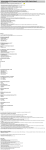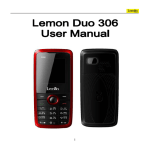Download User Manual For Registraion Process
Transcript
User Manual for registration for the Career Fest 2K13 It’s a very easy process; you just need to follow the following steps: Step 1: In your browser, Enter this URL www.vsmandal.org/careerguru. I know you reached to this user manual that means you already covered first step. This URL will direct you to the following page. Step 2: Click on to login/register as shown in above picture; this will lead to the below page. Step 3: If you are visiting this page for the first time, then you need to first sign up (i.e go to Not a Member!!! Register for CF13 here... side). You can complete your sign up process by following the below mentioned points 3.1 Enter all the necessary details in the sign up form(Note: In the Username field please enter your valid email id) and click on Sign Up. 3.2 After clicking on Sign Up, you will receive a mail regarding successful sign up on the email id, which you mentioned while signing up. 3.3 In that mail you will be given a link. By clicking on that link the sign up process will be completed. Step 4: If you have already signed up, then proceed with log in. Enter user name and password and click on log in this will lead you to following page. Step 5: Click on Click Here To Continue, this will lead to following page. Step 6: After coming to this page follow the bellow mentioned steps: 6.1 Enter all the personal details and click on Save Profile button. 6.2 This will give you the message as shown above, Personal Details Saved Successfully... 6.3 Then click on Next or above mentioned Tab of Academic Details, which is highlighted in above picture. This will lead to the following page Step 7: After coming to this page follow the bellow mentioned steps: (Note: Make use of Question Marks effectively, while filling up the Details) 7.1 Enter all the Academic details and click on Save Profile button on this page. 7.2 This will give you above shown message, Academic Details Saved Successfully... 7.3 Then click on Next or above mentioned Tab of Miscellaneous Details, which is highlighted in above picture. This will lead to the following page Step 8: After coming to this page follow the bellow mentioned steps: (Note: Make use of Question Marks effectively, while filling up the Details) 8.1 Enter all the details and click on Save Profile button. 8.2 This will give you the message as shown above, Miscellaneous Details Saved Successfully... 8.3 Then click on Next or above mentioned Tab of PhotoResume, which is highlighted in above picture. This will lead to the following page. Step 9: After uploading your photo and resume properly (Note: maximum size 150 KB) click on the above highlighted button Save & Select CareerFest-2013 Package, this will lead you to the following page. Step 10: 10.1 In the above page, check the highlighted check box after reading the Terms & Conditions. Only after checking this check box only Button Register me with Career Guidance Package and Register me with Career Guidance ++ Package shown in above picture will be enabled. Before this, these buttons will be disabled. 10.2 After clicking on any one button, following pages will occur according to package selection. For Register me with Career Guidance Package (Rs. 150/-) For Register me with Career Guidance ++ Package (Rs 300/-) Step 11: 11.1 In the above page select a seminar name which you want to attend, (Note: Remember that once you choose seminar from the list, it will not be change in any circumstances). After selecting seminar click on Save Profile button. 11.2 After clicking, the following page will be displayed and you will be able to view which seminar you have selected and then click on Continue Profile. Step 12: After clicking on Continue Profile, you will come to a Survey page, fill the entire Survey form and click on submit button. Step 13: After clicking on the Submit Button, you will get your Member_ID and all the details regarding the registration process completion will be mailed to you. Step 14: Last STEP Offline Payment- In order to get completely register for CareerFest-2K13, Payment needs to be done using any of the below mentioned options: OPTION 1: Cash payment at: Vivekanand Seva Mandal, DnyanMandir, Sangitawadi, Dutta Mandir Chowk, Nerurkar Road, Dombivli (East) Timing: 04:00 pm to 08:30 pm [Except Friday] OPTION 2: Pay to college representatives. After paying the amount, you are completely registered for the Career Fest 2013.