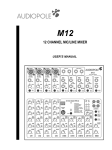Download User`s Manual
Transcript
ZONER 4-120 4 CHANNEL MIXER AMPLIFIER USER’S MANUAL Index Safety instructions ……………………………………………………………………….. 2 1. Introduction ………………………………………………………………………….. 3 2. Features…………………………………………………………………………….… 3 3. Controls and Settings…………………………………….…………….……...….… 4 4. Installations Hints …..…………………………………….…………………..…….. 7 5. Example ……..……………………………….……………………….………..….… 7 6. Technical Specifications…..………………………………………………..…..…... 8 7. Warranty ………………………………………………………………………….….. 8 1 Important Safety Instructions This symbol, wherever used, alerts you to the presence of un-insulated and dangerous voltages within the product enclosure. These are voltages that may be sufficient to constitute the risk of electric shock or death. This symbol, wherever used, alerts you to important operating and maintenance instructions. POWER SUPPLY Ensure that the insource voltage (AC outlet) matches the voltage rating of the product. Failure to do so could result in damage to the product and possibly the user. Unplug the product before electrical storms occur and when unused for long periods of time to reduce the risk of electric shock or fire. EXTERNAL CONNECTION Always use proper ready-made insulated mains cabling (power cord). Failure to do so could result in shock/death or fire. If in doubt, seek advice from a registered electrician. DO NOT REMOVE ANY COVERS Within the product are areas where high voltages may present. To reduce the risk of electric shock do not remove any covers unless the AC mains power cord is removed. Covers should be removed by qualified service personnel only. No user serviceable parts inside. FUSE To prevent fire and damage to the product, use only the recommended fuse type as indicated in this manual. Do not short-circuit the fuse holder. Before replacing the fuse, make sure that the product is OFF and disconnected from the AC outlet. PROTECTIVE GROUND Before turning the unit on, make sure that it is connected to Ground. This is to prevent the risk of electric shock. Never cut internal or external Ground wires. Like wise, never remove Ground wiring from the Protective Ground Terminal. OPERATING SAFETY INSTRUCTIONS Read these instructions. Follow all instructions. Keep these instructions. Do not discard. Heed all warnings. Only use attachments/accessories specified by the manufacturer. POWER CORD AND PLUG Do not tamper with the power cord or plug. These are designed for your safety. Do not remove Ground connections! If the plug does not fit your AC outlet seek advice from a qualified electrician. Protect the power cord and plug from any physical stress to avoid risk of electric shock. Do not place heavy objects on the power cord. This could cause electric shock or fire. SERVICING Refer all servicing to qualified service personnel only. Do not perform any servicing then those instructions contained within this User’s Manual. DISPOSAL This symbol indicates that the disposal of this product is submitted to local regulations. Please contact your local dealer. 2 1 Introduction Thank you for purchasing Audiopole ZONER 4-120. This mixer amplifier has been specifically designed for commercial applications. It is an ideal solution for bars, restaurants, retail outlets, office building, and other applications where paging and background music are required. ZONER 4-120 combines 4 x 120 W amplifier modules with a five channel mixer; it is a versatile and easy operating paging system. Every single source can be routed to one of the four amplifiers to drive independent zones with their own program. Every amplifier module has its own control volume and speakers can be connected to 4 Ω, 8 Ω, 25 V, 70 V and 100 V strip terminals available on the rear panel. The signal of the four output channels can be monitored via a headphone and the level can be adjusted with the help of 4 Led indicators. ZONER 4-120 is equipped with a priority system triggered by microphone 1 or a tel. paging signal. It can be activated with a contact switch as well. 2 Features • 4 x 120 W • 4 Ω, 8 Ω, 25 V, 70 V, 100 V outputs • Five channel mixer • EQ • Full routing and monitoring • Output signal level indicators • Combo balanced XLR and ¼” Jack inputs, • Barrier strip output terminals, • Three unit rack mount (3U) 3 3 Controls and Settings Front Panel 1 2 6 3 5 8 7 4 12 11 9 1 - GAIN Input sensitivity. To be adjusted according to the signal source. 2 - TREBLE Treble control. Neutral correction corresponds to the central position of the knob. 3 - BASS Bass control. Neutral correction corresponds to the central position of the knob. 4 - MUTE Button to mute the channel input signal. When activated, the red Led flashes 5 - VOL Channel volume. 6 - Z1, Z2, Z3, Z4 Channel routing switches assigning the input channel to the zone outputs. 7 - PHONE 35 mm stereo phone Jack input for headphone. 8 - PHONE VOLUME Output volume for headphone. 9 - ZONE VOLUME Zone Output volume. The 6 segment Led display the output level. 10 - MONITOR Button to route the Zone outputs to the Monitor output. 11 - MONITOR VOLUME Volume of the monitor output. 12 - PL Power On mode indicator. 13 - POWER Power switch 4 10 13 3 Controls and Settings Back Panel 14 16 25 15 24 23 21 20 22 17 18 26 28 27 19 14 - FAN The fan starts cooling as soon as the temperature reaches 50°C. The fan speed increases with the temperature. Do not obstruct the entries and exits of air for the cooling of the device. Any impediment to the free movement of air in the unit may cause a failure not covered by the warranty. 15 - POWER SOCKET, FUSE Before any connections make sure that the power cable is not damaged. The connection to the mains supply must have an earth connection. The mains voltage supplied must conform with the electrical characteristics of the appliance. The fuse compartment is located above the power connector. In the event of failure, use a fuse with the same electrical characteristics. 16 - MAINS VOLTAGE Voltage selector 115 V or 230 V AC. 17 - CH 1, CH 2, CH 3, CH 4 Input connector for Microphone or line source using combo balanced XLR / ¼” jack . CH 1 is the priority input. When the presence of a signal is detected on input 1, CH 2 to CH 5 are attenuated. 18 - Line / Phantom / Mic 3 positions selector for input signal type. Select “Line” for line level signals, “Mic” for dynamic microphone and “Phantom” for electrets microphones. The Phantom power supply delivers 15 V. 19 - CH 5 Stereo input for source devices like CD or MP3 players. 20 - Tel. Paging Terminals for a message player. When the presence of a signal is detected , CH 2 to CH 5 are attenuated. The signal can be routed to any of the four zones. 21 - TEL Zone Dip switches to assign the priority message (20) to any of the four zones. The zone is selected when the corresponding switch is in low position. 22 - TEL Volume Volume setting of the priority message when it is assigned to the zones. 5 3 Controls and Settings 23 - Priority When these terminals are short circuit (e.g. using an electrical switch), the audio signal of CH 2 to CH 5 are attenuated. 24 - Monitor 1W 8 Ω This terminal can be used for monitoring, using a simple 8 Ω passive speaker. The output delivers 1 W. This output is controlled by the MONITOR VOLUME (11) knob on the front panel. 25 - Monitor Line Out Output also controlled by the MONITOR VOLUME (11) knob on the front panel and to be connected to external amplification system. 26 - Zone Line Out Zone balanced output to be used with external amplifier devices if necessary. 27 - Power Amp. Output 25 / 70 / 100 V Powered zone outputs requiring speakers equipped with 25 V / 70 V or 100 V line transformers and a parallel connection. Caution, the sum of the powers of the speakers must not exceed the nominal power of the output amplifier. For example, it will not be possible to use more than 12 speakers 10 W on the same zone. When manipulate the speaker connectors, make sure that the power is turned off, then replace the plastic cap on the barrier strip in order to avoid any electric shock. 28 - Power Amp. Output 4 Ω / 8 Ω These terminal can be used with conventional low impedance speaker if long distance connections are not necessary. Be aware not using loads less than 4 Ω at risk of damaging the amplifier. 6 4 5 Installations Hints In case of installation in cabinet or rack, ensure the ventilation requirements. The depth of the unit is 395 mm. The dimensions in height is 3 units Rack (132 mm). Do not position high-gain audio equipment like preamplifiers or recorders just above or below the amplifier. Despite the protections of the radiation device, magnetic fields can induce hum in unscreened ancillary equipment. Do not obstruct the entrance and exits of air for the cooling of the amplifier. Any impediment to the free movement of air in the amplifier may cause a failure not covered by the warranty. The amplifier use in an environment where the air is confined or polluted requires frequent internal cleaning. Smoke and dust particles accumulated inside the appliance may cause failures not covered by the warranty. This cleaning should be done by qualified personnel. Before any work on the wiring, be sure to turn the control knobs fully counterclockwise and turn off the amplifier. Only use good quality speaker cables, unshielded. Use good quality audio cables, shielded, for inputs. A balanced connection is recommended to keep a signal without degradation. Example Horn PRIORITY Switch Speaker Column Speaker Message Player Amplifier Recorder CD / MP Player Microphone Tuner Table Microphone Recorder 7 6 Technical Specifications Power 4 x 120 W rms Frequency response 50 - 17 000 Hz (-3dB) THD S/N ratio < 0,5% @ 1kHz - rated power Microphone: > 60 dB Line: > 70 dB Tel. Paging: > 60 dB Mic.: -50 dB balanced Phantom power: 15 V Line: -10 dB balanced Line: -10 dB unbalanced Low: ± 10 dB - 100 Hz High: ± 10 dB - 10 kHz 4 Ω, 8 Ω 25 V, 70 V, 100 V Input sensitivity CH 1-4 CH 5 EQ Speaker outputs Monitor output 1 W rms / 8 Ω Headphone output Controls 1 V / 47 Ω Gain x 5 : CH 1-5 Volume x 5 : CH 1-5 Volume x 3: Tel. Paging, Monitor, Phone Volume x 4: Zone 1 - 4 High x 5 : CH 1-5 Low x 5 : CH 1-5 Mute x 5 : CH 1-5 Line/Phantom/Mic x 4 : CH 1-4 Stereo x 1 : CH 5 Tel. paging selector x 4 : Zone 1-4 Zone Monitor. x 4 : Zone 1-4 Power ON Zone level x 4 : Zone 1-4 Monitor level x 1 MUTE x 5 : CH 1-5 115/230 V 60/50 Hz - 400 VA 483 x 132 x 395 mm 20.5 kg Indicators Power supply/consumption Dimensions (L x H x D) Weight 7 Warranty This device is warranted parts and labor against any manufacturing defects for a period of two years from the date of purchase by the first user. Conditions 1. 2. 3. 4. 5. The unit has been installed and implemented by observing the safety instructions in this operating manual. The device was not diverted from its destination, either voluntary or accidental, and suffered no deterioration or modification other than those described here or explicitly authorized by AUDIOPOLE. All modifications or repairs have been carried out by an authorized service station. The defective product must be returned with the dealer who made the sale or to an authorized service station with proof of purchase. The device was properly packaged to avoid damage in transport. 8 22, rue Édouard Buffard, Z.A.C. de la Charbonnière, Montévrain - 77771 Marne-la-Vallée Cedex 4 - France Tél : + 33 (0)1 60 54 32 00 - Fax : + 33 (0) 1 60 54 31 90 - www.audiopole-pa.fr