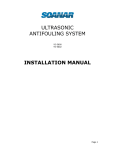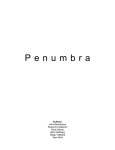Download Congratulations on your purchase of your new Ultra
Transcript
Congratulations on your purchase of your new Ultra-SoniTec Antifouling System! Ultra-SoniTec Antifouling System! Ultra-SoniTec Advanced Ultrasonic Antifouling Systems are designed algae and other sea growth. Developed to extend the life of existing anti foul paint coatings and in turn provide vastly improved performance, improved fuel economy, reduced haul outs, reduced running costs all while being environmentally friendly. This device uses an advanced Digital Ultrasonic sound wave system and as such does not penetrate or interfere with the hull. Our system mounts to the inside of your hull using they provided high quality mounting and bonding agent. Because of our simple installation method the system can be installed with the boat in the water or out of the water without any concerns. for the prevention of algae and other sea growth. Developed to extend the life of existing anti foul paint coatings and in turn provide vastly improved performance, improved fuel economy, reduced haul outs, reduced running costs all while being environmentally friendly. This device uses an advanced Digital Ultrasonic sound wave system and as such does not penetrate or interfere with the hull. Our system mounts to the inside of your hull using the provided high quality mounting and bonding agent. Because of our simple installation method the system can be installed with the boat in the water or out of the water without any concerns. Ultra-SoniTec llc Ultrasonic Antifouling Installation / User Manual Models: USA-2 2 Transducer CleanAHull Ultrasonic Antifouling System USA-4 Transducer CleanAHull Ultrasonic Antifouling System TC-1 Cable CleanAHull Transducer Extension Cable Due to the nature of the vessels this product is installed in, there may be confined spaces ie. in the bottom or “bilge” of a boat. There may be residual fuel or other fumes in this space so extreme care and safety must be exercised at all times. During the installation of this system you may be in a claustrophobic environment, we advise that an observer/assistant is with you at all times when you undertake this installation. You will need to know a few skills if you are to correctly perform the installation yourself. It would be beneficial to have experience with; * Sanding * Drilling * Familiarity with mixing and handling of epoxy bonding resins and glues and their application process * A moderate understanding of electronics including your vessels configuration. The success of this product is directly proportional to the quality of the installation. If you are unsure if you are capable of performing the installation or have any questions, concerns or doubts about what is mentioned here or the procedure outlined for the actual installation in this user manual we advise you contact us or employ a CleanABoat installer or shipwright/marine electrician to perform the installation for you. Globatech Australia / CleanABoat can take no responsibility for a defective installation, nor injury or damage to persons or property. IMPORTANT: Read this manual in it’s entirety prior to commencing any of the installation process. Purchasers Obligation It is the Purchaser/Vessel owner/Skippers/Engineers responsibility to regularly check on the operation of the CleanAHull System to ensure it is operating correctly and the Ultrasonic Protection is active. Anti foul / Bottom Paint Coatings Follow Manufacturers instructions thoroughly to ensure correct adhesion and longevity of the coating. DISCLAIMER WARNING! Electrical Safety The 12-24VDC power supply to the device MUST be protected by a suitable in line fuse or circuit breaker on the positive wire. Fuse Ratings outlined in wiring instructions below. It is highly recommended that the electrical connections should be carried out by a qualified electrician. WARNING! Cable Connections Prior to opening the unit or connecting any transducer cables you must ensure the unit is switched OFF and the in line fuse is removed, if a circuit breaker was used ensure it is OFF. Failure to do so may cause damage to the unit OR to your person. WARNING! Performance Our CleanAHull Ultrasonic Antifouling System must be installed in accordance with the instructions provided in this installation user manual. Failure to install correctly may result in reduced performance and effectiveness, or cause personal injury and/or damage to property. WARNING! It is advised that you do not dive under the hull for any extended period of time whilst the system is operating. We recommend putting the system into sleep mode whilst diving under the hull. SAFETY CONCERNS 2. Fitting the Transducer(s) / Transducer Footprints Surface Preparation Preparation of the hull surface is very important and this process should be followed carefully. Below we cover surface preparation for GRP/Fiberglass, Bare Steel / Aluminum & Painted Steel / Aluminum. The initial stages of preparation vary slightly so please choose the appropriate surface instructions below. Visit www.cleanaboat.com for Instructional Videos. 2. Surface Preparation Next we will prepare the area to be bonded to by sanding it with 60 Grit sand paper. This will remove any top coating of paint/ gel coat or surface oxidation and provide a clean keyed surface for bonding with JB Weld adhesive. This process varies slightly between GRP/Fiberglass, painted steel / aluminum and bare steel / aluminum so below is outlined all three surface preparation procedures. We first begin by marking out the desired mounting location, this is the same for all surfaces and gives a rough guide of the area we are working on. Using 60 grit sand paper sand away the top flow coat/gel coat to reveal the fiberglass. Ensure the prepared area is level and keyed to the 60 grit sand paper. 1. Mark the desired mounting location Using 60 grit sand paper sand away the paint to reveal the bare steel / aluminum. Ensure the prepared area is flat and keyed to the 60 grit sand paper. Using 60 grit sand paper sand the bare steel / aluminum to ensure the prepared area is flat and keyed to the 60 grit sand paper. Fiberglass / GRP (Glass Re-enforced Plastic) Painted Steel / Painted Aluminum Bare Steel / Bare Aluminum Clean both the hull and the base of the footprint thoroughly using Acetone and a clean rag. It is important that all surfaces to be bonded are clean of any dust or debris. 3. Clean Surfaces Thoroughly Dispense equal parts of JB Weld Adhesive onto a clean mixing board and thoroughly mix until a uniform dark grey colour is achieved. Ensure no air bubbles have been mixed in. 4. Mix JB Weld Adhesive Apply a large amount of the mixed JB Weld adhesive to the base of the CleanAHull Footprint and press the Footprint into position, twisting left and right while applying downward pressure to ensure a perfect full face contact with the hull and that there are no air cavities. 5. Apply JB Weld Adhesive & Place Footprint Carefully clean the top face of the footprint and thread to ensure no JB Weld adhesive or other debris present. Tape footprint in position to ensure it does not move while the adhesive cures. Curing should occur over a period of 24 hours, please allow longer in cold climates. 6. Clean Footprint Face & Tape Down After the JB Weld adhesive has cured ( 24 Hours + ) remove the tape and proceed to clean both the face of the footprint and the face of the transducer to be installed with acetone on a clean rag. Then apply the loctite 515 to the face of the transducer as shown. 7. Remove Tape, Clean Surfaces & Apply loctite 515 While holding the loop of cable in one hand and the Transducer in the other, carefully screw the transducer down onto the footprint as tight as possible by hand. Continue on to running the transducer cable, however allow 24 Hours before powering the system up to allow the loctite 515 to cure. Ensure Transducer and footprint face are in perfect contact. 8. Install Transducer onto Footprint as tight as possible by hand Mounting the Transducer using the Footprint Clean both the hull and the base of the footprint thoroughly using Acetone and a clean rag. It is important that all surfaces to be bonded are clean of any dust or debris. 3. Clean Surfaces Thoroughly Dispense equal parts of JB Weld Adhesive onto a clean mixing board and thoroughly mix until a uniform dark grey colour is achieved. Ensure no air bubbles have been mixed in. 4. Mix JB Weld Adhesive Apply a large amount of the mixed JB Weld adhesive to the base of the CleanAHull Footprint and press the Footprint into position, twisting left and right while applying downward pressure to ensure a perfect full face contact with the hull and that there are no air cavities. 5. Apply JB Weld Adhesive & Place Footprint Carefully clean the top face of the footprint and thread to ensure no JB Weld adhesive or other debris present. Tape footprint in position to ensure it does not move while the adhesive cures. Curing should occur over a period of 24 hours, please allow longer in cold climates. 6. Clean Footprint Face & Tape Down After the JB Weld adhesive has cured ( 24 Hours + ) remove the tape and proceed to clean both the face of the footprint and the face of the transducer to be installed with acetone on a clean rag. Then apply the loctite 515 to the face of the transducer as shown. 7. Remove Tape, Clean Surfaces & Apply loctite 515 While holding the loop of cable in one hand and the Transducer in the other, carefully screw the transducer down onto the footprint as tight as possible by hand. Continue on to running the transducer cable, however allow 24 Hours before powering the system up to allow the loctite 515 to cure. Ensure Transducer and footprint face are in perfect contact. 8. Install Transducer onto Footprint as tight as possible by hand Mounting the Transducer using the Footprint P8 Clean both the hull and the base of the footprint thoroughly using Acetone and a clean rag. It is important that all surfaces to be bonded are clean of any dust or debris. 3. Clean Surfaces Thoroughly Dispense equal parts of JB Weld Adhesive onto a clean mixing board and thoroughly mix until a uniform dark grey colour is achieved. Ensure no air bubbles have been mixed in. 4. Mix JB Weld Adhesive Apply a large amount of the mixed JB Weld adhesive to the base of the CleanAHull Transducer and press the Transducer into position, twisting left and right while applying downward pressure to ensure a perfect full face contact with the hull and that there are no air cavities. 5. Apply JB Weld Adhesive & Place Transducer Carefully tape the transducer into position. The transducer must not move during the curing process so it is critical that the transducer be taped tightly in place. Curing should occur over a period of 24 hours, please allow longer in cold climates. After curing remove tape and run the transducer cable. 6. Tape Down Bonding the Transducer without using the Footprint The transducers can be fitted to the hull without the use of the footprint. This method of installation is a harder to achieve in some situations and should be avoided on steep surfaces. The step below continue on after step 2 to show the bonding of the transducers directly. All surfaces must be prepared in accordance with Steps 1 and 2. 3. Installation of the Control Module & Running of Cables Control Module Positioning The Control module should be mounted vertically upright, positioned away from direct sunlight, where possible the control module should be installed in a cool dry place not too far from the chosen power supply. Running 12 / 24VDC Power Cable and Protection Fuse It is recommended that the system be wired directly to the Battery. A safe and secure cable run to the battery should be achieved, if possible avoid extending the provided 5m of battery cable. The power supply must be installed with an in-line fuse or circuit breaker with a 10A fuse/rating. A Smart battery charger should be used to maintain 100% battery power at all times. Do not install the in-line fuse until the system is ready to be powered on. See Powering on and System Checks. It is advisable to avoid a power source that has high load electronics attached. P9 Wiring Diagram Powering on and System Checks Prior to installing the in-line fuse and powering the system on all transducer cables should be terminated correctly and secured neatly. Once complete, install the control module lid being careful to plug the lid cable in as shown, tighten the 4 retaining screws then install the in-line fuse. At this stage the system will automatically power up and perform a quick system check before automatically beginning protection. It is advisable to check the status of the transducers by listening closely to each individual transducer for the faint click sound when the transducer is operating, this will generally be a few short clicks once every second. Be careful when removing the lid connector. Running Transducer Cables(s) and Termination It is recommended to use flexible conduit where possible to protect transducer cabling. Choose safe, dry cable runs. If extension of the transducer cable is required the cable should be no more than 25m total length. At the cable join colour / polarity should be maintained (red to red, etc), the join should be soldered thoroughly and self amalgamating heat shrinking / tape should be used to ensure the join remains water tight, cable of the same rating should be used. Looping of Transducer cables should be avoided. When terminating the transducer cables they should be cut to length at the Control Module. Transducer Cables are polarity specific. This means the colour coding inside the Control Module should be followed exactly. Red to Red, etc. Transducer cables are to be run through the provided cable gland in the bottom of the Control Module. When terminating the Transducer cables into the screw terminals inside the unit, ensure there are no frayed strands of wire exposed. Cables should be stripped back a short distance, roughly 10mm, and twisted prior to screwing into the appropriately coloured terminal and tightened. After securing the Transducer cabling neatly and checking your connection is tight, screw the cable gland tight by hand to secure the cable in place. IMPORTANT NOTICE: Disconnect Power Supply Before opening Control Module. High Voltage inside. Wiring Diagram 4. User Manual / General Operation System Status Screen This screen will display the current system status including any errors that are current Battery Status Screen This screen will display the current Battery Input voltage and the average current consumption in mA (milli Amps). Temperature Status Screen This screen displays the current temperature of the PSU(Power Supply Unit) and the Drive Circuitry. Transducer Fuses Status Screen Shown here is the status of the individual Transducer Fuses inside the Control Module. Tick = OK. Cross = Error. System Smarts Overview The CleanAHull Advanced Ultrasonic Antifouling system utilises a smart micro controller and drive circuitry, unlike any other Ultrasonic Antifouling device available. Through the use of; multiple temperature sensors to monitor everything from drive circuit to power supply, multiple voltage sensor monitoring to ensure input voltage and internal voltages are within safe specification, multiple fuse sensors to determine individual channel fuse status. The CleanAHull system operates while constantly checking, monitoring and maintaining it’s own safe working environment to maximise protection of your vessel while ensuring longevity of it’s own parts, it will even shut off the output and shift into low power mode if your battery runs low so as to ensure there is no over drain on your batteries. If there is any issues at all the CleanAHull system will give you a detailed error message on the System Status screen to make troubleshooting a breeze. LCD Display The LCD Display on the front of the control module provides up to the second details on the status of the system. This is very useful in determining the current health, internal temperature status, error states, average current consumption, input voltage, etc. Understanding the LCD Screens To cycle through the status screens, use the LCD button on the front face of the module. Shown below is an explanation of each Button Functions The CleanAHull system utilises 3 buttons on the front face to control the module. Below is the basic function of each button. Power Button The power button is used to turn the device on and off. LCD Button The LCD button is used to cycle between screens. This will also turn on the LCD backlight if it has timed out. Sleep Button The sleep button is used to put the device to sleep for 3 or 6 hours. Press once for 3 hours, twice for 6 hours. Press once to cancel. Status LED & Audible Alarm The CleanAHull system uses a flashing multi- colour LED to display the current system status at a glance without the need to read the LCD screens. Shown here is a key of the Status LED. During any error state the Audible Alarm will sound. System Off Power On | Protection On Transducer output indicated by Green Power On | Sleep Mode Error | Some Protection Some Outputs Still working Error | No Protection No Outputs working Additional Functions In some circumstances there may be a need to silence the audible alarm for a period of time, to do this hold the LCD button and press the Power Button, there will be a two fast beep sequence which indicates the audible alerts will be silenced for 12 hours. Each system stores a number of time variables to keep track of protection timers, error timers, etc. To view these values, turn the unit off using the power button and then press the sleep button. To cycle through the available screens use the LCD button, to exit this menu press the power button. 4. User Manual / General Operation System Status Screen This screen will display the current system status including any errors that are current Battery Status Screen This screen will display the current Battery Input voltage and the average current consumption in mA (milli Amps). Temperature Status Screen This screen displays the current temperature of the PSU(Power Supply Unit) and the Drive Circuitry. Transducer Fuses Status Screen Shown here is the status of the individual Transducer Fuses inside the Control Module. Tick = OK. Cross = Error. System Smarts Overview The CleanAHull Advanced Ultrasonic Antifouling system utilises a smart micro controller and drive circuitry, unlike any other Ultrasonic Antifouling device available. Through the use of; multiple temperature sensors to monitor everything from drive circuit to power supply, multiple voltage sensor monitoring to ensure input voltage and internal voltages are within safe specification, multiple fuse sensors to determine individual channel fuse status. The CleanAHull system operates while constantly checking, monitoring and maintaining it’s own safe working environment to maximise protection of your vessel while ensuring longevity of it’s own parts, it will even shut off the output and shift into low power mode if your battery runs low so as to ensure there is no over drain on your batteries. If there is any issues at all the CleanAHull system will give you a detailed error message on the System Status screen to make troubleshooting a breeze. LCD Display The LCD Display on the front of the control module provides up to the second details on the status of the system. This is very useful in determining the current health, internal temperature status, error states, average current consumption, input voltage, etc. Understanding the LCD Screens To cycle through the status screens, use the LCD button on the front face of the module. Shown below is an explanation of each Button Functions The CleanAHull system utilises 3 buttons on the front face to control the module. Below is the basic function of each button. Power Button The power button is used to turn the device on and off. LCD Button The LCD button is used to cycle between screens. This will also turn on the LCD backlight if it has timed out. Sleep Button The sleep button is used to put the device to sleep for 3 or 6 hours. Press once for 3 hours, twice for 6 hours. Press once to cancel. Status LED & Audible Alarm The CleanAHull system uses a flashing multi- colour LED to display the current system status at a glance without the need to read the LCD screens. Shown here is a key of the Status LED. During any error state the Audible Alarm will sound. System Off Power On | Protection On Transducer output indicated by Green Power On | Sleep Mode Error | Some Protection Some Outputs Still working Error | No Protection No Outputs working Additional Functions In some circumstances there may be a need to silence the audible alarm for a period of time, to do this hold the LCD button and press the Power Button, there will be a two fast beep sequence which indicates the audible alerts will be silenced for 12 hours. Each system stores a number of time variables to keep track of protection timers, error timers, etc. To view these values, turn the unit off using the power button and then press the sleep button. To cycle through the available screens use the LCD button, to exit this menu press the power button. 4. User Manual / General Operation System Status Screen This screen will display the current system status including any errors that are current Battery Status Screen This screen will display the current Battery Input voltage and the average current consumption in mA (milli Amps). Temperature Status Screen This screen displays the current temperature of the PSU(Power Supply Unit) and the Drive Circuitry. Transducer Fuses Status Screen Shown here is the status of the individual Transducer Fuses inside the Control Module. Tick = OK. Cross = Error. System Smarts Overview The CleanAHull Advanced Ultrasonic Antifouling system utilises a smart micro controller and drive circuitry, unlike any other Ultrasonic Antifouling device available. Through the use of; multiple temperature sensors to monitor everything from drive circuit to power supply, multiple voltage sensor monitoring to ensure input voltage and internal voltages are within safe specification, multiple fuse sensors to determine individual channel fuse status. The CleanAHull system operates while constantly checking, monitoring and maintaining it’s own safe working environment to maximise protection of your vessel while ensuring longevity of it’s own parts, it will even shut off the output and shift into low power mode if your battery runs low so as to ensure there is no over drain on your batteries. If there is any issues at all the CleanAHull system will give you a detailed error message on the System Status screen to make troubleshooting a breeze. LCD Display The LCD Display on the front of the control module provides up to the second details on the status of the system. This is very useful in determining the current health, internal temperature status, error states, average current consumption, input voltage, etc. Understanding the LCD Screens To cycle through the status screens, use the LCD button on the front face of the module. Shown below is an explanation of each Button Functions The CleanAHull system utilises 3 buttons on the front face to control the module. Below is the basic function of each button. Power Button The power button is used to turn the device on and off. LCD Button The LCD button is used to cycle between screens. This will also turn on the LCD backlight if it has timed out. Sleep Button The sleep button is used to put the device to sleep for 3 or 6 hours. Press once for 3 hours, twice for 6 hours. Press once to cancel. Status LED & Audible Alarm The CleanAHull system uses a flashing multi- colour LED to display the current system status at a glance without the need to read the LCD screens. Shown here is a key of the Status LED. During any error state the Audible Alarm will sound. System Off Power On | Protection On Transducer output indicated by Green Power On | Sleep Mode Error | Some Protection Some Outputs Still working Error | No Protection No Outputs working Additional Functions In some circumstances there may be a need to silence the audible alarm for a period of time, to do this hold the LCD button and press the Power Button, there will be a two fast beep sequence which indicates the audible alerts will be silenced for 12 hours. Each system stores a number of time variables to keep track of protection timers, error timers, etc. To view these values, turn the unit off using the power button and then press the sleep button. To cycle through the available screens use the LCD button, to exit this menu press the power button. Installer Details: Installation Date: Notes: