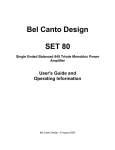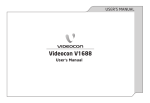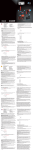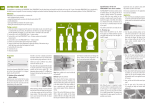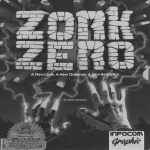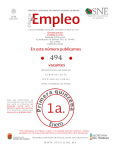Download Penumbra
Transcript
Penumbra Authors: John Bowidowicz Raymond Calderon Raul Galvan Sam Goldberg Diego Villafaña Sam Wolf Table of Contents 1. Concept .......................................................................................................................................... 3 1.1. High Concept Statement ......................................................................................................... 3 1.2. Genre ...................................................................................................................................... 3 1.3. Target Audience ...................................................................................................................... 3 2. Gameplay & Mechanics ................................................................................................................. 3 2.1. Game Progression ................................................................................................................... 3 2.2. Controls .................................................................................................................................. 3 2.2.1. Menus ................................................................................................................................4 2.2.2. Gameplay ...........................................................................................................................4 2.3. Camera Movement ................................................................................................................. 4 2.4. Interfaces ................................................................................................................................ 4 2.4.1. Player Health .....................................................................................................................4 2.4.2. Time Remaining ................................................................................................................5 2.5. Start of Level .......................................................................................................................... 5 2.6. Win Condition ........................................................................................................................ 5 2.7. End Conditions ....................................................................................................................... 5 2.8. Screen Flow ............................................................................................................................ 5 2.8.1. Title Screen ........................................................................................................................7 2.8.2. Tower .................................................................................................................................7 2.8.3. Level ..................................................................................................................................7 2.8.4. Options Menu ....................................................................................................................7 2.8.5. Sound Options Menu .........................................................................................................7 2.8.6. Video Options Menu ..........................................................................................................7 2.8.7. Pause Menu ........................................................................................................................7 3. Levels ............................................................................................................................................. 8 3.1. Introduction – Top of the Tower ............................................................................................. 8 3.2. Twin Boxes ............................................................................................................................. 9 3.3. Arches ................................................................................................................................... 10 3.4. Arches – Continued .............................................................................................................. 11 3.5. Hectic .................................................................................................................................... 12 3.6. Spotlights & Mirrors ............................................................................................................ 13 3.7. Mirror Paths .......................................................................................................................... 14 3.8. Pyramid ................................................................................................................................ 15 3.9. Fans – Introduction ............................................................................................................... 16 4. Story & Characters ....................................................................................................................... 16 5. Technology ................................................................................................................................... 17 . Development Platform & Tools ................................................................................................. 17 5.1. Engine ................................................................................................................................... 17 5.2. Lighting Models ................................................................................................................... 17 5.2.1. Shadow Mapping .............................................................................................................17 5.2.2. Variance Shadow Mapping (VSM) ..................................................................................18 5.2.3. Shadow Volumes (Stencil Shadows) ...............................................................................18 5.2.4. Radiosity ..........................................................................................................................19 5.3. System Parameters ............................................................................................................... 19 5.3.1. Resolution / Framerate .....................................................................................................19 5.3.2. Loading / Saving ..............................................................................................................19 1 Concept 1.1 High Concept Statement Penumbra is a puzzle game where shadows house the enemy. The player has control over the rotation of the platform they stand on in order to change the orientation of shadows. 1.2 Genre The game will be a strict puzzle game. The goal of the game is to complete each level, by solving the puzzle created by the position and orientation of the structures of the levels and the lights. There is no platforming aspect, however there is an urgency to completing the puzzles. 1.3 Target Audience The game is targeted at puzzle lovers looking for a unique challenge. Casual players are also encouraged to play the game as it is accessible to anyone although the later levels will challenge even experienced players. 2 Gameplay & Mechanics 2.1 Game Progression The game will consist of 30+ levels which gradually increase in difficulty. These levels are arranged in a surreal and abstract tower: realistic, but simplified. As the player completes a level, they traverse down the tower eventually reaching the bottom and traveling further into cavernous and dark levels which introduce additional mechanics. Early levels are simple and are designed to teach the basic concepts of the game. They are well lit and have crisp shadows making the puzzles clearer to the player. The lighting in these early levels is bright and white and the light source is a fixed point (the sun). Later levels are dark and cavernous adding additional challenges such as multiple light sources and more diffuse shadows. Diffuse and multi-sourced shadows make the solution to a particular level less clear. Walking through a partially shadowed area will not immediately cause the player to lose and this is where the player will be the most engaged in the game. 2.2 Controls The game will use the Sony DualShock3 (pictured below) for all input and feedback. All buttons will have pressure sensitivity to control the amount or speed of a given action. For example pressing L1 lightly will cause the world to rotate to the left slowly while pushing it firmly will rotate to the left quickly. 2.2.1 Menus Choose or Back/Resume Left Stick 2.2.2 Select Gameplay Left Stick Character Movement Right Stick Camera Movement L1 or L2 Rotate world left R1 or R2 Rotate world right or Start Action Pause Game 2.3 Camera Movement The player has full control over the character movement (left stick), camera (right stick), and rotating the world (Shoulder buttons). When the world is rotated, the camera moves with the rotation of the world, this will give the effect of only the shadows changing positions and the skybox rotating around the level. 2.4 Interfaces The interfaces of the game are organic and remove any necessary elements. This reductionist technique will produce a game without a heads up display (HUD). 2.4.1 Player Health Player health will be indicated by visual cues and changes to the player's character model. As the player takes damage shadows will begin to creep up her legs and engulf her whole body, she will become visually pained and may slow down her movement. Shadows will subside over time as long as a player is not touching any shadows. As soon as the player is completely engulfed the game is over and they are shown being sucked down into the shadow. 2.4.2 Time Remaining Time remaining will be indicated using shaders or other methods to cause the screen to darken and the viewport to shrink. The desired effect is that as time runs out, the edges of the screen will begin to get dark and blurry and the player's ability to see their actions will continue to become more and more obscured until the player runs out of time and the level ends. 2.5 Start of Level As the level comes into view, the camera flies over the end platform, which is the goal. The camera then flies towards the character, showing an overview of the level, before focusing on the players character. The level then begins and a countdown timer (internal) starts. The player is cued into this by a visual cue such as a flash. 2.6 Win Condition When the player reaches the finishing platform and time has not run out, the level is considered complete. The player is then sent down to the next level. 2.7 End Conditions Consumed by Shadows: As the character walks into the shadows they begin sinking. The speed with which the character sink is based on the width of the shadow and the amount of penumbra1. If the character sinks up to their torso, they are pulled down by a demon. Time Limit Reached: As the timer approaches zero, the edges of the screen darken and blur. When the time limit is reached, the shadows flood the level and consume the player. 2.8 Screen Flow When entering a menu from either the level selection screen or while playing a level, the screen blurs and the menu text appears. The reverse is true when exiting the menu. When navigating a menu, the X button selects the option while the O button goes back a level in the menu. 1 Region of the shadow in which the source of light is partially concealed by the occluding body. Illustration 1: Penumbra Screen Flow 2.8.1 Title Screen The background is blurred the image behind it is the next screen (Level Selection). The only words are “Press Start” centered at the bottom of the screen in a pulsating and glowing font. The title is casting shadows and the light source is moving shifting their orientation. Upon pressing start the title fades and the background becomes unblurred at the same speed revealing the level selection. 2.8.2 Tower The tower is the level selection screen of the game. 2.8.3 Level The main play space of the player. 2.8.4 Options Menu Sound: Goto Sound Options Menu. Video: Goto Video Options Menu. Back: Returns to previous menu. 2.8.5 Sound Options Menu SFX Volume: Slider that changes sound effects volume (Range 0-100). Pressing X will mute the sound effects setting the slider to 0. Music Volume: Slider that changes music volume (Range 0-100). Pressing X will mute the music setting the slider to 0. Back: Returns to previous menu. 2.8.6 Video Options Menu Gamma Correction: Slider that changes the gamma of the screen (Range 0-100). A sample image will give a preview of the gamma correction. Actual gamma correction is not applied until after the changes are applied. Back: Returns to previous menu. 2.8.7 Pause Menu Resume: Resumes current level. Options: Goto Options Menu. Exit: Exits current level. 3 Levels 3.1 Introduction – Top of the Tower Design Goals: Introduction to the basic controls and interfaces of the game. The level should be trivial to complete, but illustrate the main twist of Penumbra: shadows create obstacles. The starting and ending platforms are placed so that, without knowledge of this twist, players assume that the solution is the shortest path between the two. Look & Feel: At the top of a very large tower, a single radio tower breaks the otherwise flat level. A sense of calm chaos, the start of something and the feeling of timelessness. Wind rushes across the top of the tower blowing a flag at the top of the tower violently. The level should be visually impressive, the simplicity of it: beautiful. Level Layout: Solution: 3.2 Twin Boxes Design Goals: Introduction to the core mechanic of the game. The level is not completable as is given the knowledge gained from the previous level. The player must rotate the levels orientation in order to open up a path to the finish. Minimal written instructions should be given to the play indicating what to do except perhaps to tell them what button to press. This could be done subtlety with ghostly fading in and out of the word 'L1' or 'R1' consistent with the surreal style of Penumbra. Look & Feel: Two boxes are either completely flat or have a subtle texture to them, perhaps crates. They must appear as if they cannot be pushed and are not placed on the same line perpendicular to the levels' axis. A feel that the player has gone down a level perhaps to by having a shadow from the previous level above. This shadow should only cover a small part of the level and is there only to give the sense of space, scale, and interrelation of the levels instead of atomization. Level Layout: Solution: 3.3 Arches Design Goals: A more advanced level that begins developing the players vocabulary for shapes and shadows. There are many different possible paths that all lead to dead ends and teach the players about certain effects of the core mechanic. Look & Feel: Level Layout: 3.4 Arches – Continued Design Goals: Some twists are thrown into the vocabulary developed in the previous level, which forces the player to adapt to these changing circumstances. Look & Feel: Level Layout: 3.5 Hectic Design Goals: A level with many different paths the player can go down, with only one leading to the end. The difficulty in this level is in the many shadow casting objects that the player must keep account of. Look & Feel: A hectic level with a lot of variation on the height of blocks. These serve to create a maze like shadow pattern. Level Layout: 3.6 Spotlights & Mirrors Design Goals: Introduces the player to a simple level involving mirrors. The player should be able to complete the level in a short amount of time while still gaining a good vocabulary about mirror from the varying challenges in the level. Look & Feel: Hall ways and darkness. Level Layout: 3.7 Mirror Paths Design Goals: Should expand on the idea of mirror creating paths for the player to travel through shadows. Look & Feel: A claustrophobic level with a very tight design. The player must make a couple of “leaps of faith in order to complete the level. Every part of the level works together in harmony. Level Layout: 3.8 Pyramid Design Goals: The player should become aware of the implications of mirrors and shadows. What should be specifically learned from this is that arches are no longer a dead end as mirrors can be used to break out of it. The player sees the goal at the start of the level, this serves to add a bit of frustration to the gameplay given the goals proximity to the player. Look & Feel: Egyptian style with a tight design and a feeling of height, but also depth as this level is deep in the game. Level Layout: 3.9 Fans – Introduction Design Goals: Introduce the player to the concept of a dynamic moving shadow. Look & Feel: Simple interface with the design twist. Industrial. Level Layout: 4 Story & Characters You play a spirit that was one a little girl. During her life she was a poor orphan living on the streets with no one to care for her. With no friends and no family, she became lonely and depressed. Giving up on life, she crawled into the shadows of a dark alley to die. As she lay there waiting for death to come, the shadows coalesced around her and dragged her down through the ground to a mysterious and dark realm. She awoke to find herself in a darkened hall, she can perceive nothing around her except for the faint outline of some sort of throne or large chair and a pair of red glowing eyes floating somewhere in the darkness (above the chair). The being on the throne begins to speak to her, explaining in a threatening and demeaning tone that he is the most powerful of the shadow demons. The demon shows her illusions of family, happiness, and material wealth, and promises it all to her if she is willing to become his servant. She falls for his empty promises, and enters his employ. After her first meeting she never sees another creature but must clean, work, and do all sorts of other pointless and menial tasks. Her state of depression and loneliness return, and she makes up her mind to escape. One day, she stumbles across what she thinks is an exit to the real world, she enters and is taken to some sort of new dimension containing light and shadow and that is where the game begins. She finds herself at the top of a tower that emerges out of a gaping chasm in the ground. She can see the sun and sky but is unable to get across the chasm to the rest of the world. She also quickly realizes that she has the power to manipulate at rotate the tower due to the fact that she is still in the demon's realm and has some of his power left. The boss shadow demon soon notices her disappearance and demands that she returns, she refuses, and he declares that he's gonna get her back. For the first few levels, she is under the impression that she can still escape to the real world, but it soon becomes clear that the demon can reclaim control of her when she steps in a shadow, in addition to being able to influence her destination when she changes dimensions (beats a level). After a few levels it becomes apparent to the girl that the demon is slowly dragging her back down to his domain, and the rest of the game is spent navigating his traps so that she can enter his dimension of her own power and defeat him. 5 Technology Development Platform & Tools PlayStation 3 SDK 3.0 with a goal of releasing the game on the PlayStation Network (PSN). 5.1 Engine Both ARC and Penumbra will be collaborating in the creation of the engine used for both of the games. ARC will primarily be working on threading code while Penumbra will be working on graphics code. Any additional or specialized effects or technologies that are specific to only one team are to be managed and developed by that team. 5.2 Lighting Models The following techniques are arranged in order of implementation simplicity. They will be developed in this order which should yield an increasingly more polished product after each step. Cg shaders will be used to implement the following algorithms. 5.2.1 Shadow Mapping This technique is completely Image-Space based and therefore does not depend on the complexity of the scene. It has a linear computation growth based on image resolution. However, this technique suffers from aliasing issues at high angles of incidence to of the occluded body and the light source. There are various techniques that can be used to correct this such as perspective shadow mapping. Illustration 2: Shadow Mapping Pipeline References: Williams, L. 1978. Casting Curved Shadows on Curved Surfaces. In Computer Graphics (Proceedings of SIGGRAPH 1978), Vol. 12, 39–42. http://www.paulsprojects.net/tutorials/smt/smt.html 5.2.2 Variance Shadow Mapping (VSM) An improvement to the shadow mapping algorithm where a second depth buffer is used to store additional data which can be used to more accurately filter the projected shadow: reducing the amount of aliasing. References: Donnelly, W. 2002. Variance Shadow Maps. In Computer Graphics (Proceedings of I3D 2006), 161–165 5.2.3 Shadow Volumes (Stencil Shadows) This technique is more computationally expensive because of the calculation of the shadow volume however this should be lessened by the simplicity of the geometry in the game. This technique yields more crisp shadows than either VSM or Shadow Mapping. Shadow volumes are the most optimal technique as it allow for clean shadows that can be implemented in the RSX chip. References: Carmack, J. 2000. Carmack on Shadow Volumes. Personal correspondence between Mark Kilgard and John Carmack. Crow, F. C. 1977. Shadow Algorithms for Computer Graphics. In Computer Graphics (Proceedings of SIGGRAPH 77), Vol. 11, 242–248. Heidmann, T. 1991. Real shadows real time. IRIS Universe, 18, 28–31. 5.2.4 Radiosity Global illumination technique that may be rephrased as a texturing problem which may take advantage of fragment shaders. This technique is a good goal but should not be the soul focus, it is a difficult algorithm to program and should not be attempted until the gameplay is polished. 5.3 System Parameters 5.3.1 Resolution / Framerate The game will support the following video modes with the framerate capped at 60 frames/second (Source: Sony PS3 User Manual) Supported video modes Supported video modes (NTSC region) *1 (PAL region) *1 HDMI 1080p / 1080i / 720p / 480p 1080p / 1080i / 720p / 576p Component / D-Terminal *2 1080p / 1080i / 720p / 480p / 480i 1080p / 1080i / 720p / 576p / 576i Composite / S Video *3 480i 576i AV MULTI / SCART *4 480p / 480i 576p / 576i *1 The video mode options vary depending on the region where the PS3™ system was purchased. In North America, Asia and other NTSC regions, 480i video mode is displayed as [Standard (NTSC)]. In Europe and other PAL regions, 576i video mode is displayed as [Standard (PAL)]. For details, refer to the instructions supplied with the product. Input connector on the TV *2 D-terminal is a connector type used mainly in Japan. The resolutions supported by D1-D5 are as follows: D5: 1080p / 720p / 1080i / 480p / 480i D4: 1080i / 720p / 480p / 480i D3: 1080i / 480p / 480i D2: 480p / 480i D1: 480i *3 Composite is the connector used to connect the AV cable that is supplied with the PS3™ system. S VIDEO is a format mainly used in Japan. *4 AV MULTI is a format mainly used in Japan. SCART is a format mainly used in Europe. If [AV MULTI / SCART] is selected, the screen allowing you to select the type of output signal will be displayed. 5.3.2 Loading / Saving The game maintains the best times for each level and various statistics about the player. At the start of the game, this state is loaded and is automatically saved when the best time or statistics change.