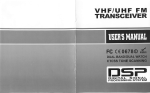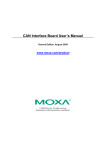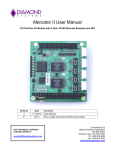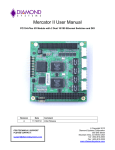Download PCM-3813I User Manual
Transcript
PCM-3813I 100 kS/s, 12-bit, 32-ch Isolated Analog Input Module User Manual Copyright The documentation and the software included with this product are copyrighted 2009 by Advantech Co., Ltd. All rights are reserved. Advantech Co., Ltd. reserves the right to make improvements in the products described in this manual at any time without notice. No part of this manual may be reproduced, copied, translated or transmitted in any form or by any means without the prior written permission of Advantech Co., Ltd. Information provided in this manual is intended to be accurate and reliable. However, Advantech Co., Ltd. assumes no responsibility for its use, nor for any infringements of the rights of third parties, which may result from its use. Acknowledgements Intel and Pentium are trademarks of Intel Corporation. Microsoft Windows and MS-DOS are registered trademarks of Microsoft Corp. All other product names or trademarks are properties of their respective owners. Part No. 2003M81311 2nd Edition Printed in Taiwan May 2009 PCM-3813I User Manual ii Product Warranty (2 years) Advantech warrants to you, the original purchaser, that each of its products will be free from defects in materials and workmanship for two years from the date of purchase. This warranty does not apply to any products which have been repaired or altered by persons other than repair personnel authorized by Advantech, or which have been subject to misuse, abuse, accident or improper installation. Advantech assumes no liability under the terms of this warranty as a consequence of such events. Because of Advantech’s high quality-control standards and rigorous testing, most of our customers never need to use our repair service. If an Advantech product is defective, it will be repaired or replaced at no charge during the warranty period. For out-of-warranty repairs, you will be billed according to the cost of replacement materials, service time and freight. Please consult your dealer for more details. If you think you have a defective product, follow these steps: 1. Collect all the information about the problem encountered. (For example, CPU speed, Advantech products used, other hardware and software used, etc.) Note anything abnormal and list any onscreen messages you get when the problem occurs. 2. Call your dealer and describe the problem. Please have your manual, product, and any helpful information readily available. 3. If your product is diagnosed as defective, obtain an RMA (return merchandize authorization) number from your dealer. This allows us to process your return more quickly. 4. Carefully pack the defective product, a fully-completed Repair and Replacement Order Card and a photocopy proof of purchase date (such as your sales receipt) in a shippable container. A product returned without proof of the purchase date is not eligible for warranty service. 5. Write the RMA number visibly on the outside of the package and ship it prepaid to your dealer. iii Declaration of Conformity CE This product has passed the CE test for environmental specifications when shielded cables are used for external wiring. We recommend the use of shielded cables. This kind of cable is available from Advantech. Please contact your local supplier for ordering information. Technical Support and Assistance Step 1. Visit the Advantech web site at www.advantech.com/support where you can find the latest information about the product. Step 2. Contact your distributor, sales representative, or Advantech's customer service center for technical support if you need additional assistance. Please have the following information ready before you call: - Product name and serial number - Description of your peripheral attachments - Description of your software (operating system, version, application software, etc.) - A complete description of the problem - The exact wording of any error messages PCM-3813I User Manual iv Safety Instructions 1. Read these safety instructions carefully. 2. Keep this User's Manual for later reference. 3. Disconnect this equipment from any AC outlet before cleaning. Use a damp cloth. Do not use liquid or spray detergents for cleaning. 4. For plug-in equipment, the power outlet socket must be located near the equipment and must be easily accessible. 5. Keep this equipment away from humidity. 6. Put this equipment on a reliable surface during installation. Dropping it or letting it fall may cause damage. 7. The openings on the enclosure are for air convection. Protect the equipment from overheating. DO NOT COVER THE OPENINGS. 8. Make sure the voltage of the power source is correct before connecting the equipment to the power outlet. 9. Position the power cord so that people cannot step on it. Do not place anything over the power cord. 10. All cautions and warnings on the equipment should be noted. 11. If the equipment is not used for a long time, disconnect it from the power source to avoid damage by transient overvoltage. 12. Never pour any liquid into an opening. This may cause fire or electrical shock. 13. Never open the equipment. For safety reasons, the equipment should be opened only by qualified service personnel. 14. If one of the following situations arises, get the equipment checked by service personnel: a. The power cord or plug is damaged. b. Liquid has penetrated into the equipment. c. The equipment has been exposed to moisture. d. The equipment does not work well, or you cannot get it to work according to the user's manual. e. The equipment has been dropped and damaged. f. The equipment has obvious signs of breakage. 15. DO NOT LEAVE THIS EQUIPMENT IN AN ENVIRONMENT WHERE THE STORAGE TEMPERATURE MAY GO BELOW v 20° C (-4° F) OR ABOVE 60° C (140° F). THIS COULD DAMAGE THE EQUIPMENT. THE EQUIPMENT SHOULD BE IN A CONTROLLED ENVIRONMENT. 16. CAUTION: DANGER OF EXPLOSION IF BATTERY IS INCORRECTLY REPLACED. REPLACE ONLY WITH THE SAME OR EQUIVALENT TYPE RECOMMENDED BY THE MANUFACTURER, DISCARD USED BATTERIES ACCORDING TO THE MANUFACTURER'S INSTRUCTIONS. The sound pressure level at the operator's position according to IEC 7041:1982 is no more than 70 dB (A). DISCLAIMER: This set of instructions is given according to IEC 704-1. Advantech disclaims all responsibility for the accuracy of any statements contained herein. PCM-3813I User Manual vi Contents Chapter 1 Overview .......................................................... 2 1.1 1.2 1.3 Chapter 2 Installation ....................................................... 6 2.1 2.2 2.3 2.4 Chapter Introduction ....................................................................... 2 Features ............................................................................. 3 Specifications .................................................................... 3 Initial Inspection................................................................ 6 Unpacking ......................................................................... 6 Installation Instructions ..................................................... 7 Setting the Switch.............................................................. 8 Table 2.1:BoardID Setting (SW1) ................................. 9 3 Signal Connections ........................................ 12 3.1 3.2 3.3 Overview ......................................................................... 12 I/O Connector.................................................................. 12 Analog Input Connections............................................... 13 3.3.1 3.4 Chapter Figure 3.1:Single-ended Input Ch. ............................... 14 Figure 3.2:Differential Input Ch. - Grounded .............. 14 Figure 3.3:Differential Input Ch. - Floating ................ 15 Mitigating Cross Talk Interference .............................. 16 Field Wiring Considerations ........................................... 18 4 Calibration ..................................................... 20 4.1 4.2 Introduction ..................................................................... 20 Calibration Procedure...................................................... 20 Figure 4.1:Launching the Device Settings ................... 20 Figure 4.2:Launching the Calibration .......................... 21 Figure 4.3:Calibration Step 1 ....................................... 22 Figure 4.4:Calibration Step 2 ....................................... 22 Figure 4.5:Calibration Step 3 ....................................... 23 Figure 4.6:Calibration Step 4 ....................................... 23 Figure 4.7:Calibration Step 5 ....................................... 24 vii Table of Contents PCM-3813I User Manual viii CHAPTER 1 2 Overview Sections include: • Introduction • Features • Specifications • Block Diagram Chapter 1 Overview 1.1 Introduction PCM-3813I is a 12-bit 32-channel analog input card applied on PCI-104. It provides 32 analog input channels with 100k samples/s, 12-bit resolution and 2500 VDC isolation protection. PCI-bus Plug and Play The dedicated PCI controller is embedded on PCM-3813I to interface with PCI bus. It fully implements the PCI bus specification Rev 2.1 including all bus relative configurations, such as base address and interrupt assignment automatically controlled by software. Flexible Input Types and Range Settings The PCM-3813I features an automatic channel/gain scanning circuit. Rather than software, which controls multiplexer switching during sampling, the on-board register stores different gain values and configurations for each channel. This design lets you perform multi-channel sampling with different gains for each channel and free combination of single-ended and differential inputs. High-speed Data Acquisition The PCM-3813I provides a sampling rate up to 100k samples/s. Its onboard ring buffer can store up to 1K A/D samples and generates an interrupt signal when there is sufficient data inside the buffer. This feature provides continuous high-speed data transfer and more predictable performance on Windows systems. Supports Software, Internal and External Pacer Sampling The PCM-3813I supports two kinds of trigger modes for A/D conversion: software polling and pacer triggering. The former allows users to acquire a sample immediately; the internal pacer triggers continuous high-speed data acquisition. The PCM-3813I also accepts external trigger sources, allowing synchronous sampling with external devices. PCM-3813I User Manual 2 Satisfies the Need for Isolation Protection The PCM-3813I provides optical isolation protection up to 2500 VDC between the inputs and the PC bus to prevent the PC and peripherals from damage due to high voltage. It is ideal for users who require flexibility, stability and a high level of isolation protection. 1.2 Features • 32 single-ended or 16 differential analog inputs, or a combination • 12-bit A/D converter, with up to 100 kHz sampling rate • Programmable gain for each input channel • Automatic channel/gain scanning • Onboard ring buffer (1024 samples) • S/W polling, internal or external pacer sampling mode support • Isolation protection (2500VDC) • Board ID 1.3 Specifications Analog Input: • Channels: 32 single-ended or 16 differential (software programmable) • Resolution: 12-bit • Onboard ring buffer: 1K samples Input Range: • Bipolar: ±10 V, ±5 V, ±2.5 V, ±1.25 V, ±0.625 V • Unipolar: 0 ~10 V, 0 ~ 5 V, 0 ~ 2.5 V, 0 ~ 1.25 V • Maximum Input Overvoltage: ±30 V • Maximum sampling rate: 100 kHz • Accuracy: (depending on gain) Gain Accuracy 0.5, 1 0.1% of FSR±1LSB 2 0.2% of FSR±1LSB 4 0.2% of FSR±1LSB 8 0.4% of FSR±1LSB 3 Chapter 1 • Linearity error: ±1 LSB • Input impedance: 1G ohm • Trigger mode: Software, on-board programmable pacer or external • Trigger Input: TTL level Logic 0: 0.4V max. Logic 1: 2.0V min. General: • I/O Connector: 40-pin box header • Dimensions: 96 mm x 90 mm (3.8” x 3.5”) • Power consumption:+5 V @ 850 mA (Typical), • +5 V @ 1.0 A (Max.) • Operating temperature: 0 ~ +60 °C (32 ~ 140 °F) • Storage temperature: -20 ~ +70 °C (-4 ~ 158 °F) • Operating humidity: 5 ~ 95%RH non-condensing PCM-3813I User Manual 4 CHAPTER 2 2 Installation Sections include: • Initial Inspection • Unpacking • Installation Instructions Chapter 2 Installation 2.1 Initial Inspection Before installing the PCM-3813I, check the card for visible damage. We have carefully inspected the card both mechanically and electrically before shipment. It should be free of marks and in perfect order upon receipt. As you unpack the PCM-3813I, check it for signs of shipping damage (damaged box, scratches, dents, etc.). If it is damaged or fails to meet specifications, notify our service department or your local sales representative immediately. Also, call the carrier immediately and retain the shipping carton and packing materials for inspection by the carrier. We will then make arrangements to repair or replace the unit. 2.2 Unpacking The PCM-3813I contains components that are sensitive and vulnerable to static electricity. Discharge any static electricity on your body to ground by touching the back of the system unit (grounded metal) before you touch the board. Remove the PCM-3813I card from its protective packaging by grasping the card's rear panel. Handle the card only by its edges to avoid static discharge which could damage its integrated circuits. Keep the antistatic package. Whenever you remove the card from the PC, protect the card by storing it in this package. You should also avoid contact with materials that hold static electricity such as plastic, vinyl and styrofoam. Check the product contents inside the packing. There should be one card, one CD-ROM, and this manual. Make sure nothing is missing. PCM-3813I User Manual 6 2.3 Installation Instructions 1. Turn the PC’s power off. Turn off the power of any peripheral devices such as printers and monitors. 2. Disconnect the power cord and any other cables from the back of the computer. 3. Remove the system unit cover (see the user’s guide for your chassis if necessary). 4. Remove the CPU card from the chassis (if necessary) to gain access to the card’s PCI-104 connector. 5. Connect connector J1 of the PCM-3813I card to the PCI-104 connector. Carefully align the pins with the PCI-104 connector. Slide the module into the connector. The module pins may not slide all the way into the connector; do not force the pins into place, or the module may be damaged. 6. Fasten the module to the CPU card by using the included brass screw. Screw the brass spacer into the threaded hole on the CPU card. Do not tighten too much, or the threads may be damaged. 7. Attach any accessories to the PCM-3813I using 40 pin flat cables. 8. Reinstall the CPU card and replace the system unit cover. Reconnect the cables you removed in step 2. Plug in and turn on the power. This completes the hardware installation. Install the software driver as described in the following section. 7 Chapter 2 2.4 Setting the Switch The following figure will show you the locations for SW1 & SW2. PCM-3813I User Manual 8 SW1: Board ID Selection When there are multiple cards on the same chassis, this Board ID setting is useful for identifying each card's device number. We set the PCM3813I Board ID switch to 0 at the factory. If you need to adjust this setting, please see below. Table 2.1: BoardID Setting (SW1) BoardID (DEC) 0* 1 2 3 4 5 6 7 8 9 10 11 12 13 14 15 * : Default Switch Position ID3 ON ON ON ON ON ON ON ON OFF OFF OFF OFF OFF OFF OFF OFF ID2 ON ON ON ON OFF OFF OFF OFF ON ON ON ON OFF OFF OFF OFF 9 ID1 ON ON OFF OFF ON ON OFF OFF ON ON OFF OFF ON ON OFF OFF ID0 ON OFF ON OFF ON OFF ON OFF ON OFF ON OFF ON OFF ON OFF Chapter 2 SW2: Select the appropriate IDSEL, CLK, and INT signals for the expansion module. Switch Value Module Slot CLK INT0# IDSEL 0* 0* CLK0 INTA# IDSEL0 1 1 CLK1 INTB# IDSEL1 2 2 CLK2 INTC# IDSEL2 3 3 CLK3 INTD# IDSEL3 *: Default PCM-3813I User Manual 10 CHAPTER 3 2 Signal Connections Sections include: • Overview • I/O Connector • Analog Input Connections • Field Wiring Considerations Chapter 3 Signal Connections 3.1 Overview Correct signal connections are one of the most important factors in ensuring that your application system is sending and receiving data correctly. A good signal connection can avoid much unnecessary and costly damage to your valuable PC and other hardware devices. This chapter will provide some useful information about how to connect analog input signals to the PCM-3813I card via the I/O connector. 3.2 I/O Connector The I/O connector for the PCM-3813I is a 40-pin box header. The following is the pin assignment. PCM-3813I Side PCM-3813I User Manual Cable Side 12 Signal Name Reference Direction Description AI [0...31] AI GND Input Analog Input channel 0 to 31. Each channel pair, AI<i, i+1> (i = 0, 2,4...30), can be configured as either two single-ended inputs or one differential input. GND - - Ground. These pins are the reference points for single-ended measurements and the bias current return point for differential measurement. EXT_CLK AIGND Input A/D External Clock. This pin is the external trigger signal input for the A/D conversion. A low-to-high edge triggers A/D conversion to happen. 3.3 Analog Input Connections This section continues to describe how to make analog input signal connections to the PCM-3813I card via the I/O connector. Single-ended Channel Connections The single-ended input configuration has only one signal wire for each channel, and the measured voltage (Vm) is the voltage of the wire referred to the common ground. A signal source without a local ground is also called a “floating source”. It is fairly simple to connect a single-ended channel to a floating signal source. In this mode, the PCM-3813I card provides a reference ground for external floating signal sources. 13 Chapter 3 Internal External AI0 AI1 + Multiplexers Vs AI31 + _ Floating Signal Source PGIA + _ Measured Vm Voltage GND _ I/O Connector Figure 3.1: Single-ended Input Ch. Differential Channel Connections The differential input configuration has two signal wires for each channel, and the differential input responds only to voltage differences between High and Low inputs. On the PCM-3813I card, when all channels are configured to differential input, up to 16 analog channels are available. Internal External AI0 AI2 Multiplexer + PGIA Measured Voltage GroundReferenced Signal Source AI30 AI1 _ AI3 Multiplexer AI31 GND I/O Connector Figure 3.2: Differential Input Ch. - Grounded PCM-3813I User Manual 14 If one side of the signal source is connected to a local ground, the signal source is ground-referenced. The ground of the signal source and the ground of the PCM-3813I will not be at exactly the same voltage, as they are connected through the ground return of the equipment and building wiring. The difference between the ground voltages forms a commonmode voltage (Vcm). To avoid the ground loop noise effect caused by common-mode voltages, you can connect the signal ground to the Low input. Figure 3-3 shows a differential channel connection between a ground-referenced signal source and an input channel on the PCM-3813I card. With this connection, the PGIA rejects a common-mode voltage Vcm between the signal source and the PCM-3813I ground, shown as Vcm in Figure 3-3. Figure 3.3: Differential Input Ch. - Floating If a floating signal source is connected to the differential input channel, the signal source may exceed the common-mode signal range of the PGIA, and the PGIA will be saturated with erroneous voltage-readings. You must therefore reference the signal source to the AIGND. Figure 3-4 shows a differential channel connection between a floating signal source and an input channel on the PCM-3813I card. In this figure, each side of the floating signal source is connected through a resistor to the AIGND. This connection can reject the common-mode voltage between the signal source and the PCM-3813I card ground. 15 Chapter 3 External Trigger Source Connection In addition to pacer triggering, the PCM-3813I card also allows external triggering for A/D conversions. A low-to-high edge coming from EXT_TRG will trigger an A/D conversion on the PCM-3813I board. Note!:Don't connect any signal to the EXT_TRG pin when the external trigger function is not being used. Note!: If you use external triggering for A/D conversions, we recommend you choose differential mode for all analog input signals, so as to reduce the cross-talk noise caused by the external trigger source. Note!: No any guaranteed voltage level would appear on a floating channel, and the measurement data from any floating channel is invalid. You could get more detail information from products FAQ on our website. 3.3.1 Mitigating Cross Talk Interference Generally, the multiplexer (MUX) will be used in the card to select analog input signals one by one and output them into a single line for A/D conversion. This allows all analog signal input signals share one amplifier and A/D converter as shown below. PCM-3813I User Manual 16 Because of this electronic architecture, some electric charge will remain during the switching of channels done by MUX. This will lead to interference on analog input signals that are not physically connected to any voltage or current signals. In this situation, you’ll see AI readings of unconnected channels being influenced by adjacent channels and the value will be floating. To mitigate this, two measures can be taken: 1. Connect unused channels to the ground. Once an analog input channel is connected to the ground, all the remaining electric charges are released. Thus no interference on the next channel will occur. 2. Use a pull-low resistor. Inserting a pull-low resistor in parallel to the AI channel is very common to detect whether the sensor and signal input wire is dropped, broken or disconnected. * Please note that a voltage drop will be expected due to the insertion of the pull-low resistor. In the figure as shown above, a voltage drop between VOUT and VIN is caused and its value is ROUT × I IN = ROUT × ROUT VOU T + ( RPL // RIN ) For example, if the input impedance RIN is 100M, sensor equivalent voltage source VOUT is 10V, sensor equivalent output-resistor is 100. A pulllow resistor with the resistance of 10M will result in a voltage drop of voltage in the AI measurement, as calculated below: ROUT × I IN = 100 × 10 100 = 100 × 100 + (10 M //100M ) 100 + 9090909.1 ≈ 0.1 m (V ) 17 Chapter 3 3.4 Field Wiring Considerations When you use the PCM-3813I card to acquire outside data, environmental noise can seriously affect the accuracy of your measurements if you don’t provide any protection. The following suggestions will be helpful when running signal wires between signal sources and the PCM-3813I card. • Please make sure that you have carefully routed signal cables to the card. You must separate the cabling from noise sources. Try to keep video monitors far away from the analog signal cables, because these are a common noise source in a PCI data acquisition system. • If you want to reduce common-mode noise, try to use differential analog input connections. • If you do not want your signals to be affected when travelling through areas with high electromagnetic interference or large magnetic fields, try the following routing techniques: Use individually shielded, twisted-pair wires to connect analog input signals to the board, i.e. the signals connected to the High and Low inputs aretwisted together and covered with a shield. Finally, connect the shield only to one point at the signal source ground. • Make sure that your signal lines do not travel through conduits, because these may contain power lines. Also, keep your signals far from electric motors, breakers or welding equipment, as these can create magnetic fields. • Keep a reasonable distance between high-voltage (or high-current) lines and signal cables connected to the PCM-3813I card if the cables run parallel, or route signal cables at right angles to high voltage/current cables. PCM-3813I User Manual 18 CHAPTER 4 2 Calibration Sections include: • Introduction • Calibration Chapter 4 Calibration 4.1 Introduction The PCM-3813I has been calibrated at the factory for initialuse. You are not required to calibrate the PCM-3813I in normal conditions. However, if calibration is required, the procedure explained below. To perform an effective calibration, prepare a standard 4-1/2 digit resolution, stable and low-noise DC voltage source. It is important as the accuracy of the device will depend on the accuracy of the DC source. 4.2 Calibration Procedure Click the Setup button on the Advantech Device Manager window (Fig.4.1) to launch the PCM-3813I Device Setting window (Fig.4.2). Figure 4.1: Launching the Device Settings PCM-3813I User Manual 20 Figure 4.2: Launching the Calibration 21 Chapter 4 Please follow the 5 steps below to finish your calibration. Figure 4.3: Calibration Step 1 Figure 4.4: Calibration Step 2 PCM-3813I User Manual 22 Figure 4.5: Calibration Step 3 Figure 4.6: Calibration Step 4 23 Chapter 4 Figure 4.7: Calibration Step 5 PCM-3813I User Manual 24