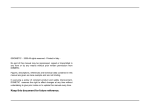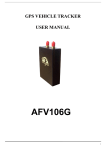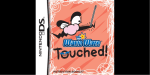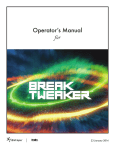Download Summary - VLE - University of Leeds
Transcript
A Set List Generator for a DJ
Summary
Summary
The overall aim of the project was to develop a fully tested system that would automatically generate a set
list for a DJ. The major challenge was to capture the knowledge of the DJ, and use this knowledge in
generating a set list.
In tackling t he problem I met with the DJ, which resulted in a series of system requirements. These
requirements stated exactly what was required by the system. After ensuring the proposed solution was
feasible my next step was to research which system development me
thodology would be the most
appropriate to use in providing a solution. A DSDM methodology was selected on the grounds that my end
user wanted to take an active part in the development of the system.
The design of the database followed a traditional data modelling approach. This involved developing an E-R
model, and using this to map to a logical, fully normalised database design. The development of the system
involved the use of Microsoft Access and VBA (Visual Basic for Applications).
It was identifi ed that there were two possible approaches to generating set lists. One approach used hard
-
rules; the other used a ‘weightings’ approach. Both approaches were implemented using VBA. The end user
was heavily involved once implementation was complete. He was required to analyse both approaches, and
select the approach that produced the best results. An in -depth discussion of the two approaches is included
in the report.
After the best approach to generating a set list had been determined the system as a whole was fully tested.
A user manual was provided to ensure the end user could effectively use the system.
Finally, the system was reviewed to see whether the system I built matched up with the initial requirements
we set. The review also involved a ssessing whether the system would actually be of any real use to the end
user in the future.
David Ogle
I
A Set List Generator for a DJ
Acknowledgements
Acknowledgements
I would like to acknowledge the help of the following people in the completion of the project:
Stuart Roberts, my project supervisor, for the help and support he has given me throughout the course of the
project.
Simon Peterson, my end user, for providing me with the opportunity to undertake this project. I am very
grateful for the time and effort he has contributed.
David Ogle
II
A Set List Generator for a DJ
Contents
Contents
I - SUMMARY
II – ACKNOWLEDGEMENTS
CHAPTER 1 – INTRODUCTION ..................................................................................................................1
1.1 AIM OF THE PROJECT ................................................................................................................................1
1.2 OVERVIEW OF CURRENT PROBLEM ..........................................................................................................1
1.3 PROJECT OBJECTIVES ...............................................................................................................................1
1.4 PROJECT DELIVERABLES ..........................................................................................................................2
1.5 SELECTION OF A SYSTEM DEVELOPMENT METHODOLOGY .....................................................................3
CHAPTER 2 – ANALYSIS ............................................................................................................................5
2.1 SYSTEM REQUIREMENTS ..........................................................................................................................5
2.1.1 Functional Requirements...................................................................................................................5
2.1.2 Non-functional Requirements ............................................................................................................5
2.2 SELECTION OF TOOLS FOR DEVELOPMENT...............................................................................................5
2.3 EXISTING SYSTEMS ...................................................................................................................................6
2.4 CONSTRAINTS ...........................................................................................................................................6
2.4.1 Time ...................................................................................................................................................6
2.4.2 Cost ....................................................................................................................................................6
CHAPTER 3 – SYSTEM DESIGN................................................................................................................7
3.1 DATA MODELLING....................................................................................................................................7
3.1.1 Overview ............................................................................................................................................7
3.1.2 E-R Diagram......................................................................................................................................7
3.2 LOGICAL DATABASE DESIGN ...................................................................................................................8
3.2.1 Mapping from E-R Model to Logical Database Design ....................................................................8
3.3 NORMALISATION.....................................................................................................................................10
3.4 INTEGRITY CONSTRAINTS .......................................................................................................................11
3.5 HUMAN COMPUTER INTERACTION .........................................................................................................12
3.5.1 Overview ..........................................................................................................................................12
3.5.2 Interface Design...............................................................................................................................12
CHAPTER 4 – IMPLEMENTATION...........................................................................................................15
4.1 DATABASE IMPLEMENTATION ................................................................................................................15
4.1.1 Schema Implementation...................................................................................................................15
4.1.2 Relationship Building.......................................................................................................................15
4.1.3 SQL Queries.....................................................................................................................................16
4.1.4 Reports.............................................................................................................................................18
David Ogle
III
A Set List Generator for a DJ
Contents
4.1.5 Input Validation ...............................................................................................................................18
4.1.6 Compaction......................................................................................................................................19
4.2 INTERFACE IMPLEMENTATION ................................................................................................................19
4.3 SET LIST GENERATION ...........................................................................................................................20
4.4 MANIPULATING THE SET LIST ................................................................................................................20
4.5 NEIGHBOURING TRACKS ........................................................................................................................21
4.5.1 Defining Neighbouring Tracks ........................................................................................................21
4.5.2 Displaying Neighbouring Tracks.....................................................................................................22
4.6 GIVING VARIETY TO THE SET LISTS .......................................................................................................22
4.7 CUSTOMISED WEIGHT SETTINGS ............................................................................................................22
4.8 EVOLUTION OF USER REQUIREMENTS....................................................................................................23
CHAPTER 5 – COMPARISON OF TWO PRIORITISING ALGORITHMS..........................................27
5.1 OVERVIEW ..............................................................................................................................................27
5.1.1 Hard-Rule Approach........................................................................................................................27
5.1.2 Soft-Rule ‘Weighting’ Approach......................................................................................................30
5.2 RELATIVE MERITS OF THE TWO APPROACHES .......................................................................................34
5.3 ROLE OF THE END USER .........................................................................................................................35
5.3.1 Fine-Tuning .....................................................................................................................................35
5.3.2 End User Feedback..........................................................................................................................35
CHAPTER 6 – TESTING .............................................................................................................................36
6.1 TESTING THE SYSTEM .............................................................................................................................36
6.1.1 Testing the Interface ........................................................................................................................36
6.1.2 Testing the Set List Generator .........................................................................................................37
6.2 USER ACCEPTANCE TESTING..................................................................................................................43
CHAPTER 7 – EVALUATION AND FUTURE DEVELOPMENTS........................................................44
7.1 SYSTEM EVALUATION ............................................................................................................................44
7.2 FUTURE ENHANCEMENTS .......................................................................................................................45
REFERENCES ..............................................................................................................................................46
APPENDIX A - PROJECT REFLECTION
APPENDIX B - PROJECT SCHEDULE
APPENDIX C - DATA DICTIONARY
APPENDIX D - DATABASE RELATIONSHIP DIAGRAM
APPENDIX E - SYSTEM INTERFACE
APPENDIX F - HARD-RULE CONSTRAINTS
APPENDIX G - WEIGHTINGS FUNCTIONS
David Ogle
IV
A Set List Generator for a DJ
Contents
APPENDIX H - SET LIST REPORT
APPENDIX I - SYSTEM TESTING
APPENDIX J - USER ACCEPTANCE TESTING
APPENDIX K - USER MANUAL
David Ogle
V
A Set List Generator for a DJ
Introduction
Chapter 1 – Introduction
1.1 Aim of the Project
The overall project aim is to capture the knowledge of a DJ using IT, and use this knowledge to automate the
process of generating a set list.
1.2 Overview of Current Problem
My end user is a part -time DJ. He has identified problems with his current way of working. At present
searching for a specific track from his collection of records is done manually, rooting through his many
boxes of records until he comes across the track he is looking for. This can prove time consuming. He is
looking for a system that will allow him to
search for any track in his entire collection, allowing him to
identify where that track physically lies.
The major problem he is experiencing is preparing a set list before a gig. He currently drafts a rough list of
tracks on paper, choosing the tracks almost randomly from those he can remember. He has found drawbacks
with this method of preparation. Firstly, tracks are sometimes played after tracks of a completely different
speed, leading to difficulties when trying to mix the two tracks together. Se condly, many good tracks from
his collection are getting neglected, due to him not being able to either find them or remember them.
Thirdly, the amount of tracks he selects doesn’t usually fit in with the duration of the set. This leads to either
filling the set with random tracks that don’t fit in well with the style of the set, or having to leave out popular
tracks if he runs out of time. To solve these problems a system is required that would generate a set list of
tracks, using a series of rules that the DJ himself would use when deciding which tracks should be played
after each other.
1.3 Project Objectives
I set the following objectives for my project:
1. Investigate system requirements
When developing any system it is extremely important to get
a clear view of the problem, and obtain the
exact requirements of the system to be put in place. I will need to conduct organised meetings with my end
user to collect the required information.
2. Select tools for development of the system
Once the system requirements are clear the most suitable tools for developing the system can be selected. I
need to ensure that the end user will have the software required to run any system I develop.
David Ogle
1
A Set List Generator for a DJ
Introduction
3. Cost the system
It is important to cost any system before deve
lopment, to ensure that the proposed system is actually
economically feasible.
4. Design and implement a system for storing tracks and generating a set list. A user manual should
be included
This is the main task in the project: providing a system to sol
ve the problems covered in section 1.2. To
ensure that my end user, and any possible future users can effectively use the system I create, it is important
that I develop a user manual.
5. Design and compare two different prioritising algorithms for use i n set list generation
After discussion with my project supervisor we identified two different approaches to generating a set list.
One uses ‘hard-rules’ to make track selections, the other ‘soft -rules’. My objective is to implement the two
different approaches, and use the end user to select the better of the two approaches. I will be discussing the
relative merits of the two approaches.
1.4 Project Deliverables
Below is an outline of the deliverables for this project:
1. Working System
I identified a set of minimum requirements for system I was to develop. The system should:
a) Allow the details of records and the tracks from those records to be stored. This should provide for data
input, deletion and update.
b) Search for specific tracks or records.
c) Generate a set list of duration given by the user.
A user-friendly interface should be developed for the system.
2. User Manual
To ensure that my end user, and any possible future users can effectively use the system I will be creating a
user manual. This will explain the system in terms that non -technical users can understand, and will cover
every aspect of the system.
3. Report
This report describes each stage that was completed during the development of the system, and details the
processes and procedures that were used to successfully complete the project.
David Ogle
2
A Set List Generator for a DJ
Introduction
1.5 Selection of a System Development Methodology
A system development methodology is “a collection of procedures, techniques, tools, and documentation
aids which will help the system develop ers in their efforts to implement a new IS. A methodology will
consist of phases, themselves consisting of sub -phases, which will guide the systems developers in their
choice of the techniques that might be appropriate at each stage of the project and als
o help them plan,
manage, control and evaluate IS projects.” (Lau, L and McCormack, J, 2000) I have researched a number of
system development methodologies to decide which would be the most appropriate for conducting my
project.
The Waterfall Model breaks down the development process into a series of stages, logically ordering the
stages. The methodology requires you complete each stage in order: feasibility study, systems investigation,
analysis, design, implementation, review and maintenance. This methodology has been criticised for being
too rigid, making it difficult to respond to changing user needs, as users do not play an active part in the
development. It is suggested that this methodology often leads to user dissatisfaction, as it doesn’t give users
the opportunity to see the system until is has been completed.
More recent methodologies attempt to address such problems. Rapid Application Development (RAD)
“addresses the need to develop information systems quickly. It is not based upon the
traditional life cycle,
but adopts an evolutionary/prototyping approach.” (Avison, D and Fitzgerald, G, 1995)
A framework for
RAD has been developed called Dynamic Systems Development Method (DSDM) . DSDM is based on
nine principles. Some of these include:
§
Active user involvement is imperative.
§
DSDM teams must be empowered to make decisions.
§
Iterative and incremental development is necessary to converge on an accurate business solution.
(Lau, L and McCormack, J, 2000)
A major advantage of the DSDM approach is the flexibility it provides. Changes to user requirements can be
responded to quickly, ensuring the end product matches what the user actually wants. As my end user wants
to take an active part in the development of the system DSDM is the obvious
choice. User involvement
throughout the development process ensures users are not left with a system they don’t want. The success of
the system is also put in the hands of the user as well as the developer.
David Ogle
3
A Set List Generator for a DJ
Introduction
The 5 phases of DSDM are feasibility s tudy, business study, functional model iteration, system design and
build iteration, and implementation. The following diagram illustrates these 5 phases:
Feasibility
Business Study
Agree Plan
Create
Functional
Prototype
Implement
Functional Model
Iteration
Identify
Functional
Prototype
Review
Business
Review
Prototype
Implementation
Train
Users
User Approval &
User Guidelines
Identify Design
Prototypes
Agree
Plan
Design & Build
Iteration
Review
Design
Prototype
Create Design
Prototype
Fig 1.1
Fig 1.1 shows that DSDM is an iterative approach: continual refinement of the system using the end user.
My end user will be involved throughout the development of the system, and will be given the power to
make decisions.
David Ogle
4
A Set List Generator for a DJ
Analysis
Chapter 2 – Analysis
2.1 System Requirements
In meeting with my end user I have obt ained a series of requirements for the system, both functional and
non-functional.
2.1.1 Functional Requirements
The functional requirements state what activities the system must perform:
1.1 The system shall record the details of every record. These de tails include the record number, title, and
label.
1.2 The system shall record the details of every track. These details include the record the track appears on,
title, artist, mix, side, style, BPM (beats per minute), mood, popularity, whether the track can start a set, and
whether the track can finish a set.
1.3 The system shall allow the details of a record or track to be updated.
1.4 The system shall allow records or individual tracks to be deleted from the system.
1.5 The system shall allow the details of any record or track to be retrieved.
1.6 The system shall generate a set list from the tracks in the system.
1.7 The system shall use selections made by the user to generate the set list. These selections include the
duration of the set, and a starting style.
1.8 The system shall provide several alternative tracks to the tracks on the set list.
1.9 The system shall allow a track on the set list to be replaced by a track on the alternative list.
1.10 The system shall allow a track on the set list to be replaced by any track in the system.
1.11 The system shall provide the generated set list in a printable form.
2.1.2 Non-functional Requirements
The non-functional requirements cover usability and performance issues:
1.1 The system shall have a user-friendly interface, allowing users with only limited computing experience to
effectively use the system.
1.2 The system shall include documentation on how to use the system.
2.2 Selection of Tools for Development
From studying the system requirements I decided that a Relational Database Management System (RDBMS)
was the most suitable software to use. There were several RDBMS to consider, including MS Access, SQL
Server and Oracle. Microsoft Access was the obvious choice to use, as firstly, my end user has it installed on
David Ogle
5
A Set List Generator for a DJ
Analysis
his computer, and secondly, the database will be relatively small, so therefore the large
-scale functionality
that SQL Server and Oracle provide are not required. Visual Basic for Applications (VBA) is a ‘cut -down’
version of Visual Basic to use in conjunction with Microsoft Access. I will be using VBA to implement the
functionality that cannot be achieved simply using Microsoft Access.
2.3 Existing Systems
I found a program on the Web called Song Librarian 2.0 (downloaded from
http://www.hitsquad.com/smm/programs/The_Song_Librarian/). This program is similar to my proposed
system in that it allows tracks to be added and searched for. The major flaws I found with this system are the
options aren’t presented to you in a logical order. F or example, to add an artist and style to a track you have
to keep jumping to different places in the system, which is both time consuming and confusing. The
interface is also cluttered, which again causes confusion. I will ensure that the interface I de velop does not
suffer the same pitfalls.
2.4 Constraints
2.4.1 Time
To ensure that my system was implemented, tested and installed, along with a user manual within the time
constraint set, I developed a project schedule by which to organise my time. This can be seen in Appendix
B. This process of creating deadlines within the overall project deadline is known as
timeboxing. It is a
feature of the DSDM methodology I am using to develop my system.
2.4.2 Cost
The only costs I encountered were possible dat
a input costs, as my end user has the required software
(Microsoft Access) installed on his computer. I am planning on inputting roughly 50 records into the system,
which will amount to roughly 150 tracks, for testing purposes. After estimation of input
time, and cost to
employ a data input clerk to input the remaining records, I arrived at a total of £45. The end user has
informed me he is planning on inputting the remaining records himself. This means there will be no cost for
the system.
David Ogle
6
A Set List Generator for a DJ
System Design
Chapter 3 – System Design
3.1 Data Modelling
3.1.1 Overview
Data modelling is a technique for analysing the UoD (Universe of Discourse) and translating it into a
graphical model, which can then in turn be translated to the tables in a relational database. (
Mott, P and
Roberts, S, 1998)
3.1.2 E-R Diagram
In E-R modelling everything in our UoD is modelled as an Entity, Relationship or Attribute. The E-R model
is very important as it forms the foundation from which the database is built. If the E -R diagram is wrong,
the resulting database will also be wrong. For my system I have identified the following entities:
Label,
Record, Track, Neighbouring Track and Artist. From this I have developed the following E-R diagram:
Releases
Label
Record
Contains
Has a
Neighbouring
Track
Is Recorded by
Track
Artist
Fig 3.1
A label may release many records. A record may contain many tracks. A track may have one or more
neighbouring tracks (a neighbouring track is a particular track that sounds good when played after that
track). A track may be a
neighbouring tra ck of more than one track. Not every track will have a
neighbouring track. More than one artist may appear on a track. An artist may appear on more than one
track.
David Ogle
7
A Set List Generator for a DJ
System Design
3.2 Logical Database Design
3.2.1 Mapping from E-R Model to Logical Database Design
To map from the above E-R model to a series of relational tables I have needed to follow a series of rules.
Firstly, each entity-type maps onto a table scheme, with associated attributes taken from those of the entity type in the E-R model (primary keys are underlined):
Label(Label_ID, Label)
Record(Record_Number, Record_Title, Reuse)
Track(Track_ID, Track_Title, Mix, Side, Style, Speed, Popularity, Mood, Start_Set, Finish_Set,
CurrentPlaylist, Classic, LastPlayed, LastStart, LastFinish)
Artist(Artist_ID, Artist)
NeighbouringTrack(Track_ID, NeighbouringTrack_ID)
In the ‘Record’ table the primary key is the record number. The record number is a unique number the end
user sticks onto each record he buys. The higher the record number the newer the record.
For the style attribute in the ‘Track’ table the end user stated that each track in his collection could be
categorised as one of 5 styles: Big Beat, Dark, Jump Up, Nu Skool and Techno.
The speed attribute is an estimation of the tracks bpm (beats per minute): A(<120 bpm), B(120 -129 bpm),
C(130-139 bpm), D(140-149 bpm), E(150+ bpm).
The popularity is a number between 1 and 9, reflecting how popular that particular track is.
The mood is a number between 1 and 5. It reflects the stage at which a track is best played during a set (0 =
early stages of the set, 5 = late stages of the set).
A track on the current playlist is a track that you would regularly like to see appearing in the set lists. When
a track is input into the system it is automati cally defined as being on the current playlist. When a track
starts to become outdated it can be taken off the current playlist, which means it will no longer appear on the
set lists. If you would still like the track to appear once in a while it can be defined as a classic track.
David Ogle
8
A Set List Generator for a DJ
System Design
For the 1:M relationships, the primary key of the master table is posted in the related table.
i) Label releases Record
Label(Label_ID), Record(Label_ID)
ii) Record contains Track
Record(Record_Number), Track(Record_Number)
The M:N relationship-types map onto relationship schemes. The attributes of the relationship schemes are
the two primary keys of the entity-types participating in the relationship:
i) Track is recorded by Artist
Track(Track_ID), Artist(Artist_ID), Track Artist(Track_ID, Artist_ID)
ii) Track has a Neighbouring Track
Track(Track_ID), NeighbouringTrack(Track_ID, NeighbouringTrack_ID)
The ‘NeighbouringTrack’ table is a pairing of two tracks The Track_ID is the Track_ID of the first track in
the neighbouring relationship, NeighbouringTrack_ID the Track_ID of the second track. Both fields are
selected as the primary key. This means that each neighbouring relationship must be unique.
The resulting database schema was developed (primary keys are underlined, foreign keys are italicised):
Label(Label_ID, Label)
Record(Record_Number, Label_ID, Record_Title, Reuse)
Track(Track_ID, Record_Number, Track_Title, Mix, Side, Style, Speed, Popularity, Mood, Start_Set,
Finish_Set, CurrentPlaylist, Classic, LastPlayed, LastStart, LastFinish)
Artist(Artist_ID, Artist)
Track Artist(Artist_ID, Track_ID)
NeighbouringTrack(Track_ID, NeighbouringTrack_ID)
The data dictionary can be found in APPENDIX C.
David Ogle
9
A Set List Generator for a DJ
System Design
3.3 Normalisation
Normalisation is an essentia l part of database design. Elmasri, R and Navathe, S (1999) state that the
purpose of normalisation is to (1) minimise data redundancy, and (2) minimise insertion, deletion, and
update anomalies. Data redundancy is said to occur when the same piece of da ta is held in more than one
place in a database, which can cause inconsistencies to occur. Insertion, deletion, and update anomalies can
lead to serious maintenance problems.
Functional Dependencies
For any relation, R, the set of attributes, {A 1, …An} is said to functionally determine an attribute B of R if
any two rows of R that have the same values for {A 1, …An} MUST have the same value for B. (Roberts, S,
1999)
The following functional dependencies exist in my database:
Label
Label_ID
Label
The Label_ID is used to uniquely determine each label.
Record
Record_Number
Record_Title, Label_ID, Reuse
The record number is unique for each record, so therefore allows all attributes of the record to be identified.
For my model I am assuming that more
than one record may have the same title. This means that from
knowing the title of a record you cannot determine the record number.
Track
Track_ID
Record_Number, Track_Title, Mix, Side, Style, Speed, Popularity, Mood, Start_Set,
Finish_Set, CurrentPlaylist, Classic, LastPlayed, LastStart, LastFinish
The Track_ID is used to uniquely determine each track in the system. The
speed and mood attributes are
independent of each other, so from knowing the speed of a track you cannot determine the mood.
Track Artist
Track_ID
David Ogle
Artist_ID
10
A Set List Generator for a DJ
System Design
Artist
Artist_ID
Artist
The Artist_ID is used to uniquely determine each artist.
NeighbouringTrack
No functional dependencies exist in the NeighbouringTrack relation as both attributes make up the primary
key:
NeighbouringTrack{Track_ID, NeighbouringTrack_ID}
Knowing a Track_ID does not necessarily give you the NeighbouringTrack_ID, as a track may have more
than one neighbouring track. Also, knowing a
NeighbouringTrack_ID does not necessarily give you the
Track_ID, as a track may be a neighbouring track of more than one track.
For a relation to be in First Normal Form (1NF) no field may accept multi -valued entries. No field in my
database accepts multi-valued entries. Therefore 1NF is upheld.
A relation is in Boyce Codd Normal Form (BCNF) whenever there is a non -trivial dependency, A 1, …A n
B for R, it is the case that {A1, …An} is a superkey for R.
(Roberts, S, 1999)
All the non -trivial dependencies I have displayed from my database conform to BCNF. In all relat
ions a
single attribute determines all other attributes in the relation. Therefore I can conclude that my database is
fully normalised in BCNF.
3.4 Integrity Constraints
It is important to ensure that primary keys are properly and fully defined. The fol
lowing two rules help to
ensure that primary and foreign keys are properly defined for each entity:
Entity Integrity : No attribute participating in the primary key of a base table is allowed to accept null
values. (Mott, P and Roberts, S, 1998)
Every primary key in the database has an auto-number data type, except record number, which is the primary
key in the record table. This means that whenever a new record is created, those auto
-number fields are
automatically assigned a number, ensuring that they are never null. Validation checks will be made to ensure
the user can never leave the record number field blank when inputting a new record.
David Ogle
11
A Set List Generator for a DJ
System Design
Referential Integrity: The foreign key of a table must be either equal to the value of the primary key in the
matching table, or be wholly null. (Mott, P and Roberts, S, 1998)
By defining relationships in Microsoft Access referential integrity can be upheld. This is discussed in depth
in section 4.1.2.
3.5 Human Computer Interaction
3.5.1 Overview
Human Computer In teraction (HCI) is defined as “the study of the interaction between people, computers
and tasks. It is principally concerned with understanding how people and computers can interactively carry
out tasks”. (Johnson, P, 1992) This is very relevant to my pr
oject, as my end user only has limited
computing experience. The user interface I develop will determine how successful the final system will be.
I could develop an excellent underlying system, but if my end user has difficulty operating the system, the
system cannot be deemed a success.
It is important to consider any possible future users of the system when developing the user interface. It is
likely that any possible future users of my system will only have limited computing experience, like my end
user. I need to ensure that my system is usable by any computer novice in general, not just my end user.
3.5.2 Interface Design
The main purpose of a user interface is to hide the complexities of the underlying system, and make
navigation through the system as convenient as possible. As far as the user is concerned the interface is the
system. When designing the user interface a number of considerations must be taken into account:
Consistency
Consistency is a key factor in developing a successful user interface. It helps the user transfer familiar skills
to new situations, and increases the speed at which a user can get to grips with an interface. Consistency will
be achieved by maintaining the same layout and colour scheme, and ensuring the operation of the interface is
consistent throughout the interface.
Colour
Colours should be used that are easy to view and not harsh on the eyes. I have decided on a simple colour
scheme: a grey background with mainly black text.
David Ogle
12
A Set List Generator for a DJ
System Design
Colour should be used in a wa y that is consistent with the expectations of your user. For example red is a
colour that is associated with warning. I will be using red to issue my user warnings. The simple grey
background will attract the user to such warnings when they appear on-screen.
Usability
The interface should aim to maximise the speed and ease at which operations can be carried out. The tab key
will be used to enable the user to scroll through the functions in a logical order. This will restrict the mouse
usage, which will increase the speed at which the user will be able to operate the system.
Horizontal scroll bars are inconvenient for users. Where possible I will try to present the information so that
the horizontal scroll bars are not required.
The ID fields that are solely used as primary keys for the tables in the database should not be displayed on
the user interface. The fields have no relevance to the users of the system, so should not be displayed.
Including ID fields on the interface is likely to confuse the user of the system.
Error Messages
Error messages are usually overlooked as an important part of interface design. Well
-designed error
messages help to prevent the user getting frustrated with the system, and can aid learning of the system. I
feel that error messages should be split into two groups, and treated differently:
1) Error messages that appear as a result of the user making a mistake, for example, trying to save a record
number that already exists. In these cases the error message should info
rm the user what they did wrong,
without been insulting, for example: “The record number you selected is already in use. Please enter a unique
record number.”
2) Error messages to inform the user that the system could not fulfil a valid operation, for exa
mple, the
system not being able to find a suitable starting track for a set list. In these cases the error message should
apologise to the user, so they know it wasn’t something they did wrong, for example: “I’m sorry. There was
no suitable starting track.”
Interface Development
After initially sketching a few ideas for the interface, I developed a series of prototypes using Microsoft
Access that displayed how I thought the interface should look. Once the end user was happy with the
interface I began implementing the functionality.
The system interface can be seen in Appendix E.
David Ogle
13
A Set List Generator for a DJ
System Design
Interface Navigation
After grouping together similar functions, I decided on the following hierarchical structure for the interface:
1. Input
1.1 Add New Record
1.1.1 Add Record
1.1.2 Add Track
1.1.3 Add Artist
1.2 Add Track to a Record
1.2.1 Find/Delete Record
1.2.2 Add Track
1.2.3 Add Artist
2. Search
2.1 Find Record
2.1.1 Find/Delete Record
2.1.2 Display Tracks
2.1.3 Update Track
2.2 Find Track
2.2.1 Find/Delete Track
2.2.2 Update Track
3. Generate Set
3.1 Generate Set List
4. Neighbouring Tracks
4.1 View Neighbouring Relationships
4.1.1 View the Tracks having Neighbouring Tracks
4.1.2 View/Delete the Neighbouring Relationship
David Ogle
14
A Set List Generator for a DJ
Implementation
Chapter 4 – Implementation
4.1 Database Implementation
4.1.1 Schema Implementation
Each table was implemented using the table builder in Microsoft Access, following the schema decided in
the design stage (see section 3.2.1). Each table required a field name and data type. Data type exampl es
include text, auto-number, number, yes/no. After entering in the fields Microsoft Access made it easy to
define the primary keys I had previously designed: simply highlighting the specific field and clicking on the
primary key icon.
4.1.2 Relationship Building
After creating the tables my next step was to define the relationships between the tables I had previously
designed. Correctly defining relationships ensures
definition). Microsoft Access p
referential integrity is upheld (see section 3.4 for a
rovides an excellent utility for defining relationships. Each table is
displayed, and a relationship is defined between two tables by clicking on the primary key of one table, and
dragging this field to the foreign key of the related table.
Fig 4.1
Fig 4.1 shows the form that initially appeared after clicking on the primary key (
Label_ID) in the Label
table, and dragging this field to the foreign key ( Label_ID) in the Record table. Microsoft Access identifies
the relationship as a 1:M relationship. This is consistent with my E-R model (section 3.1.2).
David Ogle
15
A Set List Generator for a DJ
Implementation
As part of the referential integrity checks there are two options:
1) Cascade Update Related Fields: Any time you change the primary key of a record in the primary table,
Microsoft Access automatically updates the primary key to the new value in all related records. This is not
relevant to those tables with auto -number primary keys, as auto -number primary keys cannot be changed.
The only table in the database not having an auto
-number primary key is the ‘Record’ table. ‘
Cascade
update related records’ is set for the relationship between the ‘Record’ table and the ‘Track’ table. This
ensures that if the r ecord number changes, the record number stored for the tracks on the record w ill also be
updated.
2) Cascade Delete Related Records : Any time you delete records in the primary table, Microsoft Access
automatically deletes related records in the related table. This is set for the relationship between the
‘Record’ table and the ‘Tr ack’ table to ensure that if a record is deleted, the tracks from the record are also
deleted. ‘Cascade delete related records’ is also set for the relationship between the ‘Track’ table and the
‘Track Artist’ table, as this ensures that if a track is dele ted from the system the artist is removed from the
track. I did not set ‘cascade delete related records’ for the relationship between the ‘Label’ table and the
‘Record’ table, because if a label is deleted, the records produced by that record still exist,
so therefore
shouldn’t be deleted.
For the ‘NeighbouringTrack’ table I needed to define two relationships, one between
‘Track’ table and Track_ID in the ‘NeighbouringTrack’ table, and one between
Track_ID in the
Track_ID in the ‘Track’
table and NeighbouringTrack_ID in the ‘NeighbouringTrack’ table. ‘Cascade delete related records’ is set
for both these relationships to ensure that if either track from a neighbouring relationship is deleted, the
neighbouring relationship is also deleted.
A graphical representation of the relationships can be seen in Appendix D.
4.1.3 SQL Queries
SQL (Structured Query Language) is a relational data language. I have used SQL extensively in the
development of my system. Firstly, I have used SQL INSERT statements for tasks such as saving details to
the database, and inserting tracks into the set list. The following example shows the SQL INSERT statement
used to save the details of a new record to the system:
DoCmd.RunSQL ("INSERT INTO Record(Record_Number, Record_Title, Label_ID, Reuse)
VALUES(Record_Number, Title, Label, Reuse);")
The VALUES are the text box values entered by the user.
David Ogle
16
A Set List Generator for a DJ
Implementation
Secondly, SQL UPDATE statements are used for tasks such as updating the last played date of tracks, and
updating track details. The fo llowing example shows the SQL UPDATE statement used to update the last
played date of tracks on a set list:
DoCmd.RunSQL ("UPDATE Track SET LastPlayed = GigDate WHERE Track_ID =
forms!setList.Track_ID;")
The GigDate is the date entered by the user.
Thirdly, SQL DELETE statements are used for tasks such as deleting records and tracks from the system,
and for emptying the set list. The following example shows the SQL DELETE statement used to delete a
track from the system:
DoCmd.RunSQL ("DELETE FROM Track WHERE Track_ID = TrackID.value;")
SQL SELECT statements are used throughout the system to retrieve specific data. Examples from the
system include:
a) Find the highest record number currently in the system. This is required for displaying the value t
o the
user on the ‘Add Record’ form.
SELECT Max(Record.Record_Number) + 1 AS MaxOfRecord_Number FROM Record;
b) Find all the classic tracks that haven’t been played in the last two weeks, and aren’t currently on the set
list:
SELECT Record.Record_Number, Record.Record_Title, Record.Reuse, Track.Track_ID,
Track.Track_Title, Track.Mix, Track.Style, Track.Speed, Track.Mood,
Track.CurrentPlaylist, Track.Popularity, Track.Selected,
Track.LastPlayed, Track.Classic
FROM
((Label INNER JOIN Record ON Label.Label_ID = Record.Label_ID)
INNER JOIN Track ON Record.Record_Number = Track.Record_Number)
INNER JOIN (Artist INNER JOIN [Track Artist] ON
Artist.Artist_ID = [Track Artist].Artist_ID) ON Track.Track_ID = [Track
Artist].Track_ID
WHERE
(((Track.Selected)=No) AND ((Track.Classic)=Yes) AND ((Date() [Track].[LastPlayed])>14))
ORDER BY Track.Popularity DESC, Record.Record_Number DESC, Track.LastPlayed;
David Ogle
17
A Set List Generator for a DJ
Implementation
c) Display all distinct track titles in the system. This is used as a control source for the tr ack title combo-box
on the search form.
SELECT DISTINCT Track.Track_Title FROM Track ORDER BY Track.Track_Title;
4.1.4 Reports
Functional requirement 1.11 states that the system shall provide the generated set list in a printable form. To
achieve this I created a report to display the set list in a clear format. This report can be seen in Appendix H.
4.1.5 Input Validation
It is essential that users cannot input invalid data into the system. Validation mechanisms have been put in
place to ensure that the user cannot:
a) Input an incorrect data type . For example, if you attempt to enter text into the ‘Record Number’ field
on the ‘Add Record’ form an error message appears informing the user they have entered an incorrect data
type. This is achieved by setting the Format attribute on the properties of the text box.
b) Leave fields null that require a value . For example, failing to enter a ‘Record Title’ on the ‘Add
Record’ form produces an error message. This is achieved using VBA. Before the code e xecutes the SQL
INSERT statement, checks are made to see whether any fields have been left null.
c) Enter a non-unique value for a primary key. For example, attempting to enter a ‘Record Number’ that
already exists produces an error message (Fig 4.2). This is achieved by creating a recordset of all the records
currently in the system using VBA, and searching through the recordset to see whether the record number
selected by the user already exists. If so the error message is called.
Fig 4.2
David Ogle
18
A Set List Generator for a DJ
Implementation
4.1.6 Compaction
Generating a set list involves inserting tracks into a temporary table, and then deleting the tracks from this
table before generating a new set list. As tracks are deleted from the temporary table on a regular basis, the
database becomes fragmented and uses disk space inefficiently. Compacting a database rearranges how the
file is stored on disk, minimising the fragmentation, and increasing the performance. I will be giving
instructions on how to compact the database in the user manual.
4.2 Interface Implementation
Microsoft Access provides an excellent facility for developing user -friendly interfaces. Starting with blank
forms I built the interface using controls provided by Microsoft Access. These controls include text boxes,
combo-boxes, check boxes , and command buttons . Text boxes are used to obtain data input.
Combo-
boxes provide a way to display the user with possible values for an attribute, requiring the user to select a
value from the combo box. This is an exc ellent form of data validation. For example, a combo -box is used
to obtain a style value by providing a list of the five possible styles. This ensures that the value obtained is
valid, as only a style from the combo-box is accepted (Fig 4.3).
Fig 4.3
Check boxes are used on several occasions to obtain a yes/no response. For example, when inputting a track,
check boxes are used to obtain whether that track is a suitable starting or finishing track. If so, the relevant
box is simply checked (Fig 4.4).
Fig 4.4
Command buttons are used on every form, providing the user with an excellent way to navigate through the
interface. VBA code is executed when a button is clicked, performing tasks such as opening forms.
David Ogle
19
A Set List Generator for a DJ
Implementation
4.3 Set List Generation
The basis for generating a set list involves prioritising each track in the system (explained in section 5), and
then inserting the most appropriate track into the set list. The set list obviously needs to be stored
somewhere. I decided to create a temporary table, where the tracks could be inserted and stored until another
set list was generated. This table was named ‘setTemp’.
To generate a set list the user is required to enter the
duration and a starting style. The most a ppropriate
starting track is selected and inserted into the set list, and then the tracks are prioritised, with the most
appropriate track being selected and inserted, and so on until the duration is filled. The most appropriate
finishing track is then selected and inserted into the set list. My end user estimated that each track would be
played for roughly 4 minutes. The prioritising and inserting is executed within a while loop, which is
repeated until the required duration is achieved. To insert a tr
ack into the set list an SQL INSERT INTO
statement is used, inserting the track details into the temporary table ‘setTemp’. The following is a
simplified example, showing how the Track_ID, and Track_Title of the most appropriate track would be
inserted into the table setTemp:
DoCmd.RunSQL(“INSERT INTO setTemp(Track_ID, Track_Title) VALUES(Track_ID,
Track_Title);”)
4.4 Manipulating the Set List
After writing the code for generating a set list I came across the problem of being able to manipulate the set
list. Specifically my end user identified he would need to be able to:
i) Add tracks to the set list.
To insert a track into the set list the user selects the track from a search screen, and then selects the position
they want the track moving to by click ing on the insert button next to that position. Firstly, the position
numbers are updated. For example, if you currently have 6 tracks on the set list and you want to insert track
X at position 3, the tracks with position numbers 3 and above i.e. 3, 4, 5
numbers increased by 1.
Track X is then inserted into
, and 6, all have their position
setTemp using an SQL INSERT statement, and
allocated position number 3. New records are always inserted at the end of the table so the position numbers
would now appea r 1, 2, 4, 5, 6, 7,
3. When displaying the set list i.e.
setTemp, to the user, the table is
ordered by the position number. This displays the tracks in the correct order (1, 2, 3, 4, 5, 6, 7).
ii) Change a tracks position on the set list.
To change a tr acks position the user double -clicks on the position of that track. The user then selects the
position they want the track moving to by clicking on the insert button next that position. Firstly, the
positions are updated. For example, if you have 6 trac ks on the set list and you want to move track Y from
David Ogle
20
A Set List Generator for a DJ
Implementation
position 2 to position 4, the tracks with position numbers greater than 2 all have their position numbers
decreased by 1. The positions now appear 1, 2, 2, 3, 4, 5, 6.
Track Y is then deleted from setTemp using
an SQL DELETE statement. This leaves the order 1, 2, 3, 4, 5. We now need to update the positions again.
The tracks with position numbers 4 and above i.e. 4 and 5, have their position numbers increased by 1,
giving 1, 2, 3, 5, 6. Track Y is then inserted into setTemp using an SQL INSERT statement, and allocated
position number 4, giving 1, 2, 3, 5, 6, 4. As I mentioned previously, the set list i.e. setTemp, is ordered by
the position number. This displays the tracks in the correct order (1, 2, 3, 4, 5, 6).
iii) Delete tracks from the set list.
This involves deleting the track from the system using an SQL DELETE statement, and then decreasing the
position numbers of those tracks with greater position numbers.
4.5 Neighbouring Tracks
4.5.1 Defining Neighbouring Tracks
Neighbouring tracks are defined as two tracks that sound good when played together, in the form
‘track X
should follow track Y in a set’. Full consideration was put into the best way a user could define neighbouring
tracks. I decided that neighbouring tracks should be able to be defined on the form that displays the
generated set lists. Using VBA I implemented this functionality as follows: The user double -clicks on the
Track Title of the first track in the neighbouring relat ionship. The Track_ID of this track is sent to a hidden
text box on the form. The user then double -clicks on the Track Title of the second track in the neighbouring
relationship. The Track_ID of this track is sent to another hidden text box on the form.
The user is then
asked to confirm that they want the neighbouring relationship saving, and then the Track_ID of each track is
inserted in the ‘NeighbouringTrack’ table:
DoCmd.RunSQL ("INSERT INTO NeighbouringTrack(Track_ID, NeighbouringTrack_ID)
VALUES(Track1.Value, Track2.value);")
Validation checks are in place to ensure that you cannot define a track as a neighbouring track of itself.
Neighbouring tracks can also be defined on the ‘Find Track’ form, allowing the user to define any two tracks
in the entire system as neighbouring tracks.
David Ogle
21
A Set List Generator for a DJ
Implementation
The neighbouring tracks functionality helps to capture the knowledge of the DJ. When a neighbouring track
is inserted into the set list the constraints are overridden, because defining a neighbouring track is
in-effect
like saying “regardless of the two tracks style, speed, mood etc. it works well when the two tracks are played
together”.
4.5.2 Displaying Neighbouring Tracks
If a track on the set list has a neighbouring track that is not on the set list, the neighbouring track is displayed
on the form, along with the position of the track it neighbours. The user can then simply double -click on the
position of the track it neighbours, and it will be automatically inserted into the set list in the correct position.
4.6 Giving Variety to the Set Lists
The end user has emphasised that he doesn’t want a tracks neighbouring track to be played in every set list
generated, as this wouldn’t provide the variety he is looking for. He would never play exactly the same s et
week after week.
To provide this variety I have used random number generation, whereby the code generates a random
number between 1 and 20, and executes a certain section of code depending on the number that is generated:
A) Between 1 and 10: Insert the most appropriate track from the current playlist.
B) Between 11 and 19 : Insert a neighbouring track of the previous track, if the previous track has a
neighbouring track.
C) 20: Insert the most appropriate classic track.
My end user has expressed t hat he wouldn’t play a classic track early on in a set. The code never selects a
classic track within the first 30 minutes.
4.7 Customised Weight Settings
The second approach to generating a set list (discussed in detail in chapter 5) involved prioritisi ng tracks by
multiplying attributes with carefully chosen parameters. Fig 5.2 shows a section of the SQL query that was
used to prioritise the tracks. The parameters are shown in bold. The values of these parameters are very
important, as they manipulat e how much weight is applied to each constraint. I spent a good deal of time
with my end user fine -tuning these parameter values so that they generated the best possible set lists. We
identified that the parameter values we had arrived upon should be use d as default each time, but the user
should also be able to alter the parameter values as required, thus providing the flexibility to define different
types of set each time.
David Ogle
22
A Set List Generator for a DJ
Implementation
My design decision was to implement a form that allowed the user to easily and ac
curately adjust these
parameters. I decided to implement the form as a control panel, with a series of sliding bars for each
constraint (Fig 4.5). This form works well because it displays visually how much weight each constraint
carries. I could have simply implemented this form using a series a text boxes, allowing to type in values for
each constraint, but that wouldn’t have been as visually effective.
Fig 4.5
The sliding bars are ActiveX controls (Microsoft Slider Control, Versio
n 5.0). When the user moves a
sliding bar and clicks on the Save Settings button, the value of the text box to the right of the sliding bar is
updated to reflect the new position of the sliding bar. The values from these text boxes are used in the code
when set list is generated. The following code example shows how the mood value from form Fig 4.5 would
be used:
moodParam = Forms!weightSettings!moodSliderValue.Value
This would assign the variable moodParam a value of 800.
The Default Settings button resets the text box values and sliding bars to the values we decided upon.
4.8 Evolution of User Requirements
As the DSDM methodology I was using emphasises user involvement, the user requirements changed on a
regular basis as a result of the meetings I had with my end user. Several changes were made to the system
after I presented it to the end user. Firstly, he identified that the system allowed several tracks from the same
record to be included on the same set list. This is not what was wanted. He informed me that he would play
more than one track from only a few of the records in his collection on the same set list, and he wanted this
David Ogle
23
A Set List Generator for a DJ
Implementation
capturing by the system. We decided upon adding an attribute to the ‘Record’ table called
attribute was given a yes/no data type.
Re-use. This
Re-use is set to yes when inputting a record, if the record contains
tracks that could appear on the same set list. If more than one track from a re -useable record is selected on
the same set list, the system notifies the user (Fig 4.6).
Fig 4.6
Checking whether any records are re-used involves taking a count of the number of tracks and distinct record
numbers on the set list. If the number of distinct record numbers is less than the number of tracks i t shows
that a record has been re-used.
Each track had a mood attribute attached to it, which was a value between 1 and 5. This was an attribute
suggested by the end user, defined as how ‘heavy’ the track was. The rules for generating a set list current ly
ignored the mood constraint. This meant that the resulting set lists generated had the mood jumping around
completely randomly, for example, a track with mood 1 would sometimes follow a track with mood 5. My
end user decided that he wasn’t happy with the current definition of the mood attribute. Collectively we re defined mood. The mood now reflects where in a set a track is most suited to appear. For example, tracks
that are most suited to appearing at the start of a set are assigned mood 1, those that would be played in the
middle of the set are assigned mood 3, and those that would be played near the end of a set are assigned
mood 5.
After mood was re-defined my end user wanted a mood constraint to be applied to the process of generating
a set li st. We came up with the idea of developing mood templates for different types of set. These mood
templates would control the mood at each stage of the set. We decided upon the following four set types:
Background: The mood randomly fluctuates between 1 and 5.
Bangin’: The mood starts at 1 and gradually builds up to 5. The speed gradually increases.
Chilled: The mood stays between 1 and 2.
Club: The mood randomly fluctuates between 2 and 4.
David Ogle
24
A Set List Generator for a DJ
Implementation
The most challenging set type to implement was the Bangin’ set. This is the most common set my end user
plays. In this type of set the mood to starts off at 1 and gradually builds up to 5 near the end of the set. He
sketched me a graph of mood against time to illustrate this. The added complication with this template is the
graph needs to be altered for different length sets so that the set always peaks at the correct time. Working
with my end user we developed accurate graphs for 4 different length sets: 60
-minute, 120 -minute, 180 -
minute, 240-minute.
Fig 4.7 shows the graphs for a) 60 -minute set, b) 240-minute set. The x -axis interprets set duration as track
numbers, assuming each track is played for 4 minutes.
a)
0 - 60 Minutes
Mood
5
4
3
2
1
1
2
3
4
5
6
7
8
9
10
11
12
13
14
15
Track
b)
0 - 240 Minutes
5
Mood
4
3
2
58
55
52
49
46
43
40
37
34
31
28
25
22
19
16
13
10
7
4
1
1
Track
Fig 4.7
I converted each of t he 4 graphs into 4 arrays. Each value in the array reflects the mood that number track
should be i.e. track n should have a mood corresponding to the
nth entry in the array. These arrays are
displayed in Fig 4.8. DurationSelect is the duration the user specifies. If you look at the first array on line 2
i.e. the array that will be used if the duration is less than 60 minutes, you will see that the first track in the set
needs to have mood 1, the second track 2, third track 2, fourth 3, and so on.
David Ogle
25
A Set List Generator for a DJ
Implementation
If DurationSelect <= 60 Then
BanginArray = Array(1, 2, 2, 3, 3, 4, 4, 4, 5, 5, 5, 5, 5, 5, 5)
ElseIf DurationSelect > 60 And DurationSelect <= 120 Then
BanginArray = Array(1, 1, 2, 2, 2, 3, 3, 3, 3, 4, 4, 4, 4, 4, 4, 5, 5, 5, 5,
5, 5, 5, 5, 5, 5, 5, 5, 5, 5, 5)
ElseIf DurationSelect > 120 And DurationSelect <= 180 Then
BanginArray = Array(1, 1, 1, 1, 2, 2, 2, 2, 2, 3, 3, 3, 3, 3, 3, 4, 4, 4, 4,
4, 4, 4, 4, 5, 5, 5, 5, 5, 5, 5, 5, 5, 5, 5, 5, 5, 5, 5, 5, 5, 5, 5, 5, 5, 5)
ElseIf DurationSelect > 180 Then
BanginArray = Array(1, 1, 1, 1, 1, 2, 2, 2, 2, 2, 2, 2, 3, 3, 3, 3, 3, 3, 3,
3, 4, 4, 4, 4, 4, 4, 4, 4, 4, 4, 5, 5, 5, 5, 5, 5, 5, 5, 5, 5, 5, 5, 5, 5, 5, 5,
5, 5, 5, 5, 5, 5, 5, 5, 5, 5, 5, 5, 5, 5)
End If
Fig 4.8
The array is selected each ti me according to the length of the set (as defined by
DurationSelect). This
ensures that the set always peaks at the correct point.
David Ogle
26
A Set List Generator for a DJ
Comparison of Two Prioritising Algorithms
Chapter 5 – Comparison of Two Prioritising Algorithms
5.1 Overview
The process of generating a set list in volves selecting a track, and then assessing all the other tracks in the
system to find the most appropriate track to be played next. This process obviously requires a mechanism
for prioritising the tracks in the system. I identified two possible approac
hes to doing this, a hard -rule
approach, and a soft -rule “weightings” approach. My task was to implement both approaches, and then
assess which approach produced the best results.
5.1.1 Hard-Rule Approach
This approach to generating a set list involves applying constraints to all tracks in the system. The purpose
of these constraints is to find all the tracks in the system that are suitable to be played after the most recently
selected track. Those tracks that are deemed suitable are then prioritised t o find the single most appropriate
track. This track is then inserted into the set list, and the process repeated: the constraints are applied using
the newly inserted track, and the remaining tracks are prioritised. This approach is hard-ruled as those tracks
that don’t pass the constraints are completely ruled out of being played.
Constraints
The following constraints were developed with help from the end user:
Style Constraint: In the system every track is allocated one of five possible styles: Big B
eat, Dark, Jump
Up, Nu Skool, or Techno. The style constraint says which styles can follow which other styles. For
example, if a track has been selected with a Dark style, the next track can only have a Dark, Techno, or Nu
Skool style. Tracks not having these styles i.e. those having a Big Beat or Jump Up style are completely
rejected. This constraint is applied to ensure that two tracks having styles that don’t mix well together are
not selected together in a set list.
Mood Constraint: Section 4.8 explained how 4 set types were identified: Background, Bangin’, Chilled, and
Club. These four set types state what kind of mood constraint should be applied. For example, the Chilled
set type says that the mood must stay between 1 and 2. When using a Chill ed set type, every track that does
not have a mood value of 1 or 2 is automatically rejected. The Bangin’ set type says exactly what mood each
track should be. This is captured in a series of arrays. For example, if the user has selected to play a 60
-
minute set, and the first 5 tracks had been selected by the system, the next track (track 6) must have mood a
mood value 4 (this is taken from the first array in Fig 4.8). Tracks without mood 4 are completely rejected
regardless of their style and speed.
David Ogle
27
A Set List Generator for a DJ
Comparison of Two Prioritising Algorithms
Speed Constraint: In the system every track is allocated one of five possible speeds. A(<120 bpm), B(120129 bpm), C(130-139 bpm), D(140-149bpm), E(150+ bpm). The speed constraint says which speeds can
follow which other speeds. The speed constraint th at is used depends on the set type that has been selected.
For a Bangin’ set the speed must gradually increase. For example, if a track has been selected with a
B
speed, the next track can only have a B, or C speed. Tracks without these speeds are compl etely rejected.
For the other three set types the speed can also decrease. For example, if a track has been selected with a B
speed, the next track can have an A, B, or C speed.
The complete constraints can be seen in Appendix F.
Prioritisation
After the constraints have been applied, the remaining appropriate tracks are prioritised to leave the single
most appropriate track. Firstly, the tracks are ordered by popularity, with the highest popularity first. The
user defines the popularity of a track wh en initially entering the track into the system. If there is more than
one track with the same popularity, those tracks are ordered by the record number, with the highest record
number first. This means that the track from the most recent record would be played before the other tracks.
This gives priority to the newer tracks in his collection. This means that although the actual popularity value
of a track is never automatically decreased, the popularity of a track is indirectly decreased with the addit ion
of newer tracks to the system.
If there is still no single best track i.e. there is more than one track with the same popularity and record
number that has passed the constraints, the tracks are ordered by the last played date, with latest last played
date first. The last played date of a track is updated automatically when the track is on a set list, and the user
‘confirms’ the set list will be played. The user ‘confirms’ a set list will be played by simply clicking on a
button that executes an UPDATE SQL statement, updating the last played date.
This prioritisation was easy to achieve by adding the following ORDER BY clause at the end of the SQL
query:
ORDER BY Track.Popularity DESC, Record.Record_Number DESC, Track.LastPlayed;
In the unlikely ci rcumstance that there is still no single best track after ordering by the last played date, the
track is selected according to how the software orders the tracks.
David Ogle
28
A Set List Generator for a DJ
Comparison of Two Prioritising Algorithms
Example
The following example will help to explain exactly how the constraints are applied: Track X is the first track
inserted into the set list:
Track X
Style
Speed
Mood
Popularity
Record No
Last Played
Big Beat
A
2
8
34
1/3/01
The user has selected a Chilled set type. This means that the mood must stay between 1 and 2. The most
appropriate track must be selected from the following 10 tracks:
Style
Speed
Mood
Popularity
Record No
Last Played
Track A
Nu Skool
A
1
8
23
1/3/01
Track B
Big Beat
D
2
9
34
23/3/01
Track C
Techno
A
1
6
12
2/12/00
Track D
Nu Skool
B
4
7
35
1/3/01
Track E
Dark
A
2
5
11
16/12/00
Track F
Dark
D
5
7
22
1/3/01
Track G
Nu Skool
C
2
6
32
2/12/00
Track H
Big Beat
A
2
8
45
1/3/01
Track I
Jump Up
A
1
7
21
1/3/01
Track J
Big Beat
B
1
8
17
23/3/01
The shaded tracks (tracks B - G) were rejected when the constr aints were applied. The values that violated
the constraints are displayed in bold. Tracks C, E and F were rejected due to violating the style constraint.
Tracks B, F and G all violated the speed constraint. These three tracks were all too fast to foll
ow track X.
Tracks A, H, I and J remained after the constraints had been enforced:
Style
Speed
Mood
Popularity
Record No
Last Played
Track A
Nu Skool
A
1
8
23
1/3/01
Track H
Big Beat
A
2
8
45
1/3/01
Track I
Jump Up
A
1
7
21
1/3/01
Track J
Big Beat
B
1
8
45
23/3/01
These tracks were firstly ordered by popularity. Track I was rejected as the other three tracks all had higher
popularity values. As all three tracks had popularity values of 8, they were ordered by the record number to
find the most recent track. Tracks A and J had the highest record number, 45. This means the two tracks are
from the same record. To select the better of these two tracks they were ordered by the last played date.
Track H would be selected to follow track X, as this track had the latest last played date of the two.
David Ogle
29
A Set List Generator for a DJ
Comparison of Two Prioritising Algorithms
5.1.2 Soft-Rule ‘Weighting’ Approach
This approach to generating a set list orders all tracks in the system by multiplying track attributes with
carefully chosen parameters. I needed to write functions t
o give the attributes style, speed and mood
numerical values. These functions compare how suitable a tracks style, speed, and mood is given the style,
speed, and mood of the track that has just been selected.
The following code shows part of the style function (styleOK), where x is the style of the current track, and y
is the style of the track being compared:
Function styleOK(x As String, y As String) As Double
If x = "Big Beat" And y = "Big Beat" Then
styleOK = 0.8
ElseIf x = "Big Beat" And y = "Dark" Then
styleOK = 0.3
ElseIf x = "Big Beat" And y = "Jump Up" Then
styleOK = 0.7
ElseIf x = "Big Beat" And y = "Nu Skool" Then
styleOK = 0.4
ElseIf x = "Big Beat" And y = "Techno" Then
styleOK = 0.3
.
.
Fig 5.1
Please note: This sectio n of the function only shows the values that are assigned if the current style is
Big
Beat. The complete function assigns values for all styles in the system.
The speed function ( speedOK) for a Bangin’ set works in a similar way: assigning values between
0 and 1
given a tracks speed and a current track speed. For example, if the current speed is B, 0.1 is returned with A,
1 with B, 1 with C, 0.2 with D and 0.1 with E. A separate
mood function had to be developed for each set
type, as different values ne ed to be assigned to different moods depending on the set type that has been
selected. The complete style, speed and mood functions can be seen in Appendix G.
David Ogle
30
A Set List Generator for a DJ
Comparison of Two Prioritising Algorithms
After defining the functions, the next step was to write a formula that would assign each track with a value,
thus allowing the tracks to be ranked. Using the weighted sum approach I devised the following formula:
(moodParam * Mood) + (styleParam * Style) + (speedParam * Speed) + (popularityParam * Popularity) +
(recordnumParam * Record_Number) + (lastplayedParam * Date()-LastPlayed)
The moodParam and styleParam etc. are the parameters that will be used. Obviously, each parameter will
be assigned a value. For the mood, style and speed, the functions previously explained will be used.
Date() is a function that returns today’s date. Subtracting the last played date from the current date gives the
number of day’s difference.
The following SQL query (Fig 5.2) uses the formula. As you can see the formula has been translated into
SQL along with the functions, and put in the ORDER BY clause of the statement. The DESC at the end of
the statement orders the tracks in descending order. After computation, the highest scoring track i.e. the
most appropriate track, is found at the top.
SELECT *
FROM nextTrack
ORDER BY
('" & moodParam & "' * banginMood('" & arrayValue & "', Mood)) +
('" & speedParam & "' * speedOK('" & previousSpeed & "', Speed)) +
('" & styleParam & "' * styleOK('" & previousStyle & "', Style)) +
('" & popularityParam & "' * popularity) +
('" & recordnumParam & "' * Record_Number) +
('" & lastplayedParam & "' * (Date()-LastPlayed)) DESC;
Fig 5.2
This approach to generating a set list is soft-ruled as no track is ever completely ruled out of being played.
David Ogle
31
A Set List Generator for a DJ
Comparison of Two Prioritising Algorithms
Example
Using the example from before I will show how the ‘weightings’ approach is applied.
Track X is the first
track inserted into the set list:
Track X
Style
Speed
Mood
Popularity
Record No
Last Played
Big Beat
A
2
8
34
1/3/01
The user has selected a Chilled set type. The most appropriate track must be selected from the following 10
tracks:
Style
Speed
Mood
Popularity
Record No
Last Played
Track A
Nu Skool
A
1
8
23
1/3/01
Track B
Big Beat
D
2
9
34
23/3/01
Track C
Techno
A
1
6
12
2/12/00
Track D
Nu Skool
B
4
7
35
1/3/01
Track E
Dark
A
2
5
11
16/12/00
Track F
Dark
D
5
7
22
1/3/01
Track G
Nu Skool
C
2
6
32
2/12/00
Track H
Big Beat
A
2
8
45
1/3/01
Track I
Jump Up
A
1
7
21
1/3/01
Track J
Big Beat
B
1
8
45
23/3/01
The following parameter values will be used for this example:
Value
moodParam
styleParam
speedParam
popularityParam
recordnumParam
lastplayedParam
800
800
400
20
10
1
For this example the Date() function would return ‘5/4/01’.
Using the SQL query (Fig 5.2) and functions (Appendix I),
a value can be computed for each of the 10
tracks, given track X. For track A the weighted sum would return the following value:
(800 * 1) + (800 * 1) + (400 * 0.4) + (20 * 8) + (10 * 23) + (1 * 35) = 2185
David Ogle
32
A Set List Generator for a DJ
Comparison of Two Prioritising Algorithms
The remaining 9 tracks were computed as a bove. The following table shows the values that were returned
for each track:
Style
Speed
Mood
Popularity
Record No
Last Played
Total
Track A
160
800
800
160
230
35
2185
Track B
320
80
800
180
340
13
1733
Track C
120
800
800
120
120
124
2084
Track D
160
800
0
140
350
35
1485
Track E
120
800
800
100
110
110
2040
Track F
120
80
-800
140
220
35
-205
Track G
160
160
800
120
320
124
1684
Track H
320
800
800
160
450
35
2565
Track I
280
800
800
140
210
35
2265
Track J
320
800
800
160
450
13
2543
The tracks are ranked as follows:
Value
Rank 1
Track H
2565
Rank 2
Track J
2543
Rank 3
Track I
2265
Rank 4
Track A
2185
Rank 5
Track C
2084
Rank 6
Track E
2040
Rank 7
Track B
1733
Rank 8
Track G
1684
Rank 9
Track D
1485
Rank 10
Track F
-205
Track H would be selected to follow
track X using the soft -ruled ‘weighting’ approach. The only four
tracks that were left after the constraints were enforced using the hard-ruled approach were tracks A, H, I and
J. These four tracks are all ranked in the t op 4 using the ‘weightings’ approach. Both approaches selected
track H as the most appropriate track to follow track X.
David Ogle
33
A Set List Generator for a DJ
Comparison of Two Prioritising Algorithms
5.2 Relative Merits of the Two Approaches
The ‘weightings’ approach allows the user to attach much more accurate values to prefere nces for the next
track given a current track. If you look at Fig 5.1 you can see that, for example, if the current track has a Big
Beat style, the most preferred style to follow would be
Big Beat (reflected by the 0.8 value), followed by
Jump Up (0.7), f ollowed by Nu Skool (0.4), and so on. This accuracy is not possible using the hard -ruled
approach. With that approach, if the current track has a Big Beat style, constraints are applied to say that the
next track must either have a Big Beat style, Jump Up style, or Nu Skool style. Preferences for style are not
stated. Tracks having a Dark or Techno style are completely rejected. Fig 5.1 shows that this is not the case
using the weightings approach. Tracks with Dark or Techno styles are assigned 0.3, making them unlikely to
appear, but still possible.
A major benefit of the ‘weightings’ approach is it can be fine
-tuned to reflect how much weight each
constraint should carry. This provides the user with much more flexibility, allowing him to generate
different sets according to the weights used. The hard-rule approach cannot be tuned.
Another advantage of the ‘weightings’ approach is it always ensures the set list is filled according to the
duration specified. This is not the case with the hard-rule approach. For example, track X is inserted into the
set list. Track X has a Dark style and D speed. The hard-rule approach states that the next track must have a
Dark, Techno or Nu Skool style, and a D or E speed. There is a track in the system that fi ts this (this track
has mood 3). But, the user has selected a Bangin’ set type, meaning that the mood of the next track must be
4. This now means there is no track in the system that passes all three constraints. This would produce a
message informing the user that the system has been unable to fill the set list with enough tracks.
With the ‘weightings’ approach, although a track may not strictly pass all constraints defined in the hard-rule
approach, the most appropriate track is always computed. This is better under most circumstances, as it does
not leave the user with incomplete set lists, although the hard
-rule approach does always ensure that two
incompatible tracks are never played together.
The weightings approach reflects much more closely how humans think. For example, in reality if track Y is
perfect to follow track X, apart the fact that the two tracks styles do not match according to the style
constraint, they would still be played together. The other track attributes ‘out -weigh’ the fac t that the two
styles may not be ideally matched. This is how the ‘weightings’ approach works. The hard
-rule approach
would simply reject track Y, and search for another track.
The overall project aim was to capture the knowledge of my end user using IT
, and use this knowledge to
automate the process of generating a set list. The ‘weightings’ approach is more successful at achieving this
aim.
David Ogle
34
A Set List Generator for a DJ
Comparison of Two Prioritising Algorithms
5.3 Role of the End User
After implementing and testing the two approaches the role of the end user was to asse ss which of the two
approaches produced the best results. This involved getting the end user to generate a series of sets using
each approach. He spent a good deal of time playing some of these sets, to see how the tracks were mixing
together.
5.3.1 Fine-Tuning
To ensure that the end user was getting the best from the ‘weightings’ approach I spent a good deal of time
with him fine-tuning the settings. This is explained in section 4.7.
I have implemented a weight settings control form, which gives the u ser flexibility, allowing him to alter the
settings as he wishes (Fig 4.5). This form allows him to return to the default settings we decided upon, any
time he wishes.
5.3.2 End User Feedback
After using both approaches my end user has decided that the ‘ weightings’ approach is the better of the two
approaches. Firstly, he preferred that the ‘weightings’ approach always gave a complete set list. The hard rule approach sometimes leaves the set list incomplete, if none of the tracks in the system pass the
constraints, requiring the user to add tracks to the set list. He was also impressed with the settings control
form, as it gives him much more control over the type of set he generates each time.
Overall he identified that the ‘weightings’ approach was i ncluding a greater proportion of his better tracks in
the set lists it generated.
David Ogle
35
A Set List Generator for a DJ
Testing
Chapter 6 – Testing
6.1 Testing the System
Testing is essential to ensure every part of the system is functioning correctly. The system has been tested
throughout its development i.e. as a new function was added to the system it was tested to ensure it was
working correctly. Now the system is complete, the system needs to be tested as a whole.
6.1.1 Testing the Interface
The interface allows the user to enter data into the system, and search for specific data. The forms need to be
thoroughly tested to ensure invalid data cannot be accepted by the system, and everything is working as
required. The following checks were made:
1) The data accepted by a fie ld was valid. This involved attempting to enter invalid data into each field to
ensure it could not be accepted. For example, trying to enter text into a date field. I found that no field
would accept invalid data.
2) The fields won’t accept null value s. I firstly attempted to save a null Label on the ‘Add Label’ sub -form.
I found that the actually system tried to save the null value, causing an uninformative error message to be
produced by Microsoft Access. After looking at the code I realised what I had done wrong. I currently set
the default value for the field to “”, which gave the appearance of a blank field. In the code I then checked to
see if the field value was “”. If so an error message was produced. I realised that this is fine if the u ser goes
straight to the Save Label button. The problem comes when the user enters a label, deletes the label, and
then attempts to save the label, because the “” would be deleted. To solve this problem I removed the default
value, and used the IsNull function to check for a null value. This now works correctly. I needed to make
this same update on all the other forms used for data input.
After updating the code, no field would accept a null value. When attempting to save a null value the system
produces an informative error message informing the user they cannot leave any fields blank.
3) The primary key fields won’t accept non -unique values. I firstly needed to ensure I couldn’t save a non unique Record Number to the ‘Record’ table. After attempti
ng to enter a
Record Number that already
existed the system produced an error message.
I also needed to ensure that a non -unique neighbouring relationship wouldn’t be saved to the system. After
attempting to re -define a neighbouring relationship that a lready existed, the system didn’t detect it, causing
an uninformative error message being produced by Microsoft Access complaining about key violations. I
needed to detect for this so an informative message could be produced to the user in future.
David Ogle
36
A Set List Generator for a DJ
Testing
To a chieve this I altered the code so it would search for the proposed neighbouring relationship, before
attempting to save it to the system. If the neighbouring relationship already exists an error message is now
produced. I also made this alteration on the Generate Set List form.
4) The command buttons all work as required. I clicked on every command button in the system and
observed whether they were working as expected. I found that every command button in the system was
working correctly.
5) The search facilities find the correct data. I needed to test each of the search combo -boxes to ensure they
filtered the data correctly. Every search combo-box in the system filtered the data correctly.
6) The data displayed to the user cannot be edited. It is
important that the user cannot edit the data that is
being displayed to them, for example on the search screens. I attempted to edit every field, and found that
some of the fields could actually be edited. To solve this I altered the properties of each
field that could be
edited.
The complete testing results can be seen in Appendix I.
6.1.2 Testing the Set List Generator
The set list generator needed to be fully tested to ensure every aspect of the generation process was working
correctly. The following were tested:
The most appropriate starting tracks were getting selected
The first step in the set list generation process is to select the most appropriate
appropriate starting track differs for the set type selected, so I tes
starting track. The most
ted each set type in turn. For testing I
entered the following 4 tracks into the system, and generated a set list for each set type. The
popularity
value and last start date assigned for each of the four tracks were exactly the same. This means the trac
k
with the higher record number would be given preference over another track also having a suitable mood.
Start Set
Mood
Record No
Track 1
Yes
1
56
Track 2
Yes
1
57
Track 3
Yes
2
58
Track 4
Yes
3
59
Bangin’: This set requires the starting track to have mood 1. Track 2 was selected. ✔
Chilled: This set requires the starting track to have mood 1 or 2. Track 3 was selected. ✔
Club: This set requires the starting track to have mood between 2 and 4. Track 4 was selected. ✔
David Ogle
37
A Set List Generator for a DJ
Testing
Background: This set requires the starting track to have any mood. Track 4 was selected. ✔
The start track selected for each set type was as expected.
The most appropriate finishing tracks were getting selected
To test the most appropriate finishing tracks were getting selected my plan was to generate a 30 -minute set,
and analyse whether the most appropriate track had been selected to finish the set. To make this easier I set
all tracks in the system to Finish Set = ‘No’, and then entered the following four tracks into the system. The
style, speed and popularity values, and finish date assigned for each of the four tracks were exactly the same.
I assigned the tracks low popularity values to ensure they were not selected before the end of the set. I again
tested each set type in turn.
Finish Set
Mood
Record No
Track 1
Yes
1
56
Track 2
Yes
2
57
Track 3
Yes
3
58
Track 4
Yes
4
59
Bangin’: The finishing track would preferably have mood 4. Track 4 was selected. ✔
Chilled: The finishing track would preferably have mood 1 or 2. Track 2 was selected. ✔
Club: The finishing track would preferably have a mood between 2 and 4. Track 4 was selected. ✔
Background: The finishing track could have any mood. Track 4 was selected. ✔
The finishing track selected for each set type was as expected.
The starting style feature works
The starting style feature allows the user to select the style they want the starting track to be. I generated a
series of set lists, changing the starting style each time. The starting track had the required style in each case.
The correct number of tracks is selected according to the duration selected
I estimated that a 30-minute set should include 8 tracks. I generated a 30-minute, and it included 8 tracks.
The weight settings affect the set generation in the correct way
Each constraint contributes different weights to the prioritisation of tracks. To ensure each constraint was
functioning correctly I tested each one separately. I achieved this by lowering every other constraint to 0 on
the Custom Weight Settings form, meaning they contributed nothing to the prioritisation, and increasing the
constraint I was testing to 1000. I then generated a 40 -minute set and observed whether the tracks selected
correctly followed the constraint I was enforcing.
David Ogle
38
A Set List Generator for a DJ
Testing
Mood
The mood is selected according to the set type selected by the user, so I tested each set type individually:
Bangin’: The mood of each track fit perfectly with the array for a 40-minute set. ✔
Chilled: The mood remained between 1 and 2 throughout. ✔
Club: The mood remained between 2 and 4 throughout. ✔
Background: Any mood was selected. ✔
Speed
After selecting a Bangin’ set, the speed of the set gradually increased. ✔ For the other three set types the
speed always either gradually increased or decreased. ✔
Style
I set the style of the starting track to be Dark. In selecting the next track to follow, the style function gives
the highest values to those tracks also with a Dark style. Every track in the 40 -minute set I generated had a
Dark style. ✔
Popularity
To make this easier I decreased the popularity value of all tracks in the system to 1. I then added 8 tracks,
and assigned a higher popularity value to each new track I added. The tracks with the highest popularity
were selected first. ✔
Last Played
I altered the last played dates of several tracks on the set list and generated a 30 -minute set. The tracks with
the latest last played date were selected first. ✔
Record Number
I generated a 30-minute set, and the tracks from the highest records were selected first. ✔
The most appropriate track was selected each time
I needed to ensure the track being selected each time was actually the most appropriate. To test this my plan
was to generate a 30 -minute set, and then analyse the entire set list to ensu re the most appropriate track was
selected each time. To make this easier I lowered the popularity values of all the tracks in the system. I then
entered 8 new tracks into the system, and gave the tracks high popularity values. From the style, speed and
mood etc. I assigned to each track, I was able to predict the order in which the tracks would appear on the set
list. I generated a 30-minute set using the Bangin’ set type. The tracks appeared in the order I had predicted.
The report for the generated set list can be seen in Appendix I.
David Ogle
39
A Set List Generator for a DJ
Testing
The random number generation was working
To give variety to the set lists the code generates a random number between 1 and 20, and executes a certain
section of code depending on the number that is generated:
A) Between 1 and 10: Insert the most appropriate track from the current playlist.
B) Between 11 and 19 : Insert a neighbouring track of the previous track, if the previous track has a
neighbouring track.
C) 20: Insert the most appropriate classic track.
To test this was working correctly I updated the code so that a message box would appear each time and
inform me which of the three sections of code had been accessed. I generated 5 60-minute sets, and recorded
the results:
1
2
3
4
5
Total
%
A
11
13
13
12
12
61
54
B
14
7
8
8
11
48
42
C
0
0
2
2
0
4
4
Totals
25
20
23
22
23
113
100
In theory, A has a 50% probability of occurring, B 45% probability and C 5% probability. The results I
obtained are very close to these expected results.
The neighbouring tracks feature was working
To test whether the neighbouring tracks feature was working correctly I generated a 30
-minute set, and
analysed each of the 8 tracks to see if they had a neighbouring track. If so, I then checked to see whether the
neighbouring track h ad been either included on the set list, or included on the currently un
-selected
neighbouring track list. Of the 8 tracks on the set list I found 2 had neighbouring tracks:
Track 2 had 2 neighbouring tracks. 1 was inserted as a neighbouring track i.e. a
s track 3, and the other
appeared on the currently un-selected neighbouring track list. ✔
Track 5 had 1 neighbouring track. This track was inserted as a neighbouring track i.e. as track 6. ✔
David Ogle
40
A Set List Generator for a DJ
Testing
The classic track feature was working
As the probability of a classic track appearing is low, I altered the random number generation to highly
increase the probability of a classic track appearing. This allowed me to better test the following:
a) A classic track is never included in the first 30 minutes of a set.
In the series of 60-minute sets I generated a classic track never appeared within the first 30 minutes. ✔
b) Classic tracks are never played straight after each other.
There was never a case where two classic tracks were played straight after each other. ✔
c) The include classic check box was working.
The Include Classic Tracks checkbox allows the user to define whether they want classic tracks including in
the set list. To test this I unchecked the box, and generated a series of 60-minute sets. No classic tracks were
ever included. ✔
The re-use feature was working
The theory behind the Re-Use attribute attached to each record is, if Re-Use is set to ‘No’, when a track from
that record has been selected for the set list, no other track from that rec ord can be selected. If Re-Use is set
to ‘Yes’, when a track from the record has been selected for the set list, other tracks from that record can also
be selected. This effect is achieved by running an SQL UPDATE query when a track has been inserted int o
the set list, to set the Selected value to ‘Yes’ on all other tracks from the record if Re-Use is set to ‘No’ on
their record.
To test the re -use feature was working I generated a 60 -minute set. I observed it wasn’t working correctly,
as sometimes more than one track from a record having Re-Use set to ‘No’ was been included on the same
set list. After debugging I realised the SQL UPDATE query was wrong:
UPDATE Track SET Selected = yes WHERE Record_Number = RecordNumberBox.value AND
Reuse = no;
The problem was, the query didn’t join the ‘Track’ table with the ‘Record’ table, and therefore had no way of
knowing whether the track was from a record that couldn’t be reused.
The following is the updated query:
UPDATE Track INNER JOIN record ON Track.Re cord_Number
= Record.Record_Number
SET Selected = yes WHERE Record.Record_Number = RecordNumberBox.value AND
Record.Reuse = no;
David Ogle
41
A Set List Generator for a DJ
Testing
I repeated the testing after updating the query, and found it was working correctly.
The warnings appear at the correct time
The system should provide the following warnings:
No Starting Track
This warning appears to inform the user there was no suitable starting track. To test this was working I
ensured there was no suitable starting track, and then generated a set. The sys tem firstly provided a message
box, and then the warning appeared on-screen. ✔
Duration less than specified
This warning appears to inform the user the specified duration could not be filled. To test this I generated a
500-minute set. The system firstly provided a message box, and then the warning appeared on-screen. ✔
No Finishing Track
This warning appears to inform the user there was no suitable finishing track. To test this was working I
ensured there was no suitable finishing track, and then gene
rated a set. The system firstly provided a
message box, and then the warning appeared on-screen. ✔
Record(s) Re-used
This warning appears to inform the user more than one track from the same record is included on the set list.
To test this warning was w orking correctly I generated a 60 -minute set, and went through the set list to see
whether the same record appeared more than once. A record appeared twice, and the warning appeared on screen. ✔ I then generated a 30 -minute set, and noticed that no recor d had been re -used. On this occasion
the warning was not produced. ✔
The last played date was updated correctly
When a user selects to accept a set list, the Last Played date of each track on the set list should be updated to
the Gig Date entered. The Last Start date of the starting track, and the Last Finish date of the finishing track
should also be updated. To test this I generated a 30 -minute set, clicked on the Accept Set List button, and
checked the dates of the tracks on the set list. All dates had been updated as required. ✔
Results of System Testing
I can conclude that every aspect of the system has been thoroughly tested. The user cannot enter invalid
data, and the set list generator is now working as required. All errors detected during t
esting have been
rectified.
David Ogle
42
A Set List Generator for a DJ
Testing
6.2 User Acceptance Testing
User acceptance testing is an essential activity that should be undertaken to ensure the user is getting what
they actually wanted from the system. This involved getting the end user to test the sys
tem against the
system requirements we set. The results of this testing can be seen in Appendix J. They show the system I
have developed provides the functionality required by the user.
David Ogle
43
A Set List Generator for a DJ
Evaluation & Future Developments
Chapter 7 – Evaluation and Future Developments
7.1 System Evaluation
Overall, I believe I have developed a system that is fundamentally correct and user-friendly. The overall aim
for the project was “ to capture the knowledge of a DJ using IT, and use this knowledge to automate the
process of generating a set list” . I firmly believe this aim has been achieved. The first challenge was to
devise a knowledge capture model. I came up with two such models, a hard
model. The next challenge was to use these models to a
-rule model and a weightings
ctually capture the knowledge of the DJ. Both
models successfully achieved this. The weightings model became the preferred model after fine -tuning the
weights with the DJ, producing set lists very similar to set lists the DJ would prepare.
The user acce ptance testing confirmed that all functional and non -functional requirements have been met.
The end user has tested the user interface. He found it very useable, and was able to successfully enter a
number of records into the system. The DSDM methodolog y ensured the user was actively involved in the
development of the system. This gave me the flexibility to deal with the changing system requirements
throughout the course of the project, ensuring the end product was what the end user actually wanted.
A limiting factor for most systems is data input. In the system I have developed, each track must have
accurate values for its attributes, such as mood and style, in order to accurately capture that the end users
knowledge. It could be time consuming for t he end user to ensure that all tracks in the system are defined
accurately. Another restriction with the system is the user has to manually remove the tracks he doesn’t want
appearing on the set lists, from the current playlist. This could again be time consuming. A major reason for
developing the system was to save the end user time; yet having to spend time keeping a system up -to date
creates work in itself!
Only about a third of my end users records are currently stored in the system. The system is
currently
generating the kind of set lists he is looking for, but after entering all records from the collection there is no
guarantee that the system will continue to be as successful. He is optimistic that the system will be of real
use to him, but only time will tell. He will definitely continue to use the input and retrieval section of the
system, as it allows him to keep an accurate track of all the records in his collection.
He did raise an important point: the system could never fully determine th e tracks that are played during a
set, as many other factors come into it in reality. For example, the crowd’s reaction to certain tracks may
mean that tracks other than the ones planned on the set list should be played. Playing a DJ set could never be
fully automated!
David Ogle
44
A Set List Generator for a DJ
Evaluation & Future Developments
7.2 Future Enhancements
There are a number of features I would like to add to my current system, if time permitted.
Firstly, I would add a graph feature to the system, whereby the user would be presented with a blank graph
of mood against time, and would be able to draw a custom graph for a set. This would determine the mood
of the tracks selected, and give the user maximum flexibility to generate the exact set they are looking to
play.
It would also be nice to provide full on -line help, which would be specific to the area of the system the user
is currently having problems with. The user manual I developed is useful, but users generally prefer on -line
help as opposed to reading a manual.
In my mid-project report I stated the following objective should be completed if time permitted:
Design and implement a system that will extract specific records from a long list of newly released records,
using keywords.
The lists of newly released records are sent to my end user via e
-mail eac h month as text files, and give
information such as the label and artist of the new records to be released. Unfortunately, I didn’t have time
to provide a solution to this problem, but given more time it would provide me with an excellent opportunity
to link the system I have developed with the key word searching of the text files. The search criteria could
be taken from the database, and used in the search. For example, software could be written to find if any of
the label’s stored in the database are found in the text file.
In response to the data input problem, a possible enhancement would be to use auto-analysis software, which
could for example, be trained to identify a tracks speed and style. Such software could be used when
inputting a new record into the system. This would somewhat reduce the data input required by the user of
the system.
David Ogle
45
A Set List Generator for a DJ
References
References
Avison, D and Fitzgerald, G , Information Systems Development: Methodologies, Techniques and Tools ,
Second Edition, McGraw-Hill, 1995
Elmasri, R and Navathe, S, Fundamentals of Database Systems: Third Edition, Addison-Wesley, 1999
Gaskell, R, A WWW Real Ale Guide to Leeds, 1998
Johnson, P , Human Computer Interaction: psychology, task analysis and software engineering , McGrawHill Book Company, 1992
Lau, L and McCormack, J , IN22 (Fourth Generation Languages and Prototyping) Notes
, School of
Computing, University of Leeds, 2000
Linscott, G, A User-Friendly Information System and Web Site for Armour Services Ltd, 1999
Mott, P and Roberts , S , DB11 (Introduction to Databases) Notes , School of Computing, University of
Leeds, 1998
Roberts, S , DB21 (Database Principles and Practice) Notes , School of Computing, University of Leeds,
1999
Sutcliffe, S, An Online Mortgage Quotation and Application System, 1999
On-Line Resources
Microsoft Corporation, http://www.microsoft.com
(last visit: 6/12/2000)
Song Librarian 2.0,
http://www.hitsquad.com/smm/programs/The_Song_Librarian/
(last visit: 9/11/2000)
David Ogle
46
A Set List Generator for a DJ
Appendix A
Appendix A – Project Reflection
The project proved to be challenging at times, but overall it proved to be both an enjoyable and interesting
experience. I have fulfilled all objectives of this project I initially set out to achieve, within the deadline I
was given. I am personally very pleased with the final system I have developed, and am hopeful it will be
put to some use.
I have gained a number of valuable skills through the course of the project, both technical and non -technical,
that I will be able to put to use in my future career
. Technical skills include database design, Microsoft
Access, SQL, Visual Basic, and technical report writing. Non
-technical skills cover things such as time
management, and conducting meetings.
I was pleased with my selection of tools to develop the system. Microsoft Access proved to be a very useful
tool for prototyping. I found I could quickly develop an interface using the controls provided by the
software, such as command buttons and combo boxes, and later add functionality using VBA.
As my user was also very busy it made it quite difficult to find time for meetings, as he obviously had more
important priorities than my system. This meant that when we did get chance to meet it was essential that
the meeting was planned fully beforehand, to ensure I obtained everything from the meeting I required.
The main criticism I have of the way I developed the system was my failure to comment the code during
implementation. This meant that when revisiting the code months later I sometimes found it difficu
lt to
understand what the code was actually doing, or why I had chosen to do it a particular way. I eventually
managed to comment the code, but I could have saved myself a lot of effort by commenting as I was coding.
David Ogle
A Set List Generator for a DJ
Appendix B
Appendix B – Project Schedule
David Ogle
A Set List Generator for a DJ
Appendix C
Appendix C – Data Dictionary
Label
Field Name
Label_ID
Label
Data Type
AutoNumber
Text
Description
Primary key, unique label identifier
Name of the label
Data Type
Number
Text
Number
Yes/No
Description
Primary key, unique number given to each record
Title of the record
Foreign key from the ‘Label’ table
Can more then one track from the record be selected on
the same set list?
Field Name
Track_ID
Record_Number
Track_Title
Mix
Side
Style
Speed
Popularity
Data Type
AutoNumber
Number
Text
Text
Text
Text
Text
Number
Mood
Number
Start_Set
Finish_Set
CurrentPlaylist
Yes/No
Yes/No
Yes/No
Classic
Yes/No
LastPlayed
LastStart
LastFinish
Selected
Date/Time
Date/Time
Date/Time
Yes/No
Description
Primary key, unique track identifier
Foreign key from the ‘Record’ table
Title of the track
Mix of the track
The side of the record the track is on
The style of the track
An estimated speed of the track in BPM
A number between 1 and 9 reflecting how popular the
track is
A number between 1 and 5 reflecting the stage in the
set where the track is best played (1 = start of set, 5 =
end of set)
Would the track ever start a set?
Would the track ever finish a set?
Is the track on the current playlist? Tracks on the
current playlist can be selected for each set list
generated
Is the track a classic? A classic track can be selected
once in a while
When was the track last played?
When did the track last start a set?
When did the track last finish a set?
Is the track currently on the set list?
Data Type
AutoNumber
Text
Description
Primary key, unique artist identifier
Name of the artist
Data Type
Number
Number
Description
Primary key from the ‘Artist’ table
Primary key from the ‘Track’ table
Record
Field Name
Record_Number
Record_Title
Label_ID
Reuse
Track
Artist
Field Name
Artist_ID
Artist
Track Artist
Field Name
Artist_ID
Track_ID
David Ogle
A Set List Generator for a DJ
Appendix C
NeighbouringTrack
Field Name
Track_ID
Data Type
Number
NeighbouringTrack_ID
Number
David Ogle
Description
Primary key, first track in the neighbouring
relationship
Primary key, second track in the neighbouring
relationship
A Set List Generator for a DJ
Appendix D
Appendix D – Database Relationship Diagram
The ‘Track’ table appears twice on the diagram. This is to ensure referential integrity is upheld between both
tracks in the ‘NeighbouringTrack’ table.
David Ogle
A Set List Generator for a DJ
Appendix F
Appendix E – System Interface
David Ogle
A Set List Generator for a DJ
Appendix F
Appendix F – Hard-Rule Constraints
Style Constraint
Style
Dark
Dark
Dark
Big Beat
Big Beat
Big Beat
Jump Up
Jump Up
Jump Up
Nu Skool
Nu Skool
Nu Skool
Nu Skool
Nu Skool
Techno
Techno
Techno
Follow-on Style
Dark
Nu Skool
Techno
Big Beat
Jump Up
Nu Skool
Big Beat
Jump Up
Nu Skool
Dark
Big Beat
Jump Up
Nu Skool
Techno
Dark
Nu Skool
Techno
Bangin’ Speed Constraint
Speed
A
A
B
B
C
C
D
D
E
Follow-on Speed
A
B
B
C
C
D
D
E
E
Normal Speed Constraint
Speed
A
A
B
B
B
C
C
C
D
D
D
E
E
David Ogle
Follow-on Speed
A
B
A
B
C
B
C
D
C
D
E
D
E
A Set List Generator for a DJ
Appendix G
Appendix G – Weightings Functions
Style Function
If x = "Big Beat" And y = "Big Beat" Then
styleOK = 0.8
ElseIf x = "Big Beat" And y = "Dark" Then
styleOK = 0.3
ElseIf x = "Big Beat" And y = "Jump Up" Then
styleOK = 0.7
ElseIf x = "Big Beat" And y = "Nu Skool" Then
styleOK = 0.4
ElseIf x = "Big Beat" And y = "Techno" Then
styleOK = 0.3
ElseIf x = "Dark" And y = "Big Beat" Then
styleOK = 0.4
ElseIf x = "Dark" And y = "Dark" Then
styleOK = 0.9
ElseIf x = "Dark" And y = "Jump Up" Then
styleOK = 0.7
ElseIf x = "Dark" And y = "Nu Skool" Then
styleOK = 0.7
ElseIf x = "Dark" And y = "Techno" Then
styleOK = 0.5
ElseIf x = "Jump Up" And y = "Big Beat" Then
styleOK = 0.5
ElseIf x = "Jump Up" And y = "Dark" Then
styleOK = 0.5
ElseIf x = "Jump Up" And y = "Jump Up" Then
styleOK = 0.8
ElseIf x = "Jump Up" And y = "Nu Skool" Then
styleOK = 0.6
ElseIf x = "Jump Up" And y = "Techno" Then
styleOK = 0.3
ElseIf x = "Nu Skool" And y = "Big Beat" Then
styleOK = 0.6
ElseIf x = "Nu Skool" And y = "Dark" Then
styleOK = 0.5
ElseIf x = "Nu Skool" And y = "Jump Up" Then
styleOK = 0.8
ElseIf x = "Nu Skool" And y = "Nu Skool" Then
styleOK = 0.9
ElseIf x = "Nu Skool" And y = "Techno" Then
styleOK = 0.3
ElseIf x = "Techno" And y = "Big Beat" Then
styleOK = 0.8
ElseIf x = "Techno" And y = "Dark" Then
David Ogle
A Set List Generator for a DJ
styleOK = 0.7
ElseIf x = "Techno" And y = "Jump Up" Then
styleOK = 0.3
ElseIf x = "Techno" And y = "Nu Skool" Then
styleOK = 0.6
ElseIf x = "Techno" And y = "Techno" Then
styleOK = 0.8
End If
End Function
Bangin’ Speed Function
Function speedOK(x As String, y As String) As Double
If x = "A" And y = "A" Then
speedOK = 1
ElseIf x = "A" And y = "B" Then
speedOK = 1
ElseIf x = "A" And y = "C" Then
speedOK = 0.2
ElseIf x = "A" And y = "D" Then
speedOK = 0.1
ElseIf x = "A" And y = "E" Then
speedOK = 0
ElseIf x = "B" And y = "A" Then
speedOK = 0.1
ElseIf x = "B" And y = "B" Then
speedOK = 1
ElseIf x = "B" And y = "C" Then
speedOK = 1
ElseIf x = "B" And y = "D" Then
speedOK = 0.2
ElseIf x = "B" And y = "E" Then
speedOK = 0.1
ElseIf x = "C" And y = "A" Then
speedOK = 0
ElseIf x = "C" And y = "B" Then
speedOK = 0.1
ElseIf x = "C" And y = "C" Then
speedOK = 1
ElseIf x = "C" And y = "D" Then
speedOK = 1
ElseIf x = "C" And y = "E" Then
speedOK = 0.2
ElseIf x = "D" And y = "A" Then
speedOK = 0
David Ogle
Appendix G
A Set List Generator for a DJ
ElseIf x = "D" And y = "B" Then
speedOK = 0
ElseIf x = "D" And y = "C" Then
speedOK = 0.1
ElseIf x = "D" And y = "D" Then
speedOK = 1
ElseIf x = "D" And y = "E" Then
speedOK = 1
ElseIf x = "E" And y = "A" Then
speedOK = 0
ElseIf x = "E" And y = "B" Then
speedOK = 0
ElseIf x = "E" And y = "C" Then
speedOK = 0.1
ElseIf x = "E" And y = "D" Then
speedOK = 0.2
ElseIf x = "E" And y = "E" Then
speedOK = 1
End If
End Function
Normal Speed Function
Function normalSpeedOK(x As String, y As String) As Double
If x = "A" And y = "A" Then
normalSpeedOK = 1
ElseIf x = "A" And y = "B" Then
normalSpeedOK = 1
ElseIf x = "A" And y = "C" Then
normalSpeedOK = 0.2
ElseIf x = "A" And y = "D" Then
normalSpeedOK = 0.1
ElseIf x = "A" And y = "E" Then
normalSpeedOK = 0
ElseIf x = "B" And y = "A" Then
normalSpeedOK = 1
ElseIf x = "B" And y = "B" Then
normalSpeedOK = 1
ElseIf x = "B" And y = "C" Then
normalSpeedOK = 1
ElseIf x = "B" And y = "D" Then
normalSpeedOK = 0.2
ElseIf x = "B" And y = "E" Then
normalSpeedOK = 0.1
ElseIf x = "C" And y = "A" Then
normalSpeedOK = 0.1
David Ogle
Appendix G
A Set List Generator for a DJ
ElseIf x = "C" And y = "B" Then
normalSpeedOK = 1
ElseIf x = "C" And y = "C" Then
normalSpeedOK = 1
ElseIf x = "C" And y = "D" Then
normalSpeedOK = 1
ElseIf x = "C" And y = "E" Then
normalSpeedOK = 0.2
ElseIf x = "D" And y = "A" Then
normalSpeedOK = 0
ElseIf x = "D" And y = "B" Then
normalSpeedOK = 0.1
ElseIf x = "D" And y = "C" Then
normalSpeedOK = 1
ElseIf x = "D" And y = "D" Then
normalSpeedOK = 1
ElseIf x = "D" And y = "E" Then
normalSpeedOK = 1
ElseIf x = "E" And y = "A" Then
normalSpeedOK = 0
ElseIf x = "E" And y = "B" Then
normalSpeedOK = 0.1
ElseIf x = "E" And y = "C" Then
normalSpeedOK = 0.2
ElseIf x = "E" And y = "D" Then
normalSpeedOK = 1
ElseIf x = "E" And y = "E" Then
normalSpeedOK = 1
End If
End Function
Bangin’ Mood Function
Function banginMood(x, y) As Double
If x = "1" And y = "1" Then
banginMood = 1
ElseIf x = "1" And y = "2" Then
banginMood = 0.2
ElseIf x = "1" And y = "3" Then
banginMood = 0
ElseIf x = "1" And y = "4" Then
banginMood = 0
ElseIf x = "1" And y = "5" Then
banginMood = 0
ElseIf x = "2" And y = "1" Then
banginMood = 0
David Ogle
Appendix G
A Set List Generator for a DJ
ElseIf x = "2" And y = "2" Then
banginMood = 1
ElseIf x = "2" And y = "3" Then
banginMood = 0.2
ElseIf x = "2" And y = "4" Then
banginMood = 0
ElseIf x = "2" And y = "5" Then
banginMood = 0
ElseIf x = "3" And y = "1" Then
banginMood = 0
ElseIf x = "3" And y = "2" Then
banginMood = 0
ElseIf x = "3" And y = "3" Then
banginMood = 1
ElseIf x = "3" And y = "4" Then
banginMood = 0.2
ElseIf x = "3" And y = "5" Then
banginMood = 0
ElseIf x = "4" And y = "1" Then
banginMood = 0
ElseIf x = "4" And y = "2" Then
banginMood = 0
ElseIf x = "4" And y = "3" Then
banginMood = 0
ElseIf x = "4" And y = "4" Then
banginMood = 1
ElseIf x = "4" And y = "5" Then
banginMood = 0.2
ElseIf x = "5" And y = "1" Then
banginMood = 0
ElseIf x = "5" And y = "2" Then
banginMood = 0
ElseIf x = "5" And y = "3" Then
banginMood = 0
ElseIf x = "5" And y = "4" Then
banginMood = 0.1
ElseIf x = "5" And y = "5" Then
banginMood = 1
End If
End Function
Chilled Mood Function
Function chilledMood(x) As Double
If x = "1" Then
chilledMood = 1
David Ogle
Appendix G
A Set List Generator for a DJ
ElseIf x = "2" Then
chilledMood = 1
ElseIf x = "3" Then
chilledMood = 0.5
ElseIf x = "4" Then
chilledMood = 0
ElseIf x = "5" Then
chilledMood = -1
End If
End Function
Club Mood Function
Function clubMood(x As Integer) As Double
If x = "1" Then
clubMood = 0
ElseIf x = "2" Then
clubMood = 1
ElseIf x = "3" Then
clubMood = 1
ElseIf x = "4" Then
clubMood = 1
ElseIf x = "5" Then
clubMood = 0
End If
End Function
David Ogle
Appendix G
A Set List Generator for a DJ
Appendix H
Appendix H – Set List Report
David Ogle
A Set List Generator for a DJ
Appendix I
Appendix I – System Testing
Main Menu
Action
Click on the Input New
Record button.
Click on the Add Track to a
Record button.
Click on the Find Record
button.
Click on the Find / Update
Track button.
Click on the Generate Set
List button.
Click on the View
Neighbouring Tracks button.
Click on the Exit Application
button.
Expected Result
The Add Record form will be opened.
Actual Result
As expected.
The Find Record Extra form will be opened.
As expected.
The Find Record form will be opened.
As expected.
The Find Track form will be opened.
As expected.
The Generate Set List form will be opened.
As expected.
The Custom Weight Settings form will be
opened, but made invisible.
The Display Neighbouring Tracks form will be
opened.
The application will be closed.
As expected.
As expected.
As expected.
Add Record
Action
On form-open.
Click on the Add New Label
button.
Click on the Cancel button.
Enter a Label on the Add
Label sub-form, and click on
the Cancel button.
Click on the Save Label
button without entering a
label.
Enter a label, delete the
label, and then click on the
Save Label button.
David Ogle
Expected Result
Actual Result
The value in the Record Number field will be the As expected.
value of the maximum record number in the
system + 1.
The Add Label sub-form will be made visible,
As expected.
and the caption on the button will change to
Cancel.
All controls not on the sub-form will be
disabled.
The Add Label sub-form will be made invisible,
and the caption on the button will change back
to Add New Label.
As expected.
As expected.
All controls not on the sub-form will be reenabled.
The label will not be saved to the system.
As expected.
An error message will be produced.
As expected.
An error message will be produced.
The system didn’t detect
the field had been left
null, and attempted to
save a null label to the
system, causing an
error. See comments for
a detailed explanation
and solution.
As expected.
A Set List Generator for a DJ
Enter a Label on the Add
Label sub-form, and click on
the Save Label button.
Enter a Label that isn’t a
value in the combo-box.
Select a Label from the
combo-box.
Enter text into the Record
Number field.
Enter a unique Record
Number, leave the Title field
blank and click on the Save
Record button.
Enter a Record Number that
already exists and click on
the Save Record button.
Enter a valid Label, Record
Number and Title and click
on the Save Record button
Appendix I
The label will be saved to the system. This label
will now appear in the Label combo-box on the
Add Record form.
An error message will be produced.
As expected.
The value will be accepted.
As expected.
An error message will be produced.
As expected.
An error message will be produced.
As expected.
An error message will be produced.
As expected.
The record will be saved to the system, and the
Add Track form will be opened displaying the
Title and Record Number of the record.
As expected.
As expected.
The Add Record form will be made invisible.
Click on the Cancel button.
The Add Record form will be closed, and no
record will be saved to the system. You will be
returned to the Main Menu.
As expected.
As expected.
Comments
To ensure a null value could not be accepted in the Add Label sub-form I set the default value to “”, which
gave the appearance of a blank field. In the code I then checked to see if the field value was “”. If so an
error message was produced. After testing I have realised that this is fine if the user goes straight to the Save
Label button. The problem comes when the user enters a label, deletes the label, and then attempts to save
the label, because the “” would be deleted. To solve this problem I remove d the default value, and used the
IsNull function to check for a null value. This now works correctly. I have made the same update on all
the other forms used for data input.
Add Track
Action
On form-open.
Enter a value that doesn’t
exist in a combo-box.
Select valid values from
each combo-box.
Select a valid Speed.
Attempt to leave each field
blank, and click on the save
button.
Enter valid values into each
field and click on the Save
button.
David Ogle
Expected Result
The title of record will be set as the Title default,
and the Mix default will be “ORIGINAL”.
An error message will be produced.
Actual Result
As expected.
They will be accepted.
As expected.
The speed in BPM will be displayed next to the
combo-box.
An error message will be produced.
As expected.
The track will be saved to the system, and the
Add Artist form will be opened displaying the
Title of the track.
As expected.
The Add Track form will be made invisible.
As expected.
As expected.
As expected.
A Set List Generator for a DJ
Click on the Cancel button.
Appendix I
The Add Track form and Add Record form will
be closed, and the track will not be saved to the
system.
As expected.
Expected Result
The Add Artist sub-form will be made visible,
and the caption on the button will change to
Cancel.
Actual Result
As expected.
Add Artist
Action
Click on the Add New Artist
button.
Click on the Cancel button.
Enter an Artist on the Add
Label sub-form, and click on
the Cancel button.
Click on the Save Artist
button without entering an
artist.
Enter an Artist on the Add
Artist sub-form, and click on
the Save Artist button.
Enter an Artist that isn’t a
value in the combo-box.
Select an Artist from the
combo-box and click on the
Add Additional Artist button.
Select an Artist from the
combo-box and click on the
Save Artist to Track button.
All controls not on the sub-form will be
disabled.
The Add Artist sub-form will be made invisible,
and the caption on the button will change back
to Add New Artist.
As expected.
All controls not on the sub-form will be reenabled.
The artist will not be saved to the system.
As expected.
As expected.
An error message will be produced.
As expected.
The artist will be saved to the system. This artist As expected.
will now appear in the Artist combo-box on the
Add Artist form.
An error message will be produced.
As expected.
The artist will be saved to the track, and artist
combo-box will be cleared and given the focus.
As expected.
The artist will be saved to the track, and the Add
Artist, and Add Track forms will be closed.
As expected.
The Add Record form will remain, with all fields
disabled.
As expected.
The Add New Record button will be visible.
Click on the Cancel button.
No artist will be saved to the track.
The track will be deleted from the system, as
every track must have an artist.
The Add Artist and Add Track forms will be
closed.
As expected.
As expected.
As expected.
As expected.
The Add Record form will remain, with all fields
disabled. The Add New Record button will
As expected.
appear.
David Ogle
A Set List Generator for a DJ
Appendix I
Add Record (after a track has been saved to a record)
Action
On return to form.
Expected Result
The Add New Label button is invisible.
Actual Result
As expected.
The Label, Record Number, Title, and Re-use
fields are not enabled.
The Re-use field was
still enabled, so I
corrected the code.
As expected.
Click on the Add Track
button.
Click on the Cancel button.
The Add New Record button is visible.
The Add Track form will be opened.
As expected.
The Add Record form will be made invisible.
The Add Record form will be closed, and you
will be returned to the Main Menu.
As expected.
As expected.
Expected Result
The Display All Records button will become
visible.
The records will be filtered according to the title
selected.
The records will be filtered according to the
label selected.
The records will be filtered according to the
selection.
All records will be displayed, and the comboboxes will be cleared.
An update will not be allowed.
Actual Result
As expected.
An update will not be allowed.
As expected.
An update will not be allowed.
If it is currently unselected it will become
selected, and if it is currently selected it will
become unselected.
The system will ask for confirmation.
As expected.
As expected.
If the selection is ‘no’ the confirmation box will
simply close.
As expected.
If the selection is ‘yes’ that record, and any
associated tracks will be deleted from the
system.
As expected.
Find Record Extra
Action
Select an option from any
combo-box.
Select an option from the
Title combo-box.
Select an option from the
Label combo-box.
Select an option from the Reuse combo-box.
Click on the Display All
Records button.
Attempt to update the
Record Number.
Attempt to update the
Record Title.
Attempt to update the Label.
Click on the Re-use field.
Click on the Delete button.
As expected.
As expected.
As expected.
As expected.
As expected.
As expected.
After deletion the Find
Record form was
opened. After looking
at the code I realised I
had made reference to
the wrong form, so I
corrected it.
David Ogle
A Set List Generator for a DJ
Double-Click on the Record
Title.
Click on the Exit button.
Appendix I
The Add Track Extra form will be opened
displaying the Title and Record Number of the
record.
As expected.
The Find Record Extra form will be made
invisible.
The Find Record Extra form will be closed, and
you will be returned to the Main Menu.
As expected.
Expected Result
The title of record will be set as the Title default,
and the Mix default will be “ORIGINAL”.
An error message will be produced.
Actual Result
As expected.
They will be accepted.
As expected.
The speed in BPM will be displayed next to the
combo-box.
An error message will be produced.
As expected.
The track will be saved to the system, and the
Add Artist Extra form will be opened displaying
the Title of the track.
As expected.
The Add Track Extra form will be made
invisible.
The Add Track Extra form will be closed, and
the track will not be saved to the system. You
will be returned to the Find Record Extra form.
As expected.
Expected Result
The Add Artist sub-form will be made visible,
and the caption on the button will change to
Cancel.
Actual Result
As expected.
As expected.
Add Track Extra
Action
On form-open.
Enter a value that doesn’t
exist in a combo-box.
Select valid values from
each combo-box.
Select a valid Speed.
Attempt to leave each field
blank, and click on the Save
button.
Enter valid values into each
field and click on the Save
button.
Click on the Cancel button.
As expected.
As expected.
As expected.
Add Artist Extra
Action
Click on the Add New Artist
button.
Click on the Cancel button.
Enter an Artist on the Add
Label sub-form, and click on
the Cancel button.
Click on the Save Artist
button without entering an
artist.
David Ogle
All controls not on the sub-form will be
disabled.
The Add Artist sub-form will be made invisible,
and the caption on the button will change back
to Add New Artist.
As expected.
All controls not on the sub-form will be reenabled.
The artist will not be saved to the system.
As expected.
As expected.
An error message will be produced.
As expected.
A Set List Generator for a DJ
Enter an Artist on the Add
Artist sub-form, and click on
the Save Artist button.
Enter an Artist that isn’t a
value in the combo-box.
Select an Artist from the
combo-box and click on the
Add Additional Artist button.
Select an Artist from the
combo-box and click on the
Save Artist to Track button.
Click on the Cancel button.
Appendix I
The artist will be saved to the system. This artist As expected.
will now appear in the Artist combo-box on the
Add Artist Extra form.
An error message will be produced.
As expected.
The artist will be saved to the track, and artist
combo-box will be cleared and given the focus.
As expected.
The artist will be saved to the track, and the Add
Artist Extra, and Add Track Extra forms will be
closed.
As expected.
The Find Record Extra form will remain.
As expected.
No artist will be saved to the track.
As expected.
The track will be deleted from the system, as
every track must have an artist.
As expected.
The Add Artist Extra and Add Track Extra forms
will be closed.
As expected.
The Find Record Extra form will remain.
As expected.
Find Record
Action
Select an option from any
combo-box.
Select an option from the
Title combo-box.
Select an option from the
Label combo-box.
Select an option from the Reuse combo-box.
Click on the Display All
Records button.
Attempt to update the
Record Number.
Expected Result
The Display All Records button will become
visible.
The records will be filtered according to the title
selected.
The records will be filtered according to the
label selected.
The records will be filtered according to the
selection.
All records will be displayed, and the comboboxes will be cleared.
An update will not be allowed.
Attempt to update the
Record Title.
Attempt to update the Label.
Click on the Re-use field.
An update will not be allowed.
David Ogle
An update will not be allowed.
If it is currently unselected it will become
selected, and if it is currently selected it will
become unselected.
Actual Result
As expected.
As expected.
As expected.
As expected.
As expected.
The Record Number
could be updated, so I
changed the field
property.
As expected.
As expected.
As expected.
A Set List Generator for a DJ
Click on the Delete button.
Double-Click on the Record
Title.
Appendix I
The system will ask for confirmation.
As expected.
If the selection is ‘no’ the confirmation box will
simply close.
As expected.
If the selection is ‘yes’ that record, and any
associated tracks will be deleted from the
system.
The Find Track will be opened, displaying all
tracks from the record.
As expected.
All search combo-boxes will be disabled.
As expected.
As expected.
The Find Record form will be made invisible.
Click on the Exit button.
The Find Record form will be closed, and you
will be returned to the Main Menu.
As expected.
As expected.
Find Track
Action
Select an option from any
combo-box.
Select valid values from
each search combo-box.
Click on the Display All
Tracks button.
Attempt to update all fields
on the form.
Expected Result
The Display All Tracks button will become
visible.
They data will be filtered accordingly.
Actual Result
As expected.
All records will be displayed, and the comboboxes will be cleared.
It will be prevented.
As expected.
Click on the Current Playlist
field.
If it is currently unselected it will become
selected, and if it is currently selected it will
remain selected.
If it is currently unselected it will become
selected, and the Current Playlist field will
become unselected.
Click on the Classic field.
Click on the Start Set field.
Click on the Finish Set field.
Click on the Delete button.
David Ogle
As expected.
The Mix field could be
updated, so I changed
the field properties.
As expected.
As expected.
If it is currently selected it will become
unselected.
If it is currently unselected it will become
selected, and if it is currently selected it will
become unselected.
If it is currently unselected it will become
selected, and if it is currently selected it will
become unselected.
The system will ask for confirmation.
As expected.
If the selection is ‘no’ the confirmation box will
close.
As expected.
If the selection is ‘yes’ that track will be deleted
from the system.
As expected.
As expected.
As expected.
As expected.
A Set List Generator for a DJ
Appendix I
Double-Click on the Track
Title.
The Update Track form will be opened,
displaying the details of that track.
Double-Click on the Mix of
two different tracks.
The Find Track form will be made invisible.
The details of the two tracks will be displayed at
the bottom of the screen.
Double-Click twice on the
Mix of the same track.
As expected.
As expected.
The system will ask to confirm whether you
want the two tracks saving as neighbouring
tracks.
As expected.
If the selection is ‘no’ the confirmation box will
close, and the area displaying the details of the
two tracks will be cleared.
As expected.
If the selection is ‘yes’ the tracks will be saved
as neighbouring tracks.
An error message will produced, informing the
user they have selected the same track twice.
Attempt to define the same
neighbouring relationship
twice.
An error message will be produced.
Click on the Exit button.
The Find Track form will be closed.
If you arrived from the Find Record form you
will be returned to that form, if you arrived from
the Main Menu you will be returned there.
As expected.
As expected.
The system did not
detect this and tried to
save it to the system,
causing an error. See
comments for a detailed
explanation and
solution.
As expected.
As expected.
Comments
The system didn’t detect when I t ried to save a neighbouring relationship to the system that already existed.
This meant that the neighbouring relationship wasn’t saved to the system due to key violations. I needed to
detect for this so an informative message could be produced to the user. To achieve this I altered the code so
it would search for the proposed neighbouring relationship, before attempting to save it to the system. If it
already exists an error message is produced. This alteration also needed to be made on the Generate Set List
form.
Update Track
Action
Enter a value that doesn’t
exist in a combo-box.
Select valid values from
each combo-box.
Select a valid Speed.
Attempt to leave each field
blank, and click on the
Update button.
Enter valid values into each
field and click on the Update
button.
David Ogle
Expected Result
An error message will be produced.
Actual Result
As expected.
They will be accepted.
As expected.
The speed in BPM will be displayed next to the
combo-box.
An error message will be produced.
This did not appear, so I
implemented the feature.
As expected.
The track will be updated, and the Update Track
form will be closed. The Find Track form will
remain.
As expected.
A Set List Generator for a DJ
Click on the Exit button.
Appendix I
The track will not be updated, and the Update
Track form will be closed. The Find Track form
will remain.
As expected.
Expected Result
An error message will be produced.
Actual Result
As expected.
An error message will be produced.
As expected.
They will be accepted.
As expected.
An error message will be produced.
As expected.
An error message will be produced.
As expected.
An error message will be produced.
As expected.
If it is currently unselected it will become
selected, and if it is currently selected it will
become unselected.
A set will be generated.
As expected.
The option fields, Generate Set button and
Weight Settings button will be disabled.
As expected.
Generate Set List
Action
Enter a value that doesn’t
exist in the Set Type combobox.
Enter a value that doesn’t
exist in the Starting Style
combo-box.
Select valid values from
each combo-box.
Attempt to leave each option
field blank, and click on the
Generate Set button.
Enter text into the Duration
field.
Enter text or number into the
Gig Date field.
Click on the Include Classic
Tracks field.
Enter valid values into each
field and click on the
Generate Set button.
Attempt to update all fields
on the form.
Click on the Weight Settings
button.
Click on the Define New Set
button.
Click on the Add Track to
List button.
Click on the Add Classic to
List button.
The Accept Set List, Add Track to List, Add
Classic to List buttons will be enabled.
It will be prevented.
The Custom Weight Settings form will be made
visible.
As expected.
On the set list the Style,
Speed and Mood fields
could be updated, so I
changed the field
properties.
As expected.
The Generate Set List form will be made
invisible.
The set list will be cleared.
As expected.
The fields and buttons will be enabled and
disabled as required.
The Find Track for Set List form will be opened.
As expected.
The Generate Set List form will be made
invisible.
The Find Classic for Set List form will be
opened.
The Generate Set List form will be made
invisible.
David Ogle
As expected.
As expected.
As expected.
As expected.
As expected.
As expected.
A Set List Generator for a DJ
Click on the Insert button
without selecting a track to
insert.
Double-Click on the Track
Title on the neighbouring
track list.
Click on the Insert button
after selecting a track to
insert.
Click on the Insert as
finishing track button after
selecting a track to insert.
Double-Click on the Pos
field.
Click on the Insert as
finishing track button after
double-clicking on the Pos
field.
Click on the Insert button
after double-clicking on the
Pos field.
Appendix I
An error message will be produced.
As expected.
The details of the track will be displayed at the
bottom of the form.
As expected.
The track will be inserted into the set list at the
correct position.
As expected.
The positions will be updated correctly.
As expected.
The track count will be updated correctly.
The track will be inserted into the set list at the
end of the set list.
As expected.
As expected.
The positions will be updated correctly.
As expected.
The track count will be updated correctly.
The details of the track will be displayed at the
bottom of the form.
An error message will be produced.
As expected.
As expected.
The system will ask to confirm whether you
want to move the track.
As expected.
If the selection is ‘no’ the confirmation box will
close, and the track will remain where it is.
As expected.
As expected.
If the selection is ‘yes’ the track will be removed
from its current position and moved to the new
As expected.
position.
The positions will be updated correctly.
Click on the Remove button.
The system will ask to confirm whether you
want the track removing from the set list.
If the selection is ‘no’ the confirmation box will
close, and the track will remain on the set list.
As expected.
As expected.
As expected.
If the selection is ‘yes’ the track will be removed
from the set list.
As expected.
The positions will be updated correctly.
The track count will be updated correctly.
As expected.
As expected.
David Ogle
A Set List Generator for a DJ
Double-Click on the
Neighbour field on the
neighbouring tracks list.
Appendix I
The track will be inserted into the set list at the
correct position. The N box will be checked.
As expected.
The positions will be updated correctly.
As expected.
The track count will be updated correctly.
As expected.
The neighbouring track count will be updated
correctly.
Double-Click on the Track
Title of two different tracks.
The details of the two tracks will be displayed at
the bottom of the screen.
As expected.
As expected.
The system will ask to confirm whether you
want the two tracks saving as neighbouring
tracks.
As expected.
If the selection is ‘no’ the confirmation box will
close, and the area displaying the details of the
two tracks will be cleared.
As expected.
If the selection is ‘yes’ the tracks will be saved
as neighbouring tracks.
An error message will produced, informing the
user they have selected the same track twice.
As expected.
As expected.
Attempt to define the same
neighbouring relationship
twice.
Click on the Accept Set List
button.
An error message will be produced.
As expected.
The Set List report will be opened, displaying
the correct data.
As expected.
Click on the Exit button.
The set list will be cleared.
As expected.
The Generate Set List and Custom Weight
Settings forms will be closed, returning you to
the Main Menu.
As expected.
Expected Result
The Display All Tracks button will become
visible.
They data will be filtered accordingly.
Actual Result
As expected.
All records will be displayed, and the comboboxes will be cleared.
If it is currently unselected it will become
selected, and if it is currently selected it will
become unselected.
If it is currently unselected it will become
selected, and if it is currently selected it will
become unselected.
As expected.
Double-Click twice on the
Mix of the same track.
Find Track for Set List
Action
Select an option from any
combo-box.
Select valid values from
each search combo-box.
Click on the Display All
Tracks button.
Click on the Start Set field.
Click on the Finish Set field.
David Ogle
As expected.
As expected.
As expected.
A Set List Generator for a DJ
Appendix I
Attempt to update all fields
on the form.
It will be prevented.
Double-Click on the Track
Title.
The Find Track for Set List form will be closed,
and the Generate Set List form will be made
visible.
Click on the Exit button.
The track details will be displayed at the bottom
of the Generate Set List form.
The Find Track for Set List form will be closed,
and the Generate Set List form will be made
visible.
The Mix and Popularity
fields could be updated,
so I changed the field
properties.
As expected.
As expected.
As expected.
Find Classic for Set List
Action
Select an option from any
combo-box.
Select valid values from
each search combo-box.
Click on the Display All
Tracks button.
Click on the Start Set field.
Click on the Finish Set field.
Attempt to update all fields
on the form.
Expected Result
The Display All Tracks button will become
visible.
They data will be filtered accordingly.
Actual Result
As expected.
All records will be displayed, and the comboboxes will be cleared.
An update will not be allowed.
An update will not be allowed.
It will be prevented.
As expected.
Double-Click on the Track
Title.
The Find Classic for Set List form will be
closed, and the Generate Set List form will be
made visible.
Click on the Exit button.
As expected.
As expected.
As expected.
The Mix and Popularity
fields could be updated,
so I changed the field
properties.
As expected.
The track details will be displayed at the bottom
of the Generate Set List form.
The Find Classic for Set List form will be
closed, and the Generate Set List form will be
made visible.
As expected.
Expected Result
The values to the right of the sliding bars will be
updated according to the new positions of the
sliders.
The sliding bars will return to their default
positions, and the values will be set to their
default values.
The Custom Weight Settings form become
invisible, and the Generate Set List form will be
made visible.
Actual Result
As expected.
As expected.
Custom Weight Settings
Action
Move the slider for each
constraint, and click on the
Save Settings button.
Click on the Default Settings
button.
Click on the Back button
David Ogle
As expected.
As expected.
A Set List Generator for a DJ
Appendix I
Display Neighbouring Tracks
Action
Attempt to update all fields
on the form.
Double-Click on the Track
Title.
Click on the Exit button.
Expected Result
It will be prevented.
Actual Result
As expected.
The Neighbouring Tracks form will be opened,
displaying the correct neighbouring track.
As expected.
The Display Neighbouring Tracks form will be
made invisible.
The form will be closed, returning you to the
Main Menu.
As expected.
As expected.
Expected Result
It will be prevented.
Actual Result
As expected.
The system will ask to confirm whether you
want the neighbouring relationship deleted.
As expected.
Neighbouring Tracks
Action
Attempt to update all fields
on the form.
Click on the Delete
Neighbouring Relationship
button.
If the selection is ‘no’ the confirmation box will
close, and the neighbouring relationship will not
be deleted.
Click on the Exit button.
David Ogle
If the selection is ‘yes’ the neighbouring
relationship will be deleted from the system.
The Neighbouring Tracks form will be closed,
and the Display Neighbouring Tracks form will
be made visible.
The Neighbouring Tracks form will be closed,
and the Display Neighbouring Tracks form will
be made visible.
As expected.
As expected.
As expected.
A Set List Generator for a DJ
Appendix K
Appendix J – User Acceptance Testing
Yes
Can you record the details of a record (record number, title, and label)?
Can you record the details of a track (the record the track appears on, title,
artist, mix, side, style, BPM (beats per minute), mood, popularity, whether
the track can start a set, and whether the track can finish a set)?
Can you update the details of a track?
Can you delete records or individual tracks from the system?
Can you search for the details of any record or track?
Can you generate a set list from the tracks in the system?
Does the system use selections made by you in generating the set list?
Does the system provide several alternative tracks to the tracks on the set
list?
Does the system allow a track on the set list to be replaced by a track on the
alternative list?
Does the system allow a track on the set list to be replaced by any track in
the system?
Is the generated set list provided in a printable form?
Does the system have a user-friendly interface?
Does the system include documentation on how to use the system?
David Ogle
No