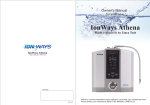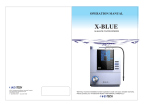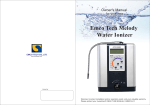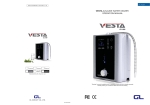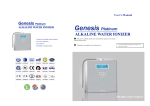Download IE-900 User Manual
Transcript
Approved as a Medical Device by the Japanese Ministry of Labor and Welfare Department. Reg. No.: 21500BZZ00213000 Model 900 Instruction Manual Thank you for purchasing our water ionizers. It is important that you study this instruction manual carefully to make the most of the features and performance offered by this product. IMPORTANT INFORMATION CONTAINED WITHIN Instruction Manual 1. Identifying labels………………………………………………. 2. Precautions for Strong Acidic/Acidic/Alkaline water…………. 2 3 3. Features………………………………………………………… 4 4. Accessories and optional equipment…………………………… 5 5. Identifying parts and their functions…………………………… 6-7 6. Control Panel……………………………………………………8 7. Installation……………………………………………………… 9-11 8. Electrical Wiring………………………………………………..12 9. Safety Precautions……………………………………………… 13-14 10. Generating Alkaline Water…………………………………….15 11. Generating Acidic Water………………………………………16 12. Generating filtered/ non-electrolyzed drinking water………….17 13. Generating Strong Acidic (Alkaline) Water………………. 18-19 14. Cleaning………………………………………………………..20 15. Replacing water filter………………………………………….. 21-22 16. Troubleshooting………………………………………………... 23-24 17. Specifications…………………………………………………... 25 18. Customer Service………………………………………………. 26 Template for wall hanging Warranty Registration Form 1 Identifying labels 1 Be sure to read the pages and subparts labeled with either of the following warnings. Ignoring this warning may lead to fatal injury or damage to user and equipment. Ignoring this warning may lead to injury both to user and equipment. • • • • The warnings are sub-divided into “ Danger” and “ Caution”. The “ Danger” warning possibly has more hazardous and fatal consequences. This does not mean that “ Caution” always pertains to less hazardous situations. Under certain circumstances, ignoring “CAUTION” could result in fatal injury. Do not ever fail to observe these warnings. The manufacturer and /or distributor is not liable for accidents due to improper use of the product. Please keep this manual handy for future reference after reading it. General General warning against hazard. General Notice to prohibit unspecified general action. General Notice to prompt user for unspecified general action. No fire Keep unit away from fire or anything that could generate high heat in proximity of unit. Keep off water No disassembly Unplug 2 Do not use in wet or moisture rich environments Do not attempt to disassemble the equipment as it may result in electrical shock hazard. Please contact an authorized dealer or repair center if your unit has failed or it is not function correctly. Unplug the equipment when it has failed or lightening strikes. Precautions for Strong Acidic/Acidic/Alkaline water 2 • • • • • • • • • • • • • • Seek professional medical or pharmaceutical advice before using Strong Alkaline/Acidic water if you have: Sensitive skin Allergies If Strong Alkaline/Acidic water causes any adverse skin reaction, stop using this product immediately and seek professional medical or pharmaceutical advice. Seek professional medical or pharmaceutical advice before using Alkaline water if you are: Taking medicine with alkaline water Experiencing Achlorhydria Suffering from liver or kidney diseases Under medical or dental treatment Seek professional medical advice if you feel alkaline water is causing any adverse effects. Your health may be damaged if the water you drink: is strong acidic water is acidic water has pH testing reagent contained in it is alkaline water that results from generation of strong acidic water To drink alkaline water as is, make sure pH is within the range of pH 8.0 ~ pH 9.5 and lower then pH 9.5. Please ask your doctor if you should drink alkaline water or water with pH higher than 9.5. It is also important to check the pH of the water regularly. Do not keep pet fish in the water from the Model 900. Do not use a copper water container as it is highly reactive with acid or an aluminum water container as it is highly reactive with the base. Failure to observe this warning may destroy the water container. Strong Acidic water storage container should be of glass, high quality plastic, or porcelain that is highly anti-corrosive. Metal containers must not be used as they will be corroded when subject to Strong Acidic water. Be sure that stored Strong Acidic water is contained in hermetically sealed container impervious to light. Also be sure it is not stored for longer than one week. Metal knives or spoons cleaned with Strong Alkaline/Acidic water must be wiped dry. Rust will develop if they are left wet. Be sure that stored alkaline water is contained in a hermetically sealed container in a refrigerator for no longer than 3 days. Allow water to go down the drain for at least 10 seconds before you use water for the first time in the day. Allow water to go down the drain for at least 30 seconds before you use water for the first time if you have not used the unit in several days. 3 3 Features The Model 900 is capable of generating 5 types of water: Strong Acidic/Strong Alkaline water, Alkaline water, Acidic water and Filtered water. All at a touch of button to suit your specific needs. , Status Display pH / Flow rate Display Displays pH/Flow rate and ORP values. Cartridge life Display Each black bar represents 2000 liters of usage L/min flow rate (Liters per minute) Indicates filter cartridge replacement required Reduce water supply flow rate. (Only during Strong Acidic water mode) Manual cleaning of electrodes is due. Please refer to pg. 20 Unit’s internal temperature is too high. (Turn off water immediately) Illumination of Tri-color LCD Display Blue color: Alkaline water mode Orange color: Acidic water mode Red color: Over heating/Reduce water supply flow rate (Shut down required by turning off water immediately) Recommended usage applications: Generated water Alkaline Water (Ionized water) Recommended Usages pH level* Reduce pesticides on produce Making barley-water Making green tea or cooking rice Drinking water Filtered Water Acidic Water Do not drink Strong Acidic Water Strong Alkaline Water [Required table salt (non-iodized)] Sanitizing solution Cleaning solution Do not drink Do not drink Note: * pH level may be different based on local water condition 4 Accessories and optional equipment 4 Accessories (included) Diverter Fixing nut pH test kit Only for Reagent Model 900 Rubber pads Strong acidic cylinder tube (for non-iodized table salt) Optional parts (Available for purchase) Replacement water filter cartridge AWC-1 AWC-1 Activated ActivatedCharcoal Charcoal AWC-2 Activated Charcoal with lead removal 5 5 Identifying parts and their functions Diverter (Tap water input control) (White color) Water filter cartridge (Knob) 6 (Gray color) 5 Identifying parts and their functions - continued – To add calcium glycerophosphate – Please fill the blue plastic cylinder with desire amount of calcium glycerophosphate. Insert the blue plastic cylinder (for calcium glycerophosphate) into the supply port and close the cover. Flexible pipe (Delivery hose) (Top view) (Bottom view) Water supply hose (White color) (Gray color) 7 6 Control Panel ●FILTER RESET Hold down for 3 seconds to reset the unit ●Display pH/water flow selection Water type selection switch (Output from the flexible pipe/delivery hose) 8 Press this selection for Alkaline water. Press again to select the next pH level. Press this selection for non-electrolyzed filtered water. Press this selection for Acidic water. Indicator lamps 7 Installation Selecting an installation site • • • • • • • Do not install in a closed area as small amount of chlorine gas that results from the electrolysis is highly toxic. The weight and design of this product requires the following precautions: Injure humans or damage the product and objects in the immediate vicinity. Toxic gases given off during operation. Improper connection of discharge pipe may result in defective operation or water leakage. This manual should be observed in installation procedure. Do not place any object on the Model 900. This may causes the Model 900 to fall or become damaged. Do not block the discharge hose. The blocked hose may result in water leakage or faulty electrolysis. Make sure the drain hose is not twisted or bent. A twisted or bent drain hose may result in water leakage or faulty electrolysis. Do not install the drain hose higher than the Model 900. A drain hose installed higher than the Model 900 makes it impossible for the water inside the product to be discharged. Please install the Model 900 where: • It is well ventilated. • • • • • No heat producing sources are present nearby. The room temperature is between 40~104°F. Humidity is not greater than 90%. • • No direct sunlight. Not exposed to rain or wind. • • • It is free from water splashing or steam. It is free from any chemicals. It is free from dust. On a stable and flat surface. On a level and it can be securely fastened on a flat and solid surface. 9 Installation - Diverter 7 The adapters come with the diverter may not fit all type of faucet. If the faucet does not have a standard size thread, it cannot be correctly installed. Please contact your dealer or a local hardware store for a proper size adapter that best fit your faucet. Parts Name Diverter installation guide Optional parts Diverter Water supply hose Fixing nut Standard faucet installation Tap water Faucet with male thread Faucets with male thread Female threaded adapters Remove the aerator from existing faucet Select a female threaded adapter that best fit your faucet. Faucets with female thread Male threaded adapters Use a coin to tighten the adapter. Faucet with female thread Remove the aerator from existing faucet Select a male threaded adapter that best fit your faucet. Please larger ring for larger diameter pipe. Please larger ring for larger diameter pipe. Use a coin to tighten the adapter. Tighten the fixing nut securely to complete Tighten the fixing nut securely to complete the installation. Do not over tighten the installation. Do not over tighten The diverter cannot be installed to the faucets shown below Due to the limitation of these faucets, the diverter will not be installed properly. A new replacement faucet of the correct type is recommended. Please contact your local plumber for an estimate. Please note that the total cost including parts and labor will not be reimbursed. Automatic sensor 10 The diameter is different with attached adaptor Pipe is too short 7 Installation - continued Note: Install on a flat surface Kitchen counter-top installation Diverter Please position the unit within the distance from the length of the discharge/drain hoses provided to the sink. Do not stretch any of the hoses as this may cause the unit to leak. (Gray) Wall Mount Installation It is recommended to install a piece of 1/ 2” (min.) x 12” x 16” wooden/plastic board to a dry wall if the mounting screws cannot be fasten directly to a stud. Min. 4” clearance each side from the center of the hole to the edge of the unit Place the template (Provided) at the desire location. Hint: use scotch tapes to hold the template in place on the wall. Please leave at least ½” to ¾” length for the screws. ●The unit will weight approximately 14.5 lbs with water passing through.. Connecting of hose to water supply ●Please do not bend or twist hoses as this can lead to leakage. Cut the supple hose (white) to desire length. Insert the supply hose (white) and ring cap onto the water supply entrance on the diverter. Insert the ring cap from the diverter onto the supply Tighten the ring cap firmly. 11 8 Electrical Wiring Verify that Model 900 is properly installed and all connections are completed before plugging the power plug into wall outlet. 12 A wet plug may cause electric shock. When the power plug is severely wet 1. Unplug Model 900 2. Wipe the water off Model 900 and let it dry 3. Contact your local dealer for repair Do not plug or unplug the power plug with wet hands. If power plug is wet, please disconnect it completely from the outlet and wipe it dry. Failure to follow these procedures may result in electric shocks. Do not modify, bend, pull, twist, stretch or bundle up the power cord. Never lay heavy objects on top of the cords or clamp the wires as the actions may damage the cord, cause electric shocks, and may lead to hazardous fires. If the power cord is damaged in any way, unplug cord and call your local dealer for repair. Using a damaged power cord or loosely fitted one may cause short circuit or fire. Do not secure power cord with stapler as it is strictly prohibited. Stapling the power cord may cause irreparable damages to the cord and possible electric shock or fire. Do not share too many power plugs within one outlet. It is possible to generate too much heat which may cause hazardous fire. If dust has built up on the power outlet, please unplug Model 900 and wipe the plug clean. If dust has built up and leave it unclean, it may cause fire. Always plug/unplug the power plug by holding the plug. Do not unplug by pulling the cord. Pulling the cord may cause breakage, electric shocks or fire. Use only specified supply voltage (120V). Do not use any other supply voltage. Use of improper voltage may cause electric shocks or fire. 9 Safety Precautions DO NOT DRINK WATER THAT IS NOT SUITABLE FOR DRINKING FROM THIS UNIT. USE ONLY THE SETTING SUITABLE ALLOWS FOR DRINKING PURPOSE, pH 8.0 TO pH 9.5. Let machine run for 10 to 15 seconds when run for the first time to remove any sedimentation that my have built up during the night. Please wait for the LCD display turns blue. If unit is not used for a prolonged period (1 to 3 days), let machine run for 30 to 45 seconds before drinking. Always rinse glass thoroughly before drinking. Be extremely careful if you have young or old persons with access to the unit It is important to keep them out of danger. Do not let water hooter than 104 degrees run through the system as it can cause permanent damage 13 9 Safety Precautions-continued The water remaining inside not drained out completely may result in failure. Keep the unit from any heat or corrosive ddd gases. This is to prevent deformation and damage to the unit. Salt water or extremely hard water may damage the interior of the unit and may significantly shorten its life. This may result in damage of the unit or extremely short service life. 14 After replacing new filter cartridges let water run through new filter for at least a period of 3~5 minutes to allow all residue to be eliminated. 10 Generating Alkaline Water Press the button to select the desired alkaline water output. The light indicates the current selection of water output1&2. Alkaline -LEVEL4: pH 9.5 ~ 9.9 Alkaline- LEVEL3: pH 9.3 ~ 9.5 Alkaline- LEVEL2: pH 9.0 ~ 9.3 Alkaline- LEVEL1: pH 8.5 ~ 9.0 Set the lever of the diverter to the top (see figure 10-1), then turn on the tap water faucet and generated water will be discharged. ALKALINE WATER will be discharged from the flexible pipe (white with chrome tip); ACIDIC WATER will be discharged from the drain hose (grey). [NOTE: DO Figure 10-1 NOT DRINK THE ACIDIC WATER FROM THE DRAIN HOSE (GREY COLOR)]. When the alkaline water is starting to generate, please wait for few seconds for LCD screen to turn to “BLUE” color before you start to drink the alkaline water. The LCD backlights will automatically turn-off after each use to conserve energy. To stop the operation, simply turn off tap water faucet. The unit will be in stand-by mode after the electrodes have been automatically cleaned. Note 1: All pH levels are approximate, ± 0.25 depending on local water supply. Note 2: Water with pH <7.0 or >9.5 is not recommended for drinking. DO NOT DRINK THE FOLLOWING WATER: Do not drink the acidic water from the drain hose (grey) Do not drink the water while warning sound is buzzing. Do not drink the water during the initial supply (initial operation of this new unit or initial operation after replacing a new filter cartridge). The water discharged out from initial operation of a new filter may appear slightly cloudy (grey color); this is caused by extra amount of activated carbon contained in the filter cartridge. Please allow for water to run for approximately 3~5 minutes or until the cloudiness in the water disappear before you start to use the water. PROBLEM DURING OPERATION If the pH displays 00 and water does not come out from the flexible pipe: there is no electrolysis caused by low water flow rate. Please increase the water flow rate from the faucet. When is flashing. Indicates that water entering system is too hot. Please adjust the water from your faucet to room temperature and the blinking will stop. Wait until the system has cooled down before using the system again (see also page 13). Using Model 900 with calcium glycerophosphate Glycerophosphate (supplied) added Cap (white) Calcium cylinder tube (blue) Remove the cap from the calcium supply port on the top of Model 900, and dispense approximately 2g of calcium glycerophosphate into the tube. Calcium supply port Calcium cylinder tube (blue) Do not add the calcium gycerophosphate directly into calcium port. It may damage the unit. If glycerophosphate is used, regular cleaning of the calcium cylinder is required so that no calcium residue remains inside the unit. ①.Unscrew the cap and calcium cylinder tube (blue) from the calcium port ②.Detach the calcium cylinder tube from the cap ③.Put approximate 2g of glycerophosphate into calcium cylinder tube ④.Attach cap (white) and calcium cylinder tube together ⑤.Insert the attached cap & calcium cylinder tube into calcium port ⑥.Start to generate alkaline water and enjoy drinking alkaline water 15 11 Generating Acidic Water Press the button to select ACIDIC WATER with pH4.5~6.5 for output. The light indicates the current selection of water output1&2. Set the lever of the diverter to the top (see figure 11-1), then turn on the tap water faucet and generated water will be discharged. ACIDIC WATER will be discharged from the flexible pipe (white with chrome tip); ALKALINE WATER will be discharged from the drain hose (grey). Figure 11-1 [NOTE: DO NOT DRINK THE ALKALINE WATER FROM THE DRAIN HOSE (GREY COLOR)]. When the acidic water is starting to generate, please wait for few seconds for LCD screen to turn to “ORANGE” color before start using acidic water application. The LCD backlights will automatically turn-off after each use for energy saves. To stop the operation, simply turn off tap water faucet. The unit will be in stand-by mode after the electrodes are automatically cleaned. Note that after each use of acidic water mode, the water selection will automatically reset to Alkaline– –Level 2 mode. Therefore, please remember reset your desired alkaline water mode manually each time after you use the acidic water application. Note 1: All pH levels are approximate, ± 0.25 depending on local water supply. Note 2: Water with pH <7.0 or >9.5 is not recommended for drinking. Application for acidic water Acidic water with pH 4.5~pH 6.5 has astringent effect. It can be used for skin beauty care. DO NOT DRINK THE FOLLOWING WATER: Do not drink the alkaline water from the drain hose (grey) Do not drink the water while warning sound is buzzing. Do not drink the water during the initial supply (initial operation of this new unit or initial operation after replacing a new filter cartridge). The water discharged from initial operation of a new filter may appear slightly cloudy (grey color); this is caused by extra amount of activated carbon contained in the filter cartridge. Please allow for water to run for approximately 3~5 minutes or until the cloudiness in the water disappears before you start to use the water. 16 PROBLEMS DURING OPERATION If the pH displays 00 and water does not come out from the flexible pipe: there is no electrolysis caused by low water flow rate. Please increase the water flow rate from the faucet. When is flashing and blinked: Indicates that water entering system is too hot. Please adjust the water from your faucet to room temperature and the blinking will stop. Wait until the system has cooled down before using the system again (see also page 13). 12 Generating filtered/non-electrolyzed drinking water Press the button to select FILTERED WATER as output. Filtered water is clean, filtered, non-electrolyzed water. The pH value* of filtered water varies, depending on local water supply. Set the lever of the diverter to the top (see figure 12-1), then turn on the tap water faucet and generated water will be discharged. FILTERED WATER will be discharged from the flexible pipe (white with chrome tip); WASTE WATER will be discharged from the Figure 12-1 drain hose (grey). [NOTE: DO NOT DRINK THE WASTE WATER FROM THE DRAIN HOSE (GREY COLOR)]. When the filtered water is starting to generate, the LCD screen won’t have background light on. To stop the operation, simply turn off tap water faucet. The unit will be in stand-by mode after the electrodes are automatically cleaned. After each use of filtered water mode, please remember reset your desired alkaline water mode. Note: Water with pH <7.0 or >9.5 is not recommended for drinking. FILTERED WATER Filtered water is clean, filtered, non-electrolyzed water. It can be used for drinking, taking medicine and preparing infant formula. DO NOT DRINK THE FOLLOWING WATER: Do not drink the water comes out from drain hose (grey) Do not drink the water while warning sound is buzzing. Do not drink the water during the initial supply (initial operation of this new unit or initial operation after replacing a new filter cartridge). The water discharge from initial operation of a new filter may appear slightly cloudy (grey color); this is caused by extra amount of activated carbon contained in the filter cartridge. Please allow for water to run for approximately 3~5 minutes or until the cloudiness in the water disappears before you start to serve the water. 17 13 Generating Strong Acidic/Alkaline Water Preparation Salt Strong acidic cylinder tube (White Color) Included NonIodized Salt Salt (sodium chloride 99% or more) Do not used following types of salt as it may result in decreased performance and possible breakdown. salt with calcium salt with seasoning (amino acid) bay salt iodized salt To generate strong acidic/alkaline water, be sure to put the non-iodized salt in the Model 900 before operating. Model 900 is equipped with Accidental Ingestion Prevention and Safety Feature. When the water generation is on “strong acidic/alkaline water mode” and the strong acidic cylinder tube (white) is installed in the unit, Model 900 won’t allow you to push/select other button on the control panel. DO NOT DRINK Strong Acidic Water and Strong Alkaline Water. Adding Salt (non-iodized) ①.Unscrew the white cap and calcium cylinder tube (blue) from the supply port; detach the white cap and calcium cylinder tube (blue). ②.Take the strong acidic cylinder tube (white color, included with package), add desire amount of salt (non-iodized salt only) into the strong acidic cylinder tube (white), fill in the salt up to 80% maximum. ③.Attach white cap and strong acidic cylinder tube together and then insert into the supply port. Please make sure you have tightened up the spigot. Acidic cylinder tube (white color) Adding salt (non-iodized salt only) Generating strong acidic/alkaline water After the strong acidic cylinder tube is installed in the supply port, Model 900 is automatically entered itself into to “Strong Acidic Water/Alkaline Water” mode. The “SUPER ACID FLUSHING” (red light) will turn on and the LCD screen will be displayed in orange color. Set the lever of the diverter to the top (see figure 13-1), then turn on the tap water faucet and generated water will be discharged. Figure 13-1 STRONG ACIDIC WATER (pH 2.4~2.7) will be discharged from the drain hose (grey color). STRONG ALKALILNE WATER (pH 10+) will be discharged from the flexible pipe (white with chrome tip). Note that when using the strong acidic/alkaline water application please pay attention to the water flow rate. When the LCD screen blinks in red-color with “ ” icon is on and beeping, adjust the water flow (decrease water flow) until the display screen stops blinking (back to orange color) and beeping. All pH levels are approximate, ± 0.25 depending on local water supply. Water with pH <7.0 or >9.5 is not recommended for drinking. 18 13 Generating Strong Acidic/Alkaline Water-continued To stop generating strong acidic/alkaline water To stop generating strong acidic/alkaline water, simply turn off tap water faucet. After using the strong/acidic alkaline water application, please remove the strong acidic cylinder tube (white) from the supply port and install the calcium cylinder tube (blue) back to the supply port. Note that every time when the calcium cylinder tube (tube) is installed back to the supply port after using of the strong acidic/alkaline water application, the water selection will automatically reset to “PURIFIED WATER” mode. Hence, it is recommended to reset your desire ALKAINE water mode manually after you have installed the calcium cylinder tube (blue) back into the unit. PROBLEMS DURING OPERATION If the pH displays 00 and water does not come out from the flexible pipe: there is no electrolysis caused by low water flow rate. Please increase the water flow rate from the faucet. When is flashing: Indicates that water entering system is too hot. Please adjust the water from your faucet to room temperature and the blinking will stop. Wait until the system has cooled down before using the system again (see also page 13). DO NOT DRINK THE FOLLOWING WATER: DO NOT DRINK the strong acidic water comes out from drain hose (grey) DO NOT DRINK the strong alkaline water comes out from the flexible pip (white with chrome tip). DO NOT DRINK the water while warning sound (buzzer sound) is buzzing. DO NOT DRINK the water during the initial supply (initial operation of this new unit or initial operation after replacing a new filter cartridge). The water discharged from initial operation of a new filter may appear slightly cloudy (grey color); this is caused by extra amount of activated carbon contained in the filter cartridge. Please allow for water to run for approximately 3~5 minutes or until the cloudiness in the water disappears before you start to use the water. 19 14 Cleaning A manual cleaning process is an operation that cleans the scale (calcium deposits.) that adheres to flexible pipe and electrodes. When is on and blinks, it indicates it is time to do manual cleaning. Press button, turn on and run the acidic water for 3~5 minutes with minimum water flow rate (2.0~3.5 liter/minute, the water flow rate can be observed from the LCD screen by pressing the button). When observation is done, please remember to press display setting back to pH reading. again to reset the The buzzer sound will be “beep, beep, beep” during the cleaning cycle. After 3~5 minutes turn off the water and the icon will stop blinking. The water selection will automatically reset to Alkaline-LEVEL 2. Please remember to reset your desired alkaline water mode manually after each cleaning cycle is completed. For best system performance it is recommended to do manual cleaning once every 2 weeks. During cleaning process DO NOT DRINK OR USE THE WATER from both flexible pipe and the drain hose (grey color). 20 15 Replacing water filter When this icon appears on the LCD screen, it indicates it is time to replace the filter cartridge. To remove the filter cover: press the cover fixing peg on the left-hand side of Model 900 then pull it open towards to the front. To unlock the filter cartridge: turn the knob on the water filter holder counter-clockwise (to the right) to unlock the filter cartridge. Remove the filter cartridge by lifting it up. Please make sure the old O-rings are also removed from the filter holder. Please make sure that old O-rings are removed from the filter holder. Place new O-rings (two, come with new filter cartridge with difference in sizes) on the new filter cartridge. Do not place the old O-rings on the new filter cartridge as it might cause malfunction or other damages to the unit. 21 15 Replacing water filter - continued Insert the filter cartridge to the filter holder: Make sure that new O-ring remains on the body or mounting position well, and then insert the new filter cartridge firmly onto water filter holder tray. To lock the filter cartridge: Turn the knob clock-wise (to the left). Make sure the filter cartridge is well locked on the filter holder tray. Turns to left Close the filter cover. Press filter reset button to reset the filter usage meter. Press the button and hold it for few seconds until the buzzer beeps and meter on the LCD display has reset to zero. Do not drink the water during the initial supply (initial operation of this new unit or initial operation after replacing a new filter cartridge). The water discharged from initial operation of a new filter may appear slightly cloudy (grey color); this is caused by extra amount of activated carbon contained in the filter cartridge. Please allow for water to run for approximately 3~5 minutes or until the cloudiness in the water disappears before you start to use the water. 22 16 Troubleshooting - 1 Trouble Cause Corrective Action Calcium processed by electrolysis. Harmless Perform manual cleaning process. Please refer to section 14, Cleaning, page 20. Harmless Adjust the pH level output to lower level on the unit. Calcium dissolved in the water from heating. Soak the pan in vinegar and hot water. Whitish material is floating or has settled in ionized alkaline water Sparkling effect in the ionized water White materials adheres to the pan, jar and thermos White materials in heated/hot ionized alkaline water Calcium content in the water is high and extracted form heat. Harmless. Lower the pH level of the water output. 23 16 Troubleshooting - 2 Trouble Cause Unit does not turn on. Unit is not plugged. Buzzer sounds (beeping). Abnormal condition presence on unit operation. No water comes out during winter. Corrective Action Insert the power plug to the outlet. Follow the warning sign on the LCD screen and follow the instruction on Section 3 – Features, page 4. Raise room temperature Inside of the unit is frozen. and wait until it is defrosted. Increase the water flow by adjusting the faucet. Replace water filter cartridge. Water flow output is low / or reduced Low water flow Water filter has clogged. The pH value of generated alkaline water and acidic water has dropped. Calcium buildup in the electrolysis cells. Alkaline water has chlorine odor. Water filter is no longer active. Replace water filter cartridge. Inside of secondary (grey) hose is stained dark. Oxidized materials, such as iron adhere to the hose. Harmless. 24 Perform manual cleaning process. Please refer to section 14, Cleaning, page 20. 17 Specifications 25 18 Customer Service Warranty Registration Please read the “Warranty Registration Form” carefully. Make sure you have included your name, dealer’s name, and date of purchase and serial number of purchased product on the registration form. Service during warranty period Please check the terms and conditions of the warranty as some of the service fee may not be covered by the warranty. Contact your local dealer for service. The warranty will not cover the repair/service under any of following condition: 1. Problem resulted from handling in the matter that is not specified in the “Instruction Manual”. 2. Problem resulted from use of non-tap/municipal drinking water. 3. Problem resulted from natural disaster such as earthquake, fire or flood. 4. Problem resulted from falling or traffic accident occurred during post-purchased transportation. 5. Problem resulted from modification, disassembly or repair by non-authorized service center. 6. Problem resulted from replacement of consumable parts. 7. Resulted from the end of the life of electrodes. 8. Failure to submit the completed warranty registration form to A2O Water Company, Inc., such as failure to fill in the date of purchase, dealer’s name and serial number of purchased unit. Service after warranty has expired Contact your local dealer. Repair may be available upon request at purchaser’s expense. Others For any other question and services, please contact your local dealer. DO NOT EVER ATTEMPT TO MODIFY, DISSEMBLE OR REPAIR THE UNIT AS IT COULD CAUSE FIRE OR ELECTRIC SHOCK. ANY CONSEQUENCES OF SUCH ACTIONS SHALL NOT BE COMPENSATED. 26 27