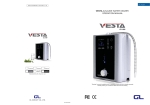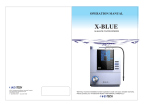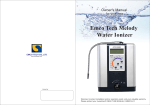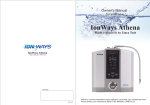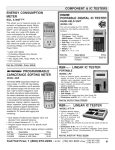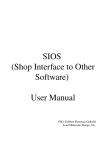Download GL788_Cover and back_new design_UK.ai
Transcript
Ver. P-UK VESTA ALKALINE WATER IONIZER OPERATION MANUAL GL-788 GL-788 Manufactured by GL Group Co., Ltd. Warning: Incorrect installation and /or operation could void your valuable warranty. Please protect your investment! Read this manual carefully. Rev20120525 03 02 CONGRATULATIONS ON YOUR NEW PURCHASE! Now that’s POWER! Industry-first technology! AutoAdjust™ optimizer automatically adjusts the ionizing power giving the best performance and ionization for your particular water source. Smart Switch™ next generation SMPS power supply provides the most stable and efficient power platform. Patented dual Biostone filtration ensures you peace of mind, knowing your water is not only alkaline and ionized, but cleaned. You have just purchased the finest, most advanced water system in the world! Your new ionizer is designed to provide you with many years of the cleanest, healthiest and most “functional” water available. There are many specific uses and benefits of this amazing water, so read this manual carefully to learn how to get both optimum performance out of your ionizer and to protect your investment. Your new ionizer produces filtered alkaline, ionized water. Just exactly what is that? Your ionizer employs computer accurate and selectable magnetic energy to perform electrolysis through patented platinum bonded titanium electrodes inside a water cell. Inside this advanced cell, the magnetic energy separates the water into an alkaline (high pH) and acid (low pH) stream without using any chemicals. Ionizing the water in this way re-structures the molecules and reduces their cluster size, binds extra oxygen molecules, and concentrates ionized, absorbable and beneficial minerals like Calcium, Magnesium and Potassium. AutoClean fully automatic post use cleaning – unlike other ionizers, never wait for your alkaline water and protect your investment. Contents 03 04/05 Key Features: 06/07 • 7 high-efficiency platinum titanium electrodes deliver more power per square inch than larger less sophisticated electrodes requiring large wattage. Think small. Think efficient. • Advanced self-diagnostic MICOM circuitry system • Widest range of 274 pH and ORP selections • Energy-saving advanced water flow sensor • Compact size – smaller than other 7 electrode ionizers • Sleek mirror faced elegant design by Samsung • Aesthetic touch screen sensors 08 09 10 11 12 13 14 15 16/17/18/19 20 21 22 23 04 Important safety warnings and precautions WARNING : Please read these pages carefully. They contain very important information to protect you and the valuable warranty on your ionizer. Warning Legend The following symbols are used for different levels of warning. DANGER : Could cause personal injury or have an adverse effect on health. CAUTION : Could cause damage to ionizer and possibly void your warranty. DANGER If you have a chronic disease or serious health issue then please consult with a healthcare provider before using the ionizer. Installation warnings Customers in hard water areas may need additional treatment otherwise risk voiding their valuable warranty. If unsure about the quality of your water please contact a water specialist. Precautions : Do not use the following types of water. Contaminated Turbid water Salt water or Softened water Hot water over 104 Fahrenheit / 40 Celsius Do not use your ionizer at voltages other than specified (AC 110V FOR USA). Use a GFI outlet. Do not plug in your ionizer where it will exceed the rating of outlet or electric wiring. Failure to do so can result in fire, injury and/or damage to yourself, wiring or ionizer! Protect your ionizer from freezing temperatures or from direct sunlight. When using the unit in a cold place, remove the filter after use to prevent the filter from freezing. The acidic water hose should be installed so that the end is lower than the connection at the elbow on the ionizer. The water should flow freely down from the elbow. Be sure that the ionizer is connected to a COLD water source. Connecting it to a hot water source could damage the water cell or other parts of the ionizer. Keep the power cord and your ionizer away from hot surfaces or appliances - failure to do so may result in electric shock or fire! Do not try to fix the ionizer yourself. Call the dealer to have it fixed by a qualified technician. Don't move the unit by the front cover. The unit could be damaged or cause you bodily injury if the cover falls off and the main body falls. Move the unit by putting both hands underneath it. This will prevent the unit from falling during movement. Don't use the unit in a dusty place. This may cause the unit to malfunction. If the power cord develops a break or short, stop using the unit and call customer service to have it replaced. If you have never consumed alkaline water – start off with the lowest alkaline setting (level 1) to begin with. Let your body adjust slowly and naturally for 4-7 days. After this initial adjustment period, you may gradually increase the alkalinity of the water. Do not drink alkaline water if you have achlorhydria. Consult a healthcare provider before using acidic water if you have: - Sensitive skin - Allergies Only use potable drinking water in your ionizer. If on hard water please ask about pre-treatment options Well water and water from smaller systems should be tested for safety before using with an ionizer, and may require pre-filtering. 05 06 Parts and features Parts and features Installation accessories Name of parts (Back) Before installation, please check to ensure you have the following accessories. 6) Speaker grill 7) Wall mount hole 8) Filter covers (L/R) User manual Tubing Flexible hose Reagent drops Fuse 6 7 Diverter and screw anchors 8 Name of parts (Front) 1) 2) 3) 4) 5) Water outlet cap Flexible hose Display indicators Buttons Water supply valve (Knob) Name of parts (Base) 1 9) Water Inlet (1/4”) 10) Power switch (On/Off) 11) Power socket 12) Water outlet (PVC) 3 2 10 9 11 4 5 12 07 08 Control panel features Installation to faucet Control Panel Display 3 4 5 6 Installation to faucet 7 1 ORP Meter Indicator 2 Level Indicator 3 Sleep Indicator 4 Cleaning Indicator 5 Low Flow Indicator 6 Menu Selection Indicator 7 Check Unit Indicator 8 Alkaline Water Button 9 Menu Selector Button 10 Purified Water Button 11 Filter Reset Button 12 Acidic Water Button 13 pH Level Indicator 14 Primary filter life indicator 15 Secondary filter life indicator 2 1 13 14 15 10 8 9 12 11 1 Place the water ionizer near the sink where the ionizer will be installed. 2 Remove the aerator from the faucet 4 Remove the compression nut from the diverter valve and thread the plastic supply tubing through it, making sure to keep the threads of the compression nut facing the diverter valve. 5 Attach the plastic supply tubing to the diverter by pressing it onto the compression nipple and securing the compression nut to the diverter valve. Audio functions When automatic cleaning is on “It is being washed now.” When Alkaline water is selected “First grade alkaline water is being extracted now.” “Second grade alkaline water is being extracted now.” “Third grade alkaline water is being extracted now.” “Fourth grade alkaline water is being extracted now.” When Acidic water is selected “First grade acidic water is being extracted now.” “Second grade acidic water is being extracted now.” “Third grade acidic water is being extracted now.” When Purified water is selected “Clean water is being extracted now.” 6 3 Attach the diverter valve to the faucet using any included adapter rings necessary. Be sure to clean any exposed threads and apply plumbers tape to prevent leaks. If installing to a faucet, please contact your dealer for informationon a specialty adapter that may be required. 09 10 Installation for connecting directly to cold water line Installation for connecting directly to cold water line Using your water ionizer Using your water ionizer Display and operation 1 4 Find the cold water supply line and close the valve. Connect the cold water line adapter to the cold water supply valve as shown. As fittings vary you will need to find the right size adaptors at your local plumbing store. 2 5 Disconnect the cold water hose from the line. Make sure it is the cold water hose and not hot because hot water will cause the unit to malfunction. Connect the plastic tubing as shown. Instructions 1 Ensure both filters are fully installed and seated properly prior to running any water through the ionizer. Filter installation instructions can be found on page 13 of this manual. 2 Turn the power switch on at the bottom of the unit. Before operation, check to see if the sleep light is on. When the main flow control valve is turned on, the sleep light will turn off. 3 Set the water supply valve to the “ON” position. This is the knob on the front of machine and has an “ON” and “OFF” position. Important; This is one of the most critical features in controlling your ionizer’s performance. This contro WILL DIRECTLY impact the performance of your ionizer. A slow flow will yield higher pH; a fast flow will yield lower pH. 4 Once water flow has been established , select “Purified” water, and let the ionizer run for 3 minutes. This is important as it will flush out residual filter media dust created during the manufacturing process. 5 Once the filters have had sufficient time to flush, select alkaline water and choose the level of your choice. Press the button until the number goes up to your desired selection. 6 Select acidic water and choose the level of your choice. Press the button until the number goes up to your desired selection. 7 When finished using, turn the water supply knob valve to the off position. When the valve is turned off, the sleep light will turn on again. 3 Separate the water line. 6 Connect hoses to the water inlet and acidic water outlet then open the cold water supply valve. CAUTION Be sure the valves are all connected tightly to prevent leakage. Be sure of where you want to install the ionizer as a hole needs to be drilled through the sink top to thread the tube. Be sure you connect the unit to cold water as hot water can damage the unit. This is a good time to double check and make sure all your fittings are tight and the tubing is secure in the fittings. Check daily for any leaks during the first week after installation and check for leaks occasionally thereafter. CAUTION When switching from Acidic water to Alkaline water, let the water run for 5 seconds before drinking. Run acidic water through the unit for 10 to 15 seconds each day before drinking the water. Run acidic water through the unit for about 30 seconds if the unit has not been used for several days. 11 12 Drinking Alkaline Water Changing the filter CAUTION Changing the filter Error indicatiors Error 1 When the water pressure drops too low, this symbol will appear before the unit switches off automatically. If this appears, increase water pressure either at the front valve or, if that does not work, at the water source valve. Error 2 This symbol will appear if the unit has turned off due to low water pressure. Check the source water valve for obstructions. 1 Push in on the snap tabs and slide the 2 Rotate the bezel in the direction 3 Pull the filter down as shown 4 Tilt the filter out and remove the filter cover over as indicated to open. indicated by the arrow to open. Drinking Alkaline Water Drinking and using Alkaline Water old filter. The following kinds of water should not be consumed: Water with greater than 10 pH. Acidic water. Any water that comes from the acidic water hose. or Drinking purified water 1) Created by using the “Purified” mode has been cleaned without altering the pH level. 2) Drink this water to take medication. 3) Store Alkaline or Purified water in a sealed bottle inside the refrigerator. Only store Alkaline water for a maximum of 3 days. For optimal effect, drink the water within one day. Press the Filter Reset button and choose Filter1 or Filter 2. 5 Insert the bottom of the filter to match the valve base. Tilt the new filter into the filter holder screw top and tighten. Check for leaks and tighten if there are any leaks. Do not overtighten as this could break the unit. Alkaline Water usage guide When using during the first seven days Alkaline Water Child Adult Amount pH 7.5 pH 7.5-8.5 Open 6 Press the Filter Reset button for more than 3 seconds to reset the primary filter, and press the Filter Reset button for more than 3 seconds to reset the secondary filter indicator After getting used to the water CAUTION Child The method for changing the primary and secondary filters is the same. pH 7.5-8.5 Adult pH 8.5 + Amount Open The filter life indicator consists of 5 sections of light for each filter. If the indicator lights are all off, it is time to change the filter. Let the water run for 3 minutes after changing the filter to be sure that any loose particles in the filter are discharged. If the ionizer has not been used for an extended period of time, flush the ionizer by producing acidic water for about 5 to 10 minutes before switching to alkaline. 13 14 Filter configuration Adjusting settings Carbon Filter (Optional) 1 2 3 4 5 6 7 8 Adjusting settings 1. Felt Filters large particulate matter out of the water. 2. Calcium Slightly increases the alkaline mineral content in your water and improves the taste of water and removes odors. It also eliminates chlorine. 3. Felt Filters out rust and other large particles. 4. Activated Carbon Coconut tree based activated carbon used to make water taste better by eliminating organic compounds, bad smells and flavors as well as foreign substances at the 18-50 mesh size. 5. Felt Filters out rust and other large particles 6. Activated Carbon Coconut tree based activated carbon used to make water taste better by eliminating organic compounds, bad smells and flavors as well as foreign substances at the 18-50 mesh size. 7. Felt Filters out rust and other large particles. 8. Tourmaline Tourmaline emits Far Infra Red(FIR) energy naturally. FIR produces well documented health benefits and it also has an amazing effect on water. The Biostone contains the semi-precious gemstone tourmaline in ceramic form, so you get FIR on tap! UF Filter Display and operation Instructions 1 To access the setting adjustment mode on your ionizer, press and hold the Menu button for more than 3 seconds, “F00” appears on the ORP display window and “0” appears on the pH display window. 2 Press the Alkaline button to cycle forward through the different functions F00 - F14. Press the Acidic button to cycle backwards through the functions F14 - F00. 3 To adjust a specific function, cycle through the function list F00 - F14 until the specific function number you wish to change appears in the ORP display window. To cycle forward through the function settings, press the Purifier button. To cycle backwards through the function settings, press the Filter Reset button. The function setting values will appear in the pH display window. Sediment Filter 1. UF(Ultra Fine) Filter Hollow heavy duty fiber with pores that will effectively filter down to 0.01M in size, removing bacteria and other micro-organisms. 1 2. Felt Filters out rust and other large particulate matter from water. 1 3. Activated Carbon 2 3 4 5 Coconut tree based activated carbon used to make water taste better by eliminating organic compounds, bad smells and flavors as well as foreign substances at the 18-50 mesh size. 4. Calcium Slightly increases the alkaline mineral content of your water and improves the taste of water. Helps also to eliminate chlorine. 2 1. Sediment Filter The Sediment Filter reduces infusible particles from feed water and protects the membrane and pre-carbon filters from being clogged with the largest particles extending the life of the rest of the filters. 2. Tourmaline Tourmaline emits Far Infra Red(FIR) energy naturally. FIR produces well documented health benefits and it also has an amazing effect on water. The Biostone contains the semi-precious gemstone tourmaline in ceramic form, so you get FIR on tap! 5. Tourmaline Filter Replacement Notification The filter life indicator consists of 5 sections of light for each filter. When the filter is ready to change, all the sections of light will go off. An audio message will give a warning 10 days in advance of filter replacement. When the filter indicator blinks, the filter must be replaced. There are instances in which sediment and carbon filters should be changed separately depending on the places of use or region. Filter life will change depending on the region's water quality. If water flavor worsens or if the flow rate slows down considerably, it is highly recommended to change the filter. Once all settings are made, select the MENU button to save your settings. Note: There is no need to change any settings if ionizer is working well. Example of language function setting change Function - 10 : Language selection F09(Setting code) 1. Press and hold the MENU button for more than 3 seconds. 2. “F00” will appear on the display. 3. Press the ”Alkaline” button to cycle forward until F09 appears in the ORP display window. 4. Press either the “Filter Reset” button to make the display number go down and or the “Purifier” button to make the number go up until you arrive at the language you want. 5. After the language is selected, press the “MENU” button to save the selection. 15 16 Product function and settings Function setting code Setting code (ORP) Setting description Product function and setting Setting description(pH) F00 Function setting code Setting code (ORP) Setting description Setting description(pH) F04 Setting grade : -19~0~19 (Voltage from -19 to 19 for Acidic Water) Setting grade : -19~0~19 (Voltage from -19 to 19 for Alkaline Water) F01 F05 Setting grade : -19~0~19 (Voltage from -19 to 19 for Alkaline Water) F02 Setting grade : -19~0~19 (Voltage from -19 to 19 for Acidic Water) F06 Setting grade : -19~0~19 (Voltage from -19 to 19 for Alkaline Water) F03 Setting grade : -19~0~19 (Voltage from -19 to 19 for Acidic Water) F07 Setting grade : -19~0~19 (Voltage from -19 to 19 for Alkaline Water) 5:5 plates => 7:7 plates 17 18 Product function and settings Function setting code Setting code (ORP) Setting description Product function and setting Setting description(pH) F08 Function setting code Setting code (ORP) Setting description Setting description(pH) F11 There are 4 cleaning modes available: 1. This is the mode that allows pre and post cleaning with the "Now cleaning" announcement. 2. Pre-cleaning with the "Now cleaning" announcement and Post cleaning no announcement is made. 3. Post-cleaning only - with the "Now cleaning" announcement. 4. Post cleaning - no announcement is made. F09 F12 1.Korean 2. Chinese 3. English and 4. Spanish F13 F10 F14 Visible / Invisible 19 20 Trouble shooting Calcium in water Please check out the following troubleshooting suggestions before calling for repair. Symptom Possible cause Resolution Display panel does not light up. * Is the power cord plugged in correctly to an active outlet? * Plug the power cord in properly. Switch does not work. * Is the power plug connected to the outlet properly? * Is the fuse on the back blown? * Plug the power cord in properly. * Is the source water valve line closed? * Is the source water line connected? * Is the filter clogged? * Running the acidic water on Acidic Level 3 for 10+ mins. * Turn the water supply valve on. * Be sure the water supply hose is connected properly. * Be sure the water line is not bent. * Replace the filter. * If the unit is leaking, turn off the water supply valve and contact customer service. * Replace the filter. * Turn off the ionizer at the power switch for 5-10 minutes to allow for a reset period then turn the ionizer back on. Water is leaking from the hose at the attachment. * Check to see if the hose is disconnected * Connect the hose snugly to the attachment. The water has a strange odor or tastes bad. * Has the unit been unused for a long time? * Let acidic water flow through the unit for 3minutes or more. If the water does not improve, replace the filter. Water does not flow out or the unit has stopped functioning. * Is the hose bent? * Is the water pressure too low? * Is the main water supply turned on or is the line frozen? * Has the drain water hose been immersed in water? Even though the filter has been replaced, the filter life indicator still shows no-life. * Did you reset the filter counter? There is a strange noise coming from the unit. * Unknown. Calcium in water When filling your cup with alkaline water, white flakes are seen floating in the cup. * Check the fuse and replace it if necessary. * Remove the drain hose from water. * Reset the filter by pressing the filter replacement button. * Switch off and stop using the ionizer and contact customer service. Explanation * When ionized water is generated, the water molecules are reduced in size. This results in a higher concentration of dissolved hydrogen in the water. * This large quantity of mineral flakes in the water may occur right after a filter change or first use of the ionizer. There is no problem with drinking this water as it is mostly calcium which is not harmful to consume. When high alkaline water is left in a container, the water will form a white film around the edges or on the bottom. The substance is CaCO2 which has bonded with calcium and falls to the bottom of the container. If you prefer to not have this white substance in your water, adjust the pH to a lower level which will reduce the possibility of calcium bonding. Calcium flakes form by bonding with hydrogen which is abundant in alkaline water. The presence of calcium is a sign that the water ionizer is functioning properly. If you would like to clean calcium out of any container, put a spoonful of vinegar in the container and fill it with water. Vinegar will dissolve the calcium. Leave the water in the container for 1 hour and shake the water out. 21 22 Product specifications Memo Product specifications GL-788 100~250Vac, 50/60Hz 230W 15.5” X 12” x 6.75” LCD indication (Hollow ultra fiber, Sediment Filter optional) Temperature shut down Memo 23