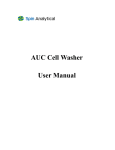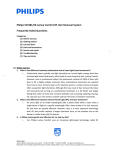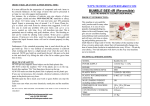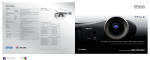Download AUC Cell Assembly Torque Stand User Manual
Transcript
AUC Cell Assembly Torque Stand User Manual AUC Cell Assembly Torque Stand User Manual WARRANTY Spin Analytical Inc., warrants this product to be defect free in both material and workmanship for 90 days from the date of shipment. Labor services are guaranteed for 3 months. During the warranty period, we will, at our discretion, either repair or replace any product or product components that proves to be defective. For warranty support and information please visit our website at www.spinanalytical.com or contact a customer service representative at [email protected] LIMITATION OF WARRANTY This warranty does not apply to defects resulting from product modification without Spins written consent, misuse of any product or part, or failure to follow instructions. SAFETY PRECAUTIONS This product is intended for use by qualified personnel who recognize hazards and are familiar with the safety precautions required to avoid possible injury. Read and follow all installation, operation and maintenance information carefully before using this product. Refer to the manual for complete product specifications. If the product is used in a manner not specified, the protection provided by the product may be impaired. Only use approved Spin Analytical accessories with the AUC Cell Assembly Torque Stand. Improper use of the torque stand can result in damage to your AUC cell components. AUC Cell Assembly Torque Stand User Manual Table of Contents Introduction.............................................................................. 1 Torque Stand Included Equipment........................................... 2 Setup Instructions..................................................................... 2 Product Operation..................................................................... 3 AUC Cell Assembly Torque Stand User Manual AUC Cell Assembly Torque Stand 1 Introduction Previous torque stand designs from other manufacturers used either a steel key meant to engage the slots in the bottom of the cell housing, or a collet to grip the housings outer surface to prevent the housing from rotating during assembly. Both of these designs have major weaknesses. The key style stand did not have a mechanism to hold the housing in place which could allow the housing to slip out during assembly causing damage to the housing, and in some cases the user. The collet style stand has problems gripping the cell consistently and many users have reported it is difficult to hold the cell housing without it rotating during assembly. If the cell rotates during assembly the cell housing can be scratched by the collet and the maximum pressure may be inaccurate. Spin Analytical’s new torque stand combines the strengths of both older style stands resulting in a superior tool. Our new design has a flat bottom brass 5C collet which grips the cell and prevents it from slipping out of the holder during assembly. Additionally, the collet has a key manufactured from O1 tool steel embedded in the bottom of the collet which engages the slots in the bottom of the housing. The key prevents the housing from rotating at the highest torque settings but because some of the force is taken up by the collet the operation is gentler on the housing slots than earlier key based torque stands. Page 1 AUC Cell Assembly Torque Stand User Manual 2 Torque Stand Included Equipment Included Torque Stand Components (see Figure 1) (1) Torque stand with industrial 5C collet fixture (1) Dial torque wrench (1) Paper mounting template (4) #8 x 1-1/4” wood screws (4) Rubber feet (1) #43 drill bit Figure 1: Components included with AUC Cell Assembly Torque Stand 3 Setup Instructions To set up the AUC Cell Assembly Torque Stand 1. Make sure torque stand is at room temperature before installing. Extreme swings in temperature during shipping can affect the fit of the rotating shaft. Page 2 AUC Cell Assembly Torque Stand User Manual 2. Remove the (4) rubber feet from their bag, peel off the protective backing and stick to bottom of the torque stand base at each of the four corners. The center hole should align with the through holes in the torque stand base. 3. Use the paper template provided to mark the location of the four mounting holes in the bench top. Drill holes at each of the four locations with the #43 drill provided. 4. Position the torque stand over the four holes just drilled in the bench top and use a Phillips head screw driver to secure the torque stand to the bench with the four #8 1-1/4” long wood screws. NOTE A rubber lined box at the back of the torque stand (see Figure 2) is provided for storing the torque wrench when not in use. Place the drive end of the torque wrench into the box with the square drive end toward the torque stand. Figure 2: Torque wrench storage 4 Product Operation 1. Lightly grease threads on cell housing and screw ring with an approved grease. 2. Assemble cell components. 3. Place cell housing onto torque stand with black collet fixture handle in the vertical position (Figure 3). 4. Gently push torque stand shaft down to cell housing and rotate until the steel key engages the slots in the cell’s screw ring (see Figure 4). Be sure to firmly press down on shaft to be sure it is seated correctly. 5. Close collet by rotating handle to horizontal position and then pressing firmly down (Figure 5). 6. Install 3/8” square drive into square hole on top of shaft. 7. Place right hand onto the torque wrench on the shaft side and apply pressure down to keep steel key firmly engaged with screw ring (Figure 6). 8. Use left hand to rotate torque wrench in the clockwise direction to tighten the screw ring (Figure 6). 9. When approaching the target pressure the torque wrench needle should not jump or jitter but move in a smooth continuous fashion. Any jumping of the needle indicated that the cell components are settling into position. If this happens rotate the torque wrench in the counter clockwise direction to loosen the screw ring and begin again. 10.After the desired torque reading is achieved, disengage the shaft by pulling it up away from the cell housing. Remove the torque wrench and stow it in the holder at the back of the torque stand. Rotate the black collet handle to the vertical postion and remove the cell. Page 3 AUC Cell Assembly Torque Stand User Manual Figure 3: Insertion of cell housing Figure 4: Closing collet with shaft engaged Page 4 AUC Cell Assembly Torque Stand User Manual Figure 5: Closed collet with shaft in position Figure 6: Correct hand position for operation Page 5