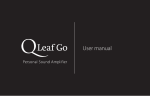Download AFC-3000 USER MANUAL - Fiber Optics For Sale Co.
Transcript
AFC-3000 Automated Optical Connector Ferrule Cleaner USER MANUAL AFC-3000 Automated Optical Connector Ferrule Cleaner 14 Heath Wood Lane, Chestnut Hill MA 02467-2685 US Tel +1 617 232-6224 Fax +1 617 731-2272 www.optimark-fiber.com [email protected] User Manual Aaron Z Snyder Digitally signed by Aaron Z Snyder DN: cn=Aaron Z Snyder, o=Optimark Fiber Optics, ou=Corporate, [email protected], c=US Date: 2008.04.22 19:22:54 -04'00' TABLE OF CONTENTS INTRODUCTION 2 ADAPTERS AND CONNECTORS SUPPORTED 3 TOOL PREPARATION 4 Standard Short Reach Cartridge (CFC-600-S) Long Reach Cartridge (CFC-600-L) 1.25mm LC Version(CFC-600-LC) HOW TO USE THE AFC-3000 A. Thru-the-Adapter Cleaning B. Direct Ferrule Cleaning C. SMPTE 304M Ferrule Cleaning MAINTENANCE Protection While Not in Use Replacing the Cartridge and the Batteries Rechargeable Batteries 4 6 7 8 8 9 9 10 10 11 13 PART NUMBERS 14 SPECIFICATIONS 15 APPENDIX 16 Battery Installation Procedure Proper Installation of Adapter Tips Into the EXT-4 Extension AFC-3000 Automated Optical Connector Ferrule Cleaner 16 17 User Manual 2 Introduction Congratulations on your purchase of the AFC-3000 automatic fiber optic ferrule cleaner. We take pride in manufacturing high quality products and have put every effort into making it as useful and easy to use as possible. Should you have any comments, please forward them to the tool supplier; we will review your comments in our continuing efforts to improve in the next generation. The AFC-3000 (Patent Pending) is a state of the art automated cleaning device intended for optical fiber connector, and more particularly to the removal of contaminants and small particles from optical fiber connector end faces. The AFC-3000 is compatible, using the proper tip, with SC, ST, E2000, LC and MU (PC or APC) inadapter connectors. Its unique design provides easy cleaning of female ferrules assemblies directly on the patch panel. Adapters and Connectors supported Table 1. Adapter Female In-Adapter Connector Male Adapter FC Adapter #TFC-100/F FC Connector #TFC-100/M ST Adapter #TST-100/F ST Connector #TST-100/M SC Adapter #TSC-100/F SC Connector #TSC-100/M Also supported are LC, MU, and E2000 male and female connectors, as well as SMPTE 304M (manufactured by Lemo, Canare, and others) HDTV connectors. CAUTION: Step ferrules cannot be cleaned using this tool as sharp edges on the ferrule profile damage the cleaning fabric and cause cartridge failure. AFC-3000 Automated Optical Connector Ferrule Cleaner User Manual 3 Tool preparation Standard Cartridge (CFC-600-S) 1. Remove batteries from cartridge packaging and follow battery installation procedures in the index of this manual. 2. Insert the cartridge slowly in the tool to prevent damaging the tip. Push all the way in until both snaps click in place. See Figure 1. CAUTION: (1) Care must be taken to ensure not to catch or snag the cleaning tip during preparation. (2) Do not remove plastic sleeve provided near tip of cartridge. Plastic Sleeve Figure 1. 3. Install the appropriate tip adapter to the AFC-3000. To do this, remove the tool protector by unscrewing it counter-clockwise and then pull, being careful not to touch the cleaning tip. See Figure 2. Figure 2. AFC-3000 Automated Optical Connector Ferrule Cleaner User Manual 4 CAUTION: If the cleaning tip is damaged or dirtied during this process the resulting cleaning will degrade and the cartridge may have to be replaced. Regular cleaning of the adapters should be performed to ensure quality of clean is maintained. Keep the protective cap in a safe place; you will need it to protect the gun’s tip after use. Firmly screw the appropriate tip adapter to the AFC-3000 cleaning tool assembly, being careful not to touch the cleaning tip. See Figure 3. Figure 3. CAUTION: If the cleaning tip is damaged or dirtied during this process the resulting cleaning will degrade and the cartridge may have to be replaced. A mounting hole is available for a hand strap installation: Figure 4. AFC-3000 Automated Optical Connector Ferrule Cleaner User Manual 5 OPTIONS Long Reach Version (CFC-600-L) For hard to reach connectors, the long reach version of the cartridge will permit better access by distancing the tool from the panel. Precautions: 1. Remove the tool protector by unscrewing it counter-clockwise and then pull. 2. The EXT-4 (Long Reach Extension) must be used with the CFC-600-L cartridge. It is screwed firmly in place at the tool extremity in the same manner as the Tip Adapter prior to inserting the cartridge. 3. The cartridge is inserted & removed in the same manner as the standard length cartridge. 4. The Tip Adapter is then screwed firmly to the end of the Long Reach Adapter. NOTE: 1. Insert the cartridge slowly in the tool to prevent damaging the tip. Push all the way in until both tabs snap in place. Do not insert the cartridge before attaching the Long reach extension. 2. It cannot be overemphasized that both the extension and the tip must be screwed down firmly for proper contact with the connector ferrule. Figure 5. AFC-3000 Automated Optical Connector Ferrule Cleaner User Manual 6 1.25mm LC Version (CFC-600-LC) This can also be used for MU in-adapter cleaning, as well as for SMPTE 304M HDTV connectors For High Density LC connectors, the LC version of the cartridge must be used. Precautions: 1. The cartridge is inserted & removed in the same manner as the standard length cartridge. 2. Firmly screw the TLC-100F or TLC-100M (LC Tip Adapter, female or male, respectively), or the TLM-100M (SMPTE 304M, a.k.a. “Lemo”, male Tip Adapter), to the AFC-3000 cleaning tool assembly, being careful not to touch the cleaning tip. See Figure 6. Figure 6. AFC-3000 Automated Optical Connector Ferrule Cleaner User Manual 7 How to use the AFC-3000 A. Thru-the-Adapter Cleaning Being careful not to touch the cleaning tip, a) Insert the tool into the connector adapter, and then push the AFC-3000 perpendicularly into the connector adapter. When the appropriate gun tip is sufficiently inserted, the cleaning process starts automatically and an operation sound can be heard. b) Keep the pressure and alignment constant during the complete automated cleaning cycle. c) After 3 seconds the motor will stop. The cleaning cycle is finished. Gently remove the tool. a. b. C. Figure 7. Note: Make sure that the full stroke of the tool adapter is reached and maintained during operation. Make sure to have good batteries in the gun. CAUTION: Do not turn or tilt the AFC-3000 during operation as it may damage the fiber, the connector or the cleaning tip. AFC-3000 Automated Optical Connector Ferrule Cleaner User Manual 8 With ST, SC and E2000 connectors, be sure the adapter tip (TST-100F, TSC100F or TE2K100F) is well aligned with ST/SC/E2000 keys. The SC and E2000 tips have a rectangular swivel part that must to be aligned correctly for insertion. See examples of SC and ST in Figure 8. Swivel part Figure 8. B. Direct Ferrule Cleaning This method is for use directly on connector ferrules (male connectors). For SMPTE 304M connectors, see part C below. a) Hold the connector to be cleaned steadily in one hand. b) Grasp the gun with the other hand and carefully place the adapter tip over the ferrule of the connector to be cleaned. c) Press the gun against the connector with sufficient force to cause the motor to be activated. Maintain steady pressure until the motor stops automatically. d) After 3 seconds the motor will stop. The cleaning cycle is finished. Gently remove the tool. C. SMPTE 304M Ferrule Cleaning This method is for use on all varieties of SMPTE 304M male connectors, as well as for most varieties of female connectors as long as the ferrule guides are removed first. (In the case of female SMPTE 304M connectors, some manufacturers, such as Winchester, use a non-standard-length ferrule, thereby requiring a special adapter tip for the gun (still in development). Please make certain that the ferrule length in the female connector is the same as that in the male connector before using the TLM-100M tip on the female connector.) a) Hold the connector to be cleaned steadily in one hand. b) Grasp the gun with the other hand and carefully place the adapter tip over one of the two ferrules of the connector to be cleaned. c) Press the gun against the connector with sufficient force to cause the motor to be activated. Maintain steady pressure until the motor stops automatically. AFC-3000 Automated Optical Connector Ferrule Cleaner User Manual 9 d) After 3 seconds the motor will stop. The cleaning cycle is finished. Gently remove the tool. e) Repeat steps b through d for the second ferrule. f) On the female connector, replace the ferrule guides, being careful not to make contact with the ferrule tips during this operation. Maintenance Protection While Not in Use The AFC-3000 needs to be maintained in a clean environment and free of dust and grease. Whenever the AFC-3000 is not in use, the metal protective cap TP-100 (optional – to be used only with the CFC-600-S and CFC-600-LC cartridges.) should be screwed on the AFC-3000. See Figure 9. In lieu of this cap, one of the tips and/or the EXT-4 extension should be left on the gun with the provided plastic protective cap firmly pressed over the end. Figure 9. Providing the AFC-3000 is used and protected while not in use as prescribed, it will run for years without needing any other maintenance than replacing the cartridge and batteries as needed. AFC-3000 Automated Optical Connector Ferrule Cleaner User Manual 10 Replacing the cartridge and the batteries When you run out of cleaning fiber, you will see a red warning around the spool through the window in the cartridge. Also, the feed spool allows no more unwinding; the fiber is fixed on it: Figure 10. This red sign notifies you that it is time to change the cartridge and batteries. To replace either item, you need to remove the cartridge from the gun by pressing on both retaining tabs placed on either side of the gun: Figure 11. AFC-3000 Automated Optical Connector Ferrule Cleaner User Manual 11 Once the retaining tabs released, the cartridge should come out a bit. Gently pull on the cartridge by pulling on either side of it until it comes out: Figure 12. The batteries should now be reachable inside the gun: Figure 13. Note: The two Alkaline batteries need to be changed every time the cartridge is replaced. See page 16 for correct battery installation procedure. AFC-3000 Automated Optical Connector Ferrule Cleaner User Manual 12 Rechargeable batteries Rechargeable batteries option is available with the AFC-3000. A specific charger is available to recharge the NiMH batteries. Note that the wall adapter is only for batteries recharge and will not permit operation of the AFC-3000 without battery assistance. Use the connector at the end of the tool’s handle for recharging the batteries. Figure 14. CAUTION: Do not use the charger with alkaline or non-rechargeable batteries or injury could occur. The battery charger should only be used with rechargeable batteries. AFC-3000 Automated Optical Connector Ferrule Cleaner User Manual 13 Part Numbers: Description Gun Parts number AFC-3000 Cartridge (2.5mm short version) Cartridge (2.5mm long version) Cartridge (1.25mm version) CFC-600-S CFC-600-L CFC-600-LC FC Female Tip SC Female Tip ST Female Tip E2000 Female Tip LC Female Tip MU Female Tip TFC-100F TSC-100F TST-100F TE2K-100F TLC-100F TMU-100F FC Male Tip SC Male Tip ST Male Tip E2000 Male Tip LC Male Tip MU Male Tip SMPTE 304M Male Tip TFC-100M TSC -100M TST -100M TE2K-100M TLC-100M TMU-100M TLM-100M 4-inch Extension (use with CFC-600-L) EXT-4 Tip Protector TP-100 International Power Supply (6V) with 2 rechargeable AA Batteries PFC-100 AFC-3000 Automated Optical Connector Ferrule Cleaner User Manual 14 Specifications AFC-3000 GENERAL CLEANER SPECIFICATIONS Value Adapter Connector Component type Electrical supply Facility Environ Cartridge mental (CFC-600S) Tool Ergonomics Operation Standards * at 15°C to 30°C Package Ferrule Diameter Type Component type Package Sleeve Material Test Facility Standard Ambient Operating Temperature Test Facility Ambient relative humidity Electrical Supply Current Standard Battery type Power Supply for rechargeable battery Rechargeable type battery Battery charge monitoring Time of cleaning, nominal Action Number of rotation of the tip per cleaning, min Height Width Length Weight Tool form-factor and handle type Portability Field portability Operation Height Width Length Battery location Cycle Packaging Storage/Shipment Drop test Telcordia Unit Specifications - - Optical Connector FC, ST, SC, E2000, LC, MU (PC or APC); SMPTE 304M 2.5, 2.0, and 1.25 Female (In-Adapter) Optical Adapter FC, ST, SC, E2000, LC, MU (PC or APC) Zirconia, SS, Carbon Fiber °C 0 to 50 % RH Vdc Amp - 0 to 95 3 0.5 2 AA Alkaline sec - 6V DC, 2A NiMH None 3* Momentary # in in in oz/kg in in in 2 6.5 2 7.5 16/0.5 Wire Wrap Tool Strap or Cord Access Yes One Hand 2 1.5 7 Installed in tool under Cartridge 600 Splash Proof -40 to 70 1 meter on concrete each corner GR-2923-CORE mm # °C - AFC-3000 Automated Optical Connector Ferrule Cleaner User Manual 15 Appendix Battery Installation Procedure - 1 Install the first battery in the left position with positive pole outwards. 2 Once the negative pole is in place, push the battery down in final position. + 3 Make sure the red ribbon is below the first battery. 4 Install the 2nd battery with the negative pole outwards. 5 Once the positive pole is in place, push the battery down in final position. 6 The AFC-3000 is ready to receive the cartridge. AFC-3000 Automated Optical Connector Ferrule Cleaner User Manual 16 Proper Installation of Adapter Tips Into the EXT-4 Extension 1 TSC-100F tip firmly screwed into the EXT-4 extension Tip & EXT-4 flush with each 2 TSC-100F tip not fully screwed into the EXT-4 extension Gap, exposing the For proper operation of the AFC-3000, it is essential that the cartridge section of the tip be snapped firmly into the gun, and that the tips and the EXT-4 with screw threads. extension (if used) be firmly screwed into the gun. In particular, the user should make certain that tips be screwed fully into the EXT-4 (if used). It has been noted that in some cases a bit of resistance may be felt as the tip is nearing the end of its insertion into the extension. This does not mean that the user should stop continuing to screw the tip in. Unless the tip is flush with the EXT-4 as shown, the cleaning cartridge will not make proper contact with the connector ferrule. AFC-3000 Automated Optical Connector Ferrule Cleaner User Manual 17