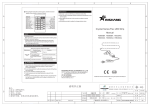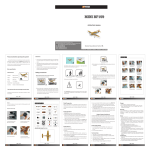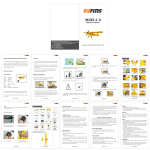Download PR-52 Long Range Parking Reader User Manual
Transcript
Shenzhen JuTai Comm Co.,Ltd Shenzhen JuTai Comm Co.,Ltd Mingjinhai Industry Park Tangtou Road,shiyan Town Bao’an Web:www.jutairfid.com Tel:(86)755-29573855 District Shenzhen,Guangdong Province China. Fax:(86)755-29573955 E-mail:[email protected] PR-52 Long Range Parking Reader User Manual PR-52 2.45GHz&125Mhz Long Range Parking Reader Packing list 1,Reader 2,User Manual 1 Unit 1 pcs 3,line 12PIN 4,Mounting bracket &Screw 2 Pcs M6*12 inner hexagon screw U/L Support Installation: (Unit:mm) ◇Open the reader`s back cover to setting the activator function. ◇ Fix the card reader on the L bracket(Refer to step-one) ◇ Fixing L bracket to the pole with 60MM diameter ◇ After power on, reader will make two “beeps” sound and can see the red light flashing from the back of the display. Notice: ◇ Connection Line: signal transportation line and power supply cannot be set in same pipeline, should be Should be separated not together . ◇ Power supply:The reader and locks cannot be installed on the same power supply, cause when the lock start to work , it will affects the stable status of power supply which can lead to the reader function failure; Standard configuration mode for electric lock relay and lock installed on the same power supply, and the host is to use a separate power supply. Connection Specification: Specification No. Power Supply 1 2 Wigand 3 output 4 Loop signal 5 6 Relay Output 7 8 Low power 9 signal output 10 Color Red Black Green Yellow Blue Purple Light green Pink Orange Gray Vacancy White Brown 11 12 Function DC12V DC 0V D0 D1 Loop Relay COM Loop Relay N.O Output Relay COM Output Relay N.O When the card in low power status, the indicator of the reader will flash Function Vacancy Function Vacancy Function S etting Dista nce Dist ance adjust(I n th e air) :Unit :m Location 0 Distance Set by PC 1 2 3 4 5 6 7 8 9 5 6 7 8 ◇The parameter can be setting by software of PC:Reader address(1-9 be selectable), card number uploading time, reading range,Re-reading time default (open/close)(*1), 125Mhz waking up(on/off);buzzer(on/off); Operations as follows: Select User –ok--Setting, and select RFID Long Range Reader,Select COMConnect address(1-31)ok, System will equipped the parameter to the reader automatically. *2.My PC -Manage-Device Manager-COM Port