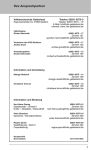Download Somatis Website Maintenance User`s Manual
Transcript
Somatis Website Maintenance User's Manual Somatis Web and Data Services Team 3 Name Jordan Padams Roles All 4/10/13 Somatis Website Maintenance User Manual Version 1.0 Version History Date Author 04/09/13 JP Version 1.0 Changes made Rationale • Initial version of UM UM_Website_IOC1_S13b_T03_V1.0.doc ii • Exit criteria for CCD Version Date 4/10/13 Somatis Website Maintenance User Manual Version 1.0 Table of Contents VERSION HISTORY .................................................................................................................................... II TABLE OF CONTENTS ............................................................................................................................. III TABLE OF TABLES ................................................................................................................................... V TABLE OF FIGURES ................................................................................................................................. VI 1. Introduction ............................................................................................................................................................. 1 1.1 System Overview ........................................................................................................................................... 1 1.2 System Requirements .................................................................................................................................... 1 2. Installation Procedures ............................................................................................................................................ 2 2.1 Initialization procedures ................................................................................................................................ 2 2.2 Re-installation ................................................................................................................................................ 2 2.3 De-installation................................................................................................................................................ 2 3. Operational Procedures ........................................................................................................................................... 3 3.1 Login to WordPress Admin Interface ............................................................................................................ 3 3.2 Update Web Page Content ............................................................................................................................. 4 3.3 Create New Web Page ................................................................................................................................... 6 3.4 Backup Website ............................................................................................................................................. 9 3.5 Disable Pages ................................................................................................................................................. 9 3.6 Create News Post ......................................................................................................................................... 10 3.7 Add Page To Menu ...................................................................................................................................... 12 3.8 Update Sensor Customizer .......................................................................................................................... 13 4. Troubleshooting .................................................................................................................................................... 14 4.1 Frequently Asked questions ......................................................................................................................... 14 4.2 Error Codes and Messages........................................................................................................................... 14 UM_Website_IOC1_S13b_T03_V1.0.doc iii Version Date 4/10/13 Somatis Website Maintenance User Manual Version 1.0 4.3 Note.............................................................................................................................................................. 15 UM_Website_IOC1_S13b_T03_V1.0.doc iv Version Date 4/10/13 Somatis Website Maintenance User Manual Version 1.0 Table of Tables No table of figures entries found. UM_Website_IOC1_S13b_T03_V1.0.doc v Version Date: 4/10/13 Somatis Website Maintenance User Manual Version 1.0 Table of Figures Figure 1: Login Page...................................................................................................................................................... 3 Figure 2: Login Complete .............................................................................................................................................. 4 Figure 3: Pages Tab ....................................................................................................................................................... 5 Figure 4: Select Page ..................................................................................................................................................... 5 Figure 5: Modify Page .................................................................................................................................................... 6 Figure 6: New Page ........................................................................................................................................................ 7 Figure 7: Menus ............................................................................................................................................................. 8 Figure 8: New Page In Menu ......................................................................................................................................... 8 Figure 9: Pages Tab ....................................................................................................................................................... 9 Figure 10: Visibility ...................................................................................................................................................... 10 Figure 11: Posts Page .................................................................................................................................................. 11 Figure 12: New Post ..................................................................................................................................................... 11 Figure 13: Post Content ............................................................................................................................................... 12 Figure 14: Menu Page .................................................................................................................................................. 13 Figure 15: Page Not Found .......................................................................................................................................... 14 UM_Website_IOC1_S13b_T03_V1.0.doc vi Version Date: 4/10/13 Somatis Website Maintenance User Manual Version 1.0 1. Introduction 1.1 System Overview This user manual is intended to capture procedures for performing maintenance of the Somatis web site. Even though WordPress is already installed operationally, links to system requirements and installation procedures are included in the case that a new reinstallation of the software is required. 1.2 System Requirements 1.2.1 Hardware Requirements There are no explicit hardware requirements to run the website or WordPress, and all basic web hosting requirements will be satisfied in some manner by all hosting services. 1.2.2 Software Requirements The minimum set of requirements to run WordPress can be found at http://wordpress.org/about/requirements/ . 1.2.3 Other Requirements WordPress also documents a set of things that you need to have and do prior to installing the software, which include tools to access the website and file system. http://codex.wordpress.org/Installing_WordPress#Things_to_Know_Before_Installing_WordPress UM_Website_IOC1_S13b_T03_V1.0.doc 1 Version Date 4/10/13 Somatis Website Maintenance User Manual Version 1.0 2. Installation Procedures 2.1 Initialization procedures For a first time installation of WordPress for another website (i.e. Enkinta), the WordPress documentation provides detailed instructions for setting up the hosting service: http://codex.wordpress.org/Installing_WordPress#Detailed_Instructions . With Host Gator as the hosting service, follow the “Using CPanel” instructions. (http://www.somatistechnologies.com:2082/) 2.2 Re-installation In order to re-install WordPress with a previous version of the website, the Backup Website procedure must have been completed under Section 3 of this document. WordPress provides further documentation for restoring your website at http://codex.wordpress.org/Restoring_Your_Database_From_Backup. 2.3 De-installation 1. 2. 3. Go to the hosting service website at http://www.somatistechnologies.com:2082/. Go to File Manager. Delete all files under the www/wordpress directory. TBD Image UM_Website_IOC1_S13b_T03_V1.0.doc 2 Version Date 4/10/13 Somatis Website Maintenance User Manual Version 1.0 3. Operational Procedures 3.1 Login to WordPress Admin Interface In order to manage the website you will need to login to the administrative interface. Here are the steps to login: 1. Go to http://www.somatistechnologies.com/wordpress/wp-‐login.php. Figure 1: Login Page 2. 3. See the Somatis Accounts Google document for the Username and Password information. Select the Log In button, taking you to the WordPress Dashboard. UM_Website_IOC1_S13b_T03_V1.0.doc 3 Version Date 4/10/13 Somatis Website Maintenance User Manual Version 1.0 Figure 2: Login Complete 3.2 Update Web Page Content This section is for updating pages that are currently on the website, i.e. http://www.somatistechnologies.com/integrated-sensor-pads/ . 1. 2. Log into the admin interface (Section 2 of this document). Select the Pages tab. UM_Website_IOC1_S13b_T03_V1.0.doc 4 Version Date 4/10/13 Somatis Website Maintenance User Manual Version 1.0 Figure 3: Pages Tab 3. Select the page you wish to update: Figure 4: Select Page 4. Modify the page using the Word-‐like interface and complete by clicking the Update button. UM_Website_IOC1_S13b_T03_V1.0.doc 5 Version Date 4/10/13 Somatis Website Maintenance User Manual Version 1.0 Figure 5: Modify Page If page appears with HTML-like structure, select the “Visual” tab above the text box to the show the Word-like interface. 3.3 Create New Web Page This section details how to create a new web page for the Somatis Solutions web site. 1. 2. 3. 4. 5. 6. Login to Wordpress Admin Interface. From tabs on left side, go to Pages > Add New Enter a title. Enter information in the text box for the main page content. From right side of page, select the template you would like for the interface (Full Width is used for most of the pages on the website). Select “Publish” to complete the page. UM_Website_IOC1_S13b_T03_V1.0.doc 6 Version Date 4/10/13 Somatis Website Maintenance User Manual Version 1.0 Figure 6: New Page 7. If you would like the page to appear in the menu for the website at the top of the page: a. From left side tabs, go to Appearance > Menus b. From the Pages box, select the new Page. c. Select “Add To Menu”, and page will be added to menu. Rearrange menu as needed. d. Select “Save Menu” to save menu. e. View updated menu in browser. UM_Website_IOC1_S13b_T03_V1.0.doc 7 Version Date 4/10/13 Somatis Website Maintenance User Manual Version 1.0 Figure 7: Menus Figure 8: New Page In Menu UM_Website_IOC1_S13b_T03_V1.0.doc 8 Version Date 4/10/13 Somatis Website Maintenance User Manual Version 1.0 3.4 Backup Website Since the website is built using WordPress, there are two parts that need to be backed up: - Database - Files WordPress provides documentation on backing up both of these parts at http://codex.wordpress.org/WordPress_Backups#Backing_Up_Your_WordPress_Site. With Host Gator as the hosting service, use the database backup instructions using CPanel. 3.5 Disable Pages For the case where a page is in development and/or should be hidden from the public, follow this procedure: 1. 2. Login to WordPress Admin interface. Select the Pages tab. Figure 9: Pages Tab 3. 4. Select the page your wish to edit. Select to Edit the Visibility: UM_Website_IOC1_S13b_T03_V1.0.doc 9 Version Date 4/10/13 Somatis Website Maintenance User Manual Version 1.0 Figure 10: Visibility 5. 6. Select the Private radio button, and the OK button. Select Update to save the changes. 3.6 Create News Post 1. 2. Login to WordPress Admin Interface. Select the Posts tab. UM_Website_IOC1_S13b_T03_V1.0.doc 10 Version Date 4/10/13 Somatis Website Maintenance User Manual Version 1.0 Figure 11: Posts Page 3. Select the Add New sub-tab. Figure 12: New Post 4. Enter a news post title. UM_Website_IOC1_S13b_T03_V1.0.doc 11 Version Date 4/10/13 Somatis Website Maintenance User Manual 5. 6. 7. Version 1.0 Enter the news post content. Select the News category. Select Publish to publish the page. Figure 13: Post Content 3.7 Add Page To Menu Follow this procedure to add a page link to the top menu for the site. 1. 2. 3. 4. 5. 6. 7. Login to WordPress Admin Interface. Select Appearance tab. Select Menus sub-tab. From the Pages box, select the new Page. Select “Add To Menu”, and page will be added to menu. Rearrange menu as needed. Select “Save Menu” to save menu. View updated menu in browser. UM_Website_IOC1_S13b_T03_V1.0.doc 12 Version Date 4/10/13 Somatis Website Maintenance User Manual Version 1.0 Figure 14: Menu Page 3.8 Update Sensor Customizer 1. 2. 3. 4. Login to WordPress Admin Interface. Select the Pages tab. Select the Sensor Customizer page. In the table, find the radio button or image you want to modify, and update as needed. 3.9 View Host Service File System TBD 3.10 View Files From Old Website TBD 3.11 View Host Service Databases TBD UM_Website_IOC1_S13b_T03_V1.0.doc 13 Version Date 4/10/13 Somatis Website Maintenance User Manual Version 1.0 4. Troubleshooting 4.1 Frequently Asked questions My (re-)installation doesn’t appear to have worked, what can I do? See the WordPress common installation problems documentation: http://codex.wordpress.org/Installing_WordPress#Common_Installation_Problems I followed the procedure to Add a Page to the Menu but it does not appear, what did I do wrong? Because of the theme used, only 5 menu items can appear on the website. Make sure the page you want is in the top 5 on the menu page. If you have 6, consider reorganizing the pages and/or using sub-menus. Log in usernames and passwords are not working for WordPress. Check with Nick Wettels, as usernames and passwords may have changed. 4.2 Error Codes and Messages 4.2.1 Not Found Figure 15: Page Not Found Page appears when a user attempts to go to a link that does not exist. Verify the URL is correct and the page Visibility is Public. UM_Website_IOC1_S13b_T03_V1.0.doc 14 Version Date 4/10/13 Somatis Website Maintenance User Manual Version 1.0 4.3 Note 4.3.1 Common Terms Page – Any web page on the site Post – All news posts on the News Page WordPress – Web software used to create websites and blogs. http://wordpress.org UM_Website_IOC1_S13b_T03_V1.0.doc 15 Version Date 4/10/13