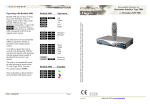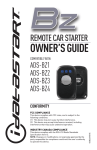Download User manual
Transcript
User manual OneRemote INT Converter Type 32002697 User Manual Beocompatible functions Humax BXR-HD2 32002697u1uk Daily use using Beo4, Beo5, Beo6 or BeoOne OO Q *1 E *1 *W*1 R *1 OK Guide Back P+ P- o1 o2 o3 Media OPT+ TV/ Radio e m Exit Menu Playback and recording o o0 Play/ pause press 1 sekund Play/ pause alternative qq oq Stop playing Timeshift. oA oS oD Rewind Fast Forward Next o8 Start recording Other operations o4 o5 o6 o7 Text TV Receiver Menu i List *1 As the un-shifted function of the coloured function buttons has been assigned to other functions, they have to be preceded with a O to retrieve their actual coloured functions. oQ oW oE oR Green function Yellow function Red function Blue function (Timer) Operating using a Beolink1000 remote control The OneRemote converter is best operated using a remote control with colured buttons like the Beo4, but can also be operated with a Beolink1000. The P key on the old Beolink1000 remote control from Bang & Olufsen, has the same function as theOkey on newer remote controls. Thus all operations in the table above is doable using a Beolink1000 remote control. Simply replace theOin the table with a P. www.oneremote.dk g x Back Guide hZ hX hC hV Green Yellow Blue Red 1 Getting Started This receiver has been modified for operation in a Bang & Olufsen remote control system allowing full control with a Bang & Olufsen remote control terminal either directly or via connection to Bang & Olufsen equipment. Thus the tuner is Beolink compatible. INT internal converter -how it works A OneRemote INT converter is a small microcomputer, which is specifically made to be built in to a non Bang & Olufsen device, equipped with a Scart output socket. This could be a Satellite receiver, DVD player etc. A Bang & Olufsen TV receives IR data from its remote control, a Beolink1000, Beo4, Beo5 or another. When a Scart source is selected on the B&O TV, where a device with an INT controller is connected, the TV echoes control data from the remote control to the device. These data is retransmitted via this Scart connection to the device. Control data flows through the existing Scart cable, therefore no further cables is needed. With a OneRemote OneWay or TwoWay cable, the device can be placed up to 25 metres away from the TV. It could be placed in another room, under a sofa or where ever it suits, as operation is handled via the Scartcable. If both the TV and the device are equipped with a HDMI connection, a HDMI cable can be added to improve picture and sound quality. The microcomputer then translates the B&O control data, to data that controls the specific device that it is built into. If the Bang & Olufsen TV that the device is connected to is the main TV of a Beolink system, all link rooms can get to the device and even operate it. If both the Bang & Olufsen TV and the receiver are equipped with a DVI or HDMI connection, these can be used for best picture and sound. Scart connection is then only used for control and maybe sound. www.oneremote.dk 2 OneRemote operation in a B&O system To be able to operate the device correctly with the Beo4 the user has to be familiar with operations with the original remote control as described in the device’s user manual. The beo4 remote control is not equipped with many keys, so we have designed a ‘layout’ that works logically, even when shifting between different devices. To get a universal layout for different devices, we needed to redefine a few of the beo4 buttons to other functions: Coloured buttons. To make room for important functions, we have moved the coloured buttons, to a lower layer. To send a ‘red’ button command O must be pressed before the red button. The same goes with the other 3 coloured buttons. This way we have freed the direct function of the coloured buttons, to important operations. In a OneRemote environment the red button is used as Back, Backup or return. The green button is used as EPG, Guide or similar. Finally the blue and yellow button is used for programme stepping. Programme stepping, up/ down manoeuvring in menus. Most set top boxes or TV’s has 4 arrow buttons for moving up, down, left and right in on screen menus. In addition they have separate programme stepping buttons for zapping through programmes. B&O remote control does not have separate buttons for programme zapping and menu manoeuvring. We therefore have chosen the direct blue and yellow buttons to be used as programme stepping buttons. The four up, down, left and right buttons have been assigned for manoeuvring in on screen menus, in our basic setup. It is possible to use the up and down arrow for programme stepping. See page 5 about option programming. Go or Stop shifted operation. Some of the buttons has been assigned 2 or more functions. To get to these they have to be preceded with O or q. Buttons that has been assigned secondary functions on this controller can be seen in the operating table on page 1. www.oneremote.dk 3 Option programming The OneRemote converter inside your receiver can be programmed with different options, to fit different setup and needs. An option programming is done by pressing a series of buttons in a special scheme that does not occur during daily use. A programming must be ended within 3 seconds. To abort an ongoing programming sequence, press any other button than q or the numeric buttons 0 to 9. Option 7x – auto power off enable. In some cases it is not wanted that the device automatically powers off, when the TV is powered off. Use this option to enable or disable this. 0qqqqq71 0qqqqq70 Device powers off with TV. Device never powers off. Option 8x – menu button block enable. Some B&O TVs not only echoes the MENU button from the remote control to the device attached to the Scart socket, instead it opens the TV’s own ON-screen menu. Use this option to avoid that the device acts on this command, if your setup has this conflict. 0qqqqq81 0qqqqq80 www.oneremote.dk Use the MENU button. Ignore the Menu button.. 4