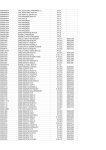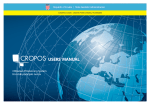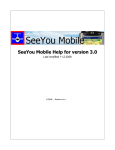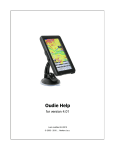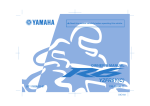Download B3 800 User Manual English
Transcript
User’s manual
English Version
Dear Customer ,
We wish to thank you for your preference and congratulate you on purchasing your new Brutale 800.
MV Agusta, thanks to the passionate effort of its technicians, offers to its customers a motorcycle with a
new aesthetic design combined with a refined framework: these are the elements which have distinguished every vehicle created by MV Agusta throughout its glorious history.
The result of this effort is an exclusive motorcycle with functional and aesthetic characteristics that place
it above the finest motorcycles currently available on the market, making it an exclusive and sought-after
item.
In fact, the technologies and solutions applied give to the Brutale 800 unique characteristics common to
all the MV Agusta models, strenghtening a design phylosophy that involves continuous research, technological innovation and love for detail. This way, MV Agusta gives to all the bikers who freely live their passion the chance to possess a unique object, which surely represents a strong reference worldwide.
For further information, please feel free to contact the MV Agusta Customer Care Service.
Have a good time!
Giovanni Castiglioni
MV Agusta
Chairman
-2-
CONTENTS
chap.
1
1.1.
1.2.
1.3.
1.4.
2
2.1.
2.2.
2.3.
2.4.
3
3.1.
3.2.
3.3.
3.4
3.5.
3.6.
3.7.
3.7.1.
3.7.2.
3.8.
Subject covered
GENERAL INFORMATION
Purpose of the manual
Symbols
Contents of the digital support
Identification data
SAFETY INFORMATION
Allowed use of the vehicle
Maintenance
Accessories and modifications
Vehicle load
CONTROLS AND INSTRUMENTS
Location of controls and instruments
Sidestand
Handlebar controls, left side
Handlebar controls, right side
Ignition switch and steering lock
Gear lever
Instruments and warning lights
Warning lights
Multifunction display/Gear and water
temperature display
Table of lubricants and fluids
page
5
5
6
7
8
11
11
11
12
12
14
14
16
17
19
21
24
25
26
chap.
4
4.1.
4.2.
4.3.
4.4.
4.4.1.
4.4.2.
4.4.3.
4.4.4.
4.4.5.
4.4.6.
4.4.7.
4.4.8.
4.4.9.
4.5.
4.6.
4.7.
5
5.1.
5.2.
5.3.
27
28
-3-
Subject covered
OPERATION
Using the motorcycle
Running-in
Starting the engine
Selecting & setting of the display functions
Selecting the display functions
Trip reset
“SPEED LIMITER” Mode
TC Mode
Chronometer
“QUICK SHIFT” Mode
Clock settings
How to select the mapping
of the control unit
Warning/malfunction alerts
Refuelling
Glove compartment
Parking the motorcycle
ADJUSTMENTS
List of adjustments
Table of adjustments
Adjusting the front brake lever
page
29
29
30
32
35
36
40
42
44
45
54
55
57
69
72
74
75
77
77
80
81
CONTENTS
chap.
5.4.
5.5.
5.5.1.
5.5.2.
5.5.3.
5.6.
5.6.1.
5.6.2.
5.7.
Subject covered
Adjusting the rearview mirrors
Adjusting the front suspension
Spring preload (front suspension)
Rebound damper (front suspension)
Compression damper (front suspension)
Adjusting the rear suspension
Rebound damper (rear suspension)
Compression damper (rear suspension)
Headlight adjustment
page
81
82
82
83
83
84
85
85
86
-4-
GENERAL INFORMATION
Purpose of the manual
1
GB
1.1.
This User’s Manual contains the necessary information for a
correct and safe use of the motorcycle.
The User’s Manual is also supplied in electronic format (.pdf)
on this digital support and it can be printed or viewed on any
PC, equipped either with Windows or Mac operative system.
We recommend to carefully read the User’s Manual before
using your motorcycle, and to make sure that anyone who
uses the motorcycle had previously made the same.
Copyright
MV AGUSTA Motor Spa
All rights reserved
-5-
1
GENERAL INFORMATION
GB
1
1.2.
1
Symbols
Sections of text that are particularly important in terms of personal safety or possible damage to the
motorcycle are marked with the following symbols:
Danger - Failure to observe these prescriptions, even in part, may pose a serious hazard
to the driver’s and other people’s safety.
Caution - Failure to observe these prescriptions, even in part, may result in damage to the
motorcycle.
The following symbols give an indication of who is supposed to perform the different adjustments and/or
maintenance operations:
Information on operations that can be carried out by the user.
Information on operations that must be carried out only by authorized personnel.
The following symbols are used to provide further information:
The “
” symbol points out the requirement to use a tool or a special equipment in
order to correctly perform the described operation.
§
The “ § ” symbol refers the reader to the chapter identified by the number that follows.
-6-
1.3.
Contents of digital support
Inside this digital support you will find, besides the User’s
Manual, the Maintenance Manual, the World Dealer Guide and
the Warranty Booklet.
When delivering the bike, your Dealer has also supplied the
Warranty and Pre-Delivery Certificate.
We recommend to keep it together with the motorcycle documents and with the service coupons that are given at the
moment of servicing the bike.
IMPORTANT
The copies of the Warranty and Pre-Delivery Certificate must
be filled in by the Dealer. A copy of the certificate must be
given to the Customer, a second copy must be kept by the
Dealer and the third one must be sent to the importer.
The dealer must always fill in the recommended maintenance
service coupons. They must be kept by both, the Customer
and the Dealer.
-7-
1
1
GB
GENERAL INFORMATION
GENERAL INFORMATION
GB
1
2) engine serial number
1
3) homologation data
1) vehicle identification number
1.4. Identification data
1) vehicle identification number
2) engine serial number
3) homologation data
Motorcycle identification
The motorcycle is identified by the vehicle identification number. When placing orders for spare
parts, in addition to this number, you may be
required to provide the engine serial number, the
color code and the key identification.
We recommend writing down the main numbers
in the spaces provided below.
FRAME No.:
ENGINE No.:
-8-
Motorcycle key identification
A key is supplied in duplicate for both the ignition and all
the locks. Keep the duplicate in a safe place.
It is essential to provide the key identification number if
you place an order for a spare motorcycle key. It is advised to note this number in the following space:
KEY Nr.:
Identification of motorcycle colour combination
The colour code must be mentioned when ordering
body spares. It can be read on the right side of the fuel
tank.
In order to get to the colour code label, it is necessary
to remove the saddle.
-9-
1
1
GB
GENERAL INFORMATION
GENERAL INFORMATION
GB
1
After removing the saddle, it is possible to get to the
colour code label. On this label you can read the
motorcycle colour combination, which determines the
painting of the bodywork parts.
We recommend writing down the colour code in the
space provided below:
COLOUR CODE:
- 10 -
Colour code label
1
SAFETY INFORMATION
ALLOWED USE OF THE VEHICLE
2.2.
Your motorcycle has been strictly designed for
use on road or highway route.
WARNING
Occasionally, it is possible to use your
motorcycle on race track during noncompetitive events.
In this case, however, in consequence
of the higher stresses affecting the bike
during this specific use, we recommend
to have its conditions checked by an
authorized MV Agusta Service Center
before and after using it.
Any other use of the vehicle is prohibited and explicitly excluded.
MAINTENANCE
In order to guarantee the maximum efficiency and
reliability of the vehicle, it is necessary to perform
the programmed maintenance operations reported in the Maintenance Manual.
MV Agusta recommends that all maintenance
operations are performed only by skilled personnel from an authorized MV Agusta Service Center.
Anyway, if you decide to have the maintenance
operations performed by non-authorized workshops, you must ensure that they have the skills
and the specific tools necessary to perform the
above operations.
You can find further information about the use of
the vehicle in the section no. 4 of this Manual.
- 11 -
WARNING
The MV Agusta Warranty could not be
valid if non-authorized workshops had
performed operations on the bike in a
different way from what is described on
the Technical Circular Letters and on
the related MV Agusta Workshop
Manuals.
2
GB
2.1.
2
SAFETY INFORMATION
2.3.
GB
2
2
ACCESSORIES AND MODIFICATIONS
2.4.
WARNING
MV Agusta prohibits to make any modification to its motorcycles.
This is necessary to preserve the safety
of its Customers.
Your motorcycle is designed for use by the rider
and it can also seat a passenger.
To use the vehicle in complete safety and in
accordance with the Highway Code provisions, it
is compulsory that the following maximum load
conditions are never exceeded:
Anyway, it is possible to customize your motorcycle by consulting the extensive MV Agusta
Accessory Catalogue.
WARNING
The installation of some of the above
accessories could invalidate the bike
homologation, and consequently make
the bike not furtherly usable on public
roads.
If you have doubts, we suggest to refer to your
MV Agusta Dealer in order to choose the accessories which can better suit your needs.
VEHICLE LOAD
BRUTALE 800
Maximum technically permissible mass
Maximum load mass
364 kg
180 kg
The maximum technically permissible mass
comes out from the sum of the following masses:
•
•
•
•
- 12 -
mass
mass
mass
mass
of
of
of
of
the
the
the
the
motorcycle;
driver;
passenger;
luggage and all the accessories.
WARNING
Since the load can strongly affect handling, braking, performance and safety
characteristics of your motorcycle, you
should always keep in mind the following warnings.
• NEVER OVERLOAD YOUR MOTORCYCLE! Driving an overloaded motorcycle can cause damage to the tyres, loss of
control of the vehicle and serious injury.
Verify that the total weight (including the
weight of the motorcycle, the driver, the
passenger, the load and all the accessories) does not exceed the maximum
value specified for your vehicle.
- 13 -
2
2
GB
SAFETY INFORMATION
CONTROLS AND INSTRUMENTS
3.1.
3
Location of controls and instruments
Half handlebar electrical controls, left side (§3.3.)
Ignition switch and steering lock (§3.5.)
Instruments and warning lights (§3.7.)
GB
3
Left side
Right side
Fuel tank cap (§4.5.)
Half handlebar electrical controls, right side (§3.4.)
- 14 -
Throttle twist grip (§3.4.)
CONTROLS AND INSTRUMENTS
Front brake lever (§5.1.)
Clutch lever (§5.1.)
3
Rearview mirrors (§5.1.)
Passenger footrest
Passenger footrest
3
GB
Passenger handhold
Passenger handhold
Rear brake lever (§5.1.)
Rider footrest
Rider footrest
Gear lever (§3.6. and §5.1.)
- 15 -
Sidestand (§3.2.)
CONTROLS AND INSTRUMENTS
3
3.2. Sidestand
GB
3
The sidestand is equipped with a
safety switch that prevents the
motorcycle from moving off while the
stand is down.
If the rider attempts to engage the
gears while the engine is running and
the stand is down, the switch automatically turns off the engine by cutting the current supply.
If the motorcycle is parked (sidestand down) and the gears are
engaged, the switch prevents the
engine from being started, thereby
avoiding the risk of accidentally toppling the vehicle.
Safety switch
Sidestand
Sidestand
Dual return spring
- 16 -
CONTROLS AND INSTRUMENTS
Handlebar controls, left side
Clutch lever
Move towards/away from the handgrip to release/engage
the clutch.
3
GB
3.3.
3
High beam flasher button
Press the button repeatedly.
Low/high beam button
Button not pressed in
: low beam
Button pressed in
: high beam
Horn button
Press to operate the warning horn.
Turn indicator switch
Shifting the lever to the left or right switches on the left or right
turn indicators. The switch then returns to the central position.
Press to turn off the indicators.
- 17 -
CONTROLS AND INSTRUMENTS
3
High beam flasher button
It is used to attract the attention of other road users in case of danger. When the high beam is on, the
function is inactive.
GB
3
Low/high beam button
Under normal conditions, the low beam is on. The high beam can be switched on by pressing the button when allowed by the traffic and road conditions.
Turn indicator switch
It is used to show the rider’s intention to change direction or lane.
WARNING
Failure to switch the turn indicators on or off at the right time may cause an accident in that
the other road users may draw incorrect conclusions about the direction of motion of the
vehicle. Always switch on the indicators before turning or changing lanes. Then be sure to
switch off the indicators after completing the operation.
Horn button
It is used to attract the attention of other road users in case of danger.
Clutch lever
It engages/disengages the clutch through a hydraulically controlled device.
- 18 -
CONTROLS AND INSTRUMENTS
3.4.
3
Handlebar controls, right side
Front brake lever
Pull to the lever to apply the front brake.
Engine stop switch
Stops the engine and prevents it from being restarted.
Engine start button
Starts the engine. To be released as soon as the engine starts.
When the engine is running, pressing the button selects the
display functions.
- 19 -
3
GB
Throttle twist grip
Rotate counterclockwise to increase engine speed.
CONTROLS AND INSTRUMENTS
3
Engine stop switch
It is used to switch off the engine in an emergency. The ignition circuit is disabled, preventing the engine
from being restarted. To be able to restart the engine, return the switch to its original position.
NOTE Under normal conditions, do not use this switch to shut off the engine.
GB
3
Engine start button
It is used to start the engine and, when the engine is running, to select the different functions of the display installed on the instrument panel.
CAUTION
To avoid damaging the electrical equipment, be sure not to hold down the button for longer
than 5 consecutive seconds. If, after some attempts, the engine does not start, refer to the
chapter “TROUBLESHOOTING” in the “Maintenance Manual”.
Throttle twist grip
It controls the fuel-air mixture supplied to the engine, which regulates engine speed. To increase engine
speed, rotate the hand grip from its idle position counterclockwise.
WARNING
In the event that your bike has dropped or has been involved in an accident, bring the vehicle
to an authorized MV Agusta service center to check the operation of the throttle grip before
resuming the march.
Front brake lever
It controls a hydraulic circuit that operates the front wheel braking system.
- 20 -
CONTROLS AND INSTRUMENTS
Ignition switch and steering lock
WARNING
Do not attach a ring or any other object to the ignition key as they may hinder the steering action.
WARNING
Never attempt to change the switch functions while riding, as you may lose control of the vehicle.
ON Position
Ignition switch and steering lock
OFF Position
LOCK Position
- 21 -
3
GB
3.5.
3
CONTROLS AND INSTRUMENTS
3
The ignition switch enables and disables the electrical circuit and the steering lock. The four positions of
the switch are described below.
GB
3
OFF position
ON position
All electrical circuits are deactivated. The key can
be removed.
All electrical circuits are activated. The instruments and warning lights perform the self-diagnostic cycle. The engine can be started. The key
cannot be removed.
CAUTION: Do not leave the key on the ON position for a long time when the engine is not
running, in order to avoid damage to the electrical parts of the motorcycle
- 22 -
CONTROLS AND INSTRUMENTS
3
LOCK position
Turn the handlebar to the left. Press the key in
gently while rotating it to the LOCK position.
All electrical circuits are deactivated and the
steering is locked. The key can be removed.
GB
3
Left side
- 23 -
Right side
CONTROLS AND INSTRUMENTS
3.6.
GB
3
Gear lever
The N (neutral) position is indicated by the warning light on the instrument panel.
To change into first gear, push the lever down.
To change into second gear, lift the lever up.
Lifting the lever up repeatedly engages all the
other gears in succession up to the sixth speed.
! “Quick Shift” function *
Some Brutale models are equipped with a “Quick
Shift” gear change system; this device enables
you to upshift without pulling the clutch or changing the throttle control angle. This way, it is possible to change into upper gears by keeping a constant acceleration and reducing shifting time to a
minimum. The “Quick Shift” system is not available when you change gear with the clutch lever
pressed or at a speed lower than 30 km/h, nor
when shifting into lower gears.
(*): This function is present only on certain models;
available in aftermarket on all models
- 24 -
3
6°
5°
4°
3°
2°
N
1°
WARNING: When you are riding the vehicle with the engine revving high in a low
gear, changing gear without operating
the clutch lever can cause abrupt reactions which can compromise the stability
of the vehicle. MV Agusta recommends
to operate the clutch lever in these circumstances, especially when the engine
rpm is close to the rpm-limiter intervention speed.
CONTROLS AND INSTRUMENTS
3
3.7. Instruments and warning lights
The instruments and warning lights are activated by turning the ignition switch
to the ON position. After a preliminary check (approx. 7 seconds) the displayed
information reflects the current general condition of the motorcycle.
GB
3
Tachometer
Warning lights
(§3.7.1.)
Multifunction display (§3.7.2.)
- 25 -
CONTROLS AND INSTRUMENTS
3
3.7.1. Warning lights
GB
3
Engine oil pressure warning
lights (red)
Lights up when the oil pressure
is insufficient.
RPM limiter indicators (orange/red)
They switch on before the limiter
intervention, at a number of turns
dependent on the ratio of the
inserted gear. The limiter intervenes at 13000 rpm.
WARNING: If the warning
light comes on while riding,
stop the motorcycle immediately. Check the oil level and
if necessary have it restored
by a MV Agusta authorized
service centre (see §3.8.). If
the warning light comes on
even if the oil level is correct, do not resume riding
and contact a MV Agusta
authorized service centre.
Reserve fuel indicator (orange)
Comes on when approximately 4
litres of fuel are left.
Neutral warning lights (green)
It turns on when the gear is in
“Neutral”.
Turn indicator light (green)
Lights up when the turn indicators
are activated.
Battery charge indicator (red)
Lights up when the alternator does not supply
enough current to charge the battery.
If the indicator comes on while riding, contact
a MV Agusta authorized service centre.
Headlights (blue)
It turns on when the headlights are on.
- 26 -
3.7.2. General display
3
Speedometer
It displays the speed of the motorbike. It can be given
in kilometres per hour (Km/h) or in miles per hour
(Mph). The full scale measures 300Km/h (186 Mph).
Thermometer
It displays the temperature of the
coolant by turning on a variable
number of segments on a graduated scale. When the temperature
falls outside the normal operating
range, it may display one of the
following information:
- the display shows just one blinking segment; it means that the
temperature is low;
- all segments are on, while the
upper segment is blinking; it
means that the temperature is
high.
Danger - Notice: if the temperature is high, stop
the motorbike and check the coolant level. If it
needs to be filled up, contact a MV Agusta licensed
service centre (see § 3.8). If the warning light turns
on even if the level is adequate, stop driving and
contact a MV Agusta licensed service centre.
Traction control level display
Indicates the traction control level currently selected.
Control unit mapping display.
Indicates the number of the control
unit mapping currently selected.
Gear display
It displays the currently engaged
gear. “N” stands for “neutral”.
Clock
Indicates the current time.
“TOTAL” odometer:
It displays the total distance covered; from 0 to 999999 (Km or miles)
Trip counter 1, “TRIP 1”
It displays the length of a trip; from 0 to 999.9 (Km or miles)
Trip counter 2, “TRIP 2”
It displays the length of a trip; from 0 to 999.9 (Km or miles)
Chronometer
It displays the time measured by the chronometer
- 27 -
3
GB
CONTROLS AND INSTRUMENTS
CONTROLS AND INSTRUMENTS
3.8.
GB
3
3
Table of lubricants and fluids
Description
Engine lubrication oil
Recommended product
eni i-Ride moto2 5W-40 (*)
Coolant
AGIP ECO - PERMANENT
Brake and clutch fluid
Drive chain lubrication oil
Agip Brake 4
D.I.D. CHAIN LUBE
Specifications
SAE 5W/40 - API SL
Ethylene glycol diluted
with 50 percent
distilled water
DOT4
–
* : MV Agusta suggests to refer directly to its authorized dealers in order to purchase the recommend-
ed product. The eni i-Ride moto2 5W-40 engine oil has been expressly produced for the Brutale
motorcycle engine. MV Agusta suggests to use a fully synthetic
engine oil having characteristics equal or better than the ones prescribed in the following standards:
–
–
–
–
Consistent with:
Consistent with:
Consistent with:
SAE Rating:
API SL
ACEA A3
JASO MA, MA2
SAE 5W-40
Engine oil
SAE 5W-40
NOTE
The above standard denominations must be written, alone or
together, on the engine oil container label.
- 28 -
API SL
ACEA A3
JASO MA, MA2
OPERATION
4.1.
4
Using the motorcycle
This section provides the basic information needed to correctly operate the motorcycle.
WARNING
THE RESTRICTIONS RELATED TO THE ALLOWED USE OF THE VEHICLE ARE
DESCRIBED IN THE SECTION “SAFETY INFORMATIONS”.
- 29 -
4
GB
WARNING
Your motorcycle Brutale 800 shows high power and performance characteristics; therefore, its use requires an adequate level of knowledge of the vehicle. When you use this
motorcycle for the first time, it is essential to adopt a cautious attitude. An aggressive or
reckless riding attitude can lead to accidents, compromising the driver’s and other people’s safety.
4
OPERATION
4.2
Running-in
CAUTION
Failure to observe the indications provided
below can reduce performance and shorten
the life of the motorcycle.
GB
4
Running-in is generally considered to apply only to the
engine. In fact, it should be regarded as an essential
phase for other important parts such as the tyres, the
brakes and the drive chain. During the very first miles,
adopt a relaxed riding style.
! 0 to 500 km (0 to 300 mi) (A)
Frequently change the engine speed. If possible, prefer
hilly routes with gentle slopes and many bends. Avoid
long straight stretches.
- 30 -
MAX 5500-6000 rpm
WARNING
New tyres must undergo a proper
running-in period to reach their
complete efficiency. Avoid abrupt
acceleration, turning and braking
during the first 100 km. Failure to
observe these prescriptions can
lead to the sliding of the wheels
and the loss of control of the vehicle with subsequent risk of accidents.
4
OPERATION
! 500 to 1000 km (300 to 600 mi)
Avoid lugging or overspeeding the engine, and vary
your speed frequently.
MAX
8000-9000 rpm
GB
4
! 1000 to 2500 km (600 to 1600 mi)
Higher engine performance can be demanded, but it is
advisable not to exceed the engine speed shown in the
figure.
- 31 -
MAX 11000 rpm
OPERATION
4.3.
Starting the engine
WARNING: Starting the engine in a closed
place can be dangerous. Exhaust emissions
contain carbon monoxide, a colourless and
odourless gas that can lead to serious harm
or even death when inhaled.
Only start the engine outdoor, in the open air.
GB
4
As you turn the ignition switch to the ON position, the
instruments and the warning lights will go through the
self-diagnostic cycle; during this phase, make sure that
all the warning lights on the dashboard come on.
The start/stop system will let the motorbike turn on if
one of the following conditions is met:
– The gear is in neutral.
– The gear is engaged with the clutch lever up and the
side stand up.
NOTE: When less than 1000 km are left to the
execution of the next scheduled maintenance
intervention, the notice screenshot shown
here on the side appears on the display.
- 32 -
4
OPERATION
4
If the self-diagnostic cycle detects a fault in the vehicle, the display shows the warning alert shown in the
picture. In particular, this message highlights the vehicle
part or device on which the fault has been detected.
GB
4
Press “OK” button to access to “RUN” mode.
WARNING
If a fault is deteced on the vehicle, do not start
engine and contact an authorized MV Agusta
centre.
- 33 -
OPERATION
! Engine start procedure
Press the start button without turning the throttle
twist grip.
As soon as the engine starts, release the button.
GB
4
CAUTION
• Do not press the start button for longer than
5 consecutive seconds, in order to avoid damage to the electrical equipment.
• Avoid warming up the engine while the vehicle is stationary. The subsequent engine overheating can cause damage to the internal
parts of the engine. It is advisable to bring the
engine to the working temperature by riding
at reduced speed.
• To ensure the maximum life of the engine,
never speed up at full throttle when the
engine is cold.
- 34 -
4
OPERATION
4.4.
4
Selecting and setting the display functions
Some of the main measurements of the instruments
may be changed.
The available options include:
- Select an operating mode:
“RUN” (Odometer)
“SPEED LIMITER”
“TC” (Traction control)
“CHRONO” (Chronometer)
“QUICK SHIFT” *
“CLOCK” (Clock)
GB
4
- Reset the trip counter:
Trip counter 1
Trip counter 2
“TRIP 1”
“TRIP 2”
- Turn on the chronometer
- Clock settings
- Control unit mapping selection
(*): This function is present only on certain models;
available in aftermarket on all models
- 35 -
OPERATION
4
4.4.1. Selecting the display functions
The following settings may be changed
on the display:
GB
4
•
•
•
•
•
•
“RUN” (Odometer)
“SPEED LIMITER”
“TC” (Traction control)
“CHRONO” (Chronometer)
“QUICK SHIFT” *
“CLOCK” (Clock)
To display the operating modes, press
“SET” for less than three seconds.
When pressed, the display shows all
modes in a sequence. Select the
desired mode.
(*): This function is present only
on certain models; available
in aftermarket on all models
WARNING
The operation must be performed while the engine is
not running, the gears are in neutral, the motorcycle
is stationary, and with the feet on the ground. Do not
set the display functions while riding, except where
otherwise indicated.
- 36 -
OPERATION
4
! “RUN” mode
In addition to the speedometer, the display shows the
following functions (see §4.4.2.):
• Total odometer
• Trip counter 1
“TOTAL”
“TRIP 1”
As an alternative:
“TOTAL”
“TRIP 2”
4
GB
• Total odometer
• Trip counter 2
! “SPEED LIMITER” mode
This mode adjusts the maximum value of the vehicle
speed to your driving requirements (see §4.4.3.).
- 37 -
OPERATION
! “TC” Mode
This Mode adjusts the engine traction control level to
your driving requirements (see §4.4.4.).
GB
4
! “CHRONO” Mode
This mode turns on the Chronometer and saves the
recorded information (see §4.4.5.).
The following is displayed:
•
•
•
•
Chronometer
Chronometer
Chronometer
Rev counter
Current lap
Fastest lap
Last lap
Total laps covered
“CURRENT LAP”
“BEST LAP”
“LAST LAP”
“N° LAP”
- 38 -
4
OPERATION
4
! “QUICK SHIFT” mode *
This mode allows to turn off or on the “quick shift” function of the gear change (see §4.4.6.).
! “CLOCK” Mode
The present function enables to change the time (hours
and minutes) reported on the dashboard (see §4.4.7.).
- 39 -
4
GB
(*): This function is present only on certain models;
available in aftermarket on all models
OPERATION
4.4.2. Trip reset
To reset “TRIP 1” and “TRIP 2”, proceed as follows.
GB
4
WARNING
The display modes may be changed or set
when the engine is off, the gear in neutral,
the motorbike stationary with your feet on
the ground. The display may not be
changed while driving.
Access the “RUN” mode; the total speedometer
("TOTAL”) and partial speedometer 1 (“TRIP 1”) will
appear on the display.
By pressing the “OK” key for more than three seconds, the “TRIP 1” value will be reset to zero.
- 40 -
4
OPERATION
4
Press the “OK” key for less than three seconds
until the partial speedometer 2 function (“TRIP 2”)
appears on the display.
GB
4
By pressing the “OK” key for more than three seconds, the “TRIP 2” value will be reset to zero.
- 41 -
OPERATION
4.4.3. “SPEED LIMITER” mode
When starting the engine, the “SPEED LIMITER”
function is disabled. In order to activate it, it is necessary to perform the following operations:
GB
4
Press “SET” in order to access to “SPEED LIMITER” mode. The maximum speed value shown on
the display (equal to the current speed of the vehicle)
starts blinking.
NOTE: The maximum speed may be
changed or set even during the use of the
vehicle.
Press “SET” for less than three seconds: the maximum speed value is decreased of 2 km/h with reference to the one shown on the display. On the other
hand, if you press “OK” for less than three seconds,
the maximum speed value is increased of 2 km/h with
reference to the one shown on the display.
- 42 -
4
OPERATION
4
Press “OK” for over three seconds to confirm the
selected maximum speed value. The displayed digit
stops blinking and the display returns to “RUN” mode.
On the other hand, if you press “SET” for over three
seconds, the “SPEED LIMITER” function is disabled.
The display shows the “OFF” caption. After three seconds, the display returns to “RUN” mode.
GB
4
If the “SPEED LIMITER” function has been enabled,
when riding the vehicle the speed value shown on the
odometer starts blinking when it reaches the set value
of the maximum speed.
- 43 -
OPERATION
4.4.4. “TC” mode
Press “SET” in order to access to “TC” mode, then
press “OK” for less than three seconds until “TC
LEVEL” appears. The current traction control level is
the same as the one shown on the display.
GB
4
NOTE
The traction control level may be changed or
set even during the use of the vehicle.
Press “OK” for less than three seconds: the traction
control level rises up to the next value. On the other
hand, by pressing “SET” for less than three seconds,
the traction control level decreases to the lower value.
Such value may range between 0 and 8.
Press “SET” for over three seconds to confirm the
selected traction control level.
- 44 -
4
OPERATION
4
4.4.5. Chronometer
! Lap time recording
Turn on the chronometer (“CHRONO” mode) to
record the time taken to cover a lap.
NOTE: When the “CHRONO” mode is activated, the first pressing of the headlight button automatically enables the “TC” function.
From this moment on, it is possible to immediately change the traction control level by
properly operate the “SET” and “OK” buttons (see §4.4.4.).
- 45 -
4
GB
Press the headlight button to start recording the
time. The colon that separates the minutes from the
seconds and from the tenths of a second will start
blinking. Now, the instrument is recording the time.
OPERATION
Press the headlight button again to record the time
taken to cover the 1st lap. At the same time, the instrument starts recording the time taken to cover the second lap.
GB
4
The time measurement for the first lap is stored in the
memory and is visualised on the display for ten seconds, after which the time measurement for the following lap appears.
If using the chronometer again, every time you press
the headlight button, it records a time. The instrument
can record up to 100 consecutive times.
When the time for the lap which has just concluded is displayed, the symbol “+” or “-” appears if the time recorded
is respectively higher or lower than the time measured
during the previous lap.
- 46 -
4
OPERATION
4
! Data display
Once all times have been recorded, they may be displayed.
Access the “CHRONO” mode; the time of the
fastest lap (“BEST LAP”) and the time of the last lap
(“LAST LAP”) appears on the display.
Press “OK” for less than three seconds until “LAPS
VIEW” appears.
- 47 -
4
GB
WARNING
The display modes may be changed or set
when the engine is off, the gear must be in
neutral, the motorbike must be stationary
with your feet on the ground. Do not change
the display while driving.
OPERATION
By repeatedly pressing the key of the flashing high
beam headlight, all the times previously acquired
starting from the last lap memorised can be displayed
in sequence.
GB
4
Once all the data have been displayed, press the
“SET” key to return to the “LAPS VIEW” mode and
then to the following mode.
- 48 -
4
OPERATION
4
! How to delete data
To delete the saved data, proceed as follows:
Resetting of individual time recordings: Access the
“CHRONO” mode and press the “SET” key for less
than three seconds until the words “SINGLE LAP
RESET” appear on the display.
Press the “OK” key for less than three seconds;
the value of the last lap time memorised will start
flashing.
- 49 -
4
GB
WARNING
The display modes may be changed or set
when the engine is off, the gear in neutral,
the motorbike stationary with your feet on
the ground. Do not change the display while
driving.
OPERATION
Now, press “OK” for over three seconds to delete
the value. Otherwise, press “SET” for less than three
seconds to stop the deletion procedure.
GB
4
Subsequently, by pressing the flashing high beam
headlight key followed by the “OK” key for more than
three seconds, all the previously acquired times can
be cancelled.
Once all the data have been cancelled, press the
“SET” key to return to the “SINGLE LAP RESET”
mode and then to the following mode.
- 50 -
4
OPERATION
4
Resetting of best lap time: Access the “CHRONO”
mode and press the “SET” key for less than three seconds until the words “BEST LAP RESET” appear on
the display.
GB
4
Press the “OK” key for less than three seconds;
the value of the fastest last lap time memorised will
start flashing.
- 51 -
OPERATION
Now, press “OK” for over three seconds to delete
the value. Otherwise, press “SET” for less than three
seconds to stop the deletion procedure.
Once all the data have been cancelled, press the
“SET” key to exit the “BEST LAP RESET” mode and
then pass to the following mode.
GB
4
Resetting of all lap times recorded: Access the
“CHRONO” mode and press the “SET” key for less
than three seconds until the words “ALL LAPS
RESET” appear on the display.”.
- 52 -
4
OPERATION
4
Press the “OK” key for less than three seconds;
the display will ask you to confirm cancellation of all
the data present in the memory.
GB
4
By pressing the “OK” key for more than three seconds, all the previously acquired times will be cancelled. By pressing the “SET” key for less than three
seconds, the cancellation procedure will be interrupted.
Once all the data have been cancelled, press the
“SET” key to exit the “ALL LAPS RESET” mode and
to return to the “CHRONO” mode.
- 53 -
OPERATION
4.4.6. “QUICK SHIFT” mode *
Press “SET” in order to access to “QUICK SHIFT”
mode. The display shows the current activation state of
the “quick shift” function of the gear change.
GB
4
WARNING
The display modes may be changed or set
when the engine is off, the gear in neutral, the
motorbike stationary with your feet on the
ground. Do not change the display while driving.
Press the "OK" button for less than three seconds;
the activation caption of the “quick shift” function
begins to flash.
By pressing the "OK" button for less than three seconds, the caption toggles from “OFF” to “ON” and
inversely.
Press “SET” to confirm the selected “quick shift”
activation state.
(*): This function is present only on certain models;
available in aftermarket on all models
- 54 -
4
OPERATION
4
4.4.7. Clock settings
To carry out clock settings, press the "SET" button
until viewing the "CLOCK SETTING" caption.
Press the "OK" button for less than three seconds;
the hour digit begins to flash.
By pressing the "OK" button again for less than
three seconds, the hour digit is increased by going to
the following numeric value.
Press the "OK" button for over three seconds; the
selected hour digit is confirmed. If instead one presses the "SET" button for less than three seconds the
setting procedure is interrupted.
- 55 -
4
GB
WARNING
The display modes may be changed or set
when the engine is off, the gear in neutral,
the motorbike stationary with your feet on
the ground. Do not change the display while
driving.
OPERATION
GB
4
After having carried out the hour digit setting, the
dashboard automatically switches to the minute digit
setting. The minute digit begins to flash.
By pressing the "OK" button for less than three
seconds, the minute digit is increased by going to the
following numeric value.
Press the "OK" button for over three seconds; the
selected minute digit is confirmed and the dashboard
returns to "CLOCK" mode. If instead one presses the
"SET" button for less than three seconds the setting
procedure is interrupted.
- 56 -
4
OPERATION
4
4.4.8. How to select the mapping of the control unit
On the Brutale 800 model is it possible to select different control unit mappings which allow to obtain variable
power and performance characteristics based on the
type of vehicle use.
The mapping of the control unit can be selected by
pressing the start button when the engine is switched
on; this way the mapping switches to the following setting
value. The corresponding mapping characteristics are
listed in the following table.
Mapping
Mode
N
R
S
C
Normal
Rain
Sport
Customised
- 57 -
4
GB
NOTE
The mapping selection may be performed
even during the use of the vehicle.
OPERATION
! Setting of “Custom” mapping
Press the start button when the engine is switched
on until selecting the mapping “C” of the control unit
(“Custom” mapping).
GB
4
WARNING
The “Custom” mapping setting operations must
be performed when the the gear is in neutral and
the motorbike stationary with your feet on the
ground. Do not change the display while driving.
Press “SET” until “SETTING C MAP” appears.
In order to adjust the “Custom” mapping parameters to
your driving requirements, perform the following operations.
Throttle control sensitivity: Press “OK” for less than
three seconds until “GAS SENSITIVITY” appears.
- 58 -
4
OPERATION
4
Press “SET” for less than three seconds. The display shows the current setting for throttle control sensitivity.
GB
4
Press “OK” for less than three seconds; the displayed setting will start flashing.
By repeatedly pressing “OK” for less than three seconds, the following settings can be displayed in
sequence:
• “NORMAL”
• “RAIN”
• “SPORT”
- 59 -
OPERATION
Press “OK” for more than three seconds; the new
setting will be confirmed. The displayed caption stops
flashing and after a few seconds the display returns to
“GAS SENSITIVITY” mode. It is now possible to proceed with the setting of the following parameter.
GB
4
Maximum engine torque: Press “OK” for less than
three seconds until “MAX ENGINE TORQUE” appears.
- 60 -
4
OPERATION
4
Press “SET” for less than three seconds. The display shows the current setting for maximum engine
torque.
GB
4
Press “OK” for less than three seconds; the displayed setting will start flashing.
By repeatedly pressing “OK” for less than three seconds, the following settings can be displayed in
sequence:
• “RAIN”
• “SPORT”
- 61 -
OPERATION
Press “OK” for more than three seconds; the new
setting will be confirmed. The displayed caption stops
flashing and after a few seconds the display returns to
“MAX ENGINE TORQUE” mode.
GB
4
Engine brake: Press “OK” for less than three seconds until “ENGINE BRAKE” appears.
- 62 -
4
OPERATION
4
Press “SET” for less than three seconds. The display shows the current setting for engine brake.
GB
4
Press “OK” for less than three seconds; the displayed setting will start flashing.
By repeatedly pressing “OK” for less than three seconds, the following settings can be displayed in
sequence:
• “NORMAL”
• “SPORT”
- 63 -
OPERATION
Press “OK” for more than three seconds; the new
setting will be confirmed. The displayed caption stops
flashing and after a few seconds the display returns to
“ENGINE BRAKE” mode.
GB
4
Engine response: Press “OK” for less than three
seconds until “ENGINE RESPONSE” appears.
- 64 -
4
OPERATION
4
Press “SET” for less than three seconds. The display shows the current setting for engine response.
GB
4
Press “OK” for less than three seconds; the displayed setting will start flashing.
By repeatedly pressing “OK” for less than three seconds, the following settings can be displayed in
sequence:
• “SLOW RESPONSE”
• “FAST RESPONSE”
- 65 -
OPERATION
Press “OK” for more than three seconds; the new
setting will be confirmed. The displayed caption stops
flashing and after a few seconds the display returns to
“ENGINE RESPONSE” mode.
GB
4
Engine RPM limiter: Press “OK” for less than three
seconds until “RPM LIMITER” appears.
- 66 -
4
OPERATION
4
Press “SET” for less than three seconds. The display shows the current setting for engine RPM limiter.
GB
4
Press “OK” for less than three seconds; the displayed setting will start flashing.
By repeatedly pressing “OK” for less than three seconds, the following settings can be displayed in
sequence:
• “NORMAL”
• “SPORT”
- 67 -
OPERATION
Press “OK” for more than three seconds; the new
setting will be confirmed. The displayed caption stops
flashing and after a few seconds the display returns to
“RPM LIMITER” mode.
GB
4
Press “OK” for less than three seconds until the display switches to the “RUN” mode. The setting of the
“Custom” mapping is completed.
- 68 -
4
OPERATION
4
4.4.9. Warning/malfunction alerts
The dashboard may highlight the presence of a fault
or a malfunction during different using conditions of
the motorcycle.
Press “OK” button to access to “RUN” mode. The
direction indicator emergency lights begin to flash.
WARNING
If a fault is detected on the vehicle when the
engine is off, do not start engine and contact an authorized MV Agusta centre.
- 69 -
4
GB
Engine start: As you turn the ignition switch to the
ON position, the instruments and the warning lights will
go through the self-diagnostic cycle. If the self-diagnostic cycle detects a fault in the vehicle, the display
shows the warning alert shown in the picture. In particular, this message highlights the vehicle part or
device on which the fault has been detected.
OPERATION
Fault during vehicle riding: If a fault is detected during riding, the lower portion of the display shows the
warning alert shown in the picture. The direction indicator emergency lights begin to flash.
GB
4
WARNING
If a fault is detected during riding, stop the
vehicle and contact an authorized MV Agusta
centre.
After the vehicle is stopped, the display shows the
warning message highlighting the vehicle part or device
on which the fault has been detected.
- 70 -
4
OPERATION
4
High coolant temperature: If a high value of the
coolant temperature is detected, the display shows the
warning alert shown in the picture. This message may
appear during every using condition of the vehicle.
- 71 -
4
GB
WARNING
If the coolant temperature is high, stop the
motorbike and check the coolant level. If it
needs to be filled up, contact a MV Agusta
licensed service centre (see § 3.8). If the warning alert appears even if the level is adequate,
stop driving and contact a MV Agusta
licensed service centre
OPERATION
4.5.
Refuelling
WARNING
Petrol and its fumes are highly toxic and flammable. Avoid contact and inhalation.
When refuelling, switch off the engine, avoid
smoking, and keep away from flames, sparks
and heat sources. Perform refuelling in the
open air or in a well ventilated area.
GB
4
Cautela - Only use unleaded alcohol-free fuel,
with a R.O.N. octane rating of 95 or higher.
The green dot on the lower side of the tank
cap and the label on the fuel tank serve as
reminders of this.
Lift the dust cover.
Insert the key into the lock and rotate it clockwise.
- 72 -
4
OPERATION
4
Lift the tank cap and operate the refuelling.
After refuelling, press down the tank cap while rotating the key clockwise to facilitate the locking. Then
release the key and remove it.
CAUTION
Immediately wipe the overflown fuel with a
clean cloth, to avoid damage to the painted or
plastic surfaces.
WARNING
Verify that the tank filler cap is correctly
closed before using the motorcycle.
- 73 -
4
GB
WARNING
Overfilling the tank may cause the fuel to
overflow as a result of the expansion due to
the heat from the engine or to exposure to
sunlight. Fuel spills can catch fire. The level
of the fuel in the tank must never be higher
than the base of the filler.
OPERATION
4.6.
Glove compartment
Insert the key into the lock.
Rotate the key anticlockwise while slightly
pushing the saddle. Lift the saddle and remove it
as shown in the picture.
In order to reassemble the above mentioned part,
you must perform the following operations:
GB
4
•
•
•
•
Rotate the key into the lock
Press down the seat
Release the key
Press down the seat once more, so to
make sure of its firm coupling to the
frame.
WARNING
Every time you remove and refit the seat
and every time the vehicle is used, make
sure that the above mentioned part is
correctly placed and that it is firmly
secured to the motorcycle framework.
- 74 -
4
OPERATION
4
4.7. Parking the motorcycle
! Using the sidestand
WARNING
Park the motorcycle safely on solid ground.
On slopes, engage the first gear and park
the vehicle so that the front wheel faces
uphill. Remember to put the gear lever in the
neutral position before restarting the
engine. Never leave the vehicle unattended
while the engine key is in the dashboard.
WARNING
Do not sit on the vehicle when it is parked
on the sidestand, as your full weight would
rest on the vehicle’s only support. Before
riding off, ensure that the sidestand warning light on the instrument panel goes out.
In any case, make sure that the stand has
been retracted. If you notice a malfunction
of the side stand switch, have it controlled
by your MV Agusta dealer before using the
motorcycle.
- 75 -
GB
4
Using your foot, lower the sidestand as far
as it will go, and then slowly tip the motorcycle toward you to bring the stand supporting
foot into contact with the ground’s surface.
4
OPERATION
! Using the rear stand
1
2
Insert the stand pin into the rear wheel
axle hole on the left side of the motorcycle. Rest the stand on the ground and,
pressing down on the stand, lift the vehicle until it reaches a stable condition.
GB
4
CAUTION
This operation is best carried
out with two people.
3
- 76 -
ADJUSTMENTS
5.1.
5
List of adjustments
There are many adjustments that can significantly
improve the ergonomics, geometry and safety of the
motorcycle.
However, since an incorrect adjustment of particularly
important components can lead to dangerous situations, some of the above adjustments must be performed only by authorized MV Agusta Service
Centers.
- 77 -
5
GB
WARNING
All adjustments must be performed when
the vehicle is stationary
ADJUSTMENTS
(D) Rearview mirror adjustment (§5.4.)
5
(F) Front suspension adjustment (§5.5.)
(A) Front brake lever
adjustment (§5.3.)
(H) Headlight adjustment (§5.7.)
GB
5
(C) Rear brake lever
adjustment (§5.2.)
- 78 -
ADJUSTMENTS
5
(G) Rear suspension adjustment (§5.6.)
(D) Rearview mirror adjustment (§5.4.)
GB
5
(B) Gear lever
adjustment (§5.2.)
(E) Drive chain adjustment (§5.2.)
- 79 -
ADJUSTMENTS
5.2.
Table of adjustments
A - Front brake lever adjustment: Optimizes
the grip to suit the rider’s needs (§5.3).
B - Gear lever adjustment: Optimizes the position of the lever to suit the rider’s needs.
C - Rear brake lever adjustment: Optimizes the
position of the lever to suit the rider’s needs.
GB
5
5
D - Rearview mirror adjustment: Optimizes the
orientation of the rearview mirrors (§5.4).
WARNING: Do not operate the screw
fixing the rearview mirror to the handlebar. If this screw needs to be tightened,
contact your MV Agusta dealer.
E - Drive chain adjustment: To ensure safe and
effective transmission of power.
- 80 -
F - Front suspension adjustment: The following can be adjusted to adapt the response of
the suspension to the rider’s preference:
- spring preload (§ 5.5.1.)
- rebound damper (§ 5.5.2.)
- compression damper (§ 5.5.3.)
G - Rear suspension adjustment: The following
can be adjusted to adapt the response of the
suspension to the rider’s preference:
- geometry height
- spring preload
- rebound damper (§5.6.1.)
- compression damper (§5.6.2.)
H - Headlight adjustment: To adjust the range of
the light beam to the geometry of the motorcycle
(§5.7).
ADJUSTMENTS
5
5.3. Adjusting the front brake lever
Rotate the lever adjust to change its position.
Clockwise: the lever moves closer to the handle.
Counter-clockwise: the lever moves away from
the handle.
5.4. Adjusting the rearview mirrors
Rotate the rearview mirror body to adjust its position in the four directions. Perform the adjustment
on both rearview mirrors. It is recommended to sit
on the vehicle in order to optimize the rearview
mirrors adjustment.
GB
5
- 81 -
4
OPERATION
Rebound damper
5.5. Adjusting the front suspension
NOTE: The adjustment of the suspensions must be preferably performed with
the fuel tank full.
5.5.1. Spring preload (front suspension)
GB
4
Spring preload
Spring preload
The adjustment is obtained from the reference position, which is found by fully turning the adjusting nut
counterclockwise; from this position, turn the screw
clockwise until you reach the standard position (see
enclosed table). Rotate clockwise to increase the
spring preload or counterclockwise to decrease it.
Compression damper
- 82 -
OPERATION
4
5.5.2. Rebound damper (front suspension)
5.5.3. Compression damper (front suspension)
The adjustment is obtained from the reference
position, which is found by fully turning the screw
clockwise and then counterclockwise until you
reach the standard position (see enclosed table).
Rotate clockwise to increase the damping action
or counterclockwise to decrease it.
The adjustment is obtained from the reference
position, which is found by fully turning the screw
clockwise and then counterclockwise until you
reach the standard position (see enclosed table).
Rotate clockwise to increase the damping action
or counterclockwise to decrease it.
GB
4
- 83 -
OPERATION
5.6.
Adjusting the rear suspension
WARNING
The rear shock absorber contains highly compressed gas. Do not try to open
or disassemble it in any way.
GB
4
NOTE: The adjustment of the suspensions must be preferably performed
with the fuel tank full.
Compression damper
Rebound damper
- 84 -
4
OPERATION
4
5.6.1. Rebound damper (rear suspension)
5.6.2. Compression damper (rear suspension)
The adjustment is obtained from the reference
position, which is found by fully turning the screw
clockwise and then counterclockwise until you
reach the standard position (see enclosed table).
Rotate clockwise to increase the damping action
or counterclockwise to decrease it.
The adjustment is obtained from the reference
position, which is found by fully turning the screw
clockwise and then counterclockwise until you
reach the standard position (see enclosed table).
Rotate clockwise to increase the damping action
or counterclockwise to decrease it.
GB
4
- 85 -
ADJUSTMENTS
5
5.7. Headlight adjustment
Place the vehicle at a distance of 10 m from a vertical wall. Make sure that the motorcycle is placed on
an even horizontal surface, and that the headlight’s optical axis is perpendicular to the wall.
The vehicle must be held in an upright position. Measure the “X” distance between the headlight center
and the ground surface, then trace a small cross on the wall at the same height.
When you turn the headlight on, the upper boundary line between the dark area and the lighted area
must be at an height equal or lower than the 9/10 of the headlight center height (X).
Headlight center
GB
5
- 86 -
ADJUSTMENTS
5
The headlight adjustment can be performed by
rotating the screw shown in the picture. Rotate
clockwise to incline the headlight downwards,
counterclockwise to incline it upwards.
It can be tilted up to an angle of ±4° from the standard position.
GB
5
- 87 -
NOTES
Information
MV Agusta Motor S.p.A. is committed to a policy of constant improvement; therefore, you may find slight differences between the information provided in this document and the vehicle you purchased. MV Agusta
motorcycles are exported in several countries, in which different rules and regulations (concerning both the
Highway Code and the homologation procedures) are in force. Relying on your understanding, MV Agusta
Motor S.p.A. deems it necessary to reserve the right to change its products and the related documentation
at any time and without notice.
We suggest to often visit the Internet site www.mvagusta.it in order to obtain informations and updates
about the MV Agusta products and the related documentation.
Respect and defend natural environment
GB
5
Everything we do affects the whole planet as well as its resources.
MV Agusta, in order to protect the interests of the community, awakens the Customers and the Technical
Assistance operators to use the vehicle and dispose of its replaced parts respecting the laws in force concerning environmental pollution and waste disposal and recycling.
© 2012
This document may not, in whole or in part, be reproduced without prior consent, in writing, from MV Agusta Motor S.p.A.
Part No. 8000B7949
Edition No. 1 - October 2012
- 88 -
Manuel d’utilisation
Version Française