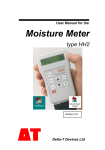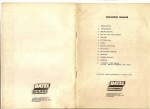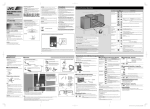Download SM300 user manual
Transcript
User Manual for the EQ3 Equitensiometer Soil Matric Potential Sensor EQ3-UM-1.1 Delta-T Devices Ltd Notices Patents The EQ3 Equitensiometer has been jointly developed by Dr. Liu, Ecomatik and Delta-T Devices Ltd. and uses novel technologies. They are subject to the following patents: UK: GB2300485B US: US5804976 & US5898310 Copyright All parts of the EQ3 design and documentation are covered under copyright law. All rights reserved. Under the copyright laws this book may not be copied, in whole or in part, without the written consent of Delta-T Devices Ltd. Under the law, copying includes translation into another language. © 2014 Delta-T Devices Ltd EMC Compliance See page 28. Design Changes Delta-T Devices Ltd reserves the right to change the designs and specifications of its products at any time without prior notice. User Manual Version: EQ3-UM-1.1 October 2014 Delta-T Devices Ltd 130 Low Road, Burwell Cambridge CB25 0EJ UK Tel: +44 1638 742922 Fax: +44 1638 743155 email: [email protected] web: www.delta-t.co.uk Contents Introduction 5 Description Features 5 6 Behaviour near saturation 6 Dimensions 7 Parts list Care and safety How the EQ3 works 8 9 10 Operation 11 Cable Connections Installation Delta-T Logger connections and configuration GP2 11 12 14 14 GP1 16 DL6 17 DL2e 18 Other data loggers 19 Logging period and sensor warmup time 19 Operational considerations 20 HH2 Meter Calibration Sensor calibration 21 22 22 Troubleshooting 24 Technical Reference 26 Specifications Matric Potential 26 26 Temperature 26 EQ3 User Manual 1.1 Introduction 3 Definitions Soil Matric Potential 29 29 Soil Water Content versus Soil matric potential 29 References 30 Technical Support 31 Appendix 1: 33 The EQ3 Temperature Sensor Resistance to Temperature Lookup Table Index EQ3 User Manual 1.1 33 35 36 Introduction 4 Introduction Description The EQ3 Equitensiometer (EQ3) measures soil matric potential and temperature. Soil matric potential is the negative pressure (or suction) required to extract water from between the matrix of soil particles. It is an important indication of plant water stress. The value of soil matric potential measured depends mainly on the quantity of water present and the make-up of the soil, though it is also affected by temperature and salinity. The EQ3 consists of a precision soil moisture sensor (the ML3 ThetaProbe) whose measuring rods are embedded in a porous material (the equilibrium body). This material has a known, stable relationship between water content and matric potential. When the probe is inserted into the soil, the matric potential within the equilibrium body equilibrates to that of the surrounding soils. The water content of the matric material is measured directly by the ML3 ThetaProbe, and this can be converted into the matric potential of the surrounding soil using the calibration curve supplied with each Equitensiometer. EQ3 User Manual 1.1 Introduction 5 Features Soil matric potential accurate to: ± 10 kPa from 0 to -100kPa ±10% of reading from -100kPa to 1000kPa Hysteresis may add ±20kPa at 0kPa (see Behaviour near saturation below) Soil temperature to ± 0.5°C over 0-40°C Excellent stability Minimal soil disturbance Easy installation at depth in augered holes Waterproof connector to IP68 Rugged, weatherproof and can be buried Good electrical immunity Choice of cabling system options Cable connector, cylindrical profile and extension tube design simplifies removal for servicing. See also Specifications on page 26 Behaviour near saturation EQ3 sensors are best used in non-saturated direr soils, best for measurements from -100 to -500 kPa. Our own experience over the years is that the zero readings (saturated conditions) are not well defined, and the curve changes rapidly, meaning that for a very small kPa ‘shift’ in the soil, you get a very large ‘mV’ shift from the sensor. Our own view, derived from user’s experience over a number of years, is that offset errors at saturation, due to drift or hysteresis in the zero potential mV value are commonly of the of the order of +20mV or more. The EQ3 in other respects seems to continue to behave in a normal fashion, so we don’t think it is a malfunction, rather it is a feature of the sensor. EQ3 User Manual 1.1 Introduction 6 Dimensions EQ3 User Manual 1.1 Introduction 7 Parts list Your shipment may include the following: Part Sales Code Description EQ3 EQ3 sensor ML/EX50 ML/EX100 50 and 100cm Extension Tube SMSC/sw05 5m cable with 100 mm flying leads for GP2, GP1 or DL6 logger 5m cable with 200mm SMSC/lw-05 flying leads for DL2e logger EQ3 User Manual 1.1 EXT/5W-05 EXT/5W-10 EXT/5W-25 5, 10 and 25m extension cables. IP68 M12 connectors SMSC/dHH2 0.9m cable connects to HH2 Meter via 25-way D-connector SM-AUG100 45mm spiral auger 1.2m long Introduction 8 Care and safety Take care when attaching cables to ensure that the connectors are clean, undamaged and properly aligned before pushing the parts together. Do not pull the EQ3 out of the soil by its cable. Keep the EQ3 in its protective tube when not in use. EQ3 User Manual 1.1 Introduction 9 How the EQ3 works When power is applied to the EQ3... ...it creates a 100MHz waveform (similar to FM radio). The waveform is applied to an array of stainless steel rods which transmit an electromagnetic field into a porous material (the equilibrium body). The water content of the porous material (the equilibrium body) surrounding the rods... ...dominates its permittivity. (A measure of a material’s response to polarisation in an electromagnetic field. Water has a permittivity 81 and air 1) The permittivity of the porous material has a strong influence on the applied field… Vout …which is detected by the EQ3, resulting in a stable voltage output that… Soil Matric Potential -220kPa ...acts as a simple, sensitive measure of soil matric potential. EQ3 User Manual 1.1 Introduction 10 Operation Cable Connections brown white blue black grey green HH2 cable 0.9m Extension cables 5m 10m 25m Power 0V Power V+ Soil Moisture Signal HI Soil Moisture Signal LO Temperature + Cable shield Logger cables 5m with 100 or 200 mm bare leads Take care when attaching cables to ensure that the connectors are clean, undamaged and properly aligned before pushing the parts together. Screw together firmly to ensure the connection is water-tight. Extension cables can be joined up to a recommended maximum of 100m – see Specifications on page 26 EQ3 User Manual 1.1 Operation 11 Installation Sensor preparation and siting The EQ3 should be thoroughly wetted before use, and installed at a horizontal or slanting angle. Vertical installation may slow the response time, and also lead to incorrect readings because rainfall running down the side of the probe housing may wet the soil around the probe excessively. This is particularly important if the probe is being installed below the soil surface using a probe extension tube. Any gaps between the EQ3 and soil should be filled with a quartz powder slurry. Small changes to the soil structure surrounding the probe will not affect readings but it may take a couple of wetting and drying cycles of the soil around the EQ3 before the signal stabilises. Protect the EQ3 from strong temperature fluctuations and in particular to avoid exposing the electronics and equilibrium body to different temperatures. So avoid installing it with the case exposed to strong sunlight. Protect the cable before burying it in locations where it may be attacked by soil insects etc. Soil sampling points The soil matric potential within a region of soil will be affected by local variations in soil density and composition, rates of percolation, runoff, evaporation and the uptake of water by nearby roots. The resultant differences in pressure will equilibrate over time at a rate which is determined by the local hydraulic conductivity. It is important to take the degree of variability of these various parameters into account when deciding on the number of probes to use at any particular location. In particular, if the soil is known to be very heterogeneous, or the distribution of roots is very non-uniform, it will be necessary to take measurements from at least three closelyspaced locations. EQ3 User Manual 1.1 Operation 12 Push the EQ3 into the soil until fully inserted. Ensure good soil contact. Note: The EQ3 is not suitable for soil surface temperature measurements. For soil temperature near the surface dig a trench and install horizontally as shown below. Cover both EQ3 and the first 30cm of cable with at least 5cm of soil. Installing at depth Make a 45mm diameter hole, preferably at >10° to the vertical using the SM-AUG-100 auger. Connect an extension tube e.g. ML/EX50 Push the EQ3 into the soil until fully inserted. Ensure good soil contact, using a quartz powder suspension to help avoid gaps between the sensor and the surrounding soil (Delta-T sales item QP1) Alternatively Dig a trench, and install horizontally. Frost The Equitensiometer will withstand frosts, but any readings taken when the water inside the probe is frozen will be meaningless. The EQ3 temperature sensor can help identify these events. See also “The EQ3 Temperature Sensor” on page 33 EQ3 User Manual 1.1 Operation 13 Delta-T Logger connections and configuration GP2 6 EQ3s can connect to each GP2 wired as a differential, powered sensors. 12 EQ3s can be connected if you do not use the temperature sensor. For this you will also need a 5 gland expansion lid GP2-G5-LID. These details illustrate connection to Channels 1 and 2: EQ3 wiring Colour GP2 terminal Power 0V and Thermistor LO brown CH1 (PGND) Power V+ white CH1 (PWR) Soil Matric Signal HI blue CH1 (+) Soil Matric Signal LO black CH1 (-) Thermistor HI grey CH2(+) and CH2(-) Cable shield green CH1 (PGND) With DeltaLINK configured to talk to a GP2, in the Program, Overview panel define an EQ2x sensor type measurement for the EQ3 matric potential signal. In the Properties, Calculation panel enter the unique look-up table supplied with your EQ3 (to convert mV to kPa). See also Fig 1 on page 15 and page 22. Define an ML3 (temperature) measurement channel for the EQ3’s soil temperature sensor. See also page33. For further configuration details and help see the DeltaLINK 31 software online Help for GP2 loggers, the EQ2 Equitensiometer Info Panel, Help and the GP2 User Manual. 1 The GP2 logger needs the PC logger software DeltaLINK 3. This can be obtained from www.delta-t.co.uk or the Software and Manuals DVD. EQ3 User Manual 1.1 Operation 14 1. Click to add new sensor and select EQ2x 2 Enter EQ3 table Figure 1 Illustration showing the creation, in DeltaLINK, of a GP2 logger channel for the EQ3 by selecting an EQ2x sensor type measurement and inputting the unique look-up table provided with each equitensiometer. Note also the EQ3 temperature measurement channel created by defining it as a soil temperature measurement with an ML3(temperature) sensor type. EQ3 User Manual 1.1 Operation 15 GP1 Two EQ3s can connect to each GP1. Each EQ3 is wired as a differential, powered sensor. These details illustrate connection to Channels 1 and 3: EQ3 wiring Colour GP1 terminal Power 0V and Thermistor LO brown CH1 (GND) or Temp (GND) Power V+ white CH1 (PWR) Matric Potential Signal HI blue CH1 (+) Matric Potential Signal LO black CH1 (-) Temperature + grey Temp3 (IN) Cable shield green CH1 (GND) Use the linearization data provided with the EQ3 to create a linearization file for DeltaLINK formatted as a .TBL file as described in “Using Linearization table files with DeltaLINK” available in the DeltaLINK Documents Library folder installed on your PC, or on the Software and Manuals DVD. Save the .TBL file to the DeltaLINK Installation folder Using the DeltaLINK2 logger software, configure channel 1 or 2 as a custom voltage sensor and in the sensor’s Input Channel Properties, Linearization table field select your table from the drop down menu. Configure channel 3 or 4 as an ML3 (temperature) sensor. See also GP1 Quick Start Guide and the DeltaLINK on-line Help. 2 The GP1 needs the PC logger software DeltaLINK version 3 or later. A free upgrade can be obtained from www.delta-t.co.uk or from the Software and Manuals DVD. EQ3 User Manual 1.1 Operation 16 DL6 6 EQ3s can be connected to a DL6. Each EQ3 is wired as a differential, powered sensor. A DL6 logger can only read one EQ3 temperature sensor. These details illustrate connection to channels 6 and 7: EQ3 wiring Colour DL6 terminal Power 0V brown 0V Power V+ white V+ Soil Moisture Signal HI blue IN+ Soil Moisture Signal LO black IN- Temperature + grey RES IN+ Cable shield green Use the linearization data provided with each EQ3 to create a unique linearization file for DeltaLINK formatted as a .TBL file as described in “Using Linearization table files with DeltaLINK” available in the DeltaLINK Documents Library folder installed on your PC, or on the Software and Manuals DVD. Save each .TBL file to the DeltaLINK Installation folder. Using the DeltaLINK3 logger software, configure channel 1 to 6 as a custom voltage sensors and in each sensor’s Input Channel Properties, Linearization table field select your corresponding table from the menu. Configure channel 7 as a type ML3 (temperature) sensor. See also the DL6 Quick Start Guide and the DeltaLINK online Help. 3 The DL6 needs the PC logger software DeltaLINK version 3 or later. A free upgrade can be obtained from www.delta-t.co.uk or from the Software and Manuals DVD. EQ3 User Manual 1.1 Operation 17 DL2e Up to 60 EQ3s can be connected to a DL2e logger (if not using the temperature sensor channel). Up to 30 EQ3s can be connected if also reading the temperature sensor. Each EQ3 is connected as a differential, powered sensor. These details illustrate connection to Channels 57 and 58 using a LAC1 input card configured in 15-channel mode, and warm-up channel 63: EQ3 wiring Colour DL2e terminal Power 0V brown CH62- or 61- Power V+ white CH63 NO Soil Moisture Signal HI blue CH58+ Soil Moisture Signal LO black CH58- Temperature + grey CH57+ and CH57- Cable shield green CH61- or 62- Two sensor configuration codes are supplied with the DL2e: E2D is intended for linearizing the full range of EQ3 output (0 to -1000kPa), and E2W which provides more resolution at the wet end only (0 to 350kPa). You will need to enter the individual linearization table values attached to the calibration data that is supplied with each of your EQ3s. See the DL2e User Manual and the Ls2Win online help. EQ3 User Manual 1.1 Operation 18 Other data loggers The EQ3 should be connected as a differential, powered sensor. Configure the logger to convert the EQ3 readings from millivolts into soil matric potential units by using the unique linearization tables or polynomial supplied on the data sheets with each sensor. See the example on page 22. Output signals in the range 0 to 1.0 volts from the EQ3 correspond to a range of soil matric potential of 0 to -1000kPa The temperature sensor output should be read as a resistance and the logger configured with a look-up table to covert the measured resistance to temperature. See EQ3 Temperature Measurement on page 33 and Resistance to Temperature Lookup Table on page 35. Note: each Equitensiometer needs its own linearisation table. Logging period and sensor warmup time For guidance on a suitable logging frequency it may be helpful to inspect the EQ3 response time table on page 20 If unsure try logging once every 20 minutes. The logging frequency should be no faster than once per minute. Use a one second warmup time. It is recommended that the sensor is not powered continuously (in order to prevent thermistor self-heating affecting signal accuracy). EQ3 User Manual 1.1 Operation 19 Operational considerations Hysteresis and response time effects The EQ3 only reads correctly once the equilibrium state within the probe is reached with the surrounding soil. Normally there is a time lag between the change of matric potential of the surrounding soil and the response of the EQ3 due to the quality of the hydraulic connection between the EQ3 and soil. This time lag is greatest when the soil matric potential is changing fast, and at large (negative) matric potentials, see Table 1. Under natural conditions, changes in matric potential are normally less than 0.01 kPa/min, so the associated errors will therefore be much lower than the values in Table 1. Table 1: Response time of the EQ3 in a rapid drying test. The values are much higher than under natural conditions. Matric potential, absolute changes Errors in kPa after minutes kPa kPa/min 0 -98 -.11 2.2 0.3 0 0 -215 -.15 5.6 5.3 2.6 0 -376 -.37 10 30 60 120 180 300 0 0 0 0 0 0 0 0 20.2 19.1 18.0 16.2 13.5 10.1 3.4 360 0 Soil properties and salinity The EQ3 is unaffected (or damaged) by physical soil properties (organic matter, stones, bulk density) and most chemical soil properties (e.g. pH). No tests have been carried out in saline soils, so the performance of the EQ3 in saline soils is unknown. EQ3 User Manual 1.1 Operation 20 HH2 Meter You need version 2.7 or later of the PC software HH2Read and version 2.7.1 of the HH2 firmware.4 Connect the EQ3 to the HH2 meter. Press Esc to turn the meter on, and if necessary press again until the HH2 displays the start-up screen. Set the meter to read from an EQ2 (or EQ2/3 from version 2.7.1): ► Press Set and scroll down to the Device option. ► Press Set again and scroll down to select EQ2 or EQ2/3. Device: EQ2/3 ► Press Set to confirm this choice. Press Read to take a reading. Press Store to save or Esc to discard EQ2/3 220mV Store? the reading. If you have saved data, connect your HH2 to a PC and run HH2Read to retrieve the readings. Note: the HH2 does not display or store EQ3 temperature readings.. The HH2 does not display EQ3 matric potential readings in kPa but only records the output in mV. To convert the reading to kPa requires use of the look up table provided with the EQ3 . 4 Go to www.delta-t.co.uk for the latest updates EQ3 User Manual 1.1 Operation 21 Calibration Sensor calibration Each EQ3 is individually calibrated to provide consistent dielectric performance and is supplied with the following calibration document. EQ3 User Manual 1.1 Operation 22 EQ3 User Manual 1.1 Operation 23 Troubleshooting Always try to identify which part of the measurement system is the source of the difficulty. For the EQ3 this may fall into one of the following areas: The measurement device What equipment is being used to read the probe output? A Delta-T HH2 Moisture Meter. Note: the HH2 does not measure EQ3 temperature and can only read the matric potential output in mV A Delta-T data logger such as the GP1, GP2, DL6 or DL2e Check versions Check you have the correct versions: HH2 Meter: Firmware version 2.7.1 and PC software HH2Read version 2.7 or later are recommended. GP1, GP2 & DL6 Loggers: DeltaLINK version 3.0 or later is required. DL2e Logger: Ls2Win 1.0 SR10 is required Consult the user manuals or the on-line help for these devices and their related software. Try alternative types of equipment if you have them available. The EQ3 itself Try to isolate the problem into one of the following areas The EQ3 or the connecting cable Then try to narrow down the area further Mechanical problems faults, or damage Electrical or electronic problems or faults EQ3 User Manual 1.1 Troubleshooting 24 Maintenance and functional check Large concentrations of Sodium ions may affect the calibration curves. If the equilibrium body becomes contaminated, the sodium may be washed out by repeatedly wetting it in de-ionised water, and then drying it out by inserting it into a dry non-saline soil. Washing and then drying in air does not help, because in that case no exchange of water or solute can take place. The following simple check can be used to establish whether your EQ3 is functioning within expected bounds: The calibration should be stable for ~2 years. It can be checked by putting the probe into de-ionised water and checking the reading against the 0 kPa value in its calibration table - at 20°C the reading should be within ± 20 mV. If recalibration is required the probe will need to be returned to Delta-T Devices. No other maintenance is required. EQ3 User Manual 1.1 Troubleshooting 25 Technical Reference Specifications Matric Potential Accuracy 10kPa over 0 to -100kPa, ±5% of reading over -100 to -1000kPa Measurement range 0 to-1000kPa (-10bar) Hysteresis Not detectable if the change of matric potential is slower than 0.1kPa/min. Soil Types Suitable for all non-saline soil types Output Signal 0-1V differential, non-linear. (Calibration data and graph supplied with each sensor) Output compatible with GP1, GP2, DL6, DL2e, HH2 Temperature EQ3 must be fully buried to accurately measure soil temperature Sensor accuracy 0.5°C over 0-40°C not including logger or cabling error Output Resistance: 5.8kΩ to 28kΩ Output compatible with GP1, GP2, DL65, DL2e, HH2 Cabling error contribution (to temperature readings) Negligible for GP1, GP2 & DL6 (any cable length) Negligible for DL2e (with 5m cable)6 100m (GP1, GP2 & DL6 data loggers) 100m (DL2e: water content measurement) 25m (DL2e: temperature measurement) Maximum cable length Power requirement 5-14VDC, 18mA for 0.5 to 1s Operating range -0 to +40°C (Not damaged by use in frozen soils) Environment IP68 Dimensions/weight 4 Note: The DL6 has only one temperature channel. The DL6 error contribution to EQ3 temperature measurement is negligible compared to the accuracy of the EQ3 temperature sensor itself. The two only become comparable below -15C. 5 DL2e Logger users can apply a correction in the Ls2Win logging software (for cable lengths >5m) EQ3 User Manual 1.1 Technical Reference 26 Temperature response of soil matric potential readings The effect of temperature on the EQ3 soil matric potential readings in any particular soil will depend on a combination of effects: The EQ3 soil moisture electronic circuit has a very low temperature sensitivity, and so this makes a negligible contribution to the overall sensitivity. The refractive index of water reduces as the temperature increases. This produces a negative temperature response as a result of the water contained in the porous material (the equilibrium body) of the EQ3. Note: ice has a quite different refractive index from water, so EQ3 soil matric potential readings cannot be interpreted reliably when inserted into soil below 0°C. EQ3 User Manual 1.1 Technical Reference 27 Electromagnetic Compatibility (EMC) General information EQ3 is a Class A product, intended for operation in non-residential environments. Only use cables and accessories authorised by Delta-T (sensor cables from other sources for example may adversely affect product performance and affect quality of results). If possible route cables along the soil surface or bury them – this also reduces possible trip hazard and animal damage. Do not modify the product or its supplied accessories. The ML3 EMC Guidance on the Software and Manuals DVD Issue 3 provides additional relevant information. Regulatory information Europe This device conforms to the essential requirements of the EMC directive 2004/108/EC, based on the following test standards: EN61326-1:2006 Electrical requirement for measurement, control and laboratory use. EMC requirements: Group 1, Class A equipment – (emissions section only). EN61326-1:2006 Electrical requirement for measurement, control and laboratory use. EMC requirements: Basic Immunity (immunity section only). FCC compliance (USA) This device conforms to Part 18 of FCC rules – Industrial, Scientific & Medical Equipment. Note: with reference to FCC Part 18.115 Elimination and investigation of harmful interference. (a) The operator of the ISM equipment that causes harmful interference to radio services shall promptly take appropriate measures to correct the problem. EQ3 User Manual 1.1 Technical Reference 28 Definitions Soil Matric Potential Studies of plant growth need to characterise the availability of water to the plant, and this is usually done using the water potential, , which measures the suction necessary to extract water from the soil, and has units of pressure, kPa. Components of this water potential are contributed by gravity, atmospheric pressure, osmosis, and the capillary action of the soil particles. This last component, called the Soil Matric Potential, M , is highly dependent on the wetness of the soil, and varies from 0 kPa at field capacity, down to approximately -1500 kPa at the permanent wilting point. Soil Water Content versus Soil matric potential The relationship between soil matric potential and soil water content is called the soil water release curve (it seems to have about 5 other names as well). It differs enormously from one soil to another, particularly from clay soils at one extreme to sandy soils at the other. There is no generalised method of converting from soil water content to matric potential, though a number of expressions have been found which have been successfully applied to a restricted list of soil types, see for example references 2 and 3. EQ3 User Manual 1.1 Technical Reference 29 References 1. 2. . 3. Gaskin, G.J. and Miller, J.D., 1996 Measurement of soil water content using a simplified impedance measuring technique. J. Agr. Engng Res 63, 153-160 Campbell, G.S., 1974. A simple method for determining unsaturated conductivity from moisture retention data. Soil Sci. 117:311-314 van Genuchten M. Th., 1980, A closed-form equation for predicting the hydraulic conductivity of unsaturated soils. Soil Sci. Soc. Am. J. 44 892-898. EQ3 User Manual 1.1 References 30 Technical Support Terms and Conditions of Sale Our Conditions of Sale (ref: COND: 06/14) set out Delta-T's legal obligations on these matters. The following paragraphs summarise Delta-T's position but reference should always be made to the exact terms of our Conditions of Sale which will prevail over the following explanation. Delta-T warrants that the goods will be free from defects arising out of the materials used or poor workmanship for a period of twenty four months from the date of delivery. Delta-T shall be under no liability in respect of any defect arising from fair wear and tear, and the warranty does not cover damage through misuse or inexpert servicing, or other circumstances beyond their control. If the buyer experiences problems with the goods they shall notify Delta-T (or Delta-T’s local distributor) as soon as they become aware of such problem. Delta-T may rectify the problem by replacing faulty parts free of charge, or by repairing the goods free of charge at Delta-T's premises in the UK during the warranty period. If Delta-T requires that goods under warranty be returned to them from overseas for repair, Delta-T shall not be liable for the cost of carriage or for customs clearance in respect of such goods. However, Delta-T requires that such returns are discussed with them in advance and may at their discretion waive these charges. Delta-T shall not be liable to supply products free of charge or repair any goods where the products or goods in question have been discontinued or have become obsolete, although Delta-T will endeavour to remedy the buyer’s problem. Delta-T shall not be liable to the buyer for any consequential loss, damage or compensation whatsoever (whether caused by the negligence of the Delta-T, their employees or distributors or otherwise) which arise from the supply of the goods and/or services, or their use or resale by the buyer. Delta-T shall not be liable to the buyer by reason of any delay or failure to perform their obligations in relation to the goods and/or services if the delay or failure was due to any cause beyond the Delta-T’s reasonable control. EQ3 User Manual 1.1 Technical Support 31 Service, Repairs and Spares Users in countries that have a Delta-T distributor or technical representative should contact them in the first instance. Spare parts for our own instruments can be supplied and can normally be despatched within a few working days of receiving an order. Spare parts and accessories for products not manufactured by Delta-T may have to be obtained from our supplier, and a certain amount of additional delay is inevitable. No goods or equipment should be returned to Delta-T without first obtaining the return authorisation from Delta-T or our distributor. On receipt of the goods at Delta-T you will be given a reference number. Always refer to this reference number in any subsequent correspondence. The goods will be inspected and you will be informed of the likely cost and delay. We normally expect to complete repairs within one or two weeks of receiving the equipment. However, if the equipment has to be forwarded to our original supplier for specialist repairs or recalibration, additional delays of a few weeks may be expected. For contact details see below. Technical Support Users in countries that have a Delta-T distributor or technical representative should contact them in the first instance. Technical Support is available on Delta-T products and systems. Your initial enquiry will be acknowledged immediately with a reference number. Make sure to quote the reference number subsequently so that we can easily trace any earlier correspondence. In your enquiry, always quote instrument serial numbers, software version numbers, and the approximate date and source of purchase where these are relevant. Contact details: Technical Support Delta-T Devices Ltd 130 Low Road Burwell Cambridge CB25 0EJ England (UK) EQ3 User Manual 1.1 Tel: +44 1638 742922 Fax: +44 1638 743155 E-mail: [email protected] [email protected] Web: www.delta-t.co.uk Technical Support 32 Appendix 1: The EQ3 Temperature Sensor EQ3 Temperature Measurement The EQ3 Temperature sensor uses the same thermistor as that used in the ML3 ThetaProbe which has a 10K resistance at 25 ˚C. However: A. This sensor has a different response curve from the more widely used 10K3A1B type. The response curve is given in the Resistance to Temperature Lookup Table on page 35. B. The Thermistor circuit shares the Power 0V wire. If the thermistor is measured when the EQ3 is powered, the measured resistance measurement may need to be corrected for 18 mA EQ3 supply current. GP2, GP1 and DL6 Loggers The ‘ML3 (temperature)’ sensor type in DeltaLINK 3 should be used as this performs the supply current correction. DL2e Logger The linearization table for the ‘S3T’ sensor code (‘ML3 Temperature’) provides supply current correction for the SMSC/lw-05 5m logger cable ONLY. Extension cables and other cable lengths Create your own custom sensor type(s) and linearization tables as described in Ls2Win Help topic, How to… ‘Add or modify a sensor type in the sensor library’. Enter corrected resistance values (R) for each linearization table point: R = R5 + (0.059 x Lex) kΩ (See footnote7) or 7 R = R5 + (0.9 x Rc – 0.297) kΩ Note: This equation only applies to Delta-T ML3 cables EQ3 User Manual 1.1 Appendix 1: 33 where R5 = value supplied in the table for the ‘ML3 Temp, 5m’ sensor type. Lex = length of extension cable, excluding the 5m of SMSC/lw-05 cable. Rc = total cable resistance, including resistance of SMSC/lw-05 cable, if fitted. Other loggers If your logger can be programmed so that the soil matric potential and temperature readings can be taken sequentially (i.e. the sensor is not powered during the temperature reading), then the temperature can be obtained directly from the response curve on page 35. Otherwise, correct the resistance reading before applying the response curve. You need to know the resistance of the Power 0V wire in the EQ3 cable (Rc) and establish whether your logger uses voltage or current excitation for resistance measurement. Voltage Excited You need to know the excitation voltage (Vref), reference resistance (Rref). The correct resistance is given by the equation: R = a0 + a1 * Rmeas Where: a0 = – Ic.Rc.Rref / Vref a1 = 1 – Ic.Rc / Vref Ic = 18 mA (EQ3 sensor supply current) For Delta-T EXT/5W-xx series cables: Rc = 0.066 Ω.m-1 For the SMSC/lw-05 5m logger cable Rc = 0.33 Ω Current Excited You need to know the excitation current (Iex). The corrected resistance is given by the equation (using terms defined above): R = Rmeas – Ic.Rc/Iex EQ3 User Manual 1.1 Appendix 1: 34 Resistance to Temperature Lookup Table Note: This table has been optimised for use as a look-up table. To minimise linear interpolation errors the data points fall either side of the manufacturer’s specified sensor response curve. This helps optimise the overall accuracy of readings. EQ3 User Manual 1.1 Appendix 1: 35 Index A Accuracy saturation errors, 7 Auger, 10 F FCC compliance, 31 Features, 7 G C Cable connections, 12 Cable length correction, 36 Calibration check, 28 sensor, 24 Care and Safety, 10 Certification emc, 31 Connections, 15 Copyright, 2 GP1, 17, 19, 26 GP2, 15 H HH2, 9, 23, 26 I Installation buried, 14 D Data logger, 21, 26 DL2e, 26 DL6, 26 GP1, 19, 26 other data loggers, 21 Definitions, 32 Description, 6 Dielectric performance, 24 Dimensions, 8 DL6, 18 E EMC, 31 Extension cables, 12 EQ3 User Manual 1.1 M Matric potential, 11, 29, 32 Meter, 26 ML3, 6, 15, 17, 19, 31, 36, 37 P Parts, 9 Permittivity, 11 R References, 33 Regulatory information, 31 Rods, 11 Index 36 S Sales code, 9 saturation, 7 Servicing, 35 SMSC/lw-05, 36 Soil matric potential, 32 Soil water content, 32 Soil water release curve, 32 Specifications, 2, 29 T Technical support, 34, 35 EQ3 User Manual 1.1 Temperature cable length correction, 21, 36 Temperature response of soil moisture readings, 30 Temperature sensor cable length correction, 37 Temperature Sensor Lookup Table, 39 Troubleshooting, 26 ty, 15 W Warning Care and Safety, 10 Index 37