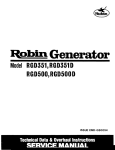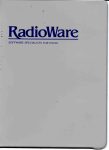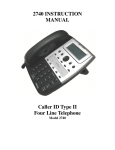Download DataLabs 424-832 PBX Manual - Matthew Furman On-Line
Transcript
DataLabsUSA PBX / PABX Telephone Switching System Model DL-416 & DL-424-832 Extendible PBX / PABX System (Only DL-424-832 is expandible) USER’S MANUAL / WARRANTY / CUSTOMER SUPPORT For Tech Support, Please call 215-698-2933 after reading this manual or call your local distributor Copyright 2005 -2012 – Data Labs - All Rights Reserved. PRECAUTIONS: PLEASE KEEP ALL CHILDREN AWAY FROM THIS EQUIPMENT! ONLY CONNECT TO STANDARD 120 VAC 60 HZ. POWER THAT HAS STANDARD 3 PRONG GROUNDED POWER OUTLET. NEVER RETROFIT OR FORCE THE PLUG INTO A POWER OUTLET. AVOID ALL LIQUID SPILLS ONTO THE UNIT - IF WATER OR ANY LIQUID SPILLS INTO UNIT, DISCONNECT FROM POWER IMMEDIATELY AND CALL DATA-LABS. DO NOT RECONNECT THE POWER UNTIL THE UNIT IS CHECKED BY A COMPETENT TECHNICIAN THIS UNIT COMPLIES WITH PART 15 OF THE FCC REGULATIONS. IT MUST NOT PUT OUT INTERFERANCE TO ANY OTHER DEVICE. IT MAY RECEIVE INTERFERENCE FROM ANY OTHER DEVICE. IF EITHER OF THE ABOVE OCCUR, REORIENT THE UNIT TO ELIMINATE INTERFERANCE OR DISCONTINUE ITS USE. NO USER SERVICEABLE PARTS - DON'T OPEN THE UNIT EXCEPT WHEN POWER IS DISCONNECTED TO INSTALL UPGRADE CARDS AS NEEDED. ALWAYS USE PROTECTIVE GLOVES / EYEWARE WHEN WORKING ON UNIT KEEP UNIT AWAY FROM MOISTURE, EXCESSIVE HEAT, COLD, SUNLIGHT, OR SOURCES OF MAGNETIC OR RADIO FREQUENCY RADIATION All wiring should be done by a competent electrician or interconnect company so that all lines and extension devices terminate in single line rj-11 plugs that may connect all lines and extensions to the PBX. All CO Lines must terminate to a NIC (Network interface card or block) to protect the PSTN from any possible damage due to any malfunctions of the PBX. Be sure not to connect outside lines directly to extensions or extensions to outside lines to avoid possible damage to the PBX! WARRANTY: Data Labs warrants all equipment for 1 yr. on parts and 90 days on labor for all defects in manufacture. A defect in lines or extensions is only considered a defect when more than 1 line or more than 2 extensions are not properly functioning. The user must obtain RA# for all returns for repair or replacement at Data Labs discretion by calling 215-698-2933. The user is responsible for all shipping / handling / insurance both ways. This warranty does not cover misuse, abuse, water or other liquid damage, surge or lightning damage or when case is dented or scratched indicating the unit has fallen. This warranty does not imply nor can Data Labs be responsible for any loss of service, or any real or perceived losses in business or revenue by the user or its assigns. Support: For Support Email: [email protected] Or call 215-698-2933 and if an agent does not answer, leave voice mail in our support dept. Compatibility Features: A. Compatible with DataLabsUSA EVM series Analog 2 port or 4 port Voice Mail / Auto Attendant Systems. Please pay attention to the special operations in the manual. All the programming settings are valid except dialing out with IP-number on certain versions, items 16 and 23. This PBX is Voice Mail Friendly and has a Direct Pickup code allowing optional Voice Mail unsupervised transfers. Also has Voice Mail Friendly busy extension / no answer extension transfer ID codes. B. The DL-416 and DL-424-832 PBX's are compatible with almost all standard single and Multi-line touch tone phones. Each extension has access to all CO lines incoming and outgoing calls which essentially converts a single line phone into a 4 line phone. Transfers and holding of calls are done using the flash button. Full Programming and Operating Instructions are in this manual! Connect normal telephones. NO EXPENSIVE PROPRIETARY PHONES ARE USED ON THIS SYSTEM! All Lines connect using standard rj-11 plugs . Multi line phones use multi extensions. A single line phone uses a single extension of the PBX and plugs into an extension jack using a single line rj-11 plug. Dual line phones become dual extension phones and require 2 single line rj-11's to plug into 2 extensions of the PBX. Each extension of a phone has access to all outside lines Advanced Function List 1. 2. 3. 4. 5. 6. PBX 424-832 is Extendible from 424 to 832 with optional line and extension cards (DL-416 is not expandable). Call for current prices or visit our web site www.datalabs.net. AUTO ATTENDANT -- up to3 parts of OGM (Recordable Digital Auto Attendant outgoing message or integrate with DataLabsUSA EVM series Voice Exec Auto Attendant / Voice Mail Systems.) Answer your calls manually or with the built-in Auto Attendant or with Answering Machines connected to extensions or Optional External Full Featured DataLabsUSA Auto Attendant / Voice Mail Systems. Intercom dialing - Simply dial the extension number! Broadcast to PA System from any extension with PA SPKR 3.5 mm mini jack. Telephone extension monitor Feature allows listening in on an extension or conference using Extension Monitor Feature. (Note: extensions programmed to monitor other extension(s) can not be transferred to on most PBX versions.) Hook-Flash the outside line to access 3 way calling and Centrex features of the outside CO line(s) is accessible by dialing * + 7 instead of flash. Flash is used to transfer and hold calls internally (See Instructions for those features) and * + 7 will flash the outside line for outside use of 3 way calling, and call Transfer features on the outside lines. No Special Proprietary 7. 8. 9. 10. 11. 12. 13. 14. 15. 16. 17. 18. 19. phones needed. External music source 3.5 mm mini jack Call Parking (Hold for up to 4 minutes with internal melody or external music / messaging source such as the DataLabsUSA DP-2000 Digital Music On Hold Player / Recorder. ) Call Pick-up (immediate and direct pickup codes) CO line Group (program any lines to ring to any of the first eight extensions for day and night settings) Extension Password Daytime & Night service manually set Operator Assistant / Auto Attendant modes for all CO lines Restrict extension receiving incoming call Outgoing call restriction - can stop dialing certain prefixes and allow others - ex. Block 1 but allow 1-800, 1-866, etc… to block long distance but allow free calls. Call Duration Control can auto cut calls to prevent extension user to use too much time on the line. This feature can be set to on or off. Call Transfer to any extension, Busy ext. and No Answer ext. transfer available. Supervised or unsupervised transfer is available. Secretary Call / Broker Call Caller ID Pass to assigned ringing extensions. There can be only 8 assigned ringing extensions. By default, extension 600 rings when any CO line is ringing into the PBX. Also, extensions 601-607 may be programmed on the PBX to ring when a call comes into any or all CO lines. (optional CID card passes caller id to transferred extensions too.) System Default Settings 1. 2. 3. 4. 5. 6. 7. 8. 9. Ext.600 is the default console (operator) and can be reached by dialing 0 from any extension or during auto attendant OGM (outgoing message). The system working state is for daytime service. Access any available CO line (outside telco / pstn line) by dialing 9. Access CO-1 by dialing 41, CO-2 - 42, CO-3 -43, CO-8 - 48. Note: Dial 9 hunts for first unused line. The operating state is in Operator Assistant mode instead of Auto Attendant Mode. The incoming call from any CO line will ring on Ext.600. The extension numbers are 3 digits, from 600-631. (600-623 without add-on ext. card -600-615 for DL-416 PBX) and are marked on the ext. jacks on the front of the PBX. The original OGM recording of Auto Attendant is turned off and is vacant. Please turn the auto attendant feature on and record the OGM(s) or connect DataLabsUSA EVM Voice Mail / Auto Attendant equipment after installation of this PBX system. CO 5, CO 6, CO 7 and CO8 are in CO line vacant state. System programming password is 79 0000 # dialed on ext. 600. IMPORTANT NOTE: YOU MAY RESET THE PBX USING THE SOFTWARE RESET BEFORE PROGRAMMING AND USING THE PBX or to clear out any glitches. To do this, pick up a touch tone phone connected to extension 600. Hear high pitched dial tone and dial before hearing error tone the following: 79 0000 # and again hear high pitched intercom dial tone. Then dial 99 1111 # and wait about 5 seconds for intercom dial tone. Then hang up. The PBX is now set to default settings and is ready to program and use for the first time. You may also use the above reset at any time to remove any glitches or simply to return to the default settings. PBX System Program Instruction All PBX Program settings should be made after entering into the system programming state. To enter the programming state dial 79 ABCD # (ABCD = system programming password. The default password is 0000 ) using Ext.600. So pick up ext. 600 and dial 79 0000 # to enter into programming state. In all programming examples, m stands for CO line - code(1-8). A CO Line is the outside telephone company line(s) connected to the CO Line Input Jacks. When m = *, it stands for all CO.lines. abc stands for extension number. When abc=***, it stands for all extensions. All the extensions should be standard “off the shelf” DTMF (touch tone) telephone sets connected to the extension jacks using standard single line rj-11 plugs. CO line in this manual refers to the telephone line(s) from your local telephone company. CO lines may also be Vonage lines or other VOIP lines coming from a Vonage or other VOIP modem or router. The regular line's NIC Card or NIC Block or Vonage modem or router's rj-11 jack(s) should be connected to the CO line jacks (CO-1 - CO-4 or on the upgraded DL424-832, CO-1 - CO-8) using standard single line rj-11 plugs. Programming State – To program the PBX settings: Lift handset of extension port 600, listen for high pitched intercom dial tone and dial 79 ABCD # (ABCD = system programming password. The default password is 0000). The intercom dial tone will be heard again when this command is entered, which means it has entered into PBX System programming state. Then you can do the following programming. To exit the system programming state, please dial 999 999 # or hang up the handset for over 10 seconds. SECTION ONE: CO Line Function Programming Explanation: 1. In the programming section, reference is made to daytime service and night service. This service must be switched from one state to the other by the operator. The PBX system does not change the operating state from daytime to night service according to the actual time. This is not the case for our Auto Attendant / Voice Mail Systems. In normal working state, any extension dials 700 and the system enters the daytime service state. Dialing 701 the system enters the night service state. The day or night service can be programmed to have different characteristics. Example: There can be different assigned ringing extensions when in day or night modes. 2. CO line in this manual refers to the telephone line form your local telephone company subscriber telephone line. Item 1. To set the CO line(s) in the system: NOTE: The following is usually not performed since the unit is plug 'n play and is only needed if a CO line on a port is missing such as when you have CO1 connected and CO3 connected but not CO2. We recommend you avoid this condition. Code:60 m 1# Explanation:The m CO.line port does not access the CO.line m. Code:60 m 0# Explanation:The m CO.line port can access the CO.line m. Remark: For the vacant CO line ports should set NON-Access CO line state. In default setting, CO ports 5, 6, 7, 8 are NON-Access CO line state. Example: The third CO line port doesn’t have CO line connected, while the fifth port and the sixth port have CO lines connected. Code: 60 3 0# hear dialing tone, 60 5 1# hear dialing tone, 60 6 1# hear dialing tone, then hang up handset. Item 2. To set the operating state(Operator assistant / Auto attendant) Code:61 m 1# Explanation: The m CO line is on auto attendant on daytime service state. Code:61 m 0# Explanation: The m CO line is on operator assistant on daytime service state. Code:62 m 1# Explanation: The m CO line is on auto attendant on night service state. Code:62 m 0# Explanation: The m CO line is on operator assistant in night service state. Example: Set the second CO line for Operator assistant in daytime service state, while auto attendant in night service state. Code: 61 2 0# hear dialing tone, Code: 62 2 1# hear dialing tone, then hang up handset. Item 3. To assign the ringing extensions when CO line(s) calls in Code: 1 m abc 1# note: m = line number and may be * for all line numbers example 1*606 1# means ext. 606 rings when any CO line calls in. Explanation: Operator assistant on daytime service state and Ext. abc RINGING when the m CO.line calls in. Code:1 m abc 0# note m= line number and may be * for all line numbers – ex. 1 * 601 1# means 601 rings for all CO lines Explanation: Operator assistant on daytime service state with Ext. abc NON-RINGING when the m CO.line calls in. IMPORTANT NOTE: You may only assign any of the first 8 extensions (Ext. 600607) to be assigned ringing extensions. Ext. 600 is an assigned ringing extension for all CO lines by default This means that any CO line ringing into the PBX will ring to ext. 600. Code:2 m abc 1# Explanation: Operator assistant on night service state, Ext.abc RINGING when the m CO.line called in. Code:2 m abc 0# Explanation: Operator assistant on night service state, Ext.abc NON-RINGING when the m CO.line called in. For example:To set the fifth CO.line,on daytime service,Ext.600,605 and 607 ringing,while Ext.602 ringing on night service when the fifth CO.line called in. Code: 1 5 600 1# hear dialing tone, 1 5 605 1# hear dial tone, 1 5 607 1# hear dial tone, 2 5 600 0# (change Ext.600 non-ringing) hear dial tone, 2 5 602 1# hear dial tone, then hang up the handset. Item 4. NOT ASSIGNED SECTION TWO: Extension Function programming Item 5. To set extension using a certain CO line to dial out Code: 3 m abc 0# Explanation: Permit Ext. abc dialing out using the m CO line. Code: 3 m abc 1# Explanation: FORBID Ext. abc dialing out using the m CO line. Item 6. To set extension dialing out mode Code: 51 abc 1# Explanation: Ext. abc dials out directly. Code: 51 abc 0# Explanation: Ext. abc dials out by dialing 9 first (default and recommended). Item 7. To FORBID extension dialing out on CO lines Code: 41 abc 1# Explanation: FORBID Ext. abc dialing out with all CO.lines. Code: 41 abc 0# Explanation: Permit Ext. abc dialing out with all CO.lines. Item 8.To FORBID extension dialing out domestic long distance call (blocks a 1 prefix). Also Use Item 20 and item 10 instead to restrict other dialing prefix restricted numbers. Code: 42 abc 1# Explanation: FORBID Ext. abc dialing out domestic long call. Code :42 abc 0# Explanation:Permit Ext. abc dialing out domestic long call. Item 9.To FORBID extension dialing out for operator and all numbers starting with 0. Code: 43 abc 1# Explanation: FORBID Ext. abc dialing out international long call. Code: 43 abc 0# Explanation:Permit Ext. abc dialing out international long call. Item 10. To FORBID extension dialing out with restrict number call (Also see Item 20) Code: 44 abc 1# Explanation: FORBID Ext.abc dialing out with restricted number call. Code: 44 abc 0# Explanation:Permit Ext.abc dialing out with restricted number call. Item 11.To permit extension dialing out with specific number call (see Item 21) Code: 45 abc 1# Explanation: FORBID Ext. abc dialing out with the specific number call. Code: 45 abc 0# Explanation:Permit Ext. abc dialing out with the specific number call. Item 12.To permit extension answering the CO lines Code: 46 abc 1# Explanation: Permit Ext. abc to answering the CO lines. Code: 46 abc 0# Explanation: FORBID Ext. abc answering the CO lines. Item 13. To permit a certain extension to monitor another extension’s call. This also allows internal conferencing. Code: 47 abc 1# Explanation: Permit Ext.abc to monitor another extension’s call. Code: 47 abc 0# Explanation:FORBID Ext.abc monitor another extension’s call. Remark:Any illegality regarding personal privacy has nothing to do with the manufacturer or the seller of this PBX. The user is responsible for this action. Please check privacy laws in your location. Item 14. To permit extension dialing out with fast- dialing number (see Item 22) Code: 48 abc 0# Explanation: Permit Ext.abc dialing out with fast-dialing number. Code: 48 abc 1# Explanation:FORBID Ext.abc dialing out with fast-dialing number. Item 15. To set call duration of extension Code: 54 abc 1# Explanation:The call duration of Ext.abc should be no longer than 3 minutes. Code: 54 abc 0# Explanation: NO restriction for the call duration of Ext. abc. Code: 55 abc 1# Explanation: The call duration of Ext. abc should be no longer than 5 minutes. Code: 55 abc 0# Explanation: NO restriction for the call duration of Ext. abc. .Supervision Detection: Enter programming state on Ext. 600 (79 0000 #) Code: 56 *** 1# Explanation: Permit (Turn ON) supervision detection for CO.line. Code: 56 *** 0# Explanation: FORBID (Turn off) supervision detection for CO.line. Remark: When supervision detection of the PBX is set to ON and there is a connection of an extension with a CO line, if 0.0 V Voltage (open line supervision sent by PSTN (Telephone co) when the CO caller hangs up) occurs for longer than 0.4 seconds, the system will cut off the CO line and the extension user or voice mail unit attached to an extension will hear fast busy type error tones. This form of supervision is used by most normal outside loop start CO lines. In other words, this detection allows the PBX extension to hear busy tones when a CO caller hangs up. Item 16. To permit extension dialing out with IP-number(see Item23) Code: 57 abc 1# Explanation: Permit Ext. abc dialing out with IP-number. Code: 57 abc 0# Explanation: FORBID Ext. abc dialing out with IP-number. Remark: When permitting the extension to dial out with the IP-number for a long distance call, the system may use the preset IP-number as a prefix to the user dialed number to save toll charges. When forbidding this function, the system will not add the prefix IP-number when dialing numbers to the outside line(s). Item 17. To set and clear the extension password Pick up any extension and dial 71 + 3 digit code to lock your extension. To clear the password dial 71 + 3 digit password again to regain use of the extension. If you cannot access the extension enter programming state on ext 600 and dial Code: 71 abc 0# Explanation: Clear out the password of Ext. abc. ITEM - 18 - Flexible Coding - Not available on this PBX – Ext. numbers can only be the ext. numbers marked on the extension jacks SECTION THREE: System Function Programming Item 19.To change system password Code:0 ABCD# Explanation: ABCD = four digits for new system password. Note: You only need to reset from the default 0000 if personnel inside cannot be trusted. This PBX is not programmable from the outside like our EVM series full featured auto attendant / voice mail equipment. Item 20. To set system restrict number Code: 71 n ABCDE# Explanation: n is the group number for the restrict numbers. There are 10 groups for restrict numbers, n is from 0-9 that meets your planning. ABCDE is five digits for restricting numbers. When less than five digits, please use * to make every group of restricted numbers five digits. For example, the first group of restricted numbers is 168. The eighth group of restrict numbers is 17909. Set them like this: 71 1 168**#; 71 8 17909#. Item 21. To set system specific number Code:72 n ABCDE# Explanation: The same as above item 20. For example: Ext.603 is forbid to make domestic long call with 0 as the beginning telephone number, but Ext.603 needs to dial to the 0757 as the beginning telephone number for normal business connection. 1. 2. 3. See Item 9. Pick up Ext.600, dial 42 603 1#. Hang up. Pick up Ext.600, dial 72 1 0757*#.(here n is your plan to be 1 for 0757, or you can name n as 2 for 0757. Here * is adding to make the number of 0757 to have five digits.) Now Ext.603 can not make domestic long call with 0 as beginning of telephone number, but it can make the call beginning with 0757. Item 22.To set system fast-dialing number Code: 79 n ABCD…. hang up handset. A. Explanation: n is the group number for fast-dialing numbers, n is from 1to 7. You can set at most 7 groups. ABCD… are fast dialing numbers. The longest numbers can be 30 digits. If there is * among the numbers, the system will pause 2 seconds for each *. For example, you set the telephone number 0086-757-3208866 as the first group fast-dialing number: B. Pick up Ext.600, dial into program state (79 0000 #) and hear internal dial tone. Then dial 79 1 00867573208866, then hang up. Wait 10 seconds. See Item 14, pick up Ext.600, dial into program state (79 0000 #) and dial 48 600 1#. After these two settings are made, when you dial 51 from any extension, the system will find an available outside line and then will dial 0086-757-3208866 for you to save time and effort. Repeat this step B for groups 2-7 for up to 7 system speed dial numbers. Item 23. To set system IP-number Code:790 ABCD…0, hang up. Explanation: ABCD…are IP numbers. You can set up to 30 digits. * is for pause. For example: If you want to set 17909 as the IP number, pick up Ext.600 and dial 790 17909 0 and hang up. And then after your setting of an extension to use the IP-number, see Item 16. When you dial # + 07573208866, the system will dial 17909-0757-3208866 to save you time and money. Item 24. RESET - To restore the system to default setting by software First enter into programming state on ext. 600 by picking up the handset connected to extension 600 and then dial 79 0000 #. Hear the high pitched internal dial tone Then dial 99 1111 # and wait for internal high pitched dial tone to return in about 5 seconds and then hang up the handset. Explanation: RESET -- Restores the system to default settings. Item 25. To restore the system to default setting by hardware Explanation: FOR TECHNICIANS ONLY— When the software reset does not work: To restore the system to default settings if the software setting above does not work, please disconnect the power cord and remove the top case. Restore Power being careful not to touch exposed parts and press K1 micro switch on the PCB board. Unplug power and put the top case back on the unit. Call Data Labs for directions if this step is not clear. Item 26.To set system long time recording Code:99 0001 # Explanation: The first part of OGM time will have 20 seconds for your recording. When this is set, the second and the third part of OGM will not be effective. Code:99 0000 # Explanation: The system will restore three parts of OGM recording mode. Note: You will not use this OGM when using DataLabsUSA EVM series Voice Mail / Auto Attendant Equipment. In that case, follow programming instructions for the EVM. Operating Instructions: Explanation: When the extension is in the mode of getting CO line directly “you are hearing outside dial tone”, please dial a preceeding * (star key) before the code. When the extension is in the mode of getting the CO line by dialing 9 first (default - you are hearing higher pitched intercom dial tone), dial the code directly without a preceeding * (star key). If you are on an outside line (hearing telephone company dial tone), dial * to get back into internal intercom mode. All codes below must be dialed within 5 seconds when in the default high pitched intercom dialing tone mode or the system will play the error / busy tone and you must hang up and try again. Item 1. Dialing out Operation: Pick Up the extension’s handset and if you hear outside dial tone, Dial the telephone number directly. If you first hear intercom (high pitched) dial tone (default), dial 9 first, then the telephone number. Item 2. Dialing out using a specific CO line Operation: 1. Pick up the handset. Hear intercom (high pitched) dial tone. 2. Dial 4 and CO line code (1-8) and hear the outside dial tone and then dial the desired telephone number. Explanation: Line code 1 is the first CO line, 2 is the second….8 is the eighth. Item 3. Dialing out using CO line group Operation: Dial *1,the system using the first CO.line group to dial out.While dial *2, the system using the second CO.line group to dial out. Explanation: When the CO lines set to the first or the second CO.line group, there are only two groups for you to set the all CO lines. Most versions do not have the above group settings. Item 4. Dialing intercom extension Operation: 1. Pick up the handset. Hear intercom (high pitched) intercom dialing tone. 2. Dial extension number 600 or dial 0 to dial ext. 600 or dial any extension number. 3. When the called extension picks up their handset, you will be able to have a conversation. Item 5. Answering Calls Operation: 1. Operator Assistant mode: Pick up the ringing handset and answer the call directly. 2. Auto- attendant mode: After hearing the OGM, the caller may dial the extension number directly or 0 for the operator (ext. 600). Explanation: If the caller dials 0 or a wrong extension number, Ext.600 will ring. If the dialed extension is busy and it is not set for busy transfer, the system will play the OGM that the extension is busy, or automatically transfer to Ext.600. If Ext.600 is busy, you may to set busy transfer to another extension acting as a second console. Item 6. Transferring the CO line call Operation: 1.Extension is talking with CO line caller. 2. Tap the switch hook (0.2-0.8 second), or press the FLASH button and then dial the transferred extension number within 1-3 seconds. Explanation: Any extension may be communicating with the CO line. It may be that the extension dialed out (Usually named a “secretary call”) or the CO line dialed in. In either case, you may transfer the CO line call to any extension. During the transfer, the CO line caller will hear music and will not hear any intercom conversation. Any one of the two talking extensions can hang up. The other extension can continue talking with CO line caller. If the transferred extension is busy, you will hear busy tones. Please hang up and the system will ring back to your extension again. You can then pick up your ringing extension and talk with the CO line caller again. You may also perform an unsupervised transfer by dialing flash + ext number - then hang up. If the call is busy or not answered, it will ring back immediately on busy or after 25 sec. for a No Answer Condition. To forward a call that is transferred to a busy or non answering extension to a different extension, set ITEM 7 below: For an external voice mail system attached to extensions of the PBX or to simply forward transferred calls to another extension see the following: when the CO line call is transferring for example Ext. A to Ext. B, and ext. B is set to forward on busy or no answer after 25 seconds to Ext. C, when Ext. C (a voice mail port) picks up the call, the system will send out a DTMF signal of #6 + Ext. B number. To set busy / no answer forwarding see item 7 below. Note: #6 is the system Forwarding ID code for busy and no answer transfers. This forwarding id code is important to voice mail equipment. Item 7. Busy transfer or transfer for NO answer after 25 seconds Operation: 1. Pick up the handset of any extension and hear intercom dial tone. 2. Dial 76 and transferred extension number. Hear dial tone, then hang up. To cancel this setting, dial 760, hear dial tone, then hang up. Explanation: You can set CO line call and intercom call busy transfer for many forwards. For example: Ext.600 is busy. The call will transfer to Ext.601. Ext.601 is busy and the call will transfer to Ext.602. But please don’t set it in a circle. For example, Ext.600 to Ext.601, then Ext.601 to Ext.600. Note, you may set forwarding to extensions connected to voice mail ports when desired so a busy or non answering extension is transferred to, the call may be diverted to a voice mail port when you have external voice mail connected to PBX extensions. Item 8. PICK UP CODES—Picking up the call of ringing extension for CO line call or intercom call Operation: Pick up the non-ringing extension to answer the call on the ringing extension. After hearing dial tone, dial # to pick up the call. To pick up a known specific ringing extension, dial 77 and the ringing extension number. Explanation: Any extension can pick up the ringing call for CO or intercom calls on any nonringing extension using the above pick up code. TIP: This is very useful when you have a group of extensions that need to pick up calls coming into a specific extension. EXAMPLE:, Ext. 605 is ringing when callers dial for SALES. Any extension in the SALES group can pick up that extension from their extension. (Of course, they must hear the ringing ext. to know to pick it up) Item 9. Call parking – Hold The CO Call Operation: Extension is talking with CO line. Press Flash button or switch hook + 1 within one to three seconds. Then hang up. The CO line is parked (on hold) and the CO caller is hearing the music source. To get back the parked CO line, pick up the handset of the same ext., hear intercom dial tone and simply dial 1 and again converse with the caller. Explanation: After the CO line is parked, the CO line caller will hear music. It won’t affect other operations on the extension .When the parked time is over 4 minutes, the CO line will ring back to the parked (holding) original extension. If the extension is busy, the CO line will continue to be parked. . Item 10. Monitor—Multi-party conference (Telephone conference) Operation: 1. Pick up the handset and hear dial tone, 2. Dial 72 and the extension number. To cancel this function, just hang up the handset. Explanation: When the transferred extension is busy, you can join the conversation with the talking parties, and tell the transferred extension there is another important call for him / her, or you can monitor their conversation. In this way, you can also get the function of a multi-party conference call. Remark: Any illegality regarding personal privacy has nothing to do with the manufacturer and the seller of this PBX. The user is responsible for this action. Item 11. Switch daytime service to night service Operation: 1. Pick up the handset and hear dialing tone. 2. Dial 700,the system is in daytime service mode; 3. Dial 701, the system is on night service mode. Explanation: Here the daytime service and night service is for the different ringing extensions and different answering mode for the CO line(s) incoming calls. Daytime or night modes need to be set manually by the operator on ext. 600 since the system can not switch the modes according to the actual time. Item 12. To lock the extension with password Operation: 1. Pick up the handset and hear dialing tone, dial 71 and your password (3 digits),for example 123.Then hang up. After lock, no one can use your extension. 2. To clear the password, pick up the handset and hear dialing tone, dial 71 and your password. If you forget your password, please use the code of Clear Extension Password to unlock your extension. That is on Ext.600, dial 71 abc 0# Item 13. To Forward the call to your new extension automatically Operation: 1. Pick up the handset and hear dialing tone, dial 73 and the new extension number which you want to transfer. 2.To cancel this function, you just need to go back to your extension and pick up the handset and then hang up. Explanation: Some times you need to leave your extension and move to another office. You can use this operation to transfer your calls to the new extension automatically. NOTE: This only works for the incoming CO call on your extension if set to a ringing extension – It does not work on a transferred call. It only changes one of the ringing extensions to a different extension to ring when a CO line calls in. Item 14. Broadcast over office PA System or other office amplifier Operation: 1. Pick up the handset and hear dialing tone, 2.Dial 708, you may speak into your handset. Explanation: The PBX PA system jack should be connected to the office PA system or stereo line input to broadcast your message. To avoid noise, use good cable and keep it short as possible to connect the PBX speaker jack to the input of the PA or stereo system input. ITEM 15. Three pieces of OGM recording Operation: NOTE: If using the external EVM series Voice Mail, don’t record the OGM’s below. Use the EVM main greeting(s) instead. If there is no Voice Mail system, and you wish to use the PBX auto Attendant, perform the recording of the OGM’s below: First Pick Up Extension 600 but do not go into program state and dial 75 * (75 star) to format the voice card (very important) and then hang up the handset. Then do the following: 1. Pick up the handset of Ext.600 and hear intercom dialing tone, 2. Dial 750 to record the first OGM message, then hang up.(10 seconds maximum.) 3. Pick up the handset and dial 751 to record the second (busy) message, then hang up (5 seconds) 4. Pick up the handset and dial 752 to record the third (no answer) message, then hang up (5 seconds) To review the three recorded outgoing messages (OGM’s), pick up the handset of extension 600 and dial 753, for the first, 754 for the second, and dial 755 for the third. Explanation: OGM’s (Auto Attendant outgoing messages) may be recorded. Each new recording deletes any previous recording. The telephone set should have a good quality handset. Use the handset—don’t use handset-free while recording the OGM message. You should be in a silent place while recording the message. The three pieces of OGM should be short in duration as the following examples: The first: ”Thank you for calling to our company. Please dial extension number or 0 for operator service. This Main OGM may be no longer than 10 seconds The second message is for the busy extension after the caller transferred:” Sorry, the extension you dialed is busy, would you please dial another extension. Thank you!” This must be no longer than 5 seconds The third message is for no answer after 25 seconds: ”Sorry, the extension you dialed has no answer. Please dial another extension or call back later? Thank you!” This message may not exceed 5 seconds. For a full featured auto attendant, use the DataLabsUSA EVM series full featured auto attendant / voice mail systems as a compliment to the PBX Item 16. Fast dialing Operation: 1. Pick up the handset and hear dial tone, 2. Dial 5 and then group number of fast dialing number. Please see Item 22 in System Function Programming. Item 17. Flash the CO line (For Voice Mail System and for extension access to outside line special services such as “3 Way Calling”, and Outside Call Transfer Services. Operation of outside CO line flash: While talking to a CO Line caller Dial * + 7, and the CO line will flash for 0.5 seconds. Perform this operation when you need to flash the outside line for access to special services such as 3 way calling or to be able to have a CO call transferred to another outside number when you have Call Transfer Feature at the Telephone company (PSTN) or to have a three way conference call with your extension and 2 outside callers. So, while talking to a CO line caller, if you need to flash the outside line, dial *7 instead. Don't dial hook flash to flash the outside line since flash is reserved for internal transfers (flash + ext. number), and parking calls (flash + 1). Index of Operating Instructions: Explanation: When the extension is in the mode of getting CO line directly, please dial * shown before the code. When the extension is in the mode of getting CO line by dialing 9 first (default), dial the code directly without dialing a preceding * (star or asterisk). I.E. If you pick up a handset and hear high pitched intercom dial tone, don't dial a preceeding star in operations below. Item Access the choice of CO line Intercom Call pick up Call Transfer(Receiving incoming call) Secretary Call(Making outgoing call) Transfer when busy or no answer Cancel Transfer when busy or no answer Call Parking Retrieve the parked call Monitor Daytime Service Night Service Lock extension with password Unlock the locked extension Broadcast Extension Call Meeting OGM Recording OGM Reviewing Operation Code 4+CO.line code (1-8) or dial 9 to hunt for CO line Dial extension number # or 77+ ringing extension number Tap switch-hook or flash +extension number Tap switch- hook or flash +extension number 76+extension number 760 Tap switch-hook + 1or flash +1 and hang up Pick up same ext. call was parked on and dial 1 72+extension number 700 701 71+ password (3 digits) 71+ password (3 digits) 708 and talk into handset to broadcast to PA system 72+extension number 750-752 (Only on Ext.600) 753-755 (Only on Ext.600) Index of PBX System Programming: Explanation: 1. All the settings should be entered while in the system programming state IE. 79 ABCD # (ABCD means system programming password. The default password is 0000 ) on Ext. 600 or Ext. 615. So dial by default password 79 0000 # to get into program state. 2. m stands for CO line code(1-8). When m =*, it stands for all CO.lines while abc stands for extension number which is three digit numbers as numbered on the PBX extension jacks (600-631). When abc =***, it stands for all extensions. 3. All the extensions should be standard analog touch tone (DTMF) telephone sets, modems, cordless phones, fax machines, POS systems, or external DataLabsUSA EVM series auto attendant / voice mail systems designed to connect to ANALOG extensions only. Note: CO line in this manual refers to the regular telephone line from your local telephone company or equivalent Vonage, Comcast, Xfinity lines or other VOIP CO lines that provide ATA adapters on their modems or routers with rj-11 jacks. INDEX OF PBX SYSTEM PROGRAM ITEM Change system password To set operator state CO line group To set the extension ringing state To set extension dialing out mode To forbid or permit an Code 0 ABCD# 61m1# Auto attendant on daytime service when m CO line call in 61m0# Operator assistant on daytime service when m CO line call in 62m1# Auto attendant on night service when m CO line call i 62m0# Operator on night service when m CO line call in 63(64)m1# The m COline is in first(second) group 63(64)m0# The m COline is NOT in first(second) group 1mabc1# Ext.abc rings in daytime service when m CO line call in 1mabc0# Ext.abc NO rings in daytime service when m CO line call in 2mabc1# Ext.abc rings in night service when m CO line call in 2mabc0# Ext.abc NO rings in night service when m CO line call in 51abc1# Ext.abc dials out directly. 51 abc 0# Ext.abc dials out by dialing 0 first. 41abc1# FORBID Ext.abc dialing out with all CO.lines 41 abc 0# Permit Ext.abc dialing out with all CO.lines extension or extensions dialing out with all or any CO.lines. 3m abc 0# Permit Ext abc to dial out on m CO line(s) 3 m abc 1# Forbid extension abc dialing out on m CO lines Note on the above that m may be * for all CO lines and that abc may be *** for all extensions. To FORBID extension 42 abc 1# FORBID Ext.abc dialing out domestic long call and information inquiry call. 42 abc 0# Permit Ext.abc dialing out domestic long call and information inquiry call. 43 abc 1# FORBID Ext.abc dialing out international long call. dialing out international To permit ext. to monitor CO line calls Clear extension password To permit a certain extension monitor other extensions call Flexible Coding 43 abc 0# Permit Ext.abc dialing out international long call. 46 abc 1# Permit Ext.abc answering the CO.lines. 46 abc 0# FORBID Ext.abc answering the CO.lines. 71abc0# 47 abc 1# Permit Ext.abc monitor other extension’s call. 47 abc 0# FORBID Ext.abc monitor other extension’s call. Not available on this PBX For enhanced functions see our Full featured EVM Series Auto Attendant / Voice Mail System at www.datalabs.net or call Data Labs at 215-698-2933. Also Music on hold is greatly enhanced with our DP-2000 Music On Hold external player which can plug into the PBX music jack and provide any customized music or production to replace the built in melody (midi file) that is built into the PBX. IE. To change the music when a caller is placed on hold or when being transferred, use our DP-2000 external MOH Player / Recorder. PBX Specifications: 1. DL-424-832 Max 8 CO lines with upgrade 8 line card -- Max 32 extension-ports with upgrade 32 ext. card / DL-416 Max 4 Lines - 16 extensions (not upgradable) 2. Ringing Voltage: +90V 60Hz sine wave 3. Extension power requirement: +32V DC 4. Power: AC 120V 60Hz 5. Power consumption: 35W MAX 6. Weight: 4 kgs 7. Maximum wire length = 300 meters for any extension and no more than a total of 1500 meters for all extensions combined. This is with normal twisted pair cable. You can gain additional length using better cable like CAT 5 or Cat 6 cable.