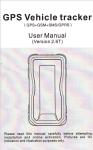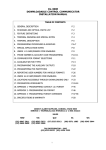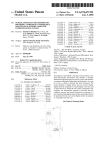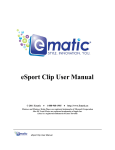Download GSM REMOTE CAMERA
Transcript
GSM REMOTE CAMERA
User Manual
Manualversion 1.0
GSM REMOTE
CAMEM
USERMANUAL
GSM REMOTE CAMERA
Thank you for purchasing the Camera. This camera
is a
remote
controlled image-capturing device consisting of a microphone, infrared
lights and a high quality 300,000-pixel camera lehs. The Camera can
capture images according to a pre-programmed remote command and
then send it to your multimedia messaging (MMS) enabted mobile
phone with color display, or to an e-mail address. you can control and
I
change the camera settings via SMS command.
The MMS sent by the Camera can be viewed by using your mobile
phone. You also can opt to view a slide of consecutive photos taken by
the GSM Remote camera.
The built-in high-light infrared LED's allows the camera to capture clear
images, even in dark environment.
The Camera is compatible with standard 433MHZ31SMHZ wireless
sensors such as PlR, door magnet- and smoking sensors.
As soon as the wireless sensor triggers the camera alarm, you or your
families and/or your guards can thus receive the alarm message via
SMS, MMS or standard calls, according to the pre-programmed.
However, the camera can perform its duty well without any wireless
sensor too. The camera has a motion detective function and an
integrated intared body detector.
lt will
therefore detect any
unauthorized entry into your house and notify you via SMS, MMS,
standard calls or E-mail.
All services and functions need to be supported by the GSM network
and a SIM card.
Details of the functioning and advanced operation of this camera are
described in this instruction manual.
GSMREMOTECAMEM USERMANUAL
GSMREMOTECAMEM USERMANUAL
GSMREMOTEC4MEM USERMANUAL
4.10 Wireless
sensor(s)
4.12 Timed arming the
camera
4.13 Auto-disarming the
4.14 Camera language
4. I
5 Check status
.......
................41
camera...
........... 43
setting..........
.............
-jj
.......44
........................ 44
4.16 Getting help
...............
....,.................45
4.17 Resetting the
camera...
.....................46
settings...........
5.1 Image settings........
Chapter 5 Advanced
5.2 Automatic alarm
settings
.......................41
....... 47
...................4g
5.3 Turn on/offLED indicator on the camera...............
5l
5.4 SMS notification upon the power supply changing.5t
Chapter 7 General Troubleshooting ...............:...............................53
|ist..............
2: Main Technical parameters
Appendix 1: SMS command
Appendix
t
................Ss
................63
GSM REMOTE
CAMERA
GSM REMOTE
USER MANUAL
CAMEM
USER MANUAL
Exception clause
1. We operate on a policy of continuous development. We reserve the
7
right to make changes and improvements to any of the products
described in this document without prior notice.
2. We don't guarantee for the document veracity, reliability or any
content except regulate in proper laws. lncluding no guarantee for
1. Purchase a GSM SIM card (mobile phone card) from
GSM network service and install it in the camera. This
SIM card number is referred as camera number on this
brochure.
2. The user needs to activate the MMS function and Caller
lD Presentation function of SIM card, and deactivate
PIN code of the SlM. Contact with GSM network service
for support.
3, Change the original password at the beginning use, Be
sure to keep the password and SIM card number
product suitable market or suitable area promise.
3. Use only this product according to the law. Respect one another,s
privacy. Neither monitor another's home nor private. We hold no
responsibility for the illegal use of this product.
4. We hold no responsibility for any loss of data or income; or any
special, incidental, consequential or indirect damages howsoever
caused.
5. The contents of this document are provided "as is". Except as
required by applicable law, no warranties of any kind, either
expressed or implied, including, but not limited to the accuracy,
secret. Do not disclose this information to anyone
other than the authorized users in order to ensure your
safety.
.
For your safety
r
r
This product is a wireless signal transmission device. Keep it away
from electronic equipment likely to interfere with the wireless signals,
in order to avoid signals interference.
Switch off your camera and mobile phone when entering areas
marked "Explosive", "Might explode", "Closed wireless transceiver
Chapter 1 Features and accessories
1.1 Main function
I
devices" etc.
This product should only be operated from power approved by the
product manufacturer. The use of any other types of power may
damage the product.
Keep the product and its accessories out ofthe children reach.
This product uses
a
r
lt can send multimedia
to MMS enabled mobile phones with
GSM SIM card.
messaging (MMS).images
Do not cast this product in a fire, as this.may cause the battery to
explode.
reliability or contents of this document. We reserve the right to revise
this document or withdraw it at any time without prior notice.
color display or to an E-mail address.
Remote control: Control and configure the camera with short
messages (SMS) commands from a mobile phone.
Real time audio: call the camera number (SlM card) to listen in live
voice.
Motion detection: Detect and notify authorized users of any motion in
the monitoring area(s).
lntegrated infrared body detector.
GSM REMOTE CAMEM
GSM REMOTE
USER MANUAL
Sensor detection: Allowed to load up to 25 sensors such as door
magnet sensor, infrared body sensor, smoke sensor, gas sensors.
etc. Any activated sensor will notify the authorized users via SMS.
lnfrared light: The built-in high-light infrared LED's allows the camera
to capture clear images, even in dark environments or areas with
insufiicient lighting.
High quality camera: 300,000 pixel CMOS camera in order to obtain
a clear image via MMS.
Send images to mobile: The camera will send MMS images to your
mobile. Therefore you can check on the monitored areas at any time
and anywhere GSM/GPRS network coverage and MMS service
coverage.
Send images to E-mail: The camera can send images to preset
available E-mail address.
Multi-mode alarm: The camera can send alarm messages via SMS,
MMS, E-mail or standard phone call.
Fixed time monitor: The monitoring schedule can be set with multiple
time intervals.
Easy installation: Wireless connection. The camera can be installed
at any place required by the authorized user.
Accessories: Includes 2 remote controls each consisting of a panic
CAMERA
USER MANUAL
o
Remote
camera
'1
unit
GSM Remote camera
button as well as buttons to arm or disarm the camera.
Built-in lithium battery: Rechargeable battery ensures operation of
camera amid external power failures.
Downloadable user manual: This manual can be downloaded at any
time via SMS command.
6
Power adapter
v
Remote control
U6er Manual
User
manual
1 unit
1 unit
2 units
GSM REMOTE
CAMEM
GSM REMOTE
USER MANUAL
CAMERA
USER MANUAL
1.3 Products features
Anlenna
Speaker
Light
Remote control lndicator
snsor
Camera
Arm the camera button
lnfrared lights
Reset key
(8
pc)
Disam the mmeE button
lndictor light
Emergency button
l
PIR sen$r
Mioophone
Bffi
board
Figure 2: Remote control lnstruction
Battery:
There is battery holder on the rear of the remote control. lt needs one
27N12V battery. When this battery is running out of powei camera will
emit "Beep, beep" warning tone and then send a SMS notification
Power swltch
Battery @ver
Power lnterfa@
(Mini usB)
Base board
@nneting slot
Base board
installing hols
Figure 1: Host instruction
message to Master user.
GSM REMOTE
CAMERA
USER MANUAL
1.4 Light indicator
GSMREMOTECAMERA USERMANUAL
GftFter 2 Installation
2.1 Install the SIM card
Searching the network.
Sensor alarm, motion detection
alarm, infrared body detector alarm.
Not installed SIM card, or the remote
camera damaged.
Arming command received.
Flash twice per
2 seconds
Camera will enter arming mode after
20 seconds.
During the pause between two
alarms
Find the SIM erd slot in the middle, insert
the SIM card with the direction as the mark,
Push domwards lhe battery @ver frcm the
rear of host by loosning the ssew, take
@t the battery
and then place back the battery and host
battery @ver
Processing data.
Successfully reset factory setting, or
loading sensor.
2.2 Host base board application
Loading sensor
A
Note:
Slow flash 't time per second, quick flash 2 times per second
Figure 3: Base board instruction
l3
GSM REMOTE
CAMERA
USER MANUAL
2.3 Mount the camera
GSM REMOTE
Connect the power adapter to an AC power, and connect the plug to
the powdr interface of the host.
The camera has a built-in rechargeable Lithium baftery. The camera
will notify the user when the power changes. For example, if the
power adapter is disconnected or failure of the AC power occurs, the
camera will notifu the user "Eitbih.XXM&!.i ee'abedr,Rlttr &
According to base board installing hole space, make holes on the
wall with a power drill.
lnsert expanding tube into the drilling hole, lock base board on the
I
I
wall with selfdrilling screws.
Fix base board with the host by connecting slot.
Host can tum around by base board's axle.
P.!!terr'
lf the camera is again connected to the external power, or the AC
power is available again, the notification will be sent to the user,
2.4 Choose the installing place
ln order to capture better image quality, avoid any areas where bright
light will be inadiated directly into the lens of the camera on the
camera.
ln order to avoid backlighting photography, it is suggested that the
camera is located at the place where can look down the monitoring
place with the minimum angel 30'
The GSM network's signal strength may affect the image, live voice
quality and MMS transmission speed. Therefore, upon installation,
the user should ensure that the camera is located in an area with a
strong network signal.
After installation, the user should perform a test-run by taking several
images and sending it to the user's mobile phone. This allows the
user to check the image quality of the camera. The position of the
camera can then be adjusted until a satisfactory image quality level
is reached.
USER MANUAL
2.5 Connect external power
Camera can be mounted on a wall or put down on any suitable horizontal
surface.
r
CAMERA
r
ffiflEffigffi"
Users can set the camera whether sending SMS message when the
power supply changes. Refer to 5.4 SMS notification upon the power
supply changing.
2.6 Power on/ off
Power on:
A"Beep..." tone will be heard.
Turn the power
switch to up
Position.
Camera
Green light flash slowly, or
Green light is on constantly.
is
disarmed
or armed.
Power off:
Turn the power switch to down position. Then take off the power adapter.
Ghapter 3 Define the user
3.1 User authorization leve!
There are three levels, each with a different authorization level, namely
l5
GSM REMOTE
CAMERA
GSMREMOTECAMEM USERMANUAL
USER MANUAL
Master, Families and Guest.
Table 3.'t the difference in authority for Master, Families and Guests
6)
A
r
r
users:
Chanoe authoritv. oassword
{eceive SMS
Automatic leceive MMS
Alarm
eceive alarm callino
iet imaoes bv E-mail
leceive SMS
Emergency leceive MMS
alarm
YE
{o
YE
rES
rES
rEs
rES
rES
leceive emergency calling
rES
NO
YES
NO
NO
NO
{o
{o
{o
{o
*
YES
(Onlv emerdencv number)
rES
YES
NO
Get work status, images, help and
instruction by sending SMScommand
rEs
YES
YES
(Password)
Get imaoes bv E-mail
rEs
YES
NO
Set remote camera by SMS command
rES
YES
NO
Add. modifv or delete sensor
amera lanouaoe seftino
et infrared body detect function
rES
rES
rES
YES
NO
YES
N
t
Note:
The "#'symbol must not be ignored when typing an SMS command.
No allow any space within the commands.
3.2 Switching on/off the socket output manually
Call the camera to listen in live voice
A
sixteen.
Camera will reply to the user after it receives the SMS command.
NO
Note:
ln order to enable all the functions on the camera, the Master user must
store his/ her mobile number in the camera's memory. Only one Master's
mobile number (Master number) is allowed for a camera.
3.2.1 Add a master number to the camera
Authority: Master user.
[E
Description
lf the camera is being used for the first time, or it has been reset, the
master user's number must be programmed into the camera, in order
to ensure activation. The following methods can be used:
ffi
Method
The user must edit and send the following SMS to camera via his/her
mobile phone (the phone number will be the Master number) in order
to: Add a master number to the camera:
Kre
Any MMS enabled mobile phone can receive the images captured by
camera by sending SMS command with password.
Any SMS enabled mobile phone can control camera with the
password command.
All the settings of camera can be set or adjusted via a SMS command.
About the SMS Command:
1)
2)
3)
4)
5)
Master and families users' SMS command format: #code#content#.
Guest users'SMS command format: #code#password#content#. .
The password must be a four-digit number.
The original password is 1234.
Activate Successfully
Reply SMS:
Activate'Fail: User tries to activate a camera
phone number already.
The maximum digits that are allows for the phone number is
l6
t7
which has Master
I
GSM REMOTE
CAMEM
,t
i
USER MANUAL
GSM REMOTE
CAMERA
USER MANUAL
ii
{
receive notification when motion detection activated. The family
lr
3.2.2 Change the master number
user's mobile numbers are set by the Master user. The family users
should remember and safeguard the camera's SIM number.
)
l
Authority: Master user.
ffi
Method
3.3.1 Add a family number
The user sends following SMS message in order to:
@
Change the master user,s number: #1a#irtArtvlasklifihintier* tZl
Successful SMS reply
W
Authority: Master user.
ffi
3.2.3 Change password
@ Successful
Method
The user sends following SMS
@
(5)
SMS reply
3.3,2 Check family user's number
in order to:
Change the password:
The password is a four digit number.
The original password is '1234.
Successful SMS reply
ijdhasxffi!-ocds3eecf
@
(4)
Description
ln order to ensure your privacy and safety during the use of this camera,
change the password once camera is being used.
ffi
in order to:
i*
Up to 10 family users'number can be stored on one camera
Authority: Master user.
&l
Method
The user sends following SMS
Add a family number:
Add several family numbers:
Then the old master user's number will not be able to control camera
anymore.
Refer to Chapter 4.15 Check status.
(3)
wdt#.
Failed SMS reply
lf a
user, other than the master user, attempts to change the
password, a notification
will Pe serit via SMS: "$Si&1!ffi
3.3.3 Delete family number
Authority: Master user.
ffi
Method
The user sends following SMS message in order to:
Delete a family number'
Delete several
numbers
*&iWn
(7t
Delete all family numbers:
3.3 Define family user
Family users have the authority to listen in on the camera, receive
images, load the sensors and remote controls to the camera, and
18
(6)
(8)
GSM REMOTE
CAMEM
USER MANUAL
GSM REMOTE
When user type.lhe wqolg phone number ( not exited in device to
)
delete, SMS : Family number Associate-phone,number-dehlion failed.
Up to
I
CAMERA
emergency numbers can be stored on one camera.
3.4 Define Guest user
,ffi€Ssfuli
Any selected person can operate in the Guest category if they know the
password and the SIM number. The Guest user(s) can then use their
3
3.5 Define emergency number
o
The Emergency Number is the phone numbers which camera will dial
when the emergency button of the remote control is pressed. Emergency
numbers could be the telephone numbers of guards, family numbers,
police etc.
3.5.2 Delete emergency number
ffi
pre-set
emergency numbers (the default mode is dial phone mode).
Each camera can have up to g emergency numbers. (Not including
the Master user's number).
Method
The user sends following SMS message in order to:
Method
The user sends following SMS
Delete an emergency number:
Delete several emergency numbers:
The master user's number default to be emergency number.
When the Emergency button is pressed, camera will automatically
s
#t0[ffmdigtxrcytrtuii$i#.:.#qr cyNumb5r#
numbers: fjm+
s*p."-".::|l ! s!!!! reply
nbeil-i oeii&qccrrs$&ll
Delete all emergency
3.5.3 Check emergency number
Refer to Chapter 4.1 5 Check status.
Add single emergency number on the cameral
06#Emeigency Numter#
o.i&&&Oer($,
message will be sent via SMS: "-*-Effiency-phone.rxrmber
Description
#1
ptease-.delete
lf an existing number is being added again, the following notification
alrqgy existi."
Authority: Master user.
X
'E'her$Wiil*S.e: nil-i$!!$ist is tult
Authority: Master user.
3.5.1 Add emergency number
dial the Magter user's number, followed by the other
Failed SMS reply
lf 9 emergency numbers (the maximum amount per camera) are
used on camera and the master user attempts to add another one,
the following notification message will be sent via SMS:
mobile phones to send a SMS command including password to camera in
order to obtain an MMS image.
E
USER MANUAL
(e)
(10)
Chapter 4 Basic use and settings
4.1 Network parameter settings
2t
(11)
(12)
(13)
GSMREMOTECAMEM USERMANUAL
GSM REMOTE
Authority: Master user.
A
CAMERA
USER MANUAL
Master/ family send SMS command to the camera to send MMS image to
Note
an E-mail address (Need to pre-set E-mail address).
ln general, the user does not need to set the network parameter before
use. The conect parameters have been set by the manufacturers
according to every country's respective GSM provider. lf the camera is
unable to send MMS messages continually, the user can attempt to do
these settings.
EJ Description
lf the camera is unable to send MMS messages continually, The GSM
provider's MMS parameter must be added onto the camera by using
command 14, 16, '17(forWAP) or 15,16,17(for HTTp).
ffi
Method
The user sends following SMS message in order to:
Set sending MMS
via WAP:
Successful SMS reply:
Sending MMS message via HTTP:
4.2.1 Capture one image and send to the user mobile
Authority: Master, family and guest users.
ffi
.
O
(14)
o
o
(15)
Successful SMS reply:
Set MMS center:
(16)
o
The MMS center should be the MMS center address of GSM
g
Successful SMS reply:
provider. For example: #1z4#hftg:ilmmsc.monternet.com#
ffi
Method
Method 1:
o Master or family user calls the camera and hand up upon hearing
the ringing tone (within 20 seconds).
camera will reply SMS notification:
ilrGffiffi
Successful
"ffiffiffi#ffi
SMS reply
The user will then receive the MMS message momentarily.
The guest users are unable to capture an image by using method '1.
lf the guest users call the camera, it will neither send a notification
message nor an MMS message.
Method 2:
The user sends following SMS message in order to:
Capture one image and send to the user mobile:
For master and family usersr
For guest users:
(171
For example: #125#10.0.0172#9201#A0# cmwap#wap#wap#
@ Sg:-99s9!ulSMS reply
ffire
-.-
(18)
(1s)
4.2.2 Caplure images and send to the user's mobile
Authority: Master, family and guest users.
X
Method
The user sends following SMS message in or-der to:
4,2 Capture images
Authority:
(20)
Master/ family / guest send SMS to the camera to get the MMS image or
send the image(s) to an appointed mobile or E-mail address.
Master/ family member call the camera to get the images.
22
For guesf users:
(21)
lmage quantity should be in the range of 1-8 when the image size is
set at'160x128 or 32Ox240 (See 5.1.1 image size.) The default
GSMREMOTECAMERA USERMANUAL
GSM REMOTE
image size is 320x240(QVGA).
lmage guarrfity should be in the range of .l -2 when the image size is
set at 640x480.
o
O
Successful SMS reply
o
o
4.2.4 Capture images and send to an appointed mobile or E-mail
address
ffi
Method
The user sends the following SMS message in order to:
Capture image(s) and send to appointed mobile or E-mail address:
For Master and family user:
9:48:43AM.
lf a sent MMS file has several sequential pictures, the size of the
pictures is pre-set by user (See 5.1.1 image size.). The interval
For Guest user:
c
between the pictures is default 0.5s and can be pre-set by user (See
5.1.3 image lnterval).
o
4.2.3 Capture images and send
USER MANUAL
Authority: Master, family and guest users.
The user will then receive the MMS message momentarily.
The file format of the sent MMS images is: ,,Time.jpg". For example,
a file with name of 0948a3jpg means the image is captured with at
.
CAMERA
to user,s E-mait address
.
Authority: Master and family users.
rc
(23)
nffi
e4t
NumberOrEmarT should be the mobile phone number or E-mail
address which the user appointed to send imdge.
lmage quantity should be in the range of 1-8 when the image size is
set at 160x128 or 320x240(The default image size). See 5.1.1 image
size.
lmage quantity should be in the range of 1-2 when the image size is
f,Q Description
lf the master or family user wishes to send the images to his/her
E-mail address, the E-mail address must be set at first. See chapter
4.3 E-mail settings for more information regarding this function.
ffi
The file format of the sent MMS images is: .'Time.jpg". For example,
a file with name of 094843jp9 means the image is captured with a
camera at 9:48:43AM.
lf a sent MMS file has several sequential pictures, the size of the
Method
.'
.
.
The user sends following SMS message in order to:
Capture image(s) and send to pre-set E-mail:
re
pictures is pre-set by user (See 5.1.1 image gize). The interval
e2t
lmage quantity should be in the range of 1-8 when the image size
is set at 160x128 or 320x240.
lmage quantity should be in the range of 1-2 when the image size
between the pictures is default 0.5s and can be pre-set by user (See
5.1.3 image intervals).
4.3 E-mailsettings
A
i
t
Note
This function should be supported by the local network provider.
Please contact yoUr locaf network provider for the details concerning
this function.
GSM REMOTE
CAMERA
GSM REMOTE
USER MANUAL
CAMERA
USER MANUAL
4.3.1 Add/ modify an E-mail address
The user sends following SMS message in order to:
Enable timing sends MMS
Authority: Master and family users.
@ Successfu! SMS reply
E!
images: ffi
o
Each user number can be set only one E-mail address. lf more than
one E-mail address is set onto one user number, camera will only
recognize the E-mail address put in the last.
lf the user wishes capturing an image and sending to his/her E-mail
address, see 4.2.3 capturd images and send
o
ffi
W
Description
o
to
user,s E-mail
address.
lf the user wishes camera sending the alarm image to his/her E-mail
address, see 5.2.10 MMS notification to pre-set E-mail address.
Method
The user sends following SMS
in order to:
Add/modify an E-mail address:
@ Successful
(25)
SMS
4.4.2 Set time period to send MMS images
ffi
Method
The user sends following SMS message in order to:
Max allow 3 periods per workday. Each period time should set by
start time, end time and interval.
Workday: one digit, the values lie in the range of "0" to "9".
table contains the descriptions of each value:
Value
Correspondinq dav
0
Sunday
Monday
4.3.2 Delete E.mail address
2
Tuesday
Authority: Master user.
3
Wednesday
ffi
4
Thursday
Method
The user sends following SMS message in order to:
address:
Delete all E-mail
@ Successful SMS reply
Ee*
4.4 Timing send images to mobile
Authority: Master user.
rc
(26)
(271
5
Fridav
6
Saturday
7
Everyday
Mondav to Fridav
8
9
Mondav to Saturdav
Start Time and End Time: Be consists of 4 digits (hh:mm) and works
on a 24 hour clock. For example: 0000 means time 00:00(hh:mm),
2359 means time 23:59(hh:mm). The Start Time and End Time
4.4.1 Enable timing sends MMS images
should be in the same day, and the End Time must be later than Start
Time.
ffi
lnterval Time: This consists of 2 or 3 digits and has values in the
Method
GSM REMOTE
CAMERA
USER MANUAL
range of "10" to "480" minutes.
A
again.
Method
The user sends following SMS message In order to:
Disable timing send MMS image:
@ Successful
SMS reply
4.5.2 Remote control instruction
There are three buttons on the remote control:
I
ffiEffiffi*p:ta**
o
4.5 Remote control
.
4.5.1 Add remote control(s) to the camera
@
Description
When a remote control is adcied to a camera, it can control the
camera. A camera can be added up to 5 remote controls.
Method
Green,
flashing or
constantly
lioht
Orange,
flashing
Orange,
flashing
Orange,
flashing
g.
@Aarmthecamera
{ffi
When
i. pressed, the indicator light on Camera will turn green.
This indicates that Camera is in armed mode.
Any motion detected by Camera as well as any activation of added
wireless detector will higger the camera alarm and a SMS/MMS or
phone calling notification will be sent to the preset numbers.
@oisarm the camera
. When@
.
is pressed, the indicator light on camera will slowly flash
green. This indicates that camera is in disarmed mode.
Clmera will not detect any motion or receive sensor alarm signal.
C. Q}
.
1. Press and hold the
Reset key for 2 seconds
2. Press any button on the
remote control (with
battery inside) to send a
signal to Camera.
lndicator light turns
to orange (Learning
mode)
uamera w[ emit a
"Beep" tone and
indicator will turn
green for 2S. (Added
successfullv.)
another new remote
control.
4. Press the Reset key to
exit the learning mode or
waiting for 15 seconds to
auto-exit.
o
o
.
lndicator light turns
green, flashing or
constantly Iight. (Exit
learnino mode)
Emsrgencybutton
When@ is pressed, the indicator light on camera will rapidly flash
green. Then camera will dial the master user's number. Live audio
J. Kepeal stepz to toad
28
rit
Note
During the process of learning new remote control, if the battery of
remote control runs out, camera will emit three "Beep..." tones and exit
learning mode. You need to replace the battery and try learning process
4.4.3 Disable timing send MMS image
ffi
GSMREMOTECAMEM USERMANUAL
stream can be heard upon answering the emergency call.
lf the master user does not answer the call, camera will then dial the
other emergency numbers as preset order, until someone answers
the call.
The master user's number as well as the emergency numbers will be
called a maximum three times. lf it is still no one answers the call,
camera_will then exit dialing mode automatically.
When& is pressed, camera could send a notification via SMS and
MMS instead of making phone calls. This all depends on the setting.
Refer to 4.6 Emergency alarms.
GSMREMOTECAMEM USERMANUAL
GSM REMOTE
USER MANUAL
4.5.3 Arming or disarming SMS notification
Camera before use. (Refer to chapter 4.10.1 and 4.5.'l for details)
Authority: Master and family users.
camera:
ffi
There are two modes of the emergency alarm could be set on the
Method
Emergency Model (Default): To dial the master user's number as well
The user sends following SMS message in order to set:
No SMS notification message upon arming or disarming
control:
camera via remote
@ Successful SMS reply
ffi
ffiffieM
(30)
Send SMS notification message upon arming or disarming camera
via remote control: ffim
(31)
@ Successful
SMS reply
Press Arm the camera button on remote controller, user will receive
srr,ts,ffi
Press Disarm the camera button on remote controller, user will receive
as the pre-set emergency numbers. When the emergency button is
pressed on the remote control, camera will dial the master user's
number as well as the pre-set emergency numbers. camera will
repeat this process 3 times, until someone answers. lf, afier 3
attempts, there is no answer, camera will automatically stop dialing
and revert to its preset mode. ln the case of someone answers,
he/she will be able to listen in the live audio.
Emergency Mode2: To send a notification via SMS and MMS to the
master user as well as the pre-set emergency numbers. When the
emergency button is pressed on the remote control, camera will
send the notification via SMS and MMS to the master user as well
' as the pre-set
emergency numbers.
s'..'s.ffi
ffi
4.5.4 Remove remote control from the camera
Emergency Mode'l (To dial the master user's number as well as the
ffi
numbers):
pre-set emergency numbers):
ffi&Bt
(33)
Method
The user sends following SMS message in order to:
Remove all remote controls from the camera:
@ Successful SMS reply
ffiffi
e2l
ffiffiffii
4.6 Emergency AIarms
Authority: Master and family users.
EI
.
Method
The user sends following SMS message in order to set:
Authority: Master and family users.
Description
When the wireless panic button or
@ Ortton on the remote camera
pressed, camera will go into emergency mode to alarm. The
wireless panic button and remote control need to be loaded onto
is
t
CAMERA
30
Emergency Mode2 (To send a notification via SMS and MMS to the
master user as well as the pre-set emergency numbers):
@ Successful SMS reply
ffi
(34)
Press Emergency button on remote controller, user will receive SMS and
MMS
SMS:
MMS (Picture title):
GSM REMOTE
CAMEM
USER MANUAL
GSM REMOTE
o
4.7 Listening in and talking
CAMERA
USER MANUAL
lf the Master user does not answer the call, the camera will dial the
other pre-set Family number until the call is answered. This
notification process will be repeated three times and if still
4,7,1 Call the camera to listen in and talk
unanswered, the camera will automatically exit the dialing mode.
Authority: Master and family users.
X
Method
The user calls camera after which it will answer automatically. The
user can then listen in the live audio in the monitoring area. Only one
line can be connected to camera at a time.
Enhanced Application of the device
i
The device have two way communication function, as a mobile
I
phone device
II
4.7.2 Listening in and talking upon emergency alarm
4.8 lnfrared body detector
f,Q Description
o
o
Whether camera is in arm or disarm status, it will automatically dial
the Master user's phone number if the emergency button is pressed.
The Master user can listen in by answering the call.
Authority: Master and family users.
EE Description
When camera
ffi
o
Description
When the camera is in armed status and if the user preset the
auto-alarm way as calling the user (Refer to chapter 5.2.g Call
notification upon alarm for the details of preset alarm) a call will
automatically go through to the Master user,s preset numbers when
the camera alarms. The user can communicate with the monitoring
area by answering the call.
if
Method
The user sends following SMS message in order to:
Activate infrared body detector (default):
Deactivate infrared body detector:
4.7.3 Listening in and talking upon automatically alarm
GI
is
working under arming mode,
someone
approaches to the detecting area, the built-in infrared body detector
will trigger the camera alarm.
lf the Master user does not answer the call, camera will automatically
dial the other emergency numbers sequentially. This notification
process will repeat three times and if still unanswered, camera will
automatically exit the dialing mode.
t
@ Successful
tsrl{
#rlQ&
(35)
(36)
SMS
ilil
l
When the infrared body detection alarms, the notification pictures will
be sent on one message via MMS. The default quality of individual
picture is 5 and the size is 320x240 pixels. ln order to change the
setting, see chapter 5.1.1 lmage size and chapter S.1.2 lmage
quantity when alarm.
GSM
REMOTECAMEM
USER MANUAL
shaking in the wind,
Enhanced Application of lnfrared body detector link motion detection
.
at some special situaiion, only both of lnfrared body detector and
motion detection alarm. Such case will be avoid the lighting
or falling, leave
I
small flying insects cause wrong
alarm.lnfrared body detector link motion detector
ffi
(37)
Low battery: The motion detection function will be deactivated and
the configure setting can not be saved when camera is operating in
Activate/Deactivate motion detection
Authority: Master and family users.
Method
The user sends following SMS message in order to:
Deactivate motion detection (default): XXXK
@ Successful SMS reply
W
Activate motion
detection:
@ Successful SMS
4.9 Motion detection
send alarm message constantly.
Recommend to use the camera in a still place.
t1.9.1
ffi
:
it will
USER MANUAL
low battery.
motion detectorwere actived with 10 seconds, the device send
changing
CAMERA
GSM REMOTE
ffi
(38)
(3e)
4.9,2 Send five images upon motion detection alarm
EE Description
o The motion
o
o
.
I
i
i
I
I
t
I
detection feature is based on image frame compare
technology. The firmware will compare front and after images which
capture from camera and therefore detect motion.
The motion detection feature only functions when camera is armed.
i.e., arming camera enables the motion.
The motion detection feature is also functional when camera is in its
default setting.
When the motion detection alarms, the notification pictures will be
sent on one message via MMS. The default quality of individual
picture is 5 and the size is 320x240 pixels. ln order to change the
setting, see chapter 5.1.1 lmage size and chapter 5.1.2 lmage
A
.
quantity when alarm.
Note
lf
camera faces an object that moves constantly, such as a tree
Authority: Master and family users.
E!
Description
Camera will send out 5 images with fixed size of 160x128 pixels when
motion is detected.
ffi
Method
The user sends following SMS message:
Send five images upon motion detection alarm:
Gancel send five images of motion detection alarm:
IX
m
(40)
(4r)
4.10 Wireless sensor(s)
Authority: Master and family users.
EE Description
Any 433MHZ315MHZ wireless sensor, such as infrared body sensor,
GSM REMOTE
CAMEM
USER MANUAL
GSM REMOTE
wireless door magnet, wireless smoke detector etc. can be set as an
4.10.'t Load a wireless sensor or a panic button onto the camera
Authority: Master and family users.
.
EE Description
Up to 25 wireless sensors and panic buttons can be loaded
onto one camera.
ffi
1.
2.
Panic Description.
. E.g.
mode:
t0s{,ic&odsonh&in#
@ Successful SMS reply
Device is ready to:'load wlidtess:.senior.
.
(421
o
ir!- sgnsoiiltuc&llstr!fu toaiied;
Make camera enter loading the ,,wireless panic button,, mode:
(43)
Wm&
When camera has received the SMS command, it will emit a
"Beep..." tone and the indicator will flash red and green alternately.
Camera will then send a notification message via SMS to the use(s):
0eviegr,p ready,to ioao'liiiiiiiless r,66i or...,.Activate thdtengQt
4.
The user needs to make the sensor work and transmit signal to be
ilorar
After Panic Description was actived, device will receive SMS
o
o
u
sensor successfully loaded.
Sensor Description and panic Description is used for identify
different sensors affiliated with each camera. lt can be numbers
added to the camera. For example, Sensorl, Sensor2, Sensor3.
When a sensor triggers camera alarm, camera will default send
out SMS alarm message only.
Panic Description could be empty. lf SMS command is only
immqdiately.
studied by camera.
5.
E.g. For a wireless door magnet, open and close the door once to
send the signal to the camera.
When camera receives the sensor sighal, it will emit a ,Beep...', tone
and send a notification me*ssage via SMS to the use(s) stating ,,W
6.
To exit the loading mode manually, press the Reset kei of the
and letters.
Sensor Description could be empty. lf SMS command is only
#05#, camera will recognize the sensors in number order been
ll05#door1# when "door'1" sensor triggers camera
alarm, Camera will send out SMS alarm message only.
lf the sensor is set "send alarm via SMS only when it alarm', by
this command successfully, the user can not use command 8.1,
82, 83 and 84 to change alarm way of the sensor.
3.
@ Successful SMS reply
o
#05#*door2# when "door2" sensor triggers camera
alarm, Camera will send out SMS and MMS alarm messages.
Otherwise, if the first character of Sensor Description without ",
camera will send via SMS only.
. E.g.
Aitivaie. the .sensor
immediately.
After Sensor Description was actived, device will receive SMS
panic uutton
Camera will send out
MMS and SMS alarm message.
Make camera enter loading.
,T_gqg_lnd set corresponding alarm
****
Up to 9 characters can be typed in Sensor Description and
Set the wireless sensor alarm mode:
lf you add * at front of Sensor Description,
Power on the wireless sensor.
The user sends following SMS message to;
Read*&ilo&pa& b*bn,Aaivdte
Alarms).
.
Method
USER MANUAL
#196#, camera will recognize the panic button in number order
been added to the camera. For example, SOS1, SOS2, SOS3.
When a wireless panic button triggers camera alarm, camera
will send out emergency alarm (Refer to chapter 4.6 Emergency
alarm sensor of the camera.
.
CAMEM
ffi'
camera, camera will emit a "Beep..." tone and exit the loading mode.
GSMREMOTECAMEM USERMANUAL
GSM REMOTE
CAMEM
USER MANUAL
Failed SMS reply
lf Camera failed to load the sensor, the indicator light on camera will
flash red and green alternately for approximately 60 seconds,
.
camera will revert back to the preset armed/didarmed mode.
When the maximum amount of sensors is already loaded, if a user
camera will send
attempts to load one more sensor ohto the
At some.special situation, Only both of wireless sensor and motion
a SMS message
detection alarm. Such case will be avoid the lighting changing or
Camera will emit "Beep, Beep..." tone if the user want to load an
existed sensor which has been loaded onto camera.
falling leave / Small flying insects cause wrong alarm
detector were actived with 20 seconds, the device send motion
Wireless sensor link motion detector:
4.10.2 Remove wireless sensor
W
Authority: Master and family users.
ffi
Enhanced Application of wireless sdnsor link motlon detection
(46)
User can repeat upper command to link more wireless sensor
Method
The user sends following SMS message in order to:
Remove a wireless sensor:
Wireless sensor dislink motion detector:
(471
(441
Sensor description should be the existing sensor which the user
wants to remove.
User can dislink appointed wireless sensor, all sensors
Successful SMS reply
Combined molion detection and sensor
Remove all wireless sensors:
@ Successful
SMS reply
ffi
(45)
(lncludins bulit-in PIR
4.ll
-
deactived
sensoD Km
(48)
Arming or disarming camera manually
4.11.1 Arming camera manually
Authority: Master and family users.
Eitr Description
o
ti
L.
When camera is arming, it can be triggered by all ioaded sensors,
infrared body detector and motion detector.Camera will automatically
send alarm message or making a phone call once it is triggered.
GSM REMOTE
.
ffi
CAMERA
USER MANUAL
Once camera alarms automatically, after it finish sending the alarm
message, it will be at the alarm-suspension situation for default 1
minute, that is, the camera can not be triggered again within a period
time (How to change alarm-suspension time period? Refer to chapter
GSM REMOTE
El
When camera is working under disarmed mode, all loaded wireless
sensor, integrated infrared body detector and motion detection
function could not work. But it will send an SMS/MMS notification or
5.2.11 tor more details).
make phone calls only
pressed.
ffi:l*
ffi
SMS reply
when
Method
ilD#
.
direction of the camera.
@ Successful
SMS
oerense moeh*l$hFd
The indicator light will flashing, and 20 seconds later turn green (no
Camera will emit a "Beep..." tone, and the indicator light will flash
flashing).
green.
4.11.2 Default arming mode
ln this mode, the infrared light will be on.
When motion is detected, a notification will be sent via SMS to preset
user numbers. Five notification pictures will be sent on one message
via MMS. MMS image quality is 320x240(aVGA).
When the integrated infrared body detector and loaded wireless
sensor alarms camera, a notiflcation will be sent via SMS to preset
user numbers. Five notification pictures will be sent on one message
via MMS. MMS image size is 320x240(OVGA).
Once camera alarms, after it finish sending the alarm message, it will
be at the alarm-suspension situation for default 'l minute.
4.12Timed arming the camera
Authority: Master and family users.
4.12.1 Enable timing arms the camera
ffi
Method
The user sends following SMS message in order to:
Enable timing arms the
@ Successful SMS reply
camera:
ffitha$oe.xilvetro.
$4
Then camera will arming automatically according to the settings.
4.11.3 Disarming camera manually
4.12,2 Sel time period to arm the camera
Authority: Master and family users.
ffi
Method
L
I
button on remote control is
Method 1:
The user sends following SMS message in order to:
Disarming camera manualty:
(50)
Method 2:
Press the @pbutton on the remote control, whilst pointing it in the
camera is successfully.
@ Successful
USER MANUAL
Description
Method
Method 1:
The user sends following SMS_. message in order to:
(49)
Arming camera manually:
Method 2:
Press(@on the remote control, whilst pointing it in the direction
of camera. Camera will emit a "Beep" tone, to indicate that arming
a
CAMERA
4l
(51)
GSM REMOTE
CAMERA
USER.MANUAL
GSM REMOTE
CAMERA
USER MANUAL
The user sends following SMS message in order to:
Set time oeriod to arm the camera:
#!"ffi#fi.fiffi
AhErtnEE €ffi
a
4.13 Auto-disarming the camera
(52)
Up to 3 periods be allowed per workday. Each period time should set
by Arm Time, Disarm Time.
Work Day: one digit, the values lie in the range of "0" to'9".
table contains the descnpttons ol each value:
The
Value
0
Gorresponding day
Sunday
EQ Description
ln order to avoid camera sending out alarm message all the time and out
of Master's attention, camera can be set auto-disarm when it has been
sent out alarms certain times (At least one alarm message should be
sent via MMS). After the user set this function successfully, any alarm of
camera will be counted in alarm times. When the user arms/disarms
camera manually, the counted alarm time will be cleared to 0.
1
Monday
2
Tuesday
3
Wednesday
4
Thursday
Authority: Master and family users.
5
Friday
6
Saturday
ffi
7
Everyday
Mondav to Fridav
I
I
4.13.1 Activate
autodisarming the camera
Method
The user sends following SMS message in.95|9*9,
Activate autodisarming the
@ Successful SMS reply
camera:
ffi
(54)
Mondav to Saturdav
Arm Time and Disarm Time: Be consists of 4 digits (hh:mm) and
works on a 24 hour clock. For example: 0000 means time
00:00(hh:mm), 2359 means time 23:59(hh:mm). The Airtime and
Disarm Time should be in the same day, and the Disarm Time must
be later than Airtime during the same period.
Set the value of alarm times when camera is auto-disarming;
o
.
(55)
The times should be numbers.
@ Successful
.W
.
SMS reply
When the alarm times reach to the times value setting, camera will
be auto-disarmed and send SMS message"
il8Ei*e
4.12.3 Disable timing arm the camera
ffi
4,13.2 Disable the function
Method
The user sends following SMS message in order to:
Disable timing arm the
Successful SMS reply
O
camera:
trtW
of
(default)
(53)
Authority: Master and famity users.
ffi Method
43
Wa$<
autodisarming the camera
GSM REMOTE
CAMERA
GSM REMOTE
USER MANUAL
The user sends following SMS message in order !91. ,.....,..
Disable the function of auto-disarming the camera: *!a8@#
Successful SMS reply
DiSarm the device afrer.qeyqral timss alalm de-acliva&d
CAMERA
USER MANUAL
nport&ldnr
(56)
O
4.14 Camera language setting
disarrning
thd evi&
Authority: Master user.
@ Description
Camera supports both English and Spanish (or the user's first
language) display.
ffi
Method
The user sends following SMS message in order to set:
English (default):
Russian
Spanish
France
@ Successful
SMS
A
ffii*
tlPIffi
*$&ffi
x*l&{t
(57)
(58)
(5s)
(60)
set
4.15 Check status
Authority: Master, family and guest users.
ffi
Method
The user sends following SMS message in order to:
Gheck the present settings and work status of camera:
For master and family users:
r
o
For guest users:
@ Successful
.
(61)
(62)
4.16 Getting help
Authority: Master, family and guest user.
MMS reply
Camera will reply via MMS, depending on which status is currently
GX Description
set on. Such as:
which the command description as well as the codes will be supplied or
get the MMS named "CAMERA user manual" on which all the command
descriptions as well as the codes will be supplied. The list and the
manual's contents can be view via the user's mobile phone.
The user can send SMS to camera in order to get the SMS command list
45
GSM REMOTE
GSMREMOTECAMEM USERMANUAL
ffi
CAMERA
USER MANUAL
Method
The user sends following SMS message in order to:
Getting normal command list via SMS:
o
o
For master ano familY
For guesr
users:
users, EI
#ffi
(63)
(64)
Chapter 5 Advanced settings
(65)
(66)
5.1 lmage settings
Getting detailed instruction via ItIMS:
::::[l";;lardramirYusers'
k
4.17 Resetting the camera
5.1.1 lmage size
Authority: Master user.
E
o
.
o
Desdription
This function resets all programmed settings to their original values'
After camera is reset, it will need to. be restarted. The remote
control as well as the wireless sensor will also need to be reloaded'
Refer to chapter 3.2 Define Master user to start the camera.
After resetting the camera. However, if the MMS function does not
work, the MMS parameter will need to be reset' Refer to chapter
A
4.1 Network Parameter settings.
Note
This function needs to be used carefully as it also erases the values for
the master number, the remote control as well as the wireless senso(s)'
ffi Method
Method 1: Reset via the camera
o Switch camera off. lt must remain off for a minimum of 20 seconds'
o Press and hold the Reset button and then switch camera back on'
o The indicator light will be green for 2-4 seconds after which it will
i
I
i
l
[;
L
o
The user sends the following edit message via SMS to camera in order to
configure the following settings:
o
.
.
o
O
o
o
a
Method 2: Reset via SMS command
The user sends following SMS message to camera in order to:
(67)
Resetthecamera:
ffi
46
lf the value is
users:
ffi
(68)
1, the image size is 160 x128(pixels). lt's for a
standard small screen mobile phone. The size of one MMS image
file is 4Klf the value is 2, the image size is 320x240(QVGA default). The
size of one MMS image file is gK.
lf the value is 3, the image size is 640 x 480 (VGA). The size of
one MMS image file is 33K.
Successful SMS
5.1.2 lmage quantity
flash red.
lf the resefting of bamera is successful, a "Beep ..." tone will be
emitted.
For master and family
o
users: W
For masterand family
(69)
The default quantity value is 3, with the default image size 320x240
and the lmage capturing interval time 0.5s.
The quantity value should be in the range of 2-8.
lf the image size is 640x480, up to 2 image quantity can be used.
The image size and image capturing interval time can be changed,
see chapter 5.'t.1 and 5.1.3.
Successful SMS reply
GSMREMOTECAMERA USERMANUAL
GSMREMOTECAMEM USERMANUAL
O
'
.
r
Numbq of Alarm images has bBeB getilo
MMS file name:
For wireless sensor alarm: Tiryte (Sensornarn-e).
Successful SMS reply
Camera will not emit any tone upon alarm activation.
Formotiondetectionalarm:Jinri,*M01i0n).
5.2.3 No SMS notification upon alarm
5.1.3 lmage interval
r
.
o
o
users: ilW
For master and family
The lnterval time values should be in the range from 3-10.
Each unit constitutes 100ms.
The default value is 5, i.e. 0.5 seconds.
o
(70)
o
lmage
E
o
.
ffi
Description
Camera will enter auto-alarm mode and send notification messages
(SMS and/or MMS) to the previously set numbers or e-mail
addresses in one of the following two circumstiances:
When motion is detected or
When the wireless sensors are triggered.
The user sends the following edit message via SMS to camera in
order to activate the following functions:
o
For master and family
users:
ffi
5.2.2 No warning tone upon alarm (Default)
For master and family
SMS reply
ffi
(741
o
users:
For master and family
@ Successful
WH
(75)
SMS
5.2.6 MMS notification upon alarm (Default)
For master and family
@ Successful
SMS reolv
users: ffi
(76)
(711
5.2.7 No call notification upon alarm (Default)
Camera will emit a "Beep ..." tone upon alarm activation.
.
(73)
5.2.5 No MMS notification upon alarm
.
5.2.1 Warning tone upon alarm triggering
users:
For master and family
@ Successful
settings
@ Successful SMS
users: ffiffi
5.2.4 SMS notification upon alarm (Default)
Successful SMS
5.2 Automatic alarm
For master and family
@ Successful SMS reply
users:
#130#O#
.
For master and family
@ Successful
SMS reolv
users:: fm
177)
GSM REMOTE CAMEM
GSMREMOTECAMEM USERMANUAL
USER MANUAL
52.11 The alarm-suspension time between two alarms
5.2.8 Call notification uPon alarm
o
@
For master and familY users:
Successful SMS rePlY
_-
ffi
Once camera alarms automatically, after it finish sending the alarm
message, it will be at the alarm-suspension situation for a period
time, that is, the camera can not be triggered again within a period
.
time.
lf camera alarm automatically, it will dial the master user's number'
Live audio stream can be heard upon answering the call.
lf the master user does not answer the call, camera will then dial
the family user's numbers in the preset order, until someone
answers the call.
The master user's and the family user's numbers will be called a
maximum three times. lf it is still no one answers the call, camera
.
will then exit dialing mode automatically.
lf SMS, MMS and calling notification are all activated, when camera
alarm automatically, it will firstly send an SMS, secondly an MMS
and thirdly a calling notification to preset users.
5.2.9 No MMS notification to pre-set E'mail address (Default)
a
For master and familY users:
ffi
The user sends following SMS message to camera in order to set:
The alarm-suspension time between two alarms:
Xffi
The Minutes values should be in the range from 0-10 minute(s).
o
0 means no alarm-suspension between two alarms.
Minutes value is default 1 minute.
Successful SMS reply
W
5.3 Turn on/off LED indicator on the camera
Authority: Master, family user.
G
ffi
For master and family users:
@ Successful
SMS rePlY
w
It the MMS notifications is set to be send to both a mobile phone
number as well as to an e-mail address, the MMS image will firstly be
sent to the mobile phone number and then to the E-mail address'
Description
lf the LED indicator is on, it will display in different ways to show
the working status. lf it turns off, it can make camera private and
avoid to be found easily.
(7e)
5.2.10 MMS notification to pre'set E'mail address
.
(81)
.
@
Method
The user sends following SMS message in order to:
Turn off
Turn on
Successful SMS reply
indicator: #ffi
indicator: ffi
(82)
(83)
5.4 SMS notification upon the power supply changing
Authority: Master and family user.
ffi
Method
5I
GSM REMOTE
CAMERA
GSM REMOTE
USER MANUAL
The user sends following SMS message in order to set:
SMS notification upon the power supply changing (Default):
ffi
power
(84)
source charqn- enabhd
SMS notification upon
User will receive SMS when power supply changing
j&60.
Riirining
To prolong the life-span of the battery
connedlher-rl
to the power supply to charge the built-in Lithium
batrr;
for 4 hours every 3 months if the camera does not
usefu
long time. Charge the battery at least '12 hours at the first
When extemal power off, device was run by internal battery, user
witt receive srilS: Exteiilslpquer
.
CAMEM USERSIIX-
ollttttery.
time use to achieve the full performance of the battery.
Chapter 7 General Troubleshooting
When external AC power was on again, user will receive SMS:
Other master is
(85)
Ghapter 6 Maintenance
. Store and use the remote camera
already set in the
camera.
Caller lD
in suitable temperature'
Too high or too low temperature will likely to damage the
All functions
disable
(lndicator is
working)
camera.
.
Recover to factory
default setting.
Try to keep the camera and all its accessories dry. Do not
store and use it in the bathroom, or other place with high
presentation or
MMS functions of
the SIM card do not
active, insufficient
fee of the SIM card.
Can't find or identify
the SIM card.
Contact network
provider to active SIM
card function. Pay for
the card.
card no install
properly: Power off
the camera and check
humidity. Do not allow pour water or other liquids into the
.
.
camera, otherwise, it might cause malfunctions.
Camera
Do not store and use the camera in dusty.
response of
Do not use alcohol, acetone and other similar solvents to
any
didn't
Camera work
abnormally.
Switch off the power,
check SIM card, or
reset factory setting.
operation.
clean it. Wipe it with soff-wet cloth.
.
Do not attempt to open it except as instructed. lf the
camera does not work normally, try to resolve it as the
guide of the "general troubleshooting", if to the problem
can not be solved, contact with the dealer immediately'
52
After starting
the camera,
indicator
flashed in red
color and can
Network signal
weak or network
busy.
Place the camera at
other place with
strong signal and try
again.
GSM REMOTE
not turn to
green.
6
Remote
control can't
work. Or
action slowly.
Or control
distance
range
shortened.
CAMERA
USER MANUAL
SIM card PIN code
actives.
Close the PIN code.
SIM card invalid.
Contact with local
operator to check of it.
Camera low power.
connect external
power to recharge the
heflaru
Remote control low
power.
Change remote
control baftery.
Two remote control
Try only one remote
control.
work
simultaneously.
GSM REMOTE
Appendix 1: SMS command list
The remote control
7
Can't add
new remote
control or
wireless
sensor
or sensor already
studies
successfully.
Exit the loading
status.
The sensor quantity
is already reaches
its max number.
Delete old sensors
before add new
sensor.
Didn't set master
user number
Set master number
before add sensor.
Baftery runs out ol
power.
Connect the camera
to external AC power
and charge for at least
one hour, then, restiart
camera.
Add a master number
to the camera
(1)
#00#Device-ohone-nu
mhar#
Mas:Er
Change the master
user's number
\z)
#14#NewMasterNumb
et#
Masler
Change the
password
(3)
#O4#oldoassword#ne
Add a family number
(4)
tlo6#FamilvNrtmharJI
Add several family
numbers
Delete a family
number
Define
the
user
Delete several family
numbers
qimr rllanenr rqlrr
LJerete alt
8
Can't start
the camera
after long
time supply
with the
battery.
CAMERA USERT'f,f,-
Iamily
numbers
Add single
emergency number
on the camera
Add several
emergency numbers
on the camera
Delete an emergency
number
Note:
iiinJ proUtem can't be solved with above guidelines, contact to your local
distributor or after service center'
Delete several
emergency numbers
Delete all emergency
numbers
54
Master
wpasswor#
Master
(5)
#5ffiFamilvNumbe#..
Master
#Familv Nrrmher/d
(6)
#'|.13#FamilvM tmhetJd
(7)
Master
#113#FamilvNumbefi
...#Femilv Numhe#
Master
(8) #113#
Master
(s)
#106#EmeroencvNum
Master
heti
(t0)'E106#Emetse1E/
Number#...#Emerqen
av Numhcr*
Master
(11 )
#107#EmeroencvNum
Master
be#
(12)ill'I#Emeseasy
Numbet#...#Emeroen
Master
cv Number#
(13)#107#
Master
H
GSMREMOTECAMERA USERMANUAL
H
GSMREMOTECAMERA
USERKI-
i']
Set sending MMS
m€ssaoe via WAP
Set sending MMS
ressaoe via WAP
(14)#148#0#
(1s)_t148#U
Master
(17)
#12s#GatewavlP#WA
PGatewavPort#HTTP
Gate-wavPort#APN#AP
Nusername#APNoass
Set APN parameters
Clear existed
Network parameter
settings ,and use SIM
card default MMS
neremeter
Check the current
l
)
I
I
I
t:
l
Master
tulirlS
Value, 3-10
The interval time for
the images capture
Unit: 0.1 second
Default value : 5
/ n q .a^^n.l\
Fanft
Master
(25)
Add/modify an E-mail
address
Delete all E-mail
address
Enable timing sends
MMS imaoes
uah
tlOPJFm.ilAddressd
Familv
(26) #109#
Master
(27)#115#1#
Master
(28)#149#wo&Dey#s
Tlmed
imaging
tartfimel#EndTimel#
Set time period to
auto-send MMS
image
#54#
Master
#55#
Master
Disable timing send
MMS imaoe
Master
NO
Familv
message upon
arming or Disarming
camera via remote
control
Send SMS
notification message
upon arming or
disarming Grmera via
remote control
Remove all remote
controls from the
camera
I
nte ruelTime 1#...#&ar
Master
tnme#EndTime#lnt
ervelTime#
ner.maler
Capture one image
and send to the user
mobile
(18) #03#
(19) #03#Dassworcf#
(20)
Capture more than
one image and send
to the user mobile
capture
images
E-mail
settings
wnrd#
l
l
capture
images
Master
Set MMS center
Network
nammeter
settings
FtuJratue#
Master
Frmilv
l+03#Password#lmaoe
Guest
(22)
#O3#lmaoeQuantitv#1
rdalracc
t
Capture image(s)
and send to
(23)
#30#Number/Email#l
maaeQuantitv#
appointed mobile or
E-mail address
Master
#03#lmaqeQuantitv#
(21)
(\ nnlitvi
Capture image(s)
and send back to
user's pre-set E-mail
Guest
Master
Family
Master
Family
(24)#39#Passu@rcl#N
umber/Email#lmaoeQ
uantitv#
56
Remote
control
(29) #115#0#
Master
#137##
Master
Family
(31)#137#'.t#
MasteI
Family
(32)#111#
Master
Family
(s3) #39#0#
Master
Family
(34) #39#1#
Master
Family
nOImCaUOn
(30)
Emergency
Model( to dial)
alarm
Guest
5M5
Emergency
Mode2( to send SMS
and MMS message)
57
a
GSM REMOTE
CA,I,ERA
Adrvale infiared
body detector
infrared
body
detectu
USER MANUAL
(35) #118#1#
Master
Family
(36) #118#0#
Master
Familv
(37)#166#1#
Master
Family
lriclar rhl
Eleactivate infrared
bodv de-lector
lnternal infrared body
detector link to
m^li^n.lata.fnr
Deactivate motion
detection(default)
Activate motion
detection
Motion
detection
Send five images
upon motion
detection alarm
Cancel send five
images of motion
detection alarm
Motion detection
(38\#22#O#
(3e)#22#1#
(4O
#142#1#
(41)#142#0#
#36#value#
value:1.2.3.4.5
Master
Familv
Make camera enter
loading the "wireless
panic button" mode
#1
g6#SensorDescrpfi
on#
Master
Family
Remove a wireless
(44)#112#SensorDesc
ri ption#...# Se n sorDe s
Master
sensor
Remove all wireless
sensors
m^li^n data.rt^r
wireless sensor
alarm without
Fi*
(47)tloodzfsclssq
MasE
escriotionl*0#
Family
(48)f190#0#
Master
Family
#4W
Master
Family
(5o)ffi2#
(51)#128#.1#
Master
Familv
Master
Frmilv
Master
FamilY
Master
Familv
(52)il8#WotkDav#A
Arming
arinlian#
Family
(45\#112#
Master
Family
or
disarming
camera
Set time period to
arm the camera
rmTimel#DisarmTime
1#...#ArmTime#Disa
Disable timing arm
the camera
(53) #128#0#
Activate
auto-disarming the
camera
Set the value of
alarm times when
camera is
autodisarming
I
Rl,
escriotion#1#
(49) #01#
t
ii;t
i'
I'SERM.
#4W1f
Disarming camera
manrrallv
Enable timing arms
the camera
Master
Master
Family
infrared body
detector)dislink to
sendino MMS
wireless sensor
alarm to send MMS
Arming camera
Master
Family
(42)
#05#SensorDescnpfio
n#
'.
All Sensors(include
wireless
sensor
Family
Make camera enter
loading mode and set
corresponding alarm
mode
(43)
wireless sensor
dislink to motion
Master
Family
CAMERA
wireless sensor link
to motion detector
Master
Familv
defelrll vallrc 4
sensitivity
wireless
sensor
GSM REMOTE
59
Master
Family
Mastel
Family
(s4) #138#1#
Master
Family
(55) #13g#fimes#
Master
Family
Et
GSM REMOTE
GAITERA
urs.Iremerunctron
darMisarming
the
disarming
Master and Familv
Alarm MMS send to
master Onlv
Alarm SMS send to
Master and familv
Alarm SMS send to
iraefar Onh,
camera
Alarm SMS to
Arming
or
emeroencv number
Alarm NO SMS to
amar
6n^\, nilmhar
#146#1#
Master
#146#M
Master
#147#1#
Master
#147#0#
Master
lmage quantity
(69)#3#auantiffi
#51#1#
Master
lmage interval
(7O)#103#,time#
#51ffi#
Master
#50#0#
setting
Check
status
Getting detailed
instruction via MMS
(66)
tfiWpassword#1#
Reset
Reset the camera
lmage size
lmige
Master
English
(default)
(57)#127#1#
Master
Russian
(58)#127#2#
Master
Spanish
(59wnffifr
Master
France
(6ow1n#+t
Master
(61 )
Check the present
settings and work
status of the camera
#07#
(62) lloT#password#
(63) #09#
Master
l-)F]fer
SMS
(64) #09#password#
Guest
60
Guest
Value:1.2.3.4.5
1: Uo /Down
2' Lefi
3.
settings
command list via
rlt '4
f)clarrlt '4
*JlFVatueF
value:1.2.3
Automatic
alarm
Familv
Master
Family
rJum/atueF
Family
Master
(68)#3ffivalu*
Value:1.2.3.4.5
lmage orientation
Guest
Master
rir4trvatuef
lmage brightness
ffnf
Fr*
(67) ,m8#oassworcl#
Value:1.2.3 Default:2
Master
#50#1#
Getting normal
Getting
help
Getting
help
lmage contrast
Alarm dial
emergency number
( No including Master
language
(65) #09#1#
Master
Family
settings
Alarm NO dial
emeroencv number
CAMEM USERMT..
(56 #138#0#
CZXYEIA
AIam MMS send to
GSM REMOTE
USER MANUAL
'q!tq
I Rioht
Master
Familv
Master
Familv
Master
Family
Master
Family
Master
Family
defarrlt
Waming tone upon
alarm triggering
(71)#130d1#
Master
Family
No waming tone
upon alarm (Default)
(72\#130#M
Master
Family
NO
!,Mt'
nOImCaItOn
(73)#11#0#
upon alarm
SMS notification
upon alarm (Default)
No MMS notification
uoon alarm
MMS nOImCaUOn
upon alarm (Default)
6l
Masler
Familv
(74\#',t'.t#1#
Master
Family
(75)#12#0#
Master
Familrr
(76)#12#1#
Master
Familv
_:ia:i: . -
GSM REMOTECAIIERA
GSM REMOTE CAME
USER MANUAL
Appendix 2: Main
l{ocd
notification
alarm (Default)
(77)#13#O#
Call notification upon
(78)#13#1#
Master
Familv
(79) #110#o#
Master
Family
(80) #110#1#
Master
Family
rgr
alam
No MMS notification
i
AIarm
settings
to pre-set E-mail
address (Default)
MMS notification to
pre-set E-mail
address
Master
181\#151#Minute*
Master
Family
i
Turn off indicator
(82\#143#0#
Master
Speaker
Turn on indicator
(83) #143#1#
Master
Speaker-turned ON
#164#1#
Master
Speaker-turned Off
#164#0#
is weak during
imaoe caoture
Always OFF
r
af amina
I
t
SMS
notification
i
I
I
l
I
I
&",
Auto on by the site
lightness (at the
foltowing condition,
Motion detection on
and reply
Power adaptor
lnput:'10-0V-240V AC
Output:5-5.5V DC
Work temperature
-10c - +45C
Store temperature
-20C
Relative Humidity
10
-
-
lqt
Fi*r,"}
+60'C
90%(without mndensation)
EGSMgOO. DSC1SOO
Work band
(GSM850. PCS19O0 Ootional)
GSM PHASE
Communication protocols
22+
(indudinq data operation)
ASK
Wireless sensor receiving band
433MHZ
Max wireless sensor
25 units
Master
Remote control receiving band
433MHZ
#31#0#
Master
Family
Effective distant of the remote control
20 Meters(wide area)
Master
Familv
lmage format
JPEG
#3',t#2#
Auto on when light
lnfrared
lights
Tec ;hnical
Wireless sensor receiving code
alems
Lights
'
iirsEn
_-_________-_=_
Frmilv
The
alarm-suspension
time between two
tA
or
315MHZ
or
315MHZ
160x128. OVGA320x240.
lmage resolution
VGA 640x480
#31#1#
Master
Family
\
SMS notification
upon the power
supply changing
(Default)
(84)#144#1#
Master
Family
No SMS notiflcation
upon the power
cr rnnlv nhanoino
(85)#144#0#
Master
Family
Camera pixel
300K
Camera Shooting angel
70 degree
Best shooting distance in night
<8 Meter
Lithium battery
800 mAh
Battery standby time
24 hours(Affected by network)
63
pixel


































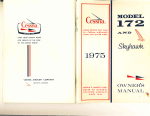



![取扱説明書〈詳細版〉 [F-03B]](http://vs1.manualzilla.com/store/data/006575333_3-09c79787686e6b205700e69b522fbbdd-150x150.png)