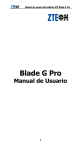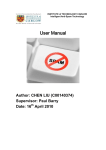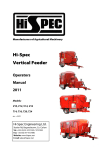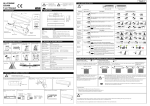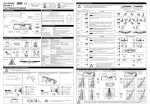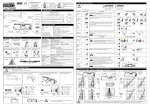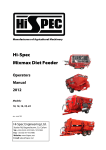Download Specification Document
Transcript
Specification Document IT CARLOW Traffic Tracking Application on Android Xufeng Li C00131008 1 Table of Contents 1. Vision .........................................................................................................3 1.1 Introduction.......................................................................................3 1.2 Business Case..................................................................................3 1.3 Stakeholder Descriptions and Goal ..................................................3 1.4 Software Overview ...........................................................................4 1.5 Summary of Software Feature..........................................................5 2. User Case ..................................................................................................5 2.1 Use Case Diagram ...........................................................................5 2.2 Detailed Use Cases ..........................................................................6 3. Some System Sequence Diagrams ...........................................................8 4. GUI Prototype Screenshots .....................................................................10 5. Supplementary Specifications ..................................................................12 5.1 Functional .......................................................................................12 5.2 Usability ..........................................................................................12 5.3 Reliability ........................................................................................13 5.4 Performance ...................................................................................13 5.5 Supportability..................................................................................13 6. Conclusion ...............................................................................................14 7. Project Plan..............................................................................................14 2 1. Vision 1.1 Introduction The Traffic Tracking Application is designed for helping users to safe driving. The app works on the Android platform. It provides maps which contain the location of all speed mobile cameras tracking routes in the Ireland. The app can advise users to stay within the speed limit when they are traveling within these areas. Once driver’s speed is over the local speed limit, the app can alert them to slow down. And the driving route can be tracked and transferred to a website with date, time, speed, etc. This website is used for checking user’s driving behaviors. 1.2 Business Case The Traffic Tracking Application works on the Android platform to keeps users safe driving. So there are some ways to earn profit from it. ² Uploaded to the Android Market for paid download ² The cost of advertisements in application and website 1.3 Stakeholder Descriptions and Goal The stakeholder of application can be description as administrator and user. The administrator is top level stakeholder of application. He has professional technology to manage website and application. His goal is keep them run well and handle questions which come from users. 3 Users are last level stakeholder of application. They goal are use app to keep safe driving and track their trips. The app can alert them when car over the speed limit. At same time, their diving trips also be tracked and saved for viewing. 1.4 Software Overview In The Traffic Tracking App, it can be accessed by Admin and users. They call upon the app and ask for services by using Android cell phone or internet-connected computer. Then software provides services to them, as indicated in figure of software overview. (Software Overview) 4 1.5 Summary of Software Feature l Warning when car in enforcement zones l Alerts whenever car over the speed limit l Tracking of user’s trips l Display data of trips on website 2. User Case 2.1 Use Case Diagram Actor: Users, Admin Use Case: Register account, Login/logout, View map and speed, Speed tracking, View data of trips, Manage users. 5 (Use case diagram) 2.2 Detailed Use Cases Use case: Register account Actors: Users Description: This case begins when users first time to run app on their cell phone. The app needs users’ account to identify them. Users click ‘Register’ button and complete the details of new account, such as name, login ID, password, e-mail etc. Then click ‘Ok’ button, the app update this new account into database service. Use case: Login/logout Actors: Users, Admin 6 Description: This case begins when users want to login/logout app on cell phone or admin wants to login/logout website for managing app. Users input login ID and password on the cell phone, then press ‘Login’ button. Or Admin input login ID and password on the admin web page, and click ‘Login’ button. If these account’s information were correct, app let them login. Users and Admin click ‘Logout’ button to logout system. Use case: View map and speed Actors: Users Description: This case begins when users want to view map or their speed on the cell phone. Users choose ‘Map’, and then the app shows their location and route of trips on the map. In this map, it also displays the speed of driver and the limit speed of this zone. Use case: Speed tracking Actors: Users Description: This case begins when users begin to drive car with app. The app tracks users’ speed and location, when users drive into enforcement zone, the app can advise them to stay within the speed limit. Once driver’s speed is over the local speed limit, the app can alert them to slow down. Use case: View data of trips Actors: Users, Admin Description: This case begins when users and admin open website to view data of trips. They need to input web address in the browser. Then the system displays their trip’s details, such as date, time, averages speed, route, etc. Or search other’s trip by user’s name. Use case: Manage users Actors: Admin 7 Description: This case start with admin wants to manage users of system. The admin open ‘admin login’ webpage and input login ID, password. If these account’s information were correct, app opens ‘manage user’ page for him. In this page, admin can view all of user’s account and choose to delete any of them. 3. Some System Sequence Diagrams (SSD Speed Tracking) 8 (SSD View data of Trips) 9 4. GUI Prototype Screenshots These GUI prototypes are created by Macromedia Dreamweaver 8.0 and Eclipse with the Android Development Tools (ADT). In the picture of GUI-App Login, it displays login interface, user inputs account name, password in text box and clicks ‘login’ button to run the app. The new account also can be created by click ‘register’ button. (GUI-App Login) In GUI-Register, it shows register page, new users need to complete the detail of account, account name, password and e-mail address. Then they can choose to create it by clicking ‘Ok’ or cancel by ‘Cancel’ (GUI-Register) 10 The picture of GUI-Tracking, Users can get their location on the map, the current speed and speed limit also display on the below of map. (GUI-Tracking) This figure (GUI-View Trips) shows how the system displays the data of trips to users. There is a table on the webpage which includes ID, Name, Date, Max Speed, etc. Users also can quickly view their trip’s detail on map by clicking ‘View’ button. (GUI-View Trips) The GUI-Manage Users is designed for admin. The administrator manages user’s account on the website. It shows ID, account name, password, register time etc. Any of account can be deleted by clicking ‘Delete’ button. 11 (GUI-Manage Users) 5. Supplementary Specifications 5.1 Functional (See details in use case) 5.2 Usability The Traffic Tracking App can be easily used by users, even they are driving. Users need to login the app before driving, then it automatic tracks their speed and location during driving. When they are within the enforcement zone or above the local speed limit, it warns them by voice alerts or vibrates. The Traffic Tracking App also provides a web page for checking user’s trips. Users just need to input web address in the browser, after that system displays details of information about trips to them. 12 5.3 Reliability If there is failure to use, users can try to solve with a local solution, such as forward, back or restart app. If the app stills no respond, users can restart app after five minute, because GPS needs clear access to the satellites that provide the tracking, in some locations with tall building or sparse coverage, reception can be poor. They also can immediately contact with admin to solve errors. 5.4 Performance The app chooses SQL server as database, it can accept more than 10 thousand of people access database at same time, easy to manage and no limited size, it so powerful that database server can manipulate data of user’s trips less than 1 second. 5.5 Supportability l Adaptability The Traffic Tracking App accesses to server by using internet. The server provides a database which stores traffic’s information, such as location of mobile cameras, local speed limit, etc. So the app is adaptable to work in the any area where database has its local traffic’s information and internet available. 13 l Maintainability The app uses Java technologies and SQL server database, which can improve good supportability and maintainability. The professional managers can easily to maintenance system. 6. Conclusion The Traffic Tracking App is powerful software in the Android platform. In includes two parts, an android app which is available at Android, it used for helping users to safe driving and avoid high risk of traffic accident. The website is available at Android and computer. It displays information about user’s driving trips, such as date, time, speed and route of trips, this could be used to confirm to the drivers’ behaviors. In this document, it includes vision, use case, some key system sequence diagram and supplementary specifications. These could be helpful in next steps. 7. Project Plan 14 The Project Plan is indicated in the above diagram. Here is some explain of them: 1. Functional Specification Finish functional specification and confirm function of project with custom 2. Study to use eclipse This first time to use this tool, so there is need times to familiar with it. 3. Code for project GUI Develop GUI as begin of coding. 4. Design web page Design a web page which used for introducing this project 5. Design manual Finish design manual document 6. Code for part1 Begin to coding for some basic functions, such as GPS tracking speed and location, bring traffic’s information into map, etc. 7. Test part1 Test the function of part1 8. Learn more about Java Spent some time on learning Java, prepare for further development. 9. Prepare presentation Create PPT for presentation 15 10. Code for part2 Begin to code for other’s functions, such as tracking user’s route, transferred into website, manage user’s account, etc. 11. Test part2 Test the function of part2 12. User manual Finish user manual document 13. Project report Finish project report document 14. Code listings, create installation CD Add code listings into report document and create installation CD, finish project, submit it. 15. Demo Demonstrate project. 16