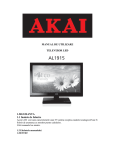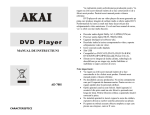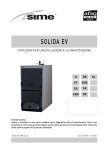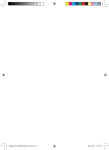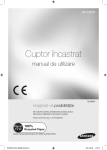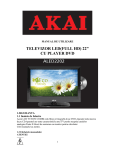Download Manual complet
Transcript
MasterCella Prospect tehnic Technical leaflet Contents Technical leaflet 3 EXAMPLES OF TERMINAL BOARDS CONNECTION 14 Eliminarea produsului Aparatul (sau produsul) trebuie sa fie eliminat separate, in conformitate cu legile in vigoare ce se refera la eliminarea deseurilor Disposal of the product The appliance (or the product) must be disposed of separately in accordance with the local waste disposal legislation in force ATENTIE Produsele CAREL sunt un dispozitive unice, a caror funcionaliate este specificata in documentatiile tehnice furnizate odata cu produsul sau care pot fi descarcate, chiar inainte de cumparare, de pe site-ul www.carel.com. Clientul (producatorul, dezvoltatorul sau instalatorul echipamentelor finale) accepta toate raspunderile si riscurile, ce au legatura cu configuratia produsului, pentru a ajunge la rezultatele astepate in instalatie si/sau echipament. Lipsa acestei faze a studiului, care este ceruta/indicate in manualul de utilizare, poate cauza produsului final nefunctionalitati de care CAREL nu poate fi responsabil. Clientul final trebuie sa utilizeze produsul doar in conditiile descrise in documentatia atasata produsului in sine. Raspunderea CAREL in relatia cu produsele proprii este specificata in conditiile din contractul general CAREL editat pe site-ul www.carel.com si/sau in intelegerile specifice cu fiecare client. IMPORTANT WARNINGS The CAREL product is a state-of-the-art product, whose operation is specified in the technical documentation supplied with the product or can be downloaded, even prior to purchase, from the website www.carel.com. The client (builder, developer or installer of the final equipment) assumes every responsibility and risk relating to the phase of configuration the product in order to reach the expected results in relation to the specific final installation and/or equipment. The lack of such phase of study, which is requested/indicated in the user manual, can cause the final product to malfunction of which CAREL can not be held responsible. The final client must use the product only in the manner described in the documentation related to the product itself. The liability of CAREL in relation to its own product is regulated by CAREL’s general contract conditions edited on the website www.carel.com and/or by specific agreements with clients. Mastercella este un nou controller electronic folosit in instalatiile de refrigerare statice sau ventilate, capabil sa controleze toate functiile si echipamentele, cum sunt: compresoare, ventilatoare, degivrare, alarme si iluminat. Cutia MasterCella are un grad de protectie IP65 si legaturile cu cablurile sunt foarte simple si datorita faptului ca partea frontala poate fi indepartata. Cutia MasterCella da posibilitatea instalarii atat pe perete, cat si in tablou. 2. CODURI OPTIONALE COD. IRTRRES000 IROPZSEM10 IROPZSEM30 PST00VR100 IR00RG0000 IR00RR0000 PSTCON0300 PSTCON1000 PSOPZKEY00 PSOPZKEYA0 IROPZKEY00 IROPZKEYA0 VPMSTDKY*0(1,2) MDOPZCA000 MDOPZCB000 0402512CEL 0402515CEL 0402517CEL DESCRIERE telecomanda inflarosu de dimensiuni reduse placa seriala RS485 cu recunoastere automata a polaritatii +/placa seriala RS485 cu recunoastere automata a polaritatii +/- si conexiune la un display repeater display repeater detasabil afisor suplimentar din gama ir33 afisaj verde afisor suplimentar din gama ir33 afisaj rosu cablu de alimentare/conexiune seriala 3m pentru display repeater cablu de alimentare/conexiune seriala 10m pentru display repeater, lung de 10m cheie de programare parametri cu baterie incorporate la 12V cheie de programare parametri cu alimentare la 230V cheie de programare parametri cu memorie baterie incorporate la 12V cheie de programare parametri cu memorie si alimentare la 230V kit de chei programare placa suplimentara cu 3 relee placa suplimentara cu 5 relee separator sarcina 32A ax H= 85 mm galben/rosu separator Tab. 2.a 3. DISPLAY Mastercella este prevazut cu display cu LED, 3 digiti, pentru afisarea temperaturii si cu iconite pentru afisarea functionarii instalatiei. Poate fi conectat, folosind o interfata speciala, la un display suplimentar, folosit, de exemplu, pentru vizualizarea temperaturii din sonda 3. 3.1 Semnale pe display Iconita Functionalitate Functionare normala OFF ON COMPRESOR Comp. ON Comp. OFF Initializare comp. Vent. OFF Initializare vent. Functionare degivrare Nu functioneaza deg. Initializare deg. Iesire auxiliara activata Intarziere alarma externa ( dupa expirarea timpului “A7”) Iesire auxiliara neactivata Nici o alarma Rezistenta incalzire activa Alarme in functionare normala(ex. Inalta/ joasa temp. ) sau alarma de la intrarea digitala externa, imediata sau intarziata. Alarma de ceas VENTILATOARE Vent. ON DEGIVRARE AUX ALARMA CEAS Pornire clipocire SERVICE Daca cel putin a fost setat un timp Nu a fost setat nici un timp de de degivrare degivrare Iesirea auxiliara de iluminat activa Iesirea auxiliara de iluminat neactivata Nici o neregula HACCP Activata functia HACCP Dezactivata functia HACCP Neregula (ex. EEPROM eroare sau sensor defect) Alarma salvata HACCP (HA si/sau HF) CICLU Activata functia ciclu continuu Dezactivata functia ciclu continuu Initializare functia ciclu continuu ILUMINAT ON daca RTC este instalat Rezistenta incalzire activa Tab. 3.a Clipocitul indica faptul ca functia a fost initializata dar nu porneste pana nu se termina timpul de intarziere. 3 +050004104 rel. 2.2 del 26.09.07 ROMANA 1. INTRODUCERE 3.2 Butoanele de pe tastatura ROMANA Iconita Buton HACCP Functionare normala Apasand butonul singur Apasand impreuna cu alte butoane Intrati in meniu si afisati sau stergeti alarmele HACCP ON/OFF Daca este apasat mai mult de 5s, schimba starea on/off a instalatiei PRG/MUTE Daca este apasat mai mult de 5s, acceseaza paratemtri de tip “F” din lista de param. In cazul unei alarme anuleaza semnalul sonor si dezactiveaza releul de larma UP/CC Daca este apasat mai mult de 5s, activeaza/ dezactiveaza ciclul continuu • daca este apasat mai mult de 5s impreuna cu butonul SET, acceseaza parametric de tip “C” dau descarca parametri • daca este apasat mai mult de 5s impreuna cu butonul UP/CC,anuleaza manual orice fel de alarma • daca este apasat mai mult de 5s impreuna cu butonul “SET”, porneste procedura de printare raport (functia este valabila dar trebuie implementata) • daca este apasat mai mult de 5s impreuna cu butonul PRG/MUTE, reseteaza fiecare alarma manual Pornire Adresa automata alocata cererii Daca este apasat mai mult de 5s la pornire, activeaza procedura de revenire la paramtri din fabrica Daca este apasat mai mult de 1s, porneste procedura de cerere a adresei seriale ILUMINAT Daca este apasat mai mult de 1s, activeaza/ dezactiveaza iesirea aux 2 AUX Daca este apasat mai mult de 1s, activeaza/ dezactiveaza iesirea aux 1 JOS/DEG Daca este apasat mai mult de 5s, activeaza/ dezactiveaza degivrarea manuala SET Daca este apasat mai mult de 1s, afiseaza si/sau • daca este apasat mai mult de 5s impreuna cu seteaza valoarea setpointu-lui butonul PRG/MUTE, accesaeaza parametrii “C” din meniu sau descarca lista de parametri • daca este apasat mai mult de 5s impreuna cu butonul UP/CC, porneste procedura de imprimare a rapoartelor (functie valabila dar cu implementare) Tab. 3.b Setarea valorii setpoint-lui (valoare temperaturii dorite) Pentru afisarea sau setarea valorii, se procedeaza astfel: 1) apasati butonul set pentru mai mult de 1 secunda pentru afisarea valorii setpoint-lui; 2) credteti sau descresteti valoarea folosind butoanele si 3) apasati din nou butonul set pentru a confirma noua valoare. , pana ajungeti la valoarea dorita; Anularea alarmelor manual Toate alarmele cu resetare manuala pot anulate apasand impreuna tasta prg si pentru minim 5s. Degivrare manuala Ca si degivrarea automata, degivrarea manuala poate fi pornite daca se indeplinesc conditiile de temperatura, apasad butonul 5s Butonul ON/OFF Apasand butonul pentru 5s, schimba starea instalatiei on/off. Cand controlerul este off este in modul standby, de aceea inainte de a incepe mentenanta instalatiei, trebuie deconaectat de la tensiune. Functia HACCP MasterCella are implementata aceasta functie in standard, pentru a monitoriza temperatura din depozitul de alimente. Alarma “HA”=depasirea pragului maxim: in plus, pana la trei tipuri de alarme HA sunt salvate (HA, HA1, HA2), respective de la cea mai recenta (HA) pana la cea mai veche (HA2), cu un semnal Han care afiseaza numarul de alarme HA. Alarma “HF”=lipsa tensiune pentru mai mult de 1 minut si depasirea valorii maxime a AH: pana la trei alarme de tip HF sunt salvate (HF,HF1,HF2), respective de la cea mai noua (HF) pana la cea mai veche (HF2), cu un semnal HFn care afiseaza numarul de evenimente HF ocupate. Setarea alarmei HA/HF: parametric AH ( prag de temp. inalta); AD si Htd (Ad+Htd=intarziere alarmei HACCP). Afisarea intarzierilor 1. cand apasam butonul HACCP mai mult de o secunda, se vizualizeaza numele primullui parametru care are legatura cu alarmele HA si HF; 2. folositi butoanele si pentru a derula lista de parametric care au legatura cu alarmele HA si HF; 3. odata ce s-a ajuns la parametrul dorit, apasati tasta set pentru vizualizarea valorii; 4. daca parametrul selectat este HA sau HF, apasati butoanele si pentru afisarea anului, lunii, zilei, orei, minutului si duratei ultimei alarme aciva HA sau HF. Exemplu: y03 M07 d22 h23 m57 t99 start again. Secventa indica faptul ca ultima alarma HA sau HF a fost active pe 22 iulie 2003 la ora 23:57 si a durat 99 ore; 5. apasand tasta set din nou, reveniti la lista de parametric care au legatura cu alarmele HA si HF; urmatoarele functii sunt valabile doar din meniu: –– stergerea alarmelor HACCP, apasand tasta HACCP mai mult de 5s (mesajul ‘rES’ indica faptul ca alarmele au fost sterse, si LED-ul HACCP se opreste din clipocit., semnalul HA si/sau HF este resetat si monitorizarea HA reincepe); –– stergerea alarmei HACCP si alarmelor salvate (Han, HA,HA1, HA2, HFn, HF, HF1, HF2), apasand tasta HACCP si mai mult de 5s (mesajul ‘rES’ indica faptul ca alarmele au fost sterse, si LED-ul HACCP se opreste din clipocit., semnalul HA si/sau HF este resetat, alarmele HAn, HA, HA1,HA2, HFn, HF, HF1, HF2 sunt anulate si monitorizare HA reincepe); 6. pentru a reveni la functionarea normala in orice timp, apasati tasta prg pentru 3 s, sau asteptati pentru a expira timpul (60s) fara a atinge alte taste. 4 +050004104 rel. 2.2 del 26.09.07 Pentru a active functia ciclului continuu, apasati tasta mai mult de 5s. In timpul functionarii ciclului continuu, compresorul continua sa functioneze pe toata perioada, si se va opri pe perioada de oprire a ciclului sau cand se ajunge la temperatura minima prestabilita (Al= pragul minim de alarma temperatura). Setand ciclul continuu: paramtrul “cc” (perioada ciclului continuu): “cc”=0 niciodata active; parametrul “c6” (intarzierea alarmei dupa terminarea ciclului): anuleaza sau intarzie alarma de temperatura scazuta la sfarsitul ciclului continuu. Procedura de setare a parametrilor impliciti Pentru setarea parametrilor se procedeaza astfel: • daca “Hdn”=0 : 1) deconectati alimentarea aparatului; 2) reconectati aparatul tinand apasata tasta prg pana apare mesajul “Std” pe display. Nota: valoarea implicita este setata doar pentru parametric vizibili (C si F). Pentru mai lulte detalii vezi tabelul General cu parametri. • daca “Hdn”<> 0 : 1) deconectati alimentarea aparatului; 2) reconectati aparatul tinand apasata tasta prg pana apare valoarea parametrului 0 pe display; 3) selectati valoarea parametrilor impliciti, intre 0 si “Hdn”, folosind butoanele si ; 4) apasati tasta prg pana apare mesajul “Std” pe display. Atribuirea automata a adresei seriale Aceasta ete o procedura speciala care foloseste o aplicatie instalata pe PC pentru setarea simpla si controlul adreselor seriale a tuturor echipamentelor (caracteristica a acestei functii) conectate la o retea CAREL. Procedura este extreme de simpla: 1. Folosind softul de la distanta, porniti procedura “Network definition”; procedura porneste trimitand un mesaj special (‘<ADR>’) la reteaua CAREL, care contine adrese in retea; 2. apasand butonul prg de pe aparat activati recunoasterea mesajului, care automat seteaza adresa cu valoarea dorita si trimite un mesaj de confirmare aplicatiei, care contine codul echipamentului si vesiunea de serie a aparatului (mesajul’V’). Dupa recunoasterea mesajului trimis de aplicatia de la distanta, echipamentul afiseaza mesajul ‘Add’ pentru 5 secunde, urmat de valoarea adresei seriale inregistrate; 3. aplicatia, odata ce mesajul de confirmare a fost receptionat de aparat, salveaza informatia receptionata in propria baza de date, crescand cu 1 adresa seriala si trimitand din nou mesajul ‘<ADR>’; 4. in acest punct, repetati procedura de la punctual 2 si la alt aparat, pana cand definiti adresele seriale la toata reteaua. Nota: odata ce adresa a afost alocata in aparat, operatia este dezactivata pentru el timp de 1 minut, pentru conditii de securitate, timp in care o alata adresa nu poate si alocata aparatului. Acesare parametrilor (tip C) 1. 2. 3. 4. apasati impreuna butoanele prg si set pentru mai mult de 5 secunde, pe display se vizualizeaza “0” (introduceti parola) si pentru a afisa numarul”22” (parola pentru accesare parametric) folosind butoanele confirmati apasand butonul set pe display se afiseaza primul parametru de tip “C” Acesare parametrilor (tip F) 1. apasati butonul prg mai mult de 5 secunde (in cazul unei alarme, mai intai anulati soneria), pe display se afiseaza primul parametru de tip “F”. Modificarea parametrilor Dupa ce se afiseaza parametrul, chiar daca este de tip “C” sau “F”, procedura este urmatoarea: 1. utilizati butoanele sau pentru a derula lista de parametric pana ajungeti la cel pe care il vreti modificati; cand derulati, o iconita apare pe display pentru afisarea categoriei din care face parte parametrul; 2. alternativ, apasati butonul prg pentru afisarea unui meniu pentru acces rapid la familia de parametric ce se vrea modificata; 3. deruland meniul cu butoanele si , se vizualaizeaza codurile categoriilor de parametric (vezi tabelul General de parametri), insotite de iconita corespunzatoare pe display (daca este present); 4. odata ce ati ajuns la categoria dorita, apasati set pentru acces direct la primul parametru din categoria aleasa (daca nici un parametru nu este vizibil, apasand set va avea effect); 5. in acest punct, continuati sa derulati lista de parametric sau reveniti la meniul “Categories” apasand tasta prg; 6. apasati set pentru vizualizarea valorii associate cu parametrul; 7. cresteti sau descresteti valoarea folosind butoanele sau ; 8. apasati set pentru salvarea temporara a noii valori si revenirea la vizualizarea parametrilor; 9. repetai operatia de la punctual 1 sau punctual 2; 10. daca paramatru are sub-parametri, apasati set pentru afisarea primului sub-parametru; 11. apasati butoanele sau pentru vizualizarea tuturor subparametrilor; 12. apasati set pentru afisarea valorilor; 13. cresteti sau descresteti valoarea folosind butoanele sau ; 14. apasati set pentru salvarea temporara a noii valori si revenirea la vizualizarea codului sub-parametrilor; 15. apasati prg pentru a reveni la vizualizarea parametrului. Salvarea valorilor noi associate parametrilor Pentru salvarea definitive a noii valori a parametrului modificat, apasati butonul prg mai mult de 5 secunde, astfel iesind din procedura de programare a parametrului. Toate modificarile facute parametrilor, si salvate temporar pe RAM pot fi sterse, revenind la” functionarea normala”, nu atingeti nici un buton timp de 60 secunde, si lasati sa expire seriunea dupa timpul alocat. Daca aparatul este deconectat de la tensiune inainde de a apasa tasta prg, toate modificarile facute parametrilor si salvate temporar vor fi pierdute. 5 +050004104 rel. 2.2 del 26.09.07 ROMANA Ciclu continuu Acces direct la parametri prin selectarea categoriei ROMANA Configurarea parametrilor poate fi accesata, asa cum a fost descrisa mai sus, deasemenea si dupa categorie (vezi iconitele si abrevierile in tabelul ce urmeaza), in functie cu lista de pe display echivalent cu nume si cu iconita corespunzatoare. Pentru a avea acces direct la selectia grupei de parametric dupa categorie, apasati prg, UP/DOWN si pentru a modifica parametric apasati set, UP/DOWN. Categorie Parametri senzori Parametri / Text ‘Pro’ Parametri control r ‘CtL’ Parametri compresor c ‘CMP’ Parametri degivrare d ‘dEF’ Parametri aparme A ‘ALM’ Parametri ventilator F ‘FAn’ Configurare parametri Parametri HACCP H configuration H HACCP ‘CnF’ ‘HcP’ Parametri RTC rtc ‘rtc’ Iconita Tab. 3.c Configurare sensor (/A2 la /A4) La seria MasterCella, acesti parametric sunt folositi pentru configurarea modului senzorului: 0 = fara senzor; 1 = sensor produs (doar vizualizare); 2= sensor degivrare; 3 = sensor condensare; 4 = sensor anti-inghet. Configurarea intrarii digitale (A4,A5) La MasterCella, acest parametru si modelul de controller folosit definesc functionalitatea intrarii digitale: 0 = intrare neactivata; 1 = alarma externa imediata, normal inchis: deschis=alarma; 2 = intarziere alarma externa, normal inchis; 3 = activare degivrare de la un contact extern (un contact extern poate fi conectat la intrarile multifunctionale pentru a active sau dezactiva degivrarea); 4 = porneste deg. Cand se inchide contactul extern; 5 = contact usa care opreste compresorul si decivrarea: deschis = usa deschisa; 6 = ON/OFF la distanta: inchis = ON; 7 = contact cortina: inchis =perdea coborata; 8 = intrare presostat joasa pentru pump-down: deschis = joasa presiune; 9 = contact usa care opreste doar ventilatoarele: deschis = usa deschisa; 10 = functionare directa/inversa: deschis = direct; 11 = sensor lumina; 12 = activare iesire AUX (configurare cu parametric H1 dau H5): deschis = dezactivat; 13 = contact usa care opreste comp si vent si nu controleaza lumina; 14 = contact usa care opreste vent si nu controleaza lumina. Configurarea iesirii pe releu auxiliar AUX1 si AUX2 (H1 si H5) Acestia astabilesc cand al patrulea si al cincilea releu (daca este present) sunt folositi ca iesiri auxiliare (ex. Vent. evacuare sau alt aparat ON/OFF), ca o iesire de alarma, ca iesire pentru iluminat, ca si degivrare pentru un o suflanta auxiliara, ca si control valva Pump-Down sau ca o iesire pentru ventilatoarele condensatorului. 0 = iesire alarma: normal energizat; releul nu este energizat cand alarma apare; 1 = iesire alarma: normal neenergizat; releul este energizat cand alarma apare; 2 = iesire auxiliara; 3 = ieisre ilumiat; 4 = iesire degivrarepentru vaporizator auxiliar; 5 = iesire Pump-Down; 6 = iesire condensator; 7 = intarzierea iesirii pentru compresor; 8 = iesirea auxiliara cu oprire; 9 = iesire iluminat cu oprire; 10 = dezactivare iesire; 11 =inverseaza iesirea cu controlul in banda moarta; 12 = iesire treapta al doilea compresor; 13 = iesire treapta al doilea compressor cu rotatie. Atentie: modul H1/H5 = 0 este util pentru semnalizarea alarmelor chiar cand tensiunea este oprita. cu iesirea, setati H1 = 10 si H5 = 3. Este necesar sa asociati releul asociat Nota: la modelele cu un singur releu auxiliary, pentru asocierea butonului cu aux 1 la iesirea aux 2. Operatia poate fi efectuata folosind kit-ul de programare PSOPZPRG00 si cheia de programare PSOPZKEY00/A0. Data si ziua producerii degivrarii (parametri td1 la td8) 0 = nici un eveniment; 1 la 7 = Luni pana Duminica; 8 = de Luni pana Vineri; 9 = de Luni pana Sambata; 10 = Sambata si Duminica; 11 = in fiecare zi. 6 +050004104 rel. 2.2 del 26.09.07 UOM = unitate de masura; Def. = val. implicita Simbol Cod. Pw /2 /3 /4 /5 /6 /tI /tE /P /A2 /A3 /A4 /A5 /c1 /c2 /c3 /c4 /c5 Simbol Cod. St rd rn rr r1 r2 r3 r4 r5 rt rH rL Parametru Parola stabilitatea masuratorii rata afisarii senzorului senzor virtual selectati °C sau °F 0: °C 1: °F Punct zecimal Cu zecimi de un grad Fara zecimi de un grad vizualizare pe terminal intern 1: sensor virtual 2: senzorilor 1 3: senzorilor 2 4: senzorilor 3 5: senzorilor 4 6: senzorilor 5 7: set point vizualizare pe terminal extern fara conexiune de la distanta 1: sensor virtual 2: senzorilor 1 3: senzorilor 2 4: senzorilor 3 5: senzorilor 4 6: senzorilor 5 selectare tip senzor NTC standard cu marja de la -50la90 °C NTC dedicate cu marja de la -40la150 °C PTC standard cu marja de la -50la150 °C configurare sensor 2 0: Lipsa senzor 1: Senzor produs (doar vizualizare) 2: Senzor degivrare 3: Senzor condensare 4: Senzor anti-inghet configurarea senzorilor 3 (S3/DI1) Idem / A2 configurarea senzorilor 4 (S4/DI2) Idem / A2 configurarea senzorilor 5 (S5/DI3) Idem / A2 calibrarea senzorilor 1 calibrarea senzorilor 2 calibrarea senzorilor 3 calibrarea senzorilor 4 calibrarea senzorilor 5 Parametru Set point temperatura controlul delta zona moarta inversati control delta cu zona moarta minim setpoint permis maxim setpoint permis mod de operare 0: Direct (frig) avand controlul degivrarii 1: Direct (frig) 2: Ciclu invers (incalzire) variatia automata a setpoint zi/noapte activare monitorizare temperatura 0: Dezactivat 1: Activat intervalul de monitorizare al temperaturii temperatura maxima citita temperatura minima citita 7 AD AD AD AD AD AD U.M. flag Tip C C C C C Min 0 1 0 0 0 Max 200 15 15 100 1 Deg. 22 4 0 0 0 AD flag C 0 1 0 AD - C 1 7 1 AD - C 0 6 0 AD - C 0 2 0 D A - C C 0 0 4 4 2 0 AD - C 0 4 0 AD - C 0 4 0 AcD - C 0 4 0 AD AD AD AD AD °C/°F °C/°F °C/°F °C/°F °C/°F C C C C C -20 -20 -20 -20 -20 20 20 20 20 20 0.0 0.0 0.0 0.0 0.0 AD AD AD AD AD AD AD AD U.M. °C/°F °C/°F °C/°F °C/°F °C/°F °C/°F flag Tip F F C C C C C Min r1 0.1 0.0 0.1 -50 r1 0 Max r2 20 60 20 r2 200 2 Deg. 0.0 2.0 4.0 2.0 -50 60 0 AD AD °C/°F flag C C -20 0 20 1 3.0 0 AD AD AD ore °C/°F °C/°F F F F 0 - 999 - - +050004104 rel. 2.2 del 26.09.07 ROMANA 4. CUPRINSUL PARAMETRILOR FUNCTIONALI Simbol ROMANA Cod. c0 c1 c2 c3 c4 cc c6 c7 c8 c9 c10 c11 Simbol Cod. d0 dI dt1 dt2 dP1 dP2 d3 d4 d5 d6 dd d8 d8d d9 d/1 d/2 dC d10 d11 d12 dn dH Simbol Cod. A0 A1 AL AH Ad A4 Parametru intarzierea releului compressor, vent, si AUX la pornire, la control cu banda moarta timpul minim intre doua porniri succesive timp minim repaus compresor timp minim functionare compresor setarea functonarii perioada ciclului continuu intarzierea alarmei dupa ciclu continuu timpul maxim de Pump-Down intarzierea pornirii compresorului dupa functionarea valvei PD activarea functiei autostart cu functionare PD selectare Pump-Down dupa timp si presiune 0: Pump-down dupa presiune 1: Pump-down dupa timp intarzierea intarzierii compresorului AD AD AD AD AD AD AD AD AD AD AD AD U.M. min min min min min ore ore s flag flag Tip C C C C C C C C C C C Min 0 0 0 0 0 0 0 0 0 0 0 Max 15 15 15 15 100 15 250 900 60 1 1 Deg. 0 0 0 0 0 0 2 0 5 0 0 AD s C 0 250 4 Parametru tipul degivrarii 0: Degivrare electrica dupa timp 1: Degivrare cu gaze calde dupa temperatura 2: Degivrare electrica dupa timp 3: Degivrare cu gaze calde dupa timp 4: Degivrare electrica termostatata dupa timp intervalul intre doua degivrari temperatura sf. degivrare, vaporizator temperatura sf. degivrare, vaporizator aux. perioada maxima de degivrare, vaporizator perioada maxima de deg., vaporizator aux pornirea intarziata a degivrarii activarea degivrarii la pornire 0: Fara degivrare la pornirea echipamentului 1: Degivrare la pornirea echipamentului intarzierea deg.la pornire vizualizarea in timpul degivrarii 0: Afisarea alternata dEF si valoarea senzorului 1: Afisare ultimei vavori a temperaturii 2: Afisare doar dEF perioada scurgere dupa degivrare intarzierea alarmei dupa degivrare intarzierea alarmei dupa deschiderea usii prioritatea degivrarii peste protectia compres. 0: Se tine cont de timpul de protectie c1, c2 si c3 1: Nu se tine cont de timpul de protectie c1, c2 si c3 afisarea senzorului de degivrare afisarea senzorului de degivrare 2 timp alocat pentru degivrare 0: dI in ore, dP1 si dP2 in minute 1: dI in minute, dP1 si dP2 in secunde timp de functionare compressor pragul de temp. al timpului de functionare degivrarea avansata perioada normala a degivrarii factorul proportional ptentru var. dupa ‘dI” AD AD U.M. flag Tip C Min 0 Max 4 Deg. 0 AD AD AD AD AD AD AD ore °C/°F °C/°F min min min flag F F F F F C C 0 -50 -50 1 1 0 0 250 200 200 250 250 250 1 8 4.0 4.0 30 30 0 0 AD AD min - C C 0 0 250 2 0 1 AD AD AD AD min ore min flag F F C C 0 0 0 0 15 250 250 1 2 1 0 0 AD AD AD °C/°F °C/°F flag F F C 0 1 0 AD AD AD AD AD ore °C/°F - C C C C C 0 -20 0 1 0 250 20 3 100 100 0 1.0 0 65 50 Parametru alarma si diferential ventilatie tipul pragului ‘AL’ si ‘AH’ 0: AL si AH sunt praguri relative 1: AL si AH sunt praguri absolute pragul de temperatura joasa pragul de temperatura inalta intarzierea alarmei temp. joase si inalte configurarea ID 1 AD AD AD U.M. °C/°F flag Tip C C Min 0.1 0 Max 20 1 Deg. 2.0 0 AD AD AD A D °C/°F °C/°F min - F F F C C -50 -50 0 0 0 200 200 250 14 14 0.0 0.0 120 0 3 s 0: Intrare inactiva 1: Alarma externa imediata 2: Alarma externa intarziata 3: Daca este model M, selectia senzorului 3: Alte modele, activarea degivrarii 4: Porneste degivrarea 5: : Oprirea compresorului si ventilatoarelor la deschiderea usii 6: on/off de la distanta 7: Activarea perdelei 8 +050004104 rel. 2.2 del 26.09.07 Simbol Cod. H0 H1 H2 0 0 0 100 250 1 0 0 0 AD - C 0 14 0 AD AD AD AD AD AD AD flag °C/°F °C/°F min °C/°F min C C C C C C C 0 0.0 0.1 0 0 -50 0 1 200 20 250 250 200 15 0 70.0 10 0 0 -5.0 1 Parametru controlul ventilatiei 0: Ventilatoarele pornite mereu 1: Controlul ventilatoarelor in functie de diferenta de temperatura intre senzorul virtual si temperatura din vaporizator 2: Controlul ventilatoarelor in functie de temperatura din vaporizator temperatura de pornire a ventilatiei oprire vent. cu compressor oprit 0: Ventilatoarele tot timpul pornite 1: Ventilatoarele oprite cand compresorul este oprit ventilatie in degivrare 0: Functionare ventilatoare pe timpul degivrarii 1: Nefunctionare ventilatoare pe timpul degivrarii oprire ventilatie dupa drenare temperatura de oprire vent. condensator diferential de pornire vent. condensator AD D U.M. flag Tip C Min 0 Max 2 Deg. 0 D D °C/°F flag F C -50 0 200 1 5.0 1 D flag C 0 1 1 D AD AD min °C/°F °C/°F F C C 0 -50 0.1 15 200 20 1 40 5.0 Parametru adresa seriala functia releu 4 0: Iesirea de alarma in tensiune 1: Iesire de alarma fara tensiune 2. Iesire auxiliara 3: Iesirea de iluminat 4: Iesirea auxiliara de degivrare 5: Iesirea valvei Pump down 6: Iesire ventilatorului de condensator 7: Intarzierea Iesirii compresorului 8: Dezactivarea iesirii auxiliare cand este OPRIT 9: Dezactivarea iesirii iluminatului cand este OPRIT 10: Nici o functie asociata cu iesirea 11: Functionare inverse in controlul cu banda moarta 12: Iesirea treptei celui de-al doilea compresor 13: Iesirea treptei celui de-al doilea compresor cu rotatie dezactivare tastatura / inflarosu AD AD AD U.M. flag Tip C C Min 0 0 Max 207 13 Deg. 1 1 AD flag C 0 6 1 0 1 2 3 4 • 5 • 6 Functionarea tastaturii "•" = Dezactivat • • • • • • • • • • • • • • • 9 s • • +050004104 rel. 2.2 del 26.09.07 ROMANA C C C Telecomanda modifica Fd F4 F5 min min flag Set point modifica F3 AD AD AD Parametru F modifica F1 F2 0 JOS/DEG SET Cod. F0 14 SUS/CC Simbol 0 PRG/FARA SUNET (fara sunet) Ado Ac AE Acd AF ALF AdF C HACCP A9 - ILUMINAT ON/OFF AUX A6 A7 A8 AD Parametru “H2” A5 8: Presostat de joasa presiune 9: Oprirea doar a ventilatoarelor la deschiderea usii 10: Functionare directa/inversa 11: Senzor lumina 12: Activarea iesirii auxiliare AUX 13: Oprirea compresorului si ventilatoarelor la deschiderea usii si controlul luminii 14: Oprirea doar a ventilatoarelor la deschiderea usii fara controlul luminii configurarea ID 2 Idem A4 oprire compressor sau alarma externa intarzierea alarmei externe activarea alarma ‘Ed1’ si ‘Ed2’ 0: Activarea semnalelor Ed1 si Ed2 1: Dezactivarea semnalelor Ed1 si Ed2 configurarea ID 3 Idem A4 Controlul luminii la deschiderea usii alarma temperatura inalta condensator diferential temperatura inalta condesator Intarzierea alarmei temp. inalta cond. timpul oprire sensor iluminat prag de alarma anti inghet intarziere alarma anti inghet ROMANA H3 H4 AD AD flag C C 0 0 255 1 0 0 AD flag C 0 13 1 AD AD flag C C 0 0 255 1 0 0 AD flag C 0 1 0 Hdh activare cod pentru telecomanda dezactivarea buzzer 0: Sonerie activata 1: Sonerie dezactivata functia releu 5 Idem H1 blocare tastatura selectare activare iesire cu banda moarta 0: Cu legatura la iesirea configurata la iluminat 1: Cu legatura la iesirea configurata la auxiliar activare variatia setpoint cu banda moarta 0: Variatia setointului cand este Dezactivata 1: Variatia setointului cand este Activata set oprire rezistente anticondens AD °C/°F C -50 200 0.0 Cod. HAn HA y__ M__ d__ h__ n__ t__ HA1 HA2 HFn HF y__ M__ d__ h__ n__ t__ HF1 HF2 Htd Parametru numar de evenimente HA ocupate Data.timp al ultimului eveniment HA An Luna Zi Ora Minut Perioada Data.timp al 2-lea eveniment HA Data.timp al 3-lea eveniment HA numar de evenimente HF ocupate Data.timp al ultimului eveniment HF An Luna Zi Ora Minut Perioada Data.timp al 2-lea eveniment HF Data.timp al 3-lea eveniment HF Intarzierea alarmei HACCP AD AD AD U.M. Ani Luni Zile ore Minute ore Ani Luni Zili ore Minute ore min Tip C C Min 0 0 1 1 0 0 0 0 0 1 1 0 0 0 0 0 Max 15 99 12 7 23 59 99 15 99 12 7 23 59 99 250 Deg. 0 0 0 0 0 0 0 0 0 0 0 0 0 0 0 Cod. td1 d__ h__ n__ td2 td3 td4 td5 td6 td7 td8 ton d__ h__ n__ toF d__ h__ n__ tc y__ M__ d__ u__ h__ n__ Parametru timp degivrare 1 Zi Ora Minut timp degivrare 2 timp degivrare 3 timp degivrare 4 timp degivrare 5 timp degivrare 6 timp degivrare 7 timp degivrare 8 Iluminat/aux On/Off periada Zi Ora Minut Iluminat/aux On/Off periada Zi Ora Minut setare data/timp RTC An Luna Zi din luna Zi din saptamana Ora Minuto AD AD U.M. Zile ore Minute Zile ore Minute Zile ore Minute Ani Luni Zile Zile ore minute Tip C Min 0 0 0 0 0 0 0 0 0 0 1 1 1 0 0 Max 11 23 59 11 23 59 11 23 59 99 12 31 7 23 59 Deg. 0 0 0 0 0 0 0 0 0 0 1 1 6 0 0 H5 H6 H8 H9 Simbol Simbol AD AD AD AD AD AD AD AD AD AD AD AD AD AD AD AD AD C C C C C C C C C C C C C C C C C Tab. 4 Avertizare importanta: pentru ca setarea timpului sa devina imediat operationala, opriti si porniti aparatul. Daca aparatul nu este oprit, timpul va fi operational urmatoarea data cand va fi folosit, cand timpul iar va fi setat. 10 +050004104 rel. 2.2 del 26.09.07 ROMANA 5. TABELUL CU ALARME SI SEMNALE: vizualizare, buzzer si relee Urmatorul table descrie alarmele si semanlele de pe controller, cu descrierea corespunzatoare, starea buzzerului, releul de alarma si modul de resetare. Cod ‘rE’ Iconita de pe display Clipocire ‘E0’ Clipocire ‘E1’ Clipocire ‘E2’-3-4 ‘___’ ‘LO’ Clipocire Nu Clipocire ‘HI’ Clipocire ‘AFr’ Clipocire ‘IA’ Clipocire ‘dA’ ‘dEF’ ‘Ed1’-2 ‘Pd’ Clipocire active Nu Clipocire ‘LP’ Clipocire ‘AtS’ ‘cht’ ‘CHT’ ‘dor’ ‘Etc’ ‘EE’ ‘EF’ ‘HA’ ‘HF’ ‘rCt’ ‘Add’ ‘Prt’ ‘LrH’ ‘HrH’ ‘ccb’ ‘ccE’ ‘dFb’ ‘dFE’ ‘On’ ‘OFF’ ‘rES’ ‘n1’...‘n6’ ‘dnL’ ‘d1’...‘d6’ Clipocire Nu Clipocire Clipocire Clipocire Clipocire Clipocire Clipocire Clipocire Semnal Semnal Semnal Semnal Semnal Semnal Semnal Semnal Semnal Semnal Semnal Semnal Clipocire Semnal Clipocire Releu de alarma Active Buzeer Active Reset Automat Descriere defect sensor virtual off off Automat defect sensor camera S1 off off Automat defect sensor degivrare S2 off off Automat defect sensor S3-4-5 off Active off Active Automat Automat sensor neactivat alarma temperatura joasa Active Active Automat alarma temperatura inalta Active Active manuale alarma anti -inghet Active Active Automat alarma instantanee pentru contact extern Active Active Automat intarzierea alarma pentru contact extern off off Active off off Active Automat autom./manual autom./manual functionare degivrare sfarsit deg. dupa timp la vaporizator 1-2 alarma timp maxim pump-down Active Active autom./manual alarma temperatura joasa Active Active autom./manual autopornire in pump-down off Active off Active autom./manual manuale prealarmare temp. inalta condensator temp. inalta condensator Active Active Automat alarma usa deschisa de prea mult timp off off autom./manual alarma RTC off off Automat eroare parametru instalatie EEPROM off off Automat eroare parametru functionare EEPROM off off manuale HACCP alarma de tip ‘HA’ off off manuale HACCP alarma de tip ‘HF’ Automat activarea aparatului pentru programare de la telecomanda procedura in lucru pentru alocare adresa seriala in mod automat raportul a fost printat activarea procedurii de umiditate relative scazuta activarea procedurii de umiditate relative crescuta cerere pornire ciclu continuu cerere oprire ciclu continuu cerere pornire degivrare cerere oprire degivrare Switch ON Switch OFF Anulare alarma prin comada manuala Anulare alarme HACCP Anulare minitorizare temperatura indica alarma active la instalatia 1 la 6 in retea Active Active off off Download in lucru d6’Download cu erori la aparatele 1 la 6 Tab. 5.a Nota: Buzzerul este activat daca este activ parametrul ‘H4’. Releul de alarma este activat daca unal din iesirile auxiliare, 1 sau 2 (‘H1’ si ‘H5’) a fost alocata la functia de releu alarma (normal inchis sau normal deschis). 11 +050004104 rel. 2.2 del 26.09.07 1. INTRODUCTION MasterCella is the new electronic controller for static or ventilated refrigerating units, able to manage all the actuators normally featured, such as: compressors, fans, defrost, alarms and lights. The MasterCella case is IP65 and the electrical wiring is especially simple, due to the fact that the front panel can be removed. The MasterCella case allows installation either on the panel or on the wall. ENGLISH 2. OPTION CODES CODE IRTRRES000 IROPZSEM10 IROPZSEM30 PST00VR100 IR00RG0000 IR00RR0000 PSTCON0300 PSTCON1000 PSOPZKEY00 PSOPZKEYA0 IROPZKEY00 IROPZKEYA0 VPMSTDKY*0(1,2) MDOPZCA000 MDOPZCB000 0402512CEL 0402515CEL 0402517CEL DESCRIPTION small infrared remote control RS485 serial board with automatic recognition of the polarity +/RS485 serial board with automatic recognition of the polarity +/- and connection of repeater display remote repeater display remote repeater display ir33 range green display remote repeater display ir33 range red display connection cables to the repeater display, one end with screw, 3 metres long connection cables to the repeater display, one end with screw, 10 metres long parameter programming key with 12V batteries included parameter programming key with external 230 Vac power supply parameter programming key with extended memory and 12V batteries included parameter programming key with extended memory and external 230 Vac power supply programming key kit optional board with 3 repeat connectors optional board with 5 repeat connectors Disconnecting switch 32 A Shaft H= 85 mm Yellow/red disconnecting switch Tab.2.a 3. DISPLAY MasterCella is fitted with a three digit LED display for the temperature, and icons for displaying the operating status. It can also be connected, using a special interface, to a further display, used, for example, to show the reading of the third probe. 3.1 Signals on the display Icon Function Normal Operation OFF ON COMPRESS. Startup flashing compressor on compressor off compressor call fan on fan off fan call defrost in progress no defrost call defrost call AUX ALARM AUX auxiliary output active delayed external alarm (before the time A7’ has elapsed) AUX auxiliary output not active no alarm present CLOCK if at least one timed defrost has been set LIGHT auxiliary output active no timed defrost set anti-sweat heater function active alarms in norm. operation (e.g. high/low temperature) or alarm from external digital input, immediate or delayed clock alarm LIGHT auxiliary output not active anti-sweat heater function active no malfunction malfunction (e.g. EEPROM error or probes faulty) HACCP alarm saved (HA and/or HF) FAN DEFROST LIGHT SERVICE HACCP HACCP function enabled HACCP function not enabled CYCLE CONTINUOUS CYCLE function activated CONTINUOUS CYCLE function not activated ON if Real-Time Clock present CONTINUOUS CYCLE function call Tab. 3.a The flashing status indicates that the function has been called but cannot be run until the delay timers expire. 3 +050004104 rel. 2.2 del 26.09.07 3.2 Buttons on the keypad Icon Button HACCP ON/OFF Pressing the button alone enters the menu to display and delete of the HACCP alarms Normal operation Pressing together with other buttons Automatic address assignment request if pressed for more than 5 s at start-up, activates the procedure for restoring the default parameters if pressed for more than 1 s, starts the automatic serial address assignment procedure if pressed for more than 5 s, switches the unit on/off • if pressed for more than 5s together with the SET button, accesses the menu for setting the type “C” parameters (Confi guration) or downloading the parameters. • if pressed for more than 5s together with the UP/CC button, resets any alarms with manual reset • if pressed for more than 5s together with the SET button, starts the report printing procedure (function available but management to be implemented) • if pressed for more than 5s together with the PRG/MUTE button, resets any alarms with manual reset ENGLISH PRG/MUTE if pressed for more than 5 s, accesses the menu for setting the type “F” parameters (Frequent). In the event of alarms: mutes the audible alarm (buzzer) and deactivates the alarm relay UP/CC if pressed for more than 5 s, activates/ deactivates the continuous cycle LUCE Start-up if pressed for more than 1 s, activates/ deactivates auxiliary output 2 AUX if pressed for more than 1 s, activates deactivates auxiliary output 1 DOWN/DEF if pressed for more than 5 s, activates/ deactivates a manual defrost SET if pressed for more than 1 s, displays and/or sets the set point • if pressed for more than 5s together with the PRG/MUTE button, accesses the menu for setting type “C” parameters (Configuration) or downloading the parameters • if pressed for more than 5s together with the UP/CC button, starts the report printing procedure (function available but management to be implemented) Tab. 3.b Setting the set point (desired temperature value) To display or set the set point, proceed as follows: 1) press the set button for more than 1 second to display the set point; 2) increase or decrease the value of the set point with the 3) press the set button again to confi rm the new value. and buttons respectively, until reaching the desired value; Resetting alarms with manual reset All the alarms with manual reset can be reset by pressing the prg and buttons together for more than 5 s. Manual defrost As well as the automatic defrost, a manual defrost can be started if the temperature conditions are right, by pressing the button for 5 seconds. ON/OFF button Pressing the button for 5 seconds switches the unit on/off. When the controller is off it is in standby mode, therefore before performing maintenance on the unit, power must be disconnected. HACCP function MasterCella is compliant with the HACCP standards, as it monitors the temperature of the food stored. Alarm “HA”= maximum threshold exceeded: in addition, up to three HA events are saved (HA, HA1, HA2), respectively from the most recent (HA) to the oldest (HA2), with a signal HAn that displays the number of HA events that have occurred. Alarm “HF”= power failure for more than 1 minute and maximum threshold AH exceeded: up to three HF events are saved (HF, HF1, HF2), respectively from the most recent (HF) to the oldest (HF2), with a signal HFn that displays the number of HF events that have occurred. Setting the HA/HF alarm: parameter AH (high temp. threshold); Ad and Htd (Ad + Htd = HACCP alarm delay). Displaying the details 1) When pressing the HACCP button for more than one second, the display shows the name of the fi rst parameter relating to the HA and HF alarms; 2) Use the and buttons to scroll the parameters relating to the HA and HF alarms; 3) Once having reached the desired parameter, press set to display the value; 4) If the selected parameter is HA or HF, press the HF activated. and buttons to display the year, month, day, hour, minute and duration of the last alarm HA or Example: y03 M07 d22 h23 m57 t99 start again... The sequence indicates that the last HA or HF alarm was activated on 22 July 2003 at 23:57 and lasted 99 hours; 5) Pressing set again returns to the list of param. relating to the HA and HF alarms; the following functions are available from inside the menu: - delete the HACCP alarm, by pressing the HACCP button for more than 5 seconds (the message ‘rES’ indicates the alarm has been deleted, the HACCP LED stops fl ashing, the HA and/or HF signal is reset and the monitoring of HA resumes); buttons for more than 5 - delete the HACCP alarm and the alarms saved (HAn, HA, HA1, HA2, HFn, HF, HF1, HF2), by pressing the HACCP and 4 +050004104 rel. 2.2 del 26.09.07 seconds (the message ‘rES’ indicates the alarms have been deleted, the HACCP LED stops fl ashing, the HA and/or HF signal is reset, the HAn, HA, HA1, HA2, HFn, HF, HF1, HF2 alarms saved are cancelled and the monitoring of HA resumes); 6) To return to normal operation at any time, press the prg button for 3 s, or wait for the session to expire by timeout (60 s) without pressing any button. Continuous cycle To activate the continuous cycle function, press the button for more than 5 s. During operation in continuous cycle, the compressor continues to operate for the entire duration, and will stop for cycle timeout or when reaching the minimum temperature established (AL = minimum temperature alarm threshold). Setting the continuous cycle: parameter “cc” (continuous cycle duration): “cc”= 0 never active; parameter “c6” (alarm bypass after continuous cycle): excludes or delays the low temperature alarm at the end of the continuous cycle. ENGLISH Procedure for setting the default parameters To set the default parameters on the controller, proceed as follows: • If “Hdn” = 0: 1) disconnect power from the instrument; 2) reconnect power to the instrument holding the prg button until the message “Std” appears on the display. Note: the default values are only set for the visible parameters (C and F). For further details see the Summary table of operating parameters. • If “Hdn” < > 0: 1) disconnect power from the instrument; 2) reconnect power to the instrument holding the prg button until the value 0 appears; 3) select the set of default parameters, between 0 and “Hdn”, using the on the display. and buttons; 4) press the prg button until the message “Std” appears Automatic serial address assignment This is a special procedure that uses an application installed on a PC to simply set and manage the addresses of all the instruments (that feature this function) connected to the CAREL network. The procedure is very simple: 1) Using the remote software, start the “Network defi nition” procedure; the application starts sending a special message (‘<!ADR>’) to the CAREL network, containing the network address; 2) Pressing the prg button on an instrument activates the recognition of this message, which automatically sets the address to the desired value and sends a confirmation message to the application, containing the unit code and the fi rmware revision (message ‘V’). Upon recognition of the message sent by the remote application, the instrument displays the message ‘Add’ for 5 seconds, followed by the value of the serial address assigned; 3) The application, once the confi rmation message has been received from one of the units, saves the information received to its database, increments the serial address and starts sending the ‘<!ADR>’ message again; 4) At this point, repeat the procedure from point 2 on another unit, until defi ning the addresses of the entire network. Note: once the address has been assigned on an instrument, operation is disabled on the unit for 1 minute, for safety reasons, during which time a different address cannot be assigned to the instrument. Accessing the confi guration parameters (type C) 1) Press the prg and set buttons together for more than 5 seconds, the display will show “0” (the password prompt); 2) Use the or button to display the number “22” (password to access the parameters); 3) Confi rm with the set button; 4) The display shows the first modifiable “C” parameter. Accessing the configuration parameters (type F) 1) Press the prg button for more than 5 sec. (in the event of alarms, fi rst mute the buzzer), the display shows the first modifiable “F” param. Modifying the parameters After having displayed the parameter, either type “C” or type “F”, proceed as follows: 1) Use the or button to scroll the parameters until reaching the one to be modifi ed; when scrolling, an icon on the display comes on to show the category the parameter belongs to; 2) Alternatively, press prg to display the “categories” menu and quickly access the family of parameters to be modified; 3) Scroll the menu with the and buttons, the display shows the codes of the various categories of parameters (see the Summary table of operating parameters), accompanied by the corresponding icon on the display (if present); 4) Once having reached the desired category, press set to directly access the first parameter in the chosen category (if none of these parameters are visible, pressing set will have no effect); 5) At this point, continue to scroll the parameters or return to the “Categories” menu with the prg button; 6) Press set to display the value associated with the parameter; 7) Increase or decrease the value with the or button respectively; 8) Press set to temporarily save the new value and return to the display of the parameter; 9) Repeat the operations from point 1 or from point 2; 10) If the parameter has sub-parameters, press set to display the fi rst sub-parameter; 11) Press the or button to display all the sub-parameters; 12) Press set to display the associated value; 13) Increase or decrease the value with the or button respectively; 14) Press set to temporarily save the new value and return to the display of the sub-parameter code; 15) Press prg to return to the display of the parent parameter. Saving the new values assigned to the parameters To defi nitively save the new values of the modified parameters, press the prg button for more than 5 seconds, thus exiting the parameter programming procedure. All the modifi cations made to the parameters, and temporarily saved to the RAM can be cancelled, returning to “normal operation”, by not pressing any button for 60 seconds, and allowing the session to expire by timeout. If power is disconnected from the instrument before pressing the prg button, all the changes made to the parameters and temporarily saved will be lost. 5 +050004104 rel. 2.2 del 26.09.07 Direct access to the parameters by selecting the category The configuration parameters can also be accessed via the category, as listed in the table below. The summary of operating parameters also shows the corresponding category for each parameter. To access the categories menu, press prg when the parameter symbol is displayed. Then use UP and DOWN to scroll the categories. Press set to display the first parameter in the selected category. Parameters / Text ‘Pro’ Control parameters r ‘CtL’ Compressor parameters c ‘CMP’ Defrost parameters d ‘dEF’ Alarm parameters A ‘ALM’ Fan parameters F ‘FAn’ Confi guration parameters HACCP parameters H configuration H HACCP ‘CnF’ ‘HcP’ RTC parameters rtc ‘rtc’ Icon Tab. 3.c Probe confi guration (/A2 to /A4) In the MasterCella series, these parameters are used to confi gure the operating mode of the probes: 0 = probe absent; 1 = product probe (display only); 2 = defrost probe; 3 = condenser probe; 4 = antifreeze probe. Digital input confi guration (A4, A5, A9) In the MasterCella, this parameter and the model of controller used defi ne the meaning of the digital input: 0 = input not active; 1 = immediate external alarm, normally closed: open = alarm; 2 = delayed external alarm, normally closed; 3 = enable defrost from external contact: open = disabled (an external contact can be connected to the multifunction input to enable or disable the defrost). 4 = start defrost when closing the external contact; 5 = door switch with compressor and fans off: open = door open; 6 = remote ON/OFF: closed = ON; 7 = curtain switch: closed = curtain lowered; 8 = low pressure switch input for pump-down: open = low pressure; 9 = door switch with fans only off: open = door open; 10 = direct/reverse operation: open = direct; 11 = light sensor; 12 = activation of AUX output (if configured with the parameters H1 or H5): opening = deactivation; 13 = door switch with compressor and fans OFF and light not managed; 14 = door switch with fans OFF and light not managed. Confi guration of AUX1 and AUX2 relay outputs (H1 and H5) This establishes whether the fourth and the fi fth relay (present only if featured on the model) are used as auxiliary outputs (e.g. demister fan or other ON/OFF actuator), as an alarm output, as a light output, as a defrost actuator for the auxiliary evaporator, as a control for the Pump-Down valve or as an output for the condenser fan. 0 = alarm output: normally energised; the relay is de-energised when an alarm occurs; 1 = alarm output: normally de-energised; the relay is energised when an alarm occurs; 2 = auxiliary output; 3 = light output; 4 = auxiliary evaporator defrost output; 5 = Pump-Down valve output; 6 = condenser fan output; 7 = delayed compressor output; 8 = auxiliary output with switch off; 9 = light output with switch off; 10 = output disabled; 11 = reverse output in control with dead band; 12 = second compressor step output; 13 = second compressor step output with rotation. Warning: mode H1/H5=0 is useful for signalling the alarm status even when power is cut off. to this output, set H1 = 10 and H5 = 3. In addition, the available Note: in the models fi tted with only one auxiliary output, to associate the button relay needs to be assigned for the auxiliary functions to AUX2 rather than AUX1. The operation can be performed using the programming kit PSOPZPRG00 and the programming key PSOPZKEY00/A0. Date and day of defrost event (parameters td1 to td8) 0= no event; 1 to 7= Monday to Sunday; 8= from Monday to Friday; 9= from Monday to Saturday; 10= Saturday and Sunday; 11= every day. 6 +050004104 rel. 2.2 del 26.09.07 ENGLISH Category Probe parameters 4. SUMMARY OF OPERATING PARAMETERS UOM = Unit of measure; Def. = Default value Simbol Code Pw /2 /3 /4 /5 ENGLISH /6 /tI /tE /P /A2 /A3 /A4 /A5 /c1 /c2 /c3 /c4 /c5 Simbol Code St rd rn rr r1 r2 r3 r4 r5 rt rH rL Parameter Password Measurement stability Probe display response Virtual probe Select °C or °F 0: °C 1: °F Decimal point with tenths of a degree without tenths of a degree Display on internal terminal 1: virtual probe 2: probe 1 3: probe 2 4: probe 3 5: probe 4 6: probe 5 7: set point Display on external terminal remote terminal not present 1: virtual probe 2: probe 1 3: probe 2 4: probe 3 5: probe 4 6: probe 5 Select type of probe NTC standard with range -50T90 °C NTC enhanced with range -40T150 °C PTC standard with range -50T150 °C Configuration of probe 2 (S2) 0: Probe absent 1: Product probe (display only) 2: Defrost probe 3: Condenser probe 4: Antifreeze probe Configuration of probe 3 (S3/DI1) As for /A2 Configuration of probe 4 (S4/DI2) As for /A2 Configuration of probe 5 (S5/DI3) As for /A2 Calibration of probe 1 Calibration of probe 2 Calibration of probe 3 Calibration of probe 4 Calibration of probe 5 Parameter Temperature Set point Control delta Dead band Reverse differential for control with dead band Minimum set point allowed Maximum set point allowed Operating mode 0: Direct (cooling) with defrost control 1: Direct (cooling) 2: Reverse-cycle (heating) Automatic night-time set point variation Enable temperature monitoring 0: Disabled 1: Enabled Temperature monitoring interval Maximum temperature read Minimum temperature read 7 AD AD AD AD AD AD U.O.M. flag Type C C C C C Min 0 1 0 0 0 Max 200 15 15 100 1 Def. 22 4 0 0 0 AD flag C 0 1 AD - C 1 7 0 0 1 1 AD - C 0 6 AD - C 0 2 D A - C C 0 0 4 4 0 0 1 2 3 4 5 6 0 0 1 2 2 0 AD - C 0 4 0 AD - C 0 4 0 AD - C 0 4 0 AD AD AD AD AD °C/°F °C/°F °C/°F °C/°F °C/°F C C C C C -20 -20 -20 -20 -20 20 20 20 20 20 0.0 0.0 0.0 0.0 0.0 AD AD AD AD AD AD AD AD U.O.M. °C/°F °C/°F °C/°F °C/°F °C/°F °C/°F flag Type F F C C C C C Min r1 0.1 0.0 0.1 -50 r1 0 Max r2 20 60 20 r2 200 2 Def. 0.0 2.0 4.0 2.0 -50 60 0 AD AD °C/°F flag C C -20 0 20 1 3.0 0 AD AD AD ore °C/°F °C/°F F F F 0 - 999 - - +050004104 rel. 2.2 del 26.09.07 Code c0 c1 c2 c3 c4 cc c6 c7 c8 c9 c10 Simbol Code d0 c11 dI dt1 dt2 dP1 dP2 d3 d4 d5 d6 dd d8 d8d d9 d/1 d/2 dC d10 d11 d12 dn dH Simbol Code A0 A1 AL AH Ad A4 Parameter Comp., fan and AUX delay on start-up in dead band Minimum time between successive starts Minimum compressor OFF time Minimum compressor ON time Duty setting Continuous cycle duration Alarm bypass after continuous cycle Maximum pump down time Comp. start delay after open PD valve (factory set to 0 and not visible) Enable autostart function in PD Select Pump down by time or pressure 0: Pump down by pressure 1: Pump down by time Second compressor delay AD AD AD AD AD AD AD AD AD AD AD AD U.O.M. min min min min min ore ore s s flag flag Type C C C C C C C C C C C Min 0 0 0 0 0 0 0 0 0 0 0 Max 15 15 15 15 100 15 250 900 60 1 1 Def. 0 0 0 0 0 0 2 0 5 0 0 AD s C 0 250 4 Parameter Type of defrost 0: Electric heater defrost by temperature 1: Hot gas defrost by temperature 2: Electric heater defrost by time 3: Hot gas defrost by time 4: Electric heater defrost thermostat by time Interval between defrosts End defrost temperature, evaporator End defrost temperature, aux evap. Maximum defrost duration, evaporator Maximum defrost duration, aux evap. Defrost start delay Enable defrost on start-up 0: No defrost is performed when the instrument is switched on 1: A defrost is performed when the instrument is switched on Defrost delay on start-up Display on hold during defrost 0: Alternating display of dEF and probe value 1: Display of the last temp. shown 2: Display of dEF steady Dripping time after defrost Alarm bypass after defrost Alarm bypass after door open Defrost priority over compressor protectors 0: The protection times c1, c2 and c3 are observed 1: The protection times c1, c2 and c3 are not observed Display of defrost probe 1 Display of defrost probe 2 Time base for defrost 0: dI in hours, dP1 and dP2 in minutes 1: dI in minutes, dP1 and dP2 in seconds Compressor running time Running time temperature threshold Advanced defrost Nominal defrost duration Proportional factor, variation in dI AD AD U.O.M. flag Type C Min 0 Max 4 Def. 0 AD AD AD AD AD AD AD ore °C/°F °C/°F min min Min flag F F F F F C C 0 -50 -50 1 1 0 0 250 200 200 250 250 250 1 8 4.0 4.0 30 30 0 0 AD AD min - C C 0 0 250 2 0 1 AD AD AD AD min ore ore/min flag F F C C 0 0 0 0 15 15 250 1 2 1 0 0 AD AD AD °C/°F °C/°F flag F F C 0 1 0 AD AD AD AD AD ore °C/°F - C C C C C 0 -20 0 1 0 250 20 3 100 100 0 1.0 0 65 50 Parameter Alarm and fan differential Type of threshold ‘AL’ and ‘AH’ 0: AL and AH are relative thresholds 1: AL and AH are absolute thresholds Low temperature alarm threshold High temperature alarm threshold Low and high temperature signal delay Digital input 1 configuration AD AD AD U.O.M. °C/°F flag Type C C Min 0.1 0 Max 20 1 Def. 2.0 0 AD AD AD A D °C/°F °C/°F min - F F F C C -50 -50 0 0 0 200 200 250 14 14 0.0 0.0 120 0 3 0: Input not active 1: Immediate external alarm 2: Delayed external alarm 3: If model M, probe selection 3: Other models enable defrost 4: Start defrost 5: Door switch with compressor and fan stop 6: Remote on/off 7: Curtain switch 8 +050004104 rel. 2.2 del 26.09.07 ENGLISH Simbol F1 F2 F3 Fd F4 F5 Simbol Code H0 H1 H2 AD AD AD min min flag C C C 0 0 0 100 250 1 0 0 0 AD - C 0 14 0 AD flag C 0 1 0 AD AD AD AD AD AD °C/°F °C/°F min s °C/°F min C C C C C C 0.0 0.1 0 0 -50 0 200 20 250 250 200 15 70.0 10 0 0 -5.0 1 Parameter Fan management 0: Fans always on 1: Fans controlled according to the temperature difference between the virtual control probe and the evaporator temperature 2: Fans controlled according to the evaporator temperature Fan start temperature Fan OFF with compressor OFF 0: Fans always on 1: Fans off with compressor off Fans in defrost 0: Fans operate during defrosts 1: Fans do not operate during defrosts Fan OFF after dripping Condenser fan stop temperature Condenser fan start differential AD D U.O.M. flag Type C Min 0 Max 2 Def. 0 D D °C/°F flag F C -50 0 200 1 5.0 1 D flag C 0 1 1 D AD AD min °C/°F °C/°F F C C 0 -50 0.1 15 200 20 1 40 5.0 Parameter Serial address Function of relay 4 0: Alarm output usually energised 1: Alarm output usually de-energised 2. Auxiliary output 3: Light output 4: Auxiliary evaporator defrost output 5: Pump down valve output 6: Condenser fan output 7: Delayed compressor output 8: Auxiliary output with deactivation when OFF 9: Light output with deactivation when OFF 10: No function associated with the output 11: Reverse output in control with dead band 12: Second compressor step output 13: Second compressor step output with rotation Disable keypad/IR AD AD AD U.O.M. flag Type C C Min 0 0 Max 207 13 Def. 1 1 AD flag C 1 6 1 0 1 2 3 4 • 5 • 6 Keypad function "•" = Disabled • • • • • • • • • • • • • • • 9 Remote control modification Code F0 0 Set point modification Simbol 14 DOWN/DEF SET Parameter F modification Ac AE Acd AF ALF AdF 0 UP/CC Ado C HACCP PRG/MUTE A9 - LIGHT ON/OFF AUX ENGLISH A6 A7 A8 AD Parameter “H2” A5 8: Low pressure switch 9: Door switch with fan stop only 10: Direct/reverse 11: Light sensor 12: Activation of the AUX output 13: Door switch with compressor and fans off and light not managed 14: Door switch with fans only off and light not managed Digital input 2 configuration As for A4 Stop compressor from external alarm External alarm detection delay Enable alarms ‘Ed1’ and ‘Ed2’ 0: Alarm signals Ed1 and Ed2 enabled 1: Alarm signals Ed1 and Ed2 disabled Digital input 3 configuration As for A4 Light management mode with door switch 0: With normal algorithm 1: With extended algorithm High condenser temperature alarm High condenser temperature alarm differential High condenser temperature alarm delay Light sensor OFF time Antifreeze alarm threshold Antifreeze alarm delay • • +050004104 rel. 2.2 del 26.09.07 H3 H4 flag C C 0 0 255 1 0 0 AD flag C 0 13 1 AD AD flag C C 0 0 255 1 0 0 AD flag C 0 1 0 AD °C/°F C -50 200 0.0 Code HAn HA y__ M__ d__ h__ n__ t__ HA1 HA2 HFn HF y__ M__ d__ h__ n__ t__ HF1 HF2 Htd Parameter Number of HA events recorded Date/time of last HA event Year Month Day Hour Minute Duration Date/time of penultimate HA event Date/time of third-to-last HA event Number of HF events recorded Date/time of last HF event Year Month Day Hour Minute Duration Date/time of penultimate HF event Date/time of third-to-last HF event HACCP alarm delay AD AD AD U.O.M. years months days hours minutes hours years months days hours minutes hours minutes Type C C Min 0 0 0 0 0 0 0 0 0 0 0 0 0 0 0 0 Max 15 99 12 7 23 59 99 15 99 12 7 23 59 99 250 Def. 0 0 1 1 0 0 0 0 0 1 1 0 0 0 0 Code td1 d__ h__ n__ td2 td3 td4 td5 td6 td7 td8 ton d__ h__ n__ toF d__ h__ n__ tc y__ M__ d__ u__ h__ n__ Parameter Defrost time band 1 Day Hour Minute Defrost time band 2 Defrost time band 3 Defrost time band 4 Defrost time band 5 Defrost time band Defrost time band 7 Defrost time band 8 Light/aux on time band, variation set point Day Hour Minute Light/aux off time band, variation set point Day Hour Minute RTC date/time setting Year Month Day of the month Day of the week Hour Minute AD AD U.O.M. days hours minutes days hours minutes days hours minutes years months days hours minutes hours Type C Min 0 0 0 0 0 0 0 0 0 0 1 1 6 0 0 Max 11 23 59 11 23 59 11 23 59 99 12 31 7 23 59 Def. 0 0 0 0 0 0 0 0 0 0 1 1 1 0 0 H5 H6 H8 H9 Simbol Simbol AD AD AD AD AD AD AD AD AD AD AD AD AD AD AD AD AD C C C C C C C C C C C C C C C C C 0 1 1 6 0 0 Tab. 4.a Important warning: for the set times to become immediately operational, turn the instrument on and off again. If the instrument is not switched off, the times will only become operational when next used, when the internal timers are set. 10 +050004104 rel. 2.2 del 26.09.07 ENGLISH AD AD Hdh Remote control enabling code Disable buzzer 0: Buzzer enabled 1: Buzzer disabled Function of relay 5 As for H1 Lock keypad Select activation of output with time band 0: Time band linked to output configured for light 1: Time band linked to output configured for aux Enable set point variation with time band 0: Set point variation with time band disabled 1: Set point variation with time band enabled Anti-sweat heater offset 5. TABLE OF ALARMS AND SIGNALS: display, buzzer and relay The following table describes the alarms and the signals on the controller, with the corresponding description, status of the buzzer, the alarm relay and the reset mode. Code ‘rE’ Icon on the display flashing ‘E0’ flashing ‘E1’ flashing ENGLISH ‘E2’-3-4 ‘___’ ‘LO’ flashing no flashing ‘HI’ flashing ‘AFr’ flashing ‘IA’ flashing ‘dA’ ‘dEF’ ‘Ed1’-2 ‘Pd’ flashing on no flashing ‘LP’ flashing ‘AtS’ ‘cht’ ‘CHT’ ‘dor’ ‘Etc’ ‘EE’ ‘EF’ ‘HA’ ‘HF’ ‘rCt’ ‘Add’ ‘Prt’ ‘LrH’ ‘HrH’ ‘ccb’ ‘ccE’ ‘dFb’ ‘dFE’ ‘On’ ‘OFF’ ‘rES’ ‘n1’ to ‘n6’ ‘dnL’ ‘d1’ to ‘d6’ flashing no flashing flashing flashing flashing flashing flashing flashing Signal Signal Signal Signal Signal Signal Signal Signal Signal Signal Signal Signal flashing Signal flashing Alarm relay active Buzzer active Reset automatic Description virtual control probe fault off off automatic room probe S1 fault off off automatic defrost probe S2 fault off off automatic probe S3-4-5 fault off active off active automatic automatic probe not enabled low temperature alarm active active automatic high temperature alarm active active manual antifreeze alarm active active automatic immediate alarm from external contact active active automatic delayed alarm from external contact off off active off off active automatic autom./manual autom./manual defrost running defrost on evaporator 1-2 ended by timeout maximum pump-down time alarm active active autom./manual low pressure alarm active active autom./manual autostart in pump-down off active off active autom/manual manual high condenser temperature pre-alarm high condenser temp. active active automatic door open for too long alarm off off autom./manual real time clock fault off off automatic unit parameter EEPROM error off off automatic operating parameter EEPROM error off off manual HACCP alarm type ‘HA’ off off manual HACCP alarm type ‘HF’ automatic Instrument enabled for programming from remote control Automatic address assignment procedure in progress Report being printed Activation of the low relative humidity procedure Activation of the high rH procedure Request start continuous cycle Request end continuous cycle Request start defrost Request end defrost Switch ON Switch OFF Reset alarms with man. reset; Reset HACCP alarms; Reset temp. monitoring Indicates alarm on unit 1 to 6 present in the network active active off off Download in progress Download with errors on unit 1 to 6 Tab. 5.a Notes: The buzzer is activated if enabled by parameter ‘H4’. The alarm relay is activated if one of the auxiliary outputs, AUX (‘H1’) or AUX2 (‘H5’), has been assigned the alarm relay function (normally energised or de-energised). 11 +050004104 rel. 2.2 del 26.09.07 6. ELETTRICAL SPECIFICATIONS Power supply Model E A H not avalaible Insulation guaranted by the power supply Power 11,3VA, 50mA~ max 11,3VA, 100mA~ max 12VA, 110mA~ max insulation in reference to very low voltage parts E, A, (H not avalaible) Inputs Voltage 230 V~, 50-60Hz 115 V~, 50-60Hz 115-230 V~, 50-60Hz S1 S2 DI1 S3 DI2 S4 DI3 S5 insulation from relay outputs reinforced 6mm clearance, 8 creepage 3750V insulation basic 3mm clearance, 4 creepage 1250V insulation NTC or PTC (depending on the model) NTC or PTC (depending on the model) free contact, contact resistance < 10ohm, closing current 6mA NTC or PTC (depending on the model) free contact, contact resistance < 10ohm, closing current 6mA NTC or PTC (depending on the model) free contact, contact resistance < 10ohm, closing current 6mA NTC or PTC (depending on the model) Maximum ditance of probes and digital inputs less than 10 m. Note: during installation keep the power and loads connection separate from probe cables, digital inputs, repeater display and supervisory system. 10kΩ a 25°C, range from –50°C to +90°C NTC std. CAREL Probe type NTC high temperature PTC std. Carel (specific model) measurement error: 50kΩ a 25°C, range from –40°C a +150°C measurement error: 985 Ω a 25°C, range da -50°C a 150°C measurement error: 1°C in the range from –50° C to +50°C 3°C in the range from +50° C to +90°C 1,5°C in the range from –20° C to +115°C 4°C in the range from -20° C to +115°C 2°C in the range from –50° C to +50°C 4°C in the range from +50° C to +150°C depending on the model Relè outputs Connection EN60730-1 UL 873 250V~ operating cycle 250V~ operating cycle 8 A (**) 8 (4) A su N.O. 100000 8A res 2FLA 12LRA C300 30000 6 (4) A su N.C. 2 (2) A su N.O. e N.C. 16 A (**) 10 (4) A fino a 60°C 12A res 5FLA 30LRA C300 30000 su N.O. 100000 12 (2) A su N.O. e N.C. 2HP 10 (10) A 100000 12A res 12FLA 72LRA 30000 30 A (**) 12 (10) A 100000 12A res 2HP 12FLA 30000 (**) Relay not suitable for fluorescent loads (neon lights, ...) that use starters (ballasts) with phase-shift capacitors. Fluorescent lamps with electronic control devices or without phase-shift capacitors can be used, within the operating limits specified for each type of relay. rinforced 6mm clearance, 8 creepage 3750V insulation insulation from very low voltage parts principale 3mm clearance, 4 creepage insulation between relay outputs 1250V insulation indipendent Type of connection Sections Cross sections max current screw removible for screw blocks faston for cable from 0,5 to 2,5 mm2 12A Section conduttors for probes and digital inputs from 0,5 to 2,5 mm2 (da 20 a 13 AWG) Section conduttors for power supply and loads from 1,5 to 2,5 mm2 (da 15 a 13 AWG) the installer has to provide the correct dimensioning of the power supply and cable connection between the instruments and the loads. Depending on the model, the maximum current in the common terminals 1, 3 and 5 is 12 A. When using the controller at maximum operating temperature and full load, use cables featuring a maximum operating temperature of 105 °C at least. plastic Case board and frontal dimensions board dimensions frontal dimensions 13 200x240x93 mm 178x86x40 mm 100x90x12 mm +050004104 rel. 2.2 del 26.09.07 Mounting Display Tastiera Ricevitore infrarossi Orologio con batteria tampone Buzzer Clock Operating temperature Operating humidity Storage temperature Storage humidity Front panel degree of protection Control pollution status PTI of the insulating material Period of electric stress across insulating parts Heat and fire resistance category Class of protection against voltage surges Type of disconnection or interruption Construction of control Classification according to protection against electric shock The control is either to be hand-held or is intented for a hand-held equipment Software class and structure Front panel cleaning Serial interface for CAREL network wall (with plastic case) panel (with frontal case) board with screw with screw with screw with screw interasse 162,5x218,5 mm interasse 159,5x197,5 mm digits 3 digit LED display range from –99 to 999 operating status indicated by graphic icon on the display 8 mechanics buttons, polycarbonate keyboard on the plastic case depending on the model depending on the model avaible in all the models error at 25°C ± 10ppm (±5,3min/year) range temperature error –10/60 °C - 50ppm (-27min/year) agening < ±5ppm (±2,7min/year) discharge time typical 6 months (max 8 months) recharge time typical 5 hours (< max 8 hours) board plastic case with the following elettrical configurations: Relay 1 12A, Relay 2 0A, Relay 3 4A, Relay 4 4A, Relay 5 4A Relay 1 0A, Relay 2 12A, Relay 3 4A, Relay 4 4A, Relay 5 4A depending on the relay used these elettrical configuration will be reduced. board with plastic case -20T70 °C <90% r.H. non-condensing with plastic case -10T65 °C -10T50 °C <90% r.H. non-condensing IP65 without power switch IP54 with power switch panel mounting with plastic frontal 2 (normal situation) printed circuit board 250, insulation 175 long category D and category B (UL 94-V0) category II 1.B relay contacts (micro-disconnection) incorporated control, electronically Class II, by appropriate incorporation no Class A use only neutral detergents and water external, available on all models Interface for repeater display Maximum distance between interface and display external, available on IRxxxx(0,L,H)xxxx Power supply switch available on the domand in all models with plastic case Programming key available on all models 10m 14 +050004104 rel. 2.2 del 26.09.07 7. RECOMMENDED CURRENT ACCORDING TO THE CROSS-SECTION OF THE WIRES AWG 24 23 22 21 20 19 18 17 16 15 14 13 12 Cross-section (mm2) 0.21 0.26 0.33 0.41 0.5 0.52 0.65 0.82 1 1.31 1.5 1.65 2.1 2.5 2.63 3.31 Current 0.8 1 1.3 1.6 2 2.1 2.6 3.3 4 5.3 6 6.8 9 12 12.8 16.1 Tab. 6.a 8. CONFIGURATIA ELECTRICA/ELECTRICAL CONFIGURATIONS/ BRANCHEMENTS ÉLECTRIQUES/ELEKTRISCHE ANSCHLÜSSE/CONEXIONES ELÉCTRICAS/LIGAÇÕES ELECTRICAS MD33(A,D) (0,1,2,3,4,5) (A,B,E,F) (N,R,C,B) (0,1,2,3,4,5,6,7) 0 Fig. 7.a 15 +050004104 rel. 2.2 del 26.09.07 Fig. 7.b 16 +050004104 rel. 2.2 del 26.09.07 9. EXEMPLU DE CONEXIUNI TERMINALE/EXAMPLES OF TERMINAL BOARDS CONNECTION/EXEMPLE DE CÂBLAGE DE LA CARTE DE CONNEXION/ANSCHLUSSBEISPIEL FUER DIE STECKVERBINDUNGEN/EJEMPLOS DE CONEXIÓN TARJETAS BORNES/EXEMPLO DI LIGAÇÃO DA PLACA DE CONECTORES Fig. 8.a 17 +050004104 rel. 2.2 del 26.09.07 Fig. 8.b 18 +050004104 rel. 2.2 del 26.09.07 21 8 87 74 10. DIMENSIUNI/DIMENSIONS/DIMENSIONS/ABMESSUNGEN/ DIMENSIONES/DIMENSÕES Fig. 9.a 19 +050004104 rel. 2.2 del 26.09.07 CAREL INDUSTRIES - HQs Via dell’Industria, 11 - 35020 Brugine - Padova (Italy) Tel. (+39) 049.9716611 - Fax (+39) 049.9716600 e-mail: [email protected] - www.carel.com +050004104 rel. 2.2 - 26.09.2007 Agenzia/Agency