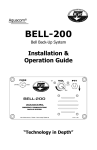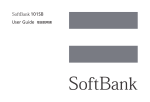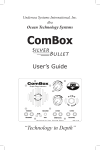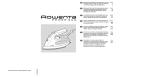Download STX-101SBR - Ocean Technology Systems
Transcript
Aquacom® STX-101SBR Rack-Mount, High-Power Surface Station “Technology in Depth” - NOTICE This manual and the information contained herein are provided for use as a maintenance and operation guide. No license or rights to manufacture, produce, and/ or sell either the manual or articles described herein are given. Undersea Systems International, Inc., dba Ocean Technology Systems, reserves the right to change specifications without notice. It is recommended that all users read and fully understand this manual before using the STX-101SBR. All statements, technical information, and recommendations herein are based on tests we believe to be reliable, but the accuracy or completeness thereof is not guaranteed; and the following is made in lieu of all warranties, expressed or implied, including the implied warranties of merchantability and fitness for purpose: Seller’s and Manufacturer’s only obligation shall be to replace such quantity of the product proved to be defective. Before using, the user shall determine the suitability of the product for intended use, and the user assumes all risk and liability whatsoever in connection therewith. Neither Seller nor Manufacturer shall be liable either in tort or in contract for any loss or damage—direct, incidental, or consequential—arising from the use of or the inability to use the product. No statement or recommendation not contained herein shall have any force or effect unless it is in an agreement signed by officers of the Seller and Manufacturer. - IMPORTANT SAFETY NOTICE (Please read before using product.) It is absolutely essential that all operators are properly trained and equipped and fully understand this user’s manual before attempting to use the Aquacom® STX-101SBR. While the STX-101SBR provides good underwater communications, it does not change or eliminate the potential hazards of diving! Refer to the Library page of our Web site, www.otscomm.com, for a list of any changes made to this manual since its publication. Copyright © 2010 by Undersea Systems International, Inc., dba Ocean Technology Systems. All rights reserved. Specifications subject to change without prior notice. i 506113-000 (C) TABLE OF CONTENTS Section 1: Introduction .........................................................................1 1.1General...................................................................................1 1.2Features..................................................................................1 1.3 Specifications.........................................................................2 Section 2: Functions ..............................................................................3 Section 3: Installation ...........................................................................5 3.1 Mechanical Installation..........................................................5 3.2 Power Input Connection........................................................5 3.3 Microphone or Headset Connection......................................5 3.4 Remote Speaker Connection..................................................5 3.5 Record-Out Connection.........................................................6 3.6 Transducer Installation...........................................................6 3.6.1 Electrical Connection of the Transducer.....................6 3.6.2 Transducer Placement.................................................7 Section 4: Operation .............................................................................8 4.1Adjustments...........................................................................8 4.1.1 Power and Volume Control.........................................8 4.1.2 Squelch Control...........................................................8 4.1.3 Channel Selection.......................................................8 4.2Reception...............................................................................8 4.3Transmission..........................................................................9 4.4 Recording Communications...................................................9 4.5 Helpful Hints and Tips...........................................................9 Section 5: Maintenance .......................................................................10 Section 6: Troubleshooting .................................................................11 Limited Warranty ...............................................................................13 ii SECTION 1 INTRODUCTION 1.1GENERAL Congratulations! You have purchased one of the finest, state-of-the-art underwater communication systems available. The Aquacom® STX-101SBR is a compact, ultrasonic, single sideband transceiver designed to provide through-water communications for a surface vessel or submarine with another vessel, divers, or a shore station. The STX series employs digital signal processing techniques,which ensure the highest performance possible. The STX-101SBR is an ultrasonic, through-water communication system. It must be operated using water as the transmission medium. You will be able to communicate with all diver transceivers, surface stations, and other communications units on the same frequency and within range. When you speak into the microphone, your voice is sent out in an omnidirectional pattern via the transducer to the other transceivers. The transducer is the antenna that both sends and receives signals. For user-friendly performance, the STX-101SBR offers many useful features, such as dual channels, front-panel squelch control, a heavy-duty panel speaker, recordout capability, connection for a remote speaker, simple rack installation, and much more. In all, the STX-101SBR rack-mount surface station is second to none! 1.2FEATURES The Aquacom® STX-101SBR is equipped with two channels, either 8.0875 KHz upper sideband (USB) (Channel A) and 11 KHz lower sideband (LSB) (Ch. B), or 25 KHz USB (Ch. A) and 32.768 KHz USB (Ch. B)—depending on whether it is the low-frequency or high-frequency version. It is a high-power surface station designed for through-water (wireless) communication with other receivers or transceivers operating at the same frequency. External 24-volt DC power is applied through a 2-pin military-style (MS) connector. The system includes a high-quality hand-held microphone and an external transducer for transmission and reception. The significant differences between the STX-101SBR and its sister product, the STX-101SB, are the following: STX-101SBR STX-101SB Number of channels:2 1 Design: Rack mount Portable Power source: 24 VDC, external 12 VDC, internal battery or external 1 1.3SPECIFICATIONS Transmitter output power (nominal): 8/11 KHz version: 70 watts PEP 25/33 KHz version: 70 watts PEP Audio output to speaker: 6 watts Modulation: Single sideband with no carrier Operating channels : Low-frequency version Ch. A: 8.0875 KHz USB2 (NATO) Ch. B: 11 KHz LSB High-frequency version Ch. A: 25 KHz USB Ch. B: 32.768 KHz USB Power: 24 volts DC at a minimum of 10 amps Transducer: Piezoelectric type, oil filled Receiver sensitivity: 120 dBv for 10 dB S/N Automatic Gain Control (AGC): Greater than 120 dBv 1 Transmitter speech freq. bandwidth: 300–3500 Hz Activation (on/off): Volume switch on front panel Volume: User adjustable from the front panel Squelch: User adjustable from the front panel Microphone: Hand-held, dynamic, 100- to 1000-ohm impedance Microphone/headset jack: 6-pin MS connector on front panel Record output jack: 3-pin military style (MS) connector, line level Housing: 19-inch rack-mount enclosure Housing dimensions: Height: Width: Depth: 3.49 inches 18.3 inches between centers of mounting holes 16.7 inches case width 8.00 inches (mounting brackets) 1. Custom frequencies can also be ordered. Contact OTS or your local dealer. 2. “USB” is upper sideband; “LSB” is lower sideband. 2 SECTION 2 FUNCTIONS See Figure 1 throughout. 1. MOUNTING BRACKET: One of two brackets for mounting the unit into a rack. The brackets include holes for securing the unit with hardware. 2. On/off and volume switch: This switch is used to turn on and off the unit’s power and to adjust the listening volume from the front-panel speaker, a remote speaker, or a headset. 3. SQUELCH CONTROL: The squelch control helps to suppress background noise created by sea creatures (e.g., snapping shrimp and croakers) and human activity (e.g., boat engines). 4. SPEAKER SWITCH: This toggle switch is used to turn the front-panel speaker on and off. 5. SPEAKER: The heavy-duty front panel speaker. 6. CHANNEL SWITCH: The channel selection toggle switch is used to select the channel used for transmission and reception. Two channels are available, A and B (the frequencies depend on the product version you have purchased; see “operating channels” in Section 1.3, Specifications). 7. MICROPHONE HOLDER: A clip used to secure the hand-held microphone when not in use. 8. MICROPHONE/HEADSET CONNECTOR: A 6-conductor military-style (MS) receptacle for a hand-held microphone (model number HHM-STX-101SBR, included with the communications unit) or headset with boom microphone (model number THB-STX-101SBR, optional and sold separately). 9. HANDLE: One of two front-panel handles for easily moving the unit. 10. TRANSMIT INDICATOR: This red LED indicator lights up when the unit is transmitting. 11. POWER INDICATOR: This green LED indicator lights up when the unit’s power is on. 12. POWER CONNECTOR: A 2-conductor military-style (MS) receptacle for 24 volts DC power input at a minimum of 10 amps. 13. REMOTE SPEAKER CONNECTOR: A 4-conductor military style (MS) receptacle for an external, remote speaker. 14. RECORD-OUT CONNECTOR: A 3-conductor military style (MS) receptacle for connecting a recording device. It supplies “line-level” signal output. 15. TRANSDUCER CONNECTOR: A 6-conductor military-style (MS) receptacle for the transducer (model no. TA-8STX101SBR or TA-25STX101SBR). 3 (A) Front panel (B) Rear panel Figure 1 4 SECTION 3 INSTALLATION Installation of the STX-101SBR is a fairly simple process. The installation steps for the transducer may vary according to the setup of your communications system, so adapt the transducer installation instructions provided here as necessary. 3.1 MECHANICAL INSTALLATION Install the communications unit into a rack of standard width (19 inches) for electronic equipment. Use four #10-32, 1/2-inch panhead machine screws (not supplied) to secure the unit’s mounting bracket (Fig. 1, #1) to the rack. 3.2 POWER INPUT CONNECTION The power required for the STX-101SBR is 24 volts direct current at 10 amperes applied through the power jack (Fig. 1, #12).* The unit will draw approximately 8 amperes peak during transmission. The mating (male) connector for the external power connection is a supplied 2-pin military-style connector, standard industry part number MS3106F14S-9P. (Replacement connectors can be ordered from OTS as part number 211021-000). The power input connections are as follows: 24-volt positive input on MS: 24-volt negative input on MS: 3.3 Connector on pin A Connector on pin B MICROPHONE OR HEADSET CONNECTION With the STX-101SBR is provided the HHM-STX-101SBR hand-held, noisecancelling microphone for sound transmission. Also available (sold separately) is the THB-STX-101SBR headset, a high-quality, dual-ear headset for hearing received communications with reduced interference from surrounding sounds. The headset also has a boom microphone for transmission of voice communications. Simply connect the hand-held microphone (HHM-STX-101SBR, provided) or the THB-STX-101SBR headset (sold separately) to the unit’s “mic/headset” jack (Fig. 1, #8), and it is ready for operation. 3.4 REMOTE SPEAKER CONNECTION If you will be using a remote speaker, you will need to use a 4-pin male military-style connector, standard industry part number MS3106A14S-2P; one is supplied with the STX-101SBR for your convenience. (Replacement connectors can be ordered *A low-power version is available on request with a 14.7-volt, 10-amp power supply. Contact OTS or your local dealer. 5 from Ocean Technology Systems as OTS part number 211020-000.) The correct wiring configuration for the remote speaker connector is as follows: Remote speaker signal + on MS: Remote speaker return on MS: Connector on pin C Connector on pin B To use the remote speaker, just plug the speaker connector into the “remote speaker” jack (Fig. 1, #13). 3.5 RECORD-OUT CONNECTION If you wish to record the communications through a direct line, connect the record cable via the supplied 3-pin male military-style connector to the “record out” jack (Fig. 1, #14) on the STX-101SBR unit. (The connector’s standard industry part number is MS3106A14S-1P, and replacements are available from OTS as part number 211015-000.) The wiring connections for the plug are as follows: Record-out signal + on MS: Record-out signal return on MS: Connector on pin A Connector on pin B Plug the output plug of the record cable into the recorder’s line-in jack. 3.6 TRANSDUCER INSTALLATION With the unit is provided a transducer assembly (the TA-8STX101SBR for the 8/11-KHz version or the TA-25STX101SBR for the 25/33-KHz version) with a 6-pin MS-type plug for connection to the STX-101SBR (Fig. 1, #15). 3.6.1 ELECTRICAL CONNECTION OF THE TRANSDUCER: If the transducer will be connected to a bulkhead penetrator or connector, the MS connector must be removed from the transducer cable and the cable spliced to the connector you will use. Follow these wiring instructions (a proper connection is critical for the unit to function): 1. Connect the white leads together. 2. Connect the black leads and the shield together at the splice between the transducer cable and the cable with the MS connector. 3. For the MS connections, pins A and B are shorted together and connected to the black leads and shield of the transducer cable. The other white cable lead is connected to pins E and F. Pins E and F also are shorted together. The following is a summary of the wiring connections: Transducer signal + on MS: Connector on pins E & F Transducer signal return (shield) on MS: Connector on pin B 3.6.2 TRANSDUCER PLACEMENT: Mounting holes are provided on the 6 transducer (Figure 2) for securing it to one or more brackets that you can fabricate to your required specifications (the bracket materials and all hardware should be type 304 or 316 stainless steel to prevent salt-water corrosion). The holes contain the bolts for securing the transducer cage to your bracket; if longer bolts are needed to accommodate the bracket thickness, substitute bolts (stainless streel, type 304 or 316) long enough to secure the bracket to the transducer base plate but not so long as to bottom out on the base plate. (Note: If the transducer is supplied with urethane covering the holes, carefully remove the urethane with an adequate tool.) Suggestions for placement of the transducer are provided in Figure 3. If you are going to suspend the transducer into the water, do not hang the weight of the transducer on the cable (doing so would strain the cable). Instead, fabricate and attach brackets to the transducer, tie a rope to the cable, and configure the rope with a service loop to hold the transducer’s weight (see Figure 3A for our suggestion). If instead you will secure the transducer onto a submarine or other vessel, fabricate a bracket similar to the one shown in Figure 3B (but with a configuration appropriate to your use), using the bolt pattern illustrated in Figure 2 as a guide. Table 1: Mounting Hole Configuration (Fig. 2) Transducer Model # Holes Circle Diameter TA-8STX101SBR6 Ø2.875 TA-25STX101SBR3 Ø1.50 (A) Suspended Screw 1/4-20 (type 304 or 316 stainless steel) equally spaced on bolt circle per Table 1. Figure 2: Example of transducer mounting hole pattern 7 (B) Mounted Figure 3: Suggested transducer configurations SECTION 4 OPERATION The STX-101SBR is designed to be easy to operate. After you have properly installed the unit and transducer and made the connections described in this section, you are ready to begin communications. 4.1ADJUSTMENTS 4.1.1 POWER AND VOLUME CONTROL: The volume control knob (Fig. 1, #2) also activates the unit’s power by a clockwise turn past the click-stop. A further clockwise turn increases the volume level of the front-panel speaker and the signal output to the record-out, external speaker, and headset lines. A counterclockwise turn decreases the volume level and, past the click-stop, turns off the unit’s power. 4.1.2 SQUELCH CONTROL: To deactivate the squelch to hear all sounds within range, rotate the squelch control (Fig. 1, #3) completely counterclockwise. This setting maximizes the reception range. Clockwise rotation of the squelch control progressively eliminates background noise but also decreases the reception range. 4.1.3 CHANNEL SELECTION: Use this toggle switch (Fig. 1, #6) to select between channels A and B for transmission and reception. Fore information on the transmission frequencies of these two channels, see Section 1.3, Specifications. (Note: Custom frequencies can also be ordered. Contact OTS or your local dealer.) 4.2RECEPTION Turn on the unit’s power, and check to make sure the power indicator (Fig. 1, #11) illuminates. The unit will automatically be in receive mode. Turn on the speaker (Fig. 1, #4) and, if necessary, any external speaker you are using. Adjust the volume to a comfortable listening level. This level should be much lower if one is listening via the headset (sold separately). Select the channel that will be used by everyone communicating. The STX-101SBR produces a stronger signal at Channel A than at Channel B, so we recommend the use of Channel A whenever possible. Adjust the squelch to the level that is appropriate based on the relative strength of the communication signal and the background noises. To listen to weak communication signals, set the squelch at a low level (counterclockwise). 8 4.3TRANSMISSION When using the hand-held, noise-cancelling microphone (supplied), ensure the rubber stop rests on your upper lip. If you are using the headset (model THB-STX101SBR, sold separately), adjust the boom microphone so that it is close to your mouth (within 1/4 inches is best). To transmit voice communications, press the push-to-talk (PTT) button on the microphone or headset, and speak slowly, clearly, and directly into the microphone. While the STX-101SBR is transmitting, received communications cannot be heard. When you release the PTT button, the unit will automatically change to the receive mode. 4.4 RECORDING COMMUNICATIONS If you would like to record the communications, connect the recording device per the instructions provided in Section 3.5 (Record-Out Connection). Ensure the recorder is recording when the STX-101SBR is operated. All sounds outputted to the speaker will be recorded at “line level.” 4.5 HELPFUL HINTS AND TIPS These guidelines are provided to help you understand how best to use the STX101SBR. 1. It is important to protect the transducer. It consists of a fragile material that can break if sharply hit or impacted. 2. When talking to divers, keep in mind they have many things happening while underwater. It is best to get the diver’s attention before giving him a message (e.g., “Alpha Diver, Alpha Diver, this is Topside, come in Alpha Diver”). The diver should then respond to inform you that he is listening (e.g., “Topside, this is Alpha Diver, go ahead”). 3. Speak slowly and in one brief, continuous sentence. Speaking in short sentences gives divers a chance to take a breath and still receive a clear message. 4. If communicating with scuba divers, it is a good idea to have the divers repeat your messages back to ensure they understood what you said. Also, repeat what you heard the divers say to ensure everyone is communicating accurately. 5. If this is the first time you or anyone on your team is using underwater communications, the team should get together to talk about the system. Practice alternative communications to allow for the event the communications system fails to function. Plan to use the second channel as a backup. 9 SECTION 5 MAINTENANCE Although the Aquacom® STX-101SBR has a rugged design, it should be treated with care as with any quality electronic equipment. To clean the unit, wipe it free of dirt, debris, and water with a clean, soft cloth. Warm water with a small amount of nonabrasive soap is the recommended cleaning solution. Do not saturate the cloth or sponge; doing so may allow water to flow inside the case and cause damage. To clean the hand-held microphone, use a mild soap solution and wipe it dry. The transducer should be kept clean and free of oils. The rubber boot should be freshwater-rinsed after each use to remove salts and minerals. 10 SECTION 6 TROUBLESHOOTING The chart below provides common solutions to various problems you may encounter if the STX-101SBR stops functioning correctly. If the problem cannot be solved using any of the possible solutions provided here or if you need more information about testing for any of the probable causes, contact our service department tollfree at (800) 550-1984 ext. 131, from 7:30am to 4:00pm Pacific Standard Time; or e-mail [email protected]. Problem Probable Cause Solution No power Loose power connector Check power connection on rear panel. Fuse is open. Replace fuse. No received signal Transducer cable damaged Check transducer cable for damage; repair or replace. Defective transducer Replace transducer. Misadjusted squelch Readjust squelch concontroltrol. No transmitted signal Damaged microphone Replace microphone. Cannot transmit or receive Incorrect channel selected Change channel. Replace. Transducer connector or cable damaged Distorted, unintelligible Incorrect channel speechselected 11 Change channel. NOTES: 12 Undersea Systems International, Inc. dba Ocean Technology Systems LIMITED WARRANTY Ocean Technology Systems’ Aquacom® STX-101SBR is fully warranted against defects in materials and workmanship for a period of one year from the time of purchase. Our obligation under this warranty is limited to the replacement of any part or parts that prove to our satisfaction to have been defective and that have not been misused or carelessly handled. Labor is warranted for one year from time of purchase. The complete unit and/or part must be returned to our factory, transportation charges prepaid. We reserve the right to decline responsibility where repairs have been made or attempted by other than an Ocean Technology Systems factory-trained service center or properly trained personnel. In no event shall Ocean Technology Systems be liable for consequential damages. Ocean Technology Systems 3133 West Harvard Street, Santa Ana, CA 92704, USA Telephone (714) 754-7848 • Toll-free (800) 550-1984 • Fax (714) 966-1639 [email protected] • www.otscomm.com You can now register your product online at the OTS Web site. Just visit http:// www.otscomm.com/register1.html. Copyright © 2010 by Undersea Systems International, Inc., dba Ocean Technology Systems. All rights reserved. Specifications are subject to change without prior notice. 13