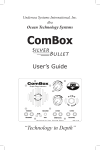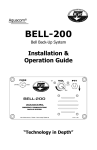Download Magnacom® MAG-1003PS User Guide (rev. E)
Transcript
MAGNACOM ® MAG-1003-PS SINGLE-SIDEBAND ACOUSTIC TRANSCEIVER PORTABLE SURFACE UNIT (MILITARY) “Technology in Depth” - NOTICE This manual and the information contained herein are provided for use as a maintenance and operation guide. No license or rights to manufacture, produce, and/ or sell either the manual or articles described herein are given. Undersea Systems International, Inc., dba Ocean Technology Systems hereinafter referred to as OTS, reserves the right to change specifications without notice. We recommend that all users read and fully understand this manual before using the Magnacom® MAG1003-PS portable surface transceiver. All statements, technical information, and recommendations herein are based on tests we believe to be reliable, but the accuracy or completeness thereof is not guaranteed; and the following is made in lieu of all warranties, expressed or implied, including the implied warranties of merchantability and fitness for purpose: Seller’s and Manufacturer’s only obligation shall be to replace such quantity of the product proved to be defective. Before using, the user shall determine the suitability of the product for intended use, and the user assumes all risk and liability whatsoever in connection therewith. Neither Seller nor Manufacturer shall be liable either in tort or in contract for any loss or damage—direct, incidental, or consequential—arising from the use of or the inability to use the product. No statement or recommendation not contained herein shall have any force or effect unless it is in an agreement signed by officers of the Seller and Manufacturer. - IMPORTANT SAFETY NOTICE (Please read before using product.) It is absolutely essential that all operators are properly trained and equipped and fully understand this user’s manual before attempting to use the MAG1003-PS portable surface transceiver. While the MAG-1003-PS provides good underwater communications, it does not change or eliminate the potential hazards of diving! Refer to the Library page of our Web site, www.otscomm.com, for a list of any changes made to this manual since its publication. © Copyright 2004, 2011 by Undersea Systems International, Inc., dba Ocean Technology Systems. All rights reserved. Specifications are subject to change without prior notice. 506104-000 (E) i Table of Contents Section 1: Introduction .................................................................................1 1.1General..........................................................................................1 1.2 Specifications................................................................................2 Section 2: Equipment Description ...............................................................3 2.1 General Description.......................................................................3 2.2 Package Design.............................................................................3 2.3 Transceiver Adjustments...............................................................3 2.4 Voice-Operated Transmitter (VOX)..............................................3 2.5 Push-to-Talk (PTT) Switch...........................................................5 2.6 Squelch (SQ).................................................................................5 2.7 Side Audio Volume (ST)...............................................................5 2.8 Receiver Volume (RV)..................................................................5 2.9 Dual Channel Selection.................................................................5 2.10 Headset with Boom Microphone...................................................6 2.11 Compatible Surface/Diver Transceivers........................................6 Section 3: Adjustment & Operating Instructions ......................................7 3.1General..........................................................................................7 3.2 Inspection of Equipment...............................................................7 3.3 Operating Procedures....................................................................7 3.4Adjustments...................................................................................8 3.4.1 Push-to-Talk (PTT) Button.............................................8 3.4.2 Transmit VOX or PTT....................................................8 3.4.2.1 VOX Adjustment...........................................................9 3.4.3Channels..........................................................................9 3.4.4 Squelch Adjustment........................................................9 3.4.5 Volume Adjustment.........................................................9 3.5 Pre-Dive Checklist........................................................................9 3.6 Receiving a Message.....................................................................9 3.7 Doffing the Unit..........................................................................10 3.8 Examples of Underwater Communication..................................10 3.8.1 Calls Between Surface, Subs, or Divers.......................10 3.8.2 Calls Between Divers and Surface, Subs, or Bells.......10 Section 4: Batteries & Charging ...............................................................11 4.1 Battery Installation or Replacement............................................11 ii 4.2 Battery Charging.........................................................................12 Section 5: Maintenance & Helpful Hints .................................................13 5.1General........................................................................................13 5.2 Periodic Maintenance..................................................................13 5.3 Helpful Hints...............................................................................13 Section 6: Advanced User Information ....................................................15 6.1General........................................................................................15 6.2VOX............................................................................................15 6.3 Squelch........................................................................................16 Section 7: Basics of Sound in Water .........................................................18 7.1Background.................................................................................18 7.2 Factors That Affect Sound in Water............................................18 7.2.1Distance.........................................................................18 7.2.2 Water Density................................................................18 7.2.3 Water Temperature........................................................18 7.2.4 Background Noise.........................................................20 7.2.5 Zones of Silence............................................................20 Limited Warranty .......................................................................................24 Illustrations Figure 1. MAG-1003-PS System.............................................................1 Figure 2. MAG-1003-PS System Components........................................4 Figure 3. RCS-3U-HIU Smart Battery Charger.....................................12 Figure 4. RC-SW-6 Multi-battery Charging Station..............................12 Figure 5. Adustment Controls................................................................15 Figure 6. Effect of VOX Adjustment on VOX Sensitivity....................16 Figure 7. Effect of Squelch Adjustment on Squelch Sensitivity............17 Figure 8. Thermoclines Affect the Ultrasonic Signal.............................19 Figure 9. Water Current Dead Zone.......................................................20 Figure 10. Communication Through Indirect and Direct Paths.............21 iii Section 1 Introduction Congratulations! You have just purchased one of the finest, state-of-the-art underwater communication systems available. The Magnacom® MAG-1003-PS special warfare portable surface unit is a 70-watt, ultrasonic, single-sideband transceiver designed for surface operation to allow surface-to-diver (and vice versa) through-water voice communications. The MAG-1003-PS employs advanced Digital Signal Processing (DSP) techniques, which ensure the highest quality intelligibility possible. Standard features include automatic electronic switching between VOX and PTT, voice-operated transmission (VOX) or pushto-talk (PTT) mode, dual channels, a heavy-duty housing, 70 watts of power, and more! In all, the MAG-1003-PS is the best choice if your application calls for a rugged, high-quality portable surface transceiver. 1.1GENERAL This manual contains information about the Magnacom® MAG-1003-PS underwater communication system, including most support equipment. The MAG-1003-PS with headset and transducer assembly is illustrated in Figure 1. Figure 1. MAG-1003-PS System 1 1.2SPECIFICATIONS Nominal Range: > 6000 m in calm sea; 1000 m in sea state 6 on Channel A. Note: Environmental variability such as that caused by biological noise and interference, thermoclines, etc., can reduce range. Acoustic Output Power: 70 watts PEP* on Channel A Audio Frequency Response: 300–4000 Hz Receiver Sensitivity: –110 dBv Automatic Gain Control: 120 dB dynamic range Adjustment Controls: 2-turn level controls located on the upper housing (must remove lower battery compartment) Adjustment Tool: Small, jeweler-type, flathead screwdriver used to adjust 2-turn level controls Transmitter Activation: Voice-operated transmitter (VOX) or manual activation (PTT) Frequencies: Channel A: 28.5 KHz lower sideband (LSB) Channel B: 32.768 KHz upper sideband (USB) Battery Life: Assuming 10% transmit time: 4 hours on high-power channel (A) or 8 hours on low-power channel (B) Battery Type: RB-14 NiMH battery pack, 12 V at 2 amp-hours. Includes spring contact pad. Low-Battery Indication: Blinking red LED on upper housing and beep in earphone Transducer: Piezoelectric Broadband Helmholtz Resonator Headset/Boom Microphone: Dynamic earphones and dynamic 150-ohm microphone (model THB-13, part no. 910019-007) Operating Temperature: 0° C to 43° C (+32° F to +110° F) Storage Temperature: –25° C to +60° C (–14° F to +140° F) Connector Types: Hi-USE® for headset, MS style for transducer Housing: Injection-molded, high-impact, glass-filled ABS plastic Housing Dimensions: Height: 8.20 in., width: 3.55 in., depth: 1.80 in. Transducer Cable Length: 55 feet Battery Chargers: RCS-3U-HIU: 90–260 VAC, 50–60 Hz input, 41 VDC output RC-SW-6: 90-260 VAC, 50-60 Hz Input, 24 VDC output *PEP = peak envelope power 2 Section 2 Equipment Description 2.1 General Description The Magnacom® MAG-1003-PS is housed in a watertight enclosure designed for easy belt mounting. It is designed to operate with the MAG-1003D or MAG1004HS military diver communication system or any surface or diver transceiver within range and on the same frequency. 2.2 PACKAGE DESIGN The MAG-1003-PS housing is constructed of high-impact, glass-reinforced ABS plastic, which will not corrode if scratched. The housing is divided into two major parts (Fig. 2): the upper electronics (#7) and the lower battery (#13) sections. An o-ring (#10) between the sections serves to maintain the housing’s watertight integrity. Stainless steel latches (#12) maintain a constant pressure that pre-loads the o-ring and prevents leakage. (Note: The upper and lower housings are a matched set. Do not mix them up with those of other transceivers.) 2.3 TRANSCEIVER ADJUSTMENTS The MAG-1003-PS provides adjustment controls for squelch (SQ), voice-operated transmitter (VOX) sensitivity, receive volume (RV), side audio (ST), intercom volume (IV), and channel selection. Most adjustments are made on the surface, not while diving. There are two options for transmission: VOX (voice activation) and push-to-talk (PTT). The sensitivity control for the VOX is a two-turn level control located on the bottom of the upper electronics housing (Figure 5 in Section 6). This adjustment must be made in a dry environment. To switch from VOX to PTT or vice versa, simply depress the PTT button on the headset three times within 2 seconds. You will hear a long tone indicating VOX or a short tone indicating the PTT mode. (For more information, refer to Section 3.4.2, Transmit VOX or PTT.) All two-turn adjustment controls for squelch sensitivity, side audio volume, receive volume, and VOX sensitivity, as well as the switch for channel selection, are located on the bottom of the upper electronics module. To access these controls, remove and set aside the lower battery housing, and locate the controls on the bottom of the electronics module. Adjustments will be discussed fully in Section 6, Advanced User Information. 2.4 VOICE-OPERATED TRANSMITTER (VOX) VOX operation provides hands-free communications. The user simply talks for the unit to transmit automatically. The VOX sensitivity needs to be set according to the 3 Key (1) Record-out plug (2)Hi-Use® to headset/charging connection (3) Red LED (4) Dust cap (5) MS female connector (6)Transformer/inductor (7) Electronics module (8)Strike (9) Spring battery contacts (10)O-ring (p/n 283002-000) (11) RB-14 battery pack (p/n 910272-000) (12)Latch (13)Battery housing (14)Male MS connector (15)TA-25B-55 high-power transducer assembly (16)Push-to-talk button (17)Boom microphone (18)THB-13 headset Figure 2. MAG-1003-PS System Components 4 diver’s voice. If the VOX is not adjusted properly, false transmission or inability to transmit may occur. If the user is in the VOX mode, he can override it by using the PTT control. Overriding the VOX mode via the PTT switch automatically switches the transceiver to the PTT mode. Tests have shown most divers favor the PTT mode over the VOX mode. Note: Adjust the VOX control fully clockwise (Section 6.2, VOX), and adjust the boom microphone so it is no farther than 1/4 inch from the user’s lips. 2.5 PUSH-TO-TALK (PTT) SWITCH A unique feature of the MAG-1003-PS is its ability to be electronically switched between the VOX and PTT modes. The PTT button is located on the headset’s ear cup (Fig. 2, #16). With the PTT mode, the user simply presses the button to transmit. The system automatically returns to the receive mode upon release of the PTT button. The PTT function overrides the VOX function. The PTT button is also used to switch the transceiver from VOX to PTT and vice versa. Refer to Section 3.4.1, Push-to-Talk (PTT) Button, for further instructions. 2.6 SQUELCH (SQ) The squelch provides a means to limit the background noise heard by the user. The best setting will depend on the specific requirements of the dive. If long range is desired, minimal or no squelch should be used. If working close-range to other divers and/or another surface station, an increased setting can be used. For most operations a setting of one half turn counterclockwise from fully clockwise is optimal. 2.7 SIDE AUDIO VOLUME (ST) When you transmit, you will hear yourself via your earphone. This is called “Side Audio” (“Sidetone,” ST). It is useful for verifying that you are transmitting. Some full-face masks or helmets may have a configuration that causes feedback between the microphone and earphones. If this occurs, a lower setting is desired. 2.8 RECEIVE VOLUME (RV) All wireless received audio is called “Receive Volume (RV).” Each diver hears somewhat differently and may prefer a loud or soft listening volume. A clockwise turn increases the volume. 2.9 DUAL CHANNEL SELECTION The MAG-1003-PS has the capability to operate on two different frequencies. We refer to these as channels. Having the ability to select between channels is a feature useful for dive teams who have more than one group. The channel-select slide switch is located on the bottom of the upper electronics housing and is labeled A and B. Refer to Section 3.4.3 (Channels) for more information. 5 The more efficient channel is A, because transducers have a peak output over a narrow band of frequencies. The transducer output has been optimized for 28.5 kHz lower sideband, which will give you the longer range (Channel B is 32.768 kHz upper sideband). IMPORTANT NOTE: Ensure all the transceivers are on the same channel before using the unit. 2.10 HEADSET WITH BOOM MICROPHONE The THB-13 headset (part no. 910019-007) is provided with the standard MAG1003-PS. This headset employs a push-to-talk (PTT) switch located on the side of the earphone cup. The microphone is noise canceling and must be no farther than 1/4 inch from the user’s lips when he speaks. 2.11 COMPATIBLE SURFACE/DIVER TRANSCEIVERS The MAG-1003-PS can transmit to and receive from other MAG-1003-PS transceivers as well as Magnacom® series diver units (e.g., MAG-1003D, MAG1004HS) or the MAG-1001S surface unit when on the same frequency and within range. Other compatible transceivers include the standard Buddy Phones (e.g., XT-100, MKII-BUD, MTS-BUD, SCU-BUD, OR-BUD, DSI-BUD, OTS-BUD); the Aquacom® SSB-2010, SSB-1001B, and SSB-2001B-2 diver units; and the SP-100D and Aquacom® STX-101 and STX-101M surface units. 6 SECTION 3 ADJUSTMENT & OPERATING INSTRUCTIONS 3.1GENERAL This section contains information for operating the Magnacom® MAG-1003-PS through-water transceiver. 3.2 INSPECTION OF EQUIPMENT Upon arrival of the equipment, inspect the shipping container for dents, gouges, or any other evidence of rough handling. The Magnacom® transceiver should be visually inspected upon removal from the shipping container. If any damage is evident, immediately file a claim with the carrier. Forward a copy of the damage claim to OTS, Santa Ana, CA. Arrangements for repair or replacement will then be made. NOTE: Although the MAG-1003-PS is rugged in design, exercise care to ensure that problems are not caused by improper handling. Store the unit in a safe, secure area after unpacking it. 3.3 OPERATING PROCEDURES STEP 1: Ensure the batteries are charged and all o-rings are free of debris and in good condition. STEP 2: Ensure all internal settings are properly adjusted (squelch, VOX, channel, etc.). See Section 3.4 (Adjustments). STEP 3: Connect the Hi-Use® connector from the MAG-1003-PS to the Hi-Use® connector of the THB-13 headset with boom microphone. STEP 4: Connect the transducer cable’s “MS” connector to the transceiver to activate the unit (Fig. 2). The red LED will illuminate while power is on. STEP 5: Immerse the diver unit in a pail of water (if testing between 2 diver units, place each in a separate pail of water). Separate the pails to a distance of approx. 6 feet. When immersed, verify the red LED is illuminated—indicating power is activated. To activate the diver unit, use a paper clip, bent over and in contact w/ both water activation screws. If using the system in the voice operation mode (VOX), speak loudly with a vowel sound such as “AH” or say the number “FOUR” to trigger the VOX. (Note: The MAG-1003-PS, when first initiated, will always begin in the PTT mode, even if you had it in the VOX mode when it powered down.) WARNING: Minimal operation through-air is possible, but not recommended. Conditions may arise where transmitter amplification can occur and cause permanent damage to the unit(s). 7 STEP 6: Verify your transceiver is on the same channel everyone else will be using, audio volume levels are to your liking, the VOX setting is proper (unless you plan to use only PTT), and the squelch setting is appropriate for the environment and/or range you require. (Refer to Section 3.4, Adjustments, for instructions if necessary.) Note: The factory-default squelch setting should be appropriate for most operations. STEP 7: Repeat the above procedures with any other surface transceiver and verify that it is operational and on the same channel. STEP 8: After you have verified that all transceivers are on the same channel, all settings are to the diver’s liking, the batteries are fully charged, and the o-ring was installed properly and is clean of debris, you are ready to operate the unit. NOTE: The units will always start in PTT mode after powering down or up. STEP 9: Submerge the transducer to a minimum of six feet below the surface. 3.4ADJUSTMENTS The MAG-1003-PS has a unique feature that allows you to adjust the VOX/ PTT functions electronically, either out of or in the water. If you depress the PTT button three times within two seconds, you will hear in your earphones either a two-tone beep sequence or a short beep. A two-tone beep sequence indicates the unit is entering VOX mode. A single tone indicates the system is entering PTT mode. (Note: The system requires three distinct presses. If the three presses are done too quickly—i.e., three times within 1 second or less—then the system may not switch modes.) 3.4.1 PUSH-TO-TALK (PTT) BUTTON: The PTT button serves two purposes: (1) When pressed and held, it activates the transmitter. As long as you hold the PTT button, you will be transmitting. When you release the button, your transceiver will automatically return to the receive mode. If you are in the VOX mode, you can still depress the PTT to override the VOX. Doing so is useful if your VOX is not adjusted properly and you have trouble activating the VOX. However, if you override the VOX, then when you release the PTT button, you will still have the VOX delay (see Section 3.4.2.1, VOX Adjustment). (2) When you depress it three times within two seconds, the unit switches from VOX to PTT mode. 3.4.2 TRANSMIT VOX OR PTT: When power is first applied, the system defaults to PTT mode. By pressing the PTT button three times within two seconds, the system toggles between VOX and PTT modes and emits a verification tone. A two-tone sequence indicates VOX mode, and a short one indicates PTT mode. 3.4.2.1 VOX Adjustment: A two-turn level control (Fig. 8, #1 in Section 6) is located inside the electronics housing for adjusting the VOX sensitivity. The factory default is a one half to middle setting, which is one full clockwise rotation. The 8 control is a two-turn device that puts its mid setting at one full revolution from fully counterclockwise or clockwise. Rotation clockwise increases VOX sensitivity. A rotation of one eighth is recommended for fine adjustments of either more or less sensitivity. The factory setting is usually sufficient for most voices. Remember to speak close to the microphone (less than 1/4 inch) at higher than normal volume. 3.4.3CHANNELS: To change between channels A and B, open the housing, find the slide switch located on the electronics module, and place the switch in the desired position. Note: Channel A is more efficient for long-range communication. 3.4.4 SQUELCH ADJUSTMENT: Open the housing and locate the squelch control. A fully counterclockwise position disables the squelch. This setting is recommended when it is critical that all communications are received. It ensures reception of all signals, even those buried in background noise. Signals so weak that they are marginally detectable will never un-squelch a unit. For very long-range communication, the squelch control must be set fully counterclockwise. If the system is operated at close range and this range will never be increased, a setting of one-and-a-half turns clockwise is good for close-quarter environments (e.g., SDV training operations). 3.4.5 VOLUME ADJUSTMENT: Receive (RV), side audio (ST), and intercom (IV) volume adjustments are made inside the electronics module. A clockwise turn increases the volume. See Figure 5 (in Section 6, Advanced User Information). 3.5 PRE-DIVE CHECKLIST l. Fully charged RB-14 NiMH battery pack installed (see Section 4). 2. O-rings in place, clamps secure. 3. Headset with boom microphone within 1/4 inch of tender’s lips. 4. Pins/sockets of Hi-Use® connector are lightly greased, and connectors are properly mated. 5. Operator dressed out so wires will not snag. 6. Transducer submerged to proper depth (at least six feet below the surface). 3.6 RECEIVING A MESSAGE When the transceiver is first turned on, it is in receive mode and remains that way as long as the PTT button is not depressed or the VOX function is not activated. When receiving a transmission, relax and concentrate on hearing. 3.7 DOFFING THE UNIT 1. Disconnect the Hi-Use® connector from the headset and the MS connector from the transducer. Doing so will deactivate the unit’s power. 9 2. If the unit is wet, as soon as possible after use, rinse the unit in freshwater to remove salt and other mineral deposits. Note: Do not rinse the headset: It is not waterproof! 3. Although the MAG-1003-PS is ruggedly constructed for long life in the marine environment, we strongly recommend that you place it in a protective carrying case between uses and take special care to avoid damaging the transducer. 3.8 EXAMPLES OF UNDERWATER COMMUNICATION 3.8.1 CALLS BETWEEN SURFACE, SUBS, OR DIVERS: DIVER A: Red Diver, this is Blue Diver, do you see the wreck yet? Over. DIVER B: Blue Diver, this is Red Diver, yes I see the wreck, it’s ten yards to your right. Out. 3.8.2 CALLS BETWEEN DIVERS AND SURFACE, SUBS, OR BELLS: DIVER A: Topside, this is Blue Diver, how far am I from the dive boat? Over. SURFACE: Blue Diver, this is Topside, I see your bubbles 50 feet off my port bow. Out. DIVER A: Sub, this is Blue Diver, how long before I must lock in? Over. SUB B: Blue Diver, this is Sub, we expect you in seven minutes. Out. - IMPORTANT SAFETY NOTES It is absolutely essential for all divers to be properly trained and equipped before responding to distress, emergency, and safety calls. WARNING: Under no circumstances should a diver begin an ascent while holding his breath (air embolism may occur). 10 SECTION 4 BATTERIES & CHARGING With the MAG-1003-PS are provided one RB-14 nickel metal hydride (NiMH) rechargeable battery pack and an RCS-3U-HIU smart charger (Fig. 3). OTS offers an optional charger, the RC-SW-6 (Fig. 4), for charging up to six RB-14 batteries at a time. Note: Due to the self-discharge characteristics of Nickel Metal Hydride (NiMH) batteries, they should be charged upon receipt of the unit and at least once a month to maintain service life. The RB-14 NiMH battery pack delivers greater capacity than a NiCad battery pack. It also does not suffer from “memory defect” as does a NiCad battery pack. Note: The battery you receive may have upgraded specifications from what is stated in this manual. Due to advancing battery technologies, we continually upgrade our batteries and chargers. Contact OTS or your local OTS dealer to find out the latest available battery and charger. 4.1BATTERY INSTALLATION OR REPLACEMENT To install or replace the batteries, follow these steps (refer to Figure 2 with the indicated item numbers): 1. Locate the latches on the sides of the MAG-1003-PS’ lower housing (#12). Pull up on the latches simultaneously. 2. Separate the upper and lower modules (# 7 & #13) while being careful not to damage the o-ring (#10). 3. If you are replacing a currently installed RB-14 battery, remove the old RB-14 from the lower housing (#11). 4. Install the RB-14 by inserting it into the lower housing of the diver unit with the contacts oriented so they connect to the springs located in the upper electronics housing (#9). 5. Verify that the o-ring (#10) is in place, lightly lubricated with a high-grade silicone grease, and free of debris. 6. Carefully mate the upper and lower housings together. Ensure that they line up evenly and that nothing is on the o-ring or mating surface. 7. Connect the latches from the lower housing (#12) to the upper strikes (#8). Pull down the latches simultaneously until fully down. Doing so will spring-load the upper and lower assemblies. 11 8. Look on all sides of the MAG-1003-PS to verify the upper and lower assemblies appear evenly matched with no high spots. Note: If the housing is not completely sealed, water will enter during the dive and may damage the battery and EM type selection switch. 4.2Battery Charging To recharge the RB-14 battery pack, connect the RCS-3U-HIU charger (Fig. 3, #1) to the diver unit’s EM Hi-Use® connector (Fig. 3, #2) and the power input cord to the AC power source (90–260 VAC, 50–60 Hz). Charge the battery for 4-6 hours. If you are using the RC-SW-6 multi-battery smart charger, connect it (Fig. 4, #2) to the diver unit’s EM Hi-Use® connector, and plug the power input cord (Fig. 4, #1) into the AC power source. Refer to the RC-SW-6 user’s manual for more information. Key to Fig. 3: (1) Charger’s Hi-Use® connector (2) Transceiver’s Hi-Use® connector Figure 3. RCS-3U-HIU Battery Charger Key to Fig. 4: (1) A.C. power cord (p/n 606003-000) (2) Charging cable adapter (p/n 914074-000) Figure 4. RC-SW-6 Multi-battery Charging Station 12 SECTION 5 MAINTENANCE & HELPFUL HINTS 5.1 GENERAL The MAG-1003-PS is virtually maintenance-free and should give you many years of service. The following should be done after each day of use in a marine environment: 1. Freshwater-rinse the unit to remove debris. A mild soap solution can be used, but rinse it with freshwater after cleansing. Note: Do not rinse the headset: It is not waterproof. 2. Dry the transceiver with a clean towel. 3. Store it in a dry, safe area. 5.2 PERIODIC MAINTENANCE The transceivers should have the following service performed periodically: 1. Clean and lightly grease the main housing o-ring. Check the o-ring for cracks or damage. If there is any evidence, replace it. PMS: Replace the o-ring yearly. 2. Keep the transducer clean, especially from grease. (Grease decreases performance.) 3. Verify the battery springs are in good order and are making good contact with the battery pack. 5.3 HELPFUL HINTS Underwater communication is a useful ability and can save lives when used properly. Training is important and a must for new users. The following are a few helpful hints. Please review them and consider them when writing your training plan. 1. Conduct initial underwater training in a controlled area, such as a swimming pool. 2. Speak slowly and pronounce each word clearly. 3. Listen for a break in conversation if others are communicating in the area. Identify whom you are calling and then identify yourself. Continue speaking until the message is complete. At the end of each message, say “OVER” if a response is required and “OUT” if no response is required. 4. If working in a pool, make sure the pool does not have a bad or noisy pump. 13 This would create numerous tiny bubbles that would reduce the range (the bubbles can form around the MAG-1003-PS transducer). If after a few minutes you see tiny bubbles (like carbonation) gathering on the diver’s hands or dive gear, move to a new location. If the pump is generating a lot of noise, secure it during the test. 5. Make sure the microphone element is less than 1/4 inch from your lips. 6. Ensure all batteries are charged before starting the dive operation. 7. Before the divers enter the water, check to make sure they have not covered their units’ transducers with any type of dive gear. 8. Make sure all wires on the divers and MAG-1003-PS surface unit operator are dressed to avoid snags while diving or operating the surface unit. 9. Designate one diver as the lead communication diver so the divers will not be trying to answer questions at the same time. 10. Brief the divers that after entering the water, especially if making a jump, they should make eye contact with the dive supervisor and establish communications. 11. In initial training, talk to only one diver at a time until he establishes clear communications. After the divers are comfortable, have the divers talk to each other. 12. It is a good idea for everyone to agree on Channel A or B before the dive starts and to ensure everyone is on that channel. 13. If you feel a thermocline, report the depth to other divers and topside. Topside should adjust the transducer depth accordingly. 14. Surface units within range can communicate in open water or harbors, thereby avoiding the sometimes crowded and less private channels. Crews of submarines or bells can communicate with one another or with surface units in much the same way. We recommend that standard radio/telephone procedures be used in all communications. 14 SECTION 6 ADVANCED USER INFORMATION 6.1GENERAL Although the MAG-1003-PS is designed such that minimal manual adjustments are necessary, custom user adjustments are available. These adjustments allow the user to define sensitivities of the VOX and squelch systems, adjust listening volumes, and change channels. Because no standards for design of full-face masks have been established, virtually all full-face masks have different internal designs. Some designs have little room for microphone installation, which makes it necessary to have a more sensitive setting. These advanced adjustments offer the user more options. When VOX is selected, your transceiver will give you a setting that is either the factory preset or the custom user setting. If you find that you need more or less sensitivity, you can easily change the settings. The adjustment controls are located inside on the bottom of the upper electronics module. The controls include level controls (VOX, side audio volume, etc.) and a rotary switch for changing channels (Fig. 5). 6.2VOX The VOX sensitivity control is labeled “VOX” on the bottom of the electronics compartment and can be observed after removing the lower battery compartment. The VOX control (Fig. 5, #1) can be rotated two times before stopping. Rotation in the clockwise direction increases the sensitivity. If a VOX high setting is too sensitive, causing false triggering, rotate the control counterclockwise until a good setting is found (see Fig. 6 for an illustration of the effect of rotating the adjustment control). CAUTION: Do not force the control past the stop point, or damage will occur! Key: (1)VOX adjustment control (2)Side audio volume adjustment control (3)Squelch adjustment control (4)Receive volume adjustment control (5)Channel selection switch Figure 5. Adjustment Controls 15 6.3SQUELCH The squelch control (Fig. 5, #3) allows the squelch level to be varied. When the squelch is on, the control acts like the squelch control on a CB radio. The squelch adjustment control is a two-turn type. Clockwise turns from the beginning point (full counterclockwise rotation) will make the unit apply more squelch. As illustrated in Figure 7, the more you apply squelch, the quieter the unit becomes; however, the range is reduced. The factory-preset “ON” adjustment is set between 1 and 1-3/4 turns clockwise. When in the “ON” setting mode, the background noise should be suppressed. If you turn the control two turns clockwise, you will decrease your receive range dramatically (Fig. 7). The transducers will have to be within a few feet of each other. If the mission requires long-range communication, the squelch should remain off. Squelch is turned off by a full counterclockwise rotation (where the squelch control cannot be turned any further). CAUTION: Do not force the control past the stop point, or damage will occur! Remember, the more squelch you apply, the less range you can expect. When possible, use the transceiver in the squelch “OFF” position. Graph shows VOX setting at 1 turn clockwise. 0 1 2 3 4 5 6 7 8 9 10 This setting provides a medium VOX sensitivity. This is our factory-preset setting. Graph shows VOX setting at 1-1/2 turns clockwise. 0 1 2 3 4 5 6 7 8 9 10 9 10 VOX will trigger easily and may falsely trigger. Graph shows VOX setting at 2 turns clockwise. 0 1 2 3 4 5 6 7 8 We recommend this setting for less sensitive microphones. Figure 6. Effect of VOX adjustment on VOX sensitivity. 0 represents a fully counterclockwise rotation and 10, fully clockwise (two turns). 16 Graph shows squelch setting at 1 turn clockwise. 0 1 2 3 4 5 6 7 8 9 10 Use a relatively low setting for increased reception range. Graph shows squelch setting at 1-1/2 turns clockwise. 0 1 2 3 4 5 6 7 8 9 10 9 10 Factory setting; should work well for most operations. Graph shows squelch setting at 2 turns clockwise. 25 0 1 2 3 4 5 6 7 8 Not recommended; may disable communications from divers and/or surface. Figure 7. Effect of squelch adjustment on squelch sensitivity. 0 represents a fully counterclockwise rotation and 10, fully clockwise (two turns). 17 Section 7 Basics of Sound in Water 7.1BACKGROUND If a diaphragm submerged in water is caused to vibrate by electrical means, it has mechanical energy of motion that is communicated to the water. If another diaphragm is submerged in the water near the vibrating diaphragm, the acoustic energy in the water will excite mechanical vibrations in the second diaphragm. These vibrations may be detected by electrical means to complete a flow of mechanical energy from the first diaphragm to the second. The first diaphragm is called the source or transducer, and the second is called a receiver or hydrophone. In Magnacom® systems, the transducer and hydrophone are one and the same. 7.2 FACTORS THAT AFFECT SOUND IN WATER There are many factors that affect the propagation of sound in water. All of these factors vary depending upon location, depth, and time of day. The net result is that communication in water can be affected by local conditions and the kind and depth of dive being conducted. Fluctuations in range and intelligibility are to be expected. 7.2.1 Distance: The sound intensity from a source varies inversely with the square of the distance from the source. This sort of variation is referred to as spherical spreading. Other factors also influence the variation of sound intensity with distance. As the sound passes through the water, some of the energy is absorbed and converted to heat (attenuation) and some of the energy is scattered by fish, pilings, seaweed, bubbles, etc. (diffraction). In addition, both the surface and bottom may affect the sound intensity by reflecting sound back into the water. The sound reflected by the surface and bottom may raise the intensity above normal levels (reinforcement) or may introduce destructive interference. The bending of the sound waves by temperature variations also has a great effect on the sound intensity at points remote from the source. If the source of the sound is near the surface, there is some point beyond which sound is not received from the source. This point is said to be in a shadow zone. The distance from the source to the shadow zone is determined by the rate of change of temperature with depth, the depth of the source, and the depth at which the reception is made (Fig. 8). 7.2.2 Water Density: In addition to these factors, water density is also important. Because the density of sea water varies with the temperature, the salt content, and the static pressure, the effect on sound of each of these three factors is usually considered separately. 7.2.3 Water Temperature: Variations in water temperature affect sound transmission most. In some areas of the ocean, the temperature changes at a fixed 18 Figure 8. Thermoclines affect the ultrasonic signal. Divers must report thermocline depth(s) so the surface transceiver and/or other divers can be as close to the same depth as possible. rate over large ranges of depth. If the temperature increases with depth at a fixed rate, the velocity of sound increases at a rate constant with depth and sound waves are refracted toward the surface. If, however, the temperature decreases with the depth (as is frequently the case), the velocity of sound decreases with depth and the waves of sound are bent downward. There are also areas in the sea where, at some depth, temperature changes rapidly over a small depth range. Such a layer is referred to as a thermocline or thermal layer. Such layers, in addition to producing rather sharp bending of the sound waves by refraction effects, can serve as reflecting surfaces. The velocity of sound transmission changes only about one percent for a temperature change of l0°F. However, the resultant bending of the sound path has great effect over a distance of several hundred yards. If the temperature of the water decreases with depth at the rate of 1°F for each 30 feet (starting at the surface), most of the sound energy originating at the source near the surface will travel along paths that are bent rather sharply downward. Therefore, the sound energy may not reach a shallow detector positioned l000 yards from the source but may reach a deeper detector position further from the source. Greater 19 temperature variations can cause these paths to bend more sharply. The best method to deal with thermoclines is to bring the divers and/or transducers as close to each other as possible. If a diver enters a thermocline, he should report it to everyone (surface and divers) so they know the depth of the thermocline. All divers should stay within that depth, and the surface station should try to position the surface transducer below or above, whichever is the case (Fig. 8). 7.2.4 Background Noise: Marine organisms play an important role in underwater acoustics. They are important primarily because of the effect they have on sound transmission, but they often serve as sources of underwater noise as well. High background noise—whether man-made, animal, or environmental (waves or rain)—can interfere with good communications. Such background noise can be suppressed through the use of the squelch function and thermoclines. 7.2.5 Zones of Silence: Large natural or man-made objects can block acoustical transmission under certain conditions, in much the same way that a rock blocks a fast-moving current of water. Close to the backside of the rock, in this example, the current is absent and the water seems still. A short distance away, the current is flowing again (Fig. 9). Similarly, acoustic energy in the water can be blocked if the transmitting source Figure 9.Water Current Dead Zone is close to a large object. On the backside of the blocking object, a “zone of silence” is formed in which reception of the transmitted signal is not possible. Divers can reduce “zones of silence” by moving away from, around, or above the blocking object until communication is reestablished (Fig. 10). Most single sideband signals are efficient enough to permit communications around blocking objects. Reception is made mainly through surface and bottom reflections. Man-made noise may be present underwater in busy harbors, shipping lanes, and many coastal locations, particularly at lower frequencies. The outstanding characteristic of this coastal ambient noise is its great variability from place to place in the same harbor and from time to time at the same place. 20 Figure 10. Communication through indirect and direct paths. Note kelp scattering sound. Without surface and bottom bounce, the diver would lose communications. Under some conditions, when your diving suit is directly between the transmitting source and your Magnacom® transceiver, a small zone of silence may be created that prevents reception. This effect becomes greater at longer ranges. Turning approximately 45 degrees in any direction eliminates this zone of silence. Since most divers are in constant motion, it is unlikely that anything more than a momentary signal loss would occur when acoustic energy is blocked by air inside a dry suit, by gas bubbles within neoprene wetsuit material, or when both are present—such as with a partially inflated dry suit. 21 NOTES: 22 NOTES: 23 Undersea Systems International, Inc. dba Ocean Technology Systems LIMITED WARRANTY Ocean Technology Systems’ Magnacom® MAG-1003-PS is fully warranted against defects in materials and workmanship for a period of one year from the time of purchase. Our obligation under this warranty is limited to the replacement of any part or parts that prove to our satisfaction to have been defective and that have not been misused or carelessly handled. Labor is warranted for one year from time of purchase. The complete unit and/or part must be returned to our factory, transportation charges prepaid. We reserve the right to decline responsibility where repairs have been made or attempted by other than an Ocean Technology Systems factory-trained service center or properly trained personnel. In no event shall Ocean Technology Systems be liable for consequential damages. Undersea Systems International, Inc., dba Ocean Technology Systems 3133 West Harvard Street, Santa Ana, CA 92704, USA Toll-free (800) 550-1984 • Telephone (714) 754-7848 • Fax (714) 966-1639 [email protected] • www.otscomm.com You can now register your product online at the OTS Web site. Just visit http://www.otscomm.com/register1.html. © Copyright 2004, 2011 by Undersea Systems International, Inc., dba Ocean Technology Systems. All rights reserved. Specifications subject to change without prior notice. 24