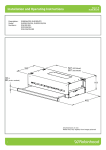Download ARP 2.0 & ARP + Fan Control v2.1 User Guide
Transcript
ARP 2.0 & ARP + Fan Control v2.1 User Guide © 2015 ARPC L.L.C. All rights reserved. Terms -- Conditions & Contact Information This manual is copyrighted © by ARPC L.L.C. 2013-2015. All rights are reserved. This manual may only be reproduced with permission of ARPC L.L.C.. This manual is furnished for informational use only and is subject to change without notice. This manual does not imply any commitment on the part of ARPC LLC or its business partners. ARPC L.L.C. and its business partners assume no responsibility or liability for any error or inaccuracies that may appear in this manual. By use of this document for installation and operation of the ARP Control, the user is agreeing to the ARPC L.L.C. terms and conditions found in document ARPC LLC License Agreement.pdf. Also, the end user needs to understand that the ARP Control can be turned off at any time, thereby removing the ARP Control function and reverting to the operation of the refrigerator to its previous state. Power surges can turn off the ARP Control just the same as any equipment in an RV, thus it is the operators responsibility to insure that the control is functioning. The document "ARPC LLC License Agreement.pdf" can be downloaded at web address http://www.ARPrv.com or, please send any request to e-mail address below, ARPC L.L.C. will supply information in a timely manner: [email protected] CONTENTS INTRODUCTION ....................................................................................................................... 1 FAN CONTROL & NON-FAN CONTROL................................................................................. 1 BUTTON FUNCTION ................................................................................................................ 1 ARP FUNCTION ....................................................................................................................... 1 1.1 Turn on ARP Control ................................................................................................. 1 1.2 View Boiler Temperature........................................................................................... 2 1.3 View Fan Temperature .............................................................................................. 2 1.4 Test ARP Relay .......................................................................................................... 2 1.5 Test Fan Relay ........................................................................................................... 3 1.6 ARP Protection Period .............................................................................................. 3 1.7 Excessive Overheat Condition ................................................................................. 3 1.8 Turn off ARP Control................................................................................................. 4 1.9 Restore Factory Control............................................................................................ 4 MODE FUNCTIONS .................................................................................................................. 4 2.1 ARP Control Mode..................................................................................................... 4 2.2 No Set-Point Mode..................................................................................................... 4 2.3 Auto Tune Mode ........................................................................................................ 5 2.4 Auto Tune Procedure ................................................................................................ 5 2.5 Setup Mode ................................................................................................................ 5 RESTORE SETTINGS for FACTORY WARRENTY................................................................. 6 4.1 Bypass ARP Control.................................................................................................. 6 CONCLUSION .......................................................................................................................... 6 © 2015 ARPC L.L.C. All rights reserved. ARP Control v2.x User Manual, DRAFT-3 04/10/2015 © ARPC L.L.C. All rights reserved. 1 INTRODUCTION The following User Guide gives a brief graphical description of how to operate the ARP Control. This document shall be considered as a cheat sheet because only a brief description of each function is given; this is not an inclusive operator's manual. The operator of the ARP Control shall understand all information provided in this guide in addition to the Installation Guide and the Troubleshooting Guide. Please see aforesaid guides for important safety information. __________________________________________________________________________________________ FAN CONTROL & NON-FAN CONTROL This user manual covers two types of control. ARP v2.0 is the version without fan set point control. The cooling unit boiler protection functions the same as the v1.0 and v1.1 ARP control. ARP v2.1 is the version with fan set point control. This version of control has added function of turning on/off one or more 12VDC fans to help the cooling unit move heat away from the fridge. __________________________________________________________________________________________ BUTTON FUNCTION The following terms are used in the text to indicate how to make changes to the ARP control using the push buttons. Momentarily Press: This indicates that the operator depresses the button and then immediately releases in order to make a change. Press and Hold: This indicates that the operator holds the button until a change occurs, once the change takes effect, release the button. __________________________________________________________________________________________ ARP FUNCTION 1.1 Turn on ARP Control Momentarily press the On/Off button on the left to start the control in the ARP mode. Three bars will appear for one second, and then the display will show ArP for 3 seconds. The control is now in ARP mode. In ARP mode, fan control is active for the v2.1 control. The ARP control will turn on/off the fan when the fan thermistor reaches the fan set point. Please see the Troubleshooting Guide to setup desired fan control temperature. ARP Control v2.x User Manual, DRAFT-3 04/10/2015 © ARPC L.L.C. All rights reserved. 2 Once the control has started, the left dot will flash every 4 seconds. The left dot must be flashing for the control to be protecting your refrigerator. To check control operation without waiting for the dot flash please use procedures 1.2 or 1.4 below. 1.2 View Boiler Temperature Press and hold the center Display button till the present boiler temperature is displayed and then release the button. This may take 2 seconds. The boiler temperature will display every other second till you press and hold the Display button again. If you have the v2.0 control the display will resume flashing the single dot. For the v2.1 control, see next section. 1.3 View Fan Temperature On/Off Display SetUp If the control is a v2.1 control, after viewing the boiler temperature, press and hold the center Display button to view the present fan thermistor temperature. The fan temperature is only displayed in °F. The fan thermistor temperature will display every other second. Press and hold the center Display button again, the display will return to flash the left dot. If the fan thermistor is measuring lower than 75°F, the display will show OR (Out of Range). 1.4 Test ARP Relay The next two modes of operation will override any ARP display functions. Make sure to return the ARP Control to the desired mode of operation when tests are completed. Press the SetUp button to test the ARP relay. Your fridge should shut off and the display will flash OFF every other second until the ARP relay is toggled back on by pressing the SetUp button again. The display will either flash out the left dot or FAn if you have a v2.1 fan control. ARP Control v2.x User Manual, DRAFT-3 04/10/2015 © ARPC L.L.C. All rights reserved. 3 This test should be preformed in both the gas and electric modes to confirm the function of the control. 1.5 Test Fan Relay On/Off Display SetUp Press the SetUp button again to test the fan relay if you have a v2.1 control. Your fan should turn on, also your fridge will be turned back on from the previous test. The display will flash FAn every other second. Press the button again to turn off the fan. The display will flash the left dot. 1.6 ARP Protection Period When the ARP Control detects an overheat situation, the control turns off the refrigerator and starts a countdown period. The countdown period is the time until the ARP attempts to restart the refrigerator. On/Off On/Off Display Display SetUp SetUp One of two events will occur at the end of the countdown period: 1) If the boiler has cooled enough, the control will restart the refrigerator. 2) If the temperature is still too high to restart the fridge, 000 will flash until it is safe to restart the fridge. When the countdown period has ended and the ARP Control has restarted the fridge, the two dots on the right and left will flash for an hour to let you know that the fridge is restarting. After a successful restart, the single dot will resume flash 1.7 Excessive Overheat Condition If the control turns off the refrigerator 5 times in a row or your boiler temperature has reached 250°C, the ARP will turn off the refrigerator and rapidly flash OFF until the operator resets the control by turning off the ARP. Please consult an RV repair facility to restart your fridge if this event occurs. Please see next section and Troubleshooting Guide for further details. ARP Control v2.x User Manual, DRAFT-3 04/10/2015 © ARPC L.L.C. All rights reserved. 4 1.8 Turn off ARP Control The ARP Control can be turned off by pressing and holding the On/Off button. The display will show the following characters in sequence. After OFF is displayed the ARP Control screen will go blank, at this point release the On/Off button. The process takes about 3 seconds. This action returns the control of the fridge to the factory safety devices. 1.9 Restore Factory Control On/Off Display SetUp When the ARP Control is turned off, there is no information on the display, and your fridge functions as it came from the factory. This feature was implemented due to customer request. The operator of the ARP has full discretion to control their fridge. Seek professional help from a qualified RV repair person if in doubt. __________________________________________________________________________________________ MODE FUNCTIONS The ARP Control has 3 modes of operation that are initiated upon startup of the control. The following discussion assumes the control has been turned off, and the operator has waited 4 seconds before restart the control in the desired mode. 2.1 ARP Control Mode Activation of the ARP Control mode is described above, see 1.1 Turn on ARP Control. 2.2 No Set-Point Mode Press and hold the center Display button while momentarily pressing the On/Off button. Wait until SP0 is displayed to release the Display button. On/Off Display SetUp This mode is for diagnostics only, the ARP Control will not turn off the fridge if the boiler over heats. This mode is for advanced users only. Please see the Troubleshooting Guide for further information. ARP Control v2.x User Manual, DRAFT-3 04/10/2015 © ARPC L.L.C. All rights reserved. 5 2.3 Auto Tune Mode On/Off Display SetUp Auto Tune is only necessary if the default ARP Control settings do not work. 90% of fridges will work with the default settings. To start Auto Tune, hold down both the right SetUp and the center Display buttons. Then momentarily press the On/Off button. Wait until At is displayed to release the Display and SetUp buttons. At will be shown for 3 seconds, and then flashes shortly every other second thereafter when the control is in the Auto Tune mode. If *Err is displayed during an Auto Tune session, please contact technical support. 2.4 Auto Tune Procedure The ARP control ships preset for a majority of refrigerators. But, each fridge can have different control parameters even between two refrigerators that are the same make and model. For this reason, Auto Tune should be run if the programmed settings are not working. It must be noted that Auto Tune procedures requires the cooling unit to be working properly and the ARP Control to be installed correctly. Auto Tune will automatically determine your fridge unique control parameters. We recommend using Auto Tune in the following manner: 1) Level fridge and make sure any auxiliary cooling fans are functioning properly. The fans are extremely important for any fridge in a slide-out installation. Also, we are told that some slideouts do not always have the same level as the coach, check the fridge level according to your fridge user manual. 2) Run Auto Tune for a period of 24 hours in the following manner: 12 hours with the fridge in the LP gas mode. 12 hours with the fridge in the 120VAC mode. The above recommendation is a rule of thumb, do what is convenient. Please use both heat sources during a 24 hour period so that the Auto Tune procedure is accurate. 3) Use the On/Off button to end the Auto Tune session and store settings. See next section to determine the AtO value after Auto Tune is completed. If the AtO value is greater than 235°C the ARP Control shall be set into the C-L mode, see Troubleshooting Guide for C-L setting. 2.5 Setup Mode Hold down the right SetUp button and then momentarily press the On/Off button, when AtO displays, release the SetUp button. AtO and its value will alternatively display. Please see the Troubleshooting Guide for further information concerning the Setup Mode functions and adjustment for both ARP and the optional fan control. ARP Control v2.x User Manual, DRAFT-3 04/10/2015 © ARPC L.L.C. All rights reserved. 6 __________________________________________________________________________________________ RESTORE SETTINGS for FACTORY WARRANTY Restore Factory settings for Troubleshooting and Warrantee Service 4.1 Bypass ARP Control The figure above shows how to bypass the v2.x ARP Control for either troubleshooting or to meet factory warranty conditions. Due to legal considerations, refrigeration manufactures and their representatives cannot refuse a warranty nor refuse to work on your fridge if the ARP has been bypassed as shown above. __________________________________________________________________________________________ CONCLUSION The ARP Control will protect your fridge by limiting the boiler temperature. The ARP Control may only be installed on cooling units that function properly; if your fridge is failing or has failed the ARP Control cannot perform its designed function nor fix the cooling unit. The ARP Control performs a different function than the factory recalls on your fridge, therefore all factory recalls must be installed and working properly on your fridge. The ARP Control has a number of functions that allow the operator to test the operation of the control. Upon initial install the operator shall perform the relay test found in 1.4 of this User Guide and during an inspection every 6 months thereafter. Please see the Installation Guide and the Troubleshooting Guide for further information on how to install and setup the control if the default programming does not work for your installation. Further modes of operation are defined in the aforesaid documents. Please check for updated documents online.