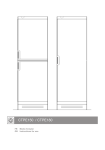Download SLG 700 SmartLine Level Transmitter Guided Wave Radar User`s
Transcript
SLG 700 SmartLine Level Transmitter Guided Wave Radar User’s Manual 34-SL-25-11 Revision 3.0 July 2015 Honeywell Process Solutions Page ii SLG 700 SmartLine Guided Wave Radar User’s Manual Revision 3.0 Copyrights, Notices and Trademarks © Copyright 2015 by Honeywell International Revision 3.0, July 2015 While the information in this document is presented in good faith and believed to be accurate, Honeywell disclaims any implied warranties of merchantability and fitness for a particular purpose and makes no express warranties except as may be stated in the written agreement with and for its customers. In no event is Honeywell liable to anyone for any indirect, special, or consequential damages. The information and specifications in this document are subject to change without notice. Honeywell, TDC3000, SFC, SmartLine, PlantScape, Experion PKS, and TotalPlant are registered trademarks of Honeywell International Inc. Other brand or product names are trademarks of their respective owners. While the information in this document is presented in good faith and believed to be accurate, Honeywell disclaims any implied warranties of merchantability and fitness for a particular purpose and makes no express warranties except as may be stated in the written agreement with and for its customers. In no event is Honeywell liable to anyone for any indirect, special, or consequential damages. The information and specifications in this document are subject to change without notice. Honeywell, TDC3000, SFC, SmartLine, PlantScape, Experion PKS, and TotalPlant are registered trademarks of Honeywell International Inc. Other brand or product names are trademarks of their respective owners. Honeywell Process Solutions 1250 W Sam Houston Pkwy S Houston, TX 77042 Revision 3.0 SLG 700 SmartLine Guided Wave Radar User’s Manual Page iii About This Manual This manual is a detailed how to reference for installing, wiring, configuring, starting up, operating, maintaining, calibrating, and servicing Honeywell’s family of SLG 700 SmartLine Guided Wave Radar Level Transmitters. Users who have a Honeywell SLG 700 SmartLine Guided Wave Radar Level Transmitter configured for HART protocol are referred to the SLG 700 Series HART Option User’s Manual, Document #34-SL-25-06. Users who have a Honeywell SLG 700 SmartLine Guided Wave Radar Level Transmitter configured for Fieldbus operation are referred to the SLG 700 Series Fieldbus Option User’s Manual, Document #34-SL-25-07. The configuration of your Transmitter depends on the mode of operation and the options selected for it with respect to operating controls, displays and mechanical installation. This manual provides detailed procedures to assist first-time users, and it further includes keystroke summaries, where appropriate, as quick reference or refreshers for experienced personnel. To digitally integrate a Transmitter with one of the following systems: • • For the Experion PKS, you will need to supplement the information in this document with the data and procedures in the Experion Knowledge Builder. For Honeywell’s TotalPlant Solutions (TPS), you will need to supplement the information in this document with the data in the PM/APM SmartLine Transmitter Integration Manual, which is supplied with the TDC 3000 book set. (TPS is the evolution of the TDC 3000). Revision History SLG 700 SmartLine Level Guided Wave Radar Transmitter User’s Manual, Document #34-SL-25-11 Rev 1.0 March 2015 First release Rev 2.0 April 2015 Updates to troubleshooting and Display menus Rev.3.0 June 2015 Security Considerations and Vulnerability note added. Page iv SLG 700 SmartLine Guided Wave Radar User’s Manual Revision 3.0 References The following list identifies publications that may contain information relevant to the information in this document. SLG 700 SmartLine Guided Wave Radar Level Transmitter Quick Start Guide, Document #34-SL-25-04 SLG 700 SmartLine Guided Wave Radar Level Transmitter Safety Manual, Document #34-SL-25-05 SLG 700 SmartLine Guided Wave Radar Level Transmitter HART Option Manual, Document #34-SL-25-06 SLG 700 SmartLine Level Transmitter Guided Wave Radar FOUNDATION Fieldbus Option Manual, Document #34- SL-25-07 Patent Notice The Honeywell SLG 700 SmartLine Guided Wave Radar Level Transmitter family is covered by the following U. S. Patents: 6,055,633. Support and Contact Information For Europe, Asia Pacific, North and South America contact details, refer to the back page of this manual or the appropriate Honeywell Solution Support web site: Honeywell Corporate www.honeywellprocess.com Honeywell Process Solutions https://www.honeywellprocess.com/smartline-level/ Training Classes http://www.honeywellprocess.com/en-US/training Telephone and Email Contacts Telephone and Email Contacts Area Organization United States and Canada Honeywell Inc. Global Email Support Honeywell Process Solutions Revision 3.0 Phone Number 1-800-343-0228 Customer Service 1-800-423-9883 Global Technical Support [email protected] SLG 700 SmartLine Guided Wave Radar User’s Manual Page v Symbols Descriptions and Definitions Symbol Descriptions and Definitions The following symbols may appear in this document. Symbol Definition ATTENTION: Identifies information that requires special consideration. TIP: Identifies advice or hints for the user, often in terms of performing a task. CAUTION Indicates a situation which, if not avoided, may result in equipment or work (data) on the system being damaged or lost, or may result in the inability to properly operate the process. CAUTION: Indicates a potentially hazardous situation which, if not avoided, may result in minor or moderate injury. It may also be used to alert against unsafe practices. CAUTION symbol on the equipment refers the user to the product manual for additional information. The symbol appears next to required information in the manual. WARNING: Indicates a potentially hazardous situation, which, if not avoided, could result in serious injury or death. WARNING symbol on the equipment refers the user to the product manual for additional information. The symbol appears next to required information in the manual. WARNING, Risk of electrical shock: Potential shock hazard where HAZARDOUS LIVE voltages greater than 30 Vrms, 42.4 Vpeak, or 60 VDC may be accessible. ESD HAZARD: Danger of an electro-static discharge to which equipment may be sensitive. Observe precautions for handling electrostatic sensitive devices. Protective Earth (PE) terminal: Provided for connection of the protective earth (green or green/yellow) supply system conductor. Functional earth terminal: Used for non-safety purposes such as noise immunity improvement. Note: This connection shall be bonded to Protective Earth at the source of supply in accordance with national local electrical code requirements. Earth Ground: Functional earth connection. Note: This connection shall be bonded to Protective Earth at the source of supply in accordance with national and local electrical code requirements. Chassis Ground: Identifies a connection to the chassis or frame of the equipment shall be bonded to Protective Earth at the source of supply in accordance with national and local electrical code requirements. Page vi SLG 700 SmartLine Guided Wave Radar User’s Manual Revision 3.0 Symbol Definition ® The Factory Mutual Approval mark means the equipment has been rigorously tested and certified to be reliable. The Canadian Standards mark means the equipment has been tested and meets applicable standards for safety and/or performance. The Ex mark means the equipment complies with the requirements of the European standards that are harmonised with the 94/9/EC Directive (ATEX Directive, named after the French "ATmosphere EXplosible"). Revision 3.0 SLG 700 SmartLine Guided Wave Radar User’s Manual Page vii Contents Contents ................................................................................................................... viii List of Figures ............................................................................................................xii List of Tables ............................................................................................................xiv 1 Introduction .......................................................................................................... 1 1.1 Overview ................................................................................................................................. 1 1.2 Transmitter Models ................................................................................................................. 1 1.3 Transmitter Components ......................................................................................................... 1 1.3.1 Overview of components ..................................................................................................... 1 1.3.2 Electronics Housing ............................................................................................................ 2 1.3.3 Sensor Housing ................................................................................................................... 3 1.3.4 Process connector............................................................................................................... 3 1.3.5 Probe ................................................................................................................................... 4 1.4 Communicating with the Transmitter ...................................................................................... 6 1.4.1 4-20 mA HART .................................................................................................................... 6 1.4.2 Foundation Fieldbus (FF) .................................................................................................... 8 1.4.3 DTM-based tools and Experion........................................................................................... 8 1.5 SLG 700 Transmitter nameplate ............................................................................................. 9 1.6 Transmitter Model Number Description ................................................................................ 11 1.7 Safety Certification Information ............................................................................................. 11 1.7.1 Safety Integrity Level (SIL) ................................................................................................ 11 1.8 2 Security Considerations ........................................................................................................ 12 Radar Level Measurement ................................................................................. 13 2.1 Overview ............................................................................................................................... 13 2.2 Theory of Operation .............................................................................................................. 13 2.2.1 Interface Measurement ..................................................................................................... 14 2.2.2 Advanced signal processing ............................................................................................. 15 2.2.3 Signal Interferences .......................................................................................................... 15 2.3 Process Applications ............................................................................................................. 16 2.3.1 Turbulence ........................................................................................................................ 16 2.4 Container Considerations ...................................................................................................... 16 2.4.1 Shapes .............................................................................................................................. 16 Page viii SLG 700 SmartLine Guided Wave Radar User’s Manual Revision 3.0 3 Transmitter Installation....................................................................................... 17 3.1 Preparation ........................................................................................................................... 17 3.1.1 Installation sequence ........................................................................................................ 17 3.1.2 Tools ................................................................................................................................. 18 3.2 Mechanical installation.......................................................................................................... 18 3.2.1 Check for correct probe dimensions and strength ............................................................ 18 3.2.2 Trim the probe length........................................................................................................ 22 3.2.3 Attach/assemble the probe ............................................................................................... 23 3.2.4 Attach Centering Disks ..................................................................................................... 26 3.2.5 Mount the transmitter ........................................................................................................ 28 3.2.6 Mounting on a non-metallic container ............................................................................... 37 3.2.7 Rotate transmitter housing................................................................................................ 39 3.2.8 Secure the probe .............................................................................................................. 39 3.2.9 Install conduit entry plugs and adapters ........................................................................... 41 3.3 Electrical ............................................................................................................................... 42 3.3.1 Wiring a transmitter ........................................................................................................... 42 3.3.2 Lightning Protection .......................................................................................................... 44 3.3.3 Supply Voltage Limiting Requirements............................................................................. 44 3.3.4 Process Sealing ................................................................................................................ 44 3.3.5 Explosion-Proof Conduit Seal ........................................................................................... 45 4 Operating the Transmitter .................................................................................. 46 4.1 Interface options ................................................................................................................... 46 4.1.1 Transmitter basic or advanced displays with buttons ....................................................... 46 4.1.2 PC and HART DTM or FF................................................................................................. 46 4.1.3 Handheld device through HART ....................................................................................... 47 4.2 Three-Button Operation ........................................................................................................ 47 4.2.1 Menu Navigation ............................................................................................................... 48 4.2.2 Data Entry ......................................................................................................................... 48 4.2.3 Editing a Numeric Value ................................................................................................... 49 4.2.4 Selecting a new setting from a list of choices ................................................................... 49 4.3 The Basic Display Menu ....................................................................................................... 50 4.4 The Advanced Display Menu ................................................................................................ 55 4.5 Monitoring the Basic and Advanced Displays ...................................................................... 69 4.5.1 Basic Display .................................................................................................................... 69 4.5.2 Advanced Displays ........................................................................................................... 70 4.5.3 Button operation during monitoring .................................................................................. 72 4.6 Changing the Default Failsafe Direction and Write Protect Jumpers (Including Simulation mode) 73 4.6.1 Procedure to Establish Failsafe Operation ....................................................................... 73 5 Configuring the Transmitter ............................................................................... 77 5.1 Overview ............................................................................................................................... 77 5.2 Guided Setup – Basic Configuration .................................................................................... 77 5.2.1 General ............................................................................................................................. 78 5.2.2 Process ............................................................................................................................. 79 5.2.3 Measurement .................................................................................................................... 81 Revision 3.0 SLG 700 SmartLine Guided Wave Radar User’s Manual Page ix 5.2.4 5.2.5 5.2.6 Dynamic Variables ............................................................................................................ 83 4-20 mA Outputs ............................................................................................................... 85 Summary ........................................................................................................................... 86 5.3 Advanced Configuration ........................................................................................................ 87 5.3.1 Probe ................................................................................................................................. 87 5.3.2 Linearization ...................................................................................................................... 88 5.3.3 Volume .............................................................................................................................. 89 5.3.4 Correlation Algorithm ........................................................................................................ 91 5.3.5 How to configure the algorithm ......................................................................................... 94 5.3.6 Correlation Algorithm Menu .............................................................................................. 97 5.4 Monitor .................................................................................................................................. 99 5.4.1 Dashboard ......................................................................................................................... 99 5.4.2 Device Status & Alarms .................................................................................................. 100 5.4.3 Device Information .......................................................................................................... 101 5.4.4 Echo Curve ...................................................................................................................... 101 5.5 6 Nozzles................................................................................................................................ 105 Maintenance and Troubleshooting ................................................................... 106 6.1 Overview ............................................................................................................................. 106 6.2 Preventive Maintenance Practices and Schedules ............................................................. 106 6.3 Error Messages ................................................................................................................... 106 6.3.1 Diagnostics ...................................................................................................................... 106 6.4 Troubleshooting .................................................................................................................. 109 6.5 Procedures .......................................................................................................................... 112 6.5.1 Output Check Procedures ............................................................................................... 112 6.5.2 Constant Current Source Mode Procedure ..................................................................... 113 6.5.3 Changing the Terminal Block .......................................................................................... 115 6.5.4 Changing the Display Assembly ..................................................................................... 115 6.5.5 Changing the Communication Module ............................................................................ 115 6.5.6 How to replace the Sensor Housing................................................................................ 115 7 Parts List .......................................................................................................... 118 7.1 Overview ............................................................................................................................. 118 8 Glossary ........................................................................................................... 119 9 Appendix Certifications..................................................................................... 123 9.1 Safety Instrumented Systems (SIS) Installations ................................................................ 123 9.2 European Directive Information (CE Mark) ......................................................................... 123 9.3 Hazardous Locations Certifications .................................................................................... 127 9.4 Marking ATEX Directive ...................................................................................................... 129 9.4.1 General ............................................................................................................................ 129 9.4.2 Apparatus Marked with Multiple Types of Protection ......................................................129 Page x SLG 700 SmartLine Guided Wave Radar User’s Manual Revision 3.0 9.5 Conditions of Use for Ex Equipment, “Hazardous Location Equipment” or "Schedule of Limitations" ...................................................................................................................................... 130 9.5.1 Maximum Power Supply Source Voltage Um................................................................. 130 9.5.2 Warnings and cautions ................................................................................................... 130 9.6 10 Control Drawing .................................................................................................................. 131 Security ........................................................................................................ 135 10.1 How to report a security vulnerability.................................................................................. 135 Revision 3.0 SLG 700 SmartLine Guided Wave Radar User’s Manual Page xi List of Figures Figure 1-1: Components of the Level transmitter ..................................................................... 2 Figure 1-2: Example of HART connection ............................................................................... 7 Figure 1-3: Example of FF connection ..................................................................................... 8 Figure 1-4: Example of a FF network network ......................................................................... 9 Figure 1-5: Transmitter nameplate example ........................................................................... 10 Figure 1-6: Standard SLG 700 Nameplate.............................................................................. 11 Figure 1-7: Safety certification example................................................................................. 11 Figure 2-1: GWR measurement .............................................................................................. 13 Figure 2-2: Sample Waveform................................................................................................ 14 Figure 2-3: Interface measurement ......................................................................................... 15 Figure 2-4: Top vertical and angled mounting........................................................................ 16 Figure 3-1: SLG720 probe dimensions; mm [in] .................................................................... 19 Figure 3-2: Example bending torque values ........................................................................... 22 Figure 3-3: Rod probe assembly ............................................................................................. 23 Figure 3-4: Rope probe assembly ........................................................................................... 24 Figure 3-5: Coaxial probe assembly ....................................................................................... 25 Figure 3-6: Centering disks for rope and rod probes .............................................................. 26 Figure 3-7: Flanged SLG720 Transmitter, mm ["] ................................................................. 28 Figure 3-8: Threaded (NPT) SLG720 Transmitter, mm ["] .................................................... 29 Figure 3-9: Threaded (BSP/G) SL 720 Transmitter; mm ["] .................................................. 30 Figure 3-10: Mounting position .............................................................................................. 31 Figure 3-11: SLG 720 temperature limits ............................................................................... 32 Figure 3-12: Flanged tank connection .................................................................................... 33 Figure 3-13: Flange mounting ................................................................................................ 34 Figure 3-14: Threaded tank connection .................................................................................. 35 Figure 3-15: Tank roof mounting using threaded connection................................................. 35 Figure 3-16: Bypass installation ............................................................................................. 36 Figure 3-17: Mounting on a non-metallic vessel .................................................................... 37 Figure 3-18: Mounting in concrete silos ................................................................................. 37 Figure 3-19: Remote mount .................................................................................................... 38 Figure 3-20: Rotate transmitter housing ................................................................................. 39 Figure 3-21: Anchoring rope probes ....................................................................................... 39 Figure 3-22: Rope probe slack ................................................................................................ 40 Figure 3-23: Anchoring coaxial probes .................................................................................. 40 Figure 3-24: Transmitter operating ranges.............................................................................. 42 Figure 3-25: HART 3-Screw Terminal Board and Grounding Screw .................................... 43 Figure 4-1: Three-Button Option ............................................................................................ 47 Page xii SLG 700 SmartLine Guided Wave Radar User’s Manual Revision 3.0 Figure 4-2: Basic Display with Process Variable Format ....................................................... 69 Figure 4-3: Advanced Display Formats with the Process Variable......................................... 70 Figure 4-4: Locating the Failsafe and Write Protect Jumpers ................................................. 75 Figure 5-1: Configuration screen............................................................................................. 77 Figure 5-3: Basic Configuration - Default Units ..................................................................... 78 Figure 5-2: Basic Configuration - General screen ................................................................... 78 Figure 5-4: Basic Configuration – Process screen................................................................... 79 Figure 5-5: Example of a flooded application ......................................................................... 80 Figure 5-6: Two-liquids non-flooded application ................................................................... 80 Figure 5-7: Basic Configuration – Measurement screen ......................................................... 81 Figure 5-8: Parameters from Basic Configuration\Measurement screen ................................ 82 Figure 5-9: Reference plane R for flanged and threaded connections..................................... 82 Figure 5-10: Basic Configuration - Dymanic Variables screen .............................................. 83 Figure 5-11: Basic Configuration - 4-20mA Outputs screen .................................................. 85 Figure 5-12: Basic Configuration – Summary Screen............................................................. 86 Figure 5-13: Advanced Configuration - Probe ........................................................................ 87 Figure 5-14: Advanced Configuration – Linearization ........................................................... 88 Figure 5-15: Advanced Configuration: Volume Calculation - None ...................................... 89 Figure 5-16 Advanced Configuration: Volume Calculation - Ideal Tank Shape .................... 90 Figure 5-17: Advanced Configuration: Volume Calculation – Strapping Table..................... 90 Figure 5-18: Advanced configuration: Correlation algorithm screen ..................................... 91 Figure 5-19: Radar Impulse Reflection Model ........................................................................ 93 Figure 5-20: DTM screen showing Advanced Configuration tab and sub-menus .................. 94 Figure 5-21 Example echo curve showing Flange and surface reflections ............................. 94 Figure 5-22: Adjusting the Correlation Algorithm .................................................................. 95 Figure 5-23: Zoom View ......................................................................................................... 95 Figure 5-24: Echo Reading Troubleshooting .......................................................................... 96 Figure 5-25: Echo Curve Example displaying Width and Attenuation ................................... 96 Figure 5-26: HART DTM Dashboard ..................................................................................... 99 Figure 5-27: Device Status & Alarms screen ........................................................................ 100 Figure 5-28: Device Info screen ............................................................................................ 101 Figure 5-29: Echo Curve screen (Windowed Echo Curve) ................................................... 101 Figure 5-30: Windowed Echo Curve..................................................................................... 103 Figure 5-31: Full Echo Curve ................................................................................................ 103 Figure 5-32: Processed (Full) Echo Curve ............................................................................ 104 Figure 5-33: Flange Mounting .............................................................................................. 105 Figure 6-1: Current Loop Test Connections .......................................................................... 113 Figure 6-2: Electronic Housing Components ........................................................................ 115 Figure 6-3: Sensor Housing ................................................................................................... 116 Revision 3.0 SLG 700 SmartLine Guided Wave Radar User’s Manual Page xiii List of Tables Table 1-1: Features and Options ............................................................................................... 1 Table 1-2: Available SmartLine GWR display characteristics ................................................. 3 Table 1-3: Waveguide selection................................................................................................ 5 Table 3-1: Installation sequence ............................................................................................. 17 Table 3-2: Mechanical installation sequence .......................................................................... 18 Table 3-3: Tensile load limits for flexible probe .................................................................... 20 Table 3-4: Probe mounting angle limits.................................................................................. 20 Table 3-5: Rod probe bending torque limits (all lengths) ....................................................... 20 Table 3-6: Coaxial probe bending load limits (all lengths)..................................................... 21 Table 3-7: Recommended probe diameter and material of construction ................................ 26 Table 3-8: Centering disk pipe schedule application .............................................................. 27 Table 3-9: Centering disk dimensions .................................................................................... 27 Table 3-10: Minimum distance to container wall and obstacles (mm) ................................... 31 Table 3-11: SLG720: Recommended nozzle dimensions ....................................................... 34 Table 3-12: SLG720 bypass/still pipe recommended diameters............................................. 36 Table 3-13: Conduit entry plug installation ............................................................................ 41 Table 3-14: Conduit adapter installation................................................................................. 41 Table 4-1: Three-Button Option Functions............................................................................. 48 Table 4-2: Three-Button Data Entry ....................................................................................... 49 Table 4-3: The Basic Display Menu ....................................................................................... 50 Table 4-4: Advanced Display Main Menu Structure .............................................................. 55 Table 4-5: Display Config sub-menu ...................................................................................... 56 Table 4-6: Basic Config sub-menu ......................................................................................... 58 Table 4-7: Advanced Config sub-menu .................................................................................. 61 Table 4-8: Monitor sub-menu ................................................................................................. 64 Table 4-9: Advanced Displays with PV Format Display Indications ..................................... 71 Table 4-10: HART Failsafe and Write Protect Jumpers ......................................................... 75 Table 4-11: Foundation Fieldbus Simulation and Write Protect Jumpers .............................. 76 Table 5-1: Device variables .................................................................................................... 83 Table 5-2: Device variables according to measured product type .......................................... 85 Table 5-3: Algorithm parameters ............................................................................................ 93 Table 6-1: SLG 700 Standard Diagnostics Messages ........................................................... 107 Table 7-1: Parts ..................................................................................................................... 118 Page xiv SLG 700 SmartLine Guided Wave Radar User’s Manual Revision 3.0 1 Introduction 1.1 Overview The SLG 700 Guided Wave Radar SmartLine transmitter is an electronic instrument designed to measure levels of liquid and solid materials. Guided Wave Radar (GWR) transmitters use time domain reflectometry with radar pulses guided by a metal waveguide and reflected off a product surface to determine levels in tanks. In comparison to other level measurement technologies, GWR provides a highly-accurate, costeffective, reliable measurement over a wide range of process conditions. 1.2 Transmitter Models The SmartLine Guided Wave Radar (GWR) transmitter is available as a family of SLG72x models for liquid applications. The pressure and temperature application ranges for each model are summarized in Table 1-1. Table 1-1: Features and Options Range Standard Temperature Liquid Level Measurement (-40 to 200°C/-1 to 40 bar) Standard Temperature Liquid Level Measurement (-40 to 200°C /-1 to 40 bar) High Probe Loads High Temperature Liquid Level Measurement (-60 to 200°C /-1 to 400 bar) Note: This product is rated for Standard Temperature. High Temperature / High Pressure Liquid Level Measurement (-60 to 450°C /-1 to 400 bar) Model SLG720 SLG722 1 SLG724 1 SLG726 1 1 For future release Each model is available with a range of probes, wetted materials, and accessories to suit most applications. 1.3 Transmitter Components 1.3.1 Overview of components As shown in Figure 1-1 the transmitter consists of: • electronics housing containing − display module (optional) − buttons module (optional) − communications module − electrical terminal block assembly, • sensor housing, • process connector, • probe, also known as a waveguide. Revision 3.0 SLG 700 SmartLine Guided Wave Radar User’s Manual Page 1 These components are described below. Additional mounting and optional accessories are available, such as centering discs for the waveguide. For list of all options and accessories please refer to purchasing specifications. Figure 1-1: Components of the Level transmitter 1.3.2 Electronics Housing The Electronics Housing contains these components. All components are replaceable in the field. • Terminal Assembly: Provides connection points for the measurement signal and power as well as for optional digital inputs and outputs (in future releases). Different terminal modules are required for HART™ and FOUNDATION Fieldbus versions of the transmitters. The terminal is polarity insensitive. Lightning protection is optional. • Communications module: The platform provides separate electronics modules for HART and Foundation Fieldbus versions of the transmitters. The communication board for a certain communication protocol always requires terminal assembly for the same type of communication. Descriptions of the communications protocols are in the Glossary. • Optional Display: Table 1-2 lists features of the two available display modules. • Optional Buttons: Refer to Figure 4-1: Three-Button Option for more information. Page 2 SLG 700 SmartLine Guided Wave Radar User’s Manual Revision 3.0 Table 1-2: Available SmartLine GWR display characteristics Basic Display • • • • • • Advanced Display • • • Suitable for basic process needs 360° rotation in 90° increments Two lines, 16 characters Eight Screens with 3-30 sec. rotation timing and the use of 3-buttons for configuration. Standard units of measurement Diagnostic messaging 360° rotation in 90° increments Three configurable screen formats with configurable rotation timing − Large process variable (PV) − PV with bar graph − PV with trend (1-999hrs, configurable) Echo stem plot for checking measurement accuracy • Eight Screens with 3-30 sec. rotation timing and the use of 3-buttons for configuration. • Standard and custom engineering units • Diagnostic alerts and diagnostic messaging • Multiple language support − EN, GE, FR, SP, RU − EN, CH (Kanji), IT (future release) • Supports 3-button configuration and calibration • Supports transmitter messaging and maintenance mode indications To make changes to the transmitter setup or configuration without the use of an external device such as a handheld or PC, an optional 3-Button Assembly is available. Use the buttons and menus to: • Configure transmitter • Configure and navigate displays • Set zero and span parameters 1.3.3 Sensor Housing The sensor housing contains the pulse generation and analysis hardware. These electronics are potted to provide flame path resistance. The sensor housing is replaceable in the field as a complete unit. 1.3.4 Process connector The process connector has the following functions. • Separates the process environment from the external environment. • Provides a threaded insert to the tank which removes the need for brackets to mount the transmitter. Various mounting types are available, including popular threads and flanges. • Provides electrical feed-through to the probe. In order to work properly, the construction materials of the probe must be properly specified to avoid chemical incompatibilities as well as to withstand the expected temperature and pressure range. Each of the SLG 720, 722 (future release), 724 (future release), and 726 (future release) models have different process connector designs. Revision 3.0 SLG 700 SmartLine Guided Wave Radar User’s Manual Page 3 1.3.5 Probe The purpose of a Guided Wave Radar probe is to guide radar pulses produced by the radar transmitter towards the measured material. It also guides the reflected pulse back to the transmitter for measurement and evaluation. The probe can be made of a single conductor such as for single rope or rod probes, or two conductors for coaxial probes. For rigid probes (rod and coaxial), multiple segments, each up to 2-m long, can be connected together. Probes are also known as waveguides. Honeywell provides different probe designs to enhance the performance of the instrument in various applications. A single wire probe is the most common design; other designs are provided based on application needs. Refer to Figure 3-1: SLG720 probe dimensions; mm [in] for more information. Page 4 SLG 700 SmartLine Guided Wave Radar User’s Manual Revision 3.0 The construction of the waveguide dictates specific characteristics. Table 1-3: Waveguide selection, summarizes advantages and disadvantages of different waveguide constructions. Installation details of each probe are in Chapter 3 Transmitter Installation. Table 1-3: Waveguide selection Waveguide construction Single wire (rope) Advantages • Recommended for most applications • Easy transport and installation due to flexibility of the wire • Long measurement range (wire up to 50m / 164′) • Cost-effective • Best for viscous or fibrous liquids Single rod Coaxial Similar applications to single wire but shorter length. Special advantage for: • Bubbling or boiling surfaces • Turbulence, waves and currents in liquids • Can be angle mounted Special advantage for: • Revision 3.0 Mechanical avoidance (foam, bubbling surface, inlet stream near the probe) • Proximity to tank wall or obstacles • Probe touching nozzle, tank wall, or obstacle • Turbulence, waves • Tall narrow nozzles • Disturbing electromagnetic fields • Can be angle mounted Disadvantages Wire may be displaced by moving liquid medium (strong currents, bubbling or boiling, turbulence) which can decrease accuracy or cause false echoes when getting close or touching obstacles or container wall. Rope probes need to be tensioned in some way to keep the rope as straight as possible. This can be done with an end weight or an eyebolt or loop which is attached to the bottom of the tank. In some installations, such as in stillwells or narrow tanks, it will be required to keep the rope away from the tank walls, in that case a centering disk can be used. May be difficult to transport and install at longer lengths. Probe segment length is 2m (6′) maximum with total length restriction 6.3m (20′). May be difficult to transport and install at longer lengths Length restriction to 6.3m (20′). Viscous or sticky material may cause bridging of the coax construction and lead to measurement errors. May be used only for liquids. Small space between the inner rod and the coax shield of the waveguide is difficult to clean. As a result, the coax waveguide is not suitable for dirty or highly viscous materials. SLG 700 SmartLine Guided Wave Radar User’s Manual Page 5 1.4 Communicating with the Transmitter It is possible to monitor and configure a transmitter using either the HART or FOUNDATION Fieldbus (FF) protocols. Note: 1.4.1 The protocols are not interchangeable. Each protocol uses significantly different terminal and communication boards that are installed before shipping. 4-20 mA HART The output of a Transmitter configured for HART protocol includes two primary modes: • Point-to-Point Mode: in which one Transmitter is connected via a twoconductor, 4-20mA current loop to one receiver. In Point-to-Point mode, the value of the Primary Variable (PV) is represented by a 4-20 mA current loop, almost identical to that of a Transmitter operating in analog mode. • Multi-Drop Mode: in which several Transmitters are connected through a twoconductor network to a multiplexed receiver device. The major difference between the two modes is that in Point-to-Point mode, the average value of the loop current represents the current value of an analog signal representing the process inside the tank. In Multi-Drop mode, the average value of the loop current is fixed, usually at 4mA. Therefore, in Point-to-Point mode, an external control system can read the Primary Variable (PV) through an analog input without HART messaging, whereas in Multi-Drop mode, the PV can only be read as a digital value using HART messaging. Note: Only the HART system refers to PV as the Primary Variable. In this case, however, the analog signal is modulated by Frequency Shift Keying (FSK), using frequencies and current amplitude that do not affect analog sensing at the receiver. The accuracy of the analog level must be precisely controlled for accurate sensing. HART communication will not bump process variables. In multi-drop mode, up to 16 transmitters in HART 5 (addresses 0-15) and up to 64 transmitters in HART6/7 (addresses 0-63) can exist on the two-conductor network. SLG 700 supports HART version 7 and its associated backward compatibility. Figure 1-2 is an example of a HART connection to the transmitter. The communication resistor RL may be inserted anywhere in the 4-20 mA loop but it is recommended to be installed close to the positive supply. The MC Toolkit is a dedicated Honeywell communication tool. Also other equivalent tools or a HART-to-USB converter may be used. Device Description files are available from the HART® Foundation: http://en.hartcomm.org Note: Page 6 Device Descriptions (DD) are HART data files which are gathered from field device manufacturers which describes the features and functions of a device. HART provides a detailed definition here: http://en.hartcomm.org/hcp/tech/faq/faq.html SLG 700 SmartLine Guided Wave Radar User’s Manual Revision 3.0 Figure 1-2: Example of HART connection Revision 3.0 SLG 700 SmartLine Guided Wave Radar User’s Manual Page 7 1.4.2 Foundation Fieldbus (FF) Figure 1-3 graphically represents the connection of the transmitter to a FF handheld device. A similar connection may be realized using PC configuration software. Each transmitter includes a configuration database that stores its operating characteristics in a non-volatile memory. The handheld or PC software is used to establish and/or change selected operating parameters in a transmitter database. The process of viewing and/or changing database parameters is called configuration. Configuration can be accomplished both online and offline with the transmitter powered up and connected to the handheld. Online configuration immediately changes the transmitter operating parameters. For offline configuration, transmitter operating characteristics are entered into the handheld memory for subsequent downloading to transmitter. Figure 1-3: Example of FF connection 1.4.3 DTM-based tools and Experion HART and Fieldbus models support Device Type Managers (DTMs) running on Pactware or Field Device Manager (FDM) / Experion. To set up the DTM on the FDM/Experion refer to the FDM/Experion User Guide. Figure 1-4 shows an example of a FF network setup. Page 8 SLG 700 SmartLine Guided Wave Radar User’s Manual Revision 3.0 Figure 1-4: Example of a FF network network 1.5 SLG 700 Transmitter nameplate The Transmitter nameplate is mounted on the top of the electronics housing (see Figure 1-5) and lists the following properties: • Model number • Physical configuration • Power supply voltage • Maximum working pressure rating • Certification, if ordered (SIL and CRN) Revision 3.0 SLG 700 SmartLine Guided Wave Radar User’s Manual Page 9 Product ID Nameplate Figure 1-5: Transmitter nameplate example The nameplate contains the following information: MODEL NO.: The transmitter model number per the model selection guide. SERIAL NO.: The unique model serial number. CRN: The CSA Registration number. SUPPLY: The DC power supply range. MAWP: Maximum Allowable Working Pressure. PROCESS TEMPERATURE: The Process temperature range. CUST. CAL.: Specifies any custom calibration, if ordered, otherwise blank. PROBE LG: Length of the probe as defined in the model number. WETTED MATERIAL: A list of the wetted materials. CUSTOMER ID: User-defined identifier, if ordered, otherwise blank. HOUSING CONNECTION TYPE: Conduit fitting size: ½” NPT or M20 ASSEMBLED IN / MADE BY HONEYWELL: The country where the transmitter was assembled and tested. SIL INFORMATION: SIL level 2/3, if ordered. Page 10 SLG 700 SmartLine Guided Wave Radar User’s Manual Revision 3.0 COMMUNICATION INTERFACE: A symbol indicating the supplied communications interface, HART or Foundation Fieldbus. or 1.6 Transmitter Model Number Description The model number is comprised from a number of selections and options that can be specified when ordering the transmitter. It includes a basic transmitter type such as SLG720 (standard temperature, standard pressure) followed by a maximum of nine additional character strings that can be selected from a corresponding Table in the Model Selection Guide (MSG). The basic model number structure is shown in Figure 1-6. Figure 1-6: Standard SLG 700 Nameplate For a more complete description of the various configuration items and options, refer to the appropriate Product Specification and Model Selection Guide. 1.7 Safety Certification Information SLG transmitter models are available for use in hazardous locations. CSA, IECEx, ATEX, and FM approvals are available. See Section 9 Appendix Certifications for details. The transmitter will include an “approvals” nameplate mounted on the electronics housing with the necessary compliance information. Figure 1-7: Safety certification example 1.7.1 Safety Integrity Level (SIL) The SLG 700 is intended to achieve sufficient integrity against systematic errors by the manufacturer’s design. A Safety Instrumented Function (SIF) designed with this product must not be used at a SIL level higher than the statement, without “prior use” justification by the end user or diverse technology redundancy in the design. Refer to the SLG 700 Safety Manual, 34-SL-25-05, for additional information. Only transmitters ordered with the SIL Option will have the SIL certification. The SIL level will be indicated on the SLG 700 nameplate. See SLG 700 Transmitter nameplate for additional information. Revision 3.0 SLG 700 SmartLine Guided Wave Radar User’s Manual Page 11 1.8 Security Considerations The SLG 700 provides several features designed to prevent accidental changes to the device configuration or calibration data. These features include a local display password (HART option), a communication password (HART option), a Hardware Write Protect Jumper and a Software Write Protect configuration parameter. These features can be used in combination to provide multiple layers of change protection. For both the local display and communication passwords, the initial user passwords are defined as "0000". A "0000" password indicates that the user has not set a user- defined password and the password protection is disabled. The password used on the local keyboard display is separate from the password provided for communication. Password protection from the local keyboard display does not inhibit changes by way of communication over the current loop. A master password is available that allows recovery if the set user password is unknown. A hardware write-protect locks out changes regardless of the entry of a password. The hardware jumper requires physical access to the device as well as partial disassembly and should not be modified where the electronics are exposed to harsh conditions or where unsafe conditions exist. For configuration or calibration changes without changing the hardware jumper position the user may choose to rely on the password and software lockout features. A tamper detection feature (see SLG 700 SmartLine Guided Wave Radar Level Transmitter HART Option Manual, Document # 34-SL-25-06) is available that can indicate that an attempt was made to change either the configuration or calibration of the device (whether or not a change was actually made). These security features are designed to avoid accidental changes and to provide a means to detect if an attempt was made to change the configuration and calibration. Page 12 SLG 700 SmartLine Guided Wave Radar User’s Manual Revision 3.0 2 Radar Level Measurement 2.1 Overview This chapter describes the theory of operation of the transmitter and discusses how measurements are affected by tank and process conditions. 2.2 Theory of Operation Guided wave radar provides level measurement based on the Time-Domain Reflectometry (TDR) principle. Electromagnetic measurement pulses are guided to the measured material by a metallic probe. When the pulses reach a product surface or interface, a portion of the pulse will propagate through the surface and the rest will be reflected backwards. The same probe transports the reflected pulses from the measured material back to the transmitter. The electromagnetic measuring signal travels at the speed of light for the medium in which it is propagating in. The transmitter measures the time of travel of the reflected signal and calculates distance to the reflection point. The level of the material can be calculated based on the distance from the transmitter to the material and the dimensions of the container as illustrated in Figure 2-1. Figure 2-1: GWR measurement Revision 3.0 SLG 700 SmartLine Guided Wave Radar User’s Manual Page 13 2.2.1 Interface Measurement The SLG 700 uses many very-low-power pulses with a technique called Equivalent-Time Sampling (ETS) to efficiently extract level information. Table 3-5 is an example of a waveform acquired with the ETS method. The levels can be extracted from waveforms knowing the expected positions and shapes of the flange, surface or interface, and end of probe reflections. In some situations, it is also important to know the properties of the material being measured. If an interface level is being measured, the pulses pass through the upper medium before reaching the interface. The pulse speed will be less than the speed of light in air by an amount which can be calculated knowing the ‘dielectric constant’ of the material. The standard dielectric constants for the interface measurements: Where: Vapor = 1 (nominal) Upper Product Dielectric Constant = where the upper product DC is less than 8 and the DC difference between the upper and lower product is greater than 10. The minimum thickness of the interface layer is 400mm. The distance (as shown in Figure 2-1) can be calculated as the time multiplied by the speed of light in the medium: ∆𝑑 𝑐 = ∆𝑡 √𝐷𝐶 Where: ∆d = distance ∆t = time for the pulse to travel distance (∆d) c = speed of light in a vacuum DC = dielectric constant of the product Figure 2-2: Sample Waveform Note: Page 14 The above example displays two overlaid waveforms: the green is separate from the blue. SLG 700 SmartLine Guided Wave Radar User’s Manual Revision 3.0 The Time-Domain Reflectometer (TDR) principle can also be used to measure a level interface as well as the upper level. The position of the level interface has to be calculated with knowledge of the dielectric constant (DC) of the upper layer. The SLG 700 can measure levels of different materials in the same tank. In specific conditions, and can detect the echo from the boundary between Vapor and the Upper Product (UP), and between the Upper Product and the Lower Product (LP). This allows calculating the level for each material and the interface thickness as in Figure 2-3. Figure 2-3: Interface measurement 2.2.2 Advanced signal processing SLG 700 series level transmitters employ advanced signal processing techniques in order to get the most accurate measurements possible. Bi-polar radar pulse is used in order to generate the maximum signal amplitude with the low voltages available. Complete pulse-shape information is used for level detection in order to minimize the influence of signal interferences. 2.2.3 Signal Interferences Interfering reflections can occur near the top and bottom of the probe. These interfering echoes occur when the pulse encounters a transition, such as from nozzle to tank, or when the pulse exits the process connector for a rod or rope probe. Unwanted reflections can also occur near the probe end, such as probe deposits. The top and bottom zones in which these interferences occur can be configured as blocking distances within which no measurement will occur. Coaxial probes are better at ignoring these interferences therefore their blocking distances are smaller. Revision 3.0 SLG 700 SmartLine Guided Wave Radar User’s Manual Page 15 2.3 Process Applications The SLG 700 level transmitter is designed to work with a wide range of process conditions. Single fluids or interface measurements can be made. Measurements can be made in turbulent conditions or foaming conditions. However, in some situations special precautions must be taken. 2.3.1 Turbulence Turbulence can result in the following measurement issues: The height of the surface reflection appears smaller. The level measurements display higher variability. 2.4 Container Considerations 2.4.1 Shapes The SLG 700 transmitter may be used in any shape of container. In general, it is designed to be mounted vertically on top of the container, although angled mounting is also possible as needed. Figure 2-4: Top vertical and angled mounting Materials (plastic vs. metal) The transmitter may be successfully used in containers made of any materials. When planning the installation of the transmitter be aware that metal walls of the container reflect the measuring signal and in some circumstances may help amplify the useful signal. Polymer walls of the container are transparent to the measuring signal. If the transmitter is installed close to a polymer wall, the measuring signal may reflect from metallic elements that are outside of the container. In this case an additional false echo cancelation may be required. To mount a transmitter with threaded or small flange connection in a non-metallic container an additional signal reflector is required. Page 16 SLG 700 SmartLine Guided Wave Radar User’s Manual Revision 3.0 3 Transmitter Installation 3.1 Preparation 3.1.1 Installation sequence Table 3-1 lists the overall installation steps. Details are provided in the indicated sections. Table 3-1: Installation sequence Step Action See Section 1 Perform mechanical installation of transmitter and probe. 3.2 2 Connect transmitter wiring and power. 3.3 3 Check the transmitter’s configuration and tune if necessary. Most transmitters will come with parameters pre-loaded so that the transmitter will give accurate level measurements out-of-the-box. Revision 3.0 SLG 700 SmartLine Guided Wave Radar User’s Manual 5 Page 17 3.1.2 Tools Required tools depend on options ordered. For this item Use this tool M3 set screw for Coaxial coupler (SCA, SCC, SCD) AF 1.5mm Allen key M4 set screw for Electronics Housing rotation AF 2.0mm Allen key M5 set screw for rope probe end weight (SWA, SWB) AF 2.5mm Allen key Rod probe (8mm) (SRA, SRH, SRJ) AF 7mm wrench Probe nut (8mm) AF 8mm wrench Rod probe and nut (12mm) (SRB, SRM, SRN) AF 10mm wrench Centering disk bolt (rope probe) AF 17mm wrench Mounting thread ¾” and 1” AF 40mm wrench Mounting thread 1-½” AF 50mm wrench Mounting thread 2” AF 60mm wrench Rod probe cut to length Metal saw Rope probe cut to length Saw or bolt cutter Remote mounting transmitter to bracket Phillips screwdriver 3.2 Mechanical installation Follow the steps in Table 3-2. See Section 3.3.1 for wiring and configuration steps. Table 3-2: Mechanical installation sequence Step 3.2.1 Action See Section 1 Check probe dimensions and strength. 3.2.1 2 Trim probe to correct length. 3.2.2 3 Attach/assemble the probe to the process connector. 3.2.3 4 Attach centering disk to probe if applicable. 3.2.4 5 Mount the transmitter. 3.2.5 6 Rotate electronic housing to desired view angle (on models with optional display). 3.2.7 7 Secure the probe. 3.2.8 8 Install conduit entry plugs and adapters. 3.2.9 Check for correct probe dimensions and strength Measure for correct probe length and check that your probe is within tensile or bending load limits. Page 18 SLG 700 SmartLine Guided Wave Radar User’s Manual Revision 3.0 Figure 3-1: SLG720 probe dimensions; mm [in] Revision 3.0 SLG 700 SmartLine Guided Wave Radar User’s Manual Page 19 3.2.1.1 Tensile load Motion of the medium inside of the tank will impart load onto the probe of the transmitter. Flexible rope probes will experience tensile loading that will be transferred to the roof of the tank. Ensure that the maximum probe tensile load does not exceed maximum tank roof load. Depending on position, forces on anchored flexible probes can be two to ten times greater than that of flexible probes with end weights. Table 3-3: Tensile load limits for flexible probe Model SLG720 3.2.1.2 Probe Selection Tensile Load Limit [kN] Probe description SWA, SWB Wire, single, 4mm 5 Bending torque A vertically mounted rigid probe bends due to fluid motion force. An angle mounted probe also bends from gravity. The mounting angle and total torque from these forces must not exceed the limits in Table 3-4, Table 3-5 and Table 3-6. For excessive torque conditions consider using a flexible rope probe instead. Table 3-4: Probe mounting angle limits Total probe length Maximum angle 1m (3′) 30° 2m (6′) 8° 4m (13′) 2° 6m (19′) 1° Table 3-5: Rod probe bending torque limits (all lengths) Model Probe Selection Probe description Maximum Bending Torque [Nm]* SRA Rod 8mm, 2m segments 4.0 SRJ Rod 8mm, 1m segments 3.8 SRH Rod 8mm, 0.5m segments 3.5 SRB Rod 12mm, 2m segments 4.0 SRN Rod 12mm, 1m segments 3.8 SRM Rod 12mm, 0.5m segments 3.5 SLG720 *For an angle mounted probe reduce these limits by 50% to allow for bending from gravity. Page 20 SLG 700 SmartLine Guided Wave Radar User’s Manual Revision 3.0 Table 3-6: Coaxial probe bending load limits (all lengths) Model SLG720 Probe Selection Maximum Bending Torque [Nm]* Probe description SCA Coax 22mm, 2m (6′) segments 50 SCD Coax 22mm, 1m (3′) segments 50 SCC Coax 22mm, 0.5m (1.5′) segments 50 *For an angle mounted probe reduce these limits by 50% to allow for bending from gravity. To calculate your probe’s torque due to fluid motion use the following formula and check it against the torque limits in Table 3-5 and Table 3-6. ρ Lf M=cd ∙ ∙v 2 ∙d∙Lf ∙ �L- � 2 2 Where: M = Moment or torque cd = Friction factor ρ [kg/m3] = Density of medium v [m/s] = Velocity of medium perpendicular to probe d [m] = Diameter of probe Lf [m] = Level of medium L [m] = Probe length Example torque calculation for 8mm rod probe: 0.9 (turbulent flow – High Reynolds number) Friction factor (cd) Density (ρ) Probe diameter (d) 1000 kg/m3 (water) 0.008 m Lf = L (worst case) These values yield the torque curves in Figure 3-2. For example, if the 8mm rod probe is a total length of 4m (two 2m segments) then by checking Table 3-5 you find probes with 2m segments have a torque limit of 4.0Nm limit, which will be exceeded if fluid velocity is 0.4m/s, therefore you would need to use a coaxial or rope probe instead. If the same 8mm rod probe is angle mounted then the limit is half of 4.0Nm, or 2.0Nm, therefore fluid velocity of 0.3m/s exceeds this limit. Revision 3.0 SLG 700 SmartLine Guided Wave Radar User’s Manual Page 21 Bending Torque [M] on 8mm rod probe Bending Torque [Nm] 8 6 4 v=0.2m/s v=0.3m/s v=0.4m/s 2 0 0 1 2 3 4 Probe length [L] in meters 5 6 Figure 3-2: Example bending torque values 3.2.2 3.2.2.1 Trim the probe length Shortening a rod probe Where clearance to the bottom of the tank is less than 0.4” (10mm), the rod must be shortened. Rod probes are supplied in segments. Cut on the terminating rod segment (the one with the unthreaded end). 3.2.2.2 Shortening a rope probe Rope probes are provided with an end weight attached. 1. Loosen the 3 set screws holding the end weight to the rope. 2. 3. 4. 5. Remove the end weight from the rope. Measure the required rope length and wrap some adhesive tape around the rope at the cut location to help hold the rope strands together when cutting. Use a hacksaw and make the cut. Insert the rope back into the end weight and tighten the 3 set screws. 3.2.2.3 Shortening a coaxial probe Due to numerous spacers along the length of a coaxial probe, it is not recommended to shorten coaxial probes. Page 22 SLG 700 SmartLine Guided Wave Radar User’s Manual Revision 3.0 3.2.3 Attach/assemble the probe 3.2.3.1 Rod probe assembly Rod probes are shipped in segments. The segments are attached to each other with a stud and a lock washer. Step 1 2 Action The rod probe is attached to the process connector at the central connector with a nut and lock washer. Attach the process connector to the first rod segment using a nut and lock washer. Thread on the next segment and use the nut to apply torque to secure the connection. Note: For the SLG 720 tighten each rod connection point to 6.0Nm (4.4ft-lbs). Process Connector Central Connector Nut Lock Washer Rod Segment Lock Washer Stud Rod End Figure 3-3: Rod probe assembly Revision 3.0 SLG 700 SmartLine Guided Wave Radar User’s Manual Page 23 3.2.3.2 Rope probe assembly Rope probes can be supplied with an optional end weight attached. Ensure the Electronic Housing is grounded before lowering a rope probe into a tank. Step Action The rope probe is attached to the process connector at the central connector with a nut and lock washer. 1 Attach the process connector to the rope probe stud using a nut and lock washer. Thread on the rope probe stud and use the nut to apply torque to secure the connection. 2 Note: For the SLG 720, tighten the rope stud and nut to 6.0Nm (4.4ft-lbs). Process Connector Nut Lock Washer Rope Probe Central Connector Set Screws End Weight Figure 3-4: Rope probe assembly 3.2.3.3 Coaxial probe assembly The coaxial probe has an inner and outer conductor that is assembled separately. Each is supplied in segments. Refer to Figure 3-5 and perform the following steps. Step Action 1 Attach the inner conductor rod segments with a stud and lock washer. 2 Attach the rod probe at the process connector to the central conductor with a nut and lock washer. See Figure 3-3 or Figure 3-4 for the central conductor. 3 4 Page 24 Fully thread the nut onto the central conductor and then use the nut to apply torque to secure the connection. Note: For the SLG 720, tighten each rod connection point to 6.0Nm (4.4ft-lbs). When the inner rod is assembled, insert the PTFE spacers into the SLG 700 SmartLine Guided Wave Radar User’s Manual Revision 3.0 machined notches along the length of the inner conductor. Assemble the coaxial outer conductor. The outer conductor is comprised of three segments: a starter segment, a segment and an end segment. The starter segment has an internal M20x1 thread at one end and an external M22x1.5 thread at the other end. 5 The middle segment has two external M22x1.5 threads at both ends. The end segment has an external M22x1.5 thread on one end and an unthreaded end. Note: Depending on the type of coaxial probe ordered, a coaxial probe can have more than one middle section. Attach the starter segment to the nipple on the process connector. 6 Each segment is coupled together with coaxial couplers. Use the threaded end to screw the starter segment into the coupler. Note: Tighten the couplers to 30Nm (22ft-lbs). Insert 2 M3 set screws into the coupler and tighten to 1.0 Nm (8.8in-lb). 7 8 When the outer conductor is assembled, slip the outer conductor over the inner rod and spacers. Thread the assembly onto the process connector. 9 Attach the outer conductor to the process connector and tighten to 30Nm (22ft-lbs). Figure 3-5: Coaxial probe assembly Revision 3.0 SLG 700 SmartLine Guided Wave Radar User’s Manual Page 25 3.2.3.4 No probe option For those users who wish to supply their own probe, the SLG 700 transmitter is available with a no probe option (SLGXXX-000). When this option is selected the transmitter will be supplied with a nut and lock washer, but no probe. Recommended probe diameter and material of construction are shown in Table 3-7. When the no-probe option is selected transmitter performance is not guaranteed. Table 3-7: Recommended probe diameter and material of construction Model Thread Probe type Rod SLG720 M5x0.8 Rope Recommended probe diameter Recommended probe material 8mm ASTM A-276, Type 316L, condition A 4mm ANSI T316 3.2.4 Attach Centering Disks Centering disks are used to prevent the probe from contacting the wall in bypass or pipe installations. Centering disks are mounted directly to the end weight on rope probes. Rod probes use a bushing and cotter pin to secure the centering disk to the shaft. A 3.5mm hole must be drilled into the end of the rod probe using a supplied drilling jig once the probe has been cut to length (if required). Secure the cotter pin by bending the leads back once installed. See Table 3-8 and Table 3-9 for details. Figure 3-6: Centering disks for rope and rod probes Page 26 SLG 700 SmartLine Guided Wave Radar User’s Manual Revision 3.0 Table 3-8: Centering disk pipe schedule application Pipe size 2“ 3” 4” 5” 6” 7” 8” 5s,5 2” 3” 4” 4” 6” NA 8” 10s,10 2” 3” 4” 4” 6” NA 8” Pipe schedule 40s,40 80s,80 2” 2” 3” 3” 4” 4” 4” 4” 6” 6” 6” 6” 8” 8” 120 NA NA 4” 4” 4” NA 6” 160 NA NA 3” 4” 4” NA 6” Table 3-9: Centering disk dimensions Centering disk size 2” 3” 4” 6” 8” Revision 3.0 Actual disc diameter 1.8″ (45mm) 2.7” (68mm) 3.6” (92mm) 5.5” (141mm) 7.4” (188mm) SLG 700 SmartLine Guided Wave Radar User’s Manual Page 27 3.2.5 3.2.5.1 Mount the transmitter SLG 720 Transmitter dimensions Figure 3-7: Flanged SLG720 Transmitter, mm ["] Page 28 SLG 700 SmartLine Guided Wave Radar User’s Manual Revision 3.0 Figure 3-8: Threaded (NPT) SLG720 Transmitter, mm ["] Revision 3.0 SLG 700 SmartLine Guided Wave Radar User’s Manual Page 29 Figure 3-9: Threaded (BSP/G) SL 720 Transmitter; mm ["] 3.2.5.2 Suitable mounting position To minimize signal interference observe the minimum distances in Table 3-10. Examples of obstacles to avoid are protruding welds, internal installations, agitators, pipes and nozzles extending into the container, heating coils, inlet streams, ladders, etc. Metallic objects are a source of bigger interferences than non-metallic objects. Turbulent applications may require the probe to be anchored to prevent it from contacting or getting too close to container walls or obstacles. Page 30 SLG 700 SmartLine Guided Wave Radar User’s Manual Revision 3.0 Figure 3-10: Mounting position Table 3-10: Minimum distance to container wall and obstacles (mm) Waveguide Single wire Single rod Coax Revision 3.0 Minimum distance to obstacle 300 300 NA Minimum distance to metallic container wall 300 300 NA Minimum distance to non-metallic container wall 300 300 NA SLG 700 SmartLine Guided Wave Radar User’s Manual Page 31 3.2.5.3 Temperature requirements Thermal loading from the process and ambient environment affect the temperatures of the electronics, as well as the seals inside the level transmitter. Figure 3-11 defines the limits of ambient and process temperatures as they pertain to specific seal materials in the transmitter. Figure 3-11: SLG 720 temperature limits Page 32 SLG 700 SmartLine Guided Wave Radar User’s Manual Revision 3.0 3.2.5.4 Flange mount To mount a flange mounted transmitter, bolt the transmitter’s flange to the flange pipe on the wall of the tank. Step 1 Action On insulated tanks, remove enough insulation to accommodate the flange extension. Note: It is the End User’s responsibility to provide a flange gasket and mounting hardware that are suitable for the transmitter’s service condition. Ensure correct functionality: 2 To ensure a reliable electrical contact between the tank and transmitter, use unpainted, metal bolts. Figure 3-12: Flanged tank connection The transmitter can be mounted to a tank nozzle using the appropriate flange. Table 3-11 shows recommended nozzle dimensions based on probe type. Revision 3.0 SLG 700 SmartLine Guided Wave Radar User’s Manual Page 33 Figure 3-13: Flange mounting Table 3-11: SLG720: Recommended nozzle dimensions Single probe (rod/wire) Coaxial probe Recommended nozzle diameter (D) 6” (150mm) > probe diameter Minimum nozzle diameter (D) 2” (50mm) > probe diameter Recommended nozzle height (H) 4” (100mm) + nozzle diameter (*) N/A (*) When using a flexible probe in nozzles taller than 6” (150mm) the SWB wire probe with extension stud is recommended. Note: The Dead Zone is an area on the transmitter where no measurements are performed. Page 34 SLG 700 SmartLine Guided Wave Radar User’s Manual Revision 3.0 3.2.5.5 Threaded mount Once the probe has been attached to the transmitter the unit can be installed on the tank. Transmitters with threaded process connectors can be screwed to tanks or nozzles with threaded bosses. For tanks with BSP/G threads, place a gasket on top of the tank, or use a sealant on the threads of the tank connection. Figure 3-14: Threaded tank connection Figure 3-15: Tank roof mounting using threaded connection Revision 3.0 SLG 700 SmartLine Guided Wave Radar User’s Manual Page 35 3.2.5.6 Mounting on a bypass / bridle SLG 700 transmitter can be successfully installed in a new or existing bypass pipe, bridle, or a side pipe as shown in Figure 3-16. This type of installation is often simpler and allows the addition of radar level measurement to an otherwise busy installation. A similar installation is also possible inside the main container, when installing the SLG 700 transmitter on a stilling well. N = Inlet diameter L = Effective measurement range (≥ 12“/300mm) D = Bypass diameter (N<D) Figure 3-16: Bypass installation Table 3-12: SLG720 bypass/still pipe recommended diameters Probe type Recommended diameter Minimum diameter Rod probe 3” or 4” (75mm or 100mm) 2” (50mm) Rope probe 4” (100mm) 2” (50mm) Coaxial probe N/A 1.5” (37.5mm) Chambers with smaller diameter can lead to problems with build-up. Chambers larger than 6" (150mm) can be used, but offer little advantage for radar measurement. The probe must extend the full length of the chamber and not contact the bottom of the chamber, or make contact with the chamber wall. Clearance from the bottom of the chamber is recommended to be 1" (25mm). Probe selection is dependent on length. For lengths less than 20′ 8″ (6.3m): Rod probe is recommended. For lengths more than 20′ 8″ (6.3m): Rope probe with weight and centering disk is recommended. A centering disc is recommended for rigid probes over 1m length to prevent excessive movement caused by strong currents inside the pipe. Page 36 SLG 700 SmartLine Guided Wave Radar User’s Manual Revision 3.0 3.2.6 Mounting on a non-metallic container To install a single lead probe into a non-metallic (plastic) vessel, the probe must be mounted with a metal flange (>2″/DN50) or if a threaded process connection is in use, the probe must be screwed into a metal sheet (diameter > 8″/200mm). Figure 3-17: Mounting on a non-metallic vessel Figure 3-18 depicts an example of mounting in concrete silos, the placement of the concrete versus the metal sheet used to secure the transmitter. Both Figure 3-17and Figure 3-18are considered non-metallic mounts. Both types of mountings are subject to the same specifications as described in section 3.2.6. Figure 3-18: Mounting in concrete silos 3.2.6.1 Remote mount In applications where a remotely mounted display is required, the remote mount allows the electronics housing to be mounted 3m away from the process connector. This can be useful when access to the mounting location is limited. To assemble the remote mount, attach the process connector first, followed by securing the mounting bracket to a pipe or wall. Secure the electronics module to the bracket with the 3 supplied M6 screws. Connect the cable and check bends for minimum radius (see Figure 3-19) to prevent damage. Torque the 2 nuts to 6Nm (4.4ft-lbs). Revision 3.0 SLG 700 SmartLine Guided Wave Radar User’s Manual Page 37 Figure 3-19: Remote mount Page 38 SLG 700 SmartLine Guided Wave Radar User’s Manual Revision 3.0 3.2.7 Rotate transmitter housing Once installed, the transmitter housing can be rotated into the desired position (0-180°) by loosening the two set setscrews on the sensor housing and not on the electrical housing. Figure 3-20: Rotate transmitter housing 3.2.8 Secure the probe In tanks with turbulence, it may be necessary to secure the probe to the tank to prevent probe damage, or contact with the tank wall. Depending on probe type, different methods can be used. For rope probes with end weights, the end weight has an internal M10x1.5 thread. This thread can be used to attach various mounting hardware (customer supplied). Alternatively the weight can be removed and a clamp can be used. See Figure 3-21. Figure 3-21: Anchoring rope probes When anchoring a rope probe it is recommended that the rope be slack to prevent excessive tensile loading from motion of medium and/or thermal expansion. The sag should be ~1cm/m (1.5″/10′) of the probe length. See Figure 3-22. Revision 3.0 SLG 700 SmartLine Guided Wave Radar User’s Manual Page 39 Figure 3-22: Rope probe slack Coaxial probes can be anchored along their length. Ensure that the probe can move freely along its length to allow for thermal expansion. Thermal coefficient of expansion = 16 x 10-6 m/m-°K Coaxial probes can be guided by a tube welded to the bottom of a tank. Make sure that the coaxial probe can move freely to allow for thermal expansion. Figure 3-23: Anchoring coaxial probes Page 40 SLG 700 SmartLine Guided Wave Radar User’s Manual Revision 3.0 3.2.9 Install conduit entry plugs and adapters CONDUIT ENTRY PRECAUTIONARY NOTICE THE CONDUIT/CABLE GLAND ENTRIES OF THIS PRODUCT ARE SUPPLIED WITH PLASTIC DUST CAPS WHICH ARE NOT TO BE USED IN SERVICE. IT IS THE USER’S RESPONSIBILITY TO REPLACE THE DUST CAPS WITH CABLE GLANDS, ADAPTORS AND/OR BLANKING PLUGS WHICH ARE SUITABLE FOR THE ENVIRONMENT INTO WHICH THIS PRODUCT WILL BE INSTALLED. THIS INCLUDES ENSURING COMPLIANCE WITH HAZARDOUS LOCATION REQUIREMENTS AND REQUIREMENTS OF OTHER GOVERNING AUTHORITIES AS APPLICABLE Install the Transmitters in accordance with national and local code requirements. Conduit entry plugs and adapters must be suitable for the environment, and be certified for the hazardous location when required and acceptable to the authority having jurisdiction for the plant. Table 3-13: Conduit entry plug installation Step Action 1 Remove the protective plastic cap from the threaded conduit entry. 2 To ensure the environmental ingress protection rating on tapered (NPT), a non-hardening thread sealant may be used. 3 Thread the appropriate size conduit plug (M20 or ½” NPT) into the conduit entry opening. Do not install conduit entry plugs in conduit entry openings if adapters or reducers will be used. 4 Using a 10mm hex wrench, tighten adapters to 32Nm (24lb-ft). Table 3-14: Conduit adapter installation Step Action 1 Remove the protective plastic cap from the threaded conduit entry. 2 To ensure the environmental ingress rating on tapered threads (NPT), a non-hardening thread sealant may be used. 3 Thread the appropriate size adapter (M20 or ½ NPT) into the conduit entry opening 4 Using a 1-1/4” wrench tighten adapters to torque 32Nm (24lb-ft). Revision 3.0 SLG 700 SmartLine Guided Wave Radar User’s Manual Page 41 3.3 Electrical 3.3.1 3.3.1.1 Wiring a transmitter Overview The transmitter is designed to operate in a two-wire power/current loop with loop resistance and power supply voltage within the operating range shown in Figure 3-24: Transmitter operating ranges. Figure 3-24: Transmitter operating ranges Loop wiring is connected to the Transmitter by simply attaching the positive (+) and negative (–) loop wires to the positive (+) and negative (–) terminals on the Transmitter terminal block in the Electronics Housing shown in Figure 3-25. Page 42 SLG 700 SmartLine Guided Wave Radar User’s Manual Revision 3.0 Figure 3-25: HART 3-Screw Terminal Board and Grounding Screw A FOUNDATION Fieldbus terminal block have a 2-screw terminal board. As shown in Figure 3-25, each Transmitter has an internal terminal to connect it to earth ground. A ground terminal can be added to the outside of the Electronics Housing. Grounding the transmitter is recommended for safety, to minimize the possible effects of noise, and affords protection against lightning and static discharge. An optional lightning terminal block can be installed in place of the non-lightning terminal block for Transmitters that will be installed in an area that is highly susceptible to lightning strikes. Wiring must comply with local codes, regulations and ordinances. Grounding may be required to meet various approval body certification,for example CE conformity. Refer to Appendix of this document for details. The right-hand terminal is for loop test and not applicable for a FOUNDATION Fieldbus option. Note: Consideration is required when selecting intrinsic safety barriers to ensure that they will supply at least minimum Transmitter voltage (VXMTR MIN), including the required 250ohms of resistance (typically within the barriers) needed for digital communications. Transmitter loop parameters are as follows: RLOOP MAX = maximum loop resistance (barriers plus wiring) that will allow proper Transmitter operation and is calculated as Where: RLOOP MAX = (VSUPPLY MIN – VXMTR MIN) ÷ 21.8 mA. VXMTR MIN = 13.5V Revision 3.0 SLG 700 SmartLine Guided Wave Radar User’s Manual Page 43 The positive and negative loop wires are connected to the positive (+) and negative (–) terminals on the terminal block in the Transmitter Electronics Housing. Barriers can be installed per Honeywell’s instructions for Transmitters to be used in intrinsically safe applications. 3.3.1.2 Wiring Variations The above procedures are used to connect power to a Transmitter. For wiring transmitters in hazardous area locations, refer to sections 9.5 and 9.6 for more specific information. 3.3.1.3 Wiring Procedure 1. Ensure the loop power supply is off. 2. See Figure 3-25 for parts locations. Loosen the end cap lock using a 1.5mm Allen wrench. 3. Remove the end cap cover from the terminal block end of the Electronics Housing. 4. Feed loop power leads through one end of the conduit entrances on either side of the Electronics Housing. The Transmitter accepts up to 16AWG wire. 5. Plug the unused conduit entrance with a conduit plug appropriate for the environment. 6. Connect the positive loop power lead to the loop positive (+) terminal and the negative loop power lead to the negative (-) terminal. The Transmitter is polarity insensitive. 7. Replace the end cap, and secure it in place. 3.3.2 Lightning Protection If your Transmitter includes the optional lightning protection, connect a wire from the Earth Ground Clamp (see Figure 3-25) to Earth Ground as short as possible to make the protection effective. Use a size 8AWG or (8.37mm2) bare or green covered wire for this connection. 3.3.3 Supply Voltage Limiting Requirements If your Transmitter complies with the ATEX 4 directive for self-declared approval per 94/9EC, the power supply must include a voltage-limiting device. Voltage must be limited such that it does not exceed 42V DC. Consult the process design system documentation for specifics. 3.3.4 Process Sealing The SLG 700 SmartLine Guided Wave Radar Level Transmitter is CSA-certified as a Dual Seal device in accordance with ANSI/ISA–12.27.01–2003, “Requirements for Process Sealing Between Electrical Systems and Flammable, or Combustible Process Fluids.” Page 44 SLG 700 SmartLine Guided Wave Radar User’s Manual Revision 3.0 3.3.5 Explosion-Proof Conduit Seal When installed as explosion-proof or flame-proof in a hazardous location, keep covers tight while the transmitter is energized. Disconnect power to the transmitter in the non-hazardous area prior to removing end caps for service. When installed as non-incendive or non-sparking equipment in a hazardous location, disconnect power to the transmitter in the non-hazardous area, or determine that the location is non-hazardous before disconnecting or connecting the transmitter wires. Transmitters installed as explosion proof in Class I, Division 1, Group A Hazardous (classified) locations in accordance with ANSI/NFPA 70, the US National Electrical Code, with ½″ conduit do not require an explosion-proof seal for installation. If ¾″ conduit is used, a LISTED explosion proof seal is to be installed in the conduit, within 18″ (457.2mm) of the transmitter. Revision 3.0 SLG 700 SmartLine Guided Wave Radar User’s Manual Page 45 4 Operating the Transmitter 4.1 Interface options Described below are the available interfaces. Of these interfaces only the transmitter’s displays and buttons are described in this manual; the other interfaces have separate manuals. While the transmitter will come preconfigured for a specific application it can also be reconfigured. Whichever interface is selected, the parameters available from each are similar and arranged in similar ways. Some parameters will only pertain to the interface being used, such as screen display parameters; some will only pertain to the communications protocol being used, such as PV selection with HART. 4.1.1 Transmitter basic or advanced displays with buttons For simple operations the basic or advanced display and buttons interface is preferable. For more involved operations or configuration use one of the following interfaces. 4.1.2 PC and HART DTM or FF There are two ways an external user interface can be connected to a Honeywell transmitter: • • Device Description (DD) files Device Terminal Manager (DTM) files (collection of *.dlls) Each of the mechanisms requires an external container for hosting purposes as neither can function individually. The DD files host container is frequently an application running on a hand-held device, such as the Honeywell Field Device Configurator (FDC) running on the Honeywell MC Toolkit 404 or the Emerson 475. The host container can also be a PC-based application, such as the ProComSol DevCom2000 application. Or the Honeywell FDM server which also has an Enhanced Device Description Language (EDDL) interpreter. The DTM files host container can be any Field Device Technology (FDT) 1.2.1-compliant frame application such as PACTware, FieldCare and so forth. The type of external user interface, either DD or DTM is independent of the electrical interface to the transmitter, HART or FF. Honeywell supplies user interfaces for both HART and FF. See the SLG 700 HART Option User’s Manual, #34-SL-25-06. Honeywell provides DD and DTM files for the SLG 700 transmitters. The files may be downloaded from Honeywell’s website: https://www.honeywellprocess.com/en-US/explore/products/instrumentation/process-levelsensors/Pages/smartline-level-transmitter.aspx Click the Documentation tab, and then navigate to Public Support Documentation. For FF see SLG 700 Foundation Fieldbus Option User manual #34-SL-25-07. Page 46 SLG 700 SmartLine Guided Wave Radar User’s Manual Revision 3.0 4.1.3 Handheld device through HART DD files are provided for handheld devices such as the Honeywell MC Toolkit. See SLG 700 HART Option User's Manual, Document #34-SL-25-06. Honeywell provides DD and DTM files for the SLG 700 transmitters. The files may be downloaded from Honeywell’s website: https://www.honeywellprocess.com/en-US/explore/products/instrumentation/process-levelsensors/Pages/smartline-level-transmitter.aspx . Click the Documentation tab, and then navigate to Public Support Documentation. In preparation for post-installation processes, refer to the MC Toolkit 404 User Manual, Document # 34-ST-25-50, for battery conditioning and device operation and maintenance information. Also refer to the SLG 700 SmartLine Level Transmitter Guided Wave Radar HART Option User’s Manual, Document # 34-SL-25-06. 4.2 Three-Button Operation The SLG 700 optional three-button interface provides a user interface and operation capability without opening the transmitter. Figure 4-1 shows the location of the threebutton option and the labels for each button. Figure 4-1: Three-Button Option Revision 3.0 SLG 700 SmartLine Guided Wave Radar User’s Manual Page 47 Table 4-1: Three-Button Option Functions Physical Button Increment Left Center Right ↵ 4.2.1 Advanced Display Basic Display Action Scroll to previous menu item in an active list. Increment Previous Menu Item Move cursor Up Decrement Decrement Next Menu Item Move cursor Down Select displayed menu item for activation or editing Enter Scroll through alphanumeric list to desired character (ex. for entering Tag names or numeric values) Scroll to next menu item in an active list. Scroll through alphanumeric list to desired character (ex. for entering Tag names or numeric values) Call up the Main Menu. Call up a lower-level menu. Select an item for data entry. Confirm a data entry operation Activate the service associated with a selected menu item. Menu Navigation The behavior of the buttons is the same for both the Basic and Advanced Displays. Press ↵ button to call up the Main Menu. To exit the Main Menu and return to the PV display screen, select <EXIT>. When on a lower level menu, return to the menu above by selecting <Return>. Alternately, the (up) and (down) buttons can be pressed simultaneously to return to the menu above. When on the highest level menu, or when using the basic display menu, pressing the (up) and (down) buttons simultaneously will exit the menu and return to the PV display. Use the and buttons to scroll through the list of menu items. Use the ↵ button to select an item for data entry or activation. When an item is selected for data entry or activation, the cursor will jump to the lower line (Basic Display) or call up a pop-up window (Advanced Display) to allow editing. No action is taken against a menu item until the ↵ button is pressed. If you press ↵ button to begin data entry, you must press another button within 10 seconds or the data entry will time out and the original value of the parameter will be preserved. If no button presses occur within 60 seconds, menu access will time out and the transmitter will exit the menu and return to the PV display. 4.2.2 Data Entry Data entry is performed from left to right. Select a character / digit by pressing or buttons, and then press ↵ to advance to the next character position to the right. Select the cross-hatch character ▒ to terminate the entry or if the final character is already a space character, just press ↵ again. Page 48 SLG 700 SmartLine Guided Wave Radar User’s Manual Revision 3.0 All numeric entries are clamped at the low or high limit if needed. To show the low and high limit for a parameter, put the cursor over the left-most digit, select either the ▲ or ▼ character and press ↵ button. Table 4-2: Three-Button Data Entry Screen Symbol Numeric data entry Display the high limit for this parameter. This symbol only appears in the left-most position of the data entry field. Display the low limit for this parameter. This symbol only appears in the left-most position of the data entry field. ▲ ▼ Text entry Not Available Not Available ▒ Terminate the numeric entry Terminate the text entry 0 thru 9, Minus, Decimal A thru Z, 0 thru 9 special symbols These characters are used to enter numeric values. The minus sign only appears in the left-most digit. These characters can be used to create custom tags and unit labels These characters can be used to create custom tags and unit labels 4.2.3 Not Available Editing a Numeric Value Editing a numeric value is a digit-by-digit process, starting with the left-most digit. 1. Press ↵ to begin. 2. The Basic Display will show the current value of the item on the lower line, left justified. The Advanced Display will show the current value of the item in a pop-up window in the middle of the screen 3. Press the or buttons to select the desired digit and then press ↵ to advance to the next digit to the right. 4. After the last digit has been entered, press ↵ to write the new value to the transmitter. 4.2.4 Selecting a new setting from a list of choices To select a new setting for parameters that presents a list of choices (for example, Screen Format or Display Units.): • Revision 3.0 Press ↵ to begin. • The Basic Display will show the current setting of the item on the lower line, left justified. • The Advanced Display will show the current setting of the item in a pop-up window. • Press or to scroll through the list of choices. • Press ↵ to make your selection. The new selection will be stored in the transmitter and will be displayed on the lower line, right justified. SLG 700 SmartLine Guided Wave Radar User’s Manual Page 49 4.3 The Basic Display Menu The Basic Display’s menu is implemented as one long single-level menu and will “wrap around” when it reaches the start or end of the menu. • Press the ↵ button to call up the Menu. • Select <Exit Menu> and press ↵ to exit the Menu. • Use the and buttons to scroll through the list of menu items. • Press the ↵ button to select an item for data entry or activation. When an item is selected for data entry or activation, the cursor will jump to the lower line of the LCD to allow editing of the value. No action is taken against a menu item until the user presses the ↵ button. • If you want to abort a data entry operation, simply refrain from pushing any buttons for 10 seconds; the data entry operation will time out and the original value of the selected item will be preserved. Table 4-3: The Basic Display Menu Menu item Choices Description Action LCD Contrast »»»»» Adjust the LCD contrast level. Range from » (1) to »»»»»»»»» (9) Default: »»»»»»» (7) Press ↵ to enter menu selection ↑ and ↓ to select level. ↵ to enter Rotation Time ## Time duration, in seconds, that each configured screen is shown before moving to the next screen. Range: 3 to 30 seconds Default: 10 seconds Press ↵ to enter menu selection ↑ and ↓ to select number. ↵ to enter and shift to next digit Screen Rotate Enabled Disabled Enabled Disabled Screens 1-8 Activate rotation between up to 8 screens. Select Screen (HART only) Screen # (HART only) Page 50 Select a specific screen to view, based on the configurable screens 1- 8 available in the Display Config menu. SLG 700 SmartLine Guided Wave Radar User’s Manual Press ↵ to enter menu selection ↑ and ↓ to select number. ↵ to enter Revision 3.0 Menu item Screen # PV (HART only) Screen # Decimal (HART only) Screen # Units (HART only) Choices Product Level % Prod Level Dist To Prod Prod Lvl Rate Product Volume Vapor Thick % Vapor Thick Vapor Volume Intf Level % Intf Level Dist To Intf Intf Lvl Rate Upr Prod Thick Lower Prod Vol Upper Prod Vol Loop Output Percent Output None X.X X.XX X.XXX Level, Interface & Distance: ft, in, m, cm, mm Volume: 3 3 ft , in , US gal, Imp gal, barrels, 3 3 yd , m , liters Level Rate: ft/s, m/s, in/min, m/h Internal temp: °F, °C Description Action Select Process Variable (PV) to be displayed. Choices depend on product being measured. Press ↵ to enter menu selection Select the PV decimal resolution. ↑ and ↓ to select from list ↵ to enter Select the appropriate engineering units from list Note: The following items also appear on the Advanced Display menus and are described in detail in section 5 Configuring the Transmitter. Short Tag (HART only) Enter Tag ID name up to 8 characters long. = any Alphanumeric value Press ↵ to enter menu selection, ↑ and ↓ to select number, ↵ to enter and shift to next digit Length Unit m cm mm in ft L 3 ft 3 in gallon ImpGal bbl bblLiq 3 yd 3 m Select the Length Unit for all distance related parameters Press ↵ to enter menu selection, ↑ and ↓ to select from list, ↵ to enter Volume Unit Revision 3.0 Select the Volume unit for all Volume related parameters SLG 700 SmartLine Guided Wave Radar User’s Manual Page 51 Menu item Choices Description Enable: Sets the loop output and burnout levels to the NAMUR levels. Disable: Sets the loop output and burnout levels to the Honeywell levels. Applies digital filtering to suppress noise effects on the PV. Range is from 0.0 to 60.0 seconds. NAMUR Output (HART only) Enable Disable Damping (HART only) ##.# Measure Prod Single Liquid 2 Liq Flooded 2 Liq NonFlood Select the type of product to be measured. Vapor DC ###.### Product DC ###.### Applicable for All measured products except 2 Liq Flooded. If its value greater than UP/LP DC Warning message will be displayed. Applicable only for Single Liquid measured products. If its value is less than Vapor DC Warning message will be displayed Applicable only for Two Liquid measured products. If its value is less than Vapor DC or greater than LP DC a warning message will be displayed Applicable only for Two Liquid measured products. If LP DC - UP DC <10 a Warning message will be displayed In the below figure : A is for Sensor Height B is for Max Prod Level C is for Level Offset 1 ###.### LP DC 1 ###.### Sensor Height Max Prod Level Level Offset ###.### ###.### ###.### UP DC Values of A,B and C are considered in length units Range of A is 0 to 100m Range of B is 0 to 100m Range of C is -100 to 100m Page 52 SLG 700 SmartLine Guided Wave Radar User’s Manual Action Press ↵ to enter menu selection, ↑ and ↓ to select number, ↵ to enter and shift to next digit Press ↵ to enter menu selection, ↑ and ↓ to select from list, ↵ to enter Press ↵ to enter menu selection, ↑ and ↓ to select number, ↵ to enter and shift to next digit Revision 3.0 Menu item Choices DAC Zero Trim (HART only) DAC Zero Trim Note: Loop must be removed from Automatic Control DAC Span Trim (HART only) Description Note: You must connect a current meter to the transmitter to monitor the loop output. Press ↵ to enter menu selection DAC Span Trim Allows the loop span output 20mA value to be trimmed. Note: You must connect a current meter to the transmitter to monitor the loop output. Note: Loop must be removed from Automatic Control Loop Test (HART only) Action Allows the loop zero output 4mA value to be trimmed. Loop Test ↑ and ↓ to select number. ↵ to enter and shift to the next digit to the right Allows the user to force the DAC output to any value between 3.8 and 20.8 mA. Note: This selection will put the DAC into Fixed Output Mode, as indicated by the flashing output value. Navigation away from this menu item will return the loop to Normal (Automatic) Mode. Note: Loop must be removed from Automatic Control LRV (HART only) Press ↵ to enter menu selection, ↑ and ↓ to select number, ↵ to enter and shift to next digit Press ↵ to enter menu selection, ↑ and ↓ to select number, ↵ to enter and shift to next digit #####. ### Lower Range Value. Applicable to the PV selected and corresponds to 4 mA of loop current. URV (HART only) #####. ### Upper Range Value. Applicable to the PV selected and corresponds to 20 mA of loop current Set LRV (HART only) ATTENTION: Executing this service will set the Lower Range Value (LRV) equal Press ↵ to enter to the input Guided Wave Radar Level menu selection, ATTENTION: Executing this service will ↵ to execute set the Upper Range Value (URV) equal to the input Guided Wave Radar Level One-time configurable parameter, which remains at January 1, 1972 until a user configures it through one of the user interfaces. Set URV (HART only) Install Date (HART only) Probe Type • • • • Probe Length ##.### Mounting Angle ##.### Revision 3.0 Cust om Rod Wire Coa x Select the Probe Type from the Probe List Press ↵ to enter menu selection ↑ and ↓ to select from list. ↵ to enter. Length of the wave Guide in the tank. Value entered is considered in length units 0-90° Press ↵ to enter menu selection ↑ and ↓ to select number. SLG 700 SmartLine Guided Wave Radar User’s Manual Page 53 Menu item Block Dist High Block Dist Low Device ID Firmware Protocol Model Key Choices Description #.### Configures region near the flange where measurements are not possible and inaccurate. Value entered is considered in length units #.### Configures region near the Probe end where measurements are not possible and inaccurate. Value entered is considered in length units Unique identifier for each device. Display Shows the current Firmware versions of the Basic Display, Communications Comm board, and Sensor Modules. Sensor HART FF SLG 72X Shows the communications protocol Action ↵ to enter and shift to next digit Read-Only Parameter Identifies the type and range of the transmitter <Exit Menu> 1 This option is visible when the measured product type is two liquids, flooded or nonflooded. Changes to the Mounting Angle parameter have an immediate impact on Distance to Product and Distance to Interface (if in use) and Product / Interface Levels. If this change in Level exceeds the specified Maximum Filling Rate, then it can appear that the surface / interface is moving faster than the Maximum Filling Rate and the transmitter enters into a burnout status. To recover, a soft reset must be performed. Page 54 SLG 700 SmartLine Guided Wave Radar User’s Manual Revision 3.0 4.4 The Advanced Display Menu Table 4-4 shows the top 3 levels of the Advanced Display menus. At each level is a <Return> that lets you return to the previous level. Table 4-4: Advanced Display Main Menu Structure Level 1 Level 2 Level 3 <Exit> N/A N/A Display Config LCD Contrast Common Setup Screen 1-8 General Process Measurement Dynm Variables 4-20 mA Outputs Set LRV Set URV Dev Install Date Probe Volume DAC Trim Loop Test HART Params For details see Table 4-5: Display Config sub-menu page 56. Basic Config Advance Config Monitor Revision 3.0 Critical Non Critical Device Vars Display Info Comm Info Sensor Info Echo Stem Plot For details see Table 4-6: Basic Config sub-menu page 58. For details see Table 4-7: Advanced Config submenu page 61. Advanced Display supports the configuration of up to 8 different screens. For details see Table 4-8: Monitor sub-menu page 64. SLG 700 SmartLine Guided Wave Radar User’s Manual Page 55 Table 4-5: Display Config sub-menu This table describes the Advanced Display menu’s “Display Config” sub-menu. Level 2 Level 3 <Return> Set Contrast <Return> Return to the Level 1 menu Description ## Adjust the LCD contrast level. Range from 0 to 9. Default: 5 Select 0 for minimum contrast and 9 for maximum contrast. #### The user can set a 4-digit numeric (0-9) password Default: 0000. If password is set to a value other than 0000, display would prompt for valid password if user tries to change device configuration. User needs to provide password only one time when entering menu mode. Select the language for the Display. LCD Contrast Action Press ↵ to enter menu selection ↑ and ↓ to select number. ↵ to enter and shift to next digit <Return> Set Password (HART only) Common Setup Language (FF read only) Rotation Time Screen Rotate English French German Italian Spanish Russian Turkish ## Yes No Press ↵ to enter menu selection ↑ and ↓ to select from list. ↵ to enter Default: English Time duration, in seconds, that each configured screen is shown before moving to the next screen. Range: 3 to 30 seconds Default: 10 seconds Activate rotation between up to 8 screens. If user selects ‘Yes’ , screens would rotate automatically based on configured Rotation Time. Press ↵ to enter menu selection ↑ and ↓ to select number. ↵ to enter and shift to next digit Press ↵ to enter menu selection ↑ and ↓ to select number. ↵ to enter <Return> Screens 1-8 Page 56 Screen Format (FF read only) None Select the Screen format from the list. PV PV & Bar Graph PV & Trend Trend Hours (FF read only) ## Select the amount of historic data visible on the Trend screen. Range: 1 to 999 hours. Applies to the “PV & Trend” format only Press ↵ to enter menu selection ↑ and ↓ to select from list SLG 700 SmartLine Guided Wave Radar User’s Manual Revision 3.0 Screens 1-8 PV Selection Product Level (FF read % Prod Level only) Dist To Prod Prod Lvl Rate Product Volume Vapor Thick % Vapor Thick Vapor Volume Intf Level % Intf Level Dist To Intf Intf Lvl Rate Upr Prod Thick Lower Prod Vol Upper Prod Vol Loop Output Percent Output Display Units Level, Interface & Distance: (FF read only) ft, in, m, cm, mm Volume: 3 3 ft , in , US gal, Imp gal, barrels, liqud barrels, 3 3 yd , m , liters Level Rate: ft/s, ft/m, m/s, in/min, m/h Internal temp: °F, °C Custom Units (only available for FF units, read only) Decimals None (FF read X.X only) X.XX X.XXX Disp High Limit (FF read only) Disp Low Limit (FF read only) ######### Custom Tag (FF read only) Revision 3.0 ######### Select the Process Variable (PV) to be shown on screen. Choices based on Measure Product and Volume Calc Type. Press ↵ to enter menu selection Select the Display Units for the ↑ and ↓ to select from list. selected PV. Enter Custom Units using any alphanumeric value up to 14 characters long. Read only Select the decimal resolution for the PV. Press ↵ to enter menu selection ↑ and ↓ to select from list. ↵ to enter Enter the upper limit shown on the Bar Graph or Trend screen. Enter the lower limit shown on the Bar Graph or Trend screen Press ↵ to enter menu selection ↑ and ↓ to select number. ↵ to enter and shift to next digit Enter Custom Tag using any alphanumeric value up to 14 characters long. Press ↵ to enter menu selection ↑ and ↓ to select Alphanumeric ↵ to enter and shift to next char. SLG 700 SmartLine Guided Wave Radar User’s Manual Page 57 Table 4-6: Basic Config sub-menu <Return> Return to the Level 1 menu Level 2 Level 3 <Return> Short Tag (HART only) Length Unit General Temp Unit Velocity Unit Volume Unit Description Enter Tag ID name up to 8 characters long. = a ny Alphanumeric value m cm mm in ft °C °F ft/s m/s in/min m/h ft/min in/s L 3 ft 3 in gallon ImpGal Bbl bblLiq 3 yd 3 m Action Press ↵ to enter menu selection, ↑ and ↓ to select number, ↵ to enter and shift to next digit Select the length unit for all level related parameters Select the Temperature unit for all Temperaturerelated parameters Select the Velocity unit for all Velocityrelated parameters Press ↵ to enter menu selection, ↑ and ↓ to select from list, ↵ to enter Select the Volume unit for all Volumerelated parameters <Return> Measured Prod Single Liquid 2 Liq Flooded 2 Liq NonFlood Vapor DC Process ###.### Product DC Page 58 Select the Measured Product from the List Applicable for All measured products except 2 Liq Flooded. If its value greater than UP/LP DC Warning message will be displayed Applicable only for Solid and Single Liquid measured products. If its value is less than Vapor DC Warning message will be displayed SLG 700 SmartLine Guided Wave Radar User’s Manual Press ↵ to enter menu selection, ↑ and ↓ to select from list, ↵ to enter Revision 3.0 Upper Prod DC Process ###.### Lower Prod DC Measurement <Return> Sensor Height Max Product Level Level Offset <Return> Measured Prod PV SV Dynm Variables TV QV (HART only) Applicable only for Two Liquid measured products. If its value is less than Vapor DC or greater than LP DC a warning message will be displayed Applicable only for Two Liquid measured products. If LP DC - UP DC <10 a Warning message will be displayed Range 0 to 100m ###.### Range -100 to 100m Single Liquid 2 Liq Flooded 2 Liq NonFlood Product Level % Prod Level Dist To Prod Prod Lvl Rate Product Volume Vapor Thick % Vapor Thick Vapor Volume Intf Level % Intf Level Dist To Intf Intf Lvl Rate Upr Prod Thick Lower Prod Vol Upper Prod Vol Press ↵ to enter menu selection, ↑ and ↓ to select from list, ↵ to enter Press ↵ to enter menu selection, ↑ and ↓ to select from list, ↵ to enter Read-Only PV = Primary Variable SV = Secondary Variable TV = Tertiary Variable QV = Quaternary Variable Configure the dynamic variables for monitoring on a host such as DTM or handheld device. Press ↵ to enter menu selection, ↑ and ↓ to select from list, ↵ to enter <Return> LRV URV Damping 4-20 mA Outputs (HART only) NAMUR Output ##.# Disabled Enabled Loop Curr Mode Latching Mode Revision 3.0 Press ↵ to enter menu selection, ↑ and ↓ to select from list, ↵ to enter and shift to next digit #####.### Latching Non-Latching Disabled: Sets loop output and burnout levels to Honeywell levels. Enabled: Sets loop output and burnout levels to the NAMUR levels Disabled for Multidrop Latching Mode: This parameter allows selection of SLG 700 SmartLine Guided Wave Radar User’s Manual Press ↵ to enter menu selection, ↑ and ↓ to select from list, ↵ to enter Page 59 transmitter critical error behavior. Latching: The transmitter will remain in a critical error state until a user performs a hardware / software reset. Non-Latching: The transmitter exits critical error state automatically when causes of the critical error have been resolved. Set LRV (HART only) Set URV (HART only) <Return> Set LRV ATTENTION: Executing this service will set the Lower Range Value (LRV) equal to the input Guided Wave Radar Level. Press ↵ to enter menu selection, ↵ to execute ATTENTION: Executing this service will set the Upper Range Value (URV) equal to the input Guided Wave Radar Level. Press ↵ to enter menu selection, ↵ to execute <Return> Year #### Press ↵ to enter menu selection, ↑ and ↓ to select number, ↵ to enter and shift to next digit Month January to December <Return> Set URV Install Date (HART only) Page 60 Press ↵ to enter menu selection, ↑ and ↓ to select from list, ↵ to enter and shift to next digit Enter the current year. Year will only be visible if no Install Date has been written to the transmitter. Select the current month. Month will only be visible if no Install Date has been written to the transmitter. SLG 700 SmartLine Guided Wave Radar User’s Manual Press ↵ to enter menu selection, ↑ and ↓ to select month, ↵ to enter Revision 3.0 Day ## Enter the numeric value of the current date. Day will only be visible if no Install Date has been written to the transmitter. Install Date dd-mmm-yyyy This displays a preview of the user configured date. If no Install Date has been written to the transmitter. 1 Jan 1972 is displayed. Install Date (HART only) Write Date Press ↵ to enter menu selection, ↑ and ↓ to select number, ↵ to enter and shift to next digit ATTENTION: the Install Date can only be written once throughout the life of the transmitter. You cannot delete or overwrite the Install Date when written to the transmitter. Configures the date as provided by user. Table 4-7: Advanced Config sub-menu This table describes the Advanced Display menu’s “Advance Config” sub-menu. Advanced configuration is described in detail in section 5. <Return> Return to the Level 1 menu Level 2 Level 3 <Return> Probe Type Custom Rod Wire Coax Probe Length ##.### Block DistHigh #.### Probe Block Dist Low Volume Mounting Angle <Return> Revision 3.0 #.### ##.### Description Select the Probe Type from the Probe List Length of the wave Guide in the tank. Value entered is considered in length units Configures region near the flange where measurements are not possible and inaccurate. Value entered is considered in length units Configures region near the Probe end where measurements are not possible and inaccurate. Value entered is considered in length units Action Press ↵ to enter menu selection ↑ and ↓ to select from list. ↵ to enter. Press ↵ to enter menu selection ↑ and ↓ to select number. ↵ to enter and shift to next digit 0 to 90 degrees SLG 700 SmartLine Guided Wave Radar User’s Manual Page 61 Volume Calc Type Tank Diameter None Tank Shape Strapping Table Sphere Cube Horz Bullet Vert Cylinder Horz Cylinder Rectangle Vert Bullet ###.### Tank Length ###.### Tank Shape Tank Width ###.### Tank Height ###.### Select the Volume Calc Type from the List Will be visible only if Volume Press ↵ to enter menu selection. ↑ and ↓ to select Calc Type chosen by the from list. ↵ to enter. user is Tank Shape Will be converted and will be visible only if Tank Shape is not Cube and Rectangle. Value entered is considered in length units. Will be visible only if Tank Shape is Cube, Rectangle, Horizontal Bullet and Horizontal Cylinder. Value entered is considered in length units. Will be converted and will be visible only if Tank Shape is Rectangle Will be converted and visible only if the Tank Shape is Vertical Bullet. Value entered is considered in length units. Press ↵ to enter menu selection. ↑ and ↓ to select number. ↵ to enter and shift to next digit <Return> Trim Zero This selection will calibrate the loop zero output to 4.000 mA. Connect a current meter to the transmitter to monitor the loop output. Press Enter to set the loop output to 4mA. DAC Trim When the prompt “Enter reading” appears, enter the (HART value shown on the current meter (in milliamps) and only) press Enter again. The transmitter adjusts the DAC output to 4mA. Trim Span This selection will calibrate the loop span output to 20.000mA Note: Loop Connect a current meter to the transmitter to must be monitor the loop output. removed Press Enter to set the loop output to 20mA. When from the prompt “Enter reading” appears, enter the value Automatic shown on the current meter (in milliamps) and press Control Enter again. The transmitter will adjust the DAC output to 20mA. Set DAC Normal This selection allows the loop to be returned to its Normal mode (Automatic Control) after performing the Trim operation. Press ↵ to enter menu selection. ↑ and ↓ to select number. ↵ to enter and shift to next digit Press ↵ to enter menu selection. Scroll to Set DAC Normal Press ↵ to initiate Loop Test <Return> Page 62 SLG 700 SmartLine Guided Wave Radar User’s Manual Revision 3.0 (HART only) Set DAC Output This selection allows you to force the DAC output to any value between 3.8 and 20.8mA. Note: This selection will put the DAC into Fixed Output Mode. Note: Loop must be removed from Set DAC Normal This selection allows the loop to be returned to its Automatic Normal mode (Automatic Control) after performing Control the Trim operation. HART Params Press ↵ to enter menu selection Scroll to Set DAC Normal Press Enter to initiate ↑ and ↓ to select number. ↵ to enter and shift to next digit Press ↵ to enter menu selection. Scroll to Set DAC Normal Press ↵ to initiate <Return> Poll Address ## 0 (default) to 63 Press ↵ to enter menu selection. ↑ and ↓ to select number. ↵ to enter and shift to next digit Final Assy Num ### Asset tracking number Press ↵ to enter menu selection. ↑ and ↓ to select number. ↵ to enter and shift to next digit Show Date Yes No (HART only) Year Month Day Write Date Revision 3.0 If Yes selected HART Date Options will be visible and Press ↵ to enter menu can be configurable selection. ↑ and ↓ to select #### Enter the current year. from list. ↵ to enter. January - December Select the current month. ## Enter the day of the month. Press Enter to write the HART Date to the transmitter. SLG 700 SmartLine Guided Wave Radar User’s Manual Page 63 Table 4-8: Monitor sub-menu This table describes the Advanced Display menu’s “Monitor” sub-menu. All items are ReadOnly. Refer to troubleshooting for resolutions. <Return> Return to the Level 1 menu Level 2 Level 3 <Return> Active Diags (R ) Sensor Module (R ) Comm. Module (R ) Critical ## OK FAULT OK FAULT Sensor Comm (R ) OK FAULT Detail Diag Yes No Sensor Int RAM (R ) OK FAULT OK FAULT OK FAULT OK FAULT Sensor Ext RAM (R ) Sensor Flash CRC (R ) Sensor Pwr Vosc (R ) Sensor Pwr 2.5V (R ) Sensor Pwr 3.3V (R ) Probe Missing (R ) Sensor Pwr Accum (R) Sensor Execution (R ) Sensor Oscilator (R) Factory Mode (R ) Page 64 Status OK FAULT OK FAULT Yes No OK FAULT OK FAULT OK FAULT Yes No Description FAULT: There is a problem with the Sensor. FAULT: There is a problem with the Communications Module (HARTor FF), There are one of the following failures: RAM Failure: Restart the device. If error continues, replace the HART communication board. ROM Failure: Reflash / reload the HART firmware. If error continues, replace the HART communication board. VCC Failure: If the power accumulator (PA) fault is not detected, change the HART communication board. FAULT: There is a problem with the interface between the Sensor and the Electronics Module. Yes: All menu items to Factory Mode are available. No: The menu options end with Detail Diag. FAULT: Sensor Internal RAM is Bad FAULT: Sensor Internal RAM is Bad FAULT: Sensor Flash CRC is Bad FAULT: The Vosc measurements are out of range, resetting the device if the problem persists, replace the Sensor Housing. FAULT: Sensor Power Supply 2.5v is Bad FAULT: Sensor Power Supply 3.3v is Bad Yes: Probe Missing No: Probe Present FAULT: Power Accumulator Board is Bad FAULT: Sensor Execution is not working as intended FAULT: Sensor Oscillator Control Status is Bad Yes: Sensor is in Factory Mode No: Sensor in User Mode SLG 700 SmartLine Guided Wave Radar User’s Manual Revision 3.0 <Return> Active Diags (R) ## Supply Voltage (R) OK LOW HIGH Elec Module Temp (R) OK OVER TEMP DAC Temp Comp (R) (HART only) OK NO COMPENSATION Sensor Comm (R) OK SUSPECT Display Setup (R) OK (HART only) NVM Corrupt Yes No OK FAULT Characterize (R) Charact. Status(R) Non-Critical PV Range (R) Sensor Over Temp (R) Product Sgnl Str (R) OK Out Of Range OK OVER TEMP Good Bad Prod Sgnl Qlty (R) Good Bad UP Signal Strength (R) Good Bad Good Bad Good Bad Good Bad UP Signal Quality (R) LP Signal Strength (R) LP Signal Quality (R) Shows the number of Non-Critical Diagnostics that are currently active LOW: Supply voltage is below the low specification limit HIGH: Supply voltage is above the high specification limit. OVERTEMP: Electronics temperature is greater than 85C The DAC has not been compensated for temperature effects. This is a factory operation. SUSPECT: The interface between the Temperature Sensor Module and the Electronics Module is experiencing intermittent communication failures. NVM Corrupt: The Display memory is corrupt. Yes: Sensor is Characterized No: Sensor is not Characterized OK: Characterization table CRC is OK FAULT: Sensor Characterization data is corrupted. When this fault occurred, Sensor Module fault of Critical Diagnostic will be set. Out Of Range: PV is not within the range limits OVERTEMP: Sensor temperature is greater than 125C° Applicable for Single Liquid and Solid Product. Bad: Signal Strength is bad Applicable for Single Liquid and Solid Product. Bad: Signal Quality is bad Applicable for Two Liquid Products Bad: Signal Strength is bad Applicable for Two Liquid Products Bad: Signal Quality is bad Applicable for Two Liquid Products Bad: Signal Strength is bad Applicable for Two Liquid Products Bad: Signal Quality is bad This is a roll-up status that is set when any of the following non-critical status conditions are present: Sensing Section (R) OK Fault • Sensor Over Temperature • Distance in blocking higher zone • Distance in blocking lower zone • Sensor Not Characterized: Does not display on the DTM. Check Revision 3.0 SLG 700 SmartLine Guided Wave Radar User’s Manual Page 65 the local display. • Sensor Not Calibrated: Does not display in the DTM. Check the local display. If either of the above two conditions exist, a local display is needed to view the statuses. From the main menu, select Monitor\Non-Crit Diag and scroll down to the Characterized and Snsr Calibrated options. Non-Critical Blk Dist Hi Zone (R) Blk Dist Lo Zone (R) Snsr Calibrated (R) Calibration Type(R) Yes No Yes No Standard Custom <Return> Measurd Prod Lvl (R) Product Sgnl Str (R) UP Sgnl Strength (R) Device Vars LP Sgnl Strength (R) Prod Sgnl Qlty (R) UP Sgnl Qlty (R ) LP Sgnl Qlty (R ) Int Elec Temp (R ) Page 66 Non-linearized product level Product Signal Strength Where the signal displays the amplitude of surface reflection. Upper Product Signal Strength For 2 liquid cases Lower Product Signal Strength For 2 liquid cases Product Signal Quality Upper Product Signal Quality For 2 liquid cases Lower Product Signal Quality For 2 liquid cases Internal Electronics Temperature These 2 parameters mark regions outside accurate measures. If the level enters either of these parameters the Status = Unknown. Yes: Sensor is calibrated No: Sensor is not calibrated Standard: Device is calibrated for standard points Custom: Device is calibrated for userdefined points HART only. If linearization is disabled then Product Level and Measurd Prod Lvl will be same. Signal strength depends on a function of distance and the medium. Signal strength improves as distance decreases. Normal range: 500 - 15000 Quality measurements range: 0–1 0 = Bad Less than 0.5 = Good 1 = Perfect Internal temperature measurement of the sensing module. SLG 700 SmartLine Guided Wave Radar User’s Manual Revision 3.0 Display Info <Return> Firmware Version <Return> Firmware Version Protocol # Firmware version of display module # Firmware version of communications module Communications protocol of transmitter HART FF Universal Rev (R) (HART only) Field Dev Rev (R) (HART only) mm Info N/A Software Rev (R) (HART only) Burnout Status (R) (HART only) HIGH LOW Phy Sgnl Type (R) (HART only) N/A LRV (R) (FF only) N/A Displays the analog output will be scaled to 4mA. URV (R) (FF only) N/A Displays the measuring value for which the analog output will be scaled to 20mA. <Return> Firmware Version Model Key Device ID Sensor Info Applicable only for Hart device Revision of Hart specification Applicable only for Hart device. Hart HCF hardware revision For DD/DTM compatibility Applicable only for Hart device Hart HCF software revision Applicable only for Hart device Loop current behavior during critical fault. HIGH : 21.5 mA LOW : 3.5 mA Applicable only for Hart device Displays the protocol used for serial data exchange. For example, Bell202. Sensor Tech N/A Process Connect LRL URL <Return> Show True Dist Duration Echo Stem Plot Firmware version of sensor module Type and range of transmitter Unique for each device considered as serial number Displays the technology used by the sensing module. Displays the type of process connector. Lower range limit corresponding to PV selected Upper range limit corresponding to PV selected. No Yes Default: No No: Distances in the stem plot are observed distances. Yes: Distances in the stem plot are True distances. 0 to 3600 sec Duration of echo stem plot Displays the echo stem plot for the selected Duration. Use this display to check that the radar pulse is measuring accurately. The user can observe either the Observed distance or the True distance based on Show True Dist parameter data. Example: Echo stem plot for 2 liquid interface: Show Stem Plot Revision 3.0 SLG 700 SmartLine Guided Wave Radar User’s Manual Page 67 X axis: The Reference plane is at 0. Distance is in Length Unit. The above image the distance is measured in meters. Resolution: 1 pixel = 1 meter (as in the above image) Echo Stem Plot Show Stem Plot Y axis: Echo amplitude is in terms of counts. The Range is 40,000 t0 +40,000 which is represented as -4C to +4C. Where: C = Counts Resolution: 1 pixel = 2000 counts L = Distance to product I = Distance to interface Resolution: 1 pixel = 2000 counts Display Error Handling: “-----“: In the distance field indicates the respective distance (product or interface) status is Bad. “?????”: In the distance field indicates the respective distance (product or interface) status is Unknown. In the above example, the distances measured by the echo are: Top liquid: @25m Interface (bottom liquid): @45m The display updates periodically. (R) Read-Only parameter Page 68 SLG 700 SmartLine Guided Wave Radar User’s Manual Revision 3.0 4.5 Monitoring the Basic and Advanced Displays This section describes the information shown on the operator screens of the Advanced and Basic Displays. 4.5.1 Basic Display Figure 4-2 illustrates the Basic Display format with Process Variable (PV). • The PV value representation is user-configurable. This field has 7 characters. The maximum allowable numeric value is 9999999 or -999999. If fractional decimals are configured, the fractional positions will be dropped, as required. If the PV value exceeds the above limits, it is divided by 1000 and K is appended to the result, allowing a maximum value with multiplier of 999999K or -99999K. • If PV Status is bad then the PV value will be replaced by a flashing BAD on bottom line. • Process Variable Tag: Is user-configurable from a HART Host. This field has 14 characters. • Engineering Units: This field is user-configurable and has 8 characters. • Critical Diagnostics: Indicated by CRITICAL FAULT on the top line and a description of the problem on the bottom line. Figure 4-2: Basic Display with Process Variable Format Revision 3.0 SLG 700 SmartLine Guided Wave Radar User’s Manual Page 69 4.5.2 Advanced Displays As shown in Figure 4-3, the Advanced Display provides three formats. Table 4-9 lists and describes the fields in each of the three Advanced Display formats. Essentially, all three formats provide the same information, but with the following differences: • Bar Graph: User Configurable 126 segment Bar Graph with range settings. The Bar Graph displays the current value of the configured PV. • PV Trend: User-configurable display period from 1 to 999 hours. The chart displays minimum, maximum, and average of the configured PV over the selected trend period. Process Bar Graph Trend Figure 4-3: Advanced Display Formats with the Process Variable Page 70 SLG 700 SmartLine Guided Wave Radar User’s Manual Revision 3.0 Table 4-9: Advanced Displays with PV Format Display Indications Display Indicator Diagnostic Description Diagnostic condition present This indicator is displayed any time a diagnostic is present in the transmitter, either Critical or Non-Critical. To determine which Non-Critical diagnostics are active, use the local buttons to call up the Non-Critical diagnostics menu. Refer to Table 4-8: Monitor sub-menu for details. If a Critical Diagnostic is present, the message Critical Diag will flash in the top of the screen and the appropriate Diagnostic screen will be inserted into the normal screen rotation. Maintenance Maintenance Mode is active This indicator is set by the Experion DCS. When this Mode is active, a screen with the text Available for Maintenance will be inserted into the normal screen rotation to make it easy to identify transmitters that are available for maintenance. PV Value User Configurable. This field has 7 characters. Maximum allowable numeric value of 9999999 or -999999. If fractional decimals are configured, the fractional positions will be dropped as required. If the PV exceeds the values above limits, the PV is divided by 1000 and K is appended to the result, allowing a maximum value with multiplier of 999999K or -99999K Revision 3.0 SLG 700 SmartLine Guided Wave Radar User’s Manual Page 71 Display Indicator Description Good: The transmitter is operating normally PV Status Bad: The transmitter has detected a critical fault condition. The PV Status field will flash when this condition is present and the PV Value will be displayed on a black background as follows: Warning: When the status field indicates a Bad status, the displayed PV value will represent the last known good value or will be set to 0 if the last known good value does not exist. A Bad status indicates that the displayed value may not represent the current process measurement and should not be used for process monitor or control. Unc: Uncertain (this status is only available for FF transmitters). The PV Value is outside of normal limits. Unknown: The level cannot be found within the valid measuring range. The transmitter will keep searching for a valid level and the current is set to high saturation. PV Function Block Mode The Function Block Mode is only displayed for Foundation Fieldbus transmitters. The eight possible Modes are shown below. Process Variable Tag OOS: Out Of Service RCas: Remote Cascade Auto: Automatic Rout: Remote Output Man: Manual IMan: Initialization Manual Cas: Cascade LO: Local Override User Configurable. This field has 14 characters Engineering Units User Configurable. This field has 8 characters Bar Graph Trend graph 4.5.3 Guided Wave Radar Level: Guided Wave Radar Volume: ft, in, m, cm, mm ft , in , US gal, Imp gal, barrels, 3 liquid barrels, yd , 3 m , liters 3 3 Temp: °C °F Other: Percent (%) milliamp (mA) Custom Text Level Rate: ft/s, m/s, in/min, m/h The limits of the bar graph are user-configurable for each screen. The limits of the trend graph are user-configurable for each screen. The amount of time visible on the Trend graph is also configurable. Button operation during monitoring When the operator screens are active on the Advanced Display, the Increment and Decrement buttons ( and ) can be used to move to the next or previous operator screen without waiting for the rotation time to expire. Pressing the Enter button ( ↵ ) will call up the Main Menu. Page 72 SLG 700 SmartLine Guided Wave Radar User’s Manual Revision 3.0 4.6 Changing the Default Failsafe Direction and Write Protect Jumpers (Including Simulation mode) Transmitters are shipped with a default failsafe direction of upscale. This means that the Transmitter output will set the current output to upscale failsafe (maximum output) upon detection of a critical status. You can change the direction from upscale failsafe to downscale failsafe (minimum output) by moving the top jumper located in the Electronics module. Analog operation: Upscale failsafe drives the Transmitter output to above 21mA. Downscale failsafe drives the Transmitter output to below 3.6mA. WARNING: If the transmitter enters a downscale burnout status, the transmitter enters a low power mode. The transmitter must be reset to recover from this condition. The Transmitter electronics module interprets either signal as not-a-number and initiates its own configured failsafe action for the control system. 4.6.1 Procedure to Establish Failsafe Operation The failsafe direction display accessible via the Toolkit shows only the state of the jumper as it correlates to analog Transmitter operation. The integrated circuits in the Transmitter PWA are vunerable to damage by stray static discharges when removed from the Electronics Housing. Minimize the possibility of static discharge damage when handling the PWA as follows: Do not touch terminals, connectors, component leads, or circuits when handling the PWA. When removing or installing the PWA, handle it by its edges or bracket section only. If you need to touch the PWA circuits, be sure you are grounded by staying in contact with a grounded surface or by wearing a grounded wrist strap. When the PWA is removed from the Transmitter, put it in an electrically conductive bag, or wrap it in aluminum foil to protect it. The following procedure outlines the steps for positioning the write protect and failsafe jumpers on the electronics module. See Figure 4-4 for the locations of the failsafe and write protect jumpers. 1. Turn OFF Transmitter power (Power removal is only required in accordance with area safety approvals. Power removal is only required in Class 1 Div 1 Explosion proof and Class 1 Div 2 environments). 2. Loosen the end cap lock, and unscrew the end cap from the electronics side of the Transmitter housing. 3. If equipped with a Display module, carefully depress the two tabs on the sides of the Display Module, and pull it off. 4. If necessary, unplug the interface connector from the Communication module. Do not discard the connector. Revision 3.0 SLG 700 SmartLine Guided Wave Radar User’s Manual Page 73 5. Set each jumper to the desired position (UP/OFF or DOWN/ON). See Table 4-10 and 6. 7. Table 4-11. 8. If applicable, re-install the Display module as follows: • Orient the display as required. • Install the Interface Connector in the Display module such that it will mate with the socket for the display in the Communication module. • Carefully line up the display, and snap it into place. Verify that the two tabs on the sides of the display latch. Note: Installing a Display Module into a powered transmitter may cause a temporary upset to the loop output value. Orient the Display for proper viewing through the end cap window. You can rotate the mounting orientation in 90° increments. Page 74 SLG 700 SmartLine Guided Wave Radar User’s Manual Revision 3.0 Restore transmitter power if removed. See Table 4-10 & Table 4-11 for jumper settings Figure 4-4: Locating the Failsafe and Write Protect Jumpers Table 4-10: HART Failsafe and Write Protect Jumpers Jumper Arrangements Description Failsafe = UP (High) Write Protect = OFF (Not Protected) Failsafe = DOWN (Low) Write Protect = OFF (Not Protected) Failsafe = UP (High) Write Protect = ON (Protected) Failsafe = DOWN (Low) Write Protect = On (Protected) Revision 3.0 SLG 700 SmartLine Guided Wave Radar User’s Manual Page 75 Table 4-11: Foundation Fieldbus Simulation and Write Protect Jumpers Image Description Fieldbus Simulation Mode = OFF Write Protect = OFF (Not Protected) Fieldbus Simulation Mode = OFF Write Protect = ON (Protected) Fieldbus SIM Mode = ON Write Protect = OFF (Not Protected) Note: Page 76 Changes to configurations and calibrations are disabled when the jumpers are set in the write-protect positions. Write-protect includes disabling password access. SLG 700 SmartLine Guided Wave Radar User’s Manual Revision 3.0 5 Configuring the Transmitter 5.1 Overview The transmitters are shipped with preset parameters. If the sensor was ordered with the Application and Validation Tool (AVT), the parameters for a particular application will be preloaded. If that information is not applicable due to changes in the tank geometry or process conditions, some user configuration will be required. Adjustments to parameters can be made using the three-buttons and display, a handheld device or a PC. In the start screen, the Proceed to Guided Setup opens the Guided Basic Configuration configurations. Figure 5-1: Configuration screen 5.2 Guided Setup – Basic Configuration Completion of the Basic Configuration is a quick way to start operating the SLG 700 transmitter in most applications. This configuration consists of only few steps. The Advanced display, handheld devices based on DDs and PC-based DTM / FDT platforms group the parameters for Basic Configuration into five groups: General, Process, Measurement, Dynamic Variables, and 4-20 mA Outputs. The Basic display lists all available parameters in a simple menu. Revision 3.0 SLG 700 SmartLine Guided Wave Radar User’s Manual Page 77 Figure 5-2: Basic Configuration - General screen 5.2.1 • General Short Tag: A tag used to identify or characterize the transmitter with a maximum of 8 characters (packed ASCII character set). Note: Characters not included in the ASCII character set will not display. • Long Tag: Allows the entry of a longer tag with a maximum of 32 characters (ISO Latin 1 character set). • Units: This menu item allows selection of the units for variables used by the instrument. Note: Individual default units can be modified to alternate measurement types. Figure 5-3: Basic Configuration - Default Units Page 78 SLG 700 SmartLine Guided Wave Radar User’s Manual Revision 3.0 5.2.2 Process Figure 5-4: Basic Configuration – Process screen Vapor Dielectric Constants: The dielectric constant of a medium affects radar measurements in two ways: 1. Pulses travelling through a medium the pulses are slowed by an amount related to the dielectric constant 2. Reflections from interfaces, the size of the reflection can be calculated from the dielectric constants of the media on each side of the interface. Common dielectric constants can be found from the pull-down lists. If a material is not present on the list or if the dielectric constant is not correct, the correct value can be input in the box. 5.2.2.1 Measured Products This menu item allows selecting type of measuring application. The available options are: • Single Liquid: The SLG 700 measures level of one liquid product in the tank. • Two Liquids and Flooded (Flooded Interface measurement): The SLG 700 measures level of an interface (boundary) between two liquid products in the tank. In this flooded application, the Upper Product always fills the whole upper part of the tank and there is no gas above the Upper Product (or the thickness of the gas phase is smaller than the upper blocking distance of the SLG 700 – for information on blocking distance refer to section 5.3.1 Probe). Revision 3.0 SLG 700 SmartLine Guided Wave Radar User’s Manual Page 79 Figure 5-5: Example of a flooded application • Two Liquids Non-Flooded (Standard Interface measurement): The SLG 700 measures level of an interface (boundary) between the lower product and the upper product. Additionally, the SLG 700 measures level of the upper product. See Figure 5-6. Figure 5-6: Two-liquids non-flooded application Depending on the selection above, the user interface allows users to enter values for: • Dielectric Constant (DC) of Vapor for selections: Single Liquid, Two Liquids Non-Flooded. The value of the DC of Vapor is very close to 1 for most gasses and can be edited if significantly varies from 1. • Dielectric Constant of the Product for selections: Single Liquid Page 80 SLG 700 SmartLine Guided Wave Radar User’s Manual Revision 3.0 • Dielectric Constant of the Upper Product for selections: Two Liquids Flooded, Two Liquids Non-Flooded. Entering of the correct value for the DC of the Upper Products ensures accurate measurement of the Interface, because the speed of the measuring signal varies with the DC of the Upper Product. • Dielectric Constant of the Lower Product for selections: Two Liquids Flooded, Two Liquids Non-Flooded. 5.2.3 Measurement Figure 5-7: Basic Configuration – Measurement screen The GWR transmitter measures distance between the reference plane of the transmitter and the surface of the medium. In order to convert the distance to the level of the product in the tank and percent of range, the GWR transmitter needs the following information: • Sensor Height (A): The distance between the bottom of the tank and the reference plane of the GWR transmitter. • Level Offset (C): The distance measured between the bottom of the tank and a point where level should be considered as zero. This value can be zero. It is an optional way to shift the beginning of the measuring range to a point different than the bottom of the tank. All of the measurements are defined in Figure 5-8. Based on the information defined above, the level can be calculated as Sensor Height minus Distance measured by the transmitter minus Level Offset entered by the user. • Revision 3.0 Maximum Product Level (B): The distance between the 0% product level (empty) and the 100% product level (full). This value may be positive (upward), negative (downward) or zero if a 0% product level was selected as the Bottom Reference Plane. This value is used to convert the level of the product in the tank to a percent value as well as the specified length unit. SLG 700 SmartLine Guided Wave Radar User’s Manual Page 81 • Minimum and the maximum level of the product in the tank. This value is used to convert the level of the product in the tank to a percent value. • Probe Length: The distance from the reference plane to the end of the probe is normally entered by the factory based on the order parameters and does not need to be changed. See page 22 for trimming probes. Figure 5-8: Parameters from Basic Configuration\Measurement screen • Figure 5-9 shows the reference plane, R, for flanged and threaded transmitters. Also known as the zero point or the flange. Flanged Threaded Figure 5-9: Reference plane R for flanged and threaded connections Page 82 SLG 700 SmartLine Guided Wave Radar User’s Manual Revision 3.0 5.2.4 Dynamic Variables Figure 5-10: Basic Configuration - Dymanic Variables screen The SLG 700 transmitter supports 15 device variables listed in the following table. A device variable represents a monitored calculation. Table 5-1: Device variables Sr. No. Device Variables Device Variable code 1 2 3 4 5 Product Level Product Level % Distance to Product Product Level rate Product Volume 0 1 2 3 4 6 7 8 Vapor Thickness Vapor Thickness % Vapor Volume 5 6 7 9 10 11 12 13 8 9 10 11 12 14 Interface Level Interface Level % Distance To Interface Interface Level Rate Upper Product Thickness Lower Product Volume 15 Upper Product Volume 14 Revision 3.0 13 Supported Units ft, in, m, cm, mm % ft, in, m, cm, mm ft/s, m/s, in/min, m/h, ft/min, in/sec 3 3 3 3 ft , in , US gal, Imp gal, barrels, yd , m , liters, bbl liq ft, in, m, cm, mm % 3 3 3 3 ft , in , US gal, Imp gal, barrels, yd , m , liters, bbl liq ft, in, m, cm, mm % ft, in, m, cm, mm ft/s, m/s, in/min, m/h, ft/min, in/sec ft, in, m, cm, mm 3 3 3 3 ft , in , US gal, Imp gal, barrels, yd , m , liters, bbl liq 3 3 3 3 ft , in , US gal, Imp gal, barrels, yd , m , liters, bbl liq SLG 700 SmartLine Guided Wave Radar User’s Manual Page 83 The advanced display, handheld devices based on DDs and PC-based DTM / FDT platforms allow users to select up to four device variables and allocating them to be process variables: • Process Variable (PV) • Secondary Variable (SV) • Tertiary Variable (TV) • Quaternary Variable (QV) Only the PV is sent as analog output to the control system. Table 5-2 lists available device variables for each application selected through the measured product parameter. The measured product parameter measures the number of products in a tank / container. Page 84 SLG 700 SmartLine Guided Wave Radar User’s Manual Revision 3.0 Table 5-2: Device variables according to measured product type Single Liquid Two Liq Flooded Two Liquid Non -Flooded Product Level Product Level Product Level Prod Level % Prod Level % Prod Level % Dist To Prod Dist To Prod Dist To Prod Prod Lvl Rate Prod Lvl Rate Prod Lvl Rate Product Volume Product Volume Product Volume Vapor Thick Intf Level Vapor Thick Vapor Thick % Intf Level % Vapor Thick % Vapor Volume Dist To Intf Vapor Volume Intf Lvl Rate Intf Level Upr Prod Thick Intf Level % Lower Prod Vol Dist To Intf Upper Prod Vol Intf Lvl Rate Upr Prod Thick Lower Prod Vol Upper Prod Vol The highlighted Volume measuring values are available only after activating the Volume calculation, the method for Volume calculation has been selected and relevant tank data entered by the user. This can be done through the Advanced Configuration menu. These are HART-specific variables, see the SLG 700 SmartLine HART Option User Manual, Document #34-SL-25-06, for more information. 5.2.5 4-20 mA Outputs Figure 5-11: Basic Configuration - 4-20mA Outputs screen Revision 3.0 SLG 700 SmartLine Guided Wave Radar User’s Manual Page 85 Note: 4-20 mA outputs are not applicable to FF. • Lower Range Value (LRV): This parameter allows entering the measuring value for which the analog output will be scaled to 4mA. • Upper Range Value (URV): This parameter allows entering the measuring value for which the analog output will be scaled to 20mA. Damping (PV Damping Value): Allows damping the analog current output. The range of the damping value is from 0 to 60 seconds. • Where applicable, in addition to the above parameters, the handheld devices based on DDs and PC-based DTM / FDT tab for 4-20 mA Outputs allows users to read the value of the Loop Current and Loop Current (% of Range). When accessing the Basic Configuration group and 4-20mA Outputs tab using the handheld devices based on DDs and PC-based DTM / FDT, outside of the Guided Setup mode, the tab offers options to adjust the following parameters: • Echo Lost Timeout: this parameter allows adjusting the time when the GWR Transmitter waits with reaction to echo los. • Latching Mode: this parameter allows selecting the behavior of the GWR transmitter in case of a critical error. If the Latching option is selected, the GWR transmitter will stay in the critical error state until a user performs a hardware or software reset. If the Non-latching option is selected, the GWR transmitter will leave the critical error state automatically, after the circumstances leading to the critical state cease to exist. Summary Figure 5-12: Basic Configuration – Summary Screen The Summary screen displays an overview all the basic configurations. When the Advanced Configuration is completed, click Show Advanced Settings to expand the table to include the addition advanced settings. Page 86 SLG 700 SmartLine Guided Wave Radar User’s Manual Revision 3.0 5.3 Advanced Configuration The Advanced Configuration menu items generally do not need to be adjusted. But may have to be adjusted in demanding application or if the process or mounting configuration changes from what was ordered. 5.3.1 Probe Figure 5-13: Advanced Configuration - Probe • Probe Type: Only adjust this if you are changing the type of probe. Adjustments to the calibration offset may be necessary if the probe is changed. The available options are: Custom, Rod, Wire and Coax. • Probe Length: This is a factory setting based on the purchase order. Adjustments to this parameter is only required if the probe has been replaced or cut shorter. • Mounting Angle: The physical angle at which the probe is mounted relative to the ground (0 degrees means the probe is perfectly vertical).Blocking Distance High: Blocking distances are areas of the sensor reading range where it is not desirable to search for reflections, possibly due to poor signal to noise ratios. The Blocking Distance High is the distance value measured starting from the Sensor Reference Point. The transmitter will not attempt to make a reading in this area. A minimum value is predefined by the factory. • Blocking Distance Low: Blocking distances are areas of the sensor reading range where it is not desirable to search for reflections, possibly due to poor signal to noise ratios. The Blocking Distance Low is the distance value measured starting from the Probe End. The transmitter will not attempt to make a reading in this area. A minimum value is predefined by the factory. Revision 3.0 SLG 700 SmartLine Guided Wave Radar User’s Manual Page 87 • When in Blocking Distance, set Loop Current to: This is the action to take regards to loop current when the sensor reading enters Blocking Distance Low or Blocking Distance High (Default Behaviour means that when in Blocking Distance Low, set to Low Saturation, and when in Blocking Distance High, set to High Saturation). • Mounting Type: This parameter allows users to select the type of mounting that is used to place the GWR Transmitter on the tank. The available selections are: Direct, Bracket, Nozzle, Standpipe, Stillwell, Unknown. Selection of options the following options: Nozzle, Standpipe, and Stillwell activate additional fields to enter the height and diameter of the Nozzle, Standpipe, or Stillwell. 5.3.2 Linearization Figure 5-14: Advanced Configuration – Linearization This option allows users to adjust the level measurement to agree with a customer measurement. It is available only through the use of a PC-based DTM / DD. • Enable Linearization: If enabled, linearization will convert the level as measured by the sensor to a corrected level value as defined by the user in the linearization table on this page (max 32 points). This may be used to correct for any non-linearities that may occur. For example, a tank that bulges during filling. Linearization will not affect the values reported for the Distance to Product and Distance to Interface device variables. If Linearization is enabled, the distance and associated level are no longer described solely by basic geometry, and it is possible that the Product Level will not be equal to: (Sensor Height – Level Offset – Distance to Product) Likewise for the Interface Level if it is being calculated. Page 88 SLG 700 SmartLine Guided Wave Radar User’s Manual Revision 3.0 5.3.2.1 Wet Linearization When the measured level for the tank reaches a level where the corresponding corrected level is known, select a row in the linearization table, enter the corrected level in the textbox below, and press the arrow button. This will immediately set the current measured level and the corrected level into the selected row in the table (i.e. immediately set in the transmitter). This feature is disabled when a user makes other changes on this screen. Apply or discard any other changes before configuring Wet Linearization. Note: 5.3.3 Volume Figure 5-15: Advanced Configuration: Volume Calculation - None Revision 3.0 SLG 700 SmartLine Guided Wave Radar User’s Manual Page 89 Figure 5-16 Advanced Configuration: Volume Calculation - Ideal Tank Shape Figure 5-17: Advanced Configuration: Volume Calculation – Strapping Table The Level Transmitter measures only distance and related quantities (level, percent of range, etc.). The calculation of volume by the transmitter is based on measured level and additional tank geometry measurements. Level measurements can be converted into volume measurements based on either a tank shape or a strapping table. The volume conversion functionality is not supported by the basic display. The advanced display supports data entry only for the volume calculation based on Page 90 SLG 700 SmartLine Guided Wave Radar User’s Manual Revision 3.0 tank shape. The PC-based DTM / FDT (and maybe DD) support the volume conversion based on either an ideal tank shape or a strapping table. 5.3.3.1 Wet Volume Calibration When the measured level for the tank reaches a level where the corresponding volume is known, select a row in the strapping table, enter the corresponding volume in the textbox below, and press the arrow button. This will immediately set the values into the selected row in the strapping table (i.e. immediately set in the transmitter). Note: This feature is disabled when a user makes other changes on this screen. Apply or discard any other changes before configuring Wet Linearization. 5.3.4 Correlation Algorithm The method by which the distance to product surface and distance to interface is found is based on correlation between the measured echo curve and reflection models. The algorithm slides the models across the echo curve, and at each step calculates the difference between the model and the echo curve. This difference is referred to as the Objective Function and is minimized. In order for a local Objective Function minimum to be considered as a product or interface reflection it has to be below a user defined threshold. In case of multiple local minima, there is additional logic to select the best candidate. The best candidate corresponds to the distance to the product surface (or distance to interface). Figure 5-18 shows the DTM display used for configuration and troubleshooting of the algorithm. Figure 5-18: Advanced configuration: Correlation algorithm screen Different captured echo curves can be selected for analysis from the list in the upper right corner. The upper graph displays the echo curve with the found reflections as well as the reflection model of interest, e.g. surface reflection model. The bottom graph shows the objective Revision 3.0 SLG 700 SmartLine Guided Wave Radar User’s Manual Page 91 function and its threshold. Algorithm parameters are entered in the menu section to the right of the graphs. 5.3.4.1 The Radar Impulse Response Model The radar impulse surface reflection model is a damped sine function that takes seven parameters listed in Table 5-3 (under the Model tab). The model and its gain and width parameters are illustrated in Figure 5-19. The attenuation parameter governs how fast the sine wave dies off. Increased attenuation results in smaller side lobes. The Start parameter allows the user to help the algorithm to find the level in case it has never found level by defining the start position (cm) of a 240cm wide search window. This parameter is not used under normal operation as the search window positions are automatically updated by a level tracking algorithm. The Decimation parameter determines the step size in the search for reflections in a coarse search. A decimation of 5 means that the coarse search will look for a reflection at every 5th raw data sample. When the coarse search has found the reflection, a fine search determines the precise location of the reflection. The process gain is exponentially decayed based on the linear attenuation coefficient. This accounts for radar pulse energy dissipation to the vapour and mediums surrounding the wave guide. This is modeled as: 𝑔𝑠𝑢𝑟𝑓𝑎𝑐𝑒 (𝑥) = 𝑔𝑠𝑢𝑟𝑓𝑎𝑐𝑒 (0)𝑒 −𝛼𝑥 Where x is the distance from the reference plane (flange) and α is the linear attenuation coefficient. The linear attenuation of the gain is plotted in red in the upper graph in Figure 5-19. There is one linear attenuation coefficient for each possible medium in the tank: vapour, upper product, and lower product. These are available on the Attenuation tab, (see Table 5-3 under the Attenuation tab. Under the Attenuation tab, the Reference Plane, Surface, and Interface positions are automatically copied from the measured positions indicated by the stem plots. In case the algorithm has not found the reflections, and hence, was not able to find the positions for the Reference Plane and Interface. The positions may also be changed manually at any time to see the effect live on the graph. (Pressing the Use Measured Points button will re-copy the found positions back into the respective edit-boxes). Under the DCs tab, the user may enter the dielectric constants for the Vapor, Upper Product, and Lower Product (if applicable). The user can then change the DCs to see the effect on the derived gains automatically calculated. There are two algorithm offsets for the distance to surface measurement. The first is the Reference Plane Offset (m), which is determined in the factory. This corresponds to the distance between the reference radar pulse reflection and the physical reference plane (flange) in the factory. In case the geometry at the process connector is change in the field in such a way that it affects the measurement, a second offset can be entered in the field. This is the Calibration Offset (m). The only parameter that may require adjustment in the field, under normal circumstances, is the Gain parameter under the Model tab. Page 92 SLG 700 SmartLine Guided Wave Radar User’s Manual Revision 3.0 Table 5-3: Algorithm parameters 4 1 Radar Impulse Reflection Model x 10 0.8 0.6 0.4 Amplitude, [counts] Gain 0.2 Width 0 -0.2 -0.4 -0.6 -0.8 -1 -30 -20 -10 0 Distance, [cm] 10 20 30 Figure 5-19: Radar Impulse Reflection Model Revision 3.0 SLG 700 SmartLine Guided Wave Radar User’s Manual Page 93 Figure 5-20: DTM screen showing Advanced Configuration tab and sub-menus • Select Algorithm: the most important parameter here is Sensor Offset (Correlation). This may be adjusted to match a particular offset. Increasing the offset will increase the level reading. Figure 5-21 Example echo curve showing Flange and surface reflections 5.3.5 How to configure the algorithm Under normal circumstances, the transmitter will automatically find the level of the surface and interface (if applicable) using the configuration that was shipped from the factory: 1. Step through the basic configuration and make sure that all entries are correct. 2. Review the Probe Parameters under Advanced Configuration and make sure that all entries are correct. 3. Capture an echo curve. 4. Go to the Correlation Algorithm page and load the captured echo curve. Select model wave shape (Reference, Surface, Interface). 5. 6. The selected model appears on graph in brown line to distinguish it from the blue echo curve. 7. Click and drag cursor to move model over relevant part of the curve. In this example, the Surface model is being configured; therefore drag it to the part of the curve where you expect the Surface reflection would be (to the right of the Reference). 8. The closer the model shape matches the curve shape, the lower the Objective Function value. In the example, the brown Surface model does not match the blue curve at that position (around 920 cm) so the Objective Function value is high (greater than 1). Page 94 SLG 700 SmartLine Guided Wave Radar User’s Manual Revision 3.0 5 6 7 8 Figure 5-22: Adjusting the Correlation Algorithm 9. Zoom view: Use mouse to draw a zoom box around the model, then click and drag the model position for best match to the curve. Notice that by dragging the model over the similarly shaped blue curve at 1334 cm, the Objective Function value has decreased from 1.015 to 0.304, indicating a higher correlation between the shapes. Tip: By slowly dragging the model back and forth over the curve you can home in on the position with the lowest Objective Function value 9 Figure 5-23: Zoom View 10. Notice at previous step, the brown model line’s amplitude is slightly larger than the blue curve’s amplitude. To reduce the model’s amplitude to better match the blue curve, decrease the Gain. By gradually decreasing Gain from 9000 to 7300 the model more closely matches the blue curve while the Objective Function value has improved from 0.304 to 0.239. Tip: By using the up and down arrows to increase and decrease Gain you can home in on the lowest Objective Function value. 11. In the bottom graph of the Objective Function the red line indicates the Threshold. The brown curve of the Objective Function must dip below this red Threshold line to be recognized. If the Threshold is too low, increase its value to raise the red line slightly above the dip as shown. Note that there should be only one dip that falls below the Threshold line on the graph. If there are more than one, then the transmitter may report incorrect position for the reflection. Revision 3.0 SLG 700 SmartLine Guided Wave Radar User’s Manual Page 95 12. In most cases changing the position, Gain, and occasionally Threshold should fix any problems with the echo reading. Click Apply to save your changes. 10 11 11 12 Figure 5-24: Echo Reading Troubleshooting 13. Next, go to Monitor and read a full echo curve. Check that the correct Reference, Surface and Interface measurements were found. 14. If the algorithm is still not finding a match then the model’s other parameters can be adjusted to get an even closer match between the model and the curve. Width: This setting determines the width of one half of the wavelength (see dotted bracket). In the example below the Width is 200mm. Attenuation: This setting determines the size of the waves to either side of the middle wave (see inside dotted boxes). 13 14 Figure 5-25: Echo Curve Example displaying Width and Attenuation Page 96 SLG 700 SmartLine Guided Wave Radar User’s Manual Revision 3.0 5.3.6 Correlation Algorithm Menu DTM DD 1. Correlation Algorithm 1.1. Global 2. Correlation Algorithm 2.1. Config Corr. Algorithm Reference Plane Offset Calibration Offset 1.2. Model • • • • 2.2. Reference Reflection Refer. Refle. Start Refer. Refle. End Reference Reflection Refer. Refle. Decimation o Width (mm) Refer. Refle. Width o Attenuation o Gain Refer. Refle. Gain Refer. Refle. Attenuation o o Start (cm) End (cm) o Decimation Prod. Refle Start o Obj. Function Threshold Prod. Refle End Refer. Refle. Threshold 2.3. Prod/Surface Reflection Surface Reflection o Width (mm) Prod. Refle. Decimation o o Attenuation Gain Prod. Refle. Gain Prod. Refle. Attenuation o Start (cm) Prod. Refle. Threshold o End (cm) o o Decimation Obj. Function Threshold Interface Reflection o Width (mm) Prod. Refle. Width 2.4. Interface Reflection Intef Refle. Start Intef Refle. End Intef Refle. Decimation o Attenuation Intef Refle. Width Intef. Refle. Gain o Gain Intef Refle. Attenuation o o Start (cm) End (cm) Intef. Refle. Threshold o Decimation 2.5. Config Calib Offset 2.6. Calibration Offset o Obj. Function Threshold 2.7. Reference Plane offset End (cm) Decimation Obj. Function Threshold 2.8. Config. Attenuation 2.9. Vapor Attenuation 2.10. Upper Prod. Attenuation 2.11. 1.3. Attenuation Lower Prod. Attenuation Vapor (/m) Upper Product (/m) Lower Product (/m) Revision 3.0 SLG 700 SmartLine Guided Wave Radar User’s Manual Page 97 Standard Mode Gain Definition Point (cm) Surface Point (cm) Interface Point (cm) Use Measured Points 1.4. DCs Vapor DC Upper Product DC Lower Product DC Page 98 SLG 700 SmartLine Guided Wave Radar User’s Manual Revision 3.0 5.4 Monitor 5.4.1 Dashboard Figure 5-26: HART DTM Dashboard The dashboard displays the current state of the system, including the state of the transmitter and the associated readings and number of active alarms. Revision 3.0 SLG 700 SmartLine Guided Wave Radar User’s Manual Page 99 5.4.2 Device Status & Alarms Figure 5-27: Device Status & Alarms screen The Device Status & Alarms screen displays all active critical and non-critical alarms. The blanker the screen, the better the health of the system. For any active alarm, follow the instructions in the Resolution column to clear the alarm. Page 100 SLG 700 SmartLine Guided Wave Radar User’s Manual Revision 3.0 5.4.3 Device Information Figure 5-28: Device Info screen The Device Info screen displays the current revision numbers of the software, hardware, install date and so forth. 5.4.4 Echo Curve Figure 5-29: Echo Curve screen (Windowed Echo Curve) Revision 3.0 SLG 700 SmartLine Guided Wave Radar User’s Manual Page 101 The Echo Curves allow users to capture echo curves for install / troubleshooting purposes. The Honeywell SLG 700 captures three types of echo curves: • Windowed • Full • Processed 5.4.4.1 Echo Curve Menu DTM DD 1. Echo Curve 1.1.Echo Curve Type 1.2.Start Distance 1.3.End Distance 1.4.Distance Units 1.5.Resolution 1.6.Resolution Units 1.7.Show behind flange 1.7.1. Show true distances on stem plots 1.7.2. Read 1.7.3. Clear 1.7.4. Save to File 3. Echo Curve ● Configure Echo Curve ● Observed Echo Curve ● Echo capture Type ● Echo Distance Unit ● Reference Amplitude ● Reference at ● Prod/Surface Amplitude ● Product/Surface At ● Interface Amplitude ● Interface Amplitude At ● Probe End Amplitude ● Probe End Amplitude At Open File Page 102 SLG 700 SmartLine Guided Wave Radar User’s Manual Revision 3.0 5.4.4.2 Echo Curve Types Windowed Echo Curve: Only the areas around the reflection positions (as determined by the algorithm) are captured. Subtraction of background reflection near the reference plane is applied when required. This type of echo curve is useful for troubleshooting the Correlation Algorithm settings. Figure 5-30: Windowed Echo Curve Full Echo Curve: The full raw echo curve, for example, not windowed and no background removal or other processing performed. This type of echo curve is useful for troubleshooting the process. Figure 5-31: Full Echo Curve Revision 3.0 SLG 700 SmartLine Guided Wave Radar User’s Manual Page 103 Note: A Full Echo Curve will likely take much longer to capture than a Windowed Echo Curve. Processed Full Echo Curve: Similar to the Full Echo Curve, but with background removal. This type of echo curve is useful for process and/or algorithm troubleshooting. Figure 5-32: Processed (Full) Echo Curve Page 104 SLG 700 SmartLine Guided Wave Radar User’s Manual Revision 3.0 5.5 Nozzles Nozzles which are too big can cause measurement problems. Nozzles are only used with flange connections. Figure 5-33: Flange Mounting Single probe (rod/wire) Coaxial probe Recommended nozzle diameter (D) 6″ (150mm) > Probe diameter Minimum nozzle diameter (D) 2″ (50mm) > Probe diameter Recommended nozzle height (H) 4″ (100mm) + nozzle diameter (*) (*) When using a flexible probe in nozzles taller than 6 ″ (150mm), Honeywell recommends the SWB wire probe with an extension stud. SWB is an option in the model selection guide. It offers a 300mm rod extension to keep the section of the wire probe that is within the nozzle, from moving around. Revision 3.0 SLG 700 SmartLine Guided Wave Radar User’s Manual Page 105 6 Maintenance and Troubleshooting 6.1 Overview The design of the transmitter uses electromagnetic impulses guided along a metallic waveguide and time domain reflectometry to measure distance to measured material and convert it into level indication. Because there are no moving parts, the maintenance of the transmitter is greatly reduced in comparison with historic level measurement devices. 6.2 Preventive Maintenance Practices and Schedules If the transmitter is installed with contact with a sticky or viscous medium, a periodic cleaning may be required. The frequency of cleaning should be adjusted based on application needs and visual inspection. See the SLG 700 SmartLine Level Transmitter Guided Wave Radar HART Option Safety Manual, # 34-SL-25-05 for more information. 6.3 Error Messages Self-explanatory error descriptions (not only error code) in an end user selected language can be accessed using the local display, handheld device, or provided software tools (DD, DTM). 6.3.1 Diagnostics When a Critical Diagnostic is present in the Transmitter, the Advanced Display will show a screen with heading “Critical Diag” and beneath it a description of the condition. These screens will be inserted into the normal screen rotation and displayed between the userdefined operator screens. The Basic Display will display the message CRITICAL FAULT on the top line and the appropriate diagnostic text on the lower line. The standard diagnostics are reported in the two basic categories listed in Table 6-1 Problems detected as critical diagnostics drive the analog output to the programmed burnout level for HART protocols only. Problems detected as non-critical diagnostics may affect performance without driving the analog output to the programmed burnout level. Informational messages (not listed in Table 6-1 report various Transmitter status or setting conditions. The messages listed in Table 6-1 is specific to the Transmitter, exclusive of those associated with the HART protocol. HART diagnostic messages are listed and described in the SLG 700 SmartLine HART Option User Manual, Document #34-SL-25-06. Page 106 SLG 700 SmartLine Guided Wave Radar User’s Manual Revision 3.0 Table 6-1: SLG 700 Standard Diagnostics Messages Critical Diagnostics (Failure Conditions) Active Diags Sensor Module Comm. Module Sensor Comm Detail Diag Sensor Int RAM Sensor Ext RAM Sensor Flash CRC (Cyclic Redundancy Check) Sensor Pwr Vosc Sensor Pwr2.5V Sensor Pwr 3.3V Probe Missing Sensor Pwr Accum Sensor Execution Sensor Oscillator Factory Mode Revision 3.0 Description Resolution Read-only field. Displays the number of status flags in the given category which are currently in the Active or Alarm/Warning state. Displays a status for the sensor. N/A Displays a status for the communications module. Displays a status for the sensor communications. This is a read-write parameter which can be changed if you know the Display Password (when enabled). Displays a status of the internal RAM on the sensor. Displays a status of the external RAM on the sensor. Runs a background check on bits in the database. Error messages communicate differences in encountered bits in the database. Failure encountered in sensing sector. Failure encountered in sensing sector. Failure encountered in sensing sector. No probe is detected. The probe or process connector is damaged. Displays a status of the power accumulator. Displays a status of sensor performance. Failure encountered in sensing sector. Indicates the mode in which the transmitter is currently running. Factory mode allows users to run HART commands. N/A N/A N/A N/A Electronics fault. Repower the unit to clear the fault. If error reoccurs, replace the sensor electronics. Inspect the transmitter. Perform and available repairs or replace the unit. Electronics fault. Repower the unit to clear the fault. If error reoccurs, replace the sensor electronics. Execute HART commands to exit factory mode. SLG 700 SmartLine Guided Wave Radar User’s Manual Page 107 Non-Critical Diagnostics (Warning Conditions) Active Diags Description Displays a numeric value of the current count of non-critical status bits that have been set. Displays a status of the power voltage. Supply Voltage Elec Module Temp Displays a status of the sensor electronics. Displays a status of the Loop PV is within or outside the configured URV and LRV. PV Range Sensor Over Temp Displays a status of the temperature of the sensor electronics. Prod Sgnl Str Displays a status of the quality of the signal strength. Displays a status of the quality of the signal. Displays the status of the strength of the signal monitoring the upper product. Displays the status of the quality of the signal monitoring the upper product. Displays the status of the strength of the signal monitoring the lower product. Displays the status of the quality of the signal monitoring the upper product. Bulk Distance High Zone The distance within the upper blocking range. Bulk Distance Low Zone The distance within the lower blocking range. Prod Sgnl Qlty Upper Product Signal Strength Upper Product Signal Quality Lower Product Signal Strength Lower Product Signal Quality Blk Dist Hi Zone Blk Dist Lo Zone Page 108 Resolution N/A Ensure the voltage on the terminals are within operational specifications. Bring the sensor within range and reset the power. PV Out of Range Any of the following conditions can cause this failure: 1. Sensor Overload or Fault or Redundant Characterization Calculation Error. 2. Check range and, where required, replace transmitter with one that has a wider range. Sensor may have been damaged. 3. Check the transmitter for accuracy and linearity. 4. Replace the sensor and recalibrate, where required. If the temperature is outside the configured range, bring the temperature within the range and reset or repower. Read the echo curve and configure the algorithm and the dielectric constant. Theses parameters display physical locations within the container where measurements are not accurate. SLG 700 SmartLine Guided Wave Radar User’s Manual Revision 3.0 6.4 Troubleshooting All troubleshooting should be performed by trained and qualified personnel. Troubleshooting of hardware failures should be performed by replacement of corresponding modules. Measurement troubleshooting should be performed based on reference measurements and internal diagnostics. The following components may be replaced for troubleshooting in the field: • Probe and / or end weight • Centering disk • Process connector • Locking elements for probe mounting, for example, nuts, lock washers and set screws. • Display module • Terminal module • Communication module ESD HAZARD: Danger of an electro-static discharge to which equipment may be sensitive. Observe precautions for handling electrostatic sensitive devices (ESD). Revision 3.0 SLG 700 SmartLine Guided Wave Radar User’s Manual Page 109 Page 110 SLG 700 SmartLine Guided Wave Radar User’s Manual Revision 3.0 Revision 3.0 SLG 700 SmartLine Guided Wave Radar User’s Manual Page 111 6.5 Procedures 6.5.1 Output Check Procedures The Output Check has the following procedures: • The Loop Test procedure checks for continuity and the condition of components in the output current loop. • The Trim DAC Current procedure calibrates the output of the Digital-to-Analog converter for minimum (0%) and maximum (100%) values of 4 mA and 20 mA, respectively. This procedure is used for Transmitters operating online in analog mode to ensure proper operation with associated circuit components (for example, wiring, power supply and, control equipment). Precision test equipment (an ammeter or a voltmeter in parallel with precision resistor) is required for the Trim DAC Current procedure. • The Apply Values procedure uses actual Process Variable (PV) input levels for calibrating the range of a Transmitter. To measure a liquid level for example, a sightglass can be used to determine the minimum (0%) and maximum (100%) level in a vessel. The PV is carefully adjusted to stable minimum and maximum levels, and the Lower Range Limit Value (LRV) and Upper Range Limit Value (URV) are then set by commands from the MC Toolkit. The Transmitter does not measure the given PV input or update the PV output while it operates in the Output mode. Page 112 SLG 700 SmartLine Guided Wave Radar User’s Manual Revision 3.0 6.5.2 Constant Current Source Mode Procedure Figure 6-1: Current Loop Test Connections 1. Refer to Figure 6-1 for test connections. Verify the integrity of electrical components in the output current loop. 2. Establish communication with the Transmitter. For these procedures, the values of components in the current loop are not critical if they support reliable communication between the Transmitter and the Toolkit. 3. On the Toolkit, display the Output Calibration box. 4. In the Output Calibration box, select the Loop Test button; the LOOP TEST box will be displayed. 5. Select the desired constant-level Output: 0%, 100%, or Other (any between 0% - 100%). 6. Select the Set button. A box will be displayed asking Are you sure you want to place the transmitter in output mode? Revision 3.0 SLG 700 SmartLine Guided Wave Radar User’s Manual Page 113 With the Transmitter in Analog mode, you can observe the output on an externallyconnected meter or on a local meter. 7. Select the Yes button. Observe the output current at the percentage you selected in Step 5. 8. To view the monitor display, navigate back from the LOOP TEST display, and select the MONITOR display. A Confirm popup will be displayed. 9. Select Yes to continue. This concludes the Startup procedure. Page 114 SLG 700 SmartLine Guided Wave Radar User’s Manual Revision 3.0 Figure 6-2: Electronic Housing Components Note: The example diagram refers to a HART transmitter, the following process is the same for FF. 6.5.3 Changing the Terminal Block Refer to Installing the Terminal Block Module, Document # 34-ST-33-64. 6.5.4 Changing the Display Assembly Refer to Installing the Display Module, Document # 34-ST-33-65. 6.5.5 Changing the Communication Module Refer to Installing the Communication Module, Document # 34-ST-33-69. 6.5.6 How to replace the Sensor Housing The Sensor Housing contains the ribbon cable that allows the Electronic Housing to gather data from the probe. Revision 3.0 SLG 700 SmartLine Guided Wave Radar User’s Manual Page 115 Figure 6-3: Sensor Housing WARNING: The Sensor Housing is attached to the Electronic Housing using a threaded connection. The Sensor Housing contains a ribbon cable it is crucial to ensure this ribbon cable is not damaged in the process. The ribbon must be manually guided when removing the Sensor Housing from the transmitter. Refer to Figure Figure 6-2: Electronic Housing Componentsfor more information. 1. Turn OFF transmitter power. Unscrew the end cap of the Display module. On the Display module, remove the two setscrews. Depress the two tabs on the Display module and remove it. 2. Unplug the ribbon cable from the Communication module. Do not discard any of the parts. 3. Carefully unscrew the Sensor Housing from the Electronics Housing. Manually keep turning the ribbon cable to ensure the ribbon cable is not damaged or pinched. Page 116 SLG 700 SmartLine Guided Wave Radar User’s Manual Revision 3.0 Note: There is an O-ring on the top of the Sensor Housing. Ensure this is retained for the new Sensor Housing. 4. Unscrew the two set screws from the base of the Sensor Housing. 5. Gently pull apart the Sensor Housing from the Process Connector. WARNING: The Sensor Housing has a small female-to-female adapter where the two housings attach. If the new Sensor Housing was shipped with a new female-to-female adapter, use the new adapter. 6. Ensure the new female-to-female adapter is installed in the Sensor Housing. 7. Attach the Process Connector to the new Sensor Housing. Ensure the second smaller O-ring is on the Process Connector. 8. Replace the O-ring on the Sensor Housing. 9. Carefully thread the new ribbon cable into the Electronics Housing. 10. Ensure the O-ring is fitted around the top of the Sensor Housing and start to slowly screw the Sensor Housing into the Electronic Housing. WARNING: Do not tightly screw together the Sensor Housing into the Electronics Housing. The two parts only need to be moderately screwed together. The connection should be to the point where the O-ring is not visible. Ensure the O-ring is not pinched 11. Plug the ribbon cable into the Communication Module and return the Communication Module in the Electronic Housing. Screw in to the Electronic Housing. 12. Plug the Display Module into the Communication Module. 13. Screw the end cap into the Electron Housing. 14. Re-insert the transmitter to the mounting. Angle as required. 15. Turn power ON. Revision 3.0 SLG 700 SmartLine Guided Wave Radar User’s Manual Page 117 7 Parts List 7.1 Overview Individually saleable parts for the various Transmitter models are listed in this section. Some parts are illustrated for identification. Table 7-1: Parts Part number Description 50096657-501 Integrally Mounted Basic Indicator Kit (Programmed for Level) 50096657-502 Integrally Mounted Advanced Indicator Kit (Programmed for Level) 50095191-502 Terminal Module w/Lightning Protection Kit for HART 50095191-510 Terminal Module w/Lightning Protection Kit for Foundation Fieldbus 50095191-501 Terminal Module w/o Lightning Protection for HART 50095191-509 Terminal Module w/o Lightning Protection for Foundation Fieldbus 50096656-501 HART Electronics Module Kit (Programmed for Level) 50096656-502 HART Electronics Module Kit w/connection for external configuration buttons (Programmed for Level) 50096656-503 Foundation Fieldbus Electronics Module Kit (Programmed for Level) 50096656-504 Foundation Fieldbus Electronics Module Kit w/connection for external configuration buttons (Programmed for Level) Page 118 SLG 700 SmartLine Guided Wave Radar User’s Manual Revision 3.0 8 Glossary Accuracy: The closeness of the agreement between the result of the measurement and the conventional true value of the quantity. Accuracy should not be confused with precision. The quoted accuracy depends on the initial characterization, the reproducibility of the standard, and the stability of the measurement between calibrations. The actual accuracy also depends on the equipment performing and being operated to specification. Application and Validation Tool (AVT): The online tool which allows users to input technical data about a specific process tank and to validate that the correct level transmitter application is delivered to the site ready to install. ATEX Directive: Consists of two European Union directives which describe the acceptable equipment and work environment permitted in an environment with an explosive atmosphere. Blocking Distance: A zone where measurements are not performed. Burnout: Transmitter burnout status indicates a critical sensor failure has occurred. In a HART transmitter, burnout status can be configured to set the analog output to ≤ 3.6mA (downscale) or ≥ 21.0mA (upscale). Canadian Standards Association (CSA): A not-for-profit standards organization which develops standards. The CSA registered mark shows that a product has been independently tested and certified to meet recognized standards for safety or performance. Cyclic Redundancy Check (CRC): An error-detecting code commonly used in digital networks and storage devices to detect accidental changes to raw data. Damping: Applies digital filtering to suppress noise effects on the PV. The range is from 0.0 to 60.0 seconds. Digital to Analog Convertor (DAC): A function that converts digital data (usually binary) into an analog signal (current, voltage). Device Description (DD): Files describing the configuration of a transmitter for use by handheld or PC applications. Device Type Manager (DTM): A Device Type Manager is part of the Field Device Tool (FDT) standard, and is a software component for a device that contains the device-specific data, functions and logic elements. Dielectric constant (DC): The ratio of the conductivity of a material to that of a vacuum. In level measurement, a high DC indicates a non-conductive or insulating material Equivalent-Time Sampling (ETS): Is a method of increasing the effective sampling rate. ETS constructs a repetitive signal by capturing small parts of the waveform from successive triggered acquisitions. This enables the accurate capture of signals whose frequency components are much higher than the maximum sample rate. Factory Mutual (FM): Provides third-party certification and approval of commercial and industrial products, including Hazardous Location Electrical Equipment. Field Device Tool (FDT): A general purpose application / tool that allows users to manage many DTMs running their individual transmitters. Flooded Interface measurement: There is no air layer in the tank, there is only fluid from the flange to the interface. Revision 3.0 SLG 700 SmartLine Guided Wave Radar User’s Manual Page 119 Foundation Fieldbus (FF): An all-digital, serial, bi-directional communications network in a plant or factory automation environment. It is an open architecture, developed and administered by the Fieldbus Foundation. Guided Wave Radar (GWR): A method commonly used to measure levels of liquid and solid materials. Low frequency microwave pulses are guided by a metal waveguide and reflected off a surface to determine levels in tanks. HART® Communications Protocol: Highway Addressable Remote Transducer (HART) is a digital industrial automation protocol that is modulated over legacy 4-20 mA analog instrumentation wiring Honeywell Experion: An advanced distributed control system (DCS) and innovative software applications to improve users' business performance and ensures reliable performance. Honeywell Field Device Manager (FDM): A centralized asset management system for remote configuration and maintenance of smart field devices based on HART, PROFIBUS and Fieldbus Foundation protocols. Interface Measurement: Level measurements where to two liquids meet. For example, an oil layer on top of water. Where the two meet is referred to as the interface level. International Electrotechnical Commission Explosive Scheme (IECEx): IECEx certification provides assurance that the strictest safety requirements of IEC International Standards are met. Designed to facilitate the international trade of electrical equipment used in explosive, hazardous environments. Latching Mode: A parameter in the Level transmitter Advanced Display which allows for the selection of the behavior of the Level transmitter in the event of a critical error. In this mode, the transmitter wills stay in the critical error state until a user performs a hardware or software reset. Lower Range Value (LRV): A Basic Display parameter which allows users to enter the measuring value for which the analog output will be scaled to 4 mA. Lower Product: The heavier liquid when two liquids exist in a vessel (e.g. water in an oil/water measurement application). Maintenance Mode: A mode that the transmitter supports to communicate to external systems that it is not available for process measurement. NAMUR NE 43: NAMUR is an international association of process instrumentation user companies. NE 43 is a NAMUR recommendation to promote a standardization of the 420mA signal level for failure information. Normal 2-wire transmitters use the 3.8 to 20.5 mA signal range for measurement information, with ≥21 mA or ≤3.6 mA to indicate diagnostic failures. National Pipe Thread (NPT): A U.S. standard for tapered threads used on threaded pipes and fittings. In addition to the above parameters, the handheld devices based on DDs and PC based DTM / FDT tab for 4-20 mA Outputs allows to read the value of the Loop Current and Loop Current (% of Range). When accessing the Basic Configuration group and 4-20 mA Outputs tab using the handheld devices based on DDs and PC based DTM / FDT, outside of Guided Setup mode, the tab offers options to adjust the following parameters: • Page 120 Echo Lost Timeout: This parameter allows adjusting the time when the GWR Transmitter waits with reaction to echo los. SLG 700 SmartLine Guided Wave Radar User’s Manual Revision 3.0 • Action: This parameter allows the user to select the action to be taken by the Transmitter when the Echo Lost Timeout time elapses. • Latching Mode: This parameter allows selecting the behavior of the GWR transmitter in case of a critical error. If the Latching option is selected, the GWR transmitter will stay in the critical error state until a user performs a hardware or software reset. Operating Range: The range of measurement values within which the instrument will provide a measurement but the error is not well-defined. PACTWare: A free software application for instruments that are based on FDT technology. It can be used to load and run a manufacturer’s DTM for a specific instrument. Precision: The closeness of agreement between the results obtained by applying a measurement procedure several times on identical materials and under prescribed measurement conditions. The smaller the random part of experimental error, the more precise the measurement procedure. Printed Wiring Assembly (PWA): Also known as a printed circuit assembly. It is a populated electronics board. Process Variable (PV): A dynamic feature of the process which may change rapidly and is measured. The PV is the only dynamic variable sent via analog signal to the control system. Quaternary Variable (QV): The fourth dynamic feature of the process which may change rapidly and is measured. Random Access Memory (RAM): A type of computer data storage. Data is accessed randomly where any byte of memory can be accessed without touching the preceding byte. Reproducibility: The closeness of agreement between independent results obtained in the normal and correct operation of the same method on identical test material, in a short space of time, and under the same test conditions (such as the same operator, same apparatus, same laboratory). Safe Failure Fraction (SFF): The fraction of the overall failure rate of a device that results in either a safe fault or a diagnosed unsafe fault. Safety Instrumented Function (SIF): A set of equipment intended to reduce the risk due to a specific hazard (a safety loop). Safety Integrity Level (SIL): A discrete level (one out of a possible four) for specifying the safety integrity requirements of the safety functions to be allocated to the E/E/PE safetyrelated systems where Safety Integrity Level 4 has the highest level of safety integrity and Safety Integrity Level 1 has the lowest. Safety Instrumented System (SIS): The implementation of one or more Safety Instrumented Functions and is composed of any combination of sensor(s), logic solver(s), and final element(s). Secondary Variable (SV): A secondary dynamic feature of the process which may change rapidly and is measured. Stillwell / Stilling well: A chamber that enables level measurement in turbulent conditions. Tertiary Variable (TV): A tertiary dynamic feature of the process which may change rapidly and is measured. Revision 3.0 SLG 700 SmartLine Guided Wave Radar User’s Manual Page 121 Time-Domain Reflectometry (TDR): For Level measurement, it is a measurement technique used to determine distance by measuring the time if takes to send electromagnetic measurement pulses along a waveguide (for example, a metallic probe), reflect off a surface (liquid or solid) and travel back to the source. Upper Product: The lighter liquid when two liquids exist in a vessel (e.g. oil in an oil/water measurement application) Upper Range Value (URV): A Basic Display parameter which allows users to enter the measuring value for which the analog output will be scaled to 20 mA. Page 122 SLG 700 SmartLine Guided Wave Radar User’s Manual Revision 3.0 9 Appendix Certifications 9.1 Safety Instrumented Systems (SIS) Installations For Safety Certified Installations, please refer to SLG 700 Safety Manual, document # 34-SL25-05 for installation procedure and system requirements. 9.2 European Directive Information (CE Mark) The SLG 700 Transmitter complies with the following directives. Directive Description 2006/95/EC Low Voltage Directive 2004/108/EC Electromagnetic Compatibility (EMC) ATEX 94/9/EC Explosion Protection Regulation (where applicable) 97/23/EC Pressure Equipment Directive (PED) The SLG Transmitter complies with the following EMC standards Directive EN 61326-1 EN 61326-3-1 EN 55011, CISPR 16-1 and CISPR 16-2 NAMUR NE21 (HART / 4-20mA only) ABS part 4, chapter 9, section 8 (pending) Description General EMC requirements for Electrical equipment for measurement, control, and laboratory use Functional Safety EMC requirements for Electrical equipment for measurement, control, and laboratory use Emissions of radio frequencies Electromagnetic compatibility of industrial process and laboratory control equipment American Bureau of Shipping (ABS) Guide for building and classing steel vessels (2014) Tests for Control, Monitoring, and Safety Equipment: EMC Tests The SLG 700 transmitter complies with the immunity requirements when a coax probe is used OR when the device is installed in a metallic vessel or stillwell. When the device is installed on an open-air tank or non-metallic tank the emissions levels will remain compliant with any probe, however, a coax probe is recommended if a strong electromagnetic field may be present near the probe. Revision 3.0 SLG 700 SmartLine Guided Wave Radar User’s Manual Page 123 Page 124 SLG 700 SmartLine Guided Wave Radar User’s Manual Revision 3.0 Revision 3.0 SLG 700 SmartLine Guided Wave Radar User’s Manual Page 125 Page 126 SLG 700 SmartLine Guided Wave Radar User’s Manual Revision 3.0 9.3 Hazardous Locations Certifications AGENCY Explosion Proof with intrinsically safe output: Class I, Division 1, Groups A, B, C, D; Class I, Zone 0/1 AEx d[ia] IIC T4 Ga/Gb Ex d[ia] IIC T4 Ga/Gb Dust Ignition Proof: Class I, Division 1, Groups E, F, G; T4 Class 1 Zone 21 AEx tb IIIC T95 oC DIP A21/II, III /1/EFG/Ex tb IIIC T95 oC Canadian Standards Association (CSA) (Canada and USA) Ambient Temp (Ta) Note 1 -50 ºC to 85ºC Intrinsically Safe: Class I, II, III, Division 1, Groups A, B, C, D, E, F, G; T4 Class 1 Zone 0 AEx ia IIC T4 Ga Ex ia IIC T4 Ga 4-20 mA / HART Note 2 -50 ºC to 70ºC FOUNDATI ON Fieldbus / FISCO Note 2 Nonincendive with intrinsically safe output: Class I, Division 2, Groups A, B, C, D; T4 Class I, Zone 0/2 AEx nA[ia] IIC T4 Ga/Gc Ex nA[ia] IIC T4 Ga/Gc 4-20 mA / HART Note 1 -50 ºC to 85ºC FOUNDATI ON Fieldbus / FISCO Note 1 -50 ºC to 85ºC Enclosure: Type 4X/ IP66/ IP67 All All - Explosion proof with intrinsically safe output: Class I, Division 1, Groups A, B, C, D; Class 1, Zone 0/1 AEx d[ia] T4 Ga/Gb Dust Ignition Proof: Class I, Division 1, Groups E, F, G; T4 o Zone 21 AEx tb IIIC T95 C Revision 3.0 Field Parameters All Canadian Registration Number (CRN): FM TM Approvals (pending) Comm. Option Type of Protection -50 ºC to 70ºC CRN: 0F14815.2, CSA-0F17065.56 All Note 1 -50 ºC to 85ºC 4-20 mA / HART Note 2 -50 ºC to 70ºC FOUNDATIO N Fieldbus / FISCO Note 2 70ºC Nonincendive with intrinsically safe output: Class I, Division 2, Groups A, B, C, D 4-20 mA / HART Note 1 -50 ºC to 85ºC Class l, Zone 0/2, AEx nA[ia] IIC T4 Ga/Gc FOUNDATIO N Fieldbus / FISCO Note 1 Enclosure: Type 4X/ IP66/ IP67 All All Intrinsically Safe: Class I, II, III, Division 1, Groups A, B, C, D, E, F, G: T4 Class l, Zone 0, AEx ia IIC T4 Ga -50 ºC to SLG 700 SmartLine Guided Wave Radar User’s Manual -50 ºC to 85ºC - Page 127 AGENCY Comm. Option Type of Protection Flameproof with IS output: II 1/2 G Ex d[ia] IIC T4 Ga/Gb Dust Ignition Proof: o II 2 D Ex tb IIIC T 95 C IP 66 Intrinsically Safe: II 1 G Ex ia IIC T4 Ga ATEX Nonincendive with IS output: II 1/3 G Ex nA[ia] IIC T4 Ga/Gc Enclosure: IP66/ IP67 Field Parameters All Note 1 -50 ºC to 85ºC 4-20 mA / HART Note 2 -50 ºC to 70ºC FOUNDATI ON Fieldbus / FISCO Note 2 4-20 mA / HART Note 1 -50 ºC to 85ºC FOUNDATI ON Fieldbus / FISCO Note 1 -50 ºC to 85ºC All All - All Note 1 -50 ºC to 85ºC 4-20 mA / HART Note 2 -50 ºC to 70ºC FOUNDATI ON Fieldbus / FISCO Note 2 4-20 mA / HART Note 1 -50 ºC to 85ºC FOUNDATI ON Fieldbus / FISCO Note 1 -50 ºC to 85ºC All All - Flameproof with IS output: Ex d[ia] IIC T4 Ga/Gb Dust Ignition Proof : o Ex tb IIIC T 95 C IP 66 IEC Ex (World) Intrinsically Safe: Ex ia IIC T4 Ga CCoE (India) Nonincendive with IS output: Ex nA[ia] IIC T4 Gc/Ga Enclosure: IP66/ IP67 Ambient Temp (Ta) -50 ºC to 70ºC -50 ºC to 70ºC Note 1: Operating Parameters: Voltage = 11 to 42V DC (HART) = 9 to 32V (FF) Current = 4-20mA Normal (3.8 – 23mA Faults) (HART) = 25mA Max (FF) Note 2: See the Control Drawing for Intrinsically Safe Entity Parameters of 4-20mA, HART, Foundation Fieldbus, FISCO devices. Page 128 SLG 700 SmartLine Guided Wave Radar User’s Manual Revision 3.0 9.4 Marking ATEX Directive 9.4.1 General The following information is provided as part of the labeling of the transmitter: • Name and Address of the manufacturer • Notified Body identification: SIRA • For complete model number, see the Model Selection Guide for the particular model of pressure transmitter. • The serial number of the transmitter is located on the Meter Body data-plate. The first two digits of the serial number identify the year (02) and the second two digits identify the week of the year (23); for example, 0223xxxxxxxx indicates that the product was manufactured in 2002, in the 23 rd week. 9.4.2 Apparatus Marked with Multiple Types of Protection The user must determine the type of protection required for installation of the equipment. The user shall then check the box [] adjacent to the type of protection used on the equipment certification nameplate. Once a type of protection has been checked on the nameplate, the equipment will not be reinstalled using any of the other certification types. Revision 3.0 SLG 700 SmartLine Guided Wave Radar User’s Manual Page 129 9.5 Conditions of Use for Ex Equipment, “Hazardous Location Equipment” or "Schedule of Limitations" Consult the manufacturer for dimensional information on the flameproof joints for repair. Painted surface of the SLG transmitter may store electrostatic charge and become a source of ignition in applications with relative humidity less than 30% where the painted surface is relatively free of surface contamination such as dirt, dust or oil. Cleaning of the painted surface should only be done with a damp cloth. Flame-proof Installations: The Transmitter can installed in the boundary wall between an area of EPL Ga/ Class I Zone 0/ Category 1 and the less hazardous area, EPL Gb/ Class I Zone 1/ Category 2. In this configuration, the process connection is installed in EPL Ga/ Class I Zone 0/ Category 1, while the transmitter housing is located in EPL Gb/ Class I Zone 1/ Category 2. Intrinsically Safe: Must be installed per drawing 50098941. See page 131. Division 2: This equipment is suitable for use in a Class I, Division 2, Groups A, B, C, D; T4 or Non-Hazardous Locations Only. The enclosure is manufactured from low copper aluminum alloy. In rare cases, ignition sources due to impact and friction sparks could occur. This shall be considered during Installation, particularly if equipment is installed a Zone 0 location. If a charge-generating mechanism is present, the exposed metallic part on the enclosure is capable of storing a level of electrostatic that could become incendive for IIC gases. Therefore, the user/ installer shall implement precautions to prevent the buildup of electrostatic charge, i.e. earthing the metallic part. This is particularly important if equipment is installed a Zone 0 location. 9.5.1 Maximum Power Supply Source Voltage Um The maximum voltage (Um) for the non-intrinsically safe circuits is 250VAC 47Hz-63Hz or 250VDC. 9.5.2 Warnings and cautions Intrinsically Safe and NonIncendive Equipment WARNING: SUBSTITUTION OF COMPONENTS MAY IMPAIR SUITABILITY FOR USE IN HAZARDOUS LOCATIONS. Explosion-Proof/ Flameproof WARNING: DO NOT OPEN WHEN AN EXPLOSIVE ATMOSPHERE MAY BE PRESENT Non-Incendive Equipment WARNING: DO NOT OPEN WHEN AN EXPLOSIVE ATMOSPHERE MAYBE PRESENT All Protective Measures: WARNING: FOR CONNECTION IN AMBIENTS ABOVE 60°C USE WIRE RATED 105°C Page 130 SLG 700 SmartLine Guided Wave Radar User’s Manual Revision 3.0 9.6 Control Drawing Revision 3.0 SLG 700 SmartLine Guided Wave Radar User’s Manual Page 131 Page 132 SLG 700 SmartLine Guided Wave Radar User’s Manual Revision 3.0 Revision 3.0 SLG 700 SmartLine Guided Wave Radar User’s Manual Page 133 Page 134 SLG 700 SmartLine Guided Wave Radar User’s Manual Revision 3.0 10 Security 10.1 How to report a security vulnerability For the purpose of submission, a security vulnerability is defined as a software defect or weakness that can be exploited to reduce the operational or security capabilities of the software or device. Honeywell investigates all reports of security vulnerabilities affecting Honeywell products and services. To report potential security vulnerability against any Honeywell product, please follow the instructions at: https://honeywell.com/pages/vulnerabilityreporting.aspx Submit the requested information to Honeywell using one of the following methods: • • Send an email to [email protected]. or • Contact your local Honeywell Process Solutions Customer Contact Centre (CCC) or Honeywell Technical Assistance Centre (TAC) listed in the “Support and Contact information” section of this document. Revision 3.0 SLG 700 SmartLine Guided Wave Radar User’s Manual Page 135 Index A O About This Manual ....................................... iv Operation Advanced Display Menus ............................ 55 Display Setup Menus .................... 56, 64 Changing the Default Failsafe Direction ............................................................. 73 Display Setup Menus .......................... 61 Three-Button Operation ...................... 47 S B Basic Display Menus ................................... 50 C Safety Safety Integrity Level........................... 11 Safety Certification ...................................... 11 Changing the Default Failsafe Direction ..... 73 Startup Failsafe Operation ............................... 73 Copyrights, Notices and Trademarks ............ iii Output Check Procedures ................ 112 Symbol Descriptions and Definitions ........... vi D Display Setup Menus ....................... 56, 61, 64 H Honeywell MC Toolkit ................................ 47 I Introduction .................................................... 1 M Monitoring the Basic and Advanced Displays .................................................................. 69 T Telephone and Email Contacts ...................... v Three-Button Operation ............................... 47 Advanced Display Entries ................... 55 Basic Display menu ............................. 50 Data Entry ............................................ 48 Menu Navigation .................................. 48 Transmitter Components................................ 1 Troubleshooting Critical Diagnostics Screens ............ 106 W Advanced Displays.............................. 70 Basic Display ....................................... 69 Wiring a Transmitter Wiring Procedure................................. 42 Wiring Variations ................................. 44 Page 136 SLG 700 SmartLine Guided Wave Radar User’s Manual Revision 3.0 Revision 3.0 SLG 700 SmartLine Guided Wave Radar User’s Manual Page 137 Sales and Service For application assistance, current specifications, pricing, or name of the nearest Authorized Distributor, contact one of the offices below. ASIA PACIFIC EMEA Honeywell Process Solutions, (TAC) [email protected] Honeywell Process Solutions, Phone: + 80012026455 or +44 (0)1344 656000 Australia AMERICA’S Email: (Sales) [email protected] or (TAC) [email protected] Honeywell Limited Phone: +(61) 7-3846 1255 FAX: +(61) 7-3840 6481 Toll Free 1300-36-39-36 Toll Free Fax: Honeywell Process Solutions, Phone: (TAC) 1-800-423-9883 or 215/641-3610 (Sales) 1-800-343-0228 Email: (Sales) [email protected] or (TAC) [email protected] 1300-36-04-70 China – PRC - Shanghai Honeywell China Inc. Phone: (86-21) 5257-4568 Fax: (86-21) 6237-2826 Singapore Honeywell Pte Ltd. Phone: +(65) 6580 3278 Fax: +(65) 6445-3033 South Korea Honeywell Korea Co Ltd Phone: +(822) 799 6114 Fax: +(822) 792 9015 For more information To learn more about SmartLine Transmitters, visit www.honeywellprocess.com Or contact your Honeywell Account Manager Process Solutions Honeywell 1250 W Sam Houston Pkwy S Houston, TX 77042 Honeywell Control Systems Ltd Honeywell House, Skimped Bracknell, England, RG12 1EB Hill Lane Shanghai City Centre, 100 Jungi Road Shanghai, China 20061 www.honeywellprocess.com 34-SL-25-11 Rev.3.0 July 2015 2015 Honeywell International Inc.





























































































































































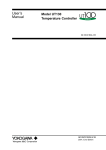



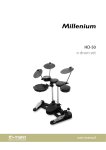

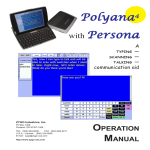

![2013 Gun List internet copy[2]](http://vs1.manualzilla.com/store/data/005851443_1-16b4e1bd3fc391c408d2005c48a2e336-150x150.png)