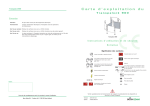Download Table of Contents
Transcript
EDAM-9000 ActiveX Control Module User’s manual Table of Contents Chapter 1 What is TCPDAQ ActiveX Control? .....................................................................................2 1.1 Installing the TCPDAQ ActiveX Controls...........................................................................2 Chapter 2 Building TCPDAQ ActiveX Control with Various Tools .....................................................3 2.1 Building TCPDAQ Applications with Visual Basic ............................................................4 2.2 Building TCPDAQ Applications with Delphi ......................................................................7 2.3 Building TCPDAQ Applications with Visual C++ ............................................................10 2.4 Building TCPDAQ Applications with Borland C++ Builder............................................13 Chapter 3 Properties of TCPDAQ ActiveX Control............................................................................15 Chapter 4 Methods of TCPDAQ ActiveX Control...............................................................................17 Chapter 5 Events of TCPDAQ ActiveX Control ..................................................................................18 5.1 Building TCPDAQ ActiveX Applications with Various Development Tools.................18 1 EDAM-9000 ActiveX Control Module User’s manual Chapter 1 What is TCPDAQ ActiveX Control? TCPDAQ.OCX is a collection of ActiveX controls for performing I/O operations within any compatible ActiveX control container, such as Visual Basic, Delphi, etc. You can easily perform the I/O operations through properties, events and methods. Specific information about the properties, methods, and events of the TCPDAQ ActiveX controls can be found later in this manual. With TCPDAQ ActiveX Control, you can perform versatile I/O operations to control your Inlog EDAM-9000 module series. The TCPDAQ ActiveX Control setup program installs TCPDAQ.OCX through a process that may take several minutes. Installing the necessary software to use the TCPDAQ.OCX in your application involves two main steps: Installing the TCPDAQ ActiveX Control Using the Inlog EDAM-9000 utility to configure the modules that is attached to your computer. You can use these ActiveX controls in any development tool that supports them, including Microsoft Visual C++, Microsoft Visual Basic, Borland C++ Builder, Borland Delphi 1.1 Installing the TCPDAQ ActiveX Controls Before using the TCPDAQ ActiveX Control, you must install the TCPDAQ.OCX first Insert the TCPDAQ installation CD-ROM disc into your computer. The installation program should start automatically. If autorun is not enabled on your computer, use your Windows Explorer or the Windows Run command to execute Setup.exe on the TCPDAQ installation CD-ROM disc (assume "d" is the letter of your CD-ROM disc drive): D: \Setup.exe 2 EDAM-9000 ActiveX Control Module User’s manual Chapter 2 Building TCPDAQ ActiveX Control with Various Tools This chapter describes how you can use the TCPDAQ ActiveX Control with the following development tools: Microsoft Visual C++ version 6.0 (SP5) Microsoft Visual Basic version 6.0 (SP5) Borland Delphi version 4.0 (with the Delphi 6 Update Pack fixes for ActiveX installed) Borland C++ Builder version 5.0 This chapter assumes that you are familiar with the basic concepts of using Visual Basic, Delphi, Borland C++ Builder, and Visual C++, including selecting the type of application, designing the form, placing the control on the form, configuring the properties of the control, creating the code (event handler routines) for this control. Note: For Borland Delphi 6, the Delphi 6 Update Pack fixes for ActiveX must be installed. 3 EDAM-9000 ActiveX Control Module User’s manual 2.1 Building TCPDAQ Applications with Visual Basic Start Visual Basic. 4 EDAM-9000 ActiveX Control Module User’s manual Select Standard EXE icon and press the Open button. A new project is created. Click on Components... from the Project menu. The Components dialog box is loaded as shown below: 5 EDAM-9000 ActiveX Control Module User’s manual Place a TCPDAQ control from the Toolbox on the form. Use the default name. Your form should look similar to the one shown below: 6 EDAM-9000 ActiveX Control Module User’s manual 2.2 Building TCPDAQ Applications with Delphi Start Delphi, Delphi will launch as shown below: Select Import ActiveX Control... from the Component menu. The Import ActiveX dialog box loads: Select the TCPDAQ ActiveX Control Module and press the Install... button. A dialog box is displayed as follows: 7 EDAM-9000 ActiveX Control Module User’s manual The TCPDAQ control is loaded into the Component Palette. You can check it by clicking on Install Package... from the Component menu. A dialog box is shown as below. 8 EDAM-9000 ActiveX Control Module User’s manual Switch to the form and select the ActiveX tab from the Component Palette. Place a TCPDAQ control from the Component Palette on the form. Use the default names TCPDAQ1. Your form should look similar to the one shown below: 9 EDAM-9000 ActiveX Control Module User’s manual 2.3 Building TCPDAQ Applications with Visual C++ Start Visual C++ program. Select Add to Project... -> Components and Controls from the Project menu, and double-click on Registered ActiveX Controls. The result should be as below: 10 EDAM-9000 ActiveX Control Module User’s manual Scroll down to the TCPDAQ Control and press the Insert button. A Class Confirm dialog box is displayed, Press OK button. 11 EDAM-9000 ActiveX Control Module User’s manual The TCPDAQ control will be showed in Visual C++ Toolbar. Place a TCPDAQ control from the Controls Toolbar on the dialog-based form. 12 EDAM-9000 ActiveX Control Module User’s manual 2.4 Building TCPDAQ Applications with Borland C++ Builder Start Borland C++ Builder (BCB), BCB will launch as shown below: Select Import ActiveX Control... from the Component menu. The Import ActiveX dialog box loads: Select the TCPDAQ Control and press the Install... button. A dialog box is displayed as follows: 13 EDAM-9000 ActiveX Control Module User’s manual Enter "TCPDAQ" into the File name field under the Into new package tab, and press OK button. A Confirm dialog box is displayed. press Yes button. The TCPDAQ control is loaded into the Component Palette. You can check it by clicking on Install Package... from the Component menu. A dialog box is shown as below. 14 EDAM-9000 ActiveX Control Module User’s manual Chapter 3 Properties of TCPDAQ ActiveX Control Name AIChannelIndex AINrmalValue AIAveragevalue AIMaximumValue AIMinimumValue AILowAlarmStatus AIHighAlarmStatus AIBurnOutStatus AOChannelIndex AOValue ASCIICommandReceive ASCIICommandSend ColdJunctionTemperature DIChannelIndex DIounterValue DILatchStatus DIStartCount DIStatus DOChannelIndex DOCount Type short Description Avaliable Model(s) Specifies the analog input channel to perform 9015,9017,9019 other AI properties read/write operation. double Normal voltage of specifies the analog 9015,9017,9019 channel double Average voltage value of the channels that 9015,9017,9019 are in average double Maximal voltage of specifies the analog 9015,9017,9019 channel double Minimal voltage of specifies the analog 9015,9017,9019 channel short Return the low alarm status of specifies the 9015,9017,9019 analog channel (1=Alarm occurred, 0=No alarm) short Return the high alarm status of specifies the 9015,9017,9019 analog channel (1=Alarm occurred, 0=No alarm) short Return the Burnout status of specifies the 9015 and 9019 analog channel (1=open, 0=normal) short Specifies the analog output channel to Reserved for Ver 1.0 perform other properties read/write operation. double Set the analog output voltage All models string Return the ASCII response message from All models module string Send the ASII command message to module All models double Return the cold junction temperature 9019 short Specifies the digital input channel to perform 9050,9051,9052 other DI properties read/write operation. long Return the counting value for the specified DI 9050,9051,9052 channel which functions in “Count/Frequency mode” short Return the latch status for the specified DI 9050,9051,9052 channel which functions in “Lo-Hi/Hi-Lo latch mode” (1=Latched, 0=No latched) boolean Start/stop counting for the specified DI 9050,9051,9052 channel which functions in “Count/Frequency mode” (True=Start, 0=Stop) short Return the status for the specified DI channel 9050,9051,9052 which functions in “DI mode” (1=Active, 0=Inactive) short Specifies the digital output channel to 9017,9019,9050,9051,9052 perform other DO properties read/write operation. long Set the output count value for the specified 9050,9051,9052 15 EDAM-9000 ActiveX Control Module User’s manual DOStatus EventTriggerEnable LastError MoudleIDNo ModuleIP ModuelName TCPTimeOut UpdateTimeInterval DO channel which functions in “Pulse output mode” short Return/set the status for the specified DO channel which functions in “D/O mode” (1=Active, 0=Inactive) boolean Enable/disable event trigger mode (True=Enable, False=Disable) short Return the Error code of operation short Return the module ID number string Set the remote module IP address string Return the module name long Return/set the TCP/IP Timeout (ms) long Return/set data update time interval(ms) 16 9017,9019,9050,9051,9052 All models All models All models All models All models All models All models EDAM-9000 ActiveX Control Module User’s manual Chapter 4 Methods of TCPDAQ ActiveX Control Name Open Arguments None Returned type None Close None None ModBusReadCoil short Startaddress short Counts short coildata[] shot StartAddress short Counts short coildata[] short Startaddress short Counts short regdata[] shot StartAddress short Counts short regdata[] None ModBusWriteCoil ModBusReadReg ModBusWriteReg Description Open TCPDAQ.OCX to start operation (Must be called before accessing properties at run time) Close TCPDAQ.OCX(Must be called before terminating the APP) Read coil data from remote module, and stored into coildata[] buffer Write coil data stored in coildata[] buffer to remote module None Read holding register data from remote module, and stored into regdata[] buffer Write register data stored in regdata[] buffer to remote module 17 EDAM-9000 ActiveX Control Module User’s manual Chapter 5 Events of TCPDAQ ActiveX Control Name OnError EventDataArrival Arguments short ErrCode(out) string Errmsg(out) string Datetime(out) short EventChannel(out) short EventType(out) short EventStatus(out) short EventValue(out) Returned type None Description be called when error occurred None be called when received an event data from the remote module (*) (*): Please see TCPDAQ_Data_Structure.pdf file to understand the means of parameters 5.1 Building TCPDAQ ActiveX Applications with Various Development Tools The demo programs of TCPDAQ AvtiveX control module are included in the provided DISC. The Installed folders include the demo programs for various development tools. Microsoft Visual C++ version 6.0 (SP5) Microsoft Visual Basic version 6.0 (SP5) Borland Delphi version 6.0 (with the Delphi 6 Update Pack fixes for ActiveX installed) Borland C++ Builder version 6.0 18