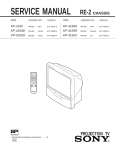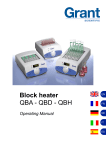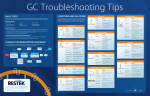Download Sherlock MIS Q-FAME User`s Manual
Transcript
Sherlock ® is a U.S. registered trademark of MIDI, Inc. All other trademarks are the property of their respective owners. This manual may not be copied, photocopied, reproduced, translated, or converted to any form, electronic, mechanical, or otherwise, without the prior written consent of MIDI, Inc. Copyright ©2010 MIDI, Inc. All rights reserved. First Printing: October 2010 Second Printing: September 2012 Part Number: MANUAL Q-FAME MIDI, Inc. 125 Sandy Drive Newark, DE 19713 www.midi-inc.com For research use only. Not for use in diagnostic procedures. -i- Sherlock® Software and Libraries LICENSE AGREEMENT AND LIMITATIONS OF WARRANTY IMPORTANT: Please carefully read this License Agreement before installing the software contained in this package. The right to use this MIDI, Inc. software product is granted only on the condition that the Customer agrees to the terms of this license. For installation to continue, you must agree to the license terms. If you do not accept the license terms, installation will be cancelled. In return for payment of a one-time license fee for this software product, the Customer receives from MIDI, Inc. a license to use this product subject to the following terms and conditions: The product may be used without time limit on one personal computer or workstation. The customer shall not modify this software, security ID module or copies of them in any way. To use this product on additional computers, the user must contact MIDI about additional licenses and security ID modules. Purchase of this license does not transfer any right, title or interest in the software product to the Customer, except as specifically set forth in this license agreement. The Customer shall not use this software product to create and distribute competing products, including but not limited to identification libraries, methods, or software. The Customer may use this software product to create libraries and methods for use on MIDI supplied systems within the Customer’s organization. The license may not be transferred to another person or organization without the express written consent of MIDI, Inc. The Customer is on notice that this software product is protected by copyright laws. With prior written approval, MIDI may grant other license rights. By installing the software, the Customer signifies acceptance of this license agreement. This agreement is subject to the laws of the United States of America and the jurisdiction of the Delaware, U.S.A. courts. MIDI, Inc. makes no warranty of any kind with regard to this software product, including, but not limited to, the implied warranties of merchantability and fitness for a particular purpose. MIDI, Inc. shall not be liable for errors contained herein or for incidental or consequential damages (including lost profit) in connection with the furnishing, performance, or use of this material, whether based on warranty, contract, tort, or any other legal theory. -ii- Table of Contents Section 1 Getting Started _______________________________________________________ 5 Introduction ______________________________________________________________________ 5 Installation _______________________________________________________________________ 6 Usage Overview ___________________________________________________________________ 6 Section 2 Preparing Extracts ____________________________________________________ 9 Growth Media ____________________________________________________________________ 9 Quality Controls ___________________________________________________________________ 9 Streaking Plates ___________________________________________________________________ 9 Incubation_______________________________________________________________________ 10 Extraction Log Sheet_______________________________________________________________ 11 Sample Preparation Steps __________________________________________________________ 11 Running the extract _______________________________________________________________ 15 Reagent and Dispenser Information __________________________________________________ 16 Section 3 Troubleshooting _____________________________________________________ 17 Sample Related Problems __________________________________________________________ 17 Slow Growing and Fastidious Organisms ______________________________________________ 20 Calibration Related Problems _______________________________________________________ 20 Gas Chromatography Related Problems _______________________________________________ 21 Temperature / Pressure Adjustment__________________________________________________ 21 PQ Table ________________________________________________________________________ 21 Appendix A Temperature / Pressure Adjustment Table ______________________________ 23 Appendix B – PQ Table for Q-FAME Method ______________________________________ 25 Appendix C Example Calibration Report and Chromatogram _________________________ 27 Appendix D Required Equipment and Consumables _________________________________ 29 Appendix E Extraction Log Sheet ________________________________________________ 31 -3- Section 1 Getting Started Introduction The Sherlock® Microbial Identification System by MIDI, Inc. analyzes the fatty acid methyl ester (FAME) composition of bacteria using peak naming and pattern recognition algorithms to identify sample extracts processed by gas chromatography. The Q-FAME™ protocol includes a procedure that extracts the fatty acid methyl esters from bacterial cells in approximately 15 minutes and requires only 7 to 8 mg of log-phase cell growth. Sherlock Microbial Identification System with Agilent 6850 Series gas chromatograph Q-FAME includes methods and libraries for isolates grown on blood agar (BA) at 35°C incubation temperature and isolates grown on TSA at 30°C. The initial version of Q-FAME focuses on the organisms encountered in clinical laboratories. Organisms must be processed using the sample preparation procedure and chromatographic method that were used to construct the identification libraries (databases). The BA library was created with organisms most frequently seen in clinical laboratories. The TSA library includes common environmental organisms. These libraries were developed with well-characterized strains, grown under specified conditions and harvested at a specific time. The Q-FAME methods can only be used with the Q-FAME libraries. Any other combination will create erroneous identifications. Data for samples originally analyzed with other methods cannot be reanalyzed using the Q-FAME method (and vice versa). The Microbial Identification System consists of a MIDI configured Agilent Technologies, Inc. gas chromatograph coupled to a computer system. The older model 5890 gas chromatograph is not capable of running the Q-FAME method. The fatty acid extracts of the microorganisms are loaded into the sample tray. The controller commands the injector to inject a 2 µl aliquot into the gas chromatograph. A capillary column installed in the gas -5- chromatograph oven separates the fatty acid methyl esters as the extract travels through the column to the detector. The flame ionization detector burns carbon creating a signal or response that is plotted to create the chromatogram. The retention time, size, and shape of each peak is processed and stored by the Sherlock software. Using an adaptive algorithm, the Sherlock software names each chromatographic peak based on retention time and calculates its percentage based on its area. Periodic calibrations during sample batches adjust for instrument retention time and response drift. The adaptive structure of the peaknaming algorithm allows it to adjust to normal instrumental drift between periodic recalibrations and calls for additional recalibrations if needed. The chromatographic quality of the calibration and sample run are checked against control parameters for each MIS method. Chromatographic problems (e.g. low area, column overload, poor peak shape) and contamination problems (e.g., low percentage of peak area named) cause warning messages such as “Question Analysis” to be printed. Severe problems prohibit a library search and require operator intervention. Following peak naming and quality checks, the fatty acid profile of the sample is compared to the library profiles. Pattern recognition algorithms are used to identify the most likely matches and calculate similarity indices. Optional comparison charts provide a visual plot comparing the profile of the unknown to the profiles of the most likely matches. Installation This guide contains information necessary to successfully use the Q-FAME extraction procedure, methods, and libraries. The Q-FAME methods and corresponding libraries are installed with the Sherlock software or with a library upgrade. The Q-FAME product requires licenses for operation. Q-FAME is only supported on Sherlock version 6.0 or higher. The MIDI Inc. Q-FAME Startup Kit is needed to complete the sample preparation. Kit consumables and equipment are listed in Appendix D and each kit has enough material for approximately 192 samples. The Q-FAME Refill Kit replacement consumables for 192 samples are also listed in Appendix D. Usage Overview The Q-FAME extraction combines concepts from the Instant FAME™, Instant Anaerobe™, and the previous standard extraction procedures. The procedure takes approximately fifteen minutes and requires only 7 to 8 mg of cell mass. The extraction is performed in a single 2 ml GC vial. The procedure uses only three reagents and uses a heat block rather than water baths. Depending on the application and method, organisms are grown on blood agar at 35°C for 24 ± 2 hours or TSA at 30°C for 24 ± 2 hours. For slow-growing organisms, longer times may be required. All cells harvested should be from pure culture and in log phase growth. Harvest approximately 7 to 8 mg cells an overflowing loop full Spread the cells around the bottom of a GC vial -6- Add 100 µl of Reagent Q1. Cap and vortex for 10 seconds at 3000 RPM. Heat for 10 minutes in a 100°C heat block. Add 500 µl of Reagent Q2. Cap and vortex for 3 seconds at 3000 RPM. Add 200 µl of Reagent Q3. Cap and vortex for 30 seconds at 3000 RPM. Centrifuge for 15 seconds Pipette 70 µl of final extract (top layer) and transfer into a tapered insert in a GC vial. Label the vial and place it on the GC for analysis. Overview of the Q-FAME protocol Derivatize Extract Centrifuge Q1 Q2 Transfer Vortex Heat – 100ºC 7-8 mg 10 sec 10 min Q3 Vortex Vortex 3 sec 30 sec Pure Culture Top Layer 70 uL Analysis & Identification < 25 Minutes -7- Section 2 Preparing Extracts Growth Media The following media should be used (Media part number information is listed in Appendix D): QBA1 (prepared plates) o BBL Brand Trypticase Soy Agar with 5% Defibrinated sheep blood o BBL Chocolate Agar o BBL BCYE Agar o BBL Brand Brucella Agar with 5% Sheep Blood, Hemin and Vitamin K1 o BD Brand Skirrows QTSA1 o BBL Brand Trypticase Soy Agar – prepared plates o Difco Lactobacilli MRS broth o Difco Agar-granular Quality Controls To ensure that culturing, sample preparation, and the instrument all function within normal parameters, include a blank control and a procedure control with each batch of samples. Blank Control – Simulate the Q-FAME extraction by going through the entire protocol, without the addition of any bacterial cells. This will determine if there are any problems with the reagents, consumables, or technician technique. Procedure Control – A well-characterized strain with a corresponding library entry should be grown using specified media and growth conditions and processed using the Q-FAME extraction procedure. This will determine potential problems including technique, incubation temperatures and media. The recommended procedure control organisms are: o For QBA1, use Pseudomonas aeruginosa (ATCC 27853) o For QTSA1, use Stenotrophomonas maltophilia (ATCC 13637) Streaking Plates NOTE: This section is from the Sherlock® MIS Operating Manual. It is repeated here for convenience. Plates should be labeled with as much pertinent information as possible. The quadrant streak pattern is necessary for culturing cells on plates for identification by the MIS. The streaking pattern results in ample material for analysis while confirming the presence of a single colony type or pure culture. -9- Quadrant streak The quadrant streak method is used to grow and harvest the cells needed for analysis. 1. Sterilize and cool the inoculation loop. The loop can be cooled by plunging it into the agar away from any cell colonies. 2. Take a cross section of cells from the primary isolation plate after confirming its purity. 3. With the sterile inoculation loop, transfer the cells to the plate. Spread the cells over the area of quadrant-1 touching the entire ring of the loop to the media so that the region is heavily inoculated. 4. Inoculate quadrant-2 by rotating the loop 90° and passing the loop edge through the corner of the quadrant-1 twice. Then streak the rest of the quadrant-2 with parallel lines without reentering quadrant-1. 5. Inoculate quadrant-3 by rotating the loop 90° and passing the edge of the loop through the corner of quadrant-2 twice. Then streak the rest of the quadrant-3 with parallel lines without reentering quadrant-2. 6. Sterilize and cool the inoculation loop. The loop can be cooled by plunging it into the agar away from cell colonies. 7. Inoculate quadrant-4 by passing the edge of the loop through the corner of quadrant-3 twice. Then streak the rest of quadrant-4 with parallel lines without reentering quadrant-3. Incubation The standard incubation conditions for aerobes are as follows: Typical organisms on blood agar: 24 ± 2 hours at 35°C ± 2°C Typical organisms on TSA: 24 ± 2 hours at 30°C ± 2°C Slow-growing organisms can be incubated for longer times at these temperatures. -10- Do not leave any disinfecting agents in the incubator as very low levels of these chemicals in the atmosphere can retard the growth of organisms on agar plates. Extraction Log Sheet MIDI recommends using an extraction log sheet to provide your laboratory with a record that matches the extraction numbers to autosampler tray bottle positions. Include the following details from the plate label: The duration of incubation The technician completing the extraction Reagent lot numbers Media and growth conditions A sample Extraction Log Sheet is provided in Appendix E. Sample Preparation Steps 1. Prepare and label two 2 ml GC vials per sample according to the Extraction Log Sheet. The extraction is performed in the first vial. An insert is placed in the second vial to receive the finished extract. 2. Use log phase growth cells. These are typically obtained from the third quadrant. -11- 3. Harvest an overflowing loop, approximately 7 to 8 mg of cells as shown. Harvesting too little can result in low total response and important small percentage fatty acids not being detected. Harvesting too much can cause column overload and distorted fatty acid profiles. Correct * Refer to Troubleshooting section for more details on slow growing and fastidious organisms. Too Little Too Much 4. Spread cells in bottom ⅛th of the vial. A flicking motion helps transfer cells from the loop to the vial. 5. Add 100 µl (one pump) of Reagent Q1. * Before processing sample batches the dispensers should be primed. 6. Cap the vials and vortex for 10 seconds at 3000 RPM. 10 seconds -12- 7. Place vials in 100°C heat block for 10 minutes. When heating is complete, remove vials from the heat block and place them in the vial rack. 8. Uncap the vials (save the caps). Add 500 µl (two pumps) of Reagent Q2. 9. Recap the vials and vortex for 3 seconds at 3000 RPM. 3 seconds 10. Uncap the vials (save the caps). Add 200 µl (two pumps) of Reagent Q3. 11. Recap the vials and vortex for 30 seconds at 3000 RPM. 30 seconds -13- 12. Centrifuge vials for at least 15 seconds. Use a blank vial to balance the centrifuge when processing a single sample. 15 seconds 13. Pipette 70 µl of final extract (top layer) and transfer it to the insert in the second vial. There should not be any red dye in the final extract. * The pipette tip should just break the surface tension of the top layer. Clear Sample Extract 14. If any aqueous phase red dye is observed in the pipette tip or the insert, transfer the contents of the tip and/or insert back to the extraction vial. Use a fresh tip to repeat the transfer into a new insert. Error: Aqueous in Tip 15. Put a fresh cap on the extract vial. Place in the GC autosampler. Follow the instructions below to prepare the GC and enter sample data into the Sherlock Sample Processor. -14- Error: Aqueous in Insert Running the extract Before samples can be analyzed, the sample tray and injector turret must be loaded and samples properly labeled in the sample table. The Q-FAME method uses the Rapid/Sensitive calibration standard (MIDI Part No. 1300-AA), which is packaged in distinctive amber glass ampoules. Two wash bottles must be used for this extraction procedure. Both wash bottles should be filled with hexane. It is critical for the wash bottles to be full to avoid carryover. Replace the wash bottle hexane each day – Do Not add new hexane to old. Load the wash bottles into their proper positions. o 6850 gas chromatograph – Wash in Solvent A and B positions, waste bottles in the Waste A and B positions o 6890 gas chromatograph – Single and Dual Tower Systems – Wash in Solvent A and B positions, waste bottles in the Waste A and B positions o 7890 gas chromatograph – Single Tower Systems – Wash in Solvent A and B positions, waste bottles in the Waste A and B positions The turrets can be moved by hand to gain access to the bottle positions. The calibration standard must be placed in the tray positions specified by the sample table. Each sample must have a name entered into the sample table to identify the sample with a given bottle position in the sample tray. Verify that all bottles are in the correct position. Empty the waste vials in the GC turret before starting a batch. If the waste bottles become filled, the needle will contact the waste and become contaminated. Leave the duffusion cap off of the waste vials. Because a small cell mass is used, the injection port liner will typically last for 200 analyses. Entering Data Enter all pertinent information pertaining to the sample into the “Name” field. The more information added, the easier it is to answer future inquiries about the particular sample. If the growth conditions were not standard for the method being used, enter the nonstandard conditions in the name field. Also, enter any unusual observations that may aid in interpreting results. Consistency in the naming is extremely important for record keeping as well as cataloging samples and using the features of the library generation software. It is advantageous to organize the name field so that the user can look at groups of samples of interest. To compare groups of entries, it will be necessary to create a system for making groups and subgroups very early in the data collection process. Only information before an open parenthesis sign ‘ ( ‘ is used for grouping. A total of 42 characters may be entered. -15- We suggest using “UNK” in front of unknown samples. Fields after "UNK" are separated by dashes such as "UNK-PROJ1-AREAQ-24 (Choc 30". The section beginning with an open parenthesis sign ‘(‘allows the user to enter extra information about a sample. It is helpful to use the initials of the operator who is logging in the sample into the computer. That person is verifying that the samples are placed in the correct position on the auto sampler tray. It is not necessary to close the parenthesis. The software stops cataloging functions at the left parenthesis. Note: Do not use single or double quotation marks in the Name or Sample ID. Automatic liquid sampler. Samples are placed in the automatic liquid sampler (ALS) and logged into the Sherlock Sample Processor Table. Start the Analysis Batch Click the Start Batch tool in the Sherlock Sample Processor to begin analyzing the samples. Interpreting MIS Results Refer to the Sherlock® MIS Operating Manual – Chapter 4, for information on how to interpret Sherlock reports. Reagent and Dispenser Information The reagent dispensers do not require maintenance. The dispensers should not be inverted, tipped or dropped. If the dispensers are not going to be used for 24 hours or more, the dispenser unit should be removed from the bottle, placed in the corresponding tube of the stand, and the bottle closed with the cap provided. Reagents can be stored at room temperature. Package expiration dates are one year from date of bottling. After opening the reagents are viable for: Q1: 6 months after opening Q2: 3 months after opening Q3: 6 months after opening CAUTION : Follow your lab’s standard safety precautions, including appropriate Personal Protection Equipment for handling of caustic and flammable chemicals. Wear safety goggles and nitrile gloves while performing the extraction procedure. Do not work near open flame. Reagents Q1 and Q2 are caustic. Reagents Q1 and Q3 are flammable. CAUTION : Be careful not to dispense too rapidly. Reagents will splash out of the vial, and the quality of the extraction will be compromised. -16- Section 3 Troubleshooting This section covers potential problems specific to the Q-FAME methods. Problems with the Sherlock system are covered in the Sherlock MIS Operating Manual. NOTE: Only use the Q-FAME equipment and consumables supplied by MIDI, Inc. in the Startup Kit and the Refill Kit. Substitutions or modifications to the MIDI supplied consumables may result in any or all of the problems listed below. Sample Related Problems Match not found or low similarity index for first choice. Cells harvested for extraction were not in log phase growth. Cells should be harvested from the most dilute quadrant that exhibits log phase growth within ± 2 hours of the specified incubation period. Typically the cells should be harvested from the third quadrant. Longer incubation times may be specified for slow growing organisms. For most organisms cells from quadrant three are preferred. For slower growing organisms, it may be necessary to harvest cells from quadrant two. Avoid using cells from quadrant one. Cells should be harvested from plates and extracted within 30 minutes of removal from the incubator. Work in small batches that can be harvested, have Q1 added, and be placed in the heat block in less than 30 minutes. Cells must be grown on the specified media at the specified temperatures. The incubator should be capable of controlling the temperature to ±2°C of the set point. The media should be fresh and within its expiration date. If the media has dried, or expired, new media should be obtained. Under-harvesting or over-harvesting cells can result in distorted FAME profiles and lead to poor identifications. Under harvesting will result in low total responses and small but significant peaks may be missed. Over-harvesting can cause high total responses, resulting in some small, unexpected peaks appearing. Extreme over harvesting will result in GC column overload and possible failure to recognize key fatty acid peaks. See the next three sections. Stressed organisms such as those exposed to antimicrobial agents, excessive heat or cold, or low nutrient conditions may exhibit poor identifications unless they are sub-cultured. The species may not be in the Q-FAME library. -17- Low Percent Named or Excessive RMS Drift. In the event that the sample has a Low Percent Named or Excessive RMS Drift, it may be that some of the aqueous layer has been incorporated into the sample by either drawing up the interphase (the area between the top and bottom layers) or failure to fully separate the phases during centrifugation. This gives a very recognizable effect in which all peaks, including the solvent peak, elute significantly later than normal and are smaller than normal. As a result of this retention time shift, many of the peaks miss their naming window and are therefore unnamed, lowering the percent named for the sample, or are consistently late, causing the Excessive RMS Drift error. In order to avoid this problem the samples should each be centrifuged for a minimum of fifteen full seconds. There should be a distinct phase separation between the clear organic phase and the red aqueous phase on the bottom. Low total response reported for samples. Harvesting too few cells may not yield enough fatty acids for a reliable comparison to the library. If the Total Response is less than 50,000 Sherlock reports an error. For most organisms, the Total Response should be between 75,000 and 1,000,000. The proper cell mass to harvest is 7 to 8 mg. Check that the GC vial insert contained sufficient sample for the syringe to aspirate the correct volume for injecting into the gas chromatograph. There should be a minimum of 50μl in the insert. Make sure the insert does contain an air bubble after transferring the sample extract. Failures in the extraction process caused by dispensing incorrect reagent quantities or adding reagents in the wrong order can result in poor extractions. See Dispenser Related Problem section below. Vortexing for less than the times specified in will result in lower total responses. The vortexing times are designed to always produce a complete reaction while minimizing the sample preparation time. Heating for less than 10 minutes or at a lower temperature can result in lower total responses and distorted fatty acid profiles. Heating for significantly longer than 10 minutes or at higher temperatures can result in fatty acid profile shifts and unexpected identification results. The harvested cells must be placed at the bottom of the extraction vial in order for the reagents to come in full contact with them and completely extract the fatty acids. A clogged or partially obstructed syringe can result in too little sample being introduced into the gas chromatograph. See the Gas Chromatography Related Problems section for a clogged syringe. -18- High total response reported for samples. Harvesting too many cells can result in a Total Response that is too high. This results in small percentage peaks appearing, which may cause lower similarity score. A Total Response in the range of 75,000 to 1,000,000 produces the best results. If a single peak exceeds 750,000 Sherlock reports an overload error. If the GC vial is not tightly capped, the sample can evaporate, causing it to become more concentrated. Reagent Q3 can be added to dilute the sample. Extra (contamination) peaks seen in samples. Be sure that both solvent wash bottles in the GC’s turret are filled. If the level drops below the minimum indicated on the vial (about half way down), the syringe will not be completely rinsed after each sample. This may result in carry over to the next sample. Replace the wash bottle hexane each day – Do Not add new hexane to old. A blank control should be prepared with each batch to check for reagent and dispenser contamination problems. See the troubleshooting section for peaks reported in a blank control. Care must be taken to avoid harvesting media along with the organism. Compounds from the agar will appear as extra peaks in the chromatogram and can confuse the identification process. Contamination peaks are found in the interface between the two layers. Pipeting from the interface between the top layer and bottom layer will introduce contamination peaks. Peaks reported in blank control. A small total response (<1500) for a blank is considered normal. A small named response (<500) for a blank is considered normal. Be sure that both solvent wash bottles in the GC’s turret are filled. If the level drops below the minimum indicated on the vial (about half way down), the syringe will not be completely rinsed after each sample. This may result in carry over to the next sample. Run Reagent Q3 as a sample to test it for contamination. If Reagent Q3 is free of contamination, Reagent Q1 or Reagent Q2 may be contaminated. Test a new blank control prepared with fresh reagents. Pipette tips other than those supplied by MIDI may contain contaminants. The Q-FAME methods are designed to account for the compounds found in the MIDI supplied pipette tips. -19- The reagent dispensers are designed to prevent contamination of the reagents as long as they are maintained in an upright position. Placing a dispenser on its side or inverting it can contaminate the reagent. Slow Growing and Fastidious Organisms Not all microorganisms can be cultured with the standardized Q-FAME extraction conditions in 24 hours. Slow growing bacteria may require 48 to 72 hours to reach log phase growth and can be harvested from the quadrant having sufficient growth, even if it is the second quadrant. The objective is to harvest the organism in log-phase growth. Calibration Related Problems The Q-FAME method uses calibration standard (MIDI Part # 1300-AA). The calibration troubleshooting techniques found in the MIS Operating Manual apply. Most calibration problems can be prevented if the PQ Table for Q-FAME Methods (Appendix B) is maintained and the routine maintenance procedures found in Chapter 6 of the MIS Operating Manual are followed. The following are some items that may be encountered with the Q-FAME methods: Low total response reported for calibration. 6 The expected Total Response for the calibration standard with Q-FAME is between 2.5 X 10 and 6 6 6.0 X 10 . Values below 1.6 X 10 may indicate a problem. Make sure that the calibration vial contains sufficient fresh calibration standard (MIDI Part # 1300-AA) for the syringe to aspirate the correct volume. Check for a clogged or partially obstructed syringe. See the Gas Chromatography Related Problems section to troubleshoot a clogged syringe. High total response reported for calibration. Make sure fresh aliquots of the calibration standard (MIDI Part # 1300-AA) are used. Store aliquots in tightly sealed vials. Evaporation will concentrate the standard. This problem can usually be avoided by routine maintenance to keep the PQ Table values in range. Calibration fails. If a system has been working and the PQ Table (Appendix B) is maintained, calibration failures can usually be prevented. If the calibration fails, compare to the example report and the chromatogram found in Appendix C. You should be able to detect the pattern of peaks shown in the chromatogram. Adjust the pressure as needed to bring the retention times of the solvent peak, the 9:0 peak, and the 20:0 peak into the ranges given in the Temperature/Pressure Adjustment Table (Appendix A). If a retention time is higher than it should be, increase the pressure. If it is lower than it should be, decrease the pressure. If the pressure is too low, the 20:0 peak may not be recognized by the system. When the retention time of the 20:0 peak exceeds 4.300 minutes, it will not be recognized. When this happens its retention time is not printed on the chromatogram. Increase the pressure until it is recognized. -20- Refer to the MIS Operating Manual for detailed instructions for solving calibration problems. Gas Chromatography Related Problems No peaks in chromatogram. Make sure the vial contains sufficient sample and that the syringe is not clogged. Clogged syringe. A clogged or partially obstructed syringe can result in too little sample being introduced into the gas chromatograph. In this case, all samples and calibrations will exhibit less than expected total responses. See plunger error below for cleaning instructions. Plunger error reported by software. The auto sampler motors are unable to move the plunger. To clear the syringe, remove it from the GC and flush it several times with deionized water until the plunger moves smoothly and easily. Flush the syringe several times with isopropanol or methanol. Temperature / Pressure Adjustment In order for Sherlock to operate successfully, your GC system needs to be adjusted so that peaks come out within an expected time window. The Temperature/Pressure Adjustment Table (Appendix A) provides the column pressure and oven temperature adjustments needed to bring the retention times of the 9:0 and 20:0 peaks into their target time windows. Adjustments should be made using either a Rapid method or an Instant FAME™ method, not using the Q-FAME method. (If you do not have Rapid or Instant FAME, you may use the RTST1 method that comes with the system.) First try to correct using only the pressure adjustment. The Oven Temperature must be stable at 170°C before setting pressure. Typically temperature does not require adjustments. Once the Rapid or Instant FAME method is calibrating, use the pressure established for this method with Q-FAME. Refer to the MIS Operating Manual for detailed adjustment instructions. PQ Table When using your system, you should track the operation of your system over time. The PQ table (Appendix B) should be maintained with the instrument’s daily log. When parameters fall out of their optimal ranges, corrective action should be taken (see MIS Operating Manual). -21- Appendix A Temperature / Pressure Adjustment Table 9:0 RT→ ↓20:0RT ↓ 3.913 3.933 3.953 3.973 3.993 4.013 4.033 4.053 4.073 4.093 4.113 4.133 4.153 4.173 4.193 4.213 0.967 0.987 1.007 1.027 1.047 1.067 1.087 1.107 1.127 1.147 0.46 -1.5 -0.46 -1.5 -1.14 -1.5 -1.40 -1.6 -1.60 -1.6 -1.77 -1.7 -1.91 -1.7 -2.05 -1.7 -2.17 -1.8 -2.28 -1.8 -2.38 -1.8 -2.48 -1.9 -2.57 -1.9 -2.66 -1.9 -2.74 -2.0 -2.82 -2.0 1.28 -1.2 0.92 -1.3 0.00 -1.3 -0.92 -1.4 -1.28 -1.4 -1.50 -1.5 -1.69 -1.5 -1.84 -1.5 -1.98 -1.6 -2.11 -1.6 -2.22 -1.7 -2.33 -1.7 -2.43 -1.7 -2.53 -1.8 -2.62 -1.8 -2.70 -1.8 2.05 0.4 1.91 0.2 1.77 0.1 1.60 0.0 1.40 -0.1 1.14 -0.2 0.46 -0.4 -0.46 -0.5 -1.14 -0.6 -1.40 -0.7 -1.60 -0.9 -1.77 -1.0 -1.91 -1.1 -2.05 -1.1 -2.17 -1.2 -2.28 -1.2 2.22 1.0 2.11 0.9 1.98 0.7 1.84 0.6 1.69 0.5 1.50 0.4 1.28 0.2 0.92 0.1 0.00 0.0 -0.92 -0.1 -1.28 -0.2 -1.50 -0.4 -1.69 -0.5 -1.84 -0.6 -1.98 -0.7 -2.11 -0.9 2.66 1.7 2.57 1.7 2.48 1.6 2.38 1.6 2.28 1.5 2.17 1.5 2.05 1.5 1.91 1.4 1.77 1.4 1.60 1.3 1.40 1.3 1.14 1.2 0.46 1.2 -0.46 1.1 -1.14 1.1 -1.40 1.0 1.60 -0.9 1.40 -1.0 1.14 -1.1 0.46 -1.1 -0.46 -1.2 -1.14 -1.2 -1.40 -1.3 -1.60 -1.3 -1.77 -1.4 -1.91 -1.4 -2.05 -1.5 -2.17 -1.5 -2.28 -1.5 -2.38 -1.6 -2.48 -1.6 -2.57 -1.7 1.84 -0.2 1.69 -0.4 1.50 -0.5 1.28 -0.6 0.92 -0.7 0.00 -0.9 -0.92 -1.0 -1.28 -1.1 -1.50 -1.1 -1.69 -1.2 -1.84 -1.2 -1.98 -1.3 -2.11 -1.3 -2.22 -1.4 -2.33 -1.4 -2.43 -1.5 2.38 1.3 2.28 1.2 2.17 1.2 2.05 1.1 1.91 1.1 1.77 1.0 1.60 0.9 1.40 0.7 1.14 0.6 0.46 0.5 -0.46 0.4 -1.14 0.2 -1.40 0.1 -1.60 0.0 -1.77 -0.1 -1.91 -0.2 2.53 1.5 2.43 1.5 2.33 1.4 2.22 1.4 2.11 1.3 1.98 1.3 1.84 1.2 1.69 1.2 1.50 1.1 1.28 1.1 0.92 1.0 0.00 0.9 -0.92 0.7 -1.28 0.6 -1.50 0.5 -1.69 0.4 2.78 1.9 2.70 1.8 2.62 1.8 2.53 1.8 2.43 1.7 2.33 1.7 2.22 1.7 2.11 1.6 1.98 1.6 1.84 1.5 1.69 1.5 1.50 1.5 1.28 1.4 0.92 1.4 0.00 1.3 -0.92 1.3 1.167 2.90 2.0 2.82 2.0 2.74 2.0 2.66 1.9 2.57 1.9 2.48 1.9 2.38 1.8 2.28 1.8 2.17 1.8 2.05 1.7 1.91 1.7 1.77 1.7 1.60 1.6 1.40 1.6 1.14 1.5 0.46 1.5 The left column indicates the 20:0 Retention Time; the top row indicates the 9:0 Retention Time. The top number in the box is the Oven Calibration temperature adjustment in degrees Celsius. The bottom number in the box is the pressure adjustment in PSI. -23- Appendix B – PQ Table for Q-FAME Method Date Gases Inj. Port Calibration Standard RT ‡ Required Ranges → ‡ Desired Ranges → Sig. 1 Baseline Seq. # Solvent RT Total Response NA NA NA < 20 <200 0.740 ±0.040 * Blank QC Sample P. aeruginosa ATCC 27853 Total Named Total Named SI < 500 100-900 3 ** x10 >= 0.500 < 500 100-500 3 ** x10 >= 0.600 OH % RMS SI 10:0 20:0 1.6-7.0 6 x10 <0.0028 >0.950 1.1001.500 3.8504.270 2.5-6.0 6 x10 <0.0020 >0.990 1.1701.330 3.9534.178 10:0 2OH > 1.9 14:0 3OH > 0.9 16:0 2OH > 1.9 > 2.0 > 1.0 > 2.0 ‡ Required Ranges indicate ranges beyond which the system will fail to calibrate or the results are not reliable. Desired Ranges indicate preferred running conditions for the system. If the system is outside the Desired Range but within the Required Range, the system will still operate correctly but there is a risk that an intermediate calibration could fail. Significant changes in system behavior should be investigated. * If using in combination with any Standard methods, this number should be reduced to 100. ** The total named will be somewhat dependent on your lab procedures. You should determine an acceptable range for your lab. It should be close to those recommended by MIDI, Inc. -25- Appendix C Example Calibration Report and Chromatogram Volume: DATA File: E107014.26T Type: Calib Bottle: 1 Created: 7/1/2010 10:24:21 AM Sample ID: QBA1 CALIBRATION RT 0.7106 0.8221 0.8318 0.8542 1.0708 1.2208 1.4119 1.4539 1.5164 1.6437 1.9091 2.2010 2.5078 2.5817 2.6710 2.8244 3.1400 3.2235 3.4544 3.7609 4.0616 ------------------- Response 2.882E+9 4580 9423 17698 149552 314106 167122 67619 32238 342110 176051 361527 183526 72061 33889 371781 188130 72913 375137 187151 373271 33889 ----183526 375137 ----373271 Ar/Ht 0.023 0.010 0.014 0.017 0.016 0.014 0.012 0.012 0.011 0.011 0.010 0.009 0.009 0.010 0.009 0.009 0.009 0.009 0.009 0.010 0.010 ------------- RFact ---------------1.132 1.083 1.075 1.064 1.043 1.012 0.989 0.972 0.969 0.966 0.961 0.955 0.955 0.954 0.955 0.958 ------------------- ECL 7.3303 7.9135 7.9645 8.0818 9.2149 10.0000 11.0000 11.1811 11.4510 12.0000 13.0000 14.0000 15.0000 15.2335 15.5155 16.0000 17.0000 17.2655 18.0000 19.0000 20.0000 ------------------- Samp Ctr: 2 ID Number: 1 Method: QBA1 Created By: suser (Sherlock User) Peak Name SOLVENT PEAK 10:0 11:0 10:0 2OH 10:0 3OH 12:0 13:0 14:0 Sum In Feature 9 14:0 2OH Sum In Feature 2 16:0 17:0 16:0 2OH Sum In Feature 10 19:0 Sum In Feature 12 Summed Feature 2 Summed Feature 9 Summed Feature 10 Summed Feature 12 Percent ---------------10.72 5.45 2.19 1.03 10.76 5.37 10.77 5.38 2.10 0.99 10.77 5.42 2.10 10.78 5.39 10.78 0.99 ---5.38 10.78 ---10.78 Comment1 < min rt < min rt < min rt < min rt < min rt Peak match 0.0030 Peak match -0.0056 Peak match -0.0006 Peak match 0.0007 Peak match -0.0002 Peak match -0.0002 Peak match 0.0004 Peak match -0.0026 Peak match 0.0033 Peak match -0.0015 Peak match 0.0002 Peak match 0.0000 Peak match -0.0002 Peak match -0.0002 12:0 aldehyde ? 16:1 iso I/14:0 3OH 15:0 17:0 cyclo 18:0 / 17:0 cyclo 19:0 cyclo w8c Comment2 15:0 14:0 3OH/16:1 iso I 18:0 / 17:0 cyclo 20:0 / 19:0 cyclo unknown 10.9525 14:0 3OH/16:1 iso I Unknown 15.035 / 15:0 Unknown 17.975 / 18:0 20:0 / 19:0 cyclo Total Response: 3318632 Total Named: 3318632 Percent Named: 100.00% Total Amount: 3317564 Profile Comment: Good peak matching. Peak position matching error (RMS) is 0.0021. Matches: Library QBA1 1.01 Sim Index 0.998 Entry Name MIDI-Calibration -27- Calibration Chromatogram Example -28- Appendix D Required Equipment and Consumables Q-FAME Start Up Kit 3 Liquid Dispensers Dispenser stand Heat block (includes right angle thermometer) Vortex mixer (various models depending on voltage and options) o Vortexer Foam Insert and Metal Retainer (optional, for high sample throughput) 2 vial rack trays 1 Pipette Pipette tip reload box 1 Mini-Centrifuge 1 Q-FAME Refill Kit Q-FAME Refill Kit Shipped in Refill Kit Box 1 o 200 Conical Inserts o 400 Clear 2ml GC Vials o 400 PTFE/Silicon/PTFE Caps o 200 1μl Sterile Innoculating Loops o 192 Pipette tips o 1 Injection Port Liner + O-ring Shipped in Refill Kit Box 2 o 2 Ampoules of Calibration Standard Part #1300-AA o 3 Q-FAME Extraction Reagents o 1 Hexane Wash Reagent -29- Customer Required Items Sherlock® Microbial Identification System version 6.0 or higher Agilent 6850 GC, 6890 single/dual GC or 7890 single GC Acceptable Growth Conditions Requirements: o 35°C ± 2°C Incubator o 30°C ± 2°C Incubator Media Requirements: (See www.midi-inc.com for most recent vendors and part numbers.) o o QBA1 (prepared plates) BBL Brand Trypticase Soy Agar with 5% Defibrinated sheep blood (BD Part #: 221261) BBL Chocolate Agar (BD Part # 221860) BBL BCYE Agar (BD Part # 221808) BBL Brand Brucella Agar with 5% Sheep Blood, Hemin and Vitamin K1 (BD Part # 297848) BD Brand Skirrows (BD Part # 297793) QTSA1 BBL Brand Trypticase Soy Agar – prepared plates (BD Part #: 221283) Difco Lactobacilli MRS broth (BD Part # 288130) Difco Agar-granular (BD Part # 214530) Pasteur Pipettes, 5 inch, disposable Isopropanol or methanol (ACS grade) Chemical storage cabinets for corrosives and flammables Chemical fume hood, depending on customer internal requirements Hazardous chemical waste disposal Hazardous medical waste disposal -30- Appendix E Extraction Log Sheet Extracted By: Extracted By: Name: __________________________________ Name: __________________________________ ______________________________ Date / Time: Vial # Date / Time: Sample ID Pos # Method ______________________________ GC # Comments/ Non-Standard Conditions 1 2 3 4 5 6 7 8 9 10 11 12 13 14 15 16 Lot # Exp. Date Comments Reagent A: __________ ___________ Reagent B: __________ ___________ Reagent C: __________ ___________ Initial/Date: ______________________ Verification: Plate Order Review: _____________ ___/___/___ Data Entry Review: Vial Position Check: _____________ ___/___/___ Method/ Cal Mix Check: _____________ -31- _____________ ___/___/___ ___/___/___