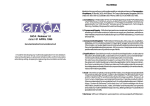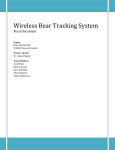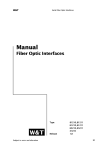Download TOPCAT USER MANUAL
Transcript
B744 TOPCAT - User Manual 1 / 25 TOPCAT USER MANUAL version 1.0 revision 08 02-27-2006 written by Christian Grill TOPCAT developer Proof-read by Patrick Roe © Judith Blaschegg & Christian Grill 2006 http://topcat.ofplan.net Version 1.0 revision 08 B744 TOPCAT - User Manual 2 / 25 Intentionally left blank © Judith Blaschegg & Christian Grill 2006 http://topcat.ofplan.net Version 1.0 revision 08 B744 TOPCAT - User Manual 3 / 25 Table of contents What is “TOPCAT“ ....................................................................................... 5 How much does it cost?................................................................................ 5 Installation and system requirements............................................................. 5 Registration................................................................................................ 6 Preferences ................................................................................................ 7 User interface ............................................................................................. 8 AIRPORT n.............................................................................................. 9 AIRCRAFT o .......................................................................................... 10 CONDITIONS p ...................................................................................... 11 CONFIGURATION q ................................................................................ 12 TAKE-OFF DATA r .................................................................................. 13 ALERTS s ............................................................................................. 13 RESULTS t ........................................................................................... 14 BUTTONS u........................................................................................... 16 DEBUG v .............................................................................................. 16 Sample take-off scenario............................................................................ 17 How to use a runway table ......................................................................... 22 Sample take-off data ................................................................................. 24 Sample take-off data card .......................................................................... 25 BECAUSE THE PROGRAM IS LICENSED FREE OF CHARGE, THERE IS NO WARRANTY FOR THE PROGRAM, TO THE EXTENT PERMITTED BY APPLICABLE LAW. I PROVIDE THE PROGRAM "AS IS" WITHOUT WARRANTY OF ANY KIND, EITHER EXPRESSED OR IMPLIED, INCLUDING, BUT NOT LIMITED TO, THE IMPLIED WARRANTIES OF MERCHANTABILITY AND FITNESS FOR A PARTICULAR PURPOSE. THE ENTIRE RISK AS TO THE QUALITY AND PERFORMANCE OF THE PROGRAM IS WITH YOU. SHOULD THE PROGRAM PROVE DEFECTIVE, YOU ASSUME THE COST OF ALL NECESSARY SERVICING, REPAIR OR CORRECTION. YOU SHALL NOT USE THIS PROGRAM FOR REAL-LIFE FLIGHTPLANNING. © Judith Blaschegg & Christian Grill 2006 http://topcat.ofplan.net Version 1.0 revision 08 B744 TOPCAT - User Manual 4 / 25 Intentionally left blank © Judith Blaschegg & Christian Grill 2006 http://topcat.ofplan.net Version 1.0 revision 08 B744 TOPCAT - User Manual 5 / 25 What is “TOPCAT“ TOPCAT is an acronym for Take-Off Performance Calculation Tool. It can be used to calculate the Maximum Allowed Take-Off Weight (MATOW) for a Boeing 747-400 with CF6-80C2B5F engines. The calculation includes allowances for different airports, runways, aircraft configurations, enviromental conditions, etc. It can be used for various 747-400 flightsimulator aircrafts (i.e. PMDG747 or PS1). TOPCAT shall not be used for real-world aviation related operations How much does it cost? Nothing. TOPCAT is NOT a commercial product. However, if you like the program and use it regularily you may consider making a PayPal donation at http://topcat.ofplan.net. Installation and system requirements TOPCAT requires Microsoft® Excel® 2000 or higher. Due to its complexity, TOPCAT uses VBA macros. To enable macros, open Excel® and go to Extras/Options/Security. TOPCAT consists of the following files: x TOPCAT.xls the main program x airports.dat containing all airports in .csv format x runways.dat containing all runways in .csv format x eosids.dat containing EOSIDs (“Engine out standard instrument departures“) in .csv format Special thanks to Olivier Steinberg for his EOSID data! x intsects.dat containing data for intersection take-offs in .csv format x clrstpway.dat containing data for clearway and stopway lengths in .csv format x topcat.ini file created after first program launch; containing all user data Unpack all files in one folder and run “TOPCAT.xls“ © Judith Blaschegg & Christian Grill 2006 http://topcat.ofplan.net Version 1.0 revision 08 B744 TOPCAT - User Manual 6 / 25 Registration To use TOPCAT a registration code is required. A code is available free of charge at http://topcat.ofplan.net The expiry date of the program is shown at the bottom of the main menu. After this date you have to get a new registration code. © Judith Blaschegg & Christian Grill 2006 http://topcat.ofplan.net Version 1.0 revision 08 B744 TOPCAT - User Manual 7 / 25 Preferences x Weights Can either be: o kgs Kilograms o lbs Pounds x Lengths Can either be: om Meters o ft Feet x Pressure Can either be: o hPa Hectopascal o inHg Inches of mercury x Runway contamination depth Can either be: o mm Millimeters o inHg Inches x Allow de-rated take-off (TO1, TO2) Can either be: o Yes TO1 and TO2 take-offs are allowed o No Only full rated take-offs (TO) are allowed x Allow combination of de-rated and assumed temperature take-off Can either be: o Yes TO1 or TO2 in combination with assumed temperature take-offs are allowed o No Assumed temperature take-offs are only allowed with full thrust rating (TO) © Judith Blaschegg & Christian Grill 2006 http://topcat.ofplan.net Version 1.0 revision 08 B744 TOPCAT - User Manual 8 / 25 User interface n o p s q t r v © Judith Blaschegg & Christian Grill 2006 u http://topcat.ofplan.net Version 1.0 revision 08 B744 TOPCAT - User Manual 9 / 25 AIRPORT n x Airport (ALT+A) ICAO identifier of the departure airport (VHHH for Hong Kong or KJFK for John F. Kennedy). L Click the […] button to search the airport database by name and/or ICAO identifier. x Runway Take-off runway x Intersect (Intersection) Only enabled, if intersection data are given in the “intsects.dat“ file. Select “<Head>“ for take-off from the runway head (full length) or the desired intersection, if available. x TORA (Take-off run available) The length of runway which is declared available by the appropriate Authority and suitable for the ground run of an airplane taking off. x TODA (Take-off distance available) The length of the take-off run available (TORA) plus the length of the clearway, if provided. x ASDA (Accelerate-stop distance available) The length of the take-off run available (TORA) plus the length of the stopway, if provided. x Slope Percentage of change in runway elevation over a defined distance. L The maximum runway slope for take-off is +2% (up) and -2% (down). © Judith Blaschegg & Christian Grill 2006 http://topcat.ofplan.net Version 1.0 revision 08 B744 TOPCAT - User Manual 10 / 25 x T-Act Max (Enviromental temperature limit) Maximum OAT (Outside air temperature) in degrees celsius (°C) for take-off on this runway at present conditions. x T-Sel Max (Assumed temperature limit) Maximum assumed OAT (Outside air temperature) in degrees celsius (°C) for take-off on this runway. L Used for assumed temperature take-offs. x EOSID (Engine out standard instrument departure) Procedure to be flown in case of an engine failure during take-off. If no EOSID is given (“N/A“), follow the standard EOSID. This normally means to climb on runway track to MSA (minimum safe/sector altitude) to a maximum of 25NM out. L EOSIDs can be modified/added by editing the “eosids.dat“ file. x Apt Elev (Airport elevation) Elevation of the selected airport above mean sea level (MSL) in feet. x Rwy Elev (Runway elevation) Elevation of the highest point of the selected runway above mean sea level (MSL) in feet. L Airport elevation data is taken automatically, if no runway elevation is given in the “runways.dat“ file. AIRCRAFT o Click to reset the MSTOW to the predefined value of 396890 kgs (875000 lbs) x A/C Type (Aircraft type) The aircraft type is B747-400 (Boeing 747-400) and can not be modified. © Judith Blaschegg & Christian Grill 2006 http://topcat.ofplan.net Version 1.0 revision 08 B744 TOPCAT - User Manual 11 / 25 x Engine Type The engine type is CF6-80C2B5F and can not be modified. L This engine type is used in: o PMDG 747 http://www.precisionmanuals.com o PS1 http://aerowinx.de x A/C Registration (Aircraft registration) The registration of the airplane used (e.g. N12345). x MSTOW (Maximum structural take-off weight) The maximum gross weight at the start of the take-off roll, due to design at which the aircraft is permitted to take off. This value must be between 332000 kgs (730400 lbs ) and 415000 kgs (913000 lbs). L Click the […] button to reset the MSTOW to the predefined value of 396890 kgs (875000 lbs) CONDITIONS p Calculated wind component in knots. (“T“ for tailwind, “H“ for headwind) Click to toggle between hPa an inHg x Wind (Deg/kts) Wind direction in degrees magnetic and wind speed in knots. To enter a wind from 270 degress with 5 knots, type “270/05“ or just “27005“. Leave blank for no wind. L Maximum wind speed is 70 kts. x Wind component (Calculated automatically) Component of the wind along the longitudinal axis of the airplane. Can either be headwind (HW) or tailwind (TW). L Maximum tailwind component (TWC) for take-off is 15 kts (T15). x OAT °C (Outside air temperature) in degrees celsius Temperature at the take-off airport. Must be between -50°C and the enviromental temperature limit (see Airport n). x QNH (hPa) or ALT (inHg) Local station (=airport) pressure. Must be between 950 hPa (28 inHg) and © Judith Blaschegg & Christian Grill 2006 http://topcat.ofplan.net Version 1.0 revision 08 B744 TOPCAT - User Manual 12 / 25 1050 hPa (32 inHg) L Click the […] button to toggle between hPa and inHg. x RWY Contamin. (Runway contamination) From “Dry“ (no contamination) to “13 mm“ (0.5 inches) of water/slush or equivivalent. CONFIGURATION q Type “M“ (= MAX) or leave blank to calculate with maximum allowed take-off weight (MATOW). x PTOW (Planned take-off weight) The weight of the aircraft at the start of the take-off roll. Must be between 200000 kgs (440000 lbs) and 415000 kgs (913000 lbs). L Type “M“ (= MAX) to calculate with maximum allowed take-off weight (MATOW) x Thrust Option Can either TO full TO1 full TO2 full be: take-off thrust take-off thrust minus 5% take-off thrust minus 15% (if enabled in preferences) (if enabled in preferences) L In a VMCG limited take-off situation you can increase MATOW by decreasing take-off thrust. x Flaps Setting Take-off is approved with either “Flaps 10“ or “Flaps 20“. L Flaps 20 configuration allows take-off on shorter runways, but decreases climb-out performance due to increased drag. x Packs Can either be: ON all airconditioning packs on 1ON one airconditioning pack on APU one airconditioning pack on, supplied from the APU © Judith Blaschegg & Christian Grill 2006 http://topcat.ofplan.net Version 1.0 revision 08 B744 TOPCAT - User Manual OFF 13 / 25 all airconditioning packs off x Engine Anti-Ice Must be switched on in case of actual or expected icing conditions during take-off. Must be off at outside air temperatures (OAT) above 10°C. TAKE-OFF DATA r x CALCULATE (ALT+C) Calculates take-off data for the actual configuration (see CONFIGURATIONq and RESULTSt). L The button is disabled if the PTOW exceeds the MATOW, or a take-off is not allowed in this configuration (“OVRWGT“ warning) x OPT (ALT+O) Calculates the optimum flaps/thrust configuration for a given PTOW resulting in the lowest N1% under given conditions. L The button is disabled if PTOW is set to “MAX“. x MAX (ALT+M) Calculates the optimum flaps/thrust configuration resulting in the highest MATOW under given conditions. ALERTS s x Alerts Shows various error messages. © Judith Blaschegg & Christian Grill 2006 http://topcat.ofplan.net Version 1.0 revision 08 B744 TOPCAT - User Manual 14 / 25 RESULTS t Take-off data for actual outside air temperature (T-Act) Take-off data for assumed temperature (T-Sel), resulting in lower N1% and thus reducing engine wear and maintenance x MATOW (Maximum allowed take-off weight) The maximum allowed take-off weight with selected aircraft configuration under present enviromental conditions. If take-off is not allowed under present conditions an “OVRWGT“ warning is displayed instead. x Limit Code The most limiting condition for this take-off at selected aircraft configuration under given conditions. Can either be: MSTOW (M): Limited by the maximum structural take-off weight (MSTOW) FIELD (F): Limited by field length TIRE (T): Limited by the maximum rotation speed of aircraft tires. VMCG (V): Limited by the minimum speed required to maintain directional control in case of a sudden failure of the critical engine by use of the primary flight controls only, the other engines remaining at takeoff power. VMBE (B): Limited by the maximum speed for brake energy absorption capability. CLIMB (C): Limited by the maximum weight at which the aircraft can meet the JAR/FAR part 25 climb gradient requirements for takeoff (First, second, third and fourth) x Margin Horizontal distance given in meters or feet to the DER (departure end of runway) when (a) Airplane comes to a complete stop after an aborted take-off at V1 (b) Airplane reaches 35 feet above the take-off surface after an engine failure at V1 whichever is more limiting. x Details (ALT+D) Generates take-off data for the selected configuration which can be entered © Judith Blaschegg & Christian Grill 2006 http://topcat.ofplan.net Version 1.0 revision 08 B744 TOPCAT - User Manual 15 / 25 directly into the airplane FMC. x Release (ALT+R) Generates text-based take-off data for the selected configuration and temperature ready for print-out. x T-Act Actual outside air temperature (OAT) in degrees celsius. x T-Sel Selected (assumed) outside air temperature (OAT) in degrees celsius. Must be higher than T-Act. L Higher assumed temperatures give a lower take-off %N1, resulting in a lower MATOW, but also reduce engine wear and maintenance costs. x V1 Decision speed, up to which it is possible to abort a take-off and stop safely within the remaining runway length. L After reaching V1 the take-off must be continued. x VR Rotation speed, at which to raise the nose for take-off. x V2 Is the takeoff safety speed. This minimum speed must be reached before the aircraft reaches 35ft above the takeoff surface with one engine inoperative. x MCG (=VMCG) Is the minimum control speed on ground from which a sudden failure of the critical engine can be controlled by use of the primary flight controls only, the other engines remaining at takeoff power. L On a VMCG limiting take-off, decrease the thrust setting to decrease VMCG and thus increasing MATOW. x N1% The rotational speed of the low-pressure compressor in a dual-spool gas turbine engine. L The lower the N1 for take-off, the lower the engine wear and maintenance costs and the higher engine reliability. © Judith Blaschegg & Christian Grill 2006 http://topcat.ofplan.net Version 1.0 revision 08 B744 TOPCAT - User Manual 16 / 25 BUTTONS u x RWY Table (ALT+T) Generates an “Individual Runway Table“ (IRT) for the selected runway in Adobe .pdf format. L Be sure to select the desired MSTOW, thrust rating, flaps configuration, bleeds/packs setting and runway condition before generating an IRT. x Get WX (ALT+W) Retrieves the latest METAR of the selected airport from the NOAA weather server. L Requires an internet connection. x Airport (ALT+A) Opens a window to search the airport database by airport name. x Reset (ALT+R) Resets all data in TOPCAT to begin a new take-off calculation. x Exit (ALT+X) Closes the TOPCAT window and returns to main menu. DEBUG v x Aircraft Symbol (in case of problems) Click here to create a “debug.csv“ file in the TOPCAT directory containing some technical informations in case you have troubles using TOPCAT. Send this file along with a short description of your problem to [email protected]. © Judith Blaschegg & Christian Grill 2006 http://topcat.ofplan.net Version 1.0 revision 08 B744 TOPCAT - User Manual 17 / 25 Sample take-off scenario This sample shows a step-by-step tutorial on how to perform all required calculations for a take-off at HONG KONG INTL (VHHH) airport. The following units are being used: kgs for weights m for runway lengths hPa for air pressure mm for precipitation depths The planned take-off weight (PTOW) is 345000 kgs Launch TOPCAT and click the “Reset“ button or ALT+R. You are automatically taken to the “Airport“ textbox to enter the ICAO identifier of the take-off airport. L If you don’t know the identifier of an airport, click the […] button or ALT+A to search the database by airport name (shown below). As you now have entered an ICAO identifier (VHHH) you can use the “Get WX“ (ALT+W) button to retrieve the latest weather at HONG KONG airport. Let’s assume the following weather report: VHHH 070900Z 27006KT 6000 NSC 22/14 Q1020 NOSIG © Judith Blaschegg & Christian Grill 2006 http://topcat.ofplan.net Version 1.0 revision 08 B744 TOPCAT - User Manual 18 / 25 As the wind is coming from the west with 6 knots (27006KT) you can expect either runway 25L or 25R for departure. Let’s choose runway 25L for this example. We start take-off roll from the runway head (“<Head>“). Now continue in the “AIRCRAFT“ section and enter the registration (e.g. N12345) and the maximum structural take-off weight (MSTOW) of your airplane. L Click the […] button to reset the MSTOW to the predefined value of 396890 kgs (875000 lbs) Next step is to enter the actual weather conditions in the “CONDITIONS“ section. When entering the actual wind (270/06 or 27006) the headwind or tailwind component is immediately displayed (in this case “H06“, which means 6 knots headwind). As the weather report shows no indications of rain or snow, select “Dry“ in the “RWY Contamination“ box. © Judith Blaschegg & Christian Grill 2006 http://topcat.ofplan.net Version 1.0 revision 08 B744 TOPCAT - User Manual 19 / 25 Now go ahead with the “CONFIGURATION“ section and select Packs “ON“. As the temperature is 22°C, engine anti-ice is not required and you can switch it “OFF“. Now click the “MAX“ button in the “TAKE-OFF DATA“ section or ALT+M to calculate the flaps/thrust configuration resulting in the highest maximum allowed take-off weight (MATOW) for this take-off: The MATOW is limited by the maximum structural take-off weight (MSTOW) of 396800 kgs. The %N1 in this case is 105.5%. As the planned take-off weight (PTOW) of 345000 kgs is considerably lower than the MATOW there is a possibility to reduce the %N1 (=engine thrust) to increase engine life and reliability and to reduce maintenance costs (=derated take-off). Therefore you have to enter your planned take-off weight (PTOW) in the “CONFIGURATION“ section at “PTOW“. If a valid weight is entered, the “OPT“ button in the “TAKE-OFF DATA“ section is enabled. Now click this button or ALT+O to calculate the flaps/thrust configuration resulting in the lowest possible N1% for a given planned take-off weight (PTOW) for this take-off: © Judith Blaschegg & Christian Grill 2006 http://topcat.ofplan.net Version 1.0 revision 08 B744 TOPCAT - User Manual 20 / 25 The optimum configuration in this case is “Flaps 10“ with a “TO2“ thrust rating resulting in a take-off %N1 of 96.5 at an assumed temperature (TSel) of +42°C. There is a runway margin of 50m. Use the “Release“ or the “Details“ button for detailed take-off data. © Judith Blaschegg & Christian Grill 2006 http://topcat.ofplan.net Version 1.0 revision 08 B744 TOPCAT - User Manual 21 / 25 Intentionally left blank © Judith Blaschegg & Christian Grill 2006 http://topcat.ofplan.net Version 1.0 revision 08 B744 TOPCAT - User Manual 22 / 25 How to use a runway table This sample shows how to use a TOPCAT runway table for quick take-off calculations, where a computer is not readily available. Let’s assume a takeoff at EDDM (München) from intersection B9 under following conditions: x Wind from 310° with 7 knots (310/07) x Temperature +8°C x Altimeter 30.12 x Dry runway x Planned take-off weight (PTOW) 290500 kgs o n p q r s t t v u w © Judith Blaschegg & Christian Grill 2006 http://topcat.ofplan.net Version 1.0 revision 08 B744 TOPCAT - User Manual 23 / 25 n Verify the correct runway (“26L“) and intersection (“B9“). o Verify the correct flaps (“20“) and take-off thrust (“TO1“) setting. p Verify the correct weight units used (“KGS“). q Verify the correct elevation, slope, TORA, TODA, ASDA, runway length and width. L Runway 26L in EDDM is 4000m long. As we start the take-off roll from intersection B9, there is a take-off distance available (TODA) of only 2820m. r Verify the packs (“ON“) and engine anti-ice (“OFF“) configuration and check runway condition (“DRY“) s Memorize the EOSID to be flown in case of an engine failure during take-off t A wind of 310/07 gives a headwind component (HWC) of 6 knots on runway 26L. To be conservative, we start in the +4 knots column. Follow this column down to the outside air temperature of +8°C. Again be conservative and go to the +10°C row. This gives us a MATOW of 347927 kgs and V1=146, Vr=159 and V2=170. Correct this weight for pressure deviation from standard (w) which is +577 kgs per 0.1 inHg above standard (29.92) in this case. A pressure of 30.02 inHg equals a correction of +1154 kgs ([30.12-29.92] x 577) and gives a corrected MATOW of 349081 kgs (347927+1154). u If the planned take-off weight (PTOW) is lower than the MATOW, you can “assume“ a higher temperature to decrease engine thrust. This is done by moving further down the column as long as the MATOW is higher than the PTOW of 290500 kgs. v Move down vertically, as long as the MATOW is higher or equal than the PTOW, which is +50°C in our example. The new MATOW is 293435 kgs. Correct this weight for deviation from standard pressure again (+1154 kgs, see t and w). Our corrected MATOW is now 294589 kgs and is still above our PTOW of 290500 kgs. The new speeds are V1=138, VR=146, V2=156. Enter these speeds along with an assumed temperature (T-Sel) of +50°C in the airplane FMS or fill out a take-off data card before performing the take-off. © Judith Blaschegg & Christian Grill 2006 http://topcat.ofplan.net Version 1.0 revision 08 B744 TOPCAT - User Manual 24 / 25 Sample take-off data ACARS BEGIN - 02-27-06 06:58UTC N12345 B744 CF6-80C2B5F DISP - TOPCAT TOPCAT 1.00 ** NOT FOR OPERATIONAL USE ** APT =VHHH RWY=25L ELEV=27ft WIND=270/06 CMP=H06 TEMP=+22°C QNH=1020 DRY RUNWAY - - - - - - - - - - - - - - - - - - T.O.R.A - 4040m T.O.D.A - 4040m A.S.D.A - 4040m LENGTH - 3800m WIDTH - 60m FLAPS - 10 AIR COND - ON NAC A/I - OFF MAX TOW ACT TOW - 346793 - 345000 MSTOW - 396890 FIELD - 346793 LIMIT TIRE - 438430 CLIMB - 349897 - - - - - - - - - - - - - - - - - - THRUST CONF: D-TO2 T=+42°C (096.5% N1) VMCG 112 V1 VR V2 - 158 169 176 VREF30170 MARGIN50m - - - - - - - - - - - - - - - - - - EOSID: N/A ACARS END © Judith Blaschegg & Christian Grill 2006 http://topcat.ofplan.net Version 1.0 revision 08 B744 TOPCAT - User Manual 25 / 25 Sample take-off data card L An empty Take-Off Data Card ready for printout is available in the TOPCAT directory (“TOPCAT DataCard.pdf“) © Judith Blaschegg & Christian Grill 2006 http://topcat.ofplan.net Version 1.0 revision 08