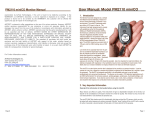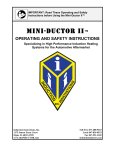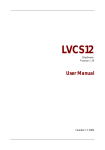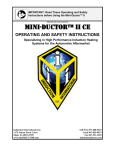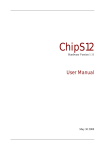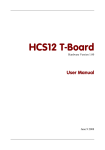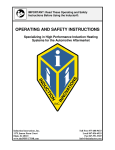Download HC12 Welcome Kit V1.0 Manual EN
Transcript
Hardware Version 1.0 Monitor Version 1.2 English Release October 7 1999 HC12 Welcome Kit Copyright (C)1996-98 by MCT Elektronikladen GbR Hohe Str. 9-13 D-04107 Leipzig Telefon: +49-(0)341-2118354 Fax: +49-(0)341-2118355 mailto:[email protected] http://www.elektronikladen.de/mct This manual and the product described herein were designed carefully by the manufacturer. We made every effort to avoid mistakes but we do not guarantee that it is 100% free of errors. The manufacturers entire liability and your exclusive remedy shall be, at the manufacturers option, return of the price paid or repair or replacement of the product. The manufacturer disclaims all other warranties, either expressed or implied, including but not limited to implied warranties of merchantability and fitness for a particular purpose, with respect to the product including accompanying written material, hardware and firmware. In no event shall the manufacturer or its supplier be liable for any damages whatsoever (including, without limitation, damages for loss of business profits, business interruption, loss of business information, or other pecuniary loss) arising out of the use of or inability to use the product, even if the manufacturer has been advised of the possibility of such damages. The product is not designed, intended or authorized for use in applications in which the failure of the product could create a situation where personal injury or death may occur. Should you use the product for any such unintended or unauthorized application, you shall indemnify and hold the manufacturer and its suppliers harmless against all claims, even if such claim alleges that the manufacturer was negligent regarding the design or implementation of the product. Product features and prices may change without notice. All trademarks are properties of their respective holders. HC12 Welcome Kit Contents Technical Support Schematic Parts Location Diagram Connectors Jumpers Memory Map Technical Data TwinPEEKs Monitor 2 3 6 8 10 11 12 13 1 HC12 Welcome Kit Technical Support To receive technical support please contact your local Elektronikladen dealer. You may also send email to the Elektronikladen support team via the following email address: [email protected] 2 HC12 Welcome Kit Schematic The main component on the HC12 Welcome Kit board is an 68HC812A4 microcontroller (U1) from Motorola. The MCU is accompanied by a reset chip (low voltage inhibitor, U2) to avoid problems whenever the voltage is below operating level. This device generates a reset if the voltage is below 2.8V. The threshold level is set so low in order to operate the kit both with 5 and 3 volts. Please note: We recommend to operate the HC12 with 5V, since Motorola deleted the 3V specification in newer issues of the HC812A4 Technical Data documents. The RS232 level converter (U3) was selected accordingly, it works at both voltages too. The MCU generates its clocks from a 16 MHz crystal connected to the XTAL and EXTAL pins. The HC12 also has a PLL which is not used here. If you would like to use the PLL feature, you must replace the crystal and add the components C4, C5 and R6. Motorola has an application note about how to choose the appropriate values. All controller signals (except XTAL and XFC) are available via two double row header connectors (ST5, ST6). The connectors are not mounted as factory default to allow you to solder them up- or downward, depending on your application. The jumpers JP1, JP2 and JP3 select the operating mode of the MCU. See section "Jumpers" for details. JP4 is not really a jumper but a connector for an external reset switch. BR1 and BR2 are solder pads on the solder side of the PCB. They are closed by default. You may open them if you want to supply VDDA and/or VRH voltages different from VCC to the ADC subsystem. ST1 is a Motorola compliant 6 pin header for the BDM interface of the HC12. You may use it to connect a BDM pod while debugging a program. There is another 6 pin header (ST2) which is an optional BDM output. Presently ST2 has no 3 HC12 Welcome Kit specific function on the HC12 Welcome Kit apart from the fact that it carries two general purpose I/O port pins of the MCU. The I/O pins of the HC812A4 have internal pull-up resistors, so there shouldn't be problems leaving these pins unterminated. 4 HC12 Welcome Kit 5 HC12 Welcome Kit Parts Location Diagram 6 HC12 Welcome Kit Part No. Value Description Comment 10M Resistor axial 47 Resistor axial R3,R7,R8,R9 4,7k Resistor axial R5,R10 22k Resistor axial 47µF / 10V Electrolytic Capacitor 0.1" 18pF Ceramic Capacitor 0.1" 100nF Ceramic Capacitor 0.1" R1 R2,R4 C1 C2,C3 C6, C10, C11, C1A, C1B, C1C, C1D, C1E, C1F 1µF / 25V Electrolytic Capacitor 0.1" Q1 C7,C8,C9 16MHz Crystal HC49U/4 U1 68HC812A4 MCU TQFP112 U2 MC34164P3 Reset Chip TO92 U3 MAX3232CPE RS232 Transceiver DIP16 JP1,JP2,JP3 Header1x3 Jumper JP4 Header1x2 Jumper ST1,ST2 Header2x3 Header 6p. ST3,ST4 Header2x5 Header 10p. ST5,ST6 PF2x25 Header 50p. SV_F35M Power Supply Connector ST7 BR1,BR2 Solder pads (on solder side of PCB) C4,C5,R6 Optional parts for the PLL (not used here) 7 HC12 Welcome Kit Connectors BDM interface (Input) BKGD 1 2 GND n.c. 3 4 n.c. 5 6 BDM Out (optional) BKGD_OUT 1 2 GND /RESET n.c. 3 4 /RES_OUT VCC n.c. 5 6 VCC ST1 ST2 RS232 #0 RS232 #1 n.c. 1 2 n.c. n.c. 1 2 n.c. TX0 3 4 n.c. TX1 3 4 n.c. RX0 5 6 n.c. RX1 5 6 n.c. n.c. 7 8 n.c. n.c. 7 8 n.c. GND 9 10 n.c. GND 9 10 n.c. ST3 Power Supply VCC 1 GND 2 n.c. 3 n.c. 4 ST7 8 ST4 HC12 Welcome Kit ECLK/PE4 1 2 EXTAL /RESET 1 2 LSTRB/PE3 MODB/PE6 3 4 MODA/PE5 RW/PE2 3 4 IRQ/PE1 PB0 5 6 ARST/PE7 XIRQ/PE0 5 6 PC7 PB2 7 8 PB1 PC6 7 8 PC5 PB4 9 10 PB3 PC4 9 10 PC3 PB6 11 12 PB5 PC2 11 12 PC1 PA0 13 14 PB7 PC0 13 14 PD7 PA2 15 16 PA1 PD6 15 16 PD5 PA4 17 18 PA3 PD4 17 18 PD3 PA6 19 20 PA5 PD2 19 20 PD1 PF0 21 22 PA7 PD0 21 22 BKGD PF2 23 24 PF1 PG5 23 24 PG4 PF4 25 26 PF3 PG3 25 26 PG2 PF6 27 28 PF5 PG1 27 28 PG0 PH1 29 30 PH0 PJ7 29 30 PJ6 PH3 31 32 PH2 PJ5 31 32 PJ4 PH5 33 34 PH4 PJ3 33 34 PJ2 PH7 35 36 PH6 PJ1 35 36 PJ0 PAD0 37 38 VRH PT7/BKGD_OUT 37 38 PT6/RES_OUT PAD2 39 40 PAD1 PT5 39 40 PT4 PAD4 41 42 PAD3 PT3 41 42 PT2 PAD6 43 44 PAD5 PT1 43 44 PT0 VDDA 45 46 PAD7 PS7 45 46 PS6 TXD0 47 48 RXD0 PS5 47 48 PS4 GND 49 50 VCC TXD1 49 50 RXD1 ST6 ST5 9 HC12 Welcome Kit Jumpers 1 MODA MODB JP1 JP2 2 3 1 2 BKGD JP3 3 1 2 Operating Mode 3 Special Single Chip Special Expanded Narrow Special Peripheral Special Expanded Wide Normal Single Chip (Factory Default) Normal Expanded Narrow Reserved (Forced to Peripheral) Normal Expanded Wide 10 HC12 Welcome Kit Memory Map Single Chip Mode: Memory Area $0000 - $01FF Resource Registers (relocatable in 2KB steps) $0800 - $0BFF RAM (relocatable in 2KB steps) $F000 - $FFFF EEPROM Expanded Mode: Memory Area $0000 - $01FF Resource Register (relocatable in 2KB steps) $0800 - $0BFF RAM (relocatable in 2KB steps) $1000 - $1FFF EEPROM (relocatable in 4KB steps) 11 HC12 Welcome Kit Technical Data MCU 68HC812A4 16 MHz crystal clock (8 MHz interner clock) 1024 bytes RAM 4096 bytes EEPROM 8 channel 16 bit Timer 16 Bit Pulse Accumulator Watchdog and Clock Monitor 2 x SCI, 1 x SPI 8 channel 8 bit A/D Converter up to 24 Key Wakeup Ports 112 pin TQFP package Dimensions 86 mm x 54 mm / 3.4" x 2.1" Power Supply 4.5 ... 5.5 V operating voltage Typical current consumption: 25mA 12 HC12 Welcome Kit TwinPEEKs Monitor Software Version 1.2 Overview Every HC12 Welcome Kit contains the TwinPEEKs software monitor. TwinPEEKs starts automatically if you set the operating mode of the MCU to Normal Single Chip Mode. TwinPEEKs occupies the upper half of the internal EEPROM space (2KB out of 4KB) and 256 Bytes RAM (so the first 768 Bytes are free). The monitor protects itself from being deleted after every reset. You will need a seperate BDM-Downloader to replace the monitor software. To communicate with a Host-PC use the first RS232 channel (SCI0) of the HC12 Welcome Kit and set your PC terminal program to 9600 Baud, 8N1, no handshake. All memory writes to the user EEPROM area (the lower 2 KB) will be handled by the monitor automatically. Monitor Commands Monitor commands start with a single character (for the specific command) and one or more hexadecimal parameters seperated by a whitespace or comma. The address range of the MCU is 64KB, so addresses are up to 4 (hex) digits long. Ending addresses are in the form "Last address +1". The Example displays the memory contents from $F100 to $F1FF: D F100 F200 13 HC12 Welcome Kit D: Dump Memory Syntax: D [<AADR> [<EADR>]] Examples: d f000 f800 Display memory from $F000 to $F7FF. d f000 Display memory from $F000. Stop $0100 Bytes after starting address. d Display the next $0100 Bytes. E: Edit Memory Syntax: E [<AADR>] Examples: e f000 Edit memory from $F000 e Edit memory (use last ending address) In Edit Mode you can change a byte or use one of the following commands: 14 HC12 Welcome Kit <ENTER> Go to next memory location. - Go to previous memory location. = Re-read the current memory location. . Quit Edit Mode Q Quit Edit Mode F: Fill Memory Syntax: F <AADR> <EADR> <BY> Examples: f f000 f800 ff Fill the memory area from $F000 to $F7FF with the value $FF G: Goto Address Syntax: G [<AADR>] Examples: g f100 Call user program at $F100 g Call user program at current address 15 HC12 Welcome Kit H: Help Syntax: H Examples: h Display help message L: Load S-Records Syntax: L [<OFFS>] Examples: l Load S-Record file into memory l e000 Load S-Record file into memory and relocate all adresses in the S-Record file by the offset $E000 Usage: First type in the load command. The monitor displays the message "Loading...". Now you can send the S-Record file using the ASCII upload function of your terminal program. The monitor does not echo the characters received. The function aborts if a write error occurs. The user may interrupt the function by pressing <ESC>. The monitor can process S0, S1 and S9 type records. Please take care when writing to EEPROM locations: Every write access can take up to 20ms (10ms erase time + 10ms write time). TwinPEEKs handles EEPROM write accesses, but the user must not send the data faster than it can be written. The easiest way to ensure the correct download timing is to use a line-by-line transmission. For 16 HC12 Welcome Kit this purpose, the monitor sends an acknowledge character "*" after each S-Record line, that was processed. Setup your PC terminal program in a way that it waits for this handshake character. This option is available in most terminal programs - even the TERMINAL.EXE application from Windows 3.1. has such an option. Another way to avoid timing problems is to load your code with full speed into RAM and then move it into EEPROM. Here comes an example: Your code occupies $F000..$F200. First load it into the RAM area $0800..$0A00 using the load command with an offset of $1800: "L 1800". Then you can move your program to the final (EEPROM) destination with: "M 0800 0A00 F000". M: Move Memory Syntax: M <AADR> <EADR> <ADR2> Examples: m 1000 1800 f000 Copy the contents of memory from $1000...$17FF to $F000 (...$F7FF) 17 HC12 Welcome Kit Autostart function If you want that your user program (beginning at $F000) starts automatically after reset, then just connect the pins 35 (PH7) and 37 (PAD0) of connector ST6! The monitor detects this connection after reset and jumps directly to address $F000. Pseudo Interrupt Vectors TwinPEEKs occupies the memory area which contains the interrupt vectors. To give the user program access to interrupt vectors, TwinPEEKs remaps all the "ROM"-vectors to RAM locations. This is equal to the pseudo vectors of the HC11 in Special Bootstrap Mode. To use an interrupt vector in the user program you simply place a JMP instruction in the corresponding RAM interrupt vector. Here is an example for the SPI: ldaa staa ldd std #$06 $0BC7 #isrFunc $0BC8 ; ; ; ; JMP Opcode SPI Pseudo Vector Jump Address SPI Pseudo Vector + 1 The following listing is part of the TwinPEEKs monitor program. It shows, which interrupt vector is placed as a pseudo vector at which address in RAM: FFCE FFD0 FFD2 FFD4 FFD6 18 : : : : : 0B 0B 0B 0B 0B B8 BB BE C1 C4 dc.w dc.w dc.w dc.w dc.w RAMTOP-72 RAMTOP-69 RAMTOP-66 RAMTOP-63 RAMTOP-60 ; ; ; ; ; KWUH KWUJ ATD SCI1 SCI / SCI0 HC12 Welcome Kit FFD8 FFDA FFDC FFDE FFE0 FFE2 FFE4 FFE6 FFE8 FFEA FFEC FFEE FFF0 FFF2 FFF4 FFF6 FFF8 FFFA FFFC FFFE : : : : : : : : : : : : : : : : : : : : 0B 0B 0B 0B 0B 0B 0B 0B 0B 0B 0B 0B 0B 0B 0B 0B 0B 0B 0B F8 C7 CA CD D0 D3 D6 D9 DC DF E2 E5 E8 EB EE F1 F4 F7 FA FD 00 dc.w dc.w dc.w dc.w dc.w dc.w dc.w dc.w dc.w dc.w dc.w dc.w dc.w dc.w dc.w dc.w dc.w dc.w dc.w dc.w RAMTOP-57 RAMTOP-54 RAMTOP-51 RAMTOP-48 RAMTOP-45 RAMTOP-42 RAMTOP-39 RAMTOP-36 RAMTOP-33 RAMTOP-30 RAMTOP-27 RAMTOP-24 RAMTOP-21 RAMTOP-18 RAMTOP-15 RAMTOP-12 RAMTOP-9 RAMTOP-6 RAMTOP-3 main ; ; ; ; ; ; ; ; ; ; ; ; ; ; ; ; ; ; ; ; SPI Pulse Accu Input Edge Pulse Accu Overflow Timer Overflow TOC5 / TC7 TOC4 / TC6 TOC3 / TC5 TOC2 / TC4 TOC1 / TC3 TIC3 / TC2 TIC2 / TC1 TIC1 / TC0 RTI IRQ / KWUD XIRQ SWI Illegal Opcode COP Fail Clock Monitor Fail Reset 19 HC12 Welcome Kit Memory Usage 20 First Last Memory Usage $0800 $0AFF RAM == Available for user program == $0B00 $0BB7 RAM Monitor Variables and Stack $0BB8 $0BFF RAM Redirected Interrupt Vectors $F000 $F7FF EEPROM == Available for user program == $F800 $FFFF EEPROM TwinPEEKs Monitor Code