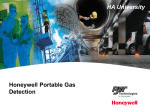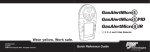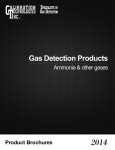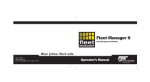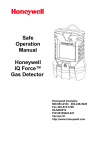Download BP OIL -- TOLEDO REFINERY
Transcript
BP OIL -- TOLEDO REFINERY Certified Effective Date: July 1, 2010 Written By: Brian Burre Refinery Wide Procedure No.: SAF 023 Rev. No.: 9 Using Direct Reading Gas Testing Equipment Auth. By: D. C. Durnwald (Signature on file) MOC# 2010-548-001 Page 1 of 13 SCOPE This procedure is to serve as a guide for the use, care, calibration and/or bump test of portable, direct reading gas testing equipment. Refer to the manufacturer’s technical manual for complete instructions. HEALTH Insure that all calibration activities are performed in clean air and in a well-ventilated room or fume hood. Special PPE & Special Hazards SAFETY Standard Refinery PPE Safe work practices using compressed gas cylinders REFERENCE DOCUMENTS Operating manuals for: • BW GasAlertMicro5®, GasAlertMicro5 PID® & Microclip® Detectors • Gas Tec Tester with Detector Tubes • Draeger CMS • Sperian Instruments Personal H2S Meters SPECIAL MATERIALS & EQUIPMENT QUALITY ENVIRONMENTAL Sample hoses, and Probe Calibration Gases Regulators, Tubing, Detector Tubes and Chips Verify the expiration date stamped on the gas cylinder, detector tubes or chips or the last calibration of gas tester. N/A PAPER COPIES ARE UNCONTROLLED. THIS COPY VALID ONLY AT THE TIME OF PRINTING. THE CONTROL VERSION OF THIS DOCUMENT IS AT https://wss0.bp.com/Toledo_Refinery/HSSE/safety_procedures.aspx Procedure No. SAF 023 Rev. No. 9 OVERVIEW Testing work atmospheres for potentially toxic gases and vapors, and flammability is an important function of safe refinery operations. It provides an effective means for identifying leaking and residual flammable gases that supply fuel for fires and explosions, or providing information from measured levels that could harm health. Testing is particularly important for the protection of people and equipment involved in hot work, confined space entry, or any work near or around leaking equipment. In these cases, testing serves to detect flammable gases in a prospective hot work area, determine the effectiveness of protective measures, and reveal unsafe conditions that may arise during the course of the work. Proper gas testing is very critical to safe work activities. There is more to gas testing than simply reading the meter display of an instrument. Proper gas testing must be based on user knowledge of the gas testing equipment functioning, chemical properties of measured gases and vapors, and understanding the scope of the work to be performed 1.0 Sampling Methods for Reliable Results • All direct reading portable gas detectors using catalytic bead (LEL), semiconductor (H2S), photoionization (VOC) or electrochemical sensors (O2) must be bump checked daily prior to initial use. Bump test results must be datalogged by the instrument or manually recorded. • Prior to use, verify that the instrument is within the manufacturers’ recommended calibration interval for the instrument and sensor type. • Select the appropriate sampling accessories based on the location to be sampled. Common sampling accessories include rigid and collapsible wands, floats and sintered filters. Each is available in variety of lengths. • Prior to drawing a sample through a pump, wand or other accessory, the entire sample train must be tested for leakage. This should be accomplished by blocking the inlet at the point furthest from the instrument and ensuring a bump block alarm is obtained. CAUTION Most refinery gases are heavier than air and settle or flow to the lowest level within a space. At the same time, some hazardous gasses are lighter than air. Hydrogen and natural gas are both much lighter than air and will normally rise and diffuse into upper atmospheric levels. They will be trapped in the top of the unvented spaces of vessels, fireboxes, roofs and platforms. Make sure gas testing is performed at various elevations within every space to ensure proper characterization of the atmosphere. • Place the probe inlet at the lowest level of the space being tested. Continue to check each open manway or at various elevations in open spaces to obtain representative gas test results. • Keep sampling probe inlet above flammable liquid or water levels. Liquids drawn into the instrument will make it inoperative. Also, you want to measure the vapors, not the liquid. The use of a float accessory on the sample wand may be helpful. Page 2 of 13 PAPER COPIES ARE UNCONTROLLED. THIS COPY VALID ONLY AT THE TIME OF PRINTING. THE CONTROL VERSION OF THIS DOCUMENT IS AT https://wss0.bp.com/Toledo_Refinery/HSSE/safety_procedures.aspx Procedure No. SAF 023 Rev. No. 9 • Do not take samples in a steam-filled atmosphere. Steam can damage gas testing equipment and/or give false readings. NOTE: Consult the instrument user’s manual for sample length limitations as well as recommended sampling times. As a general rule, samples taken with a pumped instrument should be taken for a minimum of ½ second per foot of wand and hose. This will give the tester pump adequate time to pull in the sample in order to give a proper response. • Standard 4-gas testers may be used to determine the oxygen concentration in a space or vessel, down to zero percent. • Testing of flammable gases can not be achieved in an oxygen-deficient atmosphere. If a space is oxygen deficient and flammability needs to be assessed, a special gas tester (Cannonball) will be used. Contact a safety advisor for this assessment. WARNING Catalytic bead LEL sensors generally require a minimum of 10% Oxygen in the stream being sampled to function properly. If it is necessary to determine the concentration of flammable gas in an oxygen deficient (Less than 19.5% Oxygen) atmosphere, consult a Safety Advisor or Process Engineer for additional guidance. Specialized equipment will be utilized to to obtain accurate gas test results. 2.0 Training • Initial user training for the operation of portable gas testing equipment will be provided by a competent trainer. This may include, but is not limited to, the area trainer, the area safety representative, the union safety representative, or an asset supervisor. This training alone is not sufficient for utilizing this equipment for gas testing associated with the control of work process. Additional training as a Level 1, Level 2 or Level 3 Authorized Gas Tester is also necessary. This training will be part of the required training for individuals expected to conduct gas testing as part of their job responsibilities. Page 3 of 13 PAPER COPIES ARE UNCONTROLLED. THIS COPY VALID ONLY AT THE TIME OF PRINTING. THE CONTROL VERSION OF THIS DOCUMENT IS AT https://wss0.bp.com/Toledo_Refinery/HSSE/safety_procedures.aspx Procedure No. SAF 023 Rev. No. 9 DETECTOR TUBE GAS TESTING EQUIPMENT Gas Tec Sampling Pump with Tubes and Draeger CMS with Measuring Chip Cartridges Direct reading detector tubes measure the reaction of a contaminant with a color-producing agent inside the glass tube. Gas Tec Sampling Pump with Gas Tec Tubes – Basic Operation 1. Select a detector tube to be used. Verify that the tube is within the expiration date stamped on the tube box. Various tubes are available at the onsite Fisher Safety Store. 2. Break off both ends of the detector tube (in the case of a twin tube, break off both ends of both tubes). Use the built-in tube breaker located towards the inlet of the sample pump. 3. Confirm that the pump piston-type handle is fully pushed in. Insert the detector tube into the rubber inlet of the sampling pump, making sure the arrow on the tube points toward the pump. In the case of a twin tube, connect the “C” marked ends of the two tubes by using the rubber connector provided. 4. Align the guide marks on the pump shaft and handle. 5. Pull out the handle fully until it locked. 6. Wait until the sample time has fully elapsed (sample time is listed on the on the information sheet provided with the specific detector tube). If multiple strokes are required, repeat the previous three steps. 7. Remove the tube from the pump and read the indication at the end of the color change layer. 8. Unlock the handle by turning it more than ¼ turn to restore it to the initial sampling position. It is recommended to perform a field volume leak check before use as follows: 1. Push the pump handle fully in and align the guide marks on the pump shaft and the handle. 2. Insert a fresh, UNBROKEN, detector tube into the rubber inlet. 3. Pull out the handle fully until it is locked, and wait one minute. 4. Unlock the handle by turning it more than ¼ turn, and guide it back gradually by applying a little force. **Be certain to do this gently, otherwise, the handle will spring back due to the vacuum in the cylinder and could damage the pump stop.** 5. Confirm the handle returns within 1/8 inch from the initial position. If this is not confirmed, the sampling pump will require maintenance. Draeger CMS with measuring chip cartridges – Basic Operation NOTE: The Drager CMS does not require calibration. However, the analyzer should be inspected by trained personnel in accordance with the factory calibration sticker, located on the side of the instrument, or after 500 measurements, whichever comes first. If the instrument reaches the 500 measurements, a message will appear stating: “maintenance required.” This message will not affect the normal operation of the device, but it is recommended that the instrument be sent out for inspection. This can be coordinated through the onsite Fisher Safety Store. 1. The slide switch plate on the top of the instrument is its mechanism to operate. When situated in the “0” position, the analyzer is switched off. 2. To switch the analyzer on, slide the switch plate to position number “1”. The analyzer immediately performs a complete self-test, followed by the message: “function test ok”, displayed for three seconds. Next, the message “insert chip” prompts you to push the chip selected for measurement into the rear inlet flap and into the analyzer. The analyzer will verify the chip type and measurement range. Five seconds later you will be instructed to set the switch to position number “2”. Page 4 of 13 PAPER COPIES ARE UNCONTROLLED. THIS COPY VALID ONLY AT THE TIME OF PRINTING. THE CONTROL VERSION OF THIS DOCUMENT IS AT https://wss0.bp.com/Toledo_Refinery/HSSE/safety_procedures.aspx Procedure No. SAF 023 Rev. No. 9 3. The instrument conducts a leak test and will indicate that the chip is”ok”. You are instructed to move to position number “3”. 4. In this position, measurement begins as air is being pulled through the chip. You will see a bar type indicator on the screen to inform you that sampling is actively progressing. You may leave the instrument and come back to it without concern. 5. Finally, the result of the measurement appears on the display. 6. You may move the switch to position number 2 in order to take another test. This feature is only available on analyzers manufactured after November 2000. Alternately, the switch can be moved back to position “0” and the analyzer will eject the chip. You may repeat the process to take another test as described above. Remember; you have up to 10 tests on each chip cartridge. 7. The analyzer may also be equipped with a remote sampling hose. An additional high flow pump is added to the analyzer and a 9-foot extension hose fits into the pump inlet. Prior to use, the integrity of the sample train must be verified. Instructions for testing the sample pump are as follows: a. Assemble the complete sample train, including sampling hose and float if being used. b. Turn on the Draeger CMS by sliding the switch to position “1”. The analyzer performs a selftest of its electronic functions. c. Wait for the “load chip” message d. Insert a “training chip” with the arrow pointing toward the analyzer and barcode up. Press chip in an upward direction in order to open the inlet port. Slide chip evenly and completely into the Chip inlet. e. Slide switch to position “2”. Wait for “chip ok” message. f. Slide switch to position “3”. g. Place your finger over the Gas inlet or pinch the hose at the point nearest the open end. In a few seconds, you should hear a change in the low suction pump sound and see the message: “pump error” appear on the screen. h. If your instrument fails to show this message, it may not be used for remote sampling Please return it to the safety store for repair. NOTE: You must use the high flow accessory pump in order to use the remote sampling hose. Otherwise, there is not enough suction to get enough air through the 9 feet of hose and properly give a test result. Also, ensure that you follow the manufacturer’s instructions for proper purge times between tests. Times will vary among the different chips. 8. When using a remote sampling hose, you must also flush the hose with the environmental air you are testing according to the times below before moving to Position 2. This insures that there is adequate time to travel through the length of sample hose. When finished, remove the hose from the environment and draw in clean air for 1 to 2 minutes’ This flushes the hose to avoid contamination for another test. Return the slide switch to position “0” to eject the chip. Chip Measuring Range Ammonia Benzene Carbon Monoxide Petroleum Hydrocarbons Sulfur Dioxide 2.0 - 50.0 ppm 0.20 - 10.0 ppm 5.0 - 150 ppm 20.0 - 500 ppm 0.40 - 10.0 ppm Purge Time 3 Minutes 2 Minutes 1 Minute 1 Minute 1 Minute Page 5 of 13 PAPER COPIES ARE UNCONTROLLED. THIS COPY VALID ONLY AT THE TIME OF PRINTING. THE CONTROL VERSION OF THIS DOCUMENT IS AT https://wss0.bp.com/Toledo_Refinery/HSSE/safety_procedures.aspx Procedure No. SAF 023 Rev. No. 9 PERSONAL H2S METER SPERIAN BRAND The Personal H2S meter is designed to detect hydrogen sulfide (H2S) in the atmosphere by diffusion through the sensor port on the front of the instrument. It serves as a personal alert device by alarming to the user that H2S concentrations are above 10 ppm. This guideline will review the operation and bump-testing/calibration of this direct reading instrument. Refer to SAF087 for more information on H2S. THE SPERIAN H2S PERSONAL PORTABLE GAS DETECTORS HAVE BEEN DESIGNED FOR THE DETECTION AND MEASUREMENT OF POTENTIALLY HAZARDOUS ATMOSPHERIC CONDITIONS. IN ORDER TO ASSURE THAT THE USER IS PROPERLY WARNED OF POTENTIALLY DANGEROUS H2S ATMOSPHERIC CONDITIONS, IT IS ESSENTIAL THAT THE USER FULLY UNDERSTANDS AND FOLLOW THE OPERATING REQUIREMENTS OF THE METER. General Operation of the Sperian Personal H2S Meter: • The meters are a two-year disposable model and cannot be shut off once turned on. • The meter has factory, pre-set alarm levels of 10 ppm (low alarm) and 15 ppm (high alarm). • Prior to initial use, all H2S meters must be placed on the dock in the Fisher Safety Store to ensure it includes the most up-to date configuration and to initially calibrate the instrument. • Future bump testing is the responsibility of the user or assigned person. There are numerous locations throughout the refinery with Dock Stations. • The mode (operating) button is located on the front of the instrument. Press the mode button twice to view the max (peak) reading. • Wear the meter on your outermost layer of clothing very near your breathing zone and within your line of sight. DO NOT WEAR ON A BELT OR HARDHAT. Bump Testing The H2S meter must be bump tested daily, prior to use. This action assures that the sensor is functioning properly. If you exceed 24 hours since your last bump test, a visual reminder light will begin to flash. If the meter fails a bump test or when 30 days has elapsed since the last calibration, the instrument will automatically perform a calibration when placed in the dock station. NOTE: Use calibration gas containing 25 ppm H2S can be used with the IQ Express dock stations. • • • • The IQ Express Dock Station is the preferred method to conduct bump or calibration testing on the Sperian Brand H2S meters. Prior to bump testing, check the date on the gas bottle to insure that the gas is not expired. Place the H2S meter face down into the molded outline of the meter. Insure that the D-ring is pulled back so that it does not interfere with the sealing surface of the instrument and the Dock. Wait until a confirmation message appears: “All Tests Passed” to acknowledge that the meter is ready for use. If it fails the bump test, the Dock Station will automatically perform a calibration. NOTE: If the H2S meter fails the bump test and calibration, bring it to the Safety Store for replacement. If the battery is low or dead, bring it to the Safety Store for repair. The meters use a lithium battery. A small battery icon will be seen on the display when < 7 days of battery life remains. Page 6 of 13 PAPER COPIES ARE UNCONTROLLED. THIS COPY VALID ONLY AT THE TIME OF PRINTING. THE CONTROL VERSION OF THIS DOCUMENT IS AT https://wss0.bp.com/Toledo_Refinery/HSSE/safety_procedures.aspx Procedure No. SAF 023 Rev. No. 9 H2S Meter Alarms – What to Do if you meter alarms If your personal H2S meter alarms, stop your work, assess wind direction, leave the area and travel crosswind. Contact the BP operator or other BP Operations’ person to notify them of the event. Contact your supervisor. A traction report must be completed for an event that causes a personal H2S meter to alarm. The max or peak reading will be entered into the traction report. Perform another bump test following an alarm event before using the meter again, but after the peak reading has been recorded onto the traction report.our supervisor. NOTE: DO NOT use your personal H2S meter to assess the gas levels in a work area. Contact the BP operator for the risk assessment. If there is H2S in the area; leave and have the BP operator re-evaluate the hazard. These are personal alarm meters and are used to alert you if atmosphere conditions change. They should not be used as gas testers. Potential H2S Sensor Interferences There are some recognized interferent materials that may give an inaccurate gas reading and/or cause the meter to alarm. NOTE: It is important to understand these, but the critical behavior is to not assume it is a false reading or alarm. Respond as if it is an accurate reading and re-assess the situation. Some potential interferences: 1. Isopropyl Alcohol (component of some hand sanitizers, surface cleansing wipes, other cleaning products, inspect spray, fragrance cologne). If you need to use a product that contains isopropyl alcohol, you may place the H2S meter in a sealed plastic bag or store the meter remote from the location impacted by isopropyl alcohol. 2. Hydrogen Gas - while it is not a one to one ratio, Hydrogen gas can give a false reading and further risk assessment is needed; verify with a Draeger CMS using an H2S chip, or Gas Tec tester. 3. Hydrocarbon vent gases which do not contain H2S 4. Diesel Exhaust – from the oxides of nitrogen (NOx). 5. Radio-Frequency (RF) – transmittal – keep your H2S meter away from your radio antenna. Other Acceptable H2S Meters Other H2S meters may be used; however, if they must meet these minimum expectations of performance: Have audible, visual, and vibration alarms Display the current gas concentration on the screen Have 10 ppm low alarm; 15 ppm high alarm settings Have peak reading which is cleared by the bump test Have a field audit ability for bump test or calibration (such as flashing red light, or sticker) Be intrinsically safe; Class 1, Div. 2 minimum Four gas or other multi-gas meters may be worn in place of simple gas H2S meters as long as they also meet the above listed requirements. Exemptions There are some times when an exemption from the personal H2S meter requirement is allowable. The PPE policy (SAF 026) allows traveling to a green zone area from a green zone area within an enclosed motor vehicle to be in regular clothes without the standard refinery PPE. Therefore, no H2S meter is required. Some work tasks may decrease the function of or damage the H2S meter. These and possibly other work tasks can be exempted. High pressure water blasting Page 7 of 13 PAPER COPIES ARE UNCONTROLLED. THIS COPY VALID ONLY AT THE TIME OF PRINTING. THE CONTROL VERSION OF THIS DOCUMENT IS AT https://wss0.bp.com/Toledo_Refinery/HSSE/safety_procedures.aspx Procedure No. SAF 023 Rev. No. 9 Asbestos abatement Arc gouging Others identified by the Control of Work risk assessment and a discussion with the area safety advisor Visitors For one day visitors, the Security reception area will have access to loaner H2S meters. The BP contact bringing in the visitor must notify Security that an H2S meter is needed. An instruction card will be provided and a sign off that he/she has been issued a loaner personal H2S meter and they understand how to use it. Short-term Duration Contractor Employees For other contract workers who will be in the plant for 30 days or less, the Fisher Safety Store will have a rental supply of H2S meters. An instruction sheet will be given with the personal H2S meter to insure that the user understands its function. A work order number is needed to account for these meters when issued. The BP contact will be responsible to locate an accessible bump test/calibration station for the rental meter. SPERIAN BRAND PERSONAL H2S METER QUICK CHECK SHEET NOTE: The meter must be bump tested daily, prior to use! 1. 2. 3. 4. 5. 6. 7. 8. 9. Obtain a personal H2S meter from the Safety Store. Locate and use a dock station to perform bump tests and/or calibration testing. Bump test on a Dock Station daily, prior to use. The meters are programmed to perform a calibration every 30 days or whenever it fails a bump test. The dock station performs both tests automatically. If the instrument fails calibration, bring it to the Safety Store for replacement or repair. A battery icon (symbol) will appear on the screen when < 7 days of battery life remain. If the detector still has time remaining, the lithium battery can be replaced under warranty at the Safety Store. Wear the H2S meter within your breathing zone; on a collar or pocket. It must be on your outermost layer of clothing. Do not wear it on a hardhat or belt. If the meter alarms, stop work; assess wind direction; leave immediately crosswind; contact the operator or other BP supervisor; complete a near miss report. Supplied air is required when H2S concentrations exceed 10 ppm. Page 8 of 13 PAPER COPIES ARE UNCONTROLLED. THIS COPY VALID ONLY AT THE TIME OF PRINTING. THE CONTROL VERSION OF THIS DOCUMENT IS AT https://wss0.bp.com/Toledo_Refinery/HSSE/safety_procedures.aspx Procedure No. SAF 023 Rev. No. 9 BW GasAlert Micro 5 Gas Detector Bump Testing and Calibration Guidelines The GasAlertMicro 5 detector can provide simultaneous detection of up to five gases. The most typical configuration of this instrument in the refinery is as a standard “4-Gas” instrument testing for Oxygen (O2), Combustibles (LEL), Hydrogen Sulfide (H2S), and Carbon Monoxide (CO). There are several instruments that are also equipped to test for Sulfur Dioxide. The instrument’s primary use is for hazard assessment. It should NOT be used to estimate gas stream concentrations. DO NOT use this instrument to measure gas streams under pressure. The GasAlertMicro 5 requires a bump check daily, prior to use. The instrument will prompt the user to perform a bump the first time the detector is turned on after midnight. The unit will not function without a bump check being performed. All Individuals are encouraged to personally bump check each instrument prior to use. The bump check is performed using the MicroDock II Automated Instrument Docking Station. All bump check records are stored on data cards included in both the instrument and in the docking station. Additional recordkeeping is not required. Data is also recorded while the instrument is in use. The instrument holds approximately six months worth of data and records the detector’s readings every 5 seconds. The oldest data is automatically overwritten as new data is recorded. HOW TO BUMP CHECK (Complete once a day in a clean atmosphere) 1) Press on/off button on the instrument. 2) Ensure the instrument indicates a successful self-test of all sensors NOTE: If a sensor fails a self-test during the start-up procedure the power to the sensor is turned off. The instrument will not successfully pass a bump check or calibration until all sensors pass the self-test. Bump checking an instrument that failed a self-test will not resolve the issue. If the cause of the failed bump check is sensor saturation, attempting to bump the instrument actually delays the recovery process since the sensors are exposed to additional gas. Prior to shutting the instrument down or bringing an instrument in for repair, allow the instrument to run in a clean environment for at least 30 minutes to purge contaminants from the instrument. Shut down and restart the instrument. If the self-test is successful, bump check the instrument and proceed with your testing. If the instrument continues to fail the self-test, return for repair. 3) Display reads BLOCK PUMP INLET. Place your finger over the pump inlet, where the hose connects, to perform a pump function test. You must block the pump for approximately eight seconds. NOTE: If a pump fails immediately when it is blocked, an electrical issue is likely the cause. Return the instrument to the Safety Store for repair. If a pump check continues beyond eight seconds and ultimately fails, an air leak in the system is likely the cause. Verify the internal filter and break-away inlet are both properly seated and reattempt the pump check. If it continues to fail, return the instrument to the safety store for repair. Page 9 of 13 PAPER COPIES ARE UNCONTROLLED. THIS COPY VALID ONLY AT THE TIME OF PRINTING. THE CONTROL VERSION OF THIS DOCUMENT IS AT https://wss0.bp.com/Toledo_Refinery/HSSE/safety_procedures.aspx Procedure No. SAF 023 Rev. No. 9 4) Place the running instrument face down in the docking section of the MicroDock II and close the lid. The bump check will begin automatically. A successful bump check is indicated by a green “pass” light on the MicroDock II. NOTE: If any sensor fails bump check or calibration and is turned off before being successfully rechecked, a warning screen will appear near the end of the start-up sequence. The instrument will indicate which sensor failed a previous check and ask you to accept. You must select YES to accept this. Selecting NO or failing to make a selection within six seconds will result in the power to the sensor that failed the check being shut off. It will not pass a bump check or calibration until this message is acknowledged. • If the meter does not pass the bump check, the MicroDock II will indicate the failure with a red light. The meter will attempt a full calibration. NOTE: If all four sensors fail, there is likely an issue with the gas supply to the dock. You should check the calibration gas supply to the MicroDock to ensure the bottle is not empty and is connected to the appropriate inlet (Inlet 2). • If the instrument passes the calibration, as indicated by a green light on the dock, no further action is required. The instrument can now be used. If the instrument fails the calibration, shut off and restart the instrument, paying particular attention to the start-up sequence. Often, issues can be identified during this process. • The O2 sensor is calibrated to atmospheric oxygen each time the detector is started. All other sensors require calibration every 180 days or upon a failed bump check. The detector will automatically calibrate due sensors when placed in the dock. NOTE: For the GasAlertMicro 5, hold the wand at the sample area for at least ½ second per foot of wand and hose. This will give the tester pump adequate time to pull in the sample in order to give a proper response. The standard 10’ hose requires a five second test time. The maximum sample draw for this detector is 65 feet. Page 10 of 13 PAPER COPIES ARE UNCONTROLLED. THIS COPY VALID ONLY AT THE TIME OF PRINTING. THE CONTROL VERSION OF THIS DOCUMENT IS AT https://wss0.bp.com/Toledo_Refinery/HSSE/safety_procedures.aspx Procedure No. SAF 023 Rev. No. 9 BW GasAlert Micro 5 PID Gas Detector Bump Checking and Calibration Guidelines The BW GasAlertMicro 5 PID provides the simultaneous gas testing for Oxygen (O2), Combustibles (LEL), Hydrogen Sulfide (H2S), and Carbon Monoxide (CO). In addition, this instrument includes a Photo Ionization Detector (PID). A PID is a portable vapor and gas detector that detects a variety of organic compounds. Photo ionization occurs when an atom or molecule absorbs light of sufficient energy to cause an electron to leave and create a positive ion. The PID is comprised of an ultraviolet lamp that emits photons that are absorbed by the compound in an ionization chamber. Ions (atoms or molecules that have gained or lost electrons and thus have a net positive or negative charge) produced during this process are collected by electrodes. The current generated provides a measure of the analyte concentration. The instrument’s primary use is for hazard assessment. It should NOT be used to estimate gas stream concentrations. DO NOT use to measure gas streams under pressure. NOTE: The PID is far more sensitive than a traditional LEL sensor. The PID identifies hydrocarbons in parts per million. A 1% concentration represents 10,000 PPM. Do not use a PID equipped detector to test atmospheres known to contain high levels of hydrocarbons. This will contaminate the bulb and lead to unnecessary cleaning or repairs and instrument down time. Use the BW GasAlert Micro 5 in areas suspected of having high hydrocarbon concentrations. The GasAlertMicro 5 PID requires a bump check daily, prior to use. The instrument will prompt the user to perform a bump check the first time the detector is turned on after midnight. The unit will not function without a bump check being performed. Individuals are encouraged to personally bump check each instrument prior to use. A bump check is performed using the MicroDock II Automated Instrument Docking Station. All bump check records are stored on data cards included in both the instrument and in the docking station. Additional recordkeeping is not required. Data is also recorded while the instrument is in use. The instrument holds over 500,000 lines of data and records the detector’s readings every 5 seconds. The oldest data is lost as new data is recorded. HOW TO BUMP CHECK (Complete once a day in a clean atmosphere) 1) Press on/off button on the instrument. 2) Ensure the instrument indicates a successful self-test of all sensors NOTE: If a sensor fails a self-test during the start-up procedure the power to the sensor is turned off. The instrument will not successfully pass a bump check or calibration until all sensors pass the self-test. Bump checking an instrument that failed a self-test will not resolve the issue. If the cause of the failed bump check is sensor saturation, attempting to bump the instrument actually delays the recovery process since the sensors are exposed to additional gas. Prior to shutting the instrument down or bringing an instrument in for repair, allow the instrument to run in a clean environment for at least 30 minutes to purge contaminants from the instrument. Shut down and restart the instrument. If the self-test is successful, bump Page 11 of 13 PAPER COPIES ARE UNCONTROLLED. THIS COPY VALID ONLY AT THE TIME OF PRINTING. THE CONTROL VERSION OF THIS DOCUMENT IS AT https://wss0.bp.com/Toledo_Refinery/HSSE/safety_procedures.aspx Procedure No. SAF 023 Rev. No. 9 check the instrument and proceed with your testing. If the instrument continues to fail the self-test, return for repair. 5) Display reads BLOCK PUMP INLET. Place your finger over the pump inlet, where the hose connects, to perform a pump function test. You must block the pump for approximately eight seconds. NOTE: If a pump fails immediately when it is blocked, an electrical issue is likely the cause. Return the instrument to the Safety Store for repair. If a pump check continues beyond eight seconds and ultimately fails, an air leak in the system is likely the cause. Verify the internal filter and break-away inlet are both properly seated and reattempt the pump check. If it continues to fail, return the instrument to the safety store for repair. 6) Place the running instrument face up in the docking section of the MicroDock II and close the lid. The bump check will begin automatically. A successful bump check is indicated by a green “pass” light on the MicroDock II. NOTE: If any sensor fails bump check or calibration and is turned off before being successfully rechecked, a warning screen will appear near the end of the start-up sequence. The instrument will indicate which sensor failed a previous check and ask you to accept. You must select YES to accept this. Selecting NO or failing to make a selection within six seconds will result in the power to the sensor that failed the check being shut off. It will not pass a bump check or calibration until this message is acknowledged. • If the meter does not pass the bump check, the MicroDock II will indicate the failure with a red light. The meter will attempt a full calibration. NOTE: If multiple sensors fail, there is likely an issue with the gas supply to the dock. You should check the calibration gas supply to the MicroDock to ensure the bottle is not empty and is connected to the appropriate inlet (4-Gas blend to Inlet 2/Isobutylene to Inlet 3) • If the instrument passes the calibration, as indicated by a green light on the dock, no further action is required. The instrument can now be used. If the instrument fails the calibration, shut off and restart the instrument, paying particular attention to the start-up sequence. Often, issues can be identified during this process. • The O2 sensor is calibrated to atmospheric oxygen each time the detector is started. All other sensors require calibration every 180 days or upon a failed bump check. The detector will automatically calibrate due sensors when placed in the dock. NOTE: For the GasAlertMicro 5, hold the wand at the sample area for at least ½ second per foot of wand and hose. This will give the tester pump adequate time to pull in the sample in order to give a proper response. The standard 10’ hose requires a five second test time. The maximum sample draw for this detector is 65 feet. Page 12 of 13 PAPER COPIES ARE UNCONTROLLED. THIS COPY VALID ONLY AT THE TIME OF PRINTING. THE CONTROL VERSION OF THIS DOCUMENT IS AT https://wss0.bp.com/Toledo_Refinery/HSSE/safety_procedures.aspx Procedure No. SAF 023 Rev. No. 9 BW MicroClip Gas Detector Bump Checking and Calibration Guidelines The BW MicroClip provides simultaneous gas testing for up to four gases. The most typical configuration of this instrument in the refinery is as a standard “4-Gas” instrument testing for Oxygen (O2), Combustibles (LEL), Hydrogen Sulfide (H2S), and Carbon Monoxide (CO). The instrument’s primary use is for continuous monitoring. It may not be used for permit gas testing without the addition of an auxiliary pump. It should NOT be used to estimate gas stream concentrations. DO NOT use this instrument to measure gas streams under pressure. The BW MicroClip requires a bump check daily, prior to use. The instrument will prompt the user to perform a bump check the first time the detector is turned on after midnight. The unit will not function without a bump check being performed. Individuals are encouraged to personally bump check their instrument prior to use. A bump check is performed using the MicroDock II Automated Instrument Docking Station. All bump check records are stored on data cards included in both the instrument and in the docking station. Additional recordkeeping is not required. Data is also recorded while the instrument is in use. The oldest data is automatically overwritten as new data is recorded. HOW TO BUMP CHECK (Complete once a day in a clean atmosphere) 1) Press on/off button on the instrument. 2) Ensure the instrument indicates a successful self-test of all sensors NOTE: If a sensor fails a self-test during the start-up procedure the power to the sensor is turned off. The instrument will not successfully pass a bump check or calibration until all sensors pass the self-test. Prior to bringing an instrument in for repair, allow the instrument to run in a clean environment for at least 30 minutes to purge contaminants from the instrument. Shut down and restart the instrument. If the self-test is successful, bump check the instrument and proceed with your testing. If the instrument continues to fail the self-test, return for repair. 3) Place the instrument face down in a MicroClip module on the MicroDock II and close the lid. The bump check will begin automatically. A successful bump check is indicated by a green “pass” light on the MicroDock II. • If the meter does not pass the bump check, the MicroDock II will indicate the failure with a red light. The meter will attempt a full calibration. • If the instrument passes the calibration, as indicated by a green light on the dock, no further action is required. The instrument can now be used. If the instrument fails the calibration, shut off and restart the instrument, paying particular attention to the start-up sequence. Often, issues can be identified during this process. • The O2 sensor is calibrated to atmospheric oxygen each time the detector is started. All other sensors require calibration every 180 days or upon a failed bump check. The detector will automatically calibrate due sensors when placed in the dock. Page 13 of 13 PAPER COPIES ARE UNCONTROLLED. THIS COPY VALID ONLY AT THE TIME OF PRINTING. THE CONTROL VERSION OF THIS DOCUMENT IS AT https://wss0.bp.com/Toledo_Refinery/HSSE/safety_procedures.aspx