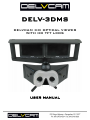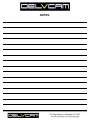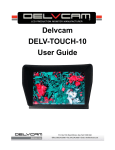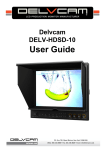Download DELV-3DMS
Transcript
DELV-3DMS DELVCAM 3-D OPTICAL VIEWER WITH HD TFT LCDS USER MANUAL The DELV-3DMS 3D video confidence viewer is a low cost yet high performance solution to the problem of checking camera axial alignment for 3D shoots. The system provides everything you will need for this vital process in the new 3D production environment. Based on the DELVCAM DELV-HD8TS high quality 8” HD Touch Screen LCD monitor, the DELV-3DMS offers the ease of a tripod mounted viewer and flexibility of an optical binocular viewer. Your camera alignment will be perfect with this product. The DELV-3DMS comes complete with everything you will need and it is packaged in a rugged waterproof case: If your package is missing any of the listed components please contact customer service immediately. Study the way that the system was packed so that you can repeat the process for your transportation in the future. FULL KIT 2 PCS: REMOTE 2 PCS: POWER SUPPLY 1 PC: SOFTWARE 2 PCS: CAR CABLE Your package contains: 1 1 2 1 1 1 1 1 1 2 PCS: VGA CABLE 2 PCS: AV I/O CABLE 2 PCS: LCD STAND 2 PCS: HDMI CABLE 1 PC: VIEWER HANDLE Binocular viewer LCD & Viewer Mount: T-Rig 8” TFT LCD Touch Screen LCD monitors Set of LCD accessories: touch-screen software, remote control, power supplies car power adapter, desk stand, USB interface Tripod mount adapter Set of thumbwheel bolts Set of assembly hardware Water Proof Travel Case Manual The DELV-3DMS will need to be outfitted with the necessary cables for your particular production application. The included DELV-HD8TS LCD monitors can support HDMI video, Composite Video and Audio. You will need to purchase the proper set of cables for your system. Please contact your dealer for these supplies. ASSEMBLY OF THE DELV-3DMS Step1: Carefully remove all the components from the transport case. Please note the way it was packaged so you can replace the system once you are done using it. Step2: Locate the main T-Rig that is the core of the system: It will have the two LCD monitors already in place. Step3: The tripod adapter is mounted in the middle of the straight bar. It has been folded for shipping. Release the swivel tension and re-adjust it for proper use with a tripod. Step4: Mount the T-Rig onto a tripod for stability. Once this is done, you can proceed to complete the assembly. Step5: Check to see that the LCD monitors are firmly in place and aligned parallel to the frame. They can shift during shipping so realign them properly. Step6: Locate the viewer mounting hardware: Step7: Use the washer and the machine bolt and feed it through the hole at the center of the unit as shown below: Step8: Mount the viewer onto the T-Rig as shown. Feeding the bolt through the rubber spacer and then through the slot in the T-Rig. Use the wing nut to secure the assembly onto the T-Rig. Make certain that the viewer is located as far back as it can travel on the slot in the T-Rig: *Double check that all thumb screws are firm and that the viewer is perpendicular to the Viewer Bar and parallel to the LCDs. Step7: Connect the proper power for the monitors and video signals from each camera to the LCDs. Your major assembly is done. Now follow the instructions for use of the viewer. Turn both adjustment screws on the back of the viewer fully clock wise, do not over tighten. Look through the viewer, most individuals will find that removing the gray eyepiece and the lenses will make for better clearer viewing; the lenses are really for using the viewer on very close-up 3D print work. If you decide to remove the lenses then remove the viewer from the T-Rig by loosening the wing nut. The gray eyepiece can be easily pulled off the viewer then the lenses can be carefully pressed out and put away. Re-install the viewer onto the DELV3DMS. Individuals who wear glasses may opt to leave the gray eyepiece off the viewer altogether. You will have to play with this and see which option is best for you. The adjustment screws on the back can be turned counter-clockwise while viewing an image to converge the two images for perfecting the alignment. Always start with the adjustment screws turned all the way clockwise and try to turn them both at the same time in the same direction and the same number of turns. This will make tuning the viewer and image conversion for 3D viewing very simple. You can use a focus point while looking through the apparatus, i.e.: the “Delvcam” logo on the LCD’s for aiding in getting the best convergence. This alignment can be done without any images present on the monitor. After the alignment of the viewer is complete, you are ready to feed video to both monitors and check the 3D image in the viewer. NOTES: DELV-3DMS DELVCAM 3-D OPTICAL VIEWER WITH HD TFT LCDS USER MANUAL