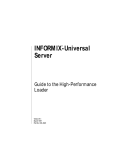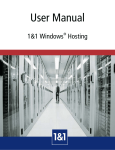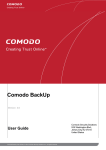Download (+) Description
Transcript
Irie Pascal Programmer's Reference Manual
Author: Stuart King
Page: 1
TABLE OF CONTENTS
1 Introduction
1.1 Preface
1.2 Compliance statement
2 Language Elements
2.1 What are language elements?
2.2 Character literals
2.3 Reserved words
2.4 Separators
2.5 Compiler directives
2.6 Special symbols
2.7 String literals
2.8 Numbers
2.8.1 Integers
2.8.1.1 What are integers?
2.8.1.2 Integers (Decimal notation)
2.8.1.3 Integers (Hexadecimal notation)
2.8.1.4 Integers (Binary notation)
2.8.2 Real numbers
2.8.2.1 What are real numbers?
2.9 Identifiers
2.9.1 What are identifiers?
2.9.2 Built-in identifiers
2.9.3 User defined/declared identifiers
2.9.4 Directives
2.9.4.1 What are directives?
2.9.4.2 The external directive
2.9.4.3 The forward directive
3 Labels
3.1 What are labels?
4 Constants
4.1 What are constants?
4.2 Built-in Constant Identifiers
4.2.1 What are built-in constant identifiers
4.2.2 appendmode
4.2.3 dir_bit
4.2.4 false
4.2.5 feature_calldll - calling DLLs supported?
4.2.6 feature_closedir - closedir supported?
4.2.7 feature_clrscr - clrscr supported?
4.2.8 feature_delay - delay supported?
4.2.9 feature_gotoxy - gotoxy supported?
4.2.10 feature_idispatch - COM/ActiveX objects supported?
4.2.11 feature_intr - intr supported?
4.2.12 feature_keypressed - keypressed supported?
4.2.13 feature_mysql - MySQL databases supported?
4.2.14 feature_odbc - ODBC databases supported?
4.2.15 feature_opendir - opendir supported?
4.2.16 feature_popen - popen supported?
4.2.17 feature_readdir - readdir supported?
4.2.18 feature_readkey - readkey supported?
4.2.19 feature_rewinddir - rewinddir supported?
4.2.20 feature_textbackground - textbackground supported?
4.2.21 feature_textcolor - textcolor supported?
4.2.22 feature_wherex - wherex supported?
4.2.23 feature_wherey - wherey supported?
4.2.24 grp_r
4.2.25 grp_w
4.2.26 grp_x
4.2.27 maxbyte
4.2.28 maxchar
4.2.29 maxint
4.2.30 maxword
4.2.31 nil
4.2.32 oth_r
4.2.33 oth_w
4.2.34 oth_x
4.2.35 platform_dos
4.2.36 platform_error
4.2.37 platform_fbsd
4.2.38 platform_linux
4.2.39 platform_os2
4.2.40 platform_solaris
4.2.41 platform_solaris_sparc
4.2.42 platform_win32
4.2.43 readmode
4.2.44 rsdefault
4.2.45 rsdynamic
4.2.46 rsforward
4.2.47 rskeyset
4.2.48 rsstatic
4.2.49 sql_tc_all
4.2.50 sql_tc_ddl_commit
4.2.51 sql_tc_ddl_ignore
4.2.52 sql_tc_dml
4.2.53 sql_tc_none
4.2.54 true
4.2.55 usr_r
4.2.56 usr_w
4.2.57 usr_x
4.2.58 writemode
4.2.59 Feature Constants
4.2.59.1 The feature constants
4.2.60 File Mode
4.2.60.1 The file mode constants
4.2.61 Permission Constants
4.2.61.1 The permission constants
4.2.62 Platform Constants
4.2.62.1 The platform constants
4.2.63 Recordset Type Constants
4.2.63.1 The recordset type constants
4.3 User Defined Constant Identifiers
4.3.1 Constant definitions
5 Types
5.1 What are types?
5.2 Array types
5.3 Enumerated types
5.4 File types
5.5 Integral types
5.6 List types
5.7 Ordinal types
5.8 Pointer types
5.9 Record types
5.10 Set types
5.11 String types
5.12 Subrange types
5.13 Variant Types
5.14 Object Types
5.14.1 What are object types?
5.14.2 Generic objects
5.15 Built-in Type Identifiers
5.15.1 The built-in type identifiers
5.15.2 address type
5.15.3 binary type
5.15.4 boolean type
5.15.5 byte type
5.15.6 char type
5.15.7 dir type
5.15.8 double type
5.15.9 error type
5.15.10 filename type
5.15.11 integer type
5.15.12 real type
5.15.13 registers type
5.15.14 regtype type
5.15.15 shortint type
5.15.16 shortword type
5.15.17 single type
5.15.18 text type
5.15.19 word type
5.15.20 Connection Type
5.15.20.1 The connection type
5.15.20.2 connection.close
5.15.20.3 connection.execute
5.15.20.4 connection.open
5.15.20.5 connection.selectdatabase
5.15.20.6 connection.databasename
5.15.20.7 connection.dbmsname
5.15.20.8 connection.dbmsver
5.15.20.9 connection.dmver
5.15.20.10 connection.odbcver
5.15.20.11 connection.procedures
5.15.20.12 connection.readonly
5.15.20.13 connection.transactions
5.15.20.14 connection.transsupport
5.15.21 Recordset Type
5.15.21.1 The recordset type
5.15.21.2 recordset.close
5.15.21.3 recordset.moreresults
5.15.21.4 recordset.movenext
5.15.21.5 recordset.open
5.15.21.6 recordset.eof
5.15.21.7 recordset.field
5.16 User Defined Type Identifiers
5.16.1 Type definitions
6 Variables
6.1 What are variables?
6.2 Named variables
6.3 Anonymous variables
6.4 Array variables
6.5 Buffer variables
6.6 File variables
6.7 List variables
6.8 Object variables
6.9 Pointer variables
6.10 Record variables
6.11 Set variables
6.12 String variables
6.13 Built-in Variable Identifiers
6.13.1 The built-in variable identifiers
6.13.2 errors
6.13.3 exitcode
6.13.4 input
6.13.5 null
6.13.6 output
6.14 User Declared Variable Identifiers
6.14.1 Variable Declarations
7 Functions And Procedures
7.1 What are functions and procedures?
7.2 Built-in Functions
7.2.1 The built-in functions
7.2.2 The abs function
7.2.3 The addr function
7.2.4 The arctan function
7.2.5 The chr function
7.2.6 The concat function
7.2.7 The copy function
7.2.8 The copyword function
7.2.9 The cos function
7.2.10 The cosh function
7.2.11 The countwords function
7.2.12 The createobject function
7.2.13 The dirsep function
7.2.14 The eof function
7.2.15 The eoln function
7.2.16 The exp function
7.2.17 The fexpand function
7.2.18 The filematch function
7.2.19 The filepos function
7.2.20 The filesize function
7.2.21 The frac function
7.2.22 The getenv function
7.2.23 The getlasterror function
7.2.24 The hex function
7.2.25 The int function
7.2.26 The ioresult function
7.2.27 The isalpha function
7.2.28 The isalphanum function
7.2.29 The isdigit function
7.2.30 The islower function
7.2.31 The isnull function
7.2.32 The isprint function
7.2.33 The isspace function
7.2.34 The isupper function
7.2.35 The isxdigit function
7.2.36 The keypressed function
7.2.37 The length function
7.2.38 The ln function
7.2.39 The log function
7.2.40 The locase function
7.2.41 The lowercase function
7.2.42 The odd function
7.2.43 The ord function
7.2.44 The paramcount function
7.2.45 The paramstr function
7.2.46 The pi function
7.2.47 The platform function
7.2.48 The pos function
7.2.49 The pred function
7.2.50 The ptr function
7.2.51 The random function
7.2.52 The readkey function
7.2.53 The reverse function
7.2.54 The round function
7.2.55 The sin function
7.2.56 The sinh function
7.2.57 The sizeof function
7.2.58 The sqr function
7.2.59 The sqrt function
7.2.60 The stopserverviceevent function
7.2.61 The succ function
7.2.62 The supported function
7.2.63 The swap function
7.2.64 The system function
7.2.65 The tan function
7.2.66 The tanh function
7.2.67 The trim function
7.2.68 The trunc function
7.2.69 The unixplatform function
7.2.70 The upcase function
7.2.71 The uppercase function
7.2.72 The urldecode function
7.2.73 The version function
7.2.74 The wait function
7.2.75 The wherex function
7.2.76 The wherey function
7.3 User Declared Functions
7.3.1 Function declarations
7.4 Built-in Procedures
7.4.1 The built-in procedures
7.4.2 The append procedure
7.4.3 The assert procedure
7.4.4 The assign procedure
7.4.5 The chdir procedure
7.4.6 The close procedure
7.4.7 The closedir procedure
7.4.8 The clrscr procedure
7.4.9 The crc32 procedure
7.4.10 The dec procedure
7.4.11 The delay procedure
7.4.12 The delete procedure
7.4.13 The dispose procedure
7.4.14 The erase procedure
7.4.15 The exec procedure
7.4.16 The exit procedure
7.4.17 The fill procedure
7.4.18 The flush procedure
7.4.19 The fsplit procedure
7.4.20 The get procedure
7.4.21 The getdate procedure
7.4.22 The getfiledate procedure
7.4.23 The getfilemode procedure
7.4.24 The getfiletime procedure
7.4.25 The gettime procedure
7.4.26 The gotoxy procedure
7.4.27 The halt procedure
7.4.28 The inc procedure
7.4.29 The insert procedure
7.4.30 The intr procedure
7.4.31 The mkdir procedure
7.4.32 The move procedure
7.4.33 The msdos procedure
7.4.34 The new procedure
7.4.35 The open procedure
7.4.36 The opendir procedure
7.4.37 The pack procedure
7.4.38 The page procedure
7.4.39 The popen procedure
7.4.40 The put procedure
7.4.41 The randomize procedure
7.4.42 The rawread procedure
7.4.43 The rawwrite procedure
7.4.44 The read procedure
7.4.45 The readdir procedure
7.4.46 The readln procedure
7.4.47 The rename procedure
7.4.48 The reset procedure
7.4.49 The rewinddir procedure
7.4.50 The rewrite procedure
7.4.51 The rmdir procedure
7.4.52 The seek procedure
7.4.53 The setfiledate procedure
7.4.54 The setfiletime procedure
7.4.55 The sleep procedure
7.4.56 The str procedure
7.4.57 The textbackground procedure
7.4.58 The textcolor procedure
7.4.59 The traperrors procedure
7.4.60 The unpack procedure
7.4.61 The val procedure
7.4.62 The write procedure
7.4.63 The writeln procedure
7.5 User Declared Procedure
7.5.1 Procedure declarations
7.6 External Functions And Procedures
7.6.1 Calling external functions and procedures
8 Expressions
8.1 What are expressions?
8.2 Set constructors
8.3 Type Conversion Rules
8.3.1 What are type conversion rules
8.3.2 Numeric type conversion rules
8.3.3 Char/String type conversion rules
8.4 Operators
8.4.1 What are operators?
8.4.2 Arithmetic Operators
8.4.2.1 The arithmetic operators
8.4.2.2 Addition (+)
8.4.2.3 Unary plus (+)
8.4.2.4 Subtraction (-)
8.4.2.5 Unary minus (-)
8.4.2.6 multiplication (*)
8.4.2.7 Real division (/)
8.4.2.8 Integer division (div)
8.4.2.9 Modulus (mod)
8.4.3 Equality Operators
8.4.3.1 The equality operators
8.4.3.2 Is equal
8.4.3.3 Is not equal
8.4.4 Relational Operators
8.4.4.1 The relational operators
8.4.4.2 Is less than
8.4.4.3 Is less than or equal
8.4.4.4 Is greater than
8.4.4.5 Is greater than or equal
8.4.5 Boolean Operators
8.4.5.1 The boolean operators
8.4.5.2 not (boolean)
8.4.5.3 and (boolean)
8.4.5.4 and_then (boolean)
8.4.5.5 or (boolean)
8.4.5.6 or_else (boolean)
8.4.5.7 xor (boolean)
8.4.6 String Operators
8.4.6.1 The string operators
8.4.6.2 String concatenation (+)
8.4.7 Set Operators
8.4.7.1 The set operators
8.4.7.2 Set union (+)
8.4.7.3 Set difference (-)
8.4.7.4 Set intersection (*)
8.4.7.5 Set inclusion (in)
8.4.8 Bitwise Operators
8.4.8.1 The bitwise operators
8.4.8.2 not (bitwise)
8.4.8.3 and (bitwise)
8.4.8.4 or (bitwise)
8.4.8.5 xor (bitwise)
8.4.8.6 Bit shift left (shl)
8.4.8.7 Bit shift right (shr)
9 Statements
9.1 What are statements?
9.2 Empty statement
9.3 Assignment statement
9.4 Procedure statement
9.5 Goto statement
9.6 Compound statement
9.7 If statement
9.8 Case statement
9.9 Repeat statement
9.10 While statement
9.11 For statement
9.12 With statement
9.13 Procedure method statement
10 Pascal Compatibility Rules
10.1 Compatible types
10.2 Assignment Compatibilty
10.2.1 What is assignment compatibility?
10.2.2 Assignment compatibility with array indexing
10.2.3 Assignnment compatibility with value parameters
10.2.4 Assignment compatibility with "read"
10.2.5 Assignment compatibility with assignment statements
10.2.6 Assignment compatibility with "for"
10.2.7 Assignment compatibility with transfer procedures
11 Program Parameters
11.1 What are program parameters?
12 The Windows Sockets Library (WinSock2)
12.1 What are sockets?
12.2 Introducing The WinSock2 library
12.3 Initializing the WinSock2 library
12.4 Cleaning up WinSock2
12.5 Checking for errors
12.6 Creating Sockets
12.6.1 Creating data sockets
12.6.2 Creating listening sockets
12.7 Binding Sockets
12.7.1 The bind function
12.8 Converting Data Sockets Into Listening Sockets
12.8.1 The listen function
12.9 Blocking
12.9.1 Dealing with blocking
12.9.2 The ioctlsocket function
12.9.3 The select function
12.10 Accepting Connections
12.10.1 The accept function
12.11 Making Connections
12.11.1 The connect function
12.12 Reading Data
12.12.1 The recv function
12.12.2 The recvfrom function
12.13 Sending Data
12.13.1 The send function
12.13.2 The sendto function
12.14 How To Covert Names and IP Addresses
12.14.1 The gethostbyname function
12.14.2 The gethostbyaddr function
12.15 Closing Sockets
12.15.1 The shutdown function
12.15.2 The closesocket function
12.16 Some Other WinSock2 functions
12.16.1 The gethostname function
12.16.2 The getpeername function
12.16.3 The getsockname function
12.16.4 The getsockopt function
12.16.5 The htonl function
12.16.6 The htons function
12.16.7 The inet_addr function
12.16.8 The inet_ntoa function
12.16.9 The ntohl function
12.16.10 The ntohs function
12.16.11 The setsockopt function
13 Appendix A - Extensions to Pascal as specified by ISO/IEC 7185
13.1 What are extensions?
13.2 Allow relaxed declarations
13.3 Allow constant ranges
13.4 Allow 'otherwise'
13.5 Allow relaxed parameter list congruity
13.6 Allow non-numeric statement labels
13.7 Allow underscores in identifiers
13.8 Allow binary and hexadecimal integers
13.9 Auto-declare Input and Output
13.10 Allow double-quoted literals
13.11 Enable non-standard operators
13.12 Enable non-standard constants
13.13 Enable non-standard types
13.14 Enable non-standard variables
13.15 Enable non-standard functions
13.16 Enable non-standard procedures
14 Appendix B - Deviations from ISO/IEC 7185
14.1 Deviations from ISO/IEC 7185
14.2 end-of-line char
14.3 Termination of all lines in text files
14.4 new(p, c1..cN)
14.5 dispose(q, k1..kM)
14.6 dispose(pointer value)
14.7 Carriage returns
15 Appendix C - Implementation limits
15.1 Implementation limits
15.2 Length of source lines
15.3 Number and nesting of statement sequences
15.4 Nesting of functions/procedures
15.5 Range of variant selector's type & Number of variants
15.6 Size of integer constants
15.7 Size of real constants
15.8 Size of code and data
15.9 Number of set elements
15.10 Nesting of statements
15.11 Nesting of include directives
15.12 Stack size
15.13 Number of Source Lines
16 Appendix D - Implementation-defined features
16.1 Implementation-defined features
16.2 String-elements
16.3 Provision of tokens and delimiting characters
16.4 Size and precision of real values
16.5 Character set
16.6 Ordinal values of characters
16.7 Characters prohibited from text files
16.8 When I/O is performed
16.9 Value of "maxint"
16.10 Accuracy of real operations and functions
16.11 Default value of TotalWidth for integer-type
16.12 Default value of TotalWidth for real-type
16.13 Default value of TotalWidth for boolean-type
16.14 Number of digits written in exponents
16.15 Use of "e" or "E" as exponent character on output
16.16 Case of characters used on output of boolean values
16.17 Effect of built-in procedure "page"
16.18 Binding of file-type program-parameters
16.19 Effect of "reset" and "rewrite" on "input" and "output"
17 Appendix E - Implementation-dependent features
17.1 Implementation-dependent features
17.2 Effect of writing "prohibited" characters
17.3 Order of evaluation of index-expressions
17.4 Order of evaluation of expressions of a member-designator
17.5 Order of evaluation of member-designators
17.6 Order of evaluation of operands of dyadic operators
17.7 Order of evaluation of actual-parameters for function calls
17.8 Order of evaluating components of assignment statements
17.9 Order of evaluation of actual-parameters for procedure calls
17.10 Effect of reading a text file to which "page" has been applied
17.11 Binding of non-file program-parameters
18 Appendix F - Errors
18.1 What are errors?
18.2 Array index out of bounds
18.3 Accessing inactive variant
18.4 Dereferencing nil pointers
18.5 Dereferencing undefined pointers
18.6 Dangling pointers
18.7 Altering file-variables
18.8 Using out-of-range value parameters
18.9 Using out-of-range set value parameters
18.10 Output to file not open for writing
18.11 Output to undefined file
18.12 Writing to middle of file
18.13 Using Put on undefined buffer-variables
18.14 Resetting undefined files
18.15 Input from file not open for reading
18.16 Input from undefined file
18.17 Reading past end-of-file
18.18 Reading out of range values
18.19 Writing out of range values
18.20 new(p, c1..cN) constraints violated
18.21 Incompatible use of dispose(p)
18.22 Incompatible use of dispose(p, k1..kM)
18.23 dispose(p, k1..kM) constraint violations
18.24 disposing nil pointer
18.25 disposing undefined pointer
18.26 new(p, c1..cM) constraint violated
18.27 Invalid use of pack (1)
18.28 Invalid use of pack (2)
18.29 Invalid use of pack (3)
18.30 Invalid use of unpack (1)
18.31 Invalid use of unpack (2)
18.32 Invalid use of unpack (3)
18.33 Square of large numbers
18.34 ln(x) and x is less than or equal to 0
18.35 Square root of negative number
18.36 Problems with trunc
18.37 Problems with round
18.38 Problems with chr
18.39 Problems with succ
18.40 Problems with pred
18.41 Using eof on undefined files
18.42 Using eoln on undefined files
18.43 Using eoln at end-of-file
18.44 Using undefined variables
18.45 Real division by zero
18.46 Integer division by zero
18.47 Modulus of zero or negative
18.48 Integer overflow/underflow
18.49 Returning undefined value from function
18.50 Assigning out of range ordinal values
18.51 Assigning out of range set values
18.52 Non-matching case index
18.53 For loops initial value out of range
18.54 For loops final value out of range
18.55 Reading invalid integer values
18.56 Reading out of range integer values
18.57 Reading invalid numeric values
18.58 Reading when file is not open
18.59 Writing with TotalWidth or FracDigits less than one
18.60 Problems with program-parameters
18.61 Problems with conformant arrays
19 Appendix G - I/O error codes
19.1 I/O error codes
20 Appendix H - Irie Pascal Grammar
20.1 Grammar notation
20.2 Irie Pascal grammar
1.1 Preface
This is the Irie Pascal Programmer's Reference Manual, and describes the Irie Pascal language. This
manual is not a tutorial and does not attempt to teach programming, if you are new to programming or
new to Pascal you may need additional information. Fortunately there are many excellent books which
teach programming in Pascal. If you decide to purchase a Pascal book, you should look for one that
covers Standard Pascal. See Pascal book recommendations from the Irie Tools website.
See the Irie Pascal User's Manual for more information.
1.2 Compliance statement
Irie Pascal complies with the requirements of level 0 of ISO/IEC 7185, with the following exceptions:
(Appendix B - Deviations from ISO/IEC 7185). ISO/IEC 7185 is the standard for the Pascal
porgramming language published by the Internation Organization for Standardization.
NOTE: Irie Pascal compliance with ISO/IEC 7185 has not been formally certified by an external body.
2.1 What are language elements?
Language elemements are the symbols and separators that make up a Irie Pascal program. These language
elements are:
Character literals
Reserved words
Separators
Compiler directives
Special symbols
String literals
Integers
Real numbers
Identifiers
2.2 Character literals
Character literals are symbols that represent single characters, and can take one of three different forms:
1. enclosed by single quotes (')
2. enclosed by double quotes (")
3. prefixed by the pound sign (#)
Character Literals Enclosed By Single Quotes
Character literals can be formed by enclosing, the character being represented, in single quotes.
NOTE: Single quote characters, in character literals enclosed in single quotes, are represented by a pair
of single quote characters. So
'A' represents the character A
and
'''' represents the character '
Character literals are case-sensitive so 'X' is not equal to 'x'.
NOTE: In Standard Pascal (ISO/IEC 7185) character literals must be enclosed in single quotes (').
Character Literals Enclosed By Double Quotes
Character literals can be formed by enclosing, the character being represented, in double quotes.
NOTE: Double quote characters, in character literals enclosed by double quotes, are represented as a pair
of double quote characters. So
"A" represents the character A
and
"""" represents the character "
This second form of character literals, is an extension to Standard Pascal, and is provided mainly to make
it easy to represent characters containing single quotes (i.e. you can enclose character literals representing
single quotes with double quotes without using double single quotes like "'" instead of ''''.
Character Literals prefixed By The Pound Sign
Character literals can be formed by prefixing, the ordinal value of the character being represented, by the
pound sign (#). So
#65represents the character with ordinal value 65 (i.e. A)
and
#9represents the character with ordinal value 9 (i.e. the tab character)
Examples
'A'
"A"
#65
'+'
"+"
#43
' '
" "
#32
''''
"'"
#39
'"'
""""
#34
Syntax
character-literal ='''string-element-one '''|
'"'string-element-two '"'|
'#'character-code
character-code =digit-sequence
digit ='0'|'1'|'2'|'3'|'4'|'5'|'6'|'7'|'8'|'9'
digit-sequence =digit {digit }
printable-character =any character (including a space) that has a visual
representation.
string-element-one =''''|printable-character
string-element-two ='""'|printable-character
NOTE: The production for printable-character doesn't use the usual notation because:
1. it's tedious to write out every possible printable character and
2. the definition for a printable character depends on the character set being used.
2.3 Reserved words
Reserved words (also called keywords) are symbols that have pre-defined and fixed meanings to the Irie
Pascal compiler. The case of reserved words is usually not significant, so although the reserved words
listed below are all in lowercase, by default the compiler will recognize reserved words regardless of the
case of the letters. NOTE: There is a compiler option (-p) that will make reserved words and identifiers
case-sensitive.
The reserved words recognized by the compiler are listed below (along with links to information
describing how the reserved words are used):
NOTE: Reserved words added because of extensions to Standard Pascal are listed in red.
and and (boolean operator), and (bitwise operator)
and_then and_then operator
array array types
begin compound statement
case record types, case statement
class object types
const constant definitions
div div operator
do while statement, for statement, with statement
downto for statement
else record types, case statement, if statement
end record types, compound statement, case statement
file file types
for for statement
function functions and procedures
goto goto statement
if if statement
in in operator
label labels
list list types
mod mod operator
nil nil constant, pointer types
not not (boolean operator), not (bitwise operator)
object object types
of array types, file types, list types, set types, record types, case statement
or or (boolean operator), or (bitwise operator)
or_else or_else operator
otherwise record types, case statement
packed array types, file types, list types, set types, record types
procedure functions and procedures
program Irie Pascal grammar
record record types
repeat repeat statement
set set types
shl shl operator
shr shr operator
then if statement
to for statement
type type definitions
until repeat statement
var variable declarations, function declarations, procedure declarations
while while statement
with with statement
xor xor (boolean operator), xor (bitwise operator)
NOTE: Although reserved words look like identifiers, you can not use reserved words as identifiers.
2.4 Separators
The separators are spaces, tabs, end-of-lines, and comments, and they can appear anywhere in an Irie
Pascal program without altering it's meaning, except that:
At least one separator must appear between consecutive identifiers, reserved words, integers or
real numbers.
Separators can not occur inside any other language element (symbol).
Comments are sequences of characters enclosed in
{
or
(*
or
*)
and
}
As an extension to Standard Pascal, Irie Pascal also recognizes comments beginning with // (in which
case the // and any text that follows on the same line is ignored). So for example the line below is a
comment.
//rest of the text on the line
By default comments can not be nested (i.e. by default comments can not contain other comments). So
comments like
(* outer (* inner comment *) comment *)
will be terminated at the first close comment marker, like below
(* outer (* inner comment *)
the last part
comment *)
will not be treated as part of the comment and will cause a syntax error.
There is a compiler option that causes the compiler to support nested comments. When this compiler
option is enabled the compiler recognizes the end of comments only when the number of close comment
markers matches the number of open comment markers. So the example comment above will terminate
only after the second *).
Both open comment markers (* and { are considered to be equivalent, and both close comment markers
*) and } are considered to be equivalent. So when nested comments are not enabled, the compiler will not
recognize comments like the one below:
(* outer { inner comment } comment *)
Support for nested comments is disabled by default since in Standard Pascal comments do not nest.
Compiler directives are special kinds of comments, and are instructions to the compiler. See compiler
directives for more information,
2.5 Compiler directives
Compiler directives are special kinds of comments, that give instructions to the compiler, and look like
this:
OPEN_COMMENT $ NAME INFORMATION CLOSE_COMMENT
where OPEN_COMMENT is either
{
or
(*
and CLOSE_COMMENT is either
}
or
*)
and NAME is the name of the compiler directive and is on of the following:
B - A flag directive that controls short-circuit evaluation. See Order of evaluation of operands of
dyadic operators for more information about short-circuit evaluation. See also the -sc compiler
option for the command-line compiler for more information (documented in the User's Manual).
I - Both a flag directive that controls run-time I/O checking, and a value directive that specifies the
name of a file to include. See traperrors procedure for more information.
P - A flag directive that controls mandatory parenthesis mode. See the -p compiler option for the
command-line compiler for more information (documented in the User's Manual).
R - A flag directive that controls range checking. See the -r compiler option for the command-line
compiler for more information (documented in the User's Manual).
S - A flag directive that controls strict checking of string parameters passed by reference. See the
-s compiler option for the command-line compiler for more information (documented in the User's
Manual).
U - A flag directive that controls checking for accessing undefined values. See the -u compiler
option for the command-line compiler for more information (documented in the User's Manual).
V - A flag directive that controls checking for accessing inactive record variants. See record
types for more information on record variants. See also the -v compiler option for the commandline compiler for more information (documented in the User's Manual).
W - A flag directive that controls whether the compiler issues warnings or not.
All of the compiler directive can be used as flag directives, and in this case the compiler directive
instructs the compiler to turn an option on or off. When a compiler directive is used as a flag directive the
INFORMATION part of the compiler directive is one of the following symbols:
+ : Turns the compiler option on.
- : Turns the compiler option off
. : Returns the compiler option to its previous setting before the last change. The compiler displays
an error if there is no previous setting for the compiler option.
So for example the following compiler directive (*$R-*) turns range checking off.
The I compiler directive can be used to instruct the compiler to include a file inside the current file. In this
case the INFORMATION part of the compiler directive is the name of the file to include.
For example:
(*$I windows.inc*)
The W compiler directive can be used to instruct the compiler to turn off or on individual warning
messages. So for example:
(*$W44-*)
can be used to turn off the warning about "<X> is never used", before including a file which declares
many identitifiers (some of which you don't intend to use) and
(*$W44+*)
can be used to turn this warning back on after the file is included.
2.6 Special symbols
The Irie Pascal compiler recognizes the following special symbols:
+
.
=
:=
(
#
*
/
,
:
;
<> < <= >
.. @
^
)
[
]
%
$
>=
(.
.)
2.7 String literals
A string literal represents zero, two, or more characters and can take one of two different forms:
1. enclosed by single quotes (')
2. enclosed by double quotes (")
String Literals Enclosed By Single Quotes
String literals can be formed by enclosing, the characters being represented, in single quotes.
NOTE: Single quote characters, in string literals enclosed in single quotes, are represented by a pair of
single quote characters. So
'Hello' represents the characters Hello
and
'Don''t' represents the characters Don't
String literals are case-sensitive so 'Hello' is not equal to 'hello'.
NOTE: In Standard Pascal (ISO/IEC 7185) string literals must be enclosed in single quotes (').
String Literals Enclosed By Double Quotes
String literals can be formed by enclosing, the character being represented, in double quotes.
NOTE: Double quote characters, in string literals enclosed by double quotes, are represented as a pair of
double quote characters. So
"Hello" represents the characters Hello
and
"""Hello""" represents the characters "Hello"
This second form of string literals, is an extension to Standard Pascal, and is provided mainly to make it
easy to represent characters containing single quotes (i.e. you can enclose string literals containing single
quotes with double quotes without using double single quotes like "'" instead of ''')'.
Examples
''
""
'
"
'
"
'Don''t'
"Don't"
'Say "Hello"'
"Say ""Hello"""
'!@#$%^&*()'
"!@#$%^&*()"
Syntax
string-literal =empty-string |non-empty-string
empty-string =''''|'""'
non-empty-string =
'''string-element-one string-element-one {string-element-one }'''|
'"'string-element-two string-element-two {string-element-two }'"'
printable-character =any character (including a space) that has a visual
representation.
string-element-one =''''|printable-character
string-element-two ='""'|printable-character
NOTE: The production for printable-character doesn't use the usual notation because:
1. it's tedious to write out every possible printable character and
2. the definition for a printable character depends on the character set being used.
2.8.1.1 What are integers?
Integers are numbers with no fractional part and can take one of the following three forms:
Integers (Decimal notation)
Integers (Hexadecimal notation)
Integers (Binary notation)
Irie Pascal supports integers with values between
-2147483647
and
+4294967295
Syntax
(NOTE: for clarity some parts of the syntax are omitted, see Irie Pascal Grammar for the full syntax):
integer-number =decimal-integer |hexadecimal-integer |binary-integer
2.8.1.2 Integers (Decimal notation)
Integers in decimal notation (i.e. decimal integers) are formed using base 10, with the decimal digits 0 to
9 representing the values zero to nine.
Example
Here are some examples of valid decimal integers
100
0
7453
000005
Syntax
decimal-integer =digit-sequence
digit-sequence =digit {digit }
digit ='0'|'1'|'2'|'3'|'4'|'5'|'6'|'7'|'8'|'9'
2.8.1.3 Integers (Hexadecimal notation)
Integers in hexadecimal notation (i.e. hexadecimal integers) are formed using base 16, with the decimal
digits 0 to 9 representing the values zero to nine and the letters A to F representing the values ten to
fifteen. Integers in hexadecimal notation are prefixed with the $ symbol.
Example
Here are some examples of valid hexadecimal integers
$64
$0
$FF
$000aB4
Syntax
The syntax for hexadecimal integers is as follows:
hexadecimal-integer ='$'hex-digit-sequence
hex-digit-sequence =hex-digit {hex-digit }
hex-digit =digit |'a'|'b'|'c'|'d'|'e'|'f'
digit ='0'|'1'|'2'|'3'|'4'|'5'|'6'|'7'|'8'|'9'
2.8.1.4 Integers (Binary notation)
Integers in binary notation (i.e. binary integers) are formed using base 2, with the decimal digits 0 and
1 representing the values zero and one. Integers in binary notation are prefixed with the % symbol.
Example
Here are some examples of valid binary integers:
%01100110
%0
%11111111
Syntax
binary-integer ='%'binary-digit-sequence
binary-digit-sequence =binary-digit {binary-digit }
binary-digit ='0'|'1'
2.8.2.1 What are real numbers?
A Real number represents a numeric value with a fractional parts (the fractional part may be zero).
Irie Pascal supports real numbers with values between about 1e308 and about -1e308.
Examples
123.456
1.23456e2
1.23456e02
123456.0e-3
7e-1
which
which
which
which
is
is
is
is
also equal to 123.456
also equal to 123.456
also equal to 123.456
equal to 0.7
Syntax
real-number =
digit-sequence '.'fractional-part [exponent scale-factor ]|
digit-sequence exponent scale-factor
digit ='0'|'1'|'2'|'3'|'4'|'5'|'6'|'7'|'8'|'9'
digit-sequence =digit {digit }
exponent ='e'
fractional-part =digit-sequence
scale-factor =[sign ]digit-sequence
sign ='-'|'+'
2.9.1 What are identifiers?
Identifiers are sequences of letters, digits, and underscores that start with a letter or an underscore (_).
NOTE: Standard Pascal does not allow underscores in identifiers. By default identifiers are not casesensitive so for example
gradeand
Gradeand
GRADE
are normally considered to be the same identifier. NOTE: There is a compiler option that will make
reserved words and identifiers case-sensitive. Some programmers prefer case-sensitive languages since
these languages consider identifiers that differ only in case to be different identifiers. This is often used to
allow strongly related identifiers to have the same spelling (i.e. differ only in case).
Example
For example consider the code fragment below.
type
STUDENT = record
name : string;
address : string;
grade : integer;
end;
var
student : STUDENT;
The use of the same spelling for the variable student and its type STUDENT emphasize the connection
between the two.
You should use this compiler option with caution (or not at all) since this feature of Irie Pascal is not
supported by many (if any) other Pascal compilers.
Syntax
identifier =letter {letter |digit }
letter ='a'|'b'|'c'|'d'|'e'|'f'|'g'|'h'|'i'|'j'|
'k'|'l'|'m'|'n'|'o'|'p'|'q'|'r'|'s'|'t'|
'u'|'v'|'w'|'x'|'y'|'z'|
'_'
digit ='0'|'1'|'2'|'3'|'4'|'5'|'6'|'7'|'8'|'9'
2.9.2 Built-in identifiers
Built-in identifiers are automatically declared by the compiler. Unlike reserved words, you can declare
your own identifiers with the same spelling as built-in identifiers, if you do then your declaration will
override the declaration made by the compiler. So for example the following declaration
type
boolean = (no, yes);
will override the declaration created by the compiler
type
boolean = (false, true);
Some built-in identifiers are used by extensions to Standard Pascal and are therefore only declared by the
compiler when the extensions are enabled.
2.9.3 User defined/declared identifiers
User-defined identifiers are created by the following declarations and definitions:
Constant definitions
Type definitions
Variable declarations
Function declarations
Procedure declarations
2.9.4.1 What are directives?
Directives are special identifiers that can be used to give the compiler extra information about a
declaration/definition. The compiler recognizes directives only at specific points in a
declaration/definition, and this recognition is not affected by, and does not affect, any meaning the
directive's identifiers may have outside of these specific points. So for example the forward directive is
recognized even if the identifier forward has been declared to have some other meaning, and the use of
the forward directive does not affect any meaning that forward has been declared to have.
The supported directives are listed below:
The external directive.
The forward directive.
2.9.4.2 The external directive
The external directive specifies that the function or procedure being declared is located outside of the
program, and the function or procedure body is omitted from the declaraion. Currently the only external
functions and procedures supported are functions and procedures located in Windows DLLs.
Example
The following external function declaration is taken from the winuser.inc include file, and declares the
Windows MessageBox function.
function MessageBox(hWnd : _HWND; lpText, lpCaption : LPSTR; uType : UINT) : integer;
external dll='user32.dll' name='MessageBoxA' stdcall;
Syntax
The syntax for declaring external functions and procedures is given below (NOTE: for clarity some parts
of the syntax are omitted, see Irie Pascal Grammar for the full syntax):
function-declaration =function-heading ';'external-directive
procedure-declaration =procedure-heading ';'external-directive
dllname =string-literal
external-directive ='external' 'dll' '='dllname ['name' '='name ]['stdcall'|'cdecl']
function-heading ='function'identifier [formal-parameter-list ]':'result-type
name =identifier
procedure-heading ='procedure'identifier [formal-parameter-list ]
result-type =type-identifier
dllname is a string literal that is the name of the Windows DLL to call.
name is the name of the function or procedure in the DLL. If name is not specified then the name of the
function or procedure in the DLL is assumed to be the same as the name of the function or procedure in
the declaration.
stdcall specifies that the stdcall calling convention should be used (This is the default).
cdecl specifies that the cdecl calling convention should be used.
2.9.4.3 The forward directive
The forward directive specifies that the current function or procedure declaration is incomplete (the
function or procedure block is omitted).
Example
The following simple example illustrates how to use the forward directive.
program forward(output);
procedure display(message : string); forward;
procedure DisplayHello;
begin
display('Hello');
end;
procedure display;
begin
writeln(message)
end;
begin
DisplayHello;
end.
NOTE: There ar two declarations for the procedure display. The first declaration for display uses the
forward and omits the procedure block but declares the formal parameter message. The second
declaration for display includes the procedure block which references the formal parameter message even
though message is not declared in the second declaration. It would be an error or declare the formal
parameter in the second declaration of display.
Syntax
The syntax for declaring forward functions and procedures is give below (NOTE: for clarity some parts
of the syntax are omitted, see Irie Pascal Grammar for the full syntax):
function-declaration =function-heading ';'forward-directive
procedure-declaration =procedure-heading ';'forward-directive
forward-directive ='forward'
function-heading ='function'identifier [formal-parameter-list ]':'result-type
procedure-heading ='procedure'identifier [formal-parameter-list ]
result-type =type-identifier
A second declaration for the function or procedure must appear later on in the program with the function
or procedure block included but the formal parameter list omitted. The syntax for the second declaration
of the function or procedure is given below (NOTE: for clarity some parts of the syntax are omitted, see
Irie Pascal Grammar for the full syntax):
function-declaration =function-identification ';'function-block
procedure-declaration =procedure-identification ';'procedure-block
block =declarative-part statement-part
declaration-group =
label-declaration-group |
constant-definition-group |
type-definition-group |
variable-declaration-group |
function-declaration |
procedure-declaration
declarative-part ={declaration-group }
function-block =block
function-identifier =identifier
procedure-block =block
procedure-identifier =identifier
3.1 What are labels?
Labels are markers, which you can place in front of statements so that the statements can be referenced by
goto statements. Labels can be digit sequences or identifiers. In Standard Pascal labels must be digit
sequences. Leading zeroes are not significant in labels, so "009" and "9" are the same label.
Example
//*************************************************************
//This program counts counts from 1 to 10 using goto
//*************************************************************
program count(output);
label write_count;
const
minimum = 1;
maximum = 10;
var
count : integer;
begin
count := minimum;
write_count: writeln(count);
count := count + 1;
if count <= maximum then goto write_count
end.
Labels must be declared (in a label declaration group) before they can be used.
Syntax
(NOTE: for clarity some parts of the syntax are omitted, see Irie Pascal Grammar for the full syntax):
label-declaration-group ='label'label {','label }';'
label =digit-sequence |identifier
digit-sequence =digit {digit }
digit ='0'|'1'|'2'|'3'|'4'|'5'|'6'|'7'|'8'|'9'
4.1 What are constants?
Constants can be character literals, string literals, integers, real numbers, or constant identifiers.
Constant identifiers are identifiers that have been associated with a constant by a constant definition or by
an enumerated type definition.
Example
Here is an example of a constant definition group:
const
Space = ' ';
message = 'Hello';
first = 1;
last = 10;
DaysInYear = 365.25;
minint = -maxint;
linefeed = #10;
4.2.1 What are built-in constant identifiers
Built-in constant identifiers are automatically defined by the compiler. Unlike reserved words, you can
declare your own identifiers with the same spelling as built-in constant identifiers, if you do then your
declaration will override the definition made by the compiler. The built-in constant identifiers are listed
below:
appendmode
dir_bit
false
feature_calldll
feature_closedir
feature_clrscr
feature_delay
feature_gotoxy
feature_idispatch
feature_intr
feature_keypressed
feature_mysql
feature_odbc
feature_opendir
feature_popen
feature_readdir
feature_readkey
feature_rewinddir
feature_textbackground
feature_textcolor
feature_wherex
feature_wherey
grp_r
grp_w
grp_x
maxbyte
maxchar
maxint
maxword
nil
oth_r
oth_w
oth_x
platform_dos
platform_error
platform_fbsd
platform_linux
platform_os2
platform_solaris
platform_solaris_sparc
platform_win32
readmode
rsdefault
rsdynamic
rsforward
rskeyset
rsstatic
sql_tc_all
sql_tc_ddl_commit
sql_tc_ddl_ignore
sql_tc_dml
sql_tc_none
true
usr_r
usr_w
usr_x
writemode
4.2.2 appendmode
Description
appendmode is used with the built-in procedure open to specify that the file variable should be opened
for writing, in such a way that all writes are made at the end of the associated file regardless of calls to the
built-in procedure seek (i.e. the file should be opened in append mode).
Example
open(file_variable, 'filename', appendmode);
Portability
Operating Systems:All
Standard Pascal:No
4.2.3 dir_bit
Description
dir_bit can be AND'd (see and operator (bitwise)) with the mode parameter returned by the built-in
procedure getfilemode to determine if a file is a directory. NOTE: Directories are also called folders.
Example
The simple program below asks for a filename and then tests whether the file is a directory:
program isdirectory(input, output);
var
s : filename;
mode : integer;
isdir : boolean;
begin
write('Enter filename:');
readln(s);
s := fexpand(s);
getfilemode(s, mode);
isdir := (mode and dir_bit) <> 0;
if isdir then
writeln(s, ' is a directory')
else
writeln(s, ' is not a directory');
end.
Portability
Operating Systems:All
Standard Pascal:No
4.2.4 false
Description
false is the first enumerated constant defined by the built-in enumerated type boolean. The ordinal value
of false is zero.
Portability
Operating Systems:All
Standard Pascal:Yes
4.2.5 feature_calldll - calling DLLs supported?
Description
feature_calldll is used with the built-in function supported to determine if the current platform supports
calling external functions and procedures in DLLs.
Example
if supported(feature_calldll) then
begin
//Calling DLLs is supported so go ahead and make the calls.
end
else
begin
//Calling DLLs is not supported so do something else of abort.
end
Portability
Operating Systems:All
Standard Pascal:No
4.2.6 feature_closedir - closedir supported?
Description
feature_closedir can be used to determine if the current platform supports the built-in procedure closedir.
Example
if (supported(feature_closedir)) and
(supported(feature_readdir)) and
(supported(feature_opendir)) then
begin
//open directory, retrieve filenames, and then close directory
end
else
begin
//Opening, reading, and closing directories is not supported so do
// something else of abort.
end
Portability
Operating Systems:All
Standard Pascal:No
4.2.7 feature_clrscr - clrscr supported?
Description
feature_clrscr can be used to determine if the current platform supports the built-in procedure clrscr.
Example
if supported(feature_clrscr) then clrscr;
Portability
Operating Systems:All
Standard Pascal:No
4.2.8 feature_delay - delay supported?
Description
feature_delay can be used to determine if the current platform supports the built-in procedure delay.
Example
if supported(feature_delay) then delay(100);
Portability
Operating Systems:All
Standard Pascal:No
4.2.9 feature_gotoxy - gotoxy supported?
Description
feature_gotoxy can be used to determine if the current platform supports the built-in procedure gotoxy.
Example
if not supported(feature_gotoxy) then
begin
writeln('gotoxy not supported on the current platform');
abort
end;
Portability
Operating Systems:All
Standard Pascal:No
4.2.10 feature_idispatch - COM/ActiveX objects supported?
Description
feature_idispatch can be used to determine if the current platform supports accessing COM objects using
the IDISPATCH interface.
Example
program SendEmailWithCDONTS(output);
begin
obj : object;
begin
if supported(feature_idispatch) then
begin
obj := createobject('CDONTS.NewMail');
obj.send('from address', 'to address', 'subject', 'body', 1);
dispose(obj);
end
else
writeln('Can not send email')
end.
Portability
Operating Systems:All
Standard Pascal:No
4.2.11 feature_intr - intr supported?
Description
feature_intr can be used to determine if the current platform supports calling the built-in procedure intr.
Example
if not supported(feature_intr) then
begin
writeln('x86 interrupts not supported on the current platform');
abort
end;
Portability
Operating Systems:All
Standard Pascal:No
4.2.12 feature_keypressed - keypressed supported?
Description
feature_keypressed can be used to determine if the current platform supports calling the built-in function
keypressed.
Example
if not supported(feature_keypressed) then
begin
writeln('keypressed not supported on the current platform');
abort
end;
Portability
Operating Systems:All
Standard Pascal:No
4.2.13 feature_mysql - MySQL databases supported?
Description
feature_mysql This constant can be used to determine if the current platform supports using MySQL
databases.
Example
program Data(input, output);
var
conn : connection;
procedure DisplayError(msg : string);
begin
writeln('ERROR:',msg);
halt
end;
function GetConnectionString : string;
var
s, sDSN, sUSER, sPassword : string;
function GetStringValue(sPrompt : string) : string;
var
sValue : string;
begin
write(sPrompt);
readln(sValue);
GetStringValue := sValue
end;
begin
if supported(feature_odbc) then
begin
sDSN := GetStringValue('Enter Data Source Name (DSN):');
sUser := GetStringValue('Enter user id:');
sPassword := GetStringValue('Enter password:');
s := 'ODBC;DSN='+sDSN+';user='+sUser+';password='+sPassword;
end
else if supported(feature_mysql) then
begin
sUser := GetStringValue('Enter user id:');
sPassword := GetStringValue('Enter password:');
s := 'MYSQL;user="'+sUser+'";password="'+sPassword+'";socket="/tmp/mysql.sock"';
end
else
DisplayError('No database support detected');
GetConnectionString := s;
end;
begin
new(conn);
conn.open(GetConnectionString);
//
//Add code here to process database
//
conn.close;
dispose(conn);
end.
Portability
Operating Systems:All
Standard Pascal:No
4.2.14 feature_odbc - ODBC databases supported?
Description
feature_odbc can be used to determine if the current platform supports using ODBC to connect to
databases.
Example
program Data(input, output);
var
conn : connection;
procedure DisplayError(msg : string);
begin
writeln('ERROR:',msg);
halt
end;
function GetConnectionString : string;
var
s, sDSN, sUSER, sPassword : string;
function GetStringValue(sPrompt : string) : string;
var
sValue : string;
begin
write(sPrompt);
readln(sValue);
GetStringValue := sValue
end;
begin
if supported(feature_odbc) then
begin
sDSN := GetStringValue('Enter Data Source Name (DSN):');
sUser := GetStringValue('Enter user id:');
sPassword := GetStringValue('Enter password:');
s := 'ODBC;DSN='+sDSN+';user='+sUser+';password='+sPassword;
end
else if supported(feature_mysql) then
begin
sUser := GetStringValue('Enter user id:');
sPassword := GetStringValue('Enter password:');
s := 'MYSQL;user="'+sUser+'";password="'+sPassword+'";socket="/tmp/mysql.sock"';
end
else
DisplayError('No database support detected');
GetConnectionString := s;
end;
begin
new(conn);
conn.open(GetConnectionString);
//
//Add code here to process database
//
conn.close;
dispose(conn);
end.
Portability
Operating Systems:All
Standard Pascal:No
4.2.15 feature_opendir - opendir supported?
Description
feature_opendir can be used to determine if the current platform supports the built-in procedure opendir.
Example
if (supported(feature_closedir)) and
(supported(feature_readdir)) and
(supported(feature_opendir)) then
begin
//open directory, retrieve filenames, and then close directory
end
else
begin
//Opening, reading, and closing directories is not supported so do
// something else of abort.
end
Portability
Operating Systems:All
Standard Pascal:No
4.2.16 feature_popen - popen supported?
Description
feature_popen can be used to determine if the current platform supports calling the built-in procedure
popen.
Example
if not supported(feature_popen) then
begin
writeln('popen not supported on the current platform');
abort
end;
Portability
Operating Systems:All
Standard Pascal:No
4.2.17 feature_readdir - readdir supported?
Description
feature_readdir can be used to determine if the current platform supports the built-in procedure readdir.
Example
if (supported(feature_closedir)) and
(supported(feature_readdir)) and
(supported(feature_opendir)) then
begin
//open directory, retrieve filenames, and then close directory
end
else
begin
//Opening, reading, and closing directories are not supported so do
// something else of abort.
end
Portability
Operating Systems:All
Standard Pascal:No
4.2.18 feature_readkey - readkey supported?
Description
feature_readkey can be used to determine if the current platform supports calling the built-in function
readkey.
Example
if not supported(feature_readkey) then
begin
writeln('readkey not supported on the current platform');
abort
end;
Portability
Operating Systems:All
Standard Pascal:No
4.2.19 feature_rewinddir - rewinddir supported?
Description
feature_rewinddir can be used to determine if the current platform supports the built-in procedure
rewinddir.
Example
if supported(feature_rewinddir) then rewinddir;
Portability
Operating Systems:All
Standard Pascal:No
4.2.20 feature_textbackground - textbackground supported?
Description
feature_textbackground can be used to determine if the current platform supports the built-in procedure
textbackground.
Example
program color(output);
const
blue = 1;
white = 15;
begin
if supported(feature_textbackground) then textbackground(blue);
if supported(feature_textcolor) then textcolor(white);
writeln('white on blue');
end.
Portability
Operating Systems:All
Standard Pascal:No
4.2.21 feature_textcolor - textcolor supported?
Description
feature_textcolor can be used to determine if the current platform supports the built-in procedure
textcolor.
Example
program color(output);
const
blue = 1;
white = 15;
begin
if supported(feature_textbackground) then textbackground(blue);
if supported(feature_textcolor) then textcolor(white);
writeln('white on blue');
end.
Portability
Operating Systems:All
Standard Pascal:No
4.2.22 feature_wherex - wherex supported?
Description
feature_wherex can be used to determine if the current platform supports the built-in function wherex.
Example
if supported(feature_wherex) then xpos := wherex;
if supported(feature_wherey) then ypos := wherey;
Portability
Operating Systems:All
Standard Pascal:No
4.2.23 feature_wherey - wherey supported?
Description
feature_wherey can be used to determine if the current platform supports the built-in function wherey.
Example
if supported(feature_wherex) then xpos := wherex;
if supported(feature_wherey) then ypos := wherey;
Portability
Operating Systems:All
Standard Pascal:No
4.2.24 grp_r
Description
grp_r can be AND'd (see and operator (bitwise)) with the filemode retrieved by the built-in procedure
getfilemode to determine if any user belonging to the same group as the owner of a file or directory has
permission to read the file or directory.
Example
For example the simple program below asks for a filename and then displays the group permissions for
the file.
program GroupPermissions(input, output);
var
s : filename;
mode : integer;
isdir : boolean;
begin
write('Enter filename:');
readln(s);
s := fexpand(s);
getfilemode(s, mode);
isdir := (mode and dir_bit) <> 0;
write('Group permissions :');
if (mode and grp_r) <> 0 then
write(' Read');
if (mode and grp_w) <> 0 then
write(' Write');
if (mode and grp_x) <> 0 then
if isdir then
write(' Search')
else
write(' Execute');
writeln;
end.
Portability
Operating Systems:All
Standard Pascal:No
4.2.25 grp_w
Description
grp_w can be AND'd (see and operator (bitwise)) with the filemode retrieved by the built-in procedure
getfilemode to determine if any user belonging to the same group as the owner of a file or directory has
permission to write to the file or directory.
Example
For example the simple program below asks for a filename and then displays the group permissions for
the file.
program GroupPermissions(input, output);
var
s : filename;
mode : integer;
isdir : boolean;
begin
write('Enter filename:');
readln(s);
s := fexpand(s);
getfilemode(s, mode);
isdir := (mode and dir_bit) <> 0;
write('Group permissions :');
if (mode and grp_r) <> 0 then
write(' Read');
if (mode and grp_w) <> 0 then
write(' Write');
if (mode and grp_x) <> 0 then
if isdir then
write(' Search')
else
write(' Execute');
writeln;
end.
Portability
Operating Systems:All
Standard Pascal:No
4.2.26 grp_x
Description
grp_x can be AND'd (see and operator (bitwise)) with the filemode retrieved by the built-in procedure
getfilemode to determine if any user belonging to the same group as the owner of a file or directory has
permission to execute the file or search the directory.
Example
For example the simple program below asks for a filename and then displays the group permissions for
the file.
program GroupPermissions(input, output);
var
s : filename;
mode : integer;
isdir : boolean;
begin
write('Enter filename:');
readln(s);
s := fexpand(s);
getfilemode(s, mode);
isdir := (mode and dir_bit) <> 0;
write('Group permissions :');
if (mode and grp_r) <> 0 then
write(' Read');
if (mode and grp_w) <> 0 then
write(' Write');
if (mode and grp_x) <> 0 then
if isdir then
write(' Search')
else
write(' Execute');
writeln;
end.
Portability
Operating Systems:All
Standard Pascal:No
4.2.27 maxbyte
Description
maxbyte is equal to the largest byte value supported by Irie Pascal (i.e. 255).
Portability
Operating Systems:All
Standard Pascal:No
4.2.28 maxchar
Description
maxchar is equal to the largest character value supported by Irie Pascal (i.e. #255).
Portability
Operating Systems:All
Standard Pascal:No
4.2.29 maxint
Description
maxint is equal to the largest supported integer value (i.e. 2,147,483,647).
Portability
Operating Systems:All
Standard Pascal:Yes
4.2.30 maxword
Description
maxword is equal to the largest supported word value (i.e. 4,294,967,295).
Portability
Operating Systems:All
Standard Pascal:No
4.2.31 nil
Description
nil is a pointer value which is compatible with all pointer types. This constant can be assigned to any
pointer variable to indicate that the variable doesn't point anywhere, and any pointer variable can also be
compared with nil.
As an extension to Standard Pascal, nil is also a object value which is compatible with all object types.
This constant can be assiged to any object reference to indicate the the reference doesn't point at any
object, and any object reference can be compared with nil.
Portability
Operating Systems:All
Standard Pascal:Yes
4.2.32 oth_r
Description
oth_r can be AND'd (see and operator (bitwise)) with the filemode retrieved by the built-in procedure
getfilemode to determine whether users not belonging to the same group as the owner of a file or
directory has permission to read from the file or directory.
Example
For example the simple program below asks for a filename and then displays the file permissions for
users who not belong to the same group as the owner of the file.
program OtherUsersPermissions(input, output);
var
s : filename;
mode : integer;
isdir : boolean;
begin
write('Enter filename:');
readln(s);
s := fexpand(s);
getfilemode(s, mode);
isdir := (mode and dir_bit) <> 0;
write('Other permissions :');
if (mode and oth_r) <> 0 then
write(' Read');
if (mode and oth_w) <> 0 then
write(' Write');
if (mode and oth_x) <> 0 then
if isdir then
write(' Search')
else
write(' Execute');
writeln;
end.
Portability
Operating Systems:All
Standard Pascal:No
4.2.33 oth_w
Description
oth_w can be AND'd (see and operator (bitwise)) with the filemode retrieved by the built-in procedure
getfilemode to determine whether users not belonging to the same group as the owner of a file or
directory has permission to write to the file or directory.
Example
For example the simple program below asks for a filename and then displays the file permissions for
users who not belong to the same group as the owner of the file.
program OtherUsersPermissions(input, output);
var
s : filename;
mode : integer;
isdir : boolean;
begin
write('Enter filename:');
readln(s);
s := fexpand(s);
getfilemode(s, mode);
isdir := (mode and dir_bit) <> 0;
write('Other permissions :');
if (mode and oth_r) <> 0 then
write(' Read');
if (mode and oth_w) <> 0 then
write(' Write');
if (mode and oth_x) <> 0 then
if isdir then
write(' Search')
else
write(' Execute');
writeln;
end.
Portability
Operating Systems:All
Standard Pascal:No
4.2.34 oth_x
Description
oth_x can be AND'd (see and operator (bitwise)) with the filemode retrieved by the built-in procedure
getfilemode to determine whether users not belonging to the same group as the owner of a file or
directory has permission to execute the file or search the directory.
Example
For example the simple program below asks for a filename and then displays the file permissions for
users who not belong to the same group as the owner of the file.
program OtherUsersPermissions(input, output);
var
s : filename;
mode : integer;
isdir : boolean;
begin
write('Enter filename:');
readln(s);
s := fexpand(s);
getfilemode(s, mode);
isdir := (mode and dir_bit) <> 0;
write('Other permissions :');
if (mode and oth_r) <> 0 then
write(' Read');
if (mode and oth_w) <> 0 then
write(' Write');
if (mode and oth_x) <> 0 then
if isdir then
write(' Search')
else
write(' Execute');
writeln;
end.
Portability
Operating Systems:All
Standard Pascal:No
4.2.35 platform_dos
Description
platform_dos can be compared with the value returned by the built-in function platform to determine
whether the current platform is DOS (i.e. the interpreter running your program is from the DOS edition of
Irie Pascal).
Example
The following simple program displays the current platform.
program ShowPlatform(output);
begin
case platform of
platform_dos: writeln('DOS');
platform_os2: writeln('OS/2');
platform_win32: writeln('Windows');
platform_linux: writeln('Linux');
platform_fbsd: writeln('FreeBSD');
platform_solaris: writeln('Solaris/x86');
platform_solaris_sparc: writeln('Solaris/Sparc');
platform_error: writeln('Unknown Platform');
end
end.
Portability
Operating Systems:All
Standard Pascal:No
4.2.36 platform_error
Description
platform_error is returned by the built-in function platform when the current platform is unknown
(NOTE: This can not happen using the current or previous versions of Irie Pascal).
Example
The following simple program displays the current platform.
program ShowPlatform(output);
begin
case platform of
platform_dos: writeln('DOS');
platform_os2: writeln('OS/2');
platform_win32: writeln('Windows');
platform_linux: writeln('Linux');
platform_fbsd: writeln('FreeBSD');
platform_solaris: writeln('Solaris/x86');
platform_solaris_sparc: writeln('Solaris/Sparc');
platform_error: writeln('Unknown Platform');
end
end.
Portability
Operating Systems:All
Standard Pascal:No
4.2.37 platform_fbsd
Description
platform_fbsd can be compared with the value returned by the built-in function platform to determine
whether the current platform is FreeBSD (i.e. the interpreter running your program is from the FreeBSD
edition of Irie Pascal).
Example
The following simple program displays the current platform.
program ShowPlatform(output);
begin
case platform of
platform_dos: writeln('DOS');
platform_os2: writeln('OS/2');
platform_win32: writeln('Windows');
platform_linux: writeln('Linux');
platform_fbsd: writeln('FreeBSD');
platform_solaris: writeln('Solaris/x86');
platform_solaris_sparc: writeln('Solaris/Sparc');
platform_error: writeln('Unknown Platform');
end
end.
Portability
Operating Systems:All
Standard Pascal:No
4.2.38 platform_linux
Description
platform_linux can be compared with the value returned by the built-in function platform to determine
whether the current platform is Linux (i.e. the interpreter running your program is from the Linux edition
of Irie Pascal).
Example
The following simple program displays the current platform.
program ShowPlatform(output);
begin
case platform of
platform_dos: writeln('DOS');
platform_os2: writeln('OS/2');
platform_win32: writeln('Windows');
platform_linux: writeln('Linux');
platform_fbsd: writeln('FreeBSD');
platform_solaris: writeln('Solaris/x86');
platform_solaris_sparc: writeln('Solaris/Sparc');
platform_error: writeln('Unknown Platform');
end
end.
Portability
Operating Systems:All
Standard Pascal:No
4.2.39 platform_os2
Description
platform_os2 can be compared with the value returned by the built-in function platform to determine
whether the current platform is OS/2 (i.e. the interpreter running your program is from the OS/2 edition of
Irie Pascal).
Example
The following simple program displays the current platform.
program ShowPlatform(output);
begin
case platform of
platform_dos: writeln('DOS');
platform_os2: writeln('OS/2');
platform_win32: writeln('Windows');
platform_linux: writeln('Linux');
platform_fbsd: writeln('FreeBSD');
platform_solaris: writeln('Solaris/x86');
platform_solaris_sparc: writeln('Solaris/Sparc');
platform_error: writeln('Unknown Platform');
end
end.
Portability
Operating Systems:All
Standard Pascal:No
4.2.40 platform_solaris
Description
platform_solaris can be compared with the value returned by the built-in function platform to determine
whether the current platform is Solaris/x86 (i.e. the interpreter running your program is from the
Solaris/x86 edition of Irie Pascal).
Example
The following simple program displays the current platform.
program ShowPlatform(output);
begin
case platform of
platform_dos: writeln('DOS');
platform_os2: writeln('OS/2');
platform_win32: writeln('Windows');
platform_linux: writeln('Linux');
platform_fbsd: writeln('FreeBSD');
platform_solaris: writeln('Solaris/x86');
platform_solaris_sparc: writeln('Solaris/Sparc');
platform_error: writeln('Unknown Platform');
end
end.
Portability
Operating Systems:All
Standard Pascal:No
4.2.41 platform_solaris_sparc
Description
platform_solaris_sparc can be compared with the value returned by the built-in function platform to
determine whether the current platform is Solaris/Sparc (i.e. the interpreter running your program is from
the Solaris/Sparc edition of Irie Pascal).
Example
The following simple program displays the current platform.
program ShowPlatform(output);
begin
case platform of
platform_dos: writeln('DOS');
platform_os2: writeln('OS/2');
platform_win32: writeln('Windows');
platform_linux: writeln('Linux');
platform_fbsd: writeln('FreeBSD');
platform_solaris: writeln('Solaris/x86');
platform_solaris_sparc: writeln('Solaris/Sparc');
platform_error: writeln('Unknown Platform');
end
end.
Portability
Operating Systems:All
Standard Pascal:No
4.2.42 platform_win32
Description
platform_win32 can be compared with the value returned by the built-in function platform to determine
whether the current platform is 32 bit Windows (i.e. your program is a Windows .EXE executable, or
your program is a .IVM executable running under the interpreter from the Windows edition of Irie
Pascal).
Example
The following simple program displays the current platform.
program ShowPlatform(output);
begin
case platform of
platform_dos: writeln('DOS');
platform_os2: writeln('OS/2');
platform_win32: writeln('Windows');
platform_linux: writeln('Linux');
platform_fbsd: writeln('FreeBSD');
platform_solaris: writeln('Solaris/x86');
platform_solaris_sparc: writeln('Solaris/Sparc');
platform_error: writeln('Unknown Platform');
end
end.
Portability
Operating Systems:All
Standard Pascal:No
4.2.43 readmode
Description
readmode is used with the built-in procedure open to specify that the file variable should be opened in
read-only mode, and with the built-in procedure popen to specify that the pipe should be opened for
reading.
Examples
open(file_variable, 'filename', readmode); //open for reading
open(file_variable, 'filename', readmode+writemode); //open for reading and writing
open(file_variable, 'filename', readmode or writemode); //open for reading and
writing
Portability
Operating Systems:All
Standard Pascal:No
4.2.44 rsdefault
Description
rsdefault is used when opening a recordset (see recordset.open) to specify that the default type of
recordset should be opened. If you are connected to a database with ODBC or if you are connected to a
MySQL database then a forward type recordset is opened.
Example
rs.open(conn, sSQL, rsdefault);
In the example above
rs is the recordset object that will contain the opened recordset.
conn is the connection object containing an open connection to a database.
sSQL is a string variable containing the SQL statement that defines the recordset.
rsdefault specifies that the default type of recordset should be opened.
Portability
Operating Systems:All
Standard Pascal:No
4.2.45 rsdynamic
Description
rsdynmic is used when opening a recordset (see recordset.open) to specify that a dynamic recordset
should be opened. Dynamic recordsets are scrollable (i.e. you can move both forwards and backwards
through the records in the recordset). Database changes (i.e. record insertions, updates, or deletions) are
visible to dynamic recordsets even after the recordset is opened. NOTE: Irie Pascal does not currently
provide a way to move backwards through a recordset, so you can't take maximum advantage of dynamic
recordsets. Also if the you are connected to a MySQL database then this constant is ignored and a
forward-only recordset is opened instead.
Example
rs.open(conn, sSQL, rsdynamic);
In the example above
rs is the recordset object that will contain the opened recordset.
conn is the connection object containing an open connection to a database.
sSQL is a string variable containing the SQL statement that defines the recordset.
rsdynamic specifies that a dynamic recordset should be opened.
Portability
Operating Systems:All
Standard Pascal:No
4.2.46 rsforward
Description
rsforward is used when opening a recordset (see recordset.open) to specify that a forward-only recordset
should be opened. Forward-only recordsets, as the name suggests, only allow you to move forwards. To
return to previous record your program would have to close the recordset, reopen it, and skip to the record
you are interested in. Database changes (i.e. record insertions, updates, or deletions) are not visible to
forward-only recordsets after the recordset is opened.
Example
rs.open(conn, sSQL, rsforward);
In the example above
rs is the recordset object that will contain the opened recordset.
conn is the connection object containing an open connection to a database.
sSQL is a string variable containing the SQL statement that defines the recordset.
rsforward specifies that a forward-only recordset should be opened.
Portability
Operating Systems:All
Standard Pascal:No
4.2.47 rskeyset
Description
rskeyset is used when opening a recordset (see recordset.open) to specify that a keyset recordset should
be opened. Keyset recordsets are scrollable (i.e. you can move both forwards and backwards through the
records in the recordset). Some database changes (e.g. record updates) are visible to keyset recordsets
after the recordset is opened, but others (e.g. record insertions and deletions) are not. NOTE: Irie Pascal
does not currently support keyset recordsets, if you specify this constant then a dynamic recordset is
opened instead, unless the database is MySQL in which case a forward-only recordset is opened.
Example
rs.open(conn, sSQL, rskeyset);
In the example above
rs is the recordset object that will contain the opened recordset.
conn is the connection object containing an open connection to a database.
sSQL is a string variable containing the SQL statement that defines the recordset.
rskeyset specifies that a keyset recordset should be opened.
Portability
Operating Systems:All
Standard Pascal:No
4.2.48 rsstatic
Description
rsstatic is used when opening a recordset (see recordset.open) to specify that a static recordset should be
opened. Static recordsets are scrollable (i.e. you can move both forwards and backwards through the
records in the recordset). Database changes (e.g. record inserts, updates, and deletions) are not visible to
static recordsets after the recordset is opened. NOTE: Irie Pascal does not currently provide a way to
move backwards through a recordset, so you can not take full advantage of static recordsets. Also if the
database is MySQL then this constant is ignored and a forward-only recordset is opened instead.
Example
rs.open(conn, sSQL, rsstatic);
In the example above
rs is the recordset object that will contain the opened recordset.
conn is the connection object containing an open connection to a database.
sSQL is a string variable containing the SQL statement that defines the recordset.
rsstatic specifies that a static recordset should be opened.
Portability
Operating Systems:All
Standard Pascal:No
4.2.49 sql_tc_all
Description
If the transsupport property of a connection type object is equal to this constant (i.e. sql_tc_all) then the
connection supports transactions, which can contain DML (data management) and/or DDL (data
definition) statements.
Portability
Operating Systems:All
Standard Pascal:No
4.2.50 sql_tc_ddl_commit
Description
If the transsupport property of a connection type object is equal to this constant (i.e. sql_tc_ddl_commit)
then the connection supports transactions, which can contain DML (data management) statements. DDL
(data definition) statements in the transactions cause them to be committed.
Portability
Operating Systems:All
Standard Pascal:No
4.2.51 sql_tc_ddl_ignore
Description
If the transsupport property of a connection type object is equal to this constant (i.e. sql_tc_ddl_ignore)
then the connection supports transactions, which can contain DML (data management) statements. DDL
(data definition) statements in the transactions are ignored.
Portability
Operating Systems:All
Standard Pascal:No
4.2.52 sql_tc_dml
Description
If the transsupport property of a connection type object is equal to this constant (i.e. sql_tc_dml) then the
connection supports transactions, which can contain DML (data management) statements. DDL (data
definition) statements in the transactions cause an error.
Portability
Operating Systems:All
Standard Pascal:No
4.2.53 sql_tc_none
Description
If the transsupport property of a connection type object is equal to this constant (i.e. sql_tc_none) then
the connection does not support transactions.
Portability
Operating Systems:All
Standard Pascal:No
4.2.54 true
Description
true is the second enumerated constant defined by the built-in enumerated type boolean. The ordinal
value of true is one.
Portability
Operating Systems:All
Standard Pascal:Yes
4.2.55 usr_r
Description
usr_r can be AND'd (see and operator (bitwise)) with the filemode retrieved by the built-in procedure
getfilemode to determine whether the owner of a file or directory/folder has permission to read from the
file or directory/folder.
Example
For example the simple program below asks for a filename and then displays the file permissions for the
owner of the file.
program OwnerPermissions(input, output);
var
s : filename;
mode : integer;
isdir : boolean;
begin
write('Enter filename:');
readln(s);
s := fexpand(s);
getfilemode(s, mode);
isdir := (mode and dir_bit) <> 0;
if isdir then
writeln(s, ' is a directory')
else
writeln(s, ' is not a directory');
write('Owner permissions :');
if (mode and usr_r) <> 0 then
write(' Read');
if (mode and usr_w) <> 0 then
write(' Write');
if (mode and usr_x) <> 0 then
if isdir then
write(' Search')
else
write(' Execute');
writeln;
end.
Portability
Operating Systems:All
Standard Pascal:No
4.2.56 usr_w
Description
usr_w can be AND'd (see and operator (bitwise)) with the filemode retrieved by the built-in procedure
getfilemode to determine whether the owner of a file or directory/folder has permission to write to the file
or directory/folder.
Example
For example the simple program below asks for a filename and then displays the file permissions for the
owner of the file.
program OwnerPermissions(input, output);
var
s : filename;
mode : integer;
isdir : boolean;
begin
write('Enter filename:');
readln(s);
s := fexpand(s);
getfilemode(s, mode);
isdir := (mode and dir_bit) <> 0;
if isdir then
writeln(s, ' is a directory')
else
writeln(s, ' is not a directory');
write('Owner permissions :');
if (mode and usr_r) <> 0 then
write(' Read');
if (mode and usr_w) <> 0 then
write(' Write');
if (mode and usr_x) <> 0 then
if isdir then
write(' Search')
else
write(' Execute');
writeln;
end.
Portability
Operating Systems:All
Standard Pascal:No
4.2.57 usr_x
Description
usr_x can be AND'd (see and operator (bitwise)) with the filemode retrieved by the built-in procedure
getfilemode to determine whether the owner of a file or directory/folder has permission to execute the file
or search the directory/folder.
Example
For example the simple program below asks for a filename and then displays the file permissions for the
owner of the file.
program OwnerPermissions(input, output);
var
s : filename;
mode : integer;
isdir : boolean;
begin
write('Enter filename:');
readln(s);
s := fexpand(s);
getfilemode(s, mode);
isdir := (mode and dir_bit) <> 0;
if isdir then
writeln(s, ' is a directory')
else
writeln(s, ' is not a directory');
write('Owner permissions :');
if (mode and usr_r) <> 0 then
write(' Read');
if (mode and usr_w) <> 0 then
write(' Write');
if (mode and usr_x) <> 0 then
if isdir then
write(' Search')
else
write(' Execute');
writeln;
end.
Portability
Operating Systems:All
Standard Pascal:No
4.2.58 writemode
Description
writemode is used with the built-in procedure open to specify that the file variable should be opened in
write-only mode, and with the built-in procedure popen to specify that the pipe should be opened for
writing.
Examples
open(file_variable, 'filename', writemode); //open for writing
open(file_variable, 'filename', readmode+writemode); //open for reading and writing
open(file_variable, 'filename', readmode or writemode); //open for reading and
writing
Portability
Operating Systems:All
Standard Pascal:No
writemode
4.2.59.1 The feature constants
Irie Pascal supports several built-in constants that an application can pass to the built-in function
supported to determine if particular features are available on the current platform.
One approuch is to have your application check on start-up to make sure all necessary features are
available. If a necessary feature is not available your application could then report which feature is
missing and abort.
Another approuch is to have your application run with reduced functionality if certain features are not
available.
For example an application could pass the feature_odbc constant to the supported function to determine if
ODBC is supported before attempting to use ODBC to connect to a database.
The feature constants are listed below:
feature_calldll
feature_closedir
feature_clrscr
feature_delay
feature_gotoxy
feature_idispatch
feature_intr
feature_keypressed
feature_mysql
feature_odbc
feature_opendir
feature_popen
feature_readdir
feature_readkey
feature_rewinddir
feature_textbackground
feature_textcolor
feature_wherex
feature_wherey
4.2.60.1 The file mode constants
Irie Pascal supports three integer constants, which can be used with the built-in procedures open and
popen, to specify the mode a file or pipe should be opened in.
The file mode constants are listed below:
appendmode
readmode
writemode
4.2.61.1 The permission constants
Irie Pascal supports ten built-in integer constants which can be used with the built-in procedures
mkdir and getfilemode to specify or identify read, write, and execute/search permissions, as well as to
find out whether a file is a directory/folder.
The permission constants are listed below:
dir_bit
grp_r
grp_w
grp_x
oth_r
oth_w
oth_x
usr_r
usr_w
usr_x
Example
For example the simple program below asks for a filename and then displays the all the file permissions
for the file.
program AllPermissions(input, output);
var
s : filename;
mode : integer;
isdir : boolean;
begin
write('Enter filename:');
readln(s);
s := fexpand(s);
getfilemode(s, mode);
isdir := (mode and dir_bit) <> 0;
if isdir then
writeln(s, ' is a directory')
else
writeln(s, ' is not a directory');
write('Owner permissions :');
if (mode and usr_r) <> 0 then
write(' Read');
if (mode and usr_w) <> 0 then
write(' Write');
if (mode and usr_x) <> 0 then
if isdir then
write(' Search')
else
write(' Execute');
writeln;
write('Group permissions :');
if (mode and grp_r) <> 0 then
write(' Read');
if (mode and grp_w) <> 0 then
write(' Write');
if (mode and grp_x) <> 0 then
if isdir then
write(' Search')
else
write(' Execute');
writeln;
write('Other permissions :');
if (mode and oth_r) <> 0 then
write(' Read');
if (mode and oth_w) <> 0 then
write(' Write');
if (mode and oth_x) <> 0 then
if isdir then
write(' Search')
else
write(' Execute');
writeln;
end.
4.2.62.1 The platform constants
Irie Pascal supports several integer constants, which can be compared with the value returned by the builtin function platform to determine the platform your program is running on.
The platform constants are listed below:
platform_dos
platform_error
platform_fbsd
platform_linux
platform_os2
platform_solaris
platform_solaris_sparc
platform_win32
4.2.63.1 The recordset type constants
Irie Pascal supports several integer constants, which are used when opening a recordset (see
recordset.open) to specify the type of recordset you want to open.
The recordset type constants are listed below:
rsdefault
rsdynamic
rsforward
rskeyset
rsstatic
4.3.1 Constant definitions
Constant definitions are used to create constant identifiers (i.e. identifiers that are associated with a
constant).
Example
const
Space = ' ';
message = 'Hello';
first = 1;
last = 10;
DaysInYear = 365.25;
minint = -maxint;
linefeed = #10;
Syntax
The syntax for constant definition groups is given below: (NOTE: for clarity some parts of the syntax are
omitted, see Irie Pascal Grammar for the full syntax):
constant-definition-group ='const'constant-definition ';'{constant-definition ';'}
constant =[sign ]integer-number |
[sign ]real-number |
[sign ]constant-identifier |
character-literal |
string-literal
constant-definition =identifier '='constant
5.1 What are types?
Types can be defined as groups of values that are related in some way. For example the type integer can
be defined as the group of whole number values between -maxint and +maxint. Every constant, variable,
parameter, and expression in your program is associated with a specific type.
Irie Pascal defines several built-in types that represent commonly used types. You can use these built-in
types or you can define your own. You can even redefine the built-in types, but this is not recommended,
because it makes your programs more difficult to understand. Someone reading your program is likely to
assume that the built-in types have their normal definition.
Most types must be defined before they can be used, the exceptions to this rule are pointer types, and list
types. Pointer and list types are allowed to be used before they are defined to allow self-referencing
structures (i.e. structures that point at themselves e.g. linked lists) to be built.
5.2 Array types
Description
Array types define collections of values of the same type (called the array's component type) and
associates an index type with each collections. Each member of an array's collection is called an array
element and is identified by a value of the array's index type. The number of array elements in an array is
fixed, and is equal to the number of values defined by the array's index type.
You can have arrays of arrays (i.e. an array's component type may itself be an array type). It is sometimes
easier to think about arrays of arrays as multi-dimensional arrays (i.e. arrays defining a collection of
values with an axis for each array component, where each element is identified by values from each
component array's index type).
Irie Pascal supports fixed length strings as defined in Standard Pascal (i.e. fixed length strings, which are
simply packed arrays of char, having a lower bound of one and an upper bound of two or greater). Fixed
length strings have special properties in addition to the properties they share with other arrays. Fixed
length strings, unlike other arrays, can be compared with the relational operators. Also fixed length
strings, unlike other arrays, can be read from and written to text files as a unit using the built-in
procedures read, readln, write, and writeln. NOTE: Irie Pascal also supports variable length string types.
NOTE: As a shorthand notation a multi-dimensional array type can be defined by listing the index types
of each of the component arrays. In other words
array[1..10, char, boolean] of integer
is a shorthand notation for
array[1..10] of array[char] of array[boolean] of integer
Example
Here are some examples of array types:
array[1..10] of real
array[char] of boolean
array[-456..-450] of array[boolean] of integer
Syntax
The syntax for array types is given below:
(NOTE: for clarity some parts of the syntax are omitted, see Irie Pascal Grammar for the full syntax):
array-type ='array' [index-type-list ']' 'of'component-type
component-type =type-denoter
domain-type =type-identifier
index-type =ordinal-type
index-type-list =index-type {','index-type }
new-ordinal-type =enumerated-type |subrange-type
new-pointer-type ='^'domain-type |'@'domain-type
new-structured-type =
['packed']array-type |
['packed']record-type |
['packed']set-type |
['packed']file-type |
['packed']list-type |
object-type |
string-type
new-type =new-ordinal-type |new-structured-type |new-pointer-type
ordinal-type =new-ordinal-type |ordinal-type-identifier
ordinal-type-identifier =identifier
type-denoter =type-identifier |new-type
type-identifier =identifier
5.3 Enumerated types
Description
Enumerated types define a finite group of ordered values. Each of these ordered values is associated with
an identifier (an enumerated constant). Enumerated constants are ordered by the sequence in which they
are defined, and they have consecutive ordinal numbers starting at zero. The built-in function ord can be
used to retrieve the ordinal number of an enumerated constant.
Example
Here are some examples of enumerated types
(red, blue, green)
(low, medium, high)
(married, divorced, widowed, single)
In the examples above the first enumerated constant in each type (i.e. red, low, and married) have
ordinal values of zero. The second enumerated constant in each type (i.e. blue, medium, and divorced)
have ordinal values of one. The third enumerated constant in each type have ordinal values of two. And
the fourth enumerated constant in the last type has ordinal value 3.
Syntax
The syntax for enumerated types is given below:
(NOTE: for clarity some parts of the syntax are omitted, see Irie Pascal Grammar for the full syntax):
enumerated-type ='('enumerated-constant-list ')'
enumerated-constant =identifier
enumerated-constant-list =enumerated-constant {','enumerated-constant }
5.4 File types
Description
File types define collections of values that usually have the same type (called the file type's component
type). File type component types can not be file types or types which contain file types. There is a special
file type named binary which has no component type, and can define collections of values with different
types.
The collection of values defined by a file type is usually just called a file for short. Files are stored on
external storage devices, unlike values of other types which are stored in memory. The main advantage of
files over values of other types is that, files can persist after the program that created them is terminated.
The main disadvantage of files compared to values of other types is that, accessing files is usually much
slower than accessing values of other types (this is because accessing external storage devices is usually
much slower than accessing memory).
In theory files can store an unlimited number of values, however in practice the number of values stored
in files is limited by the amount of available space on the external storage devices used to store the files.
The operating system controlling the external storage devices will also have a limit on the size of files,
but this limit is usually very large and does not affect most programs.
You can add to, and change the values of, a file using the following built-in procedures:
seek
put
write
writeln
You can retrieve values from a file using the following built-in procedures:
get
read
readln
seek
Before you can add values to, change the existing values of, or retrieve values from, a file you have to
associate it with a file variable. NOTE: This process is sometimes referred to as opening the file, or
opening the file variable. See append, open, reset, and rewrite.
When you have finished adding values to, changing the existing values of, or retrieving values from, a file
you should disassociate the file from the file variable. NOTE: This process is sometimes referred to as
closing the file. See close. It is not necessary to close files if the program is about to terminate.
Although files are stored on external storage devices, the operating system will usually temporarily store
portions of open files in memory to speed up access. However this means that changes made to files can
be lost if the program crashes. If you want to make sure that the changes made to a file are stored on an
external storage device, then use the built-in procedure flush.
Example
Here are some examples of file types
file of integer;
file of char;
Syntax
The syntax for defining new file types is given below:
(NOTE: for clarity some parts of the syntax are omitted, see Irie Pascal Grammar for the full syntax):
file-type ='file' 'of'component-type
component-type =type-denoter
domain-type =type-identifier
new-ordinal-type =enumerated-type |subrange-type
new-pointer-type ='^'domain-type |'@'domain-type
new-structured-type =
['packed']array-type |
['packed']record-type |
['packed']set-type |
['packed']file-type |
['packed']list-type |
object-type |
string-type
new-type =new-ordinal-type |new-structured-type |new-pointer-type
type-denoter =type-identifier |new-type
type-identifier =identifier
5.5 Integral types
Description
The integral types are one of the following types or subranges of one the following types:
address
byte
integer
shortint
shortword
word
NOTE: In Standard Pascal the integral types are integer and subranges of integer.
5.6 List types
Description
As an extension to Standard Pascal, Irie Pascal supports list types. List types define ordered collections of
values of a single type (called the list's component type). Each value in a list type's collection is identified
by it's position in the collection. Unlike file types the values in a list type's collection are NOT persistent
(i.e. they are not stored when your program is not running).
The size of the collection of values defined by a list type (i.e. the number of values in the collection) is
potentially unlimited. List types do not impose any limit on the size of their collections. In practice the
maximum size of a list type's collection is determined by the amount of memory available to your
program.
Example
Here are some examples of list types
list of integer;
list of char;
Below is a simple example program that uses a list to store and sort random integer values.
program listexample(output);
var
l : list of integer;
i : integer;
procedure SortList;
var
i, temp : integer;
swapped : boolean;
begin
writeln('Sorting...');
//Bubble sort the list
repeat
swapped := false;
for i := 1 to length(l)-1 do
begin
if l[i] > l[i+1] then
begin
temp := l[i];
l[i] := l[i+1];
l[i+1] := temp;
swapped := true;
end
end;
until not swapped;
end;
begin
randomize; //initialize random number generator
new(l);
//Insert 100 random integer values into the list
for i := 1 to 100 do
insert(random(1000), l);
//Sort the values in the list
SortList;
//Output the values in the list
for i := 1 to length(l) do
writeln(l[i]);
dispose(l);
end.
Syntax
The syntax for defining new list types is given below:
(NOTE: for clarity some parts of the syntax are omitted, see Irie Pascal Grammar for the full syntax):
list-type ='list' 'of'component-type
component-type =type-denoter
domain-type =type-identifier
new-ordinal-type =enumerated-type |subrange-type
new-pointer-type ='^'domain-type |'@'domain-type
new-structured-type =
['packed']array-type |
['packed']record-type |
['packed']set-type |
['packed']file-type |
['packed']list-type |
object-type |
string-type
new-type =new-ordinal-type |new-structured-type |new-pointer-type
type-denoter =type-identifier |new-type
type-identifier =identifier
5.7 Ordinal types
Description
Ordinal types define discrete groups of ordered values. Each value of a given ordinal type has a unique
predecessor (except the first value defined by that type). Each value of a given ordinal type has a unique
successor (except the last value defined by that type).
The ordinal types are enumerated types, integral types, and their subranges.
5.8 Pointer types
Description
Pointer types define dynamic collections of values, each of which either identifies an instance of the
pointer type's domain type or is the special value nil which is guaranteed not to identify any instance.
Instances of a pointer type's domain type are called identified variables. The values of a pointer type's
collection can be stored in variables, associated with the pointer type, called pointer variables. The act of
using the value stored in a pointer variable to access the identified variable is called dereferencing the
pointer variable. It is an error to deference a pointer variable which contains the special value nil.
A pointer variable can be passed to the built-in procedure new, which will create an identified variable of
the same type as the pointer variable's domain type, and store the value identifying the identified variable
in the pointer variable. The value identifying the identified variable is also added to the collection of
values defined by the pointer variables type. It is an error if an identified variable can not be created
because there is not enough available memory.
A pointer variable can also be passed to the built-in procedure dispose, which will destroy the identified
variable identified by the value stored in the pointer variable. The value stored in the pointer variable is
also removed from the collection of values defined by the pointer variable's type. It is an error to use
dispose on a pointer variable containing the special value nil, or containing a value that is not in the
collection of values defined by the pointer variable's type.
Example
Here are some examples of pointer types:
^integer
^real
Syntax
The syntax for defining new pointer types is given below:
(NOTE: for clarity some parts of the syntax are omitted, see Irie Pascal Grammar for the full syntax):
new-pointer-type ='^'domain-type |'@'domain-type
domain-type =type-identifier
5.9 Record types
Description
Record types define collections of values. A record type may be empty (i.e. define a collection with no
values). Each member of a record type's collection is called a field and is identified by a field identifier,
with the possible exception of the variant selector which sometimes does not have a field identifier. Each
member in a record's collection has a particular type (which can be a record type).
Sometimes groups of fields in a record type are mutually exclusive, in which case you can use variant
parts in the record type to specify mutually exclusive groups of fields (these mutually exclusive groups
are called variants). Each variant part contains a variant selector, and the value of this variant selector
determines which variant if any is active. It is an error to access a field of a variant which is not active.
Example
Here are some examples of valid record types:
record end
The record type above is empty.
record
name : string;
grade : integer;
end
The record type above has two fields. The first field is identified by the field identifier name, and this
field is of type string. The second field is identified by the field identifier grade, and this field is of type
integer.
Given the type below
type
clothes = (shoe, pants, shirt);
the following record type is valid
record
price : real;
case kind : clothes of
shoe : ( size : integer; );
pants : ( waist, length : integer );
shirt : ( neck : integer; sleeve : integer )
end
and contain seven fields
price, kind, size, waist, length, neck, and sleeve.
The fields price and kind are always present and the value of the field kind determine which of the
variants if any is present. The variants are
( size : integer; ) - which is active when kind equals shoe
( waist, length : integer ) - which is active when kind equals pants
( neck : integer; sleeve : integer ) - which is active when kind equals shirt
Syntax
The syntax for defining new record types is given below:
(NOTE: for clarity some parts of the syntax are omitted, see Irie Pascal Grammar for the full syntax):
record-type ='record'field-list 'end'
case-constant =ordinal-constant
case-constant-list =case-specifier {','case-specifier }
case-specifier =case-constant ['..'case-constant ]
domain-type =type-identifier
field-list =[
fixed-part ';'variant-part [';']|
fixed-part [';']|
variant-part [';']|
]
fixed-part =record-section {';'record-section }
identifier-list =identifier {','identifier }
new-ordinal-type =enumerated-type |subrange-type
new-pointer-type ='^'domain-type |'@'domain-type
new-structured-type =
['packed']array-type |
['packed']record-type |
['packed']set-type |
['packed']file-type |
['packed']list-type |
object-type |
string-type
new-type =new-ordinal-type |new-structured-type |new-pointer-type
record-section =identifier-list ':'type-denoter
tag-field =identifier
tag-type =ordinal-type-identifier
type-denoter =type-identifier |new-type
type-identifier =identifier
variant =case-constant-list ':''('field-list ')'
variant-body =variant-list [[';']variant-part-completer ]|variant-part-completer
variant-list =variant {';'variant }
variant-part ='case'variant-selector 'of'variant-body
variant-part-completer =('otherwise'|'else')(field-list )
variant-selector =[tag-field ':']tag-type
5.10 Set types
Description
Set types define values which specify whether individual elements (known not suprisingly as set
elements) are present or not. The group of possible set elements of a particular set type form an ordinal
type, known as the set's base type. Set values do not specify whether set elements are present in any
partucular order, and set elements can not be present more than once. All set types define the empty set
(i.e. the set value specifying that none of the set elements are present).
For example the following set type
set of boolean
defines four values
1.
2.
3.
4.
[] - neither false nor true are present.
[false] - false is present but not true
[true] - true is present but not false
[false, true] - both false and true are present.
Irie Pascal uses two different representations for values of set types depending on the range of the set's
base type. For example suppose you have the following set type:
set of T
then if T's range is less than or equal to 256 then the set is represented as a bit set, otherwise the set is
represented using an array representation of fixed size.
Example
Here are some examples of set types
set of char
set of boolean
Syntax
The syntax for defining new set types is given below:
(NOTE: for clarity some parts of the syntax are omitted, see Irie Pascal Grammar for the full syntax):
set-type ='set' 'of'base-type
base-type =ordinal-type
new-ordinal-type =enumerated-type |subrange-type
ordinal-type =new-ordinal-type |ordinal-type-identifier
ordinal-type-identifier =identifier
5.11 String types
Description
Fixed-Length Strings
Irie Pascal supports fixed length strings as defined in Standard Pascal (i.e. fixed length strings, which are
simply packed arrays of char, having a lower bound of one and an upper bound of two or greater). Fixed
length strings have special properties in addition to the properties they share with other arrays. Fixed
length strings, unlike other arrays, can be compared with the relational operators. Also fixed length
strings, unlike other arrays, can be read from and written to text files as a unit using the built-in
procedures read, readln, write, and writeln.
Variable Length Strings
As an extension to Standard Pascal, Irie Pascal supports variable length strings defined using the built-in
types string and cstring. Variable length strings define sequences of characters. The maximum number
of characters allowed in a variable length string is fixed and is specified when the string type is defined.
Variable length strings defined with string are stored as length prefixed strings (i.e. the actual number of
characters in the string is stored in a byte or integer in front of the string). A byte is used to store the
actual length of the string, if the maximum number of characters allowed in the string is small enough to
be stored in a byte (i.e. <= 255). An integer is used to store the actual length of the string, if the maximum
number of characters allowed in the string is too big to fit in a byte (i.e. > 255).
Variable length strings defined with cstring are stored as NULL-terminated strings.
Example
For example to create a variable length string type called name with a maximum length of 80 use
name = string[80];
or
name = string(80);
To create a variable length string type called phone with a maximum length of 255 use
phone = string;
or
phone = string[255];
or
phone = string(255);
In most case it is best to use the built-in type string to create variable length string types. However
variable length string types defined with cstring are useful when the values of a variable length string are
going to be passed to or from external functions/procedures written in the C programming language. For
example this simple hello world program uses two variables of cstring types to pass values to the
Windows API function MessageBox.
program winhello;
(*$I winuser.inc *)
const
NULL_HANDLE = 0;
CR = 13;
var
csText, csCaption : cstring;
RetVal : integer;
begin
csText := 'Hello world!!'+chr(CR)+'Press Cancel when done';
csCaption := 'Irie Pascal Windows Hello World Program';
repeat
RetVal := MessageBox(NULL_HANDLE, addr(csText), addr(csCaption), MB_OKCANCEL +
MB_ICONEXCLAMATION);
until RetVal = IDCANCEL;
end.
Syntax
The syntax for defining new variable string types is given below (see array types for the sytax for
defining new fixed length strings):
(NOTE: for clarity some parts of the syntax are omitted, see Irie Pascal Grammar for the full syntax):
string-type =pascal-string-type |c-string-type
c-string-type ='cstring'[max-string-length ]
max-string-length ='['integral-constant ']'|
'('integral-constant ')'
pascal-string-type ='string'[max-string-length ]
where max-string-length is between 1 and 1048576, and specifies the maximum length of the string. If
max-string-length is not specified, the default maximum length (i.e. 255) is used.
5.12 Subrange types
Description
Subrange types define a contiguous subset of the values of an ordinal type. This ordinal type is known as
the subrange type's host type and the values of a subrange type have the same type as its host type.
Example
Here are some examples of subrange types:
-100..+100
true..true
'a'..'z'
Syntax
The syntax for defining new subrange types is give below:
(NOTE: for clarity some parts of the syntax are omitted, see Irie Pascal Grammar for the full syntax):
subrange-type =constant '..'constant
5.13 Variant Types
Description
The variant type is a special type that can contain values of the following types:
boolean
byte
integer
real
string
word
The variant type is the type of the field property of recordset objects, and is only used when accessing
values from recordset fields (which can have a variety of types). Variant values are automatically
converted to appropriate types, whenever they are used in expressions. So you can't use this type to
declare variables or parameters.
The idea behind the variant type is to make database handling more robust, by isolating programs to
some extent from the specific type of the fields in databases.
5.14.1 What are object types?
Description
Object types define dynamic collections of values, each of which either identifies an instance of an object
described by the object type or is the special value nil, which is guaranteed not to identify any instance of
an object. The values in object type collections are stored in variables, associated with the object type,
called object references. These object references can be used to refer to or access the object instance
identified by the value stored in the object reference.
Object instances have properties (which are similiar to the fields in records), and methods. Method are
functions or procedures that define what the object can do and also what can be done to the object.
Irie Pascal does not currently fully support object types, in particular Irie Pascal does not allow you to
define your own object types. You are restricted to using the built-in object types connection and
recordset, or using the generic object type.
The built-in procedure new can be used to create an instance of one of the built-in object types, and store
the value identifying the instance in an object reference. This also adds the identifying value to the
collection of values defined by the built-in object type associated with the object reference. The built-in
procedure new can not be used to create instances of generic object type, since generic object type do not
describe what an object instance "looks" like (new wouldn't know how much memory to allocate).
The built-in function createobject can be used to create an instance of a generic object type, and returns
the value identifying the instance. The value returned by createobject is usually stored in a generic object
reference. NOTE: The built-in function createobject can not currently be used to create an instance of
any of the built-in object types.
The built-in procedure dispose should be used to destroy instances of the built-in object types created
with new, when you have finished using the instances. This also removes the value identifying the
destroyed instance from the collection of values defined by the built-in object type.
The built-in procedure dispose should also be used to destroy instances of generic objects created with
createobject. This also removes the value identifying the destroyed instance from the collection of values
defined by the generic object type.
Example
For example the simple program below illustrates how to use the built-in procedures new and
dispose with object types.
program Data(input, output);
var
conn : connection;
procedure DisplayError(msg : string);
begin
writeln('ERROR:', msg);
halt
end;
function GetConnectionString : string;
var
s, sDSN, sUSER, sPassword : string;
function GetStringValue(sPrompt : string) : string;
var
sValue : string;
begin
write(sPrompt);
readln(sValue);
GetStringValue := sValue
end;
begin
if supported(feature_odbc) then
begin
sDSN := GetStringValue('Enter Data Source Name (DSN):');
sUser := GetStringValue('Enter user id:');
sPassword := GetStringValue('Enter password:');
s := 'ODBC;DSN='+sDSN+';user='+sUser+';password='+sPassword;
end
else if supported(feature_mysql) then
begin
sUser := GetStringValue('Enter user id:');
sPassword := GetStringValue('Enter password:');
s := 'MYSQL;user="'+sUser+'";password="'+sPassword+'";socket="/tmp/mysql.sock"';
end
else
DisplayError('No database support detected');
GetConnectionString := s;
end;
begin
new(conn);
conn.open(GetConnectionString);
//
//Add code here to process database
//
conn.close;
dispose(conn);
end.
Syntax
The syntax for accessing an object property is give below
(NOTE: for clarity some parts of the syntax are omitted, see Irie Pascal Grammar for the full syntax):
property-designator =object-variable '.'property-specifier
object-variable =variable-access
property-identifier =identifier
property-specifier =property-identifier |'('property-string ')'
property-string =string-expression
where string-expression is an expression of type string which evaluates to the name of the property. The
preferred form of a property reference is just to use the property name, the second form where a string
expression is used is provided for the cases where the property name is a keyword. You can see this in the
cdonts example below in which the property named to could not be specified as
objMail.to
since to is a keyword, instead this property is specified using the second form like so
objMail.('to')
The syntax for calling object method functions and procedures is given below:
function-method-designator =object-variable '.'function-method-identifier [actualparameter-list ]
procedure-method-statement =procedure-method-specifier [actual-parameter-list ]
actual-parameter =expression |variable-access |
procedure-identifier |function-identifier
actual-parameter-list ='('actual-parameter {','actual-parameter }')'
function-method-identifier =identifier
object-variable =variable-access
procedure-method-identifier =identifier
procedure-method-specifier =object-variable '.'procedure-method-identifier
5.14.2 Generic objects
Description
Generic object types are not any particular object type, but are instead any object type associated with an
instance of an object created with the built-in function createobject. Currently createobject can only create
instances of COM objects, and only those COM objects which support late-binding (i.e. the COM objects
must export the IDISPATCH interface, or in other words the COM objects must be OLE automation
servers).
Example
Below is a simple program that uses two generic object references objExplorer and app to access some
of the COM objects exposes by Internet Explorer, and to start Internet Explorer and navigate to the
IrieTools website.
program Explorer;
var
objExplorer : object;
app : object;
begin
objExplorer := CreateObject('InternetExplorer.Application');
app := objExplorer.application;
app.navigate('http://www.irietools.com', 1, , ,);
app.quit;
dispose(app);
dispose(objExplorer);
end.
Below is a more useful example program that illustrates how to send an email using the
CDONTS.NewMail COM object that is installed with Microsoft IIS. You can use a similiar program to
send email if your webserver uses IIS.
program cdonts;
const
NORMAL = 1;
var
objMail : object;
FromAddress, ToAddress : string;
begin
write('Enter the from address:');
readln(FromAddress);
write('Enter the to address:');
readln(ToAddress);
objMail := CreateObject('CDONTS.NewMail');
objMail.from := FromAddress;
objMail.('to') := ToAddress;
objMail.subject := 'Testing...';
objMail.Body := 'This is a test message';
objMail.Importance := NORMAL;
objMail.Send( , , , , );
dispose(objMail);
end.
The program could also be simplified as follows
program cdonts;
const
NORMAL = 1;
var
objMail : object;
FromAddress, ToAddress : string;
begin
write('Enter the from address:');
readln(FromAddress);
write('Enter the to address:');
readln(ToAddress);
objMail := CreateObject('CDONTS.NewMail');
objMail.Send(FromAddress, ToAddress, 'Testing...', 'This is a test message', NORMAL);
dispose(objMail);
end.
Syntax
The syntax for defining a new generic object type is given below:
object-type ='object'|'class'
The keywords object and class can be used interchangably for now, however in later versions of Irie
Pascal, which will more fully support Object Pascal, these keywords may produce slightly different
effects. There appears to be two specifications for Object Pascal. The first specification is simplier and
uses the keyword object and appears to be most popular on the Apple Mac. While the second
specification is more sophisticated and uses the keyword class. Later versions of Irie Pascal may attempt
to support both specifications of Object Pascal.
5.15.1 The built-in type identifiers
Built-in type identifiers are automatically defined by the compiler. Unlike reserved words, you can define
your own identifiers with the same spelling as built-in type identifiers, if you do then your definition will
override the definition made by the compiler. The built-in type identifiers are listed below:
address type
binary type
boolean type
byte type
char type
connection type
dir type
double type
error type
filename type
integer type
real type
recordset type
registers type
regtype type
shortint type
shortword type
single type
text type
word type
5.15.2 address type
Description
address is the type identifier for a built-in type, whose values are operating system addresses. Irie Pascal
usually generates and uses virtual machine addresses which are not meaningful to external
functions/procedures. When passing a variable by reference to an external function/procedure, Irie Pascal
will automatically convert the address of the variable from a virtual machine address to an operating
system address. This automatic conversion is usually enough to allow you to call external
functions/procedures. However in some cases additional work is necessary, for example when the
external function/procedure expects to pass operating system addresses back to you, or accepts
parameters whose type can vary. In those cases it may be necessary to declare the variable or the
component of the variable that will contain the operating system address, to be of type address.
Portability
Operating Systems:All
Standard Pascal:No
5.15.3 binary type
Description
binary is the type identifier for a built-in file type which does not have a component type (i.e. an untyped
file type). Normally files can only contain values of the same type, which is called the file's component
type, however this restriction does not apply to untyped file types. Values of almost any type can be
written to and read from untyped file types. Also, because untyped file types do not have component
types, there are no buffer variables associated with untyped file types.
Example
For example below is a silly little program that illustrates how to use binary file types.
program silly;
var
f : binary;
begin
rewrite(f, 'silly.dat');
write(f, 100, -67.56, false);
end.
Portability
Operating Systems:All
Standard Pascal:No
5.15.4 boolean type
Description
boolean is the type identifier for a built-in enumerated type with two values false and true defined as
below:
boolean = (false, true);
The ordinal value of false is zero and the ordinal value of true is one. The conditional statement:
if
and the looping statements:
while
repeat
use expressions of boolean type. The operators:
and
and_then
not
or
or_else
operate on expressions of boolean type.
Example
For example below is a simple program that illustrates using the built-in type boolean:
program Teenager(input, output);
var
age : integer;
teenager : boolean;
begin
write('How old are you?');
readln(age);
teenager := (age >= 13) and (age <= 19);
if teenager then
writeln('Congratulations!!! You are a teenager')
else
writeln('Sorry. You are not a teenager')
end.
Portability
Operating Systems:All
Standard Pascal:Yes
5.15.5 byte type
Description
byte is the type identifier for a built-in 8 bit ordinal type, whose values are the integers between 0 and
255 (maxbyte).
Example
Below is a simple program that writes all possible values of byte to a file.
program bytes;
var
f : file of byte;
b : byte;
begin
rewrite(f, 'bytes.dat');
for b := 0 to maxbyte do
write(f, b)
end.
Portability
Operating Systems:All
Standard Pascal:No
5.15.6 char type
Description
char is the type identifier for a built-in ordinal type with values of the current character set.
Example
Below is a simple program that illustrates using char to do some file processing.
(*
This program is used to count the number of vowels and the total number of
characters in the input file.
NOTE: This program makes use of two features of Irie Pascal
1) If the user does not specify a command-line parameter to match the
program argument 'f' then 'f' is automatically assigned an empty string
as its filename.
2) If a file variable with an empty string as its filename is reset then
the standard input file is associated with the file variable.
The net effect of these two features is that if you run this program and
don't supply a program argument like "ivm vowels" then the program reads
from the standad input file. If you run this program with a program argument
like "ivm vowels filename" then the program will open "filename" and read
from it.
*)
program vowels(f, output);
var
f : file of char;
tot, vow : integer;
c : char;
begin
reset(f);
tot := 0;
vow := 0;
while not eof(f) do
begin
read(f, c);
case c of
'a', 'e', 'i', 'o', 'u',
'A', 'E', 'I', 'O', 'U'
: vow := vow + 1;
otherwise
end;
tot := tot + 1;
end;
writeln('Total characters read = ', tot);
writeln('Vowels read = ', vow)
end.
Portability
Operating Systems:All
Standard Pascal:Yes
5.15.7 dir type
Description
dir is the type identifier for a built-in type whose values are directory handles. NOTE: Directories are
also called folders.
Example
Below is a simple program that lists all the directories in the current directory.
program listdir(output);
var
d : dir;
filename : string;
function IsDir(name : filename) : boolean;
var
mode : integer;
begin
getfilemode(name, mode);
IsDir := (mode and dir_bit) <> 0;
end;
begin
opendir(d, '.'); { Open current directory }
repeat
readdir(d, filename); { Get next file in directory }
{ if the next file exists and it is a directory then list it }
if (filename <> '') and (IsDir(filename)) then
writeln(filename);
until filename = '';
closedir(d) { Close directory }
end.
Portability
Operating Systems:All
Standard Pascal:No
5.15.8 double type
Description
double is a synonym for real.
Portability
Operating Systems:All
Standard Pascal:No
5.15.9 error type
Description
error is the type identifier for a built-in record type which describes a trappable run-time error.
The "error" type is defined as follows:
error = record
number : integer;
name : string[16];
description : string[255];
end;
where number is a numeric error code and uniquely identifies the error, name is an alphnumeric error
code (not all errors have a name), description" is text describing the error.
When a trappable error occurs it is placed in an error record, and the record is appended to the built-in
list variable errors.
Portability
Operating Systems:All
Standard Pascal:No
5.15.10 filename type
Description
filename is the type identifier for a built-in string type which is the recommended type for variables used
to store file and directory/folder names.
Example
Below is a simple program that lists the names of all the files in the current directory and uses variables of
type filename to store the names of the files.
program listfiles(output);
var
d : dir;
filename : string;
function IsDir(name : filename) : boolean;
var
mode : integer;
begin
getfilemode(name, mode);
IsDir := (mode and dir_bit) <> 0;
end;
begin
opendir(d, '.'); { Open current directory }
repeat
readdir(d, filename); { Get next file in directory }
{ if the next file exists and it is NOT a directory then list it }
if (filename <> '') and (not IsDir(filename)) then
writeln(filename);
until filename = '';
closedir(d) { Close directory }
end.
Portability
Operating Systems:All
Standard Pascal:No
5.15.11 integer type
Description
integer is the type identifier for a built-in ordinal type, whose values are 32-bit signed integers between
-2147483647 and +2147483647 (maxint).
Example
Below is a simple example program that prints the odd numbers between 1 and 24.
program OddNumbers(output);
const
first = 1;
last = 24;
var
i : integer;
function IsOdd(i : integer) : boolean;
begin
IsOdd := (i mod 2) <> 0;
end;
begin
for i := first to last do
if IsOdd(i) then writeln(i);
end.
Portability
Operating Systems:All
Standard Pascal:Yes
5.15.12 real type
Description
real is the type identifier for a built-in type whose values are 64 bit real numbers.
Example
For example the rather pointless program below uses the real type to repeatedly divide a number into
thirds.
program thirds(output);
const
initial = 37.6;
lowest= 0.05;
var
value : real;
begin
value := initial;
repeat
writeln(value, value:12:3);
value := value / 3
until value < lowest
end.
Portability
Operating Systems:All
Standard Pascal:Yes
5.15.13 registers type
Description
registers is the type identifier for a built-in variant record type, which is used to store the x86 processor
registers before and after calls to the built-in procedures intr and msdos.
The record layout is given below:
regtype = (byteregs, wordregs)
registers = record
case regtype of
byteregs : ( al, ah, afill1, afill2 : byte;
bl, bh, bfill1, bfill2 : byte;
cl, ch, cfill1, cfill2 : byte;
dl, dh, dfill1, dfill2 : byte;
);
wordregs : eax, ebx, ecx, edx, esi, edi, cflag : word;
end;
Example
The simple program below clears the screen by using the built-in procedure intr to call the BIOS INT $10
interrupt.
program cls;
var
regs : registers;
begin
fill(regs, 0);
regs.eax := $0002;
intr($10, regs)
end.
Portability
Operating Systems:All
Standard Pascal:No
5.15.14 regtype type
Description
regtype is the type identifier for a built-in enumerated type, which is part of the variant record type,
which is used to store the x86 processor registers before and after calls to the built-in procedure intr.
The variant record layout is given below:
regtype = (byteregs, wordregs)
registers = record
case regtype of
byteregs : ( al, ah, afill1, afill2 : byte;
bl, bh, bfill1, bfill2 : byte;
cl, ch, cfill1, cfill2 : byte;
dl, dh, dfill1, dfill2 : byte;
);
wordregs : eax, ebx, ecx, edx, esi, edi, cflag : word;
end;
Example
The simple program below clears the screen by using the built-in procedure intr to call the BIOS INT $10
interrupt.
program cls;
var
regs : registers;
begin
fill(regs, 0);
regs.eax := $0002;
intr($10, regs)
end.
Portability
Operating Systems:All
Standard Pascal:No
5.15.15 shortint type
Description
shortint is the type identifier for a built-in ordinal type, whose values are signed 16-bit integers between
-32767 and +32767.
This type is provided to make it easier to call calling external functions/procedures that expect and/or
produce signed 16-bit integers. NOTE: Some functions/procedures in the Windows API expect and/or
produce signed and unsigned 16-bit integers.
Portability
Operating Systems:All
Standard Pascal:No
5.15.16 shortword type
Description
shortword is the type identifier for a built-in ordinal type, whose values are unsigned 16-bit
integers between 0 and 65535.
This type is provided to make it easier to call calling external functions/procedures that expect and/or
produce signed 16-bit integers. NOTE: Some functions/procedures in the Windows API expect and/or
produce signed and unsigned 16-bit integers.
Portability
Operating Systems:All
Standard Pascal:No
5.15.17 single type
Description
single is the type identifier for a built-in type whose values are 32 bit real numbers.
This type is provided to make it easier to call calling external functions/procedures that expect and/or
produce 32-bit real numbers. NOTE: Some functions/procedures in the Windows API expect and/or
produce 32-bit real numbers.
Portability
Operating Systems:All
Standard Pascal:No
5.15.18 text type
Description
text is the type identifier for a built-in file type, whose values are sequences of lines. A line is a sequence
of characters and every line in a text file is terminated by an end-of-line character except possibly the last
line (see Termination of all lines in text files).
Example
The simple program below writes a short message to a text file.
program message(fOut);
const
OutputFileName='message.txt';
var
fOut : text;
begin
rewrite(fOut, OutputFileName);
writeln(fOut, 'This file is generated by a very simple program');
writeln(fOut, 'which was written to help explain the "text" file type.');
close(fOut);
end.
Portability
Operating Systems:All
Standard Pascal:Yes
5.15.19 word type
Description
word is the type identifier for a built-in ordinal type, whose values are 32-bit unsigned integers between 0
and 4294967295 ( maxword).
Example
Below is a simple example program that prints the odd numbers between 1 and 24.
program OddNumbers(output);
const
first = 1;
last = 24;
var
w : word
function IsOdd(w : word) : boolean;
begin
IsOdd := (w mod 2) <> 0;
end;
begin
for w := first to last do
if IsOdd(w) then writeln(w);
end.
Portability
Operating Systems:All
Standard Pascal:No
5.15.20.1 The connection type
Description
connection is the type identifier for a built-in object type, whose values identify instances of connection
objects. As the name suggests, instances of connection objects are used to connect to database engines,
currently connections can only be made via ODBC or to MySQL databases.
The connection object type has the following methods:
connection.close
connection.execute
connection.open
connection.selectdatabase
The connection object type has the following properties:
connection.databasename
connection.dbmsname
connection.dbmsname
connection.dmver
connection.odbcver
connection.procedures
connection.readonly
connection.transactions
connection.transsupport
The built-in procedure new is used to create instances of connection objects, and the built in procedure
dispose is used to detroy instances of connection objects.
Example
The simple program below illustrates how to connect to a database engine using the connection object
type.
program Data(input, output);
var
conn : connection;
procedure DisplayError(msg : string);
begin
writeln('ERROR:',msg);
halt
end;
function GetConnectionString : string;
var
s, sDSN, sUSER, sPassword : string;
function GetStringValue(sPrompt : string) : string;
var
sValue : string;
begin
write(sPrompt);
readln(sValue);
GetStringValue := sValue
end;
begin
if supported(feature_odbc) then
begin
sDSN := GetStringValue('Enter Data Source Name (DSN):');
sUser := GetStringValue('Enter user id:');
sPassword := GetStringValue('Enter password:');
s := 'ODBC;DSN='+sDSN+';user='+sUser+';password='+sPassword;
end
else if supported(feature_mysql) then
begin
sUser := GetStringValue('Enter user id:');
sPassword := GetStringValue('Enter password:');
s := 'MYSQL;user="'+sUser+'";password="'+sPassword+'";socket="/tmp/mysql.sock"';
end
else
DisplayError('No database support detected');
GetConnectionString := s;
end;
begin
new(conn);
conn.open(GetConnectionString);
//
//Add code here to process database
//
conn.close;
dispose(conn);
end.
Portability
Operating Systems:All
Standard Pascal:No
5.15.20.2 connection.close
Description
The close method procedure of the connection object type is used to close an open connection to a
database engine.
Example
For example, if conn is a connection object reference with an open connection to a database engine then
the following:
conn.close;
will close the connection.
Portability
Operating Systems:All
Standard Pascal:No
5.15.20.3 connection.execute
Description
The execute method procedure of the connection object type is used to send an SQL statement to a
database engine through an open connection.
Example
For example, if conn is a connection object reference with an open connection to a database engine then
the following:
conn.execute('create database test');
will send the SQL statement
create database test
to the database engine at the other end of the connection.
Portability
Operating Systems:All
Standard Pascal:No
5.15.20.4 connection.open
Description
The open method procedure of the connection object type is used to open a connection to a database
engine.
Example
For example, the simple program below illustrates how to call the open method. NOTE: The actual
connection strings, you will use in your own programs will probably differ from the one used in the
program below.
program Connect;
var
conn : connection;
begin
new(conn); //Create instance of connection object before using it
if supported(feature_odbc) then
conn.open('ODBC;DSN=test;user=sa;password=')
else if supported(feature_mysql) then
conn.open('MYSQL;user="sa";password="";socket="/tmp/mysql.soc"')
//
//Add code here to process database
//
conn.close;
dispose(conn); //Destroy instance of connection object when finished
end.
Parameter
The only parameter to this procedure is the connection string, which is an expression of type string.
NOTE: Before an attempt is made to actually open a connection, the connection string is processed to
determine what kind of connection to open and what are the parameters to use for the connection. The
connection string is processes as follows:
The connection string must be prefixed by a connection type specifier, which is separated from the actual
connection string by a semi-colon (;).
First the connection type specifier is separated from the connection string. Next the connection type
specifier is compared with ODBC, in such a way that case is not significant, and if there is a match then
an ODBC connection is to be opened. Since case is not significant in this comparision the connection type
specifier could be lowercase (as in odbc), uppercase (as in ODBC), or mixed case. If the connection type
specifier does not match ODBC, then it is compared with MYSQL, again in such a way that case is NOT
significant. If the connection type specifier matches MYSQL then a MySQL connection is to be opened.
It is an error if the connection string is not prefixed by a connection type specifier or if the connection
type specifier does not match either ODBC or MYSQL.
Opening ODBC Connections
Next if an ODBC connection is to be opened then the connection string must be in one of the following
two forms:
odbc-connection-string =
odbc-connection-string-1 |
odbc-connection-string-2 |
odbc-connection-string-1 =
dsn-parm ;uid-parm ;pwd-parm [;[driver-specific-text ] ]
dsn-parm =DSN =name
uid-parm =UID =uid
pwd-parm =PWD =[password ]
odbc-connection-string-2 =name ;[uid] ;[password ]
where [] indicate optional parameters.
For example
DSN=test;UID=sa;PWD=
When the connection string is in the first form then it is passed, without further processing, to the ODBC
API function SQLDriverConnect to open the connection.
When the connection string is in the second form then the name, id, and password parameters are
extracted from the connection string, if present, and passed to the ODBC API function SQLConnect to
open the connection. NOTE: The first form of the connection string is the recommended form, support
for the second form is provided for completeness only.
Opening MySQL Connections
If a MySQL connection is to be opened then the connection string must be in the following form:
mysql-connection-string =mysql-parameter-list
mysql-parameter-list =mysql-parameter ;mysql-parameter-list |empty
mysql-parameter =
mysql-host-parameter |
mysql-user-parameter |
mysql-password-parameter |
mysql-database-parameter |
mysql-port-parameter |
mysql-socket-parameter |
mysql-compress-parameter
mysql-host-parameter =host = "host-name "
mysql-user-parameter =user = "user-name "
mysql-password-parameter =password = "password "
mysql-database-parameter =database = "database-name "
mysql-port-parameter =port =port-number
mysql-socket-parameter =socket = "socket "
mysql-compress-parameter =compress =boolean-value
boolean-value =yes|no|true|false
For example
user="testuser";database="testdb";socket="/tmp/mysql.soc";
The connection parameters are extracted from the connection string and passed to the MySQL C API
function mysql_real_connect to open the connection.
The effect of each of the parameters is described below:
The mysql-host-parameter specifies the hostname or IP address of the MySQL database server.
If mysql-host-parameter is not specified or if host-name is an empty string or local-host then
the connection is opened to the local MySQL server over a UNIX socket.
The mysql-user-parameter specifies the username used to connect to the MySQL database
server. If the mysql-user-parameter is not specified or if user-name is an empty string then the
UNIX login name of the person running the program is used.
The mysql-password-parameter specifies the password of the user who will be connected to the
database server. If the mysql-password-parameter is not specified or if password is an empty
string then the connection is rejected if the user actually has a password.
The mysql-database-parameter specifies the initial database selected when the connection is
opened. If the mysql-database-parameter is not specified or if database is an empty string then
no initial database is selected. In which case you must call the connection.selectdatabase method
later on to select a database.
The mysql-port-parameter specifies the port used to remotely connect to a MySQL database
server over TCP. If the mysql-port-parameter is not specified or if port-number is 0 then the
default port is used.
The mysql-socket-parameter specifies the filename of the UNIX socket used to connect to a
MySQL database server on the local machine. If the mysql-socket-parameter is not specified or
if socket is an empty string then the default socket is used.
The mysql-compress-parameter specifies that compression is to be used when communicating
with the MySQL database server. If the mysql-compress-parameter is not specified then
compression is not used.
Portability
Operating Systems:All
Standard Pascal:No
5.15.20.5 connection.selectdatabase
Description
The selectdatabase method procedure is used to make a particular database the default database for an
open connection. NOTE: If you want to retrieve the name of the current database for a connection, use
the connection.databasename property.
Example
For example, if conn is a connection object reference with an open connection to a database engine then
the following:
conn.selectdatabase('test');
will make test the default database for the connection.
Portability
Operating Systems:All
Standard Pascal:No
5.15.20.6 connection.databasename
Description
The databasename property of the connection object type contains the name of the default database for
the connection. databasename is a read-only property of type string. NOTE: If you want to change the
current default database for a connection, call the connection.selectdatabase method.
Example
For example, if conn is a connection object reference with an open connection to a database engine then
the following:
conn.databasename
is equal to the default database for the connection referenced by conn.
Portability
Operating Systems:All
Standard Pascal:No
5.15.20.7 connection.dbmsname
Description
The dbmsname property of the connection object type, contains the name of the database engine
connected to. NOTE: If the connection is to a MySQL database then this property always constains
MySQL. dbmsname is a read-only property of type string.
Example
For example, if conn is a connection object reference with an open connection to a database engine then
the following:
conn.dbmsname
is equal to the named of the database engine referenced by conn.
Portability
Operating Systems:All
Standard Pascal:No
5.15.20.8 connection.dbmsver
Description
The dbmsver property of the connection object type, contains the version of the database engine
connected to. dbmsver is a read-only property of type string.
Example
For example, if conn is a connection object reference with an open connection to a database engine then
the following:
conn.dbmsver
is equal to the version of the database engine referenced by conn.
Portability
Operating Systems:All
Standard Pascal:No
5.15.20.9 connection.dmver
Description
The dmver property of the connection object type, contains the version of the ODBC driver manager
connected to. NOTE: If the connection is to a MySQL database then this property always constains an
empty string (""). dbmver is a read-only property of type string.
Example
For example, if conn is a connection object reference with an open connection to an ODBC database
engine then the following:
conn.dmver
is equal to the version of the ODBC driver manager.
Portability
Operating Systems:All
Standard Pascal:No
5.15.20.10 connection.odbcver
Description
The odbcver property of the connection object type, contains the version of ODBC that the ODBC driver
manager conforms to. NOTE: If the connection is to a MySQL database then this property always
constains an empty string (""). odbcver is a read-only property of type string.
Example
For example, if conn is a connection object reference with an open connection to an ODBC database
engine then the following:
conn.odbcver
is equal to the version of ODBC that the ODBC driver manager conforms to.
Portability
Operating Systems:All
Standard Pascal:No
5.15.20.11 connection.procedures
Description
The procedures property of the connection object type, indicates whether or not stored procedures are
supported by the database engine connected to. procedures is a read-only property of type boolean.
Example
For example, if conn is a connection object reference with an open connection to a database engine then
the following:
conn.procedures
indicates whether stored procedures are supported by the database engine.
Portability
Operating Systems:All
Standard Pascal:No
5.15.20.12 connection.readonly
Description
The readonly property of the connection object type, indicates whether or not the connection to the
database engine is readonly. NOTE: readonly is a read-only property of type boolean.
Example
For example, if conn is a connection object reference with an open connection to a database engine then
the following:
conn.readonly
indicates whether or not the connection referenced by conn is read-only.
Portability
Operating Systems:All
Standard Pascal:No
5.15.20.13 connection.transactions
Description
The transactions property of the
connection object type indicates connection object type, indicates whether or not transactions are
supported by the database engine connected to. NOTE: transactions is a read-only property of type
boolean.
Example
For example, if conn is a connection object reference with an open connection to a database engine then
the following:
conn.transactions
indicates whether transactions are supported by the database engine.
Portability
Operating Systems:All
Standard Pascal:No
5.15.20.14 connection.transsupport
Description
The transsupport property of the connection object type, indicates the level of transaction support
provided by the database engine connected to. NOTE: transsupport is a read-only property of type
integer.
Example
For example, if conn is a connection object reference with an open connection to a database engine then
the following:
conn.transsupport
contains the level of transaction support provided by the database engine. The possible values of this
property are:
sql_tc_none - Transactions are not supported.
sql_tc_dml - Transactions containing Data Manipulation Language (DML) statements are
supported. Transactions containing Data Definition Language (DDL) statements cause an error.
DML statements include SELECT, INSERT, UPDATE, DELETE. DDL statements include
CREATE, and DROP.
sql_tc_all - Transactions containing both DML and DDL statements are supported.
sql_tc_ddl_commit - Transactions containing DML statements are supported. DDL statements
encountered in transactions cause the transactions to be committed.
sql_tc_ddl_ignore - Transactions containing DML statements are supported. DDL statements
encountered in transactions are ignored.
Portability
Operating Systems:All
Standard Pascal:No
5.15.21.1 The recordset type
Description
recordset is the type identifier for a built-in object type whose values identify instances of recordset
objects. Instances of recordset objects are used to retrieve groups of records from open database
connections.
The recordset object type has four methods:
recordset.close
recordset.moreresults
recordset.movenext
recordset.open
The recordset object type has two properties:
recordset.eof
recordset.field
Example
The code fragment below show a typical use of a recordset. NOTE: The code fragment is not a complete
program and makes the following assumptions:
1. conn is an connection object reference for an open connection object.
2. conn is connected to a database with a table named customer.
3. The customer table has the fields last_name and first_name.
new(rs);
rs.open(conn, 'select last_name, first_name from customer', rsforward);
while not rs.eof
begin
writeln(rs.field('last_name'), ', ', rs.field('first_name'));
rs.movenext;
end;
rs.close;
dispose(rs);
First the code fragment creates an instance of a recordset object. Next the recordset object is used to open
a forward type recordset. Next the code loops through all the records contained in the recordset printing
out the contents of the fields last_name and first_name. Next the recordset is closed. Finally the instance
of the recordset object is destroyed.
Portability
Operating Systems:All
Standard Pascal:No
5.15.21.2 recordset.close
Description
The close method procedure of the recordset object type is used to close an open recordset.
Example
For example, if you have a recordset object reference rs that refers to an open recordset then the
following call:
rs.close;
will close the recordset.
Portability
Operating Systems:All
Standard Pascal:No
5.15.21.3 recordset.moreresults
Description
The moreresults method procedure of the recordset object type is used to to move to the next recordset
contained by an open recordset. NOTE: This method should not to be confused with the movenext
method which moves to the next record in the current recordset. This method is most often used when
calling stored procedures that return multiple recordsets.
Example
For example if you open a recordset like so
rs.open(conn, 'EXEC procName')
and the stored procedure procName returns multiple recordsets then the recordset object will be
positioned at the first record of the first recordset. The call
rs.movenext;
would move to the second record in the first recordset, but the call
rs.moreresults
would move to the first record in the second recordset.
Portability
Operating Systems:All
Standard Pascal:No
5.15.21.4 recordset.movenext
Description
The movenext method procedure of the recordset object type is used to move to the next record in the
current recordset of an open recordset object.
Example
For example, if you have a recordset object reference rs that refers to an open recordset then the
following call:
rs.movenext
will move to the next record in the recordset.
Portability
Operating Systems:All
Standard Pascal:No
5.15.21.5 recordset.open
Description
The open method procedure of the recordset object type is used to open a recordset. In order to call this
method you need a recordset object reference, a connection object reference to open connection object, as
well as the SQL statement which will return the recordset or recordsets, that will be referenced by the
open recordset object.
Example
The code fragment below show a typical use of a recordset. NOTE: The code fragment is not a complete
program and makes the following assumptions:
1. conn is an connection object reference for an open connection object.
2. conn is connected to a database with a table named customer.
3. The customer table has the fields last_name and first_name.
new(rs);
rs.open(conn, 'select last_name, first_name from customer', rsforward);
while not rs.eof
begin
writeln(rs.field('last_name'), ', ', rs.field('first_name'));
rs.movenext;
end;
rs.close;
dispose(rs);
Parameters
1. This first parameter to this method is a reference to an open connection object.
2. The second parameter to this method is an expression of type string that evaluates to a SQL
statement that will return one or more recorsets.
3. The third parameter to this method is an expression of type integer that evaluates to the same
value as one of the built-in recordset type constants (you should just use one of the recordset type
constants directly). If recordset-type is not specified then the default recordset type is assumed.
Portability
Operating Systems:All
Standard Pascal:No
5.15.21.6 recordset.eof
Description
The eof property of the recordset object type indicates whether or not the recordset is currently at end-offile. NOTE: eof is a read-only property of type boolean.
Example
For example if you have a recordset object reference rs with an open recordset then
rs.eof
indicates, whether the current recordset referenced by rs is at end-of-file.
It is an error to call the movenext method of a recordset object when the recordset is at end-of-file.
Portability
Operating Systems:All
Standard Pascal:No
5.15.21.7 recordset.field
Description
The field property of the recordset object type is used to retrieve the value of a field of the current record
in the current recordset. The isnull function can be used to test if the value of the field is NULL. NOTE:
field is a read-only property of type variant.
Currently, this property is read-only so you can not use it to change the contents of the record fields (i.e.
you can't use this property to change the database). If you want to change the database call the execute
method of the connection object type and pass in a SQL UPDATE statement.
Example
For example, if you have a recordset object reference rs with an open recordset and the records in the
recordset have a field named last_name then
rs.field('last_name')
constains the contents of the field last_name for the current record in the recordset.
NOTE: Since this property is used so often, you can leave out the name of the property (i.e. field). So for
example
rs.('last_name')
is equivalent to
rs.field('last_name')
Portability
Operating Systems:All
Standard Pascal:No
5.16.1 Type definitions
Description
Type identifiers are identifiers that have been associated with a type using a type definition. Type
definitions must be placed in type definition groups.
Example
Here is an example of a type definition group:
type
symbols = record
name : string;
value : integer;
end;
SymbolTable = list of symbols;
color = (red, green, blue);
cardinal = 0..maxint;
IntegerList = array[1..100] of integer;
characters = set of char;
GenericObject = object;
Syntax
The syntax for type definition groups is given below:
(NOTE: for clarity some parts of the syntax are omitted, see Irie Pascal Grammar for the full syntax):
type-definition-group ='type'type-definition ';'{type-definition ';'}
domain-type =type-identifier
new-ordinal-type =enumerated-type |subrange-type
new-pointer-type ='^'domain-type |'@'domain-type
new-structured-type =
['packed']array-type |
['packed']record-type |
['packed']set-type |
['packed']file-type |
['packed']list-type |
object-type |
string-type
new-type =new-ordinal-type |new-structured-type |new-pointer-type
type-definition =identifier '='type-denoter
type-denoter =type-identifier |new-type
type-identifier =identifier
6.1 What are variables?
Description
A variable is made up of one or more contiguous memory locations, and is used to store values of a
particular type. It is a common shorthand to refer to the type of the values that can be stored in a variable,
as the variable's type. The number of contiguous memory locations that make up a variable (also called
the variable's size) will depend on the variable's type. It is a common shorthand to refer to the value stored
in a variable, as the value of the variable, or the variable's value.
Variables are dynamic, and can be both created and destroyed. When a variable is created it's initial value
(i.e. it's value before a value has been explicitly stored in it) is said to be undefined. It is an error to
retrieve an undefined value from a variable.
Values are stored inside variables by referencing the variables in the left-hand side of assignment
statements, and the values stored inside variables are retrieved by referencing the variables in expressions.
NOTE: The method used to reference a variable depends on what kind of variable it is.
Variables can be grouped into the following two categories:
1. named variables
2. anonymous variables
6.2 Named variables
Description
Named variables are introduced in variable declarations, which define the type of each variable, and
associate an identifier (i.e. a name) with each variable.
Named variables are created when the block containing their variable declaration is activated, and
destroyed when the activation of the block is terminated. In the case of variables introduced in the
variable declarations of the main program block, this means that these variables will be created when the
program is activated, and destroyed when the program is terminated. In the case of variables introduced in
the variable declarations of function or procedure blocks, this means that these variables will be created
when the function or procedure is activated, and destroyed when the function or procedure is terminated.
Named variables are referenced simply by using their names (i.e. the identifiers associated with the
variables).
Example
For example below is a simple program that introduces an integer variable, associates the variable
identifier n with the new variable, stores 100 in the the variable, retrieves the value stored in the variable,
and displays the value on the screen.
program number(output);
var
n : integer; (* declare variable 'n' of type 'integer' *)
begin
n := 100;
(* Store 100 in the variable *)
writeln(n)
(* Retrieve the value in the variable and display it on the screen *)
end.
6.3 Anonymous variables
Description
Anonymous variables are not associated with identifiers. Anonymous variables can be grouped into the
following four sub-categories:
1.
2.
3.
4.
Buffer variables.
Identified variables (see pointer variables).
Instance variables (see object variables).
Selected variables (see list variables).
6.4 Array variables
Description
Array variables are used to store values of array types (i.e. collections of values of the same type). The
type of each value in an array is called the array's component type. An array's component type may be any
type, including an array type, so it is possible to define arrays of arrays (also called multi-dimensional
arrays).
A reference to an array variable is a reference to the entire array as a unit, and can be used to both store
array values into, and retreive array values from the array variable.
The number of values in each array is fixed, and each value in the array is identified by a value of the
array's index type (which is specified when the array is defined). Each value in an array is stored in a
seperate component of the array called an array element (or an indexed variable). Each element of an
array can be referenced individually, in order to store values into, and retrieve values from specific
elements. See the syntax section below for details.
Example
Below are some examples of array variable declarations.
scores : array[1..200] of integer;
name : array[IndexType] of real;
students : array[1..MAX_STUDENTS] of student;
grades : array[1..10] of array[1..5] of integer;
grades : array[1..10, 1..5] of integer;
NOTE: These examples assume that IndexType is a previously defined ordinal type,
MAX_STUDENTS is a previously defined constant of integral type, and student is a previously defined
type. Also the two declarations shown for the array grades are equivalent.
Here is a simple example program that generates some random numbers, stores them in an array, sorts the
numbers, and then prints the numbers out.
program sort(output);
const
max = 20;
var
numbers : array[1..max] of integer;
procedure GenerateRandomNumbers;
var
i : 1..max;
begin
for i := 1 to max do
numbers[i] := random(100)+1;
end;
procedure SortNumbers;
var
i : 1..max;
swapped : boolean;
temp : integer;
begin
repeat
swapped := false;
for i := 1 to max-1 do
if numbers[i] > numbers[i+1] then
begin
temp := numbers[i];
numbers[i] := numbers[i+1];
numbers[i+1] := temp;
swapped := true;
end;
until not swapped;
end;
procedure PrintNumbers;
var
i : 1..max;
begin
for i := 1 to max do
writeln(i, numbers[i]);
end;
begin
randomize;
GenerateRandomNumbers;
SortNumbers;
PrintNumbers;
end.
Syntax
See array types for the syntax for defining new array types.
The syntax for referencing array elements (i.e. indexed variables) is given below:
(NOTE: for clarity some parts of the syntax are omitted, see Irie Pascal Grammar for the full syntax):
indexed-variable =indexed-variable-array |indexed-variable-string
array-variable =variable-access
index-expression =expression
indexed-variable-array =array-variable '['index-expression {','index-expression }']'
Where array-variable is a reference to an array variable, and index-expression is an expression which
evaluates to one of the values specified by the array's index type.
6.6 File variables
Description
File variables are used to process files (i.e. create, destroy, change, or retrieve values from files). The term
file is a shorthand way of saying collection of values defined by a file type.
The following built-in functions and procedures operate on file variables:
eof
eoln
filepos
filesize
append
assign
close
flush
get
open
page
put
rawread
rawwrite
read
readln
rename
reset
rewrite
seek
write
writeln
Most file variables are associated with buffer variables. File variables of type text are associated with
buffer variables of type char. File variables of other types (except binary) are associated with buffer
variables whose type is the same as the component type of the file variables type. File variables of type
binary do not have a particular component type, and so they do not have buffer variables.
Example
The simple example program below uses a file variable (f) to create a file called numbers.dat and write
the numbers 1 to 10 to the file.
program numbers;
var
f : file of integer;
i : integer;
begin
assign(f, 'numbers.dat');
rewrite(f);
for i := 1 to 10 do
write(f, i);
end.
Syntax
The syntax for referencing file variables is given below:
(NOTE: for clarity some parts of the syntax are omitted, see Irie Pascal Grammar for the full syntax):
file-variable =variable-access
6.5 Buffer variables
Description
Most file variables have an associated buffer variable, which provides direct access to the next value
waiting to be read from the file, or the next value to be written to the file.
In Standard Pascal (i.e. ISO/IEC 7185), file variables can be opened in one of two modes:
1. Inspection - read-only mode (see reset)
2. Generation - write-only mode (see rewrite)
When a file variable is opened in read-only mode, the contents of the buffer variable associated with the
file variable, will either be equal to the first value in the file or be undefined if the file is empty. As the
file is read, the contents of the buffer variable will always either be equal to the next value to be read from
the file, or be undefined if there is no next value to be read from the file (i.e. the entire file has been read).
Standard Pascal allows an implementation to delay the point at which the next value to be read from the
file, is actually transferred into the buffer variable, until the buffer variable is referenced by the program.
This process is a part of what is called lazy I/O, where file output operations take place as soon as
possible, but file input operations are delayed. Lazy I/O is convenient for interactive programs, where it is
important that output operations, displaying messages prompting the user to input values, take place
before input operations that actually try to read values from the user (so that the user knows what he/she
is expected to type in). Irie Pascal implements lazy I/O.
When a file variable is opened in write-only mode, the contents of the buffer variable associated with the
file variable is initially undefined. You can write values to the file associated with the file variable, by
assigning values to the buffer variable associated with the file variable, and using the built-in procedure
put to write the contents of the buffer variable to the file.
Irie Pascal allows file variables to be opened in read/write mode, where values can be both read from, and
written to the files associated with the file variables. If you reference the buffer variable of a file variable
opened in read/write mode, it is unclear whether you intend to read from the file (in which case the next
available value from the file should be transferred to the buffer variable), or whether you intend to write
to the file (in which case no I/O should take place). Because of this uncertainty it is not recommended that
you use buffer variables and the low-level I/O procedures, get and put, on file variable opened in
read/write mode. Instead it is recommended that you use the high-level I/O procedures read, write, etc to
read and write from file variables opened in read/write mode.
Buffer variables are created and destroyed when their associated file variables are created and destroyed.
Example
The simple example program below uses a file variable (f) to create a file called numbers.dat and uses
the associated buffer variable (f) to write the numbers 1 to 10 to the file.
program numbers;
var
f : file of integer;
i : integer;
begin
assign(f, 'numbers.dat');
rewrite(f);
for i := 1 to 10 do
begin
f^ := i;
put(f)
end
end.
Syntax
The syntax for referencing buffer variables is given below:
(NOTE: for clarity some parts of the syntax are omitted, see Irie Pascal Grammar for the full syntax):
buffer-variable =file-variable '^'|file-variable '@'
Where file-variable is a reference to a file variable.
6.7 List variables
Description
List variables are used to store values of list types (i.e. collections of values of the same type). The type of
each value in a list is called the list's component type. An list's component type may be any type, including
a list type, so it is possible to define lists of lists.
The built-in procedure new must be used to initialize list variables before they can be used to store values,
and the built-in procedure dispose should be used to clean-up after list variables that are no longer
required.
The number of values in each list is theorectically unlimited (in practice the amount of memory available
will limit the size of lists). Each value in a list is identified by index value of integral type. Each value in a
list is stored in a seperate component of the list called a list element (or a selected variable). Each element
of a list can be referenced individually, in order to store values into, and retrieve values from specific
elements. See the syntax section below for details.
Selected Variables
Selected variables are created by calling the built-in procedure insert to insert values into lists, and
selected variables are destroyed by calling the built-in procedure delete to remove values from lists.
NOTE: The built-in procedure dispose will remove all values from lists.
Selected variables are referenced by indexing the list variable that were used to create them.
Example
Here is a simple example program that generates some random numbers, stores them in a list, sorts the
numbers, and then prints the numbers out.
program sort(output);
const
max = 20;
var
numbers : list of integer;
procedure GenerateRandomNumbers;
var
i : 1..max;
begin
for i := 1 to max do
insert(random(100)+1, numbers);
end;
procedure SortNumbers;
var
i : 1..max;
swapped : boolean;
temp : integer;
begin
repeat
swapped := false;
for i := 1 to max-1 do
if numbers[i] > numbers[i+1] then
begin
temp := numbers[i];
numbers[i] := numbers[i+1];
numbers[i+1] := temp;
swapped := true;
end;
until not swapped;
end;
procedure PrintNumbers;
var
i : 1..max;
begin
for i := 1 to max do
writeln(i, numbers[i]);
end;
begin
randomize;
new(numbers);
GenerateRandomNumbers;
SortNumbers;
PrintNumbers;
dispose(numbers);
end.
Syntax
The syntax for referencing selected variables is given below:
(NOTE: for clarity some parts of the syntax are omitted, see Irie Pascal Grammar for the full syntax):
selected-variable =list-variable '['index-expression {','index-expression }']'
index-expression =expression
where list-variable is a reference to a list variable and index-expression is an expression, of integral
type, that evaluates to the position of a selected variable in the list.
6.8 Object variables
Description
Object variables are used to store values of object types, each of which either identifies an instance of an
object described by the object type or is the built-in constant nil which is guaranteed not to reference any
instance of an object.
Currently the only supported object types are: the built-in object types connection and recordset, and the
generic object type.
Object instances are called instance variables and are described in more detail in the next section.
Instance Variables
Instance variables contain the function and procedure methods, and properties defined by their object
type. Function and procedure methods define the operations that can be perfomed on and by instance
variables, and can be called anywhere a normal function or procedure can be called. Properties define the
data (or at least the visible data) contained in the instance variables, and be referenced anywhere normal
variables can be referenced.
In the case of object variables of the built-in object types connection and recordset, instance variables are
created by calling the built-in procedure new, and passing the object variable as a parameter.
In the case of object variables of the generic object type, instance variables are created by calling the
built-in function createobject, and passing the name of a COM object as a parameter.
In all cases, instance variables are destroyed by calling the built-in procedure dispose, and passing the
object variable, that was used to create the instance variable, as a parameter.
Syntax
The syntax of referencing function and procedure methods, and properties is given below:
(NOTE: for clarity some parts of the syntax are omitted, see Irie Pascal Grammar for the full syntax):
function-method-designator =object-variable '.'function-method-identifier [actualparameter-list ]
procedure-method-statement =procedure-method-specifier [actual-parameter-list ]
property-designator =object-variable '.'property-specifier
actual-parameter =expression |variable-access |
procedure-identifier |function-identifier
actual-parameter-list ='('actual-parameter {','actual-parameter }')'
function-method-identifier =identifier
object-variable =variable-access
procedure-method-identifier =identifier
procedure-method-specifier =object-variable '.'procedure-method-identifier
property-identifier =identifier
property-specifier =property-identifier |'('property-string ')'
property-string =string-expression
where object-variable is a reference to an object variable and property-string is an expression, of string
type, that evaluates to the name of the property being referenced.
6.9 Pointer variables
Description
Pointer variables are used to store values of pointer types. These values, either identify a variable created
by using the built-in procedure new on a pointer variable, or are the built-in value nil which is guaranteed
not to identify any variable created using new.
Variables created by using the built-in procedure new on pointer variables are called identified variables,
and are described in more detail in the next section.
Identified Variables
Identified variables are created by calling the built-in procedure new and passing a pointer variable as a
parameter. Identified variables are destroyed by calling the built-in procedure dispose and passing, as a
parameter, the same pointer variables that were used to create them. You should destroy identified
variables after you have finished using them.
Syntax
The syntax for accessing an identified variable is given below:
(NOTE: for clarity some parts of the syntax are omitted, see Irie Pascal Grammar for the full syntax):
identified-variable =pointer-variable '^'|pointer-variable '@'
pointer-variable =variable-access
where pointer-variable is a reference to a pointer variable.
6.10 Record variables
Description
Record variables are used to store values of record types (i.e. collections of values of possibly different
types). Each member of a record type's collection is called a field, and is usually identified by a name (i.e.
the field name). Fields names have the same syntax as identifiers, and no two fields in a record type can
have the same name. Every field in a record must have a name, except for the variant selector of a variant
record for which a name is optional.
A reference to a record variable is a reference to the entire record as a unit, and can be used to both store
record values into, and retreive record values from the record variable.
Each field in a record is stored in a seperate component of the record, and can be referenced individually,
in order to store values into, and retrieve values from specific fields. A reference to an individual field in
a record is called a field designator. Field designators usually consist of a reference to the record variable
followed by a period (.), and then finally followed by a field specifier (which is what the name of the field
is called when used in this way). Within the statement part of a with statement, field designators can
consist of just a field designator identifier (which is what the name of the field is called when used in this
way). The record variable is referenced once in the record variable list part of the with statement. This
can be useful when the statement part of a with statement contains many references to the fields of a
record.
Syntax
The syntax for field designators is given below:
(NOTE: for clarity some parts of the syntax are omitted, see Irie Pascal Grammar for the full syntax):
field-designator =record-variable '.'field-specifier |field-designator-identifier
field-designator-identifier =identifier
field-identifier =identifier
field-specifier =field-identifier
record-variable =variable-access
where record-variable is a reference to a record variable, and field-specifier and field-designatoridentifier are field names. NOTE: field-designator-identifier can be used only in the statement part of a
with statement.
6.11 Set variables
Description
Set variables are used to store values of set types.
Example
The following simple example program shows a typical use of set variables to classify values. The
program operates as follows:
First the set variable letters is initialized with the set of characters containing all lowercase and uppercase
characters. Next the set variable digits is initialized with the set of characters containing all the digits.
Next the user is prompted to enter a character, and this character is read in. Finally the character is
classified by checking whether it is a member of letters, digits or neither. NOTE: Sets are often used like
this as an alternative to using a big case statement.
program classify(input, output);
var
letters, digits : set of char;
c : char;
begin
letters := ['a'..'z', 'A'..'Z'];
digits := ['0'..'9'];
write('Enter a character: ');
read(c);
if c in letters then
writeln('You entered a letter')
else if c in digits then
writeln('You entered a digit')
else
writeln('You entered a symbol')
end.
6.12 String variables
Description
String variables are used to store values of string types (i.e. variable length sequences of characters). The
maximum number of characters allowed in each sequence is fixed and is defined when the string type is
defined. The individual characters in a string can be referenced using a similiar syntax to the that used to
reference individual array elements.
Example
For example if name is a string variable containing the string 'Bob' then
name[1] accesses the first character in the string (i.e. 'B')
and
name[2] accesses the second character in the string (i.e. 'o')
The + operator can be used to perform string concatenation (i.e. joining).
For example here is a hello world program using string concatenation.
program good(output);
begin
writeln('hello' + ' ' + 'world' + '!')
end.
Syntax
The syntax for accessing individual elements in a string is given below:
(NOTE: for clarity some parts of the syntax are omitted, see Irie Pascal Grammar for the full syntax):
indexed-variable-string =string-variable '['integral-expression ']'
integral-expression =expression
string-variable =variable-access
where string-variable is a reference to a string variable, and integral-expression is an expression which
evaluates to the position of the string element being accessed.
6.13.1 The built-in variable identifiers
Built-in variable identifiers are automatically declared by the compiler. Unlike reserved words, you can
declare your own identifiers with the same spelling as built-in variable identifiers, if you do then your
declaration will override the declaration made by the compiler. The built-in variable identifiers are listed
below:
errors
exitcode
input
null
output
6.13.2 errors
Description
errors is the variable identifier for a built-in list variable which stores the list of most recent trappable
errors that were detected. NOTE: This list variable is automatically cleared before each operation that
could cause a trappable error, so don't expect the list of errors to be maintained indefinately. The
operations that can cause trappable errors are file and database operations.
Portability
Operating Systems:All
Standard Pascal:No
6.13.3 exitcode
Description
exitcode is the variable identifier for a built-in variable of type integer, whose value is returned to the
calling program when your program exits.
Example
For example, suppose you want to return a value of 1 from your program (perhaps to indicate that your
program detected an error) then you can use the following code
exitcode := 1;
halt;
NOTE: You can treat exitcode like any other integer variable (i.e. you can assign integer values to it, use
it in an expression, pass it as an argument to a function, etc).
Portability
Operating Systems:All
Standard Pascal:No
6.13.4 input
Description
input is the variable identifier for a built-in file variable associated with the standard input stream. The
standard input stream is usually connected to the computer keyboard.
Portability
Operating Systems:All
Standard Pascal:Yes
6.13.5 null
Description
null is the variable identifier for a special built-in variable of type address, which is implemented by Irie
Pascal to make it easier to call certain external functions and procedures written in the C programming
language.
In C, there is no special mechanism for passing variables by reference, instead the programmer must
explicitly declare the formal parameter to be the address of a variable, and pass the address of a variable
as the actual parameter when making the call.
In Pascal, there is a special mechanism (i.e. var parameters) for passing parameters by reference, the
programmer would declare the formal parameter as a var parameter, but the call remains the same
because the Pascal implementation will take take of the passing the address of the variable behind the
scenes.
So when declaring in Pascal, an external function or procedure written in C, that passes variables by
reference it is natural to use var parameters for the variables passed by reference. In most cases, this
works great and Irie Pascal will take care of the details, however in the following special case there is a
problem. Neither C not Pascal support optional parameters (at least not in the standard versions of these
languages), however in C because addresses are being passed explicity, and an address is just a value, it is
possible to pass special values to mean that the parameter was not passed. In C, the special value zero
(called the null pointer) is usually used for this purpose. The problem is, if a parameter is declared as a
var parameter in Pascal you can't pass a value like zero, and any variable you do pass will have a nonzero address. The solution is to pass the special variable null which has an address of zero.
Operating Systems:All
Standard Pascal:No
6.13.6 output
Description
output is the variable identifier for a built-in file variable associated with the standard output stream. The
standard output stream is usually connected to the screen.
Portability
Operating Systems:All
Standard Pascal:Yes
6.14.1 Variable Declarations
Description
Variable identifiers are identifiers that have been associated with a variable using a variable declaration.
Variable declarations must be placed in variable declaration groups.
Example
Here is an example of a variable declaration group:
var
name : string;
age, heigth : integer;
Syntax
The syntax for variable declaration groups is given below:
(NOTE: for clarity some parts of the syntax are omitted, see Irie Pascal Grammar for the full syntax):
variable-declaration-group ='var'variable-declaration {';'variable-declaration }
identifier =letter {letter |digit }
identifier-list =identifier {','identifier }
new-ordinal-type =enumerated-type |subrange-type
new-pointer-type ='^'domain-type |'@'domain-type
new-structured-type =
['packed']array-type |
['packed']record-type |
['packed']set-type |
['packed']file-type |
['packed']list-type |
object-type |
string-type
new-type =new-ordinal-type |new-structured-type |new-pointer-type
type-denoter =type-identifier |new-type
type-identifier =identifier
variable-declaration =identifier-list ':'type-denoter
7.1 What are functions and procedures?
Description
Pascal encourages modular programming, where a program is created from a number of smaller and
simpler pieces known as modules. Modules can make call other modules (i.e. execute other modules), or
even call themselves. Pascal supports two kinds of modules, which are called functions and procedures.
Functions are called in expressions, and each function call has a value in an expression. Procedures on the
other hand are called in procedure statements. In all other respects functions and procedures are identical,
and the generic term subroutine will be used to refer to both types of modules.
Sometimes it is useful to create subroutines that accept input data and/or produce output data. One way to
achieve this to have the subroutines use global variables (i.e. variables declared in the main program
block) to store the input and output data. However the overuse of global variables can make programs
difficult to understand and change. The basic problem is that since gloval variables are not specific to any
particular subroutine, it can be difficult to keep track of which subroutines use which global variables and
when. As a result, subroutines can become tightly intertwined making it very difficult to change one
subroutine without changing the others.
Another way to create subroutines that accept input data and/or generate output data is to give each
subroutine it's own set of special variables to accept input data and store output data. These special
variables are called parameters. When a subroutine is declared a possibly empty list of parameters (called
formal parameters) is specified, and within the subroutine the formal parameters are referenced to accept
input data and store output data. When a subroutine is called the caller must supply the actual data (called
actual parameters) for each formal parameter specified by the subroutine declaration.
Pascal supports four kinds of formal parameters (value parameters, variable parameters, function
parameters, and procedure parameters).
Value parameters are passed by value (i.e. when subroutines with value parameters are called, the
corresponding actual parameters are expressions, and the values of these expressions become the initial
values of the value parameters. Subroutines reference value parameters just like normal variables, and can
retrieve and change the value stored in them, however changes made to the value stored in value
parameters are invisible to the caller.
Variable parameters are passed by reference (i.e. when subroutines with variable parameters are called,
the corresponding actual parameters are variables, and the addresses of these variables are passed into the
variable parameters). Subroutines reference variable parameters just like normal variables, however
references to variable parameters actually reference the variables passed as the corresponding actual
parameters.
Function parameters are passed by reference (i.e. when subroutines with function parameters are called,
the corresponding actual parameters are functions, and the addresses of these functions are passed into the
function parameters. Subroutines can call function parameters just like normal functions, however calling
function parameters actually calls the functions passed as the corresponding actual parameters.
Procedure parameters are passed by reference (i.e. when subroutines with procedure parameters are
called, the corresponding actual parameters are procedure, and the addresses of these procedure are
passed into the procedure parameters. Subroutines can call procedure parameters just like normal
procedure, however calling procedure parameters actually calls the procedure passed as the corresponding
actual parameters.
Example
For example here is an example of a simple program with a procedure.
program simple(output);
procedure say (message : string);
begin
writeln(message)
end;
begin
say('Hello world');
say('Good bye!');
end.
The program contains a procedure called say which takes a single value parameter. When the procedure is
called for the first time the actual parameter is the expression 'Hello world', which is passed into the
formal parameter message. So the initial value of message is 'Hello world'. The call to the built-in
procedure writeln causes the value of message (i.e. 'Hello world') to be written to the standard output
stream. When the procedure is called for the second time the actual parameter is the expression 'Good
bye!', which is passed into the formal parameter message. So the initial value of message is 'Good bye!'.
The call to the built-in procedure writeln causes the value of message (i.e. 'Good bye!') to be written to
the standard output stream.
Pascal supports recursive function and procedure calls (i.e. Pascal allows functions and procedures to call
themselves either directly or indirectly). For example a procedure A can call itself directly or it can call a
procedure B which in turn calls procedure A.
Functions and procedures must be declared before they can be called. This creates a problem when you
have functions or procedures that call each other. For example suppose you have the program below.
program test(output);
procedure a(x : integer);
begin
writeln(x);
b(x+1)
end;
procedure b(x : integer);
begin
writeln(x);
a(x+1)
end;
begin
a(1);
end.
If you try to compile this program, the compiler will complain about the call b(x+1) that occurs in
procedure a because this call occurs before procedure b is declared. You can try to correct this problem
by moving the declaration of procedure b before the declaration of procedure a like so
program test(output);
procedure b(x : integer);
begin
writeln(x);
a(x+1)
end;
procedure a(x : integer);
begin
writeln(x);
b(x+1)
end;
begin
a(1);
end.
but if you try to compile this program, the the compiler will now complain about the call to a(x+1) that
occurs in procedure b, because this call now occurs before procedure a is declared.
The solution to this problem is to use the forward directive as illustrated by the program below:
program test(output);
procedure b(x : integer); forward;
procedure a(x : integer);
begin
writeln(x);
b(x+1)
end;
procedure b;
begin
writeln(x);
a(x+1)
end;
begin
a(1);
end.
See the forward directive for more information.
As an extension to Standard Pascal, Irie Pascal supports calling functions and procedures inside Windows
DLLs using the external directive.
See the external directive for more information.
Syntax
The syntax for function and procedure declarations is given below:
(NOTE: for clarity some parts of the syntax are omitted, see Irie Pascal Grammar for the full syntax):
function-declaration =
function-heading ';'directive |
function-identification ';'function-block |
function-heading ';'function-block
procedure-declaration =
procedure-heading ';'directive |
procedure-identification ';'procedure-block |
procedure-heading ';'procedure-block
block =declarative-part statement-part
compound-statement ='begin'statement-sequence 'end'
declaration-group =
label-declaration-group |
constant-definition-group |
type-definition-group |
variable-declaration-group |
function-declaration |
procedure-declaration
declarative-part ={declaration-group }
directive =forward-directive |external-directive
formal-parameter-list ='('formal-parameter-section {';'formal-parameter-section }')'
formal-parameter-section =value-parameter-specification |
variable-parameter-specification |
procedure-parameter-specification |
function-parameter-specification
function-block =block
function-heading ='function'identifier [formal-parameter-list ]':'result-type
function-identification ='function'function-identifier
function-identifier =identifier
function-parameter-specification =function-heading
identifier =letter {letter |digit }
identifier-list =identifier {','identifier }
procedure-block =block
procedure-heading ='procedure'identifier [formal-parameter-list ]
procedure-identification ='procedure'procedure-identifier
procedure-identifier =identifier
procedure-parameter-specification =procedure-heading
result-type =type-identifier
statement-part =compound-statement
statement-sequence =statement {';'statement }
type-identifier =identifier
value-parameter-specification =identifier-list ':'type-identifier
variable-parameter-specification ='var'identifier-list ':'type-identifier
7.2.1 The built-in functions
The built-in functions are functions which are automatically declared by the compiler, and each built-in
function is associated with a built-in function identifier. Unlike reserved words, you can declare your
own identifiers with the same spelling as a built-in function identifier, and if you do so then your
declaration will override the declaration made by the compiler. The built-in function identifiers are listed
below:
abs
addr
arctan
chr
concat
copy
copyword
cos
cosh
countwords
createobject
dirsep
eof
eoln
exp
fexpand
filematch
filepos
filesize
frac
getenv
getlasterror
hex
int
ioresult
isalpha
isalphanum
isdigit
islower
isnull
isprint
isspace
isupper
isxdigit
keypressed
length
ln
log
locase
lowercase
odd
ord
paramcount
paramstr
pi
platform
pos
pred
ptr
random
readkey
reverse
round
sin
sinh
sizeof
sqr
sqrt
stopserverviceevent
succ
supported
swap
system
tan
tanh
trim
trunc
unixplatform
upcase
uppercase
urldecode
version
wait
wherex
wherey
7.2.2 The abs function
Description
The abs function returns the absolute value (i.e. the magnitude) of the parameter passed to it. The type of
the value returned by this function is always the same as the type of it's parameter.
Parameter
The abs function's only parameter is the numeric expression (i.e. an expression of integral type or of real
type) whose absolute value is to be returned.
Example
abs(-10)
returns
10
abs(10)
returns
abs(-6.7) returns
abs(6.7) returns
10
6.7
6.7
Portability
Operating Systems:All
Standard Pascal:Yes
7.2.3 The addr function
Description
The addr function returns the operating system address of the parameter passed to it. The type of the
value returned by this function is address. This function is most often used when calling external
functions and procedures.
Parameter
The addr function's only parameter is a reference to the variable whose address is to be returned.
Portability
Operating Systems:All
Standard Pascal:No
7.2.4 The arctan function
Description
The arctan function returns the arctangent in radians of the parameter passed to it. So if X is the
parameter passed to this function, then the value returned by this function Y is the angle in radians
satisfying the following equation:
X = tan(Y)
The type of the value returned by this function is always real.
Parameter
The arctan function's only parameter is a numeric expression (i.e. an expression of integral type or of real
type).
Example
arctan(0.5) returns 4.64E-1
Portability
Operating Systems:All
Standard Pascal:Yes
7.2.5 The chr function
Description
The chr function returns the character whose ordinal value is equal to the parameter passed to it. So if
X is the parameter passed to this function, then the value returned by this function Y is the character value
satisfying the following equation:
X = ord(Y)
NOTE: It is an error if there is no character whose ordinal value is equal to the parameter.
Parameter
The chr function's only parameter is an expression of integral type.
Example
chr(64) returns '@' (assuming the ASCII or ANSI character set).
Portability
Operating Systems:All
Standard Pascal:Yes
7.2.6 The concat function
Description
The concat function returns a string value formed by concatenating (i.e. joining) the parameters passed to
it.
Parameters
The concat function's parameters are one or more expressions of string type or char type.
Example
concat('abc', '123', '!') returns 'abc123!'
Portability
Operating Systems:All
Standard Pascal:No
7.2.7 The copy function
Description
The copy function accepts up to three of the parameters described below (the last parameter is optional),
and returns a value of type string which is formed by copying zero or more characters from the first
parameter.
Parameters
1. The first parameter S is an expression of type string or type char, and contains the characters to be
copied.
2. The second parameter P is an expression of integral type, and specifies the position, in S of the
first character to copy. If P is greater than the number of charaters in S then no characters are
copied.
3. The third parameter N is an expression of integral type, and specifies the number of characters to
copy. If N is omitted or is greater than the number of characters in S from P to the end, then all
characters in S starting from P to the end are returned.
Example
copy('Testing...',
copy('Testing...',
copy('Testing...',
copy('Testing...',
5, 2)
7)
1, 1000)
50)
returns
'in'
returns
'g...'
returns
'Testing...'
returns
''
Portability
Operating Systems:All
Standard Pascal:No
7.2.8 The copyword function
Description
The copyword function accepts up to three of the parameters described below (the last parameter is
optional), and returns a value of type string which is formed by copying a word from the first parameter.
NOTE: In this help topic the term word is used to mean a group of contiguous characters, seperated by
another group of characters called deliminators.
Parameters
1. The first parameter (S) is an expression of type string or type char, and contains the words to be
copied.
2. The second parameter (I) is an expression of integral type, and specifies the word to copy.
Words are numbered starting from one, so it is an error if I is less than one. If I is greater than the
number of words in S then no word is copied.
3. The third parameter (D) is an expression of type string or type char, and contains the delimintors
used to seperate words. If D is not present then the default deliminators (i.e. SPACE, TAB,
RETURN, and LINEFEED) are used.
Example
copyword('example', 1)
copyword('
example
', 1)
copyword('this is an example', 2)
copyword('example', 2)
returns 'example'
returns 'example'
returns 'is'
returns ''
Here are some examples using "," as the deliminstor, to extract fields from comma-deliminated strings.
copyword('1234, name, value', 1, ',')
copyword('1234, name, value', 2, ',')
copyword('1234, name, value', 3, ',')
returns
returns
returns
'1234'
' name'
' value'
Portability
Operating Systems:All
Standard Pascal:No
7.2.9 The cos function
Description
The cos function returns the cosine of the parameter passed to it. The type of the value returned by this
function is always real.
Parameter
The cos function's only parameter is a numeric expression (i.e. an expression of integral type or of real
type) which is an angle in radians.
Example
cos(pi/3)
returns
0.5
Portability
Operating Systems:All
Standard Pascal:Yes
7.2.10 The cosh function
Description
The cosh function returns the hyperbolic cosine of the parameter passed to it. The type of the value
returned by this function is always real.
Parameter
The cosh function's only parameter is a numeric expression (i.e. an expression of integral type or of real
type) which is an angle in radians.
Portability
Operating Systems:All
Standard Pascal:No
7.2.11 The countwords function
Description
The countwords function accepts up to two of the parameters described below (the last parameter is
optional), and returns a value of type integer type, which is equal to the number of words in the first
parameter. The term word is used to mean a group of contiguous characters, seperated by another group
of characters called deliminators.
Parameters
1. The first parameter (S) is an expression of type string or type char, and contains the words to be
counted.
2. The second parameter (D) is an expression of type string or type char, and contains the delimintors
used to seperate words. If D is not present then the default deliminators (i.e. SPACE, TAB,
RETURN, and LINEFEED) are used.
Example
countwords('example')
countwords('this is an example')
Portability
Operating Systems:All
Standard Pascal:No
returns
returns
1
4
7.2.12 The createobject function
Description
The createobject function creates an instance variable of the generic object type (i.e. an instance of the
generic object type), and returns a value that identifies the instance variable.
Parameter
The createobject function's only parameter is an expression of string type or char type which is the name
of the COM object class to create an instance of.
Portability
Operating Systems:All
Standard Pascal:No
7.2.13 The dirsep function
Description
The dirsep function returns a value of type string that is equal to the directory separator character for the
current platform. NOTE: On Windows the value returned is "\", and on Linux, FreeBSD, Solaris/x86 and
Solaris_Sparc the value returned is "/".
Parameters
None.
Portability
Operating Systems:All
Standard Pascal:No
7.2.14 The eof function
Description
The eof function tests whether a file is at end-of-file, and returns a value of boolean type that indicates the
result of the test. If the file tested is at end-of-file then the value true is returned, and if the file tested in
not at end-of-file then the value false is returned.
Parameter
The eof function's optional parameter is a reference to a file variable. If the optional parameter is supplied
then the eof function tests the file associated with the parameter. If the optional parameter is not supplied
then the file associated with the built-in variable input is tested.
Example
The function below counts the number of lines in a text file. The eof function is used to determine when
the end of the text file has been reached.
function CountLines(name : filename) : integer;
var
count : integer;
f : text;
begin
count := 0;
reset(f, name);
while not eof(f) do
begin
readln(f);
inc(count);
end;
CountLines := count;
close(f)
end;
Portability
Operating Systems:All
Standard Pascal:Yes
7.2.15 The eoln function
Description
The eoln function tests whether a text file is at end-of-line, and returns a value of type boolean that
indicates the result of the test. If the file tested is at end-of-line then the value true is returned, and if the
file tested in not at end-of-file then the value false is returned.
Parameter
The eoln function's optional parameter is a reference to a file variable of type text. If the optional
parameter is supplied then the eoln function tests the file associated with the parameter. If the optional
parameter is not supplied then the file associated with the built-in variable input is tested.
Portability
Operating Systems:All
Standard Pascal:Yes
7.2.16 The exp function
Description
The exp function returns the value of the mathematical constant e raised to a power. The type of the value
returned by this function is always real.
Parameter
The exp function's only parameter is a numeric expression (i.e. an expression of integral type or of real
type) which specifies the power to which e should be raised to.
Example
exp(2)
returns
7.389...
Portability
Operating Systems:All
Standard Pascal:Yes
7.2.17 The fexpand function
Description
The fexpand function expands a filename into a full pathname, and returns the full pathname. The type of
the value returned by this function is always string.
Parameter
The fexpand function's only parameter is an expression of string type or char type which contains the
filename to to be expanded. NOTE: If the filename is already expanded then it is returned unchanged.
Portability
Operating Systems:All
Standard Pascal:No
7.2.18 The filematch function
Description
The filematch function accepts two parameters as described below, and returns a value of type boolean,
which indicates whether the filename matches the file specification. If the filename matches the file
specification then the value true is returned, and if the filename does not match the file specification then
the value false is returned.
Parameter
1. The first parameter (file-spec) is an expression of type string or type char, which contains the file
specification with which the filename is being matched. The file specification may contain the
following wildcard characters('*' and '?'). The character '*' if used in the file specification matches
any zero or more characters in the filename. The character '?' if used in the file specification
matches any single character in the filename.
2. The second parameter (filename) is an expression of type string or type char, which contains the
filename to be matched with the file specification. The filename is not tested for validity nor does
the file have to exist.
Example
filematch('file.txt', 'file.txt') returns true
filematch('file.txt', 'otherfile.txt') returns false
filematch('*.txt', 'file.txt') returns true
filematch('*.txt', 'otherfile.txt') returns true
filematch('a?c', 'abc') returns true
filematch('a?c', 'agc') returns true
filematch('a?c', 'azc') returns true
filematch('a?', 'abc') returns false
filematch('a?c', 'ab') returns false
filematch('?c', 'bc') returns false
filematch('??c', 'abc') returns true
filematch('a??', 'avd') returns true
Portability
Operating Systems:All
Standard Pascal:No
7.2.19 The filepos function
Description
The filepos function returns the current file position of a file. The type of the value returned by this
function is always integer.
Parameter
The filepos function's only parameter is a reference to the file variable, that specifies the file whose
current file position is to be returned. NOTE: For a file variable of type text the value of the file position
may not be equal to the number of characters read/written to the file so far. NOTE: For file variable of
other types, the value of the file position is equal to the number of characters read/written so far. The file
variable must refer to an open file.
Portability
Operating Systems:All
Standard Pascal:No
7.2.20 The filesize function
Description
The filesize function returns the size (in bytes) of a file. The type of the value returned by this function is
always integer.
Parameter
The filesize function's only parameter is a reference to the file variable that specifies the file whose size is
to be returned. NOTE: The file variable must refer to an open file.
Portability
Operating Systems:All
Standard Pascal:No
7.2.21 The frac function
Description
The frac function returns the fractional part of the parameter passed to it. The type of the value returned
by this function is always real.
Parameter
The frac function's only parameter is the expression of real type whose fractional part is to be returned.
Example
frac(7.234)
returns 0.234
Portability
Operating Systems:All
Standard Pascal:No
7.2.22 The getenv function
Description
The getenv function returns the value of an environment variable. The type of the value returned by this
function is always string.
Parameter
The getenv function's only parameter is the expression of string type or char type which contains the
name of the environment variable whose value is to be returned. NOTE: If no environment variable has a
name matching this parameter then an empty string is returned.
Portability
Operating Systems:All
Standard Pascal:No
7.2.23 The getlasterror function
Description
The getlasterror function returns the number of the last trappable error that occured. The type of the
value returned by this function is always integer.
When error trapping is enabled your program automatically checks for trappable errors after each
operation that could cause a trappable error. Your program will terminate if a trappable error occurs. If
you do not want this default behavior you can disable error trapping using the built-in procedure
traperrors and call the getlasterror function to determine if any errors occurred.
After this function is called the error number is cleared to zero (this prevents the function from returning
the same error more than once). However because of this, if you need to refer to the error number more
than once you should store the result of the first call in a variable.
New programs should use getlasterror instead of ioresult, which dispite it's name also returns all
trappable errors not just I/O errors. ioresult continues to be supported for compatibility reasons only.
Parameter
None.
Example
For example the following is incorrect:
if getlasterror <> 0 then
case getlasterror of
1: writeln('Error erasing file');
2: writeln('Error renaming file');
3: writeln('File is undefined')
end
since the second call to getlasterror will always return 0. Instead you should do something like this:
errnum := getlasterror;
if errnum <> 0 then
case errnum of
1: writeln('Error erasing file');
2: writeln('Error renaming file');
3: writeln('File is undefined')
end
Portability
Operating Systems:All
Standard Pascal:No
7.2.24 The hex function
Description
The hex function returns the hexadecimal value of the parameter passed to it. The type of the value
returned by this function is always string.
Parameter
The hex function's only parameter is the expression of integral type whose value is to be converted to
hexadecimal.
Example
hex(10)
hex(16)
hex(255)
returns
returns
returns
'A'
'10'
'FF'
Portability
Operating Systems:All
Standard Pascal:No
7.2.25 The int function
Description
The int function returns the integral part of the parameter passed to it. The type of the value returned by
this function is always real. NOTE: The return type is real instead of one of the integral types because the
integral part of the parameter may be too big to fit in any of the integral types, and you can always use the
built-in function trunc to convert the return value from real to integer.
Parameter
The int function's only parameter is the expression of real type whose integral part is to be returned.
Example
int(7.234)
returns
7.0
Portability
Operating Systems:All
Standard Pascal:No
7.2.26 The ioresult function
Description
The ioresult function returns the number of the last trappable error that occured. Use of this function is no
longer recommended, new programs should use getlasterror instead.
Parameter
None.
Portability
Operating Systems:All
Standard Pascal:No
7.2.27 The isalpha function
Description
The isalpha function returns a value of type boolean, which indicates whether the parameter passed to it
is an alphabetic character. If the parameter is an alphabetic character then the value true is returned, and if
the parameter is not an alphabetic character then the value false is returned.
Parameter
The isalpha function's only parameter is an expression of char type.
Example
isalpha('a')
isalpha('A')
isalpha('1')
isalpha('@')
isalpha('_')
returns
returns
returns
returns
returns
true
true
false
false
false
Portability
Operating Systems:All
Standard Pascal:No
7.2.28 The isalphanum function
Description
The isalphanum function returns a value of type boolean, which indicates whether the parameter passed
to it is an alphanumeric character (i.e. an alphabetic character or a digit). If the parameter is an
alphanumeric character then the value true is returned, and if the parameter is not an alphanumeric
character then the value false is returned.
Parameter
The isalphanum function's only parameter is an expression of char type.
Example
isalphanum('a')
isalphanum('A')
isalphanum('1')
isalphanum('@')
isalphanum('_')
returns
returns
returns
returns
returns
true
true
true
false
false
Portability
Operating Systems:All
Standard Pascal:No
7.2.29 The isdigit function
Description
The isdigit function returns a value of type boolean, which indicates whether the parameter passed to it is
a digit. If the parameter is a digit then the value true is returned, and if the parameter is not a digit then the
value false is returned.
Parameter
The isdigit function's only parameter is an expression of char type.
Example
isdigit('a')
isdigit('A')
isdigit('1')
isdigit('@')
isdigit('_')
returns
returns
returns
returns
returns
false
false
true
false
false
Portability
Operating Systems:All
Standard Pascal:No
7.2.30 The islower function
Description
The islower function returns a value of type boolean, which indicates whether the parameter passed to it
is a lowercase alphabetic character. If the parameter is a lowercase alphabetic character then the value
true is returned, and if the parameter is not a lowercase alphabetic character then the value false is
returned.
Parameter
The islower function's only parameter is an expression of char type.
Example
islower('a')
islower('A')
islower('1')
islower('@')
islower('_')
returns
returns
returns
returns
returns
Portability
Operating Systems:All
Standard Pascal:No
true
false
false
false
false
7.2.31 The isnull function
Description
The isnull function returns a value of type boolean, which indicates whether the parameter passed to it is
null. If the parameter is null then the value true is returned, and if the parameter is not null then the value
false is returned. This function is usually used to test values retrieved from databases with recordset.field.
Parameter
The isnull function's only parameter is an expression of variant type.
Example
The following code fragment uses isnull to check the values of the last_name and first_name fields to
see if they are null, and if so handle them specially.
new(rs);
rs.open(conn, 'select last_name, first_name from customer', rsforward);
while not rs.eof
begin
if isnull(rs.field('last_name')) then
write('NULL')
else
write(rs.field('last_name'));
write(', ');
if isnull(rs.field('first_name')) then
writeln('NULL')
else
writeln(rs.field('first_name'))
rs.movenext;
end;
rs.close;
dispose(rs);
Portability
Operating Systems:All
Standard Pascal:No
7.2.32 The isprint function
Description
The isprint function returns a value of type boolean, which indicates whether the parameter passed to it is
a printable character. If the parameter is a printable character then the value true is returned, and if the
parameter is not a printable character then the value false is returned.
Parameter
The isprint function's only parameter is an expression of char type.
Example
isprint('A')
returns
isprint('3')
returns
isprint('+')
returns
isprint(' ')
returns
isprint(chr(10)) returns
isprint(chr(8)) returns
true
true
true
true
false
false
Portability
Operating Systems:All
Standard Pascal:No
7.2.33 The isspace function
Description
The isspace function returns a value of type boolean, which indicates whether the parameter passed to it
is a whitespace character (i.e. space, tab, linefeed, formfeed, or carriage return). If the parameter is a
whitespace character then the value true is returned, and if the parameter is not a whitespace character
then the value false is returned.
Parameter
The isspace function's only parameter is an expression of char type.
Example
isspace(' ')
isspace(chr(9))
isspace(chr(10))
isspace(chr(13))
isspace('A')
isspace('6')
isspace('$')
returns
returns
returns
returns
returns
returns
returns
Portability
Operating Systems:All
Standard Pascal:No
true
true (assuming chr(9) is TAB)
true (assuming chr(10) is LINEFEED)
true (assuming chr(13) is CARRIAGE RETURN)
false
false
false
7.2.34 The isupper function
Description
The isupper function returns a value of type boolean, which indicates whether the parameter passed to it
is a uppercase alphabetic character. If the parameter is a uppercase alphabetic character then the value
true is returned, and if the parameter is not a uppercase alphabetic character then the value false is
returned.
Parameter
The isupper function's only parameter is an expression of char type.
Example
isupper('a')
isupper('A')
isupper('1')
isupper('@')
isupper('_')
returns
returns
returns
returns
returns
false
true
false
false
false
Portability
Operating Systems:All
Standard Pascal:No
7.2.35 The isxdigit function
Description
The isxdigit function returns a value of type boolean, which indicates whether the parameter passed to it
is a hexadecimal digit character (i.e. '0'..'9', and 'a'..'f', and 'A'..'F'). If the parameter is a hexadecimal digit
character then the value true is returned, and if the parameter is not a hexadecimal digit character then the
value false is returned.
Parameter
The isxdigit function's only parameter is an expression of char type.
Example
isxdigit('a')
isxdigit('A')
isxdigit('h')
isxdigit('1')
isxdigit('@')
isxdigit('_')
returns
returns
returns
returns
returns
returns
true
true
false
true
false
false
Portability
Operating Systems:All
Standard Pascal:No
7.2.36 The keypressed function
Description
The keypressed function returns a value of type boolean, which indicates whether there are keys in the
keyboard buffer, waiting to be read. If there are keys in the keyboard buffer then the value true is
returned, and if there are no keys in the keyboard buffer then the value false is returned.
Parameter
None.
Portability
Operating Systems:Windows
Standard Pascal:No
7.2.37 The length function
Description
The length function returns the number of characters in a string or character, or the number of values in a
list. The type of the value returned by this function is always integer.
Parameter
The length function's only parameter is an expression of one of the following types:
string type - The length function returns the number of characters in the string.
char type - The length function returns one.
list type - The length function returns the number of values in the list.
Example
length('')
length('a')
length('hello')
returns
returns
returns
0
1
5
And if l is a list of integer then
new(l);
length(l);
returns
0
and
new(l);
insert(1, l);
insert(78, l);
insert(45, l);
insert(3, l);
length(l);
returns
4
Portability
Operating Systems:All
Standard Pascal:No
7.2.38 The ln function
Description
The ln function returns the natural logarithm of the parameter passed to it. The type of the value returned
by this function is always real.
Parameter
The ln function's only parameter is a numeric expression (i.e. an expression of integral type or of real
type).
Example
ln(1)
ln(exp(1))
ln(100)
returns
returns
returns
0.0
1.0
4.61
Portability
Operating Systems:All
Standard Pascal:Yes
7.2.39 The log function
Description
The log function returns the logarithm to the base 10 of the parameter passed to it. The type of the value
returned by this function is always real.
Parameter
The log function's only parameter is a numeric expression (i.e. an expression of integral type or of real
type).
Example
log(1)
ln(10)
ln(100)
returns
returns
returns
0.0
1.0
2.0
Portability
Operating Systems:All
Standard Pascal:No
7.2.40 The locase function
Description
The locase function returns the lowercase letter corresponding to the parameter passed to it. NOTE: If
there is no lowercase letter corresponding to the parameter passed to it then the parameter is returned
unchanged. The type of the value returned by this function is always char.
Parameter
The locase function's only parameter is an expression of char type.
Example
locase('a')
locase('A')
locase('H')
locase('1')
locase('+')
locase('_')
returns
returns
returns
returns
returns
returns
'a'
'a'
'h'
'1'
'+'
'_'
Portability
Operating Systems:All
Standard Pascal:No
7.2.41 The lowercase function
Description
The lowercase function returns a string formed by converting all uppercase characters in the parameter
passed to it, into lowercase characters, and leaving all non-uppercase characters in the parameter
unchanged.
Parameter
The lowercase function's only parameter is an expression of string type or char type.
Example
lowercase('Hello!!')
returns
'hello!!'
Portability
Operating Systems:All
Standard Pascal:No
7.2.42 The odd function
Description
The odd function returns a value of type boolean, which indicates whether the parameter passed to it is
odd (i.e. not evenly divisible by two). If the parameter is odd then the value true is returned, and if the
parameter is not odd then the value false is returned.
Parameter
The odd function's only parameter is an expression of integral type.
Example
odd(0) return
odd(1) return
odd(2) return
odd(-43) return
odd(-44) return
false
true
false
true
false
Portability
Operating Systems:All
Standard Pascal:Yes
7.2.43 The ord function
Description
The ord function returns the ordinal value of the parameter passed to it. The type of the value returned by
this function is always integer.
Parameter
The ord function's only parameter is an expression of ordinal type.
Example
ord(false)
ord(true)
ord(21)
ord('A')
returns
returns
returns
returns
0
1
21
65 (assuming the ASCII or ANSI character set)
Portability
Operating Systems:All
Standard Pascal:Yes
7.2.44 The paramcount function
Description
The paramcount function returns the number of arguments passed to the program. The type of the value
returned by this function is always integer.
Parameters
None.
Example
For example, the following is a simple program args.pas, that uses the paramcount function to display
the number of arguments passed to it.
program args(output);
begin
writeln('Number of program arguments =', paramcount)
end.
If you run the program with four arguments like below
ivm args this is a test
then the output would be
Number of program arguments = 4
since four arguments were passed to the program
1. this
2. is
3. a
4. test
Portability
Operating Systems:All
Standard Pascal:No
7.2.45 The paramstr function
Description
The paramstr function returns one of the arguments passed to the program. The parameter passed to this
function is the number of the argument to return. The type of the value returned by this function is always
string.
Parameter
The paramstr function's only parameter is the expression of integral type whose value is the number of
the program argument to return (i.e. if the parameter is N then this function will return the Nth program
argument). If there is no Nth program argument then an empty string is returned. If the value of the
parameter is zero then the name of the program is returned. If the value of the parameter is minus 1 (i.e.
-1) then the name of the interpreter is returned, unless the program is an .EXE executable in which case
an empty string is returned.
Example
For example, the following is a simple program args2.pas, that uses the paramstr, and paramcount
functions to display all of the arguments passed to it.
program args2(output);
var
i : integer;
begin
for i := -1 to paramcount do
writeln('Program argument #', i:1, ' is ', '"', paramstr(i), '"')
end.
If you run this program as as follow:
ivm args2 this is a test
then the program will display
Program
Program
Program
Program
Program
Program
argument
argument
argument
argument
argument
argument
#-1 is "ivm"
#0 is "args2"
#1 is "this"
#2 is "is"
#3 is "a"
#4 is "test"
Portability
Operating Systems:All
Standard Pascal:No
7.2.46 The pi function
Description
The pi function returns the value of the mathematical constant pi. The type of the value returned by this
function is always real.
Parameter
None.
Example
So for example:
writeln(pi)
displays
3.14E+00
Portability
Operating Systems:All
Standard Pascal:No
7.2.47 The platform function
Description
The platform function returns a value that indicates the operating system platform that the program is
running on. NOTE: Actually the value returned by this function indicates the edition of Irie Pascal that is
executing the program. The type of the value returned by this function is always integer, and is one of the
platform constants.
Parameter
None.
Example
For example the program below uses the platform function to display the name of the platform it's
running on.
program ShowPlatform(output);
begin
case platform of
platform_dos: writeln('DOS');
platform_os2: writeln('OS/2');
platform_win32: writeln('Windows');
platform_linux: writeln('Linux');
platform_fbsd: writeln('FreeBSD');
platform_solaris: writeln('Solaris/x86');
platform_solaris_sparc: writeln('Solaris/Sparc');
platform_error: writeln('Unknown Platform');
end
end.
Portability
Operating Systems:All
Standard Pascal:No
7.2.48 The pos function
Description
The pos function accepts up to three of the parameters described below (the last parameter is optional),
searches for one string in another string, and returns the position of the first string in the second string, or
zero if the first string was not found in the second string.
Parameter
1. The first parameter needle is an expression of string type or char type, and is the string to search
for.
2. The second parameter haystack is an expression of string type or char type, and is the string to be
searched.
3. The third parameter start is an expression of integral type, and specifies the position in
haystack to begin searching for needle. If start is omitted then haystack is searched starting from
position one. If start is greater than the length of haystack then zero is returned.
Example
pos('o',
pos('o',
pos('o',
pos('o',
'Hello
'Hello
'Hello
'Hello
world')
world', 1)
world', 6)
world', 9)
Portability
Operating Systems:All
Standard Pascal:No
returns
returns
returns
returns
5
5
8
0
7.2.49 The pred function
Description
The pred returns the ordinal value that is the predecessor of the parameter passed to it. It is an error if the
parameter does not have a predecessor. The type of the value returned by this function is always the same
as the The type of the parameter.
Parameter
The pred function's only parameter is an expression of ordinal type.
Example
pred(true)
pred(21)
pred('A')
returns
returns
returns
false
20
'@' (assuming the ASCII or ANSI character set)
Portability
Operating Systems:All
Standard Pascal:Yes
7.2.50 The ptr function
Description
The ptr function converts an operating system address into a virtual machine address. The type of the
value returned by this function is always a generic pointer type, which is compatible with all other pointer
types.
Parameter
The ptr function's only parameter is an expression of integral type, or address type.
Portability
Operating Systems:All
Standard Pascal:No
7.2.51 The random function
Description
The random function returns a random number. The type of the value returned by this function is either
integer, or real depending on whether the optional parameter is supplied.
Parameter
The random function's optional parameter is an expression of integral type. If this parameter is supplied
then the value returned by this function is a random integer between zero and the value of the parameter
minus 1 (i.e. if the value of the parameter is I then the value returned by this function is a random
integer between zero and I-1). If the parameter is not supplied then the value returned by this function is a
random real number between zero and one.
Example
random(10);
random;
//returns a random integer between 0 and 9
//returns a random real number between 0 and 1
Portability
Operating Systems:All
Standard Pascal:No
7.2.52 The readkey function
Description
The readkey function returns the next key in the keyboard buffer. If there are no keys in the keyboard
buffer then this function waits until a key is pressed. You can use the keypressed function to check the
keyboard buffer for keys before calling this function. The type of the value returned by this function is
always char.
If the next key in the keyboard buffer corresponds to a printable character then this function simply
returns the character, however if the key does not correspond to a printable character (e.g. Page Up) then
this function actually returns two characters on separate calls to this function. In other words this function
has to be called twice to completly read non-printable keys from the keyboard buffer. The first call to this
function returns chr(0) and the second call returns the scan code for the key.
Parameter
None.
Portability
Operating Systems:Windows
Standard Pascal:No
7.2.53 The reverse function
Description
The reverse function returns a value of type string that is formed by reversing the order of the characters
in the parameter passed to it. The type of the value returned by this function is always string.
Parameter
The reverse function's only parameter is an expression of string type or char type.
Example
reverse('Hello!!')
returns
'!!olleH'
Portability
Operating Systems:All
Standard Pascal:No
7.2.54 The round function
Description
The round function rounds the parameter passed to it (i.e. returns the integer number that is closest in
value to the parameter). The type of the value returned by this function is always integer.
Parameter
The round function's only parameter is an expression of real type.
Example
round(7.4) returns
round(7.5) returns
round(-7.4) returns
round(-7.5) returns
7
8
-7
-8
Portability
Operating Systems:All
Standard Pascal:Yes
7.2.55 The sin function
Description
The sin function returns the sine of the parameter passed to it. The type of the value returned by this
function is always real.
Parameter
The sin function's only parameter is a numeric expression (i.e. an expression of integral type or of real
type) which is an angle in radians.
Example
sin(pi/2)
returns
1.0
Portability
Operating Systems:All
Standard Pascal:Yes
7.2.56 The sinh function
Description
The sinh function returns the hyperbolic sine of the parameter passed to it. The type of the value returned
by this function is always real.
Parameter
The sinh function's only parameter is a numeric expression (i.e. an expression of integral type or of real
type) which is an angle in radians.
Example
sinh(1)
returns
1.18E+00
Portability
Operating Systems:All
Standard Pascal:No
7.2.57 The sizeof function
Description
The sizeof function returns the size (in bytes) of it's parameter. The type of the value returned by this
function is always word.
Parameter
The sizeof function's only parameter is either a reference to a variable, or a type. If the parameter is a
reference to a variable then this function returns the number of bytes occupied by the variable. If the
parameter is a type then this function returns the number of bytes occupied by variables of that type.
Example
sizeof(integer)
sizeof(char)
sizeof(real)
sizeof(boolean)
returns
returns
returns
returns
4
1
8
4
Portability
Operating Systems:All
Standard Pascal:No
7.2.58 The sqr function
Description
The sqr function returns the square of the value of the parameter passed to it. The type of the value
returned by this function is always the same as the type of the parameter.
Parameter
The sqr function's only parameter is a numeric expression (i.e. an expression of integral type or of real
type).
Example
sqr(1)
sqr(3)
returns
returns
1
9
sqr(-5)
returns 25
Portability
Operating Systems:All
Standard Pascal:Yes
7.2.59 The sqrt function
Description
The sqrt function returns the square root of the value of the parameter passed to it. The type of the value
returned by this function is always real.
Parameter
The sqrt function's only parameter is a numeric expression (i.e. an expression of integral type or of real
type).
Example
sqrt(1)
sqrt(9)
sqrt(25)
returns
returns
returns
1.0
3.0
5.0
Portability
Operating Systems:All
Standard Pascal:Yes
7.2.60 The stopserverviceevent function
Description
The stopserviceevent function returns the handle associated with the StopServiceEvent that is sent to
services as a signal to stop running. This function returns zero if the program is not a service. The type of
the value returned by this function is always word. This function is usually used with the wait function in
services to repond to requests to stop running. See the Irie Pascal User's Manual for more information
about writing services.
Parameter
None.
Portability
Operating Systems:All
Standard Pascal:No
7.2.61 The succ function
Description
The succ returns the ordinal value that is the successor of the parameter passed to it. It is an error if the
parameter does not have a succssor. The type of the value returned by this function is always the same as
the type of the parameter.
Parameter
The succ function's only parameter is an expression of ordinal type.
Example
succ(false)
succ(21)
succ('A')
returns
returns
returns
true
22
'B' (assuming the ASCII or ANSI character set)
Portability
Operating Systems:All
Standard Pascal:Yes
7.2.62 The supported function
Description
The supported function returns a value of type boolean, which indicates whether a particular feature is
supported on the current platform. The parameter passed to this function identifies the feature to be tested
for support. If the feature is supported then the value true is returned, and if the feature is not supported
then the value false is returned.
Irie Pascal defines a constant for each feature whose availability can be checked with this function. It is
recommended that you use one of these predefined constants (as seen in the example above) to indicate
which feature you want to check the availability of. This makes your program easier to read and is
probably easier than remembering which values corresponds to which features.
Parameter
The supported function's only parameter is an expression of integral type, and must be equal to one of
the feature constants.
Example
supported(feature_odbc) returns
platform supports ODBC and
falseotherwise.
trueif the current
Portability
Operating Systems:All
Standard Pascal:No
7.2.63 The swap function
Description
The swap function returns an integer value that is calculated by reversing the order of the bytes in the
parameter passed to it. In other words this function converts little endian integer values to big endian
integer values and vice-versa.
Parameter
The swap function's only parameter is an expression of one of the following types:
byte - In this case the swap function will convert the single byte parameter into a four byte
integer, reverse the order of the four bytes making up this integer, and then return the reversed
bytes as a value of type integer.
integer, or subrange of integer - In this case the swap function will reverse the order of the four
bytes making up the parameter, and then return the reversed bytes as a value of type integer.
shortint - In this case the swap function will convert the two byte parameter into a four byte
integer, reverse the order of the four bytes making up this integer, and then return the reversed
bytes as a value of type integer.
shortword - In this case the swap function will convert the two byte parameter into a four byte
integer, reverse the order of the four bytes making up this integer, and then return the reversed
bytes as a value of type integer.
word, or subrange of word - In this case the swap function will reverse the order of the four bytes
making up the parameter, and then return the reversed bytes as a value of type word.
Notes
The swap function is designed to swap four byte (i.e. 32-bit) integral values. If you pass two byte (i.e. 16bit), or one byte (i.e. 8-bit) integral values, they are converted to four byte integral values before the swap
is performed. As a result of this conversion the result of the swap might not be what you would expect.
See the examples below for more information.
Example
For example, assuming 32 bit little endian integers then 256 is stored in four bytes as follows:
0 0 1 0
So swap(256) results in the following integer:
0 1 0 0
which is equal to 65536.
As mentioned in the Notes above swapping two byte or one byte values might not give you the results
you expect. So what do you do if you have two byte values that you want to swap, well consider the
following program:
program example(output);
var
x : shortint;
begin
x:=$1234;
x:=swap(x);
writeln(hex(x));
end.
This program does not produce the output that you might expect (i.e. 3412). This is because the swap
function will convert its parameter into an four byte integer (producing the following bytes $00 $00 $12
$34), and then swap around these bytes (producing $34 $12 $00 $00). Actually a run-time error (vaue out
of range) will be issued because the value returned by the swap function (i.e. $34120000) is too large to
fit in a variable of type shortint. As you can see the value you probably want is stored in the upper 16-bits
of the result while the lower 16-bits contain zero. The solution to this problem is to shift the value in the
upper 16-bits into the lower 16-bits, before the assignment into the shortint variable. You can do this by
changing the
x:=swap(x);
into either
x:= swap(x) shr 16;
or
x:=swap(x) div $10000;
Portability
Operating Systems:All
Standard Pascal:No
7.2.64 The system function
Description
The system function passes a command to the command processor for execution, and returns the resulting
error code. If there is an error executing the command then a non-zero value indicating the kind of error is
returned. If there is no error executing the command then the value returned is zero. The type of the value
returned by this function is always integer.
Parameter
The system function's only parameter is an expression of string type or char type, and is the command to
send to the command processor.
Example
For example the simple program batch.pas below is a very primitive batch processor. It sends each line
in the input file to the command processor to be executed.
program batch(f, output);
var
f : text;
s : string;
err : integer;
begin
reset(f);
(* open input file or standard input file *)
while not eof(f) do
begin
readln(f, s);
writeln('Executing ', s);
err := system(s);
(* Pass 's' to the command processor *)
writeln('Error code is ', err)
end
end.
Portability
Operating Systems:All
Standard Pascal:No
7.2.65 The tan function
Description
The tan function returns the tangent of the parameter passed to it. The type of the value returned by this
function is always real.
Parameter
The tan function's only parameter is a numeric expression (i.e. an expression of integral type or of real
type), which is an angle in radians.
Example
tan(pi/4)
returns
1.0
Portability
Operating Systems:All
Standard Pascal:No
7.2.66 The tanh function
Description
The tanh function returns the hyperbolic tangent of the parameter passed to it. The type of the value
returned by this function is always real.
Parameter
The tanh function's only parameter is a numeric expression (i.e. an expression of integral type or of real
type), which is an angle in radians.
Example
tanh(1)
returns
0.762
Portability
Operating Systems:All
Standard Pascal:No
7.2.67 The trim function
Description
The trim function returns a string formed by removing all leading and trailing spaces from the parameter
passed to it.
Parameter
The trim function's only parameter is an expression of string type or char type.
Example
trim(' hello!! ')
returns 'hello!!'
Portability
Operating Systems:All
Standard Pascal:No
7.2.68 The trunc function
Description
The trunc function truncates the parameter passed to it (i.e. returns the integer number part of the the
parameter). The type of the value returned by this function is always integer.
Parameter
The trunc function's only parameter is an expression of real type.
Example
trunc(7.234)
returns 7
Portability
Operating Systems:All
Standard Pascal:Yes
7.2.69 The unixplatform function
Description
The unixplatform function returns a value of type boolean, which indicates whether the program is
running on a UNIX-like operating system (currently Linux, FreeBSD, Solaris/x86, or Solaris/Sparc). If
the program is running on a UNIX-like operating system the value true is returned, otherwise the value
false is returned.
This function doesn't actually test the operating system the program is running on, instead it tests the
edition of the interpreter that is running the program. It is assumed for example that the Linux version of
the interpreter is running under Linux, and the Windows version of the interpreter is running under
Windows.
Parameter
None.
Portability
Operating Systems:All
Standard Pascal:No
7.2.70 The upcase function
Description
The upcase function returns the uppercase letter corresponding to the parameter passed to it. NOTE: If
there is no uppercase letter corresponding to the parameter passed to it then the parameter is returned
unchanged. The type of the value returned by this function is always char.
Parameter
The upcase function's only parameter is an expression of char type.
Example
upcase('a')
upcase('A')
upcase('h')
upcase('1')
upcase('+')
upcase('_')
returns
returns
returns
returns
returns
returns
'A'
'A'
'H'
'1'
'+'
'_'
Portability
Operating Systems:All
Standard Pascal:No
7.2.71 The uppercase function
Description
The uppercase function returns a string formed by converting all lowercase characters in the parameter
passed to it, into uppercase characters, and leaving all non-lowercase characters in the parameter
unchanged.
Parameter
The uppercase function's only parameter is an expression of string type or char type.
Example
uppercase('Hello!!')
Portability
Operating Systems:All
Standard Pascal:No
returns
'HELLO!!'
7.2.72 The urldecode function
Description
The urldecode function returns a string formed by decoding the URL encoded string passed as it's
parameter. URL decoding is a simple two step process. First all plus characters ('+') are converted to
spaces (' '). Second all hexadecimal sequences like '%xx' are converted to the equivalent binary
character.
This function can be useful in Common Gateway Interface (CGI) programs for processing GET or POST
methods, since these methods URL encode strings.
Parameter
The urldecode function's only parameter is an expression of string type or char type.
Example
urldecode('irie+pascal')
urldecode('%2Fusr%2Flocal%2Fbin')
returns
returns
'irie pascal'
'/usr/local/bin'
Portability
Operating Systems:All
Standard Pascal:No
7.2.73 The version function
Description
The version function returns the version number of the interpreter running the program. The version
number returned by this function is constructed of four bytes in little-endian format as follows:
1. The first byte contains the least significant verion number, and is changed when very minor
changes are made to the interpreter (e.g. minor bug fixes).
2. The second byte contains the minor version number, and is changed when significant changes are
made to the interpreter (e.g. support for new features are added).
3. The third byte contains the major version number, and is changed when major changes are made
to interpreter (e.g. the format of executable is changed).
4. The fourth byte is currently undefined and always contains zero.
The type of the value returned by this function is always integer.
The version number returned by this function is not related to the version of the Irie Pascal compiler or
the version of the operating system.
Currently you will probably not need to use this function, however this function is provided because each
new version of the interpreter is likely to add support for new features. Therefore programs in the future
may need to know which version of the interpreter they are running on to determine whether a particular
feature is available (see the supported function for a better way to do this).
Parameter
None.
Example
version
currently returns the following bytes 00 05 02 00
So, the major version number is five, the minor version number is two, and the least significant version
number is zero.
Portability
Operating Systems:All
Standard Pascal:No
7.2.74 The wait function
Description
The wait function accepts one or more parameters as described below, and waits (i.e. suspends execution
of the program) until signalled to return, or until a timeout period expires.
Parameters
The first parameter is an expression of integral type, which specifies the timeout period in
milliseconds. If the value of the first parameter is zero then the wait function doesn't actually wait,
instead it just checks whether it has been signaled to return. If the value of the first argument is
equal to the built-in contant maxword then the timout interval is infinite, and the wait function
will wait indefinitely until signalled to return.
The other parameters, if supplied, are expressions of integral type, which specify handles to
synchronization objects. The wait function will wait until one of the synchronization
objects signals it to return, or until the timeout interval expires. The wait function returns the
handle to the synchronization object that signaled it, or zero if the timeout period expires before it
was signalled to return.
This function was implemented to make it easy to write well-behaved services (i.e. services that stop
running when requested to do so). The stopserviceevent function returns a handle to a synchronization
object that will signal when the program (if it is a service) is requested to stop running.
The authoritative source of information about synchronization objects is the Microsoft Developers
Network (MSDN). You can access the MSDN on the Microsoft website at msdn.microsoft.com.
Example
For example, the following procedure was taken from the WinServS sample program and uses the
wait function to stop running when requested to do so. ProgramState is a global variable used as a flag
to signal when the program is stopping (i.e. being shut down) to prevent recursive calls to the
ServerShutDown procedure. The ServerShutDown procedure shuts down the program.
procedure CheckForStopServiceEvent;
const
WAIT_INTERVAL=0;
begin
if (ProgramState<>Stopping) and (StopServiceEvent<>0) then
begin
//LogMessage('Calling wait');
if wait(WAIT_INTERVAL, StopServiceEvent)=StopServiceEvent then
begin
ProgramState := Stopping;
ServerShutDown;
end;
end
end;
Portability
Operating Systems:All
Standard Pascal:No
7.2.75 The wherex function
Description
The wherex function returns the text mode screen's current x coordinate (i.e. the column where the next
character written to the screen will be displayed). NOTE: Screen columns are numbered from one (not
zero).
Parameter
None.
Portability
Operating Systems:Windows, and DOS
Standard Pascal:No
7.2.76 The wherey function
Description
The wherey function returns the text mode screen's current y coordinate (i.e. the row where the next
character written to the screen will be displayed). NOTE: Screen rows are numbered from one (not zero).
Parameter
None.
Portability
Operating Systems:Windows and DOS
Standard Pascal:No
7.3.1 Function declarations
Description
Function identifiers are identifiers that have been associated with a function using a function declaration.
Example
Here is an example of a function declaration.
//This function checks whether a files exists. Actually it really checks
//to see if a file can be opened for reading without causing an error,
//which is usually the same thing. The function first turns off run-time error
//trapping so that if an error occurs it can be retrieved with getlasterror
//rather than causing the program to halt. Then the function attempts to
//open the file for reading. If no errors occur then the file is closed and
//the file must exist. If an error occurs then the function assumes the file
//does not exist. In either case error trapping it turned back on before the
//function exits.
function FileExists(name : filename) : boolean;
var
f : text;
begin (* FileExists *)
traperrors(false);
reset(f, name);
if getlasterror=0 then
begin
close(f);
FileExists := true;
end
else
FileExists := false;
traperrors(true)
end; (* FileExists *)
Syntax
(NOTE: for clarity some parts of the syntax are omitted, see Irie Pascal Grammar for the full syntax):
function-declaration =
function-heading ';'directive |
function-identification ';'function-block |
function-heading ';'function-block
block =declarative-part statement-part
compound-statement ='begin'statement-sequence 'end'
declaration-group =
label-declaration-group |
constant-definition-group |
type-definition-group |
variable-declaration-group |
function-declaration |
procedure-declaration
declarative-part ={declaration-group }
directive =forward-directive |external-directive
formal-parameter-list ='('formal-parameter-section {';'formal-parameter-section }')'
formal-parameter-section =value-parameter-specification |
variable-parameter-specification |
procedure-parameter-specification |
function-parameter-specification
function-block =block
function-heading ='function'identifier [formal-parameter-list ]':'result-type
function-identification ='function'function-identifier
function-identifier =identifier
function-parameter-specification =function-heading
identifier =letter {letter |digit }
identifier-list =identifier {','identifier }
procedure-heading ='procedure'identifier [formal-parameter-list ]
procedure-identification ='procedure'procedure-identifier
procedure-identifier =identifier
procedure-parameter-specification =procedure-heading
result-type =type-identifier
statement-part =compound-statement
statement-sequence =statement {';'statement }
type-identifier =identifier
value-parameter-specification =identifier-list ':'type-identifier
variable-parameter-specification ='var'identifier-list ':'type-identifier
7.4.1 The built-in procedures
The built-in procedures are procedures that are automatically declared by the compiler, and each builtin procedure is associated with a built-in procedure identifier. Unlike reserved words, you can declare
your own identifiers with the same spelling as a built-in procedure identifier, and if you do so then your
declaration will override the declaration made by the compiler. The built-in procedure identifiers are
listed below:
The append procedure
The assert procedure
The assign procedure
The chdir procedure
The close procedure
The closedir procedure
The clrscr procedure
The crc32 procedure
The dec procedure
The delay procedure
The delete procedure
The dispose procedure
The erase procedure
The exec procedure
The exit procedure
The fill procedure
The flush procedure
The fsplit procedure
The get procedure
The getdate procedure
The getfiledate procedure
The getfilemode procedure
The getfiletime procedure
The gettime procedure
The gotoxy procedure
The halt procedure
The inc procedure
The insert procedure
The intr procedure
The mkdir procedure
The move procedure
The msdos procedure
The new procedure
The open procedure
The opendir procedure
The pack procedure
The page procedure
The popen procedure
The put procedure
The randomize procedure
The rawread procedure
The rawwrite procedure
The read procedure
The readdir procedure
The readln procedure
The rename procedure
The reset procedure
The rewinddir procedure
The rewrite procedure
The rmdir procedure
The seek procedure
The setfiledate procedure
The setfiletime procedure
The sleep procedure
The str procedure
The textbackground procedure
The textcolor procedure
The traperrors procedure
The unpack procedure
The val procedure
The write procedure
The writeln procedure
7.4.2 The append procedure
Description
The append procedure associates a file variable with a file (i.e. opens the file variable and allows it to be
used to manipulate the file). The append procedure opens the file variable in append mode. The
open procedure can also be used to open file variables in append mode.
Parameters
1. The first parameter is a reference to the file variable to be opened.
2. The second parameter is an expression of string type or char type, and names the file variable,
referenced by the first parameter, as if the built-in procedure assign had been called.
The name of the file variable, referenced by the first parmater, controls which file is opened by the
append procedure. If the name is a non-empty string then a file with that name is opened. If the name is
an empty string then the file opened is either the standard output file, or a temporary file (with a system
generated name), depending on the project options set when the program was compiled.
File variables can get named in the following ways:
By calling the built-in procedure assign.
By supplying the second parameter when calling the built-in procedures append, open, popen,
reset, or rewrite.
By using the file variables as program parameters.
Example
append(f, 'file.txt')
opens a file named 'file.txt'
Portability
Operating Systems:All
Standard Pascal:No
7.4.3 The assert procedure
Description
The assert procedure is based on the C language macro of the same name. The assert procedure can be
enabled/disabled using a compiler option.
When enabled the assert procedure evaluates its parameter, which must be a boolean expression. If the
expression evaluates to false then the program is terminated. If the expression evaluates to true then the
procedure does nothing.
When disabled the assert procedure does nothing.
The idea behind the assert procedure is that you use it during debugging to test the values in your
program, and after your program is debugged you don't have to search your program and remove all the
calls to this procedure, instead you just disable it using a compiler option.
You should use the assert procedure only to test conditions that must be true if your program has no
bugs. A common mistake is using the assert procedure to test normal error conditions that may happen
even if your program is bug-free (such as out of memory conditions or invalid user input). For normal
error conditions it is usually better to check for these in some other way and handle them in a more
graceful way.
Parameters
The assert procedure's only parameter is an expression of boolean type.
Portability
Operating Systems:All
Standard Pascal:No
7.4.4 The assign procedure
Description
The assign procedure names a file variable. NOTE: You can't use this function to rename a file, use the
built-in procedure rename if you want to do that.
Parameters
1. The first parameter is a reference to the file variable to be named.
2. The second parameter is an expression of string type or char type, and is the new name of the file
variable.
The name of a file variable controls which file is opened when the file variable is opened. If the name is a
non-empty string then a file with that name is opened. If the name is an empty string then the file opened
is either the standard output file, or a temporary file (with a system generated name), depending on the
project options set when the program was compiled.
Example
For example to open a file named 'README.TXT' for reading you could use.
assign(f, 'README.TXT');
reset(f);
where f is a reference to a file variable.
Portability
Operating Systems:All
Standard Pascal:No
7.4.5 The chdir procedure
Description
The chdir procedure changes the current directory. NOTE: Directories are also called folders.
Parameter
The chdir procedure's only parameter is an expression of string type or char type which is the name of the
directory to change to.
Example
chdir('\irie\samples') changes the current directory to '\irie\samples'
Portability
Operating Systems:All
Standard Pascal:No
7.4.6 The close procedure
Description
The close procedure closes a file variable, and the file or pipe associated with it. Before the file variable is
closed, it is flushed as if the built-in procedure flush was called. NOTE: The file variable must be open
when this procedure is called.
Parameter
The close procedure's only parameter is a reference to the file variable to close.
Example
function CountLines(name : filename) : integer;
var
count : integer;
f : text;
begin
count := 0;
reset(f, name);
while not eof(f) do
begin
readln(f);
inc(count);
end;
CountLines := count;
close(f)
end;
Portability
Operating Systems:All
Standard Pascal:No
7.4.7 The closedir procedure
Description
The closedir procedure closes a directory variable (i.e. destroys the association between a directory
variable and it's directory). NOTE: Directories are also called folders.
Parameter
The closedir procedure's only parameter is a reference to the directory variable to close.
Example
//Below is a simple program that lists all the files in the
//current directory.
program listfiles(output);
var
d : dir;
filename : string;
begin
opendir(d, '.'); // Open current directory
repeat
readdir(d, filename); // Get next file in directory
if filename <> '' then
writeln(filename);
until filename = '';
closedir(d) // Close directory
end.
Portability
Operating Systems:All
Standard Pascal:No
7.4.8 The clrscr procedure
Description
The clrscr procedure clears the screen and moves the cursor to the top left corner of the screen.
Parameter
None.
Portability
Operating Systems:All
Standard Pascal:No
7.4.9 The crc32 procedure
Description
The crc32 procedure computes a 32 bit Cyclic Redundancy Check (CRC).
Parameter
1. The first parameter is a reference to a variable of integer type or word type which is used to
accumulate the result.
2. The second parameter is an expression of byte type or char type, and is the value to use as the
data.
3. The third parameter is an expression of integral type, and is the value to use as the CRC
polynomial. If this parameter is not supplied then the default CRC polynomial (i.e. $04C11DB7)
is used.
Example
//****************************************************
// This program uses the built-in procedure crc32
// to calculate the 32-bit CRC for a file.
// Basically the program asks for the name of the file
// and then it reads the file a character at a time
// passing each byte to crc32.
// Finally it calls crc32 4 times with zero to
// complete the crc calculation. This is part of
// the process of calculating CRCs.
//****************************************************
program filecrc(input, output);
var
fn : filename;
f : file of char;
c : char;
crc : integer;
begin
write('Enter filename: ');
readln(fn);
writeln('Calculating CRC...');
crc := 0;
reset(f, fn);
while not eof(f) do
begin
read(f, c);
crc32(crc, c);
end;
crc32(crc,
crc32(crc,
crc32(crc,
crc32(crc,
0);
0);
0);
0);
writeln('CRC for ', fn, ' is ', crc, ' (', hex(crc), ')');
end.
Portability
Operating Systems:All
Standard Pascal:No
7.4.10 The dec procedure
Description
The dec procedure decrements the value stored in a variable.
Parameter
1. The first parameter is a reference to the variable of ordinal type whose value is to be decremented.
2. The second parameter is an expression of integral type, and is the value by which the variable is to
be decremented. If this parameter is not supplied then the variable is decremented by one.
Example
dec(x)
dec(x, 10)
decrements the variable "x" by 1
decrements the variable "x" by 10
Portability
Operating Systems:All
Standard Pascal:No
7.4.11 The delay procedure
Description
The delay procedure waits for a specified number of milli-seconds to elapse.
Parameter
The delay procedure's only parameter is an expression of integral type and is the number of milli-seconds
that the program should wait.
Example
delay(1000)
makes the program wait for 1000 milli-seconds (i.e. 1 second).
Portability
Operating Systems:Windows
Standard Pascal:No
7.4.12 The delete procedure
Description
The delete procedure deletes components from a list or a string.
Parameter
1. The first parameter is a reference to the list variable, or the string variable from which components
are deleted.
2. The second parameter is an expression of integral type, and specifies the position to start deleting
components from.
3. The third parameter is an expression of integral type, and specifies the number of components to
delete. If this parameter is omitted then all the components from the start position to the end of the
list or string are deleted.
Example
delete(l,
delete(l,
delete(l,
delete(s,
delete(s,
delete(s,
1)
deletes all components in the list l
2)
deletes all components from lexcept the first one
1, 3) deletes the first three components from l
1)
deletes all characters from the string s
2)
deletes all characters from sexcept the first one
1, 3) deletes the first three characters from s
Portability
Operating Systems:All
Standard Pascal:No
7.4.13 The dispose procedure
Description
The dispose procedure destroys an identified variable (associated with a pointer variable), or all of the
selected variables (associated with a list variable), or an instance variable (associated with an object
variable).
The dispose procedure will store an undefined value into the pointer variable, or the list variable, or the
object variable.
Parameter
The dispose procedure's only parameter is a reference to a pointer variable, or a list variable, or a object
variable. It is an error if the variable referenced by the parameter contains the special value nil or is
undefined.
Portability
Operating Systems:All
Standard Pascal:Yes
In Standard Pascal, the dispose procedure's parameter is an expression of pointer type, and not a reference
to a pointer variable as required by Irie Pascal.
Standard Pascal does not support list types or object types and so does not support using the
dispose procedure on variables of those types.
7.4.14 The erase procedure
Description
The erase procedure deletes a file.
Parameter
The erase procedure's only parameter is a reference to a file variable. This file variable must be
named (see the built-in procedure assign), and can not be open.
Example
//*************************************************
// This program removes (i.e. erases) a file
// First it asks for the name of the file
// Then it assigns the name to a file variable
// Finally it calls 'erase' on the file variable
//************************************************
program rm(input, output);
var
fn : filename;
f : binary;
begin
write('Which file do you want to delete? ');
readln(fn);
assign(f, fn);
erase(f);
end.
Portability
Operating Systems:All
Standard Pascal:No
7.4.15 The exec procedure
Description
The exec procedure executes a command by passing it to the command processor. The built-in variable
exitcode contains the numeric code returned by the command processor to indicate whether an error
occured. If return value of zero means that no error occured while executing the command, and any other
return value identifies the particular error that occured. The values used by the command processors of
different operating system, to identify which error occured, are not standardized and is not documented
here.
Parameter
1. The first parameter is an expression of string type or char type, and is the command to execute.
2. The second parameter is an expression of string type or char type, and contains the arguments
used by the command. If no arguments are used by the command then this parameter is an empty
string.
Example
//***************************************************
// This program lists all the files ending with .pas
// in the current diectory using the built-in
// procedure "exec".
// Basically the program determines whether it is running
// under a Unix-like platform or not and passes
// the approprate list command to "exec" along
// with the "*.pas" argument so that only files
// ending with .pas are listed.
program dirpas(output);
const
UnixListCommand = 'ls -l';
OtherListCommand = 'dir';
begin
if UnixPlatform then
exec(UnixListCommand, '*.pas')
else
exec(OtherListCommand, '*.pas');
if exitcode <> 0 then
writeln('Error listing directory', exitcode)
end.
Portability
Operating Systems:All
Standard Pascal:No
7.4.16 The exit procedure
Description
The exit procedure terminates the program or the function or procedure in which it is used, and optionally
may return a value to the caller.
If used in a function then the exit procedure terminates the function. If used in a function named f then
exit(e) is equivalent to:
f := e;
exit
If used in a procedure then exit terminates the procedure. If used in a procedure then exit(x) is invalid
since you can not return a value from a procedure.
If used in the main program then exit terminates the program. If used in the main program then exit(e) is
equivalent to:
ExitCode := e;
exit
(i.e. the program is terminated with e as the exit code).
Parameter
The exit procedure's only paramter is an expression. If supplied this parameter is the value to be returned
by the program or function or procedure.
Portability
Operating Systems:All
Standard Pascal:No
7.4.17 The fill procedure
Description
The fill procedure fills all the bytes in a variable with a specified value.
Parameter
1. The first parameter is a reference to the variable, whose bytes are to be filled.
2. The second parameter is an expression of integral type, and specifies the value used to fill the
bytes in the variable.
Portability
Operating Systems:All
Standard Pascal:No
7.4.18 The flush procedure
Description
The flush procedure flushes a file or pipe (i.e. all data waiting in memory to be written is written).
Parameter
The flush procedure's only parameter is a reference to the file variable associated with the file or pipe to
be flushed. The file variable must be open before calling this function.
Portability
Operating Systems:All
Standard Pascal:No
7.4.19 The fsplit procedure
Description
The fsplit procedure splits a filename into its component parts.
Parameter
1. The first parameter is an expression of string type or char type which contains the filename to be
split.
2. The second parameter is optional, and if supplied is a reference to the string variable which will
store the directory/folder part of the filename. If this parameter is not supplied then the
directory/folder part of the filename is not stored.
3. The third parameter is optional, and if supplied is a reference to the string variable which will
store the name part of the filename. If this parameter is not supplied then the name part of the
filename is not stored.
4. The fourth parameter is optional, and if supplied is a reference to the string variable which will
store the extension part of the filename. If this parameter is not supplied then the extension part of
the filename is not stored.
Although the second, third, and fourth parameters are optional, at least one of them must be supplied.
Example
fsplit('/usr/local/bin/readme.txt', d, n, e) stores
'/usr/local/bin' in "d" and
'readme' in "n" and
'.txt' in "e"
fsplit('c:\autoexec.bat', d,,) stores 'c:\' in "d"
Portability
Operating Systems:All
Standard Pascal:No
7.4.20 The get procedure
Description
The get procedure reads the next component from a file into the file's buffer variable. NOTE: This
procedure is seldom used since it is usually easier to use the read or readln procedures.
Parameter
The get procedure's only parameter is a reference to the file variable associated with the file to be read.
The file variable must be open before calling this function.
Example
//********************************************************
//This program is similar to the unix shell command "cat".
//It uses the built-in procedures "get" and "put" as well
// as the file buffer's associated with the input and
// output file to copy the contents of the input file to
// the output file.
program cat(f, g);
var
f, g : text;
c : char;
begin
reset(f);
rewrite(g);
while not eof(f) do
begin
c := f^;
get(f);
g^ := c;
put(g);
end;
close(g);
close(f);
end.
Portability
Operating Systems:All
Standard Pascal:Yes
7.4.21 The getdate procedure
Description
The getdate procedure retrieves the current system date.
Parameter
1. The first parameter is a reference to a variable of integer type or word type which will store the
year part of the current system date.
2. The second parameter is a reference to a variable of integer type or word type which will store the
month part (1 to 12) of the current system date.
3. The third parameter is a reference to a variable of integer type or word type which will store the
day part (1 to 21) of the current system date.
4. The fourth parameter is a reference to a variable of integer type or word type which will store the
day of the week part (0 to 6 counting from Sunday) of the current system date.
Example
Suppose the current system date is Wednesday September 30, 1998 then after:
GetDate(year, month, day, day_of_week)
year = 1998
month = 9
day = 30
day_of_week = 3
Portability
Operating Systems:All
Standard Pascal:No
7.4.22 The getfiledate procedure
Description
The getfiledate procedure retrieves the modification date of a file.
Parameter
1. The first parameter is an expression of string type or char type which is the name of the file whose
modification date is to be retrieved.
2. The second parameter is a reference to a variable of integer type or word type which will store the
year part of the date the file was last modified.
3. The third parameter is a reference to a variable of integer type or word type which will store the
month part (1 to 12) of the date the file was last modified.
4. The fourth parameter is a reference to a variable of integer type or word type which will store the
day part (1 to 31) of the date the file was last modified.
Example
Suppose the file 'c:\irie\readme.txt' was last modified on Wednesday September 30, 1998 then after:
getfiledate('c:\irie\readme.txt', year, month, day)
year = 1998
month = 9
day = 30
Portability
Operating Systems:All
Standard Pascal:No
7.4.23 The getfilemode procedure
Description
The getfilemode procedure retrieves the permission mode of a file. The permission mode can be AND'd
with the permission constants to determine the permissions of the file.
Parameter
1. The first parameter is an expression of string type or char type which is the name of the file whose
permission mode is to be retrieved.
2. The second parameter is a reference to a variable of integer type or word type which will store the
permission mode of the file.
Example
//*************************************************************
//This program uses the built-in procedure "getfilemode" to
// determine if a file is a directory.
program isdirectory(input, output);
var
s : filename;
mode : integer;
isdir : boolean;
begin
write('Enter filename:');
readln(s);
s := fexpand(s);
getfilemode(s, mode);
isdir := (mode and dir_bit) <> 0;
if isdir then
writeln(s, ' is a directory')
else
writeln(s, ' is not a directory');
end.
Portability
Operating Systems:All
Standard Pascal:No
7.4.24 The getfiletime procedure
Description
The getfiletime procedure retrieves the modification time of a file.
Parameter
1. The first parameter is an expression of string type or char type which is the name of the file whose
modification time is to be retrieved.
2. The second parameter is a reference to a variable of integer type or word type which will store the
hour the file was last modified.
3. The third parameter is a reference to a variable of integer type or word type which will store the
minute the file was last modified.
4. The fourth parameter is a reference to a variable of integer type or word type which will store the
second the file was last modified.
Example
Suppose the file 'c:\irie\readme.txt' was last modified at 2:45:05 P.M. then after:
getfiletime('c:\irie\readme.txt', hour, minute, second)
hour = 14
minute = 45
second = 5
Portability
Operating Systems:All
Standard Pascal:No
7.4.25 The gettime procedure
Description
The gettime procedure retrieves the current system time.
Parameter
1. The first parameter is a reference to a variable of integer type or word type which will store the
current hour.
2. The second parameter is a reference to a variable of integer type or word type which will store the
current minute.
3. The third parameter is a reference to a variable of integer type or word type which will store the
current second.
Example
Suppose the current system time is 2:45:05 P.M. then after:
gettime(hour, minute, second)
hour = 14
minute = 45
second = 5
Portability
Operating Systems:All
Standard Pascal:No
7.4.26 The gotoxy procedure
Description
The gotoxy procedure moves the text mode cursor to a specified (x, y) coordinate on the screen.
Parameter
1. The first parameter is an expression of integral type which specifies the x coordinate to move the
cursor to.
2. The second parameter is an expression of integral type which specifies the y coordinate to move
the cursor to.
Example
gotoxy(1,1)
moves the cursor to the top left-hand corner of the screen.
Portability
Operating Systems:Windows and DOS
Standard Pascal:No
7.4.27 The halt procedure
Description
The halt procedure terminates the program and optionally returns an integral value to the program's
caller.
Parameter
The halt procedure's only paramter is optional, and if supplied is an expression of integral type that is the
value returned by the program.
Portability
Operating Systems:All
Standard Pascal:No
7.4.28 The inc procedure
Description
The inc procedure increments the value stored in a variable.
Parameter
1. The first parameter is a reference to the variable of ordinal type whose value is to be incremented.
2. The second parameter is an expression of integral type, and is the value by which the variable is to
be incremented. If this parameter is not supplied then the variable is incremented by one.
Example
inc(x)
inc(x, 10)
decrements the variable "x" by 1
decrements the variable "x" by 10
Portability
Operating Systems:All
Standard Pascal:No
7.4.29 The insert procedure
Description
The insert procedure either inserts a string into another string or inserts a value into a list.
Parameter
1. The first parameter is an expression whose value is to be inserted into the string or list.
2. The second parameter is a reference to the string variable or the list variable into which the value
is to be inserted.
3. The third parameter is an expression of integral type, and is the position in the string or list where
the value is to be inserted. If this parameter is not supplied then the value is inserted at the end of
the string or list.
Example
Here are some examples using the insert procedure with strings:
Assuming that x is a string variable then after:
x := "ABC";
insert('DEF', x); //insert 'DEF' at the end of "x"
x will contain 'ABCDEF', and after:
x := 'ABFGHI';
insert('CDE', x, 3); //insert 'CDE' at the third position
x will contain 'ABCDEFGHI'.
Portability
Operating Systems:All
Standard Pascal:No
7.4.30 The intr procedure
Description
The intr procedure generates a x86 processor interrupt.
Parameter
1. The first parameter is an expression of integral type whose value is the number of the interupt to
generate (0-255).
2. The second parameter is a reference to the variable of registers type which contains values to pass
into the x86 processor registers before the interrupt is generated, and which receives the contents
of the x86 processor registers after the interrupt is serviced.
Example
//For example the following simple program uses interrupt $10
//to clear the screen.
program cls;
var
regs : registers;
begin
fill(regs, 0);
regs.eax := $0002;
intr($10, regs)
end.
Portability
Operating Systems:DOS only
Standard Pascal:No
7.4.31 The mkdir procedure
Description
The mkdir procedure creates a new directory/folder. If the directory/folder already exists then the
mkdir procedure call will fail.
Parameter
1. The first parameter is an expression of string type or char type which is the name of the
directory/folder to create. If the directory/folder being created is a sub-directory/sub-folder then
the parent directories/folders must exist.
2. The second parameter is optional, and if supplied is an expression of integral type which specifies
permissions for the directory/folder being created. The permission constants can be used to
specify directory/folder permissions. If this parameter is not supplied then the default permissions
are used. NOTE: Some operating systems like Windows ignore this parameter.
Example
The following call to create the directory/folder c:\irie\test will fail if the directory/folder c:\irie does not
already exist.
mkdir('\irie\test') makes the directory 'test' in
the directory '\irie'
Portability
Operating Systems:All
Standard Pascal:No
7.4.32 The move procedure
Description
The move procedure copies memory from one memory address to another. The memory is copied
correctly even if the source and destination memory locations overlap.
Parameter
1. The first parameter is a reference to a variable that specifies the source memory address (i.e. the
address of the first byte to be copied). If the variable is of address type or of pointer type then the
address stored in the variable is the source memory address. If the variable is not of address
type or of pointer type then the address of the variable itself is the source memory address.
2. The second parameter is a reference to a variable that specifies the destination memory address
(i.e. the address where the memory is to be copied). If the variable is of address type or of pointer
type then the address stored in the variable is the destination memory address. If the variable is
not of address type or of pointer type then the address of the variable itself is the destination
memory address.
3. The third parameter is an expression of integral type which specifies the number of memory
locations to copy. NOTE: This parameter is always treated as an unsigned integer number.
Portability
Operating Systems:All
Standard Pascal:No
7.4.33 The msdos procedure
Description
The msdos procedure makes a call to MSDOS through x86 processor interrupt $21.
Parameter
The msdos procedure's only parameter is a reference to the variable of registers type which contains
values to pass into the x86 processor registers before the interrupt is generated, and which receives the
contents of the x86 processor registers after the interrupt is serviced.
Example
//For example the following simple program uses
// MSDOS function $30 to get the MSDOS version number.
program GetVer(output);
var
regs : registers;
begin
fill(regs, 0);
regs.ah := $30;
regs.al := $00;
msdos(regs);
write('MSDOS version is ');
if regs.al = 0 then
writeln('1')
else
writeln(regs.al:1, '.', regs.ah:1)
end.
Portability
Operating Systems:DOS Only
Standard Pascal:No
7.4.34 The new procedure
Description
The new procedure performs the following actions:
Creates an identified variable from a pointer variable and stores the value identifying the
identified variable (i.e. the address of the identified variable) in the pointer variable.
Initializes a list variable before it is used.
Creates an instance variable from an object variable and stores the value referencing the instance
variable (i.e. the address of the instance variable) in the object variable.
Parameter
The new procedure's only parameter is a reference to a pointer variable, object variable, or object
variable.
Portability
Operating Systems:All
Standard Pascal:Yes
Standard Pascal does not support the list type or the object type and so does not support using the
new procecedure on variables of those types.
7.4.35 The open procedure
Description
The open procedure associates a file variable with a file (i.e. opens the file variable and allows it to be
used to manipulate the file). The open procedure can open the file variable in read-only mode, write-only
mode, read/write mode, or append mode.
Parameters
1. The first parameter is a reference to the file variable to be opened.
2. The second parameter is an expression of string type or char type, and names the file variable,
referenced by the first parameter, as if the built-in procedure assign had been called.
3. The third parameter is an expression of integral type which specifies the mode the file
variable should be opened in. The file mode constants can be used to specify the mode. The
readmode and writemode constants can be added or OR'd together to specify that the file
variable be opened in read/write mode (i.e. for both reading and writing).
The name of the file variable, referenced by the first parmater, controls which file is opened by the
open procedure. If the name is a non-empty string then a file with that name is opened. If the name is an
empty string then the file opened is either the standard output file, or a temporary file (with a system
generated name), depending on the project options set when the program was compiled.
File variables can get named in the following ways:
By calling the built-in procedure assign.
By supplying the second parameter when calling the built-in procedures open, append, popen,
reset, or rewrite.
By using the file variables as program parameters.
Example
open(f, 'filename', readmode);
//this is the same as reset(f, 'filename');
open(f, 'filename', writemode); //this is the same as rewrite(f, 'filename');
open(f, 'filename', appendmode); //this is the same as append(f, 'filename');
The following call to open
open(f, 'test.txt', readmode+writemode);
will open the file 'test.txt in read/write mode (i.e. for both reading and writing).
Portability
Operating Systems:All
Standard Pascal:No
7.4.36 The opendir procedure
Description
The opendir procedure opens a directory variable (i.e. associates the directory variable with a directory).
NOTE: Directories are also called folders.
Parameters
The first parameter is a reference to the directory variable to open.
The second parameter is an expression of string type or char type, and is the name of the directory
to associate with the directory variable.
Example
//Below is a simple program that lists all the files in the
//current directory.
program listfiles(output);
var
d : dir;
filename : string;
begin
opendir(d, '.'); // Open current directory
repeat
readdir(d, filename); // Get next file in directory
if filename <> '' then
writeln(filename);
until filename = '';
closedir(d) // Close directory
end.
Portability
Operating Systems:All
Standard Pascal:No
7.4.37 The pack procedure
Description
The pack procedure assigns values to all the elements of a packed array by copying some or all of the
elements of an unpacked array into the packed array. The elements of both arrays must have the same
type.
Parameter
The first parameter is a reference to the unpacked array variable that contains the array elements to
copy.
The second parameter is an expression of ordinal type that specifies the start element of the
unpacked array (i.e. the element of the unpacked array to start copying from). The elements from
the start element of the unpacked array to the last element of the unpacked array are available to
be copied into the packed array. It is an error if the number of elements in the unpacked array
available to be copied into the packed array is less then the number of elements in the packed
array, since values must be copied to all the elements in the packed array. NOTE: This parameter
must be assignment compatible with the index type of the unpacked array.
The third parameter is a reference to the packed array variable that contains the array elements to
be copied into.
Example
Suppose you have the following arrays
p : packed array[21..23] of integer;
u : array[1..10] of integer;
then
pack(u, 1, p)
copies elements 1 to 3 of u into elements 21 to 23 of p.
And
pack(u, 5, p)
copies elements 5 to 7 of u into elements 21 to 23 of p
pack(u, 9, p)
is an error because only two elements of u (i.e. 9 and 10) are available to be copied but p has three
elements.
Portability
Operating Systems:All
Standard Pascal:Yes
7.4.38 The page procedure
Description
The page procedure writes a form-feed control character to a file variable of type text. According to
Standard Pascal, this procedure is supposed to affect the text file in such a way that subsequent output
appears on a new page.
Parameter
The page procedure's only parameter is a reference to the file variable of type text to which the form-feed
control character will be written.
Portability
Operating Systems:All
Standard Pascal:Yes
7.4.39 The popen procedure
Description
The popen procedure creates a process, opens a pipe (i.e. a communications channel) to the process, and
associates a file variable with the pipe (i.e. opens the file variable). The popen procedure can open the file
variable in read-only mode, write-only mode, or read/write mode.
Read-Only Mode
If the file variable is opened in read-only mode then the program can read the pipe and retrieve values
written to the pipe by the process. However the program can not write values through the pipe for the
process to read.
Write-Only Mode
If the file variable is opened in write-only mode then the program can write values to the pipe for the
process to read. However the program can not read the pipe to retrieve values written to the pipe by the
process.
Read/Write Mode
If the file variable is opened in read/write mode then the program can write values to the pipe for the
process to read, and read the pipe to retrieve values written to the pipe by the process.
Parameter
1. The first parameter is a reference to the file variable to be opened.
2. The second parameter is an expression of string type or char type, and is the program from which
the process is created.
3. The third parameter is an expression of integral type which specifies the mode the file
variable should be opened in. The file mode constants can be used to specify the mode. The
readmode and writemode constants can be added or OR'd together to specify that the file
variable be opened in read/write mode (i.e. for both reading and writing).
Portability
Operating Systems:All
Standard Pascal:No
7.4.40 The put procedure
Description
The put procedure writes the contents of a file's buffer variable to the file and empties the file's buffer
variable leaving it undefined. NOTE: This procedure is seldom used since it is usually easier to use the
write or writeln procedures.
Parameter
The put procedure's only parameter is a reference to the file variable associated with the file to be written
to. The file variable must be open before calling this function.
Example
The simple program below uses the built-in procedure put to write a message to the standard output.
program hello2(output);
begin
output^ := 'H';
put(output);
output^ := 'e';
put(output);
output^ := 'l';
put(output);
output^ := 'l';
put(output);
output^ := 'o';
put(output);
output^ := ' ';
put(output);
output^ := 'w';
put(output);
output^ := 'o';
put(output);
output^ := 'r';
put(output);
output^ := 'l';
put(output);
output^ := 'd';
put(output);
output^ := '!';
put(output);
output^ := '!';
put(output);
end.
Portability
Operating Systems:All
Standard Pascal:No
7.4.41 The randomize procedure
Description
The randomize procedure initializes the random number generator with a seed. The random number
generator is a psuedo random number generator (i.e. the sequence of numbers generated appears to be
random but the same sequence of numbers is generated every time the same seed is used).
Parameter
The randomize procedure's only parameter is optional, and if supplied is an expression of integral
type that is the seed used to initialize the random number generator. If this parameter is not supplied then
the random number generator is initialized with a seed derived from the current system date and time.
Specifying this parameter is useful if you want a repeatable sequence of random numbers. Or you can just
not call the randomize at all in which case the the random number generator generates the same sequence
of the random numbers, every time your program is run.
Example
The following program generates two random sequences of numbers. The first sequence repeats every
time the program is run since the random number generated is initialed with the same seed each time the
program is run. The second sequence does not repeat since the random number generator is initialized
with a system generated seed each time the program is run.
program rnd(output);
var
i : integer;
begin
writeln('Repeatable sequence');
randomize(6566);
for i := 1 to 10 do
writeln(random(10));
writeln('Non-repeatable sequence');
randomize;
for i := 1 to 10 do
writeln(random(10));
end.
Portability
Operating Systems:All
Standard Pascal:No
7.4.42 The rawread procedure
Description
The rawread procedure reads up to a specified number of characters from a file into a character buffer.
The actual number of characters read by this procedure may be less than the maximum number of
characters specified if there is an I/O error (you can check this by disabling I/O checking and using the
getlasterror function) or if the end-of-file is reached.
Parameter
1. The first parameter is a reference to the file variable associated with the file to read.
2. The second parameter is a reference to the character buffer used to store the characers read from
the file. The character buffer must be a variable of type string or a packed array of type char.
3. The third parameter is an expression of integral type which specifies the maximum number of
characters to read from the file.
4. The fourth parameter is a reference to a variable of type integer or type word which will contain
the actual number of characters read from the file.
Example
The simple program below copies the contents of an input file into an output file. It is similar to the
UNIX program "cat". The program uses the built-in procedures "rawread", and "rawwrite" to perform the
I/O.
program cat(f, g);
const
max = 400;
var
f, g : text;
buffer : packed array[1..max] of char;
actual : integer;
begin
reset(f);
rewrite(g);
while not eof(f) do
begin
rawread(f, buffer, max, actual);
if actual <> 0 then
rawwrite(g, buffer, actual, actual);
end;
close(g);
close(f);
end.
Portability
Operating Systems:All
Standard Pascal:No
7.4.43 The rawwrite procedure
Description
The rawwrite procedure writes up to a specified number of characters from a character buffer to a file.
The actual number of characters written by this procedure may be less than the maximum number of
characters specified if there is an I/O error (you can check this by disabling I/O checking and using the
getlasterror function).
Parameter
1. The first parameter is a reference to the file variable associated with the file to write.
2. The second parameter is a reference to the character buffer used to store the characers to be
written to the file. The character buffer must be a variable of type string or a packed array of type
char.
3. The third parameter is an expression of integral type which specifies the maximum number of
characters to be written to the file.
4. The fourth parameter is a reference to a variable of type integer or type word which will contain
the actual number of characters written to the file.
Example
The simple program below copies the contents of an input file into an output file. It is similar to the
UNIX program "cat". The program uses the built-in procedures "rawread", and "rawwrite" to perform the
I/O.
program cat(f, g);
const
max = 400;
var
f, g : text;
buffer : packed array[1..max] of char;
actual : integer;
begin
reset(f);
rewrite(g);
while not eof(f) do
begin
rawread(f, buffer, max, actual);
if actual <> 0 then
rawwrite(g, buffer, actual, actual);
end;
close(g);
close(f);
end.
Portability
Operating Systems:All
Standard Pascal:No
7.4.44 The read procedure
Description
The read procedure reads values from the file associated with a file variable into one or more variables.
Parameters
1. The first parameter is optional, and if supplied is a reference to the file variable associated with
the file to read from. If this parameter is not supplied then the read procedure reads values from
the file associated with input.
2. The other parameters are references to the variables used to store the values read from the file.
Reading From Text Files
If the read procedure reads values from a text file (i.e. a file associated with a file variable of type text),
then the way the values are read is determined by the type of the variable used to store the values.
If a variable of char type or a subrange of char type is being used to store the values read from the
text file then a single character is read from the text file and this character is stored without
conversion in the variable.
If a variable of string type is being used to store the values read from the text file then characters
are read from the text file and stored in the variable until either the end of the line is reached or the
number of characters stored in the variable is equal to the maximum number of characters that can
be stored in the variable.
If a variable of an integral type or a subrange of an integral type is being used to store the values
read from the text file then a sequence of characters forming a signed decimal integer number,
possibly with leading blanks, is read from the file, and converted into the equivalent value of
integer type before being stored in the variable.
If a variable of real type, single type, or double type is being used to store the values read from the
text file then a sequence of characters forming a signed real number, possibly with leading blanks,
is read from the file, and converted into the equivalent value of real type before being stored in the
variable.
Reading From Non-Text Files
If the read procedure reads values from a non-text file (i.e. a file associated with a file variable that is
not of type text) then the type of the values read from the file is the same as the type of the variables used
to store the values, and this type is usually the same as the file type's component type. The values are read
from the file and stored in the variables without conversion.
Example
read(f, x, y, z)
reads three values from the file associated
with "f" into "x", "y", and "z".
Portability
Operating Systems:All
Standard Pascal:Yes
Standard Pascal does not support reading from text files into variable of string type.
7.4.45 The readdir procedure
Description
The readdir procedure reads a filename from a directory variable (i.e. retrieves the name of the next file
in the directory associated with the directory variable). NOTE: Directories are also called folders.
Parameters
The first parameter is a reference to the directory variable to read from.
The second parameter is a reference to the string variable that will store the filename read from the
directory variable.
Example
The simple program below opens the current directory and then uses "readdir" to read the names of all the
files in the directory, and then finally closes the directory when done.
program listdir(output);
var
d : dir;
fn : filename;
begin
opendir(d, '.');
Open current directory
repeat
readdir(d, fn);
Get next file in directory
if fn <> '' then
writeln(fn);
until fn = '';
closedir(d) Close directory
end.
Portability
Operating Systems:All
Standard Pascal:No
7.4.46 The readln procedure
Description
The readln procedure reads values from the file associated with a file variable of type text into one or
more variables, and then skips to the beginning of the next line.
Parameters
1. The first parameter is optional, and if supplied is a reference to the file variable associated with
the file to read from. If this parameter is not supplied then the readln procedure reads values from
the file associated with input.
2. The other parameters are optional, and if supplied are references to the variables used to store the
values read from the file.
Reading From Text Files
The readln procedure always reads values from a text file (i.e. a file associated with a file variable of type
text), and the way the values are read is determined by the type of the variable used to store the values.
If a variable of char type or a subrange of char type is being used to store the values read from the
text file then a single character is read from the text file and this character is stored without
conversion in the variable.
If a variable of string type is being used to store the values read from the text file then characters
are read from the text file and stored in the variable until either the end of the line is reached or the
number of characters stored in the variable is equal to the maximum number of characters that can
be stored in the variable.
If a variable of an integral type or a subrange of an integral type is being used to store the values
read from the text file then a sequence of characters forming a signed decimal integer number,
possibly with leading blanks, is read from the file, and converted into the equivalent value of
integer type before being stored in the variable.
If a variable of real type, single type, or double type is being used to store the values read from the
text file then a sequence of characters forming a signed real number, possibly with leading blanks,
is read from the file, and converted into the equivalent value of real type before being stored in the
variable.
Example
For example the program "batch.pas" below is a very primitive batch processor. It reads lines from a text
file using "readln" and send the lines to the command processor to be executed.
program batch(f, output);
var
f : text;
s : string;
err : integer;
begin
reset(f);
(* open input file or standard input file *)
while not eof(f) do
begin
readln(f, s);
writeln('Executing ', s);
err := system(s);
(* Pass 's' to the command processor *)
writeln('Error code is ', err)
end
end.
Portability
Operating Systems:All
Standard Pascal:Yes
Standard Pascal does not support reading from text files into variable of string type.
7.4.47 The rename procedure
Description
The rename procedure changes the name of a file.
Parameters
1. The first parameter is a reference to the file variable that identifies the file to be renamed. The
name of the file variable is the name of the file to be renamed.
2. The second parameter is an expression of string type or char type, and is the new name of the file.
Example
(* This program renames a single file *)
program rename;
var
f : text;
procedure syntax;
begin
writeln('Renames a file');
writeln('Syntax: ivm rename old new');
writeln(' renames a file named ''old'' to ''new''');
exitcode := 1;
halt
end;
begin
if paramcount <> 2 then
syntax;
assign(f, paramstr(1)); //Specify which file you want to rename
rename(f, paramstr(2)) //Change the name of the file
end.
Portability
Operating Systems:All
Standard Pascal:No
7.4.48 The reset procedure
Description
The reset procedure associates a file variable with a file (i.e. opens the file variable and allows it to be
used to manipulate the file). The reset procedure opens the file variable in read-only mode. The
open procedure can also be used to open file variables in read-only mode.
Parameters
1. The first parameter is a reference to the file variable to be opened.
2. The second parameter is an expression of string type or char type, and names the file variable,
referenced by the first parameter, as if the built-in procedure assign had been called. NOTE: This
parameter is an extension to Standard Pascal.
The name of the file variable, referenced by the first parmater, controls which file is opened by the
reset procedure. If the name is a non-empty string then a file with that name is opened. If the name is an
empty string then the file opened is either the standard output file, or a temporary file (with a system
generated name), depending on the project options set when the program was compiled.
File variables can get named in the following ways:
By calling the built-in procedure assign.
By supplying the second parameter when calling the built-in procedures append, open, popen,
reset, or rewrite.
By using the file variables as program parameters.
Example
The program below is used to count the number of vowels and the total number of characters in the input
file. If you run this program and don't supply a program argument like
ivm vowels
then the program reads from the standad input file. If you run this program with a program argument like
ivm vowels filename
then the program will open the file named filename and read from it.
program vowels(f, output);
var
f : file of char;
tot, vow : integer;
c : char;
begin
reset(f); //Open the input file in readmode.
tot := 0; //Initialize total number of chars read so far
vow := 0; //Initialize total number of vowels read so far
while not eof(f) do
begin
read(f, c); //Read character
case c of
'a', 'e', 'i', 'o', 'u',
'A', 'E', 'I', 'O', 'U'
: vow := vow + 1;
otherwise //include "otherwise" so that non-vowels don't cause errors.
end;
tot := tot + 1;
end;
writeln('Total characters read = ', tot);
writeln('Vowels read = ', vow)
end.
Portability
Operating Systems:All
Standard Pascal:Yes
7.4.49 The rewinddir procedure
Description
The rewinddir procedure rewinds a directory variable (i.e. alters the directory variable in such a way that
filenames read from the directory variable start with the name of the first file in the directory associated
with the directory variable). NOTE: Directories are also called folders.
Parameter
The rewind procedure's only parameter is a reference to a directory variable to rewind.
Portability
Operating Systems:All
Standard Pascal:No
7.4.50 The rewrite procedure
Description
The rewrite procedure associates a file variable with a file (i.e. opens the file variable and allows it to be
used to manipulate the file). The rewrite procedure opens the file variable in write-only mode. The
open procedure can also be used to open file variables in write-only mode.
Parameters
1. The first parameter is a reference to the file variable to open.
2. The second parameter is an expression of string type or char type, and names the file variable,
referenced by the first parameter, as if the built-in procedure assign had been called. NOTE: This
parameter is an extension to Standard Pascal.
The name of the file variable, referenced by the first parmater, controls which file is opened by the
rewrite procedure. If the name is a non-empty string then a file with that name is opened. If the name is
an empty string then the file opened is either the standard output file, or a temporary file (with a system
generated name), depending on the project options set when the program was compiled.
File variables can get named in the following ways:
By calling the built-in procedure assign.
By supplying the second parameter when calling the built-in procedures append, open, popen,
reset, or rewrite.
By using the file variables as program parameters.
Portability
Operating Systems:All
Standard Pascal:Yes
7.4.51 The rmdir procedure
Description
The rmdir procedure removes (deletes) a directory/folder. If the directory/folder contains files then the
rmdir call will fail.
Parameter
The rmdir procedure's only parameter is an expression of string type or char type that is the name of the
directory/folder to remove.
Example
//*************************************************
// This program removes (i.e. erases) a directory
// First it asks for the name of the directory
// Then it calls rmdir to remove the directory
//************************************************
program rd(input, output);
var
fn : filename;
begin
write('Which directory do you want to delete? ');
readln(fn);
rmdir(fn);
end.
Portability
Operating Systems:All
Standard Pascal:No
7.4.52 The seek procedure
Description
The seek procedure moves the current file position of a file.
Parameters
1. The first parameter is a reference to the file variable associated with the file whose current file
position is to be moved. NOTE: The file variable must be open in read-only mode or in read/write
mode.
2. The second parameter is an expression of integral type and is the new file position of the file.
Portability
Operating Systems:All
Standard Pascal:No
7.4.53 The setfiledate procedure
Description
The setfiledate procedure sets the modification date of a file.
Parameters
1. The first parameter is an expression of string type or char type which is the name of the file whose
modification date is to be set.
2. The second parameter is an expression of integral type that specifies the year part of the file
modification date.
3. The third parameter is an expression of integral type that specifies the month part (1 to 12) of the
file modification date.
4. The fourth parameter is an expression of integral typethat specifies the day part (1 to 31) of the
file modification date.
Portability
Operating Systems:All
Standard Pascal:No
7.4.54 The setfiletime procedure
Description
The setfiletime procedure sets the modification time of a file.
Parameter
1. The first parameter is an expression of string type or char type which is the name of the file whose
modification time is to be set.
2. The second parameter is an expression of integral type that specifies the hour part of the file
modification time.
3. The third parameter is an expression of integral type that specifies the minute part of the file
modification time.
4. The fourth parameter is an expression of integral typethat specifies the second part of the file
modification time.
Portability
Operating Systems:All
Standard Pascal:No
7.4.55 The sleep procedure
Description
The sleep procedure waits for a specified number of seconds to elapse.
Parameter
The sleep procedure's only parameter is an expression of integral type that is the number of seconds to
wait.
Example
sleep(1);
(* waits for one (1) second. *)
Portability
Operating Systems:All
Standard Pascal:No
7.4.56 The str procedure
Description
The str procedure converts an integral or real value into a string and stores this string into a string
variable.
Parameters
1. The first parameter specifies up to three items:
The first item is an expression of integral type or real type and is the value to be converted
into a string.
2. The second item is optional, and if supplied is the minimum width of the string the value is
converted to. If this item is not supplied then the minimum width of the string depends on the type
of the value being converted. If an integral value is being converted then the minumum width of
the string is eigth (8) characters, and if a real value is being converted then the minimum with of
the string is nine (9) characters. NOTE: The string is padded on the left with spaces, if it is shorter
than the minimum width.
3. The third item is optional, if a real value is being converted, and is the number of digits that
follow the decimal point in the converted string (the real value is converted into fixed point
representation). If third item is not supplied, and a real value is being converted, then the real
value is converted into a exponential representation.
4. The second parameter is a reference to the string variable that will store the converted string value.
Example
str(1034, s);will store
'
1034'
in s
str(1034:1, s);will store
'1034'
in s
str(1034:5, s);will store
' 1034'
in s
str(7893.678, s);will store
' 7.89E+03' in s
str(7893.678:8, s);will store
'7.89E+03' in s
str(7893.678:8:3, s);will store
'7893.678' in s
Portability
Operating Systems:All
Standard Pascal:No
7.4.57 The textbackground procedure
Description
The textbackground procedure sets the current text background color.
Calling this procedure does not immediately change the background color of the screen. The background
colors of characters already on the screen are not changed, what this procedure does is to change the
background color of characters written to the screen after the procedure is called. The following table
shows the values used to specify various background colors.
value color
0
Black
1
Blue
2
Green
3
Cyan
4
Red
5
Magenta
6
Brown
7
White
Parameter
The textbackground procedure's only parameter is an expression of integral type that specifies the new
text background color.
Example
//**************************************************************
// This program uses the built-in procedure "textbackground" to
// change the background color. If you are using Windows try
// running this program and see what happens.
//**************************************************************
program bc(output);
(*$W44-*) //Suppress warning message about "constant defined but no used",
//since we already know we are not using all of the constants.
const
black = 0;
blue = 1;
green = 2;
cyan = 3;
red = 4;
magenta = 5;
brown = 6;
white = 7;
blinking = 8;
(*$W44+*)
begin
write('Normal background ');
textbackground(blue + blinking);
write('Blinking blue background ');
textbackground(black);
writeln('Normal background ');
end.
Portability
Operating Systems:Windows only
Standard Pascal:No
7.4.58 The textcolor procedure
Description
The textcolor procedure sets the current text foreground color.
Calling this procedure does not immediately change the foreground color of the screen. The foreground
colors of characters already on the screen are not changed, what this procedure does is to change the
foreground color of characters written to the screen after the procedure is called. The following table
shows the values used to specify various foreground colors.
value color
0
Black
1
Blue
2
Green
3
Cyan
4
Red
5
Magenta
6
Brown
7
White
8
Grey
9
Light Blue
10
Light Green
11
Light Cyan
12
Light Red
13
Light Magenta
14
Yellow
15
High-intensity white
Parameter
The textcolor procedure's only parameter is an expression of integral type that specifies the new text
foreground color.
Example
//*************************************************************
// This program uses the built-in procedure textcolor to
// set the screen foreground color.
program fc(output);
(*$W44-*)
const
black = 0;
blue = 1;
green = 2;
cyan = 3;
red = 4;
magenta = 5;
brown = 6;
white = 7;
grey = 8;
light_blue = 9;
light_green = 10;
light_cyan = 11;
light_red = 12;
light_magenta = 13;
yellow = 14;
high_intensity_white = 15;
(*$W44+*)
begin
textcolor(white);
write('White text ');
textcolor(light_green);
write('Light green text ');
textcolor(white);
writeln('White text ');
end.
Portability
Operating Systems:Windows only
Standard Pascal:No
7.4.59 The traperrors procedure
Description
The traperrors procedure turns automatic error trapping on or off.
If automatic error trapping is on and a trappable error occurs then the program is terminated, and an error
message may be printed on the console screen, displayed in a message box, and/or logged to a file,
depending on the project setting when the program was compiled.
If automatic error trapping is off and a trappable error occurs then one or more records of type error are
created and added to the built-in list variable errors. Each error record describes the error that occured
(some in more detail than others). Also the built-in function getlasterror will return a non-zero value to
indicate which category of error occured.
If you do not want the program to be terminated when a trappable error occurs, and prefer to handle the
error yourself then turn automatic error trapping off (with TrapErrors(false)) before executing code that
may cause a trappable error. Then call getlasterror to determine which category of error occured, if any.
You will probably want to turn automatic error trapping back on (with TrapErrors(true)) after executing
the code that might cause a trappable error.
The (*$I*) compiler directive, also turns automatic error trapping off and on, however new programs
should use the traperrors procedure instead. Use of the (*I*) compiler directive continues to be
supported for compatibility reasons only.
Parameter
The traperrors procedure's only parameter is an expression of boolean type that specifies wether
automatic error trapping is being turned on or off.
Example
The following simple program asks for the name of a file and
then deterines whether the file exists. It determines whether
the file exists by checking whether the file can be opened for
reading. So technically it is really testing whether the file
file exists AND also if the user has read access to the file.
Anyway the built-in procedure "trapperrors" is used to turn off
error trapping before the program attempts to open the
file (this prevents the normal error trapping procedure from terminating
the program if the file can not be opened). Then the built-in procedure
"getlasterror" is called to determine if an error occured. If an error
occured this program just assumes that the file does not exist.
program DoesFileExist(input, output);
var
n : filename;
function FileExists(name : filename) : boolean;
var
f : text;
begin
traperrors(false);
reset(f, name);
FileExists := (getlasterror = 0);
if FileExists then
close(f);
traperrors(true)
end;
begin
writeln('Enter filename:');
readln(n);
n := trim(n);
writeln('Does ''', n, ''' exist?:', FileExists(n))
end.
Portability
Operating Systems:All
Standard Pascal:No
7.4.60 The unpack procedure
Description
The unpack procedure assigns values to some or all of the elements of an unpacked array by copying all
of the elements of a packed array into the unpacked array. The elements of both arrays must have the
same type.
Parameter
The first parameter is a reference to the packed array variable that contains the array elements to
copy.
The second parameter is a reference to the unpacked array variable that contains the array
elements to be copied into.
The third parameter is an expression of ordinal type that specifies the start element of the
unpacked array (i.e. the element of the unpacked array to start copying to). All of the elements of
the unpacked array from the start element to the end are available to be copied into. It is an error if
the number of elements in the unpacked array available to be copied into is less then the number
of elements in the packed array, since all the elements in the packed array are copied. NOTE: This
parameter must be assignment compatible with the index type of the unpacked array.
Example
Suppose you have the following arrays
p : packed array[21..23] of integer;
u : array[51..60] of integer;
then
unpack(p, u, 51)
copies elements 21 to 23 of p into elements 51 to 53 of u.
and
unpack(p, u, 57)
copies elements 21 to 23 of p into elements 57 to 59 of u.
and
unpack(p, u, 59)
produces an error since only two elements (i.e. 59 and 60) of u are available to be copied into but all three
elements of p must be copied.
Portability
Operating Systems:All
Standard Pascal:Yes
7.4.61 The val procedure
Description
The val procedure converts a string value into an integral real value and assigns the converted value into a
variable.
Parameters
The first parameter is an expression of string type or char type, and is the string value to be
converted.
The second parameter is a reference to a variable of integral type or real type that stores the
converted value.
The third parameter is a reference to a variable of integer type or word type that stores the position
of the first conversion error (i.e. the first character in the string value to be converted that could
not be converted), or zero if there were no conversion errors.
Example
Given integer variables "i" and "x" the following:
val('123EB', i, x)
will store 123 in "i" and 4 in "x".
Give a real variable "r" and an integer variable "x" the following:
val('123.45', r, x)
will store 123.45 in "r" and 0 in "x".
Portability
Operating Systems:All
Standard Pascal:No
7.4.62 The write procedure
Description
The write procedure writes values to the file associated with a file variable.
Parameters
1. The first parameter is optional, and if supplied is a reference to the file variable associated with
the file to write to. If this parameter is not supplied then the write procedure writes values to the
file associated with output.
2. The other parameters are called write parameters, and specify the values to be written to the file.
Example
write(true);
write(true:2);
write(3567);
write(3567:1);
write(1.2345678);
write(1.2345678:8);
write(1.2345678:8:3);
(*
(*
(*
(*
(*
(*
(*
writes
writes
writes
writes
writes
writes
writes
'
true' *)
'tr' *)
'
3567' *)
'3567' *)
' 1.23E+00' *)
' 1.2E+00' *)
'
1.235' *)
Portability
Operating Systems:All
Standard Pascal:Yes
7.4.63 The writeln procedure
Description
The writeln procedure writes a line into a text file.
Parameter
1. The first parameter is optional, and if supplied is a reference to the file variable associated with
the file to write to. If this parameter is not supplied then the writeln procedure writes lines to the
file associated with output.
2. The other parameters are optional, and if supplied are write parameters that specify the values in
the line to be written to the file.
Example
writeln(true);
writeln(true:2);
writeln(3567);
writeln(3567:1);
writeln(1.2345678);
writeln(1.2345678:8);
writeln(1.2345678:8:3);
Portability
Operating Systems:All
Standard Pascal:Yes
(*
(*
(*
(*
(*
(*
(*
writes
writes
writes
writes
writes
writes
writes
'
true' *)
'tr' *)
'
3567' *)
'3567' *)
' 1.23E+00' *)
' 1.2E+00' *)
'
1.235' *)
7.5.1 Procedure declarations
Description
Procedure identifiers are identifiers that have been associated with a procedure using a procedure
declaration.
Example
Here is an example of a procedure declaration.
(*******************************************************************
** PURPOSE: Writes the contents of one file into another.
** ARGUMENTS:
**
'f' - the input file
**
'g' - the output file
** NOTES: It is up to the caller to open and close the files.
*)
procedure WriteFile(var f, g : text);
var
c : char;
begin
while not eof(f) do
begin
read(f, c);
write(g, c)
end
end;
Syntax
(NOTE: for clarity some parts of the syntax are omitted, see Irie Pascal Grammar for the full syntax):
procedure-declaration =
procedure-heading ';'directive |
procedure-identification ';'procedure-block |
procedure-heading ';'procedure-block
block =declarative-part statement-part
compound-statement ='begin'statement-sequence 'end'
declaration-group =
label-declaration-group |
constant-definition-group |
type-definition-group |
variable-declaration-group |
function-declaration |
procedure-declaration
declarative-part ={declaration-group }
directive =forward-directive |external-directive
formal-parameter-list ='('formal-parameter-section {';'formal-parameter-section }')'
formal-parameter-section =value-parameter-specification |
variable-parameter-specification |
procedure-parameter-specification |
function-parameter-specification
function-heading ='function'identifier [formal-parameter-list ]':'result-type
function-identification ='function'function-identifier
function-identifier =identifier
function-parameter-specification =function-heading
identifier =letter {letter |digit }
identifier-list =identifier {','identifier }
procedure-block =block
procedure-heading ='procedure'identifier [formal-parameter-list ]
procedure-identification ='procedure'procedure-identifier
procedure-identifier =identifier
procedure-parameter-specification =procedure-heading
statement-part =compound-statement
statement-sequence =statement {';'statement }
type-identifier =identifier
value-parameter-specification =identifier-list ':'type-identifier
variable-parameter-specification ='var'identifier-list ':'type-identifier
7.6.1 Calling external functions and procedures
As an extension to Standard Pascal, Irie Pascal supports calling functions and procedures in Windows
DLLs, using the external directive. NOTE: Only 32-bit DLLs are currently supported.
A number of include files, with declarations for many of the Windows API functions, are distributed with
Irie Pascal. You can use these include files to gain access to many pre-written declarations of Windows
API functions without having to create your own declarations for these functions.
In order to write your own declarations for external functions and procedures, you need to understand a
little bit about the calling convention used by Windows DLLs. Windows DLLs support two calling
conventions, stdcall and cdecl, the one most often used is stdcall. By default Irie Pascal will assume that
the calling convention is stdcall unless cdecl is specified. Unfortunately the two calling conventions are
not implemented in exactly the same way by all Windows compilers. So if you want to call functions and
procedures in a DLL, you may need to know which compiler was used to create it (and also what
compiler options were used).
This document does not describe the various ways different compilers implement the stdcall and
cdecl calling conventions. Instead what this document does is describe how Irie Pascal implements these
conventions.
Irie Pascal passes parameters from right to left for both the stdcall and cdecl calling conventions.
Irie Pascal expects the function or procedure being called to pop the parameters from the stack
after the call, when the stdcall calling convention is being used, but the caller pops the parameters
from the stack after the call, when the cdecl calling convention is being used.
For both calling conventions, Irie Pascal searches for the function or procedure in the DLL using
the name given, but if the function or procedure is not found then "_" is prefixed to the name and
the DLL is searched again. NOTE: This is done because some compilers automatically prefix
function and procedure names with "_" but other compilers don't.
For both calling conventions, Irie Pascal expects function results of ordinal type, pointer type, or
address type to be returned in the EAX register.
For both calling conventions, Irie Pascal expects function results of real type, single type, or
double type to be returned on the math coprocessor stack.
For both calling conventions, Irie Pascal expects function results of record type or array type to be
returned using a pointer passed by the caller. The caller is expected to pass a pointer to the
memory location where the function should put the return value.
For both calling conventions, Irie Pascal does not support returning values of the following types:
(dir, file, list, object, set, or string) from external functions and procedures.
For both calling conventions, Irie Pascal supports passing expressions of the following types by
value (ordinal types, pointer types, record types, address, double, single, and real).
For both calling conventions, Irie Pascal supports passing variables of the following types by
reference (array types, ordinal types, pointer types, record types, string types, address, double,
single, and real).
Irie Pascal does not yet support passing functions or procedures using either calling convention.
In order to successfully call external functions and procedures you may need to understand a little bit
about how values of the Irie Pascal types are stored. Below is a brief description of the what values of the
Irie Pascal types are stored:
First the simple types:
byte - unsigned 8-bit value.
char - unigned 8-bit value.
double - 64-bit floating point value (see ANSI/IEC std 754-1985).
enumerated (including boolean) - signed 32-bit value.
integer - signed 32-bit value.
real - 64-bit floating point value (see ANSI/IEC std 754-1985).
shortint - signed 16-bit value.
shortword - unsigned 16-bit value.
single - 32-bit floating point value (see ANSI/IEC std 754-1985).
word - unsigned 32-bit value.
subrange - subrange types are stored like their host types (e.g. subranges of char are stored like
chars, and subranges of integer are stored like integers).
Next the complex types:
array - These are contiguous sequences of the elements. For example
array[1..4] of integer
is simply a sequence of 4 integers (with no gaps in between). Multi-demensional arrays are treated
as follows:
array[m][n][o][p] of type
is treated like
array[m] of array[n] of array[o] of array[p] of type.
NOTE: This is the opposite of the way dimensions are ordered by C language compilers.
address - This is a 32-bit value which is an operating system address (i.e. an address that is
meaningful to external functions and procedures).
cstring - These are null terminated sequences of characters (the same format used by C programs.
to store strings.
pointer - This is a 32-bit value which is a virtual address (i.e. an offset from the beginning of the
IVM Executable's Data segment). Virtual address are probably meanless to external functions and
procedures and therefore you should use the built-in function addr to convert virtual addresses into
operating system addresses before passing them to external functions or procedures.
record - These are simply sequences of the fields. The size of the gaps (if any) between fields is
determined by the size of the fields and the current alignment setting.
string - These are length prefixed sequences of characters. Strings with maximum lengths less
than or equal to 255 are prefixed by a byte containing the actual length of the string. String with
maximun lengths greater than or equal to 256 are prefixed by an integer containing the actual
length of the string. NOTE: This representation is typical of the way strings are represented in
Pascal programs, but is very different from the way way strings are repesented in C programs (i.e.
null terminated sequences of char).
The other types (such as file and list) are not described here because they can not be passed to or
from external functions or procedures.
Most functions in Windows DLLs are written in C, so you will usually be converting back of forth
between C types and Irie Pascal types.
NOTE: The C types in all capitals like BOOL, WORD, and DWORD are not actually defined as part of
the C language, but are common types declared in C programs.
Using BOOL Parameters
The C languages does not define a boolean type so it is common for C programs to define one, however
there are two popular ways this can be done. One way is to define the boolean type as char or unsigned
char, in which case the nearest Irie Pascal type is byte. The other common way to define the boolean type
is as a enumerated type with the values FALSE, and TRUE. However sometimes C compilers treat
enumerated types with less than 256 elements as unsigned char, and at other times as int (the C name for
the integer type). So if boolean type is defined as an enumerated type then it can either be treated as
unsigned char, in which case the nearest Irie Pascal type is byte, or as int, in which case the nearest Irie
Pascal type is boolean.
Using int And long Parameters
With most C compilers, the types int and long are signed 32-bit integral types so the nearest Irie Pascal
type is integer.
Using DWORD, unsigned int And unsigned long Parameters
With most C compilers, the types DWORD, unsigned int, and unsigned long are unsigned 32-bit
integral types so the nearest Irie Pascal type is word.
Using short Parameters
With most C compilers, the type short is a signed 16-bit integral type so the nearest Irie Pascal type is
shortint.
Using unsigned short Parameters
With most C compilers, the type unsigned short is a unsigned 16-bit integral type so the nearest Irie
Pascal type is shortword.
Using Array Parameters
Passing multi-dimensional arrays between Irie Pascal and C requires care since the ordering used by
Pascal and C for the dimensions is opposite (i.e.
a : array[1..4][1..2] of integer;
is equivalent to
int a[2][4];
Using pointer Parameters
1. The C language does not support call by reference so it is common when passing a variable to a
function to be modified, to pass a pointer to the variable. The function can't modify the pointer but
it can modify what the pointer is pointing at (i.e. the variable). Pascal supports call by reference,
so you may want to use it in cases where the C function or procedure expects a pointer to a
variable.
2. The C language also does not support passing arrays to functions, however the close relationship
between arrays and pointers in C means that passing a pointer to the first element in an array is
almost equivalent to passing the array. Irie Pascal supports passing arrays, so in this case you
should pass an array by reference to the C function or procedure.
3. A special case of passing arrays, is passing C strings (arrays of null-terminated chars). In this case
you may want to pass a cstring by reference.
4. In cases where the pointer is pointing to a variable whose type is not fixed, or a null value can be
passed, or the pointer is pointing to a variable whose size is not fixed then you may want to pass
the operating system address of the variable directly.
When you want to call a C function that expects a pointer parameter it is up to you to determine (perhaps
by reading a description of the function) which one of the four scenarios just described in being used.
The sample program winhello.pas is an example of how to call a function in a Windows DLL.
NOTE: This program uses the winuser.inc include file, distributed with Irie Pascal, to gain access to a
pre-written declaration for the Windows API function MessageBox.
8.1 What are expressions?
Description
Expressions specify that zero or more operations are to be performed on a group of operands (also known
as factors), in such a way as to result in a single value of a particular type. If the number of operations
specified by an expression is zero, then the expression must consist of a single operand, and the value of
the expression is the value of the operand. The process of obtaining the value of an expression, by
obtaining the values of it's operands and performing any specified operations, is called evaluating the
expression. The operations to be performed by an expression are specified using operators.
Example
Here are some examples of expressions:
3+5which results in the integer value 8
truewhich results in the boolean value true
3+5.0which results in the real value 8.0
1+2*3which results in the integer value 7
(1+2)*3which results in the integer value 9
Syntax
(NOTE: for clarity some parts of the syntax are omitted, see Irie Pascal Grammar for the full syntax):
expression =shift-expression [relational-operator shift-expression ]
adding-operator ='+'|'-'|'or'|'or_else'|'xor'
factor =[sign ]unsigned-constant |
[sign ]variable-access |
[sign ]'('expression ')'|
[sign ]function-designator |
[sign ]function-method-designator |
[sign ]'not'factor |
set-constructor
multiplying-operator ='*'|'/'|'div'|'mod'|'and'|'and_then'
relational-operator ='='|'<>'|'<'|'<='|'>'|'>='|'in'
shift-expression =simple-expression [shift-operator simple-expression ]
shift-operator ='shl'|'shr'
sign ='-'|'+'
simple-expression =term {adding-operator term }
term =factor {multiplying-operator factor }
8.2 Set constructors
Description
Set constructors are used in expressions to create values of set types, and contain comma-delimited lists
of zero or more member designators. Member designators specify set elements which are present, and
contain a single ordinal expression, or a pair of ordinal expressions. If the member designator contains a
single ordinal expression, them the value of this expression is the set element that is present. If the
member designator contains a pair of ordinal expressions, then the member designator specifies a range of
set elements that are present, and the value of the first ordinal expression is the first set element in the
range, and the value of the second ordinal expression is the last set element in the range.
A set constructor with no member designators is valid and denotes the empty set (i.e. no set elements are
present).
Example
Here are some examples of set constructors:
[]- the empty set
[true]- set of boolean with only truepresent
['a'..'z','A'..'Z']- set of char with all the lowercase and uppercase letters present
Syntax
(NOTE: for clarity some parts of the syntax are omitted, see Irie Pascal Grammar for the full syntax):
set-constructor ='['[member-designator {','member-designator }]']'
member-designator =ordinal-expression ['..'ordinal-expression ]
ordinal-expression =expression
8.3.1 What are type conversion rules
Description
Type conversion is the process of converting an operand of one type into an operand of another type, and
is usually done to convert one operand to the same type as another operand, before performing an
operation involving both operands. For example, if a value of integer type is to be added to a value of real
type, then the value of integer type is first converted to a value of real type before the addition takes
place.
Irie Pascal automatically performs type conversions on the operands of expressions where necessary, by
applying one of the following rules:
The numeric type conversion rules.
The char/string type conversion rules.
8.3.2 Numeric type conversion rules
Description
Irie Pascal applies the numeric type conversion rules when performing an operation with two numeric
operands, to convert one or both operands to the same type.
Any operand of a subrange type is first converted to its host type.
Any operand of byte type, or shortint type, or shortword type is converted to integer type.
If one operand is of integer type and the other operand is of type word then the operand of type
integer is converted to type word.
If one operand is of real type, and the other operand is not, then the other operand is converted to
real type.
8.3.3 Char/String type conversion rules
Description
Irie Pascal applies the char/string conversion rules when performing an operation with two operands of
char type or string type, to convert one or both operands to the same type.
If one operand is of char type and the other operand is of string type then the operand of type
char is converted to type string.
8.4.1 What are operators?
Below is a table of all the operators supported by Irie Pascal in order of decreasing precedence. All
operators on the same line have the same precedence. Operations with operators of the same precedence
are performed left to right. Parantheses can be used to control the order in which operations are performed
by grouping operations that should be performed first.
----------------------------not
----------------------------* / div mod and and_then
----------------------------+ - or or_else xor
----------------------------shl shr
----------------------------= <> < <= > >= in
-----------------------------
So for example with the expression below
2 + 3 - 1
the addition would be performed before the subtraction. This is because "+" and "-" have the same
precedence and so the operations are performed from left to right.
However since "*" has a higher precedence then with the expression below
2 + 3 * 1
the multiplication is permormed before the addition. Using the same example above you can force the
addition to be performed first by using parentheses like so:
(2 + 3) * 1
For more complicated expressions you can use nested parentheses, in which case the operatings enclosed
in the inner-most parentheses are performed first. So for example given
2 + (4 - 1) * (4 div (2 + 2))
the first operation performed is 2 + 2 which yields 4, resulting in the expression below
2 + (4 - 1) * (4 div 4)
Now we have two nested parentheses at the same level so which operation is performed first? Well
operations at the same level of precedence are performed left to right so the (4 - 1) is performed next
resulting in
2 + 3 * (4 div 4)
Next the 4 div 4 is performed resulting in
2 + 3 * 1
Next the 3 * 1 is performed resulting in
2 + 3
which results in the integer value 5
Operator Categories
Operators can be grouped into the following categories:
Arithmetic operators
Equality operators
Relational operators
Boolean operators
String operators
Set operators
Bitwise operators
8.4.2.1 The arithmetic operators
The arithmetic operators are:
Addition (+)
Unary plus (+)
Subtraction (-)
Unary minus (-)
Multiplication (*)
Real division (/)
integer division (div)
Modulus (mod)
8.4.2.2 Addition (+)
Description
When the + operator has two operands of integral type or real type it performs addition, according to the
following rules:
First the numeric type conversion rules are applied. After applying the numeric type conversion rules, the
operands are either both of integer type, or both of word type or both of real type, or one operand is of
address type and the other operand is not.
If both operands are of integer type then unsigned integer addition is performed, and the result is a
value of type integer.
If both operands are of word type then unsigned integer addition is performed, and the result is a
value of type word.
If both operands are of real type then real (i.e floating point) addition is performed, and the result
is a value of type real.
If one operand is of address type and the other operand is not then unsigned integer addition is
performed, and the result is a value of address type.
Example
Here are some examples using the + operator to perform addition:
3 +
3 +
3.0
3.0
5which results in the integer value 8
5.0which results in the real value 8.0
+ 5which results in the real value 8.0
+ 5.0which results in the real value 8.0
8.4.2.3 Unary plus (+)
Description
When the + operator has only one operand of integral type or real type it performs unary plus which
means that the result of the operation is the operand (in other words unary plus does nothing).
8.4.2.4 Subtraction (-)
Description
When the - operator has two operands of integral type or real type it performs subtraction, according to
the following rules:
First the numeric type conversion rules are applied. After applying the numeric type conversion rules, the
operands are either both of integer type, or both of word type or both of real type, or both of address
type or one operand is of address type and the other operand is not.
If both operands are of integer type then unsigned integer subtraction is performed, and the result
is a value of type integer.
If both operands are of word type then unsigned integer subtraction is performed, and the result is
a value of type word.
If both operands are of real type then real (i.e floating point) subtraction is performed, and the
result is a value of type real.
If both operands are of address type then unsigned integer subtraction is performed, and the result
is a value of type integer.
If one operand is of address type and the other operand is not then unsigned integer subtraction is
performed, and the result is a value of address type.
Example
Here are some examples using the - operator to perform subtraction:
3 3 3.0
3.0
5which results in the integer value -2
5.0which results in the real value -2.0
- 5which results in the real value -2.0
- 5.0which results in the real value -2.0
8.4.2.5 Unary minus (-)
Description
When the - operator has only one operand of integral type or real type it performs unary minus (which is
the same as subtracting the operand from zero).
8.4.2.6 multiplication (*)
Description
When the * operator has two operands of integral type or real type it performs multiplication, according
to the following rules:
First the numeric type conversion rules are applied. After applying the numeric type conversion rules, the
operands are either both of integer type, or both of word type or both of real type.
If both operands are of integer type then integer multiplication is performed, and the result is a
value of integer type.
If both operands are of word type then integer multiplication is performed, and the result is a value
of word type.
If both operands are of real type then real multiplication is performed, and the result is a value of
real type.
Example
Here are some examples using the * operator to perform multiplication:
3 * 5which results in the integer value 15
3 * 5.0which results in the real value 15.0
3.0 * 5which results in the real value 15.0
3.0 * 5.0which results in the real value 15.0
-3 * 5which results in the integer value -15
3 * -5which results in the integer value -15
-3 * -5which results in the integer value 15
8.4.2.7 Real division (/)
Description
When the / operator has two operands of integral type or real type it performs real division and the result
is a value of real type. Any operands of integral type are converted into operands of real type before the
division is performed.
Example
Here are some examples using the / operator to perform division:
5 / 2which results in the real value 2.5
5.0 / 2.0which results in the real value 2.5
-5 / 2which results in the real value -2.5
5.0 / -2.0which results in the real value -2.5
-5.0 / -2.0which results in the real value 2.5
8.4.2.8 Integer division (div)
Description
The div operator takes two operands of integral type, performs integral division, and the result is a value
of integral type.
Example
Here are some examples using the div operator to perform division:
5 div 2which results in the real value 2
-5 div 2which results in the real value -2
5 div -2which results in the real value -2
-5 div -2which results in the real value 2
8.4.2.9 Modulus (mod)
Description
The mod operator takes two operands of integral type and calculates the modulus. The result of this
operation is of integral type. The modulus operation is defined by Standard Pascal (ISO/IEC 7185) as
follows:
A term of the form i mod j shall be an error if j is zero or negative, otherwise, the value of i mod j shall
be that value of (i-(k*j)) for integral k such that 0 <= i mod j < j
Irie Pascal implements the mod operator according to the definition given above. What does the
definition really mean? Well in the simple case where the operands are positive then the result of the
operation is the remainder left over after dividing the left operand by the right operand. This is the most
common use of the mod operator, but you should be aware that this does not hold when the left operand
is negative. You should also be aware that the right operand can not be negative.
Example
For example if you run the program below:
program mods(output);
var
i : -3..3;
j : 1..3;
begin
for i := -3 to 3 do
for j := 1 to 3 do
writeln(i:1, ' mod ', j:1, ' = ', i mod j : 1);
end.
you will get the following output
-3 mod 1 = 0
-3 mod 2 = 1
-3 mod 3 = 0
-2 mod 1 = 0
-2 mod 2 = 0
-2 mod 3 = 1
-1 mod 1 = 0
-1 mod 2 = 1
-1 mod 3 = 2
0 mod 1 = 0
0 mod 2 = 0
0 mod 3 = 0
1 mod 1 = 0
1 mod 2 = 1
1 mod 3 = 1
2 mod 1 = 0
2 mod 2 = 0
2 mod 3 = 2
3 mod 1 = 0
3 mod 2 = 1
3 mod 3 = 0
8.4.3.1 The equality operators
The equality operators are:
Is equal (=)
Is not equal (<>)
8.4.3.2 Is equal
Description
The = operator takes two operands and compares them for equality. If the operands are numeric then the
numeric type conversion rules are applied before the comparision is done. If the operands are of char
type or of string type then the char/string type conversion rules are applied before the comparision is
done. The result of this operation is of boolean type, and is true if the operands are equal, and
false otherwise.
Example
23 =
23
results in true
-23 = -23
results in true
23 = 23.0
results in true
23.0 =
23
results in true
23 = -23
results in false
2 =
3
results in false
3 =
2
results in false
8.4.3.3 Is not equal
Description
The <> operator takes two operands and compares them for equality. If the operands are numeric then the
numeric type conversion rules are applied before the comparision is done. If the operands are of char
type or of string type then the char/string type conversion rules are applied before the comparision is
done. The result of this operation is of boolean type, and is true if the operands are not equal, and
false otherwise.
Example
23 <>
23
results in false
-23 <> -23
results in false
23 <> 23.0
results in false
23.0 <>
23
results in false
23 <> -23
results in true
2 <>
3
results in true
3 <>
2
results in true
8.4.4.1 The relational operators
The relational operators are:
Is less than
Is less than or equal
Is greater than
Is greater than or equal
With numeric operands the relational operators compare the values of the operands.
For operands of string type the relational operators compare the lexical ordering of the operands.
For operands of set type the relational operators (<= and >= only) test whether one operand is a subset of
the other.
8.4.4.2 Is less than
Description
The < operator takes two operands and compares them. If the operands are numeric then the numeric type
conversion rules are applied before the comparision is done. If the operands are of char type or of string
type then the char/string type conversion rules are applied before the comparision is done. The result of
this operation is of boolean type and is true if the left operand is less than the right operand, and
false otherwise.
Example
For example
23 <
23
results in false
-23 < -23
results in false
23 < 23.0
results in false
23.0 <
23
results in false
2 <
3
results in true
2 <
-3
results in false
-2 <
-3
results in false
3 <
2
results in false
-3 <
2
results in true
-3 <
-2
results in true
and
'abc'
'abc'
'abc'
'abc'
'abc'
'abc'
<
<
<
<
<
<
'abc'
'abcd'
'ab'
'abd'
'aac'
'b'
results
results
results
results
results
results
in
in
in
in
in
in
false
true
false
true
false
true
8.4.4.3 Is less than or equal
Description
When the <= operator has two numeric operands, it compares their values, after applying the numeric
type conversion rules. The result of this operation is of boolean type and is true if the left operand is less
than or equal to the right operand, and false otherwise.
When the <= operator has two operands of char type or of string type then the char/string type conversion
rules are applied, and then the lexical ordering of the operands are compared. The result of this operation
is of boolean type and is true if the left operand is less than or equal to the right operand, and
false otherwise.
When the <= operator has two operands of set type then it tests for set inclusion. The result of this
operation is true if all the members of the left operand are in the right operand, and false otherwise.
Example
For example:
23 <=
23
results in true
-23 <= -23
results in true
23 <= 23.0
results in true
23.0 <=
23
results in true
2 <=
3
results in true
2 <=
-3
results in false
-2 <=
-3
results in false
3 <=
2
results in false
-3 <=
2
results in true
-3 <=
-2
results in true
and
'abc'
'abc'
'abc'
'abc'
'abc'
'abc'
<=
<=
<=
<=
<=
<=
'abc' results in true
'abc' results in true
'ab' results in false
'abd' results in true
'aac' results in false
'b'
results in true
and
['a',
['a',
['a',
['a']
['a',
[]
['a']
'b', 'c'] <= ['a']
'b', 'c'] <= ['a',
'b', 'c'] <= ['a',
<= ['a',
'b']
<= ['a',
<= ['a']
<= []
'b']
'b', 'c']
'b', 'c']
'b', 'c']
returns false
returns false
returns true
returns true
returns true
return true
return false
8.4.4.4 Is greater than
Description
When the > operator has two numeric operands, it compares their values, after applying the numeric type
conversion rules. The result of this operation is of boolean type and is true if the left operand is greater
than the right operand, and false otherwise.
When the > operator has two operands of char type or of string typethen the char/string type conversion
rules are applied, and then the lexical ordering of the operands are compared. The result of this operation
is of boolean type and is true if the left operand is greater than the right operand, and false otherwise.
Example
For example
'abc'
'abc'
'abc'
'abc'
'abc'
'abc'
>
>
>
>
>
>
'abc'
'abcd'
'ab'
'abd'
'aac'
'b'
results
results
results
results
results
results
in
in
in
in
in
in
false
false
true
false
true
false
8.4.4.5 Is greater than or equal
Description
When the >= operator has two numeric operands, it compares their values, after applying the numeric
type conversion rules. The result of this operation is of boolean type and is true if the left operand is
greater than or equal to the right operand, and false otherwise.
When the >= operator has two operands of char type or of string typethen the char/string type conversion
rules are applied, and then the lexical ordering of the operands are compared. The result of this operation
is of boolean type and is true if the left operand is greater than or equal to the right operand, and
false otherwise.
When the >= operator has two operands of set type then it tests for set inclusion. The result of this
operation is true if all the members of the right operand are in the left operand, and false otherwise.
Example
For example:
23 >=
23
results in true
-23 >= -23
results in true
23 >= 23.0
results in true
23.0 >=
23
results in true
2 >=
3
results in false
2 >=
-3
results in true
-2 >=
-3
results in true
3 >=
2
results in true
-3 >=
2
results in false
-3 >=
-2
results in false
and
'abc'
'abc'
'abc'
'abc'
'abc'
'abc'
>=
>=
>=
>=
>=
>=
'abc'
'abcd'
'ab'
'abd'
'aac'
'b'
results
results
results
results
results
results
in
in
in
in
in
in
true
false
true
false
true
false
and
['a',
['a',
['a',
['a']
['a',
[]
['a']
'b', 'c'] >= ['a']
'b', 'c'] >= ['a',
'b', 'c'] >= ['a',
>= ['a',
'b']
>= ['a',
>= ['a']
>= []
'b']
'b', 'c']
'b', 'c']
'b', 'c']
returns true
returns true
returns true
returns false
returns false
return false
return true
8.4.5.1 The boolean operators
The boolean operators are:
not (boolean)
and (boolean)
and_then (boolean)
or (boolean)
or_else (boolean)
xor (boolean)
8.4.5.2 not (boolean)
Description
When the not operator has one operand of boolean type then the result of the operation is true if the value
of the operand is false, and the result of the operation is false if the value of the operand is true.
Example
not true
not false
results in "false"
results in "true"
8.4.5.3 and (boolean)
Description
When the and operator has operands of type boolean type then it performs boolean AND. The result of
the operation is of boolean type and is equal to true of both operands are true, and false if either operand
is false. By default short circuit evaluation is used when performing the boolean AND (i.e. The left
operand is evaluated first and if it is false then the right operand is not evaluated because the result of the
operation must be false). A compiler option can be used to enable/disable short-circuit evaluation.
Example
false
false
true
true
and
and
and
and
false
true
false
true
results
results
results
results
in
in
in
in
false
false
false
true
8.4.5.4 and_then (boolean)
Description
As an extension to Standard Pascal, Irie Pascal supports the and_then operator, which takes two
operands of boolean type and performs boolean AND. The result of the operation is of boolean type and
is equal to true of both operands are true, and false if either operand is false. Short circuit evaluation is
always used by the and_then operator (i.e. The left operand is evaluated first and if it is false then the
right operand is not evaluated because the result of the operation must be false).
Example
false
false
true
true
and_then
and_then
and_then
and_then
false
true
false
true
results
results
results
results
in
in
in
in
false
false
false
true
The differences between the and_then operator and the and operator are:
The and_then operator can not be used to perform bitwise AND.
Short-circuit evaluation is always used when by the and_then operator but can be
enabled/disabled for the and operator.
8.4.5.5 or (boolean)
Description
When the or operator has operands of boolean type then it performs boolean OR. The result of the
operation is of boolean type and is equal to true if either operand is true, and false if both operands are
false. By default short-circuit evaluation is used when performing the boolean OR (i.e. The left operand is
evaluated first and if it is true then the right operand is not evaluated because the result of the operation
must be true). A compiler option can be used to enable/disable short-circuit evaluation.
Example
false
false
true
true
or
or
or
or
false
true
false
true
results
results
results
results
in
in
in
in
false
true
true
true
8.4.5.6 or_else (boolean)
Description
As an extension to Standard Pascal, Irie Pascal supports the or_else operator, which takes two operands
of boolean type and performs boolean OR. The result of the operation is of boolean type, and is equal to
true if either operand is true, and false if both operands are false. Short-circuit evaluation is always used
by the or_else operator (i.e. The left operand is evaluated first and if it is true then the right operand is not
evaluated because the result of the operation must be true).
Example
false
false
true
true
or_else
or_else
or_else
or_else
false
true
false
true
results
results
results
results
in
in
in
in
false
true
true
true
The differences between the or_else operator and the or operator are:
The or_else operator can not be used to perform bitwise OR.
Short-circuit evaluation is always used when by the or_else operator but can be enabled/disabled
for the or operator.
8.4.5.7 xor (boolean)
Description
As an extension to Standard Pascal, Irie Pascal supports the xor operator, which when used with operands
of boolean type performs boolean XOR. The result of the operation is of boolean type, and is equal to
true if one but not both operands are true, and false if both operands are false, or both operands are true.
Example
false
false
true
true
xor
xor
xor
xor
false
true
false
true
results
results
results
results
in
in
in
in
false
true
true
false
8.4.6.1 The string operators
The only string operator is string concatenation (+).
8.4.6.2 String concatenation (+)
Description
As an extension to Standard Pascal, Irie Pascal supports using the + operator to perform string
concatenation (i.e. joining). When the + operator has two operands of string type or char type then it
performs string concatenation. Any operands of char type are converted to string type before being
concatenated.
Example
'Hello' + ' ' + 'world' + '!!'
results in 'Hello world!!'
8.4.7.1 The set operators
The set operators are:
Set union (+)
Set difference (-)
Set intersection (*)
in
8.4.7.2 Set union (+)
Description
When the + operator has operands of set type then it performs set union (i.e. the result of the operation is
a set with all the members from both operands).
Example
['a', 'e'] + ['a', 'c', 'z'] results in ['a', 'c', 'e', 'z']
To see this try the example program below:
program setu(output);
type
letter = 'a'..'z';
var
s : set of letter;
c : letter;
begin
s := ['a', 'e'] + ['a', 'c', 'z'];
for c := 'a' to 'z' do
if c in s then
writeln(c)
end.
8.4.7.3 Set difference (-)
Description
When the - operator has operands of set type then it performs set difference (i.e. the result of the operation
is a set made up of the members in the left operand that are not in the right operand).
Example
['a', 'b', 'c', 'd'] - ['a', 'j'] results in ['b', 'b', 'c', 'd']
To see this try the example program below:
program setd(output);
type
letter = 'a'..'z';
var
s : set of letter;
c : letter;
begin
s := ['a', 'b', 'c', 'd'] - ['a', 'j'];
for c := 'a' to 'z' do
if c in s then
writeln(c)
end.
8.4.7.4 Set intersection (*)
Description
When the * operator has operands of set type then it performs set intersection (i.e. the result of the
operation is a set made up of the members common to both the left and right operands).
Example
['a', 'b', 'c', 'd'] * ['a', 'c', 'j', 'z']
results in ['a', 'c']
To see this try the example program below:
program seti(output);
type
letter = 'a'..'z';
var
s : set of letter;
c : letter;
begin
s := ['a', 'b', 'c', 'd'] * ['a', 'c', 'j', 'z'];
for c := 'a' to 'z' do
if c in s then
writeln(c)
end.
8.4.7.5 Set inclusion (in)
Description
The in operator takes two operands, the left operand is of ordinal type and the right operand is of set type.
The result of the operation is of boolean type and is true if the left operand is a member of the right
operand, and is false otherwise.
Example
'a'
'b'
'c'
'd'
'e'
'a'
in
in
in
in
in
in
['a',
['a',
['a',
['a',
['a',
[]
'b',
'b',
'b',
'b',
'b',
'c']
'c']
'c']
'c']
'c']
returns
returns
returns
returns
returns
returns
true
true
true
false
false
false
8.4.8.1 The bitwise operators
The bitwise operators are:
not (bitwise)
and (bitwise)
or (bitwise)
xor (bitwise)
Bit shift left (shl)
Bit shift right (shr)
8.4.8.2 not (bitwise)
Description
As an extension to Standard Pascal, Irie Pascal supports using the not operator with an operand of
integral type to perform bitwise NOT. The result of the operation is calculated by flipping all the bits in
the operand.
Example
not 1
//results in -2
//Since not 1 = not %00000000000000000000000000000001
// which results in %11111111111111111111111111111110
// or -2
8.4.8.3 and (bitwise)
Description
As an extension to Standard Pascal, Irie Pascal supports using the and operator with two operands of
integral type to perform bitwise AND. The result of the operation is of integral type, and has its bits set as
follows: each bit is one (1) in the result if and only if the both of the bits in the corresponding position in
the operands are one (1).
Example
%11100 and %10111
results in %10100
Binary notation is used in the example above so that you can clearly see the individual bits in the
operands and the result. The example above could have been written as
28 and 23
results in
20
which is the same thing, but is probably not as clear.
8.4.8.4 or (bitwise)
Description
As an extension to Standard Pascal, Irie Pascal supports using the or operator with two operands of
integral type to perform bitwise OR. The result of the operation is of integral type, and has its bits set as
follows: each bit is one (1) in the result if and only if one of the bits in the corresponding position in the
operands is one (1).
Example
%11100 or %10111
results in %11111
Binary notation is used in the example above so that you can clearly see the individual bits in the
operands and the result. The example above could have been written as
28 or 23
results in
31
which is the same thing, but is probably not as clear.
8.4.8.5 xor (bitwise)
Description
When the xor operator has operands of integral type then it performs bitwise exclusive or. The result of
the operation is of integral type and has its bits set as follows: each bit is one (1) in the result if and only if
one of bits in the corresponding position in the operands is one (1) but not both.
Example
%11100 xor %10111
results in %01011
Binary notation is used in the example above so that you can clearly see the individual bits in the
operands and the result. The example above could have been written as
28 xor 23
results in
11
which is the same thing, but is probably not as clear.
8.4.8.6 Bit shift left (shl)
Description
As an extension to Standard Pascal, Irie Pascal supports the shl operator, which takes two operands of
integral type and performs a left bit-shift. The result of the operation is of integral type, and is calculated
by shifting to the left, the bits in the left operand, by the number of places specified by the right operand.
The right operand must be greater than or equal to zero. NOTE: Bit-shifting left by N bits is the same as
multiplying by 2 raised to the Nth power, for positive operands.
Example
%11100 shl 3
results in %11100000
Binary notation is used in the example above so that you can clearly see the individual bits in the
operands and the result. The example above could have been written as
28 shl 3
results in 224
which is the same thing, but is probably not as clear.
8.4.8.7 Bit shift right (shr)
Description
As an extension to Standard Pascal, Irie Pascal supports the shr operator, which takes two operands (left
and right) of integral type and performs a right bit-shift operation. The result of the operation is of
integral type, and is calculated by shifting to the right, the bits in the left operand, by the number of places
specified by the right operand. The right operand must be greater than or equal to zero. NOTE: Bitshifting right by N bits is the same as dividing by 2 raised to the Nth power, for positive operands.
Example
%11100 shr 3
results in %00011
Binary notation is used in the example above so that you can clearly see the individual bits in the
operands and the result. The example above could have been written as
28 shr 3
results in 3
which is the same thing, but is probably not as clear.
9.1 What are statements?
The statements in a program are the executable part of the program (i.e. when executed they perform the
program's actions). Currently, all programs created by Irie Pascal have a single thread of execution, so
only one statement can be executed at a time. Usually, the statements in a program are executed in the
order in which they occur in the text of the program However some statements can change the order in
which the statements in a program are executed, cause some statements not to be executed at all, or cause
some statements to be executed more than once.
Pascal programs always begin executing at the first statement in the main program block.
Statements can be grouped in a number of ways. For example statements can be separated into two
groups, simple statement and structured statements, where simple statements are statements that do not
contain other statements, while structured statements are statements that do contain other statements.
Statements can also be grouped according to the kind of action they perform, such as conditional
statements and repetitive statements. Conditional statements allow programs to make decisions (i.e. they
test a particular condition and transfer program execution depending on the result). Repetitive statements
allow the program to loop (i.e. transfer program execution to the same statement or statements
repeatedly).
Labels can be placed in front of statements to mark them as targets for goto statements. As an extension
to Standard Pascal, Irie Pascal allows labels to be identifiers as well as sequences of digits.
The statements are:
Empty statement
Assignment statement
Procedure statement
Goto statement
Compound statement
If statement
Case statement
Repeat statement
While statement
For statement
With statement
Procedure method call
Syntax
(NOTE: for clarity some parts of the syntax are omitted, see Irie Pascal Grammar for the full syntax):
statement =[label ':'](simple-statement |structured-statement )
actual-parameter =expression |variable-access |
procedure-identifier |function-identifier
actual-parameter-list ='('actual-parameter {','actual-parameter }')'
assignment-statement =assignment-statement-lhs ':='expression
assignment-statement-lhs =variable-access |function-identifier |property-designator
case-statement ='case'case-index case-body [';']'end'
compound-statement ='begin'statement-sequence 'end'
conditional-statement =if-statement |case-statement
else-part ='else'statement
empty-statement =
for-statement ='for'control-variable ':='initial-value ('to'|'downto')final-value
'do'statement
goto-statement ='goto'label
if-statement ='if'boolean-expression 'then'statement [else-part ]
label =digit-sequence |identifier
procedure-identifier =identifier
procedure-method-identifier =identifier
procedure-method-specifier =object-variable '.'procedure-method-identifier
procedure-method-statement =procedure-method-specifier [actual-parameter-list ]
procedure-statement =procedure-identifier (
[actual-parameter-list ]|
read-parameter-list |readln-parameter-list |
write-parameter-list |writeln-parameter-list
)
repeat-statement ='repeat'statement-sequence 'until'boolean-expression
repetitive-statement =repeat-statement |while-statement |for-statement
simple-statement =empty-statement |assignment-statement |
procedure-statement |procedure-method-statement |
goto-statement
statement-sequence =statement {';'statement }
structured-statement =compound-statement |
conditional-statement |
repetitive-statement |
with-statement
while-statement ='while'boolean-expression 'do'statement
with-statement ='with'record-variable-list 'do'statement
9.2 Empty statement
Description
Empty statements don't perform any action, and are usually created when the rules of Pascal require a
statement to exist but you don't specify one. For example if you write
begin
end
then technically according to the rules of Pascal there must be a statement between the begin and the end,
and since there is nothing there the empty statement is said to exist there. Empty statements also
commonly occur when statement sequences have a trailing semi-colon. In Pascal, the semi-colon is used
as a statement separator and not a statement terminator so the following statement-sequence
a;
b;
actually contains three statements, the statement a, the statement b, and an empty statement following b.
Since a semi-colon follows b then it must separate b from another statement.
Syntax
empty-statement =
9.3 Assignment statement
Description
Assignments statements are made up of a left-hand side and a right-hand side, seperated by the
assignment operator (:=). The left-hand side of an assignment statement is either a variable, function
identifier, or a property of an instance variable (see object variables for information about instance
variables). The right-hand side of an assignment statement is an expression.
When a assignment statement is executed, its right-hand side is evaluated and its value is stored in the
left-hand side. The value of the right-hand side must be assignment compatible with the type of the lefthand side.
NOTE: Functions return values by assigning values to their function identifiers.
Example
x := 1+1
is a simple example. When this statement is executed the right-hand side
1+1
is evaluated, and the resulting value (i.e. 2) is stored in the left-hand side (i.e. the variable x).
Syntax
(NOTE: for clarity some parts of the syntax are omitted, see Irie Pascal Grammar for the full syntax):
assignment-statement =assignment-statement-lhs ':='expression
assignment-statement-lhs =variable-access |function-identifier |property-designator
property-designator =object-variable '.'property-specifier
9.4 Procedure statement
Description
Procedure statements execute procedures (which may involve passing actual parameters to the
procedures formal parameters). Procedure statements are executed as follows:
1. First, the actual parameters, if present, are passed to the formal parameters, of the procedure. If the
procedure has no formal parameters then this step is skipped.
2. Next, program execution is transfered to the first statement in the procedure's block.
3. Execution of the procedure statement is terminated when either the execution of the last
statement in the procedure's block is terminated, or when one of the statements in the procedure's
block transfers program execution to a statement outside of the procedure's block.
Example
writeln('1 + 1 = ', 1+1)
is a simple example. When this procedure statement is executed the actual parameters
'1 + 1 = '
and
1+1
are passed to the procedure and then the procedure prints the actual parameters to the file associated with
output.
Syntax
(NOTE: for clarity some parts of the syntax are omitted, see Irie Pascal Grammar for the full syntax):
procedure-statement =procedure-identifier (
[actual-parameter-list ]|
read-parameter-list |readln-parameter-list |
write-parameter-list |writeln-parameter-list
)
actual-parameter =expression |variable-access |
procedure-identifier |function-identifier
actual-parameter-list ='('actual-parameter {','actual-parameter }')'
function-identifier =identifier
procedure-identifier =identifier
read-parameter-list ='('[file-variable ',']variable-access {','variable-access }')'
readln-parameter-list =['('(file-variable |variable-access ){','variable-access }')']
write-parameter =expression [':'expression [':'expression ]]
write-parameter-list ='('[file-variable ',']write-parameter {','write-parameter }')'
writeln-parameter-list =['('(file-variable |write-parameter ){','write-parameter }
')']
9.5 Goto statement
Description
Goto statements unconditionally transfer program execution to the statement prefixed by a label.
Execution of a goto statement is terminated when it transfers program execution. If a goto statement
transfers program execution to a statement outside of the current block then the call stack is unwound (i.e.
functions and procedure calls are terminated) until the block containing the statement referred to by the
goto statement is reached. So for example if the main program calls a procedure A, and procedure A
calls procedure B, and procedure B calls procedure C, and a goto statement in procedure C transfers
program execution back to a statement in procedure A then procedures C and B are terminated.
Standard Pascal (ISO/IEC 7185) describes the rules governing the use of goto statement as follows:
A label, if any, of a statement S shall be designated as prefixing S. The label shall be permitted to occur
in a goto-statement G if and only if any of the following three conditions is satisfied.
a)
b)
c)
of
S contains G.
S is a statement of a statement-sequence containing G.
S is a statement of the statement-sequence of the compound-statement
the statement-part of a block containing G.
To fully understand these rules you will probably need a copy of the Standard (ISO/IEC 7185) but the
following explanation should suffice for most people.
The first two rules cover goto statements that refer to statements in the current block, while the last rule
covers goto statements that refer to statements in an enclosing block. The rules are basically saying that
you can't use a goto statement to jump into the middle of a statement from outside of that statement. So
for example the following code fragment is illegal.
goto 1;
for i := 1 to 10 do
1: writeln(i)
Example
Below is a simple program illustrating how to use goto statements.
program ten(output);
label loop;
var
count : integer;
begin
count := 1;
loop: writeln(count);
count := count + 1;
if count <= 10 then goto loop
end.
NOTE: The label loop used in this program is declared before it is used (which is a requirement for all
labels).
Syntax
(NOTE: for clarity some parts of the syntax are omitted, see Irie Pascal Grammar for the full syntax):
goto-statement ='goto'label
9.6 Compound statement
Description
Compound statements group a statement-sequence (i.e. one or more statements) into a single statement,
and are executed as follows:
1. Program execution is transfered to the first statement in the statement-sequence.
2. Program execution is transfered to the statements in the statement-sequence in the order in which
they occur in the program text, unless diverted by one of the statements executed.
3. Execution of the compound statement is terminated when either the execution of the last
statement in the statement-sequence is terminated, or when one of the statements in the statementsequence transfers program execution to a statement outside of the compound statement.
You usually use compound statements when the rules of Pascal say that only one statement is allowed at
a particular point in the program, but you want to put more than one statement there. The solution to this
problem is to put the statements into a compound statement.
Example
For example look at the program fragment below:
write('Do you want to continue');
readln(answer);
if (answer = 'n') or (answer = 'N') then
begin
writeln('Program terminated by user');
halt
end
here we want to write a message to the screen and stop if the user answers n or N, but this requires two
statements and the then-part of an if statement allows only a single statement. The solution as you can see
is to put the two statements into a compound statement.
Syntax
(NOTE: for clarity some parts of the syntax are omitted, see Irie Pascal Grammar for the full syntax):
compound-statement ='begin'statement-sequence 'end'
statement-sequence =statement {';'statement }
9.7 If statement
Description
If statements either perform one of two actions, or conditionally perform a single action. If
statements include the following:
An if-condition, which is specified by a boolean expression (i.e. an expression of boolean type).
The if-condition is evaluated, and its value determines which action, if any, is performed. If the
value of the if-condition is true then the action specified by the statement in the then-part is
performed. If the value of the if-condition is false and an else-part is present, then the action
specified by the statement in the else-part is performed. If the value of the if-condition is false and
an else-part is not present, then the execution of the if statement is terminated.
A then-part, which contains a statement specifying an action to perform. This statement can be a
compound statement, containing a statement-sequence. If this statement transfers program
execution to a statement outside of the if statement then execution of the if statement is
terminated when program execution is transfered.
An optional else-part, which contains a statement specifying an action to perform. This statement
can be a compound statement, containing a statement-sequence. If this statement transfers
program execution to a statement outside of the if statement then execution of the if statement is
terminated when program execution is transfered.
Example
For example
if x = y then
writeln('x is equal to y);
is an if statement that conditionally performs a single action (i.e. the action specified by the then-part).
When this if statement is executed the if-condition (i.e. x = y) is evaluated and if true the statement in the
then-part (i.e. writeln('x is equal to y)) is executed, and if false then execution of the if statement is
terminated.
Here is another example
if x = y then
writeln('x is equal to y)
else
writeln('x is not to y);
is an if statement that performs one of two actions (i.e. either the action specified by the then-part or the
action specified by the else-part). When this if statement is executed the if-condition (i.e. x = y) is
evaluated, and if the value of the test condition is true then the statement in the then-part (i.e. writeln('x is
equal to y)) is executed, and if the value of the test condition is false then the statement in the else-part
(i.e. writeln('x is not equal to y)) is execuited.
Syntax
(NOTE: for clarity some parts of the syntax are omitted, see Irie Pascal Grammar for the full syntax):
if-statement ='if'boolean-expression 'then'statement [else-part ]
else-part ='else'statement
9.8 Case statement
Description
Case statements perform one action out of a choice of actions, and include the following:
A case-index, which is specified by an ordinal expression (i.e an expression of ordinal type). The
case-index is evaluated and it's value determines which action is performed.
Zero or more case-list-elements, each of which, represent a choice of action. Case-list-elements
contain one or more case-constants and a statement. The case-constants in a case-list-element
specify values which if equal to the value of the case-index will cause that case-list-element to be
choosen. The statement in a case-list-element specifies the action performed when that case-listelement is choosen. This statement can be a compound statement, containing a statementsequence. If this statement transfers program execution to a statement outside of the case
statement then execution of the case statement is terminated when program execution is
transfered.
As an extension to Standard Pascal, Irie Pascal allows case statements to include case-statementcompleters, which if present, represents a kind of default choice of action (i.e. the action choosen
when none of the other actions are choosen). Case-statement-completers contain a statementsequence, which specifies the action performed when the case-statement-completer is choosen. If
one of the statements in the statement-sequence transfers program execution to a statement outside
of the case statement then execution of the case statement is terminated when program execution
is transfered.
Constant ranges can be used to specify a number of contiguous case-constants (for example 1..5 is the
same as 1, 2, 3, 4, 5).
No two case-list-elements can contain the same constant, so
case x of
1, 2, 3 : write('1 to 3');
2 : write('2');
end
is an error since both case-list-elements contain 2.
Example
For example, the program fragment below shows an ordinal type and a procedure with a case statement.
type
DayOfWeek =
(monday, tuesday, wednesday, thursday, friday, saturday, sunday);
procedure WriteDayOfWeek(day : DayOfWeek);
begin
case day of
monday:
write('monday');
tuesday:
write('tuesday');
wednesday: write('wednesday');
thursday: write('thursday');
friday:
write('friday');
saturday: write('saturday');
sunday:
write('sunday');
end
end;
When the case statement is executed the case-index (i.e. day) is evaluated and if it is equal to tuesday,
for example, then since the second case-list-element contains a constant equal to tuesday then the second
case-list-element is choosen and it's statement (i.e. write('tuesday')) is executed.
Below is a slightly more complex example.
program example(input, output);
var
c : char;
begin
write('Enter a digit :');
readln(c);
case c of
'0'..'9' : writeln('OK');
'a'..'z', 'A'..'Z' : writeln('That is a letter');
otherwise writeln('What is that?');
end
end.
When the case statement is executed the case-index (i.e. c) is evaluated and its value used as follows:
If the value is a digit then the first case-list-element is choosen, and it's statement (i.e.
writeln('OK')) is executed.
If the value is a letter then the second case-list-element is choosen, and it's statement (i.e.
writeln('That is a letter')) is executed.
If the value is not a digit or a letter then the case-statement-completer is choosen, and it's
statement (i.e. writeln('What is that?')) is executed.
Irie Pascal implements case statements in two different ways depending on the type of the case-index.
1. If the case-index in the case statement has a type with 1024 values or less then Irie Pascal
implements the case statement using a jump table.
2. If the case-index in the case statement has a type with more than 1024 values then Irie Pascal
implements the case statement as a series of hidden if statements.
In earlier versions of Irie Pascal the second (if statement) implementation had serious problems, the rule
that no two case-list-elements can have the same constant was not enforced, and the case-index was
evaluated once for each case-list-element until a match was found. As a result of these problems a
warning message was issued when the second implementation was used. These problems have now been
removed from the second implementation, so that now no matter what implementation is used, the rule
that no two case-list-elements can have the same constant is always enforced, and the case-index is
never evaluated more than once. As a result the warning message is no longer issued when the second
implementation is used.
Syntax
(NOTE: for clarity some parts of the syntax are omitted, see Irie Pascal Grammar for the full syntax):
case-statement ='case'case-index case-body [';']'end'
case-index =ordinal-expression
case-body = case-list-elements [[';']case-statement-completer ]|
case-statement-completer
case-list-elements =case-list-element {';'case-list-element }
case-list-element =case-constant-list ':'statement
case-constant-list =case-specifier {','case-specifier }
case-specifier =case-constant ['..'case-constant ]
case-constant =ordinal-constant
case-statement-completer =('otherwise'|'else')statement-sequence
9.9 Repeat statement
Description
Repeat statements perform an action in a conditional loop until the loop condition is true, and include
the following:
A statement-sequence that specifies the action performed in the loop. If a statement in the
statement-sequence transfers program execution to a statement outside of the repeat
statement then execution of the repeat statement is terminated when program execution is
transfered.
The loop condition, which is specified by an expression of boolean type. After each iteration of
the loop the loop condition is evaluated and if it's value is false the loop continues, but if it's value
is true the loop terminates.
NOTE: The loop condition is evaluated after the statement-sequence is executed so the statementsequence is executed at least once. Usually the statement-sequence will perform some action that will
eventually cause the loop condition to be true and terminate the loop.
Example
For example, below is a very simple program which illustrates the use of the "repeat" statement.
program ten(output);
var
count : 1..11;
begin
count := 1;
repeat
writeln(count);
count := count + 1
until count > 10
end.
Syntax
(NOTE: for clarity some parts of the syntax are omitted, see Irie Pascal Grammar for the full syntax):
repeat-statement ='repeat'statement-sequence 'until'boolean-expression
statement-sequence =statement {';'statement }
9.10 While statement
Description
While statements perform an action in a conditional loop as long as the loop condition is true, and
include the following:
The loop condition, which is specified by an expression of boolean type. Before each iteration of
the loop the loop condition is evaluated and if it's value is true the loop continues, but if it's value
is false the loop terminates.
A statement that specifies the action performed in the loop. This statement can be a compound
statement, containing a statement-sequence. If this statement transfers program execution to a
statement outside of the while statement then execution of the while statement is terminated
when program execution is transfered.
NOTE: The loop condition is evaluated before the statement in the while statement is executed so this
statement may never be executed. Usually the statement in the while statement will perform some action
that will eventually cause the loop condition to be false and terminate the execution of the loop.
Example
For example below is a very simple program which illustrates the use of the "while" statement.
program ten(output);
var
count : 1..11;
begin
count := 1;
while count <= 10 do
begin
writeln(count);
count := count + 1;
end
end.
Syntax
(NOTE: for clarity some parts of the syntax are omitted, see Irie Pascal Grammar for the full syntax):
while-statement ='while'boolean-expression 'do'statement
9.11 For statement
Description
For statements perform an action in a counting loop (i.e. perform the action for a specified number of
times and counts each performance of the action). For statements contain the following:
A variable (called the control variable) that stores the current loop counter.
The initial value of the loop counter, which is specified by an expression of ordinal type.
The direction of the loop count, specified either by the reserved word to which indicates that the
loop counts upwards, or by the reserved word downto which indicates that the loop counts
downwards.
The final value of the loop counter, which is specified by an expression of ordinal type.
A statement that specifies the action performed in the counting loop. This statement can be a
compound statement, containing a statement-sequence.
Usually execution of a for statement is as follows:
1. The initial value is stored in the control variable.
2. The statement contained in the for statement is executed.
3. If the value stored in the control variable is equal to the final value then execution of the for
statement is terminated.
4. The value stored in the control variable is incremented by one (in loops counting upwards), or
decremented by one (in loops counting downwards).
5. Execution of the for statement continues with step 2.
However the following situations can affect the execution of a for statement.
If the statement contained in the for statement transfers program execution to a statement outside
of the for statement then execution of the for statement is terminated when program execution is
transfered.
The for statement's counting loop can specify that the action be performed zero times, in which
case no value is stored in the control variable and the statement contained in the for statement is
not executed. This situation occurs when either the initial value is greater than the final value in
loops counting upwards, or the initial value is less than the final value in loops counting
downwards (in either case the initial value and the final value are evaluated and compared but no
other action is performed by the for statement before it's execution is terminated.
You should not depend on the control variable having any particular value after the execution of a for
statement is terminated, unless program execution was transfered out of the for statement by a goto
statement.
Normally when executing a for statement it is best if the value of the control variable is changed only by
the for statement. If another statement alters the value of a for statement's control variable it usually
causes problems in the program. In an apparent effort to protect programmers from making that kind of
mistake Standard Pascal (ISO/IEC 7185) defines a number of rules that restrict how control variables are
used, and Irie Pascal implements these rules.
The first rule is that control variables must be declared at the same level as the for statement containing
them (i.e. if the for statement is in a function or procedure then the control variable must be local to that
function or procedure, and if the for statement is in the main program block then the control variable
must be global). Keeping the control variable local makes it easier to control access.
The second rule is that neither the for statement nor any function or procedure local to the block
containing the for statement shall contain a statement that threatens the control variable. A statement
threatens the control variable if the execution of the statement could possibly alter the value stored in the
control variable.
An assignment statement threatens a control variable if the control variable is the variable being
assigned to.
A function or procedure call threatens a control variable if the control variable is being passed by
reference.
A read or readln statement threatens a control variable if the control variable is passed as an actual
parameter to these procedures.
A for statement threatens it's own control variable.
Example
The following program uses a for statement to count from 1 to 10.
program CountToTen(output);
procedure CountToTen;
var
i : 1..10;
begin (* CountToTen *)
for i := 1 to 10 do
writeln(i);
end; (* CountToTen *)
begin
CountToTen;
end.
Syntax
(NOTE: for clarity some parts of the syntax are omitted, see Irie Pascal Grammar for the full syntax):
for-statement ='for'control-variable ':='initial-value ('to'|'downto')final-value
'do'statement
control-variable =entire-variable
initial-value =ordinal-expression
final-value =ordinal-expression
9.12 With statement
Description
With statements perform an action, while allowing the fields of specified record variables to be
referencing using their field identifiers only. With statements include the following:
A record-variable-list, which contains one or more record variables.
A statement which specifies the action to perform. Inside this statement the fields, in any of the
record variables in the record-variable-list, can be referenced using their field identifiers only.
Example
For example give the following type and variable.
type
student = record
name : string;
address : string;
grade : integer;
end;
var
s : student;
then the following with statement
with s do
begin
name := 'John';
address := 'main street';
grade := 20;
end
is equivalent to
begin
s.name := 'John';
s.address := 'main street';
s.grade := 20;
end
Since some record types can contain other record types you can have nested with statements like the
following:
with record1 do
with record2 do
with record3 do
statement
or you can use the following shorthand which does the same thing
with record1, record2, record3 do
statement
Syntax
(NOTE: for clarity some parts of the syntax are omitted, see Irie Pascal Grammar for the full syntax):
with-statement ='with'record-variable-list 'do'statement
record-variable-list =record-variable {';'record-variable }
9.13 Procedure method statement
Description
Procedure method statements are similiar to procedure statements, the only difference is that the
procedures executed by procedure method statements are methods of instance variables (see object
variables for more information about instance variables) instead of normal procedures.
Syntax
(NOTE: for clarity some parts of the syntax are omitted, see Irie Pascal Grammar for the full syntax):
procedure-method-statement =procedure-method-specifier [actual-parameter-list ]
actual-parameter =expression |variable-access |
procedure-identifier |function-identifier
actual-parameter-list ='('actual-parameter {','actual-parameter }')'
procedure-method-identifier =identifier
procedure-method-specifier =object-variable '.'procedure-method-identifier
10.1 Compatible types
Irie Pascal implements the type compatibility rules defined by Standard Pascal (ISO/IEC 7185), and adds
one more rule to support variable length string types. The first four rules below are taken from ISO/IEC
7185 and the last rule is added to support variable length string types.
Types T1 and T2 shall be designated compatible if any of the following statements is true:
1. T1 and T2 are the same type.
2. T1 is a subrange of T2, or T2 is a subrange of T1, or both T1 and T2 are subranges of the same
host type.
3. T1 and T2 are set-types of compatible base-types, and either both T1 and T2 are designated
packed or neither T1 nor T2 is designated packed.
4. T1 and T2 are fixed-length-string-types with the same number of components.
5. Either T1 is a variable-length-string-type and T2 is a variable-length-string-type, or T1 is a
variable-length-string-type and T2 is a fixed-length-string-type, and the number of components in
T2 is less than or equal to the maximum length of T1, or T1 is a variable-length-string-type and
T2 is the char-type or T2 is a variable-length-string-type and T1 is a fixed-length-string-type, and
the number of components in T1 is less than or equal to the maximum length of T2, or T2 is a
variable-length-string-type and T1 is the char-type.
10.2.1 What is assignment compatibility?
Pascal is a strongly-typed language which means, amoung other things, that every value used in a Pascal
program has a type, and each value's type controls where and how it can be used. One way Pascal
controls where and how values can be used is through the concept of assignment compatibility.
Assignment compatibility is a relationship between values and types, and for any given value and type the
relationship either exists between them or is does not (i.e. the value is either assignment compatible with
the type or it is not).
Irie Pascal implements the assignment compatibility rules defined by Standard Pascal (ISO/IEC 7185),
and adds one more rule to support variable length string types. The first five rules below are taken from
ISO/IEC 7185 and the sixth one was added to support variable length string types.
A value (V) of type T2 shall be designated assignment compatible with a type T1 if any of the following
six statements is true:
1.
2.
3.
4.
T1 and T2 are the same type, and that type is not a file type for a type that contains a file type.
T1 is the real type and T2 is an integral type.
T1 and T2 are compatible ordinal types, and V is in the closed interval specified by the type T1.
T1 and T2 are compatible set types, and all the members of V are in the closed interval specified
by the base-type of T1.
5. T1 and T2 are fixed length string types with the same length.
6. T1 is a variable length string type and either T2 is a variable length string type, or T2 is a fixed
length string type, or T2 is the char type. In addition the length of V must not be greater then the
maximum length of T1.
Assignment compatibility is used to control where and how values can be used, in the following
situations:
Assignment compatibility with array indexing
Assignnment compatibility with value parameters
Assignment compatibility with "read"
Assignment compatibility with assignment statements
Assignment compatibility with "for" statements
Assignment compatibility with transfer procedures
10.2.2 Assignment compatibility with array indexing
When an element of an array variable is being referenced, the value of the index expression shall be
assignment compatible with the index type of the array variable.
For example given:
var x : array[1..10] of integer;
and
x[i] := 20;
then i (the value of the index expression) shall be assignment compatible with 1..10 (the index type of the
array variable).
10.2.3 Assignnment compatibility with value parameters
When passing an actual parameter by value to a formal parameter of a function or procedure, the actual
parameter shall be assignment compatible with the type of the formal parameter.
For example given:
function IsDigit(c : char) : Boolean;
begin
if c in ['0'..'9'] then
IsDigit := true
else
IsDigit := false
end;
and
while not IsDigit(key) do
read(key)
then key (the actual parameter in IsDigit(key) shall be assignment compatible with char (the type of the
formal parameter).
10.2.4 Assignment compatibility with "read"
When using the built-in procedure read to retrieve a value from a file into a variable, the value shall be
assignment compatible with the type of the variable.
For example given:
var s : string[40];
and
read(s);
then the value read in by
read(s)
must be assignment compatible with
string[40]
.
10.2.5 Assignment compatibility with assignment statements
The value of the expression on the right-hand side of an assignment statement shall be assignment
compatible with the type of the left-hand side.
For example given:
var age : 0..100;
and
age := v;
then v (the right-hand side of the assignment statement) shall be assignment compatible with 0..100 (the
type of the left-hand side of the assignment statement).
10.2.6 Assignment compatibility with "for"
The initial value and the final value in a for statement shall be assignment compatible with the type of the
control variable, if the statement contained in the for statement is executed.
For example given:
for i := low to high do writeln(i);
then
low(the initial value)
and
high(the final value)
shall be assignment compatible with the type of
i(the control variable)
if
writeln(i)(the statement in the for statement)
is executed. NOTE: writeln(i) will get executed unless low is greater than high.
10.2.7 Assignment compatibility with transfer procedures
In the statements
pack(a,i,z)
and
unpack(z,a,i)
the value of i shall be assignment compatible with the index type of the array variable a.
For example given:
var a : array[1..100] of real;
z : packed array[1..100] of real;
i : integer;
and
pack(a,i,z) or unpack(z,a,i)
then i shall be assignment compatible with
1..100(the index-type of a).
11.1 What are program parameters?
Description
Program parameters are identifiers which appear at the top of the program, in the program heading,
after the program name and between parentheses. In addition to appearing after the program name, most
program parameters must also appear in a variable declaration in the main program block. Two special
program parameters input and output are the exceptions to this rule. The appearance of the two special
program parameters in the program heading automatically declares them as file variables, associated with
the standard-input and standard-output streams.
You can use program parameters to access the command-line arguments passed to your program.
NOTE: You can also use paramcount and paramstr to access command-line arguments.
Example
For example, suppose you want to write a program to append two files together, writing the appended
files to a third file, then you might write a program similar to the program below.
(**********************************************************************
** This program appends two files together, writing the appended files
** out to a third file.
*)
program append(in1, in2, out, output);
type
char_file = file of char;
var
in1 : char_files;
(* first input file *)
in2 : char_files;
(* second input file *)
out : char_files;
(* output file *)
(***************************************************************
** PURPOSE: Writes copies the contents of one file into another.
** ARGUMENTS:
**
'f' - the input file
**
'g' - the output file
** NOTES: It is up to the caller to open and close the files.
*)
procedure WriteFile(var f, g: char_file);
var
c : char;
begin
while not eof(f) do
begin
read(f, c);
write(g, c)
end
end;
(**********************************************
** PURPOSE: Writes a help screen and then halts
*)
procedure syntax;
begin
writeln('Appends two files together and writes the output to a third file');
writeln('Syntax');
writeln('
ivm append in1 in2 out');
writeln('where "in1" is the first input file');
writeln('and
"in2" is the second input file');
writeln('and
"out" is the output file');
halt
end;
begin
if paramcount <> 3 then
syntax;
rewrite(out);
reset(in1);
WriteFile(in1, out);
close(in1);
reset(in2);
WriteFile(in2, out);
close(in2)
close(out);
end.
The first thing to notice about this program is the line below:
program append(in1, in2, out, output);
Here four program parameters are being used:
1.
2.
3.
4.
in1 - accesses the first command-line argument.
in2 - accesses the second command-line argument.
out - accesses the third command-line argument.
output - does not access a command-line argument.
Since output does not access a command-line argument it can appear in any position (not just the last
position), without changing which command-line arguments are accessed by the other program
parameters. In other words all of the following are equivalent
program append(output, in1, in2, out);
and
program append(in1, output, in2, out);
and
program append(in1, in2, output, out);
and
program append(in1, in2, out, output);
The second thing to notice about the program are the following lines.
var
in1 : char_files;
in2 : char_files;
out : char_files;
(* first input file *)
(* second input file *)
(* output file *)
Here the program parameters (except for output) appear in variable declarations, in the main program
block, as required. They are declared to be variables of type char_file which has been declared to be
file of char
Now since they are declared to be file variables it means that the command-line arguments accessed
specify the initial names of the file variables.
The final thing to notice about the program are the following lines.
if paramcount <> 3 then
syntax;
These lines cause the procedure syntax to be called if the number of command-line arguments is not 3.
These lines are intended to prevent problems if the user does not enter 3 command-line arguments.
So far only file type program parameters have been described. You can also use string type program
parameters. They can also access command-line arguments, but in a different way. The command-line
argument accessed is simply assigned to the string type program parameter.
If you use program parameters other than file type or string type then the command-line argument is
ignored. The compiler will issue a warning, that the command-line argument has an invalid type, but
otherwise do nothing.
For example look at this rather strange program.
program strange(f, s1, dummy, s2);
var
f : text;
s1, s2 : string;
dummy : real;
begin
rewrite(f);
writeln(f, s1);
writeln(f, s2)
end.
If you compile it, you will get some warnings but ignore them. If you run the program with
ivm strange out.txt first skip second
then the first program parameter f will access out.txt, and since f is a file type program argument, when
rewrite is used on f, the file out.txt will be opened. The second program parameter s1 will access first,
and since this is a string type program argument, then first will be assigned to s1. The third program
parameter dummy is not a file type or string type program parameter so the third command-line argument
skip will be ignored. The fourth program parameter s2 will access second, and since this is a string type
program argument then second will be assigned to s2.
So the effect of the following three lines
rewrite(f);
writeln(f, s1);
writeln(f, s2)
is that a text file out.txt is opened and two lines are written to it. The first line will be first and the second
will be second.
Syntax
(NOTE: for clarity some parts of the syntax are omitted, see Irie Pascal Grammar for the full syntax):
program =program-heading ';'program-block
identifier =letter {letter |digit }
identifier-list =identifier {','identifier }
program-block =block
program-heading ='program'identifier ['('program-parameter-list ')']
program-parameter-list =identifier-list
12.1 What are sockets?
NOTE: The information provided in this manual about sockets is just an introduction, and is intended to
give you a basic understanding of how to write Irie Pascal programs that use sockets. If you intend to
write serious programs (i.e. programs that you use for important purposes and which must be robust and
reliable) that use sockets, then you should consult more advanced and complete sources of information
about sockets.
Introduction To Sockets
Sockets were first introduced by the University of California, Berkeley, in their version of UNIX, as a
method for processes (i.e. running programs) to communicate with each other. Sockets are now widely
supported by many operating systems, and the concept has been expanded to include processes
communicating over a network.
Sockets provide a useful abstraction that insulates communicating processes, to some extent, from the
details about how the communication is done. Programs can basically treat each socket as an end-point in
a communications link.
Most programs that use sockets follow a client/server model, and are either clients or servers. The major
difference between client and server socket programs is the way in which they establish connections with
each other. Basically a server socket program creates a socket and then uses this socket to listen for
attempts by client socket programs to connect. A client socket program, on the other-hand creates a
socket and then tries to connect this socket to the socket created by the server program. Once a connection
has been established, the difference between client and server socket programs becomes less important
because data can be sent and received between sockets, in both directions.
Socket Names
The term name, when applied to sockets, means the unique reference used to identify sockets within an
address family. The elements that make up the name of a socket could vary depending on the address
family the socket belongs to. Most of the sockets that you are likely to use will belong to the internet
address family, and their names will be made of the following three elements:
1. Address family - Identifes the name as belonging to the internet address family
2. Host address - IP address (e.g. 127.0.0.1)
3. Port number - TCP/IP port number
Socket Types
Stream Sockets
Stream sockets are connection-oriented, and must be in a connected state (i.e. they must have established
a connection to another socket) before any data can be sent or received. A connection to another socket is
created with a call to the connect function. Once connected, data can be transferred, between the sockets,
using the send, sendto, recv, and recvfrom functions.
Datagram Sockets
Datagram sockets are not connection-oriented, and are used to send and receive blocks of data, called
datagrams.
In order to send datagrams, both the source socket and the name of one or more destination sockets, must
be specified. The sendto function, which allows you to specify both a source socket and the name of one
or more destination sockets, is normally used to send datagrams. The send function can also be used to
send datagrams, however because the send function does not allow you to specify the name for the
destination datagram socket or sockets, the name of the destination datagram socket or sockets must have
been previously specified by the connect function.
The recvfrom function can be used to receive datagrams, and can optionally return the name of the socket
that sent the datagram. The recv function can also be used to receive datagrams, however the
connect function must have been used previously to specify the name for the source datagram socket or
sockets.
Reference Information
As you might expect, the internet is an excellent source of information about sockets. The following two
web sites seemed to contain particularly useful information about sockets, at the time this manual was
created:
www-users.cs.umn.edu/~bentlema/unix/advipc/ipc.html
www.sockaddr.com/TheSocketsParadigm.html
12.2 Introducing The WinSock2 library
The WinSock2 Library
Support for sockets has been included with the Windows operating system by an interface library called
WinSock or more recently WinSock2. The older WinSock library will not be discussed any further in this
manual. The WinSock2 library supports most of the functionality provided by Berkeley Sockets (usually
using the same names for functions, types, and constants). The WinSock2 library also supports many
functions not present in the Berkeley Sockets library.
The WinSock2 library is implemented as a Windows DLL and is distributed along with a C header file
(which provides declarations for the WinSock2 functions, types, and constants). You can use Irie Pascal
to write programs that use the WinSock2 library. The WinSock2 C header file has been translated into
Pascal, and is distributed with Irie Pascal for your convenience. You should include the translated file (i.e.
WinSock2.inc) in your programs that use the WinSock2 library. A number of sample programs, that use
sockets, are included with Irie Pascal in the InstallDir\samples\sockets folder. NOTE: InstallDir is the
folder where Irie Pascal was installed.
The authoritative source of information about the WinSock2 library is the Microsoft Developers Network
(MSDN). You can access the MSDN on the Microsoft website at msdn.microsoft.com.
12.3 Initializing the WinSock2 library
The WSAStartUp Function
Description
The WSAStartUp function initializes the WinSock2 library for use by your program, and must be the
first WinSock2 library function called by your program. Calling the WSAStartUp function serves two
major purposes:
The first purpose is to load the DLL that implements the WinSock2 library (i.e. Ws2_32.dll).
NOTE: The other WinSock2 library functions expect the WinSock2 library DLL to be loaded
before they are called.
The second purpose for calling the WSAStartUp function is to establish what version of the
Windows Sockets API your program should use.
Declaration
The system include file WinSock2.inc contains the following declaration for the WSAStartUp function:
function WSAStartup(wVersionRequested : shortword; var lpWSAData : WSADATA) :
integer;
external dll='ws2_32.dll';
Arguments
The First Argument
The first argument passed to the WSAStartUp function is an expression of shortword type. This
argument indicates the highest version of the Windows Sockets API that your program can support. Bits 0
through 7 (i.e. the least significant byte) specify the major version number of the API. Bits 8 through 15
(i.e. the most significant byte) specify the minor version number of the API. So to specify that the highest
Windows Socket API version, that your program can support, is 2.1, you could use 2+1*256, or $0102, or
just 258 as the value of this argument.
The Second Argument
The second argument passed to the WSAStartUp function, is a reference to a variable of type
WSADATA. This argument is used by the WSAStartUp function to pass information back to your
program. NOTE: The WSADATA type is declared in the system include file WinSock2.inc, as a record
type, with the following important fields:
1. wVersion, contains the version of the Windows Sockets API that your program should use (the
least significant byte contains the major version number, and the most significant byte contains the
minor version number).
2. wHighVersion, contains the highest version of the Windows Sockets API that can be supported
by the WinSock2 library DLL (the layout of this field is the same as the layout of the first field).
3. szDescription, contains a description of the Windows Sockets API implementation.
4. szSystemStatus, contains status or configuration information that might be useful to the user or
the support staff (this field may be empty).
Return Values
The WSAStartUp function returns a value of integer type that indicates whether the call was successful.
A value of zero means that the call succeeded. A non-zero value is an error code that indicates the reason
why the call failed.
Sample Program
The sample program below illustrates how to call the WSAStartUp and WSACleanUp functions.
(*$I winsock2.inc *)
program start(output);
var
data : WSADATA;
iRet : integer;
begin
iRet := WSAStartUp($0202, data);
if iRet <> 0 then
begin
writeln('WSAStartUp call failed. Return Code=', iRet);
halt;
end;
writeln('WSAStartUp call succeeded.');
writeln('Version: $', hex(data.wVersion));
writeln('High Version: $', hex(data.wHighVersion));
writeln('Description: ', data.szDescription);
writeln('System Status: ', data.szSystemStatus);
iRet := WSACleanUp
end.
Reference Information
The authoritative source of information about the WinSock2 library is the Microsoft Developers Network
(MSDN). You can access the MSDN on the Microsoft website at msdn.microsoft.com.
12.4 Cleaning up WinSock2
The WSACleanUp Function
Description
The WSACleanUp function is used to indicate that your program has finished using the WinSock2
library, and should be the last WinSock2 library function your program calls. Calling the
WSACleanUp function allows the WinSock2 library to free any resources allocated on behalf of your
program. Any sockets that are open when the WSACleanup function is called are reset and automatically
deallocated as if the closesocket function was called. Calling the WSACleanup function may result in
loss of data, if there are sockets that have been closed with the closesocket function but still have pending
data to be sent, and the call to the WSACleanup function causes the WinSock2 library DLL to be
unloaded from memory. In order to prevent loss of data, your program should call the shutdown function
before calling the closesocket function and the WSACleanUp function.
There must be a call to the WSACleanUp function for every successful call to the WSAStartup function
made by your program. Only the final call to the WSACleanUp function does the actual cleanup. The
preceding calls simply decrement an internal reference count in the Ws2_32.dll.
Declaration
The system include file WinSock2.inc contains the following declaration for the WSACleanUp function:
function WSACleanup : integer;
external dll='ws2_32.dll';
Arguments
None.
Return Values
The WSACleanUp function returns a value of integer type that indicates whether the call was successful.
A value of zero means that the call succeeded. A value of SOCKET_ERROR indicates that the called
failed, and in this case you can use the WSAGetLastError function to retrieve a code that identifies the
error that caused the call to fail.
Sample Program
The sample program below illustrates how to call the WSAStartup and WSACleanUp functions.
(*$I winsock2.inc *)
program start(output);
var
data : WSADATA;
iRet : integer;
begin
iRet := WSAStartUp($0202, data);
if iRet <> 0 then
begin
writeln('WSAStartUp call failed. Return Code=', iRet);
halt;
end;
writeln('WSAStartUp call succeeded.');
writeln('Version: $', hex(data.wVersion));
writeln('High Version: $', hex(data.wHighVersion));
writeln('Description: ', data.szDescription);
writeln('System Status: ', data.szSystemStatus);
iRet := WSACleanUp
end.
Reference Information
The authoritative source of information about the WinSock2 library is the Microsoft Developers Network
(MSDN). You can access the MSDN on the Microsoft website at msdn.microsoft.com.
12.5 Checking for errors
The WSAGetLastError Function
Description
The WSAGetLastError function retrieves the error code for the last unsuccessful call to a WinSock2
library function. Most WinSock2 library functions indicate failure by returning a particular value, and you
have to call the WSAGetLastError function to find out the reason for the failure. The error code
returned by this function is not effected by calls to WinSock2 library functions that succeed, or by calling
this function to retrieve the error code. An error code of zero means that no WinSock2 library function
has failed since you initialized the WinSock2 library (i.e. called the WSAStartUp function), or since you
last set the error code to zero by calling the WSASetLastError function.
Declaration
The system include file WinSock2.inc contains the following declaration for the
WSAGetLastError function:
function WSAGetLastError : integer;
external dll='ws2_32.dll';
Arguments
None.
Return Values
See Description.
Reference Information
The authoritative source of information about the WinSock2 library is the Microsoft Developers Network
(MSDN). You can access the MSDN on the Microsoft website at msdn.microsoft.com.
12.6.1 Creating data sockets
Data Sockets
In this manual, the term data sockets means sockets that you can use to send and receive data. The other
kind of sockets are listening sockets, which you can use to listen for attempts by other sockets to connect.
When you first create a socket it is a data socket by default. In order to create a listening socket you must
take some extra steps (see creating listening sockets).
The CreateSocket Function
Description
The name of the function, in the Berkeley and Windows Sockets libraries, that creates sockets is socket,
and the name of the return type of this function is SOCKET. Although the two names differ only in case,
this is not a problem for these libraries because the libraries are designed for the C programming
language, which is case sensitive. In C, socket and SOCKET are different identifiers, and so there is no
conflict between the name of the function and the name of its return type. However, Pascal is not a case
sensitive language, so socket and SOCKET are the same identifier and the name of the function would
conflict with the name of the return type. In order to avoid this conflict the name of the function was
changed to CreateSocket.
Declaration
The system include file WinSock2.inc contains the following declaration for the CreateSocket function:
function createsocket(af, typ, protocol : integer) : SOCKET;
external dll='ws2_32.dll' name='socket';
Arguments
The First Argument
The first argument passed to the CreateSocket function is an expression of integer type. This argument
indicates the address family the socket should belong to. Normally you would use the constant
AF_INET as the value of the first argument. NOTE: AF_NET is declared in the system include file
WinSock2.inc.
The Second Argument
The second argument passed to the CreateSocket function is an expression of integer type. This
argument indicates the kind of socket to create and is normally one of the following constants.
SOCK_STREAM - connection orientated stream socket
SOCK_DGRAM - connectionless datagram socket
SOCK_RAW - raw socket
NOTE: These constants are declared in the system include file WinSock2.inc.
The Third Argument
The third argument passed to the CreateSocket function is an expression of integer type. This argument
indicates the protocol to use for the socket from the address family. Normally this argument is zero for all
kinds of sockets except raw sockets.
Return Values
The CreateSocket function returns the created socket if the call is successful. If the call fails then the
value INVALID_SOCKET is returned, and in this case you can use the WSAGetLastError function to
retrieve a code that identifies the error that caused the call to fail. NOTE: INVALID_SOCKET is declared
in the system include file WinSock2.inc.
Reference Information
The authoritative source of information about the WinSock2 library is the Microsoft Developers Network
(MSDN). You can access the MSDN on the Microsoft website at msdn.microsoft.com.
12.6.2 Creating listening sockets
Listening Sockets
Listening sockets are sockets that you can use to listen for attempts by other sockets to establish a
connection. Usually listening sockets are created by server socket programs that need to know when
client socket programs want to connect. In order to create listening socket, you need to do three things:
1. Create a data socket (see creating a data socket)
2. Bind the socket to a local address (see the bind function)
3. Convert the data socket into a listening socket (see the listen function)
12.7.1 The bind function
Description
The bind function assigns a local name to a socket.
Declaration
The system include file WinSock2.inc contains the following declaration for the bind function:
function bind(s : SOCKET; name : address; namelen : integer) : integer;
external dll='ws2_32.dll';
Arguments
The First Argument
The first argument passed to the bind function is the unnamed socket to which you want to assign a
name.
The Second Argument
The second argument passed to the bind function is the name to be assigned to the socket. The type of
this argument is address which means that you must use the built-in function addr to pass the operating
system address of the name. This type is choosen because the format of a socket's name could depend on
what address family the socket belongs to, and using the address type leaves it up to you to choose the
appropriate type. Usually the socket will belong to the internet address family and you can use a
variable of type sockaddr_in to specify the name. sockaddr_in is a record type with the following four
fields:
sin_family - The address family (usually AF_INET)
sin_addr - The IP address
sin_port - The port number
sin_zero - Eight bytes of zeroes
If you do not care what IP address is assigned to the socket then you should specify the constant
INADDR_ANY for the sin_addr field. This allows the underlying network service provider to choose an
appropriate IP address. If you do not care what port number is used then you should specify zero as the
sin_port field. This allows the underlying network service provider to choose an appropriate port number.
NOTE: The constant INADDR_ANY and the type sockaddr_in are declared in the system include file
WinSock2.inc.
The Third Argument
The third argument passed to the bind function is the length (in bytes) of the name to be assigned to the
socket.
Return Values
The bind function returns a value of integer type that indicates whether the call was successful. A value
of zero means that the call succeeded. A value of SOCKET_ERROR indicates that the called failed, and in
this case you can use the WSAGetLastError function to retrieve a code that identifies the error that caused
the call to fail. NOTE: The constant SOCKET_ERROR is declared in the system include file
WinSock2.inc.
Example
The following example function is taken from the sample sockets programs distributed with Irie Pascal,
and demonstrates how to create a socket, bind it, and convert it into a listening socket.
//This function creates a listening socket.
//First it creates a socket. Then it binds the socket to
//a particular port (i.e. the port we want to listen on).
//The socket is not bound to any particular address (INADDR_ANY is used instead)
//because connections will be accepted from any IP address.
//Finally "listen" is called to convert the socket to a listing socket.
function CreateListeningSocket(port : integer) : socket;
var
s : socket;
sa : sockaddr_in;
iRet : integer;
begin (* CreateListeningSocket *)
s := createsocket(AF_INET, SOCK_STREAM, 0);
if s = INVALID_SOCKET then
FatalSocketError('CreateSocket call failed');
fill(sa, 0);
sa.sin_family := AF_INET;
sa.sin_port := htonl(port) shr 16;
sa.sin_addr := htonl(INADDR_ANY) shr 16;
iRet := bind(s, addr(sa), sizeof(sa));
if iRet <> 0 then
FatalSocketError('Call to bind failed');
iRet := listen(s, SOMAXCONN);
if iRet <> 0 then
FatalSocketError('Call to listen failed');
CreateListeningSocket := s;
end; (* CreateListeningSocket *)
Reference Information
The authoritative source of information about the WinSock2 library is the Microsoft Developers Network
(MSDN). You can access the MSDN on the Microsoft website at msdn.microsoft.com.
12.8.1 The listen function
Description
The listen function converts a data socket into a listening socket. In this manual, the term data socket
means a socket that you can use to send and receive data, and the term listening socket means a socket
that you can use to listen for attempts by other sockets to connect. When you first create a socket it is a
data socket by default.
Declaration
The system include file WinSock2.inc contains the following declaration for the listen function:
function listen(s : SOCKET; backlog : integer) : integer;
external dll='ws2_32.dll';
Arguments
The First Argument
The first argument passed to the listen function is the data socket socket that you want to convert into a
listening socket.
The Second Argument
The second argument passed to the listen function is the maximum length of the queue of pending
connections. If you pass a value, for this argument, that is too large then the underlying service provider
will choose an appropriate value. If you are not sure what value you should use for this argument then use
SOMAXCONN, which will cause the underlying service provider to choose an appropriate value.
NOTE: The constant SOMAXCONN is declared in the system include file WinSock2.inc.
Return Values
The listen function returns a value of integer type that indicates whether the call was successful. A value
of zero means that the call succeeded. A value of SOCKET_ERROR indicates that the called failed, and in
this case you can use the WSAGetLastError function to retrieve a code that identifies the error that caused
the call to fail. NOTE: The constant SOCKET_ERROR is declared in the system include file
WinSock2.inc.
Example
The following example function is taken from the sample sockets programs distributed with Irie Pascal,
and demonstrates how to create a socket, bind it, and convert it into a listening socket.
//This function creates a listening socket.
//First it creates a socket. Then it binds the socket to
//a particular port (i.e. the port we want to listen on).
//The socket is not bound to any particular address (INADDR_ANY is used instead)
//because connections will be accepted from any IP address.
//Finally "listen" is called to convert the socket to a listing socket.
function CreateListeningSocket(port : integer) : socket;
var
s : socket;
sa : sockaddr_in;
iRet : integer;
begin (* CreateListeningSocket *)
s := createsocket(AF_INET, SOCK_STREAM, 0);
if s = INVALID_SOCKET then
FatalSocketError('CreateSocket call failed');
fill(sa, 0);
sa.sin_family := AF_INET;
sa.sin_port := htonl(port) shr 16;
sa.sin_addr := htonl(INADDR_ANY) shr 16;
iRet := bind(s, addr(sa), sizeof(sa));
if iRet <> 0 then
FatalSocketError('Call to bind failed');
iRet := listen(s, SOMAXCONN);
if iRet <> 0 then
FatalSocketError('Call to listen failed');
CreateListeningSocket := s;
end; (* CreateListeningSocket *)
Reference Information
The authoritative source of information about the WinSock2 library is the Microsoft Developers Network
(MSDN). You can access the MSDN on the Microsoft website at msdn.microsoft.com.
12.9.1 Dealing with blocking
Blocked Function Calls
Some WinSock2 library functions can become blocked waiting for one or more required conditions to be
satisfied. For example, the recv function, which reads data from sockets, requires that there be data in the
sockets to be read. The recv function will become blocked, if it is called to read data from a socket, and
the socket's non-blocking mode is disabled (see non-blocking mode below), and there is no data in the
socket. In this case the recv function will not return to the caller until there is data in the socket, or until
the connection to the socket is closed at the other end. NOTE: If your program calls a WinSock2 library
function that becomes blocked then your program will also be blocked waiting for the function to become
unblocked and return from the call.
Sometimes you might want to allow your program to become blocked. For example if the sole purpose of
your program is to read some data and process it, and your program can't sensibly continue until it has
read the data, then you might choose to allow your program to become blocked if no data is available to
be read. NOTE: When your program is blocked it does not use up any processor cycles, and so in the
example above, being blocked can be a very effecient way for your program to wait until there is data for
it to process.
On the other hand, sometimes you will not want your program to ever become blocked. This is true if
your program must be always responsive. For example, if your program is a service, then it must always
be ready to respond to a request to stop.
Non-Blocking Mode
Sockets have a non-blocking mode that can be enabled or disabled. When a socket is created, it's nonblocking mode is disabled. One way to prevent WinSock2 library functions from becoming blocked is to
use sockets with non-blocking mode enabled. If a WinSock2 library function is called, on a socket with
non-blocking mode enabled, and conditions are such that the function would block were non-blocking
mode disabled, then instead of becoming blocked the function call will fail. If you call
WSAGetLastError after the function call fails, the return code will be WSAEWOULDBLOCK. So for
example, if you call the recv function to read data from a socket, and the socket has non-blocking mode
enabled, and there is no data waiting to be read from the socket, then the recv function will return
SOCKET_ERROR to indicate that the call failed. If you then call the WSAGetLastError function, the
error code returned will be WSAEWOULDBLOCK. NOTE: The constant WSAEWOULDBLOCK is
declared in the system include file WinSock2.inc.
How To Avoid Getting Blocked
There are basically two ways you can ensure that your program will never becoming blocked:
1. You can enable non-blocking mode for sockets that might otherwise become blocked. See the
ioctlsocket function for more information.
2. You can make sure that the conditions that might cause a socket to block never occur. The
conditions that might cause a socket to block are:
Trying to read data from a socket when there is no data to read.
3. Trying to write data to a socket when the trasport system has no space to hold the data.
4. Trying to accepting a connection when there are no connection requests waiting to be accepted.
See the select function for more information.
12.9.2 The ioctlsocket function
Description
The ioctlsocket function sends commands to sockets. See the description of the function arguments
below, for information about the commands that can be sent.
Declaration
The system include file WinSock2.inc contains the following declaration for the ioctlsocket function:
function ioctlsocket(s : SOCKET; cmd : integer; var argp : u_long) : integer;
external dll='ws2_32.dll';
Arguments
The First Argument
The first argument passed to the ioctlsocket function is the socket that you want to send a command to.
The Second Argument
The second argument passed to the ioctlsocket function is the command that you want to send to the
socket. The Windows Sockets API supports three commands, and these commands are:
1. FIONBIO - Enables or disables the socket's non-blocking mode. The value of the third argument
specifies whether non-blocking mode is enabled or disabled. Use a non-zero value for the third
argument to enable non-blocking mode, and zero to disable non-blocking mode. NOTE: When a
socket is created, it's non-blocking mode is disabled.
2. FIONREAD - Returns the amount of data that can be read from the socket in a single call. This is
not necessarily the same as the total amount of data waiting to be read from the socket. For
datagram sockets the value returned by this command is the size of the first datagram waiting to
be read. NOTE: The value returned by this command is placed in the third argument to this
function.
3. SIOCATMARK - Returns whether or not all Out Of Band (OOB) data has been read. This
command returns a non-zero value if there is no OOB data waiting to be read, and zero if there is
OOB data waiting to be read. A full description of OOB data is outside the scope of this manual,
however OOB data is basically data that is sent with high priority. OOB data can jump the
queue and be read at the other end before normal data that was sent previously. NOTE: OOB data
and normal data are never read together in the same call. NOTE: The value returned by this
command is placed in the third argument to this function.
NOTE: The constants FIONBIO, FIONREAD, and SIOCATMARK are declared in the system include
file WinSock2.inc.
The Third Argument
The third argument passed to the ioctlsocket function is of type u_long and is passed by reference. You
use this argument to further specify what the command should do or to retrieve values returned by the
command.
Return Values
The ioctlsocket function returns a value of integer type that indicates whether the call was successful. A
value of zero means that the call succeeded. A value of SOCKET_ERROR indicates that the called failed,
and in this case you can use the WSAGetLastError function to retrieve a code that identifies the error that
caused the call to fail. NOTE: The constant SOCKET_ERROR is declared in the system include file
WinSock2.inc.
Example
The following code fragments illustrates how to enable socket's non-blocking mode.
ulNonBlockingMode := 1;
iRet := ioctlsocket(s, FIONBIO, ulNonBlockingMode);
The code fragment above assumes that s is a socket that has already been created,
ulNonBlockingMode is a variable of type u_long, and iRet is a variable of integer type. NOTE: The
type u_long is declared in the system include file WinSock2.inc.
Reference Information
The authoritative source of information about the WinSock2 library is the Microsoft Developers Network
(MSDN). You can access the MSDN on the Microsoft website at msdn.microsoft.com.
12.9.3 The select function
Description
The select function checks whether one or more sockets are readable or writeable, and/or checks one or
more sockets for errors.
A socket is readable if:
it is a data socket and data is available for reading (therefore the recv or recvfrom functions will
not block).
it is a data stream socket and a request to close the connection has been received from the socket at
the other end of the connecion (therefore the recv function will return immedietly and not block).
it is a listening socket and a connection request is pending (therefore the accept function will not
block).
A socket is writeable if:
it is a data socket and data can be sent (therefore the send or sendto functions will not block).
the socket's non-blocking mode is enabled and a connection request from this socket has been
accepted. NOTE: If you call the connect function on a socket, and the socket has it's non-blocking
mode enabled, then connect will not wait for the connection request to be accepted by the socket
at the other end. Instead the connect function will return SOCKET_ERROR immediately, as if the
call failed, however the connection request will still be pending (the request will be queued by the
listening socket at the other end). The socket will become writeable if the connection request is
accepted.
The errors that the select function can detect are:
The connect function was called on a socket, and the socket has it's non-blocking mode disabled,
but the connection request was not accepted.
OOB data is available from a socket but the SO_OOBINLINE socket option is disabled.
Declaration
The system include file WinSock2.inc contains the following declarations for the select function, and the
fd_set and timeval types:
FD_SETLAST = 63;
fd_set = packed record
fd_count : u_int;
(* Number of sockets in the array *)
fd_array : array[0..FD_SETLAST] of SOCKET;
(* array of sockets *)
end;
timeval = packed record
tv_sec : integer;
(* seconds *)
tv_usec : integer;
(* and micro-seconds (i.e. 1/1,000,000 of a second) *)
end;
function select(nfds : integer; var readfds, writefds, exceptfds : fd_set;
var tmeout : timeval) : integer;
Arguments
At least one of the second, third, or fourth arguments must not be null.
The First Argument
The first argument is provided only for compatiblility with the Berkeley Sockets API and is ignored.
The Second Argument
The second argument to the select function is of type fd_set, and is passed by reference. When you call
the select function, this argument should contain the set of sockets you want to check for readability. If
you don't want to check any sockets for readability then use null as the value of this argument. When the
select function returns, this argument contains the set of sockets that were checked and found to be
readable.
The Third Argument
The third argument to the select function is of type fd_set, and is passed by reference. When you call the
select function, this argument should contain the set of sockets you want to check for writeability. If you
don't want to check any sockets for writeability then use null as the value of this argument. When the
select function returns, this argument contains the set of sockets that were checked and found to be
writeable.
The Fourth Argument
The fourth argument to the select function is of type fd_set, and is passed by reference. When you call the
select function, this argument should contain the set of sockets you want to check for errors. If you don't
want to check any sockets for errors then use null as the value of this argument. When the select function
returns, this argument contains the set of sockets that were checked and found to have experienced errors.
The Fifth Argument
The fifth argument to the select function is of type timeval, and although it is passed by reference it is not
modified by the call. This argument specifies the maximum length of time the select function should wait
for one or more of checks on the sockets to succeed. If this argument is null then the select function will
wait indefinitely.
Return Values
The select function returns the total number of sockets returned in the second, third, and fourth arguments
is the call is successful. If the call fails then the value SOCKET_ERROR is returned, and in this case you
can use the WSAGetLastError function to retrieve a code that identifies the error that caused the call to
fail. NOTE: SOCKET_ERROR is declared in the system include file WinSock2.inc.
Example
The following function uses the select function to check whether a socket is readable.
function IsSocketReadable(s : SOCKET; iMaxWaitSecs, iMaxWaitUSecs : integer) :
boolean;
var
s_set : fd_set;
tv : timeval;
iRet : integer;
begin (* IsSocketReadable *)
(* Put socket in the set of sockets to be tested *)
s_set.fd_count := 1;
s_set.fd_array[0] := s;
(* Specify the maximum wait time *)
tv.tv_sec := iMaxWaitSecs;
tv.tv_usec := iMaxWaitUSecs;
(* Check whether socket is readable *)
iRet := select(0, s_set, null, null, tv);
IsSocketReadable := (iret = 1);
end; (* IsSocketReadable *)
Reference Information
The authoritative source of information about the WinSock2 library is the Microsoft Developers Network
(MSDN). You can access the MSDN on the Microsoft website at msdn.microsoft.com.
12.10.1 The accept function
Description
The accept function allows a listening socket to establish a connection. The underlying network service
provider will queue-up requests to connect to the listening socket, and this function will extract the first
connection request from the queue. You can specify the maximum size of the connection request queue
when you put the socket in listening mode (i.e. when you call the listen function).
Non-blocking mode disabled - If the listening socket has it's non-blocking mode disabled (which
is the default condition), and no connection request is in the queue then this function will block,
and wait until a connection request is made before returning to the caller.
Non-blocking mode enabled - If the listening socket has it's non-blocking mode enabled, and no
connection request is in the queue then this function will return INVALID_SOCKET indicating
failure. If you then call the WSAGetLastError function to find out the reason for the failure, the
error code returned will be WSAEWOULDBLOCK. NOTE: The constants
WSAEWOULDBLOCK and INVALID_SOCKET are declared in the system include file
WinSock2.inc.
Declaration
The system include file WinSock2.inc contains the following declaration for the accept function:
function accept(s : SOCKET; addr : address; var addrlen : integer) : SOCKET;
external dll='ws2_32.dll';
Arguments
The First Argument
The first argument passed to the accept function is the listening socket that you want to accept a
connection request.
The Second Argument
The second argument passed to the accept function can be used to retrieve the name of the socket whose
connection request was accepted.
If you are interested in the name of the socket whose connection request was accepted, then you should
use the built-in function addr to pass the operating system address of a variable into which the
accept function should store the socket's name. See the bind function for more information on socket
names.
If you are not interested in the name of the socket whose connection request was accepted, then you
should use null for this argument.
The Third Argument
The third argument passed to the accept function is a variable of integer type, and is passed by reference.
When you call the accept function, the value stored in this argument is either the size of the variable that
was passed in the second argument, or null if no variable was passed in the second argument. If this
argument is not null then when the accept function returns, this argument contains the actual length of the
name stored in the second argument.
Return Values
The accept function returns a new socket that is connected to the socket whose connection request was
accepted, if the call is successful. If the call fails then the value INVALID_SOCKET is returned, and in
this case you can use the WSAGetLastError function to retrieve a code that identifies the error that caused
the call to fail. NOTE: INVALID_SOCKET is declared in the system include file WinSock2.inc.
After a connection request is accepted, the listening socket continues to be available to accept more
connections, and the new connected socket should be used to send data to and receive data from the
socket that requested the connection.
Example
The following code fragment shows one way to accept connections.
ConnectedSocket := accept(ListeningSocket, null, null);
if ConnectedSocket <> SOCKET_ERROR then
begin
...
use the connection to send and receive data
...
end
else
begin
...
handle the error
...
end
Reference Information
The authoritative source of information about the WinSock2 library is the Microsoft Developers Network
(MSDN). You can access the MSDN on the Microsoft website at msdn.microsoft.com.
12.11.1 The connect function
Description
The action performed by the connect function depends on whether it is used on connection-oriented
sockets (e.g. stream sockets) or connectionless sockets (e.g. datagram sockets).
Connection-Oriented Sockets
When the connect function is used on a connection-oriented socket, it uses that socket to send a
connection request to a listening socket which is listening for connection requests (see the listen function
for more information about listening sockets). What happens next depends on whether the socket sending
the connection request has it's non-blocking mode enabled or disabled (see dealing with blocking for
more information about the non-blocking mode of sockets).
Non-blocking mode disabled - If the requesting socket has it's non-blocking mode disabled then
the connect function will block, and wait for the connection request to either be accepted, or be
rejected, or to fail because of an error.
Non-blocking mode enabled - If the requesting socket has it's non-blocking mode enabled then the
connect function will return SOCKET_ERROR immediately as if the call failed, however the
connection request is still pending, and if you then call the WSAGetLastError function to find out
the reason for the failure, the error code returned will be WSAEWOULDBLOCK. You can then use
the select function to monitor the progress of the connection request. As long as a socket has a
connection request pending, calling the connect function on that socket will fail. NOTE: The
constants WSAEWOULDBLOCK and SOCKET_ERROR are declared in the system include file
WinSock2.inc.
If the listening socket accepts the connection request then a communications link is established between
the socket that requested the connection and the socket created by the accept function, and both of these
sockets are ready to send and receive data. Any attempt to reconnect a socket that is already connected
will fail, and the WSAGetLastError function will return WSAEISCONN. NOTE: The constant
WSAEISCONN is declared in the system include file WinSock2.inc.
Connectionless Sockets
When the connect function is used on a connectionless socket, it does not send a connection request,
instead the connect function will specify the name of destination socket or sockets for the send function,
and the name of source socket or sockets for the recv function. The send function will send datagrams to
the destination socket or sockets, and the recv function will silently discard any datagrams received from
sockets other than the source socket or sockets.
Unbound Sockets
If the connect function is used on a unbound socket (see the bind function for more information), a
unique name is assigned to the socket by the system, and the socket is marked as bound.
Declaration
The system include file WinSock2.inc contains the following declaration for the connect function:
function connect(s : SOCKET; name : address; namelen : integer) : integer;
external dll='ws2_32.dll';
Arguments
The First Argument
The first argument passed to the connect function is either the socket that you want to send a connection
request from (connection-oriented sockets only), or the socket for which you want to specify a name for
default destination and source sockets (connectionless sockets only).
The Second Argument
The second argument passed to the connect function is either the name of the listening socket that you
want to send a connection request to (connection-oriented sockets only), or the name of the default
destination and source sockets (connectionless sockets only).
The Third Argument
The third argument passed to the connect function is the length of the name passed in the second
argument.
Return Values
The connect function returns a value of integer type that indicates whether the call was successful. A
value of zero means that the call succeeded. A value of SOCKET_ERROR indicates that the called failed,
and in this case you can use the WSAGetLastError function to retrieve a code that identifies the error that
caused the call to fail.
Example
The following example function is taken from the sample sockets programs distributed with Irie Pascal,
and demonstrates how to connect a socket to a listening socket.
//PURPOSE: Connects a client data socket
//PARAMETER(s):
//
1. s
- The socket to be connected
//
2. port - The TCP/IP port to connect the socket to
//
3. a
- The IP address to connect the socket to
procedure ConnectDataSocket(s : socket; port : integer; a : in_addr);
var
sa : sockaddr_in;
iRet : integer;
begin (* ConnectDataSocket *)
fill(sa, 0);
sa.sin_family := AF_INET;
sa.sin_port := htonl(port) shr 16;
sa.sin_addr := a;
iRet := connect(s, addr(sa), sizeof(sa));
if iRet <> 0 then
FatalSocketError('Call to connect failed');
end; (* ConnectDataSocket *)
Reference Information
The authoritative source of information about the WinSock2 library is the Microsoft Developers Network
(MSDN). You can access the MSDN on the Microsoft website at msdn.microsoft.com.
12.12.1 The recv function
Description
The recv function reads data from a socket, and can be used on connection-oriented sockets (e.g. stream
sockets) or connectionless sockets (e.g. datagram sockets).
If there is no data available to be read from the socket then what happens next depends on whether the
socket has it's non-blocking mode enabled or disabled (see dealing with blocking for more information
about the non-blocking mode of sockets).
Non-blocking mode disabled - If the socket has it's non-blocking mode disabled, and there is no
data available to be read from the socket, then the recv function will block, and wait for data to
become available to be read from the socket, or for the connection to be closed (connection-
oriented sockets only), or for the connection to be reset (connection-oriented sockets only).
Non-blocking mode enabled - If the socket has it's non-blocking mode enabled, and there is no
data available to be read from the socket, then the recv function will return
SOCKET_ERROR immediately as if the call failed, and if you then call the
WSAGetLastError function to find out the reason for the failure, the error code returned will be
WSAEWOULDBLOCK. You can then use the select function to find out when data becomes
available to be read from the socket. NOTE: The constants WSAEWOULDBLOCK and
SOCKET_ERROR are declared in the system include file WinSock2.inc.
Connection-Oriented Sockets
When the recv function is used on connection-oriented sockets, it will read all of the data waiting to be
read, up to the size of the buffer you supply. If the recv function is used on a socket that has been
configured for in-line reception of OOB data and there is OOB data waiting to be read then only the OOB
data will be read. Your program can use the ioctlsocket to determine whether there is OOB data waiting
to be read.
If the socket at the other end of the connection has shut down the connection gracefully, and all of the
data sent has been received, the recv function will return immediately with zero bytes received. If the
connection has been reset, the recv function will return SOCKET_ERROR, and if you then call the
WSAGetLastError function to find out the reason for the failure, the error code returned will be
WSAECONNRESET. NOTE: The constants WSAECONNRESET and SOCKET_ERROR are declared in
the system include file WinSock2.inc.
Connectionless Sockets
When the recv function is used on connectionless sockets, it will read the first datagram waiting to be
read. If the first datagram waiting to be read is larger than the buffer you supply, then only the first part of
the datagram will be read (enough to fill the buffer), and the recv function call will return
SOCKET_ERROR as if the call failed, and if you then call the WSAGetLastError function the error code
returned will be WSAEMSGSIZE. For unreliable protocols (for example, UDP) the unread part of the
datagram will be lost. For reliable protocols, the entire datagram is retained until it is successfully read by
calling the recv function with a large enough buffer.
Before using the recv function on connectionless sockets the connect function must be called to specify
the name of the source socket or sockets from which datagrams will be read. The recv function will
silently discard datagrams from all sockets except the source socket or sockets.
Declaration
The system include file WinSock2.inc contains the following declaration for the recv function:
function recv(s : SOCKET; buf : address; len, flags : integer) : integer;
external dll='ws2_32.dll';
Arguments
The First Argument
The first argument passed to the recv function is the socket that you want to read data from.
The Second Argument
The second argument passed to the recv function is the operating system address of the buffer that you
have supplied to store the data read from the socket. The type of this argument is address which means
that you must use the built-in function addr to pass the operating system address of the buffer.
The Third Argument
The third argument passed to the recv function is the length of the buffer you have supplied to store the
data read from the socket.
The Fourth Argument
The fourth argument passed to the recv function can specify flags which influence the behavior of the
recv function. The flags can be OR'd or added together if more than one flag is being specified. The flags
which can be used are:
MSG_PEEK - Peeks at the data in the socket. The data is copied from the socket into the buffer
supplied, but is not removed from the socket. When this flag is used the recv function returns the
number of bytes of data waiting available to be read.
MSG_OOB - Read OOB data from the socket.
If you do not wish to specify any flags then use zero as the value of this argument.
Return Values
The recv function returns the number of bytes read from the socket, if the call is successful. If the call
fails the value SOCKET_ERROR is returned, and in this case you can use the WSAGetLastError function
to retrieve a code that identifies the error that caused the call to fail. NOTE: The constant
SOCKET_ERROR is declared in the system include file WinSock2.inc.
If the socket on the other end of the connection has gracefully closed the connection then zero is returned
(connection-oriented sockets only).
Example
The following function is taken from the sample program wSpamFilter and uses the recv function to
read data from a socket. The function SocketReadyForReading is defined by the sample program and
checks whether there is data waiting to be read from a socket. The type LineType is a cstring type.
//PURPOSE: Reads data from a socket
//PARAMETER(S):
//
1. buffer - used to store the data read
//
2. wMaxWait - maximum number of ms to wait for the socket to become ready.
//GLOBAL(s):
//
1. DataSocket - The socket to read from.
//NOTES:
//
The socket is checked to make sure it is ready for reading
//
before attempting to read. This makes it unlikely that the application
//
will become blocked waiting for data to come in.
procedure ReadDataSocket(var buffer : LineType; wMaxWait : word);
var
iDataRead : integer;
begin (* ReadDataSocket *)
buffer := '';
if SocketReadyForReading(DataSocket, wMaxWait) then
begin
writeln('Reading...');
LogMessage('Reading...');
iDataRead := recv(DataSocket, addr(buffer), sizeof(buffer)-2, 0);
if iDataRead=SOCKET_ERROR then
FatalSocketError('Call to recv failed')
else if iDataRead > 0 then
buffer[iDataRead+1] := chr(0);
end
end; (* ReadDataSocket *)
Reference Information
The authoritative source of information about the WinSock2 library is the Microsoft Developers Network
(MSDN). You can access the MSDN on the Microsoft website at msdn.microsoft.com.
12.12.2 The recvfrom function
Description
The recvfrom function reads data from a socket and optionally retrieves the name of the socket that sent
the data. The recvfrom function can be used on connection-oriented sockets (e.g. stream sockets) or
connectionless sockets (e.g. datagram sockets). Before calling the recvfrom function to read data from a
socket, a local name must have been assigned to the socket, this can be done explicitly with the bind
function or implicitly with the sendto function.
If there is no data available to be read from the socket then what happens next depends on whether the
socket has it's non-blocking mode enabled or disabled (see dealing with blocking for more information
about the non-blocking mode of sockets).
Non-blocking mode disabled - If the socket has it's non-blocking mode disabled, and there is no
data available to be read from the socket, then the recvfrom function will block, and wait for data
to become available to be read from the socket, or for the connection to be closed (connectionoriented sockets only), or for the connection to be reset (connection-oriented sockets only).
Non-blocking mode enabled - If the socket has it's non-blocking mode enabled, and there is no
data available to be read from the socket, then the recvfrom function will return
SOCKET_ERROR immediately as if the call failed, and if you then call the
WSAGetLastError function to find out the reason for the failure, the error code returned will be
WSAEWOULDBLOCK. You can then use the select function to find out when data becomes
available to be read from the socket. NOTE: The constants WSAEWOULDBLOCK and
SOCKET_ERROR are declared in the system include file WinSock2.inc.
Connection-Oriented Sockets
When the recvfrom function is used on connection-oriented sockets, it will read all of the data waiting to
be read, up to the size of the buffer you supply. If the recvfrom function is used on a socket that has been
configured for in-line reception of OOB data and there is OOB data waiting to be read then only the OOB
data will be read. Your program can use the ioctlsocket to determine whether there is OOB data waiting
to be read.
If the socket at the other end of the connection has shut down the connection gracefully, and all of the
data sent has been received, the recvfrom function will return immediately with zero bytes received. If
the connection has been reset, the recvfrom function will return SOCKET_ERROR, and if you then call
the WSAGetLastError function to find out the reason for the failure, the error code returned will be
WSAECONNRESET. NOTE: The constants WSAECONNRESET and SOCKET_ERROR are declared in
the system include file WinSock2.inc.
Connectionless Sockets
When the recvfrom function is used on connectionless sockets, it will read the first datagram waiting to
be read. If the first datagram waiting to be read is larger than the buffer you supply, then only the first part
of the datagram will be read (enough to fill the buffer), and the recvfrom function call will return
SOCKET_ERROR as if the call failed, and if you then call the WSAGetLastError function the error code
returned will be WSAEMSGSIZE. For unreliable protocols (for example, UDP) the unread part of the
datagram will be lost. For reliable protocols, the entire datagram is retained until it is successfully read by
calling the recvfrom function with a large enough buffer.
The name of the socket that sent the data is retrieved if you supply a buffer to store the name (see the fifth
and sixth arguments below).
Declaration
The system include file WinSock2.inc contains the following declaration for the recvfrom function:
function recvfrom(s : SOCKET; buf : address; len, flags : integer;
from : address; var fromlen : integer) : integer;
external dll='ws2_32.dll';
Arguments
The First Argument
The first argument passed to the recvfrom function is the socket that you want to read data from.
The Second Argument
The second argument passed to the recvfrom function is the operating system address of the buffer that
you have supplied to store the data read from the socket. The type of this argument is address which
means that you must use the built-in function addr to pass the operating system address of the buffer.
The Third Argument
The third argument passed to the recvfrom function is the length of the buffer you have supplied to store
the data read from the socket.
The Fourth Argument
The fourth argument passed to the recvfrom function can specify flags which influence the behavior of
the recvfrom function. The flags can be OR'd or added together if more than one flag is being specified.
The flags which can be used are:
MSG_PEEK - Peeks at the data in the socket. The data is copied from the socket into the buffer
supplied, but is not removed from the socket. When this flag is used the recvfrom function returns
the number of bytes of data waiting available to be read.
MSG_OOB - Read OOB data from the socket.
If you do not wish to specify any flags then use zero as the value of this argument.
The Fifth Argument
The fifth argument passed to the recvfrom function is optional and should either be zero or the operating
system address of a buffer to store the name of the socket that sent the data. If you are passing the
operating address of a buffer then you should use the built-in function addr to get this address. This
argument is ignored when reading from connection-oriented sockets.
The Sixth Argument
The sixth argument passed to the recvfrom function is the length of the buffer you supplied to store the
name of the socket that sent the data. If you supply a buffer to store the name then after the recvfrom
function returns successfully this argument will contain the actual length of the name stored in the buffer.
This argument is ignored when reading from connection-oriented sockets.
Return Values
The recvfrom function returns the number of bytes read from the socket, if the call is successful. If the
call fails the value SOCKET_ERROR is returned, and in this case you can use the
WSAGetLastError function to retrieve a code that identifies the error that caused the call to fail.
NOTE: The constant SOCKET_ERROR is declared in the system include file WinSock2.inc.
If the socket on the other end of the connection has gracefully closed the connection then zero is returned
(connection-oriented sockets only).
Reference Information
The authoritative source of information about the WinSock2 library is the Microsoft Developers Network
(MSDN). You can access the MSDN on the Microsoft website at msdn.microsoft.com.
12.13.1 The send function
Description
The send function sends data through a socket, and can be used on connection-oriented sockets (e.g.
stream sockets) or connectionless sockets (e.g. datagram sockets). The behavior of this function may
depend on whether the socket has it's non-blocking mode enabled or disabled (see dealing with
blocking for more information about the non-blocking mode of sockets).
Non-blocking mode disabled - If the socket has it's non-blocking mode disabled, and there is no
buffer space available within the transport system to store the data to be transmitted, then the
send function will block, and wait for buffer space to become available, or for the connection to
be closed (connection-oriented sockets only), or for the connection to be reset (connectionoriented sockets only).
Non-blocking mode enabled - If the socket has it's non-blocking mode enabled, then the number
of bytes actually sent can be less than the amount you are trying to send, depending the
availability of buffer space within the transport system to store the data to be transmitted. If there
is no buffer space available within the transport system to store the data to be transmitted, then the
send function will fail and return SOCKET_ERROR, and if you then call the
WSAGetLastError function to find out the reason for the failure, the error code returned will be
WSAEWOULDBLOCK. You can use the select function to find out when some buffer space
becomes available. NOTE: The constants WSAEWOULDBLOCK and SOCKET_ERROR are
declared in the system include file WinSock2.inc.
Connectionless Sockets
When the send function is used on connectionless sockets, care must be taken not to exceed the
maximum packet size of the underlying provider, which can be obtained by using getsockopt to retrieve
the value of socket option SO_MAX_MSG_SIZE. If the data is too long to pass atomically through the
underlying protocol, the error WSAEMSGSIZE is returned, and no data is transmitted.
Declaration
The system include file WinSock2.inc contains the following declaration for the send function:
function send(s : SOCKET; buf : address; len, flags : integer) : integer;
external dll='ws2_32.dll';
Arguments
The First Argument
The first argument passed to the send function is the socket that you want to send data through.
The Second Argument
The second argument passed to the send function is the operating system address of the buffer containing
the data to be sent through the socket. The type of this argument is address which means that you must
use the built-in function addr to pass the operating system address of the buffer.
The Third Argument
The third argument passed to the send function is the number of bytes of data to be sent through the
socket. This argument can be zero, and this case will be treated by implementations as successful, and
send will return zero as a valid value. If the socket is connectionless, a zero-length transport datagram is
sent.
The Fourth Argument
The fourth argument passed to the send function can specify flags which influence the behavior of the
send function. The flags can be OR'd or added together if more than one flag is being specified. The flags
which can be used are:
MSG_DONTROUTE - Specifies that the data sent should not be subject to routing. This flag may
be ignored.
MSG_OOB - Sends OOB data through the socket.
If you do not wish to specify any flags then use zero as the value of this argument.
Return Values
The send function returns the number of bytes sent through the socket, if the call is successful. If the call
fails the value SOCKET_ERROR is returned, and in this case you can use the WSAGetLastError function
to retrieve a code that identifies the error that caused the call to fail. NOTE: The constant
SOCKET_ERROR is declared in the system include file WinSock2.inc.
The number of bytes sent through the socket can be less than the number of bytes you are trying to send.
Also the fact that data has been successfully sent does not guarantee that the data was successfully
received at the other end.
Example
The following procedure is taken from the sample program wSpamFilter and uses the send function to
send data through a socket. The type LineType is a cstring type. A CR/LF pair is appended to the end of
the data because the server at the other end expects it, and is not a requirement for using the
send function.
//PURPOSE: Writes and logs a line to the data socket.
//PARAMETER(s):
//
1. buffer - Contains the data to write to the socket.
//NOTES:
//
A CR/LF pair is appended to the line before writing to the socket.
procedure WriteDataSocket(var buffer : LineType);
var
iRet : integer;
begin (* WriteDataSocket *)
writeln('Writing ', buffer);
LogMessage('OUT ' + buffer);
buffer := buffer + CR + LF;
iRet := send(DataSocket, addr(buffer), length(buffer), 0);
end; (* WriteDataSocket *)
Reference Information
The authoritative source of information about the WinSock2 library is the Microsoft Developers Network
(MSDN). You can access the MSDN on the Microsoft website at msdn.microsoft.com.
12.13.2 The sendto function
Description
The sendto function sends data through a socket, and can be used on connection-oriented sockets (e.g.
stream sockets) or connectionless sockets (e.g. datagram sockets). The behavior of this function may
depend on whether the socket has it's non-blocking mode enabled or disabled (see dealing with
blocking for more information about the non-blocking mode of sockets).
Non-blocking mode disabled - If the socket has it's non-blocking mode disabled, and there is no
buffer space available within the transport system to store the data to be transmitted, then the
sendto function will block, and wait for buffer space to become available, or for the connection to
be closed (connection-oriented sockets only), or for the connection to be reset (connectionoriented sockets only).
Non-blocking mode enabled - If the socket has it's non-blocking mode enabled, then the number
of bytes actually sent can be less than the amount you are trying to send, depending the
availability of buffer space within the transport system to store the data to be transmitted. If there
is no buffer space available within the transport system to store the data to be transmitted, then the
sendto function will fail, and if you then call the WSAGetLastError function to find out the reason
for the failure, the error code returned will be WSAEWOULDBLOCK. You can use the
select function to find out when some buffer space becomes available. NOTE: The constant
WSAEWOULDBLOCK is declared in the system include file WinSock2.inc.
If no local name has been assigned to the socket, then a unique local name is assigned to the socket by the
system. Your program can use the getsockname function to determine the local name assigned to the
socket.
Connectionless Sockets
When the sendto function is used on connectionless sockets, care must be taken not to exceed the
maximum packet size of the underlying provider, which can be obtained by using the getsockopt function
to retrieve the value of socket option SO_MAX_MSG_SIZE. If the data is too long to pass atomically
through the underlying protocol, the sendto function will fail, and if you then call the
WSAGetLastError function to find out the reason for the error WSAEMSGSIZE is returned, and no data is
transmitted.
Declaration
The system include file WinSock2.inc contains the following declaration for the sendto function:
function sendto(s : SOCKET; buf : address; len, flags : integer;
toaddr : address; tolen : integer) : integer;
external dll='ws2_32.dll';
Arguments
The First Argument
The first argument passed to the sendto function is the socket that you want to send data through.
The Second Argument
The second argument passed to the sendto function is the operating system address of the buffer
containing the data to be sent through the socket. The type of this argument is address which means that
you must use the built-in function addr to pass the operating system address of the buffer.
The Third Argument
The third argument passed to the sendto function is the number of bytes of data to be sent through the
socket. This argument can be zero, and this case will be treated by implementations as successful, and
send will return zero as a valid value. If the socket is connectionless, a zero-length transport datagram is
sent.
The Fourth Argument
The fourth argument passed to the sendto function can specify flags which influence the behavior of the
send function. The flags can be OR'd or added together if more than one flag is being specified. The flags
which can be used are:
MSG_DONTROUTE - Specifies that the data sent should not be subject to routing. This flag may
be ignored.
MSG_OOB - Sends OOB data through the socket.
If you do not wish to specify any flags then use zero as the value of this argument.
The Fifth Argument
The fifth argument passed to the sendto function usually specifies the name of the destination socket or
sockets that should receive the data being sent. If the connect function has been used previously on the
socket that you are sending the data through, to specify a default destination socket or default destination
sockets then:
this argument can be zero (if you want to send the data to the default destination socket or sockets)
this argument can override the default destination socket or sockets, for the current datagram only,
and specify the name of a destination socket, or destination sockets that should receive the data
being sent.
The name specified by this argument, can be any valid name in the socket's address family, including a
name with broadcast or multicast addresses. To send data to a broadcast address your program must have
previously used the setsockopt function with SO_BROADCAST enabled. Otherwise, the sendto function
will fail, and if you then call the WSAGetLastError function to find out the reason for the failure, the
error code returned will be WSAEACCES. For TCP/IP sockets, your program can send to any multicast
address.
The following rules apply when sending broadcast datagrams through sockets from the Internet Address
Family:
To send a broadcast (through SOCK_DGRAM sockets only), the address in this argument should
be the special IP address INADDR_BROADCAST.
Broadcast datagrams should not exceed the size at which fragmentation can occur, which implies
that the data portion of the datagram (excluding headers) should not exceed 512 bytes.
This argument is ignored when sending data through connection-oriented sockets.
The Sixth Argument
The sixth argument passed to the sendto function is the length of the name of the destination socket or
sockets, that was specified by the fifth argument. This argument is ignored when sending data through
connection-oriented sockets.
Return Values
The sendto function returns the number of bytes sent through the socket, if the call is successful. If the
call fails the value SOCKET_ERROR is returned, and in this case you can use the
WSAGetLastError function to retrieve a code that identifies the error that caused the call to fail.
NOTE: The constants SOCKET_ERROR, WSAEACCES, SO_BROADCAST, MSG_DONTROUTE,
MSG_OOB, WSAEMSGSIZE, and INADDR_BROADCAST are declared in the system include file
WinSock2.inc.
The number of bytes sent through the socket can be less than the number of bytes you are trying to send.
Also the fact that data has been successfully sent does not guarantee that the data was successfully
received.
Reference Information
The authoritative source of information about the WinSock2 library is the Microsoft Developers Network
(MSDN). You can access the MSDN on the Microsoft website at msdn.microsoft.com.
12.14.1 The gethostbyname function
Description
The gethostbyname function returns information about a host identified by name. The host information
is returned in a structure of type hostent. This structure is allocated by the WinSock2 library, and your
program should not attempt to modify or de-allocate, the structure or any of it's components.
Only one copy of the hostent structure is allocated per calling thread, and since Irie Pascal programs only
have one thread, there will be only one copy of this structure allocated for your program. As a result, you
should copy any host information you need from the structure before calling any other Windows Sockets
functions.
Declaration
The system include file WinSock2.inc contains the following declaration for the hostent and
p_hostent types and the gethostbyname function:
hostent = packed record
h_name : address;
h_aliases : address;
h_addrtype : shortint;
h_length : shortint;
h_addr_list : address;
end;
p_hostent = ^hostent;
function gethostbyname(name : address) : p_hostent;
external dll='ws2_32.dll';
Arguments
The First Argument
The first, and only, argument passed to the gethostbyname function is the operating system address of
the buffer containing the name of the host you want to get information about. The type of this argument is
the built-in type address, so you must use the built-in function addr to get the operating system address of
the buffer. The host name contained in the buffer must be a null-terminated string (i.e. a cstring).
The buffer pointed to by this argument must contain a valid host name and not an address. If you have the
address (as a null-terminated string) of a host instead of the name of the host, and you want to get
information about that host then you should do the following:
1. Use the inet_addr function to convert the address, represented as a string into an actual address (in
numeric format).
2. Use the gethostbyaddr function to get the host information.
Return Values
The gethostbyname function returns a pointer to the hostent structure that contains the host information,
if the call is successful. If the call fails then the value nil is returned, and in this case you can use the
WSAGetLastError function to retrieve a code that identifies the error that caused the call to fail.
Example
The following procedure was taken from one of the sample programs distributed with Irie Pascal and
shows one way to use the gethostbyname function.
//PURPOSE: Given the name of a host performs a DNS lookup
//PARAMETER(s):
//
1. sName - contains the name of the host
procedure DNSLookUp(strName : string);
var
pHostEnt : p_hostent;
cstrName : cstring;
begin
//Convert the name to a cstring since 'gethostbyname' expects a cstring
cstrName := strName;
pHostEnt := gethostbyname(addr(cstrName));
if pHostEnt = nil then
writeln('Can not find host ''', cstrName, '''')
else
DisplayHostEntInfo(pHostEnt);
end;
The procedure DisplayHostEntInfo is defined by the sample program and displays the host information
stored in the hostent structure. The procedure DisplayHostEntInfo is below and shows one way to
access the host information.
//PURPOSE: Displays the information that was obtained from a DNS or Reverse DNS
lookup
//PARAMETER(s):
//
1. pHostEnt - a pointer to the sockets API hostent structure that contains
//
the result of the lookup.
//NOTES:
//
This procedure uses the Windows API functions 'lstrlen' and 'lstrcpy' to
//manipulate strings in C format (i.e. null-terminated arrays of char). These
//functions are used because the strings in the hostent structure are in C format.
//Since these functions are not described in the online help (because they are
//Windows API functions not Irie Pascal functions) a brief description is given
//below for persons not already familiar with these functions:
// 'lstrlen' returns the length of the string (not counting the null terminator).
// 'lstrcpy' copies the string pointed to by it's second argument into the memory
//
pointed to by it's first argument (the null terminator is also copied).
procedure DisplayHostEntInfo(pHostEnt : p_hostent);
const
MAX_ASCII_ADDRESS = 15;
var
AddrTemp, AddrAddr, AddrRet : address;
iRet : integer;
strAddress : cstring[MAX_ASCII_ADDRESS];
strName : cstring;
//PURPOSE: Returns the address pointed to be another address.
//PARAMETER(s):
//
1. a - an address pointing to another address
//RETURNS:
//
The address pointed to by the parameter 'a'.
//NOTES:
//Irie Pascal pointer variables contain virtual addresses that are only
//meaningful to the Irie Pascal Run Time Engine. However when using the
//Windows API you occassionally need to manipulate non-virtual addresses.
//To make this easier Irie Pascal supports a new type called 'address'.
//However you can't use ^ to dereference an address, because addresses
//are like untyped pointers (i.e. the compiler does not know the type of
//the value pointed to by the address, so it can not generate code to return
//the value pointed to be the address). The address type is assignment
//compatible with all pointer types and vice/versa, so the solution to this
//problem is to assign the address to suitable pointer variable and then
//dereference the pointer variable.
//In the case of the function below the address is known to be pointing
// to another address. So the address to be deferenced is assigned to
// a pointer to an address, and then this pointer is dereferenced.
function DereferenceAddress(a : address) : address;
var
p : ^address;
begin
p := a;
DereferenceAddress := p^;
end;
begin (* DisplayHostEntInfo *)
//pHostEnt^.h_name is the address of a null-terminated string containing
//the name of the host.
writeln('NAME:');
if pHostEnt^.h_name=NULL then
writeln('NOT FOUND')
else if (lstrlen(pHostEnt^.h_name)+1) > sizeof(strName) then
writeln('TOO LONG')
else
begin
iRet := lstrcpy(addr(strName), pHostEnt^.h_name);
writeln(strName);
end;
writeln;
//pHostEnt^.h_aliases is the address of a null terminated array of addresses
//of null-terminated strings containing alternative names for the host.
writeln('ALIASES:');
AddrAddr := pHostEnt^.h_aliases;
if AddrAddr = NULL then
writeln('None')
else
begin
AddrTemp := DereferenceAddress(AddrAddr);
while AddrTemp <> NULL do
begin
if lstrlen(AddrTemp) > 0 then
begin
if (lstrlen(addrTemp)+1) > sizeof(strName) then
writeln('TOO LONG')
else
begin
iRet := lstrcpy(addr(strName), AddrTemp);
writeln(strName);
end;
end
else
writeln('EMPTY');
AddrAddr := AddrAddr + sizeof(address);
AddrTemp := DereferenceAddress(AddrAddr);
end;
end;
writeln;
if pHostEnt^.h_addrtype <> AF_INET then
writeln('Invalid address type')
else if pHostEnt^.h_length <> sizeof(address) then
writeln('Invalid address length')
else
begin
//pHostEnt^.h_addr_list is the address of a null terminated array of
//addresses of IP addresses of the host.
writeln('ADDRESSES:');
AddrAddr := pHostEnt^.h_addr_list;
if AddrAddr = NULL then
writeln('None')
else
begin
//Get the first element of the array
AddrTemp := DereferenceAddress(AddrAddr);
while AddrTemp <> NULL do
begin
//Dereference the current array element to get the
//IP address.
AddrTemp := DereferenceAddress(AddrTemp);
//Convert the IP address from binary format to a human
//readable format (like nnnn.nnnn.nnnn.nnn)
AddrRet := inet_ntoa(AddrTemp);
if (AddrRet=null) or ((lstrlen(AddrRet)+1)>sizeof(strAddress)) then
writeln('[ERROR]')
else
begin
iRet := lstrcpy(addr(strAddress), AddrRet);
writeln(strAddress);
end;
AddrAddr := AddrAddr + sizeof(address);
//Get the next element of the array
AddrTemp := DereferenceAddress(AddrAddr);
end;
end;
writeln;
end;
end; (* DisplayHostEntInfo *)
Reference Information
The authoritative source of information about the WinSock2 library is the Microsoft Developers Network
(MSDN). You can access the MSDN on the Microsoft website at msdn.microsoft.com.
12.14.2 The gethostbyaddr function
Description
The gethostbyaddr function returns information about a host identified by address. The host information
is returned in a structure of type hostent. This structure is allocated by the WinSock2 library, and your
program should not attempt to modify or de-allocate, the structure or any of it's components.
Only one copy of the hostent structure is allocated per calling thread, and since Irie Pascal programs only
have one thread, there will be only one copy of this structure allocated for your program. As a result, you
should copy any host information you need from the structure before calling any other Windows Sockets
functions.
Declaration
The system include file WinSock2.inc contains the following declaration for the hostent and
p_hostent types and the gethostbyaddr function:
hostent = packed record
h_name : address;
h_aliases : address;
h_addrtype : shortint;
h_length : shortint;
h_addr_list : address;
end;
p_hostent = ^hostent;
function gethostbyaddr(addr : address; len, typ : integer) : address;
external dll='ws2_32.dll';
Arguments
The First Argument
The first argument passed to the gethostbyaddr function is the operating system address of the buffer
containing the address of the host you want to get information about. The address stored in the buffer is
not stored as a string, it is stored as a numeric value in in network byte order. The type of this argument is
the built-in type address, so you must use the built-in function addr to get the operating system address of
the buffer.
If you have the address of a host, as a null-terminated string, and you want to get information about that
host then you should do the following:
1. Use the inet_addr function to convert the address, represented as a string into an address,
represented in a numeric format.
2. Use the gethostbyaddr function to get the host information.
The Second Argument
The second argument passed to the gethostbyaddr function is the length of the host address in the buffer
pointed to be the first argument.
The Third Argument
The third argument passed to the gethostbyaddr function is the type of the host address in the buffer
pointed to be the first argument.
Return Values
The gethostbyaddr function returns a pointer to the hostent structure that contains the host information,
if the call is successful. If the call fails then the value nil is returned, and in this case you can use the
WSAGetLastError function to retrieve a code that identifies the error that caused the call to fail.
Example
The following procedure was taken from one of the sample programs distributed with Irie Pascal and
shows one way to use the gethostbyaddr function.
//PUPOSE: Given the IP address of a host perform a reverse DNS lookup.
//
1. strIPAddress - contains the name of the host
procedure ReverseDNSLookUp(strIPAddress : cstring);
var
IPAddress : in_addr;
pHostEnt : p_hostent;
begin
IPAddress := inet_addr(addr(strIPAddress));
if IPAddress = INADDR_NONE then
writeln('Invalid IP address')
else
begin
pHostEnt := gethostbyaddr(addr(IPAddress), sizeof(IPAddress), AF_INET);
if pHostEnt = nil then
writeln('Can not find address ''', hex(IPAddress), '''')
else
DisplayHostEntInfo(pHostEnt);
end;
end;
The procedure DisplayHostEntInfo is defined by the sample program and displays the host information
stored in the hostent structure. See the gethostbyname function for the actual
DisplayHostEntInfo procedure.
Reference Information
The authoritative source of information about the WinSock2 library is the Microsoft Developers Network
(MSDN). You can access the MSDN on the Microsoft website at msdn.microsoft.com.
12.15.1 The shutdown function
Description
The shutdown function disables the reception of data from a socket, and/or the transmission of data
through a socket, and can be used on all types of sockets. The shutdown function does not close the
socket. Any resources attached to the socket will not be freed until the closesocket function is called.
To ensure that all data is sent and received on a connected socket before it is closed, your program should
use the shutdown function to close the connection before calling the closesocket function to close the
socket. For example, to initiate a graceful disconnect:
Call the shutdown to disable the transmission of data.
Call the recv function until zero or SOCKET_ERROR is returned.
Call the closesocket function.
The shutdown function does not block regardless of the SO_LINGER setting on the socket. You should
not rely on being able to re-use a socket after it has been shut down. In particular, a Windows Sockets
provider is not required to support the use of the connect function on a socket that has been shut down.
Declaration
The system include file WinSock2.inc contains the following declaration for the shutdown function:
function shutdown(s : SOCKET; how : integer) : integer;
external dll='ws2_32.dll';
Arguments
The First Argument
The first argument passed to the shutdown function is the socket that you want to disable, the reception
of data from and/or disable the transmission of data through.
The Second Argument
The second argument passed to the shutdown function specifies whether you want to disable the
receptioin of data, the transmission of data or both, and can have the follow values:
SD_RECEIVE - subsequent calls to the recv function on the socket will be disallowed. This has
no effect on the lower protocol layers. For TCP sockets, if there is still data queued on the socket
waiting to be received, or data arrives subsequently, the connection is reset, since the data cannot
be delivered to the user. For UDP sockets, incoming datagrams are accepted and queued. In no
case will an ICMP error packet be generated.
SD_SEND - subsequent calls to the send function are disallowed. For TCP sockets, a FIN will be
sent after all data is sent and acknowledged by the receiver.
SD_BOTH - disables both sending and receiving as described above.
Return Values
The shutdown function returns a value of integer type that indicates whether the call was successful. A
value of zero means that the call succeeded. A value of SOCKET_ERROR indicates that the called failed,
and in this case you can use the WSAGetLastError function to retrieve a code that identifies the error that
caused the call to fail. NOTE: The constants SO_LINGER, SD_RECEIVE, SD_SEND, SD_BOTH, and
SOCKET_ERROR are declared in the system include file WinSock2.inc.
Reference Information
The authoritative source of information about the WinSock2 library is the Microsoft Developers Network
(MSDN). You can access the MSDN on the Microsoft website at msdn.microsoft.com.
12.15.2 The closesocket function
Description
The closesocket function closes a socket, and frees the resources attached to the socket. To assure that all
data is sent and received on a connection, your program should call the shutdown function before calling
the closesocket function. NOTE: An FD_CLOSE network event is not posted after the closesocket
function is called.
Your program should always have a matching call to the closesocket function for each successful call to
the createsocket function to return any socket resources to the system.
The behavior of the closesocket function can be affected by the socket options SO_LINGER and
SO_DONTLINGER. When a socket is created SO_DONTLINGER is enabled (and therefore
SO_LINGER is disabled).
SO_LINGER Enabled
If the SO_LINGER socket option is enabled with a zero time-out interval (that is, the linger structure
members l_onoff is not zero and l_linger is zero), the closesocket function will not block even if queued
data has not yet been sent or acknowledged. This is called a hard or abortive close, because the
connection is reset immediately, and any unsent data is lost. Any recv function call on the remote side of
the connection will fail, and the WSAGetLastError function with return WSAECONNRESET.
If the SO_LINGER socket option is set with a nonzero time-out interval on a socket with it's non-blocking
mode disabled, the closesocket function will block until any remaining data has been sent or until the
time-out expires. This is called a graceful disconnect. If the time-out expires before all data has been sent,
the Windows Sockets implementation terminates the connection before the closesocket function returns.
Enabling the SO_LINGER socket option with a nonzero time-out interval on a socket with it's nonblocking mode enabled is not recommended. In this case, the call to the closesocket function will fail, and
the WSAGetLastError function will return WSAEWOULDBLOCK if the close operation cannot be
completed immediately. However the socket handle is still valid, and a disconnect is not initiated. Your
program must call the closesocket function again to close the socket.
SO_DONTLINGER Enabled
If the SO_DONTLINGER socket option is enabled on a stream socket by setting the l_onoff member of
the linger structure to zero, the closesocket function call will return immediately and successfully,
whether the socket has it's non-blocking mode enabled or disabled. However, any data queued for
transmission will be sent, if possible, before the underlying socket is closed. This is also called a graceful
disconnect. In this case, the Windows Sockets provider cannot release the socket and other resources for
an arbitrary period, thus affecting applications that expect to use all available sockets. This is the default
behavior (SO_DONTLINGER is enabled by default).
Declaration
The system include file WinSock2.inc contains the following declarations for the linger type, and the
closesocket function:
linger = packed record
l_onoff : u_short;
l_linger : u_short;
end;
function closesocket(s : SOCKET) : integer;
external dll='ws2_32.dll';
Arguments
The First Argument
The first and only argument passed to the closesocket function is the socket that you want to close.
Return Values
The closesocket function returns a value of integer type that indicates whether the call was successful. A
value of zero means that the call succeeded. A value of SOCKET_ERROR indicates that the called failed,
and in this case you can use the WSAGetLastError function to retrieve a code that identifies the error that
caused the call to fail. NOTE: The constants SO_LINGER, SO_DONTLINGER, WSAECONNRESET,
WSAEWOULDBLOCK, SOCKET_ERROR, and the type linger are declared in the system include file
WinSock2.inc.
Reference Information
The authoritative source of information about the WinSock2 library is the Microsoft Developers Network
(MSDN). You can access the MSDN on the Microsoft website at msdn.microsoft.com.
12.16.1 The gethostname function
Description
The gethostname function retrieves the host name of the local computer. This host name can be a simple
host name or a fully qualified domain name, but whatever it's form the host name retrieved is guaranteed
to be successfully parsed by the gethostbyname function. This is true even if no host name has been
configured for the local computer.
Declaration
The system include file WinSock2.inc contains the following declaration for the gethostname function:
function gethostname(name : address; namelen : integer) : integer;
external dll='ws2_32.dll';
Arguments
The First Argument
The first argument passed to the gethostname function is the operating system address of the buffer that
you supply to store the host name retrieved. The type of this argument is the built-in type address, so you
must use the built-in function addr to get the operating system address of the buffer. The host name that
will be put into this buffer by the gethostname function is a null-terminated string (i.e. a cstring).
The Second Argument
The second argument passed to the gethostname function, is the length of the buffer you supplied to store
the host name.
Return Values
The gethostname function returns a value of integer type that indicates whether the call was successful.
A value of zero means that the call succeeded. A value of SOCKET_ERROR indicates that the called
failed, and in this case you can use the WSAGetLastError function to retrieve a code that identifies the
error that caused the call to fail. NOTE: The constant SOCKET_ERROR is declared in the system include
file WinSock2.inc.
Reference Information
The authoritative source of information about the WinSock2 library is the Microsoft Developers Network
(MSDN). You can access the MSDN on the Microsoft website at msdn.microsoft.com.
12.16.2 The getpeername function
Description
The getpeername function retrieves the name of a socket's peer (i.e. the name of the socket at the other
end of the connection). NOTE: In the case of a connectionless socket, the name retrieved will be the
name of the default source or destination sockets, specified by a previous call to the connect function. The
names of sockets specified in previous calls to the sendto function will not be retrieved by this function.
Declaration
The system include file WinSock2.inc contains the following declaration for the getpeername function:
function getpeername(s : SOCKET; name : address; var namelen : integer) : integer;
external dll='wsock32.dll';
Arguments
The First Argument
The first argument passed to the getpeername function is the socket whose peer you want to get the name
of.
The Second Argument
The second argument passed to the getpeername function is the operating system address of a buffer to
store the name of the socket at the other end of the connection. You should use the built-in function addr
to get the operating system address of this buffer.
The Third Argument
The third argument passed to the getpeername function is the length of the buffer you supplied to store
the name of the socket at the other end of the connection. After the getpeername function returns
successfully this argument will contain the actual length of the name stored in the buffer.
Return Values
The getpeername function returns a value of integer type that indicates whether the call was successful.
A value of zero means that the call succeeded. A value of SOCKET_ERROR indicates that the called
failed, and in this case you can use the WSAGetLastError function to retrieve a code that identifies the
error that caused the call to fail. NOTE: The constant SOCKET_ERROR is declared in the system include
file WinSock2.inc.
Reference Information
The authoritative source of information about the WinSock2 library is the Microsoft Developers Network
(MSDN). You can access the MSDN on the Microsoft website at msdn.microsoft.com.
12.16.3 The getsockname function
Description
The getsockname function retrieves a socket's name, and can be useful in cases where you have not
explicity assigned a name to the socket, and the system has assigned a name for you. One such case
occurs, if you use the connection function on a socket without first assigning a name to the socket with
the bind function.
For connection-oriented sockets, you should not assume that the socket's address will available, if the
socket has been bound to an unspecified address (using ADDR_ANY), and the socket is not connected.
For connectionless sockets, the address may not be available unil I/O occurs on the socket.
Declaration
The system include file WinSock2.inc contains the following declaration for the getsockname function:
function getsockname(s : SOCKET; name : address; var namelen : integer) : integer;
external dll='wsock32.dll';
Arguments
The First Argument
The first argument passed to the getsockname function is the socket whose name you want to get.
The Second Argument
The second argument passed to the getsockname function is the operating system address of a buffer you
have supplied to store the name of the socket. You should use the built-in function addr to get the
operating system address of this buffer.
The Third Argument
The third argument passed to the getsockname function is the length of the buffer you supplied to store
the name of the socket. After the getsockname function returns successfully this argument will contain
the actual length of the name stored in the buffer.
Return Values
The getsockname function returns a value of integer type that indicates whether the call was successful.
A value of zero means that the call succeeded. A value of SOCKET_ERROR indicates that the called
failed, and in this case you can use the WSAGetLastError function to retrieve a code that identifies the
error that caused the call to fail. NOTE: The constant SOCKET_ERROR is declared in the system include
file WinSock2.inc.
Reference Information
The authoritative source of information about the WinSock2 library is the Microsoft Developers Network
(MSDN). You can access the MSDN on the Microsoft website at msdn.microsoft.com.
12.16.4 The getsockopt function
Description
The getsockopt function retrieves the current value of a socket's option. If an option has not been set with
the setsockopt function, then the getsockopt function returns the default value for the option.
Declaration
The system include file WinSock2.inc contains the following declaration for the getsockopt function:
function getsockopt(s : SOCKET; level, optname : integer; optval : address; var
optlen : integer) : integer;
external dll='ws2_32.dll';
Arguments
The First Argument
The first argument passed to the getsockopt function is the socket from which you want to get the option
value.
The Second Argument
The second argument passed to the getsockopt function is the level at which the socket option is defined.
You will usually use SOL_SOCKET as the value of this argument.
The Third Argument
The third argument passed to the getsockopt function is an integer value that identifies the socket option
whose value you want to retrieve. The socket options you are most likely to retrieve are given below:
SO_ACCEPTCONN - This option is of type BOOL, and indicates whether the socket is listening.
SO_BROADCAST - This option is of type BOOL, and indicates whether you can use the socket
to send broadcast messages.
SO_DEBUG - This option is of type BOOL, and indicates whether debugging is enabled.
SO_DONTLINGER - This option is of type BOOL, and indicates whether the
SO_LINGER option is disabled.
SO_DONTROUTE - This option is of type BOOL, and indicates whether routine is disabled.
SO_ERROR - This option is of integer type, and is the error code stored for the socket. The
system stores an error code for each socket, which is different from the error code returned by the
WSAGetLastError function, which is stored for each thread. Calling the getsockopt function to
retrieve the error code stored for a socket causes the error code to be reset. However a successful
call to a WinSock2 library function, does not reset the error code stored for each socket.
SO_LINGER - This opton is of type linger and returns the current linger options for the socket
(see the closesocket function for more information about linger options).
SO_MAX_MSG_SIZE - This option is of integer type, and is the maximum size of a datagram for
datagram sockets.
SO_OOBINLINE - This option is of type BOOL, and indicates whether OOB data will be
received in the normal data stream.
SO_TYPE - This option is of integer type, and is the kind of the socket (e.g. SOCK_STREAM.
NOTE: Socket options of type BOOL are retrieved into an integer, and a value of zero means false, and
an non-zero value means true.
The Fourth Argument
The fourth argument passed to the getsockopt function is the operating system address of the buffer you
have supplued to store the value of the socket option. You should use the built-in function addr to get the
operating system address of this buffer. For the SO_LINGER socket option, the buffer should be a
linger structure, for the other options the buffer should be of integer type.
The Fifth Argument
The fifth argument passed to the getsockopt function is the length of the buffer you supplied to store the
value of the socket option. After the getsockopt function returns successfully this argument will contain
the actual length of the socket option value stored in the buffer.
Return Values
The getsockopt function returns a value of integer type that indicates whether the call was successful. A
value of zero means that the call succeeded. A value of SOCKET_ERROR indicates that the called failed,
and in this case you can use the WSAGetLastError function to retrieve a code that identifies the error that
caused the call to fail. NOTE: The constant SOCKET_ERROR is declared in the system include file
WinSock2.inc.
Reference Information
The authoritative source of information about the WinSock2 library is the Microsoft Developers Network
(MSDN). You can access the MSDN on the Microsoft website at msdn.microsoft.com.
12.16.5 The htonl function
Description
The htonl function converts a value of type u_long from host to TCP/IP network byte order (which is bigendian).
Declaration
The system include file WinSock2.inc contains the following declarations for the u_long type, and the
htonl function:
u_long = word;
function htonl(hostlong : u_long) : u_long;
external dll='ws2_32.dll';
Arguments
The only argument passed to the htonl function is the u_long value that you want to convert to TCP/IP
network byte order.
Return Values
The htonl function returns the u_long value in TCP/IP network byte order.
Reference Information
The authoritative source of information about the WinSock2 library is the Microsoft Developers Network
(MSDN). You can access the MSDN on the Microsoft website at msdn.microsoft.com.
12.16.6 The htons function
Description
The htons function converts a value of type u_short from host to TCP/IP network byte order (which is
big-endian).
Declaration
The system include file WinSock2.inc contains the following declarations for the u_short type, and the
htonl function:
u_short = shortint;
function htonl(hostlong : u_long) : u_long;
external dll='ws2_32.dll';
Arguments
The only argument passed to the htons function is the u_short value that you want to convert to TCP/IP
network byte order.
Return Values
The htons function returns the u_short value in TCP/IP network byte order.
Reference Information
The authoritative source of information about the WinSock2 library is the Microsoft Developers Network
(MSDN). You can access the MSDN on the Microsoft website at msdn.microsoft.com.
12.16.7 The inet_addr function
Description
The inet_addr function converts a host address from a null-terminated string into a numeric value.
Declaration
The system include file WinSock2.inc contains the following declaration for the inet_addr function:
function inet_addr(cp : address) : u_long;
external dll='ws2_32.dll';
Arguments
The only argument passed to the inet_addr function is the operating system address of the buffer
containing the host address as a null-terminated string. You should use the the built-in function addr to
get the operating system address of this buffer.
Return Values
The inet_addr function returns an unsigned long value containing the host address represented as a
numeric value, if the call is successful. If an error occurs then the value INADDR_NONE is returned.
Reference Information
The authoritative source of information about the WinSock2 library is the Microsoft Developers Network
(MSDN). You can access the MSDN on the Microsoft website at msdn.microsoft.com.
12.16.8 The inet_ntoa function
Description
The inet_ntoa function converts a host address from a numeric value into a null-terminated string.
Declaration
The system include file WinSock2.inc contains the following declarations for the in_addr type, and the
inet_ntoa function:
in_addr = u_long;
function inet_ntoa(inaddr : in_addr) : address;
external dll='ws2_32.dll';
Arguments
The only argument passed to the inet_ntoa function is host address, represented as a numeric value.
Return Values
The inet_ntoa function returns the operating system address of a buffer containing a null-terminated
string representing the Internet address, if the call is successful. If the call fails zero is returned. When the
inet_ntoa function call succeeds, the buffer returned resides in memory that is allocated by Windows
Sockets. Your program The application should not make any assumptions about the way in which the
memory is allocated. The data in the buffer is guaranteed to be valid until the next Windows Sockets
function call within the same thread. You should copy the null-terminated string from the buffer before
calling any other Windows Sockets functions.
Reference Information
The authoritative source of information about the WinSock2 library is the Microsoft Developers Network
(MSDN). You can access the MSDN on the Microsoft website at msdn.microsoft.com.
12.16.9 The ntohl function
Description
The ntohl function converts a value of type u_long from TCP/IP network byte order (which is bigendian) to host order.
Declaration
The system include file WinSock2.inc contains the following declarations for the u_long type, and the
ntohl function:
u_long = word;
function ntohl(netlong : u_long) : u_long;
external dll='ws2_32.dll';
Arguments
The only argument passed to the ntohl function is the u_long value that you want to convert to host byte
order.
Return Values
The ntohl function returns the u_long value in host byte order.
Reference Information
The authoritative source of information about the WinSock2 library is the Microsoft Developers Network
(MSDN). You can access the MSDN on the Microsoft website at msdn.microsoft.com.
12.16.10 The ntohs function
Description
The ntohs function converts a value of type u_short from TCP/IP network byte order (which is bigendian) to host order.
Declaration
The system include file WinSock2.inc contains the following declarations for the u_short type, and the
ntohs function:
u_short = shortint;
function ntohs(netshort : u_short) : u_short;
external dll='ws2_32.dll';
Arguments
The only argument passed to the ntohs function is the u_short value that you want to convert to host byte
order.
Return Values
The ntohs function returns the u_short value in host byte order.
Reference Information
The authoritative source of information about the WinSock2 library is the Microsoft Developers Network
(MSDN). You can access the MSDN on the Microsoft website at msdn.microsoft.com.
12.16.11 The setsockopt function
Description
The setsockopt function sets the current value of a socket's option.
Declaration
The system include file WinSock2.inc contains the following declaration for the setsockopt function:
function setsockopt(s : SOCKET; level, optname : integer; optval : address; optlen :
integer) : integer;
external dll='ws2_32.dll';
Arguments
The First Argument
The first argument passed to the setsockopt function is the socket for which you want to set the option
value.
The Second Argument
The second argument passed to the setsockopt function is the level at which the socket option is defined.
You will usually use SOL_SOCKET as the value of this argument.
The third argument passed to the setsockopt function is an integer value that identifies the socket option
whose value you want to set. The socket options you are most likely to set are given below:
SO_BROADCAST - This option is of type BOOL, and indicates whether you can use the socket
to send broadcast messages.
SO_DEBUG - This option is of type BOOL, and indicates whether debugging is enabled.
SO_DONTLINGER - This option is of type BOOL, and indicates whether the
SO_LINGER option is disabled.
SO_DONTROUTE - This option is of type BOOL, and indicates whether routine is disabled.
SO_LINGER - This opton is of type linger and sets the current linger options for the socket (see
the closesocket function for more information about linger options).
SO_OOBINLINE - This option is of type BOOL, and indicates whether OOB data will be
received in the normal data stream.
Return Values
The setsockopt function returns a value of integer type that indicates whether the call was successful. A
value of zero means that the call succeeded. A value of SOCKET_ERROR indicates that the called failed,
and in this case you can use the WSAGetLastError function to retrieve a code that identifies the error that
caused the call to fail. NOTE: The constant SOCKET_ERROR is declared in the system include file
WinSock2.inc.
Reference Information
The authoritative source of information about the WinSock2 library is the Microsoft Developers Network
(MSDN). You can access the MSDN on the Microsoft website at msdn.microsoft.com.
13.1 What are extensions?
Standard Pascal (i.e. ISO/IEC 7185) allows implementations to include extensions to Pascal. An
extension is not allowed to invalidate any program that would be valid without the extension, except those
programs that are invalidated only because of new keywords added by the extension.
Irie Pascal supports a number of extensions to Standard Pascal. Some of these extensions were added for
compatibility with Turbo Pascal or Extended Pascal, while others are specific to Irie Pascal.
Support for extensions can be enabled and disabled using the Extensions Project Options page (see the
Irie Pascal User's Manual for more information).
The Irie Pascal extensions are listed below:
Allow relaxed declarations
Allow constant ranges
Allow 'otherwise'
Allow relaxed parameter list congruity
Allow non-numeric statement labels
Allow underscores in identifiers
Allow binary and hexadecimal integers
Auto-declare Input and Output
Allow double-quoted literals
Enable non-standard operators
Enable non-standard constants
Enable non-standard types
Enable non-standard variables
Enable non-standard functions
Enable non-standard procedures
13.2 Allow relaxed declarations
When the relaxed declarations extension is enabled, declarations can occur before the reserved word
program which normally marks the start of the program. When this is done, the declarations are placed in
the same outermost scope as the declarations for the built-in identifiers (e.g. writeln). As you probably
know, when you declare an identifier, your declaration will override any other declarations of that
identifier in outer scopes. It is recommended that you include system include files before the reserved
word program, so that the many declarations they contain will be placed in the outermost scope, where
you can easily ignore the ones you are not interested in, because if you happen to declare the same
identifier, in your program, as one of the identifiers declared in the system include file, your declaration
will override the declaration in the system include file.
Standard Pascal requires that all declarations and definitions of the same kind must be made together in a
single group, and that the groups must appear in a specific order. The groups are listed below in the order
that they must appear in a Standard Pascal program.:
Label declaration groups - Contain label declarations.
Constant definition groups - Contain constant definitions.
Type definition groups - Contain type definitions.
Variable declaration groups - Contain variable declarations.
Sub-block declaration groups - Contain function declarations and procedure declarations.
When the relaxed declarations extension is enabled, there can be more than one of each kind of
decaration/definition group, and groups can appear in any order except that for local declarations the sub-
block declaration group must be last.
So if the relaxed declarations extension is enabled then the following program is valid:
program summing(output);
const
first = 1;
last = 100;
type
num = first..last;
var
i : num;
type
atype = array[first..last] of integer;
var
a : atype;
sum : integer;
begin
sum := 0;
for i := first to last do
begin
sum := sum + i;
a[i] := sum
end;
for i := last downto first do
writeln(i, a[i]);
end.
even though it has two type definition groups
type num = first..last;
and
type atype = array[first..last] of integer;
and two variable declaration groups
var i : num;
and
var a : atype; sum : integer;
In Standard Pascal (i.e. if the relaxed declarations extension is not enabled), you would have to combine
these groups so you would have the following:
program summing(output);
const
first = 1;
last = 100;
type
num = first..last;
atype = array[first..last] of integer;
var
i : num;
a : atype;
sum : integer;
begin
sum := 0;
for i := first to last do
begin
sum := sum + i;
a[i] := sum
end;
for i := last downto first do
writeln(i, a[i]);
end.
13.3 Allow constant ranges
Standard Pascal requires that case constants be specified individually. When the constant
ranges extension is enabled, you can use constant ranges to specify a number of consecutive case
constants. To use a constant range you specify the first constant in the range, and the last constant in the
range, separated by .. as follows:
first..last
You could use the constant range
1..5
to specify the following case constants
1, 2, 3, 4, 5
For example suppose c is a variable of char type and you want to use a case statement to write the word
Letter if c contains a letter, and the word Digit if c contains a digit, then you could specify each case
constant individually as follows:
case c of
'a', 'b', 'c', 'd',
'n', 'o', 'p', 'q',
'A', 'B', 'C', 'D',
'N', 'O', 'P', 'Q',
: write('Letter');
'0', '1', '2', '3',
: write('Digit');
end;
'e',
'r',
'E',
'R',
'f',
's',
'F',
'S',
'g',
't',
'G',
'T',
'h',
'u',
'H',
'U',
'i',
'v',
'I',
'V',
'j',
'w',
'J',
'W',
'k',
'x',
'K',
'X',
'l',
'y',
'L',
'Y',
'm',
'z',
'M',
'Z'
'4', '5', '6', '7', '8', '9'
Or you could use constant ranges like the following:
case c of
'a'..'z', 'A'..'Z'
: write('Letter');
'0'..'9'
: write('Digit');
end;
Constant ranges can be used in case statement, like in the example above, and in variant record types.
13.4 Allow 'otherwise'
When the allow otherwise extension is enabled, Irie Pascal allows you to use the reserved words
otherwise or else, in case statements and variant record types to specify all case constants that haven't
already been specified.
For example in the following variant record
type
character = record
case c : char of
'a'..'z', 'A'..'Z'
: (vowel : Boolean);
'0'..'9'
: (value : integer);
otherwise
();
end;
at the point that otherwise is used, the following case constants have already been specified
'a'..'z', 'A'..'Z', and '0'..'9'
so otherwise specifies the remaining case constants, which in this case are all the other values of the char
type.
13.5 Allow relaxed parameter list congruity
As an extension to Standard Pascal, Irie Pascal relaxes the rules when deciding whether two formal
parameter lists are congruent. NOTE:This extension is the only one that can not be disabled.
A rarely used feature of the Pascal language is the ability to pass functions and procedures to other
functions and procedures. Functions are passed using functional parameters, and procedures are passed
using procedural parameters. Functional and procedural parameters come in two forms, actual and formal,
just like the other kinds of parameters (value and variable parameters). Actual functional parameters
specify the functions being passed, and formal functional parameters are used to reference the functions
being passed, inside the receiving functions or procedures. In a similar way, actual procedural parameters
specify the procedures being passed, and formal procedural paramters are used to reference the
procedures being passed, inside the receiving functions or procedures.
The formal parameter list of the function specified by an actual functional parameter must be
congruent with the formal parameter list of the corresponding formal functional parameter. The formal
parameter list of the procedure specified by an actual procedural parameter must be congruent with the
formal parameter list of the corresponding formal procedural parameter.
Standard Pascal takes into account the formal parameter sections when deciding whether two formal
parameter lists are congruent, and requires that they must have the same number of formal parameter
sections (amoung other requirements). Irie Pascal ignores formal parameter sections and compares
individual parameters.
So for example, Irie Pascal considers the following program to be valid, but Standard Pascal does not.
program functional(output);
function Operation(function op(a, b : integer) : integer; i, j : integer) : integer;
begin
Operation := op(i, j);
end;
function Add(c : integer; d : integer) : integer;
begin
Add := c + d;
end;
begin
writeln(Operation(Add, 3, 1));
end.
The formal parameter list of the function Add contains two formal parameter sections:
c : integer
and
d : integer
while the formal parameter list of the formal functional parameter op contains one formal parameter
section:
a, b : integer
and so Standard Pascal does not consider the two formal parameter lists to be congruent, and therefore
the following
Operation(Add, 3, 1)
is invalid. Irie Pascal compares corresponding formal parameters idividually, so
c : integer
is compared with the first parameter in
a, b : integer
and they are both value parameters of integer type, and
d : integer
is compared with the second parameter in
a, b : integer
and again they are both value parameters of integer type, so Irie Pascal considers the two formal
parameter lists to be congruent, and therefore the following
Operation(Add, 3, 1)
is valid.
13.6 Allow non-numeric statement labels
When the allow non-numeric statement labels extension is enabled, Irie Pascal supports statement
labels that look like identifiers (i.e. can contain letters and underscore characters).
For example, in the following program, loop is used as a statement label.
program name(output);
label loop;
var
i : integer;
begin
i := 1;
loop: writeln(i);
i := i + 1;
if i <= 20 then goto loop;
end.
13.7 Allow underscores in identifiers
When the allow underscores in identifiers extension is enabled, Irie Pascal supports identifiers which
contain and/or start with underscore characters (i.e. '_'). So for example the following would be valid
identifiers:
_name
last_name
_all_names_
13.8 Allow binary and hexadecimal integers
When the allow binary and hexadecimal integers extension is enabled, Irie Pascal supports integers
specified using binary notation and hexadecimal notation. In Standard Pascal, or when this extension is
disabled, integers can only be specified using decimal notation.
13.9 Auto-declare Input and Output
Standard (ISO/IEC 7185) Pascal specifies that whenever the required identifiers input and output are
referenced in a program, they must appear as program parameters. When the auto-declare input and
output extension is enabled, Irie Pascal does not require that input and output appear as program
parameters.
For example the following program:
program hello;
begin
writeln('Hello!!')
end.
is equivalent to
program hello(output);
begin
writeln('Hello!!')
end.
The first program is not valid in Standard Pascal because the required identifier output is indirectly
referenced by the use of the writeln procedure without specifying a file variable, but output does not
appear as a program parameter.
13.10 Allow double-quoted literals
When the allow double-quoted literals extension is enabled, Irie Pascal supports character and string
literals enclosed with double quotation marks.
For example you could use
"Hello world"
instead of
'Hello world'
Double-quoted literals can be especially useful if you want to create literals that contain single quotes
since you don't have to use two single quotes to represent one single quote.
For example you could create a string literal containing
Don't go away
with the following:
"Don't go away"
instead of
'Don''t do away'
13.11 Enable non-standard operators
When the enable non-standard operators extension is enabled, Irie Pascal supports the use of nonstandard operators, and the use of standard operators in non-standard ways.
The non-standard operators are listed below:
and_then
or_else
shl (bit shift left)
shr (bit shift right)
xor (boolean)
xor (bitwise)
The standard operators that can be used in non-standard ways are listed below:
not (bitwise)
and (bitwise)
or (bitwise)
+ (string concatenation)
13.12 Enable non-standard constants
When the enable non-standard constants extension is enabled, Irie Pascal supports the use of the
following non-standard constants:
appendmode
dir_bit
feature_calldll
feature_closedir
feature_clrscr
feature_delay
feature_gotoxy
feature_idispatch
feature_intr
feature_keypressed
feature_mysql
feature_odbc
feature_opendir
feature_popen
feature_readdir
feature_readkey
feature_rewinddir
feature_textbackground
feature_textcolor
feature_wherex
feature_wherey
grp_r
grp_w
grp_x
maxbyte
maxchar
maxword
oth_r
oth_w
oth_x
platform_dos
platform_error
platform_fbsd
platform_linux
platform_os2
platform_solaris
platform_solaris_sparc
platform_win32
readmode
rsdefault
rsdynamic
rsforward
rskeyset
rsstatic
sql_tc_all
sql_tc_ddl_commit
sql_tc_ddl_ignore
sql_tc_dml
sql_tc_none
usr_r
usr_w
usr_x
writemode
13.13 Enable non-standard types
When the enable non-standard types extension is enabled, Irie Pascal supports the use of the following
non-standard types:
address type
binary type
byte type
connection type
dir type
double type
error type
filename type
list types
recordset type
registers type
regtype type
shortint type
shortword type
single type
word type
13.14 Enable non-standard variables
When the enable non-standard variables extension is enabled, Irie Pascal supports the use of the
following non-standard variables:
errors
exitcode
null
13.15 Enable non-standard functions
When the enable non-standard functions extension is enabled, Irie Pascal supports the use of the
following non-standard functions:
The addr function
The concat function
The copy function
The copyword function
The cosh function
The countwords function
The createobject function
The dirsep function
The fexpand function
The filematch function
The filepos function
The filesize function
The frac function
The getenv function
The getlasterror function
The hex function
The int function
The ioresult function
The isalpha function
The isalphanum function
The isdigit function
The islower function
The isnull function
The isprint function
The isspace function
The isupper function
The isxdigit function
The keypressed function
The length function
The log function
The locase function
The lowercase function
The paramcount function
The paramstr function
The pi function
The platform function
The pos function
The ptr function
The random function
The readkey function
The reverse function
The sinh function
The sizeof function
The stopserverviceevent function
The supported function
The swap function
The system function
The tanh function
The trim function
The unixplatform function
The upcase function
The uppercase function
The urldecode function
The version function
The wait function
The wherex function
The wherey function
13.16 Enable non-standard procedures
When the enable non-standard procedures extension is enabled, Irie Pascal supports the use of the nonstandard procedures, and the use of standard procedures in non-standard ways:
The non-standard procedures are listed below:
The append procedure
The assert procedure
The assign procedure
The chdir procedure
The close procedure
The closedir procedure
The clrscr procedure
The crc32 procedure
The dec procedure
The delay procedure
The delete procedure
The erase procedure
The exec procedure
The exit procedure
The fill procedure
The flush procedure
The fsplit procedure
The getdate procedure
The getfiledate procedure
The getfilemode procedure
The getfiletime procedure
The gettime procedure
The gotoxy procedure
The halt procedure
The inc procedure
The insert procedure
The intr procedure
The mkdir procedure
The move procedure
The msdos procedure
The open procedure
The opendir procedure
The popen procedure
The randomize procedure
The rawread procedure
The rawwrite procedure
The readdir procedure
The rename procedure
The rewinddir procedure
The rmdir procedure
The seek procedure
The setfiledate procedure
The setfiletime procedure
The sleep procedure
The str procedure
The textbackground procedure
The textcolor procedure
The traperrors procedure
The val procedure
The standard procedures that can be used in non-standard ways are listed below:
The reset procedure
The rewrite procedure
14.1 Deviations from ISO/IEC 7185
Irie Pascal complies with the requirements of level 0 of Standard Pascal (i.e. ISO/IEC 7185), with the
following exceptions:
end-of-line char
Termination of all lines in text files
new(p, c1..cN)
dispose(q, k1..kM)
Carriage returns
ISO/IEC 7185 is the standard for the Pascal porgramming language published by the Internation
Organization for Standardization.
14.2 end-of-line char
Standard Pascal requires that end-of-line characters read from text files be converted to spaces. For
example given
read(f, c)
where f is a text file at end-of-line and c is a character variable then according to Standard Pascal, after
the read above, c should contain a space character rather than an end-of-line character. Irie Pascal does
not convert end-of-line characters read from text files, so in the example above c will contain an end-ofline character (i.e. a linefeed character, chr(10)).
14.3 Termination of all lines in text files
Standard Pascal requires that all lines in text files (except possibly the line that is currently being written)
should be terminated by an end-of-line. In effect this means that after a text file is closed the last line must
be terminated by an end-of-line. Irie Pascal does not automatically terminate the last line in a text file.
14.4 new(p, c1..cN)
Standard Pascal requires support for a form of the required procedure new as follows:
new(p, c1..cN)
where p is a pointer to a variant record and c1 thru cN are case constants which correspond to the variants
in p^. Irie Pascal does not currently support this form of new.
14.5 dispose(q, k1..kM)
Standard Pascal requires support for a form of the required procedure dispose as follows:
dispose(q, k1..kM)
where q is a pointer to a variant record and k1 thru kM are case constants which correspond to the
variants in q^. Irie Pascal does not currently support this form of dispose.
14.6 dispose(pointer value)
In Standard Pascal, the parameter passed to the dispose procedure is an expression of pointer type.
However in Irie Pascal, the parameter passed to the dispose procedure is a reference to a pointer variable.
14.7 Carriage returns
Standard Pascal requires that all characters written to a file should appear when the file is read (the
exception to this is that implementations are allowed to designate a set of characters as prohibited from
text files and treat these characters specially). The Windows edition of Irie Pascal does not comply fully
with this requirement, since with this edition carriage-return characters do not appear when individual
characters are read from text files. This treatment of carriage-return characters is intended to convert
carriage-return/line-feed pairs (that are used as end-of-line markers in some text files) into a single end-
of-line character (i.e. a line-feed chr(10)).
15.1 Implementation limits
Standard Pascal allows implementations to impose limits on the size of a program and its data. Irie Pascal
imposes various limits on the size and complexity of programs and their data, that it will process. These
limits are listed below:
Length of source lines
Number and nesting of statement sequences
Nesting of functions/procedures
Range of variant selector's type & Number of variants
Size of integer constants
Size of real constants
Size of code and data
Number of set elements
Nesting of statements
Nesting of include directives
Stack size
Number of Source Lines
15.2 Length of source lines
The maximum length of a source line, that the Irie Pascal compiler will process, is 400 characters. If you
exceed this limit the compiler will issue an error message.
15.3 Number and nesting of statement sequences
Statement sequences are the statements that occur between begin and end and between repeat and until.
Statement sequences are nested when one statement sequence is contained in another.
The maximum number of statement sequences in a function or procedure is 2,147,486,647. If you exceed
this limit the Irie Pascal compiler issues a fatal error message. Statement sequences can be nested to a
maximum depth of 256. If you exceed this limit the compiler issues a fatal error message.
15.4 Nesting of functions/procedures
Pascal supports nested functions and procedures (i.e. functions and procedures can contain other functions
and procedures). Irie Pascal supports nesting functions and procedures to a maximum depth of 256.
NOTE: This does not mean that the total number of functions and procedures in a program is 256. This
limits applies only to the depth of nesting. If you exceed this limit the compiler issues a fatal error
message.
15.5 Range of variant selector's type & Number of variants
Irie Pascal limits the maximum range of the tag-type of a variant record's variant selector to 1024 (i.e. the
maximum number of values specified by the tag-type is 1024). This also indirectly limits the number of
variants in a variant record's variant-part to 1024. If you exceed this limit the compiler issues a warning
message and the following checks are not performed on the variant record which exceeded the limit(s).
No case-constant should appears more than once.
Each value specified by the tag-type should appear as a case-constant.
Only active variants in variant records are accessed.
15.6 Size of integer constants
The maximum size of an integer constant is 4,294,967,295. If you exceed this limit the compiler will
issue an error message.
15.7 Size of real constants
The maximum size of a real constant is approximately 1e308. If you exceed this limit the compiler will
issue an error message.
15.8 Size of code and data
The maximum size of the code in a program is 4GB. The maximum size of the data in a program is 4GB.
If you exceed these limits the compiler will issue an error message.
15.9 Number of set elements
The maximum number of set elements that can be present in a set value is 256. NOTE: This limit does
not apply to the range of the values of set elements in set values. For example in the following program:
program testset;
var
setvar : set of 1..2000;
begin
setvar := [1, 1000, 2000];
writeln(1 in setvar);
writeln(1000 in setvar);
writeln(2000 in setvar);
end.
Although the range of values in the set constructor is 2,000, the number of set elements actually present in
the set constructor is three, so this program runs without a problem.
15.10 Nesting of statements
Irie Pascal places two limits on the maximum depth to which statements can be nested.
The first limit is a general limit and limits the maximum depth to which any statement can be nested
inside any other statement. This limit is 256. NOTE: This does not mean that the maximum number of
statements in a program is 256. This limits the depth of nesting (i.e. the depth to which statements contain
other statements which in turn contain other statements). If you exceed this limit the compiler issues a
fatal error message.
The second limit is more specific and limits the maximum depth to which the following kinds of
statements can be directly or indirectly nested inside each other:
Case statements
For statements
With statements
This second limit is 20. If you exceed this limit the compiler issues a error message and continues.
15.11 Nesting of include directives
Irie Pascal limits the depth to which files can be included into each other. This limit is 30. NOTE: Files
can be included into each other using the include compiler directive. The syntax for the include compiler
directive is
(*$I name*)
or
{$I name}
where name is the name of the file to include into the current file.
15.12 Stack size
The default stack size is 64K but you can adjust this to any value from 1K to 1024K (1MB) using the
Code Generation Page of the Project Options dialog. If you exceed this limit the compiler will issue an
error message.
15.13 Number of Source Lines
Irie Pascal limits the maximum number of source lines that can be compiled to 4,294,967,295. If you
exceed this limit the compiler will issue a fatal error message.
16.1 Implementation-defined features
The Pascal Standard (ISO/IEC 7185) says that some features of the Pascal language are implementationdefined. ISO/IEC 7185 further says that each implementation (called a processor by ISO/IEC 7185) must
provide a definition of all implementation-defined features.
Below are links to definitions of how Irie Pascal handles implementation-defined features. Each
definition has the following format:
First the official description of the feature is taken from ISO/IEC 7185 and displayed in red. This is
followed by a simplified description, if the official description is unclear or requires the reader to have a
copy of ISO/IEC 7185. Finally a statement describing how Irie Pascal handles the feature is at the end.
String-elements
Provision of tokens and delimiting characters
Size and precision of real values
Character set
Ordinal values of characters
Characters prohibited from text files
When I/O is performed
Value of "maxint"
Accuracy of real operations and functions
Default value of TotalWidth for integer-type
Default value of TotalWidth for real-type
Default value of TotalWidth for boolean-type
Number of digits written in exponents
Use of "e" or "E" as exponent character on output
Case of characters used on output of boolean values
Effect of built-in procedure "page"
Binding of file-type program-parameters
Effect of "reset" and "rewrite" on "input" and "output"
16.2 String-elements
6.1.7 There shall be an implementation-defined one-to-one correspondence between the set of alternatives
from which string-elements are drawn and a subset of the values of the required char-type.
In other words, the characters that form string literals and character literals, is implementation-defined.
Irie Pascal allows string literals and character literals to be formed from any printable character.
16.3 Provision of tokens and delimiting characters
6.1.9 Provision of the reference tokens ^, [, and ], of the alternative token @, and of the delimiting
characters { and }, is implementation-defined.
Irie Pascal provides the reference tokens, the alternative token, and the delimiting characters.
16.4 Size and precision of real values
6.4.2.2 b) The values of the real-type shall be an implementation-defined subset of the real numbers
denoted by signed-real.
The real numbers described by the ISO/IEC 7185 have infinite range and infinite precision.
Implementations are allowed to limit the maximum range and precision of real numbers.
Irie Pascal uses 64 bit reals stored as specified by the following standard: "IEEE standard for binary
floating-point arithmetic (ANSI/IEC std 754-1985)".
16.5 Character set
6.4.2.2 d) The values of char-type shall be the enumeration of a set of implementation-defined characters,
some possibly without graphic representation.
Values of char type in Irie Pascal are the enumeration of all characters, printable and non-printable.
16.6 Ordinal values of characters
6.4.2.2 d) The ordinal numbers of each value of char-type are implementation-defined.
Irie Pascal uses the position of each value of char type, in the current character set, as it's ordinal number.
So for example since the space character is at position 32 then
ord(' ') = 32
16.7 Characters prohibited from text files
6.4.3.5 There shall be an implementation-defined subset of the set of char-type values, designated
'characters prohibited from text files'.
This appears to be a loophole provided by ISO/IEC 7185 to allow implementations to get around the
requirements specified for text files, especially the requirement that all characters written to a text file
appear when the text file is read in.
Irie Pascal designates one character as prohibited from text files. This character is chr(26), also known
as the End-Of-File (EOF) character. NOTE: The fact that the EOF character is prohibited from text
files doesn't mean that you can't write them to text files, but if you do then the text file will be terminated
at that point (i.e. the EOF and the characters written after the EOF will not appear when the text file is
read back in). Since this technically violates the standard, EOF's are prohibited from text files.
16.8 When I/O is performed
6.6.5.2 The point at which the file operations "rewrite", "put", "reset", and "get" are actually performed is
implementation-defined.
Irie Pascal implements lazy I/O (i.e. input operations are performed at the latest opportunity and output
operations are performed at the earliest opportunity) in order to facilitate interactive terminal input and
output. The file operations are performed as specified below:
rewrite - the file is opened but the file buffer is empty.
put - the contents of the file buffer are appended to the file.
reset - the file is opened, but the file buffer is not filled until it is accessed.
get - If the file buffer is full then the file buffer is emptied to make room for the next file value
(NOTE: In this case no I/O is actually performed). If the file buffer is empty then the next data
value is skipped (i.e. read and ignored). The file buffer remains empty.
16.9 Value of "maxint"
6.7.2.2 The required constant-identifier maxint shall denote an implementation-defined value of integertype.
Irie Pascal uses 2,147,483,647 as the value of maxint.
16.10 Accuracy of real operations and functions
6.7.2.2 The accuracy of the approximation of the result of the real operations and functions to the
mathematical result is implementation-defined.
Irie Pascal performs real operations as specified in "IEEE standard for binary floating-point arithmetic
(ANSI/IEC std 754-1985)", and the final results are stored in 64 bit reals.
16.11 Default value of TotalWidth for integer-type
6.9.3.1 The default value of TotalWidth for integer-type is implementation-defined.
In other words, when writing integer values to text files, the default width of the output field is
implementation-defined.
Irie Pascal uses 8 as the default value of TotalWidth for integer type.
So for example
write('one=',1)
will cause
one=
1
to be written (i.e. the integer value 1 is written as seven spaces and a 1).
16.12 Default value of TotalWidth for real-type
6.9.3.1 The default value of TotalWidth for real-type is implementation-defined.
In other words, when writing real values to text files, the default width of the output field is
implementation-defined.
Irie Pascal uses 9 as the default value of TotalWidth for real type.
16.13 Default value of TotalWidth for boolean-type
6.9.3.1 The default value of TotalWidth for boolean-type is implementation-defined.
In other words, when writing boolean values to text files, the default width of the output field is
implementation-defined.
Irie Pascal uses 8 as the default value of TotalWidth for boolean type.
16.14 Number of digits written in exponents
6.9.3.4.1 ExpDigits is an implementation-defined value representing the number of digit-characters
written in an exponent.
The value of ExpDigits is three (3) for the Windows edition of Irie Pascal, and two (2) for the other
editions. So for example
write('one=', 1.0)
will write
one= 1.0E+000
or
one= 1.0E+00
depending on the edition of Irie Pascal being used.
16.15 Use of "e" or "E" as exponent character on output
6.9.3.4.1 The value of the exponent character ('e' or 'E') used on output of values of real-type is
implementation-defined.
Irie Pascal uses E on output of values of real type.
16.16 Case of characters used on output of boolean values
6.9.3.5 The case of each character of 'True' and 'False' used on output of values of boolean-type is
implementation-defined.
Irie Pascal uses true and false on output of values of boolean type.
16.17 Effect of built-in procedure "page"
6.9.5 The effect of the procedure "page" when applied to a text file which is in generation mode is
implementation-defined.
The procedure page causes a form feed character (i.e. chr(12)) to be written to text files to which it is
applied.
16.18 Binding of file-type program-parameters
6.10 The binding of a file-type program-parameter is implementation-defined.
See what are program parameters for a description of how file type program parameters are handled.
16.19 Effect of "reset" and "rewrite" on "input" and "output"
6.10 The effect of "reset" and "rewrite" on the standard files "input" and "output" is implementationdefined.
reset and rewrite have no effect on the standard files input and output.
17.1 Implementation-dependent features
The Pascal Standard (ISO/IEC 7185) does not completely define all features of the language. Some
features are implementation-dependent. Below are links to the definitions of how Irie Pascal treats all
implementation-dependent features. Each definition has the following format:
First the official description of the feature is taken from ISO/IEC 7185 and displayed in red. This is
followed by a simplified description, if the official description is unclear or requires the reader to have a
copy of ISO/IEC 7185. Finally a statement describing how Irie Pascal treats the feature is at the end.
Effect of writing "prohibited" characters
Order of evaluation of index-expressions
Order of evaluation of expressions of a member-designator
Order of evaluation of member-designators
Order of evaluation of operands of dyadic operators
Order of evaluation of actual-parameters for function calls
Order of evaluating components of assignment statements
Order of evaluation of actual-parameters for procedure calls
Effect of reading a text file to which "page" has been applied
Binding of non-file program-parameters
17.2 Effect of writing "prohibited" characters
6.4.3.5 For any text file t, the effect of attributing to a component of either t.L or t.R a member of the
characters prohibited from text files is implementation-dependent.
In other words the effect of writing, any of the characters that implementations are allowed to
prohibit from text files, to a text file is implementation-dependent.
Irie Pascal prohibits one character from text files, the character is chr(26) the end-of-file character.
Writing the end-of-file character to a text file causes the file to be terminated (i.e. the EOF character and
any characters written after the EOF character will not appear when the file is read).
17.3 Order of evaluation of index-expressions
6.5.3.2 The order of evaluation of the index-expressions of an indexed-variable is implementationdependent.
Irie Pascal evaluates index expressions of indexed variables from left to right. For example given
var
x[1..10, 1..20] of integer;
and later on
x[i, j] := 20;
i will get evaluated before j.
17.4 Order of evaluation of expressions of a member-designator
6.7.1 The order of evaluation of expressions of a member-designator is implementation-dependent.
Irie Pascal evaluates expressions of member-designators from left to right. For example given
const low = 'a'; high = 'z';
var letter : set of char;
and later on
letter := [low..high];
low will be evaluated before high.
17.5 Order of evaluation of member-designators
6.7.1 The order of evaluation of the member-designators of a set-constructor is implementationdependent.
Irie Pascal evaluates member-designators of set-constructors from left to right. For example given
var yes : set of char;
and later on
yes := ['y', 'Y']'
'y' will be evaluated before 'Y'.
17.6 Order of evaluation of operands of dyadic operators
6.7.2.1 The order of evaluation of the operands of a dyadic operator is implementation-dependent.
In other words, for operators with two operands (left and right) the order in which the operands are
evaluated is implementation-dependent. The operands can be evaluation left-to-right, right-to-left, in
parallel, or they may not both be evaluated.
Irie Pascal always evaluates the operands of the following operators from left-to-right:
Addition (+)
Subtraction (-)
multiplication (*)
Real division (/)
Integer division (div)
Modulus (mod)
Is equal (=)
Is not equal (<>)
Is less than (<)
Is less than or equal (<=)
Is greater than (>)
Is greater than or equal (>=)
xor (boolean)
String concatenation (+)
Set union (+)
Set difference (-)
Set intersection (*)
Set inclusion (in)
and (bitwise)
or (bitwise)
xor (bitwise)
Bit shift left (shl)
Bit shift right (shr)
Irie Pascal always evaluates the operands of the following operators using short-circuit evaluation:
and_then (boolean)
or_else (boolean)
Irie Pascal evaluates the operands of the following operators, using short-circuit evaluation if short-circuit
evaluation is enabled, or left-to-right if short-circuit evaluation is disabled:
and (boolean)
or (boolean)
17.7 Order of evaluation of actual-parameters for function calls
6.7.3 The order of evaluation, accessing, and binding of the actual-parameters of a function-designator is
implementation-dependent.
In other words, the order in which the actual parameters are evaluated and passed to the formal
parameters during a functions call is implementation-dependent.
Irie Pascal evaluates and passes actual parameters from left to right.
17.8 Order of evaluating components of assignment statements
6.8.2.2 The order of accessing the variable and evaluating the expression of an assignment-statement is
implementation-dependent.
Programs generated by Irie Pacal calculate the address of the variable before the expression is evaluated.
17.9 Order of evaluation of actual-parameters for procedure calls
6.7.3 The order of evaluation, accessing, and binding of the actual-parameters of a procedure-statement is
implementation-dependent.
In other words, the order in which the actual parameters are evaluated and passed to the formal
parameters during a procedure call is implementation-dependent.
Irie Pascal evaluates and passes actual-parameters from left to right.
17.10 Effect of reading a text file to which "page" has been
applied
6.9.5 The effect of inspecting a text file to which the page procedure was applied during generation is
implementation-dependent.
Applying page to a text file during generation causes a form feed character (i.e. chr(12)) to be written to
the file. During inspection (i.e. when the text file is read) the handling of the form feed character depends
on the type of data the program is trying to read. If the program is trying to read in integer or real data
then the form feed character is treated like a space character and is therefore skipped. If the program is
trying to read in character or string data then the form feed character is read in like any other character.
17.11 Binding of non-file program-parameters
6.10 The binding of the non-file variables denoted by the program-parameters to entities external to the
program is implementation-dependent.
See what are program parameters for a description of the binding of program parameters to entities
external to the program.
18.1 What are errors?
ISO/IEC 7185 defines an error as follows:
A violation by a program of the requirements of this International Standard that a processor is permitted
to leave undetected.
ISO/IEC 7185 then goes on to add the following two notes:
1. If it is possible to construct a program in which the violation or non-violation of this International
Standard requires knowledge of the data read by the program or the implementation definition of
implementation-defined features, then violation of that requirement is classified as an error.
Processors may report on such violations of the requirement without such knowledge, but there
are always remain some cases that require execution, simulated execution, or proof procedures
with the required knowledge. Requirements that can be verified without such knowledge are not
classified as errors.
2. Processors should attempt the detection of as many errors as possible, and to as complete a degree
as possible. Permission to omit detection is provided for implementations in which the detection
would be an excessive burden.
Below are links to documentation of how Irie Pascal handles all errors. Most of the time the
documentation consists only of a statement about whether or not the error is reported. The description of
each error is taken from ISO/IEC 7185.
Array index out of bounds
Accessing inactive variant
Dereferencing nil pointers
Dereferencing undefined pointers
Dangling pointers
Altering file-variables
Using out-of-range value parameters
Using out-of-range set value parameters
Output to file not open for writing
Output to undefined file
Writing to middle of file
Using Put on undefined buffer-variables
Resetting undefined files
Input from file not open for reading
Input from undefined file
Reading past end-of-file
Reading out of range values
Writing out of range values
new(p, c1..cN) constraints violated
Incompatible use of dispose(p)
Incompatible use of dispose(p, k1..kM)
dispose(p, k1..kM) constraint violations
disposing nil pointer
disposing undefined pointer
new(p, c1..cM) constraint violated
Invalid use of pack (1)
Invalid use of pack (2)
Invalid use of pack (3)
Invalid use of unpack (1)
Invalid use of unpack (2)
Invalid use of unpack (3)
Square of large numbers
ln(x) and x is less than or equal to 0
Square root of negative number
Problems with trunc
Problems with round
Problems with chr
Problems with succ
Problems with pred
Using eof on undefined files
Using eoln on undefined files
Using eoln at end-of-file
Using undefined variables
Real division by zero
Integer division by zero
Modulus of zero or negative
Integer overflow/underflow
Returning undefined value from function
Assigning out of range ordinal values
Assigning out of range set values
Non-matching case index
For loops initial value out of range
For loops final value out of range
Reading invalid integer values
Reading out of range integer values
Reading invalid numeric values
Reading when file is not open
Writing with TotalWidth or FracDigits less than one
Problems with program-parameters
Problems with conformant arrays
18.2 Array index out of bounds
Official Description
6.5.3.2 For an indexed-variable closest-containing a single index-expression, it is an error if the value of
the index-expression is not assignment-compatible with the index-type of the array-type.
Simplified Description
In other words, it is error to access an array component that does not exist. For example given:
var a : array[1..20] of char;
then
a[0]
is an error since the index-expression (i.e. 0) is not assignment-compatible with the index-type (i.e. 1..10)
of the array type. NOTE: There is no 0th component of the array a.
Error Handling
This error is reported if range checking is enabled.
18.3 Accessing inactive variant
Official Description
6.5.3.3 It is an error unless a variant is active for the entirety of each reference and access to each
component of the variant.
Error Handling
This error is reported if the following two conditions are met:
1. Range checking is enabled.
2. The number of values defined by the variant selector's type is less than or equal to 1024.
18.4 Dereferencing nil pointers
Official Description
6.5.4 It is an error if the pointer-variable of an identified-variable denotes a nil-value.
Simplified Description
In other words, it is an error to dereference a pointer variable which is equal to nil (i.e. p^ is an error if p =
nil).
Error Handling
This error is always reported.
18.5 Dereferencing undefined pointers
Official Description
6.5.4 It is an error if the pointer-variable of an identified-variable is undefined.
Simplified Description
In other words, it is an error to dereference a pointer variable which is undefined (i.e. p^ is an error if p is
undefined).
Error Handling
This error is always reported.
18.6 Dangling pointers
Official Description
6.5.4 It is an error to remove from its pointer-type the identifying-value of an identified-variable when a
reference to the identified-variable exists.
Simplified Description
In other words, it is an error to use dispose to free the memory allocated for a pointer if other pointers to
the same memory exist.
Error Handling
This error is never reported.
18.7 Altering file-variables
Official Description
6.5.5 It is an error to alter the value of a file-variable f when a reference to the buffer-variable f^ exists.
Simplified Description
According to ISO/IEC 7185 there are four ways of establishing a reference to a variable.
1. Passing the variable by reference establishes a reference to the variable for the life of the function
or procedure call.
2. Using an assignment statement to assign a value to the variable, establishes a reference to the
variable starting either before or after the expression on the right-hand side of the assignment
statement is evaluated, and lasting until the value has been assigned to the variable.
3. Using the variable in a with statement establishes a reference to the variable that exists during the
execution of the statement in the with statement.
4. Establishing a reference to a component of the variable, also establishes a reference to the variable
as a whole.
So for example, it would be an error if you pass a file buffer by reference to a procedure and that
procedure performs I/O on the file associated with the file buffer.
Error Handling
This error is never reported.
18.8 Using out-of-range value parameters
Official Description
6.6.3.2 It is an error if the value of each corresponding actual value parameter is not assignmentcompatible with the type possessed by the formal-parameter.
Simplified Description
In other words, when you pass values into formal parameters, during a function or procedure call, the
values must be assignment compatible with the type of the formal parameters into which they are passed.
If you think about it, this makes sense since passing a value into a formal parameter is very much like
assigning the value to the formal parameter.
Error Handling
This error is reported if range checking is enabled.
18.9 Using out-of-range set value parameters
Official Description
6.6.3.2 For a value parameter, it is an error if the actual-parameter is an expression of a set-type whose
value is not assignment compatible with the type possessed by the formal-parameter.
Simplified Description
In other words, when you pass set values into formal parameters, during a function or procedure call, the
values must be assignment compatible with the type of the formal parameters into which they are passed.
If you think about it, this makes sense since passing a value into a formal parameter is very much like
assigning the value to the formal parameter.
Error Handling
This error is reported if range checking is enabled.
18.10 Output to file not open for writing
Official Description
6.6.5.2 It is an error if the file mode is not generation immediately prior to any use of put, write,
writeln or page.
Simplified Description
In other words, it is an error to perform output on a file which is not open for writing (i.e. the file is either
not open or open for reading).
Error Handling
This error is reported if I/O checking is enabled.
18.11 Output to undefined file
Official Description
6.6.5.2 It is an error if the file is undefined immediately prior to any use of put, write, writeln or page.
Simplified Description
In other words, it is an error to perform output on a file which does not exist.
Error Handling
This error is reported if I/O checking is enabled.
18.12 Writing to middle of file
Official Description
6.6.5.2 It is an error if end-of-file is not true immediately prior to any use of put, write, writeln or page.
Simplified Description
In other words, all file output must take place at the end of files.
Error Handling
Irie Pascal supports output in the middle of a file using the seek procedure, and so does not consider this
an error and therefore does not report it.
18.13 Using Put on undefined buffer-variables
Official Description
6.6.5.2 It is an error if the buffer-variable is undefined immediately prior to any use of put.
Simplified Description
In other words, it is an error to use the put procedure to write the contents of a file variable's buffer
variable, if its contents are undefined.
Error Handling
This error is reported if I/O checking is enabled.
18.14 Resetting undefined files
Official Description
6.6.5.2 It is an error if the file is undefined immediately prior to any use of reset.
Simplified Description
In other words, it is an error to use the reset procedure (which opens files for reading) to open a file, if the
file does not exist.
Error Handling
This error is reported if I/O checking is enabled.
18.15 Input from file not open for reading
Official Description
6.6.5.2 It is an error if the file mode is not inspection immediately prior to any use of get or read.
Simplified Description
In other words, it is an error to perform input from a file which is not open for reading (i.e. the file is
either not open or open for writing).
Error Handling
This error is reported if I/O checking is enabled.
18.16 Input from undefined file
Official Description
6.6.5.2 It is an error if the file is undefined immediately prior to any use of get or read.
Simplified Description
In other words, it is an error to perform input on a file which does not exist.
Error Handling
This error is reported if I/O checking is enabled.
18.17 Reading past end-of-file
Official Description
6.6.5.2 It is an error if end-of-file is true immediately prior to any use of get or read.
Simplified Description
In other words, it is an error to attempt to read past the end of a file.
Error Handling
This error is reported if I/O checking is enabled.
18.18 Reading out of range values
Official Description
6.6.5.2 For read, it is an error if the value possessed by the buffer-variable is not assignmentcompatible with the variable-access.
Simplified Description
In other words, it is an error to read a value into a variable, if the value is not assignment compatible with
the variable.
Error Handling
This error is reported if range checking is enabled.
18.19 Writing out of range values
Official Description
6.6.5.2 For write, it is an error if the value possessed by the expression is not assignment-compatible with
the buffer-variable.
Simplified Description
In other words, it is an error to write a value to a file, if the value is not assignment compatible with the
file type's component type. Or to put it another way, it is an error to write a value to a file, if the value is
not a valid value for that file. For example given:
type
positive = 0..maxint;
var
f : file of positive;
then
write(f, -1);
is an error since -1 is not assignment compatible with 0..maxint.
Error Handling
This error is reported if range checking is enabled.
18.20 new(p, c1..cN) constraints violated
Official Description
6.6.5.3 For new(p, c1..cN), it is an error if a variant of a variant-part within the new variable becomes
active and a different variant of the variant-part is one of the specified variants.
Simplified Description
In other words, if you use this form of the new procedure and specify case constants c1 thru cN then it is
an error if a variant other than those specified by c1 thru cN become active.
Error Handling
Irie Pascal does not support this form of the new procedure so this error can not occur.
18.21 Incompatible use of dispose(p)
Official Description
6.6.5.3 For dispose(p), it is an error if the identifying-value had been created using the form new(p,
c1..cN).
Error Handling
Irie Pascal does not support this form of the new procedure so this error can not occur.
18.22 Incompatible use of dispose(p, k1..kM)
Official Description
6.6.5.3 For dispose(p, k1..kM), it is an error unless the variable had been created using the form new(p,
c1..cN) and m is equal to n.
Error Handling
Irie Pascal does not support this form of the dispose procedure so this error can not occur.
18.23 dispose(p, k1..kM) constraint violations
Official Description
6.6.5.3 For dispose(p, k1..kM), it is an error if the variants identified by the pointer value of p are
different from those specified by the case-constants k1..kM.
Error Handling
Irie Pascal does not support this form of the dispose procedure so this error can not occur.
18.24 disposing nil pointer
Official Description
6.6.5.3 For dispose, it is an error if the pointer variable has a nil-value.
Error Handling
This error is always reported.
18.25 disposing undefined pointer
Official Description
6.6.5.3 For dispose, it is an error if the pointer variable has an undefined value.
Error Handling
This error is always reported.
18.26 new(p, c1..cM) constraint violated
Official Description
6.6.5.3 It is an error if a variable created using the second form of new is accessed by the identifiedvariable of the variable-access of a factor, of an assignment-statement, or of an actual parameter.
Error Handling
Irie Pascal does not support this form of the new procedure so this error can not occur.
18.27 Invalid use of pack (1)
Official Description
6.6.5.4 For pack, it is an error if the parameter of ordinal-type is not assignment compatible with the
index-type of the unpacked array parameter.
Simplified Description
In other words, the parameter used to specify the first element of the unpacked array to transfer to the
packed array must be assignment compatible with the index type of the unpacked array. Or to put it
another way the first element of the unpacked array to transfer to the packed array must exist. For
example given:
var
unpacked_value : array[1..10] of integer;
packed_value : packed array[21..30] of integer;
then
pack(unpacked_value, 0, packed_value);
is an error since 0 is not assignment compatible with 1..10. Or to put it another way element 0 of the
unpacked array does not exist.
Error Handling
This error is always reported.
18.28 Invalid use of pack (2)
Official Description
6.6.5.4 For pack, it is an error if any of the components of the unpacked array are both undefined and
accessed.
Simplified Description
In other words, it is an error if the pack procedure attempts to transfer undefined array elements from the
unpacked array.
Error Handling
This error is never reported.
18.29 Invalid use of pack (3)
Official Description
6.6.5.4 For pack, it is an error if the index-type of the unpacked array is exceeded.
Simplified Description
In other words, it is an error if the pack procedure attempts to transfer array elements from the unpacked
array that do not exist. For example given:
var
unpacked_value : array[1..10] of integer;
packed_value : packed array[21..30] of integer;
then
pack(unpacked_value, 2, packed_value);
means that the pack procedure should attempt to transfer ten elements from the unpacked array (since the
packed array has ten elements), starting with the element two. So the pack procedure should transfer
elements 2-11 from the unpacked array, but the unpacked array does not have an element 11.
Error Handling
This error is always reported.
18.30 Invalid use of unpack (1)
Official Description
6.6.5.4 For unpack, it is an error if the parameter of ordinal-type is not assignment compatible with the
index-type of the unpacked array parameter.
Simplified Description
In other words, the parameter used to specify the first element of the unpacked array to receive elements
transferred from the packed array must be assignment compatible with the index type of the unpacked
array. Or to put it another way the first element of the unpacked array to receive elements transferred
from the packed array must exist. For example given:
var
unpacked_value : array[1..10] of integer;
packed_value : packed array[21..30] of integer;
then
unpack(packed_value, unpacked_value, 0);
is an error since 0 is not assignment compatible with 1..10. Or to put it another way element 0 of the
unpacked array does not exist.
Error Handling
This error is always reported.
18.31 Invalid use of unpack (2)
Official Description
6.6.5.4 For unpack, it is an error if any of the components of the packed array are undefined.
Simplified Description
The unpack procedure transfers all of the elements of the packed array into the unpacked array, so it is an
error if any of the elements of the packed array are undefined.
Error Handling
This error is never reported.
18.32 Invalid use of unpack (3)
Official Description
6.6.5.4 For unpack, it is an error if the index-type of the unpacked array is exceeded.
Simplified Description
In other words, it is an error if the unpack procedure attempts to transfer array elements from the packed
array into elements of the unpacked array that do not exist. For example given:
var
unpacked_value : array[1..10] of integer;
packed_value : packed array[21..30] of integer;
then
unpack(packed_value, unpacked_value, 2);
means that the unpack procedure should attempt to transfer all ten elements from the packed array into the
unpacked array starting at element 2 (i.e. transfer elements 21-30 from the packed array into elements 211 of the unpacked array), but the unpacked array does not have an element 11.
Error Handling
This error is always reported.
18.33 Square of large numbers
Official Description
6.6.6.2 Sqr(x) computes the square of x. It is an error if such a value does not exist.
Simplified Description
In other words, it is an error if sqr(x) is too large to be represented by the real type.
Error Handling
This error is always reported.
18.34 ln(x) and x is less than or equal to 0
Official Description
6.6.6.2 For ln(x), it is an error if x is not greater than zero.
Error Handling
This error is always reported.
18.35 Square root of negative number
Official Description
6.6.6.2 For sqrt(x), it is an error if x is negative.
Error Handling
This error is always reported.
18.36 Problems with trunc
Official Description
6.6.6.3 For trunc(x), the value of trunc(x) is such that if x is positive or zero then 0<=x-trunc(x)<1;
otherwise -1<x-trunc(x)<=0. It is an error if such a value does not exist.
Simplified Description
In other words, it is an error to use the trunc function to convert a value of real type into a value of
integral type, if the real value is outside the range of integral values supported by Irie Pascal. For example
trunc(1.0e16)
is an error.
Error Handling
This error is never reported.
18.37 Problems with round
Official Description
6.6.6.3 For round(x), if x is positive or zero then round(x) is equivalent to trunc(x+0.5), otherwise
round(x) is equivalent to trunc(x-0.5). It is an error if such a value does not exist.
Simplified Description
In other words, it is an error to use the round function to convert a value of real type into a value of
integral type, if the real value is outside the range of integral values supported by Irie Pascal. For example
round(1.0e16)
is an error.
Error Handling
This error is never reported.
18.38 Problems with chr
Official Description
6.6.6.3 For chr(x), the function returns a result of char-type that is the value whose ordinal number is
equal to the value of the expression x if such a character value exists. It is an error if such a character
value does not exist.
Error Handling
This error is always reported.
18.39 Problems with succ
Official Description
6.6.6.4 For succ(x), the function yields a value whose ordinal number is one greater than that of x, if such
a value exists. It is an error if such a value does not exist.
Error Handling
This error is reported if range checking is enabled.
18.40 Problems with pred
Official Description
6.6.6.4 For pred(x), the function yields a value whose ordinal number is one less than that of x, if such a
value exists. It is an error if such a value does not exist.
Error Handling
This error is reported if range checking is enabled.
18.41 Using eof on undefined files
Official Description
6.6.6.5 When eof(f) is activated, it is an error if f is undefined.
Error Handling
This error is reported if I/O checking is enabled.
18.42 Using eoln on undefined files
Official Description
6.6.6.5 When eoln(f) is activated, it is an error if f is undefined.
Error Handling
This error is reported if I/O checking is enabled.
18.43 Using eoln at end-of-file
Official Description
6.6.6.5 When eoln(f) is activated, it is an error if eof(f) is true.
Error Handling
This error is never reported.
18.44 Using undefined variables
Official Description
6.7.1 An expression denotes a value unless a variable denoted by a variable-access contained by the
expression is undefined at the time of its use, in which case that use is an error.
Simplified Description
In other words, it is an error to use a variable with an undefined value in an expression.
Error Handling
This error is reported only if checking for undefined values is enabled and the variable's type is one of the
supported types (see Run-Time Project Options in the Irie Pascal User's Manual).
18.45 Real division by zero
Official Description
6.7.2.2 A term of the form x/y is an error if y is zero.
Simplified Description
In other words, for real division, it is an error if the denominator is zero.
Error Handling
This error is always reported.
18.46 Integer division by zero
Official Description
6.7.2.2 A term of the form i div j is an error if j is zero.
Simplified Description
In other words, for integer division, it is an error if the denominator is zero.
Error Handling
This error is always reported.
18.47 Modulus of zero or negative
Official Description
6.7.2.2 A term of the form i mod j is an error if j is zero or negative.
Simplified Description
In other words, for the modulus operation, it is an error if the right operand is zero or negative.
Error Handling
This error is always reported.
18.48 Integer overflow/underflow
Official Description
6.7.2.2 It is an error if an integer operation or function is not performed according to the mathematical
rules for integer arithmetic.
Simplified Description
This appears to mean that it is an error if integer operations or functions overflow or underflow. So for
example
maxint+maxint
should be an error since
maxint = 2,147,486,647
but due to integer overflow
maxint+maxint = -2
Error Handling
This error is never reported.
18.49 Returning undefined value from function
Official Description
6.7.3 It is an error if the result of an activation of a function is undefined upon completion of the
algorithm of the activation.
Simplified Description
In other words, it is an error if the result of a function call is undefined.
Error Handling
This error is reported if checking for undefined values is enabled and the type of the function's result is
one of the supported types (see Run-Time Project Options in the Irie Pascal User's Manual).
18.50 Assigning out of range ordinal values
Official Description
6.8.2.2 For an assignment-statement, it is an error if the expression is of an ordinal-type whose value is
not assignment-compatible with the type possessed by the variable or function-identifier.
Simplified Description
In other words, it is an error to assign an out-of-range ordinal value to a variable or a function result.
Error Handling
This error is reported if range checking is enabled.
18.51 Assigning out of range set values
Official Description
6.8.2.2 For an assignment-statement, it is an error if the expression is of a set-type whose value is not
assignment-compatible with the type possessed by the variable.
Simplified Description
In other words, it is an error to assign an out-of-range set value to a variable. NOTE: The previous error
said "... the variable or function-identifier" but this one just says "... a variable". The reason why
"function-identifier" is not meantioned with this error description is that Standard Pascal does not allow
set values to be assigned to function identifiers. Irie Pascal does allow set values to be assigned to
function identifiers, and if range checking is enabled, does report assigning out-of-range set values to
function identifiers.
Error Handling
This error is reported if range checking is enabled.
18.52 Non-matching case index
Official Description
6.8.3.5 For a case-statement, it is an error if none of the case-constants is equal to the value of the caseindex upon entry to the case-statement.
Error Handling
This error is always reported.
NOTE: As an extension Irie Pascal supports the otherwise keyword which matches the case-index if none
of the case-constants match the case-index. So technically in that situation this error is not reported.
18.53 For loops initial value out of range
Official Description
6.8.3.9 For a for-statement, it is an error if the value of the initial-value is not assignment-compatible with
the type possessed by the control-variable, if the statement of the for-statement is executed.
Simplified Description
In other words, it is an error if the following two conditions are met:
The initial value specified in a for statement is not in the range specified by the type of the control
variable.
At least one iteration of the for loop is executed.
For example given:
type num = 1..100;
var n : num;
then the following are errors:
for n := 0 to 100 do writeln(n);
for n := 101 downto 1 do writeln(n);
But the following are not errors since the for loops are never started (and therefore no assignments are
made to n).
for n := 101 to 1 do writeln(n);
for n := 0 downto 100 do writeln(n);
Error Handling
This error is reported if range checking is enabled.
18.54 For loops final value out of range
Official Description
6.8.3.9 For a for-statement, it is an error if the value of the final-value is not assignment-compatible with
the type possessed by the control-variable, if the statement of the for-statement is executed.
Simplified Description
In other words, it is an error if the following two conditions are met:
The final value specified in a for statement is not in the range specified by the type of the control
variable.
At least one iteration of the for loop is executed.
For example given:
type num = 1..100;
var n : num;
then the following are errors:
for n := 1 to 101 do writeln(n);
for n := 100 downto 0 do writeln(n);
But the following are not errors since the for loops are never started (and therefore no assignments are
made to the control variable n).
for n := 1 downto 101 do writeln(n);
for n := 100 to 0 do writeln(n);
Error Handling
This error is reported if range checking is enabled.
18.55 Reading invalid integer values
Official Description
6.9.1 On reading an integer from a text file, after skipping preceding spaces and end-of-lines, it is an
error if the rest of the sequence does not form a signed-integer.
Simplified Description
In other words, it is an error if the program attempts to read an integer from a text file but the next
characters to be read from the text file can not form an integer. For example if a text file contains the
following
zzzzzzzzz
and you try to read in an integer value from this file it is an error.
Error Handling
This error is reported if I/O checking is enabled.
18.56 Reading out of range integer values
Official Description
6.9.1 On reading an integer from a text file, it is an error if the value of the signed-integer read is not
assignment-compatible with the type possessed by the variable-access.
Simplified Description
In other words, it is an error to read an integer value from a text file into a variable, if the integer value is
not assignment-compatible with the type possessed by the variable.
Error Handling
This error is reported if range checking is enabled.
18.57 Reading invalid numeric values
Official Description
6.9.1 On reading a number from a text file, after skipping preceding spaces and end-of-lines, it is an
error if the rest of the sequence does not form a signed-number.
Simplified Description
In other words, it is an error if the program attempts to read an integer value or a real value from a text
file but the next characters to be read from the text file can not form an integer value or real value. For
example if a text file contains the following
zzzzzzzzz
and you try to read in an integer value or real value from this file it is an error.
Error Handling
This error is reported if I/O checking is enabled.
18.58 Reading when file is not open
Official Description
6.9.1 It is an error if the buffer-variable is undefined immediately prior to any use of read.
Simplified Description
This apparently means that it is an error to read from a file that is either not open or has been opened for
writing.
Error Handling
This error is reported if I/O checking is enabled.
18.59 Writing with TotalWidth or FracDigits less than one
Official Description
6.9.3.1 On writing to a textfile, the values of TotalWidth and FracDigits are greater than equal to one; it is
an error if either value is less than one.
Simplified Description
In other words, if you have
write(100:w)
or
write(100.23:w:f)
it is an error if w or f is less than one.
Error Handling
This error is reported if range checking is enabled.
18.60 Problems with program-parameters
Official Description
6.10 The execution of any action, operation, defined to operate on a variable, is an error if the variable is
a program-parameter and, as a result of the binding of the program-parameter, the execution cannot be
completed as defined.
Simplified Description
In other words, it is an error to use a program-parameter in a way that is not allowed because of its
binding to an external entity.
Error Handling
The bindings of program parameters used by Irie Pascal do not prevent their use in any way and so this
error can not occur.
18.61 Problems with conformant arrays
Official Description
6.6.3.8 For a conformant array, it is an error if the smallest or largest value specified by the index-type of
the actual-parameter lies outside the closed interval specified by the index-type-specification of the
conformant-array-schema.
Error Handling
Irie Pascal does not support conformant arrays so this error can not occur.
19.1 I/O error codes
Description
The following trappable error codes may be returned from various operations. If automatic error trapping
is enabled (the default situation) then the compiler generates code to automatically check operations for
trappable errors and report any errors detected. If you want more control on how errors are handled you
can disable error trapping using the built-in procedure TrapErrors, and then use the function
GetLastError to check the last trappable error that occured.
Value Error Code
0
NoErrors
1
FileEraseFailure
2
FileRenameFailure
3
FileIsUndefined
4
FileIsOpen
5
FileIsNotOpen
6
FileModeUndefined
7
FileNameTooLong
8
FileNameNotDefined
9
FilePosFailure
10
FileSeekFailure
11
NotOutputFile
12
UnexpectedEOF
13
WriteFailure
14
WidthTooLarge
15
NotInputFile
16
ReadFailure
17
ClosingFailure
18
OpeningFailure
19
FileBufferIsEmpty
20
ChDirFailure
21
FileExpandFailure
22
FileSplitFailure
23
FileSizeFailure
24
FileOpenDirFailure
25
FileReadDirFailure
Cause
I/O operation completed successfully
Attempt to erase a file failed
Attempt to rename a file failed
Attempt to operate on an undefined file
Using assign, erase, or rename on an open file
Attempt to perform I/O on a closed file
THIS SHOULD NEVER OCCUR
Attempt to give a file a name too long
Attempt to erase or rename a file with no name
Attempt to use pos on a file failed
Attempt to use seek on a file failed
Attempt to write to a file not open for writing
Attempt to read past end-of-file
Attempt to write to file failed
Attempt to write a field too wide
Attempt to read from a file not open for reading
Attempt to read from file failed
Attempt to close a file failed
Attempt to open a file failed
Attempt to use put and the file-buffer is empty
Attempt to change directory failed
Attempt to use fexpand failed
Attempt to use fsplit failed
Attempt to obtain size of file failed
Attempt to open directory failed
Attempt to read directory entry failed
26
DirectoryIsUndefined
27
FileCloseDirFailure
28
FileRewindDirFailure
29
FileMkDirFailure
30
FileRmDirFailure
31
FileGetDateFailure
32
FileGetModeFailure
33
FileGetTimeFailure
34
FileSetDateFailure
35
FileSetTimeFailure
36
FileRawReadFailure
37
FileRawWriteFailure
38
FileInternalFailure
39
DatabaseFailure
40
ObjectCreateFailure
41
ObjectGetOrFuncFailure
failed
42
ObjectFuncFailure
43
ObjectProcFailure
43
ObjectPutFailure
44
ObjectGenericFailure
45
MemoryAllocationFailure
46
InvokeException
Attempt to access directory variable failed
Attempt to close directory failed
Attempt to rewind directory failed
Attempt to create directory failed
Attempt to remove directory failed
Attempt to get the date a file was last modified failed
Attempt to get the mode of a file failed
Attempt to get the time a file was last modified failed
Attempt to set the date a file was last modified failed
Attempt to set the time a file was last modified failed
Attempt to use rawread failed
Attempt to use rawwrite failed
THIS SHOULD NEVER OCCUR
Attempt to access database failed
Attempt to create object failed
Attempt to get property to call method with no arguments
Attempt to call function method failed
Attempt to call procedure method failed
Attempt to set object property failed
Attempt to access generic object failed
Attempt to allocate memory failed
A generic object instance raised an exception
20.1 Grammar notation
In this manual the syntax of the Irie Pascal language is described using a context-free grammar. Contextfree grammars are often used to describe the syntax of programming languages because they produce
short and precise definitions. A context-free grammar breaks the syntax of a complex language into a
number of simpler elements called non-terminal symbols. The syntax of each non-terminal symbol is
defined by a production. Each production consists of a non-terminal symbol followed by some sort of
assignment operator, and then followed by a sequence of special symbols, terminal symbols and nonterminal symbols. The special symbols are used to describe how the other symbols can be combined. The
terminals symbols are literal text that can occur in the language being defined. The full context-free
grammar takes the form of a sequence of productions for all the non-terminal symbols in the language.
The context-free grammar used in this manual has the following notation. The equal sign (i.e. =) is used
as the assignment operator in productions to separate the non-terminal symbol being defined from its
definition. The special symbols are |, {}, [], and (). The | symbol is used to separate alternatives (i.e. the
grammar allows either the symbols on its left-hand side or the symbols on its right-hand side). The
{} symbols are used to enclose symbols that can appear zero, one, or more times. The [] symbols are used
to enclose optional symbols (i.e. symbols that can appear zero or one time). The () symbols are used to
group symbols that are evaluated together. The 'terminal symbols' appear in boldface and are enclosed
in single quotation marks to distinguish them from non-terminal symbols. For example here are the
productions that define the syntax for identifiers.
identifier =letter {letter |digit }
letter ='a'|'b'|'c'|'d'|'e'|'f'|'g'|'h'|'i'|'j'|
'k'|'l'|'m'|'n'|'o'|'p'|'q'|'r'|'s'|'t'|
'u'|'v'|'w'|'x'|'y'|'z'|
'_'
digit ='0'|'1'|'2'|'3'|'4'|'5'|'6'|'7'|'8'|'9'
These productions mean: An identifier is a letter followed by zero or more letters or digits. A letter is one
of the listed characters (i.e. a-z) or an underscore. A digit is one of the decimal numerals.
The complete grammar for Irie Pascal is given in here.
20.2 Irie Pascal grammar
The start symbol for this grammar is program.
actual-parameter =expression |variable-access |
procedure-identifier |function-identifier
actual-parameter-list ='('actual-parameter {','actual-parameter }')'
adding-operator ='+'|'-'|'or'|'or_else'|'xor'
array-type ='array' [index-type-list ']' 'of'component-type
array-variable =variable-access
assignment-statement =assignment-statement-lhs ':='expression
assignment-statement-lhs =variable-access |function-identifier |property-designator
base-type =ordinal-type
binary-digit ='0'|'1'
binary-digit-sequence =binary-digit {binary-digit }
binary-integer ='%'binary-digit-sequence
block =declarative-part statement-part
boolean-expression =expression
buffer-variable =file-variable '^'|file-variable '@'
c-string-type ='cstring'[max-string-length ]
case-body =case-list-elements [[';']case-statement-completer ]|
case-statement-completer
case-constant =ordinal-constant
case-constant-list =case-specifier {','case-specifier }
case-index =ordinal-expression
case-list-element =case-constant-list ':'statement
case-list-elements =case-list-element {';'case-list-element }
case-specifier =case-constant ['..'case-constant ]
case-statement ='case'case-index case-body [';']'end'
case-statement-completer =('otherwise'|'else')statement-sequence
character-code =digit-sequence
character-literal ='''string-element-one '''|
'"'string-element-two '"'|
'#'character-code
component-type =type-denoter
component-variable =indexed-variable |field-designator
compound-statement ='begin'statement-sequence 'end'
conditional-statement =if-statement |case-statement
constant =[sign ]integer-number |
[sign ]real-number |
[sign ]constant-identifier |
character-literal |
string-literal
constant-definition =identifier '='constant
constant-definition-group ='const'constant-definition ';'{constant-definition ';'}
constant-identifier =identifier
control-variable =entire-variable
decimal-integer =digit-sequence
declaration-group =
label-declaration-group |
constant-definition-group |
type-definition-group |
variable-declaration-group |
function-declaration |
procedure-declaration
declarative-part ={declaration-group }
digit ='0'|'1'|'2'|'3'|'4'|'5'|'6'|'7'|'8'|'9'
digit-sequence =digit {digit }
directive =forward-directive |external-directive
dllname =string-literal
domain-type =type-identifier
else-part ='else'statement
empty-statement =
empty-string =''''|'""'
entire-variable =variable-identifier
enumerated-constant =identifier
enumerated-constant-list =enumerated-constant {','enumerated-constant }
enumerated-type ='('enumerated-constant-list ')'
exponent ='e'
expression =shift-expression [relational-operator shift-expression ]
external-directive ='external'dllname ['name' '='name ]['stdcall'|'cdecl']
factor =[sign ]unsigned-constant |
[sign ]variable-access |
[sign ]'('expression ')'|
[sign ]function-designator |
[sign ]function-method-designator |
[sign ]'not'factor |
set-constructor
field-designator =record-variable '.'field-specifier |field-designator-identifier
field-designator-identifier =identifier
field-identifier =identifier
field-list =[
fixed-part ';'variant-part [';']|
fixed-part [';']|
variant-part [';']|
]
field-specifier =field-identifier
file-type ='file' 'of'component-type
file-variable =variable-access
final-value =ordinal-expression
fixed-part =record-section {';'record-section }
for-statement ='for'control-variable ':='initial-value ('to'|'downto')final-value
'do'statement
formal-parameter-list ='('formal-parameter-section {';'formal-parameter-section }')'
formal-parameter-section =value-parameter-specification |
variable-parameter-specification |
procedure-parameter-specification |
function-parameter-specification
forward-directive ='forward'
fractional-part =digit-sequence
function-block =block
function-declaration =
function-heading ';'directive |
function-identification ';'function-block |
function-heading ';'function-block
function-designator =function-identifier [actual-parameter-list ]
function-heading ='function'identifier [formal-parameter-list ]':'result-type
function-identification ='function'function-identifier
function-identifier =identifier
function-method-designator =object-variable '.'function-method-identifier [actualparameter-list ]
function-method-identifier =identifier
function-parameter-specification =function-heading
goto-statement ='goto'label
hex-digit =digit |'a'|'b'|'c'|'d'|'e'|'f'
hex-digit-sequence =hex-digit {hex-digit }
hexadecimal-integer ='$'hex-digit-sequence
identified-variable =pointer-variable '^'|pointer-variable '@'
identifier =letter {letter |digit }
identifier-list =identifier {','identifier }
if-statement ='if'boolean-expression 'then'statement [else-part ]
index-expression =expression
index-type =ordinal-type
index-type-list =index-type {','index-type }
indexed-variable =indexed-variable-array |indexed-variable-string
indexed-variable-array =array-variable '['index-expression {','index-expression }']'
indexed-variable-string =string-variable '['integral-expression ']'
initial-value =ordinal-expression
integer-number =decimal-integer |hexadecimal-integer |binary-integer
integral-constant =constant
integral-expression =expression
label =digit-sequence |identifier
label-declaration-group ='label'label {','label }';'
letter ='a'|'b'|'c'|'d'|'e'|'f'|'g'|'h'|'i'|'j'|
'k'|'l'|'m'|'n'|'o'|'p'|'q'|'r'|'s'|'t'|
'u'|'v'|'w'|'x'|'y'|'z'|
'_'
list-type ='list' 'of'component-type
list-variable =variable-access
max-string-length ='['integral-constant ']'|'('integral-constant ')'
member-designator =ordinal-expression ['..'ordinal-expression ]
multiplying-operator ='*'|'/'|'div'|'mod'|'and'|'and_then'
name =string-literal
new-ordinal-type =enumerated-type |subrange-type
new-pointer-type ='^'domain-type |'@'domain-type
new-structured-type =
['packed']array-type |
['packed']record-type |
['packed']set-type |
['packed']file-type |
['packed']list-type |
object-type |
string-type
new-type =new-ordinal-type |new-structured-type |new-pointer-type
non-empty-string =
'''string-element-one string-element-one {string-element-one }'''|
'"'string-element-two string-element-two {string-element-two }'"'
object-type ='object'|'class'
object-variable =variable-access
ordinal-constant =constant
ordinal-expression =expression
ordinal-type =new-ordinal-type |ordinal-type-identifier
ordinal-type-identifier =identifier
pascal-string-type ='string'[max-string-length ]
pointer-variable =variable-access
printable-character =any character (including a space) that has a visual
representation.
procedure-block =block
procedure-declaration =
procedure-heading ';'directive |
procedure-identification ';'procedure-block |
procedure-heading ';'procedure-block
procedure-heading ='procedure'identifier [formal-parameter-list ]
procedure-identification ='procedure'procedure-identifier
procedure-identifier =identifier
procedure-method-identifier =identifier
procedure-method-specifier =object-variable '.'procedure-method-identifier
procedure-method-statement =procedure-method-specifier [actual-parameter-list ]
procedure-parameter-specification =procedure-heading
procedure-statement =procedure-identifier (
[actual-parameter-list ]|
read-parameter-list |readln-parameter-list |
write-parameter-list |writeln-parameter-list
)
program =program-heading ';'program-block
program-block =block
program-heading ='program'identifier ['('program-parameter-list ')']
program-parameter-list =identifier-list
property-designator =object-variable '.'property-specifier
property-identifier =identifier
property-specifier =property-identifier |'('property-string ')'
property-string =string-expression
read-parameter-list ='('[file-variable ',']variable-access {','variable-access }')'
readln-parameter-list =['('(file-variable |variable-access ){','variable-access }')']
real-number =
digit-sequence '.'fractional-part [exponent scale-factor ]|
digit-sequence exponent scale-factor
record-section =identifier-list ':'type-denoter
record-type ='record'field-list 'end'
record-variable =variable-access
record-variable-list =record-variable {';'record-variable }
relational-operator ='='|'<>'|'<'|'<='|'>'|'>='|'in'
repeat-statement ='repeat'statement-sequence 'until'boolean-expression
repetitive-statement =repeat-statement |while-statement |for-statement
result-type =type-identifier
scale-factor =[sign ]digit-sequence
selected-variable =list-variable '['index-expression {','index-expression }']'
set-constructor ='['[member-designator {','member-designator }]']'
set-type ='set' 'of'base-type
shift-expression =simple-expression [shift-operator simple-expression ]
shift-operator ='shl'|'shr'
sign ='-'|'+'
simple-expression =term {adding-operator term }
simple-statement =empty-statement |assignment-statement |
procedure-statement |procedure-method-statement |
goto-statement
statement =[label ':'](simple-statement |structured-statement )
statement-part =compound-statement
statement-sequence =statement {';'statement }
string-element-one =''''|printable-character
string-element-two ='""'|printable-character
string-expression =expression
string-literal =empty-string |non-empty-string
string-type =pascal-string-type |c-string-type
string-variable =variable-access
structured-statement =compound-statement |
conditional-statement |
repetitive-statement |
with-statement
subrange-type =constant '..'constant
tag-field =identifier
tag-type =ordinal-type-identifier
term =factor {multiplying-operator factor }
type-definition =identifier '='type-denoter
type-definition-group ='type'type-definition ';'{type-definition ';'}
type-denoter =type-identifier |new-type
type-identifier =identifier
unsigned-constant =integer-number |real-number |
character-literal |string-literal |constant-identifier |
'nil'
value-parameter-specification =identifier-list ':'type-identifier
variable-access =entire-variable |component-variable |identified-variable |
selected-variable |buffer-variable
variable-declaration =identifier-list ':'type-denoter
variable-declaration-group ='var'variable-declaration {';'variable-declaration }
variable-identifier =identifier
variable-parameter-specification ='var'identifier-list ':'type-identifier
variant =case-constant-list ':''('field-list ')'
variant-body =variant-list [[';']variant-part-completer ]|variant-part-completer
variant-list =variant {';'variant }
variant-part ='case'variant-selector 'of'variant-body
variant-part-completer =('otherwise'|'else')(field-list )
variant-selector =[tag-field ':']tag-type
while-statement ='while'boolean-expression 'do'statement
with-statement ='with'record-variable-list 'do'statement
write-parameter =expression [':'expression [':'expression ]]
write-parameter-list ='('[file-variable ',']write-parameter {','write-parameter }')'
writeln-parameter-list =['('(file-variable |write-parameter ){','write-parameter }
')']
The term blank is used in this manual to mean a space, tab, formfeed, or end-of-line character,and the
term blanks means a sequence of blank characters.
A directory variable is a variable of the built-in type dir, that can be associated with a directory/folder on
an external storage device, in such a way that the names of the files in the directory/folder can be read.
A file is a collection of values of a particular file type that is stored on an external storage device.
The current file position of a file is the position in the file that the next file operation will occur (i.e. the
position of either the next value read from the file, or the next value to be changed in the file, or the next
value added to the file).
The mode in which a file variable is opened specifies which operations can be performed on the
file associated with the file variable, and also what happens to the file when the file variable is opened. If
a file variable is opened in read-only mode then operations on the file associated with the file variable are
allowed as follow:
Values can be retrieved from the file.
The existing values in the file can not be changed.
New values can not be added to the file.
Also the file must already exist when the file variable is opened, it's contents are preserved, and the
current file position is set to the beginning of the file.
The mode in which a file variable is opened specifies which operations can be performed on the
file associated with the file variable, and also what happens to the file when the file variable is opened. If
a file variable is opened in write-only mode then operations on the file associated with the file variable are
allowed as follow:
Values can not be retrieved from the file.
The values in the file can be changed.
New values can be added to the file.
Also if the file already exists when the file variable is opened then it's contents are deleted. If the file does
not already exist when the file variable is opened then it is created, and is initially empty.
The mode in which a file variable is opened specifies which operations can be performed on the
file associated with the file variable, and also what happens to the file when the file variable is opened. If
a file variable is opened in read/write mode then operations on the file associated with the file variable are
allowed as follow:
Values can be retrieved from the file.
The values in the file can be changed.
New values can be added to the file.
Also if the file already exists when the file variable is opened then it's contents are deleted. If the file does
not already exist when the file variable is opened then it is created, and is initially empty.
The mode in which a file variable is opened specifies which operations can be performed on the file
associated with the file variable, and also what happens to the file when the file variable is opened. If a
file variable is opened in append mode then operations on the file associated with the file variable are
allowed as follow:
Values can not be retrieved from the file.
The values in the file can not be changed.
New values can be added to the file.
Also if the file already exists when the file variable is opened then it's contents are preserved and the
current file position is set to the end of the file. If the file does not already exist when the file variable is
opened then it is created, and is initially empty.
A file's modification date is the date the file was last modified.
A file's modification time is the time the file was last modified.
What are write parameters?
Description
Write parameters are used, with the write and writeln procedures, to specify the values that these
procedures should write to files.
Writing To Non-Text Files
If the file being written to is not a text file (i.e. not a file associated with a file variable of type text) then
the write parameters are just expressions, and the values of these expressions are written without
conversion to the file.
Writing To Text Files
If the file being written to is a text file (i.e. a file associated with a file variable of type text) then the write
parameters can be made up of the following three items:
1. An expression specifying the value to be written to the file. NOTE: Non-string values are
converted to string values before being written to the file, however the type of the write
parameter is the type of the value before it was converted.
2. An optional expression of integral type that specifies the minimum width of the string value
written to the file. If this item is not supplied then the minimum width used depends on the type of
the write parameter as follows: If the write parameter has an integral type or boolean type then
the default minimum width is eigth (8). If the write parameter is of real type then the default
minimum width is nine (9). If the write parameter is of string type then the default minimum
width is the length of the string. If the write parameter is of If the write parameter is of any other
type then the default minimum width is one (1).
3. An optional expression of integral type that specifies the number of digits that follow the decimal
point in the converted string (the value is converted into a fixed point representation). If this item
is not supplied, and a value of real type is being converted, then the value is converted into an
exponential representation. NOTE: This item only be used when the write parameter is of real
type.
If the string value being written to the text file is shorter than the minimum width then it is padded with
spaces on the left until it is the same length as the minimum width. If the string value being written to the
file is longer than the minimum width then the entire string value is written to the file unless the write
parameter is of string type or of boolean type in which case the string value is truncated on the right to
the same length as the minimum width.
When a function or procedure is called, the calling code and the function or procedure being called must
agree on three basic things:
1. The way parameters of different types are passed.
2. The way function return results are passed back to the calling code.
3. The way the responsibility for cleaning-up after the call is shared between the calling code and the
function or procedure.
These agreements are called calling conventions.
Implementation-defined features may differ between implementations but must be consistent for any
particular implementation.
Implementation-dependent features may differ between implementations and are not necessarily defined
for any particular implementation.
Copyright © Stuart King, 2002-2005. All Rights Reserved.