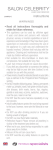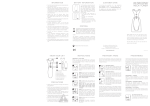Download Podium Flash installation note
Transcript
PolyLogic Limited 47 Old Forge Drive West Haddon Northampton, NN6 7ET Tel/Fax: +44 (0) 5601 140733 [email protected] www.polylogic.co.uk Podium Flash Installation Note Installing Podium Flash Before you can run Podium Flash you must install it on the hard disk of your computer. Follow these steps to install the software: • • • • • • • Switch on your computer and log on in the normal way. Insert the Podium Flash CD into the CD drive. The Podium Flash Setup Wizard dialog will appear automatically. Click Next. Choose the installation folder for the software and click Next. Click Next again to complete the installation. Click Close once the installation is complete. The installation process places shortcuts to Podium Flash on the computer’s desktop and Start menu. NOTES: 1. If the Podium Flash installation process does not start automatically, you can start it manually by using My Computer or Windows Explorer to navigate to the contents of the CD and then double-clicking the file SETUP.EXE. 2. Podium Flash requires the Microsoft .NET framework to be installed on your computer. To do this run dotnetfx.exe from the installation CD before installing Podium Flash. Registered in England No. 4449122 VAT Reg. No. 796 8165 64 PolyLogic Limited 47 Old Forge Drive West Haddon Northampton, NN6 7ET Tel/Fax: +44 (0) 5601 140733 [email protected] www.polylogic.co.uk Using Online Help Once Podium Flash is running you can view items in the Help menu at any time. To display the online Help file press F1, choose Help ¨ Topics, or click the Help button on the main toolbar. User Manual The Podium Flash User Manual is supplied on the installation CD in Adobe PDF format. Updates Check the Downloads section of the PolyLogic web site (www.polylogic.co.uk) for updated versions of both the Podium Flash software and the User Manual. Errors and Omissions We want your experience of our software to be a good one. However, if you spot something wrong or you think we’ve missed out a useful feature we would appreciate it if you told us first. Email your comments to: [email protected]. Uninstalling Podium Flash Podium Flash can be removed from your computer by selecting the Add and Remove Programs option within Windows Control Panel. Find Podium Flash in the list of installed software, select it, and then click Remove. This will remove the Podium Flash software together with its shortcuts and configuration entries but all logged data, including any sample data provided on the installation CD, will remain on the hard disk of the computer. InstallationNote_v1.20 June 2007 Registered in England No. 4449122 VAT Reg. No. 796 8165 64