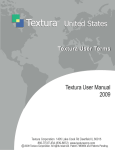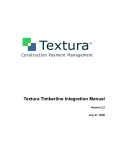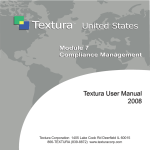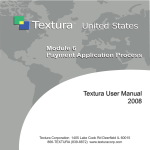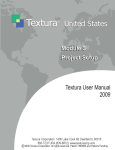Download Winter 2008-2009 - Textura System::Login
Transcript
Textura Support 866-Textura 866-839-8872 Textura Talk Editorial from Pat Allin, CEO In late January we introduced a new product offering - electronic Sub Tier Lien Waiver collection (STLW). STLW collection functionality provides a very efficient way for General Contractors to collect signed Sub Tier Lien Waivers electronically while allowing Prime Subcontractors to review/approve the waivers and to control Sub Tier supplier and contractor payments. Collecting Sub Tier Lien Waivers has become a necessity for many contractors in today's economy for protection from default, as well as to meet requirements from insurance providers, owners, and financial institutions. Well over half of our GC clients have decided to implement this new product immediately. In February we also upgraded the system with some important performance improving changes. Overall system response time was improved by over 40% compared to previous months. We have more enhancements coming in March that will further improve performance. Your continued business and support is appreciated, and we will keep working hard to bring you more of the efficiencies, visibility, and risk mitigation benefits that you have come to expect from Textura™. Meanwhile, we are excited to be providing what we feel is an unmatched service in a challenging market. Until next time, Pat Allin New Functionality Sub Tier Lien Waiver Tracking We are very excited to offer our clients a new option for collecting Sub Tier Lien Waivers electronically in Textura™. This functionality has been developed to provide General Contractors and Subcontractors with a more streamlined process for the electronic collection of Lien Waivers from second tier subcontractors and suppliers without invoice submission from or direct payment to those Sub Tier participants via Textura™. Winter, 2009 Edition II, Issue 6 We feel that the implementation of this capability adds immediate value to the Lien Waiver collection process in Textura™. Using new system capabilities, Sub Tier organizations are invited to the system to record payment amounts and sign Lien Waivers. Their Lien Waivers are approved or rejected by the Prime Subcontractor with whom they are contracted on the project. General Contractors can initiate the submission of Sub Tier Lien Waivers either before or after the Prime Subcontractor has been paid, depending on the need for prior period unconditional or current period conditional Lien Waivers. Payment Holds are communicated to the Prime Subcontractor where Sub Tier Lien Waivers are missing or unapproved. On the Manage Draw Payments and Disbursement pages, Sub Tiers appear beneath their Prime Subcontractor with their Lien Waiver amount and Payment Status indicated. Non-invoicing on-system Sub Tier organizations are able to view their Lien Waiver submissions across all draws and contracts. Textura™ also enables the General Contractor to collect Sub Tier Lien Waivers where the Prime Subcontractor has invited the organization as a full participant in the invoicing and payment process. The Sub Tier submits their invoice to the Prime Subcontractor for review and approval, who in turn submits an invoice to the General Contractor. When disbursing funds, the Prime Subcontractor and Sub Tier organizations are paid directly via ACH by the General Contractor, and the signed Lien Waivers are released as scheduled. Please contact your Textura™ representative to learn more about using either of the Lien Waiver Tracking capabilities described above. Modifications to 'Due on Site' Field On the Edit Document Status page under Document Compliance, the 'Due on Site' field for on-system Textura Subcontractors has been reconfigured to allow users to enter a date of their choosing. Previously, this field was populated with the initial Draw date and could not be altered. Allowing the Contracting Organization to set this date should prevent unnecessary requests for lien waivers and resultant holds due to a Subcontractor being presumed active by the system. 'Due on Site' Impact on Compliance Holds In tandem with the above improvement, the application has been coded to ignore Sub Tier organizations (whose documents are being tracked) when they are not yet 'Due on Site', so that the Prime Subcontractor is not put on hold unnecessarily. Enhanced Edit Schedule of Values Page The application has been updated to include numerous enhancements to the Edit SOV screen that we think you will appreciate. The new page design includes the ability to expand and collapse line items to show or hide their detail. Column headings are more intuitive and - as on the Enter Invoice page users now have the option to Hide or Show certain columns to customize the display. "Billed to Date" and "Balance to Complete" amounts are now displayed by default rather than having to be selected. Background (load time) performance has also been addressed and should result in faster refresh times. Textura Training Tutorials Updated! We are currently updating the Training Tutorials that users may access from a link on their Home Page, in the Textura Info box. Tutorials that have recently been recreated to include the most current system information are: - User Setup - Project Setup - Invoice Submission Tutorials that will be updated in the near future include: - Change Order Budget Modification - Document Compliance - Sub Tier Lien Waiver Submission Users are encouraged to make use of these brief video demonstrations before performing a task the first few times, or at any point that a refresher would be helpful. As always, your feedback is welcome! Ask Val Dear Val, What is a Phase Code? Can I change it? If the field is blank, should I enter something? Yours truly, Faye S. Coder, Subcontractor Dear Phase, Phase Codes are used in Textura™ to organize budget line items in the Schedule of Values. You may find that the Phase Codes in your SoV are pre-populated. If this is the case, it is simply coding from the General Contractor's accounting interface and they may be left as they appear or replaced with your own. Phase Codes are required for any Schedule of Values that exceeds one line or whose single line is modified. Your organization may use any format e.g., division codes, cost codes, numeric order provided it follows the following parameters. - alpha-numeric text (e.g., 300.100; 100a; N03300), formatted as sequential item numbers **the system does not accept "special characters."** Leading zeroes (e.g. 001, 002) should be inserted before numerical Phase Codes to maintain the desired order when the SoV is saved. As always, we encourage you to call our Customer Support Team anytime you need assistance using the Textura system. Thank you for using Textura™! Val, your friendly Customer Support Representative 866-TEXTURA (866-839-8872) Textura Online User Manual We are pleased to announce that the fully updated User Manual is now available from any page in the Textura™ system. This user-friendly tool was in development for many months and we think our clients will immediately appreciate its usefulness. Some highlights of the new manual are: an extensive searchable glossary; icons that alert you to content of special significance; and a Print Documents page providing links to printable PDF document files that contain user manual content. Textura Textura Talk Textura Support 866-Textura 866-839-8872 To access the new content when you log into your Textura™ account, notice the Textura Info box in the right margin of your Home Page. Click the Textura Help link to view the manual in a new window. Winter, 2009 Edition II, Issue 6 Each individual module, as well as the Glossary, Special Topics, and the combined modules 1-8 are available as PDF files, suitable for viewing and/or printing from your computer. Simply navigate to the PDF Documents for Printing page of the manual, click on the link for the document, and follow the instructions to save or print. Customer Testimonials The Help screens may be followed in sequence, simply by clicking the green "Continue" button found at the bottom of each page. Use the Table of Contents to view only the topic or topics you are interested in learning more about. "I am pleased with Textura. The updates on my project have been great. I have called the customer support line and have received nothing but positive support. I am very satisfied." Randy Nations Controller Carpet Express Textura Terms Wherever glossary entries are found in the manual (the first time that they appear on a page), the definition appears in a pop-up box when you 'mouse-over' the word. To search the glossary directly, simply click the Glossary button at the top of each page, and the search dialog replaces the Table of Contents in the left margin or frame. Icons behave similarly, with a mouse-over pop-up box appearing to briefly describe the significance of the item. Green icons are clickable and will open content in a new window for you to view; return to the manual when finished by closing the new window. Blue icons are not clickable; they are provided for information only Sub Tier (organization): Subcontractor and material supplier organizations that have contracted with another Subcontractor on a project are classified as Sub Tier. First Tier (organization): Subcontractors that have contracted directly with the General Contractor in Textura™ are referred to as "first tier." Phase code: Phase Codes are used to organize budget line items (work breakdown) in a Schedule of Values. Textura™ accepts alpha-numeric text Phase codes that are sorted upon saving according to the first character in the field. Send us your ideas for the next Textura Talk! If you would like to see a particular topic discussed or you have ideas for a future issue of Textura Talk, please send your comments to: [email protected]. Textura Corporation 1405 Lake Cook Rd, Deerfield, IL 60015 www.texturacorp.com 866-TEXTURA (866-839-8872) c 2009 Textura Corporation. All rights reserved. Patents 7490064 and Patents Pending. Textura