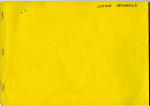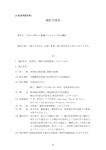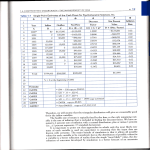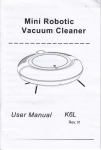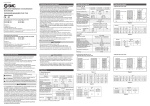Download Vol 5 No 3
Transcript
•
$1.75
EE
MAR01
1984
VCL.5, NO.3
The Unofficial 051 Users Journal
P.O. Box 347
Owings Mills, Md. 21117
(301) 363-3268
INSIDE
;~Y~J~Jl~bs~AijC~-H~ DRIVE ~
EXPAND C1P/SBII PART 3
4
XREF: BASIC FILE CROSS REF. GEN. 8
C1P CCRNER
12
NEW CHALLENGER PERS. C()1p.
16
Column One
•
•
This column has lately begun
to look like the Isotron, Inc.
PR depa~tment.
Please
be
assured this will not long be
the case. However, since we
are all very curious as to the
future, survival, plans and
prospects of OSI/Isotron, for
the nonce we will continue
reporting what we hear. Herewith this month's batch of
announcements and information:
During the month of March, two
new machines will be announced
as a part of the national advertising campaign which will
soon start: each will be a 3user machine, one running OS65U level 3, the other a multiprocessor Turbodos machine.
Old Peekers will remember that
we very much like the idea of
multiprocessing since it means
that each user has his/her own
CPU, sharing only' the expensive stuff like hard disks and
printers.
So what, you ask, does all
this have to do with your C1P?
Simply that if the company had
foloed, you would be left to
your own devices (and those of
PEEK(65)) for
support
and
encouragement. with the company still in business, there
is at least some support and
assistance from headquarters ••
Now to the stuff I really like
to write about, what is in
this month's issue, and what
it means.
If there was ever any doubt
that PEEK(65) is the hackers'
bible, this issue should put
i t to rest.
There is hardlY,,,!i
line here that other magazines would publish, with a
"Too
few notabl~ exceptions.
technical," the editors would
Both these machines will run
say:"Too limited in audience."
DMS. There will also be other
'Translate that to mean that if
software bundled as is the
3ee,eee mindless
video-game
practice of the industry toplayers don't understand it at
day. However, these machines
a quick scan, it won't sell
will go beyond the usual practice by bundling hardware'~as
enough copies of the magazine
well as software.
The' very-'- to print it.
reasonable prices will include
Here at PEEK(65) we feel difone terminal and a
letter
ferently. We can read various
quality printer as well as the
other 2.7 lb. computer magasoftware. The prices are not
zines for 'non-technical inforfinalized yet, but should be
mation about" computers
we
very competi tive.
don't own (and do read theml),
but our particular corner of
In case the national ad camthe information business is to
paign isn't enough to stir up
spread technical information
'·some interest, we are told
among users/enthusiasts, with
Isotron will be at Comdex/
OSI computers.
We have '::fun
Spring with a 35 ft (I) booth.
doing it, and make our living
That should get some attenat other things •••
tion.
It has not always been so.
For a long time there, we
tried very hard to follow the
lead of the company and become
a business-computer magazine.
However, you our readers told
us by your response to our
calls for articles and your
letters that you were more interested in
the
technical
stuff. So be it. We will publish what you want to readl
Of course, that means if you
change your collective minds
and decide you want more articles on business systems, we
will print them. In short, we
are running a service here,
and will print what you want
to read. This month, obviously, the interest is in hardware articles
and
program
listings, the kind of stuff
you just won't find anywhere
but good ole PEEK(65).
If you disagree with this mix
of articles, write to us.
We
are at your service, and will
print what you want to read.
a£,
'OLD' FOR OSI BASIC-Ilil-ROM
By: L. Z. Jan~owski
Otaio RDl Timaru
New Zealand
'OLD' enables the recovery of
BASIC programs which have been
inadvertently NEWed, or lost
as a result of a crash of
zero-page. 'OLD' can be placed
in BASIC 4, or alternatively
can be loaded and run in RAM.
Ever typed NEW and wished you
hadn't? Or, POKEed into RAM
and wiped zero page? No need
to despair, use 'OLD'I
'OLD' is a machine language
program that can be plac 7d
either in RAM, or in EPROM· ·In
a new BASIC 4. (See listing).
If the former choice is taken,
routines STORE and CHECK are
not required.
BASIC 4 code is full of superfluous messages and contains
code for running a non-existent serial portl
Available
RAM that could be put
to
better use ranges from $BE39
to $BF2C. Some of this RAM
space is required for the Cold
Start messages which if shortened, add to available RAM.
OVer 200 bytes are freedl See
PEEK(65), Aug. 82 issue, for a
fuller explanation.
'OLD' is simple to use.
If
recovery from NEW is required,
enter the Monitor an~ run the
code from the point at which
the routine RUNOLD begins. If
zero~page
has
crashed
and
'OLD' is in BASIC 4 then do
the following: COLD start and
type OLD in response to MEMORY
SIZE. Answer TERMINAL WIDTH
as desired and the BASIC program is ready for LISTing.
If the code for 'OLD' has been
placed in RAM, then answer
MEMORY SIZE with a number:
8192 for 8K of RAM, 16384 for
16K of RAM, etc •• Then, enter
the Monitor and run the code
which begins with the routine
Copyright c
199~by
PEEK (65) Inc. All Rights Reserved.
published monthly
Editor - AI Peabody
Technical Editor - Brian Hartson
Circulation & Advertising Mgr. - Karin Q. Gieske
Production Dept. - A. Fusselbaugh. Ginny Mays
Subscription Rates
. US (surface)
SIS
52)
Canada & Mexic() (151 class)
S)S
So. & Cen. America (Air)
S)S
Europe (Air)
S40
Other Foreign (Air)
All subscriptions are for I year and are payable in advance
in US Dollars.
For hack issues, subscriptions. change of address or other
information, write to:
PEEK (65)
P.O. Box )47
Owings Mills, MD 21117
Mention of products by' trade name in editorial material or
advertisements contained herein in no way constitutes
endorsements of the product or products by this magazine
or the publisher.
2
10 0000
I 'OLD' routine ;or OHIO BASIC 4.
20 0000
; by L,Z. JANKOWSKI.
30
40
50
60
70
BO
0000
0000
0000
0000
0000
0000
Destruction of zaro-p.Q8 contents 4sBum.d.
32K RAM system assumed. If riot, chan;e
contenta of .a5 L .86"to suit.
Alternatively, change line.
150 and 160.
9(1 0000
100 BEA4
110 BEA4
120 BEA4
130 BEA4
140 BEA4 B5FO
150 BEA6 A900
160 BEAB AOBO
170 BEAA 4CBABD
180 BEAD
190· BEAD A5FO
200 BEAF C94F
210 BEBI D035
220 BEB3
230 BEB3 A900
240·BEB585F3
250· ·BEB7 A903
260 BEB9 B5F4
270 BEBB A005
. 280 BEBD
290 BEBD 20EBBE
300 BECO F002
310 BEC2 DOF9
320 BEC4
330 BEC4 CB
340 BEC5 8C0103
350 BECB A5F4
360 BECA 800203
370 BECD
3BO BECD 88
390 BECE BB
400 BECF 20EBBE
410 BED2 DOFB
420 BED4 20EBBE
430 BED7 DOF6
440 BED9 20EBBE
450 BE DC DOFI
460 BE DE
470 BE DE 9B
4BO BEDF 18
490 BEEO b902
500 BEE2 8578
510 BEE4 A5F4
520 BEEb B57C
530 BEES 4C74A2
540 BEEB
550 BEEB CB
5bO BEEC COCIO
570 EEEE 0002
580 EEFO EbF4
590 EEF2 BIF3
bOO BEF4 bO
• - tBEA4
IP CI SFO
WSTART - tA274
I
STORE
6TA ZP
LOA ... 00
LOY .seo
JMP SBOBA
Jump here from tBDOA - '0' hit.
Set RAM . i z'e
'
to 32K,
and bypa •• RAM size check.
LOA ZP
CMP •• 4F
BNE WARM
Jump here from 'BE3b
'OLO' required?
No.
•
I
CHECK
;
RUNOLO LOA
6TA
LOA
6TA
LOY
•• 00
ZP+3
Yaa,
'OLD' required.
U03
ZP+4
.t05
I
LOOP
JSR ZERO
8EIl ADD
BNE LOOP
Search for fir.t null.
Found it?
No.
INY
6TY e0301
LOA ZP+4
6TA t0302
Yes. Lo-byte of pointer to
neKt line of BASIC.
Hi-byte
goes hera.
I
ADD
LOOP2
DEY
DEY
J6R
BNE
JSR
BNE
J6R
BNE
ZERO
LOOP2
ZERO
LOOP2
ZERO
LOOP;!
TVA
CLC
AOC
STA
LDA
STA
JMP
... 2
t7B
End of BASIC pointer.
ZP+4
e7C
Pointer hi-byte.
WSTART WA~M st.rt jump.
Search for end of BASIC,
signified by 3 nulla.
I
FOUND
WARM
Raset pointers.
I
ZERO
ONE
INY
CPY
BNE
INC
LOA
RTS
11$0
ONE
ZP+4
(ZP+3),Y
RUNOLD. Jump to WARM start is
automatic. If PRINT FRE(X) is
now required,
enter
CLEAR
first to speed up garbage collection.
Placing the program in BASIC 4
requires three changes to be
made to BASIC 4 code.
(1) Contents of
BD83
are
changed from 41 (A for Author)
to 4F (0 for OLD).
If the
'OLD' option is taken, the
code branches to BDOA.
This
is where the second change is
made.
(2) At BDOA, change A9 4E AO
to 4C A4 BE. Address BEA4 is
the entry to STORE. Finally,
(3) At BE36, change 6C 01 00
to 4C AD BE. Address BEAD is
the entry to CHECK which, if
completed successfully, leads
to RUNOLD and complete recovery of the lost BASIC program.
The change in (1) intercepts
COLD start. The second change
enables the jump to STORE that
sets the OLD flag on zero
page. The jump from STORE to
•
$BDBA bypasses the RAM test
which would normally destroy
any BASIC in RAM.
The third change is the crucial one. When BASIC arrives.
at $BE36, it has reset all
pointers as if there was no
BASIC program in RAM.
The
jump at $BE36, originally to
WARM start, is now intercepted
and forced to jump to CHECK.
If CHECK discovers that the
flag on zero-page has not been
set then the jump to WARM
start is taken immediately.
If the flag is set,
then
RUNOLD takes over. The first
search made, is for the null
marking the end of the first
line of BASIC.
The second
search is for the three nulls
marking the end of the BASIC
program. When this search is
successful, the
appropriate
pointers are calculated and
placed in their addresses on
zero page. The BASIC program
has now been recovered and the
jump to WARM start is made.
'OLD' can only recover 'unIf, on
damaged' programs.
•
•
LIST, you see a screen full of
garbage, then you have been
successful in not only destroying zero-page
contents,
but have also run amok in RAM!
*
INSTALLING A NOH-OS I SINGLE
SIDED 40 TRK DISK DRIVE
ON THE ClP
By: David L. Kuhn
109 Shaw Avenue
Lewistown, PA 17044
There are two issues of the
now defunct Aardvark Journal,
that contain articles on installing non-OSI disk drives
on your ClP. For those of you
that have all the back issues,
refer to the February 1982 and
the October 1981 issues. I am
writing this article for those
who already have an OSI 610
expansion board, or the equivalent. If you do not, buy or
steal the February 1982 issue
of the 'Journal'.
In that
issue, there are plans for
bUilding a disk controller.
•
•
For the last three yeats, I
had already been running a
disk drive on my CIP. About a
month ago my standard
MPI
drive started to 'go West' on
me.
I tried cleaning the
heads and correcting the disk
rotational 'speed. That helped
but I still ended up with disk
errors creeping up on me.
I
figured the drive needed to be
realigned. A friend said that
he could probably fix it, but
until I got the drive to him,
I wanted to experiment with
other drives. So I picked up
an almost new Siemens FDD 1005B that was left over from a
Heath H89 computer when it was
upgraded with better drives.
The price was right «$100)
and it is a 40 track drive
that is almost OSI-MPI compatible.
The two differences, and they
are not small, is that the
Siemens drive doesn't have a
DATA SEPARATOR and the tracktrack step speed is slower.
The latter difference can be
handled by changing the software. The first one though, I
thought, was a tough one.
I
remembered that I read
an
article in one of the issues
of the 'Journal' that dealt
with adding a 35 track Shugart
SA400 drive. My final work is
a combination of those two
issues and careful planning.
These two problems were overcome.
My solution
to
the
DATA
SEPARATOR is really independent of what kind of drive we
are dealing with.
I ,used a
circuit similar to the one
shown in the 'Journal'.
The
two I-C's used are a 74LS221
and a 74HOO. The 74LS221 is a
dual monostable multivibrator.
The circuit uses only 1/2 of
the chip.
You can use the
74LS121 if you can get it.
I
didn't have immediate access
to one, so I used the dual
chip version, which for me w~s
easier to get. NOTE: Th~ pln
outs of the chips are dlfferent but 'function similarly.
I u~ed the 'H' version of the
7400 for the same reason.
To build the DATA SEPARATOR,
you can wire it together on a
piece of small perfboard using
wire-wrap wire or so~e sma~l
hookup ~ir& (I used Wlre SpIlt
out of a scrapped 40 wire flat
computer jumper cabl~). Miniature push-in termlnal pins
that you can buy at a Radio
Shack store can act as a hookup spots when you are ready to
install the board.
Double
check all your wiring and then
you are ready to hook it up!
Find a place fairly close to
the Jl ,connector on the disk
drive and mount the separator.
Wire the ground and +5v lines
to the separator by soldering
your wires to the power connector on your drive.
Watch
out!
There is ground, +5
volts and +12 volts at this
connector. Pin 4 of the power
connector is usually +5v and
pin 3 is usually ground, but
please double check with your
drive manual and drive power
supply. Next, follow the copper land coming from PIN 32 of
Jl. On the Siemens FDD 100-5~,
it doesn't go anywhere, but lf
it does on your drive, cut it.
Follow the land coming from
PIN 30 of Jl back about 1/2
inch from the connector, and
cut it. Scrape a little of
the paint insulation off each
side of the cut land. On the
connector side of the cut,
solder a wire COMING from the
RECEIVE CLOCK OUTPUT of the
data separator to this la~d.
On the Side of the cut comlng
from the
drive
circuitry,
solder a wire from this point
TO the composite data input of
the separator.
On the land
coming from PIN 20 of Jl,
solder a wire GOING to the
STEP NOT INPUT of the data
separator.
Solder the wire
FROM the RECEIVE DATA OUTPUT
of the data separator to the
land coming off of PIN 34 of
Jl. PIN 34 of Jl is the spare
pin that OSI uses.
The land
from PIN 34 of Jl should not
go anYWhere on your drive.
Hardware modification is complete!
Once the circuit was built and
installed, I adjusted it by
putting a write protected disk
in the drive, and then tried
booting the system while adjusting the pot on the DATA
SEPARATOR. There is a wide
range adjustment of the pot
that will allow the separator
to work.
Center it in the
middle of that range.
Ahh
but how could the Siemens
has
a slOW step speed?
I found
that for a short period it
will step beyond its rated
speed.
I wouldn't trust it to
do it all the time, but for me
it did work at the faster OSI
step speed long enough to boot
OS65D V3.3. When it did boot
the first time, OS65D3.3 went
directly to the KERNEL.
It
shouldn't have
done
that!
Amaz ingly enough, the KERNEL
commands still worked!!!
I
tried booting it again, and
this time it booted to, the
BEXEC*. You should then lmmediately EXIT BASIC to
the
KERNEL.
Give the command:
'EM'. This will put you into
the Extended Monitor. If the
Extended Monitor doesn't load,
keep trying until it does. On
my system it worked the first
time, but with some slower
drives it may take a couple of
tries.
Immediately ,afte~
entering the EM, type
EXIT
to return to the KERNEL. Type
command: 'CA 0200=06,4' if you
are using OS65D V3.3 or type
command: 'CA 0200=13,1' ONLY
if you are using OS65D V3.1.
Then type 'GO 0200' •
The
Track zero/Copy Utility will
appear. If you are using V3.l
a menu will be the first item
displayed, select option 2.
Version 3.3 of the DOS doesn't
have this
menu
and
goes
directly to the Track Zero
utility. When you are at the
Track Zero
Utility"
type:
R4200. The drive will h~m.
Exit to the KERNEL. Type: RE
EM' (You are once again in the
extended monitor).
Type:
'@46A3' (The '@' sign is the
'shift-P'). The monitor should then respond with: 46A3
08.
Type: 20 then" a <CR)
(carriage return)., ",Type:
@467B <CR).
The' 'monitor
should respond with: 467B' 31.,
It may also respond with: 467B
C7. I f C7 isn ',t in location
467B, put it there by typing:
C7 and then <CR).
Type
'EXIT'. You will then again
be at the KERNEL.
Type:
'CA
0200=06,4' (CA 0200=13,1 'for
V3.1). Get to the Track Zero
Utility and
type:
'W4200/
2200,8' to store the newly
modified track zero on your
disk. Do this with a back-up
disk if possible and make sure
it IS NOT write protected.
That Should give you a modified OS65D disk.
Use this
dri~e boot a disk when it
disk to modify your other ones
th7 Trac~ Zero Copy
Utlllty. Wlth thlS disk you
could even modify a PICO-DOS
disk! It seems that PICO-DOS
uses the same boot track that
OS65D does. Keep in mind that
you still need one of the
versions of OS65D to modify
PICO-DOS as the simpler DOS
does not have a KERNEL or Ex_tended Monitor.
by.u~ing
If you can't get your disk to
boot du~ to ,the drive not
stepping-, fas't: enough, you will
eithe~have
to get together
with a friend that owns a
ClPMF or make sure that the
drive you are buying has a
fast step speed
(somewhere
around 6ms).
The
faster
drives
are
becoming
more
popular and less expensive.
If you have a friend that owns
a ClPMF then you will not have
any problems modifying your
diskettes on his/her system.
SCHEMATIC OF DATA SEPARATOR
;rl-10
Jl-24
Jl-26
Jl-28
Jl-30
Jl-32
Jl-34
WRITE GATE
TRACK 00
WRITE PROTECT
RECEIVE CLOCK*
SIDE SELECT**
RECEIVE DATA*
+sv_
ALL ODD PINS ARE GROUND
* - AFTER MODIFICATION.
**- CUT, NOT USED!
!lATA
*
PART 3
By: David Tasker
III Bass Highway
Tasmania, Australia 7303
:TI-lO
Adding the 1st 8K continued
8K STATIC RAM BOARD PARTS
LIST
INTEGRATED CIRCUIT SOCKETS
2 x 14 pin.
7 x 16 pin.
16 x 18 pin.
INTEGRATED CIRCUITS
I.C. Number- 1.2,3 •• 74LS367
or 74LS365 or 8T97 or 8097.
I. C. Numbe r- 4 ••
74LS138.
I.C. Number- 5 ••
74155.
7400.
I.C. Number- 6 .•
7412.
I. C. Numbe r- 7 .•
I.C. Nilmber- 8.9 ••
8T28.
(8T26 may be used if also
f i t·ted on ClP)
(8T26 for C4P)
I.C. Number- 10 thru 25 .•
2114 Static RAM. 450ns or
faster. RAMS increment in
pairs e.g. 10 and 11.
SIEMENS MODEL
EDD 100-5B
DRIVE
Jl-2
Jl-4
Jl-6
Jl-8
Jl-IO
Jl-12
Jl-14
Jl-16
Jl-18
Jl-20
Jl-22
4
OSI 610 BOARD
EQUIVALENT DISK
CONTROLLER
SPARE
SPARE
DRIVE SELECT 0
INDEX/SECTOR
DRIVE SELECT 1
DRIVE SELECT 2
DRIVE SELECT 3
MOTOR ON
DIRECTION SELECT
STEP
COMPOSITE WRITE
DATA
for
may
RESISTORS Rl-R4.
All lKohm, 1/4 watt.
INTERFACE SIGNALS
J3-l7
J3-3
J3-l8
J3J3J3-6
J3-5
J3-9
•
ASSEMBLY INSTRUCTIONS
Capacitors;Cl-C6,C9 all 0.047
or 0.luf -Disc.
Capacitors C7.
3.3uf Tantal urn.
Capaci tor C8.
47 uf l6v. Electrolytic.
RE' CI.O<I(
board at the edge of a table
or workbench. A non metallic
scourer pad is preferable to
steel wool to clean the edge
connector area as steel wool
tends to scratch heavily but.
more importantly, also leaves
fine particles of steel which
must be carefully cleaned away
from both sides of the board.
Avoid touching the
cleaned
area with fingers as this will
~ause tarnishing.
Once testlng of the board is complete,
give this area a final rub
over with your cleaning pad
and once plugged into
the
Motherboard try to avoid too
many insertions and removals.
EXPANDING THE CIP/SBII
CAPACITORS
Disk Ceramic preferred
physical size. Polyester
be used.
R",-
J3-ll
CON ~os 1Tli DATA
.. I'"
.J'1-34
J3-8
J3-23
J3-l9
J3-l0
The printed
circuit
board
comes coated with an antitarnish coating which acts as
a soldering flux aid.
It is
not necessary to clean the
board. Except that when the
board is fully assembled you
will have to clean the copper
area which plugs into
the
Motherboard edge
connector.
To clean, hold the board in
such a way that the copper is
facing up and the component
side of the board is supported
only underneath the edge connector area. e.g., place the
Begin by inserting as ma~y
straps on the board as POSS1ble. Do not yet insert the 7
straps which run zig-zag be-tween
the
RAM
Integrated
circuits (I.C. 's 10 to 25) as
these are best put in after
the 18 pin RAM sockets are
inserted. If you work from
the edge connector end of the
board, left to right. you will
have the board orientated to
the diagrams. There are two
component placement sheets but
one of thern does not show any
sockets at all. This sheet is
straps, resistors. and capacitors only.
You can use bare wire for all
straps i f you like-but it i-s a
good idea to alternate bare
with insulated
wire
where
there are many straps running
along side one another.
•
Make certain the straps underneath the integrated circuits
are in.
Insert the 4 Resistors.
Do not insert the- capacitors
until AFTER the sockets as
these will forever be in the
way each time you turn the
board over to solder.
Once you have inserted all the
sockets, check carefully that
there are no solder bridges
between tracks. If you have a
multi-meter you could check
for shorts
between
tracks
particularly in the RAM area
where tracks and soldering are
very -close together.
You
could also check continuity of
the finer tracks with your
meter.
BEFORE PLUGGING IN
CIRCUITS
INTEG~
If you have a multi-meter or
logic probe you could insert
the board onto the bus and
check that +5 volts (1) and
•
•
I SOT RON,
INC.
INCREASES SOFTWARE SUPPORT
ISOTRON has opened two regional OSI Software Support Centers,
increasing access time to its Support Staff.
Our skilled people are anxious to answer questions regarding our Ohio
Scientific software products including: OS-65U and TurboDos operating
systems, KeyWord, KeySort, Key8asic and utility programs.
FOR ASSISTANCE CALL:
From USA, Eastern and Central time zones, Europe, Africa, South
America, Central America, the Caribbean and Eastern Canada:
•
ISOTRON SUPPORT EAST (616) 451-8435
(8:30 A.M. - 5:00 P.M., EST, Monday through Friday)
From USA, Mountain and Pacific time zones, Australia, New Zealand,
Asia, Far East and Western Canada:
ISOTRON SUPPORT WEST (503) 796-1018
(9:00 A.M. - 5:00 P.M., PST, Monday through Friday)
THIS SERVICE IS ANOTHER INDICATION
THAT ISOTRON IS COMING THROUGH FOR YOU.
15[]TR[]N
140 SHERMAN ST.
FAIRFIELD, CT 06430
(203) 255-7443
TLX-756436
•
5
earth (9) are connected to the
respective supply pins of the
I.C. sockets.
.,
r
<;~
~.,
..,
"'"' N
_ _ _ _ _ _ _ . ,.>
l .....
-----'0,
~
:~
()
~
INSERT CAPACITORS
Insert all capacitors and pay
attention to the polarity markings of C7 and CS.
Tantalum
capacitors are usually marked
with one lead positive (+),
however, if not, then the longest lead is positive. Electrolytic capacitors have the
negative lead marked.
r>
!
(.)
~
--4
~
c __ _
-.
~
-I
•
'
i
c)
l
ZIG - ZAG STRAPS
Insert the seven straps that
run between the IS pin sockets. You can do this just
after the inser'tion of the
sockets.
Insert and solder
the strap at one end, then
using the sockets as corner
posts, run the strap to the
other hole. Do not pull the
strap too tight as they may
cut in under the socket and
could cut into one or more of
the socket pins.
.~
---------_ .. - ... _-.-.
'
•.. -. __..
.•t-
_-
rtt.,''''t''1!:.~~r.·~~&.~~t'~OI~l"~'';;D=!
.,.
TESTING:
Check once more for any shorts
on - the' board.
Insert all
I.C.s at this point. It is a
good idea to only insert the
first pair of RAM chips to
start.
~
...... -
[ Connect via pin 11 Jl to BREAK key
on computer (required for 1065)
Reset line is optional and is a
hardware reset for input/output board.
For power on reset, connect this line as:
•
'/
~
:~k
BOUNDARY SELECTION
Each SK',memory board can be
divided: up into two 4K memory
blocks.
These two
memory
blocks may be anywhere within
the lower 32K of your computer's memory. If you need the
RAM in the upper 32K,' then
refer to the circuit diagram
and the,note regarding address
line A15.
From the strapping sheet which
shows the RAM selection table,
select the straps which suit
your application.
In most
cases, the 4K blocks will follow each other. For example,
if you own an Ohio CIP or 4P,
then these
computers
have
provision on their main boards
for the 1st SK of memory.
If
this memory board is the first
one used for expansion. then
both 4K blocks will follow on
from the computer's memory and
thus will provide the second
SK'of RAM (total of 16K).
RAM TEST
Make sure all power is turned
off. Insert the memory board
onto the bus. If you have a
memory board which has the 49
pin expansion socket.
then
make sure you refer to the
assembly sheets for that section of the board.
You will
6
.... .., ... l~~
D
II
n
M:
y47A11'
L.A"i'Oo.ft'
t.S22
"alO
-Pc~.
0 ... 11~.
,ei ther be connecting this 49
pin socket directly into the
computer or cutting the expansion off and" plugging both
into a motherboard.
Turn on ,the computer. If you
hit the BREAK k~y, the computer should, respond, 'with ,the
usual D. C. W: M?
I f i t does
not then you have a fault on
your new board.
There are
three most likely areas for
trouble at ,this point
and
during the subsequent testing
stages.
1. Address lines open, shorted, or buffers reversed.
2. Data lines open,
or buffers reversed.
shorted,
3. Control lines are faul ty,
e.g. RW or 92 wrong. DD (data
direction) reversed.
Check that the buffers are
correctly inserted.
with a
logic probe or oscilloscope.
check that the address lines
and data line are changing
from 9 to 1 at a fast rate.
Check that DD is high (1 means
write to memory).
If you have D. C. W. M.?,
then
proceed with a cold start in
BASIC. If all is well and you
have only one pair of RAMS
inserted, you should have S447
BYTES FREE. For the complete
SK RAM inserted you should get
15615 BYTES FREE.
Next month, the Motherboard.
More schematics on page 7
*
•
16 x 2114 STATIC RAM MEMORY INTEGRATED CIRCUITS
•
I
~
"I-~
l"
-==
~5 ., -;;=~=.'"
ff""-'==
.,
. _"
..
os=
r
"1> .... __ ...
,
..
II
...
.L~_
I
"'0;:===
'" r:::::==::::J
., ' ___:::I.3
II\~-==-
P.aRlt~
Q~I=-===:l
...
If
•
"=
::J
~,.
"
"=
" ".6=
~.~~
'2&
o'J'~
21..
'2)
~~
»
""=
04 f. _____ 1
.1><=
,=.=.-::-:1
$
.~==:::2
ZIIP -~
..
211
~
]I.
.. :.~
Ol!!'Z..:.:=::::J
M,
::::::0'1
~2:::":i:.1
5«.=
-c=...-~
1,k
~ D~=-:::Ji
,.,-=
~-------------(----------------~
*
•
8K - 4K BOUNDARY RAM CARD, 2 mhz STATIC RAM BOARD
7412 for OSI Boards with lK pull up Resistors Rl,2,3
capacitors Cl-C6 .047 pf OR .lpf (100uf) as required.
40 PIN - RIBBON EXPANSION - CIP/SBII - TASKER MOTHERBOARD
PC PATTERN AS VIEWED
FROM COMPONENT SIDE
D. Tasker 1/81
r--------t----~
."
.aaa
:
.
~--------_ _ _ __J--~
0
lIo
THIS CARD IS NORMALLY PROVIDED AS AN INTACT PART OF THE 1st USED 8K - 2114 RAM·
CARD, i.e., it is electrically & physically joined at the 36 way edge connector.
This enables an 8K MEM card to be used on the CIP/SBII via the 40 pin expansion
socket without the need for a motherboard.
.
WHEN additional boards are required, i.e., a motherboard to be added, then a cut
is made through the edge connector to separate the 40 pin socket section as
shown.
•
NOTE: When used on a motherboard - all component sides of boards face towards
the address buffer ICs on the M/Bd. This card plugs into Slot "An only •
*
*
*
7
XREF: BASIC FILE CROSS REFERENCE GENERATOR
PART 'lWO
by:Rick Trethewey
8 Duran Court
Pacifica, CA 94944
10, XREF. BASIC FILE CllCSS RI!FERfN:E GmEIWltlR
20, PART 2
30,
40 READ UlI\ ISOO
LOAD LSI
!n'A l\DRLX
GIVE 'ID 650
50
60
UlI\ lBUFFEI\I256 LOAD BUFFER IB!
70
!n'A ADRlIX
GIVE 'ID 65D
80
INIZ
UlI\ 'SOl
SET 650 'ID SEaCR 11
90
!n'A SECI'
100
JSR LOAD
LOAD READ
JSR CALLX
READ SEaCR
110
120
JlIP IlIUlNl
IlIUlNl READ AND CUlT
130,
UlI\ S'l"D(
GET FILE STAAT 'DU\CK
140 ~
!n'A 'l1WO[
GIVE 'ID 650
150
JSR ao.p
160
* tal <XlNl'EXT *
JSR SEJ;lQ(
170
Ir:J\IE READ 'ID 'DU\CK
JSR READ
READ IN 18r 'DU\CK OF FILE
180
JSR 91AP
190
* L1IN:lll1GE <XlNl'EXT *
UlI\ BUFFER
PE'lt:Il FILE STAAT LSI
200
210
SEX:
1lIB'nUICT sallo: STAAT
220
SBC 'SH:S'm
SAVE HENlER CFPSET LSI
230
!n'A SCf'
240
UlI\ BUPFER+1
IIAIIILE IB! '100
250
SBC 'SICl'DV256-9
OOTE 3.3 FIX ABOJE
260
8rA SCP+l
270
Cft'S1mIBB a 0 11 ->
BEQ~
280
SEX:
UlI\ SCP+l
FE'lt:Il CFPSET IflB
290 ~
SBC SH:SIZ
1lIB'nUICT alE 'DU\CK
300
LESS '!HAN 1 'DU\CK ? ->
310
BCC XRJ2
001 SAVE RmlLTI
320
!n'A SCf'+l
INC 'l1WO[
SIDI 1r:J\IE. 'ID NM' 'DU\CK
330
AND LOOPI
340
BNE~
JSR ao.p
350 XRJ2
* DOS <XlNl'EXT •
JSR SEJ;lQ(
SEm PROPER 'lW\CK
360
READ SEaCR IN'ID BUFFER
370
JSR READ
380
JSR 91AP
• L1IN:lll1GE <XlNl'EXT •
UlI\ 'l1WO[
GET RmlLTlIIft' 'DU\CK •
390
SAVE lIB NEW STJJ:
400
!n'A STJJ:
UlI\ SCf'
GET CFl'SET LSI
4l0~
a.c
420
l\IlC
ADD BUFFER ADmESS LSI
430
!n'A INDEX
GIVE 'ID INDEX
440
SAVE FOR PASS 2
450
!n'A SCP
460
470
480
490
500
510
520
530
540
550
560
570,
580 GE'lOIR
590
600
610
620
630
640 GmCl
650
660
670
680
690
700 GE'1'C2
710
720
730
740
750
760
770
780
790
800
810
820
830
840
850
860
870
.BUFFER
From Gander Software
880
UlI\
l\IlC
!n'A
!n'A
UlI\
!n'A
UlI\
!n'A
UlI\
SCP+l
lBUFFElI/256
'l'lel'Pm+1
SCf'+1
I'Il'l'PD!
REFBOl'
GET Cft'SET IB!
ADD BUFFER l\ID\ESS IB!
GIVE 'ID 'l'lel'Pm
SAVE FOR PASS 2
SAVE lAST fREE EJmlY lIB
~EREH::E TABLE BOl'ltII
IIAIIILE IB! 'lOO
1'Il'l'PD!+1
JIEH!OlIt1
'SOO
8rA'l'lel'Pm
JlIP XREF
INIZ
CLEAR 'l'lel'Pm
JIlMP 'ID 1lANlLIN3 <XIlE
1m INDEX
UlI\ ('l'lel'Pm), y
PE'lt:Il 0IARAC'l'ER
PE'lt:Il BUFFER P1IGE INDEX
BUMP INIEX
BEQ GmCl
P1IGE? -> GmCl
S'1Y INDEX
001 SAVE INDEX
RI5
AND CUIT
INC 'l'lel'Pm+l
BUMP 'l'lel'Pm IB! CJI Pl\GIN3
S'1Y INDEX
RESET BUFFER INDEX
UJ'i 'l'lel'Pm+1
PE'lt:Il NEW IB!
CPY BPJ:2G1G
AT DID OF BUFFER?
BEQ GE'1'C2
YES I -> GE'1'C2
RI5
AND QUIT
I'IIA
SAVE PE'lOIID 0IARAC'l'ER
'IXA
ror x IN N:£.
I'IIA
SAVE IT'lOO
UlI\ .BUFFER
PE'lt:Il BUFF. AIIR. LSI
!n'A 'l'lel'Pm
RfllET 'l'lel'Pm
UlI\ 'BUFFElI/256 PE'lt:Il BUFF. AIlII!. IB!
!n'A 'l'lel'Pm+1
RfllET 'l'lel'Pm IIlB
JSR 91AP
* DOS <XlNl'EXT *
UlI\ 'l1WO[
PE'lt:Il C1lRR9IT 'DU\CK 1
OIP f2IImI
E.O.P. ?
BEQ GE:mUI
YES I ERRCRI ->
INC 'l1WO[
00, BIJIP IT alE
JSR SEJ;lQ(
Ir:J\IE READ 'ID 'DU\CK
JSR READ
READ IN 'DU\CK
JSR ao.p
• L1IN:lll1GE <XlNl'EXT *
!'LA
RFl1UEVE X
TAX
ror IT BlICK
!'LA
RFl1UEVE 'l'EKT CIAR1Cl'ER
AND QUIT
RTS
!NY
890,
900 GE:mUI JSR
S'DQJ'l'
SIDI DUal 'ID USERI
Continued
A New Standard of Excellence
FINANCIAL PLANNER
Gel "What If" answers for up
to 10 displayed problems in:
• Loan/Annuity Analysis
• Annuity 'Due' Analysis
• Present/Future Value Analysis
• Sinking Fund Analysis
• Amortization Schedules
• Interest Conversions
HARDWARE REQUIREMENTS: 48K OSI, 8" floppy, serial terminal
system, OS~65U v. 1.2 or later.
•
•
A POWERFUL TOOL FOR EVALUATING ALTERNATIVES!
The first four programs all: allow you to solve a named variable after
changing another variable, let you net the difference between any
displayed problems, provide selective saves to diSk, give you very
informative printouts based on the problems solved, and much, much
more.
The "Amortization Schedules" program provides more flexibility than
any other schedule known to GANDER. It lets you deal with balloon
payments, early pay-offs, annual payment increases (by percentages
or dollars), keeps a running total of your entire transaction to payoff,
schedules payments by both month and year, and reports YTD totals
based on user selected calendar OR fiscal years.
"Interest Conversions" lets you key in any nominal rate and reports the
true effective rate for compounding semi-annually, quarterly, monthly,
daily, and continuously, and allows the print out of interest tables (your
choice of rate and increments). It also includes a simple calculator,
which can be used without disturbing other problems displayed, and
which contains three separate user addressable memories.
Finally, to aid planning, the Menu program will generate a calendar for
any month/year between 1901 and 2399, and accurately accounts for
leap years!
FEATURES: package allows configuration to almost all non-ANSI
terminals, AND user specification of printer port.
PRICE: $300.00 (User Manual, $25.00, credited toward Planner purchase). Michigan residents add 4% sales tax. .
DEALERS: This program, of great value to lawyers, bankers, insurance
people, and real estate people, will help you sell hardware! Inquiries
invited.
8
GANDER SOFTWARE
3223 Bross Road
''The Ponds"
Hastings, MI 49058
(616) 945-2821
"It Flies"
•
•
•
•
910
920
930
940
950
960,
!170 GEllLIN
980
990
1000
1010
1020
1030
1040
1050 GEllLn
1060
1070
1080
1090
1100 GEllLI2
1110
1120
1130
1140
1150
1160
1170
1180 GEllLI3
1190,
1200 XREF
1210
1220
1230
1240
1250
1260 XREFl
1270 XREF2
1280
1290
1300
1310
1320
1330
1340
1350
1360
1370
1380 XREF3
1390
1400,
1410 mSERT
1420
1430
1440
1450
1460
1470
1480 INSl
1490
1500
1510
1520
1530
1540
1550
1560
1570 mS2
1580
1590
1600
1610
1620
1630
1640 INS)
1650
1660
1670
1680
1690
1700,
1710 FN!lLIN
1720
1730
1740
1750 FN!lLn
1760
1770
1780
1790
1800
1810
1820
1830
1840
1850-ilIILIO
1860
1870
1880
1890
1900
1910
1920
1930
1940
1950
1960
1!170
1980
.Bn'E
~,U'
.BrrE '1Hl OIP FILE ERIDt' ,~,U',O
LIllI OEFl\IIL+1
GET CXHU.E IN •
STA WPUG
MAKE IT. WRRml'
JMPWAIII
RFllURN 'lO MENJ
JSR
STA
JSR
STA
ClIP
BNE
LIllI
am
JSR
STA
JSR
llrA
LIlX
JSR
ClIP
Bm
STA
GmQIR
NLAL
GmQIR
NLAII
'$00
GE'1Ln
NLAL
GEllLI3
GmQIR
LIU)
GmQIR
LNIII
'$00
GmQIR
.SP
GEllLI2
TXBIJFF, X
INX
TNi
BNE GE'1LI2
STA QIFLIIG
Rl'S
JSR
LIllI
BNE
LIllI
BNE
JMP
Wi
LIllI
am
ClIP
am
ClIP
am
ClIP
am
ClIP
BNE
INC
GE'1LIN
NLAII
XREFl
NLAL
XREFl
DISLIN
'$00
TXBUFF,Y
XREF
IGC/IC7l1(
mSERT
IGC8l'm
INSERT
t'ltImm
INSERT
tam\
XREF3
QIFLIIG
!NY
BNE XREF2
!NY
LIlX '$00
LIllI TXBUFF,Y
ClIP "0
ace XREF2
ClIP "9+1
BCS XREF2
LIllI TXBUFF,Y
STA Ili!UF, X
ClIP "0
BCC INS2
ClIP "9+1
BCS INS2
!NY
INX
BNE INSl
STY 'DIPPl'R
JSR
JSR
Wi
LIllI
BNE
JMP
LIllI
QIP
DEX:IIEX
FNlLIN
ilIPPl'R
QIFLIIG
INSJ
XREF2
TXBDFF,Y
1',
BNE INSJ-3
LIlX '$00
!NY
BNE INSl
GET CIAR. FR!JI FILE
SAVE AS IIEllT LINE LSl
GET OIAR. FR!JI FILE
SAVE AS IIEllT LINE IISB
Wi\S IT $OO?
11), <XlNI'INllE -> GEllLn
ms I CHEll( LSl
$00 H.IJ:> ? -> E.O.F.I
GET CIIAR1Cl'ER FR!JI FILE
SAVE AS LINE • LII!
GET CIIAR1Cl'ER FR!JI FILE
SAVE AS LINE • IISB
INIZ TXBIJFF INDEX
GET CIIAR1Cl'ER FR!JI FILE
Wi\S IT A <SPlICE> ?
msl IGIUU!I -> GEllLI2
11), SAVE IN TXBUFF
BUMP TXBUFF INDEX
CIIEXl( LA8r CIIAR1Cl'ER
IDl' $OO? => GEllLI2
ms I a.EAA "(Ii" PUG
AND QUIT
GET LINE OIP TEXT
CIIEXl( FOR E.O.F.
lIl, CXJflINtJE ->
MAYBE, CIIEXl( LSl
II) ->
YES I GO 'lO DISPLAY
INIZ
l4Xlt Nr CIIAR1Cl'ER
E.O.L.? -> LOOPI
"OOIO"?
YES I mSERT LINE •
"G!BlB"?
YESI ->
"'IJII!JI"?
YESI ->
-CW-?
11)1 ->
YESI SIICJi "(Ii" IN ma;RESS
BUMP 1OIm'ER INDEX
AND LOOPI
BUMP 1OIm'ER 1
INIZ
YES I l4Xlt Nr IIEllT CIIAR1Cl'ER
CIIEXl( FOR LINE •
11)1 D> RFllURN
FE'lOI CIIAR1Cl'ER
TIWISFER 'lO IIIIDF
l4Xlt FOR IHl a IIlMBER
BUMP TXBUFF INDEX
BUMP IIIIDF INDEX
LOOP 'TIL IXIIE
SAVE ClJRRfNI' TXBIJFF INDEX
<XHIERl' LINE •. 'lO BINARY
INSERT LINE • REFERI!N:E
RE'llUEIIE LINE • INDEX
OIEX:K FOR .~.
YESI => INSJ
11)1 RFllURN 'lO MAIN LOOP I
FE'lOI LA8r CIIAR1Cl'ER Simi
CIMIA ?
II) I GO Bl\CI( I
YES I INIZ XFER INDEX
BUMP FE"lOI 1OIN'ftll
AND LOOPI
'SRCS"IR
INIZ
LIllI
STA I'lJ'l'Pl'R
SET 'lO Tl\BLE 'lOP
LIllI 'SK:SD>I256
llrA I'lJTPl'R+1
Wi '$00
INIZ
STY 'lYLAG
a.EAA TE8r PUG
LIllI (1'lJ'l'Pl'R), Y l4Xlt Nr LINE • LSl
ClIP RESLO
SAME AS REFERI!N:E?
BNE FNlLIO
11)1 D> FNlLIO
!NY
ms I CIIEXl( MSB '1001
LIllI (1'lJ'l'Pl'R), Y FE"lOI MSB
ClIP RESIII
CXJIPARE 'lO REFERIIIO!
BNE FNlLIO
II) MA'ICB ->
INC 'lYLAG
SIICJi MA'ICB I
U1i t$Qa -..
-PODll' ·ro t· Oi'. amuES
LIllI (1'lJ'l'Pl'R), Y FE"lOI • OIP REI"ERf2O'B
STA NR
SAVE IT
LIllI I'lJ'l'Pl'R
GET ClJRRfNI' 1OIm'ER
STA CLIlP1'R
SAVE IT
LIllI 1'IlTPl'R+l
STA CLIlP1'R+1
!NY
BUMP 1OIm'ER
TYA
I'IlT IT m NX.
CLC
MY:. I'lJ'l'Pl'R
STA I'lJTPl'R
BCCmILI2
INC 1'lJTPl'R+1
ADD 'lO 1OIN'ftll l\ID!ESS
SAVE IT
FE"lOI • a REI"ERf2O'B
1990 FN!lLI2 LIllI NR
l\SLA
2000
•SAVE
2 IT
STA i2
2010
2020
LIllI '$00
R:LA
2030
IlANlLE MSB
STA i2+l
2040
FE"lOI LSl
LIllI i2
2050
MIlllr a.EAA c:ARRY lllr I
CLC
2060
ADD POIm'ER LSl
MY:. RJTPl'R
2070
SAVE IT
STA I'lJ'l'Pl'R
2080
FE'lOI IISB
LIllI I'IlTPllHl
2090
ADD ANY c:ARRY
MY:. i2+l
2100
SAVE MSB
STA 1'lJ'l'Pl'R+1
2110
CIIEXl( MA'RlI PUG
LIllI 'lYLAG
2120
II) MA'ICB? ->
Bm FN!lLI6
2130
MAKE KXJI FOR DmIY
IIJJE1lP
JSR
2140
INIZ
2150 FN!lLIS Wi '$00
GET REF. LINE • LSl
LIllI LNLO
2160
STA (1'lJ'l'Pl'R), Y I'IlT IN Tl\BLE
2170
BUMP INIlEX
!NY
2180
GET MSB
LIllI LNIII
2190
STA (1'lJ'l'Pl'R), Y SAVE IT '100
2200
INIZ
2210
Wi '$02
LIllI (CLIlP1'R), Y GET CLD NR
2220
CLC
2230
+11
2240
MY:. '$01
STA (CLIlP1'R), Y SAVE UPDITED FIGURE
2250
AND QUIT
RIB
2260
2270,
GET Tl\BLE BCIl'lOI l\IDUBS
2280 FNlLI6 LIllI REFBal'
SAME AS 1'lJ'l'Pl'R?
ClIP I'lJ'l'Pl'R
2290
II)ILOOPI->FNlLI7
BNE FNlLI7
2300
MAYBE, CIIEXl( IISB
LIllI REHIOl'I-l
2310
ClIP 1'lJ'l'Pl'R+1
SlIME?
2320
msl. ERlDtI ->
2330
am mDERR
<XIft'IWE I ->
23 40 FN!lLI7 JMP FNlLn
2350 mDERR JSR S'IMJT
2360
.BrrE ~,U'
2370
• BrrE '?US ERIDt " , $00
IUUJT
JSR
2380
2390
JSR S'IMJT
.BYTE ' IN LINE ',$00
2400
2410
LIllI LNLO
llrA RESLO
2420
2430
LIllI LMlI
2440
STA RESIII
JSR
IUUJT
2450
2460
JMP ClLP
2470,
RESET 'lO Tl\BLE 'lOP
2480 DISLm LIlA
2490
STA I'lJ'l'Pl'R
2500
LIllI 'SK:SD>I256
2510
STA I'lJTPl'R+1
2520
JSR S'IMJT
.Bn'E 'LINE WIllERS' ,~,U',U',$OO
2530
2540 DISLI2 Wi '$00
2550
STY 0XlNl'
a.EAA • LINES
LIlA (1'lJ'l'Pl'R), Y GET LINE • LSl
2560
STA RESLO
SAVE IT
2570
2580
!NY
LIllI (1'lJ'l'Pl'R), Y GET MSB
2590
STA RESIII
SAVE IT
2600
!NY
2610
LIllI
(1'lJTPl'R),
Y
.
GET • a REI"ERf2O'B
2620
2630
STA NR
SAVE IT
LIllI I'lJ'l'Pl'R
GET ClJRRfNI' 1OIm'ER
2640
2650
CLC
ADD HEADER <l'FSET
2660
MY:. '$03
SAVE IT Bl\CI( WT
2670
llrA I'lJ'l'Pl'R
2680
LIllI 1'IlTPl'R+1
GET IISB
ADD ANY c:ARRY
2690
MY:. '$00
SAVE IT Bl\CI( WT
2700
STA I'IlTPl'R+1
LIllI NR
GET. a REFS.
2710
2720
am DISLI6
o ? -> DISLI6
2730
JSR 8l'R!lJT
DISPLAY TEXT
2740
• BYTE 'Line f ' ,$00
JSR I{)IQJT
2750
DISPLAY LINE •
2760
JSR ClLP
DO (CR><LF> PAIR
2770
JSR ClLP
DO l\NCIlJ!mt
INIZ
2780 DISLI3 Wi '$00
LIllI (1'lJ'l'Pl'R), Y FE"lOI REP. LINE • LSl.
2790
2800
STA RESLO
SAVE IT
!NY
2810
BUMP INIlEX
LIllI (1'lJ'l'Pl'R), Y FE"lOI REF. LINE • IISB
2820
2830
llrA RESIII
SAVE IT
2840
JSR IUUJT
DISPLAY REF. LINE •
LIllI I'lJTPl'R
2850
GET ClJRRfNI' IOIIft'BR
)
2860
CLC
2870
l\DD ~ LIHl"IH
MY:. '$02
2880
STA I'lJ'l'Pl'R
Ul'llI'.TE 1OIm'ER
2890
LIllI 1'lJTPl'R+l
FE'lOI MSB
2900
ADD ANY CARRY
MY:. '$00
2910
STA 1'lJ'l'Pl'R+1
SAVE IT '100
2920
INC 0XlNl'
BUMP WTI'IlT 0XlNl'
2930
LIllI 0XlNl'
FE"lOI • PRINTED CJI LINE
2940
IXIIE 10 ?
ClIP '$OA
BCC DISLI4
II) -> DISLI4
2950
msl DO A (CR><LF>
2960
JSR OLF
2!170
INIZ
LIllI '$00
2980
STA 0XlNl'
a.EAA 0XlNl'ER
AND SKIP A BIT
am DISLI5
2990
3000 DISLI4 LIllI .SP
GET A SPlICE
3010
JSR am::H
I'RINl' IT
3020
JSR am::H
'lWlCE, IN FACr
3030 DISLIS !)EX: NR
SIICJi WE DID A REFERIH:E
'SRCS"IR
WA'OCII FOR PN:;JN;
BUMP MSB CJI PN:;JN;
Listing continued
9
3040
3050
3060
3070 DISLI6
3080
3090
3100
3110
3120
3130 DISLI7
3140 DISLIB
3150,
3160 ICMlJP
3170
3180
3190
3200 KlVEl
3210
3220
3230
3240
3250
3260
3270,
3280
3290
3300 IIJIIE2
3310
3320
3330 IIJIIE3
3340
3350
3360 IIJIIE4
3370
3380
3390
3400
3410
3420
3430
3440
3450
3 46 0 IIJIIE5
3470,
3480 CJIERR
3490
3500
3510
3520
3530
3540,
3550 Vl\R
3560
3570
3580
3590
3600
3610
3620
3630 VAAl
3640
3650
3660
3670
3680
3690
3700
3710
3720
3730
3740
3750
3760,
3770 XVl\R
3780
3790
3800
3810
3820
3830
3840 XVl\Rl
3850
3860
3870
3880
3890
3900
3910
39,A0
3930
3940
3950
3960
3970
3980
3990 XVl\R2
4000
4010 XVl\R3
4020
4030
4040
4050
4060
4070,
4080 GE'lVl\R
4090
4100
4110 GE'lVAl
10
BIlE
JSR
JSR
LIllI
ClIP
BIlE
LIllI
ClIP
em
JMP
JMP
DISLD
<E.F
a«.F
RD1!C1l'
RlTPm
DISLI7
RmlOTtl
1UTI'l'R+1
DISLI8
DISLI2
Vl\R
LIllI RD1!C1l'
EJrA FETPl'R
LIllI RmlOTtl
EJrA FETPl'R+l
1m 1$00
LIllI (FETPl'R), Y
1m 1$02
EJrA (FE'll"l1!),Y
LIllI FETPl'R
ClIP RlTPm
BIlE IIJIIE2
LIllI FETPl'R+1
ClIP 1'!rl'Pm+1
am IIJIIE4
1m FETPl'R
BIlE IIJIIE3
DEC FETPl'R+1
DEY
STY FETPl'R
JMP KlVEl
LIlII~
CLC
IOC
STA
BCC
INC
LIllI
ClIP
em
BCS
1$02
RD1!C1l'
IIJIIE5
RmlOTtI
REfllOl't-1
MAXMf2I
IIJIIE5
CJIERR
Rl'S
UXP 'TIL OONE
DO FINAL (CR)<LF>
DO 'D«l
GET Bal'ltM ADIJ!.
SAME AS 1UTI'l'R7
NOI CDm'INUEI =>
MAYBE, QlfOI MSB
SAME 7
YESI GOrov~
IDl' OONE I -> DISLI2
GODOV~IO
GET TABLE Bal'ltM AIlIJl.
GIVE oro PETPl'R
INIZ
FE'l'CII A CIARl\CTER
+ 2
IIJIIE IT UP 'D«l BYl'ES
GET FETPl'R
Nr INSDl'l'lOO IOINT 7
NO ->
MAYBE, GET MBB
SAME ?
YES I -> IIJIIE4
NO, FE'lQl LSI! IN Y
IDl' $007 -> IIJIIE3
YES I DECIII!JIENl' MBB
DECIII!JIENl' LSI!
SAVE IT BACR arr
l\NIl alN1'INUE
GET Bal'ltM ADIJl. LSI!
ADD 2
SAVE IT
WA'RlI FOR PN300
BUMP MSB Cll PN300
FE'lQl RESULT
AT MEXlRY TOP7
Q, CJ( CD> MOVES
PASTI -> ERRa!
l\NIlQUIT
JSR gm(]JT
m.L usm
.BYTE CI,LF
.BYTE 'an OF 1EXlRY' ,m,LP,$OO
GET <XHn.E lJII
LIllI DEFlIIlL+1
STA CUFLN3
MAKE IT CURRmT
REmJRN ro MENl
JMP Wl\RMNS
LIlIIS'l'lJ{
LONl 1ST 'DU\CK OF TEXT
ClIP nwa
aJlPl\RE ro CURRl!NI' 'DU\CK
YESI NO RE-READI =>
am VAAl
GIVE IT ro 65D
STA'mAKX
JSR 91AP
* DOS CDIn'EXT *
JSR SEDQ[
IIJIIE HEAD ro 'DU\CK
READ 'DU\CK
JSR READ
JSR 91AP
* LAlGJllGE CDIn'EXT *
LIllI SCF
GET STl\RT a TEXT
STA INDEX
GIVE ro lNIEX
LIllI sa+1
STA 'Ilrl'Pl'R+1
LIllI ISRCS'IR
RESET Bal'ltM OF
STA RD1!C1l'
LIllI 15a::S'11V256 REI'ERfNCE TABLE
STA RmlOTtl
LIllI '$00
RESET 'Ilrl'Pl'R ro BUFFER
STA 'Ilrl'Pl'R
INIZ INITIAL TYPE
STA TYPE
JSR gm(]JT
.BYTE CI,LF, 'Vl\I!lA8L&S' ,CI,LF,LF,$OO
JSR
1m
LIllI
BIlE
LIllI
BIlE
JMP
LIlI\
GE'lLIN
'$00
NLNI
XVl\Rl
NUlL
XVl\Rl
DISVl\R
TXBUFF,Y
XVl\R
lREM'l'R
XVl\R
I'·
XVl\R3
CASECK
I'A
XVAR2
"Z+1
GE'lVl\R
am
ClIP
BEt)
DIP
am
JSR
ClIP
BCC
ClIP
BCC
ClIP
BIlE XVAR2
LIllI 1$10
STA TYPE
'f'IiIT!i
!NY
BIlE XVl\Rl
!NY
LIlII'mlUFF,Y
am XVl\R
<lIP ...
BIlE XVl\R3
am XVAR2
STA VARNNI
LIlI\ ISP
STA VARIWI+1
!NY
GET A LINE CR TEXT
INIZ
am:::K FOR E.O.F.
IXIiE I PRINT TABLE
UXJ( AT CIARl\CTER
E. O. L.?? -> XVl\R
RI:JIARK?
YES I SKIP ro NEXT LINE
tmUN:l LITERAL 7
YES I -> XVl\R3
CXlRRECT Nri LOiER CASE
am:::K FOR LE'l'reR
NO ->
YESI ->
FUN::l'lCll ?
NO ->
YES I SIICJrI FUN::l'lCll
SAVE IT
BUMP TXBUFF lNIEX
l\NIl LOOPI
BUMP 'mlUFF INDEX
FE'lQl NEXT CIARl\CTER
E. o. L. 7 -> XVl\R
FIND TRAILOO QOOI'E?
NOI UXPI -> XVl\R3
YES I BUMP , LOOP ->
SAVE AS 1ST CIARl\CTER
GET A SPlICE
CLEAR 2ND CIARl\CTER
BUMP INDEX
LIllI TXBUFF,Y
4120
4130
am GE'lVA2
4140
ClIP I"
4150
am 5ETIN1'
4160
ClIP 1'$
4170
am SE'l'S"m
ClIP 1'(
4180
4190
am SETARR
4200
ClIP 1$80
4210
BCS GE'lVA2
4220
ClIP 1'0
BCC GE'lVA2
4230
4240
ClIP 1'9+1
4250
BCC GE'lVAO
4260
JSR CASfOI
4270
ClIP I'A
BCC GE'lVA2
4280
4290
ClIP I'Z+l
4300
BCS GE'lVA2
4310 GE'lVAO UIX VARIWI+1
4320
CPX ISP
4330
BIlE GE'lVAl
STA VARIWI+1
4340
JMP GE'lVAl
4350
4360 5ETIN1' LIllI '$01
4370
.BYTE SKIPl
4380 SET5'Ill LIllI '$02
4390
CIIA TYPE
4400
EJrA TYPE
4410
BIlE GE'lVAl
4420,
443 0 SETARR LIllI TYPE
CIIA 1$80
4440
STA TYPE
4450
4460 GE'lVA2 STY 'DIPPm
4470
LIllI 'SRCS'IR
4480
STA RlTPl'R
4490
LIlIII~256
4500
STA RlTPm+1
4510,
4520 GE'lVAJ LIllI RlTPm
ClIP RD1!C1l'
4530
BIlE GE'lVM
4540
LIllI I'!rl'Pm+1
4550
4560
ClIP REfllOl't-1
BIlE GE'lVM
4570
4580
JMP NEWl/l\R
4590 GE'lVM 1m 1$00
STY m.N3
4600
LIllI (RlTPm),Y
4610
ClIP VARNNI
4620
BIlE GE'lVAS
4630
!NY
4640
LIllI (RlTPm), Y
4650
ClIP VARIWI+1
4660
BIlE GE'lVAS
4670
!NY
4680
LIllI
(PUTPl'R), Y
4690
CMP TYPE
4700
BIlE GE'lVAS
4710
INC m.N3
4720
4730 GE'lVAS 1m '$03
LIllI (RlTPm), Y
4740
STA NR
4750
ASLA
4760
STA Tl
4770
LIllI 1$00
4780
RLA
4790
STA Tl+l
4800
LIllI IUTI'l'R
4810
STA <LDPm
4820
4830
CLC
IOC 1$04
4840
STA IUTI'l'R
4850
LIllI I'!rl'Pm+1
4860
EJrA CI.DPl'R+1
4870
4880
IOC '$00
4890
STA I'!rl'Pm+1
4900
LIllI RlTPm
CLC
4910
4920
IOC Tl
STA RlTPm
4930
LIlI\ 1UTI'l'R+1
4940
4950
IOC Tl+1
STA 1UTI'l'R+1
4960
LIllI m.N3
4970
BEt) GE'lVAJ
4980
4990
LIllI NR
5000
am GE'lVl\8
5010
STA Tl
5020
LIllI <LDPm
CLC
5030
IOC 1$04
5040
STA FETPl'R
5050
5060
LIllI <LDPm+1
5070
IOC 1$00
STA FETPl'R+1
5080
5090 GE'lVl\6 1m '$00
LIlI\
(FE'lPm),Y
5100
ClIP LNLO
5110
BIlE GE'lVA7
5120
!NY
5130
LIllI (FE'lPm) , Y
5140
CMP LNIII
5150
BIlE GE'lVA7
5160
JMP GE'lVA9
5170
GET NEXT CIARl\CTER
E. O. L.? -> GE'lVA2
INrE:R;Ea ?
YESI ->
tmUN:l 7
YES I ->
ARRAY ?
YES I ->
'ltI(EII 7
YES I ->
QlfOI FOR MlMERIC
NO ->
am:::K 1IGAIII
YESI ->
~ FOR ILWml CASE
WMaI FOR DIll (:I IWIB
IHlI
•
->
am:::K 2lIl QIl\R.
CLEAR?
NOI UXPI
YES I SAVE 2ND QIl\R.
l\NIl LOOPI
IKW INrE:R;Ea
IKW tmUN:l
CXl!BINE wrm CIJIlRmI'
SET TYPE
l\NIl UXPI
GET CIJIlRmI' TYPE
ADD ARRAY TYPOO
SAVE l\NIl FALL 'l1IlUlGII
SAVE TXBUFF INIEX
INIZ UXJ(-UP IODmll
RESET ro 'roP OF TABLE
am:::K FOR IHl 1ST
NO
->
NO ->
YESI NEWI ->
INIZ
CLEAR MA'roI FLN3
FE'lQl 1ST CIARl\CTER
SAME AS ClJRRmT?
NOI ->
YES I am:::K 2ND
FE'lQl 2ND
aJlPl\RE IT
NO IIID>
YES I BUMP INDEX
ALSO am:::K TYPE
NOI =>
YES I SET HAmI FLN31
INIZ
FE'lQl I OF REFS.
SAVE IT
*2
SAVE IT
CLEAR
RC7l'ATE Nri CARRY IN
SAVE AS MSB
FE'lQl
•
IUTI'l'R
SAVE FOR LATEa
ADD HEADER aFSET
SAVE IT
FE'lQl MBB
SAVE IT FOR LNrEa 'roO
ADD Nri CARRY
SAVE MBB
REFETCI NEW LSI!
ADD NR * 2
SAVE IT
FE'lQl MBB
ADDMSB aNR * 2
SAVE IT
FE'lQl HAmI FLN3
CLEAR TRY NEXT I ->
QlfOI NR 1IGAIII
01 INSERTI
SAVE IT
GET CLIlP'l'R
ADD HEADER CFFSET
SAVE RESULT
INIZ
REFERNC!
ro CIJIlRmI' LINEI
NOI ->
YES I BUMP INDEX
QIECK MSB
FE'lQl
HAmIl SKIP Dm!Y1
Listing continued
•
•
•
5180 GFfNA7
5190
5200
5210
5220
5230
5240
5250
5260
5270 GFfNl\8
5280
5290
5300
5310
5320
5330
5340
5350
5360
5370
5380
5390 GF!Nl\9
5400
5410
5420
5430
5440
5450
5460 GFfNAA
5470
5480,
5490 IBNAR
5500
5510
5520
5530
5540
5550
5560
5570
5580
5590
5600
5610
5620
5630
5640
5650
5660
5670
5680
5690
5700
5710
5720
LIlI'. PE'l'P'DI
GE'l' POINl'BR
l\llC '$02
mA PE'l'P'DI
ADD LINE RI!F. <JI'FSEll
a.c
LIlI'. FE'1'P'lR+1
l\llC '$00
mA PE'l'P'DI+1
ll!X:'lI.
BNE
JSR
IllY
LIlI'.
mx:ROIENl' cmx:K a:mm!lt
LOOP 'TIL !DiE
GFfNl\Ii
IIJIIEVP
'$00
LNLO
Q!FME SPlICE IN Ti\BLE
mA (Rl'I'I'DI), Y
!NY
LIlI'. LIiII
mA (1'!l"I'Pm), Y
IllY '$03
LIlI'. (ClJlP11I), Y
a.c
l\llC '$01
mA (CLDPm),Y
IllY 'DIPPm
LIlI'. TlIBUPF,Y
GFfNAA
am
!NY
FImlI CLD NR
ADD 1
SAVE IT
JmlRIEVE TlIBUPF INDEX
RI!FE"laI LAST 0IARICl'ER
E.O.L.?
II)J
IlIIIP INDEX
INIZ
LIlI'. '$00
mA TYPE
JMP XVARl
mA TYPE
JMP XVAR
a.EAR VARIABLE TYPE
AND <nmNIlE
a.EAR VNWBLE TYPE
AND GE'l' NEXT LINE
1m '$00
INIZ
LIlI'. VARNNI
mA (REFBOl"), Y
GE'l' VARNNI 1ST CIAR.
!NY
SAVE M Elm OF TABLE
BUMP INDEX
GE'l' 2ND 0IARICl'ER
SAVE IT
BUMP INDEX
GE'l' VARIABLE TYPE
TYPE
(REFBOl"), Y SAVE IT
BUMP INDEX
INIZ
1$01
(REFBOl"), Y SII()/ 1 I!NI1!Y
BUMP INDEX
GE'l' LINE , LSI
LNLO
(REFBOl"), Y
BUMP INDEX
GE'l' LINE , MS8
LNIII
(REFBOl"), Y SAVE IT
'$06
LIlI'. VAlUW4tl
mA (REFBOl"), Y
!NY
LIlI'.
mA
!NY
LIlI'.
mA
!NY
LIlI'.
mA
!NY
LIlI'.
mA
LIlI'.
CLC
l\llC REF8Ol"
mA REF8Ol"
LIlI'. RmlC71'tl
l\llC '$00
ADD 'ro REFERmCE END
SAVE lIS tmi BOrlOI·
IWIlLE IISB
mA RmlC71't1
5730
AND LOOPI
JMP GE'lVl\9
5740
5750,
.B1!TE $00, "$'
5760 KIND
5770,
INIZ
57 80 DISVAR LIllI 'SRCS"D!
'ro 'roF OF TABLE
mA lUl'l'm
5790
LIlI'. ISK:STf\I256 ALOO IWIlLE IISB
5800
BI'A RJ'l'P.l!!+1
5810
GEll aJRRmr POINl'BR
5820 DISVAl LIlI'. Rl'I'I'DI
CIJlPARE 'ro END
O!P REF8Ol"
5830
5840
BNE DI&VA2
II) ->
MAYBE, cmx:K MS8
LIlI'. Rl'I'I'DI+1
5850
O!P RmlC71't1
5860
II) aa>
BNE DI&VA2
5870
YES I DO CLEAN-UP
JSR CRLF
5880
GE'l' c:tlNSLE 1111
LIlI'. DEFlWL+1
5890
MAKE IT aJRRmr
mA CllEL'G
5900
AND QUIT
5910
RI5
INIZ
5920 DI&VA2 IllY 1$00
a.EAR caJN1'
STY caJN1'
5930
LIlI'. (Rl'I'I'DI), Y FImlI 1ST 0IARICl'ER
5940
SAVE IT
mA VARNNI
5950
BUMP INDEX
!NY
5960
LIlI'. (Rl'I'I'DI), Y FE'lOI 2ND CWU\Cl'ER
5970
SAVE IT
mA VAlUW4tl
5980
BUMP INDEX
!NY
5990
LIlI'. (Rl'I'I'DI), Y FImlI TYPE
6000
AND 1$10
6010
MI\SK 'ro
TYPE
II) ->
8m DI&V2l
6020
STY 'DIPPm
6030
YES I SIDI ITI
JSR S'malT
6040
.B1!TE
,$00
6050
RI!FE"laI
INDEX
IllY 'DIPPl'R
6060
GEll 1!Jl' 0IARICl'ER
6070 DI&V21 LIlI'. VARNNI
PRINT IT
JSR ClJ'lQl
6080
GE'l' 2ND CIIARI\C1'ER
LIlI'. VAlUW4tl
6090
SPlICE ?
O!P ISP
6100
YES I IGNCIIE ITI =>
DISVAl
6110
11)1 PRINT IT I
JSR ClJ'lQl
6120
6130 DlbVAl LIlI'. (lUl'l'm), Y FImlI VAAIA8LE TYPE
SAVE (II STl\CK
6140
PIIA
MI\SK 'ro lili IM!IILE
6150
AND '$OF
lUJ' IN X
TAX
6160
LIlI'.. KIND,X
FE'lOI TYPE CWU\Cl'ER
6170
F.P.?
-> DlbVA4
8m
DlbVA4
6180
11)1 O'UIERI SIDI ITI
JSR ClJ'l'CII
6190
JmlRIEVE ClUGINAL
6200 DlbVA4 PLA
II) SUBSCRIPT? ->
BH. DlbVAS
6210
YES I SAVE Y lImE
STY 'DIPPm
6220
JSR
S'malT
SIDI ARIU\Y
6230
.BYTE '(X)' ,$00
6240
JmlRIEVE
Y
IllY'DIPPm
6250
BUMP INDEX
6260 DlbVAS !NY
LIlI'. (PUTPl'R), Y FE'lOI I OF RI!FS.
6270
'fII'
'fII'
am
6280
6290
6300
6310
6320
6330
6340
6350
6360
6370 DISVl\Ii
6380
6390
6400
6410
6420
6430
6440
6450
6460
6470
6480
6490
6500
6510
6520
6530 DI&VA7
6540
6550
6560
6570
6580
6590
6600 DI&Vl\8
6610
6620
6630
6640
6650,
6660
mA NR
JSR CRLF
JSR CRLF
LIlI'. lUl'l'm
a.c
l\llC 1$04
mA lUl'l'm
ace
DI&Vl\Ii
SAVE IT
DO SSPl\RATICII
GE'l' lUl'l'm
ADD IlEl\DER <JI'FSEll
SAVE IT
IIMal PilGIHl
INC Rl'I'I'DI+1
INIZ
1m 1$00
LIlI'. (lUl'l'm), Y GE'l' RI!F. LINE , LSI
mA RmLO
!NY
LIlI'. (Rl'I'I'DI), Y
STA RESHI
JSR IIlKllT
LIlI'.ISP
JSR ClJ'lQl
JSR ClJ'lQl
LIlI'. lUl'l'm
a.c
l\llC 1$02
mA RlTPl'R
ace
DI&VA7
INC Rl'I'I'DI+1
INC caJN1'
LIlI'. caJN1'
O!P '$OA
DI&Vl\8
LIlI'. 1$00
ace
BUIIP INDEX
GE'l' RI!F. LINE , MS8
SAVE IT
PRINT IT
GE'l' A SPlICE
PRINT IT
'IWICB
GE'l' aJRRmr POINl'BR
ADD LINE I!NI1!Y
IIMal PilGIHl
SJDi WE l'IUNlUl CIiE
FE'lOI IT
!DiE 10?
O.K., CXIn'.
mA caJN1'
a.EAR caJN1'
JSR CRLF
DO A (CR><LF>
SIDI A PASS
LOOP 'TIL !DiE
!DiE I CLEI\N UP LINEI
ll!X: NR
BNE DI&Vl\Ii
JSR CRLF
JSR CRLF
JMP DI&VAl
00 'ro NEXT VARIABLE
.END xaa"1
*
I H S Computer Services Introduces ALPHA/OMEGA Series Software
ALPHA/OMEGA
Business Management System
* Integrated Accounting System for hard disks -- G/L, A/R, A/P, Inventory, P/R, POS.
*File locking on all Inventory and A/R functions for multi-user systems.
* Many advanced features, such as Departments (up to 99), Automatic Billing,
Budgeting, Comparison with Previous Year, Detailed Cust/Vend/Inven records.
* Fully screen formatted -- Uses OSI's CRT File to adapt to any terminal.
*OS-DMS Type 10 File Structure. Extensive use of Key Files for rapid access.
* Ideal for almost all types of businesses.
applications.
ALPHA/OMEGA
Easily integrates with specialized
Agricultural Management System
* Comprehensive System for all fertilizer (liquid and dry) dealers.
* Comprehensive Crop Management from Lab Analysis to Field History.
attractive reporting system for customers.
* Communications package for customers who have a computer.
and allows downloading of data over phone line.
Complete and
Runs on their computer
* Completely integrated with Alpha/Omega Business Management System.
* Includes EPA reporting for restricted chemicals and MORE.
•
I H S Computer Services Route 1 Box
2018
Port Republic, VA 24471
(703) 249 - 4833
11
C1P CORNER
1020 13I3FC=
By: David A. Jones
9226 NW 17 St.
Pompano, FL 33065
I £l3tl
l~BFF=
/06B 0204=
I t17t1 ft20?=
I13Se e2BA=
1£lge BZ£l8=
/l£le e217=
I J Il'!t 0222=
112B 9Se£l=
For cassette and HEXDOS users,
the simplest 64 character display to start using is ROM
BASIC's output routine located
at $BF2D and
called
from
$FF69. When this code is executed, it
checks
location
$FFEO for the initial cursor
position ($65), location $FFEI
for the width minus one of one
line ($17) and $FFE2 to deter~
mine the model ($00). Programming a new PROM and changing
these locations to $40. $3F,
and $01 respectively forces
the output to be 64 characters
per line. The drawback here
is you must give up 24 character :;er line capability and
compatibility with any existing CIP software that depends
upon the normal print routine.
113B
1140
115B
1169
1179
IIS9
119£l
895E=
07M=
OFB9=
FOOl~=
FE9E"
FE93=
FEOA=
FEEO=
FF6C=
FFEE=
FF8F=
IZ99
IZIB
12Z9
1239
124B
IZ50 F9AB
1260
12i'8 F9A9 2C038Z INPUT
12S0 F9A3 19a3
IZ90 F9A5 4C8FFF
1308
1310 F9AS 20B9FO NSET
13Z8 F9A8 C982
1330 F9AO F091
1340 F9RF 68
1350
1360
1370
1380
1390
1400
1410
14Z0
1430
1440
1450
1468
One could also write a new
display driver for 64 characters and keep the old for 24
characters thus retaining unmodified CIP
compatibility.
The new driver could be stored
on tape, (possible but not
practical), stored in EPROM
(possible and practical if you
have access to a PROM programmer), or stored on disk if you
have a disk based system (the
easiest way to go).
1470
F909 Z080FO
To start up in the correct
mode and allow for mode changes, the boot routine at $FEFO
must be changed.
Originally,
there was a screen clear routine in this code as well as
one in the monitor at $FEOO.
Eliminating the first screen
clear and making the second a
subroutine enables us to clear
the screen with a JSR and use
the now unused memory locations to zero the new flags
and set the screen width.
ISI8
;
.0Z03
8PL NSET
JIfP RCIR
8IT
CHECK LORD nRG
IF SET
;
JSR K8RD
CNP #f13Z
8EQ NEWVEC
R1'S
GET CHRRRCTER
CONTROL 8 '?
BACK TO CALLING ROUTINE
SE'T NEW INPllT VECTOR
SET NEW OUTPUT VECTOR
SET SCREEN WIDTH TO 64
;
1538
1540
1550
1560
1578
1588
1598
1688
1618
1628
1638
1648
1658
1668
167tl
•
XTMP
TMPI
TMPZ =.£l20Z
PFLIJ ='13Z(14
5CFI'I =.BZ97
SCTO =S£lZaA
CUR5 =.aZ08
CFLG =.a217
U5ER =.13UZ
XNON =$913013
CONV =$895E
CRT
=S07A4
1<.,.80 =$OF98
K8RO =.F0913
CLERR ='FE8E
LEGL =SFE93
ROLR ='FEDR
INPT =.FEED
OLOOUT=$FF6C
8RSOUT=$FFE'E
RCIR ='FFBF
AOCFF9 NEWVE'C LOA NEWIN+I
SO/S8Z
STR .iJZ/S
R008F9
LllI'I NEUIN+Z
80198Z
5TR .iJZ19
R087FA
LllI'I NEWOUT+I
80lA0Z
STR .0ZIR
R088FA
LOR NEWOUT+Z
80180Z
STR $aZIB
F9CS 8000F3
S1'R $F300
F'9C8 R980
LDR #100
F9CO 60
RTS
F9CE
F901
F904
F906
1688
1698
1788
17 HJ
17Z0
1738
1748
1758
1768
1770
1780
1790
1880
CHRRRCTERS)
='FC
=.FF
=.BZBI
;
F988
F983
F986
F989
F98C
F98F
F9CZ
F9C5
1488
1490
1580
1519
1528
The following code is written
for
the
second
approach,
EPROM, but can be adapted to
either of the other by locating the code in RAM. OS65D
users will need to use different addresses for the flags
and scroll routine but can
eliminate the boot changes. I
used the top of memory for
this function and
modified
track zero to skip over this
section when checking for the
amount of memory present.
12
TE~1P
1£l4£l 132131=
1£l50 £l2£l2=
Part II of a 2 part series on
the 64 character modification.
The input vector, originally
$FFBA, is changed to $F9AO
where a check is made to see
if the user wants to switch to
the enhan~ed input routine.
; 1/864 (INPUT/OUTPUT 64
; IZ-5-S3
laoa
1010
4COIF9 NEWIN JNP NEUIN+3
ZC838Z
8IT .0Z83
1003
8PL KE'r'
4CSFFF
JIfP RCIR
CHECK LORO FLRG
IF
Sf:T
;
KE'r'
JSR K8RD
GET CHRRRCTER
;
F90C
F90E
F9E8
F9E3
F9E5
F9E8
C981
CTRLR
088R
Z88EFE
R988
SOl78Z
R90D
01P
8NE
JSR
LOR
STR
110 I
CTRLH
CLERR
18
CFLG
LllI'I ff8D
CLERR SCREEN
HonES CURSOR
;
F9ER C98S
F9EC D883
F,9E'E 4CR4F8
.
F9FI C918
F9F3 D815
F9F5 48
F9F6 RD8482
F9F9 C958
F9FS 0884
F9FD R9Z8
F9FF 088Z
FR81 R958
FAB3 8D848Z
FA06 80R4D7
FR09 68
FR8R C918
FR8C D083
FR8E 4C8098
CTRLH CMP 1$88
8NE CTRLP
JMP HEXX
C1'RLP 'CMP
8NE
PHR
LOR
CI'IP
BNE
LilA
8NE
·SET
LL>R
STOR STA
STA
PLR
;
CTRLX CI'IP
8NE
JI'IP
1820
•
HI!X CONVERSION
#f/£l
CTRLX
PFLG
I'P
SH
#fZ8
STOR
I'P
PFLG
CRT
TOGGLE FLRG
29TH LINE
liS IS
CTRLZ
X/,/ON
EXTENDED I'IONITOR
;
FAil C91R
CTRLZ CI'IP lilA
11340 FAI3 0893
SNE CURCHK
IS5B FAI5 4CZ282
J/'/P USER
183l~
1860
187B
ISSB FAIS 80£l2B2
IS98 FRIS SR
19ao FRIC
191£l FR/{I
1,9Z£l FRIE
1930 FRIF
CURCHK SIR TMP2
TXR
413
PHR
9S
TVR
413
PHR
AD8Z8Z
LDR TMPZ
1948
;
1951~ F RZZ C9EF
1960 FRN 0005
1970 FRZ6 RDOl0Z
19S8 FRZ9 085S
J>,':.,'"
~-
~~:
~ Z£l/8
j~:~ FRZ8
C9?F
__
FRZO D084
~~:~g..z'
.,....,.j
',;. , .
tJ:'
.. '_"t."
~'~j,
Z13Z13 FR2F
"849
Z05tl FA33
2£l60 FR35
ZOrO FR3?
SRVE CHRRRCTER
R95F
2t130 FA31 01358
COPY
CMP /I$EF
8hE RU80UT
LDR TI'1PI
8NE OUTZ
;
RUSOUT CMP
SNE
LOR
8NE
1/$7F
FORWD
'.SF
OUTZ
;
C9EE
FORWD
D88E
203CF8
CI'IP IIEE
ShE 8RCK
J5R PRINT
,'.'
CTRL "
SHIFT 0
CTRL >
Listing continued
•
-.~.
•
•
By not switching unless directed. maximum compatibility
is
with existing
software
maintained (control B being
the exception and the switch
command) • If the switch is
executed then the input flow
is through $F9Dl.
IIiC
BII£
IIiC
CLC
BCC
2080 FR3R ££OB02
209tl FR3D 003F
2100
2110
2120
213B
2140
2150
21tSO
21?0
21814
2190
When tB is chosen. the mode is
changed to 64 and the screen
editor is enabled.
The new
display is 28 lines of 64
characters with a 29th line
used for status. A "P" shows
up here when the printer is
enabled. a "T" when in the
terminal mode, etc. The cursor pOSitioning portion
of
this code was derived from
Kerry Lourash's "Cursor Control for the ClP" which appeared in the May 1981 issue
of Micro. His version was for
a 24 character per line display and included more feahIres than the enclosed code.
Get hold of a back issue,
especially if you're interested in implementing a windowed
display.
FR3F ££OC02
FR42 18
FR43 9039
2230
2240
2250
22tSO
22;'0
2280
2290
FRStS
Ffl59
FR5C
FR5D
FR5F
FRtS2
FR64
23tll1 FRtS7
C9£C
0009
203CFB
2048FB
18
902C
BRCK
C/'IP #fEC
BNE UP
J~'R PRINT
JSI( 8RCKUP
CLC
BCC OUTI
UP
CMP
BHE
JSR
LOiI
SEC
S8C
STR
BCS
DEC
BilE
BRRNCH RLNRYS
CTRL
<
;
203CF8
ROOB02
38
E940
800802
BOIR
CEOC02
00/5
2310
#115
OO14N
PRINT
CURS
CTRL U
U40
CURS
OUTI
CURS+I
OUTI
;
2320 FRtS9 C904
23311 FR6B 0016
2340
2350
2360
2370
2380
2390
FR6D
FR70
FR73
FR74
FA76
FA?9
24011 FArB
OO14N
203CFB
RD0802
18
6940
800B02
9003
£E0C02
24/0
2~J28FB
OUTI
2430 FA8/ R900
2440 FR83 4CB?FO
OUT2
2420 FR?E
245t.:t
246t:t
247tl Fft86 4C89FA
Note that the default mode is
24, and the switch is made by
(POKING locations
536,
1"B •
537, 538, and 539 accomplishes
this task inside a program) .
Also. note that the code has
provisions for a parallel printer interface routine
for
which the code
the
after
OUTI
;
FR45
FR4?
FR49
FR4C
FR4F
FR50
2200
22/t1 Fft52 C9/5
22211 FR54 0013
248(1
2490
2500
25ltl
2520
2530
2540
2550
2560
251'0
2580
2590
2600
26/0
CURS
OUTI
CURS+I
FI189
FA8C
FA80
FI18E
FR8F
FA90
FR91
FA94
FR96
FR99
FR9B
FR9£
FRAO
FI1RJ
800202
48
8R
48
98
48
AOl702
0013
280EFE
R980
80aB02
A900
800C02
2028Ffl
CMP
BNE
JSR
LDR
CLC
ROC
STA
BCC
INC
11104
OUT2
PRIIiT
CURS
CTRL 0
11140
CURS
OUTI
CURS+I
J~I( PUTCUR
LOR II']
JMP $FOB7
NON-PRINTING CHRRACTER
ro BI1SIC
;
NENOUT JMP
SIR
PHR
TXA
PHR
n'R
PHA
LOA
8N£
JSR
LOA
SJ'A
LOR
STA
JSI(
IIENOUT+3
TMP2
eFLu
PRIN
CLERR
U80
CURS
11100
CURS+I
PUTCUR
rENP SRVE
CLEAR SCREEN
HOME CURSOR
Continued on page 15
WATCH
THIS SPACE IN APRIL
FOR
NEW PRODUCT
ANNOUNCEMENTS
--'t
~.
•
_)1.
p.o. box 7276
inc.
denver. co 80207
(303) 428-0222
13
.
D&N MICRO PRODUCTS , INC •
TERMS $300 shipping, Foreign orders add 15%, Indlsna reSIQents aoa 5% 5ales tax
3702 N. Wells St.
FortWayne,lnd.46808
(219) 484·6414
•
COMPUTER
MICRO·80 COMPUTER
Z·80A CPU with 4Mhz clock and
CP/M 2.2 operating system. 64K
low power static memory. Cen·
tronics parallel printer port. 3 serial
ports. 4" cooling fan. Two 8" single
or double sided floppy disk drives.
IBM single density 3740 format for
243K or storage, double density
format for 604K of storage. Double
sided drives allow 1.2 meg on
each drive. Satin finish extruded
aluminum with vinyl woodgrain
decorative finish. 8 slot backplane,
48 pin buss compatible with OSI
boards.
MODEL80·1200
$2995
28" Single sided drives
MODEL 80·2400
$3495
2 8" Double sided drives
MICRO·65 COMPUTER
6502 CPU with 2Mhz clock and
DOS·65 operating system. 48K of
low power static memory. 2 serial
ports and 1 Centronics parallel
port: 2 8" single or double sided
drives. Satin finish extruded
aluminum with vinyl woodgrain
finish. 8 slot backplane, 48 pin buss
compatible with OSI. Will run OSI
65D and 65U software.
MODEL65·1
$2995
28" Single sided drives
MODEL65·2
$3495
28" Double sided drives
BP·580 8 Slot Backplane ..... $ 47
OSI 48 pin Buss compa~ible
MEM·CM9 MEMORY/
FLOPPY CONTROLLER
24K memory/floppy controller card
uses 2114 memory chips, 1 8K and
1 16K partition. Supports OSI type
disk interface
24MEM·CM9 .............. $325
16MEM·CM9 .............. $260
8MEM·CM9 .............. $180
BARE MEM·CM9 ........... $ 50
Controller on assembled unit
add ...................... $ 90
B10·1600 Bare 10 card ....... $ 50
Supports 8K of memory, 2 16 bit
parallel ports, 5 serial ports, .
with manual and Molex
connectors.
14
PRINTERS
Okldata
ML82A, 120cps, 10"
.$409
.$895
ML83A, 120cps, 15"
ML84Parallel,200caps, 15" .$1150
C.loth
8510AP Prowriter, parallel ... $419
120 cps, correspondence quality
8510APD Prowriter, serial .... $585
F10·40PU Starwriter, parallel $1319
Letter quality daisy wheel
F10·40RU Starwriter, serial .. $1319
F10·55PU Printmaster ..... $1610
parallel, Letter quality daisy
wheel
F10·55RU Printmaster, serial $1610
DISK DRIVES AND CABLES
8" Shugart SA801 .......... $385
single sided
8" ShugartSA851
$585
double sided
FLC·66ft cable from D&N .... $69
or OSI disk controller to 8" drive
5114" MPI B51 disk drive with .. $450
cable, power supply and
cabinet. Specify computer type.
FLC·5114 cable for connection . $75
to 5114 drive and D&N or OSI
controller, with data separator
and disk switch. Specify
computer type . .
HARDWARE
051 COMPATIBLE
IO·CA10X Serial Printer Port .. $125
Specify Device #3 or #8
IO·CA9 Parallel Printer Port .. $150
. CMOS·MEM
64K CMOS static memory board,
uses 6116 chips, 3 16K, 1 8K and 2
4K blocks, Partitionable for multi·
user, OSI type disk controller, 2 10
mapped serial ports for use with
D&N·80 CPU. Ideal way to upgrade
from cassette to disk.
64KCMOS·MEM ........... $490
48KCMOS·MEM ........... $390
24KCMOS·MEM ........... $250
16K CMOS·MEM ........... $200
Controller
add. $ 90
210 mapped serial ports add. $125
on assembled memory board'
Z80·10 210 mapped serial .... $160
ports for us~ with D&N·80 CPU
. card
FL470 Disk CQntrolier. ...... $155
. Specify 51/. or 8" drive
STANDARD
CP/M FOR OSI
D&N·80 CPU CARD
The D&N·80 CPU allows the owner
of an OSI static memory computer
to convert to Industrial Standard
IBM 3740 single density disk for·
mat and CP/M operating system.
Double density disk operation is
also supported for 608K of storage
on an 8" diskette. When used with
a 5114 "disk system 200K of storage
is provided. Includes parallel
printer and real time clock. Also
available for polled keyboard and
video systems. Compatible with
C2, C3, C4 and 200 series OSI com·
puters.
.
/
D&N·80· P . . . . . . . . . . .. $349
,
CPI M 2.2··········· $150
64KCMOS·MEM with D&N·80
CPU card ........... $450
'"
,
HARD DISK DRIVER
$140
Allows D&N·80 CPU board to con·
trol OSI400r80 meg hard disk unit.
Will not destroy OSI files. Will also
allow for a true 56K CP/M system.
Specify 40 or 80 meg drive.
BUSSTRANSFER
$135
Allows for D&N-80 and OSI CPU to
be In the computer at the same
time. Toggle switch provides for
alternate CPU operation.
DISK TRANSFER
$100
Utility program to transfer OSI
CP/M format disk to IBM 3740
single density format. Will also
transfer IBM to OSI format.
SYSTEM HARDWARE
REQUIREMENTS
D&N-80 CPU, D&N FL470 or OSI
470 controller, 48K memory at
OOOO-BFFF, 4K memory at DOOO-DFFF, two disk diive cables.
$15
FORMAT TRANSFER
You supply software on 8" diskette
D&N will transfer OSI CP/M format
to IBM 3740 CP/M format. Can also
transfer IBM 3740 CP/M format to
OSI CP/M format. Original diskette
returned .
•
•
•
branch is not shown. My parallel printer interface
is
unique to my surplus printer
so the particular driver is
not of general interest but
the hook is.
You could use
the check to branch to any
other routine for your unique
system. In addition fX causes
a jump to the extended monitor
relocation and residing
in
EPROM at $9800, again something unique to my system but
can be implemented on yours by
installing an EPROM
thereRefer to my article in Feb
1983 MicroControl A clears the screen
(POKING
535,0
clears
the
screen from inside a program
the next time an output statement is executed.
Control H
branches to a hexadecimal to
decimal conversion
routinesee my article in PEEK(65)
June 1982 for comments on the
code. Control Z will cause a
branch to a user routine located at $0222 (546). Control
Q, XON, and control S. XOFF,
are also honored, see PEEK(65)
Dec. 1980 for more information
here.
•
The source code is divided into 2 sections, thus the separate declarations of labels
and variables. Section 1 pertains to the new input/output
routines and section 2 to the
new boot mechanism.
The jumps at newin and newout
are used to allow assembly
without defining absolute addresses for the beginning of
each of these routinesTo use the screen editor the
cursor is positioned by using
the control keys.
Control U
moves the cursor up. control D
moves it down and control <
and > move it left and right
respectively. Control/reads
into the input buffer
any
character the cursor passes
over. Either shift 0 or [ubout
will erase a character already
entered and will move
the
cursor back one space.
•
Referring to those back issues
again, you'll note that the
CIP does not use any of the
code from $F800 to $FBFF.
I
previously suggested that a
cassette load routine be located at $F800-F89F (March 81)
and a cassette save routine be
located at $F8AO-F99F.
This
leaves $F9AO-FBFF free for our
display driver.
Not all of
this space is required f.or
this implementation so you can
add some of your own enhancements.
2540 FAA9 A00402
2550 FAilC C950
2650 FAAE D005
PRIN
2610 FR80 AD0202
2680 FilB3 4GB5FA
2590
2?1l~ F'AB9 G90D
2(20 FABB DO I 4
FA&D M20
274l~ FABF 8DO W2
273l~
275t1 F'AC2 2t1JCFB
2750 FAG5 ADOB02
217ff fACS 18
2;-'88 FAC9 69411
2790 FRCE: 8D0802
2800 FACE 4CFCFA
281t1
ERASE
2840 FAD5 C69E
2858 FAD? A92t.1
2870
2880
2890
2900
PFLG
#'P
CR£T
UlP2
CRET
LOA UlP2
CMf #IOll
B~'E £RASE
LOA #120
SI'A HIP I
JSR PRINT
LPA CURS
CLC
RL'C 11$40
STA CURS
J~IP NENL
FA09
FAOC
FAOF
FAE2
FAE5
80l~ 102
203CFB
2048FB
2033FB
4CIDFB
FliE8
FAEA
FIlEC
FAEF
FAF2
F'AF5
FAF8
C~IP
11$20
EXIT
TMP I
PRINT
CURS
CURS
#$3F
OUT
OOWT PRINT CONrFlOL CHARRcrER5
CURS
#$CO
CURS
#$80
8LOCK
CURS+I
#lD?
OUT
SCRL
START NEU LINE
BMI
LETT£R STR
JSR
INC
LOR
AND
8NE
$tlE
LDA
AND
STR
OIP
BNE
LOA
CNP
BNE
JSR
BLOCK
LDA CURS
BNE OUT
INC CURS+I
3130 FBI? EEOC92
3150 F81A 2a28FB
FBIE
FBIF
FB29
FB21
A8
58
AA
58
OUT
JSR PUTCtlR
£XIT
PLR
TRY
PLR
TAX
PLA
JSR XONF
J/'IP OLOOUT
;
3228 FB22 2089FB
32311 FB25 4C6CFF
3240
325tl
3250 FB2S A91lD
3270 FB2A 8Dl1A02
3280 F820 200A02
FB30
FB33
FB35
FB38
F83A
800102
il98D
800A02
A98B
D998
3340
;
PurCUR LOA
STR
JSR
STR
PLIT I
WA
STA
LDA
BNE
II$AO
CtlRS-1
CtlRS-1
TNPI
#$8D
CURS-I
#$SB
PRINTI
33?0 FB41 ADOf tl,;?
3380 FB44 200A02
339l~ FS47 69
3499
PRINT
LDA
STA
LDR
PRINTI JSR
RTS
#180
CURS-I
T/'IPI
CURS-I
AD0802
D093
CEOC02
CEOB02
60
BACKUP LDA
BNE
O£C
BKI
DEC
RTS
FB54
FBS5
FB59
FB5C
FS5D
FB5F
FB51
AOO?
8962FB
990602
8B
DOF?
A20?
DOO?
SCRL
/'lOVE
3.550 F8G3 B9CtlDO
3570 Ff.:i:i" 9981'1DI'I
CODE
LDA $D6C6,'"
STA $L>l~86,· t'
RTS
LINE
JSR
IN.,.
BNE
INC
INC
DEX
BNE
LDA
3450
34?0
36711
36BO
CURS
BKI
CURS+I
CURS
LM
LDR
STA
DH
BIVE
LDX
BIVE
#?
CODE-I,'"
SCF/'I-I,'"
CODE TO 8E RELOCRTED
TO RAM RT $028?
NOVE
II?
LINE
SKIP CODE TO 8E RELOCATED
;
358fJ F869 61l
3590
3601l F86A 2tll1?112
365tl
STA
;
3550
3610
3620
3630
3640
STtl
CURSOR CHAR
;
FB48
FB4B
F84D
FB50
FB53
3480
3490
3500
3510
3520
3530
3540
LOR
;
3350 FB3C A98D
3350 FB3E 800A02
345l~
DI SPLR.,. CtlR50R
;
3140
3150
31 ?l~ FBIO 58
ERRSE CURSOR
i
NEUL
3060 F808 AOllC02
31al1
311tl FBI2 A008a2
3129 FBI5 Oll93
SHIFT 0
ERASE CHRR UNDER CtlRSOR
CCHRR
3070 FBOB C9D7
3t180 FBt10 DLIOB
3090 FBOF 2l~54FB
3410
3420
3430
3440
£RASE CURSOR IF CR
#120
TI'IPI
PRINT
8RCKUP
PUTI
EXIT
C9211
3010 FAFC AOtlB02
31'J2L1 FAFF 29CI'J
31130 F80 I 800B02
3l~40 F804 C98l~
3050 FBt15 DOOA
3290
33011
33/0
3320
3330
NOULD JSR TO PRINTER ROUTINE HERE
1I$5F
CCHRR
3031
800102
203CFB
EEOB02
AOO&02
293F
299t1 FAFA DOlE
31100
3180
3190
3290
3219
CHECK FLAil
IF NOT SET
O:P
BNE
DEC
LDA
STA
JSR
JSR
JSR
JNP
2910
2920
2930
2949
2950
2960
2970
2989
CLERR FLRG
;
2820 FADI C95F
28311 FAP3 0913
286l~
LPA
CMP
BNE
LOA
JNP
,;
27eo FHB6 AD02432 CRET
3560
*
STA CFLG
2520 FAA5 801702
2630
FB6D
FB6E
F8?0
FB?3
F8?5
FBi'?
FB79
FBi'B
C8
DtlFA
EH1902
EEOC02
CR
DOF I '
A920
AOJF
START FROM H£RE
liND NOVE 1 r TO HERE
;
SCFN
LINE
SCFN+2
SCTO+2
LINE
/lS21'1
LV.,. 1I$3F
Listing continuec
15
3698
3788
3?18
3728
3738
3148
FB7D
FBB8
F881
FB83
FB85
F8BB
9948D7
88
18FR
1'1948
8D8B82
68
BLRNK STR ILli'4B,
DEI'
8PL 8LRNK
Lr'R 1I$4l~
STR CURS
RTS
I'
BLRNK LRST LINE
4490
450l~
3758
3768 FB89 48
XONF
3?i'8 FB8R R9F6
37813 FB8C 8DBBDF
3?90 FB8F R9CO
3888 FB91 2C88DF
3810 FB94 DB/X
3828 FB96 1'19FC
UI'IIT
3830 FB98 8Dl~fjDF
~1848 F89B R9CB
3850 F89D 2C08DF
3860 FBRB DOF4
3870 FBI'I2 68
CONT
38BO FBR3 68
PHR
LOR
S1"R
LOR
BIT
8NE
LOR
STR
LOll
8IT
BN£
PLR
RTS
3890
;
3988
3910
39213
39313
3948
39513
39613
3918
3988
3998
4888
40 Itl
4828
4838
4048
4850
48613
4870
48B8
F8R4
FBR6
FBR9
FBRB
FBR£
FBBI
FBB4
FBB6
FBB8
F8BB
FBBD
FB8£
FBCB
FBC2
FBC4
FBC?
FBC9
FBCC
FBCE
4MO FBVI
4188
A924
H£XX
20E'£FF
R2B4
28£DFE INNN
ZB££FF
2B93F£
86FF
R288
28DRF£
R6FF
eR
D8£B
R6FC
R5FD
285£B9
R90V
28££FF
R90R
ZBEEFF
613
LDR
JSR
LDX
JSR
J5R
JSR
STX
LDX
J5R
LDX
DeX
8N£
LDX
LOR
JSR
LOR
J5R
LOR
J5R
RTS
#IF6
SELECT ROUS I
& 3
KI'8D
#${~ft
K'r'BD
CONT
II$FC
KI'BV
II$C8
K'r'BO
URIT
SELECT COLUMNS i' & 6
STOP? (CONTROL S)
IF NOT . CONTINUE
ROUS 8 & I
t:OLUI'INS 7 & 6
RESUI'IE? ("CONTROL Q)
IF NOT, KEE"P LOOPING
11'1
8A50UT
.4
INPT
BRSOUT
LEGL
XTNP
.13
ROLR
XTNP
45/0
4520
4530
4540
4558
4560
4570
4580
FEFO
F£F2
FEF4
FEF6
FEF8
FEFR
FEFC
459tl FEF£
4680
46/0
46213
4630
4648
FFOI R2FE
FF03 9R
FFtl4 R88R
465l~ FFl~6 89EFFE
4660 FFB9 9917tl2
4670 FFOC 8B
4680 FF80 OOF?
469l~ FFOF 28R6FC
800T
PSET
998382
88
18FR
CLD
LOX #IFE
TXS
LOR IFEEF,~'
S1"R $1l217' . I'
DE'r'
BNE PSET
JSR INIT
",4
LD'r'
LOR 118
STR la2a3,V
DEI'
BPL ZERO
47'98
48813
4810
4829
4838
4848
4858
4868
4B79
48813
JSR
S1"R
NOP
NOP
NOP
NOP
NOP
NOP
NOP
NOP
Nor
NOP
NOP
W'r'
LDR
BEQ
JSR
IN'r'
8NE
JSR
CMP
BNE
JMP
CI.ERR
$F7'08
C~'P
"U
495l~
4959
4970
498a
5l~1l8
5018
51l2a
5838
5048
5050
51361.'1
CLERR RCIff FLRG
5l1?8
CLERR SCREEN
5B9tl
Sl~B
51813
5110
5/21.'1
5/213
5120
5128
5/28
5128
5/213
5/213
5128
5/30
SET STRCK POINTER
WI'II/O
;
ZERO
•
PRESET I/O VECTORS
INITIRLIZE ffCIR
CL£RR RLL FLRGS
;
FF22
FF25
FF28
FF29
FF2R
FF2B
FF2C
FFZD
FF"2f"
FF2F
4899 Ff38
;
R814
R9>.18
110 VECTORS
INPUT
OUTPUT
CTRLC
LORD
SRVE
NI'II
VM
IRQ
LOR IFFE'8
S1"R 10208
4988
4918
4920
4938
4949
4248 F£88
4288 F£83 D8
4298 FEl~4 288EF£
43tl8 F£87 84FF
4318 F£f'9 84FB
4328 FEOB 4C43F£
4330 F£8£ 48
CLERR
4348 F£BF MDB
4350 FE I I 85FF
4368 FEI3 R8BB
4370 FEI5 84F£
4380 FEI7 A928
CI
4398 FEI9 91FE
C2
4488 FEI8 E6FE
4410 FEW DBFR
44213 FEIF £6FF
4430 FE21 R5FF
44413 FE23 C9D8
4450 FE25 DOF8
.UORD
.UORV
. UORD
.UORV
.UORD
.UORD
.UORD
.UORD
4?i'8 FFI C ROE8FF
4 ?BB FF I F 8Dl~1l8Z
4990
LOX 11$28
TXS
CLO
JSR CLERR
Sf'r' IFF
STI' IF8
JNP IFE43
PHR
LOR #$00
STR IFF
LO'r' liB
S1"'r' IFE
LOR 11$213
SrR ("IFE), 'r'
INC IFE
8NE C2
INC IFF
LOR IFF
CNP #$08
8NE' CI
ROF9
69FF
!JBFF
8BFF
96FF
31301
OBFE
COOl
FFOO 08
4768
INNN
TEMP
TEnp+1
CONV
#18l1
8RSOUT
#l8R
8RSOUT
US TRRT=I0888
NNI
=10138
IRQ
:IBICO
CSTRRT=18VII
DSKIN =IFCOO
INIT =IFCR6
VI'I
=IFel~B
OUTPUT=IFF69
LORD =IFF8B
SRVE =IFF96
CTRLC =IFF9B
vn
;
.=IFEF8
47'88
4238
4250
4260 FEOO R228
42i'0 FE02 9R
PLR
RTS
NOP
FEFO
4?18 FFI2
47'21l FFI4
413l~ F"F 16
4741l FFI9
4i'5l~ FFIR
4118
4128 0880=
413l~ 0138=
4148 BICB=
4150 BI>"=
4168 FC88=
4170 FCR6=
41813 F£tltl=
41913 FF69=
4288 FF8B=
4218 FF96=
4228 FF9B=
4461J F£27 68
4470 FE28 68
44813 FE29 ell
FF31
FF32
FF33
F"F35
FF38
FF3R
f"F:lD
F"F3E
FF49
FF43
FF45
FF4?
FF411
FF 4C
FF 4E
FFSI
FF53
FF55
FF58
FF5R
FF5C
288EFE
SD98F7
ER
ER
ER
ER
ER
ER
ER
ER
ER
ER
ER
11800
89SFFF
8/'1SG
F81l6
28E'EFF
(:8
D9FS
21lR8F9
t:941l
INPt:H
D883
4Cl~8FE
C957'
WRRM
C943
D0B3
4CI18V
COLD
t:944
DISK
44
TEXT
D8l~3
4Cl~lJa8
D8R4
4ca8FC
8NE
JNP
CMP
BNE
JNP
CNP
BNE
JMP
PReSET ORIGINRL
CURSOR LOCRTION
CLERR SCREEN
SeT NRRROU SCREEN
.13
TEXT,'r'
INPCH
8RSOUT
81'1SG
INPUT
/I'M
URRM
~'M
COLD
USTRRT
/I'C
DISK
CSTRRT
/I'D
BOOT
DSKIN
•
;
FF5F
FF5B
FF61
FF62
FF53
FF64
FF65
FF65
FF67'
FF68
2F
43
2F
57
2F
4D
.B'r'TE 'D/C/U/I'I ?'
2l~
3F
88
.8'r'TE Ii)
5149
THE NEW CHALLENGER
PERSONAL COMPUTER
By: Bruce Showalter
857 Cedar
Abilene, TX 79681
The Superboard II/elP generated no small amount of enthusiasm when it was introduced in
1979. Even today it has a
loyal following. Its big brother, the C4P, is an even more
praiseworthy machine.
But times change. The competition learned by the CI's
example and went hard after
the low-end user market.
The
16
result was that the Challenger's market was choked off by
the flood of ZX-8ls. TRS-88s.
VIC-2Bs and Ataris.
The subsequent generations of
OSI management have elected to
continue pursuing the small
business market. They evidently don't want to be burned at
the personal
market
level
again. But they don't have
to, they can learn from the
competition, just as the competition learned from them.
Let's proceed, therefore, to
propose a future version of
the Challenger personal computer, the C-65.
Almost every owner of the CIs
has modified the
hardware.
This points to obvious inadequacies which should have been
corrected by the
designers
early on. Their attempt to recover the fumble is indicated
by the revised edition of the
S.ll/CIP. So, let's build in
the most desired features from
the outset.
One of the most popular features of the Challengers was
their changeability. The hardware hackers loved 'em.
With
that in mind, let's take a
page from the Apple hardware
design and build with multiple
•
•
plug-in boards.
We can use
either the KIM-44 boards or
the OSI-48 boards.
If we
choose the latter, the size
should be about half the original.
The only
exception
would be the video circuit,
about which more later.
The
purpose of using smaller boards is to divide the computer
into modules. Each module can
be owner-customized or replaced entirely. Implicit details
include sockets for each and
every IC and use of LS-TTL
throughout the system.
The first module is the CPU
board. It consists of the microprocessor and suitable line
buffers. There is also a clock
circuit which can be easily
modified or by-passed altogether. This design permits the
owner to substitute another
CPU of his own choosing.
The
CPU module is configured for a
l-mhz clock, but there is also
a 2-mhz signal available for
those who desire it. The WAIT
circuit divides
the
clock
speed in half. The CPU Reset
line is connected to an R-C
circuit which produces a Power
-On-Reset pulse.
•
•
The MONITOR + BASIC module
comes next. '2716 EPROMS are
used to facilitate other 'operating systems and languages.
We could use 2732 or 2764
EPROMS, but the 2716 is already well established.
By
putting firmware on a board by
itself, the owner can change
language and OS by
merely
switching boards.
Next, we have the KEYBOARD
ADDRESS module. This consists
of merely the decoders and
buffers. A cable Jo~ns this
board to the keyboard itself.
This module will most likely
remain unchanged, unless a new
location in the memory map is
desired. As with the previous
Challengers. we use a polled
keyboard.
However, significant improvements are made. A
hexadecimal numeric pad
is
added. The RUB OUT key is relabeled CLS to
incorporate
that function.
Since REPEAT
is programmed into the OS, we
relabel that key for BACKSPACE.
And we replace the
LINE FEED key with CAPS LOCK.
ESCAPE becomes CANCEL (Shift
Pl. More will be said about
the keyboard when we discuss
the OS.
The CASSETTE + RS-232 I/O is
built on the next module. Not
much is different from the Cl
circuitry, except that the RS232 interface is installed.
Note that the ACIA clock is
derived from an
on
board
source, rather than by dividing down
a
master
clock
signal. There are provisions
for changing the ACIA clock
from 48~~ hz to 96~~
hz.
Preferably, a high speed cassette I/O (such as a
VIC
Rabbit) could be installed in
place of the existing circuit.
This would probably require a
entirely new module.
Choice of the VIDEO module may
be left to the
purchaser,
since tastes vary on
this
subject. Some prefer an 8~
column display. while others
are satisfied with 64 or 48.
Some prefer color and hi-res
grahics. Perhaps the best bet
would be to offer a 54~ video
board (less
keyboard/analog
inputs) and have second source
vendors
provide
alternates
(such as the Orion SEB).
The
buyer could elect to omit the
54~ module from the C-65 package at the time of purchase if
he didn't want that version.
RAM modules would be fairly
standard. I'd recommend CMOS
2K x 8 chips, with each module
holding 16K.
The DISK module would be sold
like before, either as
an
expansion option or in a full
fledged disk system. As with
the video modules.
secondsource vendors could prov ide
alternate configurations. £)
The foregoing implies a burden
on OSI to offer hardware documentation and licensing
to
other vendors. This omission
in the past, I believe, destined OSI's failure in the personal computer market.
Software and alternate hardware
from
second-source
vendors
have contributed immensly to
the success of Apple, Commodore, TRS, Atari, and IBM.
Texas Instruments' recent failure in this market lends even
more support to this argument.
Before we leave our discussion
of hardware, we should take a
look at the bus. Neither the
KIM-44 nor the OSI-48 busses
are completely satisfactory to
me. A table gives ·the revised
C-65 bus definitions I propose. No attempt is made to
allow for 8~-type or 68-type
processor lines. We'll leave
CP/M to OSI's line of small
business machines.
Now it's time to discuss the
Operating System.
For the
machine-code hackers, a versatile MONITOR is a must with an
assembler/editor. The keyboard
format, we touched on earlier.
To continue. we interpret either Left SHIFT, Right SHIFT.
or SHIFT LOCK exactly
the
same: all character keys input their. upper case symbol.
Otherwise, the case depends
DISK DRIVE
RECONDITIONING
WINCHESTER DRIVES
FLAT RATE CLEAN ROOM SERVICE.
(parts & labor included)
Shugart SA1002 5meg $390.00
Shugart SA1OO4 10meg $450.00
FLOPPY DRIVE FLAT RATES
Parts & Labor Included
(Missing parts .,tra)
8" Double Sided Siemens
8" Single Sided Siemens
8" Double Sided Remex
8" SingleSidedShu~art
8" Double Sided Shugart
5'1. M.P.I. Single Sided
5'1. M.P.I. Double Sided
$170.00
SI5O.00
S225.00
SI9O.()('
S250.00
SI20.00
$150.00
ONE WEEK TURN AROUND TYPICAL
You'II be notified of1. The date we received your drive.
2. Any delays & estimated completion date.
3. ~ate drive was shipped Irom our plant.
4. Repairs performed on your drive.
5. Parts used ('and description).
90 day warranty Write or call lor detailed brochure
We sell emergency parts
Phone: (417i 485-2501
r6J
FESSENDEN COMPUTERS
116 1'1. 3RD STREET
OZARK. 1'10 65721
.
Introducing
SCRIBE
WORD PROCESSOR
OS-65U 1.42< Floppy/Hard Disk
Level 1 or Level 3
and DENVER BOARDS
*INTERFACED TO 08-DMS FILES
*AUTOMATIC WRAP AROUND
*COMPLETE EDITING CAPABILITIES
FULL CURSOR CONTROL
INSERT & DELETE TEXT
SEARCH/SEARCH & REPLACE
*USER FRIENDLY MANUAL
,~AND MUCH MORE
IHSCOMPUTER SERVICES
Rou1B 1 Box 00IB Port Republic, VA 24471
~
(703) 249-4833
$195.00
upon whether CAPS LOCK
is
depressed.
This key shifts
only the alpha characters into
upper case. All other characters are lower case. None of
the following keys are affected by case: RETURN, SPACE,
BACKSPACE, CONTROL,
CANCEL.
The RETURN function scrolls
the display, but doesn't send
a LINE FEED command to the
ACIA.
BASIC-IN-ROM could stand some
improvements. Right away, we
17
fix the Garbage
C.ollect.or.
CLS is a must. Next, we incerperate a GET .or INKEY statement.
Anether
feature
I
censider especially useful is
the handling .of NULLS.
I
rec.ommend that the num?er .of
NULLS be st.ored in RAM'.
Se
when we beet up, NULL'
11<1.
But with a POKE. NULL ceuid be
set t.o anything frem zere te
255. One mere useful statement is PRINT AT.
There are
.others which I will leave fer
yeu, the readers, te recemmend.
KIM-44 TO C-65 BUS CONVERSION
PINt
KIM-44' MODIFICATION C-65
1
GND
2
3
~
5
.lmX
IRQ
::::.l5
6
.NMl
7
8
9
RST
4
D7
D6
10 D5
11 D4
12 D3
13 D2
14 Dl
15 D0
16 BDSEL
17 +15
18 DMA
19 +8
20 +8
21 .+5
22 GND
A GND
B A0
C Al
A2
D
E A3
F
GND
DISCONNECTED
REDEFINED
IRQ
::::.l5
.NMl
RST
D7
D6
D5
D4
D3
'D2
Dl
D0
DISCONNECTED
+15
REDEFINED .EXCLK
DISCONNECTED
DISCONNECTED
+5
GND.
GND
A0
Al
A2
A3
A4
A4
A5
A6
A7
A8
A9
A10
All
A12
A13
A14
A15
02_
A5
A6
A7
K
A8
L
M A9
N AU
P All
R A12
S A13
T Al4
U A15
V 02
G/H
J
W
X
Y
Z
Uw
02
+5
GND
~
DISCONNECTED
1
2
3
4
5
6
7
8
9
10
11
18
DD
D0
Dl
D2
D3
D4
D5
D6
- runs C4 / C8 s.oftware
- has 2 8" Siemens SS / SD
drives
- capability .of 48 K memery,
accemplished by disabling
BASIC.
- printer OKIDATA 82A
- frent panel switches:
* 300 .or 1200 baud
* BASIC in ROM en-eff
* CPU cl.ock 1 .or 2 Mhz
* Functienal C4 .or Cl enable
switch
- US Rebetics "Passwerd" m.odem
The superbeard has been tetally medified te pr.ovide fer
mere address deceding.
I
installed the videe med frem
Pregressive Cemputing and I
enabled BASIC device #4 (parallel printer pert).
I'd like te say that this has
been a l.ot .of fun, sweat, and
tears. I've had te rediscever
the meaning .of much engineering design w.ork.
The mere
remarkable thing is that I've
never had a fermal ceurse in
electrenics.
READER PROFILE
ED:
I think it's time I wrete and
supp.orted this super jeurnal.
My centributien is a descriptien .of a uniquely expanded
ClP.which I beught .in January
79 ·fer $330. Gradually, and I
de mean gradually, I played
with hanging stuff ente the
expansien pert.
New, as depicted in the figure, I've tetally designed,
engineered, and built a 44 pin
bus card rack system, and it
werksl
+5
GND
- the adapter / driver beard
cennects the 40 pin DIP pert
This
te a 40 pin IDC header.
card generates signal DO and
decedes slets in the rack.
HAil
DISCONNECTED
00
01
02
03
04
05
06
- a digital I/O card uses twe
6522s te' de general purpese
stuff •
- a cemplex seund generater
card .occupIes its .own slet
where a 6821 drives inte a GI
AY-3-8910. An ASCII keybeard
will alse be cennected te the
I/O Pert .of the AY-3-8910.
- the magic .of the
system
•
The system:
Technically:
OSI-48 MODIFlCATIONC-65
.NMl
.ilQ
- the fleppy disk centr.oller
is a cepy .of the 470 design.
R/W
OSI-48 TO C-65 BUS CONVERSION
PINt
an 80 celumn card based .on the
6545 CRTC. I've dedicated 16K
.of CPU mapped memery t.o videe.
Screlling is accemplished frem
a 20 key keypad hung en the
digital I/O card.
(Net used
by OS 650, theugh.)
12 D7
D7
13 D8
DISCONNECTED
14 D9
DISCONNECTED
15 010 DISCONNECTED
161 !Ul DISCONNECTED
17 RST
RST
18
REDEFINED
EXCLK
19 A19 DISCONNECTED
20 A18 DISCONNECTED
2[ A16 DISCONNECTED
22 A17 DISCONNECTED
23 +12 INCREASED
+15
24 -9
INCREASED
-15
25 +5
+5
26 +5
+5
27 GND
GND
28 GND
GND
29 A6
A6
30 A7
A7
31 A5
A5
32 A8
A8
33 A9
A9
34 Al
Al
35 A2
A2
36 A3
A3
37 A4
A4
38 A0
A0
39 02
02_
40 R/W
R/W
41 VMA
TIED HIGH
+5
42 VMA-02 REDEFINED
02
43 A10
A10
44 All
All
45 A12
A12
46 A13
A13
47 A14
A14
48 A15
A15
is
Ceming shertly, I'll be adding
a card designed by a R.ockwell
engineer. The card allews any
6502 machine te run CP/M.
I
will repert my pregress en
that.
o SIR
•
EPA IRS
BOARD LEVEL SERVICE ON C2,
C3 & CD SERIES, INCLUDING
POWER SUPPLIES, 8" FLOPPY
DRIVES, CIRCUIT·BOARDS
(GOLD UPGRADE)
ONE WEEK TURN-A-ROUND
TYPICAL
SOKOL ELECTRONICS, INC.
474 N. POTOMAC ST.
HAGERSTOWN, MD 21740
(301) 791-2562
•
Could you, or one of your readers, please help?
•
John S. Spry
Wellington, Australia
.~.""...
~
'''~''-
/1iS
John:
"""'/
See "Bug Fix" further on
issue.
this
Peek (65) Staff
* * * * *
.......
ED:
This is the first program I
have submitted to PEEK(65). I
felt California should be better represented. I have a C24PMF, but the program should
certainly run on a C4 and I
have been told it will run on
a Cl, but I cannot confirm
this.
•
I need to acknowledge my beautiful wife who has tOlerated
the money, time, and boring
computer conversations.
She
can be considered a computer
widow, but I really appreciate
her.
.
.
I know y'all would like to
know how much I've
spent.
Well, not including the printer or modern, I think it's been
under $1600.
LETTERS
tunately the computer"freezes"
immediately after the response
to the question:
ED:
Our firm runs a three user,
ten megabyte Denver Board OSI
(a converted C2) with OS65U
V.l.43 operating system.
We have been trying to use WP
3.3 word processori but unfor-
Gene W. Anderson
Sunnymead, CA 92388
"Do you want Dev ice 8 to be
set up for a serial printer?"
We have entered two new lines
numbers 211 and 212 as stated
in the September issue
of
PEEK, but this does not make
any difference I
The program, re-written for
OSI, came from Projects in
Machine Intelligence by
D.
Heiserman.
When first run,
you are asked for two inputs
in ASCII code.
The *, 42,
makes a nice creature (yes, I
have withstood the impulse to
title the program
Creature
Features). An entry of 32 for
the trail will give you an invisible trail, while 161 will
give a graphic symbol which
makes a nice trail.
The
border is then drawn and the
area within the borders is
filled with 64 killable obstacles, randomly selected and
placed. The creature or Alpha
then zips around the screen at
random, encountering obstacles
and the-border itself.
Upon
an encounter, there is a 50%
chance the Alpha will effect a
kill and continue on in the
same direction. In the case
of the border, the creature
NEED 051 COMPATIBLE PRODUCTS?
We sell SCIENCE AZTEC'S full line of OSI compatible PC Boards & Systems.
•
8550
Communications Interface
(replaces 550)
•
BD
•
8590
HD Controller (replaces
590/525)
•
•
8470
•
8592
HD Interface
•
8472
•
•
8588
919
•
8516
•
68000
Active Terminator
9 Slot back plane with active/
passive terminators
Boards to be announced shortly
•
8528
14" 80 MB Hard Disk, with
controller, interface & cable
Floppy Disk Controller
(replaces 470)
8" or 5'/4' Floppy Controller IBM Format
GT 3.3 Mhz CPU, 64k Static
DMA
Up to 4 partition GT memory,
Static RAM
Prices available for Disk Subsystems as well as complete Computer Systems
•
BECTERM
12 Trans-Canada West
Levis, Quebec G6V-4Z2
418-837-5894
19
can try to take a bite out of
the border - it can put a dent
in the border, graphic symbol
153, but can never completely
escape.
After the program
runs for awhile, you will find
most of the obstacles gone and
the borders badly chewed.
If
you use a visible trail and
the Alpha becomes cornered by
its own trail, it
becomes
rather nasty and chews its way
to relative freedom. And the
Alpha has no qualms about turning cannibal if it encounters
a like creature. If you use a
trail code number between 128
and 154, the trail becomes impenetrable and the Alpha soon
becomes hopelessly entrapped
by its own trail.
In all
cases, the program will run
until it is stopped with a
CTRL'C' •
this program, I have a number
of other programs available.
The Beta programs display a
learning response and could
apply to the programming of a
robot.
I enjoy PEEK(65) very much and
am looking forward to
the
articles on I/O as this area
is giving me some problems, I
think more so since I have an
older C2.
I would like to
connect a modem and I also
have an ADM-2 display terminal
I would like to use.
At one
time there was a local OSI
User's Group, but it has fallen on hard times.
39
59
Possible modifications include
adding color to the program
and varying the number of obstacles.
The subroutine in
line 1040 can be 'used
to
display scoring
how many
times is the border hit, how
many moves are "good",' how
many kills, etc •• For persons
more interested in the theory
of machine intelligence and
psychology, I would refer them'
to Mr. Heiserman's book Tab
11391.
If there is much
interest
69
79
S9
99
95
REM**KILLER ALmA DEK),OSI
V3.3**49 PRINT! (28)
PRINT"STRIi<E' R. SHIFT'
'10 START••• •
IF PEEK (57199) <>3 THEN
N=RND(8) :GO'lO 69
INPUT "SELOCl' A cm:A'lURE
CDDE"1CT
PRINT: INRJT "SELOCl' A
TRAIL CDDE" 1TT
PRINT! (2S) :PRINT"YOUR CRFA'lURE
LOOKS LIKE 'llU8--"1CHR$ (CT) :
PRINT
PRINT "ITS TRAIL LClCl<S LIKE
THI&--" 10lR$(TT) :PRINT
INPUT "IS THAT WHAT YOO WANT
(Y/N) " 1S$
195 IF S$<>"Y" THEN 79
197 REM**ALmA MAINLINE,OSI V3.3**
119 PRINT! (2S):GOSUB 1999
199
in
From Gander Software
112 D$="KILLER ALmA DEK)":D=55lSS:
GOSUB 1949
115 CFb5432S+INT(5*RND(S) )-2+64*
INT(5*RND(8»-2:POKE CP,CT
129 FOR N=9 'lO 63
125 TP=53499+INT(1599*RND(8»:
IF PEEK(TP) <>32 THEN 125
126 IF TP>55939 THEN 125
139 POKE TP,INT(33*RND(S»+33:
NEXT N
135 CI=INT(5*RND(S»-2
136 CJ=INT(5*RND(S»-2:IF CI=9
AND CJ=9 THEN 135
149 OOSUB 2999
145 IF NC1r(CX=32 AND CY=32)
THEN 165
159 POKE CP,TT
155 CFbNP:POKE CP,CT
169 rom 149
165 KC=INT(2*RND(S» :IF KC=9
THEN 135
179 IF PEEK(NP»=12S AND PEEK(NP)
<=154 THEN POKE NP,153:GO'lO 149
175 POKE NP,32:GO'lO 149
1999 REM**BORDER,OSI V3.3**
1995 FIl=53376
1996 Fl=53439
1997 F2=54976 .
1995 F3=55939 '10
1919 FOR N=F9 ro Fl
1911 POKE N,12S
1912 NElCl' N
1915 FOR N=F2 '10 F3
1916 roKE N,135
1917 NElCl' N
1929 FOR N=F9 '10 F2 STEP 64
1021. POKE N,149:NEXT
1025 FOR N=Fl '10 F3 STEP 64:
POKE N, l49:NEXT
1030 POKE FIl,12S:POKE Fl,128
COl")tinued
The Ultimate Personal Planner
TIME & TASK PLANNER
30 DAY FREE TRIAL
•
•
IF NOT SA TlSFIED. FULL REFUND UPON RETURN
• "Daily Appo"intment Schedule"
• "Future Planning List" - sorted
• "To Do List" - by rank or date,
• Work Sheets for all Aspects
'1 Year & Month Printed Calendar
• Transfers to Daily Schedule
A SIMPLE BUT POWERFUL TOOL FOR SUCCESS
Put the two most effective success techniques
mind and dreams to take charge 01 your lile.
10
work lor you - every day 01 every year. Just live to ten minutes a day allows your
Set Your Goals: To reach a goal. you have to kn)w where you are going. Just enter your goals or lutureappointmentsand let your
computer remind you.
Set Your Priorities: Success depends upon doi 19 lirst things lirst. Assign priorities (1-99) to your "To Do" list. let the computer
ke€~ them ranked by date or priority. and then g3t to work. When the time comes. the computer will help you transler items toyour
choice 01 time on the daily AppOintment Scheduler.
Technicalities - Appointment Scheduler: 18 time slots per day (you define) for 60 days. To Do List: 60 items ranked by date or
priority. Future Planning: 60 long range items. date sorted; days to event or days overdue. Transfer to Scheduler: just tell it the
date and time. Printed Calendars: Year on a page and ona month box planning; any month. any year. System uses both Julian and
Gregorian calendars to handle dates from 1910-2399 and produce day of the week. Screen and menu driven; DMS Keybase compatible files. Detailed 38 page manual. Simple installation: FD to Multi HD. Files for 5 users;5;400 appointments. Unlimited Warranty.
HARDWARE: 48K OSI. 8" floppy or hard disk, serial terminal system,
OS-65U V. 1.3 or later.
DEALERS: Your inquiries are invited. This program should be on
every 65U machine .. including your own. At dealer prices. you could
FEATURES: package allows configuration io ANSI standard and
almost all non-ANSI terminals. AND user specification of printer port ..
bu~~~~;;,p;~;;~;s;;ntiVj/tre.
PRICE: $150.00 (User Manual, $25.00. credited toward TTP purchase). Michigan residents add 4% sales tax.
20
3223 Bross Road
"The Ponds"
Hastings, MI 49058
(616) 945-2821
"It Flies"
•
Bug Fix for the WP-3 and WP-65Q2 Word Processing Programs
•
when using DBI's Denver boards.
1031 POKE F2,135:POKE F3,135
1035 RETURN
1040 FOR Y=1 '10 LEN(D$) :roKE Pl-Y,1\SC
(MID$(D$,Y,l»:NEXT:RETURN
2000 REM**SEARCH AHEAD, OSI V3.3**
2005 NP=CP:CX=32:CY=32
2010 SI=S3N(CI) :51=S3N(CJ) :A!=J\BS
(CI) :AJ=J\BS(CJ)
,
2015 IF AI=0 THEN 2030
2016 AI=A!-l
2019 IF SI>0 THEN NP=NPt1
2020 IF SI>0 THEN 2025
2021 NP=~1
2025 CX=PEEK (NP)
2030 IF AJ=0 THEN 2045
2031 AJ=AJ-1
2034 IF 51>0 THEN NP=NPt64
2035 IF 51>0 THEN 2040
2036 NP=~64
2040 CY=PEEK(NP)
2045 IF Nor (CX=32 AND CY=32)
'!HEN RETURN
2050 IF AI=0 AND AJ=0 THEN RETURN
2055 GO'lO 2015
Wp-3 CHANGES
CREATE FILE - BASIC 4 25088 N PASS
WP-3 program (WP-3)
24
115
215'
1070
1075
4000
4001
4002
4003
4004
4009
4010
4011
4019
4020
4021
IF PEEK(16317)=5 THEN GOSUB 4000
IF PEEK(16317)=5 THEN GOSUB 4010 :GOTO 140
IF PEEK(16317)= 5 GOTO 360
IF PEEK (16317)=5 THEN GOSUB 4020 :GOTO 1080
POKE8778,0:POKE8779, 152:X=USR(X)
FLAG 52,3,0
FLAG 52,5,0
FLAG 52,6,0
FLAG 52,8,0
RETURN
REM *** SET DV#8 FOR PARALLEL PORT ***
FLAG 57,0,4,8
RETURN
REM *** SET DV#8 TO SERIAL PORT ***
FLAG 57,0,1,8
RETURN
Robert Jents
El Sobrante, CA 94803
WP-3 Program (BASIC)
80
IF x=5 THEN A$="BASIC4"
Continued from page 20
* ****
REM MULTIPROCESSING BASIC
ED:
WP6503 CHANGES
5 IF PEEK(65535) =254 THEN POKE 26885,76:POKE
26887,104
26886,213:POKE
WP6502 CHANGES
•
5 IF PEEK(65535)=254 THEN POKE 26876,76:POKE
26878,104
26877,204:POKE
MEM PLUS
BARE, ..... $ 75
16K ....... $200
24K ....... $250
32K ........ $300
4OK ........ $350
48K ........ $390
52K ....... $415
56K ....... $440
64K ....... $490
MEM+ Options Include:
• 051 compatible floppy disk controller
add $85
• RTC - Real Time Clock - day, date and time
with lithium battery backup
add $85
• Centronics parallel printer interface with
software for 0565D and 0565U
• High reliability sockets for memory chips
add $65
add 15%
• RTC only (051 CA-20 replacement)
$195
All boards feature solder mask, silkscreen, gold-plated
edge connectors and a one year warranty,
•
14 51893
Generic
Computer
Products
First, let me thank you for
the software listings. I had
no idea there was so much
available.
In the November issue, Frank
Glandorf mentioned that the
locations for the comma and
High Resolution
Color Graphics
Our new Color Plus board provides 256 x 192 high'resolution graphics with 15 colors. Two 8-bit resolution
joystick interfaces are included. Software extensions to
OS65-D BASIC provide a superset of APPLE II graphics
instrudions.
Color Plus conneds to the standard 48-pin bus or the 16pin bus.
Pricing:
CP-8 for C8 or C3 computers:
CP-4 for C4 computers (5V only):
CP-bare Bare board with software:
$195
$245
$ 75
VISA, MasterCard, personal checks and CO.D.s all
accepted. Add $5 per board for shipping and handling.
To order, or for more information, contad:
Fial Computer
5221 S.W. Corbett
Portland, Oregon 97201
(503) 227-7083
21
,,,tt d"
c;t ot1
O
SPECIAL
REGULAR $12,990.00
BRAND NEW
.3 USERS-SO Mega Bytes
WITH DUAL FLOPPIES
• Configured for Time-Share @ 2 MHZ
• Includes: 2 Serial Printer Ports with Handshake
and Improved Cooling
• Optional expanded bus allows up to 16 users with
1 floppy drive
Also available with 3 Multi·Processor
Denver boards with 64K each user and
Centronics Parallel Printer Port at $10,990.00
"Dealer Discounts Available
Ask for our Super Prices on 5, 10 & 20 MB 8" Hard Disk Systems
~
*
* SPARE PARTS BONANZA!!
\..0 0l<"..
POWER SUPPLIES ..•
I~f, PS·1
10 Megabyte Removeable Disk Backup Unit. On line
as Dev "F". Uses any std file or system copy utility.
ORDER NOW ......................... $3,495.00.
NEW! 11 SLOT BACKPLANE replaces any std 8 slot
bus. Daisy chainable. . ............. Only $79.00.
(9137) +5 + 12·9 ............. $ 79.00
(Y. QS·24 + 24 volt/2.5 amp for floppy .. $ 39.00
PS·35 + 5 volt/3 amp for floppy ..... $ 20.00
I ~~ I
Siemans FDD 100·88" sIs (new) .... $199.00 ~~
Siemans FDD 100·88" sIs (used) .... $149.00
Shugart SA 801 8" sIs (new) ........ $299.00
DISK DRIVES. .
•
WOW
CA·9 CENTRONICS PARALLEL PRINTER INTERFACE w/CA8LE (WOW!) ...... $ 99.00
CA-9D Diablo 12 bit Parallel interface w/ribbon cable ...................... $ 79.00
CM·10 8K Executive Memory for level 3 or CP/M (WHILE THEY LAST!) ....... $ 69.00
510c CPU w/6502·Z80-6800 2 mhz (New) .................................. $199.00
CM·3a 520 Rev C 16K Static Memory 2 mhz .............................. $ 79.00
CM-3 520 Rev 8 16K Static Memory 1 mhz .............................. $ 49.00
CM-6 535 48K Dynamic Memory @ 1 mhz ............................... $199.00
8-S8 Std 8 slot backplane populated (Removed from new comp) ............ $ 49.00
542 Polled keyboard w/num pad, case and cable .......................... $ 69.00
540 Rev 8 Color Video 80ard ........................................... $ 99.00
DEALERS· We have lots of 051 machines and can build virtually any
combination you need. Appropriate dealer discounts.
SPACE-COM International
22991 LaCadena Drive, Laguna Hills, California 92653
ORDER TODAY
(714)
951- 4648
Some Quantities Limited
•
•
colon string terminators has
been swapped.
Well, those
weren't the only ones! In the
V3.3 reference manual, on page
21, is a table for the values
to be poked for random file
operation. The locations are
12042 and 12076.
The table
shows 12042 as the location
for the number of records per
track. This is wrong!
12076
is the right one.
In using
these pokes, the order
is
important. Poke 12042 first,
then 12076. The values listed
in the table are correct.
I recently bought and tried to
use a modem on my C4P MF without any success. After fighting the program supplied by
OSI (by the way, it works), I
saw an ad by Aurora Software
for an intelligent terminal
program. I called and, while
talking to them, I mentioned
my problem. They told me that
some C4 s had the modem pI ug
wired differently than others
and to check that pin 5 was
wired to ground (it wasn't).
Maybe this will help someone
else. I haven't received the
program from Aurora yet.
If
no one else writes in about
it, I'll let you know how it
works.
•
Now, questions.
Does anyone
out there use a D&N Micro Z80
cpu card in their C4 or C8
system? I am interested in
upgrading my system to something closer to a standard.
Does anyone know of an 80column
board
for
video
systems? Orion Software was
the only one I had heard of,
and
they're
out
of
the
business.
Norman Thorsen
Poulsbo, WA 98370
Norman:
To the best of our knowledge,
D&N proxy z8B boards support
video systems, but must be
ordered with a video EPROM.
Rolf B. Johannesen
Rockville, MD 2B853
AD$
Send for free catalog, Aurora
Software, 37 South Mitchell,
Arlington Heights. IL 60005.
Phone (312) 259-3150.
* * * * *
* * * * *
WANTED: C4PMF System. Prefer
C4p DMF with 48K. Also mailing and word processing software.
Send description to:
Norman Thiel, 2B21
Grismer
#37, Burbank, CA 915B4 or call
818-847-4664(day) 818-954-B549
(evening) •
ED:
* * * * *
I am writing about the article
that appeared in the Feb. 1984
issue by Guy Vanderwaeren. As
the author of the article in
MICRO that was referenced, I
would regard it as only courteous to give the full reference ("Building a
Parallel
Printer Interface", MICRO 53,
#U (Oct 82), p. 23, by Rolf
B. Johannesen.) With regard to
Mr. Vanderwaeren's modifica-
FOR SALE: LIKE NEW OSI C8PDF;
2-8" drives, 48K.
Includes
UCSD PASCAL & FORTRAN, Word
Proc's WP65B2 Vl.2 & Vl.3, WP2 & WP-3, 65U Vl.2, 65D V3.2 &
V3.3, DAC, Plot Basic, Home
Cont, OS-DMS Nucleus. Sort.
Educa, Inv-I, Inv-II,
A/R,
A/P, G/L, Purchasing, Query,
Bill of Materials, Quote Estimation. 5 Game. 8 MDMS, includes Planner & Plotter, 3
Readers, how about
column question?
the
8B-
Peek Staff
•
tion, I have only a couple of
comments. First, with regard
to the EPROM, if your system
has a disk, the EPROM is obviously unnecessary, since the
print routine can be made to
reference the printer port you
have built. and you can then
forget it.
Even with only
BASIC-in-ROM, my printer code
requires only 21 bytes and I
don't regard this as so onerous that I would add an EPROM
in preference to POKing this
in each time I run. Secondly,
there is a misunderstanding of
the way the PRINT
routine
works in the CIP.
When the
CIP is first turned on, the
user is asked first for the
amount of memory. then the
terminal width. If no number
is entered to the width question, the value used by BASIC
defaults to 72, and this determines the number of characters sent to the printer .port
before the return-line-feed is
sent. At turn-on, another number may be entered
I have
entered a number as large as
15B and had the program run
correctly.
Since BASIC already counts the number of
characters before sending a
return-linefeed to the printer
port, it is quite unnecessary
for the programmer to do this
again. All of this is quite
independent of the screen display routine, which does indeed. send a return-linefeed
(but only to the screen) after
every 24 characters.
Educational. and 8 Misc. Program Diskettes. over IBB disks
total. Also. many manualS for
above, Tech Notes, PEEK(65) 's,
video IBB Monitor & disk caddy. $25BB or best offer. Jim
Jansen, 12 Cedar. Great Falls,
MT 594B5, (4B6) 727-211B.
* * * * *
EPROMS: *BASIC3: fully corrected garbage collector, eliminates string bug.
*BASICI
/BASIC4: one key 24/48 video
on Series 2 CIP/SB, one key
screen clear, true backspace,
more. *MONITOR: corrected keyboard, screen editor, BASIC
shorthand, terminal, machine
code dump, more. $15 ppd. each
EPROM. SASE for information.
SOFTWARE SOLUTIONS, BOX 3753,
Seattle, WA 98124.
* * * * *
FOR SALE: 32K OSI Challenger
C3 with
dual
8"
drives.
Okidata CPIIO Printer
with
Centronics Interface.
ADM-3A
Terminal and
Standard
OSI
Software.
$1500 for everything.
(313) 736 -3 923 leave
message.
* * * * *
C2-0EM (two cases) with 48K
RAM, dual 8" floppies; includes Centronics interface. RS232C board, OS-65D, OS-65U,
. plus miscellaneous software.
Almost brand new. No documentation.
Must sell.
$1500
(includes shipping) or offer.
Rick Brown. 316
California
#712, Reno, Nevada 89509, 702322-9936.
* * * * *
FOR SALE:
C8P
with
48K.
Includes Anadex DP-8BBB bidirectional printer and interface, many diskettes,
joysticks. Well maintained
all records.
Available immediately.
$96B.
86B-4915
Reston, VA evenings.
* * * * *
FOR SALE: ADM-3A Lear Seigler
CRT/Modem with acoustic coupler. Hardly used. OVer $13BB
invested. $4BB.
Reston, VA
86B-4915 evenings.
* * * * .*
SUPER SALE: CIPMF w/24K, full
documentation, Sams
Manual.
Cassettes & Diskettes Software
& OS-65D. Computer in excellent condi tion, BAD· I.C
in
drive. $5BB complete. 12" mon/
tv i f you pay shipping·. Oscar
Frontera, Box 3517 Mayaguez,
P.R. BB7B9. (8B9) 834-195B.
* * * * *
23
.EEIIIII
The Unofficial OSI Users Journal
BULK RATE
U.S. POSTAGE
~~"
I
PAID
Owings Mills, MD
PERMIT NO. 18
P.O. Box 347
Owlngl Mills, Md. 21117
DELIVER TO:
.,: j.:. ::.;.
'.
I~
.~
'.' .';"0·
..... , t
. ! •..; •••
..
.
:
.
GOODIES for 051 Users \
111111111
Th. Unofficial OSI U.e,. Journal
P.O. Box 347 • Owings Mills, Md. 21117 • (301)
36~-3268
C1 P Sams Photo-Facts Manual. Complete schematics, scope waveforms and board photos. All you
need to be a C1 P or SII Wizard, just
C4P Sams Photo-Facts Manual. Includes pinouts, photos, schematics for the 502, 505, 527, 540 and
542 boards. A bargain at
C2/C3 Sams Photo-Facts Manual. The facts you need to repair the larger OSI computers. Fat with
useful information, but just
$7.95 $ _ _ _ _ __
$15.00 $ _ _ _ _ __
$30.00 $ _ _ _ _ __
OSI'8 Small Systems Journals. The complete set, July 1977 through April 1978, bound and reproduced
.
by PEEK (65). Full set only
$15.00 $ _ _ _ _ __
Terminal Extensions Package - lets you program like the mini-users do, with direct cursor pOSitioning,
mnemonics and a number formatting function much more powerful than a mere "print using.~' Requires
65U.
$50.00 $ _ _ _ _ __
RESEQ - BASIC program resequencer plus much more. Global changes, tables of bad references,
GOSUB's & GOTOs, variables by line number, resequences parts of programs or entire"programs,
handles line 50000 trap. Best debug tool I've seen. MACHINE LANGUAGE - VERY FASTI Requires 65U.
Manual &. samples only, $5.00 Everything for
$50.00 $ _ _ _ _ __
Sanders Machine Language Sort/Merge for OS-65U. Complete disk sort and merge, documentation
shows you how to call from any BASIC program on any disk and return it or any other BASIC program
on any disk, floppy or hard. Most versatile disk sort yet. Will run under LEVEL I, II, or III. It should cost
more but Sanders says, " ... sell it for just ... "
$89.00 $ _ _ _ _ __
KYUTIL - The ultimate OS-OMS keyfile utility package. This implementation of Sander's SORTIMERGE
creates, loads and sorts multiple-field, conditionally loaded keyfiles. KYUTIL will load and sort a keyfile of
over 15000 ZIP codes in under three hours. Never sort another Master File.
$100.00 $ _ _ _ __
BOOKS AND MANUALS (while quantities last)
65V Primer. Introduces machine language programming.
$4.95 $ _ _ _ _ __
C4P Introductory Manual
$5.95 $ _ _---,_ __
Basic Reference Manual -
$5.95 $ _ _ _ _ __
C1P, C4P,
cap
(ROM, 65D and 65U)
Users Manuals -
$7.95 $ _ _ _ _ __
($7.95 each, please specify) .
$7.95 $ _ _ _ _ __
How to program Microcomputers. The C-3 Series
Professional Computers Set Up & Operations Manual - C2-0EM/C2-D/C3-0EM/C3-D/C3-A/C3-BI
C3-C/C3-C'
.
Cash enclosed
Master Charge
(D·:-
)
VISA
Expiration Date
Account No.
Signature _ _ _ _ _ _ _ _ _ _ _ _ _ _ _ _ _ _ _ _ _ _;--_ _
Name
Street _ _ _ _ _ _ _ _ _ _ _ _ _ _ _ _ _ _ _ _ _ _ _ _ _ _ __
City _ _ _ _ _ _ _ _ __
24
. __ State
•
Zip
$8.95 $ _ _ _ _ __
TOTAL
$
MD Residents add 5% Tax
$
C.O.D. orders add $1'.65
$
Postage & Handling
$
TOTAL DUE
$
POSTAGE MAY VARY FOR OVERSEAS
3.50
••