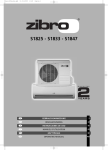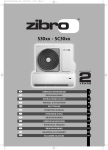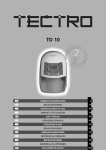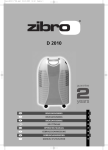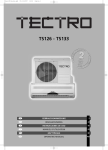Download AAC Design-INV 14000 A - PTC
Transcript
man_AAC design 14000_1.qxd 07-03-2008 13:29 Pagina 1 AAC Design-INV 14000 A - PTC 2 GEBRAUCHSANWEISUNG 2 6 BRUGSANVISNING 22 5 INSTRUCCIONES DE USO 42 3 MANUEL D'UTILISATION 62 FIN KÄYTTÖOHJE 82 4 OPERATING MANUAL 102 man_AAC design 14000_1.qxd 07-03-2008 13:30 Pagina 102 CONTENTS A. Safety instructions B. Parts identification C. Operation with remote control D. Special function E. Manual operation. F. Adjusting air flow direction. G. Operation tips H. How the air conditioner works I. Operation tips J. Cleaning and maintenance K. Troubleshooting tips L. Guarantee conditions M. Technical data READ THIS MANUAL Inside you will find many helpful hints on how to use and maintain your air conditioner properly. Just a little preventative care on your part can save you a great deal of time and money over the life of your air con- G ditioner. You'll find many answers to common problems in the chart of troubleshooting tips. If you review the chart of Troubleshooting Tips first, you may not need to call for service. G CAUTION • Contact an authorised service technician for repair or maintenance of this unit. The installation must be performed in accordance with national standards and legislation. IMPORTANT NOTES • Do not operate unit with horizontal louver in closed position. • Do not operate unit without the air filter. 4 102 man_AAC design 14000_1.qxd A 07-03-2008 13:30 Pagina 103 SAFETY INSTRUCTIONS Install the device only when it complies with local regulations, by-laws and standards. The unit is only sui- G table for use in dry locations, indoors. Check the mains voltage and frequency. This unit is only suitable for earthed sockets, connection voltage 220 - 240 V. / 50 Hz. IMPORTANT • The device MUST always have an earthed connection. If the power supply is not earthed, you may not connect the unit. The plug must always be easily accessible when the unit is connected. Read these instructions carefully and follow the instructions. • The airconditioner contains a refrigerant and can be classified as pressurized equipment. Therefore always contact an authorized installation specialist for installation and maintenance of the airconditioner. It is to be advised that the airconditioner is inspected and serviced on an annual base by an authorized airconditioning engineer. Before connecting the unit, check the following: • The voltage supply must correspond with the mains voltage stated on the rating label. • The socket and power supply must be suitable for the current stated on the rating label. • The plug on the cable of the device must fit into the wall socket. • The device must be placed and mounted on a stable surface. The electricity supply to the device must be checked by a recognised professional if you have any doubts regarding the compatibility. • This device is manufactured according to CE safety standards. Nevertheless, you must take care, as with any other electrical device. • Do not cover the air inlet and outlet grill. • Never allow the device to come into contact with chemicals. • Never spray the unit with or submerge in water • Do not insert hands, fingers or objects into the openings of the unit. • Never use an extension cable to connect the device to the electric power supply. If there is no suitable, earthed wall socket available, have one installed by a recognised electrician. • For safety reasons take care when children are in the surrounding of the device, as with any other electrical device. • Have any repairs and/or maintenance only carried out by a recognised service engineer or your recognised Appliance supplier. Follow the instructions for use and maintenance as indicated in the user manual of this device. • Always remove the plug of the unit from the wall socket when it is not in use. • A damaged power cord or plug must always be replaced by a recognised electrician or your supplier. • Do not operate or stop the airconditioner by inserting or pulling out the power plug. Only use the dedicated buttons on the airconditioner or on the remote control. • Do not open the airconditioner when it is in operation. Always pull out the electrical plug when opening the device. • Always pull out the electrical plug when cleaning or servicing the airconditioner. • Do not place gas burners, ovens and/or stoves in the airstream. • Do not operate the buttons or touch the airconditioner with wet hands. • Note that the outdoor unit produces sound when in use, this could interfere with local legislation, it is the responsibility of the user to check and to make sure the equipment is in full compliance with local legislation. 4 103 man_AAC design 14000_1.qxd 07-03-2008 13:30 G Pagina 104 • It is advised to stay out of the direct airstream. • Never drink the drain water from the airconditioner. ATTENTION! • Never use the device with a damaged power cord, plug, cabinet or control panel. • Failing to follow the instructions may lead to nullification of the guarantee on this device. To prevent injury to the user or other people and property damage, the following instructions must be followed. Incorrect operation due to ignoring of instructions may cause harm or damage. The seriousness is classified by the following indications. CAUTION This symbol indicates the possibility of death or serious injury. WARNING This symbol indicates the possibility of injury or damage to property. * Meanings of symbols used in this manual are as shown below. CAUTION Never do this. WARNING Always do this. • Otherwise, it may cause electric shock or fire due to excess heat generation. • Do not modify power cord length or share the outlet with other appliances. • It may cause electric shock or fire due to heat generation. No earthing may cause electric shock. • It may cause electric shock. • It may cause explosion, fire and, burns. It may cause fire and electric shock. It may cause failure of machine or electric shock. • It may cause fire and electric shock. • It may cause fire and electric shock. No installation may cause fire and electric shock. Do not open the unit during operation. • It may cause failure of machine or electric shock. Do not use the power cord near flammable gas or combustibles, such as gasoline, benzene, thinner, etc. • Do not use the power cord close to heating appliances. • It may cause an explosion or fire. If the power cord is damaged, it must be replaced by the manufacturer or an authorised service center or a similarly qualified person in order to avoid a hazard. Always install circuit breake and a dedicated power circuit. Do not use the socket if it is loose or damaged. Ventilate room before operating air conditioner if there is a gas leakage from another appliance. • • • Do not allow water to run into electric parts. Unplug the unit if strange sounds, smell or smoke comes from it. • It may cause electric shock or fire due to heat generation. Do not operate with wet hands or in damp environment. Always ensure effective earthing. • Do not damage or use an unspecified power cord. Do not operate or stop the unit by inserting or pulling out the power plug. Plug in power plug properly. It may cause explosion, fire and, burns. Do not disassemble or modify unit. • It may cause failure and electric shock. 4 104 man_AAC design 14000_1.qxd 07-03-2008 13:30 Pagina 105 When the air filter is to be removed, do not touch the metal parts of the unit. • It may cause an injury. Do not operate or stop the unit by inserting or pulling out the power plug. • When the unit is to be cleaned, switch off, and turn off the circuit breaker. • Do not clean unit when power is on as it may cause fire and electric shock, it may cause an injury. Operation with windows opened may cause wetting of indoor and soaking of household furniture. • Failure to do so may cause electric shock and damage. • • This could injure the pet or plant. • It may cause failure of appliance or accident. • • • Use caution when unpacking and installing. Sharp edges could cause injury. Appearance may be deteriorated due to change of product colour or scratching of its surface. There is danger of fire or electric shock. It may cause failure of product or fire. Ensure that the installation bracket of the outdoor appliance is not damaged due to prolonged exposure. • Do not use strong detergent such as wax or thinner. Use a soft cloth forcleaning. Operation without filters may cause failure. It may cause deterioration of quality, etc. Turn off the main power switch when not using the unit for a long time. Do not place obstacles around air inlets or inside of air-outlet. Always insert the filters securely. Clean filter once every two weeks. • Water may enter the unit and degrade the insulation. It may cause an electric shock. An oxygen shortage may occur. Do not use this air conditioner to preserve precision devices, food, pets, plants, and art objects. Do not put a pet or house plant where it will be exposed to direct air flow. Hold the plug by the head of the power plug when taking it out. • • Do not clean the air conditioner with water. Stop operation and close the window in storm or hurricane . • It may cause electric shock or fire due to heat generation. Ventilate the room well when used together with a stove, etc. If bracket is damaged, there is concern of damage due to falling of unit. Do not drink water drained from air conditioner. • It contains contaminants and could make you sick. If water enters the unit, turn the unit off at the power outlet and switch off the circuit breaker. Isolate supply by taking the powerplug out and contact a qualified service technician. SAFETY PRECAUTIONS • PRIOR TO OPERATION Preparing for operation 1. Plug in the power plug properly. 2. Do not use a damaged or non-standard power cord. 3. Do not share the same outlet with other appliances. 4. Do not use an extension cord. 5. Do not start/stop operation by plugging/unplugging the power cord. Usage 1. Exposure to direct airflow for an extended period of time could be hazardous to your health. Do not expose occupants, pets, or plants to direct airflow for extended periods of time. 2. Ventilate the room well when used together with a stove or other sources of combustion to avoid the risk of oxygen shortage. 3. Do not use this air conditioner for non-specified special purposes (e.g. Preserving precision devices, food, pets, plants, and art objects). Usage in such a manner could harm such property. Cleaning and maintenance 1. Do not touch the metal parts of the unit when removing the filter. Injuries can occur when handling sharp metal edges. 2. Do not use water to clean inside the air conditioner. Exposure to water can destroy the insulation, leading to possible electric shock. 4 105 man_AAC design 14000_1.qxd 3. 07-03-2008 13:30 Pagina 106 When cleaning the unit, first make sure that the power and circuit breaker are turned off. Service For repair and maintenance, contact your authorised service dealer. Operating Temperature HEATING MODE COOLING MODE INDOOR MAX. G 32°C B INDOOR OUTDOOR OUTDOOR MIN. MAX. MIN. MAX. MIN. MAX. MIN. 17°C 43°C 11°C 27°C 10°C 24°C -15°C NOTE: • Optimum performance will be achieved within these operating temperatures. PARTS IDENTIFICATION Air intake INDOOR UNIT INDOOR UNIT a Front panel frame b Rear air intake grille c Front panel d Air Purifying filter & Air filter Signal transmitter e Horizontal airflow grille f LCD display window g Vertical airflow grille (manual) h Manual control switch/auto-cool i Drain pipe j Remote controller holder OUTDOOR UNIT Air intake Air intake k Remote controller OUTDOOR UNIT l Connecting pipe Air outlet G m Connective cable n Stop valve o Fan hood fig. 1 NOTE: • All the pictures in this manual are for explanation purpose only. They may be slightly different from the air conditioner you purchased. The actual shape shall prevail. 4 106 man_AAC design 14000_1.qxd 07-03-2008 13:30 Pagina 107 LCD DISPLAY WINDOW fig. 2 OPERATION indication lamp This lamp illuminates when the air conditioner is in operation. AUTO CLEAN indication lamp (optional) Lights up during the Auto operation. TIMER indication lamp Lights up during Timer operation. CLEAN AIR indication lamp Lights up when CLEAN AIR feature is activated and Ionizer can generate abundant anions to fill the room with refreshing and natural air. TURBO indication lamp (only 14000 A-PCT) Lights up when select TURBO function on cooling operation or on heating operation. DEFROST indication lamp (For reverse cycle model only): Lights up when the air conditioner starts defrosting automatically or when the warm air control feature is activated in heating operation. DIGITAL DISPLAY indication lamp (only 14000 A-PCT) Displays the current setting temperature when the air conditioner is in operation. When AUTO CLEAN feature is activated, it displays. FAN SPEED indication lamp Displays the selected fan speed: AUTO(nothing) and three fan speed levels: LOW, MED and HIGH This display is separated into three zones. Once the indoor fan is on, the zones illuminate gradually. 4 107 man_AAC design 14000_1.qxd C G 07-03-2008 13:30 Pagina 108 OPERATION WITH REMOTE CONTROL NOTE! • Always aim the remote controller towards the receiver on the indoor unit and make sure there are no obstacles in between the remote control and the receiver on the indoor unit. Otherwise the remote control signal will not be picked up by the receiver and the air conditioner will not work properly. • The maximum distance at which the remote control will work is approximately 6 to 7 meters. Introduction of Function Buttons on the Remote Controller SET TEMPERATURE( C) HEALTH HIGH MED LOW AUTO COOL DRY HEAT ADJUST 3 1 5 4 ON/OFF FAN SPEED MODE 2 7 15 16 DIRECTION SLEEP /SWING TIMER ON CLEAN AIR TIMER OFF RESET LOCK 8 6 9 11 13 12 SELF FOLLOW LED ME CLEAN DISPLAY TURBO 14 10 fig. 3 a On/off Button: Push this button to start the unit operation. Push the button again to stop the unit operation. b Mode Button: Each time you press the button, a mode is selected in a sequence that goes from AUTO COOL DRY HEAT and HEALTH as the following figure indicates: AUTO COOL DRY HEAT HEALTH c ▲ Button: Push the button to increase the indoor temperature setting to 30ºC. d ▼ Button: Push the button to decrease the indoor temperature setting to 17ºC. e Fan Speed Button: This button is used for selecting Fan Speed. Each time you press the button, a fan speed is selected in a sequence that goes from AUTO, LOW, MED to HIGH, then back to AUTO. When you select the AUTO or DRY mode, the fan speed will be automatically controlled and you can not set the fan speed. f SLEEP Button: Press this button to go into the Energy-Saving operation mode. Press it again to cancel. This function can only be used on COOL, HEAT and AUTO mode and maintain the most comfortable temperature for you. NOTE: While the unit is running under SLEEP operation mode, it would be cancelled if you press the other button. g Swing Button: Press the SWING button to activate the swing feature. Push the button again to stop. Press this button to change the swing angle of the louver. The swing angle of the louver is 6o for each press. When the louver swing at a certain angle which would affect the cooling and heating effect of the air conditioner, it would automatically change the swing direction. No symbol will appear in the display area when this button is pressed. 4 108 man_AAC design 14000_1.qxd h 07-03-2008 13:30 Pagina 109 Timer on Button: Press this button to initiate the auto-on time sequence. Each press will increase the auto-timed setting in 30 minutes increments. When the setting time displays 10Hr, each press will increase the auto-timed setting 60 minutes increments. To cancel the auto-timed program, continue pressing the button until time setting is 0.0. i Timer off Button: Press this button to initiate the auto-off time sequence. Each press will increase the auto-timed setting in 30 minutes increments. When the setting time displays 10Hr, each press will increase the auto-timed setting 60 minutes increments. To cancel the auto-timed program, continue pressing the button until time setting is 0.0. j RESET Button: When you press the recessed RESET button, all current settings are cancelled and the control will return to the initial settings. k LOCK Button: When you press the recessed LOCK button, all current settings are locked in and the remote controller does not accept any operation except that of the LOCK. Press again to cancel the LOCK mode. l LED DISPLAY Button: Press this button to clear the digit display in the air conditioner, press it again to activate it, max. 30 minutes. (Not applicable to units without this function). m TURBO Button: Push this button on COOL mode, the air conditioner goes into powerful cooling operation. Push again to cancel the TURBO function. (Not applicable to units without this function) n Follow Me function: The remote control serves as a remote thermostat allowing you to precisely adjust the temperature at the location of the remote control near you. To activate the Follow Me feature, point the remote control towards the unit and press the Follow Me button. The display on the remote control shows the actual temperature at its location. The remote control will send this information to the air conditioner every 3 minutes, until the Follow Me button is pressed again. If the unit does not receive the Follow Me signal for 7 minutes, the unit will beep to indicate that the Follow Me mode has ended. o CLEAN AIR function: Air quality is the key to comfort, this air conditioner is equipped with Ionizer device. Ionizer can generate abundant anions to fill the room with refreshing and nature air. Your whole family will enjoy a natural, pure and healthy air everyday. p Auto Clean function (optional): Function used after the Shut Down of cooling operation to clean the Evaporator and keep it as fresh for the next operation. This function is only available under COOL(AUTO COOL, FORCED COOL) and DRY mode. Once the Auto Clean function is activated, all TIMER setting will be cancelled. During Auto Cleaning operation, Press the AUTO CLEAN button again will stop the operation and turn off the unit. Names and Functions of indicators on Remote Controller 4 2 1 3 4 7 SET TEMPERATURE TIMER ON OFF 5 6 8 fig. 4 4 109 man_AAC design 14000_1.qxd 07-03-2008 13:30 Pagina 110 Display Panel a DIGITAL DISPLAY area: This area will show the set temperature and, if in the TIMER mode, will show the ON and OFF settings of the TIMER. If in the HEALTH mode, nothing is appeared. b TRANSMISSION Indicator: This indicator lights when remote controller transmits signals to the indoor unit. c ON/OFF Indicator: This symbol appears when the unit is turned on by the remote controller, and disappear when the unit is turned off. d OPERATION MODE Indicator: When press the MODE button, it shows the current operating mode -AUTO COOL DRY HEAT (Cooling only model without) HEALTH mode. e LOCK Indicator: LOCK display is displayed by pushing the LOCK button. Push the LOCK button to clear display. f TIMER DISPLAY Indicator: This display area shows the settings of the TIMER. That is, if only the starting time of operation is set, it will display the TIMER ON. If only the turning off time of operation is set, it will display the TIMER OFF. If both operations are set, it will show TIMER ON-OFF which indicates you have chosen to set both the starting time and off time. g FAN SPEED Indicator: Press the FAN SPEED button to select the desired fan speed setting (Auto-Low- G Med-High). Your selection will be displayed in the LCD window except the Auto fan speed. h FOLLOW ME Indicator: This symbol appears when the FOLLOW ME button is pressed NOTE! All signs shown in the Fig.4 is for the purpose of clear presentation. But during the actual operation only the relative functional signs are shown on the display panel. Operating the Remote Controller Install / Replace Batteries Use two dry alkaline batteries (AAA/LR03). Do not use rechargeable batteries. 1. Remove the battery cover on the back of the Remote Control by pulling it according to the arrow direction shown on the cover. G 2. Insert new batteries making sure that the (+) and (-) of battery are installed correctly. 3. Reattach the cover by sliding it back into position. NOTE! • When replacing batteries, do not use old batteries or a different type battery. This may cause the remote controller to malfunction. • If you do not use the remote controller for several weeks remove the batteries. Otherwise battery leakage may damage the remote controller. • The average battery life under normal use is about 6 months. • Replace the batteries when there is no answering beep from the indoor unit or if the Transmission Indicator light fails to appear. • Never mix new and old batteries. Never use different battery types (e.g. alkaline and manganese dioxide) simultaneously. AUTOMATIC Operation When the Air Conditioner is ready for use, switch on the power and the OPERATION indicator lamp on the display panel of the indoor unit starts flashing. 1. Use the Mode select button to select AUTO. 4 110 man_AAC design 14000_1.qxd 2. 07-03-2008 13:30 Pagina 111 Push the ▲ or ▼ button to set the desired room temperature. The most comfortable temperature settings are between 21ºC to 28ºC. 3. Push the On/off button to start the air conditioner. The OPERATION lamp on the display panel of the G indoor unit lights. The operating mode is AUTO. The FAN SPEED is automatically controlled. 4. Push the On/off button again to stop the unit operation. NOTE! • In the AUTO mode, the air conditioner can logically choose the mode COOL, FAN, HEAT and DRY by sensing the difference between the actual ambient room temperature and the set temperature on the remote controller. • If the AUTO mode is not comfortable for you , the desired mode can be selected manually. COOL, HEAT, and HEALTH (Fan only) Operation 1. If the AUTO mode is not comfortable, you may manually override the settings by using COOL, DRY, HEAT (HEAT PUMP units only) or HEALTH modes by pressing button b. 2. Push the ▲ or ▼ button (c and d) to set the desired room temperature. When in COOLING mode, the most comfortable settings are 21ºC or above. When in HEATING mode, the most comfortable settings are 28ºC or below. 3. Push the Fan Speed button e to select the FAN mode of AUTO, HIGH, MED or LOW. Push the On/off button a. The operation lamp lights and the air conditioner starts to operate per your G 4. settings. Push the On/off button a again to stop this unit operation. NOTE! The HEALTH mode cannot be used to control the temperature. In this mode, only steps 1, 3 and 4 are applicable. DRY Operation 1. Push the Mode button b to select DRY. 2. Push the ▲ or ▼ button (c and d) to set the desired temperature from 21ºC to 28ºC. 3. Push the On/off button a. The operation lamp lights and the air conditioner starts to operate in the DRY G mode. Push the On/off button a again to stop this unit operation. NOTE! Due to the difference of the set temperature of the unit and the actual indoor temperature, the Air Conditioner when in DRY mode will automatically operate many times without running the COOL and FAN mode. TIMER Operation Push Timer on/off button (i and j) to set the on and off times of the unit. The effective operation time set by the remote controller for the timer function is limited to a period of between 0.5 and less than 24 hours. 1. To set the STARTING time. 1.1 Push the Timer on button i, then the remote controller display shows ON TIMER, the last set time for the starting operation and the signal "Hr" will be shown on the digital display area. You are now ready to reset the time to START the operation. 4 111 man_AAC design 14000_1.qxd 07-03-2008 13:30 Pagina 112 1.2 Push the Timer on button i again to set desired unit start time. 1.3 After setting the Timer on ,there will be half a second delay before the remote controller transmits the signal to the air conditioner. Then, after approximately another 2 seconds, the signal "h" disappears and the set temperature will re-appear on the digital display. 2. To set the STOPPING time. 2.1 Push the Timer off button j and the remote controller display will show OFF TIMER and the last set time for the timer off operation in hours will be shown on the Timer display area. You are now ready to reset the time of the STOP operation. 2.2 Push the Timer off button j again to set the time you want to stop the operation. 2.3 After setting the Timer off, there will be half a second delay before the remote controller transmits the signal to the air conditioner. Then, after approximately another 2 seconds, the signal "h" disappears and the set temperature will re-appear on the digital display. 3. Set the starting & stopping time 3.1 Push the Timer on button i, the remote controller display will show ON TIMER, the last set time for Timer on operation in hours will be shown on the Timer display area. You are now ready to readjust the Timer on to start the operation. 3.2 Push the Timer on button i again to set the time you want to start the operation. 3.3 Push the Timer off button j, the remote controller will show OFF TIMER, the last set time for STOP operation and the signal "Hr" will be shown on the Timer display area. You are now ready to set the time to STOP operation. 3.4 Push the Timer off button j again to set the time you want to stop the operation. 3.5 After setting the TIMER, there will be half a second delay before the remote controller transmits the G NOTE! G WARNING signal to the Air Conditioner. Then, after approximately another 2 seconds, the signal "h" disappears and the set temperature will re-appear on the digital display. D • If the same time is set for both START and STOPPING settings, the stopping time will automatically increase 0.5hr (the set time displays less than 10Hr) or one hour (the set time displays 10Hr or more). • To change the Timer on/off time, just press the corresponding TIMER button and reset the time. • The setting time is relative time. That is the time set is based on the delay of the current time. • • • • Keep the Remote Controller away from all liquids. Protect the Remote Controller from high temperatures and exposure to radiation. Keep the indoor receiver out of direct sunlight or the Air Conditioner may malfunction. Never mix new and old batteries. Never use different battery types (e.g. alkaline and manganese dioxide) simultaneously. SPECIAL FUNCTION Follow Me function The remote control serves as a remote thermostat allowing you to precisely adjust the temperature at the location of the remote control near you. 4 112 man_AAC design 14000_1.qxd 07-03-2008 13:30 Pagina 113 To activate the Follow Me feature, point the remote control towards the unit and press the Follow Me button. The display on the remote control shows the actual temperature at its location. The remote control will send this information to the air conditioner every 3 minutes, until the Follow Me button is pressed again. If the unit does not receive the Follow Me signal for 7 minutes, the unit will beep to indicate that the Follow Me mode has ended. CLEAN AIR function Air quality is the key to comfort, this air conditioner is equipped with Ionizer device. Ionizer can generate abundant anions to fill the room with refreshing and nature air. Your whole family will enjoy a natural, pure and healthy air everyday. Auto Clean function(optional) Function used after the Shut Down of cooling operation to clean the Evaporator and keep it as fresh for the next operation. This function is only available under COOL(AUTO COOL, FORCED COOL) and DRY mode. Once the Auto Clean function is activated, all TIMER setting will be cancelled. During Auto Cleaning operation, Press the AUTO CLEAN button again will stop the operation and turn off the unit. Dry & Antibacterial function When turning off the unit on COOL, DRY, AUTO (Cool) mode, the air conditioner will continue operating for 10 minutes at LOW fan speed. This will help to dry up the water (sweating) inside the evaporator, and prevent bacterial from multiplying, supply clean and fresh air. This function is a factory default setting. If G you want to cancel it, use the remote controller to select the FAN mode, press the ON/OFF button to turn on the unit, press the ON/OFF button again to turn off the unit after 5 seconds. E NOTE! Under DRY & Antibacterial mode, do not restart the air conditioner until the unit is completely off. MANUAL OPERATION Manual operation can be used temporarily in case you can't find the remote controller or its batteries are exhausted. 1. Open and lift the front panel up to an angle until it remains fixed with a clicking sound. 2. G Manual control button 4 113 AUTO / COOL fig. 5 Press the button and the Operation lamp lights up, the unit will operate in "AUTO" mode (the setting temperature is locked on 24 ºC). 3. Press the button twice to turn off the air conditioner. CAUTION • Once you push the manual control button, the operation mode is shifted in an order as: AUTO-COOL--OFF. • Push the manual control button to operate in forced COOL mode, this is used for testing purposes only. • To restore the remote controller operation, use the remote controller directly. man_AAC design 14000_1.qxd F 07-03-2008 13:30 Pagina 114 ADJUSTING AIR FLOW DIRECTION • Adjust the air flow direction properly otherwise, it might cause discomfort or cause uneven room temperatures. • Adjust the horizontal louver using the remote control. • Adjust the vertical louver manually. Adjusting the Vertical Air Flow Direction (up - down) The air conditioner automatically adjusts the vertical air flow direction in accordance with the operating mode. To set the vertical air flow direction Perform this function while the unit is in operation. Press the SWING button on the remote control to move the louver, and press it again when the louver gets to the desired direction. • Adjust the vertical air flow direction to the desired direction. • When starting operations, the vertical air flow is automatically set in the direction written in micro-processor. To set the horizontal air flow direction (left - right) Adjust the vertical louver manually using the lever on the left or right side of the vertical louver arm (depending on model). Take care not to catch fingers on the fan, horizontal louver or to damage vertical louvers. When the air conditioner is in operation and the horizontal louver is in a specific position, move the lever at left (or right, depending on model) end of the air outlet to the desired position. Range fig. 6 To automatically swing the air flow direction (up - down) Perform this function while the air conditioner is in operation. Keep pressing the SWING button on the G remote control for more than 2 seconds, the horizontal louvers swing automatically. • To stop the function, press the SWING button once again. CAUTION • The SWING buttons will be disabled when the air conditioner is not in operation. • Do not operate the air conditioner for long periods with the air flow direction set downward in cooling or dry mode. Otherwise, condensation may occur on the surface of the horizontal louver causing moisture to drop on to the floor or furnishing. • Do not move the horizontal louver manually. Always use the SWING button. If you move this louver manually, it may malfunction during operation. If the louver malfunctions, stop the air conditioner once and restart it. • When the air conditioner is started immediately after it is stopped, the horizontal louver might not move for approximately 10 seconds. • Open angle of the horizontal louver should not be set too small, as Cooling or Heating performance may be impaired due to too restricted air flow area. • Do not operate unit with horizontal louver in closed position. When the air conditioner is connected to power (initial power), the horizontal louver may generate a sound for 10 seconds, this is a normal operation. • When the air conditioner is connected to power (initial power), the horizontal louver may generate a sound for 10 seconds, this is a normal operation. 4 114 man_AAC design 14000_1.qxd G 07-03-2008 13:30 Pagina 115 OPTIMAL OPERATION To achieve Optimal performance, please note the following: • Adjust the air flow direction correctly so that it is not directed on people. Adjust the temperature to achieve the highest comfort level. Do not adjust the unit to excessive temperature levels. • Close doors and windows on COOL or HEAT modes, otherwise performance may be reduced. Use Timer ON button on the remote control to select a time you want to start your air conditioner. • Do not put any object near air inlet or air outlet, as the efficiency of the air conditioner may be reduced and the air conditioner may stop running. H • Clean the air filter periodically, otherwise cooling or heating performance may be reduced. • Do not operate unit with horizontal louver in closed position. HOW THE AIR CONDITIONER WORKS Press Sleep button • 1 Set Temperature AUTOMATIC OPERATION 1 hour ding on what temperature you have selected and the room temperature. 1 hour COOLING Press Sleep button Set Temperature When you set the air conditioner in AUTO mode, it will automatically select cooling, heating(cooling/heating models only), or fan only operation depen- 1 1 • The air conditioner will control room temperature automatically round the temperature point set by you. • If the AUTO mode is uncomfortable, you can select desired conditions manu- 1 ally. 1 hour 1 hour HEATING SLEEP OPERATION • When you push SLEEP button during cooling, heating (cooling only type without), Cooling Fan only Cooling Fan only Cooling or AUTO operation, the air conditioner will automatically increase (cooling) Room temperature or decrease (heating) 1 ºC per hour. The set temperature will be steady 2 Time Set temperature hours later. The fan speed will be automatically controlled. Note: The unit will be automatically turned off after 7 hours when on SLEEP operation. fig. 7 DRYING DRYING OPERATION • The dry mode will automatically select the drying operation based on the difference between the set temperature and the actual room temperature. • The temperature is regulated while dehumidifying by repeating turning on and off of the cooling operation or fan only. The fan speed is LOW. I OPERATION TIPS The following events may occur during normal operation.: 1. Protection of the air conditioner. • Compressor protection • The compressor can't restart for 3 minutes after it stops. • Anti-cold air (Reverse cycle models only) The unit is designed not to blow cold air on HEAT mode, when the indoor heat exchanger is in one of the following three situations and the set temperature has not been reached. A) When heating has just starting. B) Defrosting. 4 115 man_AAC design 14000_1.qxd 07-03-2008 13:30 Pagina 116 C) Low temperature heating. The indoor or outdoor fan stop running when defrosting (Reverse cycle models only). • Defrosting (Reverse cycle models only) Frost may be generated on the outdoor unit during heat cycle when outdoor temperature is low and humidity is high resulting in lower heating efficiency of the air conditioner. • Under this condition, the air conditioner will stop heating operation and start defrosting automatically. • The time to defrost may vary from 6 to 10 minutes according to the outdoor temperature and the amount of frost build up on the outdoor unit. 2. A white mist coming out from the indoor unit • A white mist may generate due to a large temperature difference between air inlet and air outlet on COOL mode in an indoor environment that has a high relative humidity. • A white mist may generate due to moisture generated from defrosting process when the air conditioner restarts in HEAT mode operation after defrosting. 3. Low noise of the air conditioner • You may hear a low hissing sound when the compressor is running or has just stopped running. This sound is the sound of the refrigerant flowing or coming to a stop. • You can also hear a low "squeak" sound when the compressor is running or has just stopped running. This is caused by heat expansion and cold contraction of the plastic parts in the unit when the temperature is changing. • A noise may be heard due to louver restoring to its original position when power is first turned on. 4. Dust is blown out from the indoor unit. This is a normal condition when the air conditioner has not been used for a long time or during first use of the unit. 5. A peculiar smell comes out from the indoor unit. This is caused by the indoor unit giving off smells permeated from building material, from furniture, or smoke. 6. The air conditioner turns to FAN only mode from COOL or HEAT (reverse cycle models only) mode. When indoor temperature reaches the temperature setting on air conditioner, the compressor will stop automatically, and the air conditioner turns to FAN only mode. The compressor will start again when the indoor temperature rises on COOL mode or falls on HEAT mode (reverse cycle models only) to the set point. 7. Dripping water may generate on the surface of the indoor unit when cooling in a high relatively humidity (relative humidity higher than 80%). Adjust the horizontal louver to the maximum air outlet position and select HIGH fan speed. 8. Heating mode (Reverse cycle models only) The air conditioner draws in heat from the outdoor unit and releases it via the indoor unit during heating operation. When the outdoor temperature falls, heat drawn in by the air conditioner decreases accordingly. At the same time, heat loading of the air conditioner increases due to larger difference between indoor and outdoor temperature. If a comfortable temperature can't be achieved by the air conditioner, we suggest you use a supplementary heating device. 9. Auto-restart function After the power cut-off, the air conditioners can automatically restore the previous function setting. 10. Lightning or a car wireless telephone operating nearby may cause the unit to malfunction. Disconnect the unit with power and then re-connect the unit with power again. Push the ON/OFF button on the remote controller to restart operation. 4 116 man_AAC design 14000_1.qxd J 07-03-2008 13:30 G Pagina 117 CLEANING AND MAINTENANCE G WARNING Before performing any maintenance, turn off the main power to the system. Cleaning the indoor unit CAUTION Turn the system off before cleaning. 1. Use a dry cloth. 2. A cloth dampened with cold water may be used if the indoor unit is very dirty. G 3. The front panel of the indoor unit can not be removed. Wipe it with a dry cloth after cleaned. CAUTION! • Do not use detergent or other chemical products during cleaning. Further, do not put these products near the indoor unit. • Do not use benzene, thinner, polishing powder or other similar solvent to clean the unit. Cleaning the Air filter Filter handle The air filters behind the front panel should be checked and cleaned once every 2 weeks or more often if necessary. A clogged air filter will reduce cooling/heating fig. 8 1. efficiency. Grasp both sides of the panel and pull it down, the panel opened upward to an angle of 15º. Push the panel upward and then lift it up. 2. Take hold of the handle of the air filter and lift it up slightly to take it out from the filter holder, then pull it downwards. 3. Remove the AIR FILTER from the indoor unit. • Clean the AIR FILTER once two weeks. • Clean the AIR FILTER with a vacuum cleaner or water, then dry it up in cool place. 4. Install the air filter back into position. 5. Insert the upper portion of air filter back into the unit taking care that the left and right edges line up correctly and place filter into position. Cleaning the Rear Air Inlet Grille Rear air inlet grille Rear air inlet grille fig. 9 4 117 man_AAC design 14000_1.qxd 07-03-2008 13:30 Pagina 118 The rear air inlet grille should be checked and cleaned once every 2 weeks or more often if necessary. A clogged air inlet grille will reduce cooling/heating efficiency. 1. Push the right and left sides of the grille with your thumb and lift it upward, then take it out. 2. Clean it with water, then use a dry cloth to wipe it. 3. Insert the upper portion of grille back into the unit, taking care that the left and right edges line up correctly and place grille into position. MAINTENANCE Check if the air inlet or outlet is blocked after the air conditioner has not been used for a long time. If yes, clean them. • Perform the following operation if the air conditioner is not going to be used for a long time: 1. Clean the indoor unit and air filter. 2. Select HEALTH mode, let the indoor fan run for a while to dry the inside of the unit. 3. Disconnect the power supply and remove battery from the remote control. G 4. Check components of the outdoor unit periodically. Contact a local dealer or a customer service cen- • tre if the unit requires servicing. NOTE! Before you clean the air conditioner, be sure to switch the unit off and disconnect the power supply plug. Check before operate the unit after a long time unused: 1. Check that the wiring is not damaged or disconnected. 2. Check that the air filter is installed. 3. Check if the air outlet or inlet is blocked. 4 118 man_AAC design 14000_1.qxd K 07-03-2008 13:30 Pagina 119 TROUBLE SHOOTING TIPS G Malfunctions and Solutions Stop the air conditioner immediately if one of the following faults occur. Disconnect the power and contact the nearest customer service centre. • Any one of E1, E2, E3, E4, E5 and E6 displays on the indoor unit. • Fuse blows or circuit breaker trips frequently. • Other objects or water penetrate the air conditioner. • The remote controller won't work or works abnormally. • Other abnormal situations. Problem Cause Solution Power cut Wait for power to be restored. Unit may have become unplugged. Fuse may have blown. Battery in Remote controller may have been exhausted. Unit does not start Check that plug is securely in wall receptacle. Replace fuse / reset relay / reset circuitbraker Replace the battery. Distance remote controller to receiver on Shorten the distance. Remove possible the indoor unit is more than 6 to 7 meters, obstacles. Aim the remote controller or there are obstacles in between the towards the receiver on the indoor unit. remote controller and the receiver. The time you have set with timer is incorrect. Wait or cancel timer setting. Inappropriate temperature setting. Set temperature correctly. For detailed method please refer to "operation with remote control" chapter E. Air filter is blocked. Clean the air filter. Doors or windows in room are open. Close the doors or windows. Unit not cooling or heating room very well Air inlet or outlet of indoor or outdoor while air flowing out unit has been blocked. from the air conditioner Compressor 3 minutes delay protection has been activated. Clear obstructions away first, then restart the unit. Wait. Defrosting of outdoor unit being performed. Fan speed cannot be changed TEMP. Indicator is not shown 4 119 Air conditioner is in automode Air conditioner is in dry mode Air conditioner is in fan mode Fan speed can only be changed in HEAT, COOL and FAN mode Temperature cannot be set in FAN mode man_AAC design 14000_1.qxd G 07-03-2008 13:30 Pagina 120 If the trouble has not been corrected, please contact a local dealer or the nearest customer service centre. Be sure to inform them of the detailed malfunctions and unit model. L NOTE! Do not attempt to repair the unit yourself. Always consult an authorised service provider. GUARANTEE CONDITIONS The air conditioner is supplied with a 24-month guarantee, commencing on the date of purchase. All material and manufacturing defects will be repaired or replaced free of charge within this period. The following rules apply: 1. We expressly refuse all further damage claims, including claims for collateral damage. 2. Repairs to or replacement of components within the guarantee period will not result in an extension of the guarantee. 3. The guarantee is invalidated if any modifications have been made, non genuine parts are fitted or repairs are carried out by third parties. 4. Components subject to normal wear, such as the filter, are not covered by the guarantee. 5. The guarantee is valid only when you present the original, dated purchase invoice and if no modifications have been made. 6. The guarantee is invalid for damage caused by neglect or by actions that deviate from those in this instruction booklet. 7. Transportation costs and the risks involved during the transportation of the air conditioner or air conditioner components shall always be for the account of the purchaser. 8. Damage caused by not using suitable filters is not covered by the guarantee. 9. Refrigerant loss and/or leakage because of incompetent (dis)connecting the units is not covered by the guarantee conditions applicable to this product. To prevent unnecessary expense, we recommend that you always first carefully consult the instructions for use. Take the air conditioner to your dealer for repairs if these instructions do not provide a solution. 4 120 man_AAC design 14000_1.qxd M 07-03-2008 13:30 Pagina 121 TECHNICAL DATA Model AAC-INV Design 14000-A PTC Type air-conditioner Cooling capacity * Wall mounted split W EE Class* nom. 3500 (min. 1170 - max. 4040) A EER* 3.22 Heating capacity * W Heating performance nom. 4100 (min. 1200 - max. 4250) A COP* 3.62 Dehumidifying capacity ** * L / 24h 28.8 Power consumption cooling kW 1.09 Power consumption heating kW 1.13 V / Hz / Ph 230 / 50 / 1 Current (nom.) cooling / heating A 4.9 / 5.2 Max. Current A 12 3 420/520/700 Power supply Air flow ** m /h Compressor type Rotary Fan speeds 3 Thermostatic range ºC 17 - 30 Operating range ºC -15 - +43 Electronic remote Controls manual / mechanic / electronic Remote control Yes / No Y Air filter type(s) Refrigerant type / charge Screen, Active carbon r / gr R410A / 1230 Pressure suction / discharge bar 8 / 26 Dimensions indoor unit (w x h x d) mm 845x286x165 Dimensions outdoor unit (w x h x d) mm 760x590x285 Net weight indoor unit kg 10 Net weight outdoor unit kg 39.5 Gross weight indoor unit kg 13.5 Gross weight outdoor unit kg 42.5 Sound pressure level indoor unit dB(A) 29 - 42 Sound pressure level outdoor unit dB(A) 54 Unit protection indoor IP IP20 Unit protection outdoor IP IP24 Fuse rating * ** *** T3.15A / 250V EN 14511-2004 To be used as indication Moisture removal at 32°C, 80% RH Waste electrical products should not be disposed with household waste. Please recycle where facilities exist. Check with your local authority or retailer for recycling advice. Environmental information: This equipment contains fluorinated greenhouse gases covered by the Kyoto Protocol. It should only be serviced or dismantled by professional trained personnel. This equipment contains R410A refrigerant in the amount as stated in the table above. Do not vent R410A into atmosphere: R410A, is a fluorinated greenhouse gas with a Global Warming Potential (GWP) = 1975 4 121 man_AAC design 14000_1.qxd 07-03-2008 13:30 Pagina 122 e BELGIË PVG Belgium NV/SA Industrielaan 55 2900 SCHOTEN tel: +32 3 326 39 39 fax: +32 3 326 26 39 email: [email protected] > ITALIA PVG Italy SRL Via Niccolò Copernico 5 50051 CASTELFIORENTINO (FI) tel: +39 571 628 500 fax: +39 571 628 504 email: [email protected] q SCHWEIZ PVG Schweiz AG Salinenstrasse 63 4133 PRATTELN +41 61 337 26 51 tel: fax: +41 61 337 26 78 email: [email protected] u NORGE Appliance Norge AS Vogellunden 31 1394 NESBRU +47 667 76 200 tel: fax: +47 667 76 201 email: [email protected] 2 DEUTSCHLAND PVG Deutschland GmbH Siemensstrasse 31 47533 KLEVE 0800 - 9427646 tel: fax: +31 (0)412 648 385 email: [email protected] 1 NEDERLAND PVG International B.V. P.O. Box 96 5340 AB OSS tel: +31 412 694 694 fax: +31 412 622 893 email: [email protected] 6 DANMARK Appliance A/S Blovstroed Teglvaerksvej 3 DK-3450 ALLEROED tel: +45 70 205 701 fax: +45 70 208 701 email: [email protected] 9 PORTUGAL Gardena, Lda Recta da Granja do Marquês ALGUEIRÃO 2725-596 MEM MARTINS tel: + 35 21 92 28 530 + 35 21 92 28 536 fax: email: [email protected] 5 ESPAÑA PVG España S.A. Pol. Ind. San José de Valderas II Comunidad ”La Alameda” C/ Aurora Boreal, 19 28918 LEGANÉS (Madrid) tel: +34 91 611 31 13 fax: +34 91 612 73 04 email: [email protected] : POLSKA PVG Polska Sp. z. o. o. ul. Kościelna 110 26-800 Białobrzegi +48 48 613 00 70 tel: fax: +48 48 613 00 70 email: [email protected] 3 FRANCE PVG France SARL 4, Rue Jean Sibélius B.P. 185 76410 SOTTEVILLE SOUS LE VAL tel: +33 2 32 96 07 47 fax: +33 0 820 34 64 84 email: [email protected] F I N SUOMI Appliance Finland Oy Piispantilankuja 6C 02240 ESPOO tel: +358 9 4390 030 fax: +358 9 4390 0320 email: [email protected] = SVERIGE Appliance Sweden AB Sjögatan 6 25225 HELSINGBORG tel: +46 42 287 830 fax: +46 42 145 890 email: [email protected] y SLOVENIJA Monteko d.o.o. Neubergerjeva 4 1000 Ljubljana +386 (0)1 437 1273 tel: fax: +386 (0)1 437 1273 email: [email protected] TR TURKEY PVG Is›tma Klima So¤utma Ltd.fiti. Tepekule is merkezi Anadolu Cad. No: 40 K:3 D:306 35010 BAYRAKLI/IZMIR tel: + 90 232 461 51 01 fax: + 90 232 461 51 85 email: [email protected] avg©080307 4 UNITED KINGDOM Scott Brothers Ltd. The Old Barn, Holly House Estate Cranage, Middlewich, CW10 9LT UK tel.: +44 1606 837787 fax: +44 1606 837757 email: [email protected] PVG Traffic i ÖSTERREICH PVG Austria VertriebsgmbH Salaberg 49 3350 HAAG tel: +43 7434 44867 fax: +43 7434 44868 email: [email protected] man_AAC-INV_Design_14000 DISTRIBUTED IN EUROPE BY APPLIANCE A/S