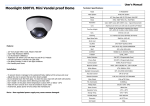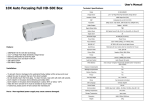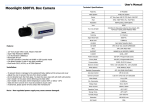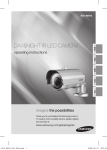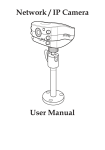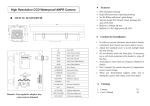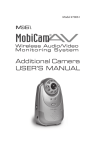Download IR Car License Capture Camera
Transcript
IR Car License Capture Camera User’s Manual Installation: * Do not expose power or video connection to moisture or water * If camera is not functioning properly, please power off and contact the manufacturer. Note: Non-regulated power supply may cause damage to Technical Specifications: Video system PAL/NTSC Sensor 1/3″ SONY Ex-View 960H CCD Pixel PAL:976(H)x 582(V); NTSC: 976(H)x 494(V) Instruction: Resolution Color 700TVL Using the latest SONY 960 h ultra-high resolution scheme, high-definition visual and high resolution. Match import ding yuan wick, service life long distance light even color turn black and infrared lamp switch synchronization function design, Lens 6~60mm Horizontal Frequency PAL:28.375mHz; NTSC:28.636mHz Scanning 2:1 interlace Sync internal Electronic Shutter PAL:1/50~1/120000 sec; NTSC:1/60~1/120000 sec Control Mode The built-in OSD, RS485 (Pelco D/P) for automatic identification of 2400 B/S Day& Night CDS SNR 52dB (AGC OFF) Illumination 0.1Lux/F1.2(LED off) DNR 2D Gamma correction 0.45 colorless, gone with the wind, the same color symmetry. The day and night can automatic induction infrared highdefinition image effect, display color images during the day and night automatically turn black and white and induction infrared this machine is low power consumption, small fever, restore true colors. Features: * 1/3″ SONY Ex-View 960H CCD * Ultra High resolution 700TVL * Full color pattern, also can effectively identify license plate color and the impression in the evening * Professional intelligence according to license plate cameras, intelligent light inhibition function technology innovation * Use the independent research and development plan, solve the problem of engineering installation of the ground wire interference * Intelligent analysis circuit control, is not afraid of strong light, license plate recognition effect at night, image is clear and bright during the day * Built-in 6000 v level of lightning protection electric circuit, and static electricity protective function * LED lamp brightness and open time, can be adjusted according to use environment, auxiliary can reach 50meters * Built-in independent research and development of RS - 485 control system, greatly convenient for local or remote RS485 and RS422 adjustment menu * Automatic aperture aspheric manual zoom 6 to 60 mm millions of hd camera (2 million pixels), automatic aperture function ensures image at noon, the sun will not white * Day and identify high sensitivity of photosensitive chip is used to control, easy to precisely control the startup time * Side-open rain shield type aluminum alloy enclosure, convenient to adjust the speed or mode, zoom lens, adjust the LED brightness etc, increase card buckle lock screw, prevent strangers casually open * Built-in temperature control fan and the heating system, able to adapt to high and low temperature work, performance is stable (less than 5 degrees Celsius heater start work, above 40 degrees Celsius, heat dissipation system start working * Apply to parking lot entrances, inward and outward highway Toll Gate village bayonet, such as indoor and outdoor allweather monitoring car out most of the places White balance Auto Backlight Compensation On/off Video output 1.0Vp-p/75Ω, Video composite video signal Min.Illumination 0Lux (LEDs ON) IR LED 42pcs IR LEDs IR Distance 40m Power Supply DC12V (± 10%), 1A at DC12V(Max) Work environment -20°~60°C, 20%~90% RH Temperature control Heater works at 5 °C optional, fan works at 40 °C Dimension 390x140x100(mm) Net Weight 1140g User’s Manual Camera interface function diagram: S1:The starting time of the LEDs is more sensitive. S2: The starting time of the LEDs is less sensitive S3: lowdown the brightness of the LEDs. S4: increase the brightness of the LEDs Instructions: * Camera mounting bayonet above or oblique direction, surveillance camera distance optimization within 50m, the installation height to avoid light and sun light halo direct to camera is appropriate. * Make up about a third or fourth of the entire screen plate width, is relatively appropriate, specific width should look to the specific requirements of the software * Lamp brightness adjustment according to actual applications factors such as light intensity, reflection of license plate, speed, ambient light, * Adjust the light intensity can effectively control the camera's exposure level, to get better images, according to the above specifications, according to the actual installation distance, ambient light intensity, speed and other specific conditions to adjust the lamp brightness, should avoid overexposure, to underexpose, if in- installation distance and angle. Suitable light intensity can be avoided in stallation distance too far, ambient light is weak or the speed is faster, the built- license plate images the image or to underexpose the effect not beauti- in light source strength is insufficient, needs to take into consideration the fill light * If the glance of light is strong, license plate is not strong, you can use the ful. As indicated by the arrows from the tail look and adjust the lamp brightness lights, counterclockwise clockwise turn dark. * Lights starting time can be adjusted according to the light , which is light inhibition function, main menu - backlit processing pattern - strong inhibi- what the outside light intensity under the lamp. As indicated by the ar- tion, can according to need to adjust light inhibition of set values in the sub rows from the tail looks counterclockwise to adjust the infrared lamp start time is early, late clockwise. menu, all day work or night work, only can generally have a good result for li- * The fan starts in 40 ℃, the heater starts in 5 ℃. * Adjusting the focal length needs to be carefully adjusted to ensure that the plate width make up about a third or fourth of the entire screen is more appropriate cense plate recognition External OSD Opertation RS485 OSD Settings SETUP MENU LENS SHUTTER/AGC WHITE BAL BACK LIGHT PICT ADJUST D-WDR MOTIONDET NEXT EXIT SETUP MENU(NEXT) PRIVACY DAY/NIGHT 2DNR CAMERA ID SYNC LANGUAGE CAMERA RESET BACK EXIT The Camera has built-in Pelco-D Protocol. It can be connected and controlled by the keypad or DVR. Please note to press key "SAVE" to operate your changes on OSD MENU before exit. How to connect in MINI keypad Step 1: Power up the camera and keypad, connect camera and keypad in RS485 port. Caution: RS485 has Negative and Positive port, please connect properly. Otherwise the connection between keypad and camera will be failed. Step 2: Select the same protocol, baud rate and camera ID in both keypad/DVR and camera. Shift+1: Select Protocol ( Pelco-D for this camera ) Shift+2: Select baud rate ( 2400bps for this camera ) (Press LEFT/ RIGHT to select optional items, ENTER to confirm.) Camera ID: (default ID 001) Camera ID Setting: Press Enter go into the OSD Menu, and select, SETUP MENU>>>NEXT SETUP MENU (NEXT)>>>CAMERA ID. Enter into “CAMERA ID”, use “LEFT” or “RIGHT”to change “OFF” to “ON”, and press “ENTER” to change the ID. NOTE: The ID must be 3 figure, such as “001”, “123”, “243”. The ID figure is selected from the keyboard on the OSD MENU window by using the direction key “UP”, “DOWN”, “LEFT”, “RIGHT”. After setting the ID, please remember to select “SAVE ALL”. The new ID will be effective after the camera is restart. ( The camera ID is recognized once when it is power on. You need to power off camera and restart it again to get new ID.) Or you can use RS485 control keyboard to “CALL 100” to get the new ID effective immediately. Step 3: After all the settings done properly, the keypad shall be able to control the camera. AUTO AUTO ATW OFF OFF OFF SAVEALL OFF Auto OFF INT ENGLISH SAVE ALL SET UP MENU LENS…………………...AUTO/MANUAL SHUTTER/AGC……….AUTO/MANUAL WHITEBAL…………….ATW/PUSH/USER1/USER2/ ANTI CR/MANUAL/PUSH LOCK BACKLIGHT…………...OFF/BLC/HLC PICK ADJUST ATR…………………….OFF/ON MOTION DET………….OFF/ON NEXT EXIT…………………….SAVE ALL SET UP MENU(NEXT) PRIVACY…………………...OFF/ON DAY/NIGHT……….AUTO/EXIT1/EXIT2/COLOR/B/W Y/C Y/C/OFF CANMERA ID………………OFF/ON SANC………………………..INT LANGUAGE…………Chinese, English , Japanese, Germen French,Russian,Portuguese, Spanish. CAMERA RESET NEXT EXIT…………………………SAVE ALL LENS TYPE MODE SPEED RETURN LENS(AUTO IRIS) TYPE……………………….DC/VIDEO MODE…………………….AUTO/OPEN/CLOSE SPEED……………………..0~255 RETURN、 DC AUTO 80 SHUTTER/AGC………AUTO HIGH LUMINANCE MODE SHUT AUTO IRIS BRIGHTNESS 32 LOW LUMINANCE MODE AGC BRIGHTNESS X0.5 RETURN SHUTTER/AGC(AUTO SET UP) HIGH LUMINANCE MODE………………………..SHUT+AUTO IRIS/AUTO IRIS BRIGHTNESS ……………...0~255 LOW LUMINANCE MODE ………………………..AGC/OFF BRIGHTNESS……………….X0.25,X0.5,X0.75X1.0 RETURN SHUTTER/AGC………MANUAL MODE SHUTTER+AGC SHUTTER 1/50 AGC 6.0 RETURN SHUTTER/AGC(MANUAL SET UP) MODE………………………..SHUTTER+AGC SHUTTER…………………...1/50(1/10000~1/50) AGC………………………….6.0(6.0~44.8) RETURN WHITEBAL SPEED DELAY CNT ATWFRAME ENVIRNMENT DOOR RETURN WHITE BAL (ATW) SPEED …………………….239(0~255) DELAY CNT……………...1(0~255) ATW FRAME……………..X2.0(X1.5,X2,X0.5,X1.0) ENVIRONMENT………….INDOOR/OUTDOOR RETURN 239 1 X2.0 IN- PICK ADJUST MIRROR BRIGHTNESS CONTRAST SHARPNESS HUE GAIN RETURN OFF 0 128 128 128 128 PICK ADJUST MIRROR…….. …………OFF/ON BRIGHTNESS…….. …..0(0~255) CONTRAST….…………130(0~255) SHARPNESS………….140(0~255) HUE…………………….120(0~255) ..GAIN…………………..140(0~255) RETURN MOTIONDET ………………..OFF/ON RETURN When access ON,press ENTER to confirm submenu to set up the motion area and sensitivity ATR LUMINANCE CONTRAST RETURN ATR(ON) LUMINANCE……………LOW/MID/HIGH CONTRAST…………….LOW/MID LOW/MID /MID HIGH/HIGH RETURN MID MID PRIVACY………………..OFF/ON RETURN When access ON,press ENTER to confirm submenu to set up the privacy area DAY/NIGHT BURST DELAY CNT DAY→NIGHT NIGHT→DAY RETURN OFF 1 2 3 DAY/NIGHT(AUTO) BURST ……………………….OFF/ON DELAY CNT…………………...1(1~255) DAY→NIGHT……………….....2(1~255) NIGHT→DAY………………….3(1~255) RETURN 2-DNR NRMODE Y LEVELC C LEVEL RETURN Y/C 001 004 NR NR MODE……………………...OFF/C/Y/YC Y LEVEL C LEVEL