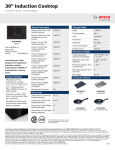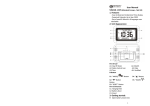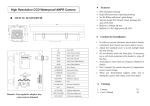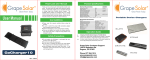Download Pro Heat Thermostat Custom Schedule
Transcript
Pro Heat Thermostat Custom Schedule Programming Guide & Troubleshooting T I L E S H O P. C O M Pro Heat Thermostat Custom Schedule Programming Guide & Troubleshooting IMPORTANT : FOR INSTALLATION DIRECTIONS, SETTING THE CURRENT TIME & DAY, AND ANY QUESTIONS IN REGARDS TO ELECTRIC PARAMETERS, PLEASE REFER TO THE USER MANUAL PROVIDED BY THE MANUFACTURER. PRO HEAT THERMOSTAT & BUTTONS KEY PAD BUTTONS : UP & DOWN BUTTONS : SENSOR SETTING : After your floor heat is fully installed and turned on, test that the system is ready to read the Floor Sensor. Press and hold the OPTIONS button until the screen changes. 1. TEST PERSONALIZED PROGRAM GUIDE : The Pro Heat Thermostat comes with four pre-programmed schedules*, but most users prefer to create their own schedule based on their individual needs. Press the OPTIONS button again until “SENS” appears on the screen. 2. SENS Press the UP or DOWN buttons to toggle through the sensor choices until the screen shows FLR. Press the HOLD/RETURN button to finish. 3. SELECT CYCLE SCHEDULE EXAMPLE MON FRI 5:00am CYCLE 1 : 82˚ F SAT SUN 9:00am 11:00am 82˚ F 82˚ F * To see the cycle times of the preprogrammed schedules see the user CYCLE 2 : 7:00am 12:00pm 1:00pm 75˚ F 75˚ F 75˚ F 5:00pm 4:00pm 5:00pm CYCLE 3 : 82˚ F 82˚ F 82˚ F manual. CYCLE 4 : 10:00pm 10:00pm 8:00pm 75˚ F 75˚ F 75˚ F The Pro-Heat Thermostat is set based on three Day Segments each with four cycles. The cycles can each have their own start time and temperature. 1. CYCLES Press & HOLD the PROGRAM button. Pro & P1 will appear on the screen. P1 through P4 are unchangeable preprogrammed cycle schedules. 2. ACCESS PROGRAMMING G E T I N S P I R E D A T T I L E S H O P. C O M Use the UP or DOWN buttons to toggle through the sensor choices until the screen shows U1 for ‘Users Choice’. Press the PROGRAM button to select. 3. U1 MODE Monday through Friday will be displayed across the top of the screen & the HOUR will be BLINKING. Use the UP or DOWN Buttons to adjust the hour for Cycle 1 of Mon - Fri. Confirm the hours by pressing PROGRAM. 4. HOURS MINUTES will now be BLINKING. Use the UP or DOWN Buttons to adjust the minutes for Cycle 1 Mon-Fri. Confirm the minutes by pressing PROGRAM. 5. MINS CYCLE 2 TEMPERATURE will now be BLINKING. Use the UP or DOWN Buttons to adjust the temperature for Cycle 1 Mon-Fri. Confirm the minutes by pressing PROGRAM. 6. TEMP Now the HOURS are blinking for Cycle 2 of Mon - Fri. Repeat steps 4 -6 for Cycles 2-4 as well as all the cycles of SATURDAY and SUNDAY. 7. CONTINUE When Sunday’s cycles are complete press the HOLD/ RETURN button to finish and the screen will return to the standard display. 8. FINISH Pro Heat Thermostat Frequently Asked Questions I SET MY THERMOSTAT FOR 5AM BUT THE FLOOR WAS NOT WARM AT 5AM? When the thermostat turns the heat on in the floor it takes a while for the tile and mortar to take on the warmth. It is recommended to set your thermostat 30 minutes before desired use to allow for the floor to get warm. If the in-floor heat is installed on a slab or in a basement a warming period longer than 30 minutes may be necessary. IT DOES NOT FEEL LIKE MY FLOOR IS STAYING AT THE SET TEMPERATURE? For energy efficiency the Pro-Heat system uses a temperature range to keep your floor near the set thermostat temperature. This is done so that the in-floor heat is not constantly running. The system’s range is 7-10 degrees. For example: once the floor reaches the thermostat’s set temperature it will stop heating until the temperature drops 7-10 degrees. If the lower temperature of the range is too cold for comfort adjust your set temperature a few degrees higher. It is recommended to experiment with the temperature settings until the floor heats to your personal preference. HOW DO I RESET MY THERMOSTAT? To reset the thermostat to factory settings and remove any custom programming press and hold the RESTORE button until RST and DONE show on the display. The thermostat will then go through a start up mode. After the startup the master time will reset to 12:00am and will be blinking. Press and hold the DAY / TIME button to reset the time. 820250 (11/11) G E T I N S P I R E D A T T I L E S H O P. C O M