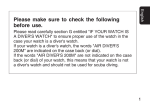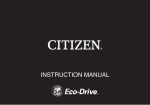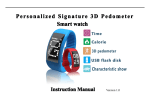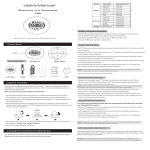Download G36 快速使用指南(安卓) - Global Sources
Transcript
TP-GPSW07 User Manual Please carefully read the instructions of the smartwatch before use, so as to install and use it in a correct and easy manner. The color is subject to the actual product! I. QuickStart Guide: 1. Remove the battery cover, install a small SIM card (China Mobile or China Unicom) and activate the Caller Identification function and subscribe to a monthly traffic package (the 30M/month package is recommended). 2. Install the battery, put on the cover, and then tighten the screws. 3. Press and hold the ON/OFF key until a ringtone is heard, and a message indicating that the watch is being started up is displayed on the screen. The watch cannot be powered off locally after the major guardian's number is set. To power it off, use the mobile APP or PC. 4. Download the app to your mobile phone (scan the two-dimensional code on the last page of this guide), and then log in with the username being the ID number labeled on the packing box or the battery and the password of 123456. You are advised to change the password after the first login. 5. Charging: Use the charging cable clip to clamp the two contacts on the rear side of the watch following the direction of the arrow on the same side, and connect the other end of the charging cable to a computer or the charger. 6. Emergency Call: Press the Mom or Dad side key to dial the familiarity number that is preset through the APP. 7.Smart calling: all devices can call the watch phone directly when they are sent out fro m the factory, after setting the main monitor number , whitelist phone numbers can cal l the device only after setting the main monitor numbers, SOS numbers . (To prevent h arassing phone calls) II. Descriptions of Smartwatch Mic Dad Mom On/off Speaker III. Screen output IV. Product Features: ● GPS+ Base Station Dual Mode Positioning ●SOS ● Electric Fence ● Anti-dropoff Alarm ●Low Battery Alarm ● History ● Two-way Communication V. Operations on the Client 1. Downloading and Logging In to the App ● Use the smartwatch to scan the two-dimensional code on the last page of this guide to obtain a download address. ● Alternatively, visit http://202.105.131.199:8010/ find the target application, and download it to your mobile phone. ● Start the APP client, enter the ID number (with ten digits) as mentioned before and password (the default password of all watches is 123456), and click the Login button. You are advised to change the password upon the first use. 2. Real-time Tracking ● Enter the Real-time Tracking menu, and you can see the location of the watch. Click the Refresh button, the location of the watch can be updated. The map can be resized as you like. 3. Settings ● Interval of sending GPS data: There are three modes available. i. Quick positioning: position information is reported every 30 seconds. This mode allows you to receive position information frequently, but is power-consuming. Please do not set your watch to run in this mode for a long time. ii. Default setting: position information is reported every 10 minutes. This mode is recommended. iii. Power-down Mode: position information is reported every 1 hour. ●Major Guardian's Number: It refers to a phone number to receive power shortage warning message. After setting the major guardian's number, it is impossible to turn off the watch directly. Instead, pressing and holding the ON/OFF key will originate a call to the guardian's number. ● Monitoring Call: Enter your phone number in the dialog box, click OK, and the watch will dial your phone number immediately after a command returns. When in conversation, the speaker of the watch is disabled and does not make any sound. ●Emergency Number: Besides Dad's and Mom's numbers, the number of another guardian can also be set. Enter a guardian's number, and confirm. The setting is successful if the watch shows that the command has been returned. Press the Dad key for 3 seconds, the watch will dial the first emergency number (to send out a distress signal). Set a white list: add phone numbers to the white list. Then the device can receive calls o nly from users on the white list, in addition to the main number and emergency number s, to avoid unwanted calls. ● Tamper Alarm: If the watchband is unbuckled after the watch has been worn for more than three minutes, the APP client will receive a warning message showing that the watch is taken off. You can disable this function when the product is put aside. 4. Other Features: ● History: Records generated in the last 90 days are accessible. You can select whether to display the positions with the LBS. ● Electric Fence: After adding an electric fence name, you can set a fence with the watch as the centre and with a radius of 100 to 5000. The APP Client will receive an alarm when the watch enters or exits the fence. ● Watch Message: All alarm messages the watch has received will be displayed. FAQs: ● It prompts that the number you dialed is busy now when dialing the watch with your mobile phone. (The SIM card has not activated the caller identification function yet, so that the watch is unable to identify any number. Please activate this function first.) ● If Sending or Sending Failed is always displayed after commands are set on the APP client, the reason may be one of the following: a There is no signal or weak signal of a GPRS network at the place of the watch, so that GPRS data cannot be transmitted; b The GPRS access function has not activated for the SIM card in the watch. It is recommended that you subscribe to a 30M monthly GPRS traffic package. c The line is engaged. GPRS data transmission will be automatically stopped during a GSM-enabled call. ● The APP client showed that the watch is off-line all the time: a The balance of the SIM card is insufficient, so that data transmission and call services are prohibited; b The watch is powered off or suffering a power outage; c There is no signal or weak signal at the place of the watch (In such case, the watch data rarely can be uploaded to the server). ● The distance between the watch and a base station is as long as several hundreds meters: The watch is in base station positioning state. The positioning precision depends on the density of base stations around the watch. The actual precision of base station positioning is 50 to 1000 meters.