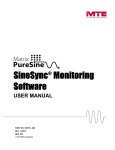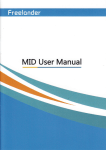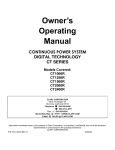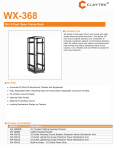Download INSTR-028 Rel 111111 Rev 007 Matrix PureSine User Manual
Transcript
Active Filter 480 Volts, 60HZ USER MANUAL PART NO. INSTR –028 REL. 111111 Rev. 007 © 2011 MTE Corporation 0 Part No. INSTR-028 REL. 110603 REV. 005 Matrix PureSine User’s Manual 480 VAC IMPORTANT USER INFORMATION NOTICE ® The MTE Corporation Matrix PureSine Active Harmonic Filter is a powerful filtering solution for coordinated variable load power factor correction (PFC), phase imbalance correction, and harmonic mitigation. The suitability of this filter for a specific application must therefore be determined by the customer. In no event will MTE Corporation assume responsibility or liability for any direct or consequential damages resulting from the use or application of this filter. Nor will MTE Corporation assume patent liability with respect to the use of information, circuits or equipment described in this instruction manual. The purpose of this manual is to introduce the operating principle of the Matrix PureSine Active Harmonic Filter and provide safe operating instructions. In case any error message occurs, most of them can be identified and troubleshot through this manual. In case any error message occurs, which does appear in this manual, you have to contact with local authorized service agent for troubleshooting and repair. All the installation, operation, maintenance of this device shall be done by authorized and qualified technician who is familiar with this manual. 1 Part No. INSTR-028 REL. 111111 REV. 007 Matrix PureSine User’s Manual 480 VAC TABLE OF CONTENTS IMPORTANT USER INFORMATION ..................................................................................................................1 TABLE OF CONTENTS ......................................................................................................................................2 IMPORTANT SAFETY INFORMATION ..............................................................................................................4 INTRODUCTION..................................................................................................................................................6 PART NUMBER CODES.....................................................................................................................................7 ACCESSORY PART NUMBER CODES.............................................................................................................7 1. THE FUNCTIONAL FEATURES OF THE MATRIX PURESINE................................................................8 FUNCTIONAL FEATURES .....................................................................................................................................8 MAJOR COMPONENTS ........................................................................................................................................9 SYSTEM SCHEMATIC DIAGRAM ........................................................................................................................ 12 GENERAL CHARACTERISTICS AND SPECIFICATIONS........................................................................................... 13 General Characteristics ............................................................................................................................ 13 Power Module Specification ..................................................................................................................... 13 DC Equalizer Module Specification .......................................................................................................... 14 Control Module Specification.................................................................................................................... 14 Control Panel Specification ...................................................................................................................... 15 Communication Interface Specification .................................................................................................... 15 COMPENSATION ABILITY .................................................................................................................................. 16 CAPACITY SELECTION ..................................................................................................................................... 16 2. THE FUNCTION EXPLANATIONS OF CONTROL AND POWER MODULES...................................... 18 CONTROL MODULE FUNCTION EXPLANATIONS .................................................................................................. 18 Power Source Terminal Block .................................................................................................................. 19 Control Signal Connectors ....................................................................................................................... 19 Emergency Power Off (EPO)................................................................................................................................20 CT Connectors......................................................................................................................................................20 Parallel Communication Ports...............................................................................................................................21 Input Dry Contact..................................................................................................................................................25 Output Dry Contacts .............................................................................................................................................26 Control Signal Cable 1 Connector ........................................................................................................................27 Control Signal Cable 2 Connectors.......................................................................................................................27 LCD Control Panel.................................................................................................................................... 28 Communication Slots................................................................................................................................ 29 RS232 Communication Port .................................................................................................................................29 USB Communication Port .....................................................................................................................................29 POWER MODULE FUNCTION EXPLANATION ....................................................................................................... 30 Power Source Terminal Block .................................................................................................................. 31 Cooling Fan and Ventilation Openings..................................................................................................... 32 Control Signal Connectors ....................................................................................................................... 32 DC EQUALIZER MODULE FUNCTION EXPLANATION............................................................................................ 33 LED Indicators .......................................................................................................................................... 34 Cooling Fan and Ventilation Openings..................................................................................................... 34 DC Bus Terminal ...................................................................................................................................... 35 3. LCD CONTROL PANEL FUNCTION EXPLANATION ........................................................................... 36 MAIN SCREEN FUNCTION EXPLANATION ........................................................................................................... 37 INFORMATION............................................................................................................................................. 38 IDENTIFICATION ..................................................................................................................................... 38 EVENTS LOG........................................................................................................................................... 40 CONFIGURATION ................................................................................................................................... 41 Compensation Setting...........................................................................................................................................42 Compensation Logic Control.................................................................................................................................44 2 Part No. INSTR-028 REL. 111111 REV. 007 Matrix PureSine User’s Manual 480 VAC System Setting......................................................................................................................................................45 PARALLEL INFORMATION ..................................................................................................................... 47 METER ......................................................................................................................................................... 48 PARAMETER ........................................................................................................................................... 48 WAVEFORM ............................................................................................................................................ 50 SEPCTRUM ............................................................................................................................................. 52 CONTROL .................................................................................................................................................... 54 Go to CONTROL Menu ............................................................................................................................ 54 Filter RUN/STOP ...................................................................................................................................... 55 PANEL SWITCH ENABLE/DISABLE ....................................................................................................... 57 BUZZER ENABLER/DISABLER .............................................................................................................. 58 DATE & TIME SET ................................................................................................................................... 59 LCD CONTRAST...................................................................................................................................... 60 PASSWORD RELEASE ........................................................................................................................... 61 Language.................................................................................................................................................. 63 4. INSTALLATION AND WIRING................................................................................................................ 64 INSTALLATION ENVIRONMENT........................................................................................................................... 64 GENERAL REQUIREMENT FOR VENTILATION & MAINTENANCE ............................................................................ 64 1 Rack Mount type ..................................................................................................................................... 64 Wall Mount Type....................................................................................................................................... 65 INSTALLATION ................................................................................................................................................. 66 Wall Mount Installation ............................................................................................................................. 66 W IRING & CABLING EXPLANATION .................................................................................................................... 70 Wire connection for Control Module ......................................................................................................... 71 Wire connection for Power Modules......................................................................................................... 76 W IRING/CABLING POSITION AND SPECIFICATIONS ............................................................................................. 77 PURESINE DIMENSIONS................................................................................................................................... 79 5. OPTIONAL COMMUNICATION CARD ................................................................................................... 84 RS485/422 COMMUNICATION CARD ................................................................................................................ 85 ETHERNET COMMUNICATION CARD .................................................................................................................. 89 1 Note: Consult factory regarding Rack Mount filters 3 Part No. INSTR-028 REL. 111111 REV. 007 Matrix PureSine User’s Manual 480 VAC IMPORTANT SAFETY INFORMATION WARNING ONLY A QUALIFIED ELECTRICIAN CAN CARRY OUT THE ELECTRICAL INSTALLATION, CALIBRATION, AND MAINTENANCE OF THIS FILTER WARNING High voltage is used in the operation of this filter. Use Extreme caution to avoid contact with high voltage when operating, installing or repairing this filter. Proper grounding should be double verified before the filter is started up. Improper grounding might cause abnormal operation and risk of electrical shock might occur. INJURY OR DEATH MAY RESULT IF SAFETY PRECAUTIONS ARE NOT OBSERVED. After removing power, allow at least five minutes to elapse and verify that the capacitors have discharged to a safe level before contacting internal components. WARNING The opening of the branch circuit protective device may be an indication that a fault current has been interrupted. To reduce the risk of fire or electrical shock, current-carrying parts and other components of the filter should be examined and replaced if damaged. 4 Part No. INSTR-028 REL. 111111 REV. 007 Matrix PureSine User’s Manual 480 VAC IMPORTANT SAFETY INFORMATION, CONT. WARNING An upstream disconnect/protection device must be used as required by the National Electrical Code (NEC) or governing authority. WARNING Even if the upstream disconnect/protection device is open, the drive down stream of the filter may feed back high voltage to the filter. The drive safety instructions must be followed. INJURY OR DEATH MAY RESULT IF SAFETY PRECAUTIONS ARE NOT OBSERVED WARNING The filter must be grounded with a grounding conductor connected to all grounding terminals. WARNING Only spare parts obtained from MTE Corporation or an authorized MTE distributor can be used. WARNING Any incorrect or improper installation of the filter might increase harmonic current and voltage, which might damage power system or load connected. 5 Part No. INSTR-028 REL. 111111 REV. 007 Matrix PureSine User’s Manual 480 VAC Introduction This manual was specifically developed to assist in the installation, interconnection and operation of the MTE Corporation Matrix PureSine Filter. If the equipment is not going to be put into service upon receipt, cover and store the filter in a clean, dry location. After storage, ensure that the equipment is dry and that no condensation has accumulated on the internal components of the filter before applying power. This manual is intended for use by personnel experienced in the operation and maintenance of electronic drives. Because of the high voltages required by the filter and drive and the potential dangers presented by rotating machinery, it is essential that all personnel involved in the operation and maintenance of this filter know and practice the necessary safety precautions for this type of equipment. Personnel should read and understand the instructions contained in this manual before installing, operating or servicing the filter and the system to which the filter is connected. Repair/Exchange Procedure MTE Corporation requires a Returned Material Authorization Number before it can accept any filters that qualify for return or repair. If problems or questions arise during installation, setup, or operation of the filter, please call the Director of Corporate Quality for assistance at: Phone: 262-946-2800 Upon Receipt of this Filter: FAX: 262-253-8222 The MTE Matrix PureSine Filter has been subjected to demanding factory tests before shipment. Carefully inspect the shipping boxes for damage that may have occurred in transit. Then unpack the filter and carefully inspect for any signs of damage. Save the shipping box for future transport of the filter. In the event of damage, please contact and file a claim with the freight carrier involved immediately. 6 Part No. INSTR-028 REL. 111111 REV. 007 Matrix PureSine User’s Manual 480 VAC PART NUMBER CODES MPS X XX X Matrix PureSine TYPE P = Panelmount MODULE TYPE CC = Control Module, LCD Display PM = Power Module, 35A DC = DC Bus Equalizer VOLTAGE FREQUENCY CODE D = 480 volts 60 Hz ACCESSORY PART NUMBER CODES MPS XXXXXX Matrix PureSine TYPE CT500 CT1000 CT2000 CTBD COMM2 COMM3 WMK = Current Transducer, CT500/1A, Closed, 5VA = Current Transducer, CT1000/1A, Closed, 10VA = Current Transducer, CT2000/1A, Closed, 20VA = Auxiliary CT Board, 5A/1A = Communication Interface-2, RS485+RS422 Port = Communication Interfact-3, Ethernet (RJ45) Port = Wall Mount Kit (Needed if more than (2) Power Modules Installed) SOFT SineSync Monitoring Software 7 Part No. INSTR-028 REL. 111111 REV. 007 Matrix PureSine User’s Manual 480 VAC 1. The Functional Features of the Matrix PureSine Functional Features The Matrix PureSine is a solid-state power converter, which offers the following features: — Eliminates the harmonic current generated by non-linear loads. — Compensates reactive power for lagging or leading loads. — Act as a virtual damping resistor to prevent possible harmonic resonance. The Matrix PureSine is a harmonic current generator that creates an opposite phase-shifted harmonics current of the same amplitude. The benefits for the improvements of harmonic currents: (1) No risk of harmonic resonance. (2) Reduce voltage waveform distortion (3) Reduce voltage drops on transformers and cables. (4) Reduce heating of the transformers and cables. (5) Improved power factor The Matrix PureSine is not recommended to use with a load that has a very fast current rise time. Such a load, like that of a rectifier employing phase control with very low inductance, may cause the Matrix PureSine to stop operating. When the Matrix PureSine is applied in such a load, we recommend installing a 3%~5% reactor at the input side of the load to reduce the rising rate of load input current. In certain applications where there is equipment having similar characteristics, such as load which generate high-frequency current, power factor correction capacitors, certain types of passive harmonic filters, etc., may also affect the normal operation of the Matrix PureSine or causing it to shut down. 8 Part No. INSTR-028 REL. 111111 REV. 007 Matrix PureSine User’s Manual 480 VAC Major Components Matrix PureSine is a modular Active Filter designed and is composed of Control Modules, DC Equalizer Modules, and Power Modules. Control Module (3) Voltage Detection Circuit Current Detection Circuit (4) Power Supply (2) Main Controller Control Panel (1) (5) Communication Interface (6) Power Module (8) (7) (9) (10) (12) (13) (14) (11) + DC Equalizer Module (15) Fig. 1-1 Matrix PureSine Bock Diagram 9 Part No. INSTR-028 REL. 111111 REV. 007 Matrix PureSine User’s Manual 480 VAC Control Module contains the following: (1) Main Controller The control core of the PureSine, controls the operation of Power Module. (2) Power Supply Provides DC power for the Control Module. (3) Voltage Detection Circuit Provides the three phase AC main voltage signal for the controller. (4) Current Detection Circuit Provide the Source or Load side current signal for the controller to calculate harmonic and reactive current. (5) Control Panel Operates the PureSine and displays the status of operation. (6) Communication Interface Provides the ability to add, up to two, optional communication interfaces. Power Module contains the following: (7) Main Fuse Prevents damage from over-current. (8) Soft-start Module The primary function of this module is to pre-charge the DC Capacitor Module to reduce inrush current while the PureSine starts-up. When the voltage of the DC Capacitor Module reaches a certain level, the PureSine can be started and harmonic current compensation can begin. Major components are: a. Current-limit resistor b. Rectifier (9) Electromagnetic Contactor Module The Electromagnetic Contact Module is a switch that links the IGBT power converter and the power system. When the PureSine is off, the contactor will be open to isolate the IGBT power converter from the power system. When 10 Part No. INSTR-028 REL. 111111 REV. 007 Matrix PureSine User’s Manual 480 VAC the PureSine is on, the contactor is closed to link the power converter and the power system. (10) Link Inductor Module The link inductor is a power transmission interface between the IGBT power converter and the power system. (11) Ripple Current Filter Module The ripple current filter is shunt-connected passive filter. The primary function is to absorb high-frequency ripple current from IGBT power converter. Major components are: a. Parallel/Series link resonance filter. b. Over-current Protection Fuse. (12) High Frequency Inductor The primary function is to filter the high-frequency ripple current from IGBT power converter. (13) IGBT Power Converter Module The primary function of the IGBT Power Converter Module is to convert the energy provided by the power system to harmonic and reactive power compensated current, to reduce harmonic current and improve the power factor. It is composed of the major components as below: a. IGBTs Bridge b. Driver Circuit c. Snubbers (14) DC Capacitor Module The DC Capacitor Module is made up of a specific numbers of similar rating DC capacitors connected electrically in parallel/series. The DC Capacitor Module stores the energy and maintains a constant DC voltage, which is controlled by the IGBT power converter. (15) DC Equalizer Module The function of this module is to balance the DC capacitor voltage within the power module. 11 Part No. INSTR-028 REL. 111111 REV. 007 Matrix PureSine User’s Manual 480 VAC System Schematic Diagram Fig. 1-2 Matrix PureSine Power Module System Schematic 12 Part No. INSTR-028 REL. 111111 REV. 007 Matrix PureSine User’s Manual 480 VAC General Characteristics and Specifications General Characteristics Storage Temperature Operating Temperature Relative Humidity Operating Altitude Reference Harmonic Standard Reference Design Standard -4°F to +160°F / -20ºC to +70ºC +32°F to +105°F / + 0ºC to +40ºC Derate 4% per 33°F/1ºC up to +122°F/50ºC < 95% <1000 m Derate 1% for every additional 100 m IEEE 519-1992, EN 61000-3-4 UL 508 / EN60146 Power Module Specification Model Number PureSine - MPSPPMD Item Input Voltage Phase/Wires Frequency Maximum Compensation Current/Phase De-rating Compensation (1) Current/Phase Inrush Current Current Limitation Maximum Heat losses Color Protection Index Dimensions (WxHxD) 480V +10%,-20% 3 phase 3 wires 60±3 Hz Less than rated current Yes, at full correcting 650 Watts RAL9011(PANTONE Process Black C) IP20 17.3” x 28.0” x 5.2” / 440 x 710 x 131mm Weight 68.3lbs / 31 Kg 35 Arms 30 Arms (1) When 2 and above Power Modules work in power scalable configuration, the power module will downgrade automatically from 35A to 30A. The rating is 60A/90A/120A, when 2/3/4 power modules are connected in parallel. If more than two (2) power modules are needed with a control module, the additional power modules must be installed using an additional wall mount kit. (MTE Part Number: MPSWMK) 13 Part No. INSTR-028 REL. 111111 REV. 007 Matrix PureSine User’s Manual 480 VAC DC Equalizer Module Specification Model Number Item Number of controllable Power Module Color Protection Index Dimensions (WxHxD) Weight PureSine-MPSPDCD Up to 4 Power Modules. RAL9011(PANTONE Process Black C) IP20 17.3” x 13.1” x 1.7” / 440mm x 332.5mm x 42mm 9.9lbs / 4.5 Kg Control Module Specification Model Number Item Input Voltage Phase/Wires Frequency Compensated Harmonic Orders Power Factor Correction CT Ratio CT Location PureSine-MPSPCCD 480V +10%,-20% 3 phase 3 wires 60±3 Hz (Auto Sensing) nd st From 2 to 51 order. nd st Up to 12 orders actives simultaneously (2 - 31 ). nd st Higher Order Compensation (32 - 51 ) can be Disabled/Enabled Compensate both lagging and leading reactive power. Power factor can be programmed from 0.7 lagging to 0.7 leading Can be set. Primary Current: 100A - 10000A Secondary Current: 1A(Standard)/5A (Optional) Source Side: Close Loop Control Load Side: Open Loop Control Response Time < 20 msec Number of controllable Power Module Up to 4 Power Modules. If more than two (2) power modules are needed with a control module, the additional power modules must be installed using an additional wall mount kit. (MTE Part Number: MPSWMK) Parallel Up to 8 Control Modules. Maximum Heat losses Color Protection Index Dimensions (WxHxD) Weight 50 Watts RAL9011(PANTONE Process Black C) IP20 17.3” x 28.0” x 3.4” / 440mm x 710mm x 86mm 30.9lbs / 14 Kg 14 Part No. INSTR-028 REL. 111111 REV. 007 Matrix PureSine User’s Manual 480 VAC Control Panel Specification LCD Control & Display Panel a. 4-status LED indicators: POWER ON, FILTERING, FULL CORRECTING and ERROR b. ON/OFF and RESET key pads. c. 4 Directional Scrolling Keys/Enter Key/Escape key. d. LCD Display Panel offers following functions: Meter: parameter, waveform and spectrum views. Event Log: Up to 300 records (FIFO). Configuration: Compensation Setting, Compensation Logic Control and System Setting. Multi-language Setting: up to 10 different languages Communication Interface Specification Dry Contact (Standard Configuration) a. 5 Output Dry Contacts. b. 1 Input Dry Contact c. 1 EPO (Emergency Power Off) Communication Interface Standard : RS232/USB Optional: RS485/RS422 Ethernet Card Programming Monitoring Software (Optional) Communication Protocol Setting by expert service software or LCD control panel. MPSSOFT RS485/RS422: J-Bus/MOD Bus Protocol Ethernet: Ethernet TCP/IP 15 Part No. INSTR-028 REL. 111111 REV. 007 Matrix PureSine User’s Manual 480 VAC Compensation Ability As long as the PureSine is started up and running, it provides harmonic current compensation as well as power factor correction; therefore, the current on the source side is less than that on the load side. In addition, the improvement of the voltage waveform distortion and the voltage regulation may increase the harmonic current on the load side. Therefore, the compensation capability analysis shall be down when the PureSine is running. Harmonic Attenuation Ratio (HAR) Harmonic Current on Load side (I Lh ) Harmonic Current on Source side (I Sh ) ISh IF ILh Matrix The harmonic current on the load side is measured when the PureSine is running. Capacity Selection The PureSine compensates harmonic current comprehensively, which does not require measuring the impedance of the power system or analyzing the load harmonic spectrum or its individual amplitude. As long as the estimated load harmonic current amplitude to be compensated is measured, then select the PureSine model, which has the output compensated current rating greater than 1.25 times of it. For example, if the load harmonic current is 40A, it is recommended to choose the 60A PureSine. Even if the selected filter offers insufficient compensated harmonic current, the PureSine will not be at risk of overloading. It has current-limited capability up to its full rated compensating capability; therefore, it will not shut down or malfunction as most of passive filters do. Simply add Power Modules or Control Module in parallel on site to increase its compensated capability. 16 Part No. INSTR-028 REL. 111111 REV. 007 Matrix PureSine User’s Manual 480 VAC Table 1-1 Matrix PureSine 480V Capacity Selection Voltage Rating Current Capacity Control Module + DC Equalizer Module +Power Module 35A PureSine-MPSPCCD + PureSine-MPSPDCD + PureSine-MPSPPMD x 1 60A PureSine-MPSPCCD + PureSine-MPSPDCD + PureSine-MPSPPMD x 2 90A PureSine-MPSPCCD + PureSine-MPSPDCD + PureSine-MPSPPMD x 2 + PureSine-MPSWMK x 1 + PureSine-MPSPPMD x 1 120A PureSine-MPSPCCD + PureSine-MPSPDCD + PureSine-MPSPPMD x 2 + PureSine-MPSWMK x 1 + PureSine-MPSPPMD x 2 480V NOTE: If more than two (2) power modules are needed with a control module, as listed above, the additional power modules must be installed using an additional wall mount kit. (MTE Part Number: MPSWMK) 17 Part No. INSTR-028 REL. 111111 REV. 007 Matrix PureSine User’s Manual 480 VAC 2. The Function Explanations of Control and Power Modules The PureSine is composed of one Control Module plus one or more Power Modules. The maximum output current of the PureSine is depended on the number of the Power Modules. Control Module Function Explanations The Control Module is the core control center of the PureSine, which analyzes the load current by DSP, then sends control signals to Power Module to compensate the compensated harmonic and reactive current required by the load. The Control Module can be programmed via the LCD control panel or optional communication software. There are two types of the PureSine, Rack Mount1 and Wall Mount. Fig. 2-1 and 2-2 show the different slots and wiring locations. 1 2 2 3 3 4 1 Fig. 2-1 Control Module - Rack Mount 1. Power Source Terminal Block 2. Control Signal Connectors 3. Control Panel 4. Communication Slots 1 4 Fig. 2-2 Control Module - Wall Mount Note: Consult factory regarding Rack Mount filters 18 Part No. INSTR-028 REL. 111111 REV. 007 Matrix PureSine User’s Manual 480 VAC Power Source Terminal Block A A: Phase 1 B C B: Phase 2 C: Phase 3 G: Grounding (Power Earth) N G Fig. 2-3 Power Source Terminal Block of Control Module Control Signal Connectors E D C Parallel Communication ON PM3 Parallel Setting NO COM NC NO COM NC NO COM NC NO COM NC NO COM NC K1 PM2 OFF Remote Control PM4 K2 K3 K4 K5 External Parallel CM X2 X1 X2 X1 X2 EPO X1 CTA CTB CTC PM1 G F B A Fig. 2-4 Control Signal Connectors A. Emergency Power Off (EPO) E. Output Dry Contacts B. CT Connectors F. Control Signal Cable 1 Connector C. Parallel Communication Ports G. Control Signal Cable 2 Connectors D. Input Dry Contact 19 Part No. INSTR-028 REL. 111111 REV. 007 Matrix PureSine User’s Manual 480 VAC Emergency Power Off (EPO) The PureSine is equipped contacts for an EPO switch. The switch allows you to turn off the filter in emergency. If the LCD control panel is out of order you may shut down the filter through EPO switch. Short Pin 1 & Pin 2 of the switch, and the filter will be turned off immediately. EPO Pin1: GND Pin2: EPO+ Fig. 2-5 EPO Switch CT Connectors External terminal connects with the External CTs. The default location is Source side. For Load side configuration, please contact local authorized service agent. Parallel terminal connects with the Parallel CTs which have to install at the total output of the all filters when several Control Modules operate in parallel. You may install these CTs as indicated as Fig. 2-6. The wire connections will be explained in detail in section 4. Installation and Wiring. External Parallel X2 X1 X2 X1 X2 X1 EPO CTA CTB CTC Fig. 2-6 CT Connection Terminals 20 Part No. INSTR-028 REL. 111111 REV. 007 Matrix PureSine User’s Manual 480 VAC Parallel Communication Ports These ports are only used for parallel operation. To avoid any unnecessary noise interference, do not intercross or mix together the cables with power cables. If this is not possible, you must place them at 90 degree or at least 8” / 20cm apart, as shown in Fig. 2-7. 20cm 90° A B A B A B Correct A parallel communication or Control Signal cables Incorrect B Power cables Fig. 2-7 Recommended Layout of Parallel Communication Cables The maximum total lengths of the parallel communication cables must be less than 66 Feet / 20 meters and must be connected as a ring type as shown in Fig. 2-8. To ensure proper communication, you must set the switches of the two farthest Control Modules to the “ON” position as shown in Fig. 2-8. PureSine PureSine PureSine Fig. 2-8 Parallel communication cables connection diagram 21 Part No. INSTR-028 REL. 111111 REV. 007 Matrix PureSine User’s Manual 480 VAC The procedure for wiring the Parallel Communication Cable connection is shown below: Step 1: Remove the fixed plate of the communication port. Step 2: Put the fixed plate through the RJ11 communication cable. 22 Part No. INSTR-028 REL. 111111 REV. 007 Matrix PureSine User’s Manual 480 VAC Step 3: Put the second RJ11 cable through the fixed plate. Step 4: Plug in the two RJ11 Jack cables to the communication port. 23 Part No. INSTR-028 REL. 111111 REV. 007 Matrix PureSine User’s Manual 480 VAC Step 5: Fasten the fixed plate back to the rear panel of the Control Module. Step 6: The communication cables are installed properly. Notice: Make sure the filter is turned off when the above procedure is performed. After the connection of the RJ11 cables is complete, you must to set the parallel numbers and the parallel identification numbers of the Control Modules. Incorrect settings will result in an alarm and the unit will not operate. Consult with local an authorized service agent for setting of the parallel numbers. 24 Part No. INSTR-028 REL. 111111 REV. 007 Matrix PureSine User’s Manual 480 VAC Input Dry Contact These terminals can be connected to an external switch, which can be used to turn on/off the filter. There are two operation modes can be selected, Mode 0 and Mode 1. The default mode is Mode 0, but you may change the operation mode to Mode 1 via the monitoring software SineSync or consult with local authorized service agent. Operation Mode: Mode 0: Please refer to Fig. 2-9 to connect an external Tack Switch that can turn the filter on/off. If you press the switch for 2 seconds, the filter will change the status from on to off and vice versa as indicated as Fig. 2-10. Remote Control Fig. 2-9 Input Dry Contact Connection Diagram for Mode 0 Fig. 2-10 Operation Method Diagram for Mode 0 Operation Mode: Mode 1: Please refer to Fig. 2-11 to connect an external Switch in order to control on/off the filter. If you press to close the switch for 2 seconds, the filter will be started up; on the contrary, you press to close the switch for 2 seconds the filter will be shut down as indicated in Fig. 2-12. When the operation mode is set at Mode 1, please close the external Switch first, and then press the ON/OFF keypad on the Control Panel to set the filter at standby mode (FILTERING LED is blinking.). Then, you may control on/off the filter from the external Switch. Remote Control Fig. 2-11 Input Dry Contact Connection Diagram for Mode 1 25 Part No. INSTR-028 REL. 111111 REV. 007 Matrix PureSine User’s Manual 480 VAC Fig. 2-12 Operation Method Diagram for Mode 1 Output Dry Contacts There are 5 Output Dry Contacts offered for remote monitoring. The pin assignments are shown in Fig. 2-13. These contacts are individually programmable and can be set using the SineSync software or consult with local authorized service agent. The default operation of the output dry contacts is shown in Table 2-1. Electrical specification: 250Vac/2A NO COM NC NO COM NC NO COM NC NO COM NC NO COM NC K1 K2 K3 K4 K5 Fig. 2-13 Pin Assignments of Output Dry Contacts Port K1 K2 Function POWER ON FILTERING K3 FULL CORRECTING K4 ERROR K5 DC Bus Error Description The control logic circuits of Control Module are energized. The filter is providing the compensating current to the load. The capacity of the filter is not enough for the load needed. At this time, The filter should be in current limit and continue to compensate the current up to its rated value. There are some possible external abnormal conditions or internal abnormal breakdown. The filter should stop to provide any compensating current. The DC Bus voltage is abnormal. Table 2-1 Default Definition Table of the Output Dry Contacts 26 Part No. INSTR-028 REL. 111111 REV. 007 Matrix PureSine User’s Manual 480 VAC Control Signal Cable 1 Connector It is connected to the Power Module. When more than one Power Module is connected, connect the wires to the PM1 of the Master Power Module. Control Signal Cable 2 Connectors There are 4 Control Signal cables (PM1~PM4), which means you may connect up to 4 Power Modules. Make sure you connect the Power Module in sequence from PM1 to PM4. The cable connected to PM1 is the Master Power Module as shown in Fig. 2-14. DC Equalizer Module Master PM1 PM2 PM3 PM4 Fig. 2-14 Connection Diagram for Control Signal Cables Fig. 2-14 illustrates the location of the control signal cables ONLY. If more than two (2) power modules are needed with a control module, the additional power modules must be installed using an additional wall mount kit. (MTE Part Number: MPSWMK) 27 Part No. INSTR-028 REL. 111111 REV. 007 Matrix PureSine User’s Manual 480 VAC LCD Control Panel The LCD control panel has 8 control keys, 4 status indicators, and 1 LCD display, primary functions are: — To control the On/Off of the filter. — To silence alarm or clear fault status. — To indicate all operation status of the filter. — To display the parameters related power system. — To display the waveforms of voltage and current. — To display the measurement and spectrum of harmonics. — To offer a graphical interface. 【 4】 【 5】 【 6】 【 7】 【 1】 【 2】 【 3】 【 10】 【 9】 【 8】 Fig. 2-16 LCD Operation Panel 1. Graphic Display Screen 2. ON/OFF Keypad 3. RESET Keypad 4. POWER ON Indicator 5. FILTERING Indicator 6. FULL CORRECTING Indicator 7. ERROR Indicator 8. Confirmation/Enter Key 9. Directional Scrolling Keys 10. Escape/Cancel Key 28 Part No. INSTR-028 REL. 111111 REV. 007 Matrix PureSine User’s Manual 480 VAC Communication Slots As standard the filter offers both an RS232 and USB interface. RS485/RS422 and Ethernet cards are options. (See section 5. Optional Communication Card for more details.) The installation location of the optional cards is shown in Fig. 2-17. Slot 2 For optional Interface cards. Slot 1 Fig. 2-17 Communication Slots RS232 Communication Port Communication Interface Configuration: baud rate data length stop bit parity Programmable,2400 bps~57600bps. Default setting 57600bps 8 bits 1 bit NO Pin Assignment: 5 4 3 2 1 9 8 7 6 Pin2RS-232C TX Pin3RS-232C RX Pin5Ground USB Communication Port Comply with USB V.1.0,1.5Mbps Comply with USB HID (Human Interface Device) V.1.0 Pin Assignment: 2 1 3 4 1 VCC (+5V) 2 D3 D+ 4 Ground The filter is accompanied with a Windows version of the setting tool. The tool can set the IP, Baud Rate & ID of the filter. For more information, please refer to section 5. Optional Communication Card. Optional monitoring software, SineSync, may be purchased from local authorized service agent. 29 Part No. INSTR-028 REL. 110603 REV. 005 Matrix PureSine User’s Manual 480 VAC Power Module Function Explanation The Power Module is designed to compensate harmonic current and reactive power. There are two types of Power Module, Wall Mount and Rack Mount1. The wiring positions for these two types are different as shown in Fig. 2-18 and 2-19. N - G N 2 + 2 1 N + C PM CM 1 2. Cooling Fan and Ventilation Openings B Fig. 2-18 Power Module Wiring - Rack Mount Power Source Terminal Block A CM 1 2 1. PM 3 3 2 Fig. 2-19 Power Module Wiring - Wall Mount 3. Control Signal Connectors Note: Consult factory regarding Rack Mount filters 30 Part No. INSTR-028 REL. 111111 REV. 007 Matrix PureSine User’s Manual 480 VAC Power Source Terminal Block B: Phase 2 C: Phase 3 G: Grounding (Power Earth) A B C N - Phase 1 + A: + + N -: DC Bus Terminal N - G Fig. 2-20 Power Source Terminal of the Power Module When multiple Power Modules are connected, you must connect the DC1&DC2 of each Power Module in parallel, the procedure is: Step 1:Remove the cover of the terminal and connect the wires to the terminals as indicated below. Red Black White Red Black White Notice: Red Cable connects to the “+” terminal; Black Cable connects to the “N” Terminal, and the White Cable connects to the “-” terminal. These cables come with the Power Module. 31 Part No. INSTR-028 REL. 111111 REV. 007 Matrix PureSine User’s Manual 480 VAC Step 2:The DC Bus connections for two Power Modules are complete. Cooling Fan and Ventilation Openings The purpose of the cooling fan and ventilation openings is to get rid of the heat generated by the Power Module. To avoid the Power Module from overheating, make sure there are no obstacles blocking the ventilation openings. Control Signal Connectors There are two control signal connectors, one is CM and the other is PM, are connected to the Control Module. The connection is shown in Fig. 2-14. Only Master Power Module has to connect both CM and PM connectors with Control Module, other Power Modules only connect PM connector. 32 Part No. INSTR-028 REL. 111111 REV. 007 Matrix PureSine User’s Manual 480 VAC DC Equalizer Module Function Explanation The DC Equalizer Module is connected to Power Module DC Bus terminal to balance the DC Capacitor voltage of Power Module. The wiring position for Wall Mount and Rack Mount1 type is shown in Fig. 2-21 and 2-22. N - 2 + 3 2 2 1 2 1 1 Fig. 2-22 DC Equalizer Module - Wall Mount Fig. 2-21 DC Equalizer Module - Rack Mount 1. 2. 3. 3 LED indicators Cooling Fan and Ventilation Openings DC Bus Terminal Note: Consult factory regarding Rack Mount filters 33 Part No. INSTR-028 REL. 111111 REV. 007 Matrix PureSine User’s Manual 480 VAC LED Indicators Indicator LED1 LED2 Color Description Green The DC Equalizer Module is working properly. Red There is a problem with the DC Equalizer Module is and has stopped working. Table 2-3 LED Indicators on DC Equalizer Module Cooling Fan and Ventilation Openings The purpose of the cooling fan and ventilation openings is to get rid of the heat generated by the DC Equalizer Module. To avoid the DC Equalizer Module from overheating, make sure there are no obstacles blocking the ventilation openings. 34 Part No. INSTR-028 REL. 111111 REV. 007 Matrix PureSine User’s Manual 480 VAC DC Bus Terminal DC Equalizer Module has to connect to the DC Bus terminal of one of the Power Modules. The connection procedure is as follows: Step 1: Remove the cover of the DC Bus terminals and connect the wires to the terminals as indicated below. Red Cable Black Cable White Cable Red Cable Black Cable White Cable Notice: Red Cable connects to the “+” terminal; Black Cable connects to the “N” Terminal, and the White Cable connects to the “-” terminal. These cables come with the DC Equalizer Module. Step 2: The DC Bus connection for Power Module and DC Equalizer Module are complete. 35 Part No. INSTR-028 REL. 111111 REV. 007 Matrix PureSine User’s Manual 480 VAC 3. LCD Control Panel Function Explanation Fig. 3-1 indicates the block diagram of the function provided by the LCD control panel. IDENTIFICATION INFORMATION EVENTS LOG PASSWORD EVENTS LOG CLEAR COMPENSATION SETTING CONFIGURATION COMPENSATION LOGIC CONTROL SYSTEM SETTING PARALLEL INFORMATION LOAD SIDE MAIN METER PARAMETER SOURCE SIDE WAVEFORM Filter SPECTRUM Filter RUN/STOP PANEL SWITCH ENABLE/DISABLE BUZZER ENABLE/DISABLE CONTROL PASSWORD DATE & TIME SET LCD CONTRAST PASSWORD RELEASE Language Fig. 3-1 LCD Control Panel Function Block Diagram 36 Part No. INSTR-028 REL. 111111 REV. 007 Matrix PureSine User’s Manual 480 VAC Main Screen Function Explanation 【 1】 【 2】 【 3】 PureSine 【 7】 【 6】 【 5】 【 4】 【1】 The operation status of the filter. ”RUNNING >>>>“ “STOP” 【2】 Power Module status M1/M2/M3/M4 Display: Power Module is connected with Control Module. M1/M2/M3/M4 Blinking: Power Module abnormal. M1/M2/M3/M4 Hide: Power Module is not connected. 【3】 Current date and time 【4】 Percentage of compensation capacity 【5】 Main Menu 【6】 Cursor: Use keys to move the cursor 【7】 Control Module Parallel Status 1/2/3/4/5/6/7/8 Display: The specify Control Module has communicated with other Control Module. 1/2/3/4/5/6/7/8 Hide: The specify Control Module is disconnected. 37 Part No. INSTR-028 REL. 111111 REV. 007 Matrix PureSine User’s Manual 480 VAC INFORMATION IDENTIFICATION 1) In the Main screen, move the cursor to the INFORMATION by using keys and then press key to enter into the INFORMATION page. PureSine 2) Move the cursor by using keys to the INDENTIFICATION and then press key to enter into the IDENTIFICATION page. 3) You will get all factory data set in the filter. MPSPCCD 38 Part No. INSTR-028 REL. 111111 REV. 007 Matrix PureSine User’s Manual 480 VAC 4) Use keys to change to another page. Model Number Serial Number Rated Voltage Module Current Rated Current Phase/Wire Frequency CPU1 Controller Ver. CPU2 Controller Ver. : Model Number of Control Module : : The voltage rating of this filter. : Current rating of each Power Module : Total current rating of this filter : Power system 3P3W that the filter connected. : System frequency 50/60Hz : CPU1 of main control board program version. : CPU2 of main control board program version. LCD Panel Program Ver. : LCD control panel CUP program version. ID : Identification number for remote monitoring control. Number of Parallel Unit : The numbers of the Control Module in parallel. Parallel Number : The parallel number of the Control Module. 39 Part No. INSTR-028 REL. 111111 REV. 007 Matrix PureSine User’s Manual 480 VAC EVENTS LOG 1) Move the cursor by using keys to the Events Log and then press key to enter into the EVENTS LOG page. 2) It shows the latst 3 log event records when you enter into the EVENTS LOG page. You may browse other records by using keys. Each LCD control panel may record max. 300 latest events log records. It means the record is storaged according to FIFO(First-in First-out) principle. 40 Part No. INSTR-028 REL. 111111 REV. 007 Matrix PureSine User’s Manual 480 VAC CONFIGURATION 1) Move the cursor to the CONFIGURATION by using press key to enter into the CONFIGURATION page. 2) This CONFIGURATION page offers 3 different options. keys and then These settings are not programmable. If you need to change any setting, you have to consult with local authorized service agent. 41 Part No. INSTR-028 REL. 111111 REV. 007 Matrix PureSine User’s Manual 480 VAC Compensation Setting 1) Move the cursor to the Compensation Setting by using keys and then press key to enter into the Compensation Setting page. The PureSine will prompt you for a password; just press to DISPLAY the settings. 2) You may see the information when entering into the Compensation Setting page and the detailed information as below: Harmonic Compensation Power Factor Correction Compensation Priority Reactive Power Target DPF (cosФ) Fixed KVAR High Order Compensation Application Mode Harmonic Selection To show Harmonic Compensation is enabled or disabled. To show Power Factor Correction is enabled or disabled. To show the setting priority of the compensation, either Harmonic Compensation or Power Factor Correction. To show the reactive power compensation mode is Target DPF or Fixed KVAR when Power Factor Correction is enabling. To show the setting of Target DPF. To show the setting of Fixed KVAR. st st The filter can compensate from 31 to 51 harmonic orders, if this function is enable. The filter builds several control parameters for different type loads to obtain the best performance. 0 For 3P3W 6pulse rectifier. 1 For 3P3W 6pulse rectifier. 2 For 3P3W 6pulse rectifier. 3 For 3P3W 6pulse rectifier. 4 For 3P3W 6pulse rectifier. 5、 6 For 3P3W 6pulse rectifier.(Default) To show the information of selected harmonic orders. 42 Part No. INSTR-028 REL. 111111 REV. 007 Matrix PureSine User’s Manual 480 VAC 3) Scroll down the screen to another page of the Compensation Setting by using keys, then you may see the options—They are High Order Compensation 、Application Mode and Harmonic Selection. 4) First page shows the status of 2nd order to 13th order. You may use keys to scroll up and down to the other page. Ord. Sel. Act. Red. : Harmonic order : The selected harmonic order. : The active harmonic order. : The reduction ratio for the specific order. 5) Second page shows the status of 14th order to 25th order and third page shows the status of 26th order to 31st order. 43 Part No. INSTR-028 REL. 111111 REV. 007 Matrix PureSine User’s Manual 480 VAC Compensation Logic Control 1) Move the cursor to the Compensation Logic Control by using keys and then press key to enter into the Compensation Logic Control page. The PureSine will prompt you for a password; just press to DISPLAY the settings. 2) You may see the information when entering into the Compensation Logic Control page and the detailed information as below: Smart Save Energy Smart Save Energy Auto ReStart ON Delay Time OFF Delay Time Max. ON Current Level Min. OFF Current Level Auto Re-Start Delay Time When this function is enabled, the filter can start-up or shutdown automatically, according to the load current level. When the load current less than Min. OFF Current Level for OFF delay time, the filter will shutdown automatic until the load current greater than Max. ON Current Level for ON Delay Time. The delay time for automatic start-up. The delay time for automatic shutdown. The current level for automatic start-up. The current level for automatic shutdown. When this function is enabled, the filter is allowed to automatic re-start when some abnormal conditions return to normal. The abnormal conditions include system voltage abnormal, frequency error, etc The delay time for automatic re-start. 44 Part No. INSTR-028 REL. 111111 REV. 007 Matrix PureSine User’s Manual 480 VAC System Setting 1) Move the cursor to System Setting by using keys and then press key to enter into the System Setting page. The PureSine will prompt you for a password; just press to DISPLAY the settings. 2) You may see the information when entering into the System Setting page and the detailed information as below: Phase/Wire Number of External CT Primary Ampere of CT Secondary Ampere of CT CT Position CT Direction Detection Phase A CT Phase B CT Phase C CT Parallel CT Ratio Primary Voltage Level For 3P3W power system only. Select 2 or 3 external CTs that will install at Source/Load side. Set the primary current rating of External CT. Set the secondary current rating of External CT. The Control Module can accept 1A or 5A rating. 1A is standard. If 5A CT will be used, the optional MPSCTBD is needed. Select location where External CT should be installed. When this function is enabled, the filter will diagnose the polarity of External CT. When the polarity is incorrect, the filter will alarm and will not start-up. When the polarity of External CT is incorrect, set CT reversed can change CT polarity and don’t need to reconnect the CT wires. Available Parallel CT ratio 500/1, 1000/1, 2000/1. When Control Modules operate in parallel, Parallel CT has to install. The filter allows application in different voltage level with an external transformer that installs at the input side of the filter. When the external transformer is used, the voltage level should be set to primary voltage of the transformer. 45 Part No. INSTR-028 REL. 111111 REV. 007 Matrix PureSine User’s Manual 480 VAC 3) Use keys to change to another page. 46 Part No. INSTR-028 REL. 111111 REV. 007 Matrix PureSine User’s Manual 480 VAC PARALLEL INFORMATION 1) Move the cursor to the PARALLEL INFORMATION by using keys and then press key to enter into the PARALLEL INFORMATION page. 2) You may see the information when entering into the PARALLEL INFORMATION page. Num. State Amp. : Indicate the number of parallel. : Indicate the state of the filter. : Indicate the current Rating of the filter. 47 Part No. INSTR-028 REL. 111111 REV. 007 Matrix PureSine User’s Manual 480 VAC METER PARAMETER 1) In the Main screen, move the cursor to the METER by using and then press key to enter into the METER page. keys PureSine 2) Move the cursor to PARAMETER by using key to enter into the PARAMETER page. keys and then press 3) 3 different options below might be selected. LOAD_SIDE : To show the power parameter of load. SOURCE_SIDE : To show the power parameter of source. Filter : To show the power parameter of filter. 48 Part No. INSTR-028 REL. 111111 REV. 007 Matrix PureSine User’s Manual 480 VAC 4) LOAD_SIDE and SOURCE_SIDE page show below parameter. 5) Filter page show below parameter. KVA Freq PF Vab ,Vbc, Vca Ia, Ib, Ic THDv THDi : Complex power : System frequency : Power Factor : Three phase line to line rms voltage : Three phase line rms current : Total harmonic voltage distortion : Total harmonic current distortion 49 Part No. INSTR-028 REL. 111111 REV. 007 Matrix PureSine User’s Manual 480 VAC WAVEFORM 1) Move the cursor to the WAVEFORM by using key to enter into the WAVEFORM page. keys and then press 2) In the WAVEFORM page, use keys to move the cursor to the desire parameter you wish to view the waveform. You can choose up to 2 parameters for viewing. The waveform will be display on “WAVEFORM WINDOW 1” and “WAVEFORM WINDOW 2”. Vab, Vbc, Vca Ia(L), Ib(L), Ic(L) Ia(S), Ib(S), Ic(S) Ia(F), Ib(F), Ic(F) : Three phase line to line voltage. : Three phase line current of load side. : Three phase line current of source side. : Three phase line current of filter side. 3) Once you have selected the desire parameter, move the cursor to “VIEW” and then press key. 50 Part No. INSTR-028 REL. 111111 REV. 007 Matrix PureSine User’s Manual 480 VAC 4) You can see two waveforms you selected in one screen simultaneously. Use keys to display rms or THD of the waveforms. 51 Part No. INSTR-028 REL. 111111 REV. 007 Matrix PureSine User’s Manual 480 VAC SEPCTRUM 1) Move the cursor to the SPECTRUM by using key to enter into the SPECTRUM page. keys and then press 2) In the SPECTRUM page, use keys to move the cursor to the desire parameter you wish to view the spectrum and then press key to view the spectrum. Vab, Vbc, Vca Ia(L), Ib(L), Ic(L) Ia(S), Ib(S), Ic(S) Ia(F), Ib(F), Ic(F) : Three phase line to line voltage. : Three phase line current of load side. : Three phase line current of source side. : Three phase line current of filter side. 3) The page 1 shows the spectrum from 1st to 26th order. Use keys to move the cursor to the desire harmonic order you wish to view. Use keys to change to another page. Hxx : The harmonic distortion for specific harmonic order. THD : The total harmonic distortion. Freq: System frequency 52 Part No. INSTR-028 REL. 111111 REV. 007 Matrix PureSine User’s Manual 480 VAC 4) The page 2 shows the spectrum from 27th to 51st order. 53 Part No. INSTR-028 REL. 111111 REV. 007 Matrix PureSine User’s Manual 480 VAC CONTROL Go to CONTROL Menu 1) In Main screen, move the cursor to the CONTROL by using press key to enter into the CONTROL page. keys and PureSine 2) The system will ask for password before displaying the CONTROL page. To enter the password, use keys to select from 0~9 for each digit, and keys to move from the 1st digit to 4th digit. Use key to enter the password. Once password is confirm by the system, the CONTROL page will be displayed. The default password is “0000” and user can change the password. Please refer to section 3-4-7 to change the password. 3) The CONTROL page offer 7 function as below: 54 Part No. INSTR-028 REL. 111111 REV. 007 Matrix PureSine User’s Manual 480 VAC Filter RUN/STOP 1) The Filter function provides a command for start-up or shutdown the filter. Move the cursor to the Filter by using keys and then press key to send a command to start-up or shutdown the filter. Filter RUN is start-up command. Filter STOP is shutdown command. When the filter is filtering, Filter STOP is displayed; on the other hand, Filter RUN is displayed. 2) Press key to send a start-up command, a confirm screen will be displayed as below. Use keys to move the cursor to “YES” and then press key to start-up the filter. 3) When the filter is turn on, the “FILTERING” LED indicator on the control panel will be lighted up and Filter RUN change to Filter STOP. 55 Part No. INSTR-028 REL. 111111 REV. 007 Matrix PureSine User’s Manual 480 VAC 4) Press key to send a shutdown command, a confirm screen will be displayed as below. Use keys to move the cursor to “YES” and press key to shutdown the filter. 56 Part No. INSTR-028 REL. 111111 REV. 007 Matrix PureSine User’s Manual 480 VAC PANEL SWITCH ENABLE/DISABLE 1) The PANEL SWITCH provides a command to Enable/Disable the ON/OFF keypad on the control panel. Use keys to move the cursor to the PANEL SWITCH and then press key for Enable/Disable the ON/OFF keypad. When PANEL SWITCH ENABLE is displayed, the ON/OFF key on the keypad is disabled. 2) When the PANEL SWITCH DISABLE is displayed, it means ON/OFF key on the keypad is enabled and user can start-up or shutdown the filter by the ON/OFF key on the keypad. 57 Part No. INSTR-028 REL. 111111 REV. 007 Matrix PureSine User’s Manual 480 VAC BUZZER ENABLER/DISABLER 1) The BUZZER provides a command to Enable/Disable the buzzer. Use keys to move the cursor to the BUZZER and then press key for Enable/Disable the buzzer. BUZZER ENABLE is a command to disable the buzzer. BUZZER DISABLE is a command to enable the buzzer. 2) When the BUZZER DISABLE is displayed, it means the buzzer will alarm if abnormal condition is happen. On the other hand, the buzzer will be silent. 58 Part No. INSTR-028 REL. 111111 REV. 007 Matrix PureSine User’s Manual 480 VAC DATE & TIME SET 1) Use keys to move the cursor to DATE & TIME SET and then press key for set the current date and time. 2) In the DATE & TIME SET page, use keys to move the cursor to desire field and then use keys to change the desire date and time. Press to save the final setting. 3) Now, the date and time have been changed. PureSine Note: The current date and time will be lost and reset to the initial conditions (2000-00-00 00:00:00), when the filter is disconnected with power utility for 168 hours (7 days). This change shall not affect the stored parameter on the control panel. 59 Part No. INSTR-028 REL. 111111 REV. 007 Matrix PureSine User’s Manual 480 VAC LCD CONTRAST 1) Use keys to move the cursor to the LCD CONTRAST and then press key to adjust contrast of LCD display. 2) Use key to adjust contrast of LCD display. 60 Part No. INSTR-028 REL. 111111 REV. 007 Matrix PureSine User’s Manual 480 VAC PASSWORD RELEASE 1) Use press key to move the cursor to the PASSWORD RELEASE and then key for change the password. 2) First, enter the exist password. Use keys to select from 0~9 for each st digit, and keys to move from the 1 digit to 4th digit. Use key to enter the password. 3) Second, enter the new passowrd and then press 61 key. Part No. INSTR-028 REL. 111111 REV. 007 Matrix PureSine User’s Manual 480 VAC 4) Third, enter the new password again and then press 5) Now, the password has been changed. 6) If the password is incorrect, a warning will show on the screen. Please follow the procedure of this section to change the password again. 62 key. Part No. INSTR-028 REL. 111111 REV. 007 Matrix PureSine User’s Manual 480 VAC Language 1) Use keys to move the cursor to the Language and then press key to change the language that show on the LCD display. 63 Part No. INSTR-028 REL. 111111 REV. 007 Matrix PureSine User’s Manual 480 VAC 4. Installation and Wiring Installation Environment 1. Matrix PureSine is an electronic control device; the installation environment impacts its operational reliability and lifespan. The filter is equipped with cooling fans to reduce the heat generated during operation. Therefore, do not block ventilation openings during installation and operation. 2. Do not install the filter in any of the following environments: Dusty, humid, corrosive, or high vibration. It is strongly recommended to install the filter in a clean and dust-free room with controlled temperature at 55°F to 77°F / 15°C to 25°C. General Requirement for Ventilation & Maintenance Rack Mount type1 During installation, make sure to maintain the following: 1. Keep at least 12” / 300mm clearance behind the filter to ensure proper airflow, as illustrated below. 2. Make sure a cooling fan is installed in the top of the rack cabinet to reduce the heat generated from the filter itself. 3. Keep at least 40” / 1000mm clearance in front of the filter for filter operation and future product maintenance. Rack Mount Type > 12” / >300mm 1 > 40” / >1000mm Note: Consult factory regarding Rack Mount filters 64 Part No. INSTR-028 REL. 111111 REV. 007 Matrix PureSine User’s Manual 480 VAC Wall Mount Type During installation, make sure to maintain the following: 1. Keep at least 12” / 300mm air-flow space for both the top and bottom of the filter to ensure proper air-flow. Do not block the air-flow of the filter. 2. Keep at least 24” / 600mm space from the front of the filter for product maintenance access. It is recommended to have a minimum of 4” / 100mm space from the front of the filter during operation. 3. Maintain at least 4” / 100mm spacing between filters. 4. When more than two (2) power modules are needed with a control module, the length of the power module control cables require a minimum installed spacing of 4” / 100mm and a maximum spacing of 17” / 431 mm. Wall Mount Type > 12” / >300mm > 12” / >300mm >4” >100mm >4” >100mm >4” >100mm > 4” / >100mm > 12” / >300mm > 12” / >300mm NOTE: If more than two (2) power modules are needed with a control module, as shown above, the additional power modules must be installed using an additional wall mount kit. (MTE Part Number: MPSWMK) 65 Part No. INSTR-028 REL. 111111 REV. 007 Matrix PureSine User’s Manual 480 VAC Installation Wall Mount Installation Exploded View - One Control Module and One Power Module 66 Part No. INSTR-028 REL. 111111 REV. 007 Matrix PureSine User’s Manual 480 VAC Completed View - One Control Module and One Power Module 67 Part No. INSTR-028 REL. 111111 REV. 007 Matrix PureSine User’s Manual 480 VAC Exploded View - One Control Module and Two Power Modules 68 Part No. INSTR-028 REL. 111111 REV. 007 Matrix PureSine User’s Manual 480 VAC Completed View - One Control Module and Two Power Modules 69 Part No. INSTR-028 REL. 111111 REV. 007 Matrix PureSine User’s Manual 480 VAC Exploded View - One Control Module and Four Power Modules NOTE: When more than two (2) power modules are needed with a control module, as shown below, the additional power modules must be installed using an additional wall mount kit. (MTE Part Number: MPSWMK) 70 Part No. INSTR-028 REL. 111111 REV. 007 Matrix PureSine User’s Manual 480 VAC Wiring & Cabling Explanation The Matrix PureSine is comprised of a Control Module and one or more Power Modules: Wire connections described below: Wire connection for Control Module Control Module wiring: 1. (3) Power cables (A – Phase 1, B – Phase 2, C – Phase 3) 2. (1) Ground cable ( G – Ground) 3. (4 or 6) External CT wires connect to the External terminal block of the filter. (N = Number of Control Modules that are operating in parallel). When N Control Modules operate in parallel, 2N or 3N additional wires are needed to connect between Control Modules. 4. 3(N+1) Parallel CT wires connect to the Parallel terminal block of the filter. 5. (1) 9-pin control signal cable that connects to the Master Power Module. This cable is shipped with the Control Module unit. 6. N+1 RJ11 parallel cable. The Matrix PureSine is applied to 3 Phase 3 Wire systems. The External CTs can be installed on Source side or Load Side as indicated in Fig. 4-1 to 4-4. For proper cabling position, please refer to section: Parallel Communication Ports. To obtain the best performance, it is recommended to install (3) External CTs on the Source side. If the external CTs must be installed on Load side, please contact a local authorized service agent. To avoid possibility of interference with the CT output signal, do not place power cables and the CT twisted paired signal cable in the same tray or conduit. If both power & signal cables need to be in the same tray or conduit, ensure proper isolation between them. The appropriate rating of Power Cables and Over-Current Protection Devices required for use with Matrix must adhere to local electrical regulations and the technical descriptions provided by the original equipment manufacturer. In addition, a minimum 10% over sizing to the Power Cables size and Over-Current Protection Devices is recommended, due to “skin effect” caused by the compensating harmonics generated by the Matrix. 71 Part No. INSTR-028 REL. 111111 REV. 007 Matrix PureSine User’s Manual 480 VAC CTA Phase A Phase A X1 X2 POWER Phase B SOURCE Phase B LOAD CTC Phase C Phase C Enersine PureSine X2 X1 X2 X2 X1 X1 CTA CTC Control Module External Terminal A B C Control & Power Module Input Terminal Fig. 4-1 (2) External CTs Installed at Source Side Diagram CTA Phase A Phase A X1 X2 POWER Phase B SOURCE Phase B LOAD CTC Phase C Phase C X1 Enersine PureSine X2 A B X2 X1 CTA C Control & Power Module Input Terminal X2 X1 CTC Control Module External Terminal Fig. 4-2 (2) External CTs Installed at Load Side Diagram 72 Part No. INSTR-028 REL. 111111 REV. 007 Matrix PureSine User’s Manual 480 VAC CTA Phase A Phase A X1 X2 CTB POWER Phase B SOURCE Phase B X1 LOAD X2 CTC Phase C Phase C X1 Enersine PureSine X2 X2 X1 CTA X2 X2 X1 CTB X1 CTC A Control Module External Terminal B C Control & Power Module Input Terminal Fig. 4-3 (3) External CTs Installed at Source Side Diagram CTA Phase A Phase A X1 X2 CTB POWER Phase B SOURCE Phase B X1 LOAD X2 CTC Phase C Phase C X1 X2 Enersine PureSine X2 A B X2 X1 CTA C Control & Power Module Input Terminal X2 X1 CTB X1 CTC Control Module External Terminal Fig. 4-4 (3) External CTs Installed at Load Side Diagram 73 Part No. INSTR-028 REL. 111111 REV. 007 Matrix PureSine User’s Manual 480 VAC When the Control Modules are installed in parallel, the RJ11 cable shall be connected according to Fig. 2-14. In addition, the wiring of the External CTs is different from a standalone unit. Each CT’s output signals must be connected to the external terminal block of the Control Modules in series as shown in Fig. 4-5. When using 3 CT’s in Control Modules parallel all CT’s must be connected in series. Please refer to Fig. 4-6 for Parallel Control Module CT connection. PureSine Module 33 X2 X1 X2 X1 X2 X1 PureSine Module 2 PureSine Module 11 Setting Setting Setting External External External Parallel Parallel Parallel EPO CTA CTB CTC X2 X1 X2 X1 X2 X1 EPO CTA CTB CTC X2 X1 X2 X1 X2 X1 EPO CTA CTB CTC CTA X1 CTA X2 Fig. 4-5 The External CT connection for Control Modules operate in parallel 74 Part No. INSTR-028 REL. 111111 REV. 007 Matrix PureSine User’s Manual 480 VAC Phase A Phase A X2 CTA X1 POWER Phase B SOURCE Phase B LOAD X2 CTB X1 Phase C Phase C X2 CTC X1 PureSine Enersine X2 A CTA X1 X2 Control Module Parallel Terminal B CTB X1 X2 C CTC Control & Power Module Input Terminal X1 PureSine Enersine X2 A CTA X1 X2 Control Module Parallel Terminal B CTB X1 X2 CTC X1 C Control & Power Module Input Terminal Fig. 4-6 Parallel CT Installation Diagram 75 Part No. INSTR-028 REL. 111111 REV. 007 Matrix PureSine User’s Manual 480 VAC Wire connection for Power Modules Power Module wiring: 1. (3) Power cables (A – Phase 1, B – Phase 2, C – Phase 3) 2. (1) Ground Cable (G – Ground) 3. (1) DC bus cable for connection to another Power Module. This cable ships with the Power Module. 4. (1) 37pin control signal cable for connection to the Control Module. This cable ships with the Power Module. When several Power Modules are connected, the cables (Item 1 to Item 3) for each Power Module must be connected to the Distribution switchbox respectively as Fig. 4-7(a). (a) Correct Connection (b) Incorrect Connection Fig. 4-7 Cables connection for Power Modules WARNING The Control Module can control and monitor up to 4 Power Modules. When more than 1 Power Module is connected, make sure that the DC Bus voltage of each Power Module is the same. The DC Bus of the Power Modules must be connected in parallel. If the DC Bus of the Power Modules is not connected properly, erroneous operation of the Power Modules may occur damaging the Power Modules. Refer to DC Bus Terminal regarding the correct connection of the DC Bus. 76 Part No. INSTR-028 REL. 111111 REV. 007 Matrix PureSine User’s Manual 480 VAC Wiring/Cabling Position and Specifications Recommended Minimum Cables Size 2 Control Module Power Cables, A, B, C CT Signal Wires Dry Contact Wires EPO Signal Wire 20AWG/0.5mm 2 20AWG/0.5mm 2 24AWG/0.2mm 2 24AWG/0.2mm Power Module Power Cables A, B, C 8AWG/6mm 2 Terminal Block Specification Fastening with screw, M4 2 Crimping , maximum 4mm 2 Crimping , maximum 4mm 2 Crimping , maximum 1.5mm Fastening with screw, M6 Recommended Maximum Length 66 Feet / 20m 99 Feet / 30m 99 Feet / 30m 99 Feet / 30m 66 Feet / 20m The Wire connections for the Control Module and Power Module are shown in Fig. 4-8 and Fig. 4-9. A B C G Fig.4-8 Control Module Wires Connection 77 Part No. INSTR-028 REL. 111111 REV. 007 Matrix PureSine User’s Manual 480 VAC A B C G Fig.4-9 Power Module Wire Connection 78 Part No. INSTR-028 REL. 111111 REV. 007 Matrix PureSine User’s Manual 480 VAC PureSine Dimensions Top View Front View Side View Bottom View Fig. 4-10 LCD Control Module PureSine (MPSPCCD) Dimensions 79 Part No. INSTR-028 REL. 111111 REV. 007 Matrix PureSine User’s Manual 480 VAC Top View Front View Side View Bottom View Fig. 4-11 Power Module PureSine (MPSPPMD) Dimensions 80 Part No. INSTR-028 REL. 111111 REV. 007 Matrix PureSine User’s Manual 480 VAC Top View Front View Bottom View Fig. 4-12 DC Equalizer Module PureSine (MPSPDCD) Dimensions 81 Part No. INSTR-028 REL. 111111 REV. 007 Matrix PureSine User’s Manual 480 VAC Top View Left View Front View Right View Bottom View Fig. 4-13 Wall Mount LCD Control Module PureSine (MPSWCCD), DC Equalizer Module PureSine (MPSPDCD) and Power Module PureSine (MPSPPMD) Dimensions 82 Part No. INSTR-028 REL. 111111 REV. 007 Matrix PureSine User’s Manual 480 VAC Top View Left View Front View Right View Fig. 4-14 Wall Mount LCD Control Module PureSine (MPSPCMD), DC Equalizer Module PureSine (MPSPDCD) and 2 Power Modules PureSine (MPSPPMD) Dimensions 83 Part No. INSTR-028 REL. 111111 REV. 007 Matrix PureSine User’s Manual 480 VAC 5. Optional Communication Card This chapter explains the functionality and installation of the optional RS485/RS422 and Ethernet communication cards. The installation procedure for the communication card is below: Step 1: Locate the communication card slots on the control module. Step 2: Remove the front cover of the communication slot by removing the highlighted screws. Slot 2 Slot 1 Step 2: Slide communication card into slot and secure with screws. 84 Part No. INSTR-028 REL. 111111 REV. 007 Matrix PureSine User’s Manual 480 VAC RS485/422 Communication Card RS422 and RS485 communication interfaces cannot use at the same time. The ID numbers of each Control Module unit have to different, when use RS485 or RS422 for communication linking. User can use software, SineSync Setting Tool, to set the ID number. The setting procedures of SineSync Setting Tool as below: Step1: Please connect the computer through RS232 communication port of the Control Module and then run the SineSync Setting Tool. 85 Part No. INSTR-028 REL. 111111 REV. 007 Matrix PureSine User’s Manual 480 VAC Step 2: Please select the communication port of the computer. Step 3: If the communication port is set correctly, the computer can read the ID and Baud Rate of communication card. 86 Part No. INSTR-028 REL. 111111 REV. 007 Matrix PureSine User’s Manual 480 VAC Step 4: If the communication port is set incorrectly or the communication connection between computer and the Control Module is disconnected, the message “Couldn’t link SineSync device” will display. Step 5: Please press to reset the setting, if the message “Couldn’t link ESD device” still exist after you verify the communication port and communication connection. 87 Part No. INSTR-028 REL. 111111 REV. 007 Matrix PureSine User’s Manual 480 VAC Step 6: User can set the setting for the communication card when communication link is ok. Enter the newest setting and then press to update the setting. Baud Modify Port: Select which communication interface will be used to modify the Baud Rate through monitoring software SincSync Set Baud Rate : Set baud rate for communication. Set ID : ID number for RS485/RS422 communication. Step 7: When the settings have been updated successfully, you will see the message below. 88 Part No. INSTR-028 REL. 111111 REV. 007 Matrix PureSine User’s Manual 480 VAC Ethernet Communication Card User can use software “SineSync IP Setting Kit” to set the IP address and Baud Rate for the Ethernet communication card. The setting procedures of SineSync IP Setting Kit as below: Step 1: Connect the Ethernet card with the computer by the RJ45 cable that is offered with the Ethernet card. Step 2: Use the following IP address setting. Note: You may not need to define a Default gateway or DNS server. Please consult with your local IT department. 89 Part No. INSTR-028 REL. 111111 REV. 007 Matrix PureSine User’s Manual 480 VAC Step 3: Execute SineSync IP Setting Kit. Step 4: Press for search the Ethernet card. MAC:Media Access Control Address of the Ethernet card. IP Address:Internet Protocol Address of Ethernet Card. 90 Part No. INSTR-028 REL. 111111 REV. 007 Matrix PureSine User’s Manual 480 VAC Step 5: Click the desired Ethernet card to enter into the Setting window to set the IP address and Baud Rate for this Ethernet card. Press to update the settings. Note: The Baud Rate setting has to be the same as RS232/USB communication card. 91 Part No. INSTR-028 REL. 111111 REV. 007