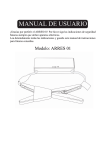Transcript
STARKPOWER USER MANUAL A. Product Layout: battery indicator light 12V1A Input Port I. WARRANTY INFORMATION: StarkPower offers a limited warranty for this product against any defects in material and workmanship for a period of 6 months from the date of purchase by the end user/consumer. The conditions of the warranty are as follows: 1.The warranty is only valid upon presentation of the original receipt (from dealer/retailer) by the original purchaser with the product to be repaired or replaced. 2.The warranty is void if the serial number, date of purchase and label have been removed. 3.The warranty does not cover damage or product failure resulting from abnormal wear and tear, physical abuse, improper installation, misuse, modification or repairs by unauthorized third parties. 4.StarkPower does not assume responsibility for any loss or damage incurred during shipment or as a result of a force majeure. 5.StarkPower is not liable for any incidental or consequential damages arising from the use or misuse of this product. 6.All warranty claims are limited to repair or replacement of the defective product and at the sole discretion of StarkPower. 7.If StarkPower repairs or replaces the product, warranty coverage will begin when the new product is shipped. Repair or replacement may involve the use of reconditioned units which are equivalent in function and performance. H. TOXIC AND HARMFUL SUBSTANCES: E. Charging the JumpBox6: Use the JumpBox6 charger provided with the unit when the indicator is YELLOW or RED. 1. Plug the charger into the 115 VAC wall outlet. 2. Connect the charger’s connector to the input port on JumpBox6. Composition and level of toxic and harmful substances in the JumpBox6 Pb Hg Cd O O O Cr(Vi) PBB PBDE O O O O: Indicates that all hazardous materials are below the MCV limit specified in the Standard Thank you for choosing the JumpBox6! Always follow basic safety precautions when using the Jump Box. Read all instructions carefully. Please keep this instruction manual for as a reference. Follow the instructions shown bellow when your vehicle can't start because of a weak battery. Battery clamps 180* 70*35mm - 7.08”*2.75”*1.38” 690g - 1.52 lb 2.1Ah 12V 12V/1A approximately 4h 300A 600A -20℃ to 60℃/-4℉ to 140℉ >500 cycles Charge level Yellow Green Low Battery 50% Full Do not operate the JumpBox6 in explosive environments. where flammable liquids, gases or dust may be present. Do not modify or disassemble the JumpBox6. 1 2 ! 3 G. Warnings: 1 Charge only at ambient temperatures between 0 °C to 50 ° or 32F to 122F. 1. DO NOT start if the indicator light on the JumpBox6 is RED. 2. DO NOT connect the clamps to the wrong terminal. Improper connection will damage the JumpBox6 and the vehicle’s battery. 3. Always check if the jumper clamps are well connected. Be aware that dirty or corroded cable terminals in the vehicle may limit or inhibit starting performance. If in doubt, seek professional, technical assistance. DO NOT attempt to start your vehicle more that 3 times or the JumBox6 may be damaged. Let the unit rest for 5 minutes before attempting to restart your vehicle. 4. Always charge the JumpBox6 when the indicator is RED. 5. DO NOT connect or touch RED and Black clamps together as this action may cause FIRE. 6. DO NOT disassemble the JumpBox6. D. Indicator Instruction: Red Do not allow the JumpBox6 to become wet. Do not immerse the JumpBox6 in water. Do not store the JumpBox6 in locations where temperatures Press the switch and check the battery charge level according to the color of indicator. Indicator Color supervision. Do not use the JumpBox6 as a toy. may exceed 50 °C or 122F. 1. Jump Box 2. 100V-240 VAC charger 3. User manual **NOTICE** FOR 12VDC SYSTEMS ONLY Always use care when using the JumpBox6. The JumpBox6 is not intended for use by anyone requiring Do not expose the JumpBox6 to heat sources. C. Parts list: Model: SP-12V6-JEP ! 1. Press the switch and check the state of charge, making sure the light is GREEN or YELLOW. 2. Connect the RED clamp to the vehicle's battery positive (+) terminal, then connect the BLACK clamp to the vehicle's battery negative (-) terminal. 3. Start the vehicle. 4. When the vehicle starts, immediately disconnect RED and BLACK clamps from the vehicle’s battery terminals. NOTE: In extremely cold temperatures, the JumpBox6 may require a couple of attempts to warm up the unit. B. Technical Specifications: Dimension: Weight: Battery capacity: Output: Input: Full charging time: Starting current: Peak current: Operating temperature: Lifetime: 2002/95/EC(RoHs). F. JumpBox6 vehicle instruction: Switch of battery indicator light ! ! ! Only use the charger provided with the JumpBox6. When disposing of the JumpBox6, use approved, recycling facilities in your area. Do not discard in the trash. ! Applied Standard: GB/T 18287-2000 2 3 4