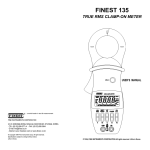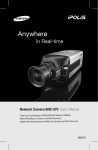Download WINDORO User`s Manual WINDORO User`s Manual
Transcript
Super Smart cleaning for window! window A joint development with Pohang Institute of Intelligent Robotics (PIRO) WINDORO User's Manual Please Please be be sure sure to to read read this this manual manual thoroughly thoroughly before before operating operating WINDORO WINDORO for for the the first first time. time. WARNING: damage. WARNING: Failure Failure to to follow follow all all instructions instructions may may result result in in personal personal injury injury and/or and/or property propertydamage. Key Features WINDORO IS A WINDOW CLEANING ROBOT OPERATED IN TANDEM WITH TWO MODULES: A NAVIGATING MODULE AND CLEANING MODULE USING THE SPINNING MICROFIBER PADS. Place the cleaning module to unclean side of the window and place the navigating module on the opposite side. Navigating Module Cleaning Module Window Cleaning with single click Attach two modules on each side of the window. Once WINDORO is attached, press the button on the top of each module. WINDORO will start a cleaning cycle. Excellent Safety WINDORO will remain strongly attached to the window whether the power is on/off. The two modules hold together by permanent magnets. End Signal and Automatic Return WINDORO will beep indicating end of a cleaning cycle and will return to its initial spot. Magnetic Force Controller The magnetic force is controlled by the magnetic sensor, and it cleans windows with a wide range of thickness varying from 5~15mm or 16~28mm. Perfect Cleaning The combination of a precise amount of detergent spray and the spinning microfiber pads will clean the windows perfectly. Convenient Detachable Microfiber Pad The microfiber pad with Velcro tape can be conveniently detached and re-applied after washing. (For thoroughly cleaning of a dirty window, run two or more cycles after changing pads.) 2 Table of Contents Key Features 2 Safety Instructions 4~5 Main power 5 Before using this product 5 While using this product 5 Product Maintenance 5 Part Names and Functions 6~8 Inside window navigation, state display 6 Outside cleaning tool, state display 7 Remote controller 8 Product Specifications and Components 9 Usage 10 ~ 14 Communication setting of the product 10 Vertical or Horizontal Initialization of the product 11 Usage according to the procedure 12 ~ 14 Frequently Asked Questions (FAQ) 15 Troubleshooting 16 Problem while Using and Solution 17 Warranty 18 ~ 19 Service Center 20 3 Safety Instructions CAUTION: DO NOT EXPOSE THE ELECTRONICS OF WINDORO, ITS BATTERY, OR THE POWER SUPPLY. THERE ARE NO USERSERVICEABLE PARTS INSIDE. REFER SERVICING TO QUALIFIED SERVICE PERSONNEL. PLEASE ENSURE VOLTAGE RATING FOR ENCLOSED POWER SUPPLY MATCHES STANDARD OUTLET VOLTAGE. READ ALL INSTRUCTIONS BEFORE OPERATING WINDORO. FAILURE TO FOLLOW ALL INSTRUCTIONS BELOW MAY RESULT IN SERIOUS INJURY AND/OR PROPERTY DAMAGE. THIS PRODUCT CONTAINS STRONG PERMANENT MAGNETS WHICH NEED TO BE HANDLED WITH CAUTION. Take extra caution that children and pets are not near this machine while in operation. It is advisable to keep it out of reach of children and pets. * The cleaning robot can excite the curiosity of children and pets. * If hands, feet, the lower ends of clothes, and hairs of the user are caught between the bodies, the user can be injured and the Window cleaning robot is in danger of falling down. * If the cleaning robot is followed and stopped, the robot can’t proceed to clean because it is recognized that there is an obstacle (window frame). Do not touch the product or detach it from the window while in use. * This product contains permanent magnets to be attached to the window. * If you touch or detach the navigating module or the cleaning module while the product is running, the navigating module or cleaning module will fall off. * Keep children or pets away from this product. Keep the two modules separated from each other. * If you place the two modules close to one another, they could become attached to each other due to their strong magnetic force. * When the two modules are attached to each other, it is very difficult to separate them. Also, if you try to separate them by excessive force, it can cause damage to the product. * If any part of your body is trapped between the two modules, you can be seriously injured. * Keep children away from this product. Keep the wheels of the two modules clean. * When dust and foreign substances are formed on the wheels, the vertical movement could not function properly. Check the bottoms of the two modules regularly. * Foreign substances such as nails and wires could cause damage to the window. 4 Safety Instructions READ ALL INSTRUCTIONS BEFORE OPERATING WINDORO. FAILURE TO FOLLOW ALL INSTRUCTIONS BELOW MAY RESULT IN SERIOUS INJURY AND/OR PROPERTY DAMAGE. THIS PRODUCT CONTAINS STRONG PERMANENT MAGNETS WHICH NEED TO BE HANDLED WITH CAUTION. Warning Failure to follow all instructions listed below may result in death or serious injury. Notice Failure to follow all notices listed below may result in some injury, and/or property damage. Help Information for the users to help understand the usage of the product. The Main Power Supply Do not excessively bend the power supply cable or put heavy things on the cable. Wipe off the dust or water on the connection to the main power plug. Do not pull the cable or touch the plug with wet hands. Use only 100~240V power and do not plug multiple products into one socket. Do not expose the cable to the floor. * The adapter is only for WINDORO. * Do not put metallic substances on the charging port. * * * * Electrical shock hazard. Operation fault and electrical shock hazard. Electrical shock hazard and fire hazard. Electrical shock hazard and fire hazard. Fire hazard and operation fault. Operation fault. Before using the product * Check the window. Check the thickness of the window and remove any obstructive attachments on the window. Nails and wire can cause damage to the window. The dust and foreign substances on the wheels can cause the product to slip or not operate. Do not use the product near lighting or heaters. Typhoons, strong winds, rain and lightning are hazardous to WINDORO. Install the safety reel to the outside cleaning module. Children and pets can be interested in the cleaning robot. If any body parts or clothes are squeezed in between the two modules will result in injury or WINDORO could fall. If you interrupt WINDORO while its operating, it will regards you as an obstacle (i.e. window frame) and will not continue operating. When the emergency switch is turned off, all functions and the main power are blocked. When WINDORO is attached to the window, it will still remain strongly attached. * Check the bottoms of the two modules of WINDORO. * * * * Do not use the product near flammable materials. Do not use when the weather could cause the product to fall off. When the product is used in high places, install the secondary safety device. Keep children and pets away from this product. While using the product * Do not touch or detach the navigating module while the product is operating. * WINDORO cannot be used for windows beyond the specified standard thicknesses of the window panes. Thin windows may be broken and thick windows may cause the product to fall. * When the product stops out of your reach because of an operation fault, never try to detach it. Call the service center immediately. * Places where the product cannot reach such as corners and window frames cannot be cleaned. * This product is only for cleaning windows. * Only use microfiber pads for WINDORO. * Do not press the bumper with excessive force. * Do not allow fingers, clothes or curtains to contact with the wheels while the product is operating. * Turn off the product immediately if you notice a strange sound, scent or smoke. * Do not use this product at a low temperature. * Do not give a strong impact or drop this product. * Do not hang things on WINDORO. The cleaning module will fall off. Standard thickness of windows : single pane type 5~15mm, double panes type 16~28mm. The product could fall. Other pads can cause an operation fault. Trouble in the sensor can cause the product to crash into obstacles. Injury or operation fault. Fire hazard and operation fault. Frozen detergent can cause a cleaning failure. Injury or operation fault. Injury or operation fault. Product Maintenance * * * * * * * Do not pour water on the product or wipe it with volatile materials such as benzene, thinner or alcohol. Do not press the bumper strongly. Only qualified technicians can dissemble or alter this product. If the power connection is damaged, call the service center to send a qualified technician to replace it. Before and after using this product, remove dust and foreign materials from the wheels. This product contains strong magnets. Do not put electronic/magnetic devices that can be damaged by magnetic force such as credit cards, mobile phones and watch. Call the service center to replace the consumable materials such as : batteries, running/side/auxiliary wheels, detergent, and microfiber pads 5 It can cause the product a serious damage. Trouble in the sensor can cause the product to crash into obstacles. It can cause the product a serious damage. Electronic shock hazard or fire hazard. The navigating module could slip. Strong magnetic force can damage things. Unqualified consumables will cause an operation fault. Part Names and Functions – Navigating Module Bottom: Strong permanent magnet. 4 1 Area to receive signals from the remote control. E D 6 B A C 3 2 5 7 1 Magnetic force controller Knob adjuster for optimum magnetic force, monitor LED light if force is too strong or weak. 2 Power switch A POWER/STOP: ON/OFF button To turn WINDORO on, press POWER/STOP for 2 seconds. You will hear a beep and WINDORO is on. To turn WINDORO off, press POWER/STOP for 2 seconds. You will hear a beep and WINDORO is off. Main POWER switch. * Magnetic force remains regardless of the main POWER switch is ON or OFF. 3 Charging Port B START/PAUSE: Button to start cleaning cycle or pause Charge the device only by using WINDORO power adaptor, device will not charge unless POWER switch is OFF. To start WINDORO, press START/PAUSE for 2 seconds. WINDORO will start a cleaning cycle. To pause WINDORO, press START/PAUSE for 2 seconds. WINDORO will pause a cleaning cycle. 4 Handle C CONTROL: Optimum magnetic force lights When two modules attached to a window. the magnetic force is too strong or tooweak Indicates the magnetic RED Indicates to work. Adjust the controller onto WEAK or STRONG. GREEN force is ready to work. ONLY use the HANDLE to attach the modules on window. DO NOT ATTACH the device holding other parts of the module, it may result in personal injury and/or property damage. 5 Bumper When bumper sensors reach windowsill, WINDORO will move in the opposite direction. * Strong pressure on the bumpers can cause an operation fault. D STATE: Signal lamp STATE light turns green when both modules are on. If STATE lamp does not turn green, Please wait for 15 seconds after restarting the device. Communication will be reset automatically. 6 Running Wheels Before using this device, always clean dusts and foreign substances. E CHARGE (IN/OUT) : Embedded battery lamp WINDORO uses the battery light to indicate status of charge. Once WINDORO used 80% of battery capacity, it will automatically return to the initial spot and stop. Green - Fully Charged or 80%, Yellow - 70% or below, Red - 20% or Battery empty. 6 7 Side Wheels Before using this device, always clean dusts and foreign substances. Part Names and Functions – Cleaning Module Bottom: Spinning plates for microfiber pads. 6 4 1 Detergent nozzles E A 2 3 5 7 1 WINDORO Detergent Inlet DO NOT overfill. Refill as needed. Maximum detergent capacity is 40 ml. 2 Power switch A POWER/STOP: ON/OFF button To turn WINDORO on, press POWER/STOP for 2 seconds. You will hear a beep and WINDORO is on. To turn WINDORO off, press POWER/STOP for 2 seconds. You will hear a beep and WINDORO is off. Main POWER switch. * Magnetic force remains regardless of the main POWER switch is ON or OFF. 3 Charging Port Charge the device only by using WINDORO power adaptor, device will not charge unless POWER switch is OFF. 4 Handle ONLY use the HANDLE to attach the modules on window. DO NOT ATTACH the device holding other parts of the module, it may result in personal injury and/or property damage. 5 Bumper When bumper sensors reach windowsill, WINDORO will move in the opposite direction. * Strong pressure on the bumpers can cause an operation fault. 6 Auxiliary Wheels Before using this device, always clean dusts and foreign substances. E CHARGE (OUT) : Embedded battery lamp WINDORO uses the battery light to indicate status of charge. Once WINDORO used 80% of battery capacity, it will automatically return to the initial spot and stop. Green - Fully Charged or 80%, Yellow - 70% or below, Red - 20% or Battery empty. 7 7 Side Wheels Before using this device, always clean dusts and foreign substances. Part Names and Functions – Remote Controller START STOP 1 PAUSE 3 HOME 2 Note for remote controller usage. High Dense • Operating range for REMOTE is approximately 10 feet from the navigating module. • REMOTE only sends infrared signals to navigating module. • REMOTE will only operate if main POWER is ON. Strong Speed Space Liquid Normal Normal Normal A B C 1 Automatic Mode A SPEED – moving speed START: To start a cleaning cycle. STOP: To stop a cleaning cycle. PAUSE: To pause a cleaning cycle. High: To increase speed, maximum speed is 10cm/sec. Normal: To decrease speed, minimum speed is 6cm/sec. 2 Home B SPACE – cleaning space WINDORO will return to initial spot of attachment. Dense: The robot cleans densely, the maximum value is 3. Normal: The robot cleans lightly, the minimum value is -3. 3 Manual Mode C LIQUID – the volume of detergent UP/DOWN: Directional button for manual mode, WINDORO will move horizontally. LEFT/RIGHT: Directional button for manual mode, WINDORO will move vertically. 8 Strong: The volume increases. Normal: The volume decreases. Product Features and Components PLEASE BE AWARE OF THE FEATURES AND COMPONENTS OF THIS PRODUCT. THIS PRODUCT CONTAINS STRONG PERMANENT MAGNETS WHICH NEEDS TO HANDLED WITH CAUTION. FAILURE TO FOLLOW INSTRUCTIONS OR KNOWING ALL COMONENTS MAY RESULT IN SERIOUS INJURY, MALFUNCTION OF THIS DEVICE, AND/OR PROPERTY DAMAGE. Thickness Criteria Weight Size WINDORO for Single Panes WINDORO for Double Panes thickness 5~15mm thickness 16~28mm 2.9kg (IN: 1.6kg, OUT: 1.3 kg) 3.2kg (IN: 1.8kg, OUT: 1.4 kg) [IN] 218x211x51mm, [OUT] 210x208x47mm Moving speed 8 centimeters per second Voltage Less than 25 Watts Adapter Rated voltage AC 110/220v, voltage DC 15v, 1.6A Battery Li-ion body(11.1v 2200mAh), out (7.4v 1800mAh) Charging time Around 150 minutes Usage time Around 90 minutes Remote control IR receiver system Cleaning mode Zigzag Noise Less than 60dB A WINDORO navigating/cleaning module WINDORO consists of navigating module and cleaning module. B One Remote Controller After attaching WINDORO on window, you can use the remote controller to operate WINDORO safely and conveniently. C The WINDORO Adapter A B ONLY USE WINDORO Y-ADAPTER TO CHARGE WINDORO. The Y-type adapter is only for WINDORO. Use it to charge the navigating and cleaning module at the same time. E D WINDORO Detergent Pour it into the inlet of the cleaning module to a maximum capacity is 40 ml. FOR MAXIMUM PERFORMANCE, ONLY USE WINDORO DETERGENT. If other detergents are used, it may cause imperfect cleaning or operation faults. E WINDORO Microfiber pads C D F There are 12 microfiber detachable pads included in the box. After using them, thoroughly wash them for reuse. USE WINDORO PADS ONLY. The magnetic force of the product is adjusted to the thickness of the WINDORO pads, hence if you use other pads, it may cause imperfect cleaning, operation faults, or the device may fall. F WINDORO Edge cleaning kit Edge pad+Fix plate. The Edge cleaning kit is used for cleaning the edge of the window, attach edge pads to the cleaning module. EDGE CLEANING KIT IS ONLY FOR WINDORO. 9 Usage – Communication setting of the device THIS PRODUCT CONTAINS STRONG PERMANENT MAGNETS WHICH CAN DISTURB INITIAL SETTING OF THE DEVICE. If The State LED does not turn Green after turning on the Power of navigating and cleaning module. Wait for 15 seconds. Communication will be reset automatically. (If it does not turn green within 15 seconds. Reset the communication following instruction below) If you like, Please refer to the YouTube clip. [ communication setting ] http://www.youtube.com/watch?v=lDbjM7F3544 1 Press the POWER button on the cleaning module. POWER 2 Press the POWER button for 4 seconds until it beeps twice. 3 Press the POWER/STOP button on the navigating module. START/ PAUSE 4 Press the START/PAUSE button for 6 seconds until it beep three times. If it does not turn green within 5 seconds, contact service center. 10 Usage – Vertical or Horizontal Initialization of the product THIS PRODUCT CONTAINS STRONG PERMANENT MAGNETS WHICH CAN DISTURB INITIAL SETTING OF THE DEVICE. If WINDORO is operating diagonally after detecting the window frame size, reset the vertical and horizontal values. WINDORO has a sensor to detect its position vertically and horizontally by measuring where to locate itself for a correct operation. However, a sudden change in temperature and a strong magnetic force can influence the sensor and measurement values. When WINDORO is operated distortedly more than 30°, initialize the product vertically and horizontally as follows. Vertical/horizontal initialization is set in navigating module. If you like, Please refer to the YouTube clip. [ The vertical and Horizontal initialization ] http://www.youtube.com/watch?v=XqE82-uvu0E 1 Turn on the Power of the Inside navigation device. START/ PAUSE Charge (OUT) 2 Press the START/PAUSE button on the navigating module for 5 seconds until it makes a beeping sound. * Check if Charge (OUT) LED blinks in green. * WINDORO will enter the vertical/horizontal initialization mode. 3 Locate the navigating module to a horizontal position against the window as indicated in the picture. * Make the LED display of the navigating module point right with the navigating module horizontal to the floor. * Use the corner of the window or the wall. 4 Press the START/PAUSE button on the navigating module for a short time. * The X-axis is set with a beeping sound. START/ PAUSE Charge (OUT) Check if Charge (OUT) LED blinks red light. 5 Locate the navigating module at a vertical position against the window as indicated in the figure. * Make the LED display of the navigating module point to the top, and the navigating module to the floor. * Use the corner of the window or the wall. 6 Press the START/PAUSE button on the navigating module for a short time. * The Y-axis is set with a beeping sound. Check if Charge (OUT) LED light is red, not blinking. (The light will vary to green, yellow or red lights according to its state of charge.) * Vertical/horizontal initialization is completed. 11 START/ PAUSE Charge (OUT) Usage THIS PRODUCT CONTAINS STRONG PERMANENT MAGNETS WHICH NEEDS TO HANDLED WITH CAUTION. FAILURE TO FOLLOW INSTRUCTIONS OR KNOWING ALL COMONENTS MAY RESULT IN SERIOUS INJURY, MALFUNCTION OF THIS DEVICE, AND/OR PROPERTY DAMAGE. 1 Check the navigating and cleaning module of WINDORO before using the product. * Clean the wheels of the moth modules. Dust and foreign substances formed on the wheels may cause the product to slip or will not operate properly. * Check the bottoms of the both modules. Foreign substances such as nails or wires may cause damage on window. * Refill the WINDORO detergent into the inlet of the cleaning module to a maximum of 40ml. * Attach the pads on the bottom of the cleaning module. Tip If the window is excessively dirty, put a little amount of the detergent onto the pads, or run 2 or more cycle replacing pads for maximum results. 2 Edge cleaning kit installation. * Edge cleaning kit : Edge pad + Fix plate * The Edge cleaning kit is to clean edge of the window, attached to the edge of the cleaning module. * Edge cleaning kit ONLY for WINDORO. ① [Figure A] Find where the Edge cleaning kit should be placed. Figure A ② [Figure B] Fix the Edge pad to the plate. Figure B ③ [Figure C] Put the Edge cleaning kit the bumper of the cleaning module. *Make sure that the Edge cleaning kit remains the height of about 1/10 of an inch Figure C 5mm. User's Tip/ Note. Before using Windoro, It would be better to wet the pad with the Windoro detergent. 12 Usage THIS PRODUCT CONTAINS STRONG PERMANENT MAGNETS WHICH NEEDS TO HANDLED WITH CAUTION. FAILURE TO FOLLOW INSTRUCTIONS OR KNOWING ALL COMONENTS MAY RESULT IN SERIOUS INJURY, MALFUNCTION OF THIS DEVICE, AND/OR PROPERTY DAMAGE. When the Charge status light is red, recharge WINDORO. Follow the instructions below when recharging WINDORO. * Charge the device with WINDORO adapter. OFF OFF * Turn off the power switch of both navigating and cleaning module. WINDORO will not charge if neither switch is ON. * The Charging light is red during charging, and it turns green when the charging process is completed. * If CHARGE(IN/OUT) light doesn't come on, check all switches and connections. Turn on the Power switch and Turn it off again. 3 Turn on the inside and outside devices. * Turn on the power switch on the top of the inside device and on the side of the outside device. * Turn on the power for the inside and outside devices by pressing the buttons on the top of the devices. - Inside device: press the POWER/STOP button for more than 2 seconds, and the lamp light will be turned on with a beeping sound. - Outside device: press the POWER button for more than 2 seconds, and the lamp light will be turned on with a beeping sound. 4 Attaching the product. Control 10cm 10cm WEAK STRONG WEAK * Adjust magnetic force controller onto weak position. * Attach the navigating and cleaning module with the handles pointing in the same direction. If the modules attaches in different directions, the product cannot be attached or can be attached incorrectly because of the differences of the magnetic N-S forces. * Attach the device above 2 inches from the windowsill. * After attaching the product, check the Control LED of the navigating module for the state of the magnetic force. The product works only when the Control LED is green. * Adjust magnetic force controller as needed. - RED: The magnetic force is too strong or weak. Adjust controller onto WEAK or STRONG. - GREEN: the magnetic force is ready to work. However, the magnetic force can be a little weak depending on the situation. Adjust the controller as needed. 13 Usage THIS PRODUCT CONTAINS STRONG PERMANENT MAGNETS WHICH NEEDS TO HANDLED WITH CAUTION. FAILURE TO FOLLOW INSTRUCTIONS OR KNOWING ALL COMONENTS MAY RESULT IN SERIOUS INJURY, MALFUNCTION OF THIS DEVICE, AND/OR PROPERTY DAMAGE. 5 Cleaning, Starting and Pausing. Control POWER/ STOP State START STOP PAUSE Charge (IN) Charge (OUT) * Press the START/PAUSE button to start a cleaning cycle. * Press the START button on the remote controller to start a cleaning cycle. * Press the PAUSE button to pause. 6 Stop START/ PAUSE Control State START STOP PAUSE Charge (IN) Charge (OUT) * Press the POWER/STOP button to stop cleaning. * Press the STOP button on the remote controller to stop cleaning * When the device restarts, it will start a new cleaning cycle. 7 Cleaning * WINDORO moves from top to bottom and from left to right to check the width of the window to be cleaned. * When the width of the window is less than 6 feet, the product will clean the window in single mode. * When the width of the window is more than 6 feet, the product will clean the window in double mode. * After the cleaning cycle, the product stops in the initial spot and will make a beeping sound three times. (The position where the device stops can be different from the initial spot if there is dust on the window.) 14 Frequently Asked Questions (FAQ) The questions below are often asked. When the product is malfunctioning, check the questions below for solutions. Q What should be done if the product does not work? State Control A Check the display. When none of the lamps on the display are lit, check if the power is turned on. (See pages 6,7,and 13) A Check if the IN/OUT Charge LED in the LED display on the inside tool light is green. If the lamp is red, charge the product. (See page 6,7,and 13) Charge (IN) Charge (OUT) A Check if the Control LED in the LED display on the inside tool light is green. If the lamp is red, the product does not work. (See page 13) A Check the State LED of inside tool. If the light was off[out], the product does not work. Set the communication. (See page 10) Q What causes the inside navigation to slip? Control A Even though the control LED display light is green, the magnetic force can be malfunctioning. Turn the magnetic force controller onto strong. (See page 13) A Check if there is dust or foreign substances on the wheels of the inside navigation and the inside of the window. Always clean the wheels before using the product. Q What can be done when the WINDORO sticks on the window frame and does not move? 10cm A It can happen if the product does not have enough space when it starts cleaning. Attach the WINDORO above 10cm from the window frame before it starts working. 10cm Q How can the product be detached from the window when it is out of reach? A You are available the remote control after inside tool is on. A Pull the inside navigation in the direction that the wheels are rolling pointing until the outside device comes within reach. Make sure that the outside device is moving in unison with the inside device. If you move the product in the opposite direction of the wheels, it can fall. A When the inside and outside devices come within reach, grab the handle and detach the product from the window. A When the product stops out of reach, do not try to detach it from the window. If you do that, the product can fall. Contact the service center. Q What is the reason for using the WINDORO detergent and WINDORO pads? A Like the wheels and other components, the microfiber pads influence the optimum magnetic force of WINDORO. If you use other pads, the optimum magnetic force cannot be adjusted. A Other detergents can block the nozzles. Use the WINDORO detergent only. A The spray volume of the outside cleaning tool is set for the WINDORO detergent. Other detergents can cause imperfect cleaning and stains on the window. 15 Troubleshooting WINDORO WILL BEEP OR LED LIGHT WILL ALSO BLINK TO TELL YOU IT HAS AN OPERATION FAULT. REFER TO THE CHART BELOW TO RESOLVE WINDORO’S PROBLEM. Troubleshooting 1 WINDORO does not work. 2 The navigating module slips. 3 WINDORO attached to the window frame and does not move. 4 After sensing the width of the window, the working direction is not correct. The detergent sprayer does not work. 5 6 7 8 9 WINDORO does not perfectly clean the top of the window and the window frame. Excessively dirty window is not cleaned well with one cleaning cycle. WINDORO is shaken when it moves up and down and the direction is not correct. WINDORO stopped out of reach. 10 What is the reason for using the WINDORO detergent and WINDORO pads? 11 WINDORO does not touch the window frame. 12 It takes too long to clean and WINDORO cleans the same area repeatedly. 13 WINDORO returns to the initial spot without a cleaning cycle. 14 The remote controller does not work. 15 Pad traces remains on the window after cleaning. 16 WINDORO moves slowly in some sections. Check Lists • Check the display status. (See page 6,7) (communication/magnetic force/power supply) • Check if the power is turned ON. • Check if the IN/OUT Charge light is green. If the IN/OUT charge light is red, WINDORO needs to be charged. (See page 13) • Clean the wheels of the navigating module. • Even if the CONTROL light is green, the magnetic force can still be malfunctioning. Adjust the magnetic force controller as needed. (See page 13) • WINDORO bumper sensors can work sensitively according to the silicon of the window frame or the shape of the corner. • Remove foreign substances (dusts, obstacles) from the window and the window frame. • Clean the side wheels. • Operate WINDORO in manual mode with remote controller. • Remove dusts from the driving wheels. • Reset WINDORO's software. • The detergent sprayer works after any air inside it is dispelled. Wait for a while. - If WINDORO cleaned the window without spray, turn it off and restart. Then detergent spray will work from the beginning. • Adjust the magnetic force to the optimum magnetic force as needed. • Partial cleaning is possible in the manual mode. • Apply some detergent on the microfiber pads and run WINDORO for 2 or 3 cycles. - If the window is excessively dirty, apply some detergent on the pads before first cleaning cycle. • WINDORO moves in a zigzag pattern, so it can change its path on the top or bottom of the window according to the type of window frame, but WINDORO moves straight after a bumper senses the window frame. • Remove obstacles from the window before using the product. • Operate WINDORO in manual mode with remote controller. • Attach the safety reel to WINDORO when you use the device in dangerous places. • Manually move the navigating module on the window slowly. • WINDORO sprays a small amount of detergent. If you do not use WINDORO detergent, the nozzle can be clogged. • WINDORO pads are designed to maximize the cleaning. If the pads are too thick or too thin, the cleaning may not be perfect or the pads may not spin. • WINDORO moves according to the bumper sensor. • Remove the obstacles. (thick stickers, picture frames etc.) • Magnetic force influences the cleaning time. Adjust the cleaning space with the remote controller. • Adjust the magnetic force to the optimum magnetic force. • Check the battery charge status light. Always charge WINDORO before using it. Check both the inside and outside devices and charge them at the same time. (for more than two hours) • If WINDORO senses obstacles during beginning of a cleaning cycle, it will return to the initial spot of attachment. Remove the obstacles. • Turn on the power switch of the navigating and cleaning module. • Replace remote controller batteries. • Use only WINDORO detergent. • Check if the window is stained with oil. • Use clean pads. • Control the detergent sprayer to use less detergent or force. • WINDORO detects obstacles using its bumper sensors. After it senses the size of the window frame, it decreases its speed where it sensed an obstacle, to change its direction. 16 Problem while using and Solution THIS PRODUCT CONTAINS STRONG PERMANENT MAGNETS WHICH TO HANDLED WITH CAUTION. FAILURE TO FOLLOW INSTRUCTIONS OR KNOWING ALL COMPONENTS MAY RESULT IN SERIOUS INJURY, MALFUNCTION OF THIS DEVICE, AND/OR PROPERTY DAMAGE. IF TWO MODULES ARE ATTACHED, FOLLOW INSTRUCTIONS BELOW TO DETACH THEM. A * NEVER place bottoms of two modules close to each other. [figure A] * Strong magnets will attract each other and two modules could be attached, and this could result in serious injury. B * If two modules are attached, NEVER try to pull against each other as shown in [figure B], It could damage the device, and you could get seriously injured. * Follow instructions below. C ALWAYS lay down WINDORO on the ground and follow instructions below. * Lay down attached modules on the ground with Navigating module FACING UP. * Turn magnetic force controller to WEAK position [figure C]. WEAK * Due to a strong magnetic force, controller knob will be tightened. * DO NOT FORCE the knob, turn only what you can without force. D ALWAYS lay down WINDORO on the ground and follow instructions below. * Stand WINDORO sideways, then try sliding two modules from each other with force [figure D]. E ALWAYS lay down WINDORO on the ground and follow instructions below. * Once magnetic force is released, two modules will be separated [figure E]. 17 Hold on Please refer to troubleshooting section (page 15, 16) before contacting service center. Hold on Please refer to warranty section (page 19) before contacting service center. Product Model name Date of purchase Agent Serial No. WINDORO STICKER WCR-I001 20 . . . SRN(IN): DI2R180811001 SRN(OUT): DO2R180811001 Warranty PLEASE READ THE FOLLOWING FOR WARRANTY AND FREE SERVICE INFORMATION BEFORE CONTACTING SERVICE CENTER. SERIAL NUMBER IS REQUIRED TO BE ELIGIBLE FOR WARRANTY AND FREE SERVICES. Service Description According to the notice from the Fair Trade Commission on consumer disputes resolutions by product, ILSHIM GLOBAL Co., LTD. guarantees the product as follows: ILSHIM GLOBAL Co., LTD. or other partners will provide services when you apply for services during the warranty period. The compensation, acceptance and notification of services to be performed will be indicated within ___ days from the request, and the compensation will be provided within ___ days from the customer notification. The terms of guarantee of WINDORO (WCR-1001) is one year, and the related parts will be available for five years. Free Services We will repair, without charge, any defects due to faulty parts or malfunction for one year from the date of purchase. * This warranty does not cover part failure due to abuse or by negligence or natural disasters. * If this device is used for commercial use, the terms of warranty will be reduced by 50%. * Warranty period for batteries are six months. Service Charges will be Required in the Following Circumstances * Repairs caused by any sign of abuse, disassembling or repairs of the WINDORO by unauthorized service center. * Repairs caused by injecting the wrong substances into the device. * Repairs or damage caused by dropping the device. * Repairs caused by using wrong voltage and/or wrong power adapter. * Disfigurement or deformation from organic solutions such as thinner or benzene. * Repairs caused by using other consumable materials (adapters, batteries, pads, detergent and cleaning kit) and optional materials (safety reels and stands), instead of materials created exclusively for the product. * Repairs caused by natural disasters such as: lightning, fire, typhoons or floods. * Replacement of consumable materials (running wheels, auxiliary wheels, microfiber pads and WINDORO detergent, WINDORO cleaning kit) * When the “safety instructions” in the user’s manual have been ignored. 19 Service Center ++82 53 852 5237 Provide service center with model and serial number, cause of the fault, contact information and our staff will kindly consult your questions. Songnae-Ri 30, Namsan, Kyungsan-City, Kyungbuk 712-862, Republic of Korea Te l. ++82 53 852 5237 Fax. ++82 53 852 5239 E-mail. [email protected] www.iwindoro.com Songnae-Ri 30, Namsan, Kyungsan-City, Kyungbuk 712-862, Republic of Korea Tel. ++82 53 852 5237 Fax. ++82 53 852 5239 E-mail. [email protected] www.iwindoro.com