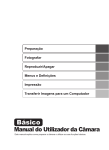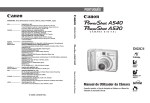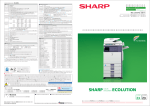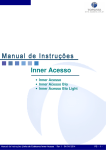Download - Faculty of Computing Institutional Repository
Transcript
PSZ 19:16 (Pind. 1/97)
“I declare that I have read this project and in my opinion this project report has
satisfied the scope and quality for the award of the degree of
Bachelor of Science (Computer Science)”.
Signature
: _______________________
Name of Supervisor : En Syed Othmawi b Abdul Rahman
Date
:_______________________
Bluetooth Announcement System
YEO TZE CHUNG
A project report submitted in partial fulfillment of the
requirements for the award of the degree of
Bachelor of Science (Computer Science)
Faculty of Computer Science and Information System
Universiti Teknologi Malaysia
MAY, 2009
ii DECLARATION
I hereby declare that this project entitled “Bluetooth Announcement System” is the result of my
own research except as cited in the references.
Signature
: _______________________
Name of Candidate
: Yeo Tze Chung
Date
:_______________________
iii DEDICATION
This thesis is dedicated to my beloved family.
iv ACKNOWLEDGEMENT
Firstly, I would like to thank my PSM supervisor, En. Othmawi, by guiding me along the
PSM progress and provides a lot of valuable opinions and advices to me when I face difficulties
during the project.
Besides that, I also appreciate the helps from all my friends and my family who giving
their support and encouragement to me in order to complete this project. Without their
encouragement, this project will probably cannot done on time.
Last but not least, I am grateful to all staffs and lecturers in Faculty of Computer Science
and Information System, Universiti Teknologi Malaysia for their help and support at every step
during this course of studies.
v Abstract
First version of announcement system was traditional notice board. Which mean
that the notice board is made of cork or soft plastic. Officer needed to update the
information from time to time manually. Many universities still keep this traditional
notice board because it is easy to develop and save cost of operation. After few years
later, electronic notice board was developed to save the work of officer. Electronic notice
board is more effective than traditional notice board because electronic notice board is a
simple to use interface which allows an end user to quickly and easily update any
information that they wish to pass on to visitors in real time. Scheduling capabilities are
also included which allows a company to target specific information at a certain audience
at a particular time. Nowadays after the fast development of Bluetooth technology, it is
well use in Bluetooth marketing and Bluetooth advertising. Bluetooth is also use in
announcement system for improve the effectiveness of announcement system. Hence the
developing of Bluetooth announcement system can support the students life cycle is a
personalized way.
vi Abstrak
Pada permulaanya, sistem pengumuan yang biasa digunakan oleh
kalangan masyarakat adalah papan notis. Papan notis diguna secara meluas kerana kos
yang diperlukan adalah sangat rendah. Malah ia sangat mudah untuk didapati dan
dibangunkan. Semasa penggunaan papan notis, kerani perlu mengemaskini papan notis
dari masa ke semasa. Selepas penggunaan papan notis beberapa tahun kemudian, papan
notis elektronik dibangunkan untuk mengurangkan kerja kerani. Kerani hanya perlu
mengemaskinikan notis di antarakamuka pengguna. Walaupun demikian, masih terdapat
kelemahan yang didapati. Oleh itu, system pengumuman Teknologi Bluetooth
dibangunkan untunk mengatasi masalah yang didapati.
vii Index
Chapter
page
Abstract
i
Abstrak
ii
iii-vi
Index
List of Table
vii
List of Figure
viii
ix
List of abbreviations
Chapter 1
Introduction
1.1
Introduction
1
1.2
Problems
2
1.3
Purpose of system
3
1.4
Project objective
4
1.5
Project scope
4
1.6
Summary
5
Chapter 2
Literature review
2.1
Introduction
6
2.2
Introduction to current system
7
2.2.1
Analysis of current system
2.3
Introduction to the propose system
2.4
Internal working concept
2.5
Technology
2.5.1
2.5.2
Introduction to Bluetooth technology
Bluetooth network topology
8
8
10
10
12
viii 2.5.3
Low-power operating models
14
2.5.4
Bluetooth protocol stack
15
2.5.5
Establishing a network connection
17
2.5.6
Why choosing Bluetooth technology
19
2.5.7
Bluetooth target devices
20
2.5.8
File type can be transmit
22
using Bluetooth
technology
2.6
Why Linux Mint and Python
programming language is choose instead
of windows and java
2.6.1
Linux mint
23
2.6.2
Python language
24
2.6.2.1
The open source advantages
25
2.6.2.2
The benefit of python
26
2.6.2.3
Python at google
27
Comparison Python and java side by
28
2.6.3
side
2.6.4
2.7
31
SQLite3
31
Summary
Chapter 3
Methodology
3.1
Introduction
32
3.2
Methodology
33
3.3
Phases involve in problem solving
36
3.3.1
Inception Phase
36
3.3.2
Elaboration Phase
37
3.3.3
Construction Phase
38
3.3.4
Transition Phase
39
ix 3.4
Hardware needed
3.5
Software needed
3.5.1
39
Specific software needed for
40
the propose system
development
3.5.2
Specific package need in
40
Linux mint
3.6
41
Summary
Chapter 4
System design
4.1
Introduction
42
4.2
Architecture Design
43
4.3
System Modeling
44
4.3.1
Use Case Diagram
45
4.3.2
Actor Explanation
46
4.4
Sequence Diagram of the System
47
4.5
Database design
48
4.6
Summary
50
Chapter 5
Implementation
5.1
Introduction
51
5.2
Development environment
51
5.2.1
Installation of required
52
package in linux
5.2.2
Installation of required
52
software in windows
5.3
53
Coding
5.3.1
Active bluetooth devices
searching
53
x 5.3.2
Comparing Mac Address
54
5.3.3
Add message to database
55
5.3.4
Broadcast message
57
5.4
Summary
Chapter 6
Conclusion
59
6.1
Introduction
60
6.2
Achievements
60
6.3
Limitation and Challenges
61
6.4
Expectation
62
6.5
Summary
63
Reference
64
Appendix A
65
Appendix B
67
Appendix C
69
xi List of Table
Table No.
Title
Page
Table 2.1
comparing of python language and java
28
Table 2.2
different between the simple programming
29
“Hello, world”
Table 2.3
different between assign string and for loop
29
between java and python
Table 2.4
different between class implementation in java
30
and python
Table 4.1
Active Bluetooth device table
48
Table 4.2
Incoming_message
49
Table 4.3
outgoing_message
50
xii List of Figure
Figure no
Title
page
Figure 2.1
scatternet comprising three piconet
13
Figure 2.2
High level view of the architecture of the
15
Bluetooth protocol stack
Figure 4.1
System Architecture
43
Figure 4.2
Use case diagram
45
Figure 4.3
Sequence diagram for user to receive broadcast
47
message
Figure 4.4
Sequence diagram for admin to add a broadcast
48
file
Figure 5.1
Snippet coding for device searching active
54
Bluetooth devices
Figure 5.2
Snippet coding for compare and merge between
55
two database
Figure 5.3
Snippet coding for adding message into database
56
Figure 5.4
Snippet coding for finding outstanding message
57
from database
Figure 5.5
Snippet coding for retrieve message from
57
database
Figure 5.6
Snippet coding for update the outgoing_message
58
xiii database
Figure 5.7
Snippet coding for broadcast message
58
1
Chapter 1
Introduction
1.1 Introduction
“Is my class canceled today?”, “When and where is the PSM seminar?”.
These is typical questions junior students, freshman and senior students in Faculty
of Science and Information System (FSKSM) will ask at the beginning of each new
semester or even at the middle of semester. These typical question will pop out in
their mind was due to the ineffective announcement system use in FSKSM. These
situations tell us that message cannot separate around by using the current
announcement system. Hence a brand new system needed to solve this problem.
We can use the advantages of current technology to solve this problem. As
everyone knows, mobile is a very useful and common device. Most of us use
2
mobile to communicate with each others, through SMS, call, MMS and etc. After
the development of Bluetooth technology, mobile is not only use for
communication, but now mobile can be use to obtain information through
Bluetooth. For example Bluetooth technology phone is widely use in advertising
and marketing, moreover mobile Bluetooth is also use for providing useful
information for tourist as well.
Hence, as a same concept a Bluetooth-based announcement system can be
develop to upgrade the current announcement system in FSKSM. This system
name Mobile Bluetooth Announcement System (M-BAS). M-BAS can support the
students live cycle in a personalize way and helps the user on FSKSM to find and
access information, which is interested and relevant to them. They only need a
Bluetooth enabled mobile device, which would be either PDA or a mobile phone,
walk into the Bluetooth coverage area and they can pull the require information
from the server and general announcement will be push to students mobile.
1.2 Problems
The use of Bluetooth technology still in an early stage and different user are
still experimenting with various format. However research and practice suggest that
much can be achieved using simple technology that is already well established.
In the past, announcement system in FSKSM building had limited media
option such as print media and electronic board. Targeting user through exiting
system is still risky. As we can notice, when there is seminar or changes of class
3
schedule, there would be some student miss the seminar or class because they not
read notice board from time to time.
Main notice board of FSKSM was located at ground floor and other mini
notice board was located at the entrance of lift every floor. Normally, important
notice or announcement will be stamp at the notice board for students at FSKSM to
get information relevant to them. At the beginning of semester, the notice board
was well organized and in order, but after come to the middle of semester, notice
board was start getting disarray. Some more, FSKSM officer or staff need to update
notice board manually, and stamp the announcement at the common area.
Sometimes announcement need to stamp at notice board on every floor. This step is
not efficient at all.
Besides, FSKSM building also lack of electronic notice board. Electronic
notice board only located at second floor. Hence if students not pass through
second floor they will not know the announcement posted on electronic notice
board. Thus, a brand need system need to come out so that current problem can
solve.
1.3 Purpose of the system
Based on the problem discuss above, the purpose of this study is to gain a
solution to improve announcement system in FSKSM using Mobile Bluetooth
Technology.
4
1.4 Project Objective
To achieve purpose of the project, some objective been identify as below:
(i) Make use of Bluetooth technology nowadays in student life cycle
(ii) "Message Undelivered" problem can be reduce
(iii) Provide convenience way for user to retrieve latest information.
1.5 Project scope
(i) Only public (student, staff and etc) who own Bluetooth mobile, PDA or laptop
can receive the announcement.
(ii) This application/system maybe limited to certain model of mobile phone only.
(iii) Public can receive the information only when they switch on their Bluetooth
device.
5
1.6 Summary
This system is developing to solve the current announcement system
problem. Its help supports the students life cycle in a personalized way at any time
at any location. M-BAS helps students on FSKSM to find and access information
related to them.
6
Chapter 2
Literature Review
2.1
Introduction
The previous chapter provided the background and problem discussion of
the area of this thesis. In this chapter we will review earlier studies about current
system within our purpose area. The aim of this chapter is to provide relevant
literature on uses of Bluetooth technology in campus announcement system.
7
2.2
Introduction to the current system
Current announcement system used in FSKSM was notice board and
electronic board. A notice board (pin board, or bulletin board) are made of material
such as cork or soft plastic material to facilitate additional and removal message.
Notice board is commonly for people to leave message, for example, to advertise
things for buy or sell, announce events, or provide information.
Main notice board was located at ground floor of FSKSM building, in front
of lift entrance. There are others ten notice boards made of was placed at the same
place to improved the efficiency of notice board. When there is notice or
announcement needed to inform student, FSKSM officer will leave a message at
notice board. Officer will keep on update the information from time to time.
While electronic notice board was located at second floor of FSKSM
building. Several years ago, FSKSM had start using electronic notice board
because of some advantages. For example, electronic notice boards can help
FSKSM officer to keep all FSKSM user informed with all the news and
announcement without relying on boring static notice board, because static notices
nowadays is not a effective way of communicating. Besides, by using electronic
notice board officer reduce their work by just update notice using computer in front
of them. They no need to update notice by adding or remove notice at traditional
notice board.
8
2.2.1
Analysis of current system
There are several problems occur when using the current system.
(i)
The message display from electronic notice board isn’t clearly sent across,
as not much detail can be include in the notice.
(ii)
The notice is dynamic and constantly changing, user will not wait in front
of electronic notice board waiting for the second notice. Thus not all messages will
send across user.
(iii)
Electronic notice board don’t look attractive, user tend not to look at them
as they may think from their first impression that it doesn’t seem very important.
(iv)
It is time consuming when officer update information at notice board from
time to time.
2.3 Introduction to the propose system
Nowadays there are several ways to communicate with a group of people.
Like mention before from the previous section, we can broadcast a message to a
group of people using email, SMS, electronic board or even notice board, but this
is not a perfect way to broadcast a message to a group of people. As we can notice
that if we broadcast using email or SMS sometimes we may not know the email
address or mobile number of the group member. Furthermore, by using electronic
9
board or notice board, the broadcast message is not portable but by using this
Bluetooth broadcasting system message broadcast to the group member is portable.
Message receive can be store in mobile so that message can view anytime and
anywhere.
This application is a small collection of Python scripts which will allows
admin to build up a quickly Bluetooth advertisement or welcome server. Imagine
one of the following situations:
(i)
FSKSM is conduct a seminar and want to welcome every guest with a short
Bluetooth message on their mobile phone.
(ii)
Faculty want to remind every student to do their EPPP.
(iii)
Time, date and venue of seminar is changed.
All of these situations can be realized with this application.
This application is a message queuing concept. Message can broadcast to
anyone or an unique device which is identified through Bluetooth Mac address.
The concept behind this application is as follow:
(i)
Create broadcast message file – this file cab be a text file, an image file, an
audio file or any others file type. But the condition is the file must be interpreted by
the target mobile phone.
(ii)
Add file to the message queue – specify a broadcast or target address and
can set a timeout if necessary.
(iii)
Toggle on Bluetooth connection on mobile phone and wait for the
execution of the daemon
(iv)
Message will be sent to mobile when connection established.
10
2.4 Internal working concept
This application is based on two main parts: the message queue utility and the
daemon
Message queue utility:
Message queue utility is managed by add-message.py. add-message.py takes a
defined input file and put this files into the queue.
Daemon:
Execute-server.py is the core of this application. It takes a defined CSV file, which
includes the current Bluetooth devices in neighbour. After execution the daemon
searches for outstanding messages of any Bluetooth devices which are defined in
the CSV file. If a outstanding message is found, the daemon triggers an external
script. This script will be send-ussp.sh.
2.5 Technology
2.5.1 Introduction to Bluetooth technology
Electronic devices connect to one another in a variety of ways: A cable
11
connects a computer's processing unit to a display, a data cable and a docking
cradle connect a Personal Digital Assistant (PDA) or a cellular phone to a computer,
radio waves connect a cordless phone to its base unit, an infrared beam connects a
remote control to a television. The elaborate array of connectors among electronic
devices cries out for a better solution. That's where Bluetooth comes in.
The Bluetooth wireless connectivity technology was originally started in
1994 by the Swedish phone equipment maker Ericsson as a way for mobile devices
to communicate with each other at short ranges -- up to 30 feet, or 10 meters. In
1998, Ericsson, IBM, Intel, Nokia, and Toshiba formed the Bluetooth Special
Interest Group consortium to develop a royalty-free, open specification for shortrange wireless connectivity. Since then, more than 2000 companies have joined the
Bluetooth SIG, including virtually all manufacturers of phone, computer, and PDA
equipment. The specifications for the Bluetooth version 2 was released in 2004,
though Bluetooth version 1.x ( 1.0, 1.1 and 1.2 ) are still more common in devices
used today.
Each Bluetooth devices has a unique address, also called Bluetooth ID or
device ID. This ID is usually not shown to users, as more user friendly
customizable Bluetooth name is shown instead.
Bluetooth operates with radio waves using the 2.45 GHz band. This band is
license free, and is therefore also used by others appliances such as microwaves
ovens and baby monitors. To avoid interference with other devices, the Bluetooth
protocol divides this band into 79 channels, each of them 1 MHz wide. A Bluetooth
transmission changes between these channels up to 1600 times per second.
The transmission range of Bluetooth ranges depending on the power class
of the implementation. It has three power classes, where class 2, with a range of
12
about 10 meters is the most common. The others are class 1, up to 100 meters, and
the rarely used are class 3, which has a range of 10 cm, up to a maximum of 1
meter. The maximum speed of Bluetooth transfer is 723.1 kilobits/s in version 1.1 –
1.2 and 2.1 megabits/s in version 2.0
Devices with Bluetooth can usually set it in one of three modes: Off, hidden
and discoverable. When set to discoverable, other devices will be able to see it
when searching for devices, and can attempt connecting to it. When setting it to
hidden, other devices will not be able to see it when they search for devices.
Devices will have to know the Bluetooth ID in order to connect to a hidden device.
This can be done by pairing the devices, by using a pass code which the users agree
on. This has to be done when at least one of the devices is discoverable. When the
code is recognized, the two devices will store the other device’s Bluetooth ID, so
that they can connect to each other even when they are set to hidden.
2.5.2 Bluetooth Network Topology
Bluetooth-enabled devices are organized in groups called piconets. A
piconet consists of a master and up to seven active slaves. A master and a single
slave use point-to-point communication; if there are multiple slaves, point-tomultipoint communication is used. A master unit is the device that initiates the
communication. A device in one piconet can communicate to another device in
another piconet, forming a scatternet, as depicted in Figure 1. Notice that a master
in one piconet may be a slave in another piconet:
13
Figure 2.1: Scatternet Comprising Three Piconets
The normal duration of transmission is one slot, and a packet can last up to five
time slots in length. In order to support full-duplex communications, Bluetooth
uses a Time-Division Multiplexing (TDM) scheme, in which a master device
always uses an even-numbered slot when it transmits, and a slave uses an oddnumbered slot.
Wireless application programming with J2ME and Bluetooth by Qusay H.Mahmoud from
http://www.sundeveloper.com
14
2.5.3 Low-Power Operating Modes
Bluetooth defines provisions for three low-power operating modes in order
to conserve battery life:
Sniff mode - a slave listens at a reduced level and doesn't take an active role in the
piconet.
Hold mode – no data transmits, but its clock continues to operate, and a slave
remains in synchronization with the master. The device is not an
active member of the piconet, but it retains its active member
address. Power requirements decrease as a device goes from sniff to
hold.
Park mode - is like hold mode in that the slave is synchronized to the master but is
not part of the traffic. In this mode, however, the slave doesn't retain
its active member address. Power requirements decrease still further
as a device goes from hold to park.
15
2.5.4 Bluetooth Protocol Stack
Figure 2.2: High-level view of the architecture of the Bluetooth protocol stack:
The responsibilities of the layers in this stack are as follows:
The radio layer - Physical wireless connection. Radio layer is use to avoid
interference with other devices that communicate in the ISM band. 2.4GHz
frequency band been divided by Bluetooth devices into 79 channels. Those
channels is uses to spread spectrum hop from one channel to another, up to 1600
times a second. The standard wavelength range is 10 cm to 10 m, wavelength can
be extended to 100m by increasing transmission power.
The baseband layer - responsible for controlling and sending data packets over
the radio link. Baseband layer provides transmission channels for both data and
voice. The baseband layer maintains Synchronous Connection-Oriented (SCO)
links for voice and Asynchronous Connectionless (ACL) links for data. SCO
16
packets are never retransmitted but ACL packets are, to ensure data integrity.
SCO links - point-to-point symmetric connections, where time slots are reserved to
guarantee timely transmission. A slave device is allowed to respond during the time
slot immediately following an SCO transmission from the master. A master can
support up to three SCO links to a single slave or to multiple slaves, and a single
slave can support up to two SCO links to different slaves.
Data transmissions on ACL links, on the other hand, are established on a per-slot
basis (using slots not reserved for SCO links). ACL links support point-tomultipoint transmissions. After an ACL transmission from the master, only a slave
addressed specifically may respond during the next time slot; if no device is
addressed, the message is treated as a broadcast.
The Link Manager Protocol (LMP) - uses the links set up by the baseband to
establish connections and manage piconets. Responsibilities of the LMP also
include authentication and security services, and monitoring of service quality.
The Host Controller Interface (HCI) - is the dividing line between software and
hardware. The L2CAP and layers above it are currently implemented in software,
and the LMP and lower layers are in hardware. The HCI is the driver interface for
the physical bus that connects these two components. The HCI may not be required.
The L2CAP may be accessed directly by the application, or through certain support
protocols provided to ease the burden on application programmers.
The Logical Link Control - and Adaptation Protocol (L2CAP) receives
application data and adapts it to the Bluetooth format. Quality of Service (QoS)
parameters are exchanged at this layer.
17
[Adapted from http://developers.sun.com/mobility/midp/articles/Bluetooth1/]
2.5.5 Establishing a Network Connection
When a device is not connected to a piconet, it is in a standby mode. In this
mode, the device listens for messages every 1.28 seconds over 32 hop frequencies.
When one device wishes to establish a connection with another, it sends out 16
identical page messages on 16 hop frequencies. If the slave doesn't respond, the
master retransmits the page message on the other 16 hop frequencies. If the master
doesn't know the slave's address it must preceed the page message with an inquiry
message, which requires an extra response from the slave unit. When the slave
responds to the page message, the master can begin transmitting voice or data.
Steps device needed to establish connection with a nod:
1. Inquire: In a new environment, the device automatically initiates an inquiry to
find an access point. All nearby access points respond with their addresses, and the
device picks one.
2. Page: The paging procedure synchronizes the device with the access point.
Establish a link: The Link Manager Protocol establishes a link with the access point.
3. Discover services: The LMP uses the Service Discovery Protocol (SDP) to find
out what services are available from the access point. Here we assume that the
email service is available.
18
4. Create an L2CAP Channel: The LMP uses information obtained from the Service
Discovery Protocol (SDP) to create an L2CAP channel to the access point. The
application may use this channel directly or use a protocol like RFCOMM (Radio
Frequency Communications Protocol) that might be running over L2CAP.
RFCOMM emulates a serial line.
5. Create an RFCOMM channel: Depending on the needs of the application, an
RFCOMM channel (or another channel) is created over the L2CAP channel.
Creating an RFCOMM channel allows an existing application that works with
serial ports to work with Bluetooth as well, without any modifications.
6. Authenticate: This is the only step that requires input from the user. If the access
point requires authentication, it will send an authentication request, and the user
will be prompted to enter a PIN to access the service. For security reasons, the PIN
code itself is not sent over the wireless link, but rather a key generated from it.
7. Log in: If the devices use the Point-to-Point Protocol (PPP) over RFCOMM, a
serial port is emulated, and Sally can log in to her email account.
8. Send and receive data: The email client and the access point now use standard
network protocols like TCP/IP to send and receive data.
[Adapted from http://developers.sun.com/mobility/midp/articles/Bluetooth1/]
19
2.5.6 Why Choosing Bluetooth Technology
Using Bluetooth technology for broadcasting information allows for a way
of broadcasting that is quite different from any other currently common
broadcasting technologies. Bluetooth broadcasting systems can be used in
situations where the other technologies are not suitable.
(i) Area broadcasting instead of group broadcasting
Unlike other digital channels for sending information, Bluetooth
broadcasting allows for directing broadcasted information towards all people that
are in the area, rather than a group of people. Bluetooth broadcasting technology
can look as a short range radio or TV broadcast, where everyone can receive
information broadcast as long as user have the receiver. The reason why we say
short range is because Bluetooth technology nowadays still in limited range.
When compare with messaging service like SMS/MMS and email, the most
noticeable difference is that these services require a list of know user in order to
send messages. Thus Bluetooth broadcasting is more useful in this area instead of
just sending message to know user only. Example, first year junior who just come
to FSKSM. They be able to access the broadcast and receive information like
FSKSM map and etc.
(ii) Portable Information
When sending information through email or putting it on the internet like elearning, the information would only be accessible from a computer, which in case
is not easily to be portable. If putting information on notice board/electronic board,
20
students have to write it down, if wish to view the information away from notice
board.
However sending information through Bluetooth to mobile phone can be
easily portable and viewed at any time.
(iii) Cost Free distribution
While SMS and MMS messages could fulfill the same purpose of Bluetooth
broadcasting, but using SMS/MMS require extra free from service provider. Using
Bluetooth has the additional advantages of being free to use. There is no need to
pay for each message sent to users. It is completely free of charge.
2.5.7 Bluetooth Target Devices
For a Bluetooth broadcasting system, the main target for the Bluetooth will
be devices that move within range of the broadcast, without necessary residing
there. In most cases this will be mobile phones or PDAs. Bluetooth enable laptops
could also possibly be a target.
(i) Mobile phones
Mobile phones are portable phones that communicate with other phones
using wireless mobile phones networks. Original mobile phones is use for calls,
most modern phones can also use to send and receive text and multimedia
21
messages, and many phones also embedded extra function like camera and music
playback.
Due to the large variations in what is supported by different mobile phone
models, it is difficult to say that what kind of file can be used in a broadcast
targeted at mobile phones. Files can be transmitted through Bluetooth broadcast
device to mobile phones is depend on the model of mobile phones.
(ii) PDAs(Personal Digital Assistants)
PDAs are handheld computers with a touch screen for user interaction.
Original PDAs just mean to replace personal organizers, but nowadays PDAs can
run vast number of different program, making them practically small personal
computers.
The two most used operating systems for PDAs are palm OS and Windows
Mobile. Both operating system support Bluetooth, but the way they handle it differs
greatly:
Palm OS will receive any file via Bluetooth, but if no application set to
handle the file receive file type, palm OS will state it as unknown file and discard it.
Windows Mobile also can receive any file via Bluetooth, if there are no
application set to open the file, OS will put it at Temp folder. Leaving it up to user
to open it and find the file manually.
(iii) Laptops
Laptops are portable computers, with a keyboard and a flat screen that can
22
be folded over the keyboard. While laptop used to be twice as expensive as
stationary computer in the early days, the price has drop significantly, making them
a lot more common for personal usage.
Laptops with Bluetooth can usually accept anything sent to them, allowing
users to accept also uncommon file types which may be used by software they have
installed. Sending files to laptops should therefore not be much of problems.
2.5.8 File types can be transmit using Bluetooth technology
Since both PDAs and mobile phone will have a large limitation in the type
of files that can be sent, this has to be taken into consideration in a broadcasting
application. Two ways to solve this problem is:
(i)
send only file types that all mobile phones can handle
(ii)
let the user choose what type of file to receive
File that can be transmitted via Bluetooth broadcasting as follow:
z
Text[ as txt files]
z
Still images [ as GIF or jpeg]
z
Animated images [ as animated GIF]
z
Audio [ as WAV, RMF, MP3, MP4 ]
z
Video [ as RM,3gp or MP4 files]
z
Java application [ as JAR files ]
23
z
This list contains most commonly supported file types on mobile phones.
Notes: Not all of the mentioned file will work on all mobile phones. In this System
only text files will be use.
2.6 Linux Mint and Python language is choose instead of
Windows and Java
2.6.1 Linux Mint
Linux Mint is an operating system mostly based on and compatible with
Ubuntu. The design of the user interface is considerable different. A distinct user
interface like simplified bootloader, desktop layout, theme, and the custom Mint
menu. Besides, Linux Mint is strong focus on full functionality. This means that
Linux Mint not require any additional, installations, plugin, expansion pack and etc.
Plus Linux Mint had then Mint tools, which is a collection of system tools designed
to make system management and administration easier for end user.
For example, Linux Mint operating system has build in Bluetooth stack
implementation – Bluez. Bluez is the official Bluetooth stack for Linux and is used
in Google’s android OS. Its goal is to make an implementation of Bluetooth
wireless standars specification for Linux. As 2006, the Bluez stack supports all core
Bluetooth protocols and layers.
24
2.6.2 Python Language
Python
is
an
interpreted,
interactive,
interactive,
object-oriented
programming language. Python actually is a language that most programmer like to
use because of Python is similar in some ways of Perl and Java.
Python is an dynamic object-oriented programming language that can be
compare with Java and Microsoft’s .net-based language as a general purpose of
software development. From statistic Python is the most rapidly growing open
source programming language. According to infoworld its user based nearly
doubled in 2004, and currently includes about of 14% of all programmers.
Python is being use in many sector, for example Python is use in world’s
largest exchange, forms the basis for high end newspaper websites, runs on million
of cell phone, and is used in industries. Python is available for most of the
operating system, including windows, UNIX, Linux, and Mac ox.
Strength of Python:
(i)
Integration – integration of all types include Enterprise Application
Integration (EAI), Python makes it easy to develop Web Service, calls directly to
and from C, C++ or Java code via Python, provides powerful process control
capabilities, implements all common internet protocol and data formats, processes
XML and other markup language, can be embedded as a scripting language, and
runs from the same bytes code on all modern operating systems.
25
(ii)
Network intensive application – Python framework is suited to running
large number of concurrent network, database, and inter–process communication
links within the same process.
(iii)
Web development – Python provides interfaces to most databases, powerful
text processing and document processing facilities, and plays well with other web
technologies.
(iv)
Software testing – Python is come out with own testing unit
(v)
Numeric and scientific application
(vi) Application scripting
(vi)
Framework
(vii)
Desktop development
2.6.2.1 The open source advantages
As all of know that Python is develop as an open source by thousand of
programmers all around the world. Hence Python is very well designed, fast, robust,
portable, scalable, and portable. With those strengths, Python often exceed the
capabilities of comparable commercially available solution. The open source
26
license for Python allows unrestricted use, modification, and redistribution of the
language or anything that is based on it, commercially or otherwise. Full source is
available and there are no license costs.
2.6.2.2 Benefits of Python
Research from Python users showing that dramatic productivity benefits
over development in other languages, typically with 10 times the development
speed seen with C or C++ and a 2 times that seen with Java or Visual Basic.
Python boost is the result of these specific benefits:
(i) Extensible - it is easy to write your own C or C++ extension modules, and then
load them into your Python code. Jython, the Java implementation of Python,
seamlessly integrates Python and Java modules.
(ii) Powerful - Python isn't just a language. It comes with an extensive standard
library of useful modules, including extensive support for email and other internet
data formats, HTML, XML and other markup languages, http, ftp, and many other
internet protocols, cryptography.
(iii) Portable - Python runs on most operating systems, including some embedded
and special-purpose processors
(iiii) Scalable - The speed, power, and extensibility of Python combine to give you
a development toolset that will scale effortlessly to the largest projects
27
2.6.2.3 Python at Google
At Google, Python is one of the 3 "official languages" alongside with C++
and Java. Official here means that Googlers are allowed to deploy these languages
to production services. (Internally Google people use many technologies including
PHP, C#, Ruby and Perl). Python is well suited to the engineering process at
Google
Internally Google has been using Python 2.2. It has been hard for them to
move forward to 2.3 or 2.4 to make them capabilities with others machines and
language. Google will soon try to move to Python 2.4 and 2.6.
Where is Python used in google?
•
The Google build system is written in Python. All of Google's corporate code
is checked into a repository and the dependency and building of this code is
managed by Python. Greg mentioned that to create code.google.com took about
100 lines of Python code. But since it has so many dependencies, the build system
generated a 3 megabyte makefile for it!
•
Packaging. Google has an internal packaging format like RPM. These
packages are created using Python.
•
Binary Data Pusher. This is the area where Alex Martelli is working, on
optimizing pushing bits between thousands of servers
•
Production servers. All monitoring, restarting and data collection functionality
is done with Python
•
Reporting. Logs are analyzed and reports are generated using Python.
28
•
A few services including code.google.com and google groups. Most other front
ends are in C++ (google.com) and Java (gmail). All web services are built on top
of a highly optimizing http server wrapped with SWIG.
(Adapted from http://panela.blog-city.com/Python at Google (Greg Stein SDForum))
2.6.3 Comparing Python and Java Side by side
Java
Python
Statically Typed
Dynamically Typed
In Java, all variable names (along with
In Python, you never declare anything.
their types) must be explicitly declared.
An assignment statement binds a name
Attempting to assign an object of the
to an object, and the object can be of
wrong type to a variable name triggers a
any type. If a name is assigned to an
type exception.
object of one type, it may later be
Java container objects (e.g. Vector and
assigned to an object of a different type.
ArrayList) hold objects of the generic
That's what it means to say that Python
type Object, but cannot hold primitives
is a dynamically typed language.
such as int. To store an int in a Vector,
Python container objects (e.g. lists and
you must first convert the int to an
dictionaries) can hold objects of any
Integer. When you retrieve an object
type, including numbers and lists. When
from a container, it doesn't remember its
you retrieve an object from a container,
type, and must be explicitly cast to the
it remembers its type, so no casting is
desired type.
required.
Table 2.1 show the comparing of Python language and Java
29
Example 1
Java
public class HelloWorld
{
public static void main
(String[] args)
{
Python
print "Hello, world!"
System.out.println("Hello,
world!");
}
}
Table 2.2 shows the different between the simple programming “Hello, world”
Example 2
Java
int
myCounter = 0;
String myString =
String.valueOf(myCounter);
Python
myCounter = 0
myString = str(myCounter)
if myString == "0": ...
if (myString.equals("0")) ...
// print the integers from 1 to
9
for (int i = 1; i < 10; i++) {
System.out.println(i);
}
# print the integers from 1 to 9
for i in range(1,10):
print i
Table 2.3 shows the different between assign string and for loop between Java and
Python
30
Example 3
Java
public class Employee
{
private String
myEmployeeName;
private int
myTaxDeductions = 1;
private String
myMaritalStatus = "single";
//---constructor #1 ---public Employee(String
EmployeName)
{
this(employeeName, 1);
}
Python
class Employee():
def __init__(self,
employeeName,
taxDeductions=1,
maritalStatus="single"):
self.employeeName
employeeName
self.taxDeductions
taxDeductions
self.maritalStatus
maritalStatus
...
=
=
=
//---constructor #2 ---public Employee(String
EmployeName, int taxDeductions)
{
this(employeeName,
taxDeductions, "single");
}
//---constructor #3 ---public Employee(String
EmployeName,
int taxDeductions,
String maritalStatus)
{
this.employeeName
=
employeeName;
this.taxDeductions
=
taxDeductions;
this.maritalStatus
=
maritalStatus;
}
...
Table2.4 shows the different between class implementation in Java and Python
31
2.6.4 SQLite
SQLite is a small C library that implements in SQL database engine.
SQLite is a small database engine, its stand alone and doesn’t require any special
dependencies and its database itself is stored in a single file. Hence there is no
confusing configuration involved, and SQLite is small and, in many applications,
quite fast.
2.5 Summary
The aim of this chapter is to provide relevant literature in Bluetooth
technology and Mobile broadcasting. The Following chapter will describe what
method will be use and how we will conduct the system development.
32
Chapter 3
Methodology
3.1 Introduction
As state in wikipedia (http://en.wikipedia.org/wiki/Methodology)
Methodology also called manner is defined as
(i) "the analysis of the principles of methods, rules, and postulates employed by a
discipline";
(ii) "the systematic study of methods that are, can be, or have been applied within a
discipline"; or
(iii)"a particular procedure or set of procedures."
In software engineering environment there are many software process
model available can be used for different software development. Hence, we must
33
choose the most suitable software process model for the software or application we
want to develop.
As we know, there are several important phases or stages in developing an
application such as the requirement gathering, phase, design, implementation and
the validation phase. Thus, after doing research and consideration from all software
process models, Rational Unified Process (RUP) will be used.
3.2 Methodology
Software process is a structured set of activities required to develop a
software system in the following aspect: Specification, Design and Implementation,
Validation and Evolution. While a software process model is an abstract
representation of a process. It presents a description of a process from some
particular perspective
Nowadays, there are some process model that are widely use by software
engineer. For example, waterfall model, evolutionary development, componentbased software, Rational Unified Process, spiral model and etc.
RUP was introduced in 1980s and become a division of IBM since
2003, and RUP is a process model that developed and maintained by the Rational
Software Corporation. RUP provides several mechanisms, such as short- term
iterations with well define goal at the end of each phases. RUP can provide clear
view of all the development processes during the development process.
Phases included in RUP:
34
(i)
Inception Process
During inception phase, scope of project will be determined by identify all the
external entities that will interact with our proposed system. These entities named
as actors which also need to define the interaction among the actor by creating a set
of use case to represent the relationship.
Outcome of the phase: Requirement and scopes, a set of initial use cases, a project
plan and some risk assessment.
(ii)
Elaboration Phase
In this phase a deep view and understanding of our proposed system will be
determined. Hence after the full understanding of the system, problem domain will
be determined, produce a basic architecture design, develop the project plan, and
consider the risk element during the development of the system.
An executable architecture prototype also will be produced in this phase. It is built
in one or more iteration, depending on the scope define in the system.
Outcome of this phase: A full use case model, software architecture description,
architecture prototype and development plan for the overall project
(iii)
Construction Phase
After confirm the architecture design, use case will define at early phase will be
convert into coding using suitable software and language. After coding been done,
a set of test plan will be organized. All the requirement will be review to ensure
that system meet the initial user requirement.
Outcome for this phase: The system and description of the current phase.
(iv)
Transition Phase
Purpose of this phase is to transfer the product into the user community. Thus, bugs
or error can be detected when the system is introduced to the user. In this phase
demo version of system will be released.
Besides four phases mention above, RUP also included nine disciplines that
guide you during the whole process. During each iterations we will alternate back
35
and fourth between activities of the discipline, performing each task to the extent
needed at the time, to achieve the goal of the iteration.
(i)
Business Modeling
In business modeling discipline, we need to understand the business of the
organization, usually will fix it to the scope if the business that is relevant to the
development of the system.
(ii)
Requirements
In requirements discipline, we will drive a reason, a document, and agree upon of
what we going to build and what we should not build in the system. This
information is needed to build the system, verify the system, planning and manage
the system.
(iii)
Analysis and Design
In analysis and design discipline, we will analyze the requirement for the system to
design a solution to be implemented, taking into consideration the requirements,
constraint and all applicable standard and guidelines.
(iv)
Implementation
In implementation discipline, we will transform the design into executable code
and to perform a basic level of testing.
(v)
Test
In test discipline, we will perform an objective evaluation to ensure the quality by
finding and detect defect, error and validating the system work as objective fix
earlier and verify that the requirement is met.
(vi)
Deployment
In deployment discipline, alpha and beta version of system been created. System
will install in the end user workplace.
(vii)
Configuration and Change Management
36
In configuration and change management discipline, we will manage access to the
project’s work system. System will be tracking from time to time so that
controlling and managing can be make on the system.
(viii) Project Management
In project management discipline, we will provide guidelines for managing of the
system, handling the simultaneous update conflict. Besides, we also directing
people, and coordinate with people and system outside the scope of the project to
be sure that it is delivered on time and within the budget.
(ix)
Environment
In environment discipline, the main goal is to support the rest of the effort in terms
in ensuring that the proper process, guidance, and tools are available as needed.
3.3 Phases Involved in Problem Solving
As stated previously, in Rational Unified Process model, there are four
phases that involved throughout the software process which are inception phase,
elaboration phase, construction phase and the transition phase
3.3.1 Inception Phase
During the inception phase, the most important element is the requirements
37
gathering and scopes confirmation. We have to identify all the users who interact
with the application and their relationship. We call the user as the actor and
develop a set of use cases to clarify their relationship.
During the requirement gathering process, it is essential for us to start our
process in our client side. Hence, to gather accurate information and requirement
needed by client side or user, several researches are made. For example, several
interview sections are made with staff of FSKSM and student in the faculty. During
the interview, we can gather some needs from them and transform the requirement
into a set of use cases.
Besides the staff authorities, the application user is also the main actor that
interacts with this application. Thus, needs and expectation of user is in the
consideration.
3.3.2 Elaboration Phase
As mention above, we are required to analyze the problem domain, design a
basic architecture design and develop a project plan during this elaboration phase.
In order to achieve these goals, it is necessary for us to fully understand the
proposed application. Functional and non functional requirement, scopes should be
clarified before the architectural model.
In the following phase, we will continue to complete the set of use cases
that started in the inception phase. All the requirement and scopes will be finalized
at this stage.
38
As we know that, there are plenty of language and ways to develop a
Bluetooth push application. For example, Bluetooth application can be develop by
using Java, C#, Python and etc. By referring to the needs that had been gathered,
we can determine the best approach that should be used during the application
development. In this phase the using programming language is been determined.
3.3.3 Construction Phase
Construction phase is mainly technical part in the software process. As the
architecture design and all the use cases have been confirmed, we will start transfer
the design part in to the coding and programming part.
Firstly, I do some research and find a lot of relevant tutorial about Python
Bluetooth programming since Python Bluetooth programming is a new
programming language for me. After such research I start the programming part of
the application. In the early stage, Obexftp push is initially used. After doing some
research, realized that USSH push is much better than Obexftp since USSH push
doesn’t need and authentication from user which is more convenience for user.
After completing all the coding part, a test plan will constructed to test
different aspect of the application. Functionality, non functionality, reliability,
system performance are all aspect that should be tested using either the white-box
testing or the black-box testing. During the testing process, we will analyze the
suggestion provided by the application when given certain criteria. All the
requirement that gathered in the inception phase will be reviewed to make sure the
product meets all the needs from the user.
39
3.3.4 Transition Phase
The main objective of the transition phase is to transfer the product into the
user community. After completing the project, application is carry out and try at a
small community. This transition phase may include several iterations.
Once the application has been employed in the real environment, different
type of bugs can be detected during the running time. Besides, it is essential to
analyze the acceptance of the user for our application. This can be done by
organizing a survey among the user who interact with the application and gather
their overall satisfaction about this application. Their suggestion will be valuable
for improving the product quality.
3.4 Hardware needed
Some basic hardware needed in developing this prototype. List of hardware need
show as follow:
i.
Type of device: Personal Computer
Processor: Pentium 233Mhz or above
Hard disk: greater than 1GB
RAM: 64MB or above
Cache Memory: 128KB
ii.
Type of device: Bluetooth adapter
iii.
Type of device: Mobile phone
40
3.5 Software needed
3.5.1 Specific software needed for the propose system development
i.
Python
Programming language similar with Java , Perl and C++. Python is embedded in
Linux Mint.
ii.
Linux Mint
RedHat Linux Mint 5 is an enhanced and user-friendly desktop Linux distribution
based on ubuntu 8.04
iii.
Vmware
Vmware is use to running virtual os.
3.5.2 Specific package need in Linux Mint:
i.
Ussp-push : Bluetooth push function and use to detect active Bluetooth
device.
ii.
SQLite3 : SQLite is a small C library that implements a self-contained SQL
database engine. This article examines pysqlite, one of a number of libraries in
Python, that is used as an interface with SQLite
iii.
Bluez-utils : is a bluetooh package specific use for enable universal
Bluetooth adapter.
41
3.6 Summary
This chapter is touch about the technology required to develop the propose
system and why those technology is being choose. The next chapter will be
mention about System design.
42
CHAPTER 4
SYSTEM DESIGN
4.1 Introduction
As state in the previous chapter, Unified Modeling Language (UML)
that included in Rational Unified Process (RUP) will be use to represent the design
for the application. Design phase will be separated into two phases that is Software
Requirement Specification (SRS) and the Software Development Document (SDD).
In SRS all the requirement gather will be transform into use cases. Actor will
interact with the system and use case is the process or function that flow between
the application and actor. Besides, Sequence diagram will produce for each of the
use case diagram. Sequence diagram will use to demonstrate the behavior of the
object in a use case. While SDD will focus on architecture design and database
design.
43
4.2 Architecture design
Detect
Active
Bluetooth
device
Python
Bluez
utlis
Retrieve
Mac
Store
Address
Broadcast
file
Mac
Add file to
broadcast
queue
SQLite3
Database
Add broadcast
file in queue
Retrieve data
from
database
Daemon
(server)
Figure 4.1: system architecture
Figure 4.1 Show the architecture design of the application. Firstly daemon
will search for all the active Bluetooth devices around and store the Mac address
into database. Secondly, Mac address will be compare with the Mac address in
existing database to ensure that a single phone will not be broadcast twice. After
that message or a file will be added to the queue waiting for broadcast and message
will be broadcast when the daemon is activated.
44
4.3 System Modeling
Many different object-oriented modeling languages developed and led to
the advent of UML. UML consists of a set of diagram use to represent the model of
a system. This set of diagram include use case diagram, class diagram, object
diagram, state diagram, sequence diagram, activity diagram, collaboration diagram,
component diagram and deployment diagram. In this project, system will be model
using use case diagram, sequence diagram and class diagram. Where Use Case
Diagram is use to describe the functions of a system and its users, its include actor
and use cases. While sequence diagram will represent the interaction between
different objects in the system and class diagram is used to define the detail design
of the system.
45
4.3.1 Use Case Diagram
Figure 4.2: use case diagram for admin and user
Description about use cases will be discussed as below:
i.
Receive Announcement:
This is process where user will receive general announcement from service
node.
ii.
Add broadcast file
Admin will insert new new broadcast file to the file system.
46
4.3.2 Actor Explanation
There are two actor involve in this system. That is FSKSM student and
administrator. Both of the actor carry different role, function and accessibility.
i)
Administrator
Administrator will be officer of FSKSM, which will manage the database. Admin
can update, insert and delete data. Administrator will update the data inside the file
system in Linux by adding or delete broadcast file in Linux.
ii)
FSKSM Student
User in this system is FSKSM student, which they only need to switch on their
mobile bluetooh then message will broadcast to their mobile phone.
47
4.3 Sequence Diagram of the System
Figure 4.3: Sequence diagram for user to receive broadcast meesage
Once user enable Bluetooth on the mobile, Bluetooth signal will be send to
the system, and Mac address will be retrieve and store in the database. After that a
comparison process will carry on to make sure that this user not yet receive
broadcast message, and the result will send back to the database and system will
get the result from database and broadcast the message to the user.
48
Figure 4.4: Sequence diagram for admin to add a broadcast file
In this process, admin will add the broadcast file in the file system in Linux.
4.4 Database design
Software selected to use in database development is Python SQLite3. The
information included in database will be Active Bluetooth devices been detected.
Field name
Explanation
Type
Mobile phone Mac Unique Id of a
address
Moblike
name
String
mobile phone
phone Name
mobile
set
by
String
phone
owner
Table 4.1 Active Bluetooth device table
Key Type
49
Active Bluetooth device table is store in Python SQLite3 database. When Bluetooth
adapter search around for active Bluetooth devices, Mac address of active mobile
phone will be collect and store in database. This database will be updated every 5
mins.
Field name
receipient
Explanation
Type
Unique Id of a
String
Key Type
mobile phone or
“*”
Path_to_file
Path
to
the
String
message
Time
broadcast file
date
Time
added
to
the
database
end
time message will
be expired
Time
Table 4.2 Incoming_message
In this database, who will receive the broadcast message, the path of the file store,
the date file is added in the message queue and when is the broadcast file will be
discard is store in Incoming_message. Daemon will broadcast file according to this
database.
50
Field name
Explanation
Message_id
Message id
Recipients
Mac
address
Type
Key Type
int
of
String
message
Time
mobile pnone
Date
Time
send
Status
File
send
discard
or
int
Table 4.3 Outgoing_message
This database is storing the data which recipients already broadcast with message,
date message broadcast and the status of message.
4.5 Summary
This chapter is mention about the architecture design of the propose system
and explain the use case and sequence diagram. Beside, database design also
included. The next chapter will be mention about implementation of the system
51
Chapter 5
Implementation
5.1 Introduction
In this chapter, we will discuss about the implementation of the application.
These included installation of the requirement software, and testing are debugging
also carry out in this phase to make sure that this application can function well.
5.2 Development Environment
In this section, the installation of required package in Linux will be discussed.
52
5.2.1 Installation of required package in Linux
Package that need to be installed in developing the application was Python
2.5.2 , SQLite3, Sqlitebrower, ussp-push and bluez-utils.
Python 2.5.2 is programming language use to develop the application,
Python is a powerful programming language which also support Bluetooth
programming and Python is widely use in many programming field nowadays.
SQLite3 is use as database backend, SQLite3 is choose because it is simple, fast
and function well. Beside, Sqlitebroweser is a Linux programe which is use to
create, edit and delete sqlite database. Ussp-push package is use to sending
message to the mobile phone without any paring process, and active Bluetooth
devices are discovered by hcitool. While, bluz-utils is a package which is needed
for developing a Bluetooth application. This package is use for to detect most of
the Bluetooth adapter sells in the market.
5.2.2 Installation of required software in windows
Software needed in windows are Rational Rose 2000, Microsoft Office
2007 and Microsoft project 2007. Rational Rose 2000 is used for design use case,
and sequence diagram. While Microsoft Office 2007 is use for documentation of
the application and Microso Project 2007 planning and generate Gantt chart for this
project.
53
5.3 Coding
In this section, some important coding extract from the Linux script will discuss.
Important codings included
1.
Active Bluetooth devices searching
2.
Comparing Mac address to ensure that each mobile phone will not send
twice and broadcast message.
3.
Add message to database.
4.
Broadcast message
5.3.1 Active Bluetooth devices searching
In this script, a tools from ussp-push package will be call to search for the
active Bluetooth devices around. After active devices is found and the Mac Address
of the mobile is retrieve then will be straightly store in database. If the database file
not found an error message will shown to the user. Last coding was the tools
require for searching active Bluetooth devices and retrieve Mac address (hcitool
scan). Coding to call the hcitools as follow:
54
DEVICE_CSV=$1
die()
{ printf "$@\n"
exit 1}
if [ ! -n "$1" ]
then
die "Expecting path to CSV file as first parameter"
fi
if [ ! -e `dirname $DEVICE_CSV` ]
then
die "Directory for storing CSV file does not exist.\n"
fi
hcitool scan | grep ":" | sed -e 's/\t\(.*\)\t\(.*\)/\1;\2/' > $DEVICE_CSV
Figure 5.1 Snippet coding for device searching active Bluetooth devices
5.3.2 Comparing Mac Address
The following coding is used to compare the new Mac address detected
with the existing database. When a new Mac address is found then the Mac address
will be store into a database file name btdWantTosend.csv. While the Mac address
already exist in database previously will be discard and later after the Mac address
already broadcast with file in database queue will be merge with existing database.
55
Fgrep
-f
/home/inamorato/Desktop/psm/data/dataHouse/dataMine.csv
/home/inamorato/Desktop/psm/data/bt-devices.csv
/home/inamorato/Desktop/psm/data/btdWantTosend.csv
-v
>
fgrep
-f
/home/inamorato/Desktop/psm/data/bt-devices.csv
/home/inamorato/Desktop/psm/data/dataHouse/dataMine.csv
>
/home/inamorato/Desktop/psm/data/sameDevicesDetected.csv
cp
/home/inamorato/Desktop/psm/data/btdWantTosend.csv
/home/inamorato/Desktop/psm/data/dataMerge/bt-devices3.csv
cp
/home/inamorato/Desktop/psm/data/dataHouse/dataMine.csv
/home/inamorato/Desktop/psm/data/dataMerge/bt-devices2.csv
cat
/home/inamorato/Desktop/psm/data/dataMerge/*.csv
/home/inamorato/Desktop/psm/data/dataHouse/dataMine.csv
Figure 5.2 Snippet coding for compare and merge between two database
5.3.3 Add message to database
The following coding is use to add the message waiting queue in database.
Firstly, application will check whether user is wish to broadcast file to all active
Bluetooth devices or specific Bluetooth devices. Secondly, application will check
whether the existence of file in the storage area, if the file not exit a error message
will be raise. Finally, broadcast file will be added to the message queue.
>
56
def add_broadcasted_file(self, path_to_file, recipient, expires_in_seconds = 0, move = 0):
if recipient != "*":
p = re.compile('^([0-9a-f]{2}([:]|$)){6}$', re.IGNORECASE)
if p.match(recipient) == None:
raise Exception("Recipient can be '*' or a MAC address
like '88:99:00:AA:BB:CC'")
# move file to storage dir
filename = os.path.basename(path_to_file)
if os.path.exists(path_to_file) != 1:
raise Exception("File '" + path_to_file + "' does not exist")
target_dir = self.config.get("data", "storage_dir")
target_file = target_dir + "/" + filename
if os.path.exists(target_file) != 1:
raise Exception("Could not copy file '" + path_to_file + "' to '" +
target_file + "'")
# mask "ends" as NULL
ends = None
if expires_in_seconds > 0:
ends
=
datetime.datetime.fromtimestamp((time.time()
expires_in_seconds))
+
cursor = self.conn.cursor()
cursor.execute('INSERT INTO message_incoming (recipient, filename,
date, ends) VALUES(?,?,?,?)', (recipient, filename, datetime.datetime.now(), ends))
self.conn.commit()
Figure 5.3 Snippet coding for adding message into database
57
5.3.4 Broadcast message
def find_outstanding_messages(self):
r = []
rows = self.find_new_assigned_messages()
for row in rows:
if self.is_message_send(row[0]) == 0:
r.append(row)
return r
Figure 5.4 Snippet coding for finding outstanding message from database
Broadcast message is take place in SendWorker.py. Firstly, outstanding message or
message waiting in message queue will be check.
def find_new_assigned_messages(self):
cursor = self.conn.cursor()
cursor.execute('SELECT rowid, filename FROM message_incoming WHERE
( ( (ends IS NULL) OR (julianday(ends) > julianday("now")) ) AND ( (recipient = "*") OR
(recipient = ?) ) )', (self.mac,))
return cursor
Figure 5.5 Snippet coding for retrieve message from database
Secondly, outstanding message will be retrieve from database
58
add_message_to_queue(self, message_id):
cursor = self.conn.cursor()
cursor.execute('INSERT INTO message_outgoing (message_incoming_id,
recipient, date_try) VALUES(?,?,?)',(message_id, self.mac, datetime.datetime.now()))
self.conn.commit()
return cursor.lastrowid
def set_status_of_message(self, id, is_accepted):
self.dbg("Accepted message id '" + str(id) + "' to '" + self.mac + "': " +
str(is_accepted))
cursor = self.conn.cursor()
cursor.execute('UPDATE message_outgoing SET date_finished = ?,
is_accepted = ? WHERE rowid = ?', (datetime.datetime.now(), is_accepted, id))
self.conn.commit()
Figure 5.6 Snippet coding for update the outgoing_message database
Table message_outgoing in database will be update.
def send_file_to_adapter(self, filename):
path_to_file = self.config.get("data","storage_dir") + "/" + filename
cmd = self.config.get("exec", "send_command")
cmd = cmd.replace("$mac", self.mac)
cmd = cmd.replace("$path_to_file", path_to_file)
self.dbg("Executing '" + cmd + "': ")
return os.system(cmd)
. Figure 5.7 Snippet coding for broadcast message
And finally message will be send to the mobile phone.
59
5.4 Summary
As conclusion, this chapter discussed the implementation of the system.
Implementation can be described as the realization system from the design and
analysis phrases.
60
Chapter 6
Conclusion
6.1 Introduction
In this chapter we will come to the summary of this report. The existence of
technology is to help and reduce the burden of human and so this application.
Between, fast growth of wireless technology and high demand of Bluetooth
application also support the existence of high technology application.
6.2 Achievements
Bluetooth announcement system is a system that acts as a media to
broadcast all necessary announcements to the student in FSKSM. Throughput the
61
development process, Bluetooth push is implemented in order to broadcast message
to mobile phone. By using usssp-push pairing is not required, means that user of
mobile phone is no need to enter password for accepting the announcement. Once
the application is activated, active Bluetooth devices will be detected and store
inside database and will be broadcast with the announcement in the storage area.
And using this application, a mobile phone will not be send twice event it is
detected.
6.3 Limitation and Challenges
There is no hundred percent perfect system in the world, this system also
cannot be excluded. The main problem of this system is that, this system is lack of
User interface, which is not really convenience to admin. Admin need to key in
command in Linux terminal.
Bluetooth service node cannot simply set up to send a wide variety of file
types and hope that others will be able to receive the information. Thus, this
inflexibility makes the usage areas for the Bluetooth broadcasting somewhat
limited.
Besides, users don’t want to wait while their mobile device receives data.
Having to wait for a connection request is even worst. Because most mobile phones
and PDAs on the market today contain Bluetooth hardware that still adheres to the
older Bluetooth 1.1 standard, there is no specific support for IEEE 802.11 and
Bluetooth coexistence. Hence, this will be a problem during the implementation of
62
the system.
Furthermore, it’s a better should have intelligent message filtering. Nothing
us more annoying for a user of system as receive unwanted information from time
to time. Hence there should be come out with a intelligent message filter in the
server to make sure that the information user receive is relevant to them.
Future expectation about this system will be security issues with the
broadcast. For example, the system should prevent hacker to hacks the system
through the Bluetooth connection or it may possible for attacker to send harmful
files to people who are expecting a file from the service node. Hence a more secure
security need to be produce.
6.4 Expectation
Expectation for this application is that hoping this application can fully
function and fulfill the system requirement and scope. So that this application can
help increase the efficiency of announcement system in FSKSM.
Besides, this application is also suitable to use in restaurant, supermarket
and etc to broadcast their promotion to customer. For example, when a customer
come in to a restaurant, he will receive the information for meal promotion in the
week in .jpg format.
63
6.5 Summary
At the end of this project, an Bluetooth base application will be
develop and trying to make it user friendly and implement in FSKSM in the future.
Hope by using this application, some of the announcement will be solve. Hence,
this is also telling us that Bluetooth is capable to use for broadcast to a group of
people instead of transferring a file to a single Bluetooth device. Industry of
Bluetooth is growing fast and is an evolution to the connectivity technology.
64
Reference
1.
L. Aalto, N. G¨othlin, J. Korhonen, and T. Ojala. Bluetooth and wap push
based location-aware mobile advertising system. In MobiSys ’04
2.
G. Antoniou and F. van Harmelen. Web ontology language: Owl. In S.
Staab and R. Studer, editors, Handbook on Ontologies in Information Systems.
Springer-Verlag, 2003.
3.
Mobile advertising case study of mindmatics and 12snap lokomobil, Hoang
Nga Luong, 2007
4.
Bluetooth and WAP Push Based Location_Aware Mobile Advertisng
System, Lauri Aalto, Nicklas Gothlin, Jani Korhinen, Tino Ojala
65
Appendix A
Ghantt Chart PSM1
66
67
Appendix B
Ghantt Chart PSM2
68
69
Appendix c
User Manual
70
Installation of Bluetooth announcement system in Linux Mint:
1.0 Requirement:
(1) Python2.4 or Python 2.5 (normally Linux Mint already embedded with Python)
(2) Sqlite3 binding fpr Python
(3) A working bluetooh environment on machine ( hcitools and sdptool must be
installed)
(4) Ussp-push must be install
1.1 Installation
(1) Logon into Linux Mint
Figure 1c. Linux login interface
(2) Open terminal in Linux Mint
71
Figure 2c. Linux terminal
(3)
Type in terminal: sudo apt-get install Python-pysqlite1.1
Figure 3c. Linux install Python-psyqlite1.1
(4) Type in terminal : sudo apt-get install bluez-utils
72
Figure 4c. Linux install bluez-utils
(5) Type in terminal: sudo apt-get install Obexftp ussp-push
Figure 5c. Linux install Obexftp and ussp-push
73
All the three package will be install once enter is press. The following print screen
show the succeed install package.
Figure 6c. Package install successful
(6) Copy the whole system folder a directory
(7) Move the path to the directory: for example directory is
/home/inamorato/Desktop/psm
cd $INSTALL_DIR
cd /home/inamorato/Desktop/psm
74
Figure 7c. move to the install directory
(8) Type in terminal:
chmod o+x execute-server.py add-message.py scripts/find-Bluetooth.sh
scripts/send-ussp.sh scripts/send-Obexftp.sh
Figure 8c. Figure show command executing chmod
75
(9) Type in terminal: crontab –e
Figure 9c. crontab scheduling task
And type in the command as above print screen.
76
Admin use of application:
(1) Add broadcast file in install_dir/storage
Figure 10c. Add file to the storage directory
(2) Type in terminal : $INSTALL_DIR/add-message.py -r “*” -f /tmp/testing.txt
(3) Type in terminal: $INSTALL_DIR/execute-server.py
(4) File will be broadcast
Figure 11c. File receive