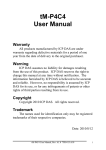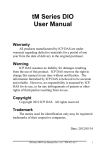Download LC-101 User Manual
Transcript
LC-101 User Manual Warranty All products manufactured by ICP DAS are under warranty regarding defective materials for a period of one year, beginning from the date of delivery to the original purchaser. Warning! ICP DAS assumes no liability for any damage resulting from the use of this product. ICP DAS reserves the right to change this manual at any time without notice. The information furnished by ICP DAS is believed to be accurate and reliable. However, no responsibility is assumed by ICP DAS for its use, nor for any infringements of patents or other rights of third parties resulting from its use. Copyright Copyright © 2012 ICP DAS Co., Ltd. All rights are reserved. Trademarks Names are used for identification purposes only and may be registered trademarks of their respective companies. Date: 2013/05/23 LC-101 User Manual Ver. 1.0, May. 2013 1/75 Table of Contents Introduction .................................................................................................................................4 1 Hardware Information .........................................................................................................5 1.1 IO Specifications.........................................................................................................................5 1.2 System Specifications.................................................................................................................6 1.3 Pin Assignments .........................................................................................................................7 1.4 Wire Connections.......................................................................................................................9 1.5 DIP Switch Configuration..........................................................................................................10 1.6 Software Configuration Tables.................................................................................................12 1.7 Digital Input/Output Data Format for the DCON Protocol.......................................................13 2 DCON Protocol...................................................................................................................14 2.1 %AANNTTCCFF .........................................................................................................................16 2.2 #**............................................................................................................................................18 2.3 #AA00(Data) .............................................................................................................................20 2.4 #AA0A(Data).............................................................................................................................22 2.5 #AA10DD ..................................................................................................................................24 2.6 #AAA0DD..................................................................................................................................26 2.7 #AAN ........................................................................................................................................28 2.8 $AA2 .........................................................................................................................................30 2.9 $AA4 .........................................................................................................................................32 2.10 $AA5 ....................................................................................................................................34 2.11 $AA6 ....................................................................................................................................36 2.12 $AAC ....................................................................................................................................38 2.13 $AAC0 ..................................................................................................................................40 2.14 $AAF ....................................................................................................................................42 2.15 $AALS...................................................................................................................................43 2.16 $AAM...................................................................................................................................45 2.17 $AAP ....................................................................................................................................46 LC-101 User Manual Ver. 1.0, May. 2013 2/75 2.18 $AAPN..................................................................................................................................48 2.19 @AA.....................................................................................................................................50 2.20 @AA(Data)...........................................................................................................................52 3 Modbus RTU Protocol ........................................................................................................54 3.1 01 (0x01) Read Coils ...............................................................................................................55 3.2 02 (0x02) Read Discrete Inputs ..............................................................................................57 3.3 03 (0x03) Read Multiple Registers .........................................................................................58 3.4 04 (0x04) Read Multiple Input Registers................................................................................59 3.5 05 (0x05) Write Single Coil .....................................................................................................60 3.6 15 (0x0F) Write Multiple Coils................................................................................................62 3.7 70 (0x46) Read/Write Module Settings..................................................................................64 3.7.1 Sub-function 00 (0x00) Read Module Name ..................................................................65 3.7.2 Sub-function 04 (0x04) Write Module Address ..............................................................66 3.7.3 Sub-function 05 (0x05) Read Communication Settings ..................................................67 3.7.4 Sub-function 06 (0x06) Write Communication Settings .................................................68 3.7.5 Sub-function 32 (0x20) Read Firmware Version.............................................................70 3.7.6 Sub-function 33 (0x21) Write Digital Input Counter Edge Settings ................................71 3.7.7 Sub-function 34 (0x22) Read Digital Input Counter Edge Settings .................................72 3.7.8 Sub-function 39 (0x27) Write Power-on Value...............................................................73 3.7.9 Sub-function 40 (0x28) Read Power-on Value................................................................74 LC-101 User Manual Ver. 1.0, May. 2013 3/75 Introduction The LC-101 is an easy-to-use lighting control module that requires no specialist skills to install and operate, and no software is needed in order to control the Digital Output channel. The LC-101 provides 1 channel for digital input (photocouple isolation) and 1 channel for relay output. The output channel is a Form A type relay, while the input channel is based on a sink-type using a wire connection. The input channel can be used to directly control a 1-channel relay ON and OFF sequence without requiring a remote host controller. 4 kV ESD protection and 5000 Vrms intra-module isolation are also provided. When required, communication with the LC-101 is programmable based on either the DCON or the Modbus RTU protocol, and an added benefit is that different addresses can be set for DCON or Modbus RTU communication via hardware or software configuration. LC-101 User Manual Ver. 1.0, May. 2013 4/75 1 Hardware Information 1.1 IO Specifications Digital Input Input Channels 1 Type 90-240 VAC On Voltage Level 85 VAC Off Voltage Level 60 VAC Input Impedance 68 KΩ, 1 W Isolation 5000 Vrms Local and Remote Direct Control Relay ON/OFF and Remote Status Function Monitoring Relay Output Output Channels 1 Type Power Relay, Form C Operating Voltage 250 VAC or 30 VDC Max. Load Current 10 A (NO) / 6A (NC) @ 250 VAC Operating Time 15 ms Max. Release Time 5 ms Max. Electrical Life (Resistive 50,000 ops load) Mechanical Life 1,000,000 ops at no load (300 ops/minute) Safety Approval UL/CUL, TÜV Power-on Value Yes LC-101 User Manual Ver. 1.0, May. 2013 5/75 1.2 System Specifications Communication Interface RS-485 Data Format N,8,1/O,8,1/E,8,1/N,8,2 Hardware Configuration: Fixed 9600 bps Baud Rate Software Configuration: 1200-115200 bps Protocol Modbus RTU or DCON 32-63 for hardware configuration or 0-255 for software Node Addresses configuration Connector RJ-11 LED Indicators Power 1 LED as Power Indicator EMS Protection ±2 kV Contact for Each Terminal ESD (IEC 61000-4-2) ±4 kV Air for Random Point EFT (IEC 61000-4-4) ±2 kV for Power Power Requirements Input Voltage Range +10 - +30 VDC Consumption 0.5 W Max. Connector RJ-11 Mechanical Dimensions (W x L x H) 52 mm x 98 mm x 27 mm Installation Screw Mounting Environment Operating Temperature -25°C - +75°C Storage Temperature -30°C - +75°C Humidity 10 - 95% RH, Non-condensing LC-101 User Manual Ver. 1.0, May. 2013 6/75 1.3 Pin Assignments LC-101 User Manual Ver. 1.0, May. 2013 7/75 RJ-11 Connector LC-101 User Manual Ver. 1.0, May. 2013 8/75 1.4 Wire Connections DIO Wire Connections DI Switch AC In Relay Output ON Relay Output OFF Power and Communication LC-101 User Manual Ver. 1.0, May. 2013 9/75 1.5 DIP Switch Configuration ON DCON Protocol OFF Modbus RTU Protocol ON Software Configuration OFF Hardware Configuration ON High Node Address OFF Low Node Address ON INIT Mode OFF Normal Mode SW1 SW2 SW3 SW4 Address Settings via Hardware Configuration 0 - F for Address 32 - 47 (Low Node Address) 0 - F for Address 48 - 63 (High Node Address) 1.5.1 INIT Mode When the LC-101 is powered on with SW4 in the ON position, the module will be set to INIT Mode. In this mode, the position of the SW1-SW3 and Address switches will be ignored and the LC-101 will use the fixed configuration listed below. Protocol: DCON Address: 32 (0x20) Baud Rate: 9600 bps Data Format: N,8,1 In this mode, the relevant commands can be used to change the configuration, and the new settings will be saved to the EEPROM. LC-101 User Manual Ver. 1.0, May. 2013 10/75 1.5.2 Hardware Configuration Mode When the LC-101 is powered on with both SW4 and SW2 in the OFF position, the module will be set to Hardware Configuration Mode. In this mode, the following configuration is used. Protocol: Dependent on the position of SW1 Address: Refer to the “Address Settings via Hardware Configuration” table above Baud Rate: Fixed at 9600 bps Data Format: Fixed to N,8,1 In this mode, any software command related to configuration will be ignored when using the Modbus RTU protocol, or will return an error when using the DCON protocol. 1.5.3 Software Configuration Mode When the LC-101 is powered on with SW4 in the OFF position and SW2 in the ON position, the module will be set to Software Configuration Mode. In this mode, the configurations will be retrieved from the EEPROM. The default configuration stored in the EEPROM is: Protocol: Modbus RTU Address: 32 (0x20) Baud Rate: 9600 bps Data Format: N,8,1 In this mode, the relevant commands can be used to change the configuration, and the new settings will be saved to the EEPROM. LC-101 User Manual Ver. 1.0, May. 2013 11/75 1.6 Software Configuration Tables Baud Rate Settings (CC) Code Baud Rate 03 04 05 06 07 08 09 0A 1200 2400 4800 9600 19200 38400 57600 115200 Type Settings (TT) For the LC-101, the type code is fixed to 40. Data Format Settings (FF) 7 6 CU CS 5 Key Description CS Checksum Settings 4 3 2 1 0 Reserved 0: Disabled 1: Enabled CU Counter Update: 0: The counter is updated when there is a falling edge in the input signal. 1: The counter is updated when Note: All Reserved bits should be zero. LC-101 User Manual Ver. 1.0, May. 2013 12/75 1.7 Digital Input/Output Data Format for the DCON Protocol The data format for the response to the $AA4, $AA6 and $AALS commands is: (First Value)(Second Value)00 The data format for the response to the @AA command is: (First Value)(Second Value) Note: Both the First Value and the Second Value are in the form of two hexadecimal digits. Module LC-101 First Value DO0 00 - 01 Second Value DI0 LC-101 User Manual Ver. 1.0, May. 2013 00 - 01 13/75 2 DCON Protocol All communication with the LC-101 consists of commands generated by the Host and responses transmitted by the LC-101 module. Each module has a unique ID number that is used for addressing purposes and is stored in non-volatile memory. The module ID number is set to 01 by default and can be changed by sending a user command. All commands to the modules contain the ID number as the address, meaning that only the addressed module will respond. Command Format: Delimiter Character Module Address Command Checksum CR Module Address Data Checksum CR Response Format: Delimiter Character CR = End of command character, carriage return (0x0D), used to end a frame. Note: All characters should be in upper case. LC-101 User Manual Ver. 1.0, May. 2013 14/75 An Overview of the DCON Command Set Gen e ra l Co m ma n d Set s Co m ma n d Re s p o n s e D es cr ip t io n Sect io n %AANNTTCCFF !AA Sets the Configuration of the Module 2.1 #** No Response Sends the Synchronized Sampling Command 2.2 #AA00(Data) > Sets the Value for all Digital Output Channels 2.3 #AA0A(Data) > Sets the Value for all Digital Output Channels 2.4 #AA10DD > Sets the Digital Output for a Single Channel 2.5 #AAA0DD > Sets the Digital Output for a Single Channel 2.6 #AAN !AA(Data) $AA2 !AANNTTCCFF Reads the Configuration of the Module $AA4 !S(Data) Reads the Synchronized Data 2.9 $AA5 !AAS Reads the Reset Status of the Module 2.10 $AA6 !(Data) $AAC !AA $AACN !AA Clears the Digital Input Counter 2.13 $AAF !AA(Data) Reads the Firmware Version of the Module 2.14 $AALS !(Data) Reads the Latched Digital Input Status 2.15 $AAM !AA(Data) Reads the Name of the Module 2.16 $AAP !AASC Reads the Communication Protocol 2.17 $AAPN !AA Sets the Communication Protocol 2.18 @AA >(Data) @AA(Data) > Reads the Digital Input Counter Value for a Specific Channel 2.7 2.8 Reads the Status of the Digital Input/Output Channels 2.11 Clears the Status of the Latched Digital Input Channels 2.12 Reads the Status of the Digital Input/Output Channels Sets the Value for all Digital Output Channels LC-101 User Manual Ver. 1.0, May. 2013 2.19 2.20 15/75 2.1 %AANNTTCCFF Description: This command is used to set the configuration of a specified module. Syntax: %AANNTTCCFF[CHKSUM](CR) % Delimiter character AA The address of the module to be configured in hexadecimal format (00 to FF) NN The new address of the module in hexadecimal format (00 to FF) TT Type code, which should be set to 40 for DIO modules CC The new Baud Rate, see Section 1.6 for details. The INIT* pin must be connected to the ground pin in order to change Baud Rates. For modules using frame ground, this is achieved by moving the rear slide switch to the INIT position. FF The command used to set the counter update direction and the checksum (see Section 1.6). The INIT* pin must be connected to the ground pin in order to change the checksum settings. For modules using frame ground, this is achieved by moving the rear slide switch to the INIT position. Response: Valid Command: !AA[CHKSUM](CR) Invalid Command: ?AA[CHKSUM](CR) ! Delimiter character to indicate that the command was valid ? Delimiter character to indicate that the command was invalid. If an attempt is made to change the Baud Rate or Checksum settings without first connecting the INIT* pin to the ground pin or without switching the rear slide switch to the INIT position, the module will return a response indicating that the command was invalid. AA The address of the responding module in hexadecimal format (00 to FF) There will be no response if the command syntax is incorrect, there is a communication error, or there is no module with the specified address. LC-101 User Manual Ver. 1.0, May. 2013 16/75 Examples: Command: %0102400600 Response: !02 Changes the address of module 01 to 02. The module returns a response indicating that the command was valid and includes the new address of the module. Command: %0101200A00 Response: ?01 Changes the Baud Rate of module 01 to 115200bps. The module returns an invalid command, because it is not in INIT* mode. Command: %0101200A00 Response: !01 Changes the Baud Rate of module 01 to 115200bps and the module is in INIT* mode. The module returns a valid response. Related Commands: Section 2.8 $AA2 Related Topics: Section 1.5 Software Configuration Tables Notes: Changes to the address and counter update direction settings take effect immediately after a valid command is received. Changes to the Baud Rate and checksum settings take effect on the next power-on reset. LC-101 User Manual Ver. 1.0, May. 2013 17/75 2.2 #** Description: This command is used to instruct all modules to sample their input values and store the data for later retrieval. Syntax: #**[CHKSUM](CR) # Delimiter character ** The Synchronized sampling command Response: There is no response to this command. To access the data, another command, $AA4, must be sent. See Section 2.9 for details. Examples: Command: #** Response: There is no response to this command. Sends the synchronized sampling command to all modules. Command: $014 Response: !10F0000 Reads the synchronized sampling data and the module returns a response indicating that the command was valid. The status byte of the response is 1, which means that it is the first time the synchronized sampling data has been read since the previous #** command was received. Command: $014 Response: !00F0000 Reads the synchronized sampling data and the module returns a response indicating that the command was valid. The status byte of the response is 0, which means that it is NOT the first time the synchronized sampling data has been read since the previous #** command was received. Related Commands: LC-101 User Manual Ver. 1.0, May. 2013 18/75 Section 2.9 $AA4 LC-101 User Manual Ver. 1.0, May. 2013 19/75 2.3 #AA00(Data) Description: This command is used to set the digital output value for Channel RL1 of a specified module. Syntax: #AA00(Data)[CHKSUM](CR) # Delimiter character AA The address of the module to be set in hexadecimal format (00 to FF) 00 The command to set the digital output value for Channel RL1 (Data) A two-digit hexadecimal value, where bit 0 corresponds to channel RL1. When the bit is 0, it denotes that the digital output channel is set to OFF, and 1 denotes that the digital output channel is set to ON. Response: Valid Command: >[CHKSUM](CR) Invalid Command: ?AA [CHKSUM](CR) Ignored Command:  > Delimiter character to indicate that the command was valid ? Delimiter character to indicate that the command was invalid ! Delimiter character to indicate that the command was ignored. The command will be ignored if a Host Watchdog timeout has occurred. AA The address of the responding module in hexadecimal format (00 to FF) There will be no response if the command syntax is incorrect, there is a communication error, or there is no module with the specified address. Examples: Command: #020001 Response: > Sets Channel RL1 of module 02 to ON, and the module returns a response indicating that the command was valid. LC-101 User Manual Ver. 1.0, May. 2013 20/75 Command: #020002 Response: ?AA Attempts to set Channel RL2 of module 02 to ON, but the module returns a response indicating that the command was invalid because Channel RL2 does not exist. Command: #020A02 Response: ! Attempts to set Channel RL2 of module 02 to ON, but the module returns a response indicating that the command was ignored because a Host Watchdog timeout has occurred. Related Commands: Section 2.4 #AA0A(Data), Section 2.5 #AA10DD, Section 2.6 #AAA0DD Related Topics: Section 1.6 Software Configuration Tables LC-101 User Manual Ver. 1.0, May. 2013 21/75 2.4 #AA0A(Data) Description: This command is used to set the digital output value for Channel RL1 of a specified module. Syntax: #AA0A(Data)[CHKSUM](CR) # Delimiter character AA The address of the module to be set in hexadecimal format (00 to FF) 0A The command to set the digital output value for Channel RL1 (Data) A two-digit hexadecimal value, where bit 0 corresponds to Channel RL1. When the bit is 0, it denotes that the digital output channel is set to OFF, and 1 denotes that the digital output channel is set to ON. Response: Valid Command: >[CHKSUM](CR) Invalid Command: ?AA [CHKSUM](CR) Ignored Command:  > Delimiter character to indicate that the command was valid ? Delimiter character to indicate that the command was invalid ! Delimiter character to indicate the command was ignored. The command will be ignored if a Host Watchdog timeout has occurred. AA The address of the responding module in hexadecimal format (00 to FF) There will be no response if the command syntax is incorrect, there is a communication error, or there is no module with the specified address. Examples: Command: #020A01 Response: > Sets Channel RL1 of module 02 to ON, and the module returns a response indicating that the command was valid. LC-101 User Manual Ver. 1.0, May. 2013 22/75 Command: #020A02 Response: ?AA Attempts to set Channel RL2 of module 02 to ON, but the module returns a response indicating that the command was invalid because Channel RL2 does not exist. Command: #020A01 Response: ! Attempts to set Channel RL1 of module 02 to ON, but the module returns a response indicating that the command was ignored because a Host Watchdog timeout has occurred. Related Commands: Section 2.3 #AA00(Data), Section 2.5 #AA10DD, Section 2.6 #AAA0DD Related Topics: Section 1.6 Software Configuration Tables LC-101 User Manual Ver. 1.0, May. 2013 23/75 2.5 #AA10DD Description: This command is used to set the digital output value for a single channel of a specified module. Syntax: #AA10DD[CHKSUM](CR) # AA Delimiter character The address of the module to be set in hexadecimal format (00 to FF) 1 The command to set the digital output for a single channel 0 Specifies the relay output channel to be set, zero based DD The command to set the relay output channel: 00: Sets the relay output channel to OFF 01: Sets the relay output channel to ON Response: Valid Command: >[CHKSUM](CR) Invalid Command: ?AA [CHKSUM](CR) Ignored Command:  > Delimiter character to indicate that the command was valid ? Delimiter character to indicate that the command was invalid ! Delimiter character to indicate the command was ignored. The command will be ignored if a Host Watchdog timeout has occurred. AA The address of the responding module in hexadecimal format (00 to FF) There will be no response if the command syntax is incorrect, there is a communication error, or there is no module with the specified address. Examples: Command: #021001 Response: > Sets Channel RL1 of module 02 to ON, and the module returns a response indicating that the command was valid. LC-101 User Manual Ver. 1.0, May. 2013 24/75 Command: #021101 Response: ?AA Attempts to set Channel RL2 of module 02 to ON, but the module returns a response indicating that the command was invalid because Channel RL2 does not exist. Command: #021001 Response: ! Attempts to set Channel RL1 of module 02 to ON, but the module returns a response indicating that the command was ignored because a Host Watchdog timeout has occurred. Related Commands: Section 2.3 #AA00(Data), Section 2.4 #AA0A(Data), Section 2.6 #AAA0DD Related Topics: Section 1.6 Software Configuration Tables LC-101 User Manual Ver. 1.0, May. 2013 25/75 2.6 #AAA0DD Description: This command is used to set the digital output value for a single channel of a specified module. Syntax: #AAA0DD[CHKSUM](CR) # AA Delimiter character The address of the module to be set in hexadecimal format (00 to FF) A The command to set the digital output value for a single channel 0 Specifies the relay output channel to be set, zero based DD The command to set the relay output channel: 00: Sets the relay output channel to OFF. 01: Sets the relay output channel to ON. Response: Valid Command: >[CHKSUM](CR) Invalid Command: ?AA [CHKSUM](CR) Ignored Command:  > Delimiter character to indicate that the command was valid ? Delimiter character to indicate that the command was invalid ! Delimiter character to indicate the command was ignored. The command will be ignored if a Host Watchdog timeout has occurred. AA The address of the responding module in hexadecimal format (00 to FF) There will be no response if the command syntax is incorrect, there is a communication error, or there is no module with the specified address. Examples: Command: #02A001 Response: > Sets Channel RL1 of module 02 to ON, and the module returns a response indicating that the command was valid. LC-101 User Manual Ver. 1.0, May. 2013 26/75 Command: #02A101 Response: ?AA Attempts to set Channel RL2 of module 02 to ON, but the module returns a response indicating that the command was invalid because Channel RL2 does not exist. Command: #02A001 Response: ! Attempts to set Channel RL1 of module 02 to ON, but the module returns a response indicating that the command was ignored because a Host Watchdog timeout has occurred. Related Commands: Section 2.3 #AA00(Data), Section 2.4 #AA0A(Data), Section 2.5 #AA10DD Related Topics: Section 1.6 Software Configuration Tables LC-101 User Manual Ver. 1.0, May. 2013 27/75 2.7 #AAN Description: This command is used to read the digital input counter value from a specific channel of a specified module. Syntax: #AAN[CHKSUM](CR) # Delimiter character AA The address of the module to be read in hexadecimal format (00 to FF) N The channel to be read, zero based Response: Valid Command: !AA(Data)[CHKSUM](CR) Invalid Command: ?AA[CHKSUM](CR) ! Delimiter character to indicate that the command was valid. ? Delimiter character to indicate that the command was invalid. AA (Data) The address of the responding module in hexadecimal format (00 to FF) Five decimal digits representing the digital input counter data from the specified channel (00000 to 65535) There will be no response if the command syntax is incorrect, there is a communication error, or there is no module with the specified address. Examples: Command: #030 Response: !0300103 Reads the digital input counter value from Channel 0 of module 03 and returns a response indicating that the command was valid, with a counter value of 103. Command: #029 Response: ?02 Attempts to read the digital input counter value from Channel 9 of module 02, but the module returns a response indicating that the command was invalid because Channel LC-101 User Manual Ver. 1.0, May. 2013 28/75 9 does not exist. Related Commands: Section 2.13 #AACN LC-101 User Manual Ver. 1.0, May. 2013 29/75 2.8 $AA2 Description: This command is used to read the configuration of a specified module. Syntax: $AA2[CHKSUM](CR) $ AA 2 Delimiter character The address of the module to be read in hexadecimal format (00 to FF) The command to read the configuration of the module Response: Valid Command: !AATTCCFF[CHKSUM](CR) Invalid Command: ?AA[CHKSUM](CR) ! Delimiter character to indicate that the command was valid ? Delimiter character to indicate that the command was invalid AA The address of the responding module in hexadecimal format (00 to FF) TT The Type code for the module, which should be 40 for DIO modules CC The Baud Rate for the module. See Section 1.6 for details. FF The checksum and counter update direction settings of the module. See Section 1.6 for details. There will be no response if the command syntax is incorrect, there is a communication error, or there is no module with the specified address. Examples: Command: $012 Response: !01400600 Reads the configuration of module 01 and returns a response indicating that the command was valid, and showing that the Type code is set to 40, the Baud Rate is 9600 bps, the Checksum is Disabled and the counter update direction is Falling Edge. Command: $032 Response: ?03 Attempts to read the configuration of module 03, but returns a response indicating LC-101 User Manual Ver. 1.0, May. 2013 30/75 that the command was invalid because module 03 does not exist. Related Commands: 註解 [DK1]: There would be no response if the address is incorrect? Section 2.1 %AANNTTCCFF Related Topics: Section 1.5 Dip Switch Configuration, Section 1.6 Software Configuration Tables LC-101 User Manual Ver. 1.0, May. 2013 31/75 2.9 $AA4 Description: This command is used to read the synchronized sampling data that was stored when the last #** command was sent. Syntax: $AA4[CHKSUM](CR) $ AA 4 Delimiter character The address of the module to be read in hexadecimal format (00 to FF) The command to read the synchronized sampling data Response: Valid Command: !S(Data)[CHKSUM](CR) Invalid Command: ?AA[CHKSUM](CR) ! Delimiter character to indicate that the command was valid ? Delimiter character to indicate that the command was invalid AA S (Data) The address of the responding module in hexadecimal format (00 to FF) The status of the synchronized sampling data: 0: This is NOT the first time that the data has been read 1: This is the first time that the data has been read The synchronized sampling data. See Section 1.6 for details of the data format. There will be no response if the command syntax is incorrect, there is a communication error, or there is no module with the specified address. Examples: Command: $014 Response: ?01 Attempts to read the synchronized sampling data for module 01, but returns a response indicating that the command was invalid because the Synchronized Sampling Command, #**, was not sent in advance. LC-101 User Manual Ver. 1.0, May. 2013 32/75 Command: #** Response: There is no response to this command. Sends the synchronized sampling command to all modules. Command: $014 Response: !1000F00 Reads the synchronized sampling data for module 01. The module returns a response indicating that the command was valid containing the synchronized sampling data, and sets the status byte to 1 to signify that this is the first time that the synchronized sampling data has been read. Command: $014 Response: !0000F00 Reads the synchronized sampling data for module 01. The module returns a response indicating that the command was valid containing the synchronized sampling data, and sets the status byte to 0 to signify that the synchronized sampling data has been read. Command: $034 Response: ?03 Attempts to read the synchronized sampling data for module 03, but returns a response indicating that the command was invalid because module 03 does not exist. Related Commands: 註解 [DK2]: There would be no response if the address is incorrect? Section 2.2 #** Related Topics: Section 1.6 Software Configuration Tables LC-101 User Manual Ver. 1.0, May. 2013 33/75 2.10 $AA5 Description: This command is used to read the reset status for a specified module. Syntax: $AA5[CHKSUM](CR) $ AA 5 Delimiter character The address of the module to be read in hexadecimal format (00 to FF) The command to read the reset status of the module Response: Valid Command: !AAS[CHKSUM](CR) Invalid Command: ?AA[CHKSUM](CR) ! Delimiter character to indicate that the command was valid ? Delimiter character to indicate that the command was invalid AA S The address of the responding module in hexadecimal format (00 to FF) The reset status of the module: 0: This is NOT the first time the command has been sent since the module was powered on, which denotes that there has been no module reset since the last $AA5 command was sent. 1: This is the first time the $AA5 command has been sent since the module was powered on. There will be no response if the command syntax is incorrect, there is a communication error, or there is no module with the specified address. Examples: Command: $015 Response: !011 Reads the reset status for module 01 and returns a response indicating that the command was valid, and that it is the first time the $AA5 command has been sent since the module was powered on. LC-101 User Manual Ver. 1.0, May. 2013 34/75 Command: $015 Response: !010 Reads the reset status for module 01 and returns a response indicating that the command was valid, and that there has been no module reset since the last $AA5 command was sent. Command: $035 Response: ?03 Attempts to read the reset status for module 03, but returns a response indicating that the command was invalid because module 03 does not exist. LC-101 User Manual Ver. 1.0, May. 2013 35/75 2.11 $AA6 Description: This command is used to read the status of both the digital input and digital output channels of a specified module. Syntax: $AA6[CHKSUM](CR) $ AA 6 Delimiter character The address of the module to be read in hexadecimal format (00 to FF) The command to read the status of the digital input and digital output channels Response: Valid Command: !(Data)[CHKSUM](CR) Invalid Command: ?AA[CHKSUM](CR) ! Delimiter character to indicate that the command was valid ? Delimiter character to indicate that the command was invalid AA (Data) The address of the responding module in hexadecimal format (00 to FF) The status of the digital output and digital input channels represented by a four-digit hexadecimal value followed by 00. The first two digits represent the status of the digital output channels and the second two represent the status of the digital input channels. See Section 1.7 for more details. There will be no response if the command syntax is incorrect, there is a communication error, or there is no module with the specified address. Examples: Command: $026 Response: !010100 Reads the status of the digital output and digital input channels for module 02 and returns a response indicating that the command was valid and that the current digital output value is 01 and the current digital input value is 01 denoting that both the digital output and digital input channels are ON. LC-101 User Manual Ver. 1.0, May. 2013 36/75 Command: $036 Response: ?03 Attempts to read the status of the digital output and digital input channels for module 03 and returns a response indicating that the command was invalid because module 03 does not exist. Related Commands: 註解 [DK3]: There would be no response if the address is incorrect? Section 2.19 @AA Related Topics: Section 1.6 Software Configuration Tables, Section 1.7 Digital Input/Output Data Format Settings LC-101 User Manual Ver. 1.0, May. 2013 37/75 2.12 $AAC Description: This command is used to clear the status of the latched digital output and digital input channels of a specified module. Syntax: $AAC[CHKSUM](CR) $ AA C Delimiter character The address of the module to be cleared in hexadecimal format (00 to FF) The command to clear the status of the latched digital output and digital input channels Response: Valid Command: !AA[CHKSUM](CR) Invalid Command: ?AA[CHKSUM](CR) ! Delimiter character to indicate that the command was valid ? Delimiter character to indicate that the command was invalid AA The address of the responding module in hexadecimal format (00 to FF) There will be no response if the command syntax is incorrect, there is a communication error, or there is no module with the specified address. Examples: Command: $01L0 Response: !010100 Reads the status of the low latched digital output and digital input channels of module 01 and returns a response indicating that the command was valid, with a value of 0101, which denotes that the latched values for the both the digital output and digital input channels have recently been set to ON. Command: $01C Response: !01 Clears the status of the latched digital input channels of module 01 and returns a LC-101 User Manual Ver. 1.0, May. 2013 38/75 response indicating that the command was valid. Command: $01L0 Response: !000000 Reads the status of the low latched digital output and digital input channels of module 01 and returns a response indicating that the command was valid, with a value of 0000, which denotes that the status of all low latched digital output and digital input channels has been cleared. Command: $01C Response: ?03 Attempts to clear the status of the latched digital input channels of module 03 and returns a response indicating that the command was invalid because module 03 does not exist. Related Commands: 註解 [DK4]: There would be no response if the address is incorrect? Section 2.15 $AALS Related Topics: None Notes: The status of both the low and the high latched digital output and digital input channels will be cleared when using this command. LC-101 User Manual Ver. 1.0, May. 2013 39/75 2.13 $AAC0 Description: This command is used to clear the digital input counter for a specific channel of a specified module. Syntax: $AACN[CHKSUM](CR) $ AA Delimiter character The address of the module to be cleared in hexadecimal format (00 to FF) C The command to clear the digital input counter 0 The channel to be cleared, zero based Response: Valid Command: !AA[CHKSUM](CR) Invalid Command: ?AA[CHKSUM](CR) ! Delimiter character to indicate that the command was valid ? Delimiter character to indicate that the command was invalid AA The address of the responding module in hexadecimal format (00 to FF) There will be no response if the command syntax is incorrect, there is a communication error, or there is no module with the specified address. Examples: Command: #030 Response: !0300103 Reads the counter data from channel 1 of module 03 and returns a response indicating that the command was valid, and that the counter value is 103. Command: $03C0 Response: !03 Clears the counter value for channel 1 of module 03 and returns a response indicating that the command was valid. LC-101 User Manual Ver. 1.0, May. 2013 40/75 Command: #032 Response: !0300003 Reads the counter data from channel 2 of module 03 and returns a response indicating that the command was valid, and that the counter value is 3. Command: #039 Response: ?03 Attempts to read the counter data from channel 9 of module 03 and returns a response indicating that the command was invalid because channel 9 does not exist. Related Commands: Section 2.7 #AAN LC-101 User Manual Ver. 1.0, May. 2013 41/75 2.14 $AAF Description: This command is used to read the firmware version of a specified module. Syntax: $AAF[CHKSUM](CR) $ AA F Delimiter character The address of the module to be read in hexadecimal format (00 to FF) The command to read the firmware version Response: Valid Command: !AA(Data)[CHKSUM](CR) Invalid Command: ?AA[CHKSUM](CR) ! Delimiter character to indicate that the command was valid ? Delimiter character to indicate that the command was invalid AA (Data) The address of the responding module in hexadecimal format (00 to FF) A string indicating the firmware version of the module There will be no response if the command syntax is incorrect, there is a communication error, or there is no module with the specified address. Examples: Command: $01F Response: !0101.00 Reads the firmware version of module 01, and returns a response indicating that the command was valid, and that the firmware is version 01.00. Command: $03F Response: ?03 Attempts to read the firmware version of module 03 and returns a response indicating that the command was invalid because module 03 does not exist. LC-101 User Manual Ver. 1.0, May. 2013 42/75 2.15 $AALS Description: This command is used to read the status of the latched digital output and digital input channels of a specified module. Syntax: $AALS[CHKSUM](CR) $ AA Delimiter character The address of the module to be read in hexadecimal format (00 to FF) L The command to read the status of the latched channels S The status to be read: 0: Reads the status of the low latched channels 1: Reads the status of the high latched channels Response: Valid Command: !(Data)[CHKSUM](CR) Invalid Command: ?AA[CHKSUM](CR) ! Delimiter character to indicate that the command was valid ? Delimiter character to indicate that the command was invalid AA (Data) The address of the responding module in hexadecimal format (00 to FF) The status of the latched digital output and digital input channels, represented by a four-digit hexadecimal value followed by 00. See Section 1.6 for details. There will be no response if the command syntax is incorrect, there is a communication error, or there is no module with the specified address. Examples: Command: $01L0 Response: !010100 Reads the status of the low latched digital output and digital input channels of module 01 and returns a response indicating that the command was valid, with a value of 0101 denoting that the latched values for the both the digital output and digital input LC-101 User Manual Ver. 1.0, May. 2013 43/75 channels have recently been set to ON. Command: $01C Response: !01 Clears the status of the latched digital output and digital input channels of module 01 and returns a response indicating that the command was valid. Command: $01L0 Response: !000000 Reads the status of the low latched digital output and digital input channels of module 01 and returns a response indicating that the command was valid, with a value of 0000 denoting that the latched value has recently been set to ON . Command: #03C Response: ?03 Attempts to clear the status of the latched digital input channels of module 03 and returns a response indicating that the command was invalid because module 03 does not exist. Related Commands: 註解 [DK5]: There would be no response if the address is incorrect? Section 2.12 $AAC Related Topics: Section 1.6 Software Configuration Tables LC-101 User Manual Ver. 1.0, May. 2013 44/75 2.16 $AAM Description: This command is used to read the name of a specified module. Syntax: $AAM[CHKSUM](CR) $ Delimiter character AA The address of the module to be set in hexadecimal format (00 to FF) M The command to read the name of the module Response: Valid Command: !AA(Data)[CHKSUM](CR) Invalid Command: ?AA[CHKSUM](CR) ! Delimiter character to indicate that the command was valid ? Delimiter character to indicate that the command was invalid AA (Data) The address of the responding module in hexadecimal format (00 to FF) A string indicating the name of the module There will be no response if the command syntax is incorrect, there is a communication error, or there is no module with the specified address. Examples: Command: $02M Response: !02LC101 Reads the name of module 02 and returns a response indicating that the command was valid, and that the name of the module is “LC-101”. Command: $03M Response: ?03 Attempts to read the name of module 03 and returns a response indicating that the command was invalid because module 03 does not exist. 註解 [DK6]: There would be no response if the address is incorrect? LC-101 User Manual Ver. 1.0, May. 2013 45/75 2.17 $AAP Description: This command is used to read the communication protocol information for a specified module. Syntax: $AAP[CHKSUM](CR) $ AA P Delimiter character The address of the module to be read in hexadecimal format (00 to FF) The command to read the communication protocol information Response: Valid Command: !AASC[CHKSUM](CR) Invalid Command: ?AA[CHKSUM](CR) ! Delimiter character to indicate that the command was valid ? Delimiter character to indicate that the command was invalid AA S The address of the responding module in hexadecimal format (00 to FF) The protocols supported by the module: 0: Only the DCON protocol is supported 1: Both the DCON and Modbus RTU protocols are supported C The current protocol that is saved in the EEPROM that will be used at the next power-on reset: 0: The protocol saved in the EEPROM is DCON 1: The protocol saved in the EEPROM is Modbus RTU There will be no response if the command syntax is incorrect, there is a communication error, or there is no module with the specified address. Examples: Command: $01P Response: !0110 Reads the communication protocol information for module 01 returns a response indicating that the command was valid, with a value of 10, which denotes that the module supports both the DCON and Modbus RTU protocols and that the protocol LC-101 User Manual Ver. 1.0, May. 2013 46/75 that will be used at the next power-on reset is DCON. Command: $03P Response: ?03 Attempts to read the communication protocol information for module 03 and returns a response indicating that the command was invalid because module 03 does not exist. Related Commands: 註解 [DK7]: There would be no response if the address is incorrect? Section 2.18 $AAPN Related Topics: Section 1.5 Dip Switch Configuration LC-101 User Manual Ver. 1.0, May. 2013 47/75 2.18 $AAPN Description: This command is used to set the communication protocol for a specified module. Syntax: $AAPN[CHKSUM](CR) $ AA Delimiter character The address of the module to be read in hexadecimal format (00 to FF) P The command to set the communication protocol N The protocol to be used: 0: DCON Protocol 1: Modbus RTU Protocol Note that before using this command, the rear slide switch must be in the INIT position. The new protocol information will be saved in the EEPROM and will become effective after the next power-on reset. Response: Valid Command: !AA[CHKSUM](CR) Invalid Command: ?AA[CHKSUM](CR) ! Delimiter character to indicate that the command was valid ? Delimiter character to indicate that the command was invalid AA The address of the responding module in hexadecimal format (00 to FF) There will be no response if the command syntax is incorrect, there is a communication error, or there is no module with the specified address. Examples: Command: $01P1 Response: ?01 Attempts to set the communication protocol to be used for module 01 to Modbus RTU, but returns a response indicating that the command was invalid LC-101 User Manual Ver. 1.0, May. 2013 48/75 because the module is not in INIT mode. Command: $01P1 Response: !01 Sets the communication protocol to be used for module 01 to Modbus RTU and returns a response indicating that the command was valid. Related Commands: Section 2.17 $AAP Related Topics: Section 1.5 Dip Switch Configuration LC-101 User Manual Ver. 1.0, May. 2013 49/75 2.19 @AA Description: This command is used to read the status of both the digital output and digital input channels of a specified module. Syntax: @AA[CHKSUM](CR) @ Delimiter character AA The address of the module to be read in hexadecimal format (00 to FF) Response: Valid Command: >(Data)[CHKSUM](CR) Invalid Command: ?AA[CHKSUM](CR) > Delimiter character to indicate that the command was valid ? Delimiter character to indicate that the command was invalid AA (Data) The address of the responding module in hexadecimal format (00 to FF) The status of the digital output and digital input channels represented by a four-digit hexadecimal value. The first two digits represent the status of the digital output channels and the second two represent the status of the digital input channels. See Section 1.7 for more details. There will be no response if the command syntax is incorrect, there is a communication error, or there is no module with the specified address. Examples: Command: @02 Response: >0101 Reads the status of the digital output and digital input channels for module 02 and returns a response indicating that the command was valid, and that the current digital output value is 01 and the current digital input value is 01 denoting that both the digital output and digital input channels are ON.. LC-101 User Manual Ver. 1.0, May. 2013 50/75 Command: @03 Response: ?03 Attempts to read the status of the digital output and digital input channels for module 03 and returns a response indicating that the command was invalid because module 03 does not exist. Related Commands: 註解 [DK8]: There would be no response if the address is incorrect? Section 2.11 $AA6, Section 2.20 @AA(Data) Related Topics: Section 1.7 Digital Input/Output Data Format Settings LC-101 User Manual Ver. 1.0, May. 2013 51/75 2.20 @AA(Data) Description: This command is used to set the value for all digital output channels of a specified module. 註解 [DK9]: And input? Syntax: @AA(Data)[CHKSUM](CR) @ Delimiter character AA The address of the module to be set in hexadecimal format (00 to FF) (Data) A single-digit hexadecimal value representing the data to be written to the digital output channels, where bit 0 of the value corresponds to channel RL1. When the bit is 註解 [DK10]: And input? 0, it denotes that the digital output channel is set to OFF, and 1 denotes that the digital output channel is set to ON. Response: Valid Command: >[CHKSUM](CR) Invalid Command: ?AA[CHKSUM](CR) Ignored Command:  > Delimiter character to indicate that the command was valid ? Delimiter character to indicate that the command was invalid ! Delimiter character to indicate the command was ignored. The command will be ignored if a Host Watchdog timeout has occurred. AA The address of the responding module in hexadecimal format (00 to FF) There will be no response if the command syntax is incorrect, there is a communication error, or there is no module with the specified address. Examples: Response: > Command: @021 Sets Channel RL1 of module 02 to ON, and the module returns a response indicating that the command was valid. LC-101 User Manual Ver. 1.0, May. 2013 52/75 Command: #020A02 Response: ?02 Attempts to set Channel RL2 of module 02 to ON, but the module returns a response indicating that the command was invalid because Channel RL2 does not exist. Command: #020A01 Response: ! Attempts to set Channel RL1 of module 02 to ON, but the module returns a response indicating that the command was ignored because a Host Watchdog timeout has occurred. Related Commands: Section 2.3 #AA00(Data), Section 2.4 #AA0A(Data), Section 2.5 #AA10DD, Section 2.6 #AAA0DD, Section 2.19 @AA Related Topics: Section 1.7 Digital Input/Output Data Format Settings Notes: This command is only applicable to modules that contain digital output channels. 註解 [DK11]: Why do we need this note? LC-101 User Manual Ver. 1.0, May. 2013 53/75 3 Modbus RTU Protocol The Modbus protocol was originally developed for Modicon controllers by Modicon Inc. Detailed information related to the Modbus RTU protocol can be found at http://www.modicon.com/techpubs/toc7.html. Visit http://www.modbus.org for more valuable information. The LC-101 module supports the Modbus RTU protocol, with communication Baud Rates ranging from 1200 bps to 115200 bps. The parity, data bits and stop bits are fixed as no parity, 8 data bits and 1 stop bit. The following Modbus functions are supported. Function Code Description Section 0x01 Reads the Coils 2.1 0x02 Reads the Discrete Inputs 2.2 0x03 Reads Multiple Registers 2.3 0x04 Reads Multiple Input Registers 2.4 0x05 Writes a Single Coil 2.5 0x0F Writes Multiple Coils 2.6 0x46 Reads/writes the Module Settings 2.7 If the function specified in the message is not supported, then the module responds as below. Note that the address mapping for the Modbus protocol is Base 0. Error Response Byte Description Length (in Bytes) 1 Value 00 Address 1 - 247 01 Function Code 1 Function Code + 0x80 02 Exception Code 1 01 Note: If a CRC mismatch occurs, the module will not respond. LC-101 User Manual Ver. 1.0, May. 2013 54/75 3.1 01 (0x01) Read Coils This function code is used to read the current digital output values from the LC-101 DIO module. Request Byte Description Length Value (in Bytes) 1 1 - 247 00 Address 01 Function Code 1 0x01 Starting Channel Number 2 0x0000 - 0x001F for the Digital Output Value 02 - 03 0x0020 - 0x003F for the Digital Input Value 0x0040 - 0x005F for the Digital Output and Digital Input Latch High Value 04 - 05 Output Channel Number 2 0x0060 - 0x007F for the Digital Output and Digital Input Latch Low Value 0x0001 - 0x001F Response Byte Description Length Value (in Bytes) 1 1 - 247 00 Address 01 Function Code 1 0x01 02 Byte Count 1 1 03 Output Channel Value 1 Refer to the Remarks section below. Error Response Byte Description Length Value (in Bytes) 1 1 - 247 00 Address 01 Function Code 1 0x81 02 Exception Code 1 Refer to the Modbus standard for more details. LC-101 User Manual Ver. 1.0, May. 2013 55/75 Remarks LC-101: Valid Starting Channel 0x0000 for the Digital Output Value 0x0020 for the Digital Input Value 0x0040 for the Digital Input Latch High Value 0x0044 for the Digital Output Latch High Value 0x0060 for the Digital Input Latch Low Value 0x0064 for the Digital Output Latch Low Value 註解 [DK12]: In other Examples: manuals, i.e., the ZT-2060, there were examples of the usage of these commands. Should we include similar things in this manual? LC-101 User Manual Ver. 1.0, May. 2013 56/75 3.2 02 (0x02) Read Discrete Inputs This function code is used to read the current digital input value from the LC-101 DIO module. Request Byte Description Length Value (in Bytes) 1 1 - 247 00 Address 01 Function Code 1 0x02 Starting Channel 2 0x0020 - 0x003F 2 0x0001 - 0x0020 02 - 03 Number 04 - 05 Input Channel Number Response Byte Description Length Value (in Bytes) 1 1 - 247 00 Address 01 Function Code 1 0x02 02 Byte Count 1 1 03 Input Channel Data 1 Refer to the Remarks section below. Error Response Byte Description Length Value (in Bytes) 1 1 - 247 00 Address 01 Function Code 1 0x82 02 Exception Code 1 Refer to the Modbus standard for more details. Remarks LC-101: Valid Starting Channel 0x0020 for the Digital Input value 註解 [DK13]: In other manuals, i.e., the ZT-2060, Examples: there were examples of the usage of these commands. Should we include similar things in this manual? LC-101 User Manual Ver. 1.0, May. 2013 57/75 3.3 03 (0x03) Read Multiple Registers This function code is used to read the current digital input count value from the LC-101 DIO module. Request Byte Description Length Value (in Bytes) 1 1 - 247 00 Address 01 Function Code 1 0x03 Starting Channel Number Input Channel Number 2 0x0000 - 0x001F 2 0x0001 - 0x0020 02 - 03 04 - 05 Response Byte Description Length Value (in Bytes) 1 1 - 247 00 Address 01 Function Code 1 0x03 02 Byte Count 1 1 03 - Input Channel Count Value *N x 2 Each channel can record the count value up to a maximum of 65535 (0xFFFF) bytes. *N = Number of Input Channels Error Response Byte Description Length Value (in Bytes) 1 1 - 247 00 Address 01 Function Code 1 0x83 02 Exception Code 1 Refer to the Modbus standard for more details. Remarks LC-101: Valid Starting Channel 0x0000 for the Digital Input Count Value 註解 [DK14]: In other manuals, i.e., the ZT-2060, there were examples of the usage of these commands. Examples: Should we include similar things in this manual? LC-101 User Manual Ver. 1.0, May. 2013 58/75 3.4 04 (0x04) Read Multiple Input Registers This function code is used to read the current digital input count values from the LC-101 DIO module. Request Byte Length Value (in Bytes) 1 1 - 247 Description 00 Address 01 Function Code 1 0x04 Starting Channel Number Input channel number 2 0x0000 - 0x001F 2 0x0001 - 0x0020 02 - 03 04 - 05 Response Byte Length Value (in Bytes) 1 1 - 247 Description 00 Address 01 Function Code 1 0x04 02 Byte Count 1 1 03 - Input Channel Count *N x 2 Value Each channel can record the count value up to a maximum of 65535 (0xFFFF) bytes. *N = Number of Input Channels Error Response Byte Description Length Value (in Bytes) 1 1 - 247 00 Address 01 Function Code 1 0x84 02 Exception Code 1 Refer to the Modbus standard for more details. Remarks LC-101: Valid Starting Channel 0x0000 for the Digital Input Count Value 註解 [DK15]: In other manuals, i.e., the ZT-2060, there were examples of the Examples: usage of these commands. Should we include similar things in this manual? LC-101 User Manual Ver. 1.0, May. 2013 59/75 3.5 05 (0x05) Write Single Coil This function code is used to write the digital output value for the LC-101 DIO module. Request Byte Description Length Value (in Bytes) 1 1 - 247 00 Address 01 Function Code 1 0x05 Starting Channel Number 2 0x0000 - 0x001F 02 - 03 0x0100 to clear the Latch Value 0x0200-0x0220 to clear the Digital Input Count Value 04 - 05 Output Value 2 A value of 0xFF00 will set the output to ON. A value of 0x0000 will set it to OFF. All other values are invalid and will not affect the coil. Response Byte Description Length Value (in Bytes) 1 1 - 247 00 Address 01 Function Code 1 0x05 02 - 03 Output Channel Number Output Value 2 The value is the same as bytes 02 and 03 of the Request The value is the same as bytes 04 and 05 of the Request 04 - 05 2 Error Response Byte Description Length Value (in Bytes) 1 1 - 247 00 Address 01 Function Code 1 0x85 02 Exception Code 1 Refer to the Modbus standard for more details. LC-101 User Manual Ver. 1.0, May. 2013 60/75 Remarks LC-101: 0x0000 for the Digital Output Channel RL1. 0x0100 to clear the Digital Output and Digital Input Valid Output Channel latch value. If setting this channel to ON, the latch value will be set to 0. 0x0200 to clear the Digital Input count value. 註解 [DK16]: In other Examples: manuals, i.e., the ZT-2060, there were examples of the usage of these commands. Should we include similar things in this manual? LC-101 User Manual Ver. 1.0, May. 2013 61/75 3.6 15 (0x0F) Write Multiple Coils This function code is used to write the digital output values for the LC-101 DIO module. Request Byte Description Length Value (in Bytes) 1 1 - 247 00 Address 01 Function Code 1 0x0F Starting Channel Number 2 0x0000 - 0x001F for the Digital Output Output Channel Number 2 0x0200 - 0x0220 to clear the Digital Input Count Value 0x0001 - 0x0020 06 Byte Count 1 1 07 Output Value 1 A bit corresponds to a channel. If the bit is 1, it denotes that the channel that was set is ON. If the bit is 0, it denotes that the channel that was set is OFF. 02 - 03 04 - 05 Response Byte Description Length Value (in Bytes) 1 1 - 247 00 Address 01 Function Code 1 0x0F Starting Channel Number Input Channel Number 2 The value is the same as byte 02 and 03 of the Request The value is the same as byte 04 and 05 of the Request 02 - 03 04 - 05 2 Error Response Byte Description Length Value (in Bytes) 1 1 - 247 00 Address 01 Function Code 1 0x8F 02 Exception Code 1 Refer to the Modbus standard for more details. LC-101 User Manual Ver. 1.0, May. 2013 62/75 Remarks LC-101: Valid Starting Channel Write 0x0000 for the Digital Output Write 0x0200 to clear the Digital Input Count Value 註解 [DK17]: In other Examples: manuals, i.e., the ZT-2060, there were examples of the usage of these commands. Should we include similar things in this manual? LC-101 User Manual Ver. 1.0, May. 2013 63/75 3.7 70 (0x46) Read/Write Module Settings This function code is used to read the configuration settings from the module or to change the settings for the module. The following sub-function codes are supported. Sub-function Code Description Section 00 (0x00) Reads the Module Name 3.7.1 04 (0x04) Sets the Module Address 3.7.2 05 (0x05) Reads the Communication Settings 3.7.3 06 (0x06) Sets the Communication Settings 3.7.4 32 (0x20) Reads the Firmware Version 3.7.5 33 (0x21) Sets the Digital Input Counter Edge 3.7.6 34 (0x22) Reads the Digital Input Counter Edge 3.7.7 Settings Value 39 (0x27) Sets the Digital Output Power-on Value 3.7.8 40 (0x28) Reads the Digital Output Power-on Value 3.7.9 If the module does not support the sub-function code specified in the message, then it will respond as follows: Error Response Byte Description Length Value (in Bytes) 1 1 - 247 00 Address 01 Function Code 1 0xC6 02 Exception Code 1 Refer to the Modbus standard for more details. LC-101 User Manual Ver. 1.0, May. 2013 64/75 3.7.1 Sub-function 00 (0x00) Read Module Name This sub-function code is used to read the name of the LC-101 module. Request Byte Description Length Value (in Bytes) 1 1 - 247 00 Address 01 Function Code 1 0x46 02 Sub-function Code 1 0x00 Response Byte Description Length Value (in Bytes) 1 1 - 247 00 Address 01 Function Code 1 0x46 02 Sub-function Code 1 0x00 Module Name 4 0x00 0x01 0x01 0x00 03 - 06 Error Response Byte Description Length Value (in Bytes) 1 1 - 247 00 Address 01 Function Code 1 0xC6 02 Exception Code 1 Refer to the Modbus standard for more details. 註解 [DK18]: In other Examples: manuals, i.e., the ZT-2060, there were examples of the usage of these commands. Should we include similar things in this manual? LC-101 User Manual Ver. 1.0, May. 2013 65/75 3.7.2 Sub-function 04 (0x04) Write Module Address This sub-function code is used to set the address of the LC-101 module. Request Byte Description Length Value (in Bytes) 1 1 - 247 00 Address 01 Function Code 1 0x46 02 Sub-function Code 1 0x04 03 New Address 1 1 - 247 Reserved 3 0x00 0x00 0x00 04 - 06 Response Byte Description Length Value (in Bytes) 1 1 - 247 00 Address 01 Function Code 1 0x46 02 Sub-function Code 1 0x04 03 New Address 1 0: OK Others: Error Reserved 3 0x00 0x00 0x00 04 - 06 Error Response Byte Description Length Value (in Bytes) 1 1 - 247 00 Address 01 Function Code 1 0xC6 02 Exception Code 1 Refer to the Modbus standard for more details. 註解 [DK19]: In other Examples: manuals, i.e., the ZT-2060, there were examples of the usage of these commands. Should we include similar things in this manual? LC-101 User Manual Ver. 1.0, May. 2013 66/75 3.7.3 Sub-function 05 (0x05) Read Communication Settings This sub-function code is used to read the communication protocol settings for the LC-101 module. Request Byte Length Value (in Bytes) 1 1 - 247 Description 00 Address 01 Function Code 1 0x46 02 Sub-function Code 1 0x05 03 Reserved 1 0x00 Response Byte Length Value (in Bytes) 1 1 - 247 Description 00 Address 01 Function Code 1 0x46 02 Sub-function Code 1 0x05 03 Reserved 1 0x00 04 Baud Rate 1 05 - 07 Reserved 3 Refer to the Baud Rate Settings table ! below for details. 0x00 0x00 0x00 Mode 1 Reserved 2 08 09 - 10 錯 誤 尚未指定書籤名稱。 尚未指定書籤名稱。 0: DCON Protocol 1: Modbus RTU Protocol 0x00 0x00 Note: This information is the data saved in the EEPROM and will be used for the next power-on reset. It is not the currently used settings. Baud Rate Settings: Value Baud Rate 03 04 05 06 07 08 09 0A 1200 2400 4800 9600 19200 38400 57600 115200 Error Response Byte Description Length Value (in Bytes) 1 1 - 247 00 Address 01 Function Code 1 0xC6 02 Exception Code 1 Refer to the Modbus standard for more details. 註解 [DK20]: In other manuals, i.e., the ZT-2060, there were examples of the usage of these commands. Should we include similar Examples: things in this manual? LC-101 User Manual Ver. 1.0, May. 2013 67/75 3.7.4 Sub-function 06 (0x06) Write Communication Settings This sub-function code is used to configure the communication protocol for the LC-101 module. Request Byte Description Length Value (in Bytes) 1 1 - 247 00 Address 01 Function Code 1 0x46 02 Sub-function Code 1 0x06 03 Reserved 1 0x00 04 Baud Rate 1 05 - 07 Reserved 3 Refer to the Baud Rate Settings table above for details. 0x00 0x00 0x00 Mode 1 Reserved 2 08 09 - 10 0: DCON Protocol 1: Modbus RTU Protocol 0x00 0x00 Response Byte Description Length Value (in Bytes) 1 1 - 247 00 Address 01 Function Code 1 0x46 02 Sub-function Code 1 0x06 03 Reserved 1 0x00 04 Baud Rate 1 05 - 07 Reserved 3 0: OK Others: Error 0x00 0x00 0x00 Mode 1 Reserved 2 08 09 - 10 0: OK Others: Error 0x00 0x00 Note: The new Baud Rate and Protocol settings will only become effective after the next power-on reset. Error Response Byte Description Length Value (in Bytes) 1 1 - 247 00 Address 01 Function Code 1 0xC6 02 Exception Code 1 Refer to the Modbus standard for more details. LC-101 User Manual Ver. 1.0, May. 2013 68/75 註解 [DK21]: In other Examples: manuals, i.e., the ZT-2060, there were examples of the usage of these commands. Should we include similar things in this manual? LC-101 User Manual Ver. 1.0, May. 2013 69/75 3.7.5 Sub-function 32 (0x20) Read Firmware Version This sub-function code is used to read the firmware version information for the LC-101 module. Request Byte Description Length Value (in Bytes) 1 1 - 247 00 Address 01 Function Code 1 0x46 02 Sub-function Code 1 0x20 Response Byte Description Length Value (in Bytes) 1 1 - 247 00 Address 01 Function Code 1 0x46 02 Sub-function Code 1 0x20 03 Major Version 1 0x00 - 0xFF 04 Minor Version 1 0x00 - 0xFF 05 Build Version 1 0x00 - 0xFF Error Response Byte Description Length Value (in Bytes) 1 1 - 247 00 Address 01 Function Code 1 0xC6 02 Exception Code 1 Refer to the Modbus standard for more details. 註解 [DK22]: In other Examples: manuals, i.e., the ZT-2060, there were examples of the usage of these commands. Should we include similar things in this manual? LC-101 User Manual Ver. 1.0, May. 2013 70/75 3.7.6 Sub-function 33 (0x21) Write Digital Input Counter Edge Settings This sub-function code is used to set the digital input counter edge value for the LC-101 module. Request Byte Description Length Value (in Bytes) 1 1 - 247 00 Address 01 Function Code 1 0x46 02 Sub-function Code 1 0x21 03 Edge Setting Value 1 *0x00 - 0x0F * 0 = Falling Edge, 1 = Rising Edge. For example, 0x03 denotes that the counters for channels 0 and 1 are set to rising edge and those for channels 2 and 3 are set to falling edge. Response Byte Description Length Value (in Bytes) 1 1 - 247 00 Address 01 Function Code 1 0x46 02 Sub-function Code 1 0x21 03 Edge Setting Value 1 0: OK Others: Error Error Response Byte Description Length Value (in Bytes) 1 1 - 247 00 Address 01 Function Code 1 0xC6 02 Exception Code 1 Refer to the Modbus standard for more details. 註解 [DK23]: In other Examples: manuals, i.e., the ZT-2060, there were examples of the usage of these commands. Should we include similar things in this manual? LC-101 User Manual Ver. 1.0, May. 2013 71/75 3.7.7 Sub-function 34 (0x22) Read Digital Input Counter Edge Settings This sub-function code is used to read the digital input counter edge value for the LC-101 module. Request Byte Description Length Value (in Bytes) 1 1 - 247 00 Address 01 Function Code 1 0x46 02 Sub-function Code 1 0x22 Response Byte Description Length Value (in Bytes) 1 1 - 247 00 Address 01 Function Code 1 0x46 02 Sub-function Code 1 0x22 03 Edge Setting Value 1 *0x00 - 0x0F *0 = Falling Edge, 1 = Rising Edge. For example, 0x03 denotes that the counters for channels 0 and 1 are set to rising edge and those for channels 2 and 3 are set to falling edge. Error Response Byte Description Length Value (in Bytes) 1 1 - 247 00 Address 01 Function Code 1 0xC6 02 Exception Code 1 Refer to the Modbus standard for more details. 註解 [DK24]: In other Examples: manuals, i.e., the ZT-2060, there were examples of the usage of these commands. Should we include similar things in this manual? LC-101 User Manual Ver. 1.0, May. 2013 72/75 3.7.8 Sub-function 39 (0x27) Write Power-on Value This sub-function code is used to set the power-on value for the LC-101 module. Request Byte Description Length Value (in Bytes) 1 1 - 247 00 Address 01 Function Code 1 0x46 02 Sub-function Code 1 0x27 03 Power-on Value 1 *0x00-0xFF Response Byte Description Length Value (in Bytes) 1 1 - 247 00 Address 01 Function Code 1 0x46 02 Sub-function Code 1 0x28 03 Power-on Value 1 0: OK Others: Error Error Response Byte Description Length Value (in Bytes) 1 1 - 247 00 Address 01 Function Code 1 0xC6 02 Exception Code 1 Refer to the Modbus standard for more details. 註解 [DK25]: In other Examples: manuals, i.e., the ZT-2060, there were examples of the usage of these commands. Should we include similar things in this manual? LC-101 User Manual Ver. 1.0, May. 2013 73/75 3.7.9 Sub-function 40 (0x28) Read Power-on Value This sub-function code is used to read the power-on value for the LC-101 module. Request Byte Description Length Value (in Bytes) 1 1 - 247 00 Address 01 Function Code 1 0x46 02 Sub-function Code 1 0x28 Response Byte Description Length Value (in Bytes) 1 1 - 247 00 Address 01 Function Code 1 0x46 02 Sub-function Code 1 0x28 03 Power-on Value 1 *0x00 - 0xFF Error Response Byte Description Length Value (in Bytes) 00 Address 1 1 - 247 01 Function Code 1 0xC6 02 Exception Code 1 Refer to the Modbus standard for more details. 註解 [DK26]: In other Examples: manuals, i.e., the ZT-2060, there were examples of the usage of these commands. Should we include similar things in this manual? LC-101 User Manual Ver. 1.0, May. 2013 74/75 註解 [DK27]: Should we include a Troubleshooting section? Or a Watchdog section? Appendixes? LC-101 User Manual Ver. 1.0, May. 2013 75/75