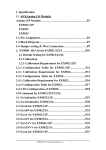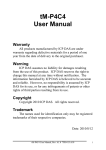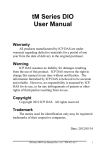Download User Manual
Transcript
1. Introduction EX-9044D/9044D-M provides 8 isolated digital output(open collector) channels and 4 isolated digital input channels. All output channels are single-ended with common power. (see sec. 1.2.1 Block diagram) Specifications Interface : RS-485, 2 wires Speed : 1200, 2400, 4800, 9600, 19.2K, 38.4K, 57.6K,115.2K Output channels : 8 isolated output channels with common power Isolation Voltage: 3750Vrms Output characteristic: open collector transistor(NPN) Max output Load voltage: 30 Vdc Maximum output current sink: 375mA Input channels : 4 isolated input channels with common source Input impedance: 3K ohms Logical level 0 : +1Vdc Max.Logical level 1: +4.0V ~ +30Vdc LED: 12 digital input/output status LED Power input : +10V to +30Vdc Power Consumption : 1.5W 1 1.1 Specifications EX-9044D Digital Output Output Channels Output Type Load Voltage Max Load Current Isolation Voltage Digital Input Input Channels Logical Level 1 Logical Level 0 Input Impedance Photo Isolation Isolation Voltage Environment Modbus RTU Power Requirement Power Consumption Operating Temperature Storage Temperature EX-9044D-M 8 isolated output channels with common power Open collector transistor +30VDC 375mA max 3000VDC 4 isolated input channels with common source +3.5V to +30V +1V Max 3K Ohms 3750 Vrms 3000VDC Not support Support +10 to +30 VDC 1.5W -25°C to +75°C -30°C to +75°C Notes: 1. Warm-UP for 30 minutes is recommended! 2 1.2 Wire connection 1.2.1 Block Diagrams +5V Led Display IN.COM IN1 EEPROM IN4 ExtPWR Single Controller Data+ Data+Vs GND OutCOM DO1 RS485 Interface Power Supply DO8 +5V EX9044D 3 1.2.2 Wiring diagram for the EX-9044D Dry Contact Input TTL/CMOS Input IN.COM IN.COM IN1 IN1 IN2 IN2 INx INx Digital Output 4 1.3 Default Settings Default settings for the EX-9044D modules are as follows: . Module Address: 01 . DIO Type: 40 . Baud Rate: 9600 bps Default settings for the EX-9044D-M modules are as follows: . Protocol: Modbus RTU . Module Address: 01 . DIO Type: 40 . Baud Rate: 9600 bps 5 1.4 INIT* Pin Operation Each EX9000 module has a build-in EEPROM to store configuration information such as address, type, baudrate and other information. Sometimes, user may forget the configuration of the module. Therefore, the EX9000 have a special mode named "INIT mode" , to help user to resolve the problem. The "INIT mode" is setting as Address=00, baudrate=9600bps, no checksum . To enable INIT mode, please following these steps: Step1. Power off the module Step2. Connect the INIT* pin with the GND pin. Step3. Power on Step4. Send command $002 (cr) in 9600bps to read the Configuration stored in the module's EEPROM. There are commands that require the module to be in INIT mode. They are: 1. %AANNTTCCFF when changing the Baud Rate and checksum settings. See Section 2.1 for details. 2. $AAPN, see Section 2.18 for details. Originally, the INIT mode is accessed by connecting the INIT* terminal to the GND terminal. 6 1.5 Configuration Tables Baud Rate Setting (CC) Code Baud rate 03 04 05 06 07 08 09 0A 1200 2400 4800 9600 19200 38400 57600 115200 Data Format Setting (FF) 7 6 5 4 *1 *2 3 2 1 0 *3 *1: Counter Update Direction: 0 =Falling Edge, 1=Rising Edge. *2: Checksum Bit : 0=Disable, 1=Enable. *3: The reserved bits should be zero. Read Digital Input/Output Data Format table Data of $AA6,$AA4,$AALS:(First Data)(Second Data)00 Data of @AA:(First Data)(Second Data) Note: Both the First Data and the Second Data are in two hexadecimal digitals format. Module EX9044 The First data DO0~DO7 00~FF The Second data DI0~DI3 00~0F 7 2.1 %AANNTTCCFF Description: Set Module Configuration. Syntax: %AANNTTCCFF[CHK](cr) % AA a delimiter character address of setting/response module(00 to FF) NN TT CC FF new address for setting/response module(00 to FF) type 40 for DIO module new baudrate for setting module. new data format for setting module. IF the configuration with new baudrate or new checksum setting, before using this command, it is needed to short the INIT* to ground.. The new setting is saved in the EEPROM and will be effective after the next power-on reset. Response: Valid Command: Invalid Command: !AA ?AA Example: Command: %0102240600 Receive: !02 Set module address 01 to 02, return Success. 8 2.2 #** Description: Synchronized Sampling Syntax: #**[CHK](cr) # delimiter character ** synchronized sampling command Response: No response Example: Command: #** No response Send synchronized sampling command to all modules. Command: $014 Receive: !10F0000 Read synchronized data from address 01, return S=1, first read and data is 0F0000 Command: $014 Receive: !00F0000 Read synchronized data from address 01, return S=0, have readed and data is 0F0000 9 2.3 #AABBDD Description: Digital Output Syntax: #AABBDD[CHK](cr) # delimiter character AA address of reading/response module(00 to FF) BBDD Output command and parameter For output multi-channel, the BB=00, 0A or 0B the select which output group, and the DD is the output value Parameter for Multi-Channel Output Output Channels DD for command #AABBDD BB=00/0A BB=0B EX9042D 13 00 to FF DO(0~7) 00 to 1F DO(8~12) EX9043D 16 00 to FF DO(0~7) 00 to 1F DO(8~15) EX9044D 8 00 to FF DO(0~7) NA NA EX9050D 8 00 to FF DO(0~7) NA NA EX9055D 8 00 to FF DO(0~7) NA NA EX9060D 4 00 to 0F RL(1~4) NA NA EX9063D 3 00 to 07 RL(1~3) NA NA EX9065D 5 00 to 1F RL(1~5) NA NA EX9066D 7 00 to 7F RL(1~7) NA NA EX9067D 7 00 to 7F RL(1~7) NA NA 10 For output single-channel, the BB=1c, Ac or Bc where c is the selected channel, and the DD must be 00 to clear output and 01 to set output. Parameter for Single-Channel Output Single channel output command #AABBDD c for BB=1c/Ac c for BB=Bc EX9042D 0 to 7 DO(0~7) 0 to 4 DO(8~12) EX9043D 0 to 7 DO(0~7) 0 to 7 DO(8~15) EX9044D 0 to 7 DO(0~7) NA NA EX9050D 0 to 7 DO(0~7) NA NA EX9055D 0 to 7 DO(0~7) NA NA EX9060D 0 to 3 RL(1~4) NA NA EX9063D 0 to 2 RL(1~3) NA NA EX9065D 0 to 4 RL(1~5) NA NA EX9066D 0 to 6 RL(1~7) NA NA EX9067D 0 to 6 RL(1~7) NA NA > Response: Valid Command: Invalid Command: ? Ignore Command: ! Delimiter for ignore the command. The module's host watchdog timeout status is set, and the output is set to Safe Value. 11 Example: Command: #021001 Receive: > Assume module is EX9044D, set address 02 output channel 0 on, return success. Command: #021001 Receive: > Assume module is EX9044D, set address 02 output channel 0 on, return ignore, The module’s host watchdog timeout status is set, and the output is set to Safe Value. 12 2.4 #AAN Description: Read Digital Input Counter from channel N Syntax : #AAN[CHK](cr) # delimiter character AA address of reading/response module (00 to FF) N channel to read Response: Valid Command: Invalid Command: >(Data) ?AA (Data) digital input counter value in decimal, from 00000 to 99999 Example: Command: #032 Receive: !0300103 Read address 03 digital input counter value of channel 2, return value 103. Command: #025 Receive: ?02 Read address 02 digital input counter value of channel 5, return the channel is not available. 13 2.5 $AA2 Description: Read configuration. Syntax: $AA2[CHK](cr) $ delimiter character AA address of reading/response module (00 to FF) 2 command for read configuration Response: Valid Command: Invalid Command: TT CC FF !AATTCCFF ?AA type code of module, it must be 40 baudrate code of module data format of module Example: Command: $012 Receive: !01400600 Read the configuration of module 01, return DIO mode, baudrate 9600, no checksum. Note: check configuration Tables 14 2.6 $AA4 Description: Reads the synchronized data Syntax: $AA4[CHK](cr) $ delimiter character AA address of reading/response module (00 to FF) 4 command to read the synchronized data Response: Valid Command: Invalid Command: !S(Data) ?AA status of synchronized data, 1=first read, 0=been readed S (Data) synchronized DIO value. See section 1.5 for data format. Example: Command: $014 Receive: ?01 Read address 01 synchronized data, return no data available. Command: #** no response Send synchronized sampling to all modules. Command: $014 Receive: !100F00 Read address 01 synchronized data, return S=1, first read, and synchronized data 0F00 15 2.7 $AA5 Description: Read Reset Status Syntax: $AA5[CHK](cr) $ delimiter character AA address of reading/response module (00 to FF) 5 command for read reset status Response: Valid Command: Invalid Command: S !AAS ?AA reset status, 1=the module is been reset, 0=the module is not been rested Example: Command: $ 015 Receive: !011 Read address 01 reset status, return module is been reset Command: $ 015 Receive: !010 Read address 01 reset status, return no reset occurred. 16 2.8 $AA6 Description: Read Digital I/O Status Syntax: $AA6[CHK](cr) $ delimiter character AA address of reading/response module (00 to FF) 6 command for read channel status Response: Valid Command: Invalid Command: (Data) !(Data) ?AA (First Data)(Second Data)00 Note: Both the First Data and the Second Data are in two hexadecimal digitals format. Module EX9044 The First data DO0~DO7 00~FF The Second data DI0~DI3 00~0F Example: Command: $016 Receive: !FF0000 Assume module is EX9044, read address 01 DIO status, return 0F00, digital input channel 0~3 are off, digital output channel 0~7 are on. 17 2.9 $AAF Description: Read Firmware Version Syntax: $AAF[CHK](cr) $ delimiter character AA address of reading/response module (00 to FF) F command for read firmware version Response: Valid Command: Invalid Command: !AA(Data) ?AA (Data) Firmware version of module Example: Command: $01F Receive: !01D03.07 Read address 01 firmware version, return version D03.07 18 2.10 $AAM Description: Read Module Name Syntax: $AAM[CHK](cr) $ delimiter character AA address of reading/response module (00 to FF) M address of reading/response module(00 to FF) Response: Valid Command: Invalid Command: !AA(Data) ?AA (Data) Name of module Example: Command: $01M Receive: !019044M Read address 01 module name, return name 9044M 19 2.11 $AAC Description: Clear Latched Digital Input Syntax: $AAC[CHK](cr) $ delimiter character AA address of reading/response module (00 to FF) C command for clear latched digital input Response: Valid Command: Invalid Command: !AA ?AA Example: Command: $01L0 Receive: !01FFFF00 Read address 01 latch-low data, return FFFF. Command: $01C Receive: !01 Clear address 01 Latched data, return success. Command: $01L0 Receive: !000000 Read address 01 latch-low data, return 0000. 20 2.12 $AACN Description: Clear Digital Input Counter Syntax: $AACN[CHK](cr) $ delimiter character AA address of reading/response module (00 to FF) C command for clear latched digital input N digital counter channel N to clear Response: Valid Command: Invalid Command: !AA ?AA Example: Command: #010 Receive: !0100123 Read address 01 input channel 0 counter value, return 123. Command: $01C0 Receive: !01 Clear address 01 input channel 0 counter value, return success. Command: #010 Receive: !0100000 Read address 01 input channel 0 counter value, return 0. 21 2.13 $AALS Description: Read Latched Digital Input Syntax: $AALS[CHK](cr) $ delimiter character AA address of reading/response module (00 to FF) L command for read latched digital input S 1=select latch high status, 0=select latch low status Response: Valid Command: Invalid Command: !(Data) ?AA (Data) readed status 1=the input channel is latched, 0=the input channel is not latched. Example: Command: $01L1 Receive: !012300 Read address 01 latch-high data, return 0123. Command: $01C Receive: !01 Clear address 01 Latched data, return success. Command: $01L1 Receive: !000000 Read address 01 latch-high data, return 0000. 22 2.14 @AA Description: Read Digital I/O Status Syntax: @AA[CHK](cr) @ delimiter character AA address of reading/response module (00 to FF) Response: Valid Command: Invalid Command: (Data) >(Data) ?AA (First Data)(Second Data) Note: Both the First Data and the Second Data are in two hexadecimal digitals format. Module EX9044M The First data DO0~DO7 00~FF The Second data DI0~DI3 00~0F Example: Command: @01 Receive: >FF00 Assume module is EX9044M, read address 01 DIO status, return 0F00, digital input channel 0~3 are off, digital output channel 0~7 are on. 23 2.15 @AA(Data) Description: Set Digital I/O Status Syntax: @AA(Data)[CHK](cr) @ delimiter character AA address of reading/response module (00 to FF) (Data) output value, the data format is following: (Data) is one character for output channel less than 4 For EX9060D, from 0 to F For EX9063D, from 0 to 7 (Data) is two characters for output channel less than 8 For EX9044D/50D/55D, from 00 to FF For EX9065D, from 00 to 1F For EX9066D/67D, from 00 to 7F (Data) is four characters for output channel less than 16 For EX9042D, from 0000 to 1FFF For EX9043D, from 0000 to FFFF Response: Valid Command: > Invalid Command: ? Ignore Command: ! ! delimiter for ignore command. The module is in Host Watchdog Timeout Mode, and the output is set to safe value. Example: Command: @0107 Receive: > Output address 01 value 7, return success.(The example is suitable for EX9044M’s digital output channel 0~3 are on) 24 2.16 ~AAO(Data) Description: Set Module Name Syntax: ~AAO(Data)[CHK](cr) ~ delimiter character AA address of reading/response module (00 to FF) O command for set module name (Data) new name for module, max 6 characters Response: Valid Command: Invalid Command: !AA ?AA Example: Command: ~01O9044M Receive: !01 Set address 01 module name 9044M, return success. Command: $01M Receive: !019044M Read address 01 module name, return name 9044M. 25 2.17 $AAP Description: Read protocol information of Module Syntax: $AAP[CHK](cr) $ delimiter character AA address of reading/response module (00 to FF) P command for read protocol information of module Response: Valid Command: Invalid Command: S !AAS ?AA The protocol supported by the module 10: the protocol set in EEPROM is Normal mode 11: the protocol set in EEPROM is ModbusRTU mode Example: Command: $01P Receive: !0110 Reads the communication protocol of module 01 and returns a response of 10 meaning the protocol that will be used at the next power on reset is normal mode. Command: $01P1 Receive: !01 Sets the communication protocol of module 01 to Modbus RTU and returns a valid response. And the next power on reset is in ModbusRTU mode. 26 2.18 $AAPN Description: Set the protocol information of Module Syntax: $AAPN[CHK](cr) $ delimiter character AA address of reading/response module (00 to FF) P command for set protocol information of module N The protocol supported by the module 0: the protocol set in EEPROM is Normal mode 1: the protocol set in EEPROM is ModbusRTU mode Before using this command, it is needed to short the INIT* to ground. The new protocol is saved in the EEPROM and will be effective after the next power-on reset. Response: Valid Command: Invalid Command: !AA ?AA Example: Command: $01P1 Receive: !01 Sets the communication protocol of module 01 to Modbus RTU and returns a valid response. And the next power on reset is in ModbusRTU mode. 27 2.19 ~** Description: Host OK Host send this command to all modules for send the information “Host OK” Syntax: ~**[CHK](cr) ~ delimiter character ** command for all modules Response: No response Example: Command: ~** No response 28 2.20 ~AA0 Description: Read Module Status Syntax: ~AA0[CHK](cr) ~ delimiter character AA address of reading/response module (00 to FF) 0 command for read module status Response: Valid Command: Invalid Command: SS !AASS ?AA module status, 00=host watchdog timeout status is clear,04=host watchdog timeout status is set. The status will store into EEPROM and only may reset by the command ~AA1. 29 2.21 ~AA1 Description: Reset Module Status Syntax: ~AA1[CHK](cr) ~ delimiter character AA address of reading/response module (00 to FF) 1 command for reset module status Response: Valid Command: Invalid Command: !AA ?AA 30 2.22 ~AA2 Description: Read the Host Watchdog Timeout Value Syntax: ~AA2[CHK](cr) ~ delimiter character AA address of reading/response module (00 to FF) 2 command for read host watchdog timeout value Response: Valid Command: Invalid Command: E VV !AAEVV ?AA host watchdog enable status, 1=Enable, 0=Disable timeout value in HEX format, each count is 0.1 second 01=0.1 second and FF=25.5 seconds 31 2.23 ~AA3EVV Description: Set host Watchdog Timeout Value Syntax: ~AA3EVV[CHK](cr) ~ delimiter character AA address of reading/response module (00 to FF) 3 command for set host watchdog timeout value E 1=Enabled / 0=Disable host watchdog VV timeout value, from 01 to FF, each for 0.1 second Response: Valid Command: Invalid Command: !AA ?AA Example: Command: ~010 Receive: !0100 Read address 01 modules status, return host watchdog timeout status is clear. Command: ~013164 Receive: !01 Set address 01 host watchdog timeout value 10.0 seconds and enable host watchdog, return success. Command: ~012 Receive: !01164 Read address 01 host watchdog timeout value, return that host watchdog is enabled, and time interval is 10.0 seconds. Command: ~** No response 32 Reset the host watchdog timer. Wait for about 10 seconds and don't send command~**, the LED of module will go to flash. The flash LED indicates the host watchdog timeout status is set. Command: ~010 Receive: !0104 Read address 01 module status, return host watchdog timeout status is set. Command: ~012 Receive: !01064 Read address 01 host watchdog timeout value, return that host watchdog is disabled, and time interval is 10.0 seconds. Command: ~011 Receive: !01 Reset address 01 host watchdog timeout status, return success And the LED of this module stop flash. Command: ~010 Receive: !0100 Read address 01 module status, return host watchdog timeout status is clear. 33 2.24 ~AA4V Description: Read Power On/Safe Value Syntax: ~AA4V[CHK](cr) ~ delimiter character AA address of reading/response module (00 to FF) 4 command for read Power On/Safe value V P= read Power On Value, S= read Safe Value Response: Valid Command: Invalid Command: !AA(Data) ?AA (Data) Power On Value or Safe Value For EX9042D/43D(Data) is VVVV, where VVVV is the Power On Value (or Safe Value). For other modules, (Data) is VV00, where VV is the Power On Value(or Safe Value). Example: Command: @0100 Receive: > Output address 01 Value 00, return success. Command: ~015S Receive: !01 Set address 01 Safe Value, return success. Command: @01FF Receive: > Output address 01 Value FF, return success.. Command: ~015P Receive: !01 Set address 01 Power On Value, return success. 34 Command: ~014S Receive: !0100 Read address 01 Safe Value, return 00. Command: ~014P Receive: !01FF Read address 01 Power On Value, return FF. 35 2.25 ~AA5V Description: Set Power On/Safe Value Syntax: ~AA5V[CHK](cr) ~ delimiter character AA address of reading/response module (00 to FF) 5 command for set Power On/Safe value V P= set current output as Power On Value, S= set current output as Safe Value Response: Valid Command: Invalid Command: !AA ?AA Example: Command: @01AA Receive: > Output address 01 Value AA, return success. Command: ~015P Receive: !01 Set address 01 Power On Value, return success. Command: @0155 Receive: > Output address 01 Value 55, return success. Command: @015S Receive: !01 Set address 01 Safe Value, return success.. Command: ~014P Receive: !01AA00 Read address 01 Power On Value, return AA. Command: ~014S Receive: !015500 Read address 01 Safe Value, return 55. 36 EX9044-M Quick Start 1. The default setting is MODBUS mode after Power On. 2. Using INIT pin to contact with GND pin then Power On will enter Normal mode. 3. Command: $00P0 is set EX9044-M to Normal mode after Repower On. On normal mode, user can set other setting like address, Baudrate, ….. (Please check the EX9000 user manual). 4. Command: $AAP1 is set to MODBUS mode after Repower On. 5. Under Normal mode that Command: $AAP can check which mode it is after Repower On. Response: !AA10=Normal !AA11=MODBUS The Modbus protocol was originally developed for Modicon controllers by Modicon Inc. Detailed information can be found at http://www.modicon.com/techpubs/toc7.html. Visit http://www.modbus.orq to find more valuable information. 9000M series modules support the Modbus RTU protocol. The communication Baud Rates range from 1200bps to 115200bps. The parity, data bits and stop bits are fixed as no parity, 8 data bits and 1stop bit. The following Modbus functions are supported. 37 01(0x01) Read Digital Input/Output Value Request 00 Address 01 Function code 02~03 Starting channel 1 Byte 1-247 1 Byte 0x01 2 Bytes 0x0000~0x0007 for DO readback value 0x0020~0x0023 for DI readback value 0x0040~0x0043 for DI Latch high value 0x0060~0x0063 for DI Latch low value 0x0080~0x0087 for DO safe value 0x00A0~0x00A7 for DO power-on value 04~05 Input/Output 2 Bytes Input: 0x0001~0x0004 channel numbers Output: 0x0001~0x0008 Response 00 Address 01 Function code 02 Byte count 03 Input/Output channel readback value Error Response 00 Address 01 Function code 02 Exception code 1 Byte 1 Byte 1 Byte 1 Byte 1-247 0x01 1 0x00~0x0F A bit corresponds to a channel. When the bit is 1 it denotes that the value of the channel that was set is ON. if the bit is 0 it denotes that the value of the channel that was set is OFF. 1 Byte 1 Byte 1 Byte 1-247 0x81 Refer to the Modbus standard for more details. 38 02(0x02) Read Digital Input Value Request 00 Address 01 Function code 02~03 Starting channel 04~05 Input channel numbers 1 Byte 1 Byte 2 Bytes 2 Bytes 1-247 0x02 0x0000~0x0003 0x0001~0x0004 Response 00 Address 01 Function code 02 Byte count 03 Input channel readback value 1 Byte 1 Byte 1 Byte 1 Byte 1-247 0x02 1 0x00~0x0F A bit corresponds to a channel. When the bit is 1 it denotes that the value of the channel that was Input response. if the bit is 0 it denotes that the value of the channel that was no Input response . 1 Byte 1 Byte 1 Byte 1-247 0x82 Refer to the Modbus standard for more details. Error Response 00 Address 01 Function code 02 Exception code 39 03(0x03) Read Digital Input Count Value Request 00 Address 01 Function code 02~03 Starting channel 04~05 Input channel numbers 1 Byte 1 Byte 2 Bytes 2 Bytes 1-247 0x03 0x0000~0x0003 0x0001~0x0004 Response 00 Address 1 Byte 1-247 01 Function code 1 Byte 0x03 02 Byte count 1 Byte N* x 2 03~ Input channel N* x 2 Each channel can record a maximum count value Byte count value up to 65535(0xFFFF). N*=Number of input channels Error Response 00 Address 01 Function code 02 Exception code 1 Byte 1 Byte 1 Byte 1-247 0x83 Refer to the Modbus standard for more details. 40 04(0x04) Read Digital Input Count Value Request 00 Address 01 Function code 02~03 Starting channel 04~05 Input channel numbers 1 Byte 1 Byte 2 Bytes 2 Bytes 1-247 0x04 0x0000~0x0003 0x0001~0x0004 Response 00 Address 1 Byte 1-247 01 Function code 1 Byte 0x04 02 Byte count 1 Byte N* x 2 03~ Input channel N* x 2 Each channel can record a maximum count value Byte count value up to 65535(0xFFFF). N*=Number of input channels Error Response 00 Address 01 Function code 02 Exception code 1 Byte 1 Byte 1 Byte 1-247 0x84 Refer to the Modbus standard for more details. 41 05(0x05) Write Digital Output/Clear DI count Value (Single channel) Request 00 Address 01 Function code 02~03 Output channel number 04~05 Output value Response 00 Address 01 Function code 02~03 Output channel numbers 04~05 Output value Error Response 00 Address 01 Function code 02 Exception code 1 Byte 1-247 1 Byte 0x05 2 Bytes 0x0000~0x0007 for output channel 0x0107 to clear the latch value 0x0200~0x0203 to clear the DI counter value 2 Bytes A value of 0xFF00 sets the output to ON. A value of 0x0000 set it to OFF. All other values are illegal and won’t affect the coil. 1 Byte 1-247 1 Byte 0x05 2 Bytes The value is the same as byte 02 and 03 of the Request 2 Bytes The value is the same as byte 04 and 05 of the Request 1 Byte 1 Byte 1 Byte 1-247 0x85 Refer to the Modbus standard for more details. 42 15(0x0F) Write Digital Output/Clear DI count Value (Multi channel) Request 00 Address 01 Function code 02~03 Starting channel 1 Byte 1-247 1 Byte 0x0F 2 Bytes 0x0000~0x0007 for output channel 0x0200~0x0203 to clear the DI counter value 0x0080~0x0087 for Safe value 0x00A0~0x00A7 for Power-on value 04~05 Input/Output 2 Bytes Input: 0x0001~0x0004 channel numbers Output: 0x0001~0x0008 06 Byte count 1 Byte 1 07 Output 1 Byte 0x00~0xFF A bit corresponds to a channel. When the bit is value/Clear DI 1 it denotes that the value of the channel that count value was set is ON. if the bit is 0 it denotes that the value of the channel that was set is OFF. Response 00 Address 01 Function code 02~03 Starting channel 04~05 Output channel numbers 1 Byte 1-247 1 Byte 0x0F 2 Bytes The value is the same as byte 02 and 03 of the Request 2 Bytes The value is the same as byte 04 and 05 of the Request Error Response 00 Address 01 Function code 02 Exception code 1 Byte 1 Byte 1 Byte 1-247 0x8F Refer to the Modbus standard for more details. 43 01(0x01) Read WDT timeout status Request 00 Address 01 Function code 02~03 Starting channel 04~05 Output channel numbers 1 Byte 1 Byte 2 Bytes 2 Bytes 1-247 0x01 0x010D 0x0001 Response 00 Address 01 Function code 02 Byte count 03 Output channel readback value 1 Byte 1 Byte 1 Byte 1 Byte 1-247 0x01 1 0x00 The WDT timeout status is clear 0x01 The WDT timeout status is enable Error Response 00 Address 01 Function code 02 Exception code 1 Byte 1-247 1 Byte 0x81 1 Byte Refer to the Modbus standard for more details. 44 03(0x03) Read WDT timeout Value Request 00 Address 01 Function code 02~03 Starting channel 04~05 Input channel numbers 1 Byte 1 Byte 2 Bytes 2 Bytes 1-247 0x03 0x01E8 0x0001 Response 00 Address 01 Function code 02 Byte count 03~ Input channel count value 1 Byte 1 Byte 1 Byte 1 Byte 1-247 0x03 2 0x0000~0x00FF WDT timeout value, 0~255, in 0.1 second Error Response 00 Address 01 Function code 02 Exception code 1 Byte 1-247 1 Byte 0x83 1 Byte Refer to the Modbus standard for more details. 45 03(0x03) Send Host OK Request 00 Address 01 Function code 02~03 Starting channel 04~05 Input channel numbers 1 Byte 1 Byte 2 Bytes 2 Bytes 1-247 0x03 0x3038 0x0000 No Response 04(0x04) Send Host OK Request 00 Address 01 Function code 02~03 Starting channel 04~05 Input channel numbers 1 Byte 1 Byte 2 Bytes 2 Bytes 1-247 0x04 0x3038 0x0000 No Response 46 05(0x05) Set WDT timeout /Clear WDT timeout status Request 00 Address 01 Function code 02~03 Output channel number 04~05 Output value Response 00 Address 01 Function code 02~03 Output channel numbers 04~05 Output value Error Response 00 Address 01 Function code 02 Exception code 1 Byte 1-247 1 Byte 0x05 2 Bytes 0x0104 Set WDT timeout enable/disable 0x010D Clear WDT timeout status 2 Bytes 0xFF00 for WDT timeout enable 0x0000 for WDT timeout disable 0xFF00 for Clear WDT timeout status 1 Byte 1-247 1 Byte 0x05 2 Bytes The value is the same as byte 02 and 03 of the Request 2 Bytes The value is the same as byte 04 and 05 of the Request 1 Byte 1-247 1 Byte 0x85 1 Byte Refer to the Modbus standard for more details. 47 06(0x06) Set WDT timeout Value Request 00 Address 01 Function code 02~03 Starting channel 04~05 Input channel numbers Response 00 Address 01 Function code 02~03 Output channel numbers 04~05 Output value Error Response 00 Address 01 Function code 02 Exception code 1 Byte 1 Byte 2 Bytes 2 Bytes 1-247 0x06 0x01E8 0x0000~0x00FF WDT timeout value, 0~255, in 0.1 second 1 Byte 1-247 1 Byte 0x06 2 Bytes The value is the same as byte 02 and 03 of the Request 2 Bytes The value is the same as byte 04 and 05 of the Request 1 Byte 1-247 1 Byte 0x86 1 Byte Refer to the Modbus standard for more details. 48 Modbus Mapping Table: EX9044M (DI*4, DO*8) ADDR 00033~00036 Item Digital Input channel for DI0~3 Attribute R 00065~00068 00097~00100 00264 DI Latch high value for DI0~3 DI Latch low value for DI0~3 Clear the Latch value R R W 30001~30004 00513~00516 Digital input counter for DI0~3 Clear the DI counter value for DI0~3 R W 00001~00008 Digital output channel for DO0~7 R/W 49