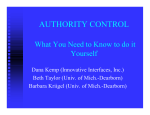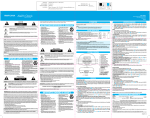Download Using the Headings Reports
Transcript
Using the Headings Reports (#105070) What is the best way to use the Headings Reports? A. Print the reports daily (or weekly at least) and clear the file. If you use Innovative’s INN-view Authority product, you can work on the headings reports online. But, if you are using OCLC to obtain your new authority records, it works best to print the report, clear the file and work from printed reports because it is a three-step process. 1-Checking the database. 2-Searching OCLC & downloading. 3-Revising in the database. B. C. Decide if you want to limit the reports in any way. Some examples: 1. Limiting the Headings Used for the First Time report to records downloaded will limit work on these headings to just ones cataloged via OCLC, RLIN, etc. but NOT loaded via z39.50. 2. Do not exclude bib records without Cat Date if you download full MARC bib records from bib utility at the time of ordering. 3. Limit by location if libraries want to view their own reports 4. Limit by initials to let individual persons do their own reports, particularly first-time reports 5. Limit to a function. e.g. Rapid Update, if you want to force a headings check and get a report on just those records (See the Web-based User Manual #101470 to see the function codes.) Decide what fields you want included on the First Time Use report and the Duplicate headings (numerical fields) report. These are set in the Database Options in Set System Options (A>A>S>O>D) NOTE: Additional indexes (title, journal title, and series) can be chosen, but you need to make sure that the choices made in Set System Options for Database Maintenance are for the INDEX only, not for field tags. Thus, if you want to have series titles reported on the First Time Use report, the “s” choice will only work if you have your series titles indexed in a separate index, not in the “t”—Title index. D. Decide if you want to add authority records to your database even if they do not have cross references. What does the report show? A. The heading from the bibliographic record with its MARC tag B. How the heading is indexed C. Message – why the heading is on the report D. Previous entry in the same index E. Following entry in the same index F. Cat Date of the bib record, function being done, terminal number, initials of person, date and time of action on the bib record. G. On the Invalid Headings report, also shows what the heading should be. When are the headings “checked”? (#101483-101484) A. When the record is downloaded from a bibliographic utility (All headings in the record are checked) B. When any title field in a bib record is changed (All headings in the record are checked) C. When a bib record is suppressed or un-suppressed via BCODE3 field (All headings in the record are checked) D. When a bib record is deleted (All headings in the record are checked) E. When a heading in a record is added, deleted, or changed, that particular heading is checked. Headings Reports FIRST REPORT: Headings Used for the First Time Report (#101471) This report has three possible steps 1. Searching the Innovative database 2. Searching the bib utility (& exporting) 3. Searching the Innovative database again & making corrections What is this report telling me? A. Tells you that the name heading or subject heading from the bib record listed on the report is a UNIQUE heading – i.e. it does NOT match EXACTLY any other heading in the corresponding index – i.e. Author or Subject NOTE: Additional indexes (title, journal title, and series) can be chosen, but you need to make sure that the choices made in Set System Options for Database Maintenance are for the INDEX only, not for field tags. Thus, if you want to have series titles reported on the First Time Use report, the “s” choice will only work if you have your series titles indexed in a separate index, not in the “t”—Title index. B. This may or may not mean that you don’t have other entries for that name or subject. It only means that you don’t have any other entries with this EXACT spelling. There may be another entry that is slightly different or entries may be misspelled. What do I need to do with this report? Step 1: Search the entries on the list in the Innovative database [Authors are listed first, followed by subjects.] Written by Dana Kemp, Innovative Interfaces Barbara Kriigel, University of Michigan-Dearborn Beth Taylor, University of Michigan-Dearborn 2 Authors: A. First, you have to determine if the heading is truly unique. It may be simply misspelled or it may be a name that is already in your index, but in a slightly different form. E.g. FIELD: 100 1 |aFree, Montague,|d1885 INDEXED AS AUTHOR: free montague 1885 MESSAGE: -----FIRST TIME USE--------------PRECEDED BY: free michael j FOLLOWED BY: free montague 1885 1965 Remember that the preceding and following entries may be from authority records, not just other bib records. They may also be entries from the 4xx (invalid) entry in an authority record. So, if you see anything at all similar, you need to look at it to determine its source. B. Look at the preceding and following entries. If neither of these entries is in any way close to the entry on the list, you don’t need to search the index to determine if it is unique. You can see this from the entries on the report. You can proceed to the next entry on the list. E.g. FIELD: 700 1 |aClawson, Patrick,|d1951INDEXED AS AUTHOR: clawson patrick 1951 MESSAGE: -----------FIRST TIME USE-----------------PRECEDED BY: clawson marion 1905 FOLLOWED BY: clawson robert w C. If you can’t tell from the preceding or following entries whether or not an alternate spelling exists, search the appropriate index so that you are on a browse screen and can go forward and backward in the index. Search for other manifestations of the name – for example, the name with initials instead of the first name. E.g. FIELD: 700 1 |aThompson, J. J.|q(Jesse Jackson),|d1919INDEXED AS AUTHOR: thompson j j jesse jackson 1919 MESSAGE: -----------------FIRST TIME USE-------------------PRECEDED BY: thompson j eric s FOLLOWED BY: thompson j l clousley Search for the name in the form of: Thompson, Jesse Jackson, since you can’t see from the preceding or following entries if the name exists in your database in this form. Written by Dana Kemp, Innovative Interfaces Barbara Kriigel, University of Michigan-Dearborn Beth Taylor, University of Michigan-Dearborn 3 D. If you find another bib record or an authority record for what you determine to be the same person, you could assume that this form of the name has been verified, and correct the entry in the bib record on the report to match the name already in the index or authority record and cross that entry off the list. However, you might want to re-check your bib utility to see if that name authority record has been changed since you first added it. E. If you don’t find any other entries for that name, proceed to the next entry on the report. F. Proceed through the list until you come to the subjects. Subjects: Many entries on the subject list are unique because they have an added subdivision. You may have other entries with the same subject, but not with that particular subdivision. Check subject entries for their “uniqueness”, and, in addition, check for the basic subject heading, or “root” also. A. If you can’t tell from the preceding or following entries whether it is a unique heading or whether you have the “root” authority record, search the index and determine this. If you don’t have the “root” subject authority record, note this on your report so you can download this authority record, in addition to the authority record for the subject with subdivisions as listed on the report. E.g. FIELD: 650 0|aFire|xComputer simulation INDEXED AS SUBJECT: fire computer simulation MESSAGE ---------------FIRST TIME USE------------------------PRECEDED BY: fire companies FOLLOWED BY: fire departments You cannot tell from the report whether or not you have any entries or the authority record for “Fire”. So, you need to search the subject index for “Fire”. If you do NOT have the authority record, note this on your report and download the authority record for “Fire” in addition to “Fire|xComputer simulation” (if there is one for the subdivision) The reason you want to add the authority record for the “root” subject is to get the cross references that it may contain. Written by Dana Kemp, Innovative Interfaces Barbara Kriigel, University of Michigan-Dearborn Beth Taylor, University of Michigan-Dearborn 4 B. Remember that preceding and following entries may be “invalid” (4xx) headings from authority records. E.g. FIELD: 650 0|aIndustry and state|zGermany INDEXED AS SUBJECT: industry and state germany MESSAGE: ---------------FIRST TIME USE------------------PRECEDED BY: industry and state FOLLOWED BY: industry and the church Do NOT assume that the preceding entry for “industry and state” is a valid subject heading in a bib record. In this case, when you look at the entry for “industry and state” you see that it is from a 4xx field (invalid heading) in the authority record for “Industrial policy”. So, therefore, you need to change the heading “Industry and state|zGermany” to “Industrial policy|zGermany”. You should also re-check your bib utility to see if this authority record has changed. C. Proceed through the report Step 2: Search the bib utility & export the authority records A. B. C. D. E. Search for a matching authority record for the names and subjects that remain on your list as unique (excluding the ones you found in your index and corrected) If the 1xx heading in the authority record that you find in your bib utility matches the entry on your list, export the record. (Decide whether you want to add records to the database if the authority records do NOT have any cross references) Watch for authority records that have mixed tags [e.g. 150 & 400) & names and titles you want to use as subjects. [See step 4 below] If the 1xx heading in the authority record does NOT match the entry on your list, but you have determined that it is the correct name (or subject) and the entry on your report is incorrect, export the authority record, but make a note on the report that you need to correct the heading in the bib record later. [Step 3 below] For subject headings, also search for an authority record for the “root” subject heading if you don’t already have it. Mark the entry off your list if you don’t have any corrections to make to the heading in the final step. Written by Dana Kemp, Innovative Interfaces Barbara Kriigel, University of Michigan-Dearborn Beth Taylor, University of Michigan-Dearborn 5 Step 3: Correct headings in the Innovative database A. Search the index for the heading and correct any headings to match the authorized form of the heading in the authority record you found in the bib utility. Step 4: Authority records with “mixed tags” or when using names and titles as subject headings. A. Some authority records contain a mixture of subject and name MARC tags or name and title MARC tags. For example: 1 2 3 4 5 6 150 0 400 00 550 0 500 00 500 00 550 0 Holy Cross Jesus Christ |x Cross Cross Jesus Christ |x Crucifixion Jesus Christ |x Relics Feast of the Cross If you export from your bibliographic utility using the Standard Authority Load table, lines 1, 3 & 6 will index in the subject index; lines 2, 4, & 5 will index in the author index (depending on how your load table is set up). To make sure all lines index as subjects, add the following command to the command line (949) before exporting the record: *atab=asub [this specifies that the subject authority load table be used] B. In addition, sometimes you want to use a name authority record as a subject, not as an author. E.g. Leonardo da Vinci. In this case, add the following command to the command line (949) before exporting the record: *atab=asub [this specifies that the subject authority load table be used] If you then want to use the same name as an author, you can export the record using the command: *atab=anam [this specifies that the name authority load table be used] Alternately, if using the character-based Innopac or GuiCat, you can copy the authority record into another index once it is in your database. See: Downloading Reference Tool document on CSDirect under Documentation> Training Materials> Cataloging. Written by Dana Kemp, Innovative Interfaces Barbara Kriigel, University of Michigan-Dearborn Beth Taylor, University of Michigan-Dearborn 6 NOTE: If you use a batch load table to load your authority records, you choose whether to use the subject or name authority load table, so you will NOT have problems with mixed tags. This occurs only when using the interactive downloading. SECOND REPORT: Invalid Headings Report (#101472) What is this report telling me? A. It is telling you that the heading on the bib record listed on the report matches EXACTLY an entry in the index that is from the “invalid heading” – 4xx field – of an existing authority record. In other words, the heading in the bib record is incorrect and needs to be changed. The report also tells you what the correct heading is. E.g. FIELD: 650 0|aPsychical research INDEXED AS SUBJECT: psychical research MESSAGE ---------------INVALID HEADING----------------------CORRECT HEADING IS: parapsychology What do I need to do with this report? A. Search the index for the heading “as-is”. You should be able to see both the heading from the bib record and the heading from the authority record. Look at the authority record and determine that this is the authority record for the same name or subject that is in the bib record. B. Correct the heading in the bib record to match the 1xx field in the authority record. Re-check your bib utility to see if the record has changed. C. Cross the heading off the report. THIRD REPORT: Duplicate Call nos & other Errors Report (#101473) What is this report telling me? A. It is telling you that the barcode (item or patron), OCLC number, ISN or Call number in the bib record listed on the report is a duplicate of one already in the database. E.g. FIELD: 39076001931166 INDEXED AS BARCODE: 39076001931166 MESSAGE:-----------DUPLICATE USE------------------FROM: .i13091372 Cunningham Michael R. Buddhist treasures from Nara / Michael R. Cunningham ; with essays by John M. Rosenfield What do I need to do with this report? Written by Dana Kemp, Innovative Interfaces Barbara Kriigel, University of Michigan-Dearborn Beth Taylor, University of Michigan-Dearborn 7 A. Search the index and correct the field as necessary. Send duplicate patron barcodes to the Circulation department for them to correct. FOURTH REPORT: Blind Headings Report (#101474) What is this report telling me? A. It is telling you that the authority record listed on the report does not have any matching entries in the index. I.e. There are no bib records in the database (unsuppressed bib records, that is) that match the 1xx heading in the authority record. Therefore, if a patron searches for any of the “see” or “see-also” references of that authority record, the patron will be sent to the index where the heading should be, but there is nothing there. E.g. FROM: a11036825 SUBJECT 150 0|aDrivers’ licenses FUNCTION: oc AT TERM: 0 INITIALS: ON: Thursday, March 20, 2000 MESSAGE:--------IS A BLIND REFERENCE--------------What do I need to do with this report? A. Search the index and double-check to make sure the heading is really blind. B. If you see any other entries in the index with that exact subject heading, check to make sure they are bib records that are suppressed. C. If there are not other entries in the index or all the bib records with this entry are suppressed, delete the authority record. D. If the heading isn’t really blind, just ignore the entry on the list FIFTH REPORT: Duplicate Authority record Report (#101475) What is this report telling me? A. This is NOT a check on authority record number. The match is on the 1xx entry in the authority record. So, this report is telling you that you have another authority record in the index for the same heading. However, many times, these are not truly duplicates. Often they are name/uniform title entries, where the name portion matches on another record, but not the entire 1xx field. E.g. FIELD: 100 1 |aTwain, Mark,|d1835-1910.|tCorrespondence.|kSelections INDEXED AS TITLE: Correspondence MESSAGE:-------------DUPLICATE AUTHORITY----------------------FROM: a11034728 When you search your author index for Twain, Mark, you see the following expanded entries: Written by Dana Kemp, Innovative Interfaces Barbara Kriigel, University of Michigan-Dearborn Beth Taylor, University of Michigan-Dearborn 8 1 à Authority record — Adventures of Huckleberry Finn 2 à Authority record – Autobiography 3 à Authority record – Correspondence 4 à Authority record – Correspondence. Selections 5 à Authority record – Novels. Selections So, the entry for Correspondence. Selections appears to the system as a duplicate of Correspondence, since only the “t” subfield is checked for duplication. You can ignore this type of entry on the report once you have verified that it is NOT a duplicate. What do I need to do with this report? A. If the authority record is a true duplicate, delete one of the authority records (usually the oldest one). B. If the authority record is NOT a duplicate, ignore the entry Written by Dana Kemp, Innovative Interfaces Barbara Kriigel, University of Michigan-Dearborn Beth Taylor, University of Michigan-Dearborn 9 Reports from Automatic Authority Control Product (#101467) 1. How are these reports triggered? A. The automatic authority control function is triggered whenever an AUTHORITY RECORD is processed through the transaction file (whether added to the database or edited). This function is NOT triggered by any action to bibliographic records. Typically the automatic authority control function occurs during the night some time. B. The resulting reports are produced the next day after the action directed by the automatic authority control feature occurred. 2. What does the automatic authority control function do? A. Looks at the 4xx heading in the newly-added or updated authority record and when it finds headings in bibliographic records that match this “invalid form” it automatically changes the headings in the bibliographic records to match the valid form – the form in the 1xx field of the authority record. B. This feature does NOT take the place of the invalid headings report. The invalid headings report is triggered by action on the bibliographic record. The automatic authority control is triggered by action on the authority record. C. Typically the library would download a new authority record for a changed heading or would change the existing one. They would NOT need to then change all the headings in the bib records. It would be done automatically by this product. D. This feature basically takes care of heading changes that would be done in Global Update mode. E.g. When the Library of Congress changes a subject heading, like the change from Afro-American to African-American. Automatic Authority Control Reports (#105077) All reports except the first one are reports on changes that were NOT made – and why. 1. Bibliographic Updates Report (#101476) What is this report telling me? A. This report shows each change that was made to every bibliographic record – what the heading was originally and what it was changed to. What do I need to do with this report? A. Not much. Basically just look at it and see if any change looks “strange.” Since it is an automated process, sometimes things might get changed that you really didn’t want to change. Written by Dana Kemp, Innovative Interfaces Barbara Kriigel, University of Michigan-Dearborn Beth Taylor, University of Michigan-Dearborn 10 2. Non-Unique 4xx’s Report (#101477) What is this report telling me? A. This report shows headings that were NOT changed because the heading in the bibliographic record matched 4xx fields in more than 1 authority record. So, the change could not be made. E.g. FIELD: e450 0|a Beauty INDEXED AS SUBJECT: beauty MESSAGE------------NON-UNIQUE 4XX-----------------AUTHORITY RECORD .a10607225 AUTHORITY RECORD .a11036588 When you search your subject index for “beauty” you find the following: Beauty 1à See AESTHETICS 2à See ART PHILOSOPHY 3à See BEAUTY, PERSONAL What do I need to do with this report? A. You will need to look at each bibliographic record and determine which of the headings (or all) that you want to change the invalid heading to. E.g. In the example above, you need to decide which of the listed subject(s) should be assigned to your title. 3. Near Matches Report (#101479) What is this report telling me? A. This report shows headings that were NOT changed because something in the heading did not match EXACTLY the heading as it was in the 4xx field. This would not be spelling or wording, but would be capitalization, punctuation, MARC tag, indicators, or subfield. Everything else matched, but one of those things didn’t match. E.g. FIELD: d610 20|aGoldman, Sachs, & Co INDEXED AS SUBJECT: goldman sachs and co MESSAGE---------------NEAR MATCH-----------------CORRECT HEADING MAY BE: d110 20|aGoldman, Sachs, & Co BIBLIOGRAPHIC RECORD: .b12325740 AUTHORITY RECORD: .a11036735 …… What do I need to do with this report? A. Compare the headings as listed in the bib record and the authority record. Most times the difference is in MARC tagging – e.g. the MARC tag in the authority record is 110 and the bib record is 710. This is really not an error, so it can be ignored (like the example in 3.A above.) B. If the differences are in punctuation, capitalization, etc. correct the bibliographic heading to match the authority record. Written by Dana Kemp, Innovative Interfaces Barbara Kriigel, University of Michigan-Dearborn Beth Taylor, University of Michigan-Dearborn 11 4. Busy Matches Report (#101480) What is this report telling me? A. This report lists headings that were NOT changed because the record was busy at the time. (These entries are rare.) What do I need to do with this report? A. Correct the heading in the bib record to match the 1xx field In the authority record. 5. Cross-Thesaurus Matches Report (#101478) What is this report telling me? A. This report is telling you that the second indicator of the subject heading in the authority did not match the second indicator of the heading in the bibliographic record. I.e. Library of Congress subject headings have a second indicator of zero (0), while LC Children’s Headings have a second indicator of two (2). This report must be enabled by Innovative and is only applicable for libraries that have multiple subject thesauri. What do I need to do with this report? A. Verify the heading and correct the heading in the appropriate bibliographic records. Written by Dana Kemp, Innovative Interfaces Barbara Kriigel, University of Michigan-Dearborn Beth Taylor, University of Michigan-Dearborn 12