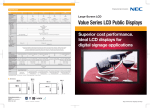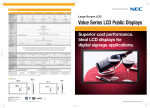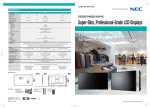Download 2010_V_series
Transcript
Large-Screen LCD • Specifications for V321/V421/V461 MODEL LCD MODULE Viewable Size (Diagonal) Panel Technology Native Resolution Pixel Pitch Brightness (Typical) Contrast Ratio (Typical) Active Screen Area (W x H) CONNECTIVITY Input Terminals RGB1 (Digital) RGB2 (Analog) RGB3 (Analog) Video 1 Video 2 Video 3 Component Video 1 (DVD/HD) Audio Output Terminals RGB Video Audio Audio Amplifier External Control FEATURES Additional Features POWER Power Requirements Power Consumption (Typical) Power Consumption (Standby Mode) PHYSICAL SPECIFICATIONS Bezel Width (L/R, T/B) Dimensions (without stand; WxHxD) Packaging Dimensions (WxHxD) Net Weight (without stand) Gross Weight (with box) VESA Hole Configuration ENVIRONMENTAL CONDITIONS Operating Temperature Operating Humidity ACCESSORIES Included Optional V321 V421 V461 32" SPVA 1366 x 768 0.51mm 450 cd/m² 3000:1 27.5 x 15.4 in. / 697.6 x 392.3mm 42" S-IPS 46" SPVA 1920 x 1080 0.485mm 0.53mm 500 cd/m² 450 cd/m² 1300:1 3000:1 36.6 x 20.6 in. / 930.2 x 523.3mm 40.1 x 22.6 in. / 1018.5 x 572.9mm DVI-D 15-pin D-sub 5 BNC (RGBHV) Composite(Shared RCA and BNC) S-Video HDMI Component BNC Audio 1 (MiniJack), Audio 2 and 3 Stereo (RCA), HDMI/Internal Speaker: None Yes Yes Yes 15W Stereo RS-232 in/out for multiple monitor control, Ethernet, IR, DDC/CI Standard bezel, sealed panel design, Ethernet Control and Communication, TileMatrix (5x5), TileComp, programmable lookup tables, Plug and Play (DDC/CI, DDC2B), PIP/POP/side-by side picture, 6-axis color adjustment, 10-bit gamma, multi-level programmable zoom, scheduler (w/ RTC), sharpness/softness, off-timer (countdown), screen saver, vacation switch, AutoBright (signal input), Windows Vista-certified, portrait-capable, touch- and protective screen-ready, color temperature adjustment (2600-10,000K) 1.4 A@100-120V, 0.6 A@220-240V 75W <1W 1.7 in. / 1.6 in. , 44.2mm / 40.5mm 31.1 x 18.8 x 5.2 in. / 789 x 476.3 x 133mm 36.4 x 23.8 x 11 in. / 925 x 604 x 280mm 31.5 lbs. / 14.3 kg 43.2 lbs. / 19.6 kg 2.1 A@100-120V, 0.85 A@220-240V 160W <1W 2.4 A@100-120V 1.0 A@220-240V 185W <1W 2 in. / 1.8 in., 50.4mm / 45mm 1.7 in. / 1.7 in. , 44.2mm / 43.3mm 40.3 x 24.2 x 5.2 in. / 1022.9 x 613.5 x 133mm 44.2 x 26.2 x 5.1 in. / 1121.5 x 664.7 x 129.8mm 45 x 27.7 x 9.3 in. / 1142 x 703 x 237mm 50 x 30.3 x 10.8 in. / 1270 x 769 x 275mm 45.2 lbs. / 20.5 kg 52.9 lbs. / 24 kg 58.2 lbs. / 26.4 kg 67.9 lbs. / 30.8 kg 200 x 200mm (4 hole) Power cord, 15-pin D-sub cable, setup sheet, wireless remote control, batteries, Main switch cover, CD-ROM (user manual), Rear mount speakers Stand (ST-3215), speakers (SP-3215) Stand (ST-4020), speakers (SP-P4046) Stand (ST-4020), speakers (SP-4615) Items Resolution External interface Interface Audio output USB memory interface Memory card interface Video input Audio input Remote control sensor Input for wireless remote control extension cable Controlled output (maintenance terminal) LAN terminal Clock function Memory card (enclosed) External dimensions Power source AC adaptor Power consumption Normal During standby Applicable standards Packaging condition (weight/dimensions) Weight Use Conditions Storage Conditions Temperature Humidity Temperature Humidity Specifications 1920 x 1080@ 60Hz 1360 x 768 @ 60Hz(default settings) 1280 x 1024@ 60Hz 1024 x 768 @ 60Hz 1680 x 1050@ 60Hz DVI-D Line out L/R x 1, 3.5ø stereo mini jack USB memory connector Memory card (SD card) connector Mini DIN 7P Connector S Video: NTSC/PAL *Video signals with copy protection, such as commercially available movie DVDs, cannot be displayed due to copyright protection. Line in L/R x 1, 3.5ø stereo mini-jack Infrared 2.5ø mini-jack D-SUB 9pin RJ-45 10/100BASE-T Backup conducted with internal batteries (primary batteries) Capacity 2 Gbytes (format: FAT16) Media Player System file (pre-installed) 247.6(W) x 143.6(D) x 33.7(H) Output +12 V AC100-240V, 50/60Hz 15W 1W or less Safety: Electrical Appliance and Material Safety Law (AC adapter, power cord), Electro-Magnetic Interference: VCCI-B Approx. 2.3 kg/335.0 mm x 131.0 mm x 252.0 mm 0.9kg 0-40°C 10%-80% (Make sure there is no condensation.) -10°C to 60°C 10%-90% (Make sure there is no condensation.) * Protected video such as commercially available cinema DVDs may not be displayed due to copyright protection. All hardware and software names are brand names and/or registered trademarks of the respective manufacturers. All rights reserved. All specifications are subject to change without notice. July 2010 WLCD-1008-131D Maximize your messaging without having to maximize your budget. The NEC V Series,featuring the 32” V321, 42” V421 and 46”V461, provides a cost-conscious solution for your digital signage applications. Their highperformance panel and abundance of advanced technologies that promote extended use, along with an adaptable mechanical design, make these displays ideal for a wide variety of environments. Drive foot traffic and sales in retail stores. Whet appetites in restaurants. Build brand awareness and turn heads during presentations in corporate lobbies and conference rooms. With the V Series, you can create dynamic digital signage solutions in virtually any space and achieve your business goals. 5-40°C / 41-104°F 20-80% • Media Player Specifications Video output V series 32”, 42” and 46” entry-grade LCD displays ideal for digital signage applications • Commercial-grade design lead to the displays’ extended use for various applications • Public-display-grade panel protects against permanent image retention • Comprehensive input panel, including HDMI, 5 BNC (RGBH/V, DVD/HD, or composite video), DVI-D, and 15-pin D-sub,connects you to the latest peripherals • High brightness and contrast ratio help create eye-catching images and crisp, easy-to-read text • Protective-glass and touch-panel ready design provide opportunities for module protection and interactivity • TileMatrix™ allows you to create video walls (up to 25 displays in a 5x5 matrix) • TileComp™ works in tandem with TileMatrix to compensate for the bezel width and create a more seamless video wall • Landscape and portrait orientations allow for flexible content placement, maximizing audience awareness • Extensive control, diagnostic and communication provide the highest level of remote display management. These include: · RS-232 enables multi-display control and daisy chain, allowing for individual and group-addressable control, and simple, effective setup and monitoring of the display · Ethernet connectivity adds the same RS-232 control plus automatic email notification for diagnostic purposes · NaViSet™ software offers an intuitive graphical interface, allowing for easy adjustment of display settings via mouse and keyboard. NaViSet Administrator provides all the advanced control to remotely located IT professionals. · DDC/CI standard allows for PC control of the display based on the VESA command set • Scheduler with round-the-clock feature allows for 7-day scheduling of content and powering of the display • Extensive environment-friendly components contribute to significant energy savings and a lower total cost of ownership • Text ticker enables you to dedicate a portion of the screen to applications such as emergency warnings or news updates via a separate input. While your primary content is displayed via one input and fills the majority of the screen, your secondary ticker information can be displayed on the lower/remaining portion of the screen via a second input. • 6-axis color control allows for precise and simplified color, color temperature and saturation adjustment • ENERGY STAR 5.0 is proudly offered for all V Series displays, which meet strict energy efficiency guidelines set by the U.S. Environmental Protection Agency and the U.S. Department of Energy, helping you save money and reduce greenhouse gas emissions http://www.nec-display.com/ap/ V series Key Features Media Player for Digital Signage MP-01 Full connectivity with high cost performance Easily and smoothly display video, still pictures, and superimposed text, as well as external sources in full HD. Realistic displays of the various video sources required for public use. • Continuing the development concepts of the higher-end models MultiSync® V series deliver a high cost performance both through its use of an LCD panel that minimizes uneven brightness and color and because of the relentless focus on brightness and contrast and other basic performance criteria, such as the response speed. • Furnished with an HDMI terminal This model comes equipped with an HDMI terminal and standards for digital video and audio input/output so that digital signals can be displayed directly. There is no need to convert digital signals to analog, so high quality video digital sound can be enjoyed, and video, audio, and control signals can be transmitted and received through a single cable. Now with the NEC MP-01 it is possible to easily produce programs for digital signage applications to inform and educate with a couple of clicks of your computer mouse. Scheduling software is included with the MP-01 allowing full control of your content on the system straight from the box. Up to 20 players can be networked and controlled from one PC, allowing your signage system to grow with you. • Flexibly arrange the layout and schedule according to the respective requirements Choose the optimum layout from 36 preset options combining video, still pictures, superimposed text and external sources including audio using the attached authoring software (in total 100 options by adding the edited layouts as well). With the scheduling function, it is possible to set the start and end time for programs to a certain date and time, as well as daily programs. • Apply different kinds of formatted content Various kinds of formats of still pictures, movies and audio are supported. Still picture (Max. resolution: 1920 x 1080) BMP, JPG, PNG Movie MPEG1, MPEG2, Windows Media Video9 Audio MP3 * PowerPoint ® can be used through conversion to still pictures using the attached conversion software. However, animation and movies cannot be converted. * The maximum capacity of program data is 0.45 times the capacity of the SD memory card for LAN distribution (0.9 GB for 2 GB). (The remaining capacity will be used for receiving the distributed signals). The capacity will be 0.9 times the capacity of the SD memory card if USB memory is used (1.8 GB for 2 GB). An SD card (commercially available) of up to 8 GB can be used. Digital signage made easy In addition to remote control by RS-232C, the V series are also compatible with LAN control by connection through a network. These remote display management functions make easy to implement various digital signage systems. The combination with Media Player MP-01 also helps to realize high cost performance digital signage systems such as retail signage, reception and lobby information. Moving pictures Superimposed text Still pictures 9:00 12:00 15:00 18:00 Moving pictures 1 Moving pictures 2 Moving pictures 3 Still pictures Still pictures + Superimposed text Program start Still pictures + Moving pictures + Superimposed text Program end • Capable of displaying video images from external sources Video images and sounds can be displayed together with still pictures and/or superimposed text by connecting external video to the S-terminal input connector and the audio input connector. * Protected video such as commercially available cinema DVDs may not be displayed due to copyright protection. V321: 789.0 V421: 1022.9 V461: 1121.5 V321: 133.0 V421: 133.0 V461: 129.8 BNC COMPOSITE VIDEO OUT AUDIO MINI-JACK IN RC-232 OUT VGA D-SUB OUT V321: 700.6 V421: 934.6 V461: 1020.8 V321: 395.3 V421: 527.0 V461: 574.8 V321: 476.3 V421: 613.5 V461: 664.7 AC IN VGA D-SUB IN S-VIDEO RS-232 IN SPEAKER IN OUT RCA AUDIO IN/OUT BNC COMPOSITE VIDEO IN LAN PORT HDMI IN DVI-D IN S BNC IN(RGB/HV, DVD/HD OR COMPOSITE VIDEO) • Produced programs can be distributed via LAN You can produce programs (for up to 20 units) with the attached authoring software using a PC for distribution to Media Players via LAN. On the Media Player, programs will be saved on the SD memory card and displayed on the display panel according to a preset schedule. • Transfer data easily from USB memory Even if the Media Player cannot connect to the LAN network, programs produced on a PC can be saved in USB memory and copied to the Media Player. Maximum number of units than can be connected: HUB • Space-saving design The Media Player can be attached to the rear panel of an LCD display* or installed on the wall-mounting frame (optional), so that it is possible to minimize installation time and to save space for transportation. 20 units Example of a wall-mount frame MP-01 Mounted on the ceiling Stand Stand Mounted on the wall * It is possible to install the Media Player on the rear panel of our NEC Large Screen LCD Displays with the attached fittings. (mm) 2 3