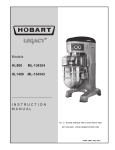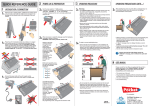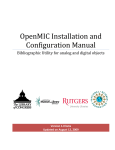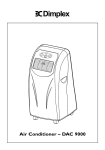Download HL8002-MD Series Network Thermostat User Manual
Transcript
HaiLin Controls HL8002-MD Series Network Thermostat User Manual HL8002-MD Series Network thermostats are available for individual room temperature control in reside ntial, industrial an d busin ess premis es. Suita ble for 2-pip e F an Coil configur ation. Network control is available (MODBUS). HL8002-MD a dopts dig ital control techn ology with lar ge L CD displ ay, It shows the follo wing items: working states (cool, heat or ventilation), the speed of fan coil, room temperature, set-point. There are following keys on the panel: On/Off “ ”, Exchange mode (cool, heat or ventilation) “ ”, timer “¥”, Select fan speed (high, medium, low or auto) “ ”, set-point temperature “S” and “T”. MODEL DENOMINATIONS HL8002 – –MD T: Clock, Sleep and timing on/off. Blank is invalid. R: IR remote function. Blank is invalid. (Remote controller should be ordered additionally) L: Backlight available. Blank is invalid. E: Auto Restart. Blank is invalid. Y: Control damper to open or close. DA: Co ntrol Motorized Va lve for 2- wire N.C. F CU va lve and 3-sp eed fan; W hen t he temperatur e reaches t he set-point, it will close the Motorized Valve with the fan still running. DB: Co ntrol Motorized Va lve for 2- wire N.C. F CU va lve and 3-sp eed fan; W hen t he temperatur e reaches t he set-point, it will close both of the Motorized Valve and Fan. BASIC FEATURES STATUS DISPLAY Working Status: Cool , Heat Fan Speeds: Low , Medium Auto Room temperature display Temperature setting display Clock week display Room temperature setting Manual or Auto 3-speed changeover Defrost (low temperature protection) Auto Restart (Option) Clock, Sleep and Timer (Option) IR remote control (Option) Blue Backlight (Option) RS485 Interface (MODBUS) , Ventilation and , High SPECIFICATIONS Sensing element: NT C Accuracy : ± 1℃ Set-point range: 5 ℃ to 35℃ Display range: 0~50℃ Operation environment: 0~45℃ Operating Humidity: 5 ~90%RH (non-condensing) Power supply: AC 85~260V, 50/60Hz Switch current rating: Resistive: 2A, Inductive: 1A Rated Power: < 2 W Wirings: Screw-in terminals, each terminal capable of accepting 2 x 1.5 mm2 or 1 x 2.5 mm2 wires Housing: ABS + PC Flame Retardant Dimensions: 86 × 86 × 13 mm ( W × H × D ) Hole pitch: 60 mm ( Standard ) Protection Class: IP30 Display: LCD OPERATION " On/Off: Press “ ” to turn on, press “ ” again to turn off thermostat and its output. " Setting temperature: Press “T” to reduce set-point, press “S” to raise set-point, and 1℃ cha nged once. " Mode Selection: Press “ ” to change system working in cooling “ ”, heating “ ” or ventilation “ ” mode, the related icon will flash, and it will be confirmed automatically after 5 seconds. The ventilation function is invalid for HL8002Y-MD. " F an Spe ed Selecti on (H L8002DA-MD/DB-MD): Press “ ” to chan ge f an sp eed among “ (Hi)”, “ (Med)”, “ (Low)” or “ (Auto)”. Under auto fan speed “ ”, the fan-speed will be changed automatically. Auto LOW-speed When the difference between room-temperature and set-point exceed 1℃, Auto MED-speed When exceed 2℃, Auto HI-speed When exceed 3℃. " Control Da mper (HL8 002Y-MD): The damper will be open when (1) room temperature is hig her than set-point in cooling; (2) room temperature is lower than set-point in heating, Otherwise the damper will be closed. " Control Motorize d Valve under 2-p ipe configurati on (HL8002DA-MD/DB-MD): If the differenc e bet ween ro om temperature and set-poi nt exceed 1 ℃, FCU valve will be o pen; if room temper ature and set-point are equal, HL 8002DA-MD will close the FCU valve with the fan still running, HL8002DB-MD will close the FCU valve and Fan both. P age 1 of 2 HaiLin Controls CODE SETTING " Turn off the thermostat, simultan eously press “ ” and “ ¥” for three seconds til l to disp lay “XX ℃” (“RT” disappears), then press “ ”, “XX ℃”disappears automat ically, temporalit y, press “ T” and “ S” to number them a nd the s ystem will automatically confirm the codes set (The codes range from 1 to 32). FUNCTIONS ASSOCIATED WITH TIMER ARE IN THE FOLLOWING (-T ) " Clock calibration: Press “ ¥” till to display “hh:mm” and “mm” flash, press “S” or “T” to adjust minute, press “ ¥”, “hh” flash, press “S” or “T” to adjust hour; Press “¥”, “week” flash, press “S” or “T” to adjust Mon to Sun. " Sleep function setting: Press “¥”, till to display “ ” and flash, press “S” to confirm, press “T” to cancel. " Timer on /Timer off: Press “ ¥” till to displ ay “¥”and “TIMER ON” and all flash, and also “mm” flash, press “ S” or “T” to adjust minute, press “¥”, “hh” flash, press “S” or “T” to adjust hour; Press “¥” till to display “¥” and “TIMER OFF” and all flash, and also “mm” flash, press “S” or “T” to adjust minute, press “¥”, “hh” flash, press “S” or “T” to adjust hour. " Canceling timer on / Canceling timer off: Press “¥” till to displ ay “¥” and “T IMER ON” and all flas h, and also “mm” flash, press “S” or “T” to adjust minute to “00”. press “¥”, “hh” flash, press “S” or “T” to adjust hour to “00” ; Press “¥” till to display “¥” and “TIMER OFF” and a ll flash, and also “mm” flash, press “ S” or “ T” to adjust min ute to “00”. press “ ¥”, “hh” flash, press “S” or “T” to adjust hour to “00”. AUTO RESTART (Option) " When the th ermostat is at ON status for one mi nute, if power cut, it will return back to runn ing automatically with the status how it is one minute ago after power coming back. " When the thermostat is at OFF status for one minute, if power cut, it will keep OFF status after power coming back. DEFROST (LOW TEMPERATURE PROTECTION) " Description: when the thermostat turns of f and the room temperat ure is lo wer than 5 ℃, it will be turned o n automatically in heating mode with “ ” showing, under HL8002DA-MD/DB-MD models, the system will be in heat mode and fan runs in hi gh spee d. Unde r HL800 2Y-MD model, the motori zed damp er will be o pen. The thermostat will turn off w hen room temperature is higher than 7℃. " Set lo w temperature protection: Turn off the thermostat, press “ ” and h old for 3 sec onds, it will display “00” or “01”, press “S” or “ T” ke y to ad just. “00” ind icates lo w t emperature pr otection inv alid, “01” i ndicates lo w t emperature prot ection function valid. The default is “00”. ALARM " When Communication doesn’t work normally, the screen will display “ ”. WIRING DIAGRAMS HL8002DA-MD/DB-MD − B A L AC85~260V 50/60Hz N L RS485 4800 bps HL8002Y-MD B A L AC85~260V 50/60Hz N L RS485 4800 bps Valve Val Low Med Hi − VC VO Fan N Damper N MOUNTING 1. O pen t he mai n c ontrol panel: p ut the s crewdriver (3.5mm) in to the bl ock 4mm a long th e bevel. Prize up, open the clips. 2. Take off the wires. 3. A s p er w iring diagram, connect it w ith t erminals, fixed by the screwdriver. 4. Put th e co nnected thermostat o nto th e ba ck panel in the wall, then fix it with the tw o s crews in the packing box. 5. P ut t he cover w ith 30 degree an gle, th en f ix t he up two clips; 6. Pu sh th e pl aces of t he two dow n cli ps, fix the cover, and f inish t he installation. Note: Be sure to connect all the wires as per the wiring diagrams and keep it away from water, mud and other material so as to prevent the unit being spoiled! P age 2 of 2