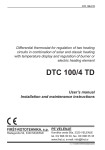Download User Manual
Transcript
Daisy.si v1 [USER MANUAL] DAISY.SI – THE SMART PLANT WATERING DEVICE Before using the device carefully and thoroughly read the user manual, including the important safety information. INDEX 1. Contents .............................................................................................................................. 3 2. Parts .................................................................................................................................... 3 3. Short description ................................................................................................................. 3 4. Installation .......................................................................................................................... 3 5. Watering configurations ..................................................................................................... 6 Turning device on and off ...................................................................................................... 6 Auto detect water amount ..................................................................................................... 7 User defined watering (RECOMMENDED) ............................................................................. 7 Periodical watering................................................................................................................. 8 6. Online Daisy.si configurator ................................................................................................ 9 Assistance and additional configurations ............................................................................ 10 Select watering option ......................................................................................................... 10 Configure level of moisture .................................................................................................. 10 Remember soil moisture option (RECOMMENDED) ............................................................ 11 Water amount ...................................................................................................................... 11 Watering delay ..................................................................................................................... 12 Number of attempts............................................................................................................. 13 LED indicator ........................................................................................................................ 13 1 Daisy.si v1 [USER MANUAL] Daisy.si programming ........................................................................................................... 13 Light and sound signals ............................................................................................................ 15 Changing batteries ................................................................................................................... 16 Tehnical properties................................................................................................................... 16 Important safety warnings ....................................................................................................... 17 Declaration of comformity- CE ................................................................................................. 18 Protecting enviroment ............................................................................................................. 18 Applieance disposal .............................................................................................................. 18 2 Daisy.si v1 [USER MANUAL] 1. CONTENTS Before using the device, check if all of the following components are in your package. If something is missing, talk to your sales person: Daisy.si smart plant watering device, 3 m water tube, barbed couplings for the tube (3 x straight piece, 1 x L-piece, 1 x T-piece, 1 x tube plug), 2 x AAA batteries (included). 2. PARTS Tube Battery cap (in the back) LED indicator and light sensor Soil moisture sensor 3. SHORT DESCRIPTION Daisy.si is a small smart device for watering room and garden plants. A water sensor enables it to water economically, and only when necessary, preventing soil from being excessively wet or too dry. When you insert it into the soil, it automatically turns on in 5 seconds. It communicates a level of moisture with the blinking of a LED indicator in a selected interval (5sec, 10sec, 20sec or 30sec). You can use it anywhere, because all you need is a container with water, standing a little higher than the plant, a tube and Daisy.si device. The device has a water valve, operating on the base of a water drop, hence why it is energysaving. Quality batteries will be operational for two years. With the device you can water balcony plants, window sill plants, garden plants and plants around your house. 4. INSTALLATION 3 Daisy.si v1 [USER MANUAL] 1. Choosing a container: Choose a container of suitable size depending on the plant needs and a period of automatic watering. It can be a vase, a jar or a bigger water barrel. Put one end of the 3 m tube in the container and weigh it down to sink into the water. The tube can also be attached with duct tape. 2. Placing a container: A container needs to stand higher than the watering device, for water to be able to flow to the plant with the help of gravity. A container can stand on the same level as the plant if the exiting part of the watering device tube leads to a pot base. It is recommended to choose a closed or covered container to avoid particles to fall into it and clog the tube, and to also prevent mosquitoes from laying their eggs in the still water. 3. Preparing the tubes: To prepare the tube to exit the watering device cut a smaller part of the 3-meter tube and connect it with a barbed coupling as suits you best. Suck water through the tube to start pouring out and connect it to the device with a barbed coupling. 4 Daisy.si v1 [USER MANUAL] 4. Making configurations: Select watering options. First research which option would suit you best and then configure Daisy.si in the online configurator. 5. Installing watering device: In the spot, where you will insert the watering device, loosen the soil with a garden tool and remove possible stones that could scratch and damage the moisture sensor. Stick the green part of the device (moisture sensor) into soft soil and press the soil around the device so that the device will stand firmly and will have good contact with the soil to measure its moisture correctly. The device automatically turns on when it comes in contact with soil, or in five seconds at the latest. Danger of water spill Be careful not to loosen the device later and move it unnecessarily so that it keeps good contact with the soil, otherwise the device could measure a lower level of moisture and water excessively. 5 Daisy.si v1 [USER MANUAL] 6. Outflow: Lay the outflow into a base or to soil surface. If you set the tube to the soil, arrange its distance suitably from the Daisy.si device or the device will assume that the soil is wet enough, because the level of its moisture around the device will be high enough. Water Absorption When setting time delay, you must be very careful to set a suitable delay between each watering for the soil to be evenly watered. If you water directly from above, the water usually finds its way directly to the base and absorbs later. For the water to absorb faster from above, you can take a 40 cm tube, cut it along its length, and plug it up at the end with the plug that is in the package. 5. WATERING CONFIGURATIONS The device provides 3 watering options: Auto detection of water amount User defined watering (recommended) Periodical watering The device has an automatic detection by default of the amount of water that stays unchanged when you change batteries. The device starts watering when water content in the soil drops below 45 %. If the soil is dry enough to start with, the device first waters 2 minutes after turning on. TURNING DEVICE ON AND OFF The device automatically turns on and off when inserted in soil. It turns on when it comes in contact with soil: Beep up, red light, green light, blue light and valve opens for 3 seconds 40 seconds after turning on, the device starts beeping to let you know the level of moisture in the soil. 6 Daisy.si v1 [USER MANUAL] 40 seconds after being turned on the LED diode shines for 5 seconds in blue, and then it starts beeping and blinking blue. Each beep indicates 5 % moisture. Moisture can be therefore measured according to number of beeps. 4 minutes after turning the device on it starts checking watering conditions. Example: LED indicator starts shining blue 40 seconds after being turned on, followed by 5 beeps and a blue light, indicating that the level of moisture is 25 %. This is useful in the procedure of configuring soil moisture. When you remove the device from the soil, it automatically turns off, indicated by: a red beep down AUTO DETECT WATER AMOUNT In this watering option you select the desired soil moisture or the function Remember, and a special algorithm, which gradually adds larger and larger amounts of water and waits 5 hours for it to absorb into soil, which will take care of the necessary amount. To prevent water overflow a watering procedure lasts up to two days. This option is suitable for amounts of soil from 0.5 l to 100 l. A base must not be shallow in order to prevent a water overflow. Danger of Water Overflow Automatic watering can cause water to spill over a plant base. It is not suitable for sandy soil that absorbs water slowly. To check the quality of your soil, put some water in the base and wait 4 hours. If water does not absorb, select another watering option: “User defined watering”. USER DEFINED WATERING (RECOMMENDED) This is the most advanced and the best watering option. Besides moisture you can also configure watering amount (time of watering). 7 Daisy.si v1 [USER MANUAL] 1. Measuring and waiting for soil to dry 5. Countdown of retries 4. Checking moisture 2. Watering with certain amount of water 3. Waiting for water to absorb Description of watering option "User defined watering" 1. The device checks soil moisture and when it drops under the configured level, it jumps to the next step. 2. In this step the device waters the preconfigured time you select in the configuration. 3. After watering you need to wait long enough for the soil to moisten well. 4. When the time for absorbing is up, the watering device checks if the upper level of watering was reached. 5. In step five, the device checks if watering was successful. If so, it jumps to step 1. If watering was not successful and the number of attempts was not exceeded, it also jumps to step 1. If the container is empty, it tries to water for example 8 times, and then it starts warning every 20 seconds that the container is empty. PERIODICAL WATERING Time watering is the simplest option. The device does not deal with the level of moisture; it simply releases the selected water amount on every interval. Configuration example: 8 Daisy.si v1 [USER MANUAL] Watering procedure after the device is inserted into soil: 1. Countdown to watering 2. Watering at preconfigured time 2. Watering 30 sec 1. Countdown 24 hrs 6. ONLINE DAISY.SI CONFIGURATOR In the online configurator you can select watering options, configure the desired soil moisture, water amount, number of watering attempts and some other options. http://daisy.si/dv1/ The online application can be used on a personal computer, tablet, or a mobile phone that supports html5. 9 Daisy.si v1 [USER MANUAL] Warning Inappropriate configurations cause water overflows. ASSISTANCE AND ADDITIONAL CONFIGURATIONS Click the icon Info in the configurator and access additional assistance Click the icon Configuration and access additional options in the configurator SELECT WATERING OPTION CONFIGURE LEVEL OF MOISTURE Level of moisture can be configured in an absolute way; however the device can measure a lower level of moisture if soil is not compact enough. Dry soil is made up of minerals, organic material, and air pockets, called pore spaces in well aerated soils, a typical volumetric ratio would be 55% solids and 45% pore 10 Daisy.si v1 [USER MANUAL] space. As water is added to the soil, the pore spaces begin to fill with water. Soil that seems slightly wet to the touch might have 60% solids, 30% pore space and 10% water. This would be an example of 10% volumetric water content. The maximum water content in this scenario is 40% because at that value, all the available pore space has been filled with water. Most garden crops should be watered when 50-75% of plant available water has been depleted. Even though a plant will be able to survive on the remaining 25-50%, it may develop a water deficit. REMEMBER SOIL MOISTURE OPTION (RECOMMENDED) It is a simple and reliable option. When you select it, the device remembers the level of moisture 40 seconds after being turned on. It warns you with 3 beeps and a green light. When moisture drops to the selected level, the device starts watering. It remembers the moisture level of the soil of your plant and maintains it. Warning Do not use the option Remember soil moisture if you have just watered your plant because the device may not be able to keep this level of moisture that can lead to a water overflow. Soil Moisture Sometimes you may assume too quickly that the device does not water enough. Do not check only the top layer of the soil but also under the surface. Plants may also seem to be withered in the hot weather that is why you should check them in the morning or in the evening. Soil that is too wet can result in growing moss on the surface and rotting roots. WATER AMOUNT 11 Daisy.si v1 [USER MANUAL] In the configurator you can select watering time or water amount that the device should release in each watering. To correctly estimate the amount of water you must click the configuration icon. A window opens, where you select the height of your container. Measure the height with a meter from the end of the tube to the water surface. The water amount can be estimated in another way. Let the tube run past the device to the surface of the soil or to the base. Measure the watering time with a stop watch and then configure it in Daisy.si configurator. WATERING DELAY Configure watering intervals for the soil to soak evenly. Recommended time is 10 hours. An appropriate interval between each watering can be configured like this: Pour some water into the base and check the time, necessary for water to entirely absorb. If you configure too 12 Daisy.si v1 [USER MANUAL] short amount of time, water will not come with contact with sensor and the device will repeat the watering. NUMBER OF ATTEMPTS Number of retries is the number of times the device tries to water a plant before it stops and starts warning you. When a container is full, the first watering is usually enough, but when a container is less full, the device waters more often to achieve the desired moisture. If the device exceeds the number of tries, it starts warning every 20 seconds with a short beep and a red indicator light. The usual reason is an empty container. Refill it and manually water the plant to switch off the warning and restart the device. LED INDICATOR LED blinks in intervals you choose yourself: 5 seconds, 10 seconds, 20 seconds or 30 seconds and informs you about the soil moisture. You can turn it off or configure it to blink just during the day and not during the night. You can also configure the intensity of blinking. Lights indicate the following: Red - dry soil (watering follows, after turning on that is in 2 minutes) Green – medium moisture level Blue – well watered DAISY.SI PROGRAMMING 13 Daisy.si v1 [USER MANUAL] We have developed a special and unique way of programming for Daisy.si device that allows it to be affordable. When you select all the settings and carefully check them, you can start programming the device: Configure the screen brightness to the highest level. Click the green frame "Click and place Daisy.si here to program!" Lean the LED indicator on Daisy.si tightly to the screen of your PC, tablet or mobile phone. Wait until the programming finishes. Configurations stored in the online configurator stay untouched after you turn you device off, and stay that way, until you program it differently or change the batteries. End of programming: LED indicator blinks green: programming successful. LED indicator blinks red: programming unsuccessful. No response: programming unsuccessful. Problem solving when programming is unsuccessful: Check if the screen brightness is at the highest level. Check if in advanced settings of your mobile phone/tablet there is a power saving option for brightness and disable it (this option causes the screen to brighten, when a lot of black color is on the screen). Browser is too slow; close tabs and other programs. Do not touch the sensor before or during programming. The device must be turned on or off. 14 Daisy.si v1 [USER MANUAL] Check if the device is leaned tightly to the screen and that the flower is positioned in the square, intended for programming. LIGHT AND SOUND SIGNALS Light and sound warnings that repeat in configured intervals. Blinking interval 5s, 10s, 20s, 30s Color, beep Indication red or Red – dry soil (watering follows) green or blue Green – medium moisture Blue – well watered 5s, 10s, 20s, 30s Red blue or green blue or blue blue 20s 20s 20s The first color informs you about the level of moisture, and the second informs you that the process of watering is in place or that the device is waiting for water to absorb. Red and a beep down Low battery Red, a beep down and a beep down Empty battery Red and a beep Exceeded number of watering attempts (empty water container?) Light and sound warnings that occur only once Time Color, beep Indication When it is turned on A beep up, red, green blue, 3 s open valve Device is turned on When it is turned off Red, a beep down Device is turned off 15 Daisy.si v1 [USER MANUAL] After you turn it on Red green blue Warning: the limits of moisture are being configured in the soil 40s after you turn it on 3x (a beep and green) Device remembered the moisture. 40s after you turn it on 5s blue, n-time (blue and a beep) Number of beeps n indicates soil moisture (1 beep -5 %). For example: 5 beeps - the device measured 25 % moisture. CHANGING BATTERIES The device needs two AAA batteries. Use only alkaline batteries that have a lower rate of self-discharging. The device warns you about low batteries every 20 seconds with a beep down and a red LED indicator. When batteries are empty, it warns you every 20 seconds with red LED indicator and two beeps down. The device stops watering out of safety measures. Changing batteries: Unscrew the lid with a suitable screwdriver, change batteries and then check if the device is operating. If not, check the polarity of batteries. Screw the lid back with a small force. The device is protected against the wrong polarity. Rechargeable batteries are not recommended because they are suitable for shorter periods of operation and have a high percentage of self-discharging (around 20 % per month) TEHNICAL PROPERTIES Uses 2 x AAA batteries, up to 2 years of operation; 16 Daisy.si v1 [USER MANUAL] Measures soil moisture; Resistant to moist and rain; Ø6 mm water tube; Configurations can be changed on the website with a PC, tablet or mobile phone; Valve-operated; LED indicator of soil moisture; Warning before batteries are empty; Automatic turning off when batteries are empty; Dimensions: 41 mm x 27 mm x 95 mm (153 mm with moisture sensor); Weight 80 g. IMPORTANT SAFETY WARNINGS This user manual contains a few safety warnings. Carefully read and follow them. The contents of all safety warnings are for potentially dangerous circumstances. They provide some advice on how to reduce the possibility of getting hurt, causing damage and an electric stroke if the device is not used appropriately. Danger of Water Overflow If a device breaks down is not suitably configured, if a tube falls out or shifts, or an accident happens, the device can cause a water spill. The watering device needs to be in a room where a possible water overflow will not cause any damage. Danger of Electric Stroke There must not be any electric devices, plugs or any other electric appliances around the plant with Daisy.si device. In the case of an overflow there may be danger of an electric stroke. Danger of getting hurt Set the tube in a way it that makes it impossible to become tangled, tripped over or knock over the water container. You can help yourself with duct tape when setting the tube. The container must stand firmly on the surface. Small Parts Keep the device out of reach of children as the package contains small parts (joints for tube) which children may swallow or choke on. 17 Daisy.si v1 [USER MANUAL] Damage to Device Soil always needs to be loosened with garden tools and possible stones must be removed for the moisture sensor not to be damaged. Never pull the tube, running through the device! DECLARATION OF COMFORMITY- CE The device was made and sold in compliance with the Low Voltage Directive 2006/95/EC (replacing 73/23/EEC and all later additions) and the Electromagnetic Compatibility Directive 2004/108/EC. PROTECTING ENVIROMENT APPLIEANCE DISPOSAL The appliance is in compliance with the European Directive 2002/95/EC (RoHS) and Directive 2002/96/EC on Waste Electrical and Electronic Equipment. With appropriate disposal of the appliances you can help prevent possible negative impacts to the environment and human health. This symbol on the appliance and this document indicates it is forbidden to dispose the appliance in residual waste. It must be taken to a suitable disposal centre for collecting and recycling of electrical and electronic equipment. 18