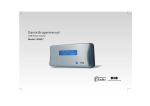Download User manual OCR giro
Transcript
User manual OCR giro User manual OCR giro v3.0 p. 1 - 19 CONTENTS THIS IS OCR GIRO .............................................................................................. 3 1.1 OCR GIRO ................................................................................................. 3 1.2 ADVANTAGES ............................................................................................ 3 1.3 DEFINITION OF IMPORTANT WORDS AND EXPRESSIONS ..................................... 3 1.4 THE ROUTINE DESCRIBED IN DETAIL ............................................................ 4 1.5 AGREEMENT REGARDING USE OF OCR GIRO .................................................... 5 1.5.1 Agreement form and agreement terms....................................................... 5 1.5.2 Termination of agreement ........................................................................ 5 1.6 IF THE PAYEE CHANGES ACCOUNT NUMBER/KID ............................................. 6 2 START-UP PROCEDURE ............................................................................. 6 2.1 2.2 2.3 2.4 DATA COMMUNICATION / ACCESSIBILITY AT PAYEE'S ....................................... 7 KID (CUSTOMER IDENTIFICATION) ............................................................... 7 FILLING IN OCR GIRO .................................................................................. 8 FONT WHEN PRINTING OCR GIRO .................................................................. 9 3 LIST MATERIAL ........................................................................................ 9 3.1 3.2 TRANSACTION LISTS – OCR PAYMENT SERVICE .............................................. 9 TALLY WITH BANK STATEMENT ....................................................................16 4 THE ROUTINE IN OPERATION ................................................................. 18 4.1 4.2 4.3 4.4 DELIVERY OF DATA .....................................................................................18 DATA COMMUNICATION ..................................................................................18 ERRONEOUS CUSTOMER IDENTIFICATION ......................................................18 INVOICING ..............................................................................................18 AMENDMENT LOG FOR THIS USER MANUAL ...................................................... 19 User manual OCR giro v3.0 p. 2 - 19 THIS IS OCRGIRO 1.1 OCRgiro OCRgiro is a form-based collection service for all types of bills. The payee sends the payer an OCRgiro on which customer identification (KID) is printed. KID may consist of up to 25 digits, and its intention is to identify the payer and what the payment refers to. It is for the payee to decide the contents of KID. The establishment/firm receives information about the payments via data communication. The data can be read directly in to the customer’s account current book. This reduces the expenses. OCRgiro is well established and available in most accounting programmes. OCRgiro may, with advantage, be combined with eFaktura. Instead of postal delivery, the invoice can be sent electronically to the payer’s Net Bank. For more information about eFaktura, see www.bbs.no. Use of eFaktura may contribute to considerable economies. 1.2 Advantages When using OCRgiro, the payee receives accounting data in return for a quick and safe updating of the account current book. In this way the payee avoids registering the payments manually. The service also simplifies the bank reconciliation as the payments are presented as total amounts on the account. OCRgiro is suitable for all payees, irrespective of size and customer profile. The service may be used for invoicing both regular and occasional bills. 1.3 Definition of important words and expressions Agreement-ID - A unique identification of the payee’s agreement at Nets. It is not possible to make more than one agreement per order-account. Delivery - Data communication files that are sent to the payee’s data sink. The delivery opens with a start record and ends with an end record for the delivery. KID - Customer identification is used by the payee to identify the payments. KID may consist of, at a maximum 25 digits, however it is recommended to keep it as short as possible. KID may contain: • Customer number • Invoice number • Term Different combinations of these. Customer-ID - Account holder’s organisation number Customer-ID is used as top notion at Nets for gathering a payee’s accounts and agreements. Customer unit-ID/ Data sink Customer unit-ID/ List-receiver - Receiver of data for one or several agreements. The data sink may be the agreement-customer herself, or e.g. a data processing centre. Receiver of list material for one or several agreements. The listreceiver may be the agreement-customer herself, or e.g. an accountant’s office. User manual OCR giro v3.0 - p. 3 - 19 Assignment/order - Transactions to one bank account. In deliveries from Nets they open with start record for the order and ends with end record for the order. There may be several orders in one delivery. Order date - Date for when the OCRgiro is delivered to the bank. For brevgiro – date when received at Nets. Order-account - The account that is to be credited with the amount of the payments. Settlement date - Date for settling of accounts and laying out accounting data bank. Transaction - Used in OCRgiro as a designation for a logical unit in an assignment from Nets. One transaction consists of several records. Transaction number - Consecutive numbering of the transactions in the order/assignment. The transaction number starts at 1, and is added with 1 per logical transaction. The records in a logical transaction will have the same transaction number. Transaction type - The payer uses a code that states what method of payment. 1.4 The routine described in detail Invoice Faktura med OCRgiro with OCRGiro Payee Betalings mottaker (1) Betaler Payer (2) (4) Konteringsdata Accounting data (5) BrevGiro Brevgiro (9) Electronic Elektronisk innbetaling payment (6) List Listemateriell material KontoBank statement utdrag (8) (7) Betalingsmottakers Payee’s bank Credit Kredit Konteringsdata Accounting data (3) OCRGiro OCRgiro Bank / Post Mail or eller annet other place f payment l f innbetalingssted for The main features of the system: User manual OCR giro v3.0 p. 4 - 19 1. The payee sends OCRgiro to the payer in connection with invoice, or something of the sort. The OCRgiro must be filled in with customer identification number (KID) before it is sent out. 2. The OCRgiro can be paid in cash in any bank, post office or another place for payment. Or it may be sent in for the payer’s account to be charged. 3. The OCRgiro may be registered directly where the payment is made, or it can be sent to Nets for registration. 4. The payer can either choose to send in the OCRgiro directly to Nets as postal giro, or 5. The payer can register the payment with KID herself, for instance via a company’s terminal solution or net bank. 6. Specifications regarding the day’s payments are sent via data communication to the data sink, daily or periodically – based on receiver’s wish. 7. Accounting data for updating in the bank’s account current book is sent to the banks and the banks’ data processing centra the same day as settling of accounts is done at Nets. 8. The sums that the account is credited with each day are to be found by the payee on the bank statement. 9. Transaction list showing sum records and transactions that must be processed manually, are sent directly to the list recipient. If transaction list including a specification of the day’s payments is requested, this may be subscribed to. (The price is arranged with the bank.) 1.5 Agreement regarding use of OCRgiro Use of the OCRgiro service requires entering into an agreement for payee-services in business relations, where OCRgiro is checked off. Furthermore, the registration form must be filled in with the information relevant for this service. On the payee’s request, the agreement can be marked with a code for”compulsory KID”. This implies a suspense account for all: • Online-payments (net bank, tele bank etc.) without KID Or • All electronic payments without KID. It is important that the payee fully comprehends the consequences of such a choice. 1.5.1 Agreement form and agreement terms The agreement form is filled in and signed by the payee and the bank. The agreement (front-page) is kept by the bank/customer. The registration form (all pages) is sent in three copies to: Nets att./Registerhold 0045 Oslo When registered at Nets, a copy is sent to the payee and the bank. 1.5.2 Termination of the agreement User manual OCR giro v3.0 p. 5 - 19 Termination of the agreement is sent to Nets by the payee’s bank. A termination in written is sent to the same address as stated above. 1.6 If the payee changes account number / KID If the payee changes banking relationships or changes accounts within the same bank, a new agreement must be made for this new account number. This must be registered at Nets before OCRgiro with new account number is sent out to the payers. If OCRgiroes to the old agreement-account is still in circulation, the payee can have the account registered for renumbering via his banking connection (Nets Bl. 61009). Nets will then transfer payments from giro with the old account number directly to the new account. Renumbering for OCRgiroes can only be registered if an OCR-agreement is registered on the new account. When KID is changed, always contact the test group (Testgruppen) at Nets for clarification of changes in the agreement, procedures, test etc. 2 START-UP PROCEDURE 1. A production test must be made and approved by Nets well in advance of starting-up. 2. The GIRO-forms must be ordered from a licensed printing office. 3 About 20 completed giro forms with different KID and amounts are sent to Nets, enclosed with the registration form (the agreement). The giro forms be without the receipt portion, and Their order must not be sequential. 4 The dispatch is explicitly labelled ”TEST” and sent to: Nets att/ Testgruppen 0045 OSLO 5 The print quality is approved by Nets. 6 Nets sends test data in return via data communication, or as attachments in emails. The data sink is responsible for the data communication being operative before the OCRgiro is taken into use. 7 The OCRgiro-agreement is registered at Nets after the test is approved. 8 The welcome letters as well as the registered agreement form, are sent to the payee. User manual OCR giro v3.0 p. 6 - 19 2.1 Data communication / accessibility at payee’s Payees with self-developed software can make their own adaptations in the programs necessary for taking OCRgiro into use. If the payee uses a software supplier/data-processing centre, make sure that adaptations for the service are included in the software. In order to send / retrieve dispatches for the service, the payee must have a data communication solution. If the payee hasn’t established such a solution, the bank must be contacted for further information regarding this matter. 2.2 KID (customer identification) KID from the OCRgiro is used for identifying the payment, for correct updating of the account current book. KID may consist of up to 25 digits, included control digits in modulus 10 or modulus 11. The length of KID is recommended being the shortest possible. When using modulus 11, the modulus sign may be ”–” (hyphen). This may cause misunderstandings, e.g. in connection with tele giro. If modulus 10 is used, this is prevented. KID may contain • Customer number • Invoice number • Instalment Or combinations of these. For payee’s considering making use of AvtaleGiro, the customer number must be a part of KID. User manual OCR giro v3.0 p. 7 - 19 2.3 Filling in OCRgiro A. Setting mark for the code line • Pre-printed H • The H filled in must cover the pre-printed H • H must be placed 5/6" from the form’s lower edge, corresponding to the code lines height. B. Customer identification (KID) numeric: • Giro width 210 mm, max. 25 digits • Giro width 203 mm, max. 22 digits • The control digit is calculated in modulus 10 or Modulus 11, and is the last digit in KID. • The print position is 1 ½ between the vertical lines and the closest character. • The field is right aligned. C. Charge account number, numeric, 11 digits: • If charge account number is to be printed, the series of numbers is placed within the marked field (regardless of white boxes). D. Crones and øre, numeric field: (øre – coin worth 1/100 of a crone) • The field can either be completed or filled in by the payer. • Two blank positions between the last digit in crone field, and the first in øre field. E. Control digit for amount: • Is calculated in modulus 10 • The control digit is printed in the middle within the special signs < > (in position 3). F. To account, numeric 11 digits: • Standard 11 – the digit account number must be used • The field is completed or printed in this way: 1234 56 78903 Can also be printed together. • The first digit of the account number is placed two blank positions from the special signs < > G. Form number, numeric, 12 positions: • Is always pre-printed, 10 digits with special signs < >, in addition to the code line, the form has fields for information regarding the payment, signature by endorsement, due date, paid by and paid to. Font for OCRgiro. The code field must be filled in with an approved font. Approved fonts are: • ISO OCR B-font Size 1 or approximate OCR B-font • Courier 12 point 26.03.03 A User manual OCR giro v3.0 B C D E F G p. 8 - 19 2.4 Font when printing OCRgiro The type line in the print field must be filled in with a font approved of. Approved fonts are: • • • • • ISO OCR B-font Size 1 or approximate OCR B-font Courier 10 point Courier 12 point Arial 10 point Times new roman 10 point PLEASE NOTE THE FOLLOWING WHEN FILLLING IN: • From the bottom of the giro to the lower edge of the digits in the code line, the interval should be 5/6". For the accurate setting, use the setting mark "H". • Leave at least an interval of 1 ½ print positions from the closest digit filled in, to vertical lines, or special signs < > . • Please use black toner / typewriter ribbon. • The printer must be held adjusted. 3 LIST MATERIAL 3.1 Transaction lists – OCR payment service A summary list and, if necessary, an error list are produced each day OCR-payments have been made to the account. It is possible for the payee to subscribe to lists specifying each payment. These are also delivered via data communication. The lists are produced each day OCR-payments have been made. Nets will invoice the payee’s bank for subscribed lists. Payment with valid KID will be presented on OCR-file. It is also possible to receive credit notes on the file. This is optional and must be specified in the OCR agreement. One electronic payment may include several transactions with various types of structured information. Structured information is one(1) payment with several singel specifications such as: • Invoice with KID (positive amount) • Credit note with KID (negative amount) • Invoice (positive amount) • Credit note (negative amount) On payment with several specifications will be distributed as singel transactions which will be listed on OCR-file,if payment has KID or KID as a credit note OCR-list, if payment is without KID 3.2 Structured information/credit note with KID/ balance sheet Even if the payee is able to receive credit notes with KID electronically in the OCR-file, there will be transactions with valid KID reported on the OCR transaction list L00708. This is connected with negative amounts in one or several specifications. It is not possible to post a negative amount on the beneficiary’s User manual OCR giro v3.0 p. 9 - 19 account. As a result of this the total amount to one bank account will be balanced with a valid KIDtransaction. Rules for balancing: The main rule is fewest possible valid KID-transactions transferred to OCR transaction list instead of OCR-file. The transactions transferred must be as close as possible to the negative amount that needs to be balanced. Note: The listed examples are related to an agreement where credit note with KID is reported in the OCR-file. It is eight (8) payments with KID where one KID is not valid, plus fore (4) payments with structured information. Example 1 – Transactions with KID, credit notes and invoice Payment NOK 6.250,00 - specifications: * 7 transactions with KID, total amount * Added following structured information: Credit note with KID Credit note with KID Credit note with KID Invoice Sum specifications NOK ( Kr) Medium 4.800,00 OCR-file 44000366370078 44000366980090 44000007860156 665522 -250,00 -400,00 -1 500,00 3 600,00 4.800,00 OCR-file OCR-file OCR-file OCR list L00708 7 transactions with KID will be reported in OCR-file together with 3 credit notes with KID. The invoice will be specified with invoice number, amount, name etc on OCR-list L00708, and must be registered manually in receivers account current book. See example of list L00708 for manual registration. (If the receiver did not want credit notes with KID reported in OCR-file, these transactions will be reported on the OCR-list L00708.) Example 2 – Transactions with valid and not valid KID Payment NOK 2.260,00 – specifications; * 4 transactions with KID, total amount * Added following structured information: Not valid KID Credit note with not valid KID Sum specifications 00000000000123 00000000000025 NOK(Kr) Medium 1.560,00 OCR-file 1 300,00 OCR-list L00708 -600,00 OCR-list L00708 2.260,00 4 transactions with valid KID will be reported in OCR-file. Transaction with not valid KID, and the credit note with nor valid KID will be reported on OCR-list L00708, and must be registered manually in receivers account current book. User manual OCR giro v3.0 p. 10 - 19 Example 3 - Balancing Payment NOK 1.900,00 – specifications; * 2 transactions with KID, total amount * Added following structured information: Credit note Transaction with KID Sum specifications 44000030220147 Medium NOK(Kr) 1 600,00 OCR-file -900,00 OCR-list L00708 1 200,00 OCR-list L00708 1.900,00 The payment has 3 transactions with KID, and 1 credit note. The credit note is without KID and is therefore not possible to add the OCR-file but will be specified on the OCR-list L00708. This will result in a negative amount on the list. It is not allowed to clear negative amounts to an OCR agreement and a balancing must be executed. To make balance and get a positive amount we use a KID transaction which normally should have been reported in the OCR-file. The transaction will instead be reported on the OCR-list together with transactions without KID so that the netted amount for this payment will be positive. Equivalent will executed if the OCR-file ends up with a negative netted amount. Example 4 – Negative balance between payment and specifications Payment NOK 2.400,00 – specifications; Structured information: Invoice 456445 Invoice 465455 Sum specifications NOK(Kr) Medium 800,00 OCR-list L00708 3 500,00 OCR-list L00708 4 300,00 The total amount of all specifications in one transaction must balance and following validation will be executed: • If one specification consists not valid KID all specifications in the transaction will be rejected by payers bank • If none of the specifications consists KID the transaction will be cleared but the negative balance will be reported on the OCR-list L00708. Beneficiary is recommending contacting payer for solving the balance disagreement. User manual OCR giro v3.0 p. 11 - 19 List L00701: Transaksjonsliste – OCR Innbetalingsservice - SAMMENDRAG This is a summary list for all amounts that are cleared in one workday. During one workday Nets run two bank settlements Nets summarize total amount reported in the OCR-file and total amount reported on the OCR-list L00701. Each settlement may therefore contain two total amounts and with two settlements per day the beneficiary may receive four amounts in the OCR-list L00701 which will be comparable with bank statement. Beneficiary may subscribe the OCR-list L00701. This function is optional. If the receiver wishes to subscribe OCR-list L00701 – OCR Innbetalingsservice – Sammendrag Nets will charge the receivers bank for distribution of the list. BANKENES BETALINGSSENTRAL AS 2) KUNDEID 3) AVTALEID : 900012345 67 : 001767676 TRANSAKSJONSLISTE – OCR INNBETALINGSSERVICE NAVN : BEDRIFTEN A/S NAVN : BEDRIFTEN A/S 4) OPPDRAGSKONTO ------------------------------------------------------------------------------------------------------------------------------5) REF. TIL KONTOUTSKRIFT 6) SUM KONTOUTSKRIFT MED PÅ OCR-FIL --------------------------1302100445 1302100762 1302904611 1302904482 9) TOTALT I DAG 10 TIDLIGERE AKKUMULERT ) 11 SUM AKKUMULERT I ) PERIODEN LISTENR : L00701 16 5.810,00 23 15.630,00 0 0,00 23 15.630,00 : 9999.11.11111 ------------------------------------------- 7) SUM KONTOUTSKRIFT – IKKE PÅ OCR-FIL BELØP ANTALL --------- ------------------------------7 9.820,00 MOTTAKER 0007777 : 7 SAMMENDRAG 1) Nets-DATO: 240304 8) REF . TIL TRANSAKSJON PÅ LISTE L00708 BELØP ANTALL ---------- ------------------------ BEDRIFTEN A/S 1 850,00 A 6 7.000,00 B 7 7.850,00 UTSKRIFTSTID : 24030 4 151 6 SIDENR : 3 7) Total amount and number of transactions reported on the OCR-list L00708. Transactions must be registered manually. 1) Date for settlement 2) Customer business registration number 3) Account holders agreement identification. 4) Credit account. 8) Reference to OCR-list L00708. The reference states which transactions that is included in the settled amounts. 5) Reference to bank statement. 9) 6) Total amount and number of transactions 10) For customers who is not receiving OCR-files daily this post will report the number of transactions and amount accumulated earlier Total amount posted this work day. 11) The number of transactions and accumulated sum for the period. User manual OCR giro v3.0 p. 12 - 19 Liste L00708: Transaksjonsliste – OCR Innbetalingsservice – IKKE MED PÅ DATAFIL BANKENES BETALINGSSENTRAL AS REGISTRERING TRANSAKSJONSLISTE–OCR INNBETALINGSSERVICE - MANUELL 2) KUNDEID : 9000123456 3) ---AVTALE-ID : 001767676NAVN : BEDRIFTEN A/S 7 -4) 1) Nets-DATO: 240304 5) ---- OPPDR.KONTO : 9999.11.11111 6) TYPE MELDING 7) 8) 9) 10) 11) 12) 13) KID / REFERANSE TIL FAKTURA / BELØP REF. TIL. ID-NR BANK- ARKIVREF. BETALERS NAVN DATO KREDITNOTA ETC L00701 -------------------------------------------------------------------------------------------------------------------------------------------------------------------------------------------------------INNBETALINGER FRA OCR GIRO FEIL KID 43331 23030 *97792070 7 4 850,00 A 44000030220147 1.200,00 B ELEKTRONISKE INNBETALINGER AVSTEMTE TRANSAKSJONER TRANSAKSJONER MED RIKTIG KID FAKTURA 598666784 TOPPEN ELVERK TRANSAKSJONER MED FEIL KID FAKTURA 580201793 NORDBYEN KOMMUNE 00000000000123 1.300,00 B KREDITNOTA 580201793 NORDBYEN KOMMUNE 00000000000025 -600,00 B TRANSAKSJONER UTEN KID FAKTURA 600101140 AVISEN AS KREDITNOTA *80201793 NORDBYEN KOMMUNE 665522 3.600,00 B -900,00 B FOR BETALINGEN UNDER ER DET DIFFERANSE MELLOM INNBETALT BELØP OG UNDERSPESIFIKASJONER. BETALER MÅ KONTAKTES. OVERFØRT BELØP FAKTURA FAKTURA SUM UNDERSPESIFIKASJONER LISTENR : L00708 580336611 MOTTAKER 0007777 : 7 2.400,00 800,00 3.500,00 4.300,00 456445 465455 BEDRIFTEN A/S UTSKRIFTSTID : 24030 4 151 6 B SIDENR : 2 As indicated in the four examples with electronic payments there may be different transaction types on this list. This list is classified by transaction type with following structure: PAYMENTS FROM OCR GIRO ELECTRONIC PAYMENTS Balanced transactions TRANSACTIONS WITH VALID KID TRANSACTIONS WITH NOT VALID KID TRANSAKSJONER UTEN KID PAYMENTS WHERE PAID AMOUNT IS DIFFERENT FROM AMOUNT STATED IN AS THE SUM OF STRUCTURED SPECIFICATIONS PAYMENTS WITH MIXED SPECIFICATIONS The OCR-list L00708 consists all transactions that is not reported on the OCR-file. These transactions must be tracked manually. User manual OCR giro v3.0 Giro with not valid KID Payments Nets has received in electronic services. Singel transactions, with originally transfered amount. Payments from invoice and credit note, documented on the list because of balancing. Invoices and credit notes. Invoices and credit notes. Structured specifications are not corrected according to total amount given in the payment. The payer must be contacted for clarification. Other payment specifications. 8) Bankdate. The date payor initiated the payment. 9) Archive reference. Reference with *9……… refer to Nets. Other references is referring to p. 13 - 19 1) Date for settlement. transaction bank or data processing centre. 2) Customers business registration number 10) Payors name, if reported in the transaction 3) Account holders agreement identification. 4) Account holders name. 11) KID or reference to invoice/credit note 5) Credit account. 12) Amount 6) Transactions type. 13) Reference to total amount on OCR-list L00701 Sammendrag. 7) Transaction identification (ID-number). Example: For OCR giro, 6 last digits in giro numbersiste . For Direct Remittance, 6 last digits in payors agreement number. User manual OCR giro v3.0 p. 14 - 19 Liste L00701: Transaksjonsliste – OCR Innbetalingsservice - ABONNEMENTSLISTER Liste L00701 is split. First part contains transactions from OCR giro. Second part is from electronic payment services. Common for both lists is that all transactions are reported in the OCR-file, and this is a summary of the file. Nets will invoice receivers bank for the list. The list specifies todays cleared transactions, sorted on KID in increasing order. Liste L00701: Transaksjonsliste – OCR Innbetalingsservice – SPESIFIKASJON AV TRANSAKSJONER FRA OCR giro (BLANKETTER) BANKENES BETALINGSSENTRAL AS TRANSAKSJONSLISTE – OCR INNBETALINGSSERVICE 2) KUNDEID : 900012345 67 NAVN : BEDRIFTEN A/S 3) AVTALEID : 001767676 NAVN : BEDRIFTEN A/S 4) OPPDRAGSKONTO 1) Nets-DATO: 240304 : 9999.11.11111 INNBETALINGER FRA OCR GIRO -------------------------------------------------------------------- SPESIFIKASJON AV TRANSAKSJONER MED PÅ OCR-FIL 6) 5) KUNDEIDENTIFIKASJON BELØP -------------------------------------- ------------------------------------------------33000083672049 440,00 33000158843046 80,00 33000163680003 1500,00 33000164573025 1500,00 33000167698019 3500,00 33000170130034 1600,00 33000173783060 1200,00 SUM TRANSAKSJONER FRA OCR GIRO LISTENR : L00701 1) MOTTAKER 0007777 : 7 9) BANK-DATO ----------------230304 230304 230304 230304 230304 230304 230304 10) MERKNAD ------------------------- 24030 4 SIDENR : 9.820,00 BEDRIFTEN A/S Date for settlement. 2) Customers business registration number and name. 3) 7) 8) ID-NR. ARKIVREF. --------------*94561154 432261 *94455212 433365 *96588851 433251 *94566654 433614 *94514161 433671 *98145411 432216 *95545122 432165 --------------------------------------- UTSKRIFTSTID : 151 6 1 7) Archive referance, for ordering copy of the giro. 8) ID-number. 6 last digits from OCR giro 9) Bank date.The date payor initiated the payment. 10) Annotation. Information concerning manually management of KID from the OCR giro. Account holders agreement identification. 4) Credit account. 5) KID from OCR giro. 6) Amount. User manual OCR giro v3.0 p. 15 - 19 Liste L00701: Transaksjonsliste – OCR Innbetalingsservice – – SPESIFIKASJON AV TRANSAKSJONER FRA ELEKTRONISKE INNBETALINGER BANKENES BETALINGSSENTRAL AS TRANSAKSJONSLISTE – OCR INNBETALINGSSERVICE 2) KUNDEID : 900012345 67 NAVN : BEDRIFTEN A/S 3) AVTALEID : 001767676 NAVN : BEDRIFTEN A/S 4) OPPDRAGSKONTO 1) Nets-DATO: 240304 : 9999.11.11111 ELEKTRONISKE INNBETALINGER -------------------------------------------------------------------- SPESIFIKASJON AV TRANSAKSJONER MED PÅ OCR-FIL 5) KUNDEIDENTIFIKASJON 6) BELØP -------------------------------------- --------------------------------------01000000258037 900,00 01000000368026 100,00 01000000407048 1.750,00 01000000488022 1.500,00 01000000608025 150,00 01000000717040 360,00 01000000768035 600,00 44000366370078 -250,00 44000366980090 -400,00 44000007860156 -1.500,00 44000000380020 300,00 44000000560084 100,00 44000000640092 150,00 44000000730042 450,00 44000001060027 750,00 44000001100070 850,00 9) SUM ELEKTRONISKE INNEBETALINGER --------------------------------------- 7) BETALERS NAVN 8) ARKIVREF. --------------------------------------AVISEN AS AVISEN AS AVISEN AS AVISEN AS AVISEN AS AVISEN AS AVISEN AS AVISEN AS AVISEN AS AVISEN AS NORDBYEN KOMMUNE NORDBYEN KOMMUNE NORDBYEN KOMMUNE NORDBYEN KOMMUNE TOPPEN ELVERK TOPPEN ELVERK 600101140 610501138 600101140 610501138 610501138 600101140 610501138 600101140 600101140 610501138 580201793 580201793 580201793 580201793 598666784 598666784 5.810,00 SUM KREDITNOTA NETTO SUM LISTENR : L00701 MOTTAKER 0007777 : 7 BEDRIFTEN A/S UTSKRIFTSTID : 24030 4 151 6 SIDENR : 2 List L00701: Transaction list OCR – specification of transactions from electronic payment services 1) Date for settlement 2) Customers business registration number and name. . 3) Account holders agreement identification. 4) Credit account. 5) KID from electronic payment transaction . 6) Amount. 7) Payors name, if reported in the transaction. 8) Reference to payments orginal transaction bank , transactions bank or data processing centre. . 9) Total amount electronic payments. 3.3 Tally with the bank statement User manual OCR giro v3.0 p. 16 - 19 Nets has several settlements every day. A sum item is produced for each settlement. Each sum item contains a ”reference to the bank statement”. Position 5 in the reference number states which partial settlement the transaction has been settled in. The summary list is produced every day payments have been made. If there are transactions, from forms or electronic payments, with erroneous KID, these are documented on a separate list for transactions not included in the data transmission (L00708 – TRANSACTION LIST – OCR PAYMENT SERVICE *** NOT INCLUDED IN OUTPUT). Credit notes, if any, are documented here. Everything on this list must be handled manually. For users with special requirements, it is possible to get the same transactions delivered via data communication also on paper. The paper lists contain both transactions from OCR giro (forms) and from electronic payments. This is a subscription arrangement, where the user is invoiced for the lists every day payments with KID are made. User manual OCR giro v3.0 p. 17 - 19 THE ROUTINE IN OPERATION 3.4 Delivering data The data sink receives accounting data via data communication, daily or periodically, according to the agreement. Accounting data may be delivered according to the following periodisation: • • • Daily Weekly, optional day of the week Monthly, optional date We offer 3 combinations of periodisation, e.g. 3 times per month or twice a week and once per month. In addition it is possible to register a”single order” of OCR-accounting data on a fixed date. Change of periodisation must be reported to Nets at least 2 weekdays before the change is made. If the day for delivering accounting data falls on Saturday, Sunday or on a public holiday, the data is produced the workday before if periodisation isn’t made daily. 3.5 Data communication The users can collect their transactions via data communication. The data should normally be ready at Nets at 1600 p.m. on the days agreed upon. They stay for an additional five workdays. 3.6 Erroneous customer identification KID that because of errors/shortcomings cannot be registered mechanically, are described as ”reject”. KID is attempted registered manually by Nets. As this involves extra work, we plead the right to invoicing as the condition for the service is not fulfilled. Invoicing will be done if the number of manually registered KID/erroneous KID is unacceptably high. 3.7 Invoicing The bank’s invoicing of the customer. For transactions settled in Nets, the basis for invoicing will be sent to the bank’s data processing centre. Questions regarding prices/invoicing are directed to the payee’s bank. Nets invoicing the user For delivering accounting data and for specified transaction lists ordered by the user, Nets invoices the user directly. User manual OCR giro v3.0 p. 18 - 19 AMENDMENT LOG FOR THIS USER MANUAL VERS. 2.0 3.0 DESCRIPTION OF AMENDMENT The entire manual has been re-edited per 18.03.03. The entire manual has been re-edited per March 2005 User manual OCR giro v3.0 DATE 18.03.03 08.03.05 SIGN. JHA KRR p. 19 - 19