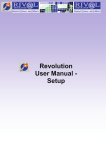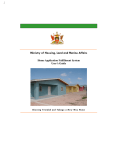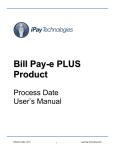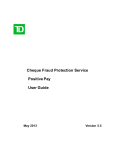Download AvtaleGiro User Manual
Transcript
AvtaleGiro User Manual AvtaleGiro User Manual v 3.2 september 2015 p. 1 - 32 Contents 1 ABOUT AVTALEGIRO ..................................................................................... 3 1.1 1.2 1.2.1 1.2.2 1.3 1.4 1.4.1 1.4.2 1.4.3 1.5 1.6 1.6.1 1.6.2 1.6.3 1.6.4 1.6.5 1.6.6 AVTALEGIRO ................................................................................................3 BENEFITS FOR PAYERS AND PAYEES FROM USING AVTALEGIRO.......................................3 For payers ..............................................................................................3 For payees .............................................................................................3 DEFINITIONS OF IMPORTANT TERMS .....................................................................4 AGREEMENT OPTIONS ......................................................................................6 Payer agreement and regular payment orders ............................................6 Payee agreement with own bank ...............................................................7 Contractual relationship between the payee’s bank and the payer’s bank .......9 DETAILED DESCRIPTION OF THE PROCEDURE.......................................................... 10 SPECIAL REQUIREMENTS FOR PAYEES .................................................................. 11 Requirements of KID ............................................................................. 11 Creating a KID using the AvtaleGiro/eFaktura combination ......................... 12 Information about customers’ regular payment orders ............................... 12 Quality assurance/pilot run as part of initiating AvtaleGiro .......................... 13 Notifying payers and payers’ option not to be notified ................................ 13 Right to prevent payer from requesting to reverse a payment by sending notice four weeks before the due date .................................................... 15 1.6.7 Cancelling payment requests .................................................................. 15 1.6.8 Accounting data/data delivery................................................................. 15 1.6.9 Possible adjustments to the payee’s systems and procedures ..................... 16 1.6.10 Adjustments to the payee’s systems and procedures when using the combination of AvtaleGiro/eFaktura ......................................................... 17 1.6.11 Field validation ..................................................................................... 18 1.7 AVTALEGIRO INFO ........................................................................................ 18 2 START-UP PROCEDURE ............................................................................... 19 2.1 2.2 2.3 3 DATA COMMUNICATIONS/PAYEE AVAILABILITY ........................................................ 19 MINIMUM REQUIREMENTS FOR TEST DATA TO NETS .................................................. 19 PRODUCTION TEST ....................................................................................... 19 WHAT THE PAYEE SHOULD KNOW BEFORE STARTING ................................ 21 3.1 3.2 4 LIST MATERIAL ............................................................................................ 21 RECOMMENDED USE OF LISTS BY PAYEE ............................................................... 26 OPERATIONAL PROCEDURE ........................................................................ 27 4.1 4.1.1 4.1.2 4.1.3 4.1.4 4.2 4.2.1 4.3 4.4 4.5 5 SUBMISSION AND NOTIFICATION DEADLINES ......................................................... 27 Payment claim notified via bank .............................................................. 27 Payment claims notified directly from payee ............................................. 28 Payment claim notified via eFaktura ........................................................ 28 Cancellation requests............................................................................. 30 ARRIVAL CHECK ON FILE TRANSMISSIONS ............................................................. 30 Checking transmissions received at Nets .................................................. 30 ACCOUNTING DATA ....................................................................................... 31 PAYEE RECONCILIATION CHECKS ....................................................................... 31 INVOICING................................................................................................. 31 VERSION HISTORY FOR THIS DOCUMENT .................................................. 32 AvtaleGiro User Manual v 3.2 september 2015 p. 2 - 32 1 1.1 About AvtaleGiro AvtaleGiro AvtaleGiro is an electronic payment service that is offered to payers and payees. The payee submits payment claims for customers who have agreed to their bank using AvtaleGiro as a method of payment. The bank system makes sure that the relevant withdrawal is made from the payer on the due date. The payer is notified of any pending payments prior to the due date and is able to stop the payment, if he wishes. Notification about pending payments can be given via the payer’s bank or it can be sent directly from the payee. 1.2 Benefits for payers and payees from using AvtaleGiro 1.2.1 For payers When payers set up an agreement on using AvtaleGiro with their bank, they are being offered a simple, secure way of paying regular bills. Payers continually receive a list from their bank of the payees offering AvtaleGiro. Payers are always notified of any pending payments in writing prior to the due date and are able to stop the payment, if they wish. This provides the payer with control and security when using AvtaleGiro. (See the separate section about notifying payers and the payer’s option not to be notified.) A receipt for the payment made appears in the payer’s account statement. Using a combination of AvtaleGiro and eFaktura Payers who have entered into an AvtaleGiro agreement with their bank and use online banking can also set up an eFaktura agreement. When both services are used, the relevant withdrawal is made automatically from the payer’s account and he is notified of pending payments via eFaktura. Payers can also receive an e-mail about pending eFaktura transactions/payment claims, but they must have, in this case, specified their e-mail address to the particular payee (invoice issuer) offering eFaktura. The payment claim is available in the due date register via online banking and a receipt will appear in the payer’s account statement when payment has been made. 1.2.2 For payees The AvtaleGiro service involves the banks registering which customers (payers) have opted for AvtaleGiro. This information is transferred to the payee in a file, allowing its customer register to be updated with the correct payment type. This saves the payee having to input the information manually. In AvtaleGiro the payee sends payment claims for payers who have opted to use AvtaleGiro to Nets in a file. The payee can send payers notification of pending payments via the customer’s bank. This entails lower costs and less work for the payee in terms of processing invoices. The payee can notify its payers directly about pending payments, if this is preferable. Using a combination of AvtaleGiro and eFaktura If the payee offers a combination of both services, the following adjustments need to be made: AvtaleGiro orders must contain all the eFaktura payment claims where withdrawal is to be made automatically, and they should be marked with a code for “own notification”. AvtaleGiro User Manual v 3.2 september 2015 p. 3 - 32 Orders with payment claims must also be sent via eFaktura and they should be marked with a code for AvtaleGiro withdrawal. The payee must have access to the following bank services: OCR giro AvtaleGiro eFaktura – for automatic reconciliation of own customer ledger – automatic payment of regular bills – bills paid directly via online banking Recommendation: If the payee offers both AvtaleGiro and eFaktura, particular arrangements are recommended for setting up this combination. This will provide a complete online service where notification, invoicing and payment are processed electronically by the payee/issuer and payer (customer). The payer’s account will be debited on the due date, if there are sufficient funds in the account and the payer has not stopped the payment. Information about the payments will be sent to the payee as accounting data in an OCR payment, or the payee may choose an eGiro payment (CREMUL). The payments are processed entirely electronically and the payee is ensured that the KID will always be included with the payments. eGiro payments are also offered as an automatic posting against open items in accounts receivable for types of payment other than OCR and KID payments. This allows payees using AvtaleGiro to receive all their payments to the same account, as aggregate accounting data for one day. This offers advantages whether the company’s business partners are using eGiro services or not. More information about eGiro is available at www.nets.eu NB: 1.3 This user manual only describes payments supplied as accounting data via OCR payment Definitions of important terms The terms are listed in alphabetical order. Agreement ID – A unique ID for the payee’s agreement in Nets. AvtaleGiro agreement – This has become a common term for regular payment orders (FBO Norwegian abbreviation) in market communication for payers. (See “Regular payment orders” below.) AvtaleGiro info – A list sent regularly to payers using AvtaleGiro. The list shows payments that are due in the next payment period and the status of all the payers regular payment orders. Nets date – The processing date at Nets when transactions are settled. Limit amount – An upper limit amount which the payer can set per withdrawal month for each payee. Agreement – Agreement is set up between the payer and payer’s bank before AvtaleGiro can be used. This agreement governs the rights and obligations of the payer and bank. Payment claim – The amount, with any relevant information, to be debited to the payer’s bank account. Payment period – A pre-determined period when notified payments are due. The period is defined from the 15th of one month until the 14th of the following month. AvtaleGiro User Manual v 3.2 september 2015 p. 4 - 32 e-nett – Portal for submitting and downloading data. Regular payment order – A regular payment order is an instruction given by payers to their own bank, stating that a particular payment type (type of bill) is to be paid to a particular payee by AvtaleGiro. The Norwegian abbreviation “FBO” is often used for regular payment order. Due date (Payment date) – The date when the payment is automatically withdrawn from the payer’s account. If the due date/payment date falls on a Saturday/Sunday/movable public holiday, the payment will be withdrawn on the following working day. Format – Structure of the records. Transmission – Data communication files sent to/from payee’s data sender/recipient. A transmission starts with a start record and ends with an end record for the transmission. Transmission number – Unique numbering of transmissions within 14 days from/to data sender/recipient. External reference – Payer’s identification of the payment/payee. If the external reference field in the payment claim is completed, the external reference will appear in AvtaleGiro info and on the payer’s account statement. KID – KID (Customer ID) is the payee’s ID for a payment claim. The KID must contain a customer number or another unique ID for the payer, as well as any payment type, if the payer has several dealings with the same payee as a customer. Customer ID – Account owner’s business registration number (for businesses/companies), personal identification number (“personnummer” in Norway) (for private customers). In Nets a Customer ID is used as the main ID covering the payee’s accounts and agreements. Customer unit ID/ File/data sender – Sender of data for one or more agreements. The data sender may be the actual agreement customer or, for instance, another data centre. Distributor ID – ID stated in the file name from a data sender. For example, files sent via the bank’s corporate online banking. Customer unit ID/ Data recipient – Recipient of data for one or more agreements. The data recipient may be the actual agreement customer or, for instance, another data centre. Customer unit ID/ List recipient – Recipient of list material. The list recipient may be the actual agreement customer or, for instance, an accounts office. Customer reference – A customer reference is the link between the payee and payer in AvtaleGiro. The customer reference appears in the KID field and consists of the payer’s unique ID from the payee and payment type, if any. The customer number and payment type are found in specific parts of the KID field for each KID option specified in the AvtaleGiro registration form. AvtaleGiro User Manual v 3.2 september 2015 p. 5 - 32 Payee agreement – An agreement for using AvtaleGiro must be set up between the payee and payee’s bank before they can start using AvtaleGiro. This agreement governs the rights and obligations of the payee and bank regarding the payee’s use of AvtaleGiro. Only one AvtaleGiro agreement is set up per order account. Order – A collection of transactions, e.g. payment claims in a transmission. All transactions in the order must belong to the same order account. There may be more than one order per transmission. Order account – Payee’s account to be credited. Order number – Consecutive unique numbering of orders. The order number must be unique during the last 12 months + 1 day. It is specified by the person who generates the order, which may be the agreement customer or data sender. Record – A transaction may be split into several records, with each record containing specific parts of the transaction. Transaction – It is used in the AvtaleGiro service as a term for a logical unit in an order to/from Nets. Transaction number – Consecutive numbering of the transactions in the order. The transaction number starts at 1 and increases incrementally by 1 for each logical transaction. All records belonging to a logical transaction must have the same transaction number. This is specified by the data sender. Transaction type – A code indicating how a transaction is to be/has been handled. Pending register Notification code – A register where received transactions are pending until the due date. – The payer must always be notified of pending payment claims, but has the option of choosing not to be notified. 1.4 Agreement options 1.4.1 Agreement and regular payment orders Agreement The payer’s bank is their bank on using to pay their regular payer agreement is the payer’s agreement partner. Payers will therefore set up an agreement first with AvtaleGiro. This is a general agreement entitling payers to use the AvtaleGiro service bills. The agreement is linked to the account that is to be automatically debited. The often generated as part of the account agreement with the bank. Payment orders When the payer has signed a agreement, it can be linked to one or more regular payment orders. The payer generates a regular payment order for every regular bill that is to be paid automatically. The following information must be registered for the regular payment order: KID Payer’s account number Payee’s name and account number Limit amount Notification code – if notification option not selected Any time period for the regular payment order This information links the payer and payee in the AvtaleGiro service. The payer can only generate regular payment order with payees offering AvtaleGiro. The bank can provide information about which payees offer AvtaleGiro, or else there is a list available via online banking. Payers can initiate payment orders with the payee in the following ways: Payers can contact their bank with a giro form used as a basis for registration. AvtaleGiro User Manual v 3.2 september 2015 p. 6 - 32 The payer’s bank can suggest which payees offer this service. This can be suggested, for example, through AvtaleGiro info or via a mailshot. If the payer wants to make regular payment orders, this can be confirmed, for example, via online banking or some other way. The actual payees can suggest that their payers use AvtaleGiro. The payees can do this by sending out a mailshot to their customers. Payees may offer payers the option of setting up an agreement via the company’s website, which can be signed using a BankID (description available in a separate user manual, “AvtaleGiro with electronic signature”). Mailshots with a reply coupon are available at: www.avtalegiro.no Payer has the opportunity to change standing orders either via internet banking or by contacting the bank. There is something different functionality of each bank, but it should be possible to change the payer's account, limit and notifications code. The payer also has the option of blocking one or more regular payment orders for a period of time. During the period when the orders are blocked, no automatic withdrawals will be made from the payer’s account. The payer’s bank may offer instead an alternative method of payment during this period. If the payer cancels a regular payment order, the payer’s bank will ensure that an alternative method of payment will be accepted for any payments in the pending register. At the same time, the payee will be informed that the regular payment order has been terminated. 1.4.2 Payee agreement with own bank 1.4.2.1 Setting up an agreement to use AvtaleGiro When using the AvtaleGiro service, an agreement must be set up between the payee and the bank. The agreement is filled out by the bank in conjunction with the payee. The agreement is signed by the payee and given to the bank. The bank ensures that the payee receives a copy of the signed agreement. The bank sends the agreement to Nets in PDF format as attachments in e-mail. Once the agreement has been registered with Nets, Nets will send an e-mail to the payee and bank stating that the agreement has been registered and is ready to be initiated. The bank customer and bank must fill in their e-mail addresses on the agreement form for Nets to be able to send them e-mails. The agreement can also be sent to Nets by post with the bank’s stamp and signature. Test data should be sent to Nets as soon as the agreement has been sent. Once the test has been approved, Nets will register the AvtaleGiro agreement. If the data sender, data recipient or list recipient is not already registered in Nets and is not the agreement customer (e.g. an accounting firm), a separate agreement must be set up. Information about the data sender, data recipient and list recipient can be obtained by contacting Nets Customer Services by telephone on 08989 or via e-mail: [email protected] The agreement must also be signed by the bank. Information on the customer unit ID identifies the accounting firm, as well as who sends and receives data for various order accounts. In addition, all receipt lists linked with the same customer unit ID will be sorted and grouped together so that all lists are sent to the accounting firm. An invoicing account must be linked to the customer unit ID. If the accounting firm is already a customer, it is not necessary to set up a separate agreement. If the accounting firm changes account a new agreement must be set up. AvtaleGiro User Manual v 3.2 september 2015 p. 7 - 32 The KID is used in all payment orders and accounting data is supplied in an OCR payment, which means that the payee has to have an OCR payment agreement for the same account just like the AvtaleGiro one. “Creditor fee” Normally, both the payer and payee are charged a fee by their respective banks for using AvtaleGiro. The payee can volunteer to pay the fee which would have been charged to the payer. This “creditor fee” is a standard fee regardless of what the payer’s bank would have actually charged. The payee’s bank can advise as to the size of the fee. If the payee is in favour of this arrangement, the payee agreement must clearly state in the comment box: “Kreditorbetalt gebyr” = JA [“Creditor fee” = YES] Setting up a new account for AvtaleGiro In some circumstances, it may be appropriate to set up a new account for AvtaleGiro, for example when: The payee changes the KID structure as part of initiating AvtaleGiro. The payee does not offer AvtaleGiro for all its services. For example, when a local government authority offers several services, but only offers AvtaleGiro as a method of payment for some of them. If a new account is not set up, a regular payment order with a KID may be generated which is not valid in AvtaleGiro, or a regular payment order may be generated for services where the payee does not offer an AvtaleGiro facility. When registering a regular payment order, only the payee’s account number, length of KID and modulus are checked to see that they are correct. The bank’s system cannot check the content of the rest of the KID. In both cases, the payer and bank will think that a regular payment order has been generated, but it will not be registered with the payee. This may cause confusion and should be avoided. If a new account is opened, a new agreement for using AvtaleGiro must be set up, as well as an OCR payment agreement for the new account. The reason for this is that accounting data is supplied in an OCR payment. 1.4.2.2 Amending the agreement Any amendment to/termination of a signed agreement must be done through the payee’s bank. The bank will ensure that this operation is registered. Payee changes account number If the payee intends to change the account number after starting to use AvtaleGiro, Nets must receive the following: An agreement on using AvtaleGiro for the payee’s new accounts. The completed agreement for the new account must be signed by the bank. The payee agreement must have the following clearly specified in the comment box: Change of account from account no. XXXX.XX.XXXXX Date valid from: XX.XX.XX. Switching bank will often result in the customer changing the file/data sender; this must be stated on the agreement form under distributor ID. If the distributor ID is specified/recorded wrongly in the agreement, this will result in the order being rejected when imported. OCR payment agreement for new account Completed OCR payment agreement, signed by the bank. One copy of the agreement is sent in PDF format from the bank to Nets as an e-mail attachment to [email protected] or using the normal postal service to Agreement Reception at Nets. AvtaleGiro User Manual v 3.2 september 2015 p. 8 - 32 Once the agreement has been registered, Nets will send a welcome e-mail to the customer and the bank containing all the necessary information. NB: All payment claims which are sent before a change of account and are already in the pending register will be credited to the new account. Payment claims submitted after a change of account must contain the new account number. Remember to inform your own data centre, if applicable, about the new account number. Payee changes KID If the payee changes accounting system, this may entail a change in customer number, which will lead to a change of KID. The bank’s system is configured for changing KID (customer reference) in all the regular payment orders already registered. This is done by submitting a file with the new and old KID for every regular payment order. For security reasons, the new KIDs must be registered with a new payee account. If the payee wants to generate regular payment orders and payments to the original payee account, it is still possible to change account (see the section above: Payee changes account number). When there is a need to change the KID or when regular payment orders are split/merged across more than one payee account, Customer Services at Nets must be contacted by e-mail: [email protected] or by telephone on 08989 in plenty of time so that this can be done. Payees will then be sent complete documentation on the change of KID, or can download it themselves from www.avtalegiro.no If regular payment orders under an established payee agreement need to be moved to a new or different payee agreement that already exists, Nets must be provided with written confirmation of this by the bank to which the regular payment orders are being moved. Payees are also recommended to inform their payers of any changes to the name of the payee agreement, thereby notifying them that previously generated regular payment orders will be for a new payee. This applies both when a name change takes place and when regular payment orders are moved to a new payee agreement. 1.4.2.3 Terminating the agreement Notice of termination of the agreement must be sent to Nets by the payee’s bank. This notice should be addressed to: Nets Registration team NO-0045 OSLO Or via e-mail: [email protected] When the payee agreement is terminated, submitted payment claims in the pending register will not be settled. If the payer has been notified of any of the payment claims, the payer’s bank will notify the payer that the payment claim is void. 1.4.3 Contractual relationship between the payee’s bank and the payer’s bank The relationship between the banks is regulated in a separate regulatory framework. AvtaleGiro User Manual v 3.2 september 2015 p. 9 - 32 1.5 Detailed description of the procedure 1 Payee Payer Debit notification 5 2 3 Receipt lists Accounting data/regular payment orders 1 Order payment claims/ cancellation requests Offer of alternative method of payment AvtaleGiro information/ notification 5 Nets Stop payment 6 Account statement 4 NICS 8 Account Statement Due date register fund availability check 8 7 Payee’s bank Accounting data bank Payer’s bank Main features of the system: 1. Payers using AvtaleGiro for regular payment orders must be notified of all pending payments. Notification may be sent from the payer’s bank as AvtaleGiro information or directly from the payee. NB: Payers may decide not to opt for notification, as agreed with their bank. 2. The payee sends a file with payment claims for those payers who have set up AvtaleGiro for regular payment orders. Payment claims can be sent with due dates up to 12 months ahead. The payee has the option to cancel payment claims submitted. If the payment claim has already been notified to the payer by the bank,the payer will receive a message that the payment no longer applies. 3. All files from the payee are checked. For those using e-nett, a receipt for imported transmission – L 226 - will be made available in their mailbox. Alternatively, it can be sent by e-mail to the data sender or the agreement customer. The recipient of L 226 must check the status on the confirmation to see whether the file has been approved or rejected. The order will also be checked and receipt list L 00202 is sent to the list recipient if orders or transactions are rejected. For example, where deadlines for submission of payment claims and cancellation requests are not met, these are rejected and documented on the receipt for rejected orders/transactions, L 00202. All approved transactions are sent to the bank’s due date register. AvtaleGiro User Manual v 3.2 september 2015 p. 10 - 32 4. The bank/payer has the option to enquire in the due date register at the payer’s bank about every payment due up to seven days in advance. This can be done by contacting the bank directly or via online banking. The payer also has the option to stop a payment. This is done by contacting the bank directly or via online banking. The payer’s account is debited automatically on the due date, provided funds are available in the payer’s account, in which case, the payee’s account is credited. Transactions are sent to NICS for settlement. If there are insufficient funds in the payer’s account, the account has been blocked or closed, or if the limit amount for the regular payment order would have been exceeded, the payer will be informed of this by its bank, as well as being given an alternative method of payment (5). If there are insufficient funds in the payer’s account on the due date, the payer’s bank will also try to complete the payment for the next 4 working days before finally rejecting it. 5. If the payer has stopped a payment, the payer’s bank will always send the payer information about an alternative method of payment. 6. The payee receives information about settled payment claims in the form of accounting data. Accounting data is sent in a file and delivered as specified in the OCR payment agreement. Along with the accounting data, the payee will also be sent information about new, amended and terminated regular payment orders. This will be done provided they use the same customer unit ID. If necessary, it can be sent using their own customer unit ID. 7. Accounting data for updating the bank’s accounts receivable is sent to the banks and the banks’ data centres on the same day that settlement takes place at Nets. 8. The payer’s and payee’s banks produce account statements showing the settled payment claims. The total credited to the account per day is shown on the payee’s account statement. The amount appears on the payer’s account statement along with: o The payee’s name o The external reference linked to each payment claim o Set text as indicated in the payee agreement (e.g. “House rent”) 1.6 Special requirements for payees 1.6.1 Requirements of KID A KID operates as the link between the payee and payer in AvtaleGiro. It is therefore a requirement for the KID to contain a unique ID for the payer, e.g. a customer number, subscription number or similar. A KID which only identifies an object (e.g. an apartment number) may not be used unless an ID is added that differentiates the new owner from the previous owner of the object, e.g. a consecutive owner number. Otherwise, the payment claim may be handled incorrectly when the object changes owners. If the KID contains an invoice number, it must also contain, for example, a customer number. If the payee has several payment types for the same customer (e.g. rent for both house and garage), it must also be possible to identify the payment type in the KID field so that the payee knows whether the payment is for renting the house or the garage. The payee may have up to three different KID structures per OCR payment/AvtaleGiro payee agreement, but the different structures must have different lengths. In addition, the customer reference in the KID must have a different length for each KID structure. (The customer reference is the payer’s customer number + any payment type for the payee.) The KID information stated in the AvtaleGiro registration form must be KID options used in connection with AvtaleGiro only. If there are more KID options registered in the OCR payment agreement than are actually being currently used, it is important to cancel the out-of-date KID options. Amendments to the OCR payment agreement, for example, cancelling out-of-date KID options, must be sent to Nets in writing. There may only be one payee agreement for AvtaleGiro for each account that has an OCR payment agreement. For more information about the OCR payment agreement, refer to the User manual for OCR giro. AvtaleGiro User Manual v 3.2 september 2015 p. 11 - 32 1.6.2 Creating a KID using the AvtaleGiro/eFaktura combination Creating a KID is essential to making the most of the opportunities that are available in AvtaleGiro and eFaktura. o o o A KID is used in an OCR payment for identifying the payment so that accounts receivable is updated properly. The KID in AvtaleGiro must contain a customer number and payment type, if any. A KID in eFaktura must contain the eFaktura reference to gain access to the agreement via the customer’s/payer’s online bank. Recommended KID structure It is useful for the AvtaleGiro customer number and the eFaktura reference to be the same and for the payment type to follow consecutively and be a part of the KID. Changing KID in the AvtaleGiro/eFaktura combination When payees/issuers switch software supplier it will also most likely result in a change of customer number/reference number. This means that existing customers will need to be assigned new customer/reference numbers because the KID structure is changing. There is an electronic solution which may be used when changing KID. When the KID changes, the payee/issuer should contact Customer Services at Nets. A description of the KID change on an individual service can be sent to Customer Services by e-mail: [email protected] or reported by telephone on 08989. The documentation can also be downloaded from www.nets.eu or www.avtalegiro.no. 1.6.3 Information about customers’ regular payment orders To find out which customers have confirmed an interest in using AvtaleGiro, the payee must receive a list of them. This list is sent electronically along with the OCR payments or in a separate file from Nets. The payee will receive the KID sent from regular payment orders, for example from the giro form which the payer’s bank has used to base the registration of the payment on. Since the KID contains identification of the payer and any payment type, payees can use this to note automatically in their customer register each customer’s preferred method of payment. Information about new regular payment orders also contains information about whether each payer wants to receive notification in writing or not (see Section 1.6.5). Amended (applies only to notification code Y/N) and cancelled regular payment orders are also transferred along with new regular payment orders. New, amended and cancelled regular payment orders are sent as a separate order together with the OCR payments. This is done provided that the same accounting data recipient ID (customer unit ID) is being used. A delivery time for new/amended/cancelled regular payment orders is indicated in the agreement between the bank and the customer, which is sent to Nets. It is recommended that new/amended/cancelled regular payment orders should be received daily in order to ensure that the status of the customer’s method of payment is updated rapidly. When daily scheduling is selected, data may be submitted for the morning, noon, afternoon or the final settlement run. If a different schedule is selected, data will always be sent for the final settlement run. If required, the payee may order a list showing all payers and their regular payment transactions, which is sent electronically. In specific circumstances, the payee may – for various reasons – change the accounting data recipient ID (customer unit ID). Only new, amended and cancelled FBOs will be sent. If a complete list of all registered FBOs is required, this must be ordered in addition. Orders for a full extract of all regular payment orders must be placed with Nets by AvtaleGiro User Manual v 3.2 september 2015 p. 12 - 32 1pm on day 1 for delivery on day 3, which applies to working days. It is recommended that the order be placed in plenty of time before delivery is required. Example: Monday (Day 1) Nets must register the order by 1pm Tuesday (Day 2) Data production Wednesday (Day 3) Delivery of file containing FBOs It should be possible to deliver orders made before 1pm on day 1 within three (working) days to the registered customer unit ID for downloading by the customer. It is also possible to have the file sent by e-mail, making it possible to deliver the file on day 2. 1.6.4 Quality assurance/pilot run as part of initiating AvtaleGiro In AvtaleGiro the banks will play an active role in selling AvtaleGiro to the payers. The banks will therefore inform each other about which payees offer AvtaleGiro at any given time. If payees wishes to do so, when initiating AvtaleGiro, they can use the service to a limited extent, i.e. by reducing the number of payers signing up for regular payment orders. For example, this may be appropriate in cases where payees want reassurance that their own procedures/systems will perform in a satisfactory manner before offering the service on the open market. When getting started, payers may be restricted only to those using the same bank as the payee. Banks other than the payee’s own bank will not be able to register regular payment orders for their customers. If the payee wishes to apply this kind of restriction this must be indicated when the agreement on using AvtaleGiro and the registration form are sent to Nets for registration. A “YES” should be placed in the field entitled “Would like pilot run in production in payee agreement”. This means that the payee agreement is registered at Nets as not “available” to all banks – only to payers with the same bank as the payee. When the payee wants to lift the restriction, Nets must be notified of this in writing. If an agreement is erroneously not registered as not being “available” to all banks (pilot run), the agreement can be amended with a note indicating that it is not available to all banks. This is possible provided that no regular payment orders have been generated under the agreement. If regular payment orders have already been generated, the agreement must be cancelled and set up again with a pilot run. NB: All the regular payment orders generated under the cancelled payee agreement will also be cancelled. 1.6.5 Notifying payers and payers’ option not to be notified 1.6.5.1 Notifying payers Unless otherwise explicitly agreed between payers and payers bank, the payer must always be notified of pending payments. This may be done by the payer’s bank on behalf of the payee or directly by the payee by means of an invoice statement or similar. Where payees give notification directly, it is recommended that the giro part should not be sent to the payer, as the payer may also pay the amount using another payment solution, which would lead to a duplicate payment being made. In that case, it must be clearly apparent that the amount is being automatically debited via AvtaleGiro on the due date. If the payee is meant to notify payers and fails to do so, this may result in the bank requesting for the payment to be reversed. Notification to payers about pending payment must contain information at least about: AvtaleGiro User Manual v 3.2 september 2015 p. 13 - 32 o o o o the payee the size of the amount what the amount is for the due date When the payer’s bank provides notification, the message may also contain detailed specifications from the payee to the payer as to what the payment is for. It is possible to send 42 specification lines with 80 characters per line. See Section 4.2 regarding submission and notification deadlines. 1.6.5.2 Payer’s option not to be notified Payers may agree with their bank to opt not to receive notification of pending payments. Information about whether the payer wants to be notified or not is sent to the payee as part of the file with information about “own customers’ regular payment orders”. Payees sending notification via the bank can change the code from = 21 (bank notification) to code = 02 (own notification) in the payment claim for payers not wishing to receive notification. If a claim is submitted with a bank notification, and the payer has opted out of notification, the bank will not send notification. If the payee has “critical” information that needs to be communicated to the payer, this must be sent directly from the payee to the payer. Payees who send notification directly can avoid sending notification, if the payer has chosen not to receive notification. It must be considered whether there are circumstances (laws/regulations) which require notification to be sent come what may. Information about the payer’s choice of notification is sent to the payee as follows: o New regular payment order where the payer must be notified, o has registration type 1 (new) and “Y” for written notification. o New regular payment order where the payer should not be notified, o has registration type 1 (new) and “N” for written notification. o When changing notification request, regular payment orders have registration type 1 (new) or “Y” or “N” in the notification field. NB: There is no change code. The reason for this is to make the option of receiving notification or not as simple as possible for the payee. If the regular payment order is already with the payee, it must be ensured that the system can update the code for optional notification. 1.6.5.3 Periodic payer notification Payer can receive a bundled notification for recurring payments with identical amounts for a period up to 12 month. A new notification must be sent out if the amount changes during the period. It should be clearly stated in the notification that it concerns a specific period to make payer aware of that is a periodic notification. Periodic notification can be sent as payee notification or bank notification. When using bank notification the period should be specified in the specifications attached to the payment claims. It is possible to send up to 42 specification lines with 80 characters per line. For more information see the system specification. Periodic payer notifications must contain information at least about: o the payee o the amount per claim o what the amounts are for o the due dates (max 12 month from today’s date) Using bank notification, it is only the first payment claim of the period that must be sent with bank notification. The following payment claims can be sent with code for payee notification. AvtaleGiro User Manual v 3.2 september 2015 p. 14 - 32 1.6.6 Right to prevent payer from requesting to reverse a payment by sending notice four weeks before the due date The payer can request to have a payment reversed for a completed AvtaleGiro transaction if the payer can prove that the amount exceeded what the payer could have reasonably expected. The payee can deny this right by sending notification to the payer about a payment due no later than four weeks before it is debited. Notification must be given in writing and contain at least information about the payee, size of the amount, what the payment is for, and the date for debiting the payer’s account (payment due date). Even if the payer has chosen not to receive notification, the payee must send a separate notice four weeks before the due date, to deny the payer’s right to request to reverse the payment. 1.6.7 Cancelling payment requests After payment claims are transferred to Nets, the payee has the option to cancel them. This is done by sending a file containing a cancellation request. When a payment claim is to be cancelled, the original transaction must be specified. This also applies when cancelling complete orders which have been submitted. The payee must therefore be able to reconstruct individual transactions. If the payee wants to amend a payment claim (amount, due date etc.), the original payment claim must be cancelled and a new payment claim submitted. The new payment claim must keep to the AvtaleGiro deadlines like any other payment claim. Receipt of cancellation requests which could not be implemented will be documented on receipt list L00202 and sent to the list recipient stated on the AvtaleGiro registration form. See Section 4.2.4 for details about the submission deadline for cancellation requests. 1.6.8 Accounting data/data delivery Customer accounting data applies to the following services: OCR giro, direct remittance, Autogiro and payment with non-recurrent authorisation – securities transactions. If there is an agreement in place for using all the services, accounting data will be sent collectively in a single file relating to the agreed period allocation. Accounting data for customers includes the status after settlement for both approved and rejected transactions, but depends on the functionality and operating pattern of the individual service. For example, Autogiro authorisation is only granted once a day, but it is possible to choose in which settlement run data should be provided. OCR payments can be supplied for settlement in the morning, at lunchtime, in the afternoon and/or for final settlement. Bank customers choose the delivery time for their agreement/account. The times for accessing/transferring files will be by: 8.00am for morning settlement 12.30pm for lunchtime settlement 3.00pm for afternoon settlement 5.30pm for final settlement Nets keeps data backups for 30 working days. Nets • • • is able to offer the following period allocation: Daily. Weekly, 1–3 times per week. Any weekdays. Monthly, 1–3 times per month. Any days. AvtaleGiro User Manual v 3.2 september 2015 p. 15 - 32 AvtaleGiro accounting data consists of specifications of settled payment claims and is delivered either in an OCR or eGiro (CREMUL) payment. Payees must accept files to update payment claims automatically in their accounts receivable. This is specified in the OCR or eGiro payment (CREMUL) agreement. For a more detailed description of how accounting data is delivered, see the user manual for OCR/eGiro payment (CREMUL). There are, however, two conditions that are specific to payment claims settled using AvtaleGiro and delivered in an OCR payment: o The service code is always 09 o The transaction type code is always 15 Delivering regular payment orders: Regular payment orders are delivered in a separate order together with the OCR payment. If the payee uses eGiro payment (CREMUL), regular payment orders must be sent in a separate file as the eGiro payment facility (CREMUL) does not support this function. Regular payment orders can only be delivered once a day, but it is possible to choose in which settlement run data should be supplied. Accounting data will be collected in a single file and sent to those with an agreement for using more than one service based on the agreed time schedule. Refer to the user manual for the relevant service. Operational adjustments Requests for more frequent deliveries of accounting data will entail operational adjustments for the individual bank customer/bank. Bank customers who download files manually via Nets will see several instances of files with the same date ready to download. These files will be marked with different letters indicating the particular settlement run. Bank customers with automatic transfer via FTP must contact Nets to create new filenames before receiving accounting data from multiple settlements. This can result in changes in the bank customer’s procedures and must be clarified before amending the agreement. The Nets Test group can be contacted by e-mail at: [email protected] for coordination purposes. Changing the agreement: When the bank customer wishes to change the time when accounting data is delivered, confirmation can be e-mailed to the Nets Registration team at: [email protected]. The e-mail must include the company’s business registration number, customer unit ID and account number. Technical arrangements between the bank customer/bank and Nets are taken care of by the Nets Test group when the individual agreement is received. 1.6.9 Possible adjustments to the payee’s systems and procedures The table below provides a list of all the functions which can be made available in AvtaleGiro. The comments column is for marking which functions payees: o MUST have and are RECOMMENDED to have It should be pointed out that, even though payees only need to make the adjustments marked MUST, it is recommended that the adjustments marked RECOMMENDED are also included when starting to use AvtaleGiro. These are functions which the payee could otherwise easily miss after using the service for a short period of time. FUNCTION/AREA AvtaleGiro User Manual v 3.2 september 2015 COMM. p. 16 - 32 Payee agreement with own bank KID Unique ID for payer as a person, enabling the system to find the correct payer account. The KID is a term that links the payer and payee together and must include the customer number and payment type, if any. If the KID identifies an object, for example an apartment, a unique owner number must be added for the object, enabling the person to be identified. An invoice number alone cannot be used. Regular payment orders Produce material (to be sent by mailshot) proposing regular payment orders, with a KID on it for own customers. KID must be complete, including a check digit, so that the payer’s bank has the correct basis for registering the regular payment order. Receive new, amended and cancelled regular payment orders by file. Receive transfer of all registered regular payment orders by file. Note at customer level that regular payment orders have been confirmed. Note at customer level if the payer does not want to receive notification in writing and a facility for changing this based on the file from Nets. Payment claims Change the operational pattern according to AvtaleGiro submission deadlines, allowing payers to be notified of pending payments directly by the payee or the bank. Payment claims must be submitted with: Valid KID Code indicating whether notification to be sent via bank or directly by payee Specifications for AvtaleGiro information from the bank Cancelling payment claims previously submitted It should be possible to cancel payment claims previously submitted at both order and transaction level. This means that it must be possible to specify orders previously submitted and individual transactions. Updating accounts receivable NB: Accounts receivable must be updated for transactions settled using AvtaleGiro, based on accounting data supplied in OCR format. If accounts receivable is updated, based on a copy of the payment claims submitted, this may lead to errors (duplicate registration of payments). Accounting data for settled transactions Receive settled AvtaleGiro transactions in OCR format (transaction type 15). This transaction type must not be blocked. It is not necessary to interpret or use the code if the payee does not wish to. MUST MUST RECOMMENDED MUST MUST MUST MUST MUST MUST MUST RECOMMENDED MUST MUST MUST The payee must examine whether any other adjustments need to be made to internal procedures/systems. 1.6.10 Adjustments to the payee’s systems and procedures when using the combination of AvtaleGiro/eFaktura It is recommended to make arrangements for setting up this combination. The consequence of failing to make arrangements for the eFaktura/AvtaleGiro combination will provide the payer/issuer with the opportunity to set up an agreement with its bank on regular payment orders for automatic withdrawals via AvtaleGiro. The payee/issuer updates in their records that the payer/customer wants to use AvtaleGiro as the method of payment. The payer/customer may choose later on to set up an eFaktura agreement via online banking, which will be updated with the issuer/payee. When the issuer/payee has not made arrangements for this combination, the customer register/finance system will not register that the payer has set up agreements for both AvtaleGiro and eFaktura. This will result in automatic withdrawals being made from the customer/payer’s account, as well as receiving an eFaktura, which will be paid via online banking. AvtaleGiro User Manual v 3.2 september 2015 p. 17 - 32 Recommendation If the issuer/payee offers both AvtaleGiro and eFaktura, we recommend a set-up for this combination. This will provide a complete online service where notification, invoicing and payment are processed electronically by the issuer/payee and payer/customer. Failing to make arrangements for the eFaktura/AvtaleGiro combination will mean that payers/customers will find that payment claims will be automatically debited via AvtaleGiro, while, at the same time, an eFaktura will be presented via online banking to activate the bill for payment. This means that the payment will be made twice and generates extra work for the issuer/payee and payer/customer. The following adjustments need to be made to the finance system for this combination to work: The AvtaleGiro payment must be marked with code (02) for “own notification”, see AvtaleGiro System specification. Notification must be sent via eFaktura and marked with code (type1) indicating the combination, see eFaktura issuer’s user manual. The payee’s finance system must be adjusted to support AvtaleGiro and eFaktura services. 1.6.11 Field validation For the AvtaleGiro/eFaktura combination to work, the following fields in the payment must be the same in both the AvtaleGiro and eFaktura files which the payee submits to the bank/Nets: Credit account number Due date Amount (both NOK and øre) KID (entire number) 1.7 AvtaleGiro info The payer must receive written notification about all automatic payments as least seven working days before the withdrawal is made. If the payee does not send notification directly, the payer’s bank can send notification via AvtaleGiro info once a month. The following information may appear in AvtaleGiro info: Payment notification List of all regular payment orders, with possible suggestions for new ones The payer is notified of automatic payments that are due in this payment period. These are specified with the amount, what the payment is for, name of payee, due date and any specifications for the amount. Payers also receive a complete overview of the status of their regular payment orders. The status for regular payment orders can be, for example, valid, cancelled or blocked. AvtaleGiro User Manual v 3.2 september 2015 p. 18 - 32 2 2.1 Start-up procedure Data communications/payee availability Payees who use proprietary software can themselves develop the programs they need to use AvtaleGiro. If the payee uses a software supplier/data centre, a check should be made to ensure that the service is supported in the software package. To be able to send/retrieve transmissions for the service, the payee must have a data communications solution. If the payee does not have this kind of communications solution set up, the bank must be contacted for further consultation. Otherwise, the Nets Test group can be contacted by e-mail: [email protected] 2.2 Minimum requirements for test data to Nets A production test must be performed and approved by Nets in good time before the payee starts using AvtaleGiro. The test requirements for a software supplier are more stringent than for payees with proprietary software. A payee with proprietary software can actually choose not to include all the functions from day one, whereas a payee using a software supplier may quickly realise that they are missing some of the functions, if arrangements have not been made for this. FUNCTION Payment claims (min. 10 transactions) incl. code indicating that the payee provides direct notification incl. code for notification to be sent via the bank * without specification lines * with specification lines Cancelling submitted payment claims Cancelling entire order Cancelling individual transactions Transmission/order Send transmission with more than one order Software supplier Payees with proprietary software MUST Code for payee notification MUST be sent for testing, OR code for notification via the bank. MUST MUST If a test is sent for notification via the bank, a test for specification lines should be sent at the same time. MUST MUST MUST MUST MUST It is recommended that payees with proprietary software send a test in the same ways as software suppliers. Testing new functionality If a payee wants to use a function later on that has not been previously tested, a test must be sent for this before the real production data is sent. Otherwise, the payee will actually be responsible for any errors/refusals that might occur. 2.3 Production test AvtaleGiro User Manual v 3.2 september 2015 p. 19 - 32 A production test must be performed and approved by Nets in good time before the payee starts using AvtaleGiro. Payees with proprietary software and software suppliers must always go through testing as described above. If the payee uses software from a supplier that is already approved for using AvtaleGiro, the payee may choose to start off immediately with a quality assurance period/pilot run as described in this manual, or go straight into production. A step-by-step description is given below of how this testing is performed. Nets can be contacted in the event of any queries. 1. The payee’s bank sends the agreement to Nets for registration, together with the OCR giro agreement, if relevant. 2. When the agreement(s) have been received by Nets, the Customer testing department will contact the payee and give a customer ID for the test that the payee must quote in the test order. 3. A test for payment claims and cancellation requests should be sent to Nets at the same time. 4. Software suppliers who fail to submit a payee agreement must state the position of the customer number and any payment type, when submitting the test, as well as the length of the KID and modulus check digit. AvtaleGiro User Manual v 3.2 september 2015 p. 20 - 32 3 What the payee should know before starting 3.1 List material In AvtaleGiro the lists below may be generated. Examples of the lists are shown on the following pages. L 200 Receipt list for file transmissions sent. The receipt list will be generated in cases where the transmission file is not in Nets format, the transmission file is empty or the data sender is invalid. The receipt will be available in e-nett immediately. L 226 Receipt for imported transmissions. Documents all approved and rejected transmissions. This receipt will be available in enett immediately after the transmission has been sent to Nets. The data sender can download the receipt and must check whether the transmission has been approved or rejected. Alternatively, the receipt can be sent by e-mail to the data sender or the agreement customer. The recipient of the receipt is responsible for checking its content and status. The lists below are sent to the list recipient stated in the registration form. The lists are to be sent by email or else by post if no e-mail address has been specified. L 00202 NB: L 02603 Receipt for rejected orders/transactions Documents all rejected orders and transactions that have been imported into Nets. It also informs about errors in the transmission, but without giving reasons for being rejected. The list also gives detailed information about all the payment claims/cancellations/KID changes which have been rejected while being imported into Nets. All rejected payment claims must be followed up by the payee with a view to collecting payment by other means. Cancelling transactions in the pending register Documents the cancellation of transactions in the pending register which have been carried out or where an attempt has been made to carry them out. In addition to the above mentioned lists, the payee will also receive information about settled transactions based on the KID stated in the AvtaleGiro order. The KID is reported by file either in the OCR giro service or in the eGiro payment/CREMUL. AvtaleGiro payees actually choose which service they want to use. For a more detailed description of the service, see the user manual for OCR giro. When setting up an eGiro payment/CREMUL agreement, the following information will be received: Payments with a KID from AvtaleGiro may alternatively be combined with an eGiro payment (CREMUL). Read more about the functionality in eGiro payments in the relevant user manual. OCR payments and CREMUL may be supplied for all the settlements. If an eGiro payment is chosen, it must be clear that all regular payment orders will be sent in a separate file in AvtaleGiro format and not in CREMUL, List L 200 200-KVITTERINGSLISTE AVVISTE FORSENDELSESFILER 012345 1)Dataavsender 2)Innlesningdato 3)Status etter innlesing 20090428 AVVIST 4)Feilmeldinger Tom forsendelsesfil: AvtaleGiro User Manual v 3.2 september 2015 p. 21 - 32 File/data sender Nets own import date Status REJECTED Error message L 226 - RECEIPT LIST FOR IMPORTED TRANSMISSIONS L226-KVITTERINGSLISTE INNLESTE FORSENDELSER 1)Dataavsender Navn Adresse Poststed 012345 Datasentralen 2)Dataavsender oppgitt i forsendelse Navn Adresse Poststed 3)Forsendelsesnummer Innlesningdato 4)Status etter innlesing 00987654 AS Bedriften 0007 OSLO 3211 SANDEFJORD 2804076 5) 28.04.2009 GODKJENT Antall transaksjoner Beløp Oppgitt 3019 6)11482612.77 Innlest 3019 11482612.77 Differanse 0 0.00 Direkte remitteringsoppdrag: Antall oppdrag registrert 0 Antall oppdrag sendt til behandling 0 Antall oppdrag avvist 0 7)AvtaleGiro: Antall oppdrag registrert 164 Antall oppdrag sendt til behandling 162 Antall oppdrag avvist 2 Autogiro: Antall oppdrag registrert 0 Antall oppdrag sendt til behandling 0 Antall oppdrag avvist 0 Verdipapirhandel: Antall oppdrag registrert 0 Antall oppdrag sendt til behandling 0 Antall oppdrag avvist 0 Andre oppdrag: Antall oppdrag avvist 0 8)Feilmeldinger Distribusjonsavtale for avtalegiro oppdrag med avtaleid 123456789 mangler: Oppdrag 2804005 Distribusjonsavtale for avtalegiro oppdrag med avtaleid 012345678 mangler: Oppdrag 2804005 Nets will check the transmissions when they are imported. If errors/defects are detected in a transmission, this can cause the entire transmission to be completely rejected. One or more orders in a transmission can also be rejected. In the example above, the order account is sent from a different distributor to the one registered in the agreement. AvtaleGiro User Manual v 3.2 september 2015 p. 22 - 32 The number of orders sent for processing is not checked in its entirety and may be rejected when all the content is validated. Rejected orders/transactions are documented in receipt list L00202. Data senders/customers who receive this receipt after the file has been sent must check whether the transmission has been approved or rejected. If the transmission has been rejected, the reason must be documented and the file re-sent. Alternatively, the authorisation group must be contacted for further clarification by e-mail: [email protected] or by telephone on +47 22 89 85 65. 1. 2. 3. 4. 5. File/data sender Data sender specified in the 10 record Transmission no. specified by data sender Status indicating whether the transmission has been approved or rejected -Imported Nets date AvtaleGiro User Manual v 3.2 september 2015 6. 7. 8. Total number of those approved/rejected in the transmission and, where applicable, the difference Service and number of orders in the transmission Any error messages p. 23 - 32 List L00202: Receipt for rejected orders/transactions from customer transmission NETS NORWAY AS KVITTERING FOR AVVISTE OPPDRAG/TRANSAKSJONER FRA KUNDEFORSENDELS 2) KUNDEID : 90001234567 3) AVTALEID : : 001767676 5) DATA-AVSENDER : 7) OPPDRAGSNR 9) STATUS ETTER INNLESNING 10) NAVN: BEDRIFTEN A/S NAVN : BEDRIFTEN A/S : 00001212 : : : 1) INNLEST DATO: 201009 0205011 : 4) OPPDRAGSKONTO : 9999.11.11111 6) FORSENDELSES NR1223344 8) OPPDRAGSTYPE: AVTALEGIRO GODKJENT F E I L L I S T E F R A I N N L E S N I N G S K O N T R O L L FEILMELDINGER a) AVVIST NY2102300000003011109 00000000000397000 003060600121215000000 FBO FINNES IKKE b) NY210231000000312121HAGEL Fakt.nr:30606 00000 LISTENR L00202 MOTTAKER : BEDRIFTEN A/S The orders are checked when they are imported. If errors/defects are detected in one or more orders in the transmission, this results in the order(s) being temporarily or completely rejected. Where orders are temporarily rejected, Nets will actually decide whether to continue processing, and possibly contact the data sender/agreement customer. If one or more orders are completely rejected, the data sender/agreement customer will be contacted with a view to them possibly submitting new data. SIDENR : 7) Order no. specified by data sender. 8) Possible order types: AvtaleGiro (i.e. payment claim) AvtaleGiro corrections (i.e. cancellation requests) KID change 9) Orders with the status APPROVED have been imported into Nets, but do not document rejected transactions or other error messages in the order. Orders with the status REJECTED are stopped during the import check. Rejected orders must be resubmitted. 10) Specification of transactions with errors Amount posting 1 in the payment claim is listed in the same way it was submitted to Nets. A message indicating the nature of the error in the payment claim will appear in the same line. In this case, “FBO DOES NOT EXIST”. This is a critical error which must be followed up. Transactions which are rejected will be documented in detail in list 00202. The example in the list above shows an order with a payment claim where a transaction has been rejected. a) Explanation of fields: 1) Nets date for importing the orders. 2) Customer ID/business reg. no. for identifying the customer. 3) Agreement ID identifies the agreement. 4) Order account to be credited. 5) Data sender’s customer unit ID. 6) Transmission no. specified by data sender. b) AvtaleGiro User Manual v 3.2 september 2015 1 Amount posting 2 is listed in a manner which may be helpful for identification Errors which cannot be rectified may result in severe delays in processing the transactions. p. 24 - 32 List L02603: Cancelling transactions in the pending register NETS NORWAY AS SLETTING PÅ VENTEREGISTER 2) KUNDEID : 90001234567 KUNDE-NAVN : BEDRIFTEN A/S 3) AVTALEID : 001767676 AVTALE-NAVN : BEDRIFTEN A/S AVTALEGIRO 4) 1) OPPDRAGSKONTO : 5) 9999.11.11111 UTFØRTE SLETTINGER AV TRANSAKSJONER OPPDRAGSNR 6) 5) Nets-DATO: 020501 3004019 FORFALLSDATO BELØP KUNDEIDENTIFIKASJON 10.05.01 75088104 684,50 SLETTINGER SOM IKKE KUNNE UTFØRES OPPDRAGSNR 6) 3004019 MELDING LISTENR : L002603: FORFALLSDATO 10.05.01 75090019 FEIL | TRANSAKSJON IKKE FUNNET MOTTAKER BELØP KUNDEIDENTIFIKASJON 336,50 BEDRIFTEN A/S The payee may cancel payment claims previously submitted, which are in the pending register, by submitting cancellation requests. All attempted cancellation requests will appear on this list, regardless of whether they could be carried out or not. Explanation of fields: 1) Nets date for compiling the report. 2) Customer ID for identifying the customer. 3) Agreement ID identifies the agreement. 4) Order account, i.e. the account which should have been credited. 5) Payment claims successfully/unsuccessfully cancelled. 6) Specification of cancelled payment claims/specification of payment claims which could not be cancelled. AvtaleGiro User Manual v 3.2 september 2015 p. 25 - 32 3.2 Recommended use of lists by payee It is recommended checking the following points when receiving receipt lists. L 200 – receipt for an imported transmission file shows the reason that the transmission file is rejected. Invalid file/data sender The transmission file is not in BBS format Empty transmission file L 226 – Receipt list for imported transmission shows the status OK or rejected. Check status after being imported Transmissions and approved amounts match submitted data All the orders in the transmission have been sent for processing. If you have any queries about the transmission, please contact the Nets Authorisation group by e-mail: [email protected] or by telephone on +47 22 89 85 65 L 00202 – Receipt for rejected orders/transactions from customer transmission This receipt list will be produced ONLY in the event of a discrepancy. The receipt documents rejected orders and transactions. The receipt will also report any transactions carried out again or other information on errors that did not lead to rejection. If the status after importing the data is APPROVED, the order has been approved, but contains transactions with errors. If the status after importing the data is REJECTED, the entire order including all the transactions have been rejected. NB: It should be noted that temporarily rejected orders may cause delays when it comes to manual authorisation. This may mean that all AvtaleGiro payment claims may be rejected because of an attempt made to add them to the pending register after the submission deadline. This may result in a delay of up to a month in settling payment claims because they cannot be notified until the next month’s AvtaleGiro information is provided. Errors reported on these lists must therefore be corrected before the next transmission. Rejected payment claims are specified on the list. The most common reason for payment claims being rejected is that payees have not been told that the regular payment order has been terminated by the payer before they generate the invoice. This will generate the error message: “FBO INVALID” on the list. If the error message: “FBO DOES NOT EXIST” appears, this indicates a discrepancy between the payee’s list of customers using AvtaleGiro as their method of payment and the information registered in the bank’s system. The error message “FBO DOES NOT EXIST” will appear when it has been more that 30 days since the regular payment order was terminated by payer. The payee should then contact Nets to receive a complete list of the information registered in the bank’s system and use this as a basis for updating its own customer register. L 02603 – Cancelling transactions in the pending register This list documents the cancellation requests carried out successfully/unsuccessfully. If a transaction has not been cancelled, this may be because the payer has already stopped the payment due to an error being spotted with it, or that the cancellation is not identical to the original payment claim. AvtaleGiro User Manual v 3.2 september 2015 p. 26 - 32 4 OPERATIONAL PROCEDURE 4.1 Submission and notification deadlines The submission deadline depends on which party is notifying the payer about pending payments: the payer’s bank on behalf of the payee or the actual payee. The deadlines stated in the illustrations below are minimum deadlines for supplying data directly to Nets. It is recommended sending the data as early as possible to avoid delays. If data is sent via a data centre or other channels, their deadlines must also be taken into consideration. 4.1.1 Payment claim notified via bank Must be received by Nets by 2pm on the last working day of the month, for payment claims with a due date from the 15th of the next month to the 14th of the following month. The banks generate AvtaleGiro information for monthly distribution. If the payee wants notification to be sent via the bank, the payment claim must be received by 2pm on the last working day of the month before the notification is generated. All payment claims with a due date from the 15th of the next month to the 14th of the following month must be sent within this period. The figure below illustrates the connection between submissions deadlines, generating AvtaleGiro information and the payment period. Last submission date for payment claims 29.03. 05.04. Production of 15.04. 7 working days’ notification period AvtaleGiro info and postal service 14.05. Payment period AvtaleGiro info 29.03. is the last working day in the month in this example. All payment claims with a due date falling between 15.04 and 14.05 must be received by Nets by 2pm on 29.03. AvtaleGiro User Manual v 3.2 september 2015 p. 27 - 32 4.1.2 Payment claims notified directly from payee Data must be received by Nets on a working day by 2pm, nine calendar days before the due date. Notification must be sent to the payer at least seven working days before the payer’s account is debited, and four weeks before the due date, if the payee wishes to invoke their right to prevent the payer from reversing the payment (see Section 1.6.6). It should be noted that all files received on a public holiday will not be processed until the following working day. This applies, for instance, to Christmas and Easter time. If the payee is going to notify the payer directly, the payment claim must be received by Nets on a working day by 2pm, nine calendar days before the due date. The reason for this is to give payers the opportunity to obtain information about all the pending payments regardless of how they are notified. The figure below illustrates the notification period. Deadline for submitting payment claims and sending notification 07.04 Due date 15.04. Remember 7 working days’ notification period! If the payee is meant to notify payers and fails to do so, this may result in the bank requesting for the payment to be reversed. 4.1.3 Payment claim notified via eFaktura The AvtaleGiro file must be received by Nets on a working day no later than 2pm, nine calendar days before the due date. Notification must be sent to the payer at least seven working days before the payer’s account is debited. If the payee is going to notify its customers via eFaktura, the payment claim must be received by Nets on a working day no later than 2pm, nine calendar days before the due date. The payee must submit the file containing the payment information for eFaktura on the following day. The deadline for the eFaktura file is dependent on the delivery deadline for eFaktura (see user manual for eFaktura). Files received after the deadline will be processed on the next working day. It is important for the files to be sent by the payee in this order so that the payers can find the payment claim and invoice details via their online bank. AvtaleGiro User Manual v 3.2 september 2015 p. 28 - 32 Day 1 Submission of AvtaleGiro payment claim by 2pm Day 2 Submission of eFaktura file with invoice/invoice details Receipt file for submitted invoices available to issuer Rejected AvtaleGiro assignment/transactions are reported on receipt L00202 Invoice available to online bank Payment claims are sent daily at 5.15pm to the payer’s bank/data centre Payee/Issuer AvtaleGiro User Manual v 3.2 september 2015 E-mail notification to customer Nets Data centre p. 29 - 32 4.1.4 Cancellation requests Must be received by Nets on a working day no later than 2pm, the day before the due date. The deadline is the same for cancelling payment claims whether notification is sent via the bank or directly by the payee. Cancellation requests are forwarded to the payer’s bank, which performs the cancellation. If the bank does not have the payment claim, it will not be able to cancel it. This may happen in cases where a file containing the payment claim and cancellations are sent on the same day. Nets therefore recommends that files with cancellations are sent one or two days after the file containing payment claims has been sent to ensure that the payment claim will be cancelled. 4.2 Arrival check on file transmissions The system verifies that the file/data sender (distributor ID) is registered in Nets and is authorised to send data for the specified agreement customers/order accounts. If the data sender specifies or registers incorrect information, the transmission/order will be rejected when received. If the agreement customer/order account changes file/data sender, the Nets Registration team must be notified of this in writing by e-mail: [email protected]. All file transmissions to Nets are checked before being imported. Errors in the file transmission will be stopped before being imported. There are various possible reasons for this: Invalid file/data sender The transmission file is not in BBS format Empty transmission file Error messages will be documented on receipt list L 200 which is posted on e-nett. If you have any queries, please contact the Authorisation group on +47 22 89 85 65 or by e-mail: [email protected] 4.2.1 Checking transmissions received at Nets Transmissions received at Nets will be checked at both transmission and order level before processing. Transmissions received at Nets will be checked at order level before processing. The system performs duplicate and rejection checks on orders in a transmission if it has been previously processed. This also applies when orders in a transmission have been rejected once and then submitted again. In this case, the system will check that the order in the transmission was rejected, so that it will be approved during the next check. The check is performed on the entire transmission for all orders dating back 12 months + 1 day. After the transmission has been checked, receipt L 226 will be generated. L 226 is placed on e-nett or sent by e-mail. The recipient of the receipt list must check whether the transmission has been approved or rejected, and whether all the orders have been sent for processing. AvtaleGiro User Manual v 3.2 september 2015 p. 30 - 32 4.2.1.1 The following are checked at transmission level: The file/data sender can send files on behalf of the customer (task order) The transmission has not already been imported Nets is the recipient The start/end record for the transmission is correct The start/end record for the order is correct The correct amount is specified in the transmission The agreement has been registered properly The transmission contains the correct number of transactions The transmission contains valid orders 4.2.1.2 The following are checked at order level: There is a valid agreement for the service. The order has been imported and processed earlier. The order number and total amount are checked. The start/end record for the order is available and correct. The transactions in the order are valid. The transaction has been submitted by the submission deadline. There is a valid regular payment order. Rejecting orders When being imported, orders may be completely or temporarily rejected. Where orders are temporarily rejected, Nets will decide itself whether to continue processing, and possibly contact the data sender/agreement customer. When orders are completely rejected, Nets will contact the data sender/agreement customer to obtain new data, if possible. 4.3 Accounting data Accounting data is transferred electronically and includes the specification of approved, settled single transactions, as well as information on regular payment orders for automatically updating the payee’s accounts receivable. For more specifications, refer to the user manuals and system specification for the individual service. 4.4 Payee reconciliation checks Payees should devise separate procedures for processing accounting data received from Nets. Potential procedures are described in the user manual for OCR giro. 4.5 Invoicing Invoicing the AvtaleGiro (and OCR giro) service is a matter between the payee and the bank. Therefore, any queries about prices/invoicing must be addressed to the relevant bank. AvtaleGiro User Manual v 3.2 september 2015 p. 31 - 32 5 Version history for this document VERS. 2.8 SEC. 4.1 1.6.6 1.6.3 2.9 4.2 1.4.1 1.5 1.6.4 1.6.5.1 1.6.3 3.2 4.1.3 1.6.8 DESCRIPTION OF CHANGE New version no. assigned Submission deadlines: comment added that the file must be received by Nets on a working day for direct notification New section inserted about the new financial contract law Text added about 4-week notification and right to request refund Info added: A delivery time for new/cancelled regular payment orders is indicated in the agreement between the bank and the customer, which is sent to Nets. It is recommended that new/cancelled regular payment orders should be received daily in order to ensure that the status of the customer’s method of payment is updated rapidly. New version no. assigned E-mail changed from [email protected] to [email protected] Updated option for creation of FBO via company website New diagram inserted incl. updated text More information inserted on Open to All YES/NO Option to send notification via text message (SMS) Deadline specified for delivering regular payment orders (FBOs) E-mail address for authorisation changed to [email protected] eFaktura/AvtaleGiro combination: Delivery deadline for eFaktura removed; refer to user manual. Diagram updated Accounting data updated to include more comprehensive information Change to agreement: Text updated and renumbering removed as this is being operated by NICS Test data for Nets updated to include text message (SMS) does not exist in the English version DATE SIGN. 25/03/10 mhe 27/06/12 27/06/12 mhe mhe 27/06/12 27/06/12 27/06/12 27/06/12 27/06/12 27/06/12 mhe mhe mhe mhe mhe mhe 27/06/12 27/06/12 mhe 27/06/12 mhe 27/06/12 mhe Text added: notification by text message (SMS) cannot be tested Accounting data/data delivery updated with times for supplying data for all 4 settlement runs Production test section amended slightly. Requirement removed for test where customer has approved software supplier Submission deadline changed from “no later than 2pm” to “by 2pm” Changes in the version history from 07.07.99 to 20.10.09 removed General review of content, updated all emails 28/01/13 28/01/13 mhe mhe 20/02/13 mhe 21/02/13 inp 21/02/13 inp July 2013 mhe 1.4 Changed name from Payer Agreement to Agreement July 2013 mhe Assigned a new version number Deleted text message (SMS) expires Q2 2016 Deleted text message (SMS) expires Q2 2016 Text added:Periodic payer notification Deleted text message (SMS) expires Q2 2016 updated emails the entire document Sept Sept Sept Sept Sept Sept mhe 1.5 1.6.5.1 1.6.5.3 2.2 1.4.2.2 2.2 3.0 3.1 Assigned a new version number to be synchronous with the Norwegian version 1.6.5.1 1.6.8 2.3 4 5 3.2 AvtaleGiro User Manual v 3.2 september 2015 2015 2015 2015 2015 2015 2015 p. 32 - 32