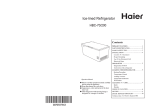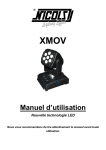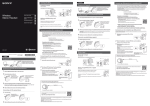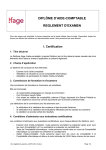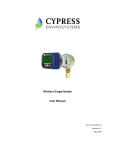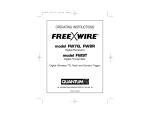Download v2015-8-icom-hdd-mit-engineer-programming-user-manual-ss151-8b
Transcript
User Manual 1. Computer Requirements: Most SATA HDD interface computers, win7 32bit, Dual-core processor, over 3G of memory. 2. Software content: according to the logos display on the comptuer desktop: 1) BMW Group ISPI Admin Client (V1.1.808) software management program, which displays ISPI software installation version and offline version. 2) BMW Group ISTA (V3.50.10.14280) BMW Diagnostic program, Circuit diagram, maintenance information. 3) BMW Group ISTA-P (V3.56.1.002) BMW coding program, Expert Mode. 4) ETK(Lokal)(V2015.06) BMW Accessories inquiry system. 5) KSD(V2015.05) BMW repair woring hours query system. 6) Engineer tools (Engineer version software file) ●EasyComnnect ICOM Connection tools ●E-sys F series BMW Diagnosis Programing Coding ●INPA E series BMW Diagnosis ●ItoolRadar ICOM Connection Tool ●NCS-Expert tool E BMW Coding tool ●WinKFP E Series BMW Programing Tool ●Win 7 language select: Change windows operation system languages 3. Software Usage: ●For Diagnosis: BMW Group ISTA After you open the sofware, if it is not full screen, pls double-click “RHEINGLOD ”on the left corner of the top of the software as pic 1. Then you can go to the full screen mode. Pic1: ●For change the language of diagnosis: click the top Wrench symbol on the top of the software as the pic2, then you can change the language of diagnosis. Pic2: Begin to diagnose: when it displays “ICOM”, you can click the right corner below of the software, make connection, start diagnosis.(If the status display as “firmware”, it means the ICOM firmware needs to update firstly, then it can begin diagnose) ●For Program,ISTA-P: After open program, click “Reset setting”, then turn off it. Reopen the program, you can enter the setting interface of program language and resolution. ●Choose Language: Check the computer resolution, make sure the computer resolution is the same with the ISTA-P-Settings Resoution. If the computer resolution cannot find in ISTA-P settings resoution, pls choose the lower resolution than the computer resolution on ISTA-P Settings to open the software. After setting ok, pls choose the right vehicle to program,(we offer BMW cars, MiNi, BMWW motorcycles, Rolls-Royce), after enter the system, click directly Establish a new dialogue to program. ETK, Accessories query system: Click here to set language and other options For KSD Repair Working hours Query System: For Engineer version software:(Attention: this software only offer those engineers who own professional knowledges, if you are not familar with the software, we do not recommend you use this software for test)INPA, Winfp,NCS-Expert. Before use these Click “setting” on the left corner below, set language and other options software, need to connect with ICOM. 1. Open file “engineer tools”, open ItoolRadar, choose first line, when “Reserve” appears on the right, click “Reserve” 2. Open EasyConnect, set as the below pic. Attention: The IP address should be the same with ICOM IP addres. Now ICOM status will be changed from Free to Reserve. After you set ok, click Check, check until the battery power and the ignition switch, it is ok. 3. Open INPA, Winkfp,NCS, then it can be connected. ICOM Firware Update Instruction: 1. Use lan cable to connect ICOM to the computer, use 12V power adapter to charge power for ICOM or connect with the vehicle. 2. Use IE explorer to open http://169.254.92.38:60080/ (This should be the IP address of which apprears when ICOM diagnosing or Use ItoolRadar to read out ICOM IP address) User name:root Password: NZY11502 3. Click "Update Firmware", you will see the ICOM firmware version information. 4. Choose file "ICOM-BootImage-01-24-00.bin” (Updte file path: D:\ICOM_Firmware-01_38_00), set image type as SYSTEM, click “Second the file”. 5. When it tells "Write the image file to the flash?", click “Yes”, then ICOM light will be red. 6. When it tells "The SYSTEM IMAGE update was successfull", Click "Update Firmware". 7. Click ICOM-ApplicationImage-01-38-01.bin, set image type as APPLICATION, click "Send the file", the file is big and it will take about several minutes. 8. When it tells "Write the image file to the flash?", click "Yes", then ICOM light will become red for the second time. 9. When everthing goes normally, click "reboot". Udate is ok. For Change win7 system language: Open Win7 language select, choose the language and click as the pic below: